Channels lising page
All videos archived of Simply Explained - Savjee

9HcjlZrroAs | 07 Jul 2023
Dark mode is popular, but can have a negative impact on your productivity. When using dark mode, you'll read slower and spot fewer errors. 💌 My newsletter Get a monthly dose of science and technology news and discoveries: https://newsletter.simplyexplained.com ❤️ Become a Simply Explained member: https://www.youtube.com/channel/UCnxrdFPXJMeHru_b4Q_vTPQ/join 🌍 Follow me Twitter: @Savjee Instagram: simplyexplained_com TikTok: simplyexplained_com Website: https://savjee.be Sources used to make this video: https://savjee.be/videos/simply-explained/why-dark-mode-makes-you-stupid/
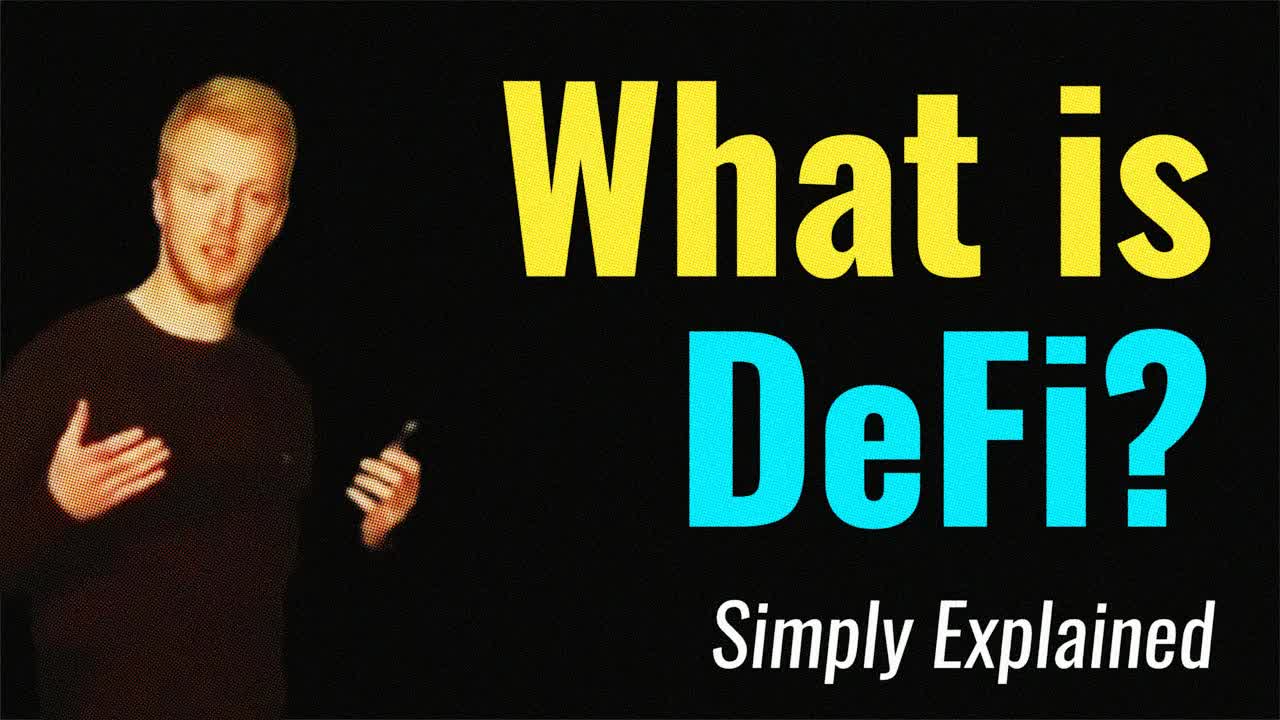
vocM1bRVZmg | 02 Mar 2023
DeFi is the financial system built for the internet age. How does that work? How can it be used? What DeFi applications already exist? Learn everything during this 30min talk. Simply Explained! More Simply Explained videos about: - Blockchain: https://youtu.be/SSo_EIwHSd4 - NFTs: https://youtu.be/FkUn86bH34M - Smart contracts: https://youtu.be/ZE2HxTmxfrI DeFi — short for decentralized finance — is a new vision of banking and financial services that is based on peer-to-peer payments through blockchain technology. Via blockchain, DeFi allows “trust-less” banking, sidestepping traditional financial middlemen such as banks or brokers. DeFi use-cases include money transfers, loans, insurance, crowdfunding, NFTs, initial coin offerings (ICOs), decentralized exchanges, stablecoins, prediction markets, and more. As with all things, this new industry also has shortcomings. This is a talk I gave at the CatholicCryptoConference in 2022. 💌 My newsletter Once a month, featuring cool things from around the internet: https://newsletter.simplyexplained.com 🌍 Social Twitter: https://twitter.com/Savjee Blog: https://savjee.be ❤️ Become a Simply Explained member: https://www.youtube.com/channel/UCnxrdFPXJMeHru_b4Q_vTPQ/join --- ⏱️ Timestamps 00:00 Intro 01:45 What is DeFi? 03:37 How blockchains work 05:29 What are smart contracts? 07:18 Example 1 - Crowdfunding 09:44 Example 2 - Decentralized Exchanges 11:27 Example 3 - Decentralized lending 13:36 Example 4 - Real-time Finance 14:37 Example 5 - NFT, Non-Fungible Tokens 17:58 Example 6 - DAO - Decentralized Autonomous Organization 21:44 Time traveler unmasked 22:30 Advantages and disadvantages of DeFi 28:26 On what blockchain do DeFi apps run? And how big is DeFi? 30:30 Outro

vJfdO9QuroY | 02 Mar 2023
Get an overview of how blockchain, digital wallets, exchanges, and private keys work. More Simply Explained videos about: - Blockchain: https://youtu.be/SSo_EIwHSd4 - NFTs: https://youtu.be/FkUn86bH34M - Smart contracts: https://youtu.be/ZE2HxTmxfrI Cryptocurrency is a digital payment system that doesn't rely on banks to verify transactions. It’s a peer-to-peer system that can enable anyone anywhere to send and receive payments. Instead of being physical money carried around and exchanged in the real world, cryptocurrency payments exist purely as digital entries to an online database describing specific transactions. This is a talk I gave at the CatholicCryptoConference in 2022. 💌 My newsletter Once a month, featuring cool things from around the internet: https://newsletter.simplyexplained.com 🌍 Social Twitter: https://twitter.com/Savjee Blog: https://savjee.be ❤️ Become a Simply Explained member: https://www.youtube.com/channel/UCnxrdFPXJMeHru_b4Q_vTPQ/join --- ⏱️ Timestamps 00:00 Introduction 01:43 What is a (crypto)currency? 06:42 How a blockchain works 15:26 How to buy crypto and where is it stored? 17:54 Wallets and private keys 23:50 Is there only 1 blockchain? And why so many cryptocurrencies? 28:31 Downsides of cryptocurrencies 34:00 Outro

zSEYC3CCA1I | 25 Jun 2021
I'm sick of crypto-related spam comments on YouTube, so I trained a machine learning model to delete them! A script runs periodically and uses the text classifier to filter the latest comments on my videos. The filter is surprisingly effective, even though the training dataset is relatively small. I'll keep expanding the dataset and retrain the classifier so it becomes more accurate overtime. 🌍 Social Twitter: https://twitter.com/Savjee Facebook: https://facebook.com/Savjee Blog: https://savjee.be 💌 Newsletter: https://newsletter.savjee.be (Once a month) ❤️ Become a Simply Explained member: https://www.youtube.com/channel/UCnxrdFPXJMeHru_b4Q_vTPQ/join 👩💻 Source code: Available on GitHub: https://github.com/Savjee/yt-spam-classifier ❓❓ Frequently asked question: ❓ Why do I still see spam comments on your channel? First, not all comments are caught by the AI and still require manual intervention. Secondly, the script runs on a fixed interval. Give it some time to run. And thirdly, it only filters recent comments. I will let the classifier clean up the old comments as well.
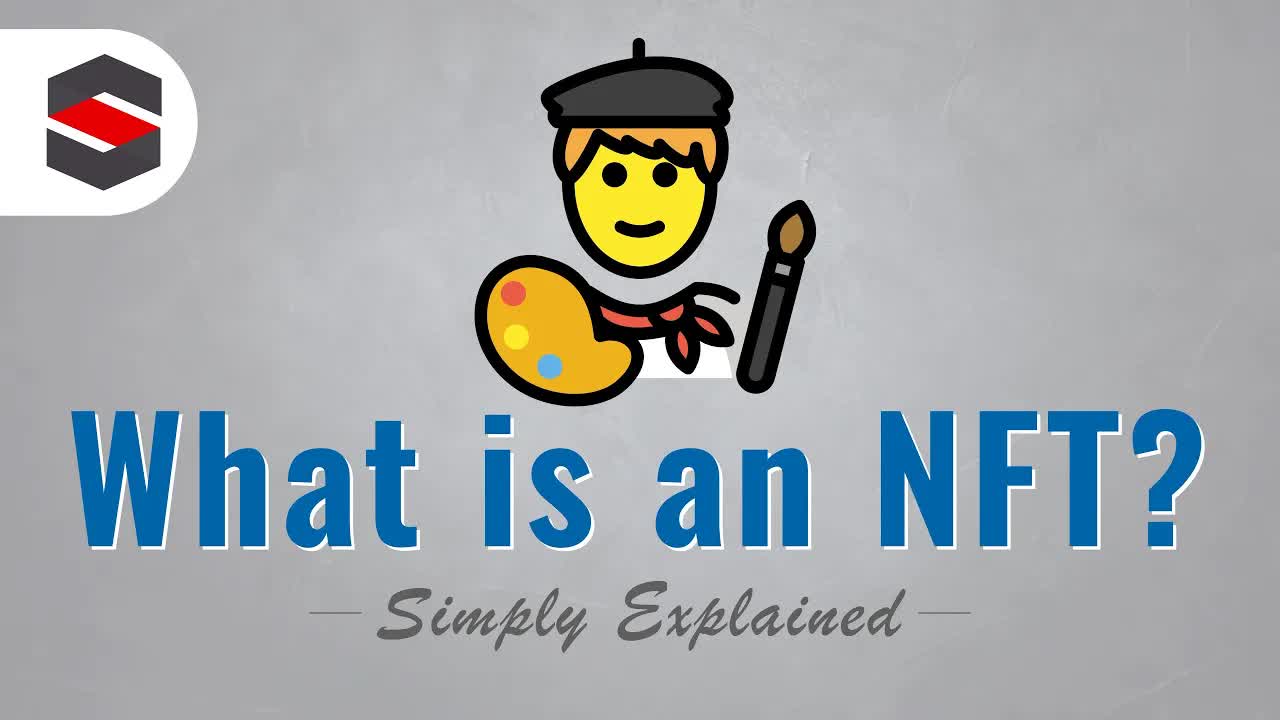
FkUn86bH34M | 08 Jun 2021
NFT's are an innovation in the blockchain/cryptocurrency space that allows you to track who owns a particular item. Something tricky with digital files because they can easily be copied. NFT's are essentially smart contracts that live on blockchains like Ethereum, Flow, or Tezos. They can also be programmed to give the creator a royalty of every sale of his NFT. 🌍 Social Twitter: https://twitter.com/Savjee Facebook: https://facebook.com/Savjee Blog: https://savjee.be ❤️ Become a Simply Explained member: https://www.youtube.com/channel/UCnxrdFPXJMeHru_b4Q_vTPQ/join 💌 Newsletter: http://newsletter.savjee.be (no more than once a month) 📚 Sources used to make this video: https://savjee.be/videos/simply-explained/what-is-an-nft/
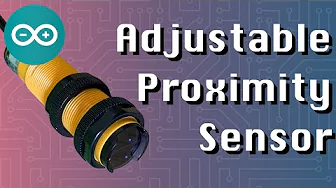
vzPV3hax03Y | 20 May 2021
This water-proof sensor can detect if there's an object within its range using infrared light. The range is configurable up to 2 meters and the sensor is waterproof. Ideal use cases: checking if your car is in the garage, cheaking if there are letters in your mailbox, ... Buy this sensor from DFRobot: https://www.dfrobot.com/product-1653.html?tracking=6099f25f89161 (They kindly provided me with this sensor) ⚡️Other videos in this series: https://www.youtube.com/playlist?list=PLzvRQMJ9HDiQ3OIuBWCEW6yE0S0LUWhGU (Everything you need to know about programming the ESP32 by using the Arduino Framework) 🌍 Social Twitter: https://twitter.com/Savjee Facebook: https://facebook.com/Savjee Blog: https://savjee.be ❤️ Become a Simply Explained member: https://www.youtube.com/channel/UCnxrdFPXJMeHru_b4Q_vTPQ/join 💌 Newsletter: http://newsletter.savjee.be (no more than once a month)

mhmD-QA6kf0 | 20 May 2021
Battery-powered IoT projects require you to monitor your battery's percentage. Measuring battery voltage is not ideal, because the voltage doesn't drop linearly. Fuel gauges are a better alternative. They work straight away, don't consume power while in standby, and they're accurate without any calibration! Buy a Battery Fuel Gauge from DFRobot: https://www.dfrobot.com/product-1734.html?tracking=6099f25f89161 (They kindly provided me with this sensor) ⚡️Other videos in this series: https://www.youtube.com/playlist?list=PLzvRQMJ9HDiQ3OIuBWCEW6yE0S0LUWhGU (Everything you need to know about programming the ESP32 by using the Arduino Framework) 🌍 Social Twitter: https://twitter.com/Savjee Facebook: https://facebook.com/Savjee Blog: https://savjee.be ❤️ Become a Simply Explained member: https://www.youtube.com/channel/UCnxrdFPXJMeHru_b4Q_vTPQ/join 💌 Newsletter: http://newsletter.savjee.be (no more than once a month)

SWBI6_rxmT8 | 20 May 2021
Measure distance to an object by using a laser-based Time-of-Flight sensor. These sensors have a range of up to 2 meters and are pretty accurate. You could use these for all sorts of things like measuring waterlevel in a container (without getting the sensor wet). The sensor works by shining a laser onto an object, and timing how long it takes the light to be reflected back to the sensor. ⚡️Other videos in this series: https://www.youtube.com/playlist?list=PLzvRQMJ9HDiQ3OIuBWCEW6yE0S0LUWhGU (Everything you need to know about programming the ESP32 by using the Arduino Framework) 🌍 Social Twitter: https://twitter.com/Savjee Facebook: https://facebook.com/Savjee Blog: https://savjee.be ❤️ Become a Simply Explained member: https://www.youtube.com/channel/UCnxrdFPXJMeHru_b4Q_vTPQ/join 💌 Newsletter: http://newsletter.savjee.be (no more than once a month)

qWVTjMsv7AE | 11 Mar 2021
We have no privacy on the web anymore. Our data is stored with many third-parties, some even sell it behind our backs. Solid aims to put all our data in a single place that's under our control (pods). Changing the way we deal with personal data. Solid was started by the inventor of the web, Sir Tim Berners-Lee. I can't wait to see the next generation of apps and services being built on Solid. 🙏 Special thanks to Ruben Verborgh for providing feedback on my script. Check out his blog for more in-depth content about Solid: https://ruben.verborgh.org/ 📚 Sources All sources used to make this video are listed on my website: https://savjee.be/videos/simply-explained/solid-a-better-web/ 🌍 Social Twitter: https://twitter.com/Savjee Facebook: https://facebook.com/Savjee Blog: https://savjee.be ❤️ Become a Simply Explained member: https://www.youtube.com/channel/UCnxrdFPXJMeHru_b4Q_vTPQ/join 💌 Newsletter: http://newsletter.savjee.be (no more than once a month)

jJaGRCgDo9s | 10 Mar 2021
Once you have FreeRTOS tasks running, you might want to manage them. The scheduler can stop, suspend, and resume individual tasks. You can control tasks from within or you can use task handles to control them from anywhere in your code. ⚡️Other videos in this series: https://www.youtube.com/playlist?list=PLzvRQMJ9HDiQ3OIuBWCEW6yE0S0LUWhGU (Everything you need to know about programming the ESP32 by using the Arduino Framework) 🌍 Social Twitter: https://twitter.com/Savjee Facebook: https://facebook.com/Savjee Blog: https://savjee.be ❤️ Become a Simply Explained member: https://www.youtube.com/channel/UCnxrdFPXJMeHru_b4Q_vTPQ/join 💌 Newsletter: http://newsletter.savjee.be (no more than once a month)

YSGPcm-qxDA | 10 Mar 2021
Does your ESP32 need a constant WiFi connection? Use a FreeRTOS task to constantly check your connection, and re-establish it when needed. This code has been super robust for me. I've been using it for my Home Energy Monitor, and it has been running reliably for years. ⚡️Other videos in this series: https://www.youtube.com/playlist?list=PLzvRQMJ9HDiQ3OIuBWCEW6yE0S0LUWhGU (Everything you need to know about programming the ESP32 by using the Arduino Framework) 🌍 Social Twitter: https://twitter.com/Savjee Facebook: https://facebook.com/Savjee Blog: https://savjee.be ❤️ Become a Simply Explained member: https://www.youtube.com/channel/UCnxrdFPXJMeHru_b4Q_vTPQ/join 💌 Newsletter: http://newsletter.savjee.be (no more than once a month)

kP-pP6FEu8I | 10 Mar 2021
Want to multitask on your ESP32? By using FreeRTOS you won't have to worry about scheduling your tasks and making sure that all of them are given enough processing time. FreeRTOS is a real-time operating system, designed to run on microcontrollers. It has a scheduler that gives each task a fair share of CPU processing power. When that's not possible, the scheduler will use a task's priority to give the most important ones the most CPU time. ⚡️Other videos in this series: https://www.youtube.com/playlist?list=PLzvRQMJ9HDiQ3OIuBWCEW6yE0S0LUWhGU (Everything you need to know about programming the ESP32 by using the Arduino Framework) 🌍 Social Twitter: https://twitter.com/Savjee Facebook: https://facebook.com/Savjee Blog: https://savjee.be ❤️ Become a Simply Explained member: https://www.youtube.com/channel/UCnxrdFPXJMeHru_b4Q_vTPQ/join

WQGAs9MwXno | 10 Mar 2021
Run multiple tasks on the ESP32 with FreeRTOS. For instance: blinking two LED's at different intervals or increment two counters at the same time. A FreeRTOS task is nothing more than a standard C (or C++) function. Nothing fancy, very easy! Most ESP32's have a dual-core processor, so FreeRTOS will balance your tasks across cores. This technique also works for single-core versions of the ESP32. In that case, FreeRTOS will rapidly switch between tasks, giving the impression that it's multitasking. ⚡️Other videos in this series: https://www.youtube.com/playlist?list=PLzvRQMJ9HDiQ3OIuBWCEW6yE0S0LUWhGU (Everything you need to know about programming the ESP32 by using the Arduino Framework) 🌍 Social Twitter: https://twitter.com/Savjee Facebook: https://facebook.com/Savjee Blog: https://savjee.be ❤️ Become a Simply Explained member: https://www.youtube.com/channel/UCnxrdFPXJMeHru_b4Q_vTPQ/join 💌 Newsletter: http://newsletter.savjee.be (no more than once a month)

CfZjK2eIDFM | 27 Jan 2021
There are a lot of questions and misconceptions about mRNA vaccines (especially for SARS-CoV-2 or COVID19). In this video, I'm answering 10 of the most frequently asked questions from my viewers. I'm not trying to convince you of anything. Feel free to check out my sources and do your own research. Timestamps: 00:00 Introduction 00:14 Is this video sponsored by the pharmaceutical industry? 00:31 Why is a vaccine necessary? 01:11 Will the vaccine prevent the virus from spreading? 02:04 How is the efficacy of a vaccine determined? (The 95%) 02:55 mRNA vaccines have never been approved before. They are unsafe and rushed. 04:22 Why can't we use traditional vaccine technologies instead of mRNA? 04:50 Can the mRNA in the vaccine alter my DNA? 05:30 What are the adjuvants? And are those dangerous? 05:54 Why do some people get sick from the vaccine? 06:34 The coronavirus is mutating. Will the vaccine protect me from those mutations? 🤨 How do mRNA vaccines work? Watch my previous video: https://youtu.be/WOvvyqJ-vwo 📚 Sources used to make this video: https://savjee.be/videos/simply-explained/mrna-vaccines-questions-and-misconceptions/ 📢 Help translate this video into other languages: https://amara.org/en/videos/b06Oh66ZFStb/info/mrna-vaccines-questions-misconceptions/ 🌍 Social Twitter: https://twitter.com/Savjee Facebook: https://facebook.com/Savjee Blog: https://savjee.be ❤️ Become a Simply Explained member: https://www.youtube.com/channel/UCnxrdFPXJMeHru_b4Q_vTPQ/join #mrna #vaccine #covid19 #simplyexplained
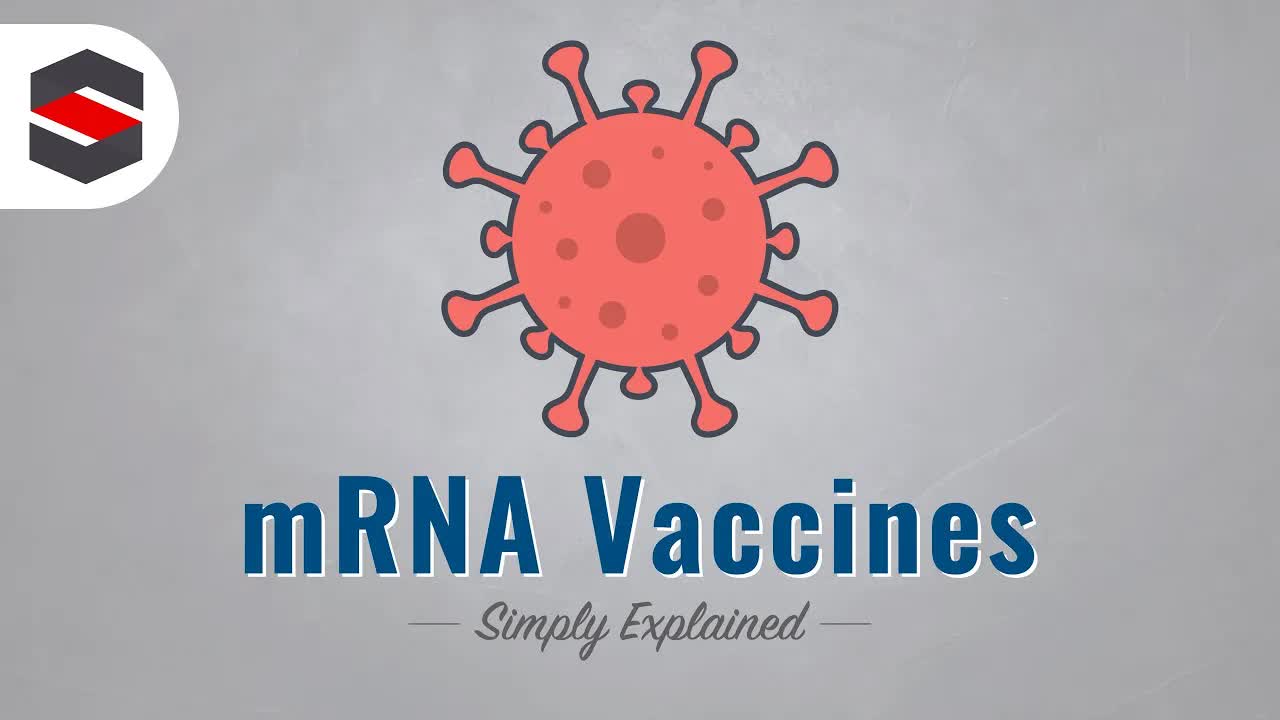
WOvvyqJ-vwo | 29 Dec 2020
mRNA vaccines have to potential to end the COVID19 pandemic. How do they work? Are they safe? And how could they've been developed so quickly? The main idea of mRNA vaccines is to trick our bodies to produce part of a virus. This kickstarts our immune response, without getting us sick. All that's needed is a part of the virus's DNA or RNA, packaged into mRNA. Cool! 📚 Sources used to make this video: https://savjee.be/videos/simply-explained/mrna-vaccines/ Clarifications: - Initial test reports indicate that the vaccine is safe in the short-term (with few people having very mild complaints). However, we don't know what effects it might have in the long run. (Pointed out by CneqCS in the comments) 🌍 Social Twitter: https://twitter.com/Savjee Facebook: https://facebook.com/Savjee Blog: https://savjee.be ❤️ Become a Simply Explained member: https://www.youtube.com/channel/UCnxrdFPXJMeHru_b4Q_vTPQ/join
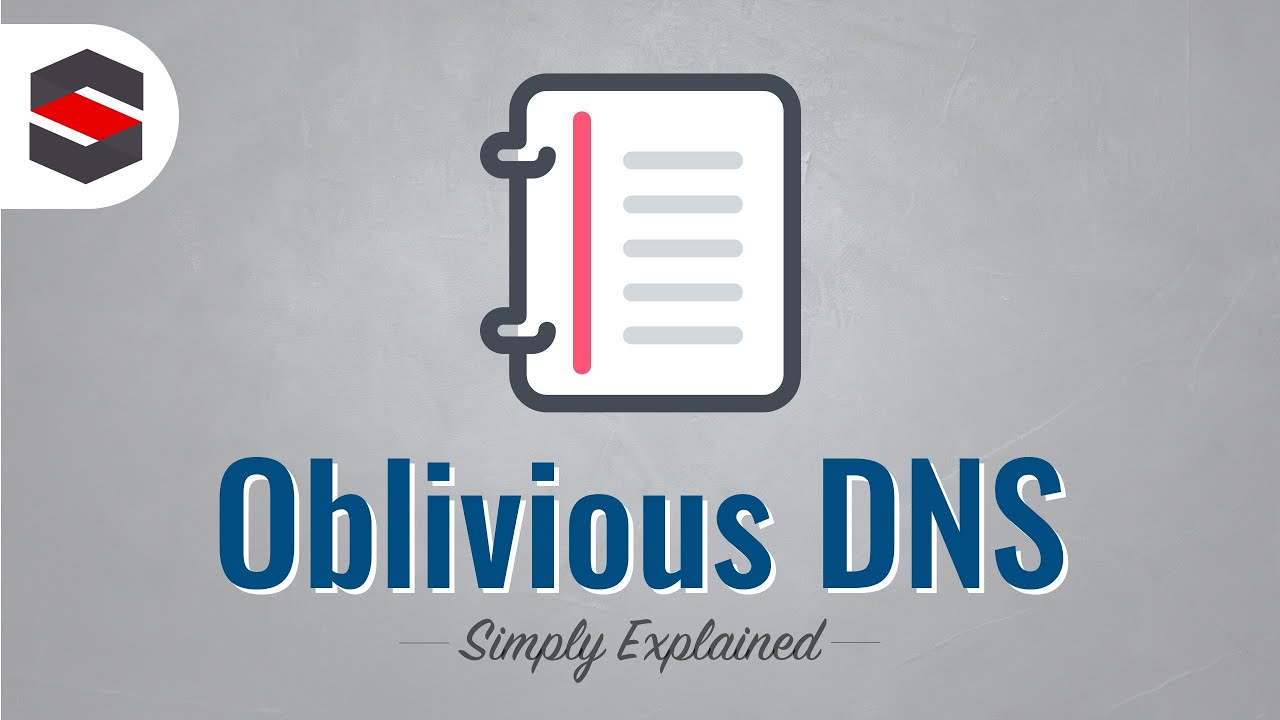
TFvRp5SUgfE | 21 Dec 2020
Oblivious DNS is a privacy-friendly version of the DNS protocol. Preventing third-parties from keeping track of the sites you visit. It builds on top of DoH (DNS over HTTPS) and adds a proxy server to prevent tracking. It was developed by Cloudflare, Apple and Fastly. Currently, ODNS is not yet widely supported, but that could quickly change! Especially if Apple would push it to their iOS and macOS customers. 🎶 Music "Lost Feelings" by Helena Decuyper: https://soundcloud.com/helena-decuyper/project-34-1 🌍 Social Twitter: https://twitter.com/Savjee Facebook: https://facebook.com/Savjee Blog: https://savjee.be ❤️ Become a Simply Explained member: https://www.youtube.com/channel/UCnxrdFPXJMeHru_b4Q_vTPQ/join 📚 Sources used to make this video: https://savjee.be/videos/simply-explained/oblivious-dns-odns/

0buKQHokLK8 | 08 Dec 2020
NoSQL databases power some of the biggest sites. They're fast and super scalable but how do they work? Behind-the-scenes, they use a keyspace to distribute your data across multiple servers or partitions. This allows them to scale horizontally across many thousand servers. NoSQL databases can operate in multiple modes: as key-value store, document store or wide column store. You can run your own NoSQL database with software like Cassandra, CouchDB, MongoDB or Scylla. You can also use a cloud version like AWS DynamoDB, Google Cloud BigTable or Azure CosmosDB. 🌍 Social Twitter: https://twitter.com/Savjee Facebook: https://facebook.com/Savjee Blog: https://savjee.be ❤️ Become a Simply Explained member: https://www.youtube.com/channel/UCnxrdFPXJMeHru_b4Q_vTPQ/join

6FyXURRVmR0 | 25 Nov 2020
What is a cache? How does it work, and why is it important? Caches are used everywhere in our modern devices. It's found in many hardware components and throughout software. The goal of caching is to store data from slow memory into fast memory so it can be retrieved quicker. That's why browsers keep a cache: so they don't have to re-download everything from the internet over and over again. 🌍 Social Twitter: https://twitter.com/Savjee Facebook: https://facebook.com/Savjee Blog: https://savjee.be ❤️ Become a Simply Explained member: https://www.youtube.com/channel/UCnxrdFPXJMeHru_b4Q_vTPQ/join
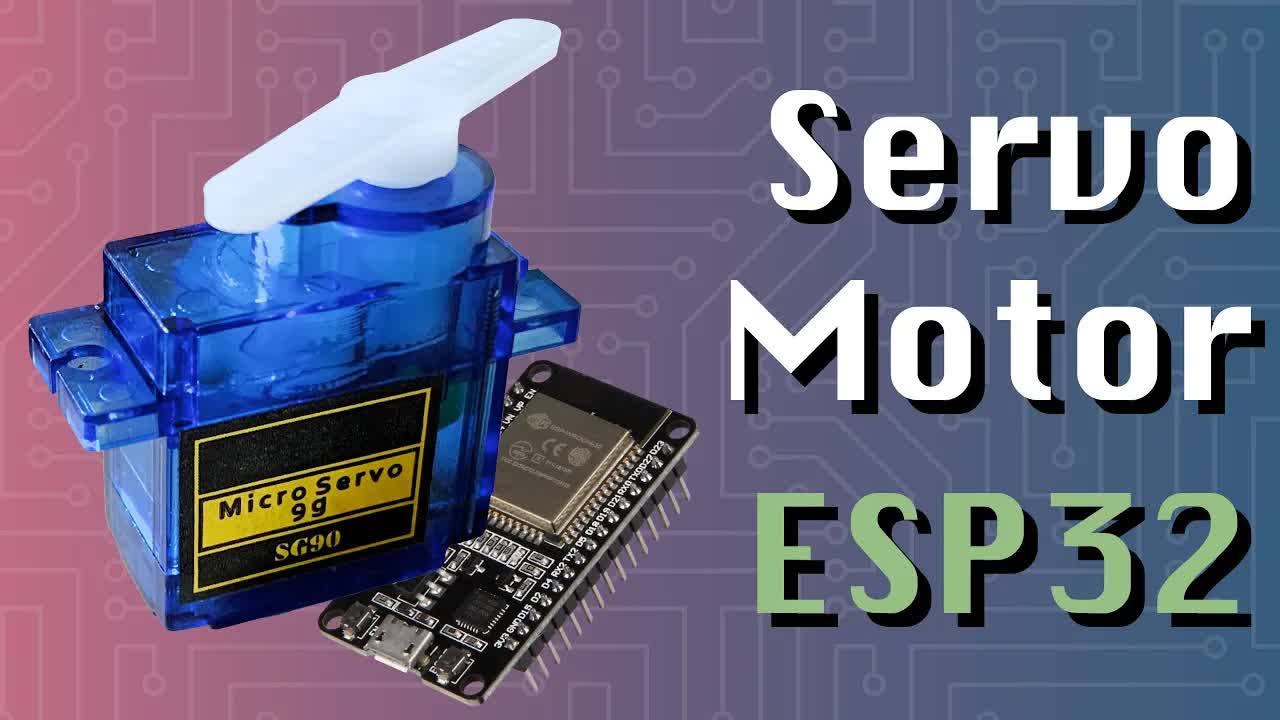
dJAlkrXbfbQ | 26 Oct 2020
Servo motors give you precise control over their movements. Ideal for moving arms or joints in your DIY project. In this video, I'll explain how to use the SG90 (a great cheap servo motor) with the ESP32. No additional hardware required! 20% off: Elegoo UNO starter kit: https://amzn.to/3cA0cAS (Code: "SimplyEx" / Available until 11/01/2021) ⚡️Other videos in this series: https://www.youtube.com/playlist?list=PLzvRQMJ9HDiQ3OIuBWCEW6yE0S0LUWhGU (Everything you need to know about programming the ESP32 by using the Arduino Framework) 🌍 Social Twitter: https://twitter.com/Savjee Facebook: https://facebook.com/Savjee Blog: https://savjee.be ❤️ Become a Simply Explained member: https://www.youtube.com/channel/UCnxrdFPXJMeHru_b4Q_vTPQ/join

6JDmT31zSJk | 26 Oct 2020
Control your ESP32 projects with an infrared remote control. They're cheap & easy to use. By using a remote, you can replace physical buttons, and enjoy controlling your projects from distance. 20% off: Elegoo UNO starter kit: https://amzn.to/3cA0cAS (Code: "SimplyEx" / Available until 11/01/2021) ⚡️Other videos in this series: https://www.youtube.com/playlist?list=PLzvRQMJ9HDiQ3OIuBWCEW6yE0S0LUWhGU (Everything you need to know about programming the ESP32 by using the Arduino Framework) 🌍 Social Twitter: https://twitter.com/Savjee Facebook: https://facebook.com/Savjee Blog: https://savjee.be ❤️ Become a Simply Explained member: https://www.youtube.com/channel/UCnxrdFPXJMeHru_b4Q_vTPQ/join

tgFiOzVEL0Q | 27 Sep 2020
Why are "serverless" cloud products so popular right now? What makes them different from using traditional server infrastructure? In this video, I'll go over all the pros and cons of going for a serverless architecture. On it, you can run your website or any web application. 🌍 Social Twitter: https://twitter.com/Savjee Facebook: https://facebook.com/Savjee Blog: https://savjee.be ❤️ Become a Simply Explained member: https://www.youtube.com/channel/UCnxrdFPXJMeHru_b4Q_vTPQ/join 📚 Sources used to make this video: https://savjee.be/videos/simply-explained/serverless-hype-explained/

npfNcZKednA | 11 Aug 2020
SpaceX plans to launch 12,000 satellites to provide world-wide internet coverage with Starlink. Is that a good idea? How fast can satellite be? Is it safe to have that satellites many in orbit? And, why has nobody attempted this before? Well, let's find out! 🌍 Social Twitter: https://twitter.com/Savjee Facebook: https://facebook.com/Savjee Blog: https://savjee.be ❤️ Become a Simply Explained member: https://www.youtube.com/channel/UCnxrdFPXJMeHru_b4Q_vTPQ/join 📚 Sources used to make this video: https://savjee.be/videos/simply-explained/spacex-starlink-satellite-internet-a-good-idea/

QuDxbjfxFfc | 09 Jun 2020
F1 cars have a lot of hardware and software on board. In this video, I explore what hardware the cars run on, the software that powers them, and the tools used at the factories. 📚 Sources The sources used to make this video are listed on my website: https://savjee.be/videos/simply-explained/software-and-hardware-used-in-formula1/ Definitely check them out if you want to discover more interesting facts that didn't make it into the video. 🌍 Social Twitter: https://twitter.com/Savjee Facebook: https://facebook.com/Savjee Blog: https://savjee.be ❤️ Become a Simply Explained member: https://www.youtube.com/channel/UCnxrdFPXJMeHru_b4Q_vTPQ/join

zIHPogas1cU | 22 May 2020
Relays allow you to control high-voltage devices like a light bulb or outlet. You can also use them to operate garage doors or curtain motors. They are easy to connect & easy to control with an ESP32. Make a project to control the lights via WiFi? No problem for the ESP32! ⚡️Other videos in this series: https://www.youtube.com/playlist?list=PLzvRQMJ9HDiQ3OIuBWCEW6yE0S0LUWhGU (Everything you need to know about programming the ESP32 by using the Arduino Framework) 🌍 Social Twitter: https://twitter.com/Savjee Facebook: https://facebook.com/Savjee Blog: https://savjee.be Become a Simply Explained member: https://www.youtube.com/channel/UCnxrdFPXJMeHru_b4Q_vTPQ/join

F1fQ8m3S8-4 | 22 May 2020
Use the built-in WiFi to send data to ThingSpeak. This could be temperature readings, water levels, lux levels, ... ThingSpeak is free if you send less than 3 million messages per year. Ideal for DIY projects. 🔗 Useful links: - ThingSpeak homepage: https://thingspeak.com/ - Arduino library for ThingSpeak: https://github.com/mathworks/thingspeak-arduino ⚡️Other videos in this series: https://www.youtube.com/playlist?list=PLzvRQMJ9HDiQ3OIuBWCEW6yE0S0LUWhGU (Everything you need to know about programming the ESP32 by using the Arduino Framework) 🌍 Social Twitter: https://twitter.com/Savjee Facebook: https://facebook.com/Savjee Blog: https://savjee.be Become a Simply Explained member: https://www.youtube.com/channel/UCnxrdFPXJMeHru_b4Q_vTPQ/join

vln1NXpd77s | 22 May 2020
You can't let the ESP32 be in deep sleep forever. At some point you need to wake it up and the easiest way is by using a timer. Learn how to configure your board so it will automatically wakeup after a certain periode of time. For instance: you can sleep for 15 minutes, wakeup, make a temperature measurement and go back to deep sleep. ⚡️Other videos in this series: https://www.youtube.com/playlist?list=PLzvRQMJ9HDiQ3OIuBWCEW6yE0S0LUWhGU (Everything you need to know about programming the ESP32 by using the Arduino Framework) 🌍 Social Twitter: https://twitter.com/Savjee Facebook: https://facebook.com/Savjee Blog: https://savjee.be Become a Simply Explained member: https://www.youtube.com/channel/UCnxrdFPXJMeHru_b4Q_vTPQ/join

A5CB4t9sukM | 22 May 2020
The ESP32 is a very powerful microcontroller with built-in WiFi and Bluetooth, a dual-core CPU and a lot of memory. In this video I'll go over all of the features and explain why it's possibly the best chip to use for your next IoT project! ⚡️Other videos in this series: https://www.youtube.com/playlist?list=PLzvRQMJ9HDiQ3OIuBWCEW6yE0S0LUWhGU (Everything you need to know about programming the ESP32 by using the Arduino Framework) 🌍 Social Twitter: https://twitter.com/Savjee Facebook: https://facebook.com/Savjee Blog: https://savjee.be Become a Simply Explained member: https://www.youtube.com/channel/UCnxrdFPXJMeHru_b4Q_vTPQ/join

ij-hjzv6QKY | 22 May 2020
In deep sleep, the ESP32 powers down its main memory so all the contents is lost. You can, however, save some data in RTC memory. This is kept powered on during deep sleep and is ideal to keep some data around for when the ESP32 wakes up later. ⚡️Other videos in this series: https://www.youtube.com/playlist?list=PLzvRQMJ9HDiQ3OIuBWCEW6yE0S0LUWhGU (Everything you need to know about programming the ESP32 by using the Arduino Framework) 🌍 Social Twitter: https://twitter.com/Savjee Facebook: https://facebook.com/Savjee Blog: https://savjee.be Become a Simply Explained member: https://www.youtube.com/channel/UCnxrdFPXJMeHru_b4Q_vTPQ/join

mtP86o1gjgM | 22 May 2020
Quickly debug your sketches with the Arduino Serial Monitor. See the value of variables and learn how to use the built-in plotter of the Arduino IDE. I've used this countless of times to visualize values of a new sensor that I'm testing. Seeing data in visual way is often much easier to interpret and make sense of. ⚡️Other videos in this series: https://www.youtube.com/playlist?list=PLzvRQMJ9HDiQ3OIuBWCEW6yE0S0LUWhGU (Everything you need to know about programming the ESP32 by using the Arduino Framework) 🌍 Social Twitter: https://twitter.com/Savjee Facebook: https://facebook.com/Savjee Blog: https://savjee.be Become a Simply Explained member: https://www.youtube.com/channel/UCnxrdFPXJMeHru_b4Q_vTPQ/join
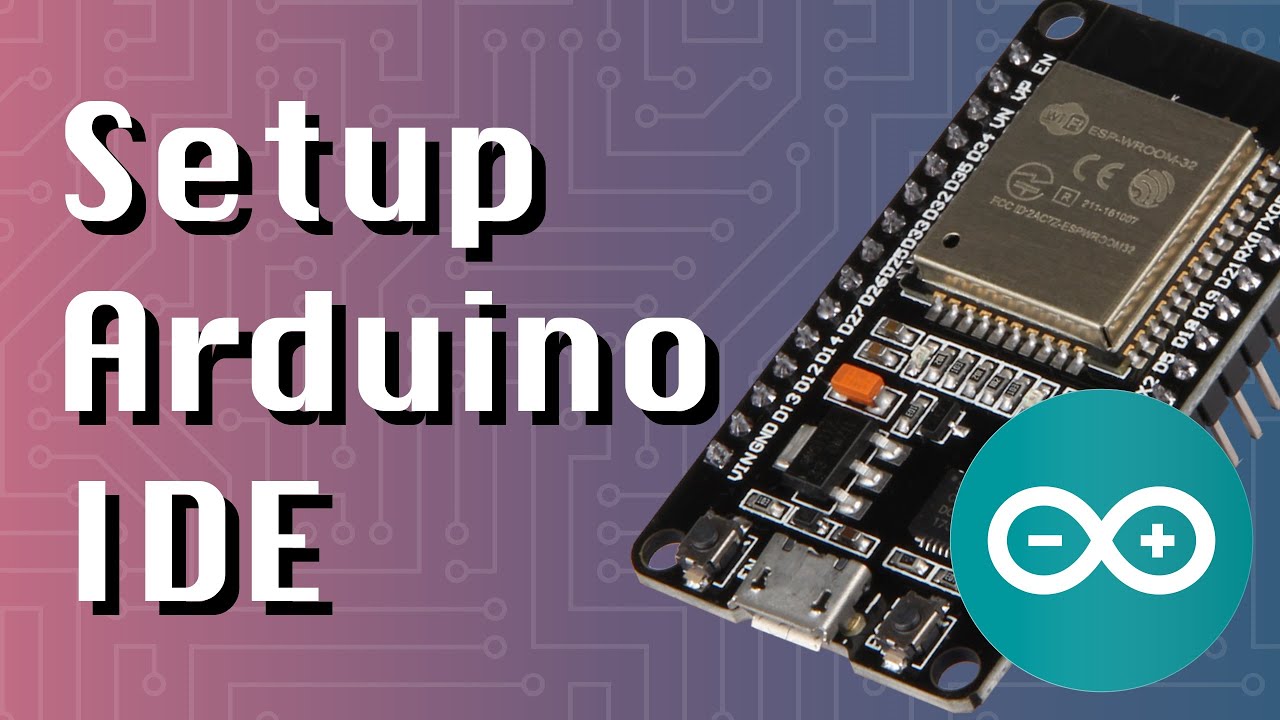
wNtGHCrO7E4 | 22 May 2020
By default, the Arduino IDE has no support for the ESP32. In this video I'll show how to install the necessary software to make it compatible. 🔗Useful links - Arduino IDE download: https://www.arduino.cc/en/main/software - Official Espressif install instructions: https://github.com/espressif/arduino-esp32/blob/master/docs/arduino-ide/boards_manager.md - Arduino Framework for ESP32 (source code): https://github.com/espressif/arduino-esp32 ⚡️Other videos in this series: https://www.youtube.com/playlist?list=PLzvRQMJ9HDiQ3OIuBWCEW6yE0S0LUWhGU (Everything you need to know about programming the ESP32 by using the Arduino Framework) 🌍 Social Twitter: https://twitter.com/Savjee Facebook: https://facebook.com/Savjee Blog: https://savjee.be Become a Simply Explained member: https://www.youtube.com/channel/UCnxrdFPXJMeHru_b4Q_vTPQ/join

IPrEjQn_cTM | 22 May 2020
Measure temperature and humidity with the DHT22 (AM2302) sensor. This is a cheap & accurate sensor that integrates easily into many IoT projects. ⚡️Other videos in this series: https://www.youtube.com/playlist?list=PLzvRQMJ9HDiQ3OIuBWCEW6yE0S0LUWhGU (Everything you need to know about programming the ESP32 by using the Arduino Framework) 🌍 Social Twitter: https://twitter.com/Savjee Facebook: https://facebook.com/Savjee Blog: https://savjee.be Become a Simply Explained member: https://www.youtube.com/channel/UCnxrdFPXJMeHru_b4Q_vTPQ/join

6zbEVAXVBjI | 22 May 2020
Learn how to connect your ESP32 to your WiFi network. This is the biggest advantage of the ESP32: built-in WiFi. Once you have a WiFi connection, you can use it to send data to internet services such as ThingSpeak, AWS IoT, ... ⚡️Other videos in this series: https://www.youtube.com/playlist?list=PLzvRQMJ9HDiQ3OIuBWCEW6yE0S0LUWhGU (Everything you need to know about programming the ESP32 by using the Arduino Framework) 🌍 Social Twitter: https://twitter.com/Savjee Facebook: https://facebook.com/Savjee Blog: https://savjee.be Become a Simply Explained member: https://www.youtube.com/channel/UCnxrdFPXJMeHru_b4Q_vTPQ/join

JmDxP4O4Trk | 22 May 2020
Before you can program the ESP32, you need to install a driver for the USB-to-UART chip. Depending on your board that might be the CH340 or CP210x chip. 🔗 Driver download links: - CH340 (Windows & Linux): https://learn.sparkfun.com/tutorials/how-to-install-ch340-drivers/all - CH340 (macOS): https://github.com/adrianmihalko/ch340g-ch34g-ch34x-mac-os-x-driver - CP210x (Windows, macOS & Linux): https://www.silabs.com/products/development-tools/software/usb-to-uart-bridge-vcp-drivers ⚡️Other videos in this series: https://www.youtube.com/playlist?list=PLzvRQMJ9HDiQ3OIuBWCEW6yE0S0LUWhGU (Everything you need to know about programming the ESP32 by using the Arduino Framework) 🌍 Social Twitter: https://twitter.com/Savjee Facebook: https://facebook.com/Savjee Blog: https://savjee.be Become a Simply Explained member: https://www.youtube.com/channel/UCnxrdFPXJMeHru_b4Q_vTPQ/join

5edPOlQQKmo | 22 May 2020
Setting up PlatformIO inside Visual Studio Code for ESP32 development. PlatformIO is just an extension to Visual Studio Code and includes a library manager, a debugger and more! 🔗Useful links: - PlatformIO homepage: https://platformio.org/ ⚡️Other videos in this series: https://www.youtube.com/playlist?list=PLzvRQMJ9HDiQ3OIuBWCEW6yE0S0LUWhGU (Everything you need to know about programming the ESP32 by using the Arduino Framework) 🌍 Social Twitter: https://twitter.com/Savjee Facebook: https://facebook.com/Savjee Blog: https://savjee.be Become a Simply Explained member: https://www.youtube.com/channel/UCnxrdFPXJMeHru_b4Q_vTPQ/join

tkDJQkB9eEY | 22 May 2020
It's the "Hello World" of IoT projects: blink an LED. Here, I'll show you how to blink the built-in LED of most ESP32 development boards. Of course, by using Arduino framework. ⚡️Other videos in this series: https://www.youtube.com/playlist?list=PLzvRQMJ9HDiQ3OIuBWCEW6yE0S0LUWhGU (Everything you need to know about programming the ESP32 by using the Arduino Framework) 🌍 Social Twitter: https://twitter.com/Savjee Facebook: https://facebook.com/Savjee Blog: https://savjee.be Become a Simply Explained member: https://www.youtube.com/channel/UCnxrdFPXJMeHru_b4Q_vTPQ/join

buFKeqbafDI | 22 May 2020
Use PlatformIO's dependency manager to automatically install and update any Arduino library you want to use. No need to code everything yourself because there are so many Arduino libraries available for various sensors and devices. LCD display? Temperature sensor? A library probably exists already! ⚡️Other videos in this series: https://www.youtube.com/playlist?list=PLzvRQMJ9HDiQ3OIuBWCEW6yE0S0LUWhGU (Everything you need to know about programming the ESP32 by using the Arduino Framework) 🌍 Social Twitter: https://twitter.com/Savjee Facebook: https://facebook.com/Savjee Blog: https://savjee.be Become a Simply Explained member: https://www.youtube.com/channel/UCnxrdFPXJMeHru_b4Q_vTPQ/join

oGdKPxXJtL8 | 22 May 2020
Wake the ESP32 from deep sleep by using the touch sensors. This is handy if you want to respond to someone touching your device and turning it on. ⚡️Other videos in this series: https://www.youtube.com/playlist?list=PLzvRQMJ9HDiQ3OIuBWCEW6yE0S0LUWhGU (Everything you need to know about programming the ESP32 by using the Arduino Framework) 🌍 Social Twitter: https://twitter.com/Savjee Facebook: https://facebook.com/Savjee Blog: https://savjee.be Become a Simply Explained member: https://www.youtube.com/channel/UCnxrdFPXJMeHru_b4Q_vTPQ/join

iKLJv6rvpTs | 22 May 2020
The Arduino IDE is great, but also limited. Here I'll talk about using PlatformIO as a more powerful alternative. 🔗Useful links: - PlatformIO homepage: https://platformio.org/ ⚡️Other videos in this series: https://www.youtube.com/playlist?list=PLzvRQMJ9HDiQ3OIuBWCEW6yE0S0LUWhGU (Everything you need to know about programming the ESP32 by using the Arduino Framework) 🌍 Social Twitter: https://twitter.com/Savjee Facebook: https://facebook.com/Savjee Blog: https://savjee.be Become a Simply Explained member: https://www.youtube.com/channel/UCnxrdFPXJMeHru_b4Q_vTPQ/join

4YY7TutRrQE | 22 May 2020
The capacitive touch sensors on the ESP32 allow you to detect when someone is touching something. Super useful if you don't want to use physical buttons. The touch sensor can also pickup touches through thin plastic enclosures. Could be ideal to build waterproof IoT devices! ⚡️Other videos in this series: https://www.youtube.com/playlist?list=PLzvRQMJ9HDiQ3OIuBWCEW6yE0S0LUWhGU (Everything you need to know about programming the ESP32 by using the Arduino Framework) 🌍 Social Twitter: https://twitter.com/Savjee Facebook: https://facebook.com/Savjee Blog: https://savjee.be Become a Simply Explained member: https://www.youtube.com/channel/UCnxrdFPXJMeHru_b4Q_vTPQ/join
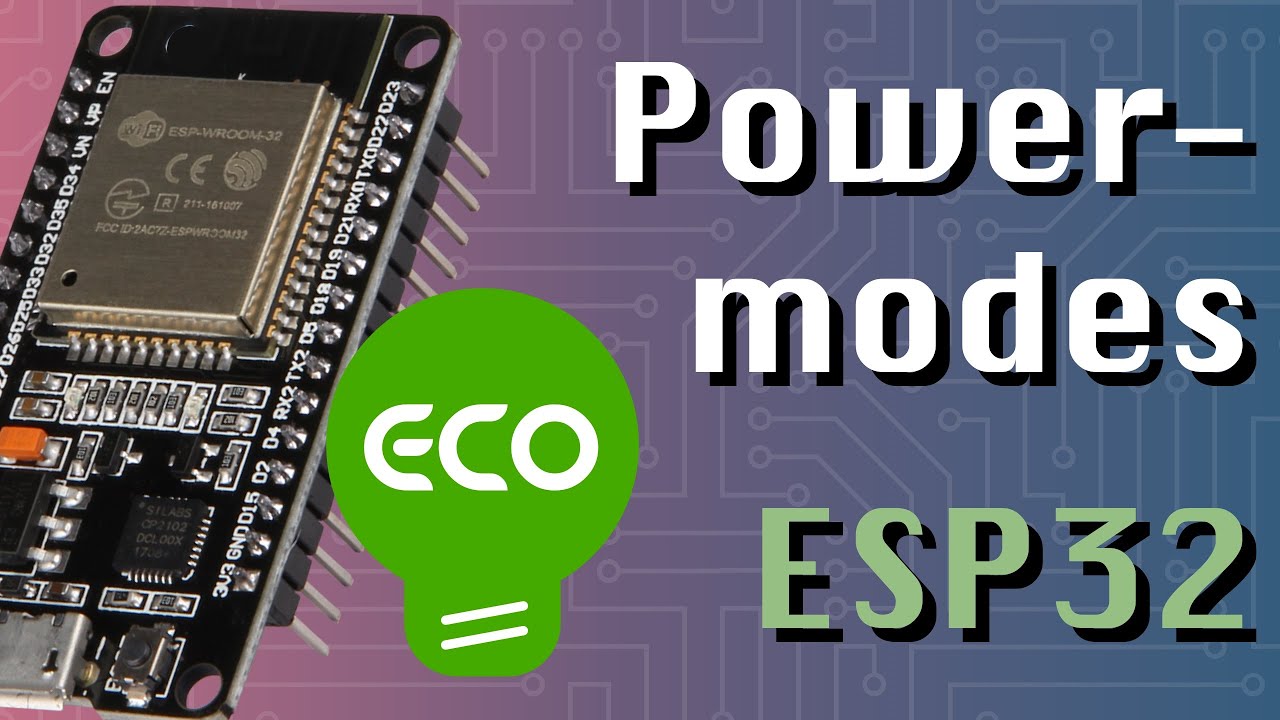
dyvpRYfWjkY | 22 May 2020
The ESP32 can consume a lot of power when you keep it running at full speed. Here, I'll go over all the different modes that allow you to reduce power consumption and save your battery. The best way is by using one of the sleep modes, such as Deep Sleep mode. In this mode, the entire CPU is powered down and only a clock is running so the board can wakeup after a certain period of time. ⚡️Other videos in this series: https://www.youtube.com/playlist?list=PLzvRQMJ9HDiQ3OIuBWCEW6yE0S0LUWhGU (Everything you need to know about programming the ESP32 by using the Arduino Framework) 🌍 Social Twitter: https://twitter.com/Savjee Facebook: https://facebook.com/Savjee Blog: https://savjee.be Become a Simply Explained member: https://www.youtube.com/channel/UCnxrdFPXJMeHru_b4Q_vTPQ/join

MTfwhbfMnNc | 19 Apr 2020
When efficiency increases, consumption drops, right? Errr... No.. So far, increased efficiency has mostly lead to increased consumption. This is called Jevons Paradox, discovered by William Stanley Jevons in 1865. He was concerned that improved steam engines would make England run out of coal faster! 📚Sources Can be found on my website: https://savjee.be/videos/simply-explained/jevons-paradox-and-rebound-effect/ 🌍 Social Twitter: https://twitter.com/Savjee Facebook: https://facebook.com/Savjee Blog: https://savjee.be Become a Simply Explained member: https://www.youtube.com/channel/UCnxrdFPXJMeHru_b4Q_vTPQ/join
rrAjCHm7qRU | 27 Jan 2020
How does Facebook know that you doubted to buy something on another website? They use tracking pixels! A small image that is added to other websites & track your activity and interests. Let's Simply Explain how they work. Tracking pixels are small 1x1 images that are practically invisible, and yet, they can transfer your personal data to advertisement networks like the ones from Facebook, Google and Amazon. Tracking pixels are sometimes called a "web beacon". 🙌Become a Simply Explained member: https://www.youtube.com/channel/UCnxrdFPXJMeHru_b4Q_vTPQ/join 📚Sources Can be found on my website: https://savjee.be/videos/simply-explained/tracking-pixels-and-retargeting/ Background image for video & thumbnail: Designed by Freepik 🔗Links - Brave: https://brave.com/sim264 (affiliate link) - Firefox: https://www.mozilla.org/en-US/firefox/new/ - Ghostery: https://www.ghostery.com/ - Privacy Badger: https://www.eff.org/privacybadger 🌍Social - Twitter: https://twitter.com/Savjee - Facebook: https://facebook.com/Savjee - Blog: https://savjee.be

OVvTv9Hy91Q | 12 Nov 2019
APIs are very technical, and yet they are used everywhere. Simply put: APIs allow different apps and services to work together in various ways. In this video, I'll highlight four ways in which APIs can be used: to access data, to hide complexity, to extend functionality, and for security/privacy reasons. 🌍 Social Twitter: https://twitter.com/Savjee Facebook: https://facebook.com/Savjee Blog: https://savjee.be 📚 Sources: https://savjee.be/videos/simply-explained/what-are-apis/

o1gOyhU6XEw | 23 Sep 2019
Mining Bitcoin or Ethereum is a hard task for your computer. But why? And what does the difficulty have to do with the security of blockchains? Learn all about blockchains, consensus algorithms and why difficulty adjustment is crucial to keep everything operating at an optimal (and safe) level. 🌍 Social Twitter: https://twitter.com/savjee Facebook: https://facebook.com/savjee 📚 Sources Citations: https://savjee.be/videos/simply-explained/mining-difficulty/ Blog: https://savjee.be

IjEw5uwg-Qc | 02 Sep 2019
How can Bitcoin have any value? Is Ethereum worthless? Well, yeah! But so are your dollars, euros, yens. Money is a weird thing. It is not backed by gold or silver, but by our belief in it. Correction: all the gold in the world can fit into a cube of 8000m3 (20x20x20 meters). Not 20m3, lol! How stupid of me! I'm NOT trying to convince you to buy crypto. However, if you want to exchange your worthless money into worthless Bitcoin, you can use my affiliate link: https://www.coinbase.com/join/decuyp_9 Buy $100 worth of crypto, and we'll both get $10 for free. 📚 Sources: https://savjee.be/videos/simply-explained/bitcoin-is-worthless/ 🌍 Social Twitter: https://twitter.com/savjee Facebook: https://www.facebook.com/savjee Blog: https://www.savjee.be

GSTiKjnBaes | 06 Aug 2019
Wallets in cryptocurrency work in a weird way. They also have some weird properties like: they can be created offline and be used directly. Whut? Let's see how it all works, Simply Explained! 💵Interesting in buying crypto? Support my channel and buy through my affiliate link: https://www.coinbase.com/join/decuyp_9 You'll get $10 for free when you buy $100 worth of Bitcoin, Ethereum, ... 🌍 Social My blog: https://savjee.be Twitter: https://twitter.com/savjee Facebook: https://facebook.com/savjee

ah3ezprtgmc | 23 Jul 2019
I took an ESP32 and a CT sensor to build an energy monitor for my home. And you can do it too! This was built using ESP32, Arduino, CT sensor, Emonlib, resistors, capacitor and a 3D printed case. 📋Technical details & source code on my blog: https://savjee.be/2019/07/Home-Energy-Monitor-ESP32-CT-Sensor-Emonlib/ 🌍 Social Twitter: https://twitter.com/savjee Facebook: https://www.facebook.com/savjee ✏️ Check out my blog https://www.savjee.be

aPWA-n9oo4k | 17 Jun 2019
Floppy drives, hard drives and SSD's could soon be replaced by DNA storage. But why is it so much better? And what are the challenges before we can use DNA as storage media? Let's take a look! Current storage techniques have 3 problems: they are not robust, have a low density and each media requires a special reader. DNA could solve all of these problems. It's very robust (it can easily last a few centuries), it's very high density (storing many petabytes of data per gram) and we already have readers for it. 🎬Take a look behind the scenes https://youtu.be/MTr2dfKtRFU 📚Sources This video is based on the work/research of others. The sources are listed here: https://savjee.be/videos/simply-explained/why-dna-data-storage-is-the-future/ 🌍 Social Twitter: https://twitter.com/savjee Facebook: https://www.facebook.com/savjee ✏️ Check out my blog https://www.savjee.be

FJYa6C-MXno | 06 May 2019
How does a computer know how to reach youtube.com? This domain name needs to be translated to an IP address and that's where DNS comes in. Let's learn how it works! The Domain Name System is an important protocol that helps make the internet accessible for everyone. It's safe to say that without DNS, the internet wouldn't have been as big as it is today. 📚 Sources This video is based on the work/research of others. The sources are listed here: https://savjee.be/videos/simply-explained/dns-the-internets-phonebook/ 🎵Music Oxygen Garden by Chris Zabriskie: https://freemusicarchive.org/music/Chris_Zabriskie/Divider/05_-_Oxygen_Garden 🌍 Follow me on Twitter: https://twitter.com/Savjee Facebook: https://facebook.com/Savjee Blog: https://savjee.be GitHub: https://github.com/Savjee

AQV0WNpE_3g | 15 Apr 2019
Blockchains are hard to understand, so let's visualize their inner workings by building a front-end application in Angular. I'll show you how to visualize blocks on the chain and the transactions inside them. We'll also make a UI to create new transactions and to mine new blocks. All of this is based on the Javascript blockchain implementation that we made in the previous 4 parts: SavjeeCoin! ☞ Live demo of what we're going to build in this video: https://savjee.github.io/savjeecoin-frontend/ ☞ Parts in this tutorial: 00:00 Introduction - What we're going to build 03:06 Installing dependencies & creating project 06:00 Creating a nice header 08:10 Implementing the Blockchain service 13:44 Visualizing blocks on the chain: create BlockchainViewer & BlockView component 21:52 Visualizing transactions with TransactionsTable component 29:13 Making a settings page (to configure difficulty & mining reward) 33:56 Creating new transactions with CreateTransaction page 41:50 Creating the "Pending transactions" page 47:20 Full demo: creating transactions, mining blocks and seeing them on the chain ☞ Previous parts Part 1 - Creating blockchain - https://youtu.be/zVqczFZr124 Part 2 - Proof-of-Work - https://youtu.be/HneatE69814 Part 3 - Mining rewards - https://youtu.be/fRV6cGXVQ4I Part 4 - Signing transactions - https://youtu.be/kWQ84S13-hw ☞ Source code is available on GitHub: https://github.com/Savjee/savjeecoin-frontend Feel free to fork, modify & improve it. Pull requests are appreciated! ☞ Follow me on Twitter: https://twitter.com/Savjee Facebook: https://facebook.com/Savjee Blog: https://savjee.be GitHub: https://github.com/Savjee

S57uhCQBEk0 | 05 Mar 2019
Mastodon is a "federated" social network that works like Twitter. It puts the control of data into the user's hands, not in a single corporation. Mastodon uses ActivityPub to make sure that each Mastodon instance can reach the others. ActivityPub is also implemented by other applications such as PeerTube and Plume. This is what makes up the *Fediverse*: a collection of social networks that function as a single one. 🎵Music used in this video Intrics Leo by Yan Terrien http://freemusicarchive.org/music/Yan_Terrien/Adelor_Dramax/04_Intrics_Leo 📚 Sources & Citations https://savjee.be/videos/simply-explained/mastodon-and-fediverse-explained/ 🌍 Social Mastodon: @[email protected] Twitter: https://twitter.com/savjee Facebook: https://www.facebook.com/savjee ✏️ Check out my blog https://www.savjee.be
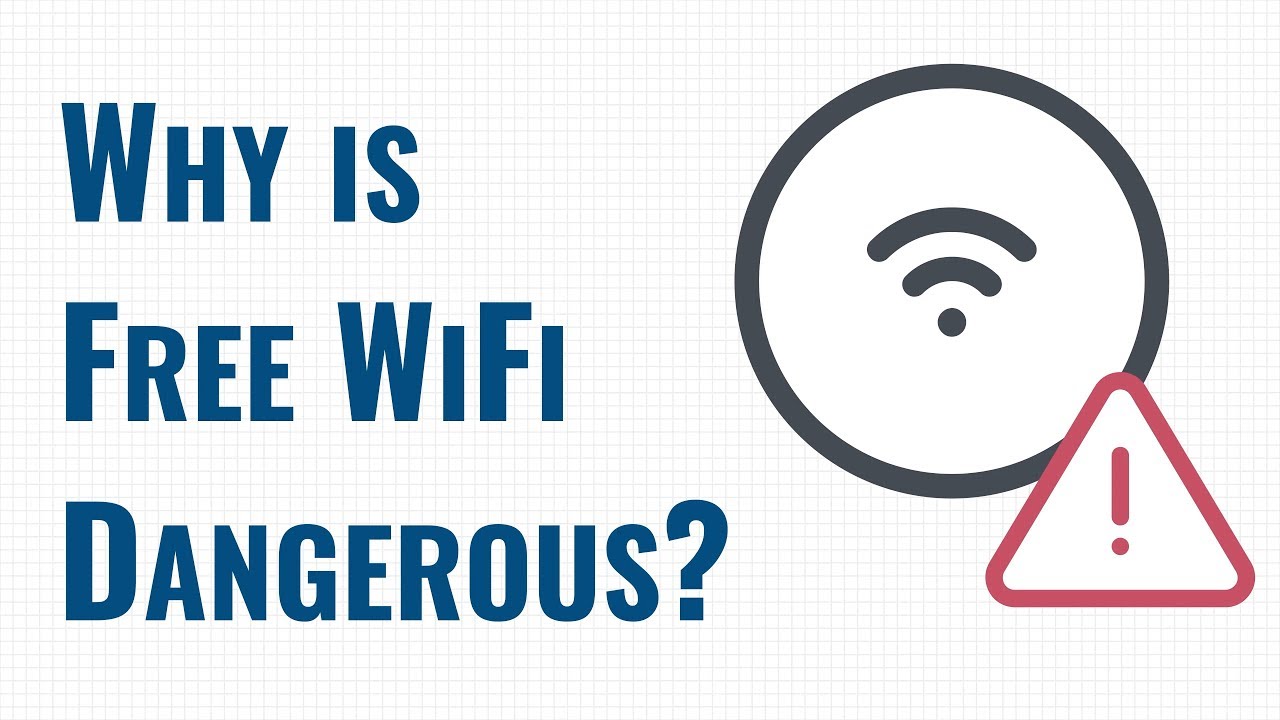
SfFSxThtzhE | 18 Feb 2019
We know public WiFi shouldn't be trusted, but why? What are the risks when do you connect to a coffeeshop network and how can you protect yourself for them? 📚 Sources This video would not be possible without the work of others. Check citations here: https://savjee.be/videos/simply-explained/why-is-free-wifi-dangerous/ 🎵Music: Ticker by Silent Partner https://youtu.be/K0_VDom80DM 🌍 Social Twitter: https://twitter.com/savjee Facebook: https://www.facebook.com/savjee ✏️ Check out my blog https://www.savjee.be

OcmvMs4AMbM | 14 Jan 2019
Protecting your online privacy could become a lot easier with Zero Knowledge Proof. A technique that allows you to prove things without disclosing what it is you're proving. Need to have a certain age before you can signup for a service? You can deliver a proof that you meet the criteria without sharing your actual age. Or you could prove to your bank that your salary is sufficient to get a loan, without revealing your real salary. 📚 Sources https://savjee.be/videos/simply-explained/zero-knowledge-proof/ 🌍 Social Twitter: https://twitter.com/savjee Facebook: https://www.facebook.com/savjee ✏️ Check out my blog https://www.savjee.be

5I3wYAwbKMM | 20 Nov 2018
Will the new European privacy law kill blockchains? On first sight they seem incompatible with each other. So let's take a closer look! 📚 Sources This video would not be possible without the work of others. Used sources are listed here: https://www.savjee.be/videos/simply-explained/does-gdpr-kill-blockchains/ 🌍 Social https://twitter.com/savjee https://www.facebook.com/savjee ✏️ Check out my blog https://www.savjee.be

kWQ84S13-hw | 23 Oct 2018
Transactions on a blockchain have to be signed with a private key. This makes sure that people can only spend coins if they have the private key of their wallet. In this video we will refactor our Javascript blockchain so that it will only accept signed transactions. We'll use the secp256k1 elliptic curve to generate a keypair. The same algorithm used in Bitcoin. But you can use other algorithms as well. 🤲 Source code Available on GitHub: https://github.com/SavjeeTutorials/SavjeeCoin 💰 Buy Bitcoin, Ethereum, Litecoin, .. Get $10 for free when buying through my affiliate link (thanks!): https://goo.gl/G9NQsu 🌍 Social Twitter: https://twitter.com/savjee Facebook: https://www.facebook.com/savjee ✏️ Check out my blog https://www.savjee.be

HNCwbKAY7AM | 15 Oct 2018
How does a Blockchain work? What can we do with it? How do Smart contracts come into the mix? I was invited to give a talk at the Digital Evolution conference in Malmö, Sweden. They didn't record the talks, so I decided to record it myself with my iPhone and a pair of headphones as microphone. More info about the conference (Swedish): https://8till5live.se/digitalevolution/ Big shoutout to the organizers of the event for having me! 🌍 Social Twitter: https://twitter.com/savjee Facebook: https://www.facebook.com/savjee ✏️ Check out my blog https://www.savjee.be

pBT-8gqhHzo | 18 Sep 2018
Use Graph Theory to transport a wolf🐺 , sheep 🐑 and cabbage 🥗 across a river. Or use it to figure out how you can cross the 7 bridges of Konigsberg without crossing the same bridge twice. Or how about figuring out how to get from point A to point B? Graph Theory is a field in mathemetatics that studies graphs. It can be applied to many problems and was invented in the 1736 by Leonhard Euler. 📚 Sources for this video https://savjee.be/videos/simply-explained/graph-theory-wolf-sheep-cabbage/ 🌍 Social Twitter: https://twitter.com/savjee Facebook: https://www.facebook.com/savjee ✏️ Check out my blog https://www.savjee.be

rfg408lSAj0 | 11 Sep 2018
Ethereum is about to get another big update. It's called Constantinople and will increase the performance of the network and introduce some new features. It will also delay the difficulty bomb. Here we'll take a bird's eye look at the new update. It'll be a hard fork, but we don't expect Ethereum to split into a new currency. 📚 Sources https://savjee.be/videos/simply-explained/ethereum-constantinople-update/ 🌍 Social Twitter: https://twitter.com/savjee Facebook: https://www.facebook.com/savjee ✏️ Check out my blog https://www.savjee.be

U612mx16j7U | 17 Jul 2018
My first laptop lost track of time, so that got me thinking: how do computers keep track of time? Can they do it forever? And why don't they lose track of time when we turn them off? Turns out the answer is a combination of processor, quartz crystal and the internet. They all work together to keep time. 📚 Sources https://www.savjee.be/videos/simply-explained/how-computers-keep-time/ 🌍 Social Twitter: https://twitter.com/savjee Facebook: https://www.facebook.com/savjee ✏️ Check out my blog https://www.savjee.be

QWw7Wd2gUJk | 18 Jun 2018
Cookies can be used to invade your privacy and track you around the internet. But what are cookies and how do they work? They were initially invented to make our lives easier and are used to keep us logged in and to store things like shopping carts and preferences on our computers instead of on servers. However, clever companies can use cookies to track us around the internet. It can help them to build a profile of users and sell more targeted advertisements. In this video, I'll show you how cookies are working and why they're useful. Then we'll explore how cookies can be used to track people and finally, we'll discuss how you can prevent being followed. 📚 Sources https://www.savjee.be/videos/simply-explained/tracking-cookies/ 🌍 Social Twitter: https://twitter.com/savjee Facebook: https://www.facebook.com/savjee ✏️ Check out my blog https://www.savjee.be

aQWflNQuP_o | 29 May 2018
We've all heard about Blockchains but how can they be used in the real world? How can we apply them? What problems can they solve? Well, in this video I'll give you 9 examples. Let's go! 📚 Sources A lot of research goes into making a video like this. Here are the sources that have been used: https://savjee.be/videos/simply-explained/blockchains-how-can-they-be-used/ 🌍 Social Twitter: https://twitter.com/savjee Facebook: https://www.facebook.com/savjee ✏️ Check out my blog https://www.savjee.be

5Uj6uR3fp-U | 14 May 2018
IPFS wants to decentralize the web and make it "Interplanetary", wow! But how does that work? Let's take a look at how IPFS works, how it can solve issue's like censorship and if it would really work across multiple planets! 🌍 Social Twitter: https://twitter.com/savjee Facebook: https://www.facebook.com/savjee ✏️ Check out my blog https://www.savjee.be 📚 Sources https://www.savjee.be/videos/simply-explained/ipfs-interplanetary-filesystem/

cczlpiiu42M | 03 Apr 2018
How can companies store passwords safely and keep them away from hackers? Well let's find out! With all the data breaches lately, it's likely that the password of one of your accounts has been compromised. Hackers now might know the password you've used, but they also might not.. To understand why, we'll take a look at what methods a company can use to protect user passwords. We'll take a look at encryption, hash functions and a multilayer approach! 📚 Sources Can be found on my website: https://savjee.be/videos/simply-explained/hash-functions/ 🌍 Social Twitter: https://twitter.com/savjee Facebook: https://www.facebook.com/savjee ✏️ Check out my blog https://www.savjee.be

M3EFi_POhps | 21 Mar 2018
Cryptocurrencies use a ton of electricity because of mining. In recent years people started working on a different technique called Proof-of-Stake. Not only does it use less energy, it can also be more secure. (This video is a re-upload to fix a mistake I made in the previous one. Sorry about that!) 📚 Sources for this video: https://www.savjee.be/videos/simply-explained/proof-of-stake/ 🌍 Social Twitter: https://twitter.com/savjee Facebook: https://www.facebook.com/savjee ✏️ Check out my blog https://www.savjee.be

N5faA2MZ6jY | 27 Feb 2018
The Falcon 9, Falcon Heavy and Dragon are very advanced spacecrafts. So that got me thinking: what is powering these vehicles? In this video we'll take a look at what programming languages, operating systems, tools and hardware SpaceX uses to get these vehicles into orbit around the around. 📚 Sources for this video Can be found on my website: https://www.savjee.be/videos/simply-explained/falcon9-software-hardware/ 🌍 Social Twitter: https://twitter.com/savjee Facebook: https://www.facebook.com/savjee ✏️ Check out my blog https://www.savjee.be

cqZhNzZoMh8 | 13 Feb 2018
Not all cryptocurrencies have their own blockchains. Instead they run on top of other platforms like ERC20 tokens run on top of Ethereum. This video explains what these tokens are and why ERC20 was created. 📚 Sources Can be found on my website: https://www.savjee.be/videos/simply-explained/erc20-tokens/ 🌍 Social Twitter: https://twitter.com/savjee Facebook: https://www.facebook.com/savjee ✏️ Check out my blog https://www.savjee.be

fRV6cGXVQ4I | 30 Jan 2018
Implementing miner rewards and basic transactions in our Javascript based blockchain. Mining rewards steadily introduce new coins into the system. OOPS, I made a small mistake! In the minePendingTransactions() method, you have to pass the hash of the previous block when you're creating a new Block() instance. This was fixed on GitHub: ► Source code Available on GitHub: https://github.com/SavjeeTutorials/SavjeeCoin ►►► Buying Bitcoin or Ethereum Get $10 for free when buying through my affiliate link (thanks!): https://goo.gl/G9NQsu 🌍 Social Twitter: https://twitter.com/savjee Facebook: https://www.facebook.com/savjee ✏️ Check out my blog https://www.savjee.be

gI0wk1CXlsQ | 25 Jan 2018
Companies are collecting more and more data about us and that can cause harm. With differential privacy companies can learn more about their users without violating our privacy. 📚 Sources for this video can be found on my website: https://www.savjee.be/videos/simply-explained/differential-privacy/ 🌍 Social Twitter: https://twitter.com/savjee Facebook: https://www.facebook.com/savjee ✏️ Check out my blog https://www.savjee.be

bs0xswK0eZk | 15 Jan 2018
Two huge security issue's found in almost all modern processors. How do they work and what can we do about it? Let's find out! Make sure that you install all the latest patches for your operating system & software! 🌍 Social Twitter: https://twitter.com/savjee Facebook: https://www.facebook.com/savjee ✏️ Check out my blog https://www.savjee.be 📚 Sources can be found on my website: https://www.savjee.be/videos/simply-explained/meltdown-spectre/

Do8rHvr65ZA | 08 Jan 2018
Cardano (ADA) is gaining a lot of traction, but what makes it so special? In this video I'll explain all the problems that the Cardano team intends to solve. It boils down to: Scalability, Interoperability and Sustainability. Watch the video to learn more! 🌍 Social Twitter: https://twitter.com/savjee Facebook: https://www.facebook.com/savjee ✏️ Check out my blog https://www.savjee.be 📚 Sources can be found on my website: https://www.savjee.be/videos/simply-explained/cardano/

CZxH1V_zoug | 26 Dec 2017
How does IOTA's tangle work and how does it compare to a traditional blockchain like the one Bitcoin uses? In this video I'll explain these topics in a simple way! Correction: bitcoin was launched in 2008, not 2012! 🌍 Social Twitter: https://twitter.com/savjee Facebook: https://www.facebook.com/savjee ✏️ Check out my blog https://www.savjee.be 📚 Sources can be found on my website: https://www.savjee.be/videos/simply-explained/iota-tangle-network/
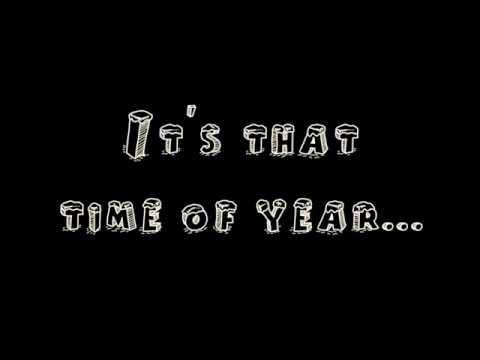
ZnEeuN6DdCs | 20 Dec 2017
I want to thank you for an amazing 2017 and I wish you all the best for 2018! Enjoy the holidays! Have a great time with your friends & family. 🐦 Follow me on Twitter: https://twitter.com/savjee ✏️ Check out my blog: https://www.savjee.be 👍🏻 Like my Facebook page: https://www.facebook.com/savjee
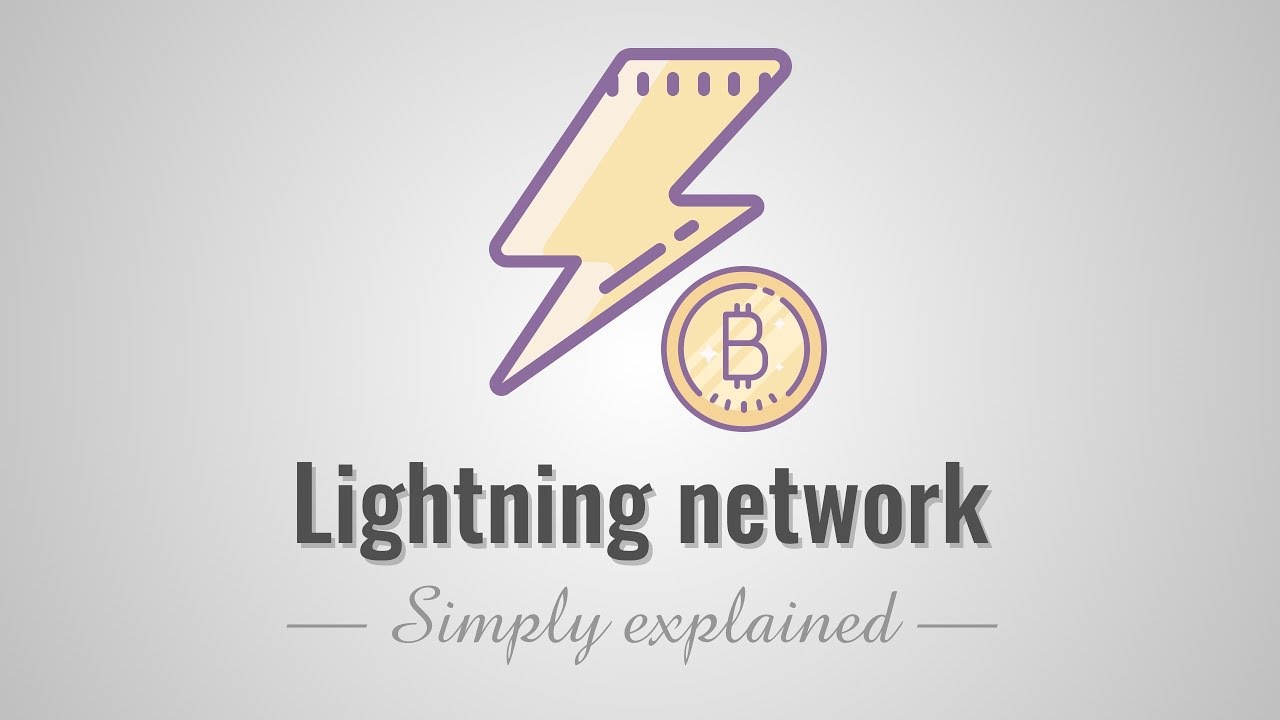
rrr_zPmEiME | 12 Dec 2017
Bitcoin has a 7 transaction/second limit, so how can we overcome this? The Lightning Network is one of the proposals and in this video I'll explain how it works. 💰 Want to buy Bitcoin or Ethereum? Buy for $100 Bitcoin and get $10 free (through my affiliate link): https://www.coinbase.com/join/59284524822a3d0b19e11134 -------------- 🐦 Follow me on Twitter: https://twitter.com/savjee ✏️ Check out my blog: https://www.savjee.be 👍🏻 Like my Facebook page: https://www.facebook.com/savjee -------------- 📚 Sources can be found on my website: https://www.savjee.be/videos/simply-explained/bitcoin-lightning-network/

XCo6yyutYAM | 04 Dec 2017
Recently we’ve heard about a Bitcoin hard fork. But what is a hard ford? What’s the impact on a cryptocurrency and why are they created? In this video I'll explain all of that in a simple way. 💰 Want to buy Bitcoin or Ethereum? Buy for $100 and get $10 free (through my affiliate link): https://www.coinbase.com/join/59284524822a3d0b19e11134 -------------- 🐦 Follow me on Twitter: https://twitter.com/savjee ✏️ Check out my blog: https://www.savjee.be 👍🏻 Like my Facebook page: https://www.facebook.com/savjee -------------- 📚 Sources can be found on my website: https://www.savjee.be/videos/simply-explained/what-is-bitcoin-hard-fork/

ZE2HxTmxfrI | 20 Nov 2017
What are smart contracts and what do they have to do with blockchains and cryptocurrencies? Well, let's find in plain English! 💰 Want to buy Bitcoin or Ethereum? Buy for $100 and get $10 free (through my affiliate link): https://www.coinbase.com/join/59284524822a3d0b19e11134 🐦 Follow me on Twitter: https://twitter.com/savjee ✏️ Check out my blog: https://www.savjee.be 👍🏻 Like my Facebook page: https://www.facebook.com/savjee 📚 Sources can be found on my website: https://www.savjee.be/videos/simply-explained/smart-contracts/

SSo_EIwHSd4 | 13 Nov 2017
What is a blockchain and how do they work? I'll explain why blockchains are so special in simple and plain English! 💰 Want to buy Bitcoin or Ethereum? Buy for $100 and get $10 free (through my affiliate link): https://www.coinbase.com/join/59284524822a3d0b19e11134 📚 Sources can be found on my website: https://www.savjee.be/videos/simply-explained/how-does-a-blockchain-work/ 🐦 Follow me on Twitter: https://twitter.com/savjee ✏️ Check out my blog: https://www.savjee.be ✉️ Subscribe to newsletter: https://goo.gl/nueDfz 👍🏻 Like my Facebook page: https://www.facebook.com/savjee
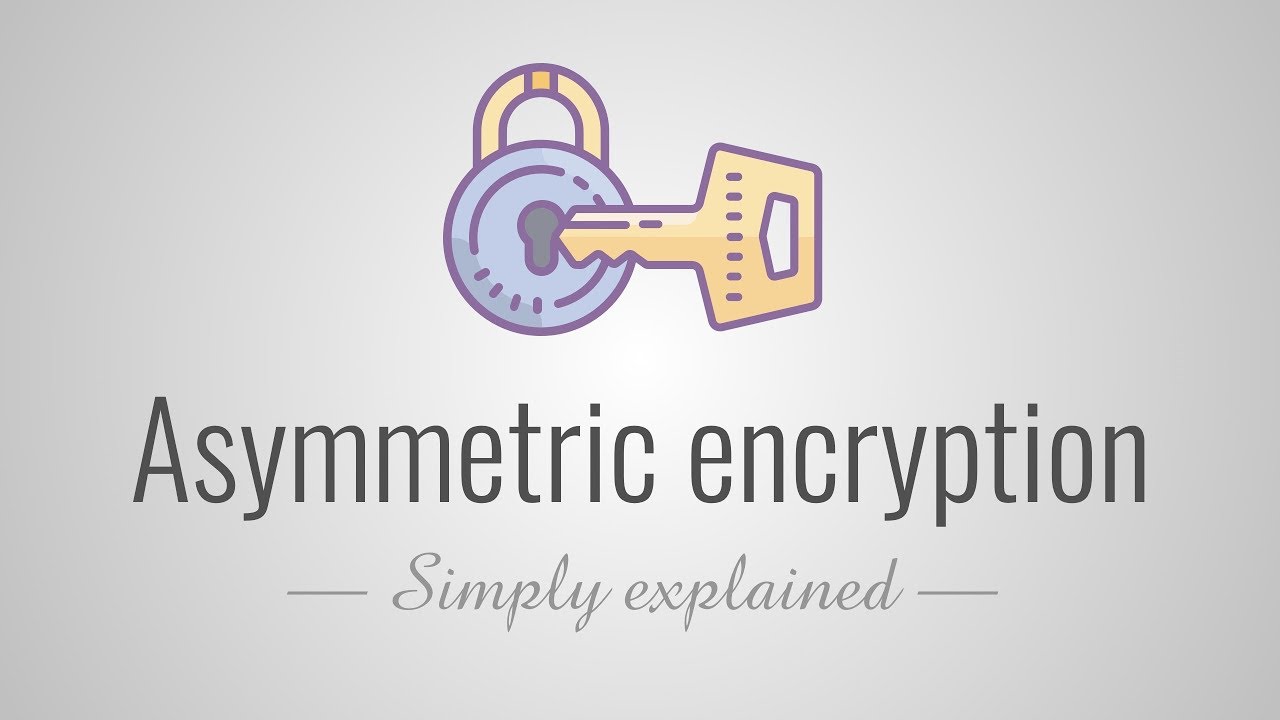
AQDCe585Lnc | 30 Oct 2017
How does public-key cryptography work? What is a private key and a public key? Why is asymmetric encryption different from symmetric encryption? I'll explain all of these in plain English! 🐦 Follow me on Twitter: https://twitter.com/savjee ✏️ Check out my blog: https://www.savjee.be 👍🏻 Like my Facebook page: https://www.facebook.com/savjee

VKpOlcPYL20 | 10 Oct 2017
Are you a YouTuber and want to keep track of your subs? There is no better place then in your Mac's menu bar! In this video I'll use Bitbar and a bit of Javascript to fetch the subscriber count, views and video's from the YouTube API. Source code of my Bitbar plugins: https://github.com/Savjee/xaviers-bitbar-plugins ► About me 🐦 Follow me on Twitter: https://twitter.com/savjee ✏️ Check out my blog: https://www.savjee.be ✉️ Subscribe to newsletter: https://goo.gl/nueDfz 👍🏻 Like my Facebook page: https://www.facebook.com/savjee

HneatE69814 | 03 Oct 2017
Adding the proof-of-work mechanism to our homemade Javascript blockchain. Proof-of-work will secure our blockchain against spammers and people trying to tamper with our blocks. ► Source code Available on GitHub: https://github.com/SavjeeTutorials/SavjeeCoin ►►► Buying Bitcoin or Ethereum Get $10 for free when buying through my affiliate link (thanks!): https://goo.gl/G9NQsu ► About me 🐦 Follow me on Twitter: https://twitter.com/savjee ✏️ Check out my blog: https://www.savjee.be ✉️ Subscribe to newsletter: https://goo.gl/nueDfz 👍🏻 Like my Facebook page: https://www.facebook.com/savjee

zVqczFZr124 | 18 Jul 2017
Learn how to write your own Blockchain with JavaScript. In this video I'll show you what is behind a blockchain by using simple code. It's not a complete implementation, but enough to understand how blockchains work and how they guarantee that blocks can never be changed. After creating our blockchain we'll try and tamper with it. This will demonstrate a blockchains ability to detect fraud. Next video (implementing proof-of-work): https://youtu.be/HneatE69814 💰 Want to buy Bitcoin or Ethereum? Buy for $100 and get $10 free (through my affiliate link): https://www.coinbase.com/join/59284524822a3d0b19e11134 ► Source code Available on GitHub: https://github.com/SavjeeTutorials/SavjeeCoin ► About me 🐦 Follow me on Twitter: https://twitter.com/savjee ✏️ Check out my blog: https://www.savjee.be ✉️ Subscribe to newsletter: https://goo.gl/nueDfz 👍🏻 Like my Facebook page: https://www.facebook.com/savjee
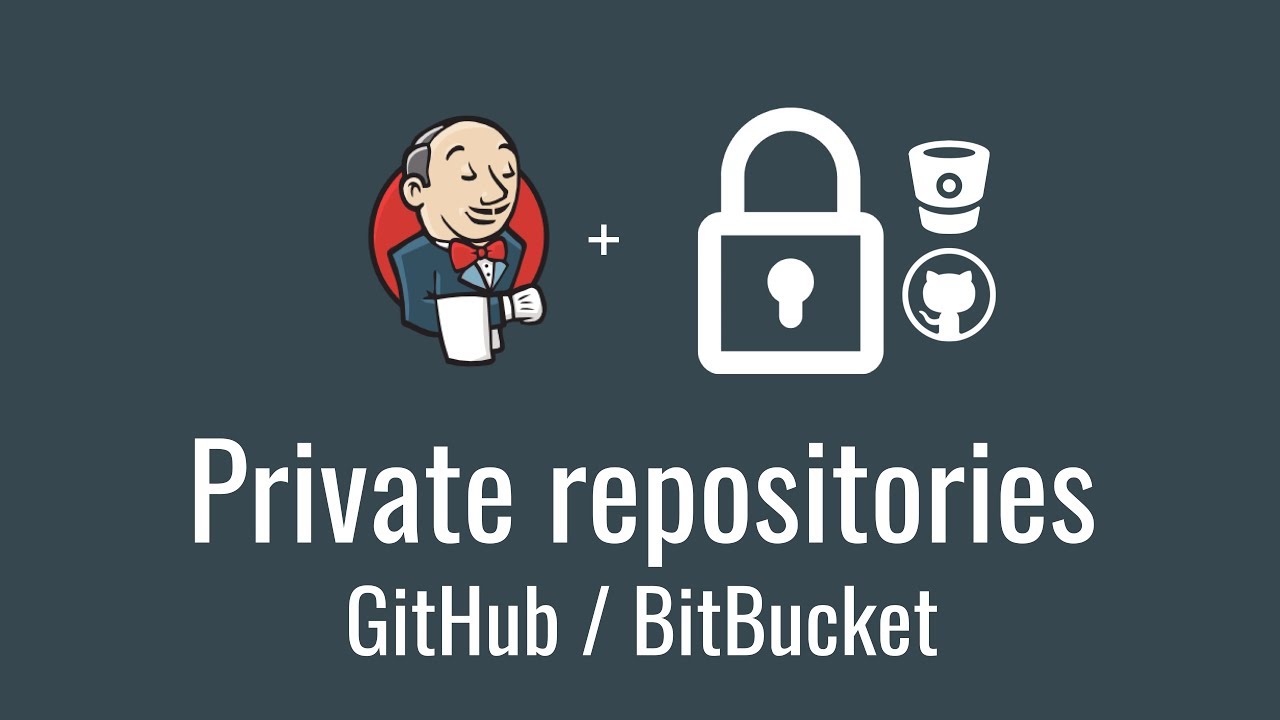
HTlAssPBKBs | 11 Jul 2017
Learn how to use private GitHub/BitBucket repositories with Jenkins. I'll show you how to generate an SSH keypair and how to configure a "deploy key" on GitHub and an "access key" on BitBucket. Want to learn more? Check out the rest of the Jenkins videos: https://goo.gl/2uE4J5 Looking for a cheap server to host your Jenkins? Signup for DigitalOcean and receive $10 free credit: https://m.do.co/c/5ce33a60cf22 ► About me 🐦 Follow me on Twitter: https://twitter.com/savjee ✏️ Check out my blog: https://www.savjee.be ✉️ Subscribe to newsletter: https://goo.gl/nueDfz 👍🏻 Like my Facebook page: https://www.facebook.com/savjee

1_sOPBgRAww | 04 Jul 2017
Learn how to use Environment Variables with Serverless and AWS Lambda. These allow you to store things like database connection settings and API keys. Environment variables can be shared across multiple functions or you can limit them to specific functions only. Please note that environment variables should not be used for sensitive data such as passwords. You should encrypt them with KMS or with a plugin for Serverless. Continue watching my ⚡️Serverless tutorials: https://goo.gl/kwUhbD Have questions? Leave a comment on: https://savjee.be/videos/serverless-framework-basics/environment-variables/ ► About me 🐦 Follow me on Twitter: https://twitter.com/savjee ✏️ Check out my blog: https://www.savjee.be ✉️ Subscribe to newsletter: https://goo.gl/nueDfz 👍🏻 Like my Facebook page: https://www.facebook.com/savjee

P-QPUdQnc3E | 27 Jun 2017
Learn how to deploy other AWS resources by specifying them in the serverless.yml file. Whenever you deploy your app, Serverless will provision these resources through CloudFormation. It will also make sure that your application is always in a consistent state and will rollback changes if something goes wrong. Continue watching my ⚡️Serverless tutorials: https://goo.gl/kwUhbD Have questions? Leave a comment on: https://savjee.be/videos/serverless-framework-basics/deploy-other-aws-resources/ ► About me 🐦 Follow me on Twitter: https://twitter.com/savjee ✏️ Check out my blog: https://www.savjee.be ✉️ Subscribe to newsletter: https://goo.gl/nueDfz 👍🏻 Like my Facebook page: https://www.facebook.com/savjee

J-vFdrDf6lM | 20 Jun 2017
Learn how to work with user input in your Lambda functions. I'll show you how to accept GET querystring parameters as well as accepting POST requests with some data in the body. ** This series is being rolled out. New video's will be added weekly. ** Continue watching my ⚡️Serverless tutorials: https://goo.gl/kwUhbD Have questions? Leave a comment on: https://savjee.be/videos/serverless-framework-basics/working-with-input/ ► About me 🐦 Follow me on Twitter: https://twitter.com/savjee ✏️ Check out my blog: https://www.savjee.be ✉️ Subscribe to newsletter: https://goo.gl/nueDfz 👍🏻 Like my Facebook page: https://www.facebook.com/savjee

6n4l_aLfY4Y | 13 Jun 2017
Learn how to quickly integrate your Lambda function with API Gateway. Just add an event to the serverless.yml file, deploy your function and done! We'll also take a look at how the Lambda-Proxy integration works. Continue watching my ⚡️Serverless tutorials: https://goo.gl/kwUhbD Have questions? Leave a comment on: https://savjee.be/videos/serverless-framework-basics/integrate-with-api-gateway/ ► About me 🐦 Follow me on Twitter: https://twitter.com/savjee ✏️ Check out my blog: https://www.savjee.be ✉️ Subscribe to newsletter: https://goo.gl/nueDfz 👍🏻 Like my Facebook page: https://www.facebook.com/savjee

wP7a9IosX3g | 06 Jun 2017
These are the core concepts that you should know when you want to start using the Serverless framework: functions, events, resources, services and plugins. I'll go over these concepts and explain what they are and how they are used by Serverless. Continue watching my Serverless tutorials: https://goo.gl/kwUhbD Have questions? Leave a comment on: https://savjee.be/videos/serverless-framework-basics/core-concepts/ ► About me 🐦 Follow me on Twitter: https://twitter.com/savjee ✏️ Check out my blog: https://www.savjee.be ✉️ Subscribe to newsletter: https://goo.gl/nueDfz 👍🏻 Like my Facebook page: https://www.facebook.com/savjee

c1D1Ev0qA7k | 06 Jun 2017
Learn how to deploy your functions to AWS with Serverless. The framework will automatically take care of provisioning all the resources required for your application and deploy them with 1 simple command. Continue watching my Serverless tutorials: https://goo.gl/kwUhbD Have questions? Leave a comment on: https://savjee.be/videos/serverless-framework-basics/deploying-and-invoking-functions/ ► About me 🐦 Follow me on Twitter: https://twitter.com/savjee ✏️ Check out my blog: https://www.savjee.be ✉️ Subscribe to newsletter: https://goo.gl/nueDfz 👍🏻 Like my Facebook page: https://www.facebook.com/savjee

4T_50kGJKfw | 06 Jun 2017
What is so special about AWS Lambda? In this video we will look at why people like Lambda so much. I'll describe what the service is, what it can be used for and why it is much better then running virtual machines or containers. Continue watching my Serverless tutorials: https://goo.gl/kwUhbD Have questions? Leave a comment on: https://savjee.be/videos/serverless-framework-basics/what-is-aws-lambda/ ► About me 🐦 Follow me on Twitter: https://twitter.com/savjee ✏️ Check out my blog: https://www.savjee.be 👍🏻 Like my Facebook page: https://www.facebook.com/savjee ✉️ Subscribe to newsletter: https://goo.gl/nueDfz

tgb_MRVylWw | 06 Jun 2017
Learn how to create AWS credentials and then use them with the Serverless framework. This is the final step before we can start deploying functions to AWS Lambda! Continue watching my Serverless tutorials: https://goo.gl/kwUhbD Have questions? Leave a comment on: https://savjee.be/videos/serverless-framework-basics/configure-aws-credentials/ ► About me 🐦 Follow me on Twitter: https://twitter.com/savjee ✏️ Check out my blog: https://www.savjee.be ✉️ Subscribe to newsletter: https://goo.gl/nueDfz 👍🏻 Like my Facebook page: https://www.facebook.com/savjee

jZ-AdfA618U | 06 Jun 2017
Learn how to create your first Serverless project. I'll show you the project structure & main configuration file. Luckily, Serverless can create a boilerplate project for us. Continue watching my Serverless tutorials: https://goo.gl/kwUhbD Have questions? Leave a comment on: https://savjee.be/videos/serverless-framework-basics/creating-first-project/ ► About me 🐦 Follow me on Twitter: https://twitter.com/savjee ✏️ Check out my blog: https://www.savjee.be ✉️ Subscribe to newsletter: https://goo.gl/nueDfz 👍🏻 Like my Facebook page: https://www.facebook.com/savjee

lUTGk64jppM | 06 Jun 2017
Overview of all the topics that will be addressed in my series on the Serverless framework. Continue watching my Serverless tutorials: https://goo.gl/kwUhbD ► About me 🐦 Follow me on Twitter: https://twitter.com/savjee ✏️ Check out my blog: https://www.savjee.be ✉️ Subscribe to newsletter: https://goo.gl/nueDfz 👍🏻 Like my Facebook page: https://www.facebook.com/savjee

cKwY6My9D0c | 06 Jun 2017
Learn how to install the Serverless framework on your computer using npm. Afterwards we'll go over it's command line interface and how to use it to get help for all the different commands. Continue watching my Serverless tutorials: https://goo.gl/kwUhbD Have questions? Leave a comment on: https://savjee.be/videos/serverless-framework-basics/installation-and-using-cli/ ► About me 🐦 Follow me on Twitter: https://twitter.com/savjee ✏️ Check out my blog: https://www.savjee.be ✉️ Subscribe to newsletter: https://goo.gl/nueDfz 👍🏻 Like my Facebook page: https://www.facebook.com/savjee
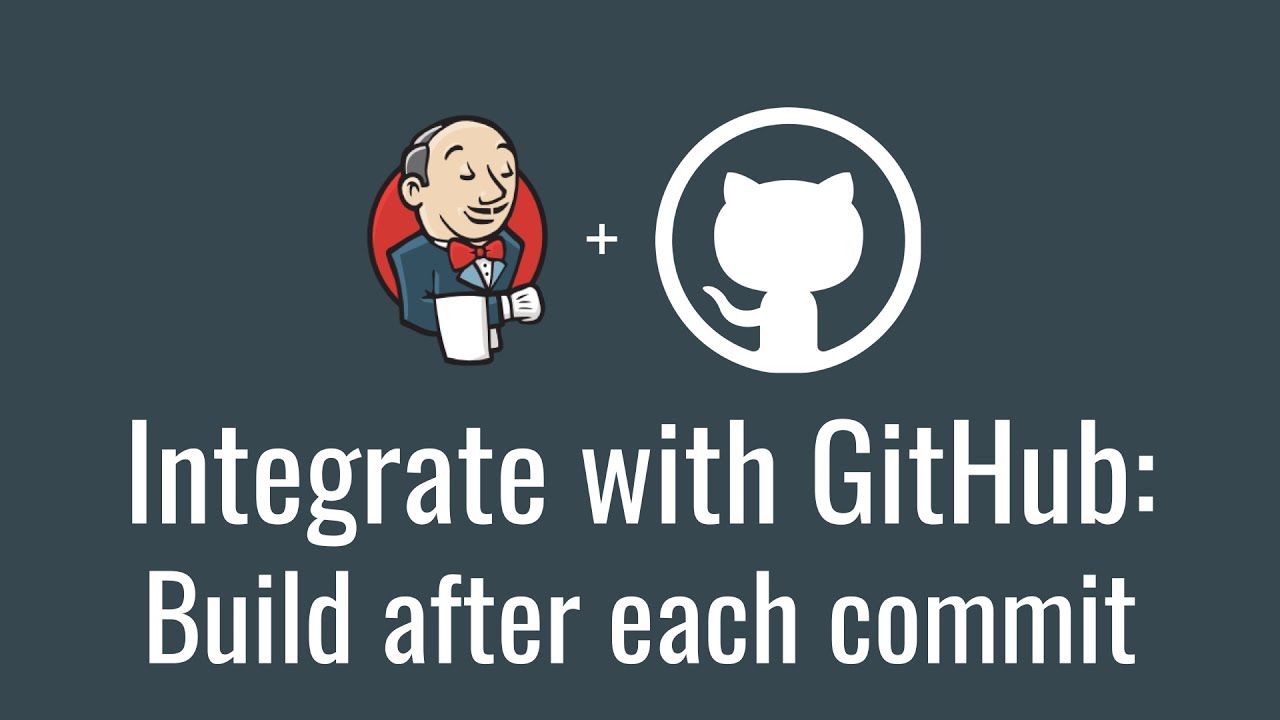
Z3S2gMBUkBo | 30 May 2017
Integrate Jenkins with GitHub and trigger a build every time you make a commit to GitHub. This is essential for starting to use continuous integration within your project or team! Looking for a cheap server to host your Jenkins installation on? Signup for DigitalOcean and receive $10 free credit: https://m.do.co/c/5ce33a60cf22 Want to learn more? Check out the rest of the Jenkins videos: https://goo.gl/2uE4J5 ► About me 🐦 Follow me on Twitter: https://twitter.com/savjee ✏️ Check out my blog: https://www.savjee.be ✉️ Subscribe to newsletter: https://goo.gl/nueDfz 👍🏻 Like my Facebook page: https://www.facebook.com/savjee

DStnvQZ7aL8 | 23 May 2017
AppCleaner is the uninstaller that Apple forgot to include with macOS. It allows you to *completely* remove any application from your Mac. This includes the apps preferences, caches and other hidden files. AppCleaner is available for free at: https://freemacsoft.net/appcleaner/ Consider making a donation if you like the app. ► About me 🐦 Follow me on Twitter: https://twitter.com/savjee ✏️ Check out my blog: https://www.savjee.be ✉️ Subscribe to newsletter: https://goo.gl/nueDfz 👍🏻 Like my Facebook page: https://www.facebook.com/savjee

1oqfWk_5nHo | 16 May 2017
In this video I'll show you how to debug TypeScript code with PhpStorm's built-in debugger. This will also work for WebStorm or IntelliJ. Download the JetBrains IDE Support extension here: https://chrome.google.com/webstore/detail/jetbrains-ide-support/hmhgeddbohgjknpmjagkdomcpobmllji?hl=en Watch more of my TypeScript tutorials: https://goo.gl/mOEotf ► About me Follow me on Twitter: https://twitter.com/savjee Check out my blog: https://www.savjee.be Subscribe to newsletter: https://goo.gl/nueDfz Like my Facebook page: https://www.facebook.com/savjee

H1lgYojMCaQ | 09 May 2017
In this video I'll show you how to debug TypeScript code with Visual Studio Code's built-in debugger. Continue watching my TypeScript tutorials: https://goo.gl/mOEotf ► About me Follow me on Twitter: https://twitter.com/savjee Check out my blog: https://www.savjee.be Subscribe to newsletter: https://goo.gl/nueDfz Like my Facebook page: https://www.facebook.com/savjee

gMyRtqwxr10 | 02 May 2017
The state pattern is used to keep track of the state of a process. In this video I'll use an order on Amazon.com as an example. Each order moves to a specific process and the user has limited options at each state. For instance: you cannot cancel an order once it has been shipped. But you can cancel it at previous states. TIP: Set the properties in your classes to "private". I've forgot to do that here, but it's important to encapsulate them and only allow modification through a getter/setter. Interested? Continue watching this series and learn more design patterns: https://goo.gl/e1Ab4w Are you new to TypeScript? Check out my video series to get started with TypeScript: https://goo.gl/mOEotf The code used in this video is available on GitHub: https://github.com/SavjeeTutorials/typescript-design-patterns ► About me Follow me on Twitter: https://twitter.com/savjee Check out my blog: https://www.savjee.be Subscribe to newsletter: https://goo.gl/nueDfz Like my Facebook page: https://www.facebook.com/savjee

beU4i949YXU | 25 Apr 2017
The adapter pattern allows you to make different classes with different interfaces work together, without changing their source code. You can compare it to adapters in real life. Say you're traveling from the United States to Europe. If you want to charge your devices, you'll need an adapter to convert the European wall outlet to the US one. In this case the adapter should "implement" the European plug and expose a US plug for you to use. Interested? Continue watching this series and learn more design patterns: https://goo.gl/e1Ab4w Are you new to TypeScript? Check out my video series to get started with TypeScript: https://goo.gl/mOEotf The code used in this video is available on GitHub: https://github.com/SavjeeTutorials/typescript-design-patterns ► About me Follow me on Twitter: https://twitter.com/savjee Check out my blog: https://www.savjee.be Subscribe to newsletter: https://goo.gl/nueDfz Like my Facebook page: https://www.facebook.com/savjee
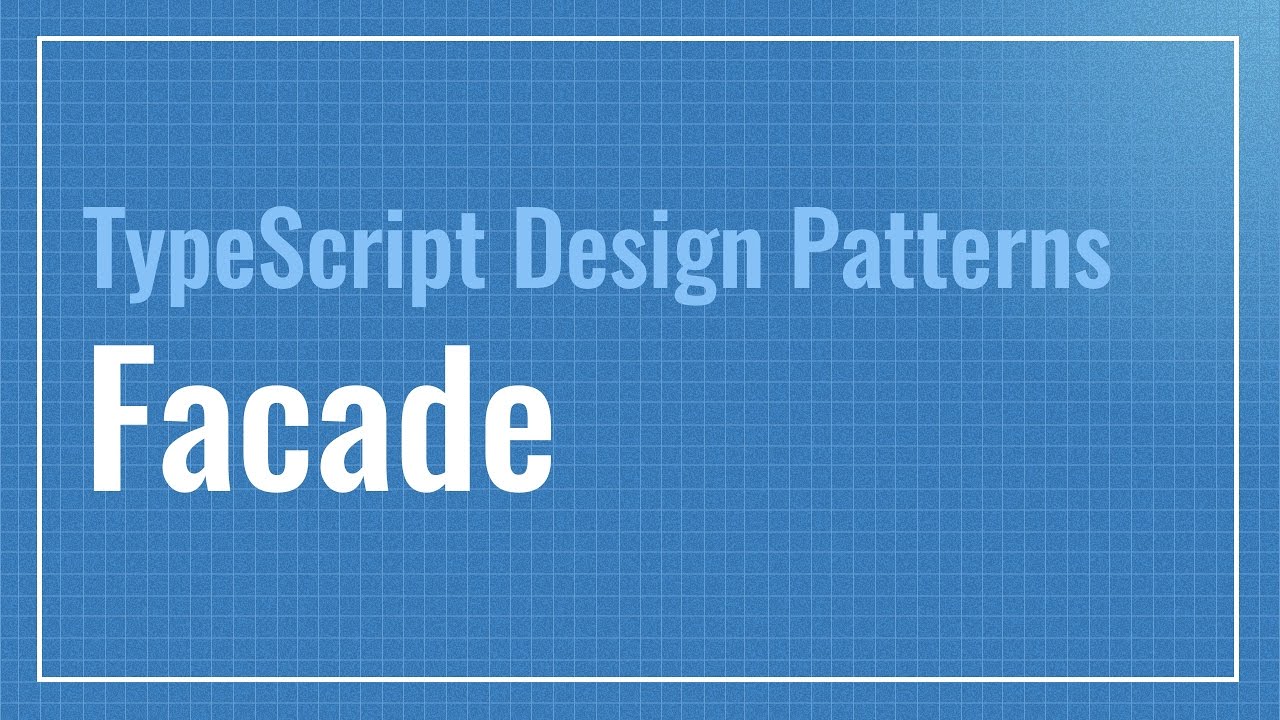
KQdiA2HtOxU | 18 Apr 2017
The facade pattern is used to hide a lot of complexity behind a single method. I'll use a home theater system as an example because those can be quite complex to control and set up for a particular use case. Interested? Continue watching this series and learn more design patterns: https://goo.gl/e1Ab4w Are you new to TypeScript? Check out my video series to get started with TypeScript: https://goo.gl/mOEotf The code used in this video is available on GitHub: https://github.com/SavjeeTutorials/typescript-design-patterns ► About me Follow me on Twitter: https://twitter.com/savjee Check out my blog: https://www.savjee.be Subscribe to newsletter: https://goo.gl/nueDfz Like my Facebook page: https://www.facebook.com/savjee

GioexP_s5Yc | 11 Apr 2017
Often when information in one part of application changes, other parts need to be updates. This is the problem that the Observer pattern solves very efficiently. In this example we'll program a weather station that notifies a fan and a temperature display every time a new measurement was taken. Interested? Continue watching this series and learn more design patterns: https://goo.gl/e1Ab4w Are you new to TypeScript? Check out my video series to get started with TypeScript: https://goo.gl/mOEotf The code used in this video is available on GitHub: https://github.com/SavjeeTutorials/typescript-design-patterns ► About me Follow me on Twitter: https://twitter.com/savjee Check out my blog: https://www.savjee.be Subscribe to newsletter: https://goo.gl/nueDfz Like my Facebook page: https://www.facebook.com/savjee

WPOLDEk1LF0 | 06 Apr 2017
With the Decorator pattern you can add behaviour to classes dynamically. In this example I'll show you how to program a system to sell Tesla cars with many options (such as Auto Pilot). Each option affects the price of the car differently and a customer can choose many options or none at all. This is exactly the kind of problem that you can solve efficiently with a Decorator pattern. Interested? Continue watching this series and learn more design patterns: https://goo.gl/e1Ab4w Are you new to TypeScript? Check out my video series to get started with TypeScript: https://goo.gl/mOEotf The code used in this video is available on GitHub: https://github.com/SavjeeTutorials/typescript-design-patterns ► About me Follow me on Twitter: https://twitter.com/savjee Check out my blog: https://www.savjee.be Subscribe to newsletter: https://goo.gl/nueDfz Like my Facebook page: https://www.facebook.com/savjee
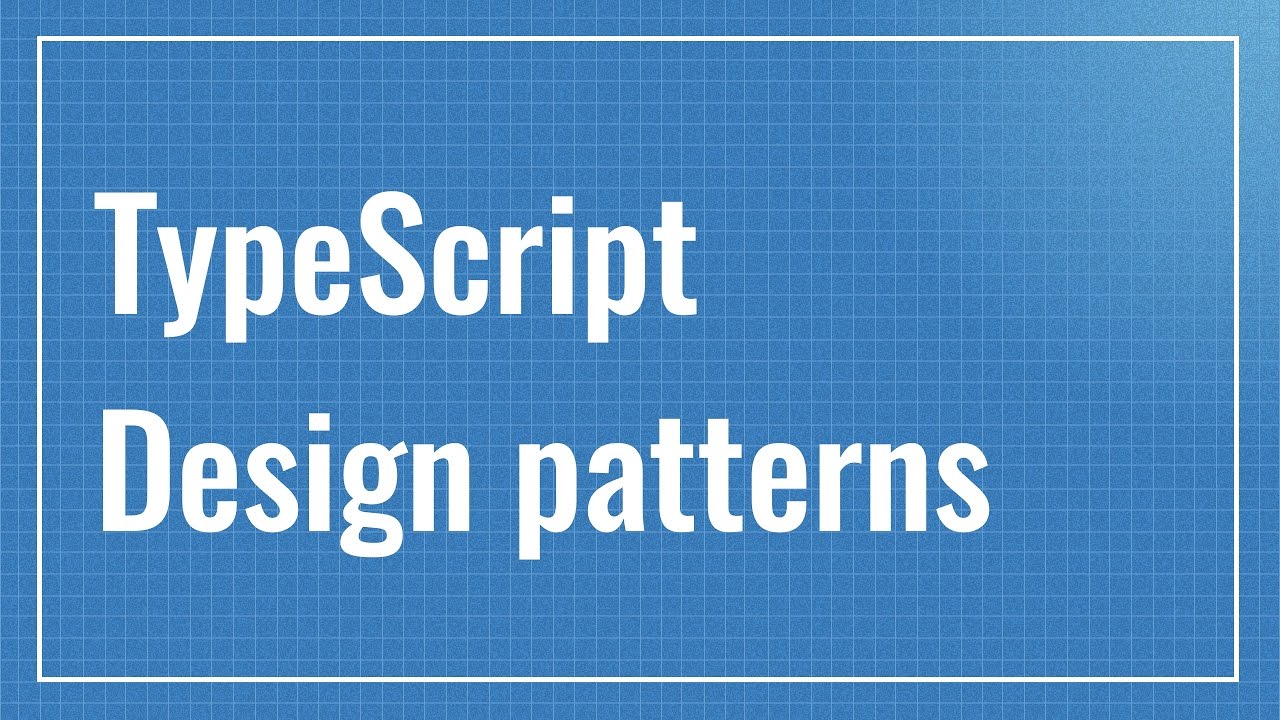
wAX8VA7FH8M | 06 Apr 2017
Design patterns are frequently used in OO programming languages, so what about TypeScript? In this video series I'll show how to use these patterns in TypeScript. We'll discuss patterns like Decorator, Facade, Adapter, Factory and more. Interested? Continue watching this series and learn more design patterns: https://goo.gl/e1Ab4w Are you new to TypeScript? Check out my video series to get started with TypeScript: https://goo.gl/mOEotf ► About me Follow me on Twitter: https://twitter.com/savjee Check out my blog: https://www.savjee.be Subscribe to newsletter: https://goo.gl/nueDfz Like my Facebook page: https://www.facebook.com/savjee

jE3kfN_oRvw | 31 Mar 2017
With TripMode you can prevent apps from connecting to the internet when you are using a mobile hotspot. This prevents unexpected bills for high data usage on your mobile plan. TripMode is ideal for people who are using their phones to connect to the internet while on the train or on the bus. It's available for macOS and Windows for just 7,99$ TripMode website: https://goo.gl/CrbDuJ (This video was not sponsored by TripMode) ► About me Follow me on Twitter: https://twitter.com/savjee Check out my blog: https://www.savjee.be Subscribe to newsletter: https://goo.gl/nueDfz Like my Facebook page: https://www.facebook.com/savjee

m0nakIJLR9k | 24 Mar 2017
Spectacle allows you to manage your windows on macOS. With Spectacle you no longer have to resize windows to fit them next to each other on a screen. Simply use a keyboard shortcut and Spectacle will do the rest. Spectacle website: https://goo.gl/SGwLMu If you like Spectacle, make a donation and support the developer! ► About me Follow me on Twitter: https://twitter.com/savjee Check out my blog: https://www.savjee.be Subscribe to newsletter: https://goo.gl/nueDfz Like my Facebook page: https://www.facebook.com/savjee
pYIa6lGW4SU | 17 Mar 2017
Just a quick tip for people who are using the AWS management console a lot. If you pin AWS tabs in Chrome they will all have the same favicon. That's pretty useless if you want to find the right tab. AWS Favicons extension for Chrome: https://chrome.google.com/webstore/detail/aws-favicons/jeinjdfjgpdilcajjlljgblkhpdoigio Source code of the extension: https://github.com/gschier/aws-favicons ► About me Follow me on Twitter: https://twitter.com/savjee Check out my blog: https://www.savjee.be Subscribe to newsletter: https://goo.gl/nueDfz Like my Facebook page: https://www.facebook.com/savjee

y6yD2-ZIllQ | 16 Jan 2017
Just wanted to say Thank You for all the support! I had an amazing first year here on YouTube. Read my blog post about what I learned during my first year here on Youtube: https://savjee.be/2017/01/my-first-year-on-youtube/ ► About me Follow me on Twitter: https://twitter.com/savjee Check out my blog: https://www.savjee.be Subscribe to newsletter: https://goo.gl/nueDfz Like my Facebook page: https://www.facebook.com/savjee

cqv5nhARjr8 | 10 Jan 2017
Use existing JavaScript frameworks like jQuery in your TypeScript projects. Type definitions bring great autocomplete to libraries and frameworks that weren't written in TypeScript. Continue watching my TypeScript tutorials: https://goo.gl/mOEotf ► About me Follow me on Twitter: https://twitter.com/savjee Check out my blog: https://www.savjee.be Subscribe to newsletter: https://goo.gl/nueDfz Like my Facebook page: https://www.facebook.com/savjee

5fJ2nV3P0XI | 03 Jan 2017
Learning how to create and use functions in TypeScript. I'll also discuss arrow functions, a great way to shorten your code and avoid issue's with "this" scope. Continue watching my TypeScript tutorials: https://goo.gl/mOEotf ► Read more about "this" in JavaScript Gentle explanation of this in JavaScript: https://rainsoft.io/gentle-explanation-of-this-in-javascript/ Understanding Javascripts "this" with clarity and master it: http://javascriptissexy.com/understand-javascripts-this-with-clarity-and-master-it/ Understanding the "this" keyword in JavaScript: http://unschooled.org/2012/03/understanding-javascript-this/ ► About me Follow me on Twitter: https://twitter.com/savjee Check out my blog: https://www.savjee.be Subscribe to newsletter: https://goo.gl/nueDfz Like my Facebook page: https://www.facebook.com/savjee

AaT8Y8vpXXU | 01 Jan 2017
Creating classes in regular JavaScript is difficult and feels weird because it uses prototype-based inheritance. In TypeScript you can use classes in almost the same way as in Java, C# or many other object-oriented programming languages. Continue watching my TypeScript tutorials: https://goo.gl/mOEotf ► About me Follow me on Twitter: https://twitter.com/savjee Check out my blog: https://www.savjee.be Subscribe to newsletter: https://goo.gl/nueDfz Like my Facebook page: https://www.facebook.com/savjee

NeUrwZVi4IE | 28 Dec 2016
Interfaces is one of TypeScript's biggest advantages over JavaScript. It allows you to define what properties objects should have. Continue watching my TypeScript tutorials: https://goo.gl/mOEotf ► About me Follow me on Twitter: https://twitter.com/savjee Check out my blog: https://www.savjee.be Subscribe to newsletter: https://goo.gl/nueDfz Like my Facebook page: https://www.facebook.com/savjee

cuLm_SwNRPo | 26 Dec 2016
Setapp is basically Netflix for Mac Apps. For $9,99 dollars a month you can use any app from their offering. Setapp handles licensing and updates automatically for you. So stop paying for all your licenses and paying again for upgrades. Leave a comment on this video if you are interested in an invite for Setapp. I have 5 of them, that are valid until March 1st, 2017. Setapp homepage: https://goo.gl/1RVh9N ► About me Follow me on Twitter: https://twitter.com/savjee Check out my blog: https://www.savjee.be Subscribe to my newsletter: https://goo.gl/nueDfz Like my Facebook page: https://www.facebook.com/savjee

Q6pePpv-C-E | 22 Dec 2016
In this video you'll learn about the different types that exist in TypeScript. This includes the boolean, string, number and array. I'll also talk about template strings. Continue watching my TypeScript tutorials: https://goo.gl/mOEotf ► About me Follow me on Twitter: https://twitter.com/savjee Check out my blog: https://www.savjee.be Subscribe to my newsletter: https://goo.gl/nueDfz Like my Facebook page: https://www.facebook.com/savjee
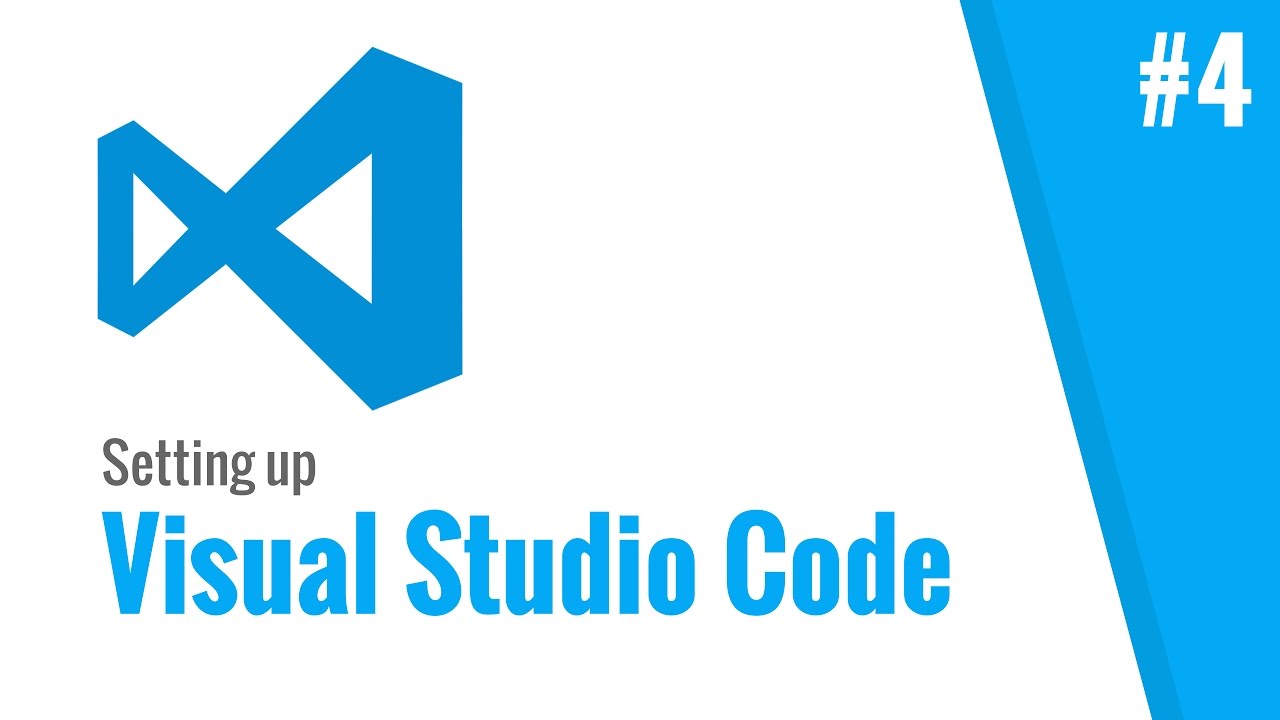
fxTKHG-S8RY | 20 Dec 2016
In this video you'll learn how to set up Visual Studio Code so that it automatically compiles TypeScript into JavaScript. To do that, we'll create a Build Task and set it to automatically trigger when we change a file. Continue watching my TypeScript tutorials: https://goo.gl/mOEotf ► About me Follow me on Twitter: https://twitter.com/savjee Check out my blog: https://www.savjee.be Subscribe to my newsletter: https://goo.gl/nueDfz Like my Facebook page: https://www.facebook.com/savjee

EI73ycybieU | 18 Dec 2016
In this video I'll show you how to install the TypeScript compiler on your computer. The compiler is key to start using TypeScript because it transpiles TypeScript code into JavaScript that browsers can interpret. Continue watching the TypeScript tutorials: https://goo.gl/mOEotf ► About me Follow me on Twitter: https://twitter.com/savjee Check out my blog: https://www.savjee.be Subscribe to my newsletter: https://goo.gl/nueDfz Like my Facebook page: https://www.facebook.com/savjee

Gd76yF1Dkg4 | 18 Dec 2016
This is an introduction video to my "Learning TypeScript" series. In the next videos I will show you how to start using TypeScript. I'll discuss the benefits of TypeScript and how to use it step by step. TypeScript compiles to regular JavaScript so it can run in any browser or on node.js. There's no reason not to use it! Interested? Continue watching the TypeScript tutorials: https://goo.gl/mOEotf ► About me Follow me on Twitter: https://twitter.com/savjee Check out my blog: https://www.savjee.be Subscribe to my newsletter: https://goo.gl/nueDfz Like my Facebook page: https://www.facebook.com/savjee

5IOK_ksHnCo | 18 Dec 2016
Migrating to TypeScript is really easy. In this video I'll show you how to write your very first lines of TypeScript code. Continue watching the TypeScript tutorials: https://goo.gl/mOEotf Next video will be uploaded on December 21st! ► About me Follow me on Twitter: https://twitter.com/savjee Check out my blog: https://www.savjee.be Subscribe to my newsletter: https://goo.gl/nueDfz Like my Facebook page: https://www.facebook.com/savjee

TWwvxn2-J7E | 15 Dec 2016
Setup Jenkins to post to your Slack channel whenever a build starts, ends, fails or succeeds. That way you can bring your entire team up-to-date. ► Watch my other Jenkins tutorials: https://goo.gl/2uE4J5 ► About me Follow me on Twitter: https://twitter.com/xafke Check out my blog: https://www.savjee.be Like my Facebook page: https://www.facebook.com/savjee

jRDoB2HqGTM | 14 Dec 2016
Make Jenkins look nicer with a beautiful material design theme. More free tutorials on Jenkins: https://goo.gl/2uE4J5 ► About me Check out my blog: https://www.savjee.be Like my Facebook page: https://www.facebook.com/savjee

clQEdNdOBm0 | 11 Dec 2016
Use Jenkins to generate embeddable build status badges. These badges show the current status of a Jenkins job. You've probably seen them already on GitHub and BitBucket because many open source projects use them! More free tutorials on Jenkins: https://goo.gl/2uE4J5 ► About me Check out my blog: https://www.savjee.be Like my Facebook page: https://www.facebook.com/savjee
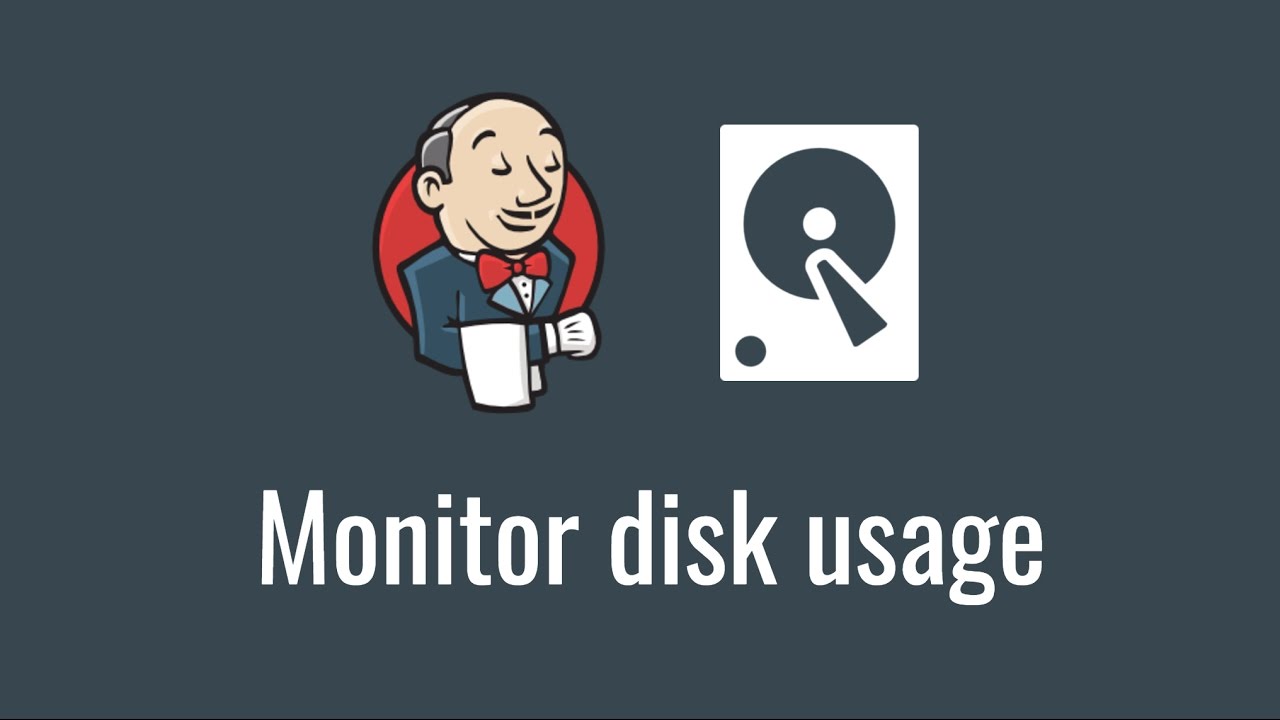
LMXdIE55rWo | 08 Dec 2016
Keep an eye on how much disk usage each of your jobs use in Jenkins. In this video I'll show you how you can install the disk usage monitor plugin, how you can configure the interval at which it should run and how to show the disk usage on each project page. More free tutorials on Jenkins: https://goo.gl/2uE4J5 ► About me Check out my blog: https://www.savjee.be Like my Facebook page: https://www.facebook.com/savjee

ZdUk3UeG8JQ | 01 Dec 2016
In this video I'll show you how you can use Jenkins to automatically deploy your website to a FTP server. More free tutorials on Jenkins: https://goo.gl/2uE4J5 ► About me Check out my blog: https://www.savjee.be Like my Facebook page: https://www.facebook.com/savjee

_t-hZTX97AI | 30 Nov 2016
In this video I'll show you how you can use environment variables to securely store and use your credentials in Jenkins More free tutorials on Jenkins: https://goo.gl/2uE4J5 ► About me Follow me on Twitter: https://twitter.com/xafke Check out my blog: https://www.savjee.be Like my Facebook page: https://www.facebook.com/savjee
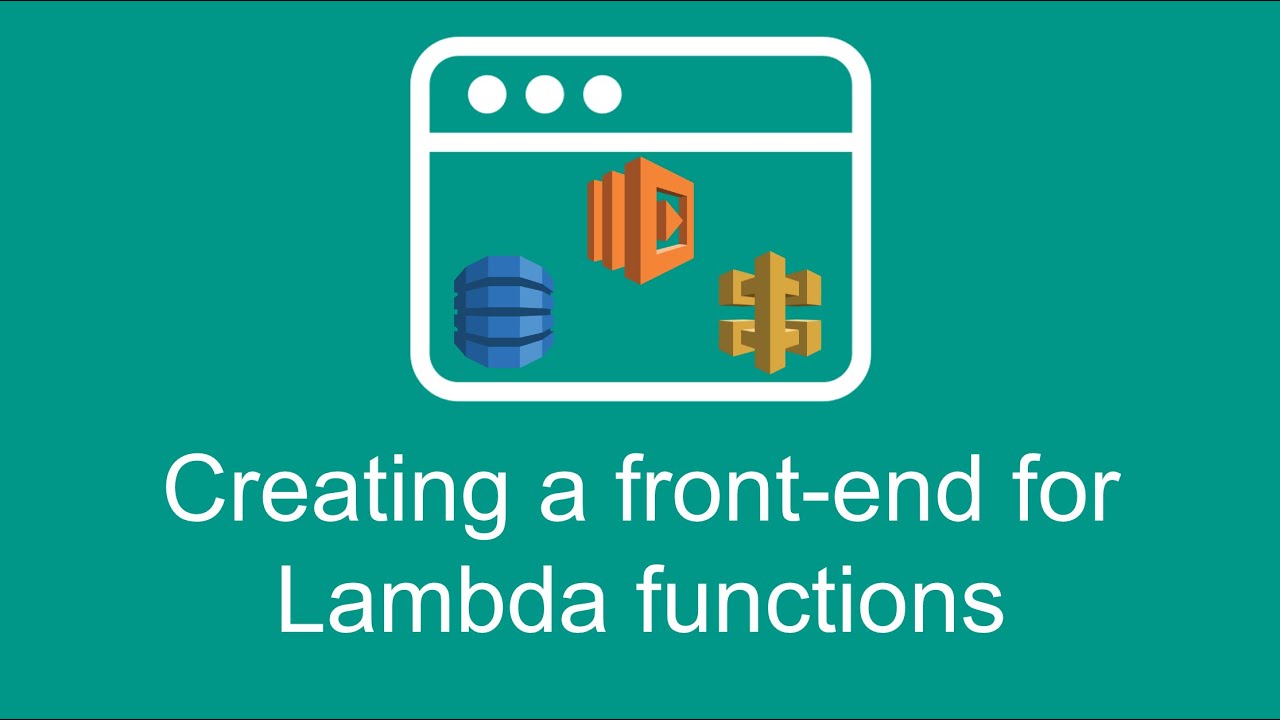
mfAT38B_uhw | 18 Aug 2016
In this video I'll show you how to create a front-end for your Lambda functions. I'm going to build a front-end for the guestbook functions that I showed you in the previous 2 video's. Note: the examples in this video are pretty basic. I just use jQuery and very simple DOM manipulations. I also enable CORS for any domain name on API Gateway. This is just to show you how to create full applications with the Lambda ecosystem. Make sure to properly secure your API's and use decent front-end frameworks ;) Watch the previous video (Reading data from DyanmoDB): https://www.youtube.com/watch?v=P8okmPWIAcQ Watch the rest of this series: https://www.youtube.com/playlist?list=PLzvRQMJ9HDiSQMe68cti8cupI0mzLk1Gc ► About Lambda AWS Lambda is a compute service where you can upload your code to AWS Lambda and the service can run the code on your behalf using AWS infrastructure. More information on Amazon's website: http://docs.aws.amazon.com/lambda/latest/dg/welcome.html ► Building an anagram solver with Lambda Check out how I builded an anagram solver with Lambda, API Gateway, DynamoDB, S3 and CloudFront: https://savjee.be/2016/01/Building-serverless-anagram-solver-with-aws-dynamodb-lambda-s3-cloudfront-api-gateway/ ► Meal planning with Lambda and Trello Check out how my girlfriend and I use Lambda and Trello as a weekly meal planner: https://savjee.be/2016/07/Meal-planning-with-trello-and-aws-lambda/ ► About me Follow me on Twitter: https://twitter.com/xafke Check out my blog: http://www.savjee.be Like my Facebook page: https://www.facebook.com/savjee

P8okmPWIAcQ | 16 Aug 2016
In this video I'm going to show you how you can use Lambda to read data out of DynamoDB tables. Watch the next video: Creating a front-end for Lambda functions https://www.youtube.com/watch?v=mfAT38B_uhw Watch the previous video: Writing data to DynamoDB https://youtu.be/G_-aEXmluq8 ► About Lambda AWS Lambda is a compute service where you can upload your code to AWS Lambda and the service can run the code on your behalf using AWS infrastructure. More information on Amazon's website: http://docs.aws.amazon.com/lambda/latest/dg/welcome.html ► Building an anagram solver with Lambda Check out how I builded an anagram solver with Lambda, API Gateway, DynamoDB, S3 and CloudFront: https://savjee.be/2016/01/Building-serverless-anagram-solver-with-aws-dynamodb-lambda-s3-cloudfront-api-gateway/ ► Meal planning with Lambda and Trello Check out how my girlfriend and I use Lambda and Trello as a weekly meal planner: https://savjee.be/2016/07/Meal-planning-with-trello-and-aws-lambda/ ► About me Follow me on Twitter: https://twitter.com/xafke Check out my blog: http://www.savjee.be Like my Facebook page: https://www.facebook.com/savjee
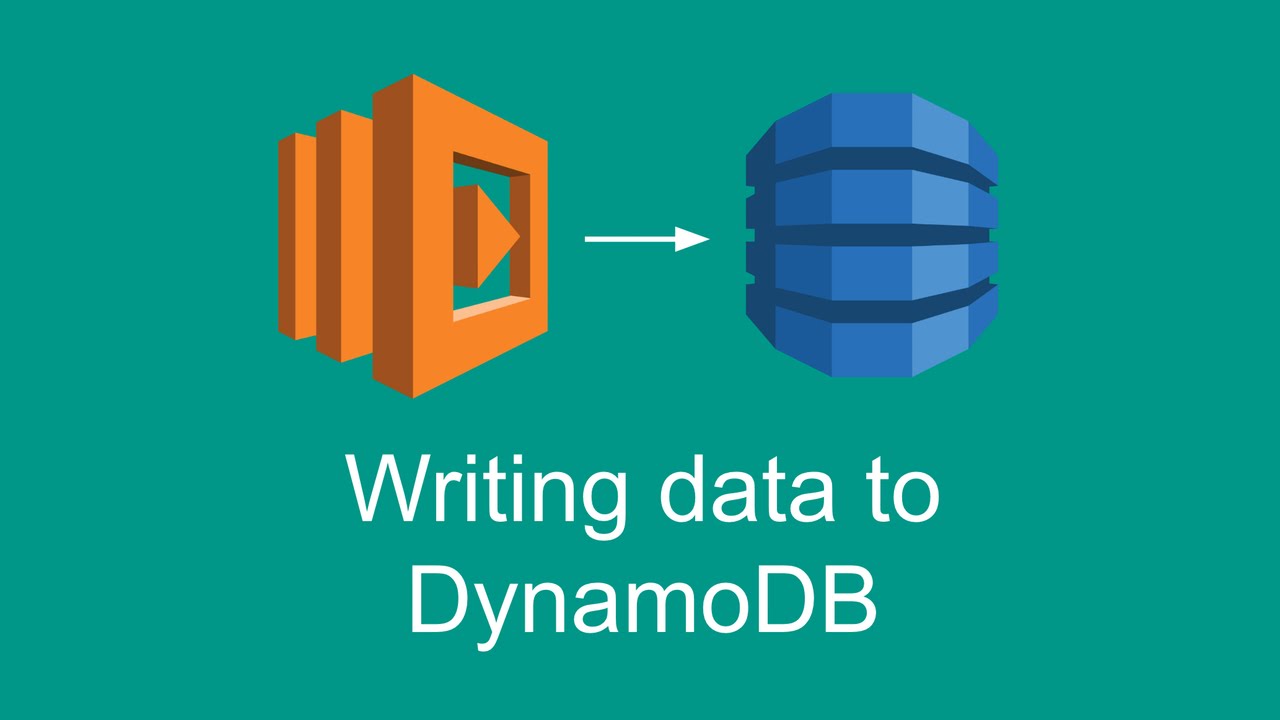
G_-aEXmluq8 | 14 Aug 2016
In this video I'm going to show you how to connect Lambda functions to DynamoDB. We'll create a simple online guestbook system to demonstrate this. Watch the next video: Reading data from DynamoDB: https://www.youtube.com/watch?v=P8okmPWIAcQ Watch the previous video: Using scheduled events to trigger Lambda functions https://www.youtube.com/watch?v=1nxIKzFBkRY ► About Lambda AWS Lambda is a compute service where you can upload your code to AWS Lambda and the service can run the code on your behalf using AWS infrastructure. More information on Amazon's website: http://docs.aws.amazon.com/lambda/latest/dg/welcome.html ► Building an anagram solver with Lambda Check out how I builded an anagram solver with Lambda, API Gateway, DynamoDB, S3 and CloudFront: https://savjee.be/2016/01/Building-serverless-anagram-solver-with-aws-dynamodb-lambda-s3-cloudfront-api-gateway/ ► Meal planning with Lambda and Trello Check out how my girlfriend and I use Lambda and Trello as a weekly meal planner: https://savjee.be/2016/07/Meal-planning-with-trello-and-aws-lambda/ ► About me Follow me on Twitter: https://twitter.com/xafke Check out my blog: http://www.savjee.be Like my Facebook page: https://www.facebook.com/savjee
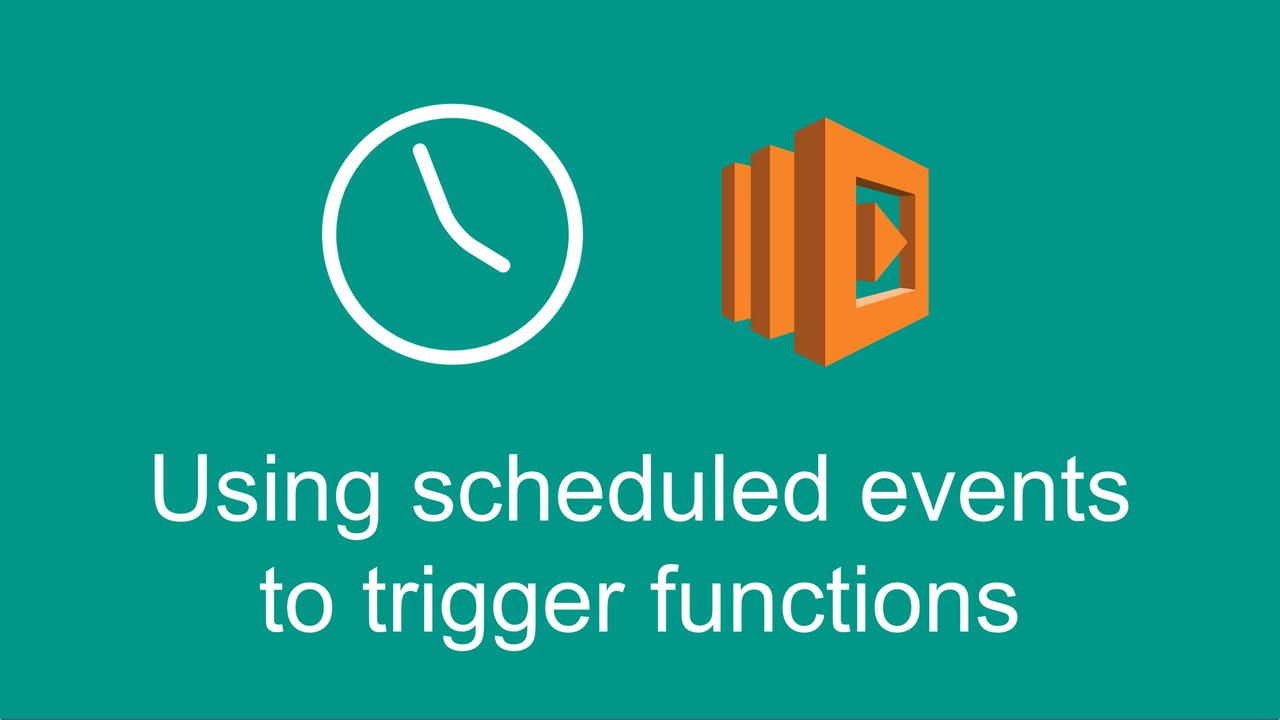
1nxIKzFBkRY | 12 Aug 2016
In this video I'll show you how to use scheduled events to trigger Lambda functions on a regular interval. This can be useful if you have to perform maintenance on a database, send out periodic emails, checking the status of different services, ... Watch the next video (Writing data to DyanmoDB): https://www.youtube.com/watch?v=G_-aEXmluq8 Watch the previous video (Deploying Lambda functions with Apex): https://youtu.be/u7spDymJqmc ► About Lambda AWS Lambda is a compute service where you can upload your code to AWS Lambda and the service can run the code on your behalf using AWS infrastructure. More information on Amazon's website: http://docs.aws.amazon.com/lambda/latest/dg/welcome.html ► Building an anagram solver with Lambda Check out how I builded an anagram solver with Lambda, API Gateway, DynamoDB, S3 and CloudFront: https://savjee.be/2016/01/Building-serverless-anagram-solver-with-aws-dynamodb-lambda-s3-cloudfront-api-gateway/ ► Meal planning with Lambda and Trello Check out how my girlfriend and I use Lambda and Trello as a weekly meal planner: https://savjee.be/2016/07/Meal-planning-with-trello-and-aws-lambda/ ► About me Follow me on Twitter: https://twitter.com/xafke Check out my blog: http://www.savjee.be Like my Facebook page: https://www.facebook.com/savjee

u7spDymJqmc | 06 Aug 2016
In this video I'll show you how to use Apex to deploy Lambda functions. Watch the previous video (Passing information through API Gateway): https://youtu.be/afhNipd6TkE ► About Lambda AWS Lambda is a compute service where you can upload your code to AWS Lambda and the service can run the code on your behalf using AWS infrastructure. More information on Amazon's website: http://docs.aws.amazon.com/lambda/latest/dg/welcome.html ► Building an anagram solver with Lambda Check out how I builded an anagram solver with Lambda, API Gateway, DynamoDB, S3 and CloudFront: https://savjee.be/2016/01/Building-serverless-anagram-solver-with-aws-dynamodb-lambda-s3-cloudfront-api-gateway/ ► Meal planning with Lambda and Trello Check out how my girlfriend and I use Lambda and Trello as a weekly meal planner: https://savjee.be/2016/07/Meal-planning-with-trello-and-aws-lambda/ ► About me Follow me on Twitter: https://twitter.com/xafke Check out my blog: http://www.savjee.be Like my Facebook page: https://www.facebook.com/savjee

afhNipd6TkE | 03 Aug 2016
In this video I'll show you how to capture user input in API Gateway and pass it to your Lambda functions. This is also my first video in 1440p, so let me know if you notice the extra quality. Watch the next video (Deploying Lambda functions with Apex): https://youtu.be/u7spDymJqmc Watch the previous video (Connecting Lambda to API Gateway): https://youtu.be/DSrg7hG-jV4 ► About Lambda AWS Lambda is a compute service where you can upload your code to AWS Lambda and the service can run the code on your behalf using AWS infrastructure. More information on Amazon's website: http://docs.aws.amazon.com/lambda/latest/dg/welcome.html ► Building an anagram solver with Lambda Check out how I builded an anagram solver with Lambda, API Gateway, DynamoDB, S3 and CloudFront: https://savjee.be/2016/01/Building-serverless-anagram-solver-with-aws-dynamodb-lambda-s3-cloudfront-api-gateway/ ► Meal planning with Lambda and Trello Check out how my girlfriend and I use Lambda and Trello as a weekly meal planner: https://savjee.be/2016/07/Meal-planning-with-trello-and-aws-lambda/ ► About me Follow me on Twitter: https://twitter.com/xafke Check out my blog: http://www.savjee.be Like my Facebook page: https://www.facebook.com/savjee

PEatXsXIkLc | 01 Aug 2016
In this video I'll show you how to create a simple random number generator up and running on Lambda. Watch the next video (Connecting Lambda to API Gateway): https://www.youtube.com/watch?v=DSrg7hG-jV4 ► About Lambda AWS Lambda is a compute service where you can upload your code to AWS Lambda and the service can run the code on your behalf using AWS infrastructure. More information on Amazon's website: http://docs.aws.amazon.com/lambda/latest/dg/welcome.html ► Building an anagram solver with Lambda Check out how I builded an anagram solver with Lambda, API Gateway, DynamoDB, S3 and CloudFront: https://savjee.be/2016/01/Building-serverless-anagram-solver-with-aws-dynamodb-lambda-s3-cloudfront-api-gateway/ ► Meal planning with Lambda and Trello Check out how my girlfriend and I use Lambda and Trello as a weekly meal planner: https://savjee.be/2016/07/Meal-planning-with-trello-and-aws-lambda/ ► About me Follow me on Twitter: https://twitter.com/xafke Check out my blog: http://www.savjee.be Like my Facebook page: https://www.facebook.com/savjee

DSrg7hG-jV4 | 01 Aug 2016
In this video I'll show you how to connect your Lambda function to API Gateway. Watch the next video (Passing information through API Gateway): https://youtu.be/afhNipd6TkE ► About Lambda AWS Lambda is a compute service where you can upload your code to AWS Lambda and the service can run the code on your behalf using AWS infrastructure. More information on Amazon's website: http://docs.aws.amazon.com/lambda/latest/dg/welcome.html ► Building an anagram solver with Lambda Check out how I builded an anagram solver with Lambda, API Gateway, DynamoDB, S3 and CloudFront: https://savjee.be/2016/01/Building-serverless-anagram-solver-with-aws-dynamodb-lambda-s3-cloudfront-api-gateway/ ► Meal planning with Lambda and Trello Check out how my girlfriend and I use Lambda and Trello as a weekly meal planner: https://savjee.be/2016/07/Meal-planning-with-trello-and-aws-lambda/ ► About me Follow me on Twitter: https://twitter.com/xafke Check out my blog: http://www.savjee.be Like my Facebook page: https://www.facebook.com/savjee

fSUEk6iMW88 | 01 Aug 2016
In this series I'll cover topics like creating a function in Node.js, deploying them with automated tools, executing functions with HTTP calls, integrating them with other AWS services and much more! Lambda allows developers to deploy "serverless" applications. Obviously there are still servers involved, but you don't have to manage them yourself. Watch the next video (Writing our first function in node.js): https://www.youtube.com/watch?v=PEatXsXIkLc ► About Lambda AWS Lambda is a compute service where you can upload your code to AWS Lambda and the service can run the code on your behalf using AWS infrastructure. More information on Amazon's website: http://docs.aws.amazon.com/lambda/latest/dg/welcome.html ► Building an anagram solver with Lambda Check out how I builded an anagram solver with Lambda, API Gateway, DynamoDB, S3 and CloudFront: https://savjee.be/2016/01/Building-serverless-anagram-solver-with-aws-dynamodb-lambda-s3-cloudfront-api-gateway/ ► Meal planning with Lambda and Trello Check out how my girlfriend and I use Lambda and Trello as a weekly meal planner: https://savjee.be/2016/07/Meal-planning-with-trello-and-aws-lambda/ ► About me Follow me on Twitter: https://twitter.com/xafke Check out my blog: http://www.savjee.be Like my Facebook page: https://www.facebook.com/savjee

2cMa0HJq3Tk | 27 May 2016
In this video I'll show you how to run PHPUnit tests on BitBucket Pipelines. Watch the next video (Using environment variables): https://www.youtube.com/watch?v=RVwkT4oHDd8 Or watch the previous video (Introduction): https://www.youtube.com/watch?v=5mtxVkZbJcg ► About BitBucket Pipelines BitBucket Pipelines is a continuous integration tool built-in to Atlassian's BitBucket service. It's currently in closed beta. More information on the Atlassian website: http://blogs.atlassian.com/2016/05/introducing-bitbucket-pipelines-beta-continuous-delivery-built-within-bitbucket/ ► About me Follow me on Twitter: https://twitter.com/xafke Check out my blog: http://www.savjee.be Like my Facebook page: https://www.facebook.com/savjee
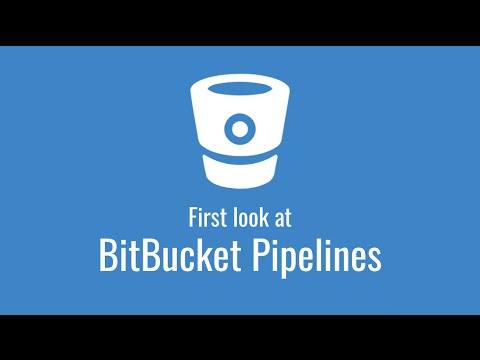
5mtxVkZbJcg | 27 May 2016
In this video I'll give you an overview of this series: a first look at BitBucket Pipelines. In the series we'll cover topics like running PHPUnit tests, using environment variables, deploying to FTP servers and deploying to Amazon S3. Watch the next video (Running PHPUnit tests): https://www.youtube.com/watch?v=2cMa0HJq3Tk ► About BitBucket Pipelines BitBucket Pipelines is a continuous integration tool built-in to Atlassian's BitBucket service. It's currently in closed beta. More information on the Atlassian website: http://blogs.atlassian.com/2016/05/introducing-bitbucket-pipelines-beta-continuous-delivery-built-within-bitbucket/ ► About me Follow me on Twitter: https://twitter.com/xafke Check out my blog: http://www.savjee.be Like my Facebook page: https://www.facebook.com/savjee

8HZhHtZebdw | 27 May 2016
In this video I'll show you how you can deploy your website to an FTP server with BitBucket Pipelines. Watch the next video (Deploy a static website to Amazon S3 with s3_website): https://youtu.be/57pwPxJer1E Or watch the previous video (Using environment variables): https://www.youtube.com/watch?v=RVwkT4oHDd8 ► About BitBucket Pipelines BitBucket Pipelines is a continuous integration tool built-in to Atlassian's BitBucket service. It's currently in closed beta. More information on the Atlassian website: http://blogs.atlassian.com/2016/05/introducing-bitbucket-pipelines-beta-continuous-delivery-built-within-bitbucket/ ► About me Follow me on Twitter: https://twitter.com/xafke Check out my blog: http://www.savjee.be Like my Facebook page: https://www.facebook.com/savjee

57pwPxJer1E | 27 May 2016
In this video I'll show you how you can deploy your website to Amazon S3 with s3_website and BitBucket Pipelines Watch the previous video (Deploy a website to a FTP server): https://youtu.be/8HZhHtZebdw Or checkout the rest of this series: https://www.youtube.com/playlist?list=PLzvRQMJ9HDiT-KJHqyY-79dpmIo9lrMcy ► About BitBucket Pipelines BitBucket Pipelines is a continuous integration tool built-in to Atlassian's BitBucket service. It's currently in closed beta. More information on the Atlassian website: http://blogs.atlassian.com/2016/05/introducing-bitbucket-pipelines-beta-continuous-delivery-built-within-bitbucket/ ► About me Follow me on Twitter: https://twitter.com/xafke Check out my blog: http://www.savjee.be Like my Facebook page: https://www.facebook.com/savjee

RVwkT4oHDd8 | 27 May 2016
In this video I'll show you how to use environment variables to keep things like credentials safe and out of your git repository. Watch the next video (Deploying a website to FTP server): https://www.youtube.com/watch?v=8HZhHtZebdw Or watch the previous video (Running PHPUnit tests): https://www.youtube.com/watch?v=2cMa0HJq3Tk ► About BitBucket Pipelines BitBucket Pipelines is a continuous integration tool built-in to Atlassian's BitBucket service. It's currently in closed beta. More information on the Atlassian website: http://blogs.atlassian.com/2016/05/introducing-bitbucket-pipelines-beta-continuous-delivery-built-within-bitbucket/ ► About me Follow me on Twitter: https://twitter.com/xafke Check out my blog: http://www.savjee.be Like my Facebook page: https://www.facebook.com/savjee

nNaR5Q_pIa4 | 15 Mar 2016
In this video I'll show you how to integrate Jenkins with BitBucket so that a build is started after you push a commit to BitBucket! Previous video (Get source code from Git to Jenkins): https://www.youtube.com/watch?v=7svnd9b-BmU Want to learn more? Check out the rest of the Jenkins videos: https://goo.gl/2uE4J5 ► About me Follow me on Twitter: https://twitter.com/xafke Check out my blog: http://www.savjee.be Like my Facebook page: https://www.facebook.com/savjee
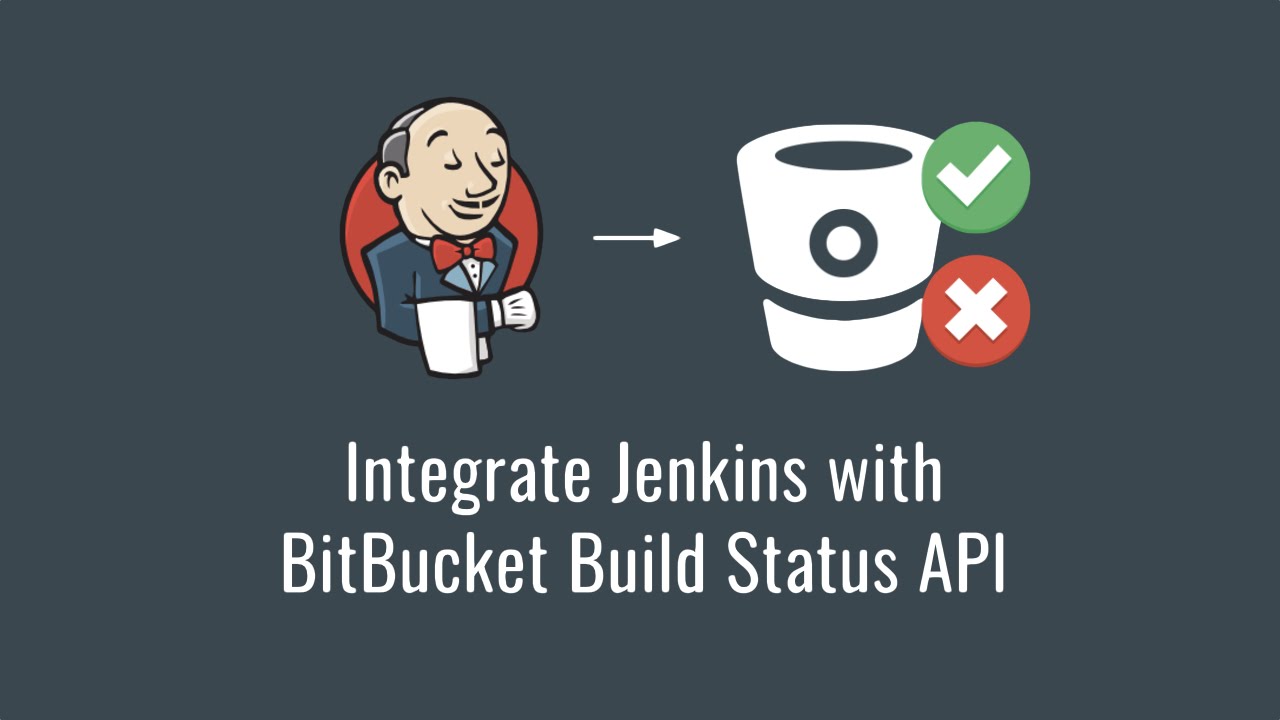
uu5XcU4EPzQ | 15 Mar 2016
You are watching my series: Get started with Jenkins. In this video I'll show you how you can integrate Jenkins with BitBucket's Build Status API. With this integration it's possible to see the build status next to each commit on the BitBucket website! Also check out the previous video: Running PHPUnit tests after each commit https://www.youtube.com/watch?v=68cDNUz7uro ► About me Follow me on Twitter: https://twitter.com/xafke Check out my blog: http://www.savjee.be Like my Facebook page: https://www.facebook.com/savjee

AXlN-f6Uk64 | 15 Mar 2016
In this video we will install Jenkins onto Ubuntu Server 15.10 or 16.10. I'll also show how to install the dependencies such as the JRE (OpenJDK). Previous video (Introduction): https://www.youtube.com/watch?v=dGzHRlLtyEk Next video (Getting source code from Git into Jenkins): https://www.youtube.com/watch?v=Ej3zRO2UG_w Want to learn more? Check out the rest of the serie: https://goo.gl/2uE4J5 ► Install commands The commands used in this video: https://github.com/SavjeeTutorials/getting-started-with-jenkins/tree/master/02-installing-jenkins Official Jenkins installation instructions: https://wiki.jenkins-ci.org/display/JENKINS/Installing+Jenkins ► About me Follow me on Twitter: https://twitter.com/xafke Check out my blog: http://www.savjee.be Like my Facebook page: https://www.facebook.com/savjee

7svnd9b-BmU | 15 Mar 2016
In this video I'll show you how to import your source code from a git repository into Jenkins. Previous video (Installing Jenkins): https://www.youtube.com/watch?v=wc8DEKoxml4 Want to learn more? Check out the rest of the Jenkins videos: https://goo.gl/2uE4J5 ► About me Follow me on Twitter: https://twitter.com/xafke Check out my blog: http://www.savjee.be Like my Facebook page: https://www.facebook.com/savjee

WWcijE7ifcA | 15 Mar 2016
In this video serie I will show you how to get started with Jenkins. We'll discuss things like automated deployment, running unit tests, integrating with BitBucket, safely storing credentials and much more! Want to learn more? Check out the rest: https://goo.gl/2uE4J5 ► What is Jenkins? Jenkins is a Continuous integration and delivery tool written in Java. Basically it builds, test and deploys software projects. More info: http://jenkins-ci.org ► About me Follow me on Twitter: https://twitter.com/xafke Check out my blog: http://www.savjee.be Like my Facebook page: https://www.facebook.com/savjee

68cDNUz7uro | 15 Mar 2016
You are watching my series: Get started with Jenkins. In this video I'll show you how you can run PHPUnit tests on each Jenkins build. Unit testing ensures that your project remains stable and doesn't contain any regressions. Also check out the previous video: Integrate Jenkins with BitBucket, build after each commit https://youtu.be/nNaR5Q_pIa4 ► About me Follow me on Twitter: https://twitter.com/xafke Check out my blog: http://www.savjee.be Like my Facebook page: https://www.facebook.com/savjee

sshXVtr29HU | 28 Feb 2016
In this video I will show you how you use s3_website to deploy your static website to Amazon S3. This tool takes care of a lot of things and makes it very easy and fast to deploy a website. ► s3_website? It's a Ruby gem that communicates to S3 and uploads all your website's files to a bucket on S3. More: ► Why use it? s3_website is much faster than manually managing your files through Amazon's web interface. It also takes care of gzip compression, invalidating files on Cloudfront, ... ► Want to know more? Read more about s3_website: https://github.com/laurilehmijoki/s3_website ► About me Follow me on Twitter: https://twitter.com/xafke Check out my blog: http://www.savjee.be Like my Facebook page: https://www.facebook.com/savjee

deSfX0gqefE | 07 Feb 2016
In this video I will show you how you can install and run Gogs on a Linux server. I will use a Digital Ocean droplet to host Gogs, but any other Linux server will do. ► What is Gogs? Gogs is a self-hosted Git service. Basically it's like your own private GitHub installation. You can host all your Git repositories on it, keep track of issue's and releases, write documentation in the built-in wiki, ... ► What do I need? - A Linux server to install Gogs on (I'm using a DigitalOcean VPS) - SSH client ► Useful links - DigitalOcean (cheap Linux cloud servers): https://www.digitalocean.com/?refcode=5ce33a60cf22 (referral link) - PuTTY (SSH client for Windows): http://www.putty.org/ - Gogs homepage: https://gogs.io/ ► About me Follow me on Twitter: https://twitter.com/Savjee Check out my blog: http://www.savjee.be Like my Facebook page: https://www.facebook.com/savjee

JbQbwum196g | 24 Jan 2016
In this video I will show you how you can get a free SSL certificate for your CloudFront distribution with the AWS Certificate Manager. ► What is SSL/TLS? SSL/TLS is a security technology that encrypts all traffic between your browser and a webserver. It also ensures that you're talking to the correct server and not with a man-in-the-middle. ► Advantage of AWS Certificate Manager? It's free of charge, easy to use with other AWS services and it automatically renews your certificates when they expire. You can set it up once and than forget it! ► Limitations As of right now you can only use the generated certificates with Elastic Load Balancers and CloudFront distributions. Amazon will probably extend the support to many more services in the future. ► Want to know more? Read more about Certificate Manager on the Amazon website: https://aws.amazon.com/certificate-manager/ Looking for a way to easily deploy your website to AWS? Check out my tutorial on how to use s3_website: https://www.youtube.com/watch?v=sshXVtr29HU ► About me Follow me on Twitter: https://twitter.com/xafke Check out my blog: http://www.savjee.be Like my Facebook page: https://www.facebook.com/savjee

g9NbuTcos18 | 16 Jan 2016
In this video I will show you how you can host a static website on Amazon S3. Want to automate this process? You can use s3_website to automatically setup your bucket and deploy your website. Check out my tutorial on how to use s3_website: https://www.youtube.com/watch?v=sshXVtr29HU ► What is S3? S3 stands for Simple Storage Service, an online storage service that allows you to store unlimited files in the cloud. ► Why would I use S3 instead of a regular host? Regular shared hosting providers charge you a fixed amount every month. That's regardless of the amount of files you store or the amount of visitors you get. Most cheaper webhosting companies also don't cope well with high traffic websites. Suddenly got featured on Reddit or Hacker News? A regular hosting provider might suspend your account for all the traffic! With S3 you only pay for what you use and it's highly scalable. ► What does it cost? To give you an example of cost: when my blog receiver 1000 visitors per month I was paying just 6 cents to host it! Check out more detailed S3 pricing here: https://aws.amazon.com/s3/pricing/ Or use the calculator to estimate your AWS bill: http://calculator.s3.amazonaws.com/index.html ► I want to read more! Check out my detailed blog post on how to host a Jekyll powered blog on S3: http://savjee.be/2013/02/howto-host-jekyll-blog-on-amazon-s3/ Want a free SSL certificate for your website? Check out my tutorial on Amazon Certificate Manager: https://www.youtube.com/watch?v=JbQbwum196g ► Code snippet This is the bucket policy that I use for static website hosting: https://gist.github.com/Savjee/b4b3a21d143a30e7dc07 ► About me Follow me on Twitter: https://twitter.com/xafke Check out my blog: http://www.savjee.be Like my Facebook page: https://www.facebook.com/savjee
