Channels lising page
All videos archived of Sebastian Lague

8BCdKJ4ObZ4 | 26 Oct 2025
The white pixels in the original animation have been treated as solid cells (drawn in black), with a constant outwards force applied along the outline. Smoke is also gradually added in along the outline. Simulation explanation: https://www.youtube.com/watch?v=Q78wvrQ9xsU My other bad apple (using a particle-based fluid): https://www.youtube.com/watch?v=2Ni13dnAbSA Support my random experiments on Patreon: https://www.patreon.com/SebastianLague Credits: Music: https://www.youtube.com/watch?v=i41KoE0iMYU Animation by あにら (Anira). Specifically, I used this version: https://www.youtube.com/watch?v=FtutLA63Cp8 Subtitles: https://archive.org/details/bad-apple-resources

Q78wvrQ9xsU | 11 Oct 2025
My attempt at coding a grid-based fluid simulation to try and achieve some smoky effects! Support my work (and get early access to new videos and source code) on Patreon or Nebula * Patreon: https://www.patreon.com/SebastianLague * Nebula: https://go.nebula.tv/sebastianlague Source Code: Currently in early access (see links above), but will be available to everyone on 11 November. Check out my other fluid simulation videos: https://youtube.com/playlist?list=PLFt_AvWsXl0dJrPelwdVSMVC_MDTYPJWn&si=Z5cOCDSI1aS4fe_C Credits: Fluid notes: https://www.cs.ubc.ca/~rbridson/fluidsimulation/fluids_notes.pdf Music: https://raw.githubusercontent.com/SebLague/Misc-Project-Info/refs/heads/main/Coding-Adventures/Smoke Chapters 00:00 Intro 00:50 Navier-Stokes Equations 02:00 Divergence 05:09 Solving for Pressure 08:26 Gauss-Seidel Iteration 10:36 Solid Cells 12:26 Velocity Interpolation 15:15 Advection (with derivatives) 18:37 Semi-Lagrangian Advection 22:12 Testing 23:43 Successive Over-Relaxation 25:16 Visualizing Speed 26:32 Smoke Map 28:14 Parallel Pressure Solving 31:13 Vortex Shedding 35:48 A Few Little Experiments 37:55 Temperature 39:17 Final Smoke Experiments 40:38 Outro

zElxgxOeugY | 25 Aug 2025
It's been almost 7 years since I last took part in a game jam, so I felt it was high time to jam again! The goal was to make something in 4 days, inspired by the single word: LOOP. You can support my work (and get early access to new videos and source code) on Patreon or Nebula * Patreon: https://www.patreon.com/SebastianLague * Nebula: https://go.nebula.tv/sebastianlague Source code and game download: * GitHub: https://github.com/SebLague/Family-Time * Play: https://sebastian.itch.io/family-time Credits and other links: * Game assets: https://github.com/SebLague/Family-Time/blob/main/Assets/3rdParty.txt * Video music: https://github.com/SebLague/Misc-Project-Info/blob/main/Other%20Videos/FamilyTime.txt * All games: https://itch.io/jam/gmtk-2025/entries * Games shown at end: -- Planet Looper: https://itch.io/jam/gmtk-2025/rate/3763752 -- Cursed by Feedback: https://itch.io/jam/gmtk-2025/rate/3775683 -- CRANK IT: https://itch.io/jam/gmtk-2025/rate/3768606 -- Sir Loopsalot: https://itch.io/jam/gmtk-2025/rate/3771619 -- Time Prison: https://itch.io/jam/gmtk-2025/rate/3779083 -- GLORBIT Saves the Galaxy: https://itch.io/jam/gmtk-2025/rate/3778815 Chapters: 00:00 Day Zero 00:55 Day One 05:48 Day Two 09:52 Day Three 14:55 Day Four 20:38 Playthrough

wA1KVZ1eOuA | 16 Aug 2025
Let's do some more ray-tracer coding and see if we can get it to render glass, and rainbows, and more! Support my work (and get early access to new videos and source code) on Patreon or Nebula * Patreon: https://www.patreon.com/SebastianLague * Nebula: https://go.nebula.tv/sebastianlague Source code: * Currently in early access to supporters (will be available to everyone on September 12) Credits: * Music: https://github.com/SebLague/Misc-Project-Info/blob/main/Coding-Adventures/GlassAndCaustics.txt * Frosted glass reference: https://youtu.be/fWAAOWTV1K0?si=KL-EnzSZ6mLVfuqn Chapters: 00:00 Intro 02:02 Glass 04:58 Glass Bugs 09:04 NaNs 11:51 Absorption 13:49 Frosted Glass 15:44 Glass Ball Test 21:14 Stack versus Stoch 22:55 Visualizing Caustics 25:42 Cardioid Caustic 27:04 Water Caustic 32:24 Rainbow 36:01 Spectral Experiment 40:46 Outro

yyJ-hdISgnw | 30 May 2025
Let's try to turn some dot products into a 3D world! Support my work (and get early access to new videos and projects) https://www.patreon.com/SebastianLague Source code: Currently in early access for patrons (see link above). Will be available to everyone from 14 June. Credits: Music: https://raw.githubusercontent.com/SebLague/Misc-Project-Info/refs/heads/main/Coding-Adventures/Rasterizer.txt Raylib: https://github.com/raysan5/raylib C# bindings: https://github.com/raylib-cs/raylib-cs Visualizations made (mostly) with Shapes: https://acegikmo.com/shapes/ Chapters: 00:00 Intro 00:32 The First Image 02:39 Triangle Maths 05:36 Testing the Triangles 07:30 Reading a 3D Model 09:13 Orthographic Projection 10:20 Single-Axis Rotation 12:37 Back-Face Culling 13:42 Another Axis of Rotation 15:34 Perspective and Field of View 19:22 Monkey! (and the Depth Buffer) 25:30 Real-Time Rendering 26:31 Camera and View Space 31:22 Depth Bug 33:03 Textures 35:00 Directional Lighting 38:52 Boy and Fox 40:35 Near-Plane Clipping 43:49 Procedural Terrain 45:18 Some Quick Optimizations 46:32 Odds and Ends 48:40 Final Demo

HGkuRp5HfH8 | 12 Apr 2025
Let’s try building a whopping 256 bytes of random access memory (inside a digital logic simulation). This is part 5 of my journey to explore the basics of how computer’s work. If you’d like to watch the other episodes, you can find the full playlist here: https://youtube.com/playlist?list=PLFt_AvWsXl0dPhqVsKt1Ni_46ARyiCGSq&si=tYFx249Y6Nufctdb The simulation program is in a slightly rough and unstable state as I’m developing it as I go, but if you’d like to try it out, the latest version (and source code) is available over here: https://sebastian.itch.io/digital-logic-sim https://github.com/SebLague/Digital-Logic-Sim If you’d like to support me in creating more videos, consider becoming a patron of the channel: https://www.patreon.com/c/SebastianLague This series was largely inspired by the 8-bit breadboard computer series by @BenEater (so be sure to check that out if you haven’t already)! Image and music credits: https://raw.githubusercontent.com/SebLague/Misc-Project-Info/refs/heads/main/Digital-Logic-Sim/ram-credits.txt Chapters: 00:00 Intro and a New Simulation 01:50 A Grid of Latches 03:12 Decoder 04:42 1-Bit Memory Cell 06:42 Rambling about Dynamic and Static Memory 08:46 16 Bits of Memory 11:41 Surprise Inspection 12:16 256 Bits of Memory 14:28 Asynchronous RAM 18:02 A Brief Note Concerning Caches 19:00 Synchronous RAM 22:28 Equality Chip 23:28 The Final Test 24:37 A Trip Down Memory Lane

8nIB7e_eds4 | 29 Jan 2025
Until today, the Fluid Simulation has been confined to a tiny box. Let's set it free on a planet, with a little orbiting moon, and see what happens! Support my work (and get early access to new videos and projects) Patreon: https://www.patreon.com/SebastianLague Ko-Fi: https://ko-fi.com/sebastianlague Source Code: Available to everyone 22/02 (currently in early access via the links above) You can find the previous Fluid episodes here: Simulation: https://youtu.be/rSKMYc1CQHE Rendering: https://youtu.be/kOkfC5fLfgE Music: https://raw.githubusercontent.com/SebLague/Misc-Project-Info/refs/heads/main/Coding-Adventures/FluidPlanet.txt Chapters: 00:00 Intro 00:25 Playing with Gravity 03:11 Adding Simple Collisions 04:21 Implementing Orbits 05:36 Visualizing Tidal Forces 07:46 Fluid Shell 08:50 Tide Watching 11:54 Implementing the Earth 17:25 Oceans on Earth 20:26 A Terraforming Experiment 23:48 3-Body System

kOkfC5fLfgE | 06 Dec 2024
We've succeeded in the past to make a bunch of little balls behave like a fluid, but can we now make them look like a fluid too? In this video we'll explore a few different techniques, and also attempt a simple simulation of foam and spray to liven things up! Source Code Available to everyone on 24/12/2024 (currently available on Patreon and Ko-Fi) Support (and get early access to new videos and projects) Patreon: https://www.patreon.com/SebastianLague Ko-Fi: https://ko-fi.com/sebastianlague Fluid Simulation Video https://youtu.be/rSKMYc1CQHE Resources Screen Space Fluid Rendering: https://developer.download.nvidia.com/presentations/2010/gdc/Direct3D_Effects.pdf Foam, Spray and Bubbles: https://cg.informatik.uni-freiburg.de/publications/2012_CGI_sprayFoamBubbles.pdf Reflections and Refractions: https://graphics.stanford.edu/courses/cs148-10-summer/docs/2006--degreve--reflection_refraction.pdf Music: https://raw.githubusercontent.com/SebLague/Misc-Project-Info/refs/heads/main/Coding-Adventures/FluidRendering Chapters: 0:00 Intro 0:27 Marching Cubes 05:58 Raymarching 10:40 Refract, Reflect, Fresnel 13:35 More Raymarching 18:28 A Simple Environment 20:40 Testing the Raymarched Fluid 25:03 Screen Space Technique: Depth Map 28:35 Simple Smoothing 33:42 Surface Smoothing 36:44 Rendering the Fluid 42:02 Spray, Foam, and Bubbles 55:12 Testing the Screen Space Fluid 57:22 Outro

iA6wRgwl7k0 | 10 Aug 2024
Some small experiments with sound, and learning how to break signals down into their component frequencies by implementing the Discrete Fourier Transform. Links: ● Project files: currently in early access to patrons (will be public after two weeks) ● Support my work on: -- Patreon: https://www.patreon.com/SebastianLague -- Ko-Fi: https://ko-fi.com/sebastianlague ● Coding Adventures Playlist: https://youtube.com/playlist? list=PLFt_AvWsXl0ehjAfLFsp1PGaatzAwo0uK&si=LQBQOcF_F0Cxnzj_ ● Fluid Sim video: https://youtu.be/rSKMYc1CQHE?si=FtYVPLtOF85iOkMl ● @3blue1brown video: https://youtu.be/spUNpyF58BY?si=U5pu40UUNk-7mda0 ● Music Credits: https://github.com/SebLague/Misc-Project-Info/blob/main/Coding-Adventures/FourierTransform Chapters: 00:00 Intro 00:48 Dot Wav 03:05 Waveform 04:24 Playing a Sound 05:03 Wave Simulation 10:31 Speed Change 12:38 Signal Generation 17:14 Fourier Vis (single frequency) 23:31 Fourier Vis (multiple frequencies) 28:01 First Attempt at DFT 31:39 The Nyquist Rate 35:14 Frequency Resolution 37:25 DFT Implementation 39:31 Testing the DFT Function 42:41 Outro

C1H4zIiCOaI | 12 Jun 2024
Trying to speed up the ray tracer (from a previous coding adventure) so that we can render some more intricate scenes! Links: ● Source: currently in early access on Patreon and ko-fi (will be freely available July 1st) ● Get early access to new videos and projects by supporting on: -- Patreon: https://www.patreon.com/SebastianLague -- Ko-Fi: https://ko-fi.com/sebastianlague ● Previous Ray Tracing episode: https://www.youtube.com/watch?v=Qz0KTGYJtUk ● BVH Article: https://jacco.ompf2.com/2022/04/18/how-to-build-a-bvh-part-2-faster-rays/ ● 3D Test Models: https://casual-effects.com/data/ ● Music Credits: https://github.com/SebLague/Misc-Project-Info/blob/main/Coding-Adventures/BVH.txt Chapters: 00:00 Intro 00:30 Triangle-Test Debug View 03:34 Bounding Boxes Inside of Bounding Boxes 04:41 Building a BVH 07:41 Traversing the BVH 09:13 GPU-Friendly Data 15:32 Converting Recursion to Iteration 18:06 Box-Test Debug View 21:42 Increasing the Depth of the BVH 25:11 Distance Test and Child Ordering 31:47 The Surface Area Heuristic 37:19 Speeding up the Construction 38:57 32-Byte Nodes 42:20 Transformations 45:10 Supporting Multiple Models 48:45 Some Tests and Final Thoughts

SO83KQuuZvg | 13 Apr 2024
This... is text! Let's figure out how to draw it. Starring: Bézier curves and (so many) floating point problems. Source code: currently in early access on Patreon, but will be freely available on the 25th. If you'd like to support my work (and get early access to new projects) you can do so here: https://www.patreon.com/SebastianLague https://ko-fi.com/sebastianlague Resources: https://developer.apple.com/fonts/TrueType-Reference-Manual/ https://www.microsoft.com/en-us/research/wp-content/uploads/2005/01/p1000-loop.pdf https://wdobbie.com/post/gpu-text-rendering-with-vector-textures/ Font and Music Credits: https://github.com/SebLague/Misc-Project-Info/blob/main/Coding-Adventures/TextRendering Chapters 0:00:00 Intro 0:01:58 The Font Directory 0:04:27 Loading Simple Glyphs 0:10:42 Bézier Basics 0:13:42 The Character Map 0:15:47 Implied Points 0:18:11 Compound Glyphs 0:20:25 Size and Spacing 0:21:27 Rendering Glyphs with Lots of Triangles 0:22:17 Optimized Curve Rendering (Loop-Blinn) 0:28:20 A Brief Look at SDF Rendering 0:30:33 The Counting Method 0:31:48 Ray-Bézier Intersections 0:34:09 Point in Glyph Test 0:36:35 Shader Time 0:38:37 Floating Point Problems 0:41:22 The Evil Artifact Detector 0:45:36 The Closest Curve Method 0:50:48 Curve Splitting 0:54:31 Defeating the Evil Artifacts 0:58:58 Anti-Aliasing 1:02:47 Performance and Legibility 1:05:11 The Counting Method Returns 1:09:45 Outro

2Ni13dnAbSA | 03 Jan 2024
I tried rendering Bad Apple inside of a particle-based fluid simulation. (I recommend watching in 4K if you can, as video compression is not overly friendly towards all the little dots!) Full resolution video download: https://drive.google.com/u/0/uc?id=1zTmq8M0kHYqIuf72yGJvgYuWgE8aKmU3&export=download If you'd like to learn more about the fluid simulation, take a look at this video: https://youtu.be/rSKMYc1CQHE?si=Ot8kPjQejVccOCuT And if you'd like to support my work (and get early access to the project files), you can do so via Patreon: https://www.patreon.com/SebastianLague Or support on Ko-Fi https://ko-fi.com/sebastianlague Credits: Music by Alstroemeria Records (feat nomico): https://www.youtube.com/watch?v=i41KoE0iMYU Animation by あにら (Anira). Specifically, I used this version: https://www.youtube.com/watch?v=FtutLA63Cp8

Ne40a5LkK6A | 18 Dec 2023
Let's have a look at the creative code behind some of the bots, watch their games, and find out who will ultimately emerge victorious. If you'd like to support my work, you can do so with a recurring or one-off contribution over here: https://www.patreon.com/SebastianLague https://ko-fi.com/sebastianlague The code for all the entries, as well PGN files for all the games played in the tournament can be found over here: https://github.com/SebLague/Tiny-Chess-Bot-Challenge-Results Play against a selection of the bots from easy to (almost) impossible. How many can you defeat? Coming soon... Music credits Bad Apple Remix: https://www.youtube.com/watch?v=lNm85uXR3RM https://github.com/SebLague/Misc-Project-Info/blob/main/Other%20Videos/ChessResults.txt TCEC 4K Info: If you're interesting in taking part in the 4K tournament I mentioned, I recommend joining the TCEC discord linked on https://chessdom.org/ and enquiring about it there. You can also read more about the event here: https://wiki.chessdom.org/TCEC_4k_Rules Chapters 0:00:00 Challenge Overview 0:01:09 Some Exploits and Disqualifications 0:02:58 Beginning the Tournament 0:03:58 [Bot] Turochamp (Faithful) 0:06:28 [Bot] WhateverBot 0:08:18 [Game] Turochamp (Faithful) vs WhateverBot 0:09:35 [Game] Pawntress vs WhateverBot 0:10:30 [Bot] applemethod-orz 0:11:42 [Bot] Igris 0:13:19 [Game] applemethod-orz vs Igris 0:14:32 Token Plot 0:15:06 [Bot] BadAppleBot 0:17:30 [Bot] 200 Tokens Monstrosity 0:20:18 [Bot] Baby Squid 0:21:38 [Game] 200 Tokens Monstrosity vs Baby Squid 0:23:19 Tiebreak System 0:23:39 [Bot] TinyHugeBot 0:25:45 [Game] TinyHugeBot vs 200 Tokens Monstrosity 0:26:26 [Bot] Electric Shockwave Gambit 0:28:11 [Bot] SimpleMCTS 0:30:23 [Game] SimpleMCTS vs Electric Shockwave Gambit 0:31:30 [Game] Phoenix Chess vs SimpleMCTS 0:32:28 [Bot] ILVM 0:33:45 [Bot] Les Moutons 0:34:40 [Game] Les Moutons vs ILVM 0:35:51 [Bot] NNBot 0:38:09 [Bot] Game Tech Explained 0:38:41 [Game] NNBot vs Game Tech Explained 0:39:27 [Bot] King Gambot IV 0:41:21 [Game] King Gambot IV vs ILVM 0:41:51 [Game] King Gambot IV vs NNBot 0:42:22 Swiss Results 0:43:32 [Knockout Game] Board 1, Round of 64 0:44:27 [Knockout Game] Board 2, Round of 64 0:46:02 [Knockout Game] Board 9, Round of 64 0:47:43 [Knockout Game] Board 3, Round of 32 0:48:30 [Knockout Game] Board 4, Round of 32 0:49:31 Piece Square Table Compression 0:50:48 Round of 16 Results 0:51:14 [Bot] Tyrant’s V9 0:51:55 [Knockout Game] Board 2, Quarterfinals 0:54:40 [Knockout Game] Board 1, Semifinals 0:56:43 [Knockout Game] Board 2, Semifinals 0:58:56 [Bot] Finalist A 1:06:00 [Final Round] Game 1 1:08:56 [Bot] Finalist B 1:14:05 [Final Round] Game 2 1:15:57 Final Results and Closing Ceremony 1:16:52 [Game] Tournament Winner vs Coding Adventure Bot

rSKMYc1CQHE | 08 Oct 2023
Let's try to convince a bunch of particles to behave (at least somewhat) like water. Written in C# and HLSL, and running inside the Unity engine. Source code: Currently in early access to supporters on Patreon and Ko-Fi, but will be available to everyone from 22nd October. If you'd like to support me in creating more videos like this, you can do so here: https://www.patreon.com/SebastianLague https://ko-fi.com/sebastianlague Resources: https://matthias-research.github.io/pages/publications/sca03.pdf http://www.ligum.umontreal.ca/Clavet-2005-PVFS/pvfs.pdf https://sph-tutorial.physics-simulation.org/pdf/SPH_Tutorial.pdf https://web.archive.org/web/20140725014123/https://docs.nvidia.com/cuda/samples/5_Simulations/particles/doc/particles.pdf Music: https://github.com/SebLague/Misc-Project-Info/blob/main/Coding-Adventures/Fluid-Sim.txt Chapters: 0:00 Intro 0:27 Gravity and Collisions 2:31 Smoothed Particles 3:55 Calculating Density 7:53 The Interpolation Equation 11:58 Gradient Calculations 15:38 The Pressure Force 19:19 Trying to Make it Work... 22:05 Optimizing Particle Lookups 26:31 Spatial Grid Code 27:48 Position Predictions 30:32 Mouse Force 33:22 Artificial Viscosity 36:46 Pressure Problems 39:51 Bugs 41:06 Parallel Sorting 43:22 Some Tests and Experiments 44:47 The Third Dimension 47:23 Outro

iScy18pVR58 | 21 Jul 2023
Hello! Here's a little coding challenge for anyone who'd like to take part: you have until October 1st to create a tiny chess bot in C# using the framework linked below. You can find more details about the challenge on that page as well. https://github.com/SebLague/Chess-Challenge Chapters: 0:00 Intro 0:28 MyBot.cs 1:10 Bot Brain Capacity 2:43 The Tournament 3:08 How to Participate 5:00 Outro Music credits: A Gentle Pulse by Imprismed The Cliffs by Trevor Kowalski Forest Overture by Yehezkel Raz

_vqlIPDR2TU | 30 Jun 2023
Trying to improve an old chess bot by experimenting with various interesting techniques. You can play (or watch) the bot on lichess: https://lichess.org/@/CodingAdventureBot/playing This is a sequel to: https://youtu.be/U4ogK0MIzqk If you'd like to support my work (and get early access to new videos and projects) you can become a patron of the channel over here: https://www.patreon.com/SebastianLague Source code: the new version is currently in early access to patrons, but will be available to everyone in about two weeks. A really fun video about various algorithms for playing chess by @tom7: https://www.youtube.com/watch?v=DpXy041BIlA Music and other credits: https://github.com/SebLague/Misc-Project-Info/blob/main/Chess-2/Credits.txt Chapters: 00:00 Intro 00:38 Battle of the Bots 03:18 Maybe Don’t Throw Away the Best Move? 07:13 Transposition Troubles 10:55 Search Extensions 14:01 Refactoring and Recapping 15:51 Tweaking Kings and Pawns 19:35 Bitboards! 23:54 Passed Pawns (and more) 28:32 Magic Bitboards (minus the magic) 34:40 The Magical Part of Magic Bitboards 39:00 Testing and Optimizing Move Generation 41:50 Killers, Reductions, and Repetitions 45:56 Creating a Lichess Bot 49:30 Let’s Play! 54:54 Existential Crisis 55:02 The Bot’s First Game Online 56:12 Can Our Bot Beat Stockfish? (No) 56:59 Rating Speculation 59:28 Outro

kIMHRQWorkE | 26 May 2023
Let's talk about some stuff! My process for creating videos, unfinished projects, thoughts on Godot, and more. Support on Patreon: https://www.patreon.com/SebastianLague My (very crude) video tools: https://github.com/SebLague/VidTools Godot Marching Cubes Experiment: https://github.com/SebLague/Godot-Marching-Cubes Shapes by Freya: https://www.youtube.com/@Acegikmo https://acegikmo.com/shapes/ Music credits: https://github.com/SebLague/Misc-Project-Info/blob/main/Other%20Videos/Q%26A%20Credits.txt Chapters: 0:00 Intro 0:13 Video Creation Process 3:53 Creating Visualizations 11:50 Unfinished Projects 15:12 Learning Godot 18:35 Compute Shaders in Godot 23:48 Favourite Number 24:02 First Game Engine 26:55 Four Quick Questions 28:38 Outro

Qz0KTGYJtUk | 01 Apr 2023
I tried creating a custom ray/path tracing renderer. Featuring: maths, shaders, and cats! This project was written in C# and HLSL, and uses the Unity game engine. Source Code: currently in early-access for patrons, but will be available to everyone in a few weeks. Support the channel: https://www.patreon.com/SebastianLague Coding Adventures Playlist: https://youtube.com/playlist?list=PLFt_AvWsXl0ehjAfLFsp1PGaatzAwo0uK Learning Resources: https://raytracing.github.io https://blog.demofox.org/2020/05/25/casual-shadertoy-path-tracing-1-basic-camera-diffuse-emissive/ Music Credits: https://github.com/SebLague/Misc-Project-Info/blob/main/Coding%20Adventures/Ray%20Tracing%20Credits.txt Chapters: 0:00 Intro 1:08 Cameras and Rays 3:30 The Pixel Shader 5:02 Drawing a Sphere 6:59 Multiple Spheres, and Colour! 8:21 Two Types of Reflections 9:04 Experimenting with Randomness 11:14 Random Hemisphere Directions 14:11 The Trace Function 16:35 Testing Lights 17:55 Chair Thief 18:23 Progressive Rendering 19:54 A Simple Sky 20:49 Lambert’s Cosine Law 22:47 Cosine Weighted Rays 22:36 Triangles 24:52 Some Tests 27:14 Specular Reflections 29:59 Tomatoes and Glossiness 31:57 Blur and Anti-Aliasing 34:42 Depth of Field 37:14 The End

_3cNcmli6xQ | 29 Jan 2023
Let's figure out how to move data around inside our simulated computer. Featuring multiplexers, buses, and three-state logic. Series playlist: https://www.youtube.com/playlist?list=PLFt_AvWsXl0dPhqVsKt1Ni_46ARyiCGSq Simulation tool (work in progress): https://sebastian.itch.io/digital-logic-sim Source code: https://github.com/SebLague/Digital-Logic-Sim Support the channel: https://www.patreon.com/SebastianLague Resources and Inspiration: https://www.youtube.com/watch?v=QzWW-CBugZo https://en.wikipedia.org/wiki/Bus_(computing) The Art of Electronics (3rd edition) Music Credits: https://github.com/SebLague/Misc-Project-Info/blob/main/Digital-Logic-Sim/Bus%20Video%20Credits Chapters 0:00 Intro 1:33 Multiplexers 3:47 Making a Mess 4:45 Public Transport to the Rescue 6:09 Push-Pull Outputs 9:17 Bus Contention 10:00 Three-State Outputs 12:23 Bus Buffer 14:56 Testing the Bus 18:08 Outro

hEDQpqhY2MA | 09 Dec 2022
Displaying numbers is trickier than I expected! In this video we explore how to visualize the data inside of our simulated 4-bit registers, with the help of the double dabble algorithm and some seven segment displays. Series playlist: https://youtube.com/playlist?list=PLFt_AvWsXl0dPhqVsKt1Ni_46ARyiCGSq Simulations program: I've been completely rewriting the simulation program, and I still need to fix some bugs, add some UI etc. I'll add a link here soon when it's ready. For now, if you'd like to experiment with the simulation, you can find the old version here: https://sebastian.itch.io/digital-logic-sim If you'd like to support my work (and get early access to new videos and projects), consider becoming a patron of the channel over here: https://www.patreon.com/SebastianLague Resources and Inspiration: https://en.wikipedia.org/wiki/Double_dabble https://electronics.stackexchange.com/questions/499884/3-digit-of-7-segment-on-logisim/499916#499916 https://pdf1.alldatasheet.com/datasheet-pdf/view/5697/MOTOROLA/SN54/74LS248.html Music: https://github.com/SebLague/Video-Music-Credits/blob/main/7SegVid.txt Chapters 0:00 Intro 0:49 Two’s Complement Refresher 1:34 Seven-Segment Display + Truth Table 2:58 Boolean Algebra Basics 5:43 Simplifying the Equation 6:48 Converting Algebra to Logic Gates 8:33 Computer-Assisted Design 11:25 Testing the Digit Display Design 12:36 A Real-World Version (the 74LS248) 14:20 Visualizing the Data in a 4-bit Register 15:14 All Ten Digits 17:22 Binary Coded Decimal 19:49 The Double Dabble Algorithm 22:58 Dabbling with Logic Gates 24:05 Implementing Double Dabble 26:39 Displaying an 8-bit Number 27:18 Ripple Blanking 29:32 Displaying Negative Numbers 32:34 Testing the Final Design 33:50 Outro

hfMk-kjRv4c | 12 Aug 2022
Exploring how neural networks learn by programming one from scratch in C#, and then attempting to teach it to recognize various doodles and images. If you'd like to see if the neural network can recognize your doodles or digits, you can download the demo here (windows/linux): https://sebastian.itch.io/neural-network-experiment Source code: The project is currently only available to supports on Patreon over here: https://www.patreon.com/SebastianLague (but will accessible to everyone Aug 26) The data is from: Digits http://yann.lecun.com/exdb/mnist/ Fashion https://github.com/zalandoresearch/fashion-mnist Doodles https://github.com/googlecreativelab/quickdraw-dataset Cifar10 https://www.cs.toronto.edu/~kriz/cifar.html Chapters 0:00 Introduction 2:39 The decision boundary 3:49 Weights 5:42 Biases 6:45 Hidden layers 7:45 Programming the network 9:57 Activation functions 12:42 Cost 15:07 Gradient descent example 18:22 The cost landscape 19:55 Programming gradient descent 21:10 It's learning! (slowly) 23:21 Calculus example 27:34 The chain rule 29:50 Some partial derivatives 33:14 Backpropagation 39:25 Digit recognition 43:56 Drawing our own digits 47:37 Fashion 48:25 Doodles 52:00 The final challenge Music: Cosmic Waves - Michael FK Amber - The Stolen Orchestra Beyond the Horizon - Sounds Like Sander Air - Assaf Ayalon Purest Form - Sounds Like Sander Hear Wide Open - Sounds Like Sander Universal Wonder - Moments Roman P - Moments All In Good Time - Shimmer It Will Come Back - The Stolen Orchestra Frontier - Shimmer New Moon - Cloud Wave Sunflower - Cody Martin Inner Peace - Moments Enchanted - Cody Martin Just Around The Corner - Shimmer

pNp4ug5F6To | 02 May 2022
I've been making some small tweaks and additions to my little geography game based on the great feedback I've received from all of you (thank you!). If you'd like to play the game, you can download it here: https://sebastian.itch.io/geographical-adventures The project source is over here: https://github.com/SebLague/Geographical-Adventures If you'd like to support my work (and get early access to new videos and projects), please consider becoming a patron of the channel over here: https://www.patreon.com/SebastianLague Project playlist: https://youtube.com/playlist?list=PLFt_AvWsXl0dT82XMtKATYPcVIhpu2fh6 Chapters 0:00 Intro 0:17 Creating a Compass 3:58 Making a Map 10:47 Tweaking the Terrain 13:13 Better city lights 15:40 Star Colour 16:27 Nighttime Visibility 17:26 Hot Air Balloons 19:52 Speed Control 21:34 Skywriting Experiment 24:18 The Final Result Music: Spread your Wings - Evgeny Bardyuzha Immersion - Michael FK Back Home - Max H Icicles - Biba Dupont Less Traveled - Hans Johnson Let the Rains Come - We Dream of Eden How it Was - Laurel Violet Brightest - Ardie Son L'Absinthe Brûle - Biba Dupont It Will Come Back - The Stolen Orchestra Over the Canyon - Gray North Autumn in Paris - Jan Baars Passion - Veaceslav Draganov

UXD97l7ZT0w | 09 Feb 2022
Continuing the geographical game journey with some performance improvements, bug fixes, graphical upgrades, and a variety of experiments. If you'd like to try running the game in its current state, there's a free download available here: https://sebastian.itch.io/geographical-adventures The project source code is currently only available to patrons of the channel, but will be made available to everyone soon (Feb 23) If you'd like to support my work (and get early access to new videos and projects), please consider becoming a patron of the channel over here: https://www.patreon.com/SebastianLague Referenced Videos: Previous episode: https://youtu.be/sLqXFF8mlEU Orbits video: https://youtu.be/7axImc1sxa0 Newton's method video (by 3Blue1Brown): https://youtu.be/-RdOwhmqP5s Atmosphere video: https://youtu.be/DxfEbulyFcY Music: Born to Fly - Veaceslav Dragnaov Falling Through the Hourglass - Sid Archarya Horizon - Veaceslav Dragnaov Living - Borrtex Another Time Another Place - Sounds Like Sander All in Good Time - Shimmer A Tender Heart - The David Roy Collective In the Kitchen of the Mountain King - Ikoliks Hourglass - Shimmer Amber - The Stolen Orchestra Spread Your Wings - Evgeny Bardyuzha After the Storm - We Dream of Eden Gibbous - Michael FK Orbit - Hans Johnson Orbital Anomaly - Cody Martin Falling Stars - Michael FK Momentum - Borrtex Gone with the Winds - Veaceslav Dragnaov Chapters: 0:00 Hello Everyone 0:20 Please Don't Crash 1:50 Enhance! 8:45 City Lights 12:21 Terrain Mesh Optimization 17:17 Wind Experiment 21:12 Kepler and the Moon 27:32 The Motion of the Sun 28:43 Stars 29:56 Atmospheric Improvements 32:48 Seeing the Sights

sLqXFF8mlEU | 02 Nov 2021
A little experimental game I've been working on recently, where you fly around a tiny version of the world and deliver packages to various cities. Would love to hear any ideas you might have about how this could be taken further! The source files for this project are currently in early access to patrons of the channel, but will be made public later this month. If you'd like to support the channel, and get early access to new videos and projects, you can become a Patreon over here: https://www.patreon.com/SebastianLague Earth data from: https://www.naturalearthdata.com/ https://www.gebco.net/data_and_products/gridded_bathymetry_data/ Music: Faith - Michael FK It Will Come Back - The Stolen Orchestra Icicle Caverns - Cast of Characters On Earth - We Dream of Eden Nightingale - Emorie Heart Caligraphy - Cody Martin Cosmic Waves - Michael FK Living - Borrtex Wonderland - Shimmer Falling Through the Hourglass - Sid Acharya The Art of Loneliness - ANBR Another Time Another Place - Sounds Like Sander Summit - Gray North Parachutes - Michael FK Chapters: 0:00 Intro (feat. Ori) 0:36 In Which a Cube Becomes a Sphere 2:06 Topography and Bathymetry 2:38 Latitude and Longitude Conversions 3:24 A Vertically Exaggerated World 6:10 Flying About the Planet 7:35 Frustum Culling Optimization 8:20 Generating a Normal Map 10:09 A Splash of Colour 10:39 Countries and Cities 12:06 Drawing Borders 13:07 Country Highlights 15:37 Drawing the Oceans 18:01 Some Gigantic Boats 20:05 Cloud Experiments 24:08 Custom Shadow Casting 25:39 Atmosphere Test 26:44 Parachuting Packages 28:00 Let's Play! 31:27 Outro (feat. Ori and Beemo)

PGk0rnyTa1U | 30 Aug 2021
I've recently been on a streak of unfinished projects, so I decided to focus one week on actually completing something -- anything! I thought it would be fun to make a small game, and so I asked an AI for some ideas... If you'd like to support me in making more of these programming / game dev videos, I have a Patreon page over here: https://www.patreon.com/SebastianLague Project Files: Currently in early access to patrons of the channel, but will be available to everyone from 20th September. Music: Super Chore Man Theme by Ario Bintang. You can find his YouTube and Fiverr page below: https://www.youtube.com/channel/UCEVQPEZcTq58f4vdiAxuu-Q https://www.fiverr.com/ariobintangn The Art of Loneliness by Anbr Into the Deep by Daniele Musto Toony by Liberty Bursting Splendor by Cody Martin Newborn by Roie Shpigler Falling Through the Hourglass by Sid Acharya Flight of the Inner Bird by Sivan Talmor Chapters: 0:00 Long-winded Introduction 1:33 Generating an Idea 2:45 Inverse Kinematics for Vacuuming 4:38 Rope Simulation 7:33 Cloth Simulation 8:59 Dust! (with GPU Instancing) 11:22 Procedurally Generated Floorboards 11:56 Props and Ghosts 13:13 Suction Lines and More 14:28 Playing the Game 15:50 Super Chore Man Goes Shopping 16:58 Outro

vTMEdHcKgM4 | 29 May 2021
I got a bit tired of my simple heightmap-based planets and decided to experiment with generating them using the Marching Cubes algorithm instead, so that I could add a 'terraforming' ability for shaping the world with caves and tunnels and so on. I hope you enjoy! If you'd like to get early access to the project files (they'll be made freely available to everyone towards the end of June), and support me in creating more videos, I have a Patreon page over here: https://www.patreon.com/SebastianLague If you're interested in learning about how the atmosphere and clouds were created, have a look at these videos... Atmosphere: https://youtu.be/DxfEbulyFcY Clouds: https://youtu.be/4QOcCGI6xOU Chapters: 0:00 Intro 1:05 Marching Cubes Algorithm Refresher 2:32 Looking at the Code 3:42 Making a Sphere! 4:53 Floating Rocks 7:20 Chunk Woes 9:48 The Mistake 11:31 Terraforming is Easy! 12:26 A Simple Water Shader 16:28 Adding Atmosphere 17:30 Some Fluffy Clouds 18:54 Terrain Colouring, and Sticky Lights! 20:23 The Expedition 21:23 Outro Music: Heart Calligraphy by Cody Martin Wonderland by Shimmer Autumn Wind by Yehezkel Raz Hall of the Mountain King by Kevin MacLeod (composed by Edvard Grieg) It Will Come Back by The Stolen Orchestra Amber by the Stolen Orchestra Nightingale by Emorie Into the Light by Emorie Animated Adventure by Andy Eliison

kzwT3wQWAHE | 27 Apr 2021
A small display of some of the surprisingly intricate patterns and behaviours that can arise from relatively simple rules. More information about each of the simulations below. These simulations were made in Unity, and coded with C# and HLSL. The code for the first two simulations is currently in early access to patrons of the channel. If you'd like to support my work, you can find it here: https://www.patreon.com/SebastianLague They will be available to everyone sometime around mid-May. The slime mould simulation is from a previous video, so you can find the code for that over here: https://github.com/SebLague/Slime-Simulation ---- 1. Reaction-Diffusion ---- This is a simulation of two chemicals (A and B). Both diffuse over time (A faster than B). The simulation space is initially filled with A, and just a small region has some of chemical B. Over time, more A is gradually added (controlled by a parameter called feedRate), while B is gradually removed (controlled by the parameter removeRate). Finally, there's a reaction that takes place: when one particle of chemical A is in the presence of two particles of chemical B, it will be converted into B. One could simulate the individual particles of both chemicals, but more common (and the approach I went with as well) is to just store a value for the concentrations of both chemicals at each pixel. The probability of an A particle coming into contact with two B particles can be determined by the equation: probablityOfReaction = concentrationA * concentrationB * concentrationB. Here is the tutorial I followed when creating my implementation: https://www.karlsims.com/rd.html The colours in the simulation are mainly based on the concentrations of the two chemicals, but to spice things up I also added some colouring based on how fast the concentrations are changing at each point. ---- 2. Multiple Neighbourhood Cellular Automata ---- This is a technique developed by someone who goes by Slackermanz online (you can find many awesome examples under that name on Twitter). In this simulation, the state of each pixel (called a cell) is initially randomized between 0 and 1. On every frame, the state of each cell is updated based on the states of all the cells inside various "neighbourhoods" around it. These neighboughhoods are ring-shaped, with each ring defined by a min and max radius, along with two min/max values called 'alive' and 'dead'. Once all the states inside a ring have been added up, the sum is compared to the ring's alive and dead ranges, and depending on which range the sum falls into, the cell's state increases or decreases by some small amount (if the sum is inside neither range, the state remains the same). This already gives interesting results, but there are some more nuances that can be added. For example, instead of the rings directly affecting the cell's state, they can contribute to several 'potential' states, and whichever of these is most different from the cell's current state becomes the new state. My implementation is based on Slackermanz code, which you can find here: https://github.com/Slackermanz/VulkanAutomata Slackermanz also has a YouTube channel here: https://www.youtube.com/channel/UCmoNsNuM0M9VsIXfm2cHPiA ---- 3. Slime Mould Simulation ---- In this simulation we have a lot lot of particles, each of which leaves a trail behind itself as it moves. These trails diffuse and evaporate over time. Each particle also has three circular sensors arranged in an arc in front it. These are used to detect the intensity of the trail, and the particle turns towards whichever detects the highest intensity. Some randomness is added to the turning as well. The idea for this comes from this paper: https://uwe-repository.worktribe.com/output/980579 I also have a video exploring it in some more depth: https://youtu.be/X-iSQQgOd1A Music: Beneath the Stars by Joshua Spacht Nowhere I Can Go by The Stolen Orchestra The Art of Loneliness by Anbr Selfless by Eleven Tales Life by Anbr Chapters: 00:00 Reaction-Diffusion Simulation 02:50 Multi-Neighbourhood Cellular Automata 07:23 Slime Mould Simulation

X-iSQQgOd1A | 25 Mar 2021
A small exploration of an algorithm inspired by ants, and some little experiments into simulating some of the behaviour of ants and slime moulds. I hope you enjoy! The project files are currently in early access for Patreon supporters, but will be available to everyone early April, in case you want to take a closer look. https://www.patreon.com/SebastianLague Links to some learning resources and cool videos / projects: Slime pattern paper https://uwe-repository.worktribe.com/output/980579 Slime write-up and cool examples https://sagejenson.com/physarum Ant simulation video by Pezzza https://youtu.be/81GQNPJip2Y Slime video by Deep Look https://www.youtube.com/watch?v=Nx3Uu1hfl6Q Physarum project by Michael Fogleman https://github.com/fogleman/physarum Chapters: 0:00 Intro 0:17 Traveling Salesperson Problem 1:36 Ant Colony Optimization 4:37 Creating a Visual Ant Simulation 9:15 Unleashing the Ants! 10:16 Side-tracked by Slime 14:07 Single Slime Experiment 16:02 Multiple Slime Species Music: Forest Overture by Yehezkel Raz Honey Bee Waltz by Kadir Demir Newborn by Roie Shpigler Joking by Kadir Demir Joyfulness by Kadir Demir Wakeup Call by Ran Raiten Anthill by Kadir Demir Synesthesia by Michael FK A New Horizon by Cloud Wave Selfless by Eleven Tales Reel by Anbr

U4ogK0MIzqk | 12 Feb 2021
My attempt at creating a little chess playing program! Think you can beat it? Give it a go over here: https://sebastian.itch.io/chess-ai If you'd like to support the creation of more videos (and get early access to new content), I'd greatly appreciate the support here: https://www.patreon.com/SebastianLague Project Source: https://github.com/SebLague/Chess-AI Learning Resources: https://www.chessprogramming.org/Main_Page https://web.archive.org/web/20071026090003/http://www.brucemo.com/compchess/programming/index.htm https://github.com/MartinMSPedersen/Crafty-Chess Chapters: 00:00 The Board and Pieces 03:20 Generating Moves 06:54 A Random Adversary 07:52 Optimization and Testing 12:11 Search and Evaluation 17:43 Easy Endgames 20:00 The Transposition Table 23:03 Openings 25:09 Game One 26:06 Game Two 27:01 Game Three 28:05 Game Four Music: Devoted Mind by Wild Colors Intuition by Lincoln Davis Wonderland by Shimmer Selfless by Eleven Tales Floating Point by Roie Shpigler Nobility by Wicked Cinema A Quiet Place by Jordan White Air by Assaf Ayalon Heart Wide Open by Sounds Like Sander Thoughts by Anbr Deep Blue Sea by Sivan Talmor Flight of the Inner Bird by Sivan Talmor Kings and Queens by Wicked Cinema
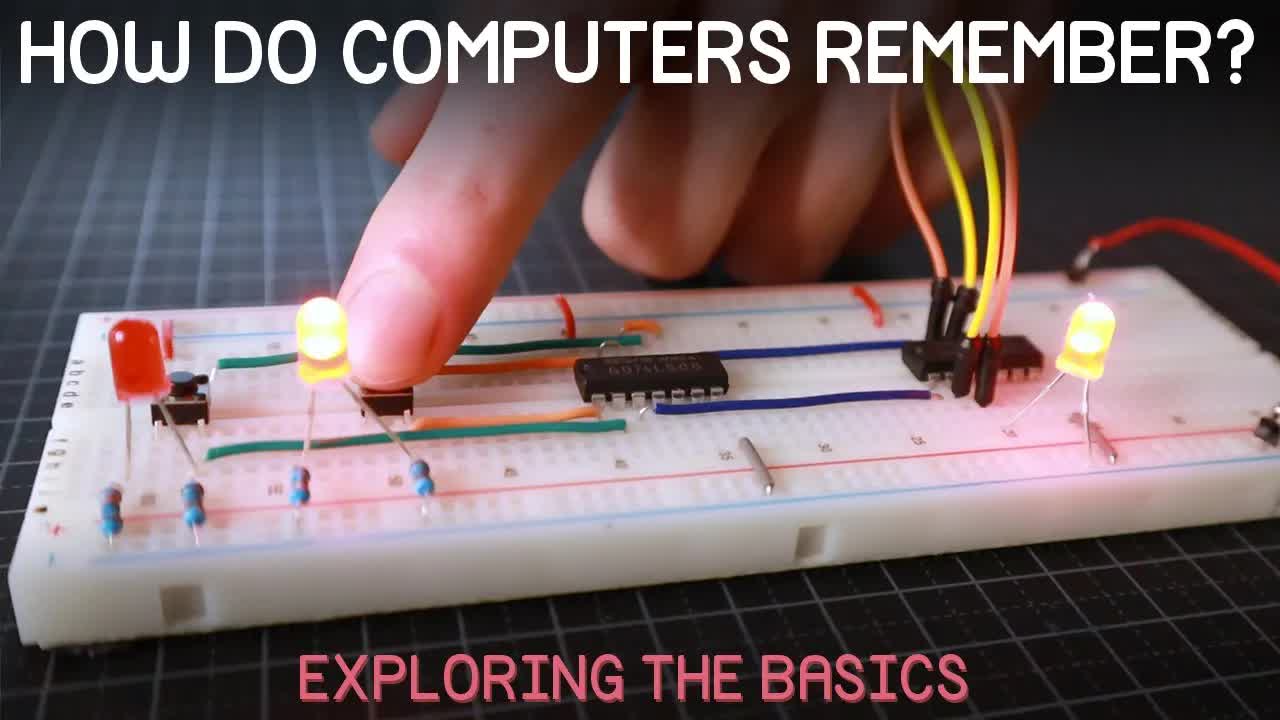
I0-izyq6q5s | 04 Dec 2020
Exploring some of the basics of computer memory: latches, flip flops, and registers! The simulation tool is now available to download: https://sebastian.itch.io/digital-logic-sim Source code for the simulator can be found here: https://github.com/SebLague/Digital-Logic-Sim If you'd like to support the creation of more videos (and get early access to new content), I'd greatly appreciate the support here: https://www.patreon.com/SebastianLague See the full playlist here: https://www.youtube.com/playlist?list=PLFt_AvWsXl0dPhqVsKt1Ni_46ARyiCGSq Learning Resources I used: https://www.youtube.com/c/BenEater https://www.coursera.org/learn/build-a-computer https://en.wikipedia.org/wiki/Flip-flop_(electronics)#SR_NOR_latch https://en.wikipedia.org/wiki/Sequential_logic https://electronics.stackexchange.com/questions/65463/why-edge-triggering-is-preferred-over-level-triggering https://tams.informatik.uni-hamburg.de/applets/hades/webdemos/16-flipflops/20-dlatch/dff-enable.html Chapters: 00:00 Intro 00:34 SR Latch 04:33 Data Latch 05:56 Race Condition 07:32 Breadboard Data Latch 09:36 Asynchronous Register 11:41 The Clock 13:03 Edge Triggered Flip Flop 14:18 Synchronous Register 18:25 Outro Music: "Frontier" by Shimmer "A Quiet Place" by Jordan White "Constellations" by Acreage "Beyond the Horizon" by Sounds Like Sander "Crystal Bursts" by Cody Martin "When Rain Comes" by Tide Electric "Air" by Assaf Ayalon "Mallets of Mischief" by Rhythm Scott Images: https://upload.wikimedia.org/wikipedia/commons/8/87/TTL_flip-flop.svg

QZwneRb-zqA | 16 Nov 2020
A little exploration of some of the fundamentals of how computers work. Logic gates, binary, two's complement; all that good stuff! The simulation tool is now available for download! You can find it here: https://sebastian.itch.io/digital-logic-sim Along with source code over here: https://github.com/SebLague/Digital-Logic-Sim If you'd like to support the creation of more videos (and get early access to new content), I'd greatly appreciate your support here: https://www.patreon.com/SebastianLague See the full playlist here: https://www.youtube.com/playlist?list=PLFt_AvWsXl0dPhqVsKt1Ni_46ARyiCGSq Learning Resources I used: https://www.coursera.org/learn/build-a-computer https://www.youtube.com/c/BenEater https://en.wikipedia.org/wiki/Two%27s_complement Chapters: 00:00 Intro 00:50 Logic Gates 03:09 The Simulation 05:06 Binary Numeral System 06:16 Binary Addition Theory 07:24 Building an Adder 12:11 Negative Numbers Theory 15:08 Building the ALU 17:43 Outro Music: "A New Perspective " by Ryan Smart "Beyond the Horizon" by Sounds Like Sander "Crystal Bursts" by Cody Martin "Air" by Assaf Ayalon "Elastic Vibe" by Ziv Moran "Gotcha!" by Avocado Junkie Images: https://en.wikipedia.org/wiki/Vacuum_tube#/media/File:8863-Project-Whirlwind-CRMI.JPG

DxfEbulyFcY | 22 Aug 2020
The planets in my solar system project are looking a bit hostile and uninviting, so in this video I'll be attempting to add some cozy atmospheres around them. Some notes: • I made a little build where you can play with the atmosphere settings yourself, which you can find over here if you're interested: https://sebastian.itch.io/atmosphere-experiment • A number of knowledgeable people have pointed out in the comments that reality is not nearly as simple as my little diagram around the 4 and a half minute mark, and that light does not literally wiggle up and down like a wave, so please note that the diagram is incorrect! • This project was inspired by the game Outer Wilds, which I highly recommend playing! Project Files: The project is available over here: https://github.com/SebLague/Solar-System If you'd like to get early access to future project files (and support the channel!) you can find my Patreon page here: https://www.patreon.com/SebastianLague Resources: https://developer.nvidia.com/gpugems/gpugems2/part-ii-shading-lighting-and-shadows/chapter-16-accurate-atmospheric-scattering http://nishitalab.org/user/nis/cdrom/sig93_nis.pdf https://physics.stackexchange.com/questions/28895/why-is-the-sky-not-purple https://en.wikipedia.org/wiki/Scattering Music: "Brief Respite" by Antti Luode "When Rain Comes" by Tide Electric "Door to Door Disco" by Bright Seed "Reflections of Space and Time" by AEROPLANES "In the Atmosphere" by Bad Snacks "Reflections" by MK2 "Nidra in the Sky with Ayla" by Jesse Gallagher "Far Away" by Antti Luode "Frontier" by Shimmer Sections: 00:00 Intro 00:32 Setup 02:46 Resources 03:25 Light Scattering 06:15 Coding the Shader 11:55 Initial Results 13:10 Adding Colour 15:20 Colourful Results 16:40 Optimisation 17:39 Stars 18:50 Exploration

lctXaT9pxA0 | 11 Jul 2020
Trying to generate some simple little moons and planets to fly about and explore. Inspired by the (incredible!) game Outer Wilds. Project Files: The Unity project is available on github here: https://github.com/SebLague/Solar-System/tree/Episode_02 If you'd like to support my work and get early access to new projects, you can do so here on Patreon: https://www.patreon.com/SebastianLague Resources: https://www.redblobgames.com/x/1842-delaunay-voronoi-sphere/ https://www.iquilezles.org/www/articles/smin/smin.htm https://www.medium.com/@bgolus/normal-mapping-for-a-triplanar-shader-10bf39dca05a https://www.medium.com/game-dev-daily/four-ways-to-create-a-mesh-for-a-sphere-d7956b825db4 https://www.github.com/keijiro/KinoBloom https://www.textures.com Music: "Brief Respite" by Antti Luode "In the Clouds" by Falls "When Rain Comes" by Tide Electric "Reflections of Space and Time" by AEROPLANES "Liminal" by Chelsea McGough "Frontier" by Shimmer "Sun and the Moon" by Moments Sections: 0:00 Intro 0:25 Spheres 3:09 Craters 8:10 Noise 10:40 Triplanar Mapping 14:21 Planet Shape 15:28 Ocean 17:30 Planet Shading 20:06 Solar System

7axImc1sxa0 | 17 Apr 2020
Experimenting with gravity and attempting to make a miniature, explorable solar system. Project Files: The Unity project is available on github here: https://github.com/SebLague/Solar-System/tree/Episode_01 If you'd like to support my work and get early access to new projects, you can do so here on Patreon: https://www.patreon.com/SebastianLague Learning Resources: https://en.wikipedia.org/wiki/Three-body_problem https://arxiv.org/pdf/math/0011268.pdf http://fabiensanglard.net/floating_point_visually_explained/ Inspiration: https://www.youtube.com/watch?v=LbY0mBXKKT0 https://joshworth.com/dev/pixelspace/pixelspace_solarsystem.html Music: "Somewhere in Outer Space", "Space Adventure 1982", "Under a Distant Star" and "Brief Respite" by Antti Luode. "Atlantean Twighlight" and "Tango de Manzana" by Kevin MacLeod (incompetech.com) Licensed under Creative Commons: By Attribution 3.0 License http://creativecommons.org/licenses/by/3.0/ Sections (test): 0:00 Intro 0:27 Gravity 4:28 Solar System

cWpFZbjtSQg | 07 Feb 2020
Experimenting with portals, for science. The project is available here: https://github.com/SebLague/Portals/tree/master If you'd like to get early access to new projects, or simply want to support me in creating more videos, please visit https://www.patreon.com/SebastianLague Resources I used: http://tomhulton.blogspot.com/2015/08/portal-rendering-with-offscreen-render.html http://www.terathon.com/lengyel/Lengyel-Oblique.pdf https://www.scratchapixel.com/lessons/3d-basic-rendering/perspective-and-orthographic-projection-matrix/projection-matrices-what-you-need-to-know-first https://www.turiyaware.com/a-solution-to-unitys-camera-worldtoscreenpoint-causing-ui-elements-to-display-when-object-is-behind-the-camera/ 3D Models: Plane: https://www.turbosquid.com/FullPreview/Index.cfm/ID/1041070 Car: https://www.turbosquid.com/FullPreview/Index.cfm/ID/1101519 Music: "Twisting", "Lightless Dawn", "Frost Waltz", "Heart of Nowhere", "At Rest", "Spellbound", "In Your Arms", "Rynos Theme", and "The Builder" by Kevin MacLeod (incompetech.com) Licensed under Creative Commons: By Attribution 3.0 License http://creativecommons.org/licenses/by/3.0/

egukLtEhyP0 | 01 Jan 2020
A little look back at my first ten years of learning to make games and 3d graphics, and of creating videos on youtube. If you'd like to support me in creating more videos, here's my Patreon page: https://www.patreon.com/SebastianLague Music: "The Other Side", "Hiding Your Reality", "The Deadly Roulette", "Twisting", "Phantom from Space", and "Half Mystery" by Kevin MacLeod (incompetech.com) Licensed under Creative Commons: By Attribution 3.0 License http://creativecommons.org/licenses/by/3.0/

--GB9qyZJqg | 14 Dec 2019
I created a little generator for coming up with (mostly terrible, but occasionally interesting) game ideas. I then tried making a little game based on a generated prompt about ghosts and beekeeping. You can try the idea generator online here: https://seblague.github.io/ideagenerator/ Project source: The Unity project is available to patrons of the channel, so if you'd like to get access (or simply support me in creating more videos), you can become a patron here: https://www.patreon.com/SebastianLague Music from https://filmmusic.io "Darkling", "Twisting", "Inspired", and "Beauty Flow" by Kevin MacLeod (https://incompetech.com) License: CC BY (http://creativecommons.org/licenses/by/4.0/)

TURzbXTNaA0 | 27 Nov 2019
I know nothing about electronics, but thought it'd be fun to try create a (super simple and extremely terrible) video game console. I was inspired to start experimenting with this after stumbling across the fascinating videos of @Ben Eater. If you found this video at all interesting, I'd highly recommend taking a look at his channel for some much more advanced stuff! If you'd like to help me create more videos, you can support the channel on Patreon here: https://www.patreon.com/SebastianLague The source code for this project (console/game scripts + Unity music editor) is probably not of much interest to anyone, but you can take a look here if you want: https://github.com/SebLague/Monster-Console LED control library: http://www.wayoda.org/arduino/ledcontrol/ Music from https://filmmusic.io "Twisting" and "Perspectives" by Kevin MacLeod (https://incompetech.com) License: CC BY (http://creativecommons.org/licenses/by/4.0/)

4QOcCGI6xOU | 07 Oct 2019
Clouds are lovely and fluffy and rather difficult to make. In this video I attempt to create clouds from code in the Unity game engine. Project source (Unity, HLSL, C#) is now out of early access: https://github.com/SebLague/Clouds If you'd like to support the creation of more videos like this, please consider becoming a patron: https://www.patreon.com/SebastianLague Learning Resources: http://killzone.dl.playstation.net/killzone/horizonzerodawn/presentations/Siggraph15_Schneider_Real-Time_Volumetric_Cloudscapes_of_Horizon_Zero_Dawn.pdf http://www.diva-portal.org/smash/get/diva2:1223894/FULLTEXT01.pdf http://patapom.com/topics/Revision2013/Revision%202013%20-%20Real-time%20Volumetric%20Rendering%20Course%20Notes.pdf https://www.gamedev.net/forums/topic/680832-horizonzero-dawn-cloud-system/ Assets: Mouse flight: https://github.com/brihernandez/MouseFlight Plane model: https://www.turbosquid.com/FullPreview/Index.cfm/ID/1041070 Music: "Hypnothis" and "The Show Must Be Go" by Kevin MacLeod (incompetech.com) Licensed under Creative Commons: By Attribution 3.0 License http://creativecommons.org/licenses/by/3.0/ Notes: I made a mistake at 2:12 in saying that the closest point is guaranteed to be inside the adjacent cells, it’s possible to get arrangements where the nearest point is two cells away orthogonally. This doesn’t seem to occur much as I never noticed any discontinuities in the result, but worth knowing.

bqtqltqcQhw | 26 Aug 2019
Trying to create some flocking behaviour, and getting a little distracted by spirals along the way... Links and Resources: Project source: https://github.com/SebLague/Boids/tree/master Boids paper: http://www.cs.toronto.edu/~dt/siggraph97-course/cwr87/ Points on a sphere: https://stackoverflow.com/a/44164075 Fish shader: https://github.com/albertomelladoc/Fish-Animation/blob/master/FishAnimation.shader and https://www.bitshiftprogrammer.com/2018/01/how-to-animate-fish-swimming-with.html If you'd like to support the creation of more programming videos, I'd greatly appreciate your support on patreon: https://www.patreon.com/SebastianLague Music: "Beauty Flow" Kevin MacLeod (incompetech.com) Licensed under Creative Commons: By Attribution 4.0 License http://creativecommons.org/licenses/by/4.0/

dY6jR52fFWo | 08 Jul 2019
Attempting to create a little game where programming is the core mechanic. Links: Compile C# at runtime: https://github.com/SebLague/Runtime-CSharp-Test Project source (warning, total mess!): https://github.com/SebLague/Coding-Game CRT effect - https://www.shadertoy.com/view/Ms23DR If you'd like to support the creation of more programming videos, please consider becoming a patron here: https://www.patreon.com/SebastianLague Music from https://filmmusic.io: "Half Mystery" by Kevin MacLeod (https://incompetech.com) Licence: CC BY (http://creativecommons.org/licenses/by/4.0/)

r_It_X7v-1E | 10 Jun 2019
In this coding adventure I attempt to simulate a simple ecosystem. Will the foxes and rabbits get along? Probably not... If you'd like to support the creation of more programming videos like this, please consider becoming a patron here: https://www.patreon.com/SebastianLague This video was inspired by Primer's series on evolution. I highly recommend taking a look! https://youtu.be/0ZGbIKd0XrM As many in the comments have said, if you enjoy this, you may want to check out equilinox, which is an entire game based around creating an ecosystem. It’s awesome. https://youtu.be/lHHpMn2UK6s Source code: The source for this video is a total mess, which I don't really want to share! I'm working on a second part though, and you can find the work-in-progress code for that here: https://github.com/SebLague/Ecosystem-2/tree/master Music from https://filmmusic.io: "Inspired", "Deadly Roulette", and "Le Grande Chase" by Kevin MacLeod (https://incompetech.com) Licence: CC BY (http://creativecommons.org/licenses/by/4.0/)

M3iI2l0ltbE | 06 May 2019
In this coding adventure I try to understand marching cubes, and then use it to construct an endless underwater world. If you'd like to support this channel, please consider becoming a patron here: https://www.patreon.com/SebastianLague Project files: https://github.com/SebLague/Marching-Cubes Learning resources: http://paulbourke.net/geometry/polygonise/ https://developer.nvidia.com/gpugems/GPUGems3/gpugems3_ch01.html https://people.eecs.berkeley.edu/~jrs/meshpapers/LorensenCline.pdf Music from https://filmmusic.io: "Hiding Your Reality" and "Floating Cities" by Kevin MacLeod (https://incompetech.com) Licence: CC BY (http://creativecommons.org/licenses/by/4.0/)

Cp5WWtMoeKg | 02 Apr 2019
In this coding adventure I explore ray marching and signed distance functions to draw funky things! If you're enjoying these videos and would like to support me in creating more, you can become a patron here: https://www.patreon.com/SebastianLague Project files: https://github.com/SebLague/Ray-Marching Learning resources: http://iquilezles.org/www/articles/distfunctions/distfunctions.htm http://jamie-wong.com/2016/07/15/ray-marching-signed-distance-functions/#the-raymarching-algorithm https://www.iquilezles.org/www/articles/smin/smin.htm http://blog.hvidtfeldts.net/index.php/2011/09/distance-estimated-3d-fractals-v-the-mandelbulb-different-de-approximations/ A little bonus visualization: https://www.youtube.com/watch?v=0J8tKGjEE5Q Music from https://filmmusic.io: "Supernatural" and "Hiding Your Reality" by Kevin MacLeod (https://incompetech.com) Licence: CC BY (http://creativecommons.org/licenses/by/4.0/)

9RHGLZLUuwc | 14 Mar 2019
In this coding adventure I learn about compute shaders by creating a very simple raytracer. I then try use what I've learned to speed up my erosion simulation from the previous episode. If you're enjoying these videos and would like to support me in creating more, you can become a patron here: https://www.patreon.com/SebastianLague The project is available here: (updated version) https://github.com/SebLague/Hydraulic-Erosion (version at time of this video) https://github.com/SebLague/Hydraulic-Erosion/tree/Coding-Adventure-E02 Raytracing article: http://blog.three-eyed-games.com/2018/05/03/gpu-ray-tracing-in-unity-part-1/ Compute shader resources I used: https://www.reddit.com/r/Unity3D/comments/7ppldz/physics_simulation_on_gpu_with_compute_shader_in/ http://kylehalladay.com/blog/tutorial/2014/06/27/Compute-Shaders-Are-Nifty.html https://docs.unity3d.com/Manual/class-ComputeShader.html Music: "Le Grand Chase" Kevin MacLeod (incompetech.com) Licensed under Creative Commons: By Attribution 3.0 http://creativecommons.org/licenses/by/3.0/

eaXk97ujbPQ | 27 Feb 2019
In this coding adventure I attempt to implement a simulation of hydraulic erosion to make a procedural terrain look more natural. If you're enjoying these videos and would like to support me in creating more of them, I have a patreon page here: https://www.patreon.com/SebastianLague Interactive demo: https://sebastian.itch.io/hydraulic-erosion Full playlist here: https://www.youtube.com/playlist?list=PLFt_AvWsXl0ehjAfLFsp1PGaatzAwo0uK The project is available here: (updated version) https://github.com/SebLague/Hydraulic-Erosion (version at time of this video) https://github.com/SebLague/Hydraulic-Erosion/tree/Coding-Adventure-E01 Resources: https://www.firespark.de/resources/downloads/implementation%20of%20a%20methode%20for%20hydraulic%20erosion.pdf http://ranmantaru.com/blog/2011/10/08/water-erosion-on-heightmap-terrain/

saAQNRSYU9k | 26 Jan 2019
This is a little tool I made to help with creating paths in Unity. You can get it from the asset store: https://assetstore.unity.com/packages/tools/utilities/b-zier-path-creator-136082 Or from github (updated more frequently): https://github.com/SebLague/Path-Creator As a starting point, I used the path editor from my old tutorial series, which you can watch here: https://youtu.be/RF04Fi9OCPc If you'd like to support me in creating more free stuff (tools, tutorials, etc.), you can do so here: https://www.patreon.com/SebastianLague
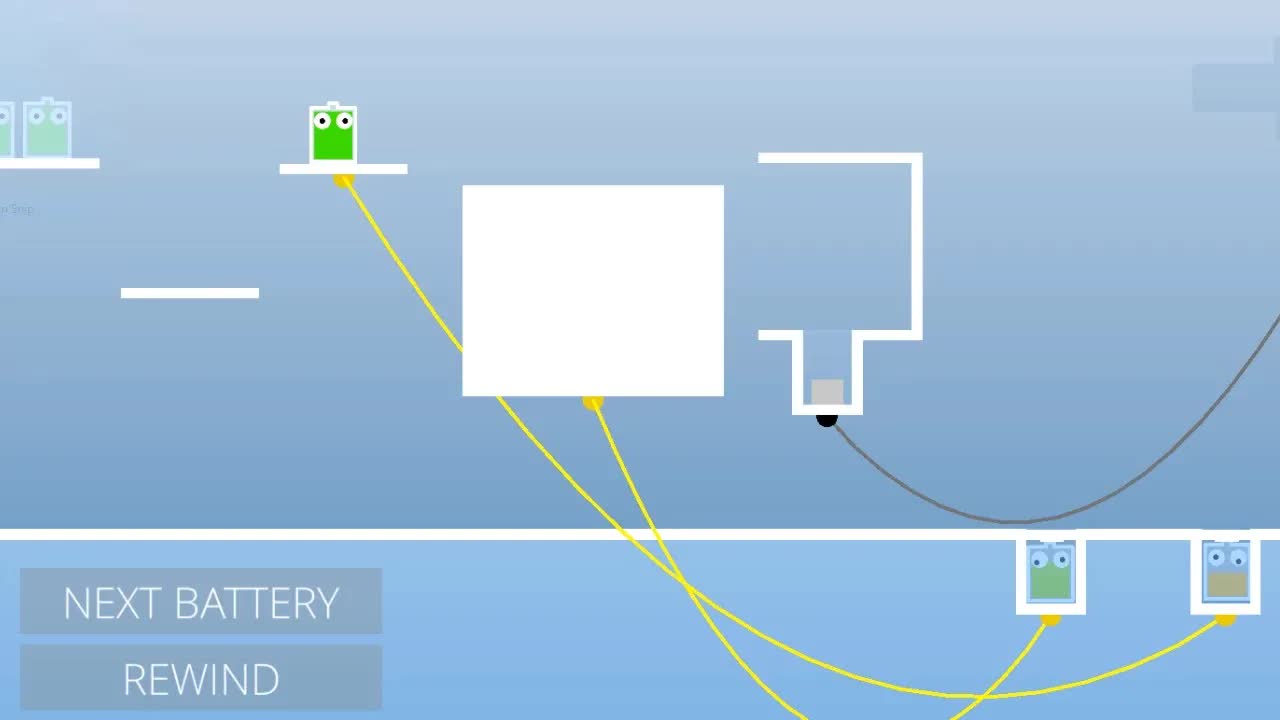
MoQ5OapRI2c | 04 Dec 2018
A game about batteries. Made in 48 hours for the Ludum Dare 43 game jam. https://ldjam.com/events/ludum-dare/43/the-resistance Support the creation of more tutorials and get early access to new videos: https://www.patreon.com/SebastianLague

7WcmyxyFO7o | 23 Nov 2018
In this video we look at implementing poisson disc sampling, an algorithm for generating tightly-packed points which are all some minimum distance from one another. This implementation is based on the paper here: https://www.cs.ubc.ca/~rbridson/docs/bridson-siggraph07-poissondisk.pdf Source code: https://github.com/SebLague/Poisson-Disc-Sampling Support the creation of more tutorials and get early access to new videos: https://www.patreon.com/SebastianLague

OULxvDLojic | 31 Oct 2018
In this episode we make the oceans more interesting by shading them according to their depth. Get the project files for this episode: http://github.com/SebLague/Procedural-Planets Support the creation of more tutorials and get early access to new videos: https://www.patreon.com/SebastianLague

Nxr0z6zKhOI | 22 Oct 2018
In this episode we add simple colour biomes to the planet. Get the project files for this episode: http://github.com/SebLague/Procedural-Planets Note: Two issues have been pointed out which I'd like to address: (will add these fixes at end of next video) 1) changing resolution causes uv out of bounds error. This can be fixed by checking mesh.uv.Length == uv.Length before assigning the uvs in ConstructMesh method. 2) biome colours appearing in wrong places when zoomed out (on certain devices). To fix this, mipmaps need to be disabled on the planet texture. In the ColourGenerator, replace with: texture = new Texture2D(textureResolution, settings.biomeColourSettings.biomes.Length, TextureFormat.RGBA32, false); Support the creation of more tutorials and get early access to new videos: https://www.patreon.com/SebastianLague
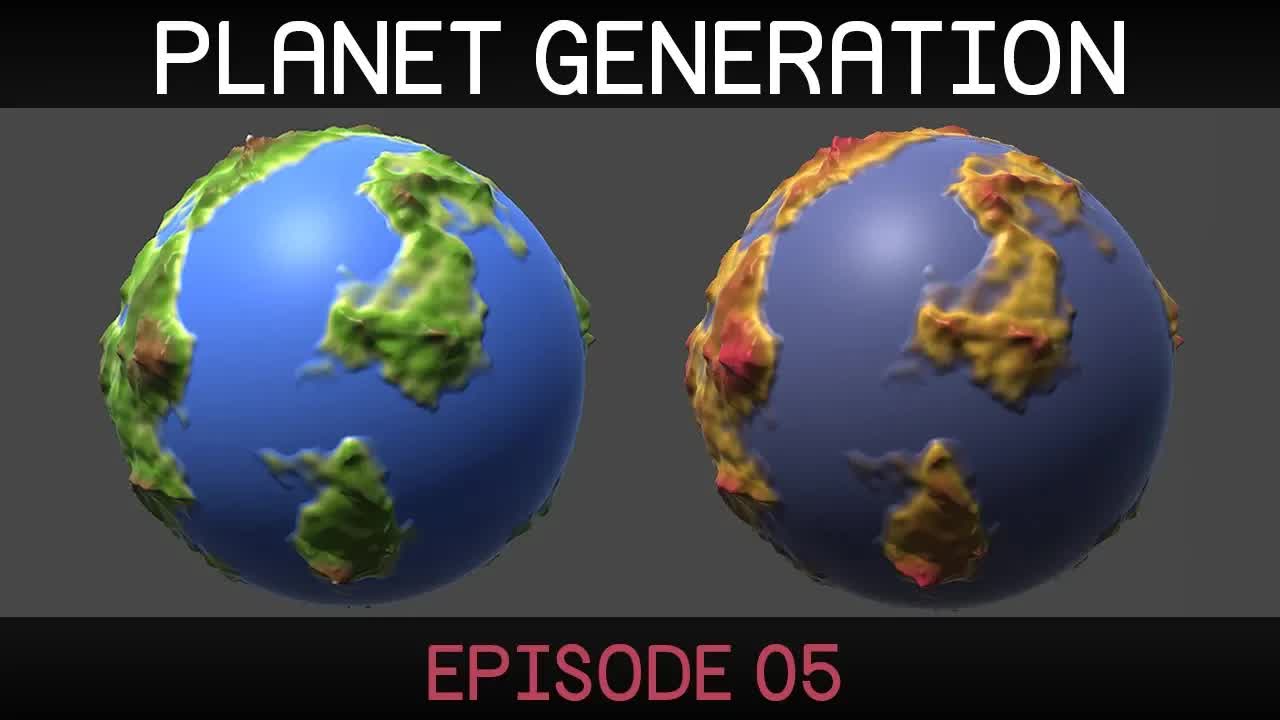
itnLOlQ2QFo | 14 Sep 2018
In this episode we use shadergraph to create a simple shader for our planet. Get the project files for this episode: http://github.com/SebLague/Procedural-Planets Support the creation of more tutorials and get early access to new videos: https://www.patreon.com/SebastianLague

H4g-TC__cvg | 07 Sep 2018
In this episode we'll add support for having multiple noise filters, and create a new noise filter for producing ridge-like terrain. Get the project files for this episode: http://github.com/SebLague/Procedural-Planets Editor scripts: https://github.com/SebLague/Procedural-Planets/tree/master/Procedural%20Planet%20Hide%20Editor Support the creation of more tutorials and get early access to new videos: https://www.patreon.com/SebastianLague
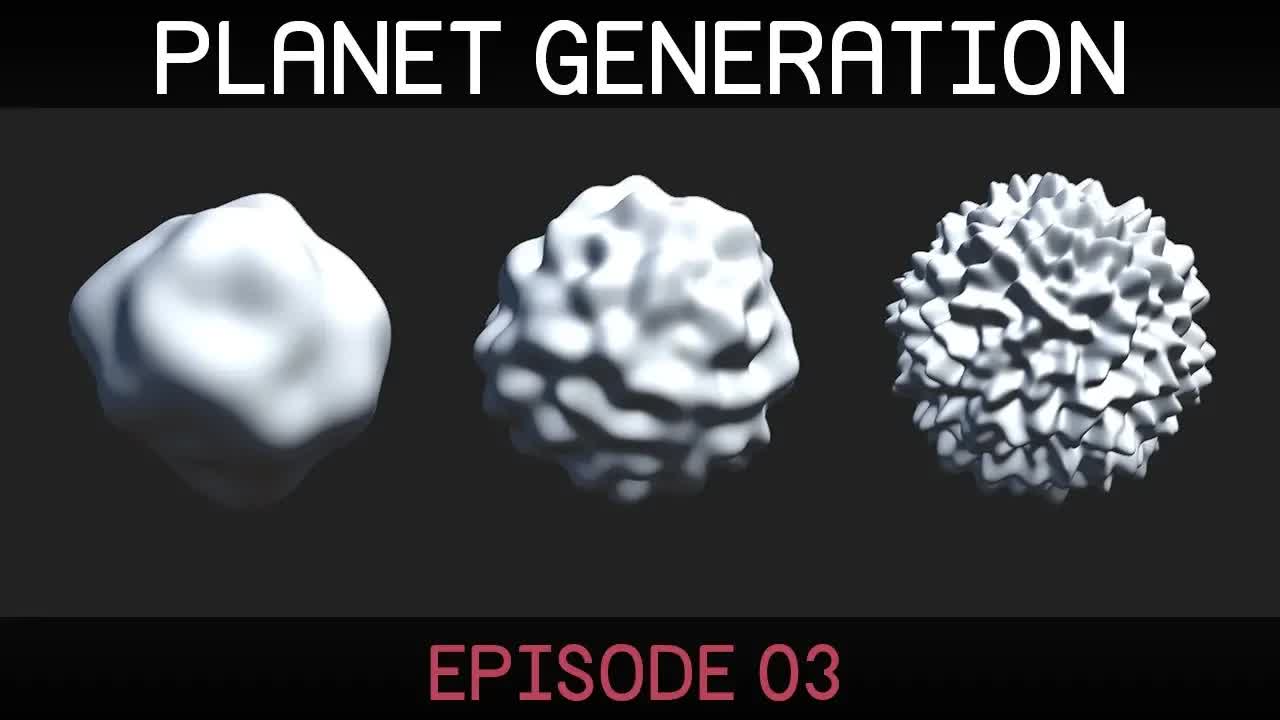
uY9PAcNMu8s | 30 Aug 2018
In this episode we'll create a noise filter to process noise, and layer it for more interesting terrain. Episode 04 is out for early access viewers here: https://www.patreon.com/posts/21079771 Noise script: https://github.com/SebLague/Procedural-Planets/blob/master/Procedural%20Planet%20Noise/Noise.cs Get the project files for this episode: http://github.com/SebLague/Procedural-Planets Support the creation of more tutorials and get early access to new videos: https://www.patreon.com/SebastianLague

LyV7cEQyZMk | 23 Aug 2018
In this episode we'll be creating a custom settings inspector for the planet. Get the project files for this episode: http://github.com/SebLague/Procedural-Planets Support the creation of more tutorials and get early access to new videos: https://www.patreon.com/SebastianLague

QN39W020LqU | 16 Aug 2018
In this series we'll be creating a system for procedurally generating simple, but diverse planets. Get the project files for this episode: http://github.com/SebLague/Procedural-Planets Please note that this series will not be covering level of detail or collisions, the goal is simply to generate some interesting-looking planets. Support the creation of more tutorials and get early access to new videos: https://www.patreon.com/SebastianLague

d9hLNUzLBYI | 14 Jun 2018
In this episode we load our training data and evaluate how accurate the network is with random weights. Download the data here (see readme for more info on loading): https://github.com/SebLague/Mnist-data-numpy-format Code: https://github.com/SebLague/Neural-Network-python I owe a lot to this excellent online book on neural networks: http://neuralnetworksanddeeplearning.com/ Support the creation of more tutorials: https://www.patreon.com/SebastianLague
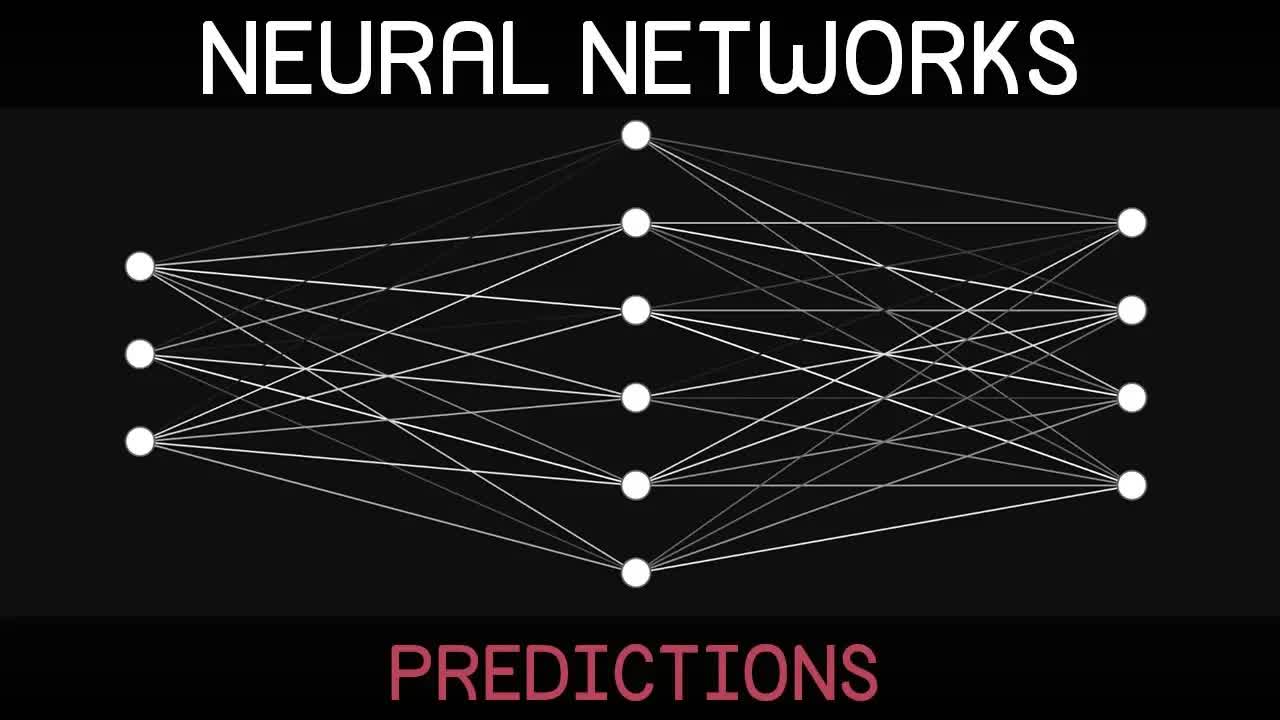
8bNIkfRJZpo | 04 Jun 2018
In this episode we look at how neural networks can be represented with matrices, and create a simple feedforward network in python. Note: at 2:31 the second bias vector should only have two rows, not three. Code: https://github.com/SebLague/Neural-Network-python I owe a lot to this excellent online book on neural networks: http://neuralnetworksanddeeplearning.com/ Learn more about weight initialization: http://cs231n.github.io/neural-networks-2/#init (note: numpy.random.randn and numpy.random.standard_normal are functionally equivalent, the latter just takes a tuple for the shape parameter). Support the creation of more tutorials: https://www.patreon.com/SebastianLague https://www.paypal.me/SebastianLague

bVQUSndDllU | 04 May 2018
This series is intended as a light introduction to neural networks, with a focus on the task of classifying handwritten digits. All programming will be done in python (v3.6). Support the creation of more tutorials: https://www.patreon.com/SebastianLague

l-hh51ncgDI | 20 Apr 2018
This video covers the minimax search algorithm, as well as how it can be sped up using alpha-beta pruning. Pseudocode: https://pastebin.com/VSehqDM3 - plain minimax https://pastebin.com/rZg1Mz9G - alpha beta Support the creation of more tutorials: https://www.patreon.com/SebastianLague

aOmqkTdqQXo | 10 Apr 2018
In this episode we create a health ui, import and set up the enemy model, and use animation triggers to time taking damage to the attack animations. Download files here (start/end Unity project, enemy model, health bar image) https://www.dropbox.com/s/t33ojq2s9bb391j/RPG%20Integration%2004.zip?dl=1 Brackeys' channel: https://www.youtube.com/user/Brackeys Support the creation of more gamedev tutorials: https://www.patreon.com/SebastianLague

yhPRkihs-Yg | 26 Mar 2018
In this episode we hook up the attack animations to the combat system. Download files here (start/end Unity project, updated player.blend, and sword/shield icons): https://www.dropbox.com/s/lh5i549jwln0h41/RPG%20Integration%2003.zip?dl=1 Brackeys' channel: https://www.youtube.com/user/Brackeys Support the creation of more gamedev tutorials: https://www.patreon.com/SebastianLague

4p5W9fShkCo | 18 Mar 2018
In this episode we create several combat animations. Starting blend file: https://www.dropbox.com/s/wv5gumf8aq09p93/E09%20sword%20and%20shield.blend.zip?dl=1 End of episode file: https://www.dropbox.com/s/zd9p4uigpeg9yjh/E10%20attack%20anims.zip?dl=1 See Brackeys' channel for the programming half of this series: https://www.youtube.com/user/Brackeys RPG gameplay programming playlist: https://www.youtube.com/playlist?list=PLPV2KyIb3jR4KLGCCAciWQ5qHudKtYeP7 Support the creation of more gamedev tutorials: https://www.patreon.com/SebastianLague

Q12sb-sOhdI | 28 Feb 2018
Creating a road mesh from the 2d path. Source: https://github.com/SebLague/Curve-Editor Support the creation of more gamedev tutorials: https://www.patreon.com/SebastianLague https://www.paypal.me/SebastianLague

d9k97JemYbM | 26 Feb 2018
Source: https://github.com/SebLague/Curve-Editor Support the creation of more gamedev tutorials: https://www.patreon.com/SebastianLague https://www.paypal.me/SebastianLague

zTgpsUFJnlg | 16 Feb 2018
A game created for the 2018 movie game jam, which took place over 10 days. Play the game: https://sebastian.itch.io/swordfish Source: https://github.com/SebLague/Swordfish Liam's soundcloud: https://soundcloud.com/liamhiggo Support the creation of gamedev tutorials: https://www.patreon.com/SebastianLague

-UXIQKbl5RU | 31 Jan 2018
Source: https://github.com/SebLague/Curve-Editor Support the creation of more gamedev tutorials: https://www.patreon.com/SebastianLague https://www.paypal.me/SebastianLague

nNmFLWup4_k | 29 Jan 2018
Source: https://github.com/SebLague/Curve-Editor Support the creation of more gamedev tutorials: https://www.patreon.com/SebastianLague https://www.paypal.me/SebastianLague

n_RHttAaRCk | 25 Jan 2018
In this episode we begin creating the curve editor. Source: https://github.com/SebLague/Curve-Editor Previous episode: https://www.youtube.com/watch?v=RF04Fi9OCPc Support the creation of more gamedev tutorials: https://www.patreon.com/SebastianLague https://www.paypal.me/SebastianLague

RF04Fi9OCPc | 21 Jan 2018
In this series we'll be creating a 2d bézier curve editor. This first episode introduces some of the basic concepts. Support the creation of more gamedev tutorials: https://www.patreon.com/SebastianLague
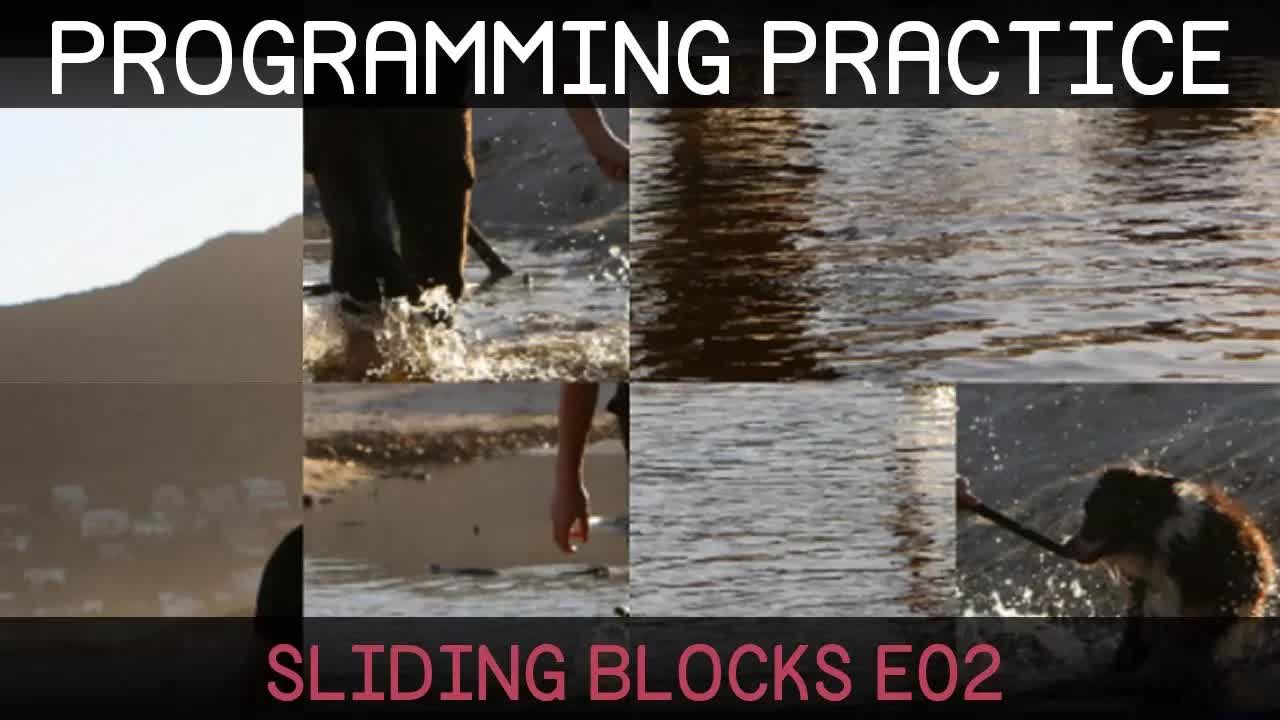
X8YnoIq1d1g | 13 Jan 2018
Finishing off the sliding blocks project. Previous ep: https://www.youtube.com/watch?v=ZrM7uCxtM6E Source: https://github.com/SebLague/Programming-Practice/tree/master/Sliding%20Blocks Support the creation of more gamedev tutorials: https://www.patreon.com/SebastianLague https://www.paypal.me/SebastianLague

ZrM7uCxtM6E | 07 Jan 2018
In this first 'programming practice' series, we create a simple sliding blocks puzzle game in Unity. The series is presented in a 'challenge' format, where each step of the project is described, and you are challenged to get it working on your own before watching the next part of the video. Next episode: https://www.youtube.com/watch?v=X8YnoIq1d1g&lc=UgxokWEZMr6i8Wn1vOp4AaABAg Source: https://github.com/SebLague/Programming-Practice/tree/master/Sliding%20Blocks Support the creation of more gamedev tutorials: https://www.patreon.com/SebastianLague https://www.paypal.me/SebastianLague

EXuCrb3VBJs | 04 Jan 2018
In this series we'll be creating a custom gradient editor. Source: https://github.com/SebLague/Gradient-Editor Support the creation of more gamedev tutorials: https://www.patreon.com/SebastianLague https://www.paypal.me/SebastianLague

Tow7a-_f9u4 | 09 Dec 2017
This is a behind the scenes video for "Splotch 2", an entry for the Ludum Dare 40 game jam. Play the game here: https://sebastian.itch.io/splotch-2 Behind the scenes for the original game: https://youtu.be/vVU-o6EO9OU Support the creation of gamedev tutorials: https://www.patreon.com/SebastianLague https://www.paypal.me/SebastianLague

hGiNRlmpids | 25 Nov 2017
This is a behind the scenes/post-mortem video for my entry to the 2017 xkcd jam, which took place over 3 days. Play the game: https://sebastian.itch.io/spirit-rover Source: https://github.com/SebLague/Spirit-Rover Comic: https://xkcd.com/695/ Support the creation of gamedev tutorials: https://www.patreon.com/SebastianLague https://www.paypal.me/SebastianLague

Mq56rMUMq1s | 16 Nov 2017
In this series we'll be creating a custom gradient editor. Source: https://github.com/SebLague/Gradient-Editor Support the creation of more gamedev tutorials: https://www.patreon.com/SebastianLague https://www.paypal.me/SebastianLague

8_ZAlEoAQiA | 15 Nov 2017
In this series we'll be creating a custom gradient editor. Source: https://github.com/SebLague/Gradient-Editor Support the creation of more gamedev tutorials: https://www.patreon.com/SebastianLague https://www.paypal.me/SebastianLague

01gbRTk1Nbs | 10 Nov 2017
In this episode we model a simple sword and shield. Download the blend file: https://www.dropbox.com/s/wv5gumf8aq09p93/E09%20sword%20and%20shield.blend.zip?dl=1 See Brackeys' channel for the programming half of this series: https://www.youtube.com/user/Brackeys RPG gameplay programming playlist: https://www.youtube.com/playlist?list=PLPV2KyIb3jR4KLGCCAciWQ5qHudKtYeP7 Support the creation of more gamedev tutorials: https://www.patreon.com/SebastianLague

tdISDcM1oxo | 02 Nov 2017
Hello, I've been working on a simple tool for recording diagrams and playing them back in Unity editor. This can be helpful for debugging certain algorithms. Project available here: https://github.com/SebLague/Visual-Debug Support the creation of more gamedev tutorials: https://www.patreon.com/SebastianLague

VuxoCaGkwh4 | 22 Oct 2017
In this series we create a scene-based editor tool for constructing 2d shapes. In this episode: deleting points, a custom inspector, and drawing the mesh. Source: https://github.com/SebLague/Shape-Editor-Tool Triangulation scripts: https://github.com/SebLague/Ear-Clipping-Triangulation/tree/master Support the creation of more gamedev tutorials: https://www.patreon.com/SebastianLague

SQH53AcuGjI | 19 Oct 2017
In this series we create a scene-based editor tool for constructing 2d shapes. In this episode: adding support for multiple shapes. Source: https://github.com/SebLague/Shape-Editor-Tool Support the creation of more gamedev tutorials: https://www.patreon.com/SebastianLague

ew4NtzkXj8U | 05 Oct 2017
In this series we create a scene-based editor tool for constructing 2d shapes. In this episode: left click dragging and inserting points along an edge. Source: https://github.com/SebLague/Shape-Editor-Tool Support the creation of more gamedev tutorials: https://www.patreon.com/SebastianLague

bPO7_JNWNmI | 03 Oct 2017
In this 4-part series we create a scene-based editor tool for constructing 2d shapes. Source: https://github.com/SebLague/Shape-Editor-Tool Support the creation of more gamedev tutorials: https://www.patreon.com/SebastianLague

rzau6SFcNOk | 06 Sep 2017
In this episode we create some armour to shield our character from harm. See Brackeys' channel for the programming half of this series: https://www.youtube.com/user/Brackeys Download end-of-video file here: https://www.dropbox.com/s/zulzdchm19wzf9l/E07%20armour.blend.zip?dl=1 Download start-of-video file here: https://www.dropbox.com/s/0ri4oeogm3y0x5v/E06%20clothing.blend.zip?dl=1 RPG gameplay programming playlist: https://www.youtube.com/playlist?list=PLPV2KyIb3jR4KLGCCAciWQ5qHudKtYeP7 Support the creation of more gamedev tutorials: https://www.patreon.com/SebastianLague

ZBLvKR2E62Q | 06 Sep 2017
In this episode we extend Brackeys' equipment system to handle the character's clothing and equipment models. Brackeys' channel: https://www.youtube.com/user/Brackeys The files required for this video can be downloaded here: https://www.dropbox.com/s/0thkyilookpsh4e/Integration%20files%2002.zip?dl=1 Download end-of-episode Unity project: https://www.dropbox.com/s/d4swbgud2guz49x/RPG%20Integration%2002.zip?dl=1 Support the creation of more gamedev tutorials: https://www.patreon.com/SebastianLague
NLYzM9jK1lA | 06 Sep 2017
In this episode we render out images of each of the pieces of armour, to be used as inventory icons. See Brackeys' channel for the programming half of this series: https://www.youtube.com/user/Brackeys RPG gameplay programming playlist: https://www.youtube.com/playlist?list=PLPV2KyIb3jR4KLGCCAciWQ5qHudKtYeP7 Support the creation of more gamedev tutorials: https://www.patreon.com/SebastianLague

B_6xXNTB7dc | 01 Sep 2017
In this episode we create some simple clothing for our character, because he's very shy. See Brackeys' channel for the programming half of this series: https://www.youtube.com/user/Brackeys Download end-of-video file here: https://www.dropbox.com/s/0ri4oeogm3y0x5v/E06%20clothing.blend.zip?dl=1 Download start-of-video file here: https://www.dropbox.com/s/9aginok90hk5wjc/Player%20run%20anim.zip?dl=1 RPG gameplay programming playlist: https://www.youtube.com/playlist?list=PLPV2KyIb3jR4KLGCCAciWQ5qHudKtYeP7 Support the creation of more gamedev tutorials: https://www.patreon.com/SebastianLague
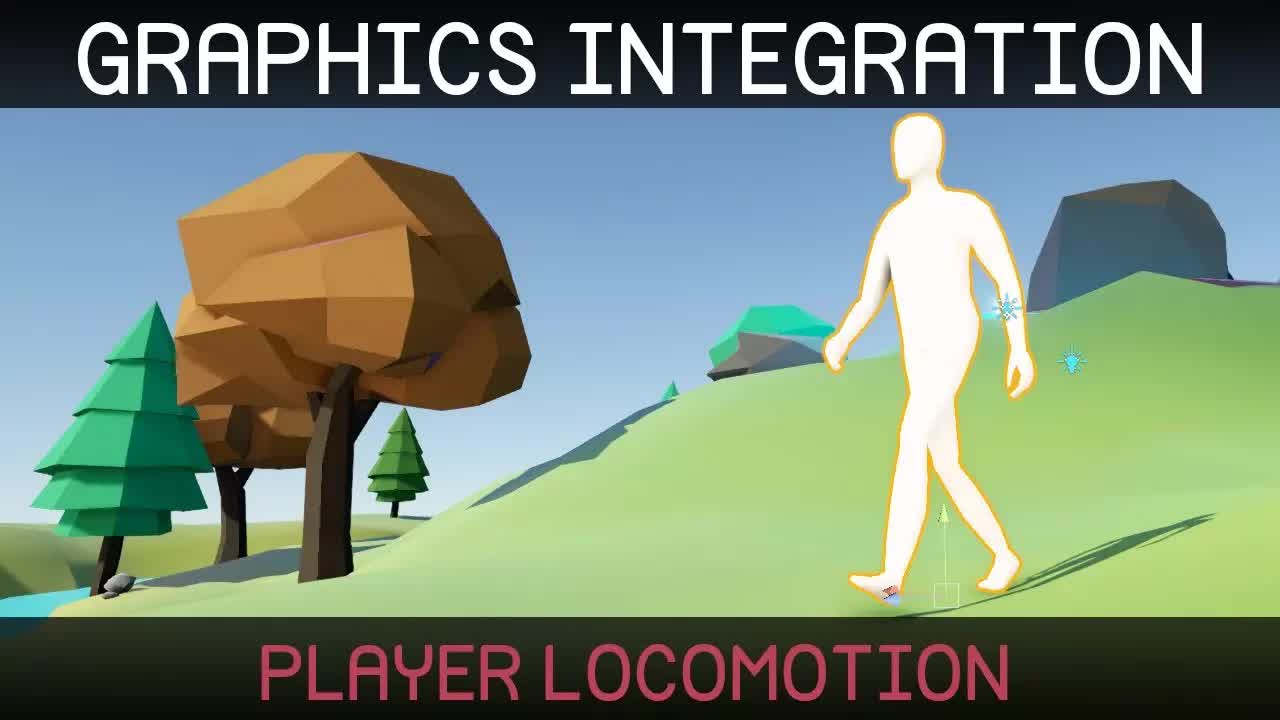
COckHIIO8vk | 09 Aug 2017
In this episode we import the character model and set up its animations in Unity. Brackeys' channel: https://www.youtube.com/user/Brackeys If you haven't been following the graphics playlist, you can download the player package here: https://www.dropbox.com/s/ptqvz5jfrnrcx5p/Player.unitypackage?dl=1 Download end-of-episode Unity project: https://www.dropbox.com/s/tik46wcrszkgbrr/RPG%20Graphics%20Integration%2001.zip?dl=1 Watch the previous gameplay programming episode here: https://youtu.be/9tePzyL6dgc Support the creation of more gamedev tutorials: https://www.patreon.com/SebastianLague

L3FJVQbnllc | 08 Aug 2017
In this episode we create a basic run and idle animation for the character. See Brackeys' channel for the programming half of this series: https://www.youtube.com/user/Brackeys Run animation reference sheet: https://www.dropbox.com/s/mokhspbia1g6wn9/run%20ref.jpg?dl=0 Download end-of-video file here: https://www.dropbox.com/s/9aginok90hk5wjc/Player%20run%20anim.zip?dl=1 Download start-of-video file here: https://www.dropbox.com/s/pkm46h431r9akss/Player%20walk%20anim.zip?dl=1 RPG gameplay programming playlist: https://www.youtube.com/playlist?list=PLPV2KyIb3jR4KLGCCAciWQ5qHudKtYeP7 Support the creation of more gamedev tutorials: https://www.patreon.com/SebastianLague

gFf5eGCjUUg | 05 Aug 2017
In this episode we create a simple walk animation for our character. See Brackeys' channel for the programming half of this series: https://www.youtube.com/user/Brackeys Walk animation reference sheet: https://www.dropbox.com/s/0ioobg4gfi2wys4/Walk%20ref.jpg?dl=0 Download starting rigged character here: https://www.dropbox.com/s/zpa8d1z6po8z0uz/Player%20weight.blend.zip?dl=1 Download end-of-video result here: https://www.dropbox.com/s/pkm46h431r9akss/Player%20walk%20anim.zip?dl=1 RPG gameplay programming playlist: https://www.youtube.com/playlist?list=PLPV2KyIb3jR4KLGCCAciWQ5qHudKtYeP7 Support the creation of more gamedev tutorials: https://www.patreon.com/SebastianLague

nK2F-l8Wjbg | 02 Aug 2017
In this episode we improve the way the mesh deforms using weight painting. See Brackeys' channel for the programming half of this series: https://www.youtube.com/user/Brackeys Download starting rigged character here: https://www.dropbox.com/s/rida4ptr3k1ptvt/Player%20rig.blend.zip?dl=1 Download end-of-video result here: https://www.dropbox.com/s/zpa8d1z6po8z0uz/Player%20weight.blend.zip?dl=1 RPG gameplay programming playlist: https://www.youtube.com/playlist?list=PLPV2KyIb3jR4KLGCCAciWQ5qHudKtYeP7 Support the creation of more gamedev tutorials: https://www.patreon.com/SebastianLague

jp_SqjB0468 | 22 Jul 2017
In this episode we create a rig for the character. In the following episode the mesh deformations will be improved using weight painting. See Brackeys' channel for the programming half of this series: https://www.youtube.com/user/Brackeys Download the starting model here: https://www.dropbox.com/s/828rpnxs0oc0u70/Player%20model.zip?dl=1 Download rigged character here: https://www.dropbox.com/s/rida4ptr3k1ptvt/Player%20rig.blend.zip?dl=1 RPG gameplay programming playlist: https://www.youtube.com/playlist?list=PLPV2KyIb3jR4KLGCCAciWQ5qHudKtYeP7 Support the creation of more gamedev tutorials: https://www.patreon.com/SebastianLague

aAO4C_8y0w8 | 20 Jul 2017
In this episode we model a low poly character in Blender, to be used in the RPG series. See Brackeys' channel for the programming half of this series: https://www.youtube.com/user/Brackeys Download reference images here: https://www.dropbox.com/s/q12ji6k6bf3fa8a/Player%20reference%20images.zip?dl=1 List of keyboard shortcuts used in this video + some extras: https://github.com/SebLague/Blender-Shortcuts/blob/master/README.md Download end-of-video model here: https://www.dropbox.com/s/828rpnxs0oc0u70/Player%20model.zip?dl=1 RPG gameplay programming playlist: https://www.youtube.com/playlist?list=PLPV2KyIb3jR4KLGCCAciWQ5qHudKtYeP7 Support the creation of more gamedev tutorials: https://www.patreon.com/SebastianLague

NGn_gSfYwVw | 19 Jul 2017
Hello, for this series on creating the basics mechanics of a role-playing game, I've teamed up with Asbjørn Thirslund -- aka Brackeys. Brackeys' channel: https://www.youtube.com/user/Brackeys You can find the playlist for his programming videos here: https://www.youtube.com/playlist?list=PLPV2KyIb3jR4KLGCCAciWQ5qHudKtYeP7 And my graphics videos will be in this playlist here: https://www.youtube.com/playlist?list=PLFt_AvWsXl0f4c56CbvYi038zmCmoZ4CQ Support the creation of more gamedev tutorials: https://www.patreon.com/SebastianLague

SnhfcdtGM2E | 13 Jul 2017
In this video we look at using the new Physics.Simulate() function in Unity2017 to place objects on a terrain. Source: https://github.com/SebLague/Object-Placement-with-Physics Support the creation of more gamedev tutorials: https://www.patreon.com/SebastianLague

HYAgJN3x4GA | 13 Jun 2017
In this video we figure out a computationally efficient method for determining if a point lies within a triangle. C# code for the method can be found here: https://github.com/SebLague/Gamedev-Maths/blob/master/PointInTriangle.cs If you'd like to support these videos, you can do so with a recurring pledge on Patreon, or a one-time donation through PayPal. https://www.patreon.com/SebastianLague https://www.paypal.me/SebastianLague

KHuI9bXZS74 | 13 Jun 2017
In this video we determine an equation for the shortest distance between some point C, and the line passing through points A and B. The equation is: dst = abs((C.x-A.x) * (-B.y+A.y) + (C.y-A.y) * (B.x-A.x)) / sqrt((-B.y+A.y)^2 + (B.x-A.x)^2) We also see how this equation can be modified to determine if two points lie on the same side of a line. C# code for the equations can be found here: https://github.com/SebLague/Gamedev-Maths/blob/master/DistanceToLine.cs If you'd like to support these videos, you can do so with a recurring pledge on Patreon, or a one-time donation through PayPal. https://www.patreon.com/SebastianLague https://www.paypal.me/SebastianLague

c2BUgXdjZkg | 08 Jun 2017
In this episode we mend the gaps that appear between meshes of different detail levels. This solution results in seams between lower detail meshes, but these shouldn't be apparent from a distance. The full source code for this episode can be found here: https://github.com/SebLague/Procedural-Landmass-Generation If you'd like to support these videos, you can do so with a recurring pledge on Patreon, or a one-time donation through PayPal. https://www.patreon.com/SebastianLague https://www.paypal.me/SebastianLague

K9f0f1znEGk | 02 Jun 2017
Refactoring the threaded data request management code, moving terrain chunks to their own file, and getting rid of the map generator. The full source code for this episode can be found here: https://github.com/SebLague/Procedural-Landmass-Generation If you'd like to support these videos, you can do so with a recurring pledge on Patreon, or a one-time donation through PayPal. https://www.patreon.com/SebastianLague https://www.paypal.me/SebastianLague
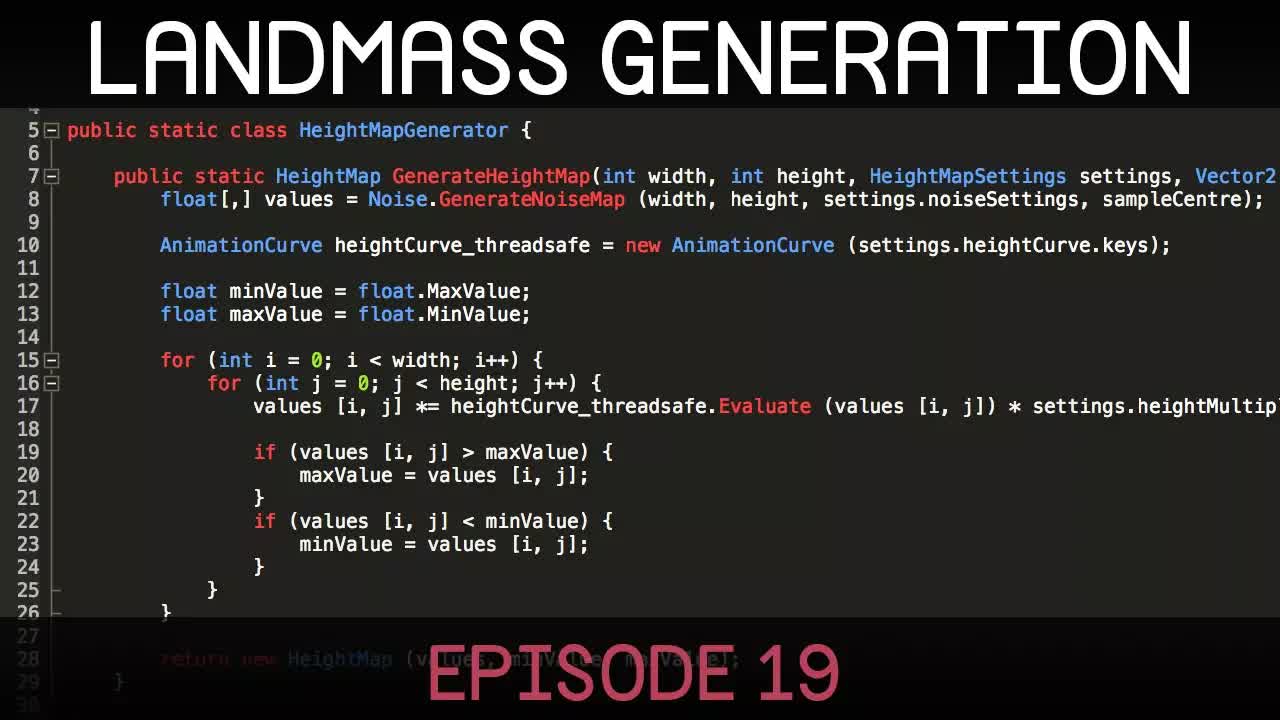
TuPjra5Gj3w | 01 Jun 2017
In this episode we shift blocks of code around. The full source code for this episode can be found here: https://github.com/SebLague/Procedural-Landmass-Generation If you'd like to support these videos, you can do so with a recurring pledge on Patreon, or a one-time donation through PayPal. https://www.patreon.com/SebastianLague https://www.paypal.me/SebastianLague

B1Hrkv3HA5o | 18 May 2017
In this episode we fix some bugs to make the project playable, and also do some optimization to help it run more smoothly. The full source code for this episode can be found here: https://github.com/SebLague/Procedural-Landmass-Generation If you'd like to support these videos, you can do so with a recurring pledge on Patreon, or a one-time donation through PayPal. https://www.patreon.com/SebastianLague https://www.paypal.me/SebastianLague

MOLg3W0HeLs | 30 Apr 2017
In this episode we add game win and lose conditions to the game, and finish things up. Project files: https://github.com/SebLague/Intro-to-Gamedev If you'd like to support these videos, you can make a recurring monthly donation (cancellable at any time) through Patreon: http://bit.ly/sebPatreon Or a once-off donation through PayPal: http://bit.ly/SupportGamedevTutorials

TfhPBAe9Tt8 | 30 Apr 2017
In this episode we create a simple player controller, and check to see if the player is visible to the guard. Project files: https://github.com/SebLague/Intro-to-Gamedev If you'd like to support these videos, you can make a recurring monthly donation (cancellable at any time) through Patreon: http://bit.ly/sebPatreon Or a once-off donation through PayPal: http://bit.ly/SupportGamedevTutorials

fESeYz0zRFA | 30 Apr 2017
A behind the scenes video for my entry to the 38th Ludum Dare compo (make a game in 48hrs). The theme this time around was "A Small World". You can view the game here: https://ldjam.com/events/ludum-dare/38/space-turtle

jUdx_Nj4Xk0 | 14 Apr 2017
In this episode we begin our small stealth game project by creating a "guard" that can patrol a path. Note: I made a small error in my "TurnToFace" implementation, which means the guard is unable to turn anticlockwise. The reason is that DeltaAngle() can return negative values, so I should actually be comparing the absolute value of the delta angle. I will fix this at the start of the next episode. Sorry! Project files: https://github.com/SebLague/Intro-to-Gamedev If you'd like to support these videos, you can make a recurring monthly donation (cancellable at any time) through Patreon: http://bit.ly/sebPatreon Or a once-off donation through PayPal: http://bit.ly/SupportGamedevTutorials

-dGi2Ffdiuk | 12 Apr 2017
This episode shows how to find a direction from an angle, and vice versa, using trigonometry. It also covers the conversion from degrees to radians, and shows how to use the trig functions in Unity. Source code: https://github.com/SebLague/Intro-to-Gamedev Graph of sin, cos, and tan: https://www.desmos.com/calculator/jckk7avktj If you'd like to support these videos, you can make a recurring monthly donation (cancellable at any time) through Patreon: http://bit.ly/sebPatreon Or a once-off donation through PayPal: http://bit.ly/SupportGamedevTutorials

Eq6rCCO2EU0 | 27 Mar 2017
In this episode we look at coroutines in Unity. Source code: https://github.com/SebLague/Intro-to-Gamedev If you'd like to support these videos, you can make a recurring monthly donation (cancellable at any time) through Patreon: http://bit.ly/sebPatreon Or a once-off donation through PayPal: http://bit.ly/SupportGamedevTutorials

9eS2a4eoahA | 26 Mar 2017
In this episode we look at the four types of loops: for, while, do while, and foreach; as well as two loop-related keywords: continue, and break. If you'd like to support these videos, you can make a recurring monthly donation (cancellable at any time) through Patreon: http://bit.ly/sebPatreon Or a once-off donation through PayPal: http://bit.ly/SupportGamedevTutorials
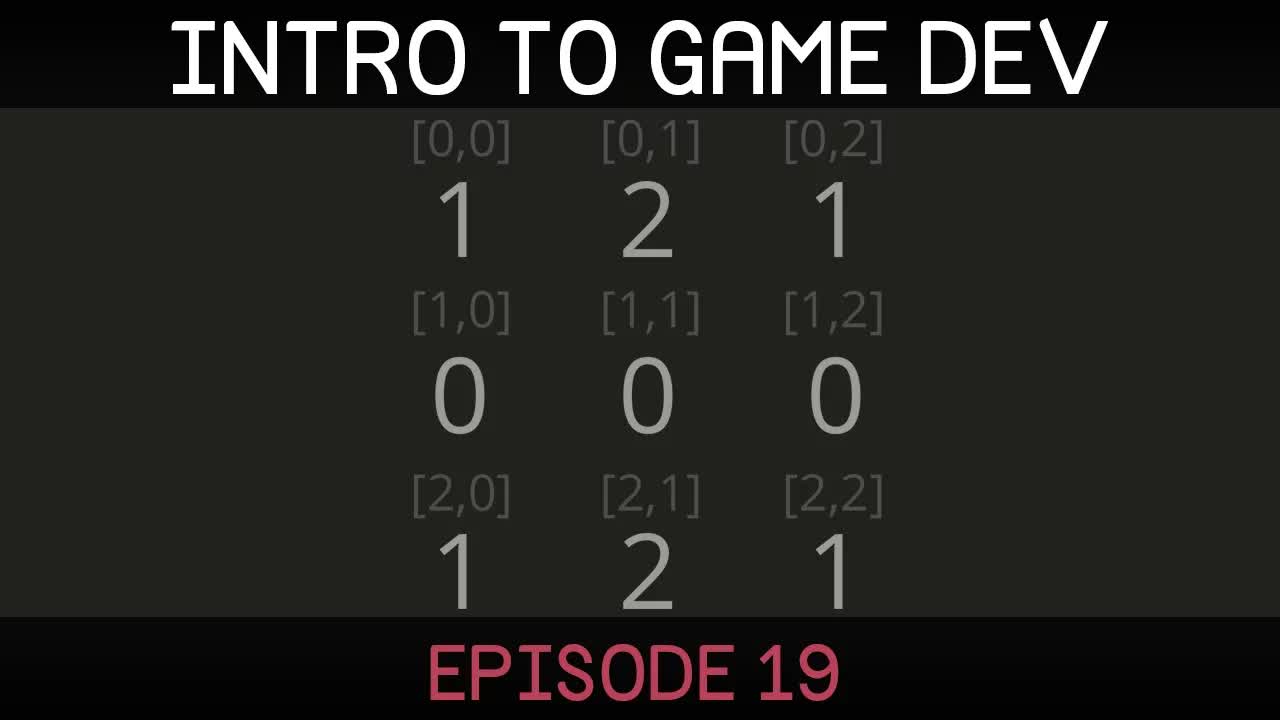
INbqu9JvZHw | 21 Mar 2017
In this episode we look at how arrays and lists can be used to store collections of variables. If you'd like to support these videos, you can make a recurring monthly donation (cancellable at any time) through Patreon: http://bit.ly/sebPatreon Or a once-off donation through PayPal: http://bit.ly/SupportGamedevTutorials

fFq5So-UB0E | 01 Mar 2017
Welcome to episode 18 of this introduction to game development in Unity with C#. In this episode we look at raycasting. Project files: https://github.com/SebLague/Intro-to-Gamedev If you'd like to support these videos, you can make a recurring monthly donation (cancellable at any time) through Patreon: http://bit.ly/sebPatreon Or a once-off donation through PayPal: http://bit.ly/SupportGamedevTutorials

XSUBp-EZhBE | 28 Feb 2017
In this episode we look at how classes (reference types) behave differently to structs (value types). If you'd like to support these videos, you can make a recurring monthly donation (cancellable at any time) through Patreon: http://bit.ly/sebPatreon Or a once-off donation through PayPal: http://bit.ly/SupportGamedevTutorials

D3gbXAVcG-0 | 24 Feb 2017
In this video we create a simple camera shake system, with several parameters to control the appearance of the shake. NOTE: There've been some criticisms about the shake looking a bit "off", mostly due to the camera not slowing down towards the end. I have added an update to the source code to try and address this. The change is simple: the "speed" variable has been replaced with a maxSpeed and a minSpeed variable. The current speed of the shake is then determined by interpolating between these two values based on the damping curve. This change does make the "duration" variable less precise, but hopefully that isn't too great a concern. The project is available here: https://github.com/SebLague/Camera-Shake If you'd like to support these videos, you can make a recurring monthly donation (cancellable at any time) through Patreon: http://bit.ly/sebPatreon Or a once-off donation through PayPal: http://bit.ly/SupportGamedevTutorials

TFyEWDMQUKc | 03 Feb 2017
In this episode we get the pathfinding running on a separate thread. Source code: https://github.com/SebLague/Pathfinding If you'd like to support these videos, you can make a recurring monthly donation (cancellable at any time) through Patreon: http://bit.ly/sebPatreon Or a once-off donation through PayPal: http://bit.ly/SupportGamedevTutorials

bfevcsANSr4 | 31 Jan 2017
In this episode we finish implementing path smoothing. Paths are also made to update when the target moves, and units made to decelerate towards the end of their paths. Source code: https://github.com/SebLague/Pathfinding If you'd like to support these videos, you can make a recurring monthly donation (cancellable at any time) through Patreon: http://bit.ly/sebPatreon Or a once-off donation through PayPal: http://bit.ly/SupportGamedevTutorials

NjQjl-ZBXoY | 31 Jan 2017
In this episode we do some set-up work to allow for path smoothing. Source code: https://github.com/SebLague/Pathfinding Video explaining the GetSide() method will be available soon. If you'd like to support these videos, you can make a recurring monthly donation (cancellable at any time) through Patreon: http://bit.ly/sebPatreon Or a once-off donation through PayPal: http://bit.ly/SupportGamedevTutorials

Tb-rM3wGwv4 | 30 Dec 2016
In this episode we apply a box blur to our terrain penalties, to achieve more natural looking paths. Source code: https://github.com/SebLague/Pathfinding If you'd like to support these videos, you can make a recurring monthly donation (cancellable at any time) through Patreon: http://bit.ly/sebPatreon Or a once-off donation through PayPal: http://bit.ly/SupportGamedevTutorials

XjH-UoyaTgs | 18 Dec 2016
Welcome to this series on procedural landmass generation. In this episode we'll add support for textures to our terrain shader. Download the texture pack here: https://github.com/SebLague/Procedural-Landmass-Textures The full source code for this episode can be found here: https://github.com/SebLague/Procedural-Landmass-Generation If you'd like to support these videos, you can do so with a recurring pledge on Patreon, or a one-time donation through PayPal. https://www.patreon.com/SebastianLague https://www.paypal.me/SebastianLague

qITXjT9s9do | 14 Dec 2016
In this episode we add support for collisions as well as jumping. The kinematic equations series referenced in this video is viewable here: https://youtu.be/v1V3T5BPd7E?list=PLFt_AvWsXl0eMryeweK7gc9T04lJCIg_W Download Unity project: https://github.com/SebLague/Blender-to-Unity-Character-Creation/tree/master/Unity%20Projects If you'd like to support these videos, you can make a recurring monthly donation (cancellable at any time) through Patreon: http://bit.ly/sebPatreon Or a once-off donation through PayPal: http://bit.ly/SupportGamedevTutorials

XdahmaohYvI | 08 Dec 2016
Welcome to this series on procedural landmass generation. In this episode we'll begin work on a custom terrain shader. The full source code for this episode can be found here: https://github.com/SebLague/Procedural-Landmass-Generation If you'd like to support these videos, you can do so with a recurring pledge on Patreon, or a one-time donation through PayPal. https://www.patreon.com/SebastianLague https://www.paypal.me/SebastianLague

IvT8hjy6q4o | 30 Nov 2016
This video works through the problem of calculating the velocity required to launch a ball so that it passes through a given position. Unity files: https://github.com/SebLague/Kinematic-Equation-Problems If you'd like to support these videos, you can make a recurring monthly donation (cancellable at any time) through Patreon: http://bit.ly/sebPatreon Or a once-off donation through PayPal: https://www.paypal.me/SebastianLague

phMZQNu0ZFM | 23 Nov 2016
This video works through an example problem using one of the kinematic equations. In the second part of the video, a simulation of the problem is programmed in Unity to verify the solution. Unity files: https://github.com/SebLague/Kinematic-Equation-Problems Graph of solution: https://www.desmos.com/calculator/mvhn3blx3s If you'd like to support these videos, you can make a recurring monthly donation (cancellable at any time) through Patreon: http://bit.ly/sebPatreon Or a once-off donation through PayPal: https://www.paypal.me/SebastianLague

v1V3T5BPd7E | 20 Nov 2016
This video introduces the 5 kinematic/suvat equations, and shows an example of their usage in the context of video game development. It also covers how the equations can be derived. If you'd like to support these videos, you can make a recurring monthly donation (cancellable at any time) through Patreon: http://bit.ly/sebPatreon Or a once-off donation through PayPal: https://www.paypal.me/SebastianLague

sNmeK3qK7oA | 04 Nov 2016
In this episode we code the third person camera. Download Unity project: https://github.com/SebLague/Blender-to-Unity-Character-Creation If you'd like to support these videos, you can make a recurring monthly donation (cancellable at any time) through Patreon: http://bit.ly/sebPatreon Or a once-off donation through PayPal: https://www.paypal.me/SebastianLague

ZwD1UHNCzOc | 30 Oct 2016
In this episode we import the character into Unity, and start programming a character controller. Download Unity project: https://github.com/SebLague/Blender-to-Unity-Character-Creation Download the character .blend file: https://github.com/SebLague/Blender-to-Unity-Character-Creation/raw/master/Blend%20files/E06%20Run%20animation.blend If you'd like to support these videos, you can make a recurring monthly donation (cancellable at any time) through Patreon: http://bit.ly/sebPatreon Or a once-off donation through PayPal: http://bit.ly/SupportGamedevTutorials

wxq_tt9JlMM | 27 Oct 2016
In this episode we create a simple run cycle for our character, as well as an idle animation. Download starting .blend file: https://github.com/SebLague/Blender-to-Unity-Character-Creation/raw/master/Blend%20files/E05%20walk%20animation.blend Download end file: https://github.com/SebLague/Blender-to-Unity-Character-Creation/raw/master/Blend%20files/E06%20Run%20animation.blend If you'd like to support these videos, you can make a recurring monthly donation (cancellable at any time) through Patreon: http://bit.ly/sebPatreon Or a once-off donation through PayPal: http://bit.ly/SupportGamedevTutorials

sTo4adwvulE | 10 Oct 2016
In this episode we create a simple walk cycle for our character. Download starting .blend file: https://github.com/SebLague/Blender-to-Unity-Character-Creation/raw/master/Blend%20files/E04%20Rigged%20v2.blend Download end file: https://github.com/SebLague/Blender-to-Unity-Character-Creation/raw/master/Blend%20files/E05%20walk%20animation.blend FAQ: Q: Unable to copy/paste-flipped keyframes A: Make sure you have all bones selected, as well as all keyframes selected in the dopesheet, before copying. If you'd like to support these videos, you can make a recurring monthly donation (cancellable at any time) through Patreon: http://bit.ly/sebPatreon Or a once-off donation through PayPal: http://bit.ly/SupportGamedevTutorials

9iaB2GpzIxQ | 10 Oct 2016
This episode covers three small modifications I wanted to make before beginning the animation episodes: adding a toe bone, meeting Unity's humanoid rig requirements, and adding simple colours to the model. Download starting file: https://github.com/SebLague/Blender-to-Unity-Character-Creation/raw/master/Blend%20files/E03%20Rigged.blend Download end file: https://github.com/SebLague/Blender-to-Unity-Character-Creation/raw/master/Blend%20files/E04%20Rigged%20v2.blend If you'd like to support these videos, you can make a recurring monthly donation (cancellable at any time) through Patreon: http://bit.ly/sebPatreon Or a once-off donation through PayPal: http://bit.ly/SupportGamedevTutorials

1i1hTLU6JTY | 29 Sep 2016
Learn how to create a 2D platformer controller in Unity that can reliably handle slopes and moving platforms. Download source code here: https://github.com/SebLague/2DPlatformer-Tutorial If you'd like to support these videos, you can make a recurring monthly donation (cancellable at any time) through Patreon: https://www.patreon.com/SebastianLague Or a once-off donation through PayPal: http://bit.ly/SupportGamedevTutorials

2IZ-99ueB4A | 23 Sep 2016
Welcome to this series on procedural landmass generation. In this episode we use ScriptableObjects to store data about the terrain. The full source code for this episode can be found here: https://github.com/SebLague/Procedural-Landmass-Generation If you'd like to support these videos, you can do so with a recurring pledge on Patreon, or a one-time donation through PayPal. https://www.patreon.com/SebastianLague https://www.paypal.me/SebastianLague

V1vL9yRA_eM | 10 Sep 2016
Welcome to this series on procedural landmass generation. In this episode we add an optional 'flatshaded' rendering style. The full source code for this episode can be found here: https://github.com/SebLague/Procedural-Landmass-Generation If you'd like to support these videos, I have a Patreon page over here: https://www.patreon.com/SebastianLague

kM6yRUOnrI8 | 30 Aug 2016
Welcome to this series on procedural landmass generation. In this episode we add mesh colliders to the terrain and get a character walking across it. The full source code for this episode can be found here: https://github.com/SebLague/Procedural-Landmass-Generation If you'd like to support these videos, I have a Patreon page over here: https://www.patreon.com/SebastianLague
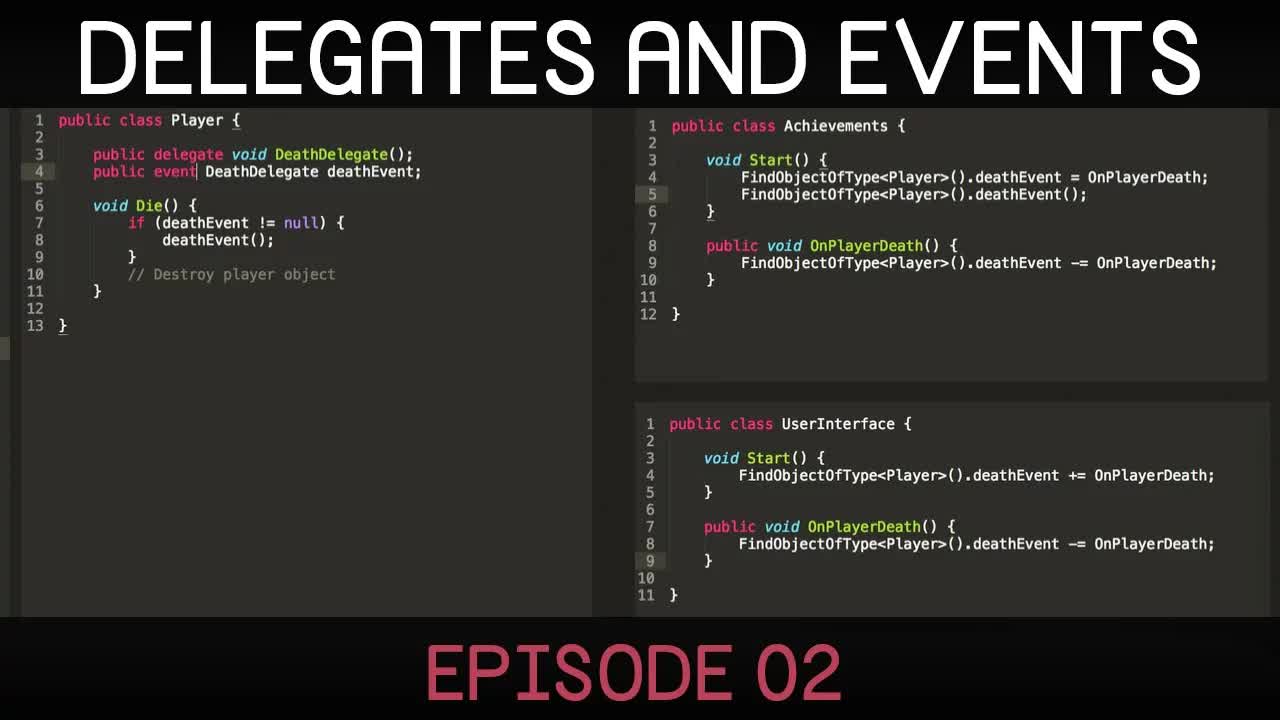
TdiN18PR4zk | 09 Aug 2016
This episode shows how delegates can be used to notify other scripts when something happens. It also explains the 'event' keyword, as well as Actions and Funcs. Watch the previous episode here: https://www.youtube.com/watch?v=G5R4C8BLEOc If you'd like to translate this video, you can do so here: http://www.youtube.com/timedtext_video?ref=share&v=TdiN18PR4zk If you'd like to support these videos, you can make a recurring monthly donation (cancellable at any time) through Patreon: https://www.patreon.com/SebastianLague Or a once-off donation through PayPal: http://bit.ly/SupportGamedevTutorials

G5R4C8BLEOc | 07 Aug 2016
In this two-part series we'll be looking at delegates and events. This episode covers how delegates can be used to pass methods as arguments into other methods. It also very briefly touches on lambda expressions. The next episode can be found here: https://www.youtube.com/watch?v=TdiN18PR4zk If you'd like to translate this video, you can do so here: http://www.youtube.com/timedtext_video?ref=share&v=G5R4C8BLEOc If you'd like to support these videos, you can make a recurring monthly donation (cancellable at any time) through Patreon: https://www.patreon.com/SebastianLague Or a once-off donation through PayPal: http://bit.ly/SupportGamedevTutorials

8mZtc33rQ3c | 28 Jul 2016
In this episode we rig the character to make it ready for animation. Download start file: https://github.com/SebLague/Blender-to-Unity-Character-Creation/raw/master/Blend%20files/E02%20Model.blend Download end file: https://github.com/SebLague/Blender-to-Unity-Character-Creation/raw/master/Blend%20files/E03%20Rigged.blend If you'd like to support these videos, you can make a recurring monthly donation (cancellable at any time) through Patreon: http://bit.ly/sebPatreon Or a once-off donation through PayPal: http://bit.ly/SupportGamedevTutorials

WnPkrxz4AQQ | 23 Jul 2016
In this episode we create the character model. Download reference images: https://github.com/SebLague/Blender-to-Unity-Character-Creation/tree/master/Reference%20images Download finished model: https://github.com/SebLague/Blender-to-Unity-Character-Creation/raw/master/Blend%20files/E02%20Model.blend If you'd like to support these videos, you can make a recurring monthly donation (cancellable at any time) through Patreon: http://bit.ly/sebPatreon Or a once-off donation through PayPal: http://bit.ly/SupportGamedevTutorials

ocLZNRasU64 | 19 Jul 2016
In this series we'll be modeling, rigging, and animating a very simple character. We'll also import the character into the Unity game engine and hook it up to the mecanim system. This first episode gives a quick overview of the series, and then briefly covers some basic aspects of Blender, such as changing views and working with object and edit mode. You can find the files for all episodes here: https://github.com/SebLague/Blender-to-Unity-Character-Creation Blender is a free 3D graphics and animation software. You can download it here: https://www.blender.org/ If you'd like to support these videos, you can make a recurring monthly donation (cancellable at any time) through Patreon: http://bit.ly/sebPatreon Or a once-off donation through PayPal: http://bit.ly/SupportGamedevTutorials

6nfaPDPA-Y8 | 07 Jul 2016
Welcome to episode sixteen of this introduction to game development in Unity with C#. In this episode we create a game over screen and export the game as a standalone build. Project files: https://github.com/SebLague/Intro-to-Gamedev If you'd like to support these videos, you can make a recurring monthly donation (cancellable at any time) through Patreon: http://bit.ly/sebPatreon Or a once-off donation through PayPal: http://bit.ly/SupportGamedevTutorials

NpeYTcS7n-M | 27 Jun 2016
Welcome to this series on procedural landmass generation. In this episode we go on a long journey to fix a tiny problem with the mesh normals. The full source code for this episode can be found here: https://github.com/SebLague/Procedural-Landmass-Generation If you'd like to support these videos, I have a Patreon page over here: https://www.patreon.com/SebastianLague

Poq9ExMoYCQ | 27 Jun 2016
Learn how to create a 2D platformer controller in Unity that can reliably handle slopes and moving platforms. Download source code here: https://github.com/SebLague/2DPlatformer-Tutorial If you'd like to support these videos, you can make a recurring monthly donation (cancellable at any time) through Patreon: https://www.patreon.com/SebastianLague Or a once-off donation through PayPal: http://bit.ly/SupportGamedevTutorials

beWwwxn7dLQ | 21 Jun 2016
Welcome to episode fifteen of this introduction to game development in Unity with C#. In this episode we create a player death condition, and increase the difficulty of the game over time. Project files: https://github.com/SebLague/Intro-to-Gamedev If you'd like to support these videos, you can make a recurring monthly donation (cancellable at any time) through Patreon: http://bit.ly/sebPatreon Or a once-off donation through PayPal: http://bit.ly/SupportGamedevTutorials Contribute subtitles: http://www.youtube.com/timedtext_video?ref=share&v=beWwwxn7dLQ

5vov9H7RuF8 | 19 Jun 2016
Welcome to episode fourteen of this introduction to game development in Unity with C#. In this episode we instantiate the falling blocks and randomize their rotation and scale. Project files: https://github.com/SebLague/Intro-to-Gamedev If you'd like to support these videos, you can make a recurring monthly donation (cancellable at any time) through Patreon: http://bit.ly/sebPatreon Or a once-off donation through PayPal: http://bit.ly/SupportGamedevTutorials Contribute subtitles here: http://www.youtube.com/timedtext_video?v=5vov9H7RuF8&ref=share

OspvMh3UWPU | 15 Jun 2016
Welcome to episode thirteen of this introduction to game development in Unity with C#. In this episode we look at player movement for a simple 'avoid the falling blocks' game. Project files: https://github.com/SebLague/Intro-to-Gamedev If you'd like to support these videos, you can make a recurring monthly donation (cancellable at any time) through Patreon: http://bit.ly/sebPatreon Or a once-off donation through PayPal: http://bit.ly/SupportGamedevTutorials Contribute subtitles here: http://www.youtube.com/timedtext_video?v=OspvMh3UWPU&ref=share

vDrYDAMdpuc | 29 May 2016
Welcome to episode twelve of this introduction to game development in Unity with C#. In this episode we look at how scripts can communicate with one another, either through a reference to the other script, or using events. Learn more about events here: https://youtu.be/G5R4C8BLEOc?list=PLFt_AvWsXl0dliMtpZC8Qd_ru26785Ih_ Project files: https://github.com/SebLague/Intro-to-Gamedev If you'd like to support these videos, you can make a recurring monthly donation (cancellable at any time) through Patreon: http://bit.ly/sebPatreon Or a once-off donation through PayPal: https://www.paypal.me/SebastianLague

G_KB60cy_hk | 27 May 2016
Welcome to episode eleven of this introduction to game development in Unity with C#. In this episode we look at prefabs, and how to instantiate them into the game world through script. Project files: https://github.com/SebLague/Intro-to-Gamedev If you'd like to support these videos, you can make a recurring monthly donation (cancellable at any time) through Patreon: http://bit.ly/sebPatreon Or a once-off donation through PayPal: http://bit.ly/SupportGamedevTutorials

B0aGFBo_Ki0 | 22 May 2016
Welcome to episode ten of this introduction to game development in Unity with C#. In this episode we look at using the rigidbody component to harness the power of the physics engine! Project files: https://github.com/SebLague/Intro-to-Gamedev If you'd like to support these videos, you can make a recurring monthly donation (cancellable at any time) through Patreon: http://bit.ly/sebPatreon Or a once-off donation through PayPal: http://bit.ly/SupportGamedevTutorials

Q1xZGt41N80 | 21 May 2016
Welcome to episode nine of this introduction to game development in Unity with C#. In this episode we'll discuss the difference between global, object, and local space. We'll also look at how to parent, scale, and rotate objects through code. Project files: https://github.com/SebLague/Intro-to-Gamedev If you'd like to support these videos, you can make a recurring monthly donation (cancellable at any time) through Patreon: http://bit.ly/sebPatreon Or a once-off donation through PayPal: http://bit.ly/SupportGamedevTutorials Should you wish to contribute subtitles to this video, you can do so here: http://www.youtube.com/timedtext_video?ref=share&v=Q1xZGt41N80

COmtTyLCd6I | 11 May 2016
Welcome to this series on procedural landmass generation. In this episode we create a falloff map so that, should we wish, we can force landmasses to be surrounded by water. The full source code for this episode can be found here: https://github.com/SebLague/Procedural-Landmass-Generation If you'd like to support these videos, I have a Patreon page over here: https://www.patreon.com/SebastianLague

nWuekr5rUcg | 27 Apr 2016
Welcome to episode eight of this introduction to game development in Unity with C#. In this episode we use our knowledge of vectors from the previous episode to get a sphere chasing a cube. Project files: https://github.com/SebLague/Intro-to-Gamedev/tree/master/Episode%2008 If you'd like to support these videos, you can make a recurring monthly donation (cancellable at any time) through Patreon: http://bit.ly/sebPatreon Or a once-off donation through PayPal: http://bit.ly/SupportGamedevTutorials Should you wish to contribute subtitles to this video, you can do so here: http://www.youtube.com/timedtext_video?v=nWuekr5rUcg&ref=share

m7VY1T6f8Ak | 26 Apr 2016
Welcome to episode seven of this introduction to game development in Unity with C#. In this episode we discuss vectors in preparation for moving stuff around the game world in episode 08. If you'd like to support these videos, you can make a recurring monthly donation (cancellable at any time) through Patreon: http://bit.ly/sebPatreon Or a once-off donation through PayPal: http://bit.ly/SupportGamedevTutorials

4olmeStiBsE | 10 Apr 2016
Welcome to this series on procedural landmass generation. In this episode we fix the seams between mesh chunks. The full source code for this episode can be found here: https://github.com/SebLague/Procedural-Landmass-Generation If you'd like to support these videos, I have a Patreon page over here: https://www.patreon.com/SebastianLague

jitkNxnn-s8 | 02 Apr 2016
Welcome to episode six of this introduction to game development in Unity with C#. In this episode we create a simple game to practise the conditional statements and operators learned in the previous episode. Also introduced is the concept of method overloading, the Time and Random classes, and the Invoke method. Source code: https://github.com/SebLague/Intro-to-Gamedev/blob/master/Episode%2006/TimeGame.cs If you'd like to support these videos, you can make a recurring monthly donation (cancellable at any time) through Patreon: http://bit.ly/sebPatreon Or a once-off donation through PayPal: http://bit.ly/SupportGamedevTutorials

FvBSwwCGur0 | 31 Mar 2016
Welcome to episode five of this introduction to game development in Unity with C#. In this episode we look at arithmetic, relational and logical operators, as well as how to construct if-else statements. If you'd like to support these videos, you can make a recurring monthly donation (cancellable at any time) through Patreon: http://bit.ly/sebPatreon Or a once-off donation through PayPal: http://bit.ly/SupportGamedevTutorials

zQPyGjPUDVE | 30 Mar 2016
Welcome to episode four of this introduction to game development in Unity with C#. In this episode we practise using what we've learned about variables and methods. If you'd like to support these videos, you can make a recurring monthly donation (cancellable at any time) through Patreon: http://bit.ly/sebPatreon Or a once-off donation through PayPal: http://bit.ly/SupportGamedevTutorials

QBGWVvpu-jo | 26 Mar 2016
Welcome to this series on procedural landmass generation. In this episode we dynamically switch LOD meshes based on their distance from the viewer. The full source code for this episode can be found here: https://github.com/SebLague/Procedural-Landmass-Generation If you'd like to support these videos, I have a Patreon page over here: https://www.patreon.com/SebastianLague

L9zlZjxmwXU | 24 Mar 2016
Welcome to episode three of this introduction to game development in Unity with C#. In this episode we take a quick look at the main aspects of the Unity editor. If you'd like to support these videos, you can make a recurring monthly donation (cancellable at any time) through Patreon: http://bit.ly/sebPatreon Or a once-off donation through PayPal: http://bit.ly/SupportGamedevTutorials

XT_CtYN1OOU | 23 Mar 2016
Welcome to episode two of this introduction to game development in Unity with C#. In this episode we look at the concepts of classes, and discuss what it means to make a variable static. If you'd like to support these videos, you can make a recurring monthly donation (cancellable at any time) through Patreon: http://bit.ly/sebPatreon Or a once-off donation through PayPal: http://bit.ly/SupportGamedevTutorials

_cCGBMmMOFw | 21 Mar 2016
Welcome to this introduction to game development. We'll be starting from the beginning, so no prior knowledge of programming or the Unity game engine is required. Unity can be downloaded here: http://unity3d.com/get-unity Watch episode 01: https://youtu.be/9iCnjdXEfMA If you'd like to support these videos, you can make a recurring monthly donation (cancellable at any time) through Patreon: http://bit.ly/sebPatreon Or a once-off donation through PayPal: http://bit.ly/SupportGamedevTutorials

9iCnjdXEfMA | 21 Mar 2016
Welcome to episode one of this introduction to game development in Unity with C#. In this episode we look at the concepts of variables and methods. Watch episode 02: https://youtu.be/XT_CtYN1OOU If you'd like to support these videos, you can make a recurring monthly donation (cancellable at any time) through Patreon: http://bit.ly/sebPatreon Or a once-off donation through PayPal: http://bit.ly/SupportGamedevTutorials

f0m73RsBik4 | 18 Mar 2016
Welcome to this series on procedural landmass generation. In this episode we integrate the mesh generator with the endless terrain system and implement threading. In the video ~16:50 I forget to add the code for the RequestMeshData method. The missing code can be found here: http://pastebin.com/JMatWEZ3 The full source code for this episode can be found here: https://github.com/SebLague/Procedural-Landmass-Generation If you'd like to support these videos, I have a Patreon page over here: https://www.patreon.com/SebastianLague

xlSkYjiE-Ck | 14 Mar 2016
Welcome to this series on procedural landmass generation. In this episode we begin work on an endless terrain system. The source code for this episode can be found here: https://github.com/SebLague/Procedural-Landmass-Generation If you'd like to support these videos, I have a Patreon page over here: https://www.patreon.com/SebastianLague

417kJGPKwDg | 28 Feb 2016
Welcome to this series on procedural landmass generation. In this episode we generate the map mesh. The source code for this episode can be found here: https://github.com/SebLague/Procedural-Landmass-Generation If you'd like to support these videos, I have a Patreon page over here: https://www.patreon.com/SebastianLague

4RpVBYW1r5M | 20 Feb 2016
Welcome to this series on procedural landmass generation. In this episode we generate the map mesh. The source code for this episode can be found here: https://github.com/SebLague/Procedural-Landmass-Generation If you'd like to support these videos, I have a Patreon page over here: https://www.patreon.com/SebastianLague
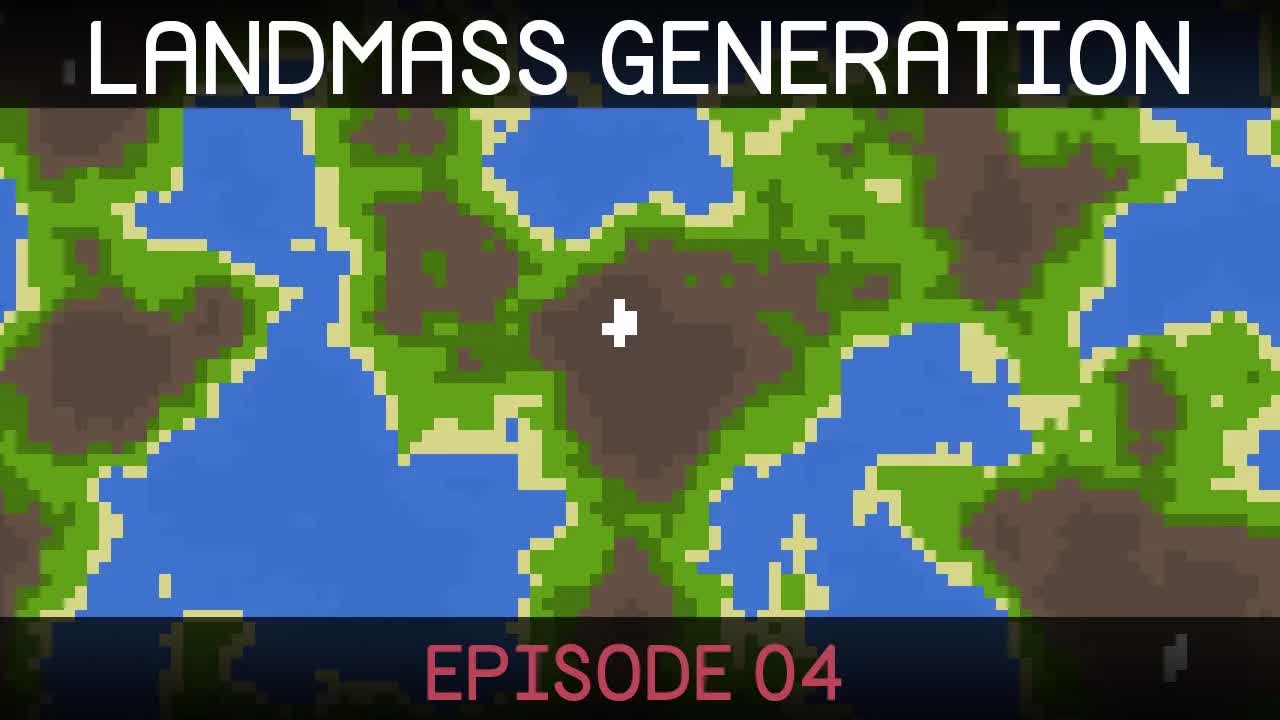
RDQK1_SWFuc | 13 Feb 2016
Welcome to this series on procedural landmass generation. In this episode we map terrain types to our noise. The source code for this episode can be found here: https://github.com/SebLague/Procedural-Landmass-Generation If you'd like to support these videos, I have a Patreon page over here: https://www.patreon.com/SebastianLague

MRNFcywkUSA | 10 Feb 2016
Welcome to this series on procedural landmass generation. In this episode we create introduce various parameters for greater control over our noise. The source code for this episode can be found here: https://github.com/SebLague/Procedural-Landmass-Generation If you'd like to support these videos, I have a Patreon page over here: https://www.patreon.com/SebastianLague

WP-Bm65Q-1Y | 06 Feb 2016
Welcome to this series on procedural landmass generation. In this episode we create a grid of perlin noise values and render them to the screen as a texture. The source code for this episode can be found here: https://github.com/SebLague/Procedural-Landmass-Generation If you'd like to support these videos, I have a Patreon page over here: https://www.patreon.com/SebastianLague

wbpMiKiSKm8 | 31 Jan 2016
Welcome to this series on procedural landmass generation. In this introduction we talk a bit about noise, and how we can layer it to achieve more natural looking terrain. A quick summary: 'Octaves' refer to the individual layers of noise. 'Lacunarity' controls the increase in frequency of each octave. 'Persistence' controls the decrease in amplitude of each octave. If you'd like to support these videos, I have a Patreon page over here: https://www.patreon.com/SebastianLague

LhqP3EghQ-Q | 11 Jan 2016
Object pooling is an optimisation technique which is extremely helpful for boosting the performance of mobile games. The basic idea is to recycle a pool of objects, rather than continually instantiating and destroying new ones. UPDATE: At ~15:16 in the video, the lines copied should preferably be pasted BEFORE the call to OnObjectReuse(), so that when that method is called, the object will already have its correct position/rotation values. This could be important when resetting certain things, for example the velocity of a projectile based on its initial rotation. Source code: https://github.com/SebLague/Object-Pooling Support my videos on Patreon: http://bit.ly/sebPatreon

xkcCWqifT9M | 30 Dec 2015
In this bonus episode we create a stencil shader to achieve a cool limited FOV effect. Source code: https://github.com/SebLague/Field-of-View Some links about stencil shader: http://docs.unity3d.com/Manual/SL-Stencil.html http://forum.unity3d.com/threads/unity-4-2-stencils-for-portal-rendering.191890/ Support my videos on Patreon: http://bit.ly/sebPatreon
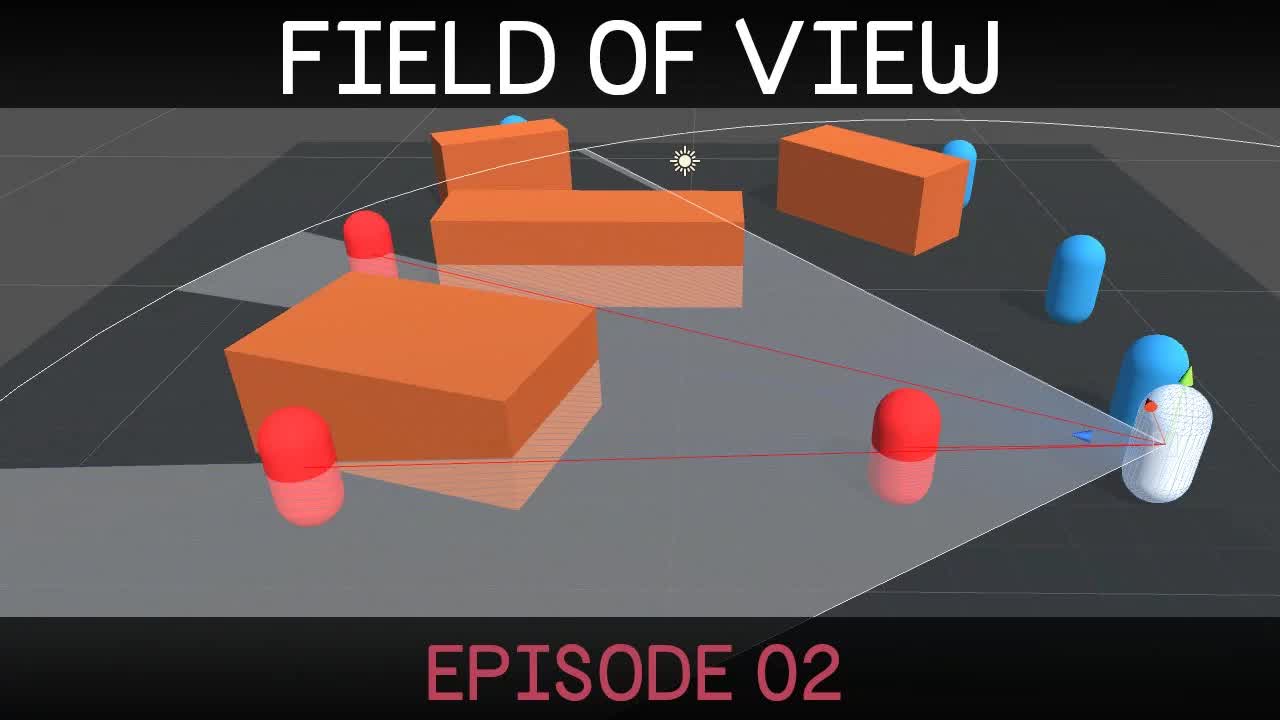
73Dc5JTCmKI | 27 Dec 2015
In this miniseries (2 episodes) we create a system to detect which targets are in our unit's field of view. This is useful for stealth games and the like. Source code: https://github.com/SebLague/Field-of-View Support the creation of more tutorials: https://www.patreon.com/SebastianLague https://www.paypal.me/SebastianLague

rQG9aUWarwE | 26 Dec 2015
In this miniseries (2 episodes) we create a system to detect which targets are in our unit's field of view. This is useful for stealth games and the like. Source code + starting file: https://github.com/SebLague/Field-of-View Support the creation of more tutorials: https://www.patreon.com/SebastianLague https://www.paypal.me/SebastianLague

_Ue8P4tNXOg | 18 Dec 2015
In this final episode we add a health and score display, create a simple music manager and fix a variety of bugs. Play the finished game: http://sebastian.itch.io/create-a-game-series Source code + post-tutorial bug fixes: https://github.com/SebLague/Create-a-Game-Source Unity project file: https://github.com/SebLague/Create-a-Game-Project Follow me on twitter @SebastianLague Support my videos on Patreon: http://bit.ly/sebPatreon

EA-tBcTxE8M | 16 Dec 2015
In episode 24 we create a simple menu for controlling the volume and screen resolution. Source code: https://github.com/SebLague/Create-a-Game-Source Unity project: https://github.com/SebLague/Create-a-Game-Project Follow me on twitter @SebastianLague Support my videos on Patreon: http://bit.ly/sebPatreon

xvpP9U20ioQ | 15 Dec 2015
In episode 23 we finish our work on the audio system. Download audio file: https://github.com/SebLague/Create-a-Game-Source/tree/master/Audio Source code: https://github.com/SebLague/Create-a-Game-Source Unity project: https://github.com/SebLague/Create-a-Game-Project Follow me on twitter @SebastianLague Support my videos on Patreon: http://bit.ly/sebPatreon

C65ExBy6WPA | 14 Dec 2015
In episode 22 we begin creating a simple audio system for handling music and sound effects. Download audio file: https://github.com/SebLague/Create-a-Game-Source/tree/master/Audio Source code: https://github.com/SebLague/Create-a-Game-Source Unity project: https://github.com/SebLague/Create-a-Game-Project Follow me on twitter @SebastianLague Support my videos on Patreon: http://bit.ly/sebPatreon

yoIPKI_iK5E | 10 Dec 2015
In episode 21 we create some simple weapon models, fix particle colours, and add a 'new wave' banner. Source code: https://github.com/SebLague/Create-a-Game-Source Unity project: https://github.com/SebLague/Create-a-Game-Project Follow me on twitter @SebastianLague Support my videos on Patreon: http://bit.ly/sebPatreon

r8JTwe6dewU | 07 Nov 2015
In episode 20 we make the aiming more precise and code some simple recoil and reload animations. Source code: https://github.com/SebLague/Create-a-Game-Source Unity project: https://github.com/SebLague/Create-a-Game-Project Follow me on twitter @SebastianLague Support my videos on Patreon: http://bit.ly/sebPatreon

9bYy1uqHY0Q | 05 Nov 2015
In episode 19 we create and implement a little crosshairs graphic. Download crosshairs png: http://i.imgur.com/PdGDs6O.png Source code: https://github.com/SebLague/Create-a-Game-Source Unity project: https://github.com/SebLague/Create-a-Game-Project Follow me on twitter @SebastianLague Support my videos on Patreon: http://bit.ly/sebPatreon

8fZIZMlC69s | 01 Nov 2015
In episode 18 we add variables to control the difficulty of different waves. Source code: https://github.com/SebLague/Create-a-Game-Source Unity project: https://github.com/SebLague/Create-a-Game-Project Follow me on twitter @SebastianLague Support my videos on Patreon: http://bit.ly/sebPatreon

yfSN6W98r4I | 24 Oct 2015
In episode 17 we add different fire modes to the weapon class, as well as the ability to shoot multiple projectiles at a time. We also create a simple trail effect. Source code: https://github.com/SebLague/Create-a-Game-Source Unity project: https://github.com/SebLague/Create-a-Game-Project Follow me on twitter @SebastianLague Support my videos on Patreon: http://bit.ly/sebPatreon

e1XO53GA7xM | 18 Oct 2015
In episode sixteen we spice things up with shell casings and muzzleflashes. Download muzzleflash spritesheet: http://bit.ly/muzzleflashPNG Source code: https://github.com/SebLague/Create-a-Game-Source Unity project: https://github.com/SebLague/Create-a-Game-Project Follow me on twitter @SebastianLague Support my videos on Patreon: http://bit.ly/sebPatreon

PAKYDX9gPNQ | 14 Oct 2015
In episode fifteen we make some aesthetic progress with enemy death effects. Source code: https://github.com/SebLague/Create-a-Game-Source Unity project: https://github.com/SebLague/Create-a-Game-Project Follow me on twitter @SebastianLague Support my videos on Patreon: http://bit.ly/sebPatreon

YaLMri-h1JQ | 12 Oct 2015
In episode fourteen we get a new map generating at the end of each wave, and some simple game over UI set up. NOTE: For anyone who is getting a null reference exception when they try to play the game: please change void Start() in the MapGenerator class to void Awake() so that it can subscribe to the OnNewWave event before the Spawner's Start method is called. Apologies for this little oversight on my part :) Source code: https://github.com/SebLague/Create-a-Game-Source Follow me on twitter @SebastianLague Support my videos on Patreon: http://bit.ly/sebPatreon

vOC3usydLeE | 06 Oct 2015
In episode thirteen - figuring out where to spawn the enemies. Source code: https://github.com/SebLague/Create-a-Game-Source Follow me on twitter @SebastianLague Support my videos on Patreon: http://bit.ly/sebPatreon

HuQITd3epIU | 05 Oct 2015
In episode twelve - some final touches to the map generator + integration into the game. Source code: https://github.com/SebLague/Create-a-Game-Source Follow me on twitter @SebastianLague Support my videos on Patreon: http://bit.ly/sebPatreon

vQgLdFNrCN8 | 01 Oct 2015
In episode eleven we get the navmesh system working with our map generation system. Source code: https://github.com/SebLague/Create-a-Game-Source Follow me on twitter @SebastianLague Support my videos on Patreon: http://bit.ly/sebPatreon

2ycN6ZkWgOo | 28 Sep 2015
In episode ten we ensure full map connectivity using a simple flood-fill algorithm. Source code: https://github.com/SebLague/Create-a-Game-Source Follow me on twitter @SebastianLague Support my videos on Patreon: http://bit.ly/sebPatreon

q7BL-lboRXo | 26 Sep 2015
In episode nine we create a shuffle method for placing obstacles. Source code: https://github.com/SebLague/Create-a-Game-Source Follow me on twitter @SebastianLague Support my videos on Patreon: http://bit.ly/sebPatreon

gIUVRYViG_g | 25 Sep 2015
In episode eight we create a tile base for our random level generator. Source code: https://github.com/SebLague/Create-a-Game-Source Follow me on twitter @SebastianLague Support my videos on Patreon: http://bit.ly/sebPatreon

-mEbCEENpjU | 23 Sep 2015
In episode seven we tie up several loose ends. Source code: https://github.com/SebLague/Create-a-Game-Source Follow me on twitter @SebastianLague Support my videos on Patreon: http://bit.ly/sebPatreon

njqRlH3Hj3Q | 22 Sep 2015
In episode six we implement enemy attacks. FAQ: Q: Game crashes when enemy attacks A: Make sure that the yield statement in the UpdatePath coroutine is OUTSIDE the currentState == State.Chasing condition. Source code: https://github.com/SebLague/Create-a-Game-Source Follow me on twitter @SebastianLague Support my videos on Patreon: http://bit.ly/sebPatreon

ajwRvAGKl_k | 21 Sep 2015
In episode five we create a wave spawn system. Source code: https://github.com/SebLague/Create-a-Game-Source Follow me on twitter @SebastianLague Support my videos on Patreon: http://bit.ly/sebPatreon

v0zVBtZpB-8 | 20 Sep 2015
In episode four we set up a system for taking damage. Source code: https://github.com/SebLague/Create-a-Game-Source Follow me on twitter @SebastianLague Support my videos on Patreon: http://bit.ly/sebPatreon

UnPZyFjUvOM | 19 Sep 2015
In episode three we create an enemy to chase the player around. FAQ: Q: QueryTriggerInteraction does not exist in the current context? A: Upgrade to Unity 5.2+, or leave that parameter out and turn on raycast triggers in the physics settings (edit - project settings) Q: Why use raycasts instead of OnTriggerEnter to detect projectile collisions? A: At very high projectile speeds OnTriggerEnter might not be called (since the projectile would be in front of enemy one frame, and through it the next). Raycasting just makes sure that collisions will work no matter the projectile speed. Source code: https://github.com/SebLague/Create-a-Game-Source Follow me on twitter @SebastianLague Support my videos on Patreon: http://bit.ly/sebPatreon

rZAnnyensgs | 18 Sep 2015
Welcome to the second episode of this Create a Game series. FAQ: Q: Can't add gun in inspector A: Make sure that gun script is attached to the gun prefab. Q: Gun not being equipped when I press play A: Make sure your Start method is spelled correctly in the GunController script. It must have a capital 'S' or it will not be called by Unity. Source code: https://github.com/SebLague/Create-a-Game-Source Follow me on twitter @SebastianLague Support my videos on Patreon: http://bit.ly/sebPatreon

SviIeTt2_Lc | 17 Sep 2015
In this series we will be creating a fun top-down shooter style game using C# in the Unity engine. The series is quite fast paced, and aimed at an audience that is already comfortable with the basics of Unity and C# programming. I hope you enjoy. Follow me on twitter @SebastianLague Support my videos on Patreon: http://bit.ly/sebPatreon

jdv8erC7ML8 | 17 Sep 2015
Welcome to the first episode of this Create a Game series. Source code: https://github.com/SebLague/Create-a-Game-Source Follow me on twitter @SebastianLague Support my videos on Patreon: http://bit.ly/sebPatreon

WL_PaUyRAXQ | 01 Jul 2015
Learn how to create a 2D platformer controller in Unity that can reliably handle slopes and moving platforms. Download source code here: https://github.com/SebLague/2DPlatformer-Tutorial If you'd like to support these videos, you can make a recurring monthly donation (cancellable at any time) through Patreon: https://www.patreon.com/SebastianLague Or a once-off donation through PayPal: http://bit.ly/SupportGamedevTutorials

rVfR14UNNDo | 28 Jun 2015
Learn how to create a 2D platformer controller in Unity that can reliably handle slopes and moving platforms. Download source code here: https://github.com/SebLague/2DPlatformer-Tutorial If you'd like to support these videos, you can make a recurring monthly donation (cancellable at any time) through Patreon: https://www.patreon.com/SebastianLague Or a once-off donation through PayPal: http://bit.ly/SupportGamedevTutorials

oS0iEGX_FM8 | 26 Jun 2015
Learn how to create procedurally generated caverns/dungeons for your games using cellular automata and marching squares. Source code: https://github.com/SebLague/Procedural-Cave-Generation Support the channel: http://bit.ly/SupportGamedevTutorials

46WNb1Aucyg | 11 Jun 2015
Learn how to create a 2D platformer controller in Unity that can reliably handle slopes and moving platforms. Download source code here: https://github.com/SebLague/2DPlatformer-Tutorial If you'd like to support these videos, you can make a recurring monthly donation (cancellable at any time) through Patreon: https://www.patreon.com/SebastianLague Or a once-off donation through PayPal: http://bit.ly/SupportGamedevTutorials

7RiGikVLS3c | 20 May 2015
Learn how to create procedurally generated caverns/dungeons for your games using cellular automata and marching squares. Source code: https://github.com/SebLague/Procedural-Cave-Generation Support the channel: http://bit.ly/SupportGamedevTutorials
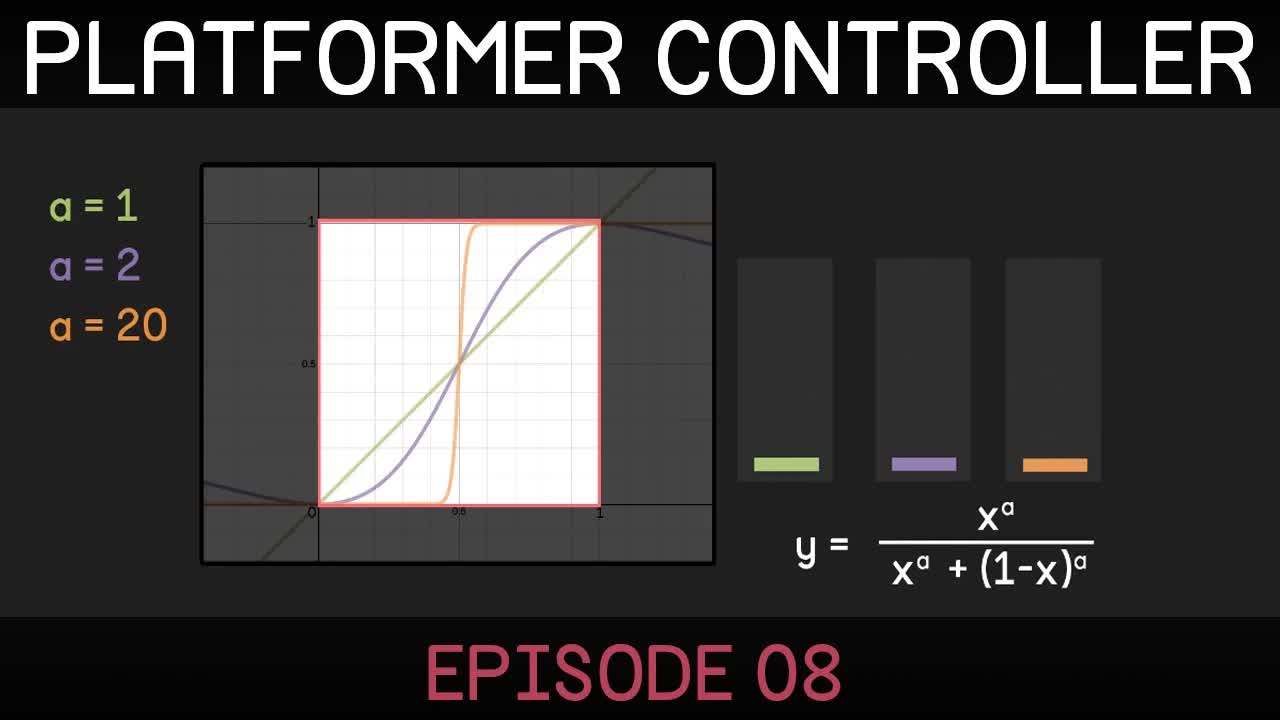
3D0PeJh6GY8 | 10 May 2015
Learn how to create a 2D platformer controller in Unity that can reliably handle slopes and moving platforms. Download source code here: https://github.com/SebLague/2DPlatformer-Tutorial If you'd like to support these videos, you can make a recurring monthly donation (cancellable at any time) through Patreon: https://www.patreon.com/SebastianLague Or a once-off donation through PayPal: http://bit.ly/SupportGamedevTutorials

AWbebFJXg0Y | 06 May 2015
Learn how to create a 2D platformer controller in Unity that can reliably handle slopes and moving platforms. Download source code here: https://github.com/SebLague/2DPlatformer-Tutorial If you'd like to support these videos, you can make a recurring monthly donation (cancellable at any time) through Patreon: https://www.patreon.com/SebastianLague Or a once-off donation through PayPal: http://bit.ly/SupportGamedevTutorials
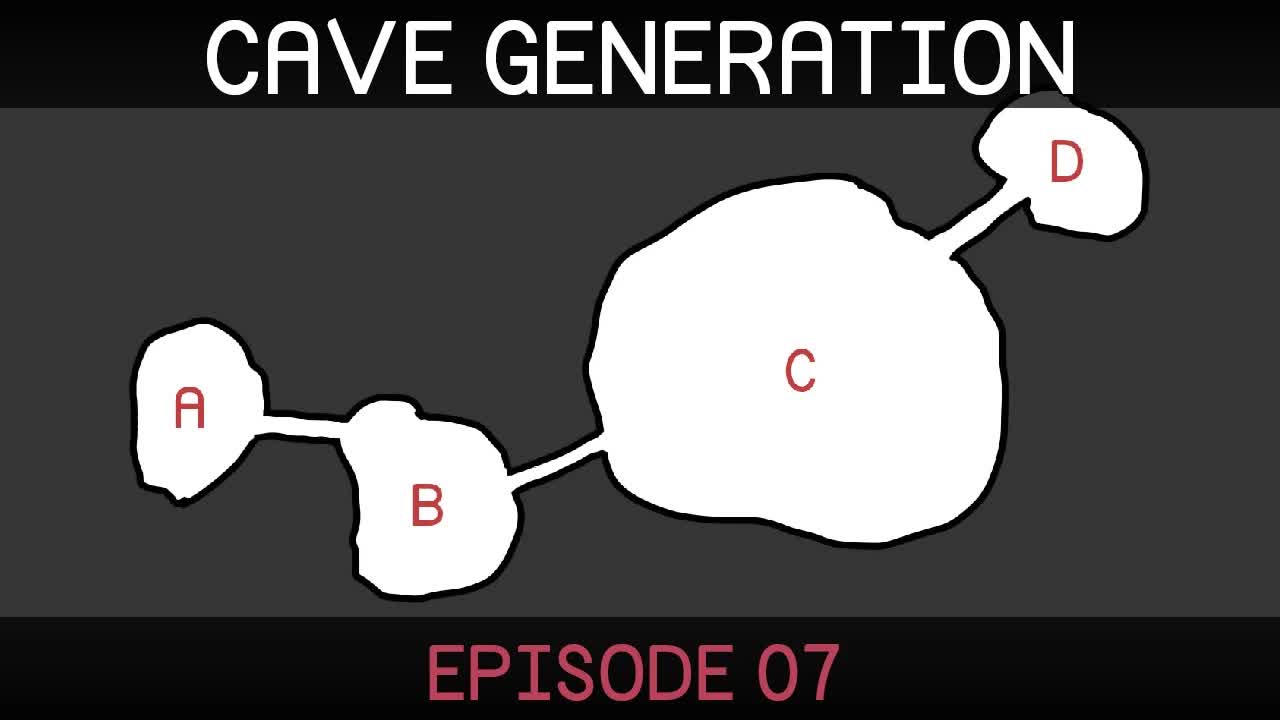
NhMriRLb1fs | 03 May 2015
Learn how to create procedurally generated caverns/dungeons for your games using cellular automata and marching squares. Source code: https://github.com/SebLague/Procedural-Cave-Generation

eVb9kQXvEZM | 02 May 2015
Learn how to create procedurally generated caverns/dungeons for your games using cellular automata and marching squares. Source code: https://github.com/SebLague/Procedural-Cave-Generation Support the channel: http://bit.ly/SupportGamedevTutorials

xYOG8kH2tF8 | 29 Apr 2015
Learn how to create procedurally generated caverns/dungeons for your games using cellular automata and marching squares. Source code: https://github.com/SebLague/Procedural-Cave-Generation Support the channel: http://bit.ly/SupportGamedevTutorials

z20wHJSXk98 | 23 Apr 2015
Learn how to create a 2D platformer controller in Unity that can reliably handle slopes and moving platforms. Download source code here: https://github.com/SebLague/2DPlatformer-Tutorial If you'd like to support these videos, you can make a recurring monthly donation (cancellable at any time) through Patreon: https://www.patreon.com/SebastianLague Or a once-off donation through PayPal: http://bit.ly/SupportGamedevTutorials

AsR0-wCTJl8 | 19 Apr 2015
Learn how to create procedurally generated caverns/dungeons for your games using cellular automata and marching squares. Source code: https://github.com/SebLague/Procedural-Cave-Generation Support the channel: http://bit.ly/SupportGamedevTutorials

kVBABNw1jaE | 10 Apr 2015
Learn how to create a 2D platformer controller in Unity that can reliably handle slopes and moving platforms. In episode 05 we improve our slope climbing, and implement slope descending. Download source code here: https://github.com/SebLague/2DPlatformer-Tutorial If you'd like to support these videos, you can make a recurring monthly donation (cancellable at any time) through Patreon: https://www.patreon.com/SebastianLague Or a once-off donation through PayPal: http://bit.ly/SupportGamedevTutorials

cwcC2tIKObU | 07 Apr 2015
Learn how to create a 2D platformer controller in Unity that can reliably handle slopes and moving platforms. In episode 04 we tackle the climbing of slopes (armed with some basic trigonometry). Download source code here: https://github.com/SebLague/2DPlatformer-Tutorial If you'd like to support these videos, you can make a recurring monthly donation (cancellable at any time) through Patreon: https://www.patreon.com/SebastianLague Or a once-off donation through PayPal: http://bit.ly/SupportGamedevTutorials

PlT44xr0iW0 | 06 Apr 2015
Learn how to create a 2D platformer controller in Unity that can reliably handle slopes and moving platforms. In episode 03 we create a system for keeping track of where collisions occur, implement jumping, and refine our player's movement. Download source code here: https://github.com/SebLague/2DPlatformer-Tutorial If you'd like to support these videos, you can make a recurring monthly donation (cancellable at any time) through Patreon: https://www.patreon.com/SebastianLague Or a once-off donation through PayPal: http://bit.ly/SupportGamedevTutorials

OBtaLCmJexk | 05 Apr 2015
Learn how to create a 2D platformer controller in Unity that can reliably handle slopes and moving platforms. In episode 02 we detect collisions vertically and horizontally. Download source code here: https://github.com/SebLague/2DPlatformer-Tutorial If you'd like to support these videos, you can make a recurring monthly donation (cancellable at any time) through Patreon: https://www.patreon.com/SebastianLague Or a once-off donation through PayPal: http://bit.ly/SupportGamedevTutorials

MbWK8bCAU2w | 04 Apr 2015
Learn how to create a 2D platformer controller in Unity that can reliably handle slopes and moving platforms. In episode 01 we do some set-up work to make our lives easier later on. Watch episode 02: https://youtu.be/OBtaLCmJexk?list=PLFt_AvWsXl0f0hqURlhyIoAabKPgRsqjz Download source code here: https://github.com/SebLague/2DPlatformer-Tutorial Frequently Asked Questions: Q: Rays are not visible in game window. A: By default, rays are only drawn in the scene view. You can toggle their display in game view by pressing the 'Gizmos' button (located near to 'maximize on play'). Follow me on twitter @SebastianLague Support my videos on Patreon: http://bit.ly/sebPatreon

_YdA-J27YPU | 22 Mar 2015
Welcome to this episode on animating a run cycle in blender. Download start file: http://bit.ly/animationStartFIle Support the creation of more tutorials: https://www.patreon.com/SebastianLague https://www.paypal.me/SebastianLague

9jejKPPKomg | 14 Mar 2015
Displaying the retrieved highscores with Unity's UI system. Source code: https://github.com/SebLague/Dreamlo-Highscores Watch part one: https://youtu.be/KZuqEyxYZCc Dreamlo website: http://dreamlo.com

2gIxh8CX3Hk | 01 Mar 2015
Learn how to create procedurally generated caverns/dungeons for your games using cellular automata and marching squares. Source code: https://github.com/SebLague/Procedural-Cave-Generation Support the channel: http://bit.ly/SupportGamedevTutorials

yOgIncKp0BE | 28 Feb 2015
Learn how to create procedurally generated caverns/dungeons for your games using cellular automata and marching squares. Source code: https://github.com/SebLague/Procedural-Cave-Generation

v7yyZZjF1z4 | 09 Feb 2015
Learn how to create procedurally generated caverns/dungeons for your games using cellular automata and marching squares. Source code: https://github.com/SebLague/Procedural-Cave-Generation Follow me on twitter @SebastianLague Support my videos on Patreon: http://bit.ly/sebPatreon
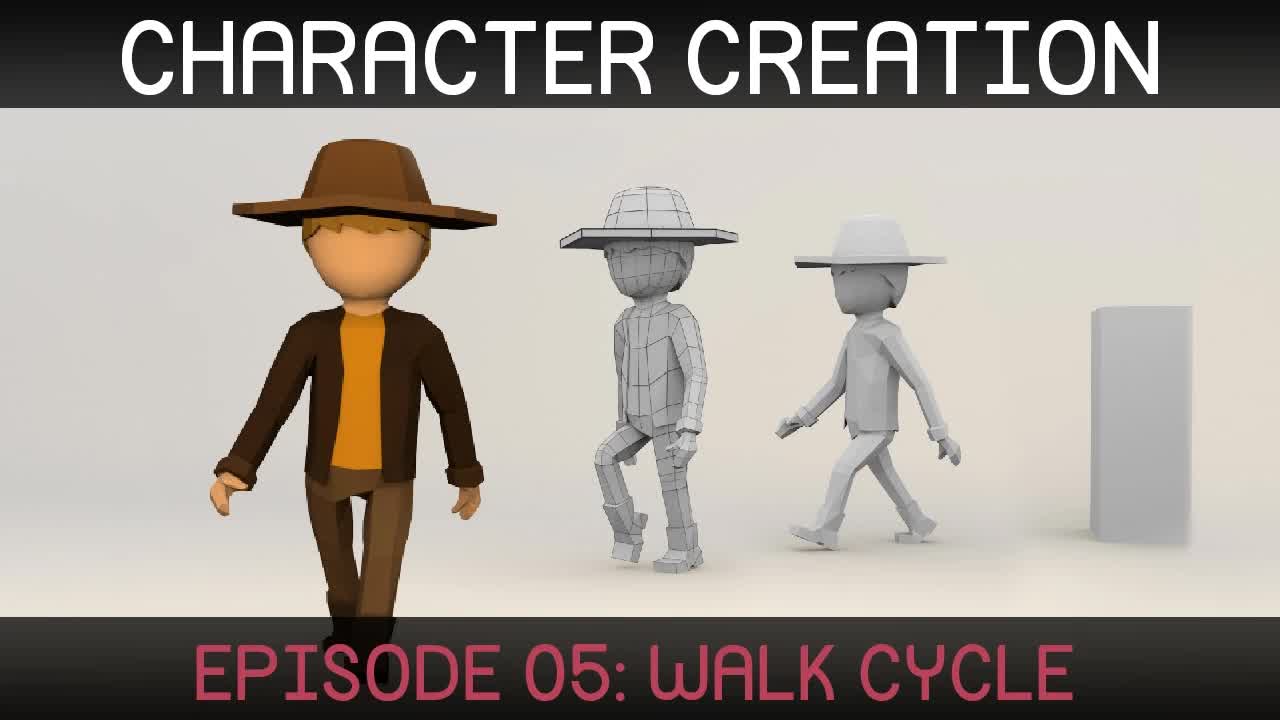
DuUWxUitJos | 12 Jan 2015
Welcome to the fifth character creation episode. Today we're animating a little walk cycle for our character. Download start file: https://www.dropbox.com/sh/uwg4zixf9lb993q/AAC8qysxY0ZQMrI1bFX72hSja?dl=1 Support the creation of more tutorials: https://www.patreon.com/SebastianLague https://www.paypal.me/SebastianLague

T0Qv4-KkAUo | 11 Jan 2015
In this episode we implement a system where we can assign a movement penalty to different types of terrain such that the pathfinding is not limited to finding the shortest path, but also the 'easiest' path. e.g. using roads; avoiding bogs. Source code: https://github.com/SebLague/Pathfinding If you'd like to support these videos, you can make a recurring monthly donation (cancellable at any time) through Patreon: http://bit.ly/sebPatreon Or a once-off donation through PayPal: http://bit.ly/SupportGamedevTutorials

TPEmonfLo94 | 07 Jan 2015
Welcome to the fourth episode in a series on creating a simple character in Blender. (http://blender.org) Rigging part one can be found here: http://bit.ly/characterRigging01 Download finished rig: http://bit.ly/characterCreationE03 Support the creation of more tutorials: https://www.patreon.com/SebastianLague https://www.paypal.me/SebastianLague

Q9f-WVs3ghI | 07 Jan 2015
Welcome to the third episode in a series on creating a simple character in Blender. (http://blender.org) Rigging part two: http://bit.ly/characterRigging02 Download finished rig: http://bit.ly/characterCreationE03 Download the start file: bit.ly/characterCreationE02 FAQ: Q: Leg doesn't bend once I add pole target to leg IK: A: This will happen if your upper and lower leg bones are completely straight. To fix, go into edit mode on the rig and select just the 'knee joint' where the upper and lower leg bones meet. Move it forward a tiny bit toward the character's feet to give the leg a slight natural bend. This will help the IK figure out how you want it to behave. Support the creation of more tutorials: https://www.patreon.com/SebastianLague https://www.paypal.me/SebastianLague

JYBPXTful2g | 06 Jan 2015
Welcome to the second episode in a series on creating a simple character in Blender. (http://blender.org) Download finished result from this episode: bit.ly/characterCreationE02 Support the creation of more tutorials: https://www.patreon.com/SebastianLague https://www.paypal.me/SebastianLague
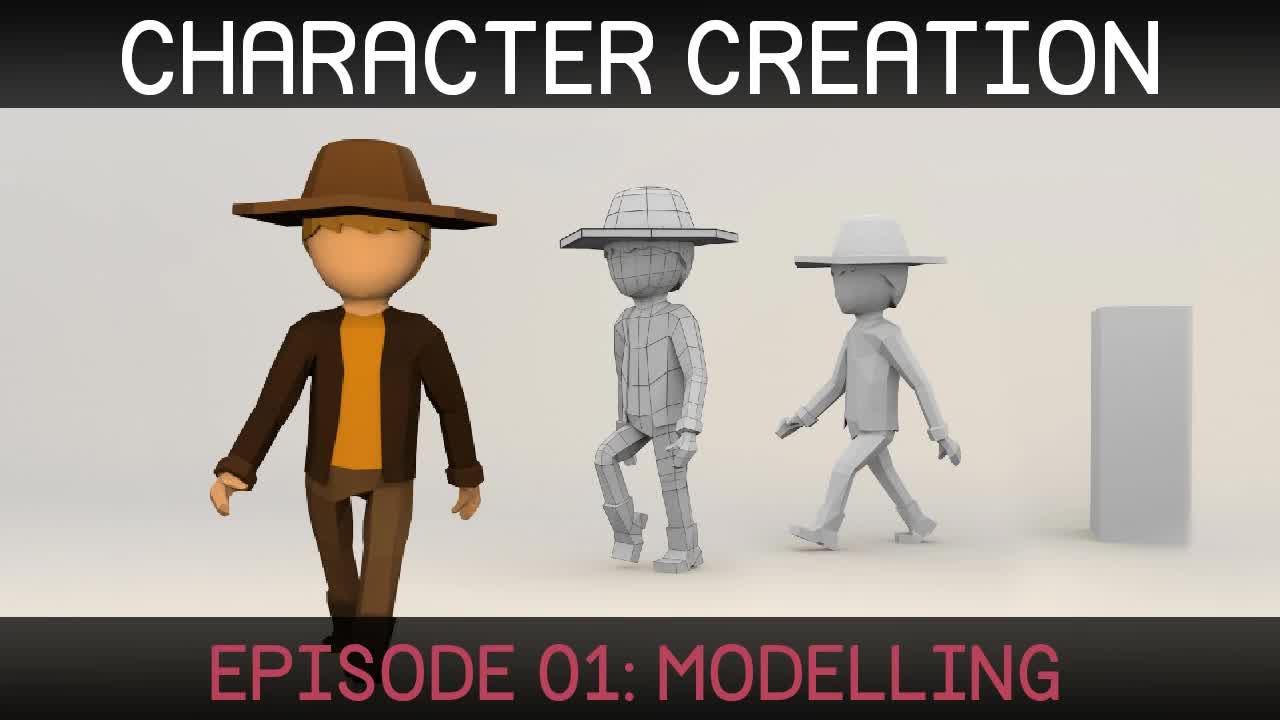
DiIoWrOlIRw | 05 Jan 2015
Welcome to the first episode in a series on creating a simple character in Blender. (http://blender.org) Download reference images: http://i.imgur.com/7LPDejZ.jpg (front) http://i.imgur.com/Bjfeafn.jpg (side) Download blender file: http://www.blendswap.com/blends/view/77613 If you're struggling with this tutorial, try this series instead: https://youtu.be/ocLZNRasU64?list=PLFt_AvWsXl0djuNM22htmz3BUtHHtOh7v FAQ: Q: My background images won't show up after dragging them in. A: Ensure that your view is properly aligned (press 1 on numpad to set view from front). You also need to be in orthographic (as opposed to perspective) view. You can toggle between ortho and perspective with 5 on the numpad. If, for whatever reason, simply dragging the images in does not work for you, you can also add them manually by pressing 'n' to open the properties panel, navigating to the 'Background Images' section near the bottom, and pressing "Add Image". Q: Pressing the numbers only changes frame/layer. A: You need to press the numbers on the numpad (as opposed to the top row of numbers). If your keyboard does not have a numpad, go into preferences and in the input tab check 'emulate numpad'. If you'd like to support these videos, you can make a recurring monthly donation (cancellable at any time) through Patreon: http://bit.ly/sebPatreon Or a once-off donation through PayPal: http://bit.ly/SupportGamedevTutorials

dn1XRIaROM4 | 05 Jan 2015
In this episode we're going to implement some units which can requests paths and follow them through the game world. Source code: https://github.com/SebLague/Pathfinding If you'd like to support these videos, you can do so with a recurring pledge on Patreon, or a one-time donation through PayPal. https://www.patreon.com/SebastianLague https://www.paypal.me/SebastianLague

3Dw5d7PlcTM | 24 Dec 2014
Welcome to part 4! In this episode we make our algorithm run much faster by creating a data structure called a heap. Source code: https://github.com/SebLague/Pathfinding If you'd like to support these videos, you can do so with a recurring pledge on Patreon, or a one-time donation through PayPal. https://www.patreon.com/SebastianLague https://www.paypal.me/SebastianLague

mZfyt03LDH4 | 19 Dec 2014
Welcome to the third part in a series on pathfinding in Unity. In this episode we implement the A* search algorithm (explained in detail in part one: https://youtu.be/-L-WgKMFuhE?list=PLFt_AvWsXl0cq5Umv3pMC9SPnKjfp9eGW) Source code: https://github.com/SebLague/Pathfinding If you'd like to support these videos, you can do so with a recurring pledge on Patreon, or a one-time donation through PayPal. https://www.patreon.com/SebastianLague https://www.paypal.me/SebastianLague

nhiFx28e7JY | 18 Dec 2014
Welcome to the second part in a series on pathfinding in Unity. In this episode we look at how to create the grid of nodes required to begin using the A* search algorithm - (explained in detail in part one: https://youtu.be/-L-WgKMFuhE?list=PLFt_AvWsXl0cq5Umv3pMC9SPnKjfp9eGW) Source code: https://github.com/SebLague/Pathfinding If you'd like to support these videos, you can do so with a recurring pledge on Patreon, or a one-time donation through PayPal. https://www.patreon.com/SebastianLague https://www.paypal.me/SebastianLague

-L-WgKMFuhE | 16 Dec 2014
Welcome to the first part in a series teaching pathfinding for video games. In this episode we take a look at the A* algorithm and how it works. Some great A* learning resources: http://theory.stanford.edu/~amitp/GameProgramming/ http://www.policyalmanac.org/games/aStarTutorial.htm Source code: https://github.com/SebLague/Pathfinding If you'd like to support the creation of more programming videos, I'd greatly appreciate your support on patreon: https://www.patreon.com/SebastianLague Background music is 32. The Hidden Path by longzijun.

KZuqEyxYZCc | 13 Dec 2014
Learn how to create an online leaderboard system in Unity using http://dreamlo.com Source code: https://github.com/SebLague/Dreamlo-Highscores Watch part two: https://www.youtube.com/watch?v=9jejKPPKomg Dreamlo website: http://dreamlo.com

jmKkSmXlNUQ | 11 Dec 2014
Play 'Bugged Out' here: http://bit.ly/13cucyc Created by: Sebastian Lague [https://twitter.com/SebastianLague] Daniel Snd [https://twitter.com/danielsound] Thiago Adamo [https://twitter.com/thiagotd] Event: Ludum Dare #31 Time: 72 hours Theme: Entire Game On One Screen

TicipSVT-T8 | 02 Oct 2014
Hi there, welcome to this tutorial on creating a simple first person controller that will function on spherical planets. Updated source code for Unity5: https://github.com/SebLague/Spherical-Gravity Original source code: http://pastebin.com/YBbFGZzD Download the world model package by @danielsound here: https://www.dropbox.com/s/ul53h1g3nb5b9ed/Spherical%20Gravity%20Start%20Pkg.zip?dl=1. Find out more about This Little Piggy here: http://youtu.be/H7-3dZTERf0 Support the channel: http://bit.ly/SupportGamedevTutorials

H7-3dZTERf0 | 31 Aug 2014
Give it a go here: http://bit.ly/thislittlepiggyLD30 Created by: Sebastian Lague [https://twitter.com/SebastianLague] Daniel Snd [https://twitter.com/danielsound] Thiago Adamo [https://twitter.com/thiagotd] Event: Ludum Dare #30 Time: 72 hours Theme: Connected Worlds Standings (jam, all categories rated out of 5): #4 Humor 4.38 #5 Overall 4.35 #6 Fun 4.23 #18 Mood 4.14 #18 Graphics 4.57 #20 Audio 4.15 #41 Theme 3.99 #58 Innovation 3.81 Links: Daniel's art timelapse: http://youtu.be/jpgjoBiH9y0 Button Masher Bros: http://youtu.be/5Znax_1cyjU?t=13m25s

4T1pjFKU4xc | 29 Apr 2014
Play the game here: http://bit.ly/playInfection Created by @SebastianLague @danielsound Event: Ludum Dare #29 Time: 72 hours Theme: Beneath the Surface Standings (jam): #7 Overall #7 Fun #9 Graphics #31 Audio #38 Theme #64 Mood #102 Humour #242 Innovation Links: Daniel's Art Postmortem: http://bit.ly/ArtOfInfection

mLPNWZXxa84 | 06 Apr 2014
Hey guys, took a few days off to participate in the MiniLD #50 Let me know what you thing of the result ;) Play in browser: http://gamejolt.com/games/shooter/minilands/24849/ Download for mac/pc/linux: http://sebastian.itch.io/minilands

NdfxdRhNyNI | 01 Mar 2014
Following up on the touchscreen system set up here: http://bit.ly/touchInput Let's take a look at creating our first touchscreen element, the slider! Feel free to follow me on twitter @SebastianLague Download: Starting file: https://copy.com/qy7r74C381b9yQXx End file: https://www.copy.com/s/AOymtGri3xdFmAxZ/Touch%20Screen%20Slider FAQ: None so far.

SrCUO46jcxk | 02 Feb 2014
Hey guys, this video will show you how to set up a robust touch input system for mobile devices. Follow me on twitter @SebastianLague More touchscreen tutorials using this system: Creating a menu slider: http://youtu.be/NdfxdRhNyNI

gHeQ8Hr92P4 | 08 Jan 2014
A tutorial on creating a Faux Gravity system in Unity. This allows your characters to walk on planets without falling off. (As seen in Mario Galaxy) Download planet model: https://copy.com/O8C1lWLNFUOuqfJe/Planet.blend?download=1 Download Unity project: https://copy.com/13VfW36IP8eiBmCe/Faux%20Gravity%20Example?download=1

uSWcmbmi7XM | 01 Jan 2014
Welcome to part 7 - Weapon reloading with animations and some more HUD to go along with it. Full series playlist: http://www.youtube.com/playlist?list=PLFt_AvWsXl0ct75VmGXskJnzrStEbPD6d Download extra assets: https://copy.com/F9mjk0YT84au0qOH/Extra%20Assets%2007?download=1 Download Unity project: https://copy.com/ToGrOTaxcWuvkz3O/Top%20Down%20Shooter%2007?download=1

lGkQaBcuqVg | 30 Dec 2013
Welcome to part 6 - A basic levelling system and the beginnings of our heads-up display. Full series playlist: http://www.youtube.com/playlist?list=PLFt_AvWsXl0ct75VmGXskJnzrStEbPD6d Download extra assets: https://copy.com/iqnrIb2KbEYulpoy/Extra%20Assets%2006?download=1 Download Unity project: https://copy.com/6h4bldha63wFoXY1/Top%20Down%20Shooter%2006?download=1

oA-QHC_4AQE | 28 Dec 2013
Welcome to part 5 - weapon switching and giving our bullets some damage. Full series playlist: http://www.youtube.com/playlist?list=PLFt_AvWsXl0ct75VmGXskJnzrStEbPD6d Download extra assets: https://copy.com/IIhV61ceWmlOaPUq/Extra%20Assets%2005?download=1 Download Unity project: https://copy.com/ZM7PrON8yepmJuOD/Top%20Down%20Shooter%2005?download=1

z1iKZ7ENi7o | 23 Dec 2013
Welcome to part 4 - character models, animations and a proper weapon equipping system! Full series playlist: http://www.youtube.com/playlist?list=PLFt_AvWsXl0ct75VmGXskJnzrStEbPD6d Download extra assets: https://copy.com/QnYrQPUbYfHkcmHj/Extra%20Assets%2004?download=1 Download Unity project: https://copy.com/ounFhWOaCL6WRKn7/Top%20Down%20Shooter%2004?download=1

y3DWn5I7s0k | 22 Dec 2013
Welcome to part 3 - more work on the gun system: bullet trails, sfx, shells etc. Check out these sound effect packs: http://sweetsoundeffects.com/gun-sounds/ http://sweetsoundeffects.com/gun-pack-2/ You're welcome to request any features you would like to see covered in future episodes. Full series playlist: http://www.youtube.com/playlist?list=PLFt_AvWsXl0ct75VmGXskJnzrStEbPD6d Download project files: https://copy.com/Qvtgzusg14hEfBBc/Top%20Down%20Shooter%2003?download=1

7RtyA8j-_-E | 20 Dec 2013
Welcome to part two - A new control scheme and the foundation of our gun system. You're welcome to request any features you would like to see covered in future episodes. Download project files: https://copy.com/hGXvGfW23fufyhSv/Top%20Down%20Shooter%2002?download=1

pSN2x3dPgYw | 19 Dec 2013
Welcome to the first part of this unity tutorial series. In the coming videos we will go from a blank project to a cool, albeit small, finished game. You're welcome to request any features you would like to see covered in future episodes. Full Playlist: http://www.youtube.com/playlist?list=SPFt_AvWsXl0ct75VmGXskJnzrStEbPD6d Download project files: https://copy.com/ZgARXhGccohHwdDb/Top%20Down%20Shooter%2001?download=1

0A358Lc2lCk | 17 Dec 2013
Play it here: http://bit.ly/LD28Seb Some behind the scenes footage from the mad 48 hours spent making Last Chance Supermarket for Ludum Dare #28. Watch my gameplay video here: http://youtu.be/XuccZLD_92g Enjoy ;)

XuccZLD_92g | 16 Dec 2013
Play it here: http://bit.ly/LD28Seb Created by @SebastianLague Event: Ludum Dare #28 Time: 48 hours Theme: You only get one Standings (compo): #6 Overall #1 Fun #6 Humor #22 Innovation #41 Mood #59 Audio #134 Graphics #478 Theme

H7Ei77K9jRQ | 09 Dec 2013
Hi. In this part we create checkpoints and allow for the completion of levels. Watch previous part: https://www.youtube.com/watch?v=iUSzqX3dqrg Watch next part: Not out yet Tutorial playlist: http://www.youtube.com/playlist?list=PLFt_AvWsXl0e-g21S-MiPArfEhlv9pUgC Download Files: https://copy.com/MdgOajADDXnjnrBt/Part%208?download=1

iUSzqX3dqrg | 04 Dec 2013
Hi. In this part I cover basic sideways-moving platforms, respawning and some general improvements. Watch previous part: https://www.youtube.com/watch?v=7Y3PX9y43y4 Watch next part: Not out yet Tutorial playlist: http://www.youtube.com/playlist?list=PLFt_AvWsXl0e-g21S-MiPArfEhlv9pUgC Download Files: https://copy.com/RynwTtewOSmF0Swq/Part%207?download=1

PoUVdp29kv4 | 12 Nov 2013
Hello! I hope you enjoy this little game I created last month for Ludum Dare's October challenge. You can download it for free (or pay what you like if you want to support me) over here: http://sebastian.itch.io/may-the-best-man-win The game is available for mac, pc and windows. Feedback is always appreciated, cheerio!

7Y3PX9y43y4 | 23 Sep 2013
Welcome to part 6! Today we look into creating a basic wall jumping system for our platform game. Watch previous part: http://www.youtube.com/watch?v=m0OSXpl7aiY Watch next part: https://www.youtube.com/watch?v=iUSzqX3dqrg Tutorial playlist: http://www.youtube.com/playlist?list=PLFt_AvWsXl0e-g21S-MiPArfEhlv9pUgC Download tutorial files: https://copy.com/dy9gBXohiZgmFnR7 Download just scripts: https://copy.com/9oPhK4icG0As7cP1 Download player: https://copy.com/HRnqMEmHwmRqNf6W

Xo5R2KIPUJM | 08 Sep 2013
Hello and welcome to my latest endeavour - a top down shooter going currently by the name of Someplace Sinister. I'm looking for a talented 3D artist to join me in the creation process, if you feel you have the right skills please send me an email or youtube message with links to some of your work and I'll get back to you when I've made up my mind. You can follow the progress of this game by subscribing to this channel or watching the WIP thread on the unity forums right here: http://forum.unity3d.com/threads/199309-Someplace-Sinister-A-top-down-shooter Music featured in this video is by my good friend Ehren - check him out and support him if you like the sound - https://soundcloud.com/aequitasofficial

zDEsUmYt2kw | 26 Aug 2013
Play it here: http://bit.ly/TenDownWeb Event: Ludum Dare #27 Time: 48 hours Theme: 10 Seconds Downloads for mac, pc and linux available from here: http://www.ludumdare.com/compo/ludum-dare-27/?action=preview&uid=20818 The results are in! Not as good all round as my last entry, but still not too abysmal :) (each category is out of 5) #39 Graphics 4.18 #44 Audio 3.66 #145 Mood 3.40 #161 Humor 3.16 #184 Overall 3.49 #193 Theme 3.58 #200 Fun 3.40 #647 Innovation 2.83

m0OSXpl7aiY | 09 Aug 2013
Today we implement a simple health system and ragdoll deaths. Watch next part: http://www.youtube.com/watch?v=7Y3PX9y43y4 Download tutorial files: https://copy.com/LiCWBjIeUWfArWkL/Part%205?download=1 Tutorial playlist: http://www.youtube.com/playlist?list=PLFt_AvWsXl0e-g21S-MiPArfEhlv9pUgC

zirvkEWxPXU | 21 Jul 2013
In part four we're going to use Unity's Mecanim animation system to implement jumping and sliding. Watch next part: http://www.youtube.com/watch?v=m0OSXpl7aiY Tutorial playlist: http://www.youtube.com/playlist?list=PLFt_AvWsXl0e-g21S-MiPArfEhlv9pUgC Download new player file: https://copy.com/JqV0Xau4uqPkNHr1/Player.blend?download=1 Download all the scripts: https://copy.com/YaZ8slfKvZv8Flth/Scripts?download=1 Download full unity file: https://copy.com/8qgZR22AqE7JuDsE/Part%204?download=1

_4HPI6ZopB8 | 13 Jul 2013
In part 3 we add the finishing touches to our controller and begin setting up some character animations. Tutorial playlist: http://www.youtube.com/playlist?list=PLFt_AvWsXl0e-g21S-MiPArfEhlv9pUgC Watch next part: http://www.youtube.com/watch?v=zirvkEWxPXU Download the character model from this tutorial: https://copy.com/Q4IDiTqsKBn7Pu1Z/Player.blend?download=1 Download all the scripts: https://copy.com/vZROrodFzodcFbBv/Scripts?download=1 Download the full unity file: https://copy.com/xWfjLmRW8GCFRMFk/Part%203?download=1

SEAsMFw64JI | 05 Jul 2013
Hi. Just a little blender tutorial to help beginner animators tackle the run cycle! Download the starting file here: https://copy.com/xGgB6AHZFtrtv82M/Start%20File.blend?download=1 Download 'Flip Keyframes' Addon: http://files.scio.de/blog/FlipAnimation/FlipAnimation.zip Note: This addon is not supported in 2.67+ (the developer is working on it) If you're using the latest version of Blender then you may have to manually copy/paste each keyframe with ctrl+c, ctrl + alt+ v as was done earlier in the video. Should only take a few seconds ;)

mN8alpNdTUk | 03 Jul 2013
In part two we're going to finish off the controller we started in part one and add in camera tracking. Watch next part: http://www.youtube.com/watch?v=_4HPI6ZopB8 Tutorial playlist: http://www.youtube.com/playlist?list=PLFt_AvWsXl0e-g21S-MiPArfEhlv9pUgC Download all the scripts: https://copy.com/sVirUScUVwfRqMN0/Scripts?download=1 Download full unity file: https://copy.com/4IMd66JE1nd749YT/Part%202?download=1

u_p5H0wEN8Y | 28 Jun 2013
Hi guys. Here's a simple tutorial on easily setting up some nice ricochets in unity. Great for bullets, billiards, mini-golf etc. Download starting file: https://copy.com/xWy6VPVJHIunNLL9/Richochet?download=1 Script for using this method with OnCollisionEnter (by request): https://copy.com/ykdB1YHIWTtWXCVi/Shuriken.cs?download=1

d3HEFiDFApI | 19 Jun 2013
Watch the updated series: https://youtu.be/MbWK8bCAU2w?list=PLFt_AvWsXl0f0hqURlhyIoAabKPgRsqjz In part one we look at setting up a controller for our character to detect collisions with the world. Follow me on Twitter @SebastianLague Watch next part: http://www.youtube.com/watch?v=mN8alpNdTUk Tutorial playlist: http://www.youtube.com/playlist?list=PLFt_AvWsXl0e-g21S-MiPArfEhlv9pUgC Download all the scripts (from part 2, I've lost part 1 files): https://copy.com/sVirUScUVwfRqMN0/Scripts?download=1 Download full unity file (from part 2, I've lost part 1 files): https://copy.com/4IMd66JE1nd749YT/Part%202?download=1

CwuamGK94Sk | 01 May 2013
Play: http://bit.ly/ld26Page Event: Ludum Dare #26 Time: 48 hours Theme: Minimalism How I did: (all categories out of 5) #24 Mood: 4.02 #63 Audio: 3.71 #102 Overall: 3.77 #119 Innovation: 3.77 #198 Fun: 3.44 #208 Graphics: 3.65 #358 Theme: 3.74

cGvalWG8HBU | 20 Feb 2013
Hey guys. This is a quick tutorial on creating a simple, but rather effective character rig in blender. Hope it helps some of you out! Read FAQ below: Follow me on Twitter @SebastianLague Download starting file: http://bit.ly/rigTutStart Watch my animation tutorial using this rig: http://bit.ly/walkCycleTut FAQ: Q: Shift+Ctrl+C is not bringing up the add constraints menu. A: This will only work if you're in POSE mode. Q: Leg/arm is not bending (or is bending in the wrong direction) when I move the ik bone. A: In edit mode select the joint (where the upper and lower leg/arm meet) and move it slightly so that it has an initial bend in the direction you want. Q: If I move the ik bone down to far the leg starts stretching at the foot. A: Parent the foot to the lower leg bone instead of the ik bone. To make the foot still follow the rotation of the ik bone, select foot bone in pose mode and turn of inherit rotation in bone properties. Then select the ik bone, shift select the foot bone and press shift+ctrl+c and add a copy rotation constraint. In the constraints tab set both of the 'Space' fields to Local Space. Q: Arm or leg moves unpredictably/wildly with even the slightest movement of ik bone. A: IK is most probably still parented to the lower leg/arm bone. In edit mode, select the ik bone and press alt+p to clear the parenting. Q: What is the period key? A: The full stop you (should) put at the end of a sentence. Q: How do you flip the bones after duplicating with shift+d? A: Press 's' to scale, 'x' to constrain to x axis, and '-1' to flip. Left click to confirm. Q: Whole rig moves wildly and unpredictable in pose mode. A: The chain length on one of the ik bones is 0. Follow me on twitter @SebastianLague Support my videos on Patreon: http://bit.ly/sebPatreon

62v1zOdRctg | 14 Feb 2013
Hey guys, just a little game I've been working on as a break from my main game TMP: http://bit.ly/unityTMP You can play the latest build of the game here: http://bit.ly/unityNinjaBall And/or check out its development on the unity forums: http://bit.ly/unityLittle Thanks for watching, cheers :)

OuqThz4Zc9c | 27 Jan 2013
A tutorial in the Unity game engine using c# on how to create a strategy-game style building placement and selection system. Download tutorial files here: https://copy.com/fXnNbwhMWIDqYRsR/Building%20Placement?download=1

4WAdJun3yh0 | 01 Jan 2013
Hey guys, welcome to a new game that I have started. Its called TMP which simply stands for Ten Million Predators. This name will make more sense if you watch the video :) Predators is just the name given to the group of 'monsters' that are attacking you, do not get them confused with the ones from the movie! If you're interested in more frequent updates (videos will come out only when I've done enough new work to warrant one) then check out my WIP thread in the unity forums: http://tinyurl.com/unity-forums-thread

YWDen8WgVl8 | 10 Dec 2012
Hey! This was a little 5 day project of mine. It was made in the unity3d game engine and written with c#, hope you enjoy. Play it now: http://tinyurl.com/LittleGreenArrow-Web Or download appropriate version (mac, windows, and windows 64 available): http://tinyurl.com/LittleGreenArrow-DL (Please note I have not tested the windows versions, so confirmation that they work would be nice!) Please leave some feedback! Cheers :) Music by these great guys: http://www.youtube.com/user/teknoaxe http://www.youtube.com/user/RoyaltyFreeMusic24

d-wQ8nRWTBs | 18 Nov 2012
Welcome to a tutorial on how to create a simple walk cycle very quickly in the free 3D program Blender. Download the example character: http://tinyurl.com/simple-character Watch my tutorial on creating this rig: http://bit.ly/charRigTut If you have any questions please leave it in the comments section or pm me. I'll respond as soon as I can. -Sebastian Lague

-z-KLXPPGmg | 11 Nov 2012
Download project: http://tinyurl.com/Zelda-Style-Health Hey, this is a tutorial on how to make a zelda-style health bar in unity using the c# coding language. During this tutorial you will learn how to use GuiTextures, ArrayLists, foreach loops and other general coding stuff. You will need to be fairly familiar with the basics of coding to follow this tutorial as I can't explain every single thing I do. If you have any problems please feel free to leave a comment and I'll do my best to help you as soon as I can. - Sebastian Lague

ZESq56dSa98 | 12 Jul 2012
Hey, this was a little 3 day project using two old characters of mine and a few barrels and such from blendswap :) Hope you enjoy. You're welcome to download either character from my blendswap if you wish: Robot: http://www.blendswap.com/blends/characters/robot-rigged Mannequin: http://www.blendswap.com/blends/characters/rigged-wooden-mannequin Thanks a lot to these guys: Background music: http://www.youtube.com/user/teknoaxe/featured Barrels and shipping pallets (untextured): http://www.tinyurl.com/ctqm7na

mvBGZb5M-Zk | 26 May 2012
Short little test with this new character I made. The rigged robot is available for download over at blendswap if you're interested: http://www.blendswap.com/blends/characters/robot-rigged/ I recommend checking out Joe Daniel's really cool animation with this character: http://vimeo.com/43092323

Jjadwb38sL0 | 04 May 2012
A short animation I made - took a couple of days to model and animate and ages after that to render lol. You can download the rigged mannequin I created for this animation at blendswap if you want to experiment with it: http://www.blendswap.com/blends/characters/rigged-wooden-mannequin/

s-4LqUwhYg4 | 17 Apr 2012
I've been putting it off for ages, but I finally got around to learning some basic rigging and animation today and created this simple walk cycle. You can download this rigged model here: http://tinyurl.com/8xyrgoa Nice introduction to rigging tutorial here: http://tinyurl.com/c6vwjf3 Alternative download: https://www.dropbox.com/s/6644lw0ztu2vo66/Mannequin.blend