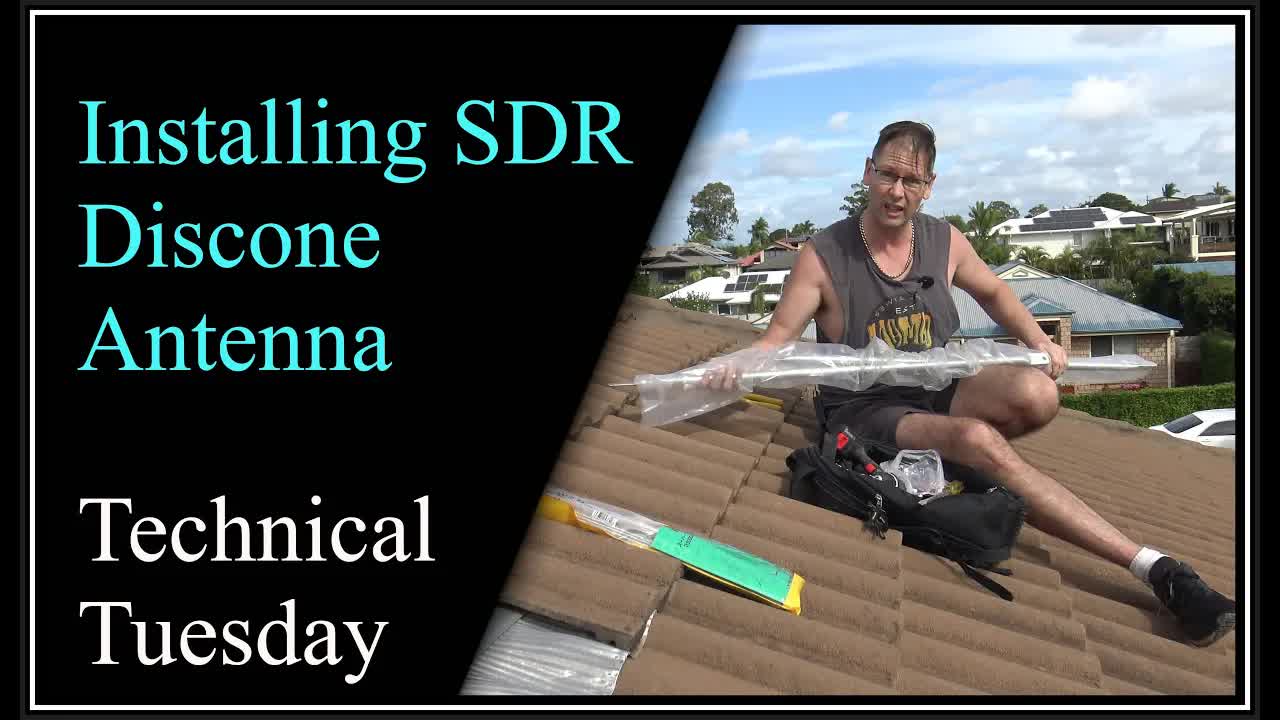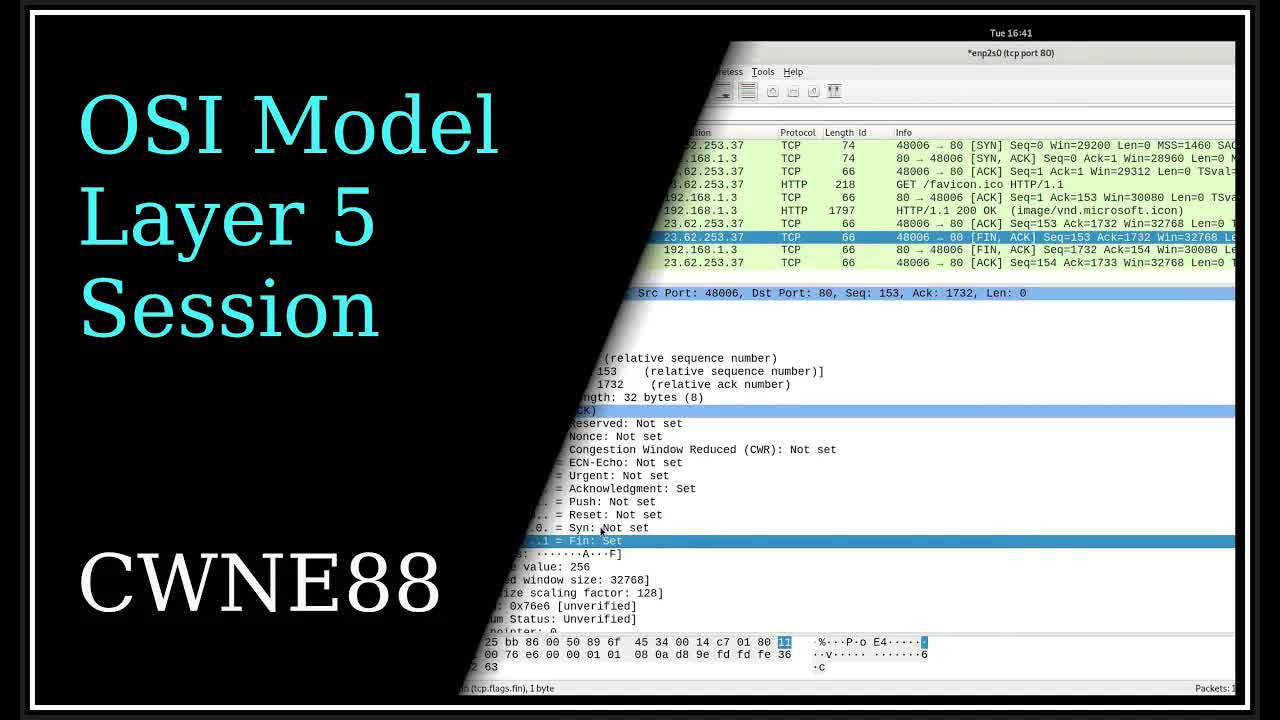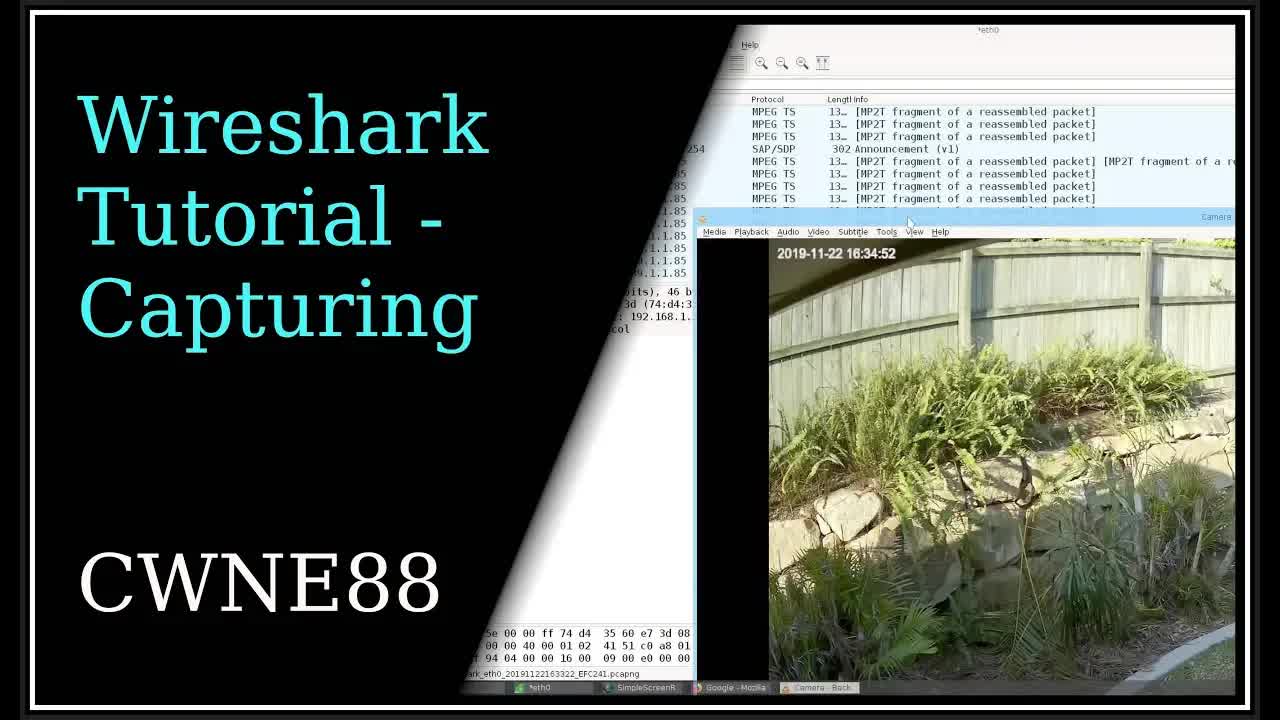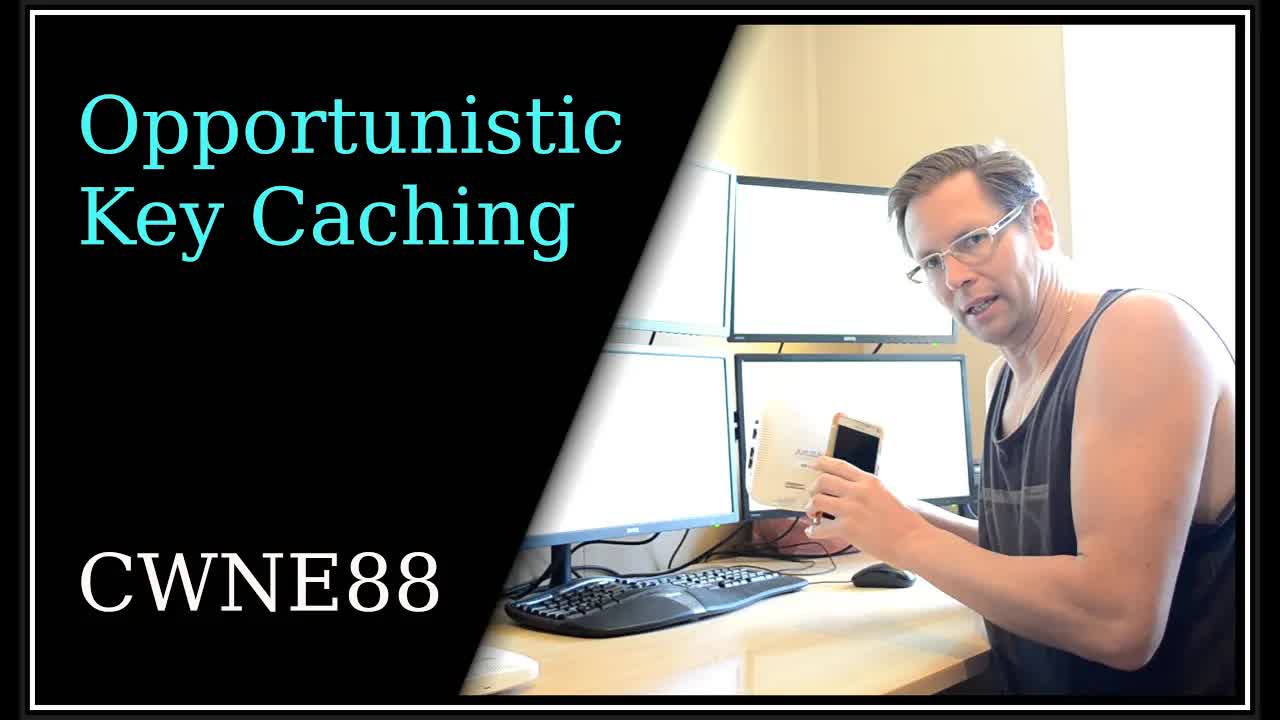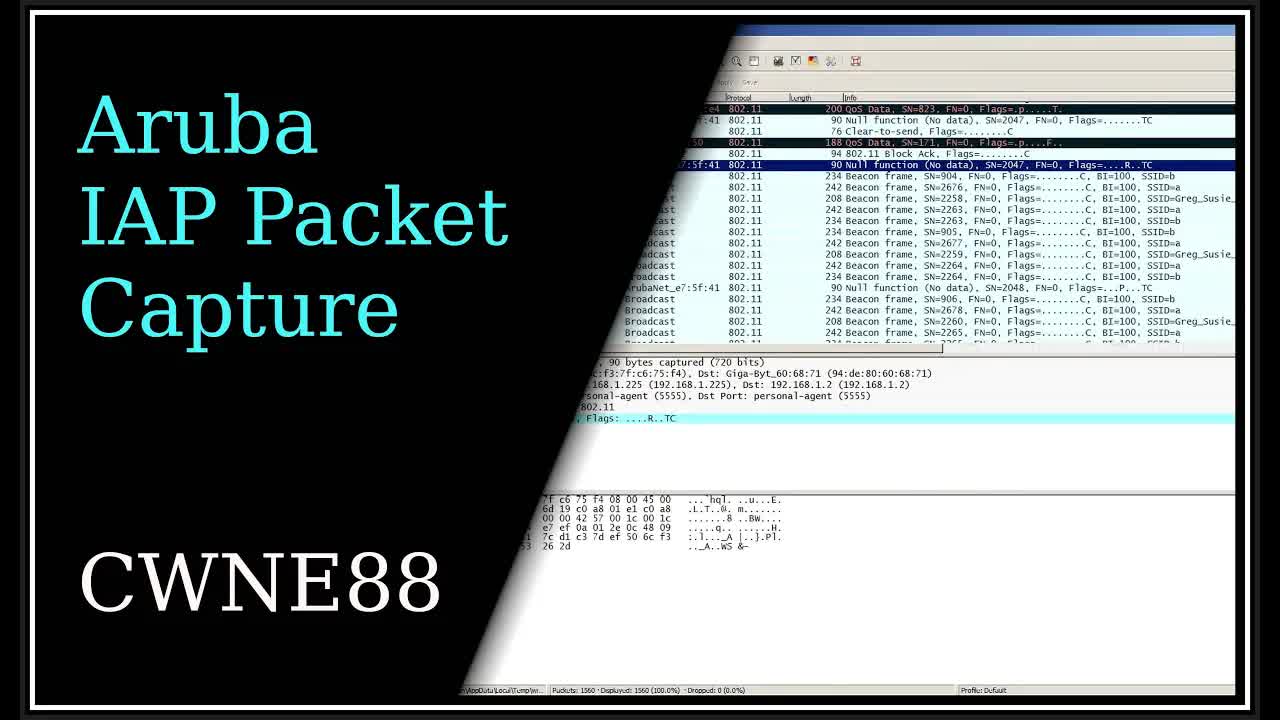Channels lising page
All videos archived of Tall Paul Tech

I__JLb1AK4k | 06 Feb 2026
5th yearly meetup 14th Feb, 10:00am Kurrajong Point, Weston Park, Canberra Bring some chairs and your own drinks https://www.google.com/maps/@-35.2879233,149.0952335,469m/data=!3m1!1e3?hl=en&entry=ttu&g_ep=EgoyMDI2MDIwMy4wIKXMDSoASAFQAw%3D%3D
dmpTNhQp5w0 | 03 Jan 2026
https://www.paypal.com/paypalme/TallPaulTech Ubiquiti APs can now broadcast their AP name in beacons. This video shows what you have to do to see that in Wireshark.

VhAeF5ScJiQ | 23 Dec 2025
https://www.paypal.com/paypalme/TallPaulTech This simple interface lets you capture Wi-Fi packets with customised channel hopping and file splitting. Source code can be found here: https://github.com/CWNE88/linux-web-based-wi-fi-capture

VAxQZuY84y4 | 12 Oct 2025
Donations welcome: https://www.paypal.com/paypalme/TallPaulTech You don't have to use IPv6 in your internal network to make use of it. If you only have CGNAT IPv4 addresses and want to connect up some sites, then you can use IPv6 for the actual VPN.

QTcs-lpZLqs | 09 Oct 2025
Donations welcome: https://www.paypal.com/paypalme/TallPaulTech It's been a long time coming, but I've finally decided to tour this big old land down under. There will be a few months preparation first, including setting up all the tech I need to continue living and working as I currently do.

1cwazrPM00g | 19 Sep 2025
Donations welcome: https://www.paypal.com/paypalme/TallPaulTech So many people set up networks with no consideration of multicast traffic and neglect to set up IGMP, leaving them with a less than optimal network. This is compounded with Wi-Fi where extra care has to be taken with group traffic like multicast and broadcast.

FRKhhZmsZlg | 27 Jun 2025
Donations welcome: https://www.paypal.com/paypalme/TallPaulTech Script location: https://github.com/CWNE88/librenms-install-on-ubuntu/tree/main It's as rough as guts but that's what you get!

FZFWFEaJY5k | 18 Jun 2025
Donations welcome: https://www.paypal.com/paypalme/TallPaulTech Card: https://www.tbsdtv.com/products/tbs6209se-dvbt2-or-c2-or-t-or-cj-83a-or-b-or-c-or-isdbt-or-c-or-atsc1-0-octa-tv-tuner-card.html Wiki: https://github.com/tbsdtv/linux_media/wiki Firmware: https://github.com/tbsdtv/linux_media/wiki/CX24117-firmware Extra bits I had to do on proxmox: # add to source deb http://download.proxmox.com/debian/pve bookworm pve-no-subscription # add headers apt install pve-headers-$(uname -r) make download apt install libproc-processtable-perl

FizypboY6os | 11 Mar 2025
Donations welcome: https://www.paypal.com/paypalme/TallPaulTech I couldn't rely on the Powerwall alone, because it needs sunshine to charge back up. The car however has a much bigger battery that I could use.

uuvfbBnMzo8 | 23 Feb 2025
Donations welcome: https://www.paypal.com/paypalme/TallPaulTech Capture filter tcp port 443 and tcp[32]==22 and tcp[37]==01 Wireshark display filter tls.record.content_type == 22 && tls.handshake.type == 1 Check SNI https://www.cloudflare.com/ssl/encrypted-sni/

mylwD9MnQww | 20 Feb 2025
Donations welcome: https://www.paypal.com/paypalme/TallPaulTech Showing how to set up a tunnel to a DNS over HTTPS (DoH) provider, so that every host on a network will use it by default to keep your DNS queries private.

saBu66fvtJA | 25 Dec 2024
Donations welcome: https://www.paypal.com/paypalme/TallPaulTech This program is designed to be like a real world old school spectrum analyser. It covers all the frequencies that the HackRF can do, and can also do very high speed sweeps across a wide band of RF. If you are interested in helping to polish this project off and know python, then get in touch at [email protected] or join the IRC channel. Click the 'about' on this channel for details.

0H6Bq56kN-o | 12 Dec 2024
Donations welcome: https://www.paypal.com/paypalme/TallPaulTech Showing how a square wave is comprised of lots of different harmonic frequencies, and how an over-driven RF signal can clip, causing the signal to appear in other parts of the spectrum.

80W4QvzueEo | 01 Nov 2024
https://www.paypal.com/paypalme/TallPaulTech Old videos that go further in depth with some of these things: https://www.youtube.com/watch?v=C7nhdAL9oPg https://www.youtube.com/watch?v=QXPZT6TWLbE https://www.youtube.com/watch?v=K5yOBr3uoGs https://www.youtube.com/watch?v=8MVWrCgaH68 https://www.youtube.com/watch?v=FMxou9zpVI8

8GVzlYCA2WA | 25 Oct 2024
Donations welcome: https://www.paypal.com/paypalme/TallPaulTech I've been busy working on this spectrum analyser, and made a bit of progress. It still has a long way to go, but I haven't forgotten about it.

nef-3NWtJks | 12 Oct 2024
Donations welcome: https://www.paypal.com/paypalme/TallPaulTech Progress of a 2d/3d spectrum analyser for RTL-SDR, HackRF and microphone. Currently back on track after being shelved for a couple of years. I just wanted a spectrum analyser tool that lets you measure things like a real spectrum analyser does. I'm putting a lot of time into this, and I want to get it right before releasing it.

NROuVU7biP0 | 21 Sep 2024
Donations welcome: https://www.paypal.com/paypalme/TallPaulTech Setting up a capture filter for tcpdump or Wireshark to only capture a particular OUI or multicast addresses.

CZb1Vcl9fwU | 09 Sep 2024
https://www.topdognetworks.com.au/ Top Dog Networks is Brisbane's premier provider of cutting-edge network services tailored for your enterprise. We specialise in sectors such as hospitals, education, hospitality, warehousing, retail, and office environments. With experience in all components of modern networking, we are here to help you with your high-performance network infrastructure and support your organisation’s evolving technological needs.

-d00jQcffHE | 03 Aug 2024
Donations welcome: https://www.paypal.com/paypalme/TallPaulTech Upgrading to an old 100Mb/s switch for a home network and doing a bit of a tidy up in the rack. It's still not quite finished, but it's better than it was. We put the cameras on their own VLAN on the switch, and doing NAT from the router to them, so they can return traffic rather than trying to go out of their normal NVR default gateway for unknown networks.

V3PFc42GZ1Y | 21 Jul 2024
Donations welcome: https://www.paypal.com/paypalme/TallPaulTech pactl load-module module-null-sink sink_name=customnullsink sink_properties=device.description='Custom' pactl load-module module-loopback source=alsa_input.usb-RODE_Microphones_RODE_NT-USB-00.analog-stereo sink=customnullsink pactl load-module module-loopback source=alsa_output.pci-0000_00_1f.3.analog-stereo.monitor sink=customnullsink parecord --device=customnullsink.monitor --channels=2 --file-format=flac pulse_record_`date +"%Y%m%d_%H%M%S"`.flac # List sinks pactl list sinks # List sources pactl list sources

x254UJT0IpM | 01 Jul 2024
The Nikon Z30 camera can't be used directly as a webcam like a UVC device can. Instead, it requires a program in the middle to make it appear as a webcam to the system. The problem is, this is only provided for Windows or Mac, but not Linux. There is a program for Linux that connects to the camera via MTP and creates a websocket to view video in a browser. This source can be used via OBS and sent to the dummy video loopback device so it can be seen as a video source to the system. I got it working, but the results weren't as good as I'd hoped, so I went back to an HDMI to USB capture device. https://github.com/puhitaku/mtplvcap https://downloadcenter.nikonimglib.com/en/products/548/Webcam_Utility.html https://en.wikipedia.org/wiki/UVC https://en.wikipedia.org/wiki/Media_Transfer_Protocol

SJsswZ056zc | 26 May 2024
There's nothing like fixing your own products. It used to be that way, and it was quite normal. Nowadays, it's hard to believe that we have to fight against big corporations to be able to do this same kind of thing.

lb5j7wppuUo | 20 Feb 2024
The meetup will be in the usual place, at the Grey Gum picnic area, between channel 7 and 9. I'll be there from 10ish. Maybe bring a chair, even though there are quite a few bench seats there.

yppE9FLyQgQ | 09 Feb 2024
Building the box for the 2 subwoofers to fit in the boot, and some finishing off and tidy up. Equipment: Alpine UTX-M08S https://www.alpine.com.au/shop/audio-visual-2/utx-m08s/ Audison AF M8.14 bit https://audison.com/product/af-m8-14-bit/ Audison AF M1D https://audison.com/product/af-m1d/ Hertz MP 250 D4.3 Pro https://hertz-audio.com/product/car-audio-subwoofers-mille-pro-mp250_d4_3/ DB Drive NEO CAP10 https://dbdrive.net/product/neo-cap10/

DbQfYe_f8j4 | 21 Jan 2024
Connecting the Audison AF M8.14 bit amplifier to the Alpine head unit, bypassing the factory sound completely. https://audison.com/product/af-m8-14-bit/ https://www.alpine.com.au/shop/audio-visual-2/utx-m08s/

ftDCm-yk4u4 | 11 Nov 2023
Looking at the network activity of the Tesla Powerwall. Also a bit of an insight as to how the fault finding and resolution process of that company operates. curl -k -O -c cookies.txt -X POST https://powerwall/api/login/Basic -H "Content-Type: application/json" -d "{\"username\": \"customer\",\"email\": \"[email protected]\",\"password\": \"PASSWORD\"}" curl -k -O -b cookies.txt https://powerwall/api/meters/aggregates

VNRr5qAA_l4 | 15 Oct 2023
In this video, I show you how you can modify the payload of an ICMP PING packet to send your own data back and forth through an ICMP tunnel. If a firewall allows pings, then there's a good chance you can set up a tunnel. Wireguard video - https://www.youtube.com/watch?v=QXPZT6TWLbE

yHRDjhkrDbo | 01 Oct 2023
** WARNING ** There will be some rather obscure sounds in this video, so be warned if you're wearing headphones! While FM is the standard modulation used for analogue voice communications, aircraft still use AM. Given that AM is more prone to interference, why is this the case? In this video I'll show you why.

M0g5Mk-fCqU | 18 Jul 2023
New Rode Go II wireless microphones and a look at the RF that they use. https://fccid.io/2AEAN-WGOIIRX/Internal-Photos/Internal-Photos-4975039 http://www.smartcores.cn/ats2833-bluetooth-module/ https://infocenter.nordicsemi.com/pdf/nRF52810_PS_v1.0.pdf https://rode.com/en/microphones/wireless/wirelessgoii

ZhdmOUAMFiw | 15 Jul 2023
Using SDR on a phone or laptop to listen to FM communications that a lot of shops have these days. Site map link is here: https://web.acma.gov.au/rrl/site_proximity.main_page Unit type (maybe) link is here: https://www.motorolasolutions.com/en_xa/products/two-way-radios-business/entry-level-series/clp107e.html#tabproductinfo

0VnM8wVJw7M | 12 Jul 2023
The computer I got from AliExpress seems to be stable after I swapped memory with another computer. I hope it stays that way. In this video I show some of the different in power usage when running an iperf3 test as opposed to it just sitting there at idle.

ew1Ntfz_5Mc | 13 Jun 2023
Moving NBN from fibre to the node (FTTN) which is copper over the phone line that needs a modem, to fibre to the premise (FTTP) which brings the fibre directly into the house. I did most of the preparation for them so that they wouldn't have any problems putting the unit where I wanted it.

tEFuzqGShcY | 24 May 2023
Doing a backup of a brand new computer that came with Windows pre-installed, so if I ever want to go back to factory fresh, I can just restore it from my backup. I'm booting up Debian live and using dd to copy over an NFS network share.

VBwL_ONFFjU | 08 May 2023
If you use an IPv6 only network, you will not be able to access servers that are IPv4 only. By using Tayga in a Raspberry Pi router, you can translate the IPv4 address of the server into an IPv6 address that your host can use. This video shows the setup and some packet captures of how it works.

NNB2LZlvwnQ | 21 Apr 2023
I got my new adjustable desk, and comfortable chair. Tidying up the cables took longer than putting the thing together. https://dannysdesks.com.au/product/drive-corner-electric-height-adjustable-desk/ https://dannysdesks.com.au/product/posturemate-office-chair/?state=QLD&attribute_pa_choose-a-colour=black

eJKPYkfJ7os | 17 Apr 2023
FTP is not secure. It's still commonly used though, so in this video I show you how to extract files from an FTP packet capture. Keep in mind also that if this is on a Wi-Fi PSK network and you know the passphrase and capture their 4-way handshake, you can decrypt the Wi-Fi and then grab the file transfer data just like I show in this video.

pp2wjMg3aCI | 16 Apr 2023
While trying to disable IPv4 I went down the rabbit hole of raw sockets with DHCP and firewalls, so thought I'd share it with you. Handy links: https://man7.org/linux/man-pages/man2/socket.2.html https://github.com/torvalds/linux/blob/master/include/linux/socket.h https://github.com/NetworkConfiguration/dhcpcd/blob/master/src/dhcp.c https://man7.org/linux/man-pages/man7/capabilities.7.html https://www.man7.org/linux/man-pages/man8/setcap.8.html

Lxp4vOkDuN4 | 05 Apr 2023
I got this ultrawide monitor mainly to get rid of the bulk of monitors on the desk, but also to get the most out of extremely wide SDR bandwidth spectrum displays, and also lots of mixing controls for my music software. It's a Philips.... something, running at 5120x1440, 75Hz.

84WY1HF-NFI | 04 Apr 2023
Setting up MPSK on an Aruba AP to authenticate with FreeRADIUS running on a Raspberry Pi. MPSK lets you use a single SSID Wi-Fi network with a client pre-shared key, but with the ability to assign variables like VLAN and passphrase per user.

sv5zYfwl0wk | 02 Apr 2023
This shows you how to set up smstools so you can use a ttyUSB controlled modem to send and receive SMSes on a Raspberry Pi. Also, I show how to set it up to access the mobile Internet so you can use that as a backup. Links: https://whirlpool.net.au/wiki/sierra_advanced Send command directly to serial port: echo -n -e 'at!scact=1,1\r\n' (redirect output to) /dev/ttyUSB3 (YouTube doesn't allow the greater than sign for redirect) AT Commands: ################## ## General info ## ################## # Get information ati # Get manufacturer at+cgmi # Get IMEI at+cgsn # Get IMSI at+cimi # Get signal quality (RSSI,BER) RSSI=13 means 113-13*2 = -87dBm at+csq # Check if SIM is present at+cpin? # Check SIM registration at+cgreg? +CGREG: 0,1 (registered) +CGREG: 0,0 (not registered) # Show status at!gstatus? # Show custom options at!custom? # Password to set custom options at!entercnd="A710" # Set region to Australia at!custom="PRLREGION",03 # 01 Europe (and the rest of the world) # 02 North America # 03 Australia # 04 Japan ######### ## SMS ## ######### # Set storage, and sms mode AT+CPMS="ME"+at+cmgf=1 # Read all SMSes AT+CMGL="ALL" # Read individual SMS at+cmgr=0 # Send SMS at+cmgs="+61phonenumber" type message here and press CTRL+Z when finished # Delete SMS number 'x' AT+CMGD=x ################## ## DATA NETWORK ## ################## # Set up a profile at+cgdcont=1,"IP","mdata.net.au" # Verify profile is created at+cgdcont? +CGDCONT: 1,"IP","mdata.net.au","0.0.0.0",0,0 +CGDCONT: 3,"IP","telstra.internet","0.0.0.0",0,0 +CGDCONT: 15,"IP","telstra.bigpond","0.0.0.0",0, # Connect with profile 1 at!scact=1,1 # Get IP address at!scpaddr=1

QXPZT6TWLbE | 30 Mar 2023
Setting up Wireguard VPN between a couple of Raspberry Pi's. Included is the config for both IPv4 and IPv6. # test wg-quick up wg0 wg-quick down wg0 # auto start systemctl start wg-quick@wg0 systemctl enable wg-quick@wg0

yDXjsUUJnzo | 28 Mar 2023
FIXED!.. and I told you I was a dumb cunt! New video coming soon. dhclient - part of isc-dhcp-client - runs on things that you put in /etc/network/interfaces - config is /etc/dhcp/dhclient.conf - ISP doesn't respond to discover dhcpcd - runs on pi for things not in /etc/network/interfaces - can run in addition and populate stale values in adapter - doesn't get required ipv6 as standard - not needed because of settings in /etc/network/interfaces - config is /etc/dhcpcd.conf - needs to be disabled # disable dhcpcd sudo systemctl stop dhcpcd.service sudo systemctl disable dhcpcd.service # modify /etc/dhcp/dhclient.conf end dhcp-client-identifier 1:dc:a6:32:c1:8f:ad # adjust timeout /etc/systemd/system/network-online.target.wants/networking.service

ZjVkmdqmd0Y | 19 Mar 2023
This video shows how to set colours on the BASH CLI of Linux. Also, I show how to upgrade vi to vim to enable colours there too. Here's a brief list of colours for the CLI in the .bashrc script 01;31m red 01;32m green 01;33m yellow 01;34m blue 01;35m purple 01;36m cyan 01;37m white Here's a link to a much bigger list https://talyian.github.io/ansicolors/

TIB6lG6pCpk | 18 Mar 2023
sudo bash apt-get update apt-get install cmake -y apt-get install libusb-1.0-0.dev -y git clone git://git.osmocom.org/rtl-sdr.git cd rtl-sdr/ mkdir build cd build/ cmake ../ -DDETACH_KERNEL_DRIVER=ON -DINSTALL_UDEV_RULES=ON make make install ldconfig Run it with rtl_tcp -a {IP Address}

nVv4KOcBXKw | 18 Mar 2023
The server was having some glitches very briefly, and the logs showed it was going to sleep. This is what I did to hopefully prevent that from happening again. sudo systemctl mask sleep.target suspend.target hibernate.target hybrid-sleep.target

649IPouUVgk | 18 Mar 2023
While I was editing this video, I thought that I don't remember setting up root keys on all the clients that I run virt-manager on, so don't quote me on that as being required. I can't remember, but either way, you know how to do it if you want now.

9FvHkq7vWhQ | 04 Mar 2023
Saturday, 25 March, about 10:00 ~ 10:30 ish, Grey Gum rest area. We'll have a bbq, and a bit of a yarn. If you have any cool technology to show, be sure to bring it up with you. If you're coming from the direction where you pass the lookout, go past the first tv station and then you'll see the Grey Gum rest area in on the right. Hope to see you there :)

vscmr3gfEak | 03 Feb 2023
Using SDR to capture and analyse signals from the take-away so I can reproduce them myself and make the order ready beepers beep. Here is the link to the wireless doorbell which shows how I built most of the gnuradio flowchart. https://www.youtube.com/watch?v=AQnKOf3bTSE

fdCl3nxgEyA | 17 Sep 2022
In this video I install updated firmware for the Proscend DSL modem, so that it will work with the NBN's updates that include SOS and ROC. It worked, and I did packet captures (frame captures to be technical, as there's no IP involved) so I could be confident the data went to the device. Big thanks to Duxtel who surprisingly provided the necessary firmware and programs to do the update. I appreciate it when companies don't treat customers like idiots. It's a rare thing :)

c90y5bLCn9k | 28 Jul 2022
I decided to set up IPv6 for the first time ever, and do it manually in order to learn as much as I can. There are no doubt lots wrong here, so I'm open to hear ideas. One thing I'm curious about, is why when I ping someone from a LAN host, the ping leaves my network with my router's WAN IP address instead of the internal host address, which I thought it would in IPv6.

TgoOonNOJHo | 22 Jul 2022
If you know of an Australian ISP that has a static IP address, IPv6, unlimited upload/download, and doesn't require PPPoE, please let me know. This is the ISP's statement on the issue: https://www.letsbemates.com.au/mate/new-nbn-network/?utm_source=mate%20new%20network&utm_medium=email&utm_campaign=mate%20new%20network&utm_content=nbn

O-k4kBctGeU | 15 Jun 2022
I'm sure someone out there can help ol' Paul out a bit here. Email me at [email protected] if you can give me some tips.

-pLPwbCN0is | 21 May 2022
I've disabled comments, because even my own replies are automatically blocked half the time. Funny comments just aren't allowed it seems. But, I have Odysee up and running, so if you want to comment there, and if it lets us all say what we actually want to say it should be much better. Hopefully it won't dictate how we speak like this site does. Just watch this video and comment over there and I will too. https://odysee.com/@TallPaulTech:b/retropie-furniture:3

P4BpA3sWtT8 | 19 Apr 2022
Setting up a music room with microphones, mixers, and Linux boxes. The electric drums have been gathering dust for a few years, so I decided to fix them up and get them going again. The cordless mic I was using when I filmed this had a buzz on it that I only noticed after filming. I tried to do noise reduction on it, but you can still hear it coming through. I'm aware of it and will have it sorted before the next video, but wasn't about to redo this one. You'll be 'right.

5SbVumPBpNQ | 28 Jan 2022
How to set up the DisplayLink USB video adapter on Debian Linux. Driver install: https://www.synaptics.com/products/displaylink-graphics/downloads/ubuntu Show current graphical system: echo $XDG_SESSION_TYPE Install headers for compilation: apt-get install linux-headers-5.10.0-9-amd64 More info on Wayland and X11: https://itsfoss.com/switch-xorg-wayland/

J-JOM3seetI | 22 Jan 2022
Highlights from today's meetup at Mt Coot-Tha.The sound is a bit rough because of the other people and creatures up there, but it's just to give an idea of how the day went. I might start up an IRC channel, and will let you know when that happens.

5wNkJJkVhJk | 20 Jan 2022
The meetup is going ahead! Saturday 22nd Jan, about 10:30. Bring your own drinks. I will bring some sausages for the BBQ, but have no idea how many people will show up so you may get lucky, or may not. Bring a plate if you want. See you there.

xowrFCGSonE | 14 Jan 2022
Demonstration of how polarisation affects the reception of different signals. In this demo, I compare horizontally polarised TV signals to vertically polarised radio signals. Information on the transmitters at Mt Coot-Tha is here: https://web.acma.gov.au/rrl/assignment_search.lookup?pEFL_ID=3628739 https://web.acma.gov.au/rrl/assignment_search.lookup?pEFL_ID=1602038 https://web.acma.gov.au/rrl/assignment_search.lookup?pEFL_ID=3629003 https://web.acma.gov.au/rrl/assignment_search.lookup?pEFL_ID=1726860 https://web.acma.gov.au/rrl/assignment_search.lookup?pEFL_ID=1726863 https://web.acma.gov.au/rrl/assignment_search.lookup?pEFL_ID=1726864 https://web.acma.gov.au/rrl/assignment_search.lookup?pEFL_ID=5017910 https://web.acma.gov.au/rrl/assignment_search.lookup?pEFL_ID=3628588

SKrsMH_Xv5w | 08 Jan 2022
The meetup is finally happening! Saturday 22nd of Jan, 10:30ish I'll be bringing some random electronics and stuff to trade with people who may want to do the same. I'll also of course be bringing some sausages to cook up, but I have absolutely no idea how many people may turn up so there might be some luck involved there. Feel free to bring some bits of your own, including drinks. If the carparks are full, just park parallel to the road in there as it seemed wide enough to fit more cars in there. So charge up your laptops and head on up for a bit of a social gathering. Hope to see you there!

zPa9z1iegzc | 07 Jan 2022
I missed a clip in the editing to point out that at the 29 minute mark I'm back in my house to show some automation. This is just a bit of a tour through a house that contains some typical 'smart' devices, and also seeing what they actually do on the network. https://www.home-assistant.io/blog/2021/12/23/the-open-home/

vyljzGSALzc | 03 Jan 2022
Firefox version 91 causes the www.bom.gov.au site to break. The core problem is with the web server config, but we can get around the issue with Firefox and still use the site. Packet captures and log inspection as always are the way to figure it out.

NgR0r2jALKA | 24 Oct 2021
This video is to get some other views on what Australia should be doing for our electricity supply. This country is the envy of most for renewables, so that is the way I think we should go. If more individuals can generate their own power at home without the grid, that's even better and getting more achievable every day. Let me know what you think from either nuclear, renewable, or coal.

bwjtYMHh4iQ | 05 Jul 2021
An introduction of the differences between analogue and digital radio, and why digital radio is a better system for the future. Web page write up is available here: https://tallpaultech.com/?p=397 Links to programs used in video: spektrum https://github.com/pavels/spektrum qt-dab https://github.com/JvanKatwijk/qt-dab/releases welle.io https://www.welle.io/ gqrx https://gqrx.dk/download mediainfo https://mediaarea.net/en/MediaInfo/Download

A5fQRJYNuWE | 21 Jun 2021
Modifying packet captures and resending them onto the network. # Strip vlan tag editcap -L -C 12:4 original.pcapng modified.pcapng -T ether # Strip GRE from AP tunnel tshark -r $1 -Y ip.dst==$2 -w fromcontroller.pcapng tshark -r $1 -Y ip.src==$2 -w tocontroller.pcapng editcap -L -C 0:42 fromcontroller.pcapng fromcontroller-new.pcapng -T ieee-802-11 editcap -L -C 0:38 tocontroller.pcapng tocontroller-new.pcapng -T ieee-802-11 mergecap fromcontroller-new.pcapng tocontroller-new.pcapng -w redone.pcapng

qV-S4LMePVk | 31 May 2021
# Sample vlm config file del all new ch1 broadcast enabled setup ch1 input "rtp://239.1.5.1:20000" setup ch1 output #mosaic-bridge{id=ch1,width=960,height=540} new ch2 broadcast enabled setup ch2 input "rtp://239.1.5.2:20000" setup ch2 output #duplicate{dst=mosaic-bridge{id=ch2,width=960,height=540},select=video,dst=brid ge-out{id=0},select=audio} new ch3 broadcast enabled setup ch3 input "rtp://239.1.5.3:20000" setup ch3 output #mosaic-bridge{id=ch3,width=960,height=540} new ch4 broadcast enabled setup ch4 input "rtp://239.1.5.6:20000" setup ch4 output #mosaic-bridge{id=ch4,width=960,height=540} new bg broadcast enabled setup bg input "bg.jpg" setup bg option image-duration=-1 setup bg option image-fps=25/1 setup bg output #transcode{vcodec=mp4v,vb=0,fps=25,acodec=none,channels=2,sfilter=mosaic{alpha=2 55,width=1920,height=1080,cols=2,rows=2,position=1,order="ch1,ch2,ch3,ch4",keep-aspect-ratio=ena bled,mosaic-align=0,keep-picture=1}}:bridge-in{offset=100}:rtp{dst=239.1.2.3,port=20000,mux=ts,s ap,name=Mosaic,ttl=10} control bg play control ch1 play control ch2 play control ch3 play control ch4 play

Tv-AmF3BEPc | 24 May 2021
Setting up acarsdec to receive and decode ACARS messages from aircraft using a Raspberry Pi and RTL-SDR dongle. ## Install rtl_tcp sudo bash apt-get update apt-get install cmake -y apt-get install git -y apt-get install libusb-1.0-0.dev -y git clone git://git.osmocom.org/rtl-sdr.git cd rtl-sdr/ mkdir build cd build/ cmake ../ -DDETACH_KERNEL_DRIVER=ON -DINSTALL_UDEV_RULES=ON make make install ldconfig ## Install libacars wget https://github.com/szpajder/libacars/archive/refs/heads/master.zip unzip master.zip cd libacars-master/ mkdir build cd build cmake .. make make install cd ../.. rm master.zip ## Install acarsdec wget https://github.com/TLeconte/acarsdec/archive/refs/heads/master.zip unzip master.zip cd acarsdec-master/ mkdir build cd build/ cmake .. -Drtl=ON make make install cd ../.. rm master.zip ldconfig ## Run it acarsdec -r 0 131.55

Ms5r9o8P6N4 | 10 May 2021
There are lots of simple devices broadcasting messages in the air at 433MHz. Things like weather stations, doorbells, remotes, and even car tyre pressure readers. In this video I go through how to set up the program rtl_433 on a Raspberry Pi to decode these messages. SDR setup video https://www.youtube.com/watch?v=EHSxe44svns

7riJkp5q1-M | 13 Apr 2021
Starting from scratch, setting up a Raspberry Pi to be used as a router and firewall using nftables. Here is a pretty good diagram showing the packet flow and the hooks that I was trying to explain: https://people.netfilter.org/pablo/nf-hooks.png This link also gives a good explanation of it all: https://wiki.gentoo.org/wiki/Nftables

siobfjwYjTM | 30 Mar 2021
This video shows how to use vlc to get video from a camera, and re-stream it as multicast. Also, using ffmpeg we can save the video to file in timed segments. vlc command: su - pi -c "/usr/bin/cvlc --rtsp-tcp rtsp://user:[email protected]:554/ch01/0 --sout '#transcode{acodec=mp4a,ab=32,channels=1,samplerate=8000,scodec=none }:rtp{dst=239.1.1.81,port=20000,mux=ts,sap,name=frontdoor,ttl=10}' --play-and-exit" ffmpeg command: ffmpeg -nostdin -i rtp://239.1.1.81:20000 -map 0 -c:a copy -c:v copy -y -f segment -segment_time 60 -reset_timestamps 1 -strftime 1 ./today/%Y%m%d _%H%M%S_frontdoor.mp4 -loglevel quiet

jYUqdWcrjL0 | 24 Jul 2020
This video demonstrates some of the things I plan on using a Raspberry Pi for in a van. It will act as a mobile 3g/4g connected router and access point, and VPN back to home to allow remote access to it wherever it is. This can be used to watch the Blackvue dashcam live directly within my own network. The Tesla is indeed for sale https://www.carsales.com.au/cars/details/2017-tesla-model-s-p100d-auto-awd/SSE-AD-6587532/?Cr=1 Big thanks to this guy for his write up on how to set up the AP https://blog.thewalr.us/2017/09/26/raspberry-pi-zero-w-simultaneous-ap-and-managed-mode-wifi/

iTzy6eXQ2vs | 11 Jun 2020
We're about to go through everything required to set up a network, starting at the start. The first step is to get an operating system on your hardware so we've got something to use. In this video, we'll put an operating system that we downloaded onto a USB memory stick so that we can boot the computer with it and install it onto the hard disk. Debian https://cdimage.debian.org/debian-cd/current/amd64/iso-dvd/ Rufus https://rufus.ie/ dd https://man7.org/linux/man-pages/man1/dd.1.html Etcher https://www.balena.io/etcher/ ISO https://en.wikipedia.org/wiki/ISO_image

jb3TxHyZMio | 02 May 2020
Looking at this Wi-Fi network controller power outlet in depth. This video examines the protocols used, and how you can also use it without the official app. I'd like to thank these guys for providing some incredibly useful info. https://www.softscheck.com/en/reverse-engineering-tp-link-hs110/

zfWk1WYfgpg | 31 Dec 2019
While preparing an upcoming video on how I make a song from start to finish, I got to the trumpet part and realised the trumpet's tuning slide was stuck. This video shows how I managed to finally get it moving again. Keep a look out for the upcoming video on creating a song.

ljHpgMJ_ByI | 27 Nov 2019
Have you ever needed to help someone behind a corporate firewall with something on their private network? In this video I show you how. Chopper reference here: https://www.youtube.com/watch?v=unkIVvjZc9Y

etR4Arv23So | 13 Nov 2019
Taking a tour of what network devices I have on my home LAN. There might be more than one Raspberry Pi. For the follow up video of the logical setup, leave comments/questions about what you'd like to know more about and I'll see what I can do.

uV0Q2ha7Eh8 | 21 Sep 2019
Connecting an ultrasonic device to a Raspberry Pi to measure distance to the water surface in a tank. This will be used to determine how much water is in the tank. Raspberry Pi ultrasonic explanation https://www.youtube.com/watch?v=xACy8l3LsXI Voltage divider https://en.wikipedia.org/wiki/Voltage_divider

H7gRZoWu8GI | 07 Aug 2019
Along the way of intstalling my new computer in the rack mount case, I got a bit excited and damaged one of the hard disks. This video shows how I went about fixing it. I also got a dead Macbook screen during that week.

KrvN8pGIsXM | 14 Jul 2019
Using a Raspberry Pi together with a couple of balanced audio sound devices, we can create a virtual multi-track recording device. By doing this, it is possible to record four tracks in one go. This is good for when you want to adjust individual tracks after the recording has been made. I also explain the difference between balanced and unbalanced audio cables.

bVPTCRqkUlU | 19 Apr 2019
Setting up WPA3 on a Raspberry Pi. In this video I show the process of setting up a Raspberry Pi as a WPA3 client, including building, config, and packet captures. These instructions work on other flavours of Linux too. Some commands used in the video are as follows. Required to install: apt-get install libnl-3-dev libssl-dev libnl-genl-3-dev -y wget https://w1.fi/releases/wpa_supplicant-2.7.tar.gz Required in the wpa .config file for building: CONFIG_IEEE80211W=y CONFIG_DPP=y CONFIG_SAE=y CONFIG_SUITEB=y To check what the wireless NIC is capable of: iw phy phy0 info | more wpa_supplicant.conf network={ ssid="wpa3" sae_password="asdfasdf" proto=RSN key_mgmt=SAE ieee80211w=1 }

iGJagB_MOe8 | 30 Mar 2019
Setting up a multicast tv streaming server using a Raspberry Pi, or any Linux host. The Raspberry Pi will tune in the TV signal and serve each channel as a multicast group on the network.

Cna96xnLSHs | 30 Mar 2019
Just a quick little side video to show the reception capability of the little telescopic antennas that come with many USB DVB-T adapters. They work if you're close to the transmitter, but pretty useless once you get to a normal location

asmCMmq06R0 | 25 Mar 2019
This video shows the procedure of installing a DVB-T adapter on a Linux host. This works for desktop Linux, as well as the Raspberry Pi. Devices used in this video: ID 07ca:3835 AVerMedia Technologies, Inc. AVerTV Volar Green HD (A835B) ID 0bda:2838 Realtek Semiconductor Corp. RTL2838 DVB-T

wtCnRUMJgAc | 21 Mar 2019
Differences between analogue and digital television RF signals. Includes a look at the RF spectrum of some digital television channels. This is just a very brief overview. There will be further videos going into much more detail.

oV3dCkmcsF0 | 17 Mar 2019
A brief recap of analogue TV for those who have never seen it before. This is the first video in a series which will cover digital TV, and IPTV. All frequencies are based on the Brisbane transmitter.

k8fnjcnf6uI | 26 Feb 2019
Raspberry Pi based home alarm system, using PiFace. Python alarm system, providing monitoring of motion sensors, and remote buttons. Also acts as a server for remote control from Android client.

9k-_NnUBJmw | 24 Feb 2019
How to install PiFace on a Raspberry Pi. apt-get update apt-get install python{,3}-pifacecommon apt-get install python{,3}-pifacedigitalio # Edit /usr/lib/python2.7/dist-packages/pifacecommon/spi.py # Edit /usr/lib/python3/dist-packages/pifacecommon/spi.py # create the spi transfer struct transfer = spi_ioc_transfer( tx_buf=ctypes.addressof(wbuffer), rx_buf=ctypes.addressof(rbuffer), len=ctypes.sizeof(wbuffer), speed_hz=ctypes.c_uint32(50000) )

vN5SBKjWTKE | 31 Jan 2019
Dashcam video editing from Blackvue DR900S-2CH. Video from a variable frame rate source must be converted to constant frame rate before editing. ffmpeg is great for doing this task, and can be scripted to automate the process. Some example scripts can be found here: https://cwne88.com/index.php/dashcam/auto-rear-mirror-hd/ https://cwne88.com/index.php/dashcam/

iLu5KFSV0pM | 04 Jan 2019
Looking in depth at how the Blackvue phone app communicates with the dashcam. By knowing this, we can get the files from the dashcam without having to use the app. This means we can write custom scripts for things too, which enables us to automate it how we like. URLs for the important things: Version http://10.99.77.1/Config/version.bin Config http://10.99.77.1/Config/config.ini File list http://10.99.77.1/blackvue_vod.cgi View front camera (mjpeg stream in VLC) http://10.99.77.1/blackvue_live.cgi View rear camera http://10.99.77.1/blackvue_live.cgi?direction=R Get thumbnail (jpg) http://10.99.77.1/Record/20190104_092709_PF.thm

4kO6zs1yyLA | 19 Dec 2018
The Tesla Forward Collision Warning used to be able to be set by the user and stored. Now, Tesla have forced it to revert to its default of 'on' even if you don't want it on. It's just another example of how Tesla make changes to the car, and mess with things that work, without giving the driver OPTIONS of whether they want to use them or not. This is why I also had them remove auto pilot, because I wanted real cruise control that does the speed I set it to, not something that randomly puts on the brakes because it thinks it knows what's what. Examples: Automatic high-beam headlights - They don't work very well at all. These can be turned to manual so I still have control. Options = Good. Automatic rain sensing wipers - A bit random in their actions. These can be set to standard intermittent. Options = Good. Automatic speed cruise control - This brakes and slows down randomly all the time. This cannot be turned off if you have autopilot installed. No options = Bad. The workaround is to get Tesla to remove autopilot so you can set a cruise speed and the car sticks to it. Forward collision warning - As shown in this video, cannot be turned to always off.

_2A_J2Hq6-c | 11 Nov 2018
This modifiation allows you to change the Tesla wall charger current via a web interface on a Raspberry Pi. You can also have it change automatically to a value determined by the amount of solar power you are producing. This allows you to charge only with the power you are getting from solar, and adjusts it accordingly as the solar power changes throughout the day. Code https://github.com/cdragon/TWCManager Instructions https://github.com/cdragon/TWCManager/blob/master/TWCManager%20Installation.pdf Forum link with Powerwall info https://teslamotorsclub.com/tmc/threads/new-wall-connector-load-sharing-protocol.72830/page-19

5wWFMR2bECQ | 10 Oct 2018
First power bill for complete three month period between winter and spring. Granted, most people drive to work in the morning and would therefore be unable to use that solar at home during the day, but if it's possible to do that then it works out well.

9Av_kt9gl0w | 02 Oct 2018
Setting up a home cinema, using a Raspberry Pi running Kodi for the player, with a Logitech Z906 speaker system for surround sound and a Benq TH683 projector for the picture. All up it cost under $2000 without the projector screen, but including all the cables and extra bits that add up. The screen cost about $800, but if you have a large empty wall you can just use that.

zxsxqc-vjWA | 14 Aug 2018
The Powerwall, like many other consumer devices, makes poor channel choices for Wi-Fi. The channels that should be used in 2.4GHz (if you HAVE to use 2.4GHz in the first place) are channels 1, 6, or 11. This avoids channel overlap and therefore interference with neighbouring APs. Compound this with the 1Mb/s bitrate that this system (and again, most other consumer systems) and that interference travels much further. This is because 1Mb/s is decodable much further away than a higher bitrate with more complex modulation is. Also note the Powerwall's Wi-Fi interface mostly stays as an AP for the Neurio meter to connect to, but from time to time stops broadcasting beacons, and instead chooses to probe around like a Wi-Fi client.

L9vtIFuarDo | 24 May 2018
Solar systems are not as simple as some may think. This is a demo of what can happen when battery is near full, lots of solar coming in, and not grid connected. Basically, is solar production is high but nowhere for it to go, there can be problems. Also, if anyone is in Brisbane and has a different type of solar/battery setup, please get in touch with me at [email protected] as I'd like to see what else is out there in the real world.

XWxeSKfnrlw | 13 May 2018
Installing a 20x4 LCD in a standard wall plate in the kitchen to monitor the Tesla Powerwall. I will put the python script online somewhere once I clean it up a bit for those who are interested in running this themselves.

c9jpLItCJws | 19 Apr 2018
I MAY HAVE FOUND A WAY AROUND THIS (27 Apr 18) So far so good: "up_time_seconds":"57h24m54.278181833s" Check out the reboot video https://www.youtube.com/watch?v=gHsIzd6fvMY&t=1s Problems with the Tesla Powerwall that aren't so obvious on the surface.

FMxou9zpVI8 | 27 Mar 2017
This demonstrates how LLDP passes messages about connected systems in a network. To install on a Raspberry Pi, do the following: apt-get install lldpad for i in `ls /sys/class/net/ | grep eth` ; do echo "enabling lldp for interface: $i" ; lldptool set-lldp -i $i adminStatus=rxtx ; lldptool -T -i $i -V sysName enableTx=yes; lldptool -T -i $i -V portDesc enableTx=yes ; lldptool -T -i $i -V sysDesc enableTx=yes; lldptool -T -i $i -V sysCap enableTx=yes; lldptool -T -i $i -V mngAddr enableTx=yes; done

5LES9V6YEMI | 09 Jan 2017
This will add a new loopback interface which is internal to the Linux box. It will then set up a route so that multicast traffic will go to that loopback interface instead of leaving the physical network interface. Then with the help of a UDP to TCP proxy, we can connect to the TV server via TCP unicast, and access the UDP multicast from inside. The server now has to produce as many individual network streams as there are users wanting to connect. This means that the server has to do more work than when it was multicast. Multicast is scalable, but unicast could be used in small setups for experimenting with. Commands To make a new loopback interface: ifconfig lo:1 127.0.0.2 To see interfaces: ifconfig To view routing table: route To add route for multicast to new loopback interface: route add -net 224.0.0.0 netmatk 240.0.00 dev lo:1 To look at network sessions: netstat -n To download udpxy program: wget http://www.udpxy.com/download/1_23/udpxy.1.0.23-9-prod.tar.gz Unzip, build and install: tar xvf udpxy.1.0.23-9-prod.tar.gz cd udpxy-1.0.23-9 make cp udpxy /usr/bin/ Run the udpxy program (must be root if you want to use port 81) udpxy -p 81 Connect from client VLC by opening network stream http://192.168.1.35:81/udp/239.0.0.11:20000 where 192.168.1.35 is the server IP address, and 239.0.0.11 is your multicast address.

Y5HeQEjLmwc | 02 Dec 2016
Installing SDR program to receive ADS-B to see aircraft information. Download program from here: https://github.com/MalcolmRobb/dump1090/archive/master.zip unzip master.zip cd dump1090-master make cp dump1090 /usr/bin/ cp view1090 /usr/bin/ dump1090 --interactive You can also set it up as a server with: dump1090 --interactive --net --net-beast --net-ro-port 30005 Then start a client: view1090 --net-bo-ipaddr {server IP} Antenna is Diamond D3000N from www.strictlyham.com.au

e2VcxhH_k7Y | 27 Nov 2016
This will stream video in MJPEG format from a supported webcam over the network. Cameras shown in video: Logitech, Inc. Webcam C270 Microsoft Corp. To check the capabilities of the webcam: v4l2-ctl --list-formats To install the programs: apt-get update apt-get install vlc To start the stream server: cvlc --no-audio v4l2:///dev/video0 --v4l2-chroma MJPG --sout '#standard{access=http,mux=mpjpeg,dst=:8554/}' -I dummy To view on VLC on a computer, open network stream with this address: http://x.x.x.x:8554 ...where x.x.x.x is the IP address of the Raspberry Pi

tb63LdjR4hc | 30 Oct 2016
This is my new setup Raspberry Pi multicast TV server in a single unit rack mountable enclosure. It does get warm though, so I'm going to add a couple of little fans on the side, and power them from the spare USB ports. For setup details, see my other video https://www.youtube.com/watch?v=KI0LuIcFM98

B0B2ubBq1iE | 02 Oct 2016
Setting up a Raspberry Pi as a DHCP server sudo bash # Set static IP in file /etc/dhcpcd.conf static value interface eth0 static ip_address=192.168.20.1/24 static routers=192.168.20.254 static domain_name_servers=8.8.8.8 # Reboot the Raspberry Pi reboot # Update and install server apt-get update apt-get install isc-dhcp-server -y # Edit DHCP server config file /etc/dhcp/dhcpd.conf subnet 192.168.20.0 netmask 255.255.255.0 { range 192.168.20.60 192.168.1.70; option routers 192.168.20.254; option domain-name-servers 8.8.8.8; } # If you want the options for an Aruba AP, also add option vendor-class-identifier "ArubaAP"; option vendor-encapsulated-options "192.168.1.200"; # Start the server dhcpd -cf /etc/dhcp/dhcpd.conf

8MVWrCgaH68 | 26 Sep 2016
Setting up a Raspberry Pi as a RADIUS server sudo bash apt-get update apt-get install freeradius -y # edit /etc/freeradius/clients.conf ### Add to file client 0.0.0.0/0 { secret = {RADIUS shared key} shortname = any } ###### # edit /etc/freeradius/users ### Add to file testuser Cleartext-password :="password" service freeradius restart

N5g1wCM624c | 18 Sep 2016
Since many people have been asking, I thought I'd give a brief overview of the network setup I have here. The equipment is mostly enterprise grade and certainly overkill for a general home network. A lot of this setup can be done with cheap home grade parts to get pretty good results if set up correctly. I may at a later stage go through some of the logical components of the network.

_wAtCroeWNc | 10 Sep 2016
Setting up a Raspberry Pi as an FTP server mkdir -p /home/pi/files/ chmod 777 /home/pi/files/ sudo bash apt-get install pure-ftpd -y pure-pw useradd pi -u pi -g pi -d /home/pi/files/ # Make password raspberry pure-pw mkdb ln -s /etc/pure-ftpd/conf/PureDB /etc/pure-ftpd/auth/60puredb service pure-ftpd restart

K5yOBr3uoGs | 10 Sep 2016
Setting up a Raspberry Pi as a TFTP server wget http://downloads.sourceforge.net/project/tftp-server/tftp%20server%20single%20port/opentftpspV1.66.tar.gz tar xvf opentftpspV1.66.tar.gz cd opentftp/ g++ opentftpd.cpp -oopentftpd -lpthread mkdir /home/pi/files chmod 777 /home/pi/files/ sudo bash cp opentftpd /usr/bin/ vi /etc/opentftp.ini ## File contents ## [LISTEN-ON] [HOME] /home/pi/files [TFTP-OPTIONS] username=pi ThreadPoolSize=10 Read=Y Write=Y Overwrite=Y ################## /usr/bin/opentftpd -i /etc/opentftp.ini

t1L2UK92VZk | 10 Sep 2016
Setting up a Raspberry Pi as a samba server mkdir -p /home/pi/files/ chmod 777 /home/pi/files/ sudo bash apt-get update apt-get install samba -y rm /etc/samba/smb.conf vi /etc/samba/smb.conf ## File contents ## [global] netbios name = server server string = server workgroup = WORKGROUP security = user [server] comment = server path = "/home/pi/files/" public = yes guest ok = yes read only = no ################### pdbedit -a -u pi # set password to raspberry service smbd restart

HHYcNxRfnfk | 10 Sep 2016
Setting up a Raspberry Pi as a syslog server. mkdir -p /home/pi/files chmod 777 /home/pi/files sudo bash apt-get install syslog-ng -y # Edit the config file /etc/syslog-ng/syslog-ng.conf # Change the file permision setting in the config file from 640 to 644 options { chain_hostnames(off); flush_lines(0); use_dns(no); use_fqdn(no); owner("root"); group("adm"); perm(0644); stats_freq(0); bad_hostname("^gconfd$"); }; # Put these three lines into the config file too source s_net { udp(ip(0.0.0.0) port(514)); }; destination d_files { file("/home/pi/files/${YEAR}_${MONTH}_${DAY}__${HOST}"); }; log { source(s_net); destination(d_files); }; # Save the config file, then restart the server service syslog-ng restart

EHSxe44svns | 20 Aug 2016
Install rtl_tcp server on Raspberry Pi sudo bash apt-get update apt-get install cmake -y apt-get install libusb-1.0-0.dev -y git clone git://git.osmocom.org/rtl-sdr.git cd rtl-sdr/ mkdir build cd build/ cmake ../ -DDETACH_KERNEL_DRIVER=ON -DINSTALL_UDEV_RULES=ON make make install ldconfig Run it with rtl_tcp -a {IP Address}

KI0LuIcFM98 | 02 Aug 2016
Setup instructions for turning a Raspberry Pi into an IPTV multicast server. Tuner is AVerMedia AVerTV Volar Green There are 2 models, but the good one uses firmware dvb-usb-it9135-02.fw The other one uses dvb-usb-af9035-02.fw but that didn't seem to work as well and got hot. They look the same on the outside though. ID 07ca:3835 AVerMedia Technologies, Inc. AVerTV Volar Green HD (A835B)

WFc6WH2pMok | 30 Jan 2013
This video shows how having a bandpass filter on the input to the receiver reduces the effects of out of band interference. In this case there was a mobile phone tower about 500 metres away, no doubt running at high power. Even though its operating frequency isn't in the 2.4Ghz band, if its RF gets into a receiver, there are harmonics and sidebands and all sorts of things that spill into our band, causing problems. The demonstration with this spectrum analyser shows the difference in the noise floor when using a filter in-line, and connecting the antenna directly to the spectrum analyser. I know this isn't an AP, and there are other things at play with the spectrum analyser settings, but it's just to show that out of band interference can be a problem if not filtered on the input to the receiver.