Channels lising page
All videos archived of ExplainingComputers

hCN3EkJlwAU | 08 Feb 2026
Raspberry Pi desktop operating system group review, featuring Raspberry Pi OS, Ubuntu, FydeOS, Twister OS, Armbian, Kali Linux and DietPi. All OS included work on the Pi 5, Pi 500, Pi 500+, Pi4 and Pi 400. Most of the operating systems in this video can be obtained via the Raspberry Pi Imager: https://www.raspberrypi.com/software/ Twister OS can be downloaded here: https://twisteros.com/downloads/ FydeOS can be downloaded here: https://fydeos.io/download/sbc/ And the FydeOS Widevine page (for playing DRM content) is here: https://fydeos.io/help/knowledge-base/getting-started/setup/enable-streaming-services/ Related ExplainingComputers videos include: DOSBox Retro Gaming: https://www.youtube.com/watch?v=uMe4O5WhtJQ Raspberry Pi Network OS Installer: https://www.youtube.com/watch?v=Ll9Tmp3tppU FydeOS: https://www.youtube.com/watch?v=S0V6ib9VldE Ubuntu 24.04: https://www.youtube.com/watch?v=KNK-tmMz618 More videos on computing and related topics can be found at: http://www.youtube.com/@ExplainingComputers And more videos on film and other making, plus retro tech, can be found on my Christopher Barnatt channel: http://www.youtube.com/@ChristopherBarnatt Chapters: 00:00 Titles & Intro 00:41 Raspberry Pi OS 04:02 Ubuntu 06:49 FydeOS 09:52 Twister OS 13:34 Armbian 15:29 Kali Linux 17:28 DietPi 20:18 Wrap #RaspberryPi #Ubuntu #TwisterOS #Armbian #FydeOS #DietPi #Kali #ExplainingComputers

VIS2NF--wsE | 01 Feb 2026
I’ve switched from an Android tablet to an iPad. But why?! This video reveals all. The Typefinity keyboard website is at: https://typefinity.com If you want to know more about Google Docs and why I use it, I have a video here: https://www.youtube.com/watch?v=GCUzdz00jDc You can get an iPad A16 on Amazon US here: https://amzn.to/4qL1k9L And on Amazon UK here: https://amzn.to/49hjGrG Note that these are affiliate links, and that as an Amazon Associate I earn a commission from any qualifying purchases you may make. More videos on computing and related topics can be found at: http://www.youtube.com/@ExplainingComputers And more videos on film and other making, plus retro tech, can be found on my Christopher Barnatt channel: http://www.youtube.com/@ChristopherBarnatt Chapters: 00:00 Titles & Intro 00:48 iPad (A16) 05:29 The Key Thing 12:37 Other Pros & Cons 15:16 Wrap #iPad #iOS #Typefinity #Android #keyboard #ExplainingComputers

NJHABjk6wGA | 25 Jan 2026
How to turn an existing, physical Windows installation into a VirtualBox virtual machine. This video builds on my 2025 video “Running Windows in Linux: A VirtualBox Guide” -- https://www.youtube.com/watch?v=kN1MWBa3yiw And you may also find useful my video “Linux Terminal Introduction” -- https://www.youtube.com/watch?v=SkB-eRCzWIU The Oracle VirtualBox website is at: https://www.virtualbox.org And the syntax for converting a VHDX (or VHD) file to VDI is: VBoxManage clonehd [PATH/SOURCE-FILE] [PATH/TARGET-FILE] --format VDI Finally, you can find all of my Linux guides and distro reviews here: https://explainingcomputers.com/linux_videos.html More videos on computing and related topics can be found at: http://www.youtube.com/@ExplainingComputers And more videos on film and other making, plus retro tech, can be found on my Christopher Barnatt channel: http://www.youtube.com/@ChristopherBarnatt Chapters: 00:00 Titles & Intro 00:44 VirtualBox 02:35 Disk2vhd 06:44 VDI Conversion 13:05 Virtual Machine Creation 16:28 Guest Additions 18:35 Activation & Configuration 22:20 Wrap #Windows #VirtualMachine #VM #VirtualBox #disk2vhd #ExplainingComputers

GzPN3Zpzusg | 11 Jan 2026
RAM and SSD prices are expected to increase significantly in 2026, with hard drives prices also on the rise. In this video I give my take on where we are, how we got here, my predictions for 2026, and the wider implications for end users and the computing industry. REFERENCES: Sources shown and otherwise used in the preparation of this video include: Memory price surge to persist, TrendForce, 11 December 2025: https://www.trendforce.com/presscenter/news/20251211-12831.html DDR4 production to end, Tom’s Hardware, 13 June 2025: https://www.tomshardware.com/pc-components/ddr4/the-end-of-an-era-ddr4-production-to-essentially-end-this-year-micron-the-final-domino-to-fall Samsung extends DDR4 production, Notebook Check, 24 December 2025: https://www.notebookcheck.net/Samsung-extends-DDR4-RAM-production-but-high-memory-prices-and-shortage-likely-to-continue.1192023.0.html DDR EOL Extended, Tom’s Hardware, 24 December 2025: https://www.tomshardware.com/pc-components/ddr4/samsung-to-delay-its-planned-ddr4-end-of-life-due-to-signing-a-long-term-non-cancellable-non-returnable-contract-with-key-customer-agreement-will-not-alleviate-consumer-shortage-supply-earmarked-for-server-clients Micron press release on exit from consumer market, 3 December 2025: https://investors.micron.com/news-releases/news-release-details/micron-announces-exit-crucial-consumer-business Manufacturers panic buying RAM, Tom’s Hardware, 16 November 2025: https://www.tomshardware.com/pc-components/dram/asus-msi-other-manufacturers-panic-buying-ram-stocks-while-major-memory-chipmakers-rake-in-profits-massive-demand-for-hbm-and-rdimm-for-data-centers-driving-shortage Why RAM prices are surging in 2025, Acer, 16 December 2025: https://blog.acer.com/en/discussion/3821/why-ram-prices-are-surging-in-2025-what-s-really-driving-the-spike Why RAM is so expensive right now, Tech Radar, 18 December 2025: https://www.techradar.com/pro/why-is-ram-so-expensive-right-now-its-more-complicated-than-you-think Memory Spot Price Update, TrendForce News, 19 November 2025: https://www.trendforce.com/news/2025/11/19/insights-memory-spot-price-update-ddr5-prices-up-307-since-september-as-module-costs-poised-to-surge/ Samsung reallocates NAND manufacturing to DRAM, TechPowerUp, 20 November 2025: https://www.techpowerup.com/343119/samsung-reallocates-nand-production-to-dram-across-korean-fabs NAND flash faces dry year in 2026: TrendForces news, 10 December 2025: https://www.trendforce.com/news/2025/12/10/news-nand-flash-dry-year-looms-as-stock-out-risk-reportedly-forces-pc-oems-to-cut-ssd-specs/ Phison CEO confirms NAND flash price increases, Tom’s Hardware, 10 November 2025: https://www.tomshardware.com/pc-components/ssds/phison-ceo-confirms-nand-prices-have-more-than-doubled-and-will-continue-to-rise-all-2026-production-already-sold-out-ssds-facing-pricing-apocalypse-throughout-2027 Kingston on 246% increase in NAND wafer prices, PC Gamer, 17 December 2025: https://www.pcgamer.com/hardware/memory/kingston-sounds-the-ssd-pricing-alarm-as-the-company-has-seen-a-246-percent-increase-in-nand-wafer-prices-with-the-biggest-increase-within-the-last-60-days/ Hard drive prices spike, Tom’s Hardware, 15 December 2025: https://www.tomshardware.com/pc-components/hdds/hdd-prices-spike-as-ai-infrastructure-and-chinas-pc-push-collide-hard-drives-record-biggest-price-increase-in-eight-quarters-suppliers-warn-pressure-will-continue Samsung doubles DDR5 contract price, TechRadar, 16 December 2025: https://www.techradar.com/computing/memory/fresh-ram-woes-emerge-in-the-form-of-a-rumor-that-samsung-has-doubled-the-cost-of-ddr5 Google fires execs who failed to secure RAM, Android Headlines, 26 December 2025: https://www.androidheadlines.com/2025/12/google-fires-executives-ai-memory-shortage.html AWS AI homepage: https://aws.amazon.com/ai/ Google “Gemini for Work” AI homepage: https://cloud.google.com/ai/gemini-for-work Microsoft CoPilot: https://copilot.microsoft.com/ Micron invests in AI memory plant in Japan, Reuters, 29 November 2025: https://www.reuters.com/world/asia-pacific/micron-invest-96-billion-japan-build-ai-memory-chip-plant-nikkei-reports-2025-11-29/ Samsung boosts DRAM production, Business Korea, 20 November 2025: https://www.businesskorea.co.kr/news/articleView.html?idxno=256998 Critical memory alert: DDR4 EOL, Contec, 29 July 2025: https://us.contec.com/en-th/blogs/news/critical-memory-alert-ddr4-end-of-life-impact-on-industrial-computing More videos on computing and related topics can be found at: http://www.youtube.com/@ExplainingComputers And more videos on film and other making, plus retro tech, can be found on my Christopher Barnatt channel: http://www.youtube.com/@ChristopherBarnatt Chapters: 00:00 Titles & Intro 00:43 RAM Prices Rises 06:13 Storage Price Rises 08:26 The Year Ahead 10:16 Implications 12:32 Wrap #RAM#prices #storage #SSD #HDD #2026 #ExplainingComputers

6AWOihT90rg | 04 Jan 2026
Radxa Dragon Q6A review, including demos and benchmarks of this powerful, low-cost single board computer with a Qualcomm QCS6490 SoC. If you enjoy this video, you may be interested in my further content as follows: Testing UFS: Fast Arm SBC Storage -- https://www.youtube.com/watch?v=RJkgTAyBVCo Rock 5 ITX Arm PC Build: https://www.youtube.com/watch?v=6C8QTf7GLfs RK3588 vs 100: https://www.youtube.com/watch?v=XxRppkb2jz0 N100 Silent Mini-ITX PC Build: https://www.youtube.com/watch?v=0hCNxSd4Y2I All of my Arm SBC videos can be found on this page: https://explainingcomputers.com/arm_sbc_videos.html More videos on computing and related topics can be found at: http://www.youtube.com/@ExplainingComputers And more videos on film and other making, plus retro tech, can be found on my Christopher Barnatt channel: http://www.youtube.com/@ChristopherBarnatt Chapters: 00:00 Titles & Intro 00:45 Specifications 06:41 Radxa OS 12:29 Benchmarks 20:07 Fedora 22:35 Wrap #DragonQ6A #Radxa #Qualcomm #QCS6490 #SBC #Linux #ExplainingComputers

J_XtW6qyhzg | 30 Nov 2025
StarFive VisionFive 2 Lite RISC-V SBC review, including specifications and demos/tests running Ubuntu 24.04. More information on the VisionFive 2 Lite can be found on RVspace here: https://doc-en.rvspace.org/Doc_Center/visionfive_2_lite.html If you like this ExplainingComputers episode, you may also be interested in some of my other RISC-V videos as follows: StarFive VisionFive 2: https://www.youtube.com/watch?v=ykKnc86UtXg RISC-V Week: 7 Days only using RISC-V Computers: https://www.youtube.com/watch?v=Na6PT4npsMg Five RISC-V SBC Group Test: https://www.youtube.com/watch?v=N7EIB8bDLLU RISC-V 2025 Update: https://www.youtube.com/watch?v=9s8hPmCZ0mk And you can find all of my RISC-V SBC reviews and related content here: https://www.explainingcomputers.com/riscv_sbc_videos.html More videos on computing and related topics can be found at: http://www.youtube.com/@ExplainingComputers And more videos on film and other making, plus retro tech, can be found on my Christopher Barnatt channel: http://www.youtube.com/@ChristopherBarnatt Chapters: 00:00 Titles & Intro 00:42 Unboxing 03:59 Specifications 07:05 Ubuntu 24.04 13:13 Benchmarking 17:56 Entry-Level RISC-V #risc-v #riscv #visionfive2 #visionfive2lite #ubuntu #ExplainingComputers

PD6hc0kCIvU | 09 Nov 2025
Cyberdeck portable computer constructed using a Radxa X2L SBC and a 12.3 inch 16:6 touchscreen. This video follows my earlier thoughts on cyberdeck construction here: https://www.youtube.com/watch?v=zcaQMXYRKSg Other related videos include: "Radxa X2L: Low-Cost X86 SBC": https://www.youtube.com/watch?v=0abvchv96b8 "Making a Custom Plastic Case": https://www.youtube.com/watch?v=B0X1lKeXilY MAIN PARTS LIST: Note that all Amazon links below are affiliate, and that as an Amazon Associate I earn a commission from any qualifying purchases that you may make. SBC: Radxa X2L SBC (4GB model), as I reviewed here: https://www.youtube.com/watch?v=0abvchv96b8 More info and purchase here: https://radxa.com/products/x/x2l/ DISPLAY: 12.3 Inch Touchscreen Secondary Monitor: Amazon UK: https://amzn.to/47yUJY2 Amazon US: https://amzn.to/49bWuge Note that the screen I received had a full-size HDMI connector, NOT mini, as in the specifications and images on Amazon. KEYBOARD: Perixx PERIBOARD-432 Wired USB Keyboard (UK layout): https://amzn.to/47SQEiK Amazon US (US layout): https://amzn.to/3JtJwA8 USB-C POWER CONNECTOR: QIANRENON 10Gbps USB C to USB C Panel Mount Adapter Type C 3.1 Female to Female. Amazon UK: https://amzn.to/3Jtkq4k Amazon US: https://amzn.to/47ABgpJ USB 3.0 DATA CONNECTOR: QIANRENON 90° Angle USB3.0 Female to Female Panel Mount Corner Adapter. Amazon UK: https://amzn.to/47Tcumb Amazon US: https://amzn.to/4qGeTYG USB 2.0 DATA CONNECTOR: QIANRENON USB2.0 Female to Female Threaded 90° Angle Adapter, Panel Mount. Amazon UK https://amzn.to/4oiIdTw Amazon US: https://amzn.to/3JCGzNv USB 2.0 HUB: Critin 4-Port Ultra-Thin Portable USB 2.0 Hub. Amazon UK: https://amzn.to/47mhlfC INTERNAL USB-C POWER CABLE: XAOSUN 240W USB C to USB C Cable 0.5M,20Gbps USB 3.2 Gen2x2. Amazon UK: https://amzn.to/4oNxqR8 Amazon US: https://amzn.to/4oOQONB NOTE: It is CRITICIAL to get an appropriately rated cable! USB-C ADAPTERS USB C Angled Adapter, 180 Degree U Shape Male to Female Type C. Amazon UK: https://amzn.to/4oTUyxI Amazon US: https://amzn.to/47Bwjxc HDMI ADAPTER: Quwem 2 Pack 8k Left & Right Angle 90 Degree HDMI Adapter. Amazon UK: https://amzn.to/438OAjW Amazon US equivalent: https://amzn.to/4nDnoB3 POWER SWITCH: DMiotech 1 Pcs 22mm / 7/8" Push Button Switch. Amazon UK: https://amzn.to/47mhQX2 Amazon US alternative: https://amzn.to/3Wx7Yn5 NUTS & BOLTS: M4 Screws Set, 495 Pcs Nuts and Bolts Set, Hex Socket. Amazon UK: https://amzn.to/4qGg0HQ Not listed on Amazon US, but lots of alternatives available. 3MM ABS PLASTIC SHEET: DRERIO 2 pcs ABS Plastic Boards 3mm Black Flexible Sheets (40x30cm). Amazon UK: https://amzn.to/47R3aiG Not listed on Amazon US, but many alternatives available. 3MM BASE PERSPEX: MUXHEL 4PCS Black Perspex Sheet A3 40x30cm Perspex. Amazon UK: https://amzn.to/4oSOWUo Not listed on Amazon US, but many alternatives available. PLASTIC FILLER: Humbrol AE3016 31ml Model Filler. Amazon UK: https://amzn.to/4oSWg2g Not listed on Amazon US. ABS ADHESIVE (FOR SOLVENT WELDING): Humbrol 28ml Liquid Poly. Amazon UK: https://amzn.to/4qTErSy Not listed on Amazon US. RED SILICON (KEYBOARD SEAL): Permatex 81160 High-Temp Red RTV Silicone Gasket. Amazon UK: https://amzn.to/4opO35K Not listed on Amazon US (although there are many very similar Permatext and other products). In addition, I used short USB, charging rated USB 2.0 A to C lead to help power the screen, a short USB 3.0 charging rated C to C lead to connect power and data to the screen, a short HDMI male to male lead, a USB 3.0 A to A male to male lead to connect the USB 3.0 port, and a USB 2.0 A to A male to male lead to connect the USB 2.0 port. More videos on computing and related topics can be found at: http://www.youtube.com/@ExplainingComputers And more videos on film and other making, plus retro tech, can be found on my Christopher Barnatt channel: http://www.youtube.com/@ChristopherBarnatt Chapters: 00:00 Titles & Intro 00:56 SBC & Touchscreen 03:49 Screen Tests 07:48 Keyboard & Co 10:04 ABS Parts 12:42 Taking Shape 14:34 66 Pieces 17:07 The Final Deck 21:36 Version 1.0 #cyberdeck #build #X2L #project #ExplainingComputers

7U6KI7qBk40 | 26 Oct 2025
Raspberry Pi 500+ used for all of my computing, including video editing, for seven days. Video includes a look at the newly released Raspberry Pi OS Trixie, and Ubuntu 25.10. My previous review of the Raspberry Pi 500+ is here: https://www.youtube.com/watch?v=_LYU-I1LzcI And my “Raspberry Pi 4 Week” video is here: https://www.youtube.com/watch?v=i3ddj9_LMgU And all of my Raspberry Pi videos can be accessed from this page: https://www.explainingcomputers.com/raspberry_pi_videos.html More videos on computing and related topics can be found at: http://www.youtube.com/@ExplainingComputers And more videos on film and other making, plus retro tech, can be found on my Christopher Barnatt channel: http://www.youtube.com/@ChristopherBarnatt Chapters: 00:00 Titles & Intro 00:49 Raspberry Pi OS Trixie 05:02 Kdenlive (video editing 10:10 Cloud Apps 14:45 FydeOS 16:06 Ubuntu 19:47 (Managing) Multiple OS 22:46 Conclusions #RaspberryPi500+ #RaspberryPi #Pi500+ #Kdenlive #Ubuntu #Trixie #ExplainingComputers

nplI2lvKu94 | 19 Oct 2025
Zorin OS 18 review and demo, including installation, Zorin OS 18 Core vs Pro, OneDrive and Wine integration, and removing the Brave browser. You can download Zorin OS 18 from https://zorin.com/os/ If you like this video, you may also find useful some of my other Linux videos, including: "Choosing Your First Linux Distro": https://www.youtube.com/watch?v=e2wB9r1SYrY "Switching to Linux: A Beginners Guide": https://www.youtube.com/watch?v=n8vmXvoVjZ "Linux Mint 22": https://www.youtube.com/watch?v=_qZI6i21jB4 "Ubuntu 24.04": https://www.youtube.com/watch?v=KNK-tmMz618 "Debian 13": https://www.youtube.com/watch?v=UklxKvXoRYc And you can find all of my Linux videos here: https://explainingcomputers.com/linux_videos.html REFERENCES Zorin OS Installation guide: https://help.zorin.com/docs/getting-started/install-zorin-os/ Zorin OS guide to Windows application alternatives: https://help.zorin.com/docs/apps-games/alternatives-to-windows-apps/ Zorin OS guide to playing Windows games: https://help.zorin.com/docs/apps-games/play-games/ Zorin OS FAQ on moving to the Brave Browser: https://help.zorin.com/docs/system-software/frequently-asked-questions-about-the-change-of-default-web-browser/ Libre News on why not to use Brave: https://thelibre.news/no-really-dont-use-brave/ XDA Developers article on Brave: https://www.xda-developers.com/brave-most-overrated-browser-dont-recommend/ Zorin OS Forum post on Brave removal issues: https://forum.zorin.com/t/feedback-about-post-removal-brave-browser-issues/47259 HOW TO BOOT YOUR PC FROM A USB DRIVE Exactly how you boot from a USB drive does I’m afraid depend on your particular computer. Often a boot menu can be accessed by pressing a particular key when you power-on, which may be F12, F11, F10 or Esc. And if you can bring up such a menu, you can simply select the USB drive. Alternatively, you can enter the BIOS/UEFI, again by pressing an appropriate key, which is commonly F2, Del or Esc. Once in the BIOS you can hopefully find a setting that will change the boot order to have USB first, so that your computer will always first try to boot from an inserted USB drive. However, to work, this may also require you to disable a feature called “Secure Boot”. This said, in the BIOS, there is often an “Exit” or similar menu (usually on the end on the right) that offers a “boot override” facility. And this allows you to select to boot from a USB drive without having to turn off secure boot or to make any other BIOS changes. So here you would select your inserted USB drive, and your computer would then happily boot from it. Sadly, UEFI/BIOS settings and USB boot configurations are just not standardized, so I cannot give you a definitive set of instructions here. But I do provide more guidance in my video on “PC BIOS Settings”: https://www.youtube.com/watch?v=ezubjTO7rRI COMMANDS TO REMOVE THE BRAVE BROWSER As shown in the video, enter each of these commands in a terminal: sudo apt purge brave-browser brave-keyring sudo apt autoremove sudo rm /etc/apt/sources.list.d/brave-browser-*.list And the additional commands to remove Brave files from the user’s home folder are: rm -rf ~/.config/BraveSoftware rm -rf ~/.cache/BraveSoftware rm -rf ~/.local/share/keyrings/brave-browser* All of the above terminal commands are believed to be accurate, but are entered into your system at your own risk. :) More videos on computing and related topics can be found at: http://www.youtube.com/@ExplainingComputers And more videos on film and other making, plus retro tech, can be found on my Christopher Barnatt channel: http://www.youtube.com/@ChristopherBarnatt Chapters: 00:00 Titles & Intro 00:49 Getting Zorin OS 04:14 Installation 08:14 Zorin OS 18 Core 11:34 Web Browser 15:29 Windows Applications 17:45 OneDrive Integration 18:44 Zorin OS 18 Pro 21:58 Wrap #ZorinOS #ZorinOS18 #Zorin18 #Brave #Linux #ExplainingComputers

8R_CpAE_a1Y | 12 Oct 2025
5G Internet can be faster and cheaper than a wired connection! This video tells the story of my migration from wired to wireless broadband using a Cudy P5 router. Please note that the viability of this solution depends on your local 5G availability and service level. The Cudy P5 router is on Amazon UK here: https://amzn.to/4h4GGxN And on Amazon US here: https://amzn.to/48VbCOT Note that these above are affiliate links, and that as an Amazon Associate I earn from qualifying purchases. Videos related to this topic, which explain my network setup, are: Wiring Ethernet Extensions: https://www.youtube.com/watch?v=uFBQsUwqy_g Adding Ethernet Ports with a Network Switch: https://www.youtube.com/watch?v=9m0kZOr7Ezw MORE INFORMATION ON MY SERVICES For those who are interested, before I switched to wireless broadband, I had a FTTC service from BT, for which I was paying £62.10 a month (£15.49 for an unlimited landline phone line and £46.61 broadband). This was very expensive, due to practical and legal difficulties preventing my migration to a FTTP solution (these in part relate to access to third party land). I was also not happy with BT’s FTTP solution anyway, as BT only offers its “Digital Voice” (ie VoIP) telephone service if a phone is connected to its BT Home Hub router, so preventing the sole use of alternative network hardware. I did explore all BT business options also. But the 29 day service outage was a driver for change! My new solution is based on a 24 month SIM-only contract from Three, which provides unlimited 5G broadband for £16.00 a month. This deal was only available as I added an additional SIM on an existing Three account. The price for this contact for a new customer is £21.00 a month. My phone remains with BT, as it never stopped working. I am therefore now a landline only BT customer, and understand that at some point before January 2027 I will be upgraded to Digital Voice via a cabinet solution that will not require any changes to the copper line to my home, or equipment therein (well, until at least 2030). BT explain this here: https://www.bt.com/help/landline/moving-to-dv/dv-landline-only The solution is based PDPL (pre-digital phone line) technology -- https://www.btwholesale.com/products-and-services/voice/pre-digital-phone-line.html – also known as SOTAP for analogue. However, if things change – and I trust neither BT or Openreach -- I will port my number to a virtual landline provider and either forward it to a mobile (eg via https://www.virtuallandline.co.uk/ ), or will obtain a VoIP service that allows the use of a customer’s own choice of equipment. More videos on computing and related topics can be found at: http://www.youtube.com/@ExplainingComputers And more videos on film and other making, plus retro tech, can be found on my Christopher Barnatt channel: http://www.youtube.com/@ChristopherBarnatt Chapters: 00:00 Titles & Intro 00:59 Wireless Migration 03:08 4G & Beyond 06:15 Cudy 5P Router 09:20 5G Speed Tests 13:35 Router Settings 15:20 Wrap #5G #Broadband #Internet #Cudy #Cudy5P #BT #Openreach #ExplainingComputers

IqXK8zUfDtA | 05 Oct 2025
How to keep your Linux PC secure, by automating updates, turning on a firewall, running appropriate antivirus and wider antimalware software, user account control, and appropriate user behaviour. The article I mention on Linux malware is here: https://linuxsecurity.com/features/rising-malware-threats-to-linux-understanding-risks-and-defenses And the Canonical advice on antivirus/anti-malware in Linux is here: https://help.ubuntu.com/stable/ubuntu-help/net-antivirus.html.en You may also find useful two of my previous security videos: "Cyber Security: Protecting Online Accounts": https://www.youtube.com/watch?v=uYUfOP4UKSM "Cyber Security: Backups & Encryption": https://www.youtube.com/watch?v=uEP9GTs1lZs More videos on computing and related topics can be found at: http://www.youtube.com/@ExplainingComputers And more videos on film and other making, plus retro tech, can be found on my Christopher Barnatt channel: http://www.youtube.com/@ChristopherBarnatt Chapters: 00:00 Titles & Intro 00:56 Security Components 02:09 Security Updates 06:15 Firewalls 10:30 Antivirus & Antimalware 14:30 User Account Management 16:43 Appropriate User Behaviour #Linux #Security #Firewall #Antivirus #Antimalware #Malware #ExplainingComputers

zcaQMXYRKSg | 28 Sep 2025
Cyberdeck build ideas! I’ve been planning to use an SBC to construct a custom portable computer for some time, and in this video I seek inspiration from retro tech, and explore some possible hardware and form factors. My previous videos about the retro portable hardware are as follows: Toshiba T5100: https://www.youtube.com/watch?v=AMREjwxP20M Atari Portfolio: https://www.youtube.com/watch?v=-B_GaZDkhU0 Psion 7: https://www.youtube.com/watch?v=6KS2YRGggmQ And my “Pi 500 Maker Build” is here: https://www.youtube.com/watch?v=2WphP4qpaM8 More videos on computing and related topics can be found at: http://www.youtube.com/@ExplainingComputers And more videos on film and other making, plus retro tech, can be found on my Christopher Barnatt channel: http://www.youtube.com/@ChristopherBarnatt Chapters: 00:00 Titles & Intro 00:55 Portable Inspiration 08:15 SBC + I/O 12:37 Form Factor 15:24 Ready to Build? #Cyberdeck #Build #Portable #T5100 #ExplainingComputers

_LYU-I1LzcI | 25 Sep 2025
The Raspberry Pi 500+ takes a Raspberry Pi 500 and adds an M.2 NVMe SSD and an illuminated, mechanical keyboard. This video provides a review and demo, including full specifications, initial setup, and performance tests. You can learn more about the Pi 500+ in its press release here: https://www.raspberrypi.com/news/the-ultimate-all-in-one-pc-raspberry-pi-500-plus-on-sale-now-at-200/ Please note that the Raspberry Pi 500+ shown in this video was supplied before launch by Raspberry Pi, but that they had no input to, or control over, this review. However, as I accepted something of value from a third party to help make this video, it is flagged as a “paid promotion”. My previous review of the Pi 500 is here: https://www.youtube.com/watch?v=FOewqaDiynI And of the Pi 400 here: https://www.youtube.com/watch?v=P1E5xszQqV8 All of my Raspberry Pi videos can be found on this page: https://explainingcomputers.com/raspberry_pi_videos.html INCREASING SSD SPEED (NB: at your own risk) ====================== To change the PCIe speed from 2.0 to 3.0, open a terminal and enter: sudo nano /boot/firmware/config.txt In the resultant editor, scroll to the bottom, and under [all] add the two lines: dtparam=nvme dtparam=pciex1_gen=3 As shown in the video, then save the file, reboot the Pi, and your SSD should operate faster! Note that to perform the speed test shown in the video, you will need to install HD Parameters. You can do this in the terminal by entering: sudo apt install hdparm More videos on computing and related topics can be found at: http://www.youtube.com/@ExplainingComputers And more videos on film and other making, plus retro tech, can be found on my Christopher Barnatt channel: http://www.youtube.com/@ChristopherBarnatt Chapters: 00:00 Titles & Intro 00:56 Specifications 06:35 Peeking Inside 07:54 First Boot 11:05 Keyboard Lighting 12:20 Performance 16:27 Wrap #RaspberryPi500+ #RaspberryPi #Pi500+ #Pi500 #SSD #Keyboard #ExplainingComputers

XKi2ktVhI0s | 21 Sep 2025
XpressReal T3 Arm RTD1619B single board computer review. Includes specifications, installation of FydeOS, Armbian, streaming, energy use, and drive performance tests. You can learn more about the XpressReal T3 on its website here: https://xpressreal.io/ And the instructions for installing Widevine DRM are here: https://fydeos.io/help/knowledge-base/getting-started/setup/enable-streaming-services/ You can also learn more about FydeOS in my videos: “FydeOS: ChromiumOS with Android, Linux & no Google!” -- https://www.youtube.com/watch?v=S0V6ib9VldE “Turning a Windows 10 PC into a Chromebook” -- https://www.youtube.com/watch?v=mqt-eO_NEKA All ExplainingComputers Arm SBC review are also on this page: https://explainingcomputers.com/arm_sbc_videos.html More videos on computing and related topics can be found at: http://www.youtube.com/@ExplainingComputers And more videos on film and other making, plus retro tech, can be found on my Christopher Barnatt channel: http://www.youtube.com/@ChristopherBarnatt Chapters: 00:00 Titles & Intro 01:18 Maverick SBC 04:19 Specifications 08:27 FydeOS Install 13:33 Streaming & Power 16:12 Linux & Drives 19:37 Wrap #XpressReal T3 #FydeOS#FydeInnovations #Arm #SBC #ExplainingComputers

99ZdOuJMrao | 14 Sep 2025
Blender video editing tutorial, including the basic workflow, transitions, keyframes, linking a dope sheet, transformations, modifiers, and interface customization. Blender is now a powerful video editor: but is it a real competitor to DaVinci Resolve or Kdenlive? Blender can be freely downloaded from: https://www.blender.org/ The @ChristopherBarnatt channel video seen in the edit is “Animating for the BBC”, and is here: https://www.youtube.com/watch?v=TkOOMYWgn14 My previous Blender tutorial videos are: Blender Modeling Introduction: How to create 3D objects: https://www.youtube.com/watch?v=EsufneMOvWA Blender Materials & Rendering Introduction: How to create stills & animations: https://www.youtube.com/watch?v=srogwyiO2mI I also have a number of videos on DaVinci Resolve, Kdenlive and other video editors here: https://explainingcomputers.com/video_editor_videos.html More videos on computing and related topics can be found at: http://www.youtube.com/@ExplainingComputers And more videos on film and other making, plus retro tech, can be found on my Christopher Barnatt channel: http://www.youtube.com/@ChristopherBarnatt Chapters: 00:00 Titles & Intro 01:03 Basic Workflow 12:53 Transitions & Keyframes 19:10 Transformations 22:01 Modifiers 23:25 Final Tips! 26:22 The Best Tool? #Blender #video #editing #tutorial #ExplainingComputers

auFPFiSC6OE | 07 Sep 2025
Commodore OS Vision 3.0 is a retro futuristic Linux distribution with over 200 games and lots of other software included. It can be downloaded from https://www.commodoreos.net Related ExplainingComputers videos to which I refer are: My64 Mini-ITX Retro PC Build: https://www.youtube.com/watch?v=RYQglGwItcY Running Linux in Windows: https://www.youtube.com/watch?v=z9KRDc4j3oI Running Windows in Linux: A VirtualBox Guide: https://www.youtube.com/watch?v=kN1MWBa3yiw More videos on computing and related topics can be found at: http://www.youtube.com/@ExplainingComputers And more videos on film and other making, plus retro tech, can be found on my Christopher Barnatt channel: http://www.youtube.com/@ChristopherBarnatt Chapters: 00:00 Titles & Intro 01:12 Commodore Returns 05:00 Installation 09:14 Games & Other Apps 17:13 Virtual Machine 18:46 Wrap #Commodore #CommodoreOS #Linux #Vision #Gaming #ExplainingComputers

RJkgTAyBVCo | 31 Aug 2025
Universal flash storage (UFS) is the successor to eMMC, and has for many years been used in phones and tablets from Samsung and Google. But now UFS is arriving on Arm SBCs! And so in this video, I provide an overview of UFS, and test a Radxa UFS 3.1 module on a Rock 4D single board computer. My initial review of the Rock 4D can be found here: https://www.youtube.com/watch?v=6YHy0FWlsYU All of my Arm SBC reviews are available on this page: https://explainingcomputers.com/arm_sbc_videos.html More videos on computing and related topics can be found at: http://www.youtube.com/@ExplainingComputers And more videos on film and other making, plus retro tech, can be found on my Christopher Barnatt channel: http://www.youtube.com/@ChristopherBarnatt Chapters: 00:00 Titles & Intro 02:42 Faster Flash 05:38 Radxa UFS 10:18 OS Imaging 11:45 HDParm Test 13:48 Read & Write Tests 15:47 Wrap #UFS #Radxa #SBC #Storage #Fast #ExplainingComputers

9WOXkU0KNfg | 24 Aug 2025
Fitting an AIO water cooler in a desktop PC, specifically a GAMDIAS AURA GL120 V2. Video also compares noise levels and temperatures with the stock Intel cooler that’s removed. The GAMDIAS AURA GL120 V2 can be found on Amazon US here: https://amzn.to/4lBLmMH And on Amazon UK here: https://amzn.to/3TiXHJB Note that the above are affiliate links, and that I earn a commission from all qualifying purchases. The video in which I built the $500 PC that I upgraded in this video is here: https://www.youtube.com/watch?v=6NT1LmG3hMo And the video in which I fit and test a Noctua NH-U9S CPU cooler -- and achieve a far quieter PC than with water cooling -- is here: https://www.youtube.com/watch?v=1iVMGSBFy-M More videos on computing and related topics can be found at: http://www.youtube.com/@ExplainingComputers And more videos on film and other making, plus retro tech, can be found on my Christopher Barnatt channel: http://www.youtube.com/@ChristopherBarnatt Chapters: 00:00 Titles & Intro 00:47 Water Cooling Basics 05:41 Stock Cooler Removal 08:31 Fitting AIO Water Cooler 14:32 Noise & Temperatures 18:10 Wrap #Watercooling #AIO #PC #GAMDIAS #ExplainingComputers

UklxKvXoRYc | 17 Aug 2025
Review and demo of the Debian 13 Linux distro. Debian 13, also known as “Trixie”, was released on August 9th 2025, and can be download from https://www.debian.org/ If you enjoy this video, you may also like some of my other Linux videos, including: Switching to Linux: A Beginner’s Guide: https://www.youtube.com/watch?v=n8vmXvoVjZw Choosing Your First Linux Distro: https://www.youtube.com/watch?v=e2wB9r1SYrY Linux Mint 22: Review & Tutorial: https://www.youtube.com/watch?v=_qZI6i21jB4 Ubuntu 24.04: https://www.youtube.com/watch?v=KNK-tmMz618 Zorin OS 17: https://www.youtube.com/watch?v=_FryhC19wu8 All ExplainingComputers Linux reviews and guides can also be found on this page: https://www.explainingcomputers.com/linux_videos.html More videos on computing and related topics can be found at: http://www.youtube.com/@ExplainingComputers And more videos on film and other making, plus retro tech, can be found on my Christopher Barnatt channel: http://www.youtube.com/@ChristopherBarnatt Chapters: 00:00 Titles & Intro 01:12 Getting Debian 13 05:00 Installation 09:14 Features & Apps 17:13 Debian 13 KDE 18:46 Wrap #Debian #Debian13 #GNOME48 #KDE #Linux #ExplainingComputers

6YHy0FWlsYU | 10 Aug 2025
Radxa Rock 4D Arm SBC review and demos, including testing Radxa OS, connecting an NVMe SSD using a Raspberry Pi M.2+ HAT, and CPU tests comparing performance to a Raspberry Pi 5. CORRECTION: Please note that the RK3576 SoC on this board has 4 x A72 cores clocked at 2.2GHz, and 4 x A53 at 2.0GHz -- not 4 x 76 cores, as the video states about 3:20. My apologies for this error. My initial review of the Raspberry Pi 5 video is here: https://www.youtube.com/watch?v=9hYfQ7bRgZg All of m Raspberry Pi SBC reviews and guides are on this page: https://explainingcomputers.com/raspberry_pi_videos.html And all of my other Arm SBC reviews and guides are on this page: https://explainingcomputers.com/arm_sbc_videos.html More videos on computing and related topics can be found at: http://www.youtube.com/@ExplainingComputers And more videos on film and other making, plus retro tech, can be found on my Christopher Barnatt channel: http://www.youtube.com/@ChristopherBarnatt Chapters: 00:00 Titles & Intro 00:42 Unboxing 03:02 Specifications 08:25 Radxa OS 14:04 eMMC & SSD 16:34 Rock 4D vs Raspberry Pi 5 21:06 Wrap #Rock4D #Radxa #SBC #Debian #KDE #UFS #eMMC #ExplainingComputers

e2wB9r1SYrY | 03 Aug 2025
Which Linux distro should you choose? This video highlights some key things for beginners to consider, and includes a comparison of Linux Mint, Zorin OS, Ubuntu, Debian, MX Linux and Pop!_OS. You may also find useful my video “Switching to Linux: A Beginner’s Guide”: And also these videos: Ventoy: Multi-boot USB Drive Tool: https://www.youtube.com/watch?v=-7APoZzNPyU Linux Mint 22: https://www.youtube.com/watch?v=_qZI6i21jB4 Zorin OS 17: https://www.youtube.com/watch?v=_FryhC19wu8 Ubuntu 24.04: https://www.youtube.com/watch?v=KNK-tmMz618 Debian 12: https://www.youtube.com/watch?v=YRaJa-VjLGE MX Linux 21: https://www.youtube.com/watch?v=12pCDYOHW5Q Pop!_OS: https://www.youtube.com/watch?v=Mie3vxD4O6g All of my Linux distro reviews and guides are on this page: https://explainingcomputers.com/linux_videos.html More videos on computing and related topics can be found at: http://www.youtube.com/@ExplainingComputers And more videos on film and other making, plus retro tech, can be found on my Christopher Barnatt channel: http://www.youtube.com/@ChristopherBarnatt Chapters: 00:00 Titles & Intro 01:30 Linux & Distros 03:24 Look, Feel & Learning Curve 13:50 FOSS Philosophy 15:35 Distro Team 18:06 And Many More! #Linux #Beginners #Distro #Ubuntu #Debian #Mint #Zorin #ExplainingComputers

cDt7o-OmBWI | 27 Jul 2025
Quantum computing developments over the past 12 months, including Google Willow, IBM Majorana 1, and innovations at IBM, PsiQuantum and Atom Computing Last year’s Quantum Computing 2023 Update is here: https://www.youtube.com/watch?v=tIJuyb5DWUw And all of my quantum computing updates are in this playlist: https://www.youtube.com/playlist?list=PL2m2YvnrOYxIZ5ThTsTov6h2YSGzFHYul And also listed on this page: https://explainingcomputers.com/quantum_videos.html REFERENCES (in order of appearance): INTRO International Year of Quantum: https://quantum2025.org/ Quantum Insider 2024 Annual Report: https://thequantuminsider.com/2025/01/15/tqi-2024-annual-report-quantum-industry-faces-challenges-as-transformative-potential-commercialization-beckon/ NSIT “Transition to Post-Quantum Cryptography Standards”: https://nvlpubs.nist.gov/nistpubs/ir/2024/NIST.IR.8547.ipd.pdf Quantinum selected for NVIDIA research center: https://www.quantinuum.com/press-releases/quantinuum-selected-as-a-founding-collaborator-for-nvidia-accelerated-quantum-research-center Xanadu error-resistant photonic qubit: https://www.xanadu.ai/press/xanadu-unveils-first-on-chip-error-resistant-photonic-qubit D-Wave Quantum Supremacy 2025: https://www.dwavequantum.com/company/newsroom/press-release/beyond-classical-d-wave-first-to-demonstrate-quantum-supremacy-on-useful-real-world-problem/ GOOGLE WILLOW Google Willow Announcement: https://blog.google/technology/research/google-willow-quantum-chip/ Google Quantum AI: https://quantumai.google/lab Google quantum error correction paper in Nature: https://www.nature.com/articles/s41586-024-08449-y Google “Making quantum error correction work”: https://research.google/blog/making-quantum-error-correction-work/ MICROSOFT MAJORANA 1 Microsoft unveils Majorana 1: https://azure.microsoft.com/en-us/blog/quantum/2025/02/19/microsoft-unveils-majorana-1-the-worlds-first-quantum-processor-powered-by-topological-qubits/ Microsoft’s Majorana 1 chip: https://news.microsoft.com/source/features/innovation/microsofts-majorana-1-chip-carves-new-path-for-quantum-computing/ DARPA selects two utility scale approaches for evaluation: https://www.darpa.mil/news/2025/quantum-computing-approaches PSIQUANTUM OMEGA PsiQuantum: https://www.psiquantum.com/ PsiQuantum to build utility scale quantum computer: https://www.businesswire.com/news/home/20240429080449/en/PsiQuantum-to-Build-Worlds-First-Utility-Scale-Fault-Tolerant-Quantum-Computer-in-Australia PsiQuantum Announces Omega: https://www.psiquantum.com/news-import/omega PsiQuantum “A fast path to useful, error-corrected quantum computing”: https://www.psiquantum.com/blueprint MICROSOFT & ATOM COMPUTING Microsft & Atom Computing to offer commercial machine: https://azure.microsoft.com/en-us/blog/quantum/2024/11/19/microsoft-and-atom-computing-offer-a-commercial-quantum-machine-with-the-largest-number-of-entangled-logical-qubits-on-record/ Atom Computing: https://atom-computing.com/ Atom Computing selected by DARPA: https://atom-computing.com/atom-computing-selected-by-darpa-to-explore-near-term-utility-scale-quantum-computing-with-neutral-atoms/ Microsoft & Atom Computing research paper: https://arxiv.org/pdf/2411.11822 Microsoft Qubit Virtualization: https://quantum.microsoft.com/en-us/solutions/qubit-virtualization Microsoft Quantum Compute Platform: https://quantum.microsoft.com/en-us/solutions/microsoft-quantum-compute-platform IBM STARLING & QUANTUM ROADMAP IBM Quantum: https://www.ibm.com/quantum IBM “How IBM will build the world’s first large-scale, fault-tolerant quantum computer”: https://www.ibm.com/quantum/blog/large-scale-ftqc IBM bivariate bicycle research paper: https://www.arxiv.org/pdf/2506.03094 IBM belief propagation research paper: https://arxiv.org/pdf/2506.01779 ENDING IBM “Modelling realistic chemistry”: https://www.ibm.com/quantum/case-studies/modeling-realistic-chemistry Quantum Circuits “Drug Discovery Accelerated”: https://quantumcircuits.com/resources/drug-discovery-accelerated-by-quantum-system/ Quantinuum Inquanto: https://www.quantinuum.com/products-solutions/inquanto Forbes on quantum computing in logistics: https://www.forbes.com/councils/forbesbusinessdevelopmentcouncil/2025/01/23/how-quantum-computing-will-transform-logistics/ D-Wave quantum blockchain: https://www.dwavequantum.com/company/newsroom/press-release/d-wave-introduces-quantum-blockchain-architecture-featuring-enhanced-security-and-efficiency-over-classical-computing/ IonQ quantum cloud: https://ionq.com/quantum-cloud D-Wave Systems cloud platform: https://www.dwavequantum.com/solutions-and-products/cloud-platform/ Amazon Bracket: https://aws.amazon.com/braket/ Chapters: 00:00 Titles & Intro 02:25 Google Willow 05:53 Microsoft Majorana 1 07:47 PsiQuantum Omega 09:48 Microsoft & Atom Computing 12:29 Towards IBM Quantum Starling 15:37 Quantum Application #quantum #Willow #Majorana #Google #Microsoft #IBM #Starling

ERDjeKN1_Es | 20 Jul 2025
Enrolling in consumer Windows 10 extended security updates (ESUs) without paying any money, but in a manner where the minimum quantity of personal information is shared with Microsoft for the shortest period of time. This video is applicable to computers running the latest version of Windows 10 Home or Windows 10 Pro. Microsoft’s page detailing the Consumer Windows 10 ESU Program is here: https://support.microsoft.com/en-gb/windows/windows-10-consumer-extended-security-updates-esu-program-33e17de9-36b3-43bb-874d-6c53d2e4bf42 My recent video “Windows 10: Four Months to Go”, exploring a range of options for Windows 10 users, is here: https://www.youtube.com/watch?v=gRjD_XJuo7g More videos on computing and related topics can be found at: http://www.youtube.com/@ExplainingComputers And more videos on film and other making, plus retro tech, can be found on my Christopher Barnatt channel: http://www.youtube.com/@ChristopherBarnatt Chapters: 00:00 Titles & Intro 02:33 Getting ESUs 09:40 Back to Local 12:38 A One Year Fix #ESU #Windows10 #SecurityUpdates #ExplainingComputers

mqt-eO_NEKA | 13 Jul 2025
Installing ChromeOS Flex or FydeOS on a Windows 10 computer, which gives it the functionality of a Google Chromebook. And, as shown in the video, this can include the ability to run local Linux applications. ChromeOS Flex is available here: http://chromeos.google/products/chromeos-flex/ FydeOS is available here: https://fydeos.io/ The Rufus utility that I used to write the ChromeOS Flex and FydeOS image files to a USB drive is available here: https://rufus.ie/en/ And the Webcam Test website is here: https://webcamtests.com/ The previous video in which I detail how to install Linux applications in ChromeOS Flex (and it works just the same in FydeOS) is here: https://www.youtube.com/watch?v=AsWgzH3OzYY And you can find all of my videos on alternative operating systems here: https://explainingcomputers.com/alternative_os_videos.html BOOTING FROM A USB DRIVE Exactly how you boot from a USB drive does I’m afraid depend on your particular computer. Often a boot menu can be accessed by pressing a particular key when you power-on, which may be F12, F11, F10 or Esc. And if you can bring up such a menu, you can simply select the USB drive. Alternatively, you can enter the BIOS/UEFI, again by pressing an appropriate key, which is commonly F2, Del or Esc. Once in the BIOS you can hopefully find a setting that will change the boot order to have USB first, so that your computer will always first try to boot from an inserted USB drive. However, to work, this may also require you to disable a feature called “Secure Boot”. This said, in the BIOS, there is often an “Exit” or similar menu (usually on the end on the right) that offers a “boot override” facility. And this allows you to select to boot from a USB drive without having to turn off secure boot or to make any other BIOS changes. So here you would select your inserted USB drive, and your computer would then happily boot from it. Sadly, UEFI/BIOS settings and USB boot configurations are just not standardized, so I cannot give you a definitive set of instructions here. But I do provide more guidance in my video on “PC BIOS Settings”: https://www.youtube.com/watch?v=ezubjTO7rRI More videos on computing and related topics can be found at: http://www.youtube.com/@ExplainingComputers And more videos on film and other making, plus retro tech, can be found on my Christopher Barnatt channel: http://www.youtube.com/@ChristopherBarnatt Chapters: 00:00 Titles & Intro 00:45 A Cloud OS 01:57 ChromeOS Flex 13:01 FydeOS 17:34 Linux Apps 19:20 Wrap #ChromeOS #ChromeOSFlex #FydeOS #Windows10 #ExplainingComputers

Tmb0XYTHtU8 | 06 Jul 2025
ExplainingComputers mid-year update, including channel news and developments, some thoughts on Linux, and the evolution of desktop PCs and AI. My recent $500 Intel i3 PC build video is here: https://www.youtube.com/watch?v=6NT1LmG3hMo And my “Linux Video Production” two week experiment is here: https://www.youtube.com/watch?v=wgFTHz7aA8Y The Hi Five Premiere P550 RISC-V video I also mentioned is here: https://www.youtube.com/watch?v=9KTbi8dJjzQ And the DC-ROMA RISC-V Laptop II RISC-V review is here: https://www.youtube.com/watch?v=3mhd98AGNXQ Oh, and you can visit the @ChristopherBarnatt YouTube channel here: https://www.youtube.com/@ChristopherBarnatt More videos on computing and related topics can be found at: http://www.youtube.com/@ExplainingComputers And more videos on film and other making, plus retro tech, can be found on my Christopher Barnatt channel: http://www.youtube.com/@ChristopherBarnatt Chapters: 00:00 Titles & Intro 04:45 Musing Linux 07:57 PC Futures 10:30 AI Evolution 12:26 Coming Soon #Linux #AI #DesktopPCs #ExplainingComputers

eLUrpGMVcl4 | 29 Jun 2025
Testing a microSD Express card, including an overview of available media, and an explanation of SD Express and other common SD card interfaces. MicroSD Express cards are now used on the new Nintendo Switch 2, but also have applications in video making and photography. My previous video “Explaining SD Cards: 2025 Update” is here: https://www.youtube.com/watch?v=HtgIHfqQiC8 The Sandisk 256GB microSD Express card tested in this video can be found on Amazon US here: https://amzn.to/4kYDxQK and on Amazon UK here: https://amzn.to/4kYDCUx The Sandisk Pro SD Express card reader I tested is on Amazon US here: https://amzn.to/3ZU7kBV And on Amazon UK here: https://amzn.to/4mWqIYV The PNY microSD Express card I mentioned are on Amazon US here: https://amzn.to/4kF0oRx and Amazon UK here: https://amzn.to/45SIIxg Please note that the above are affiliate links, and that I earn a commission from all qualifying purchases. The Lexar microSD Express cards I mentioned are described on the Lexar website here: https://americas.lexar.com/product/lexar-play-pro-microsdxc-express-card/ The Nintendo licensed SanDisk and Samsung SD Express card are here -- but all of the above will work just fine in a Nintendo Switch 2: https://www.nintendo.com/en-gb/Hardware/Nintendo-Switch-2/Nintendo-Switch-2-MicroSD-Express-cards-2785637.html The datasheets I mentioned in the video are available as follows: SanDisk (non Nintendo) microSD Express card: https://documents.westerndigital.com/content/dam/doc-library/en_us/assets/public/sandisk/product/memory-cards/microsd-express/data-sheet-microsd-express.pdf Samsung (Nintendo licensed) MicroSD Express card: https://download.semiconductor.samsung.com/resources/data-sheet/2025_Datasheet_Samsung_microSD_Express_Card_256GB_for_Nintendo_Switch_2_10149520072407.pdf PNY microSD Express cards: https://www.pny.com/file%20library/company/support/product%20brochures/flash%20memory%20cards/pny-microsd-express-class-10-u3-v30-a1-microsd.pdf Information on ThermAdapt, and other SanDisk SD card technologies, is here: https://shop.sandisk.com/en-gb/topics/memory-cards/sandisk-memory-card-innovation The SD Association page I showed relating to SD 9.1 and thermal management (and also other things) is here: https://www.sdcard.org/press/thoughtleadership/sd-9-1-specification-introduces-new-speed-classes-and-next-level-performance-features-2/ And finally, the full 9.1 SD Specification from the SD Association, which also introduced SD Express speed classes, is here: https://www.sdcard.org/pdf/SDExpressSpeedClassSD9_1Specification.pdf More videos on computing and related topics can be found at: http://www.youtube.com/@ExplainingComputers And more videos on film and other making, plus retro tech, can be found on my Christopher Barnatt channel: http://www.youtube.com/@ChristopherBarnatt Chapters: 00:00 Titles & Intro 01:07 SD Express Cards 03:30 SD Interfaces 06:51 SD Express Reader 08:30 CrystalDiskMark 09:48 Large Copy Tests 14:31 Heat & Apps 16:19 The Express Option #SDExpress #NintendoSwitch2 #microSD #Express #SanDisk #ExplainingComputers

Vpp7NLfTQXI | 22 Jun 2025
Turning a Raspberry Pi 5 into a Mini-ITX board that can be mounted in any Mini-ITX or larger PC case. The “Waveshare Micro HDMI To HDMI Multifunctional Adapter” used in this project is available on Amazon US here: https://amzn.to/45RAPrT And on Amazon UK here: https://amzn.to/43X0RbP Please note that these are affiliate links, and that I earn a commission from all qualifying purchases. STL 3D print files have been shared on Thingiverse here: https://www.thingiverse.com/thing:7061921 Required mounting hardware comprises 2 x M2.5 12mm standoffs, 4 x M2.5 10mm standoffs, 4 x M2.5 15+6mm standoffs, plus 12 x M2.5 6mm screws. Also used are two male jumper leads that are wire-wrapped to the Pi 5 to allow it to be turned on using the power switch in a PC case. My previous “Raspberry Pi 500 Maker Build” video is here: https://www.youtube.com/watch?v=2WphP4qpaM8 And you can find more of my Raspberry Pi project videos on this page: https://www.explainingcomputers.com/raspberry_pi_projects.html More videos on computing and related topics can be found at: http://www.youtube.com/@ExplainingComputers And more videos on film and other making, plus retro tech, can be found on my Christopher Barnatt channel: http://www.youtube.com/@ChristopherBarnatt Chapters: 00:00 Titles & Intro 01:06 Hardware 06:49 3D Model 08:20 M.2 HAT & Standoffs 11:19 Power Switch 12:10 Final Assembly 16:51 Desktop Pi #RaspberryPi #Mini-ITX #ITX #ExplainingComputers

gRjD_XJuo7g | 15 Jun 2025
Windows 10 reaches end of life on October 14th 2025. This video explains exactly how things now stand, and details 10 possible options for Windows 10 PCs and laptops that do not officially support Windows 11. These include purchasing extended security updates (ESUs) from Microsoft, moving to Windows 10 Enterprise LTSC, an unofficial Windows 11 install, and migrating in whole or part to a Linux-based operating system. Related ExplainingComputers episodes include: Windows & Linux: Dual Drive Dual Boot: https://www.youtube.com/watch?v=KWVte9WGxGE Running Windows in Linux: A VirtualBox Guide: https://www.youtube.com/watch?v=kN1MWBa3yiw Running Linux in Windows: https://www.youtube.com/watch?v=z9KRDc4j3oI Installing Windows 11 on Unsupported Hardware: https://www.youtube.com/watch?v=UL_maCWM5bk You can also find all of my Windows videos here: https://explainingcomputers.com/windows_videos.html And all of my Linux videos here: https://explainingcomputers.com/linux_videos.html More videos on computing and related topics can be found at: http://www.youtube.com/@ExplainingComputers And more videos on film and other making, plus retro tech, can be found on my Christopher Barnatt channel: http://www.youtube.com/@ChristopherBarnatt Chapters: 00:00 Titles & Intro 00:49 Windows 10 & Windows 11 03:42 Options forUnsupported Hardware 12:49 No Seatbelt? #Windows10 #ESU #Windows11 #Linux #ExplainingComputers

Qj7JX-LkOrA | 08 Jun 2025
ReactOS is FOSS that can natively run Windows applications and drivers. The latest version, 0.4.15, was released in March 2025. So I thought we’d take a closer look . . . The ReactOS website is here: https://reactos.org/ My recent video about installing and using VirtualBox to run virtual machines is here: https://www.youtube.com/watch?v=kN1MWBa3yiw All of the ExplainingComputers videos about alternative operating systems can be found on this page: https://explainingcomputers.com/alternative_os_videos.html More videos on computing and related topics can be found at: http://www.youtube.com/@ExplainingComputers And more videos on film and other making, plus retro tech, can be found on my Christopher Barnatt channel: http://www.youtube.com/@ChristopherBarnatt Chapters: 00:00 Titles & Intro 00:48 Getting ReactOS 03:56 Live CD Boot 07:31 VirtualBox Install 13:54 Windows Applications 17:37 Wrap #ReactOS #FOSS #Windows #OpenSource #ExplainingComputers

N7EIB8bDLLU | 01 Jun 2025
RISC-V SBC group test, featuring the Orange Pi RV2, the Banana Pi BPI-F3, the Milk-V Jupiter, the Sipeed Lichee Pi 3A, and the StarFive VisionFive 2. Tests include Geekbench, SilverBench, GIMP lava filter, storage speed, power use, and YouTube playback. My individual review videos for each RISC-V SBC are as follows: Orange Pi RV2: https://www.youtube.com/watch?v=Mln2j3VxAos Banana Pi BPI-F3: https://www.youtube.com/watch?v=GZGryhBnkV0 Milk-V Jupiter: https://www.youtube.com/watch?v=LX9Pz1TmEww Lichee Pi 3A: https://www.youtube.com/watch?v=nEalTrbwlnA VisionFive 2: https://www.youtube.com/watch?v=ykKnc86UtXg And you can find all of my RISC-V videos on this page: https://www.explainingcomputers.com/riscv_videos.html You can also access the full results for the Geekbench tests I ran as follows: Orange Pi RV2: https://browser.geekbench.com/v6/cpu/12055622 Banana Pi BPI-F3: https://browser.geekbench.com/v6/cpu/12054922 Milk-V Jupiter: https://browser.geekbench.com/v6/cpu/12065775 VisionFive 2: https://browser.geekbench.com/v6/cpu/12051445 Lichee Pi 3A: Always crashes during test, so no link. :( More videos on computing and related topics can be found at: http://www.youtube.com/@ExplainingComputers And more videos on film and other making, plus retro tech, can be found on my Christopher Barnatt channel: http://www.youtube.com/@ChristopherBarnatt Chapters: 00:00 Titles & Intro 02:15 Boards & Distros 05:12 Geekbench 08:59 SilverBench 10:58 GIMP Filter 13:55 Storage 15:22 Power Use 18:15 YouTube 19:35 Wrap #RISC-V #RISC #SBC #GroupTest #ExplainingComputers

kN1MWBa3yiw | 25 May 2025
Creating Windows 10 and Windows 11 virtual machines in Linux using VirtualBox. Video also covers shared folders, USB device support, and Windows activation, as well as backing up, moving and restoring virtual machines. If you enjoy this video, you may like the following ExplainingComputers Episodes: Linux Mint 22 (Review & Tutorial): https://www.youtube.com/watch?v=_qZI6i21jB4 Switching to Linux: A Beginners Guide: https://www.youtube.com/watch?v=n8vmXvoVjZw You can also find all of my Linux videos here: https://explainingcomputers.com/linux_videos.html The Windows 11 ISO can be downloaded from: https://www.microsoft.com/en-us/software-download/windows11 The Windows 10 ISO can be downloaded from: https://www.microsoft.com/en-us/software-download/windows10ISO The Oracle VirtualBox website is at: https://www.virtualbox.org/ The commands for installing VirtualBox, its guest additions ISO, and its extension back, in an Ubuntu or other Debian-based terminal are: sudo apt install virtualbox sudo apt install virtualbox-guest-additions-iso sudo apt install virtualbox-ext-pack When installing the extension pack, use the TAB key to move to accept the license agreement. More videos on computing and related topics can be found at: http://www.youtube.com/@ExplainingComputers And more videos on film and other making, plus retro tech, can be found on my Christopher Barnatt channel: http://www.youtube.com/@ChristopherBarnatt Chapters: 00:00 Titles & Intro 00:41 Getting Ready 02:57 VirtualBox Install 06:00 Windows 10 Virtual Machine 13:05 Shared Folders 15:04 USB Access 17:09 Ubuntu (terminal install) 18:30 Windows 11 (VM install) 21:38 Useful Tips 24:26 Wrap #VirtualBox #Windows #Linux #Kepler #ExplainingComputers

BvsCZWx2OMw | 18 May 2025
Orbital edge computing is becoming a reality, and training AI in space may be the next big thing. This video explores space-based data centers, highlighting the achievements and ambitions of pioneers including Axiom Space, Kepler, Starcloud and Lonestar. References for each segment of the video are as follows: (If you want just one reference, read the Starcloud white paper: https://starcloudinc.github.io/wp.pdf ) INTRODUCTION: Starcloud website: https://www.starcloud.com/ Axiom space websites: https://www.axiomspace.com/ Space X Starship: https://www.spacex.com/vehicles/starship/ Kepler website: https://kepler.space/ Research and Markets orbital data center report: https://www.researchandmarkets.com/reports/6056946/in-orbit-data-centers-market-global-regional WHY BUILD DATA CENTERS IN SPACE?: EPRI (2024) “Powering Intelligence: Analyzing Artificial Intelligence and Data Center Energy Consumption”: https://www.epri.com/research/products/000000003002028905 Thales Alena Space (2024) ASCEND feasibility study on space data centers: https://www.thalesaleniaspace.com/en/press-releases/thales-alenia-space-reveals-results-ascend-feasibility-study-space-data-centers-0 ORBITAL INFRASTRUCTURE: SpaceX Falcon 9: https://www.spacex.com/vehicles/falcon-9/ SpaceX Starship: https://www.spacex.com/vehicles/starship/ Next Big Future -- reducing costs of access to space: https://www.nextbigfuture.com/2024/01/how-will-spacex-bring-the-cost-to-space-down-to-10-per-kilogram-from-over-1000-per-kilogram.html Starlink technology: https://www.starlink.com/gb/technology Starlink laser interlinks: https://hackaday.com/2024/02/05/starlinks-inter-satellite-laser-links-are-setting-new-record-with-42-million-gb-per-day/ Amazon Project Kuiper: https://www.aboutamazon.com/what-we-do/devices-services/project-kuiper First Kuiper satellite launch: https://www.ulalaunch.com/missions/next-launch/atlas-v-kuiper-1 Skyloom website : https://www.skyloom.co/technology/ Kepler Network: https://kepler.space/about/ Kepler On-Orbit Compute capacity announcement: https://kepler.space/kepler-announces-on-orbit-compute-capacity-on-optical-data-relay-network/ AXIOM SPACE: Axiom AWS snowcone collaboration: https://www.axiomspace.com/news/snowcone AWS snowcone on ISS: https://aws.amazon.com/blogs/aws/how-we-sent-an-aws-snowcone-into-orbit/ Axiom orbital data center nodes announcement: https://www.axiomspace.com/release/axiom-space-to-launch-orbital-data-center-nodes-to-support-national-security-commercial-international-customers Azion (space) station: https://www.axiomspace.com/axiom-station STARCLOUD: Starcloud website: https://www.starcloud.com/ Starcloud white paper: https://starcloudinc.github.io/wp.pdf LONESTAR (& OTHERS): Orbitsedge website: https://orbitsedge.com/ Skyloom website: https://www.skyloom.co/ Blue Oriion Blue Ring: https://www.blueorigin.com/blue-ring Lonestar website: https://www.lonestarlunar.com/ Lonestar LM-1 lunar landing: https://www.lonestarlunar.com/press-release/lonestar-lands-on-the-moon Lonestar Freedom tests en route to the Moon: https://www.prnewswire.com/news-releases/lunar-data-center-achieves-first-success-en-route-to-the-moon-302392544.html IM-2 on its side: https://spacenews.com/im-2-lunar-lander-touches-down-status-unclear/ ENDING: Mark Zuckerberg on AI energy constraints: https://www.datacenterdynamics.com/en/news/metas-mark-zuckerberg-says-energy-constraints-are-holding-back-ai-data-center-buildout/ More videos on computing and related topics can be found at: http://www.youtube.com/@ExplainingComputers And more videos on film and other making, plus retro tech, can be found on my Christopher Barnatt channel: http://www.youtube.com/@ChristopherBarnatt Chapters: 00:00 Titles & Intro 01:01 Why Off-Planet? 04:59 Orbital Infrastructure 07:35 Axiom Space 08:57 Starcloud 11:22 Lonestar (& others) 13:51 Wrap #Space #Datacenter #Starcloud #Axiom #Lonestar #Starlink #Kepler #ExplainingComputers

Mln2j3VxAos | 11 May 2025
Orange Pi RV2 review, including full specifications, plus demos and tests running Ubuntu 24.04, and M.2 NVMe SSD boot. More information on the Orange Pi RV2 can be found on its web pages here: http://www.orangepi.org/html/hardWare/computerAndMicrocontrollers/details/Orange-Pi-RV2.html My reviews of the other RISC-V SBCs shown in this video are as follows: Banana Pi BPI-F3: https://www.youtube.com/watch?v=GZGryhBnkV0 Sipeed Lichee Pi 3A: https://www.youtube.com/watch?v=nEalTrbwlnA Milk-V Jupiter: https://www.youtube.com/watch?v=LX9Pz1TmEww VisionFive 2: https://www.youtube.com/watch?v=ykKnc86UtXg And my “RISC-V 2025 Update” is here: https://www.youtube.com/watch?v=9s8hPmCZ0mk You can also access all of my RISC-V videos from this page: https://www.explainingcomputers.com/riscv_videos.html More videos on computing and related topics can be found at: http://www.youtube.com/@ExplainingComputers And more videos on film and other making, plus retro tech, can be found on my Christopher Barnatt channel: http://www.youtube.com/@ChristopherBarnatt Chapters: 00:00 Titles & Intro 00:39 Unboxing 02:39 Specifications 06:28 Ubuntu 24.04 12:56 More Tests 20:00 Wrap #RISCV #OrangePi #RISC-V #Ubuntu #ExplainingComputers

pJFvqaIa-38 | 04 May 2025
Setting up a new PC, including Windows 11 installation and activation (with or without a Microsoft account), required BIOS changes, and installing motherboard and GPU drivers. The focus of this video is achieving the driver installs bloatware-free, which is how I personally always set things up. This video follows the specification and construction of a new PC in these ExplainingComputers episodes: Choosing PC Build Components: https://www.youtube.com/watch?v=TNPFqsRqUC8 Building a $500 PC: https://www.youtube.com/watch?v=6NT1LmG3hMo If you want to further configure Windows 11, you may also be interested in my video here: https://www.youtube.com/watch?v=QqLbk-PmX2Q Links to the web pages shown in the video are as follows: Microsoft Windows 11 download page: https://www.microsoft.com/en-us/software-download/windows11 Rufus ISO imaging utility: https://rufus.ie/en/ NVIDIA GPU drivers: https://www.nvidia.com/en-us/drivers/ AMD GPU drivers: https://www.amd.com/en/support/download/drivers.html Intel GPU drivers: https://www.intel.com/content/www/us/en/products/docs/discrete-gpus/arc/software/drivers.html Microsoft Windows 11 purchase page: https://www.microsoft.com/en-gb/windows/get-windows-11 For completeness, here’s the link to the motherboard page that I downloaded drivers from. However, this is only relevant if you are using the same Gigabyte B760M DS3H DDR4 motherboard: https://www.gigabyte.com/Motherboard/B760M-DS3H-DDR4-rev-10#kf Finally, you can find find a “Intel PC Build” section for the PC in this video on my Amazon storefronts as below. Note that, as an Amazon affiliate, I will earn commissions from any qualifying purchases: EC Amazon US Storefront: https://www.amazon.com/shop/explainingcomputers EC Amazon UK Storefront: https://www.amazon.co.uk/shop/explainingcomputers More videos on film and other making, plus retro tech, can be found on my Christopher Barnatt channel: http://www.youtube.com/@ChristopherBarnatt Chapters: 00:00 Titles & Intro 00:44 BIOS Settings 05:14 Windows Installation 11:20 Local Account 14:34 Motherboard Drivers 22:14 GPU Driver 26:01 Windows Activation 28:53 Wrap #Windows #Installation #BIOS #Drivers #PC #Windows11 #ExplainingComputers

g5O9L_HMKG8 | 27 Apr 2025
Recording YouTube video content on a Raspberry Pi HQ camera, including testing different setups and lenses. This video builds upon my experiments with CinePi -- the Raspberry Pi Cinema Camera -- in this video: https://www.youtube.com/watch?v=HK57H3mzQ_c The 4K HDMI to USB capture device I used is on Amazon UK here: https://amzn.to/3Gbntw1 -- with an effectively identical device on Amazon US here: https://amzn.to/4jyRR1D Please note that these are affiliate links from which I will earn a commission from qualifying purchases. The Raspberry Pi robot video I refer to is here: https://www.youtube.com/watch?v=H1PIzxNdGGk -- with code and other support files here: https://www.explainingcomputers.com/pi_devastator_videos.html Note that the code was written for earlier Pi camera software, so you need to replace “picamera” with “picamera2” throughout if running the latest version of Raspberry Pi OS. If you like this video, you may also be interested in my Raspberry Pi camera group test here: https://www.youtube.com/watch?v=-NxpCirSqm4 And also myRaspberry Pi time lapse photography episode here: https://www.youtube.com/watch?v=Fer4SssH4FE Also note that the documentation for the Raspberry Pi camera software is here: https://www.raspberrypi.com/documentation/computers/camera_software.html And finally, you can find the CinePi project here: https://cinepi.io/ and here: https://github.com/schoolpost/CinePI More videos on film and other making, plus retro tech, can be found on my Christopher Barnatt channel: http://www.youtube.com/@ChristopherBarnatt Chapters: 00:00 Titles & Intro 01:52 Basic Setup 08:35 Camera & Lenses 12:25 Webcam Recording 14:26 Terminal Recording 16:16 CinePi 20:51 Conclusions #RaspberryPi #PiCam #YouTube #Camera #ExplainingComputers

9s8hPmCZ0mk | 20 Apr 2025
RISC-V 2025 annual review, exploring key developments from the past 12 months. If you like this video, you may also be interested in the following ExplainingComputers episodes: Why RISC-V Matters: https://www.youtube.com/watch?v=4TmHSsIU1ns RISC-V 2024 Update: https://www.youtube.com/watch?v=f6mPK3QCrBo DC-ROMA RISC-V Laptop II: https://www.youtube.com/watch?v=3mhd98AGNXQ Milk-V Jupiter RISC-V PC Build: https://www.youtube.com/watch?v=LX9Pz1TmEww HiFive Premier P550: https://www.youtube.com/watch?v=9KTbi8dJjzQ Banana Pi BPI-F3: https://www.youtube.com/watch?v=GZGryhBnkV0 RISC-V NAS: https://www.youtube.com/watch?v=UpOy9ydKmPs Sipeed Lichee Pi 3A: https://www.youtube.com/watch?v=nEalTrbwlnA More information on RISC-V can be found on this page: https://explainingcomputers.com/riscv.html REFERENCES (in order of citation): RISC-V International Website: https://riscv.org/about/ 10 billion RISC-V Cores Shipped: https://riscv.org/ecosystem-news/2022/07/europe-steps-up-as-risc-v-ships-10bn-cores-nick-flaherty-ee-news-europe/ Seagate Mozaic 3+: https://www.seagate.com/gb/en/resources/what-is-mozaic-3plus-how-does-it-work-and-what-can-it-do-for-my-data-center/ NVIDIA 1 billion RISC-V Cores Shipped: https://riscv.org/blog/2025/02/how-nvidia-shipped-one-billion-risc-v-cores-in-2024/ NVIDIA RISC-V Keynote: https://www.youtube.com/watch?v=C5A9z_Yk0KA&list=PL85jopFZCnbMtoFoKAFgimCIq9hCJ2jdo&index=4 SiFive Automotive Security Certification: https://www.sifive.com/blog/sifive-becomes-first-ip-supplier-to-achieve-automo SiFive Automotive Safety Certification: https://www.sifive.com/blog/sifive-enhances-risc-v-automotive-safety-leadershi Codasip Automotive Certifications: https://www.engineering.com/codasip-unveils-l730-automotive-grade-embedded-risc-v-core/ Quintaris Automotive RISC-V Profile: https://www.quintauris.eu/quintauris-launches-first-riscv-profile-real-time-automotive/ Quintaris Automotive Pages: https://www.quintauris.eu/automotive/ Omdia Forecasts: https://omdia.tech.informa.com/pr/2024/may/risc-v-adoption-will-be-accelerated-by-ai-according-to-new-omdia-research SiFive P850V datacentre RISC-V Core: https://www.sifive.com/press/sifive-announces-high-performance-risc-v-datacenter-processor-for-ai-workloads Veyron V2 platform to start shipping: https://www.ventanamicro.com/ventana-announces-2025-shipments-of-veyron-v2-platform-with-broad-market-adoption/ Alibaba C930 Announced: https://www.scmp.com/tech/tech-war/article/3300584/alibabas-research-arm-launches-new-risc-v-processor-high-performance-computing RiVAI Lingyu Processor (TMT Post): https://www.tmtpost.com/7519579.html RiVAI Lingyu Processor (Tech Power Up): https://www.techpowerup.com/335026/chinas-rivai-technologies-introduces-lingyu-risc-v-server-processor RiVAI website: https://rivai-ic.com.cn/overview RISC-V International AI Pages: https://riscv.org/industries/artificial-intelligence/ Meta RISC-V AI Training Chip Report: https://www.tomshardware.com/tech-industry/artificial-intelligence/meta-is-reportedly-testing-its-first-rsic-v-based-ai-chip-for-ai-training Scaleaway RISC-V cloud servers: https://labs.scaleway.com/en/em-rv1/ RVA23 Ratification: https://riscv.org/riscv-news/2024/10/risc-v-announces-ratification-of-the-rva23-profile-standard/ Framework Laptop 13 RISC-V Mainboard: https://deepcomputing.io/product/dc-roma-risc-v-mainboard/ RISE Project website: https://riseproject.dev/ RISC-V Optimization Guide: https://riscv-optimization-guide.riseproject.dev/ China RISC-V Policy: https://www.reuters.com/technology/china-publish-policy-boost-risc-v-chip-use-nationwide-sources-2025-03-04/ More videos on film and other making, plus retro tech, can be found on my Christopher Barnatt channel: http://www.youtube.com/@ChristopherBarnatt Chapters: 00:00 Titles & Intro 01:35 Embedded RISC-V 05:15 Data Center RISC-V 08:39 End-User RISC-V 13:56 The Global Context #RISC-V #RISCV #RVS23 #ExplainingComputers

qfaq-Cm1ZkA | 13 Apr 2025
GIMP 3.0 image editor review and demos, including the improved interface, non-destructive editing, working with text and strokes, and PSD support. GIMP 3.0 can be freely downloaded for Windows, Mac and Linux from: https://www.gimp.org/ Photopea is available via https://www.photopea.com/ If you enjoy this episode, you may also like my video “Online Photoshop Alternatives” https://www.youtube.com/watch?v=w1iAatWudkk And all ExplainingComputers videos about free software are on this page: https://explainingcomputers.com/free_software_videos.html More videos on film and other making, plus retro tech, can be found on my Christopher Barnatt channel: http://www.youtube.com/@ChristopherBarnatt Chapters: 00:00 Titles & Intro 00:37 Basics & Interface 05:19 Non-Destructive Editing 07:35 Text & Strokes 11:49 Menus & PSDs 14:46 Cool Things 17:04 Fantastic FOSS #GIMP #GIMP3.0 #ExplainingComputers

6zQZ1sJHpFM | 06 Apr 2025
Raspberry Pi 5 Argon ONE V5 M.2 NVMe case assembly and performance tests. The Argon ONE V5 is perhaps the ultimate desktop PC upgrade for a Raspberry Pi 5, adding not just a case, but also passive and active cooling, full-size HDMI connectors, an M.2 slot for an NVMe SSD, two extra USB 2.0 ports, an internal DAC and 3.5mm audio jack -- and more! I purchased the Argon ONE V5 shown in the video from Pimoroni. However, it is also available from Amazon US here: https://amzn.to/3DVemPl -- and from Amazon UK here: https://amzn.to/4jgUpBE Note that these are affiliate links, from which I will earn a commission on all qualifying purchases. If you like this ExplainingComputers episode, you may also be interested in these videos: Raspberry Pi 5 Argon NEO 5 NVMe Case: https://www.youtube.com/watch?v=5Su4u4G-VIk Raspberry Pi 5 M.2 HatDrive! (contains details for setting up an NVMe SSD on a Pi 5): https://www.youtube.com/watch?v=B9OwWnAftb4 Raspberry Pi 5 Network OS Installer: https://www.youtube.com/watch?v=Ll9Tmp3tppUC And you can find all of my Raspberry Pi videos on this page: https://www.explainingcomputers.com/raspberry_pi_videos.html More videos on film and other making, plus retro tech, can be found on my Christopher Barnatt channel: http://www.youtube.com/@ChristopherBarnatt Chapters: 00:00 Titles & Intro 00:50 Pi 5 Upgrade 04:11 Assembly 10:21 Performance 12:56 Fan Noise, Power & Cooling 15:04 Audio DAC 17:29 Wrap #ArgonONE #RaspberryPi #Pi5 #35mmAudio #ExplainingComputers

6NT1LmG3hMo | 30 Mar 2025
Construction of an i3-14100F desktop PC with 16GB of RAM, 500GB SSD, and an Intel Arc A310 graphics card. Plus a few performance tests, including running the DaVinci Resolve video editor. This selection of the parts for this build was detailed in this previous video: https://www.youtube.com/watch?v=TNPFqsRqUC8 All of parts for this build are in “Intel PC Build 2025” list in the ExplainingComputers Amazon store fronts, which are here: Amazon US: https://www.amazon.com/shop/explainingcomputers Amazon UK: https://www.amazon.co.uk/shop/explainingcomputers The individual parts are also as follows: Intel Core i3-14100F -- Socket FCLGA1700 Amazon US: https://amzn.to/3F5GVcW Amazon UK: https://amzn.to/4i4ozrn Note that the 14100F must be used with a graphics card, as it has no integrated GPU. However, if you want to build a system with integrated graphics, do not purchase and fit a graphics card, and instead use an i3 14100 CPU. Gigabyte B760M DS3H DDR4 a MicroATX form-factor board. Amazon US: https://amzn.to/3Fp0OMn Amazon UK: https://amzn.to/4kDNm7B Corsair Vengeance 16GB (2x8 GB) DDR4 3200 Amazon US: https://amzn.to/4hoEzTX Amazon UK: https://amzn.to/41P3efN Sparkle Intel Arc A310 ECO 4GB Amazon US: https://amzn.to/43HKLDc Amazon UK https://amzn.to/43Bhg61 Crucial P310 500GB SSD Amazon US: https://amzn.to/3FvMod9 Amazon UK: https://amzn.to/4bKBWdV Corsair CX550 80 PLUS PSU Amazon US: https://amzn.to/3DJs0oo Amazon UK: https://amzn.to/3Fk4izN Gamdias TALOS E3 MESH GamingPC case Amazon US: https://amzn.to/43A0BzO (white) or https://amzn.to/4bKprit (black) Amazon UK: https://amzn.to/41Vbk6H Note that the above are affiliate links, and that as an Amazon Associate I earn a commission from any qualifying purchases you may make. You may also be interested in the following ExplainingComputers videos: Explaining PC Front Panel Connectors: https://www.youtube.com/watch?v=nBJJj3FB2P8 Explaining Motherboard Chipsets https://www.youtube.com/watch?v=psQa3dSk4JY Explaining SSDs: The Price/Performance Trade-off https://www.youtube.com/watch?v=F8k_XIEhKWo Explaining PC Power Supplies https://www.youtube.com/watch?v=NQoLFIuJBGQ HiFive Premier P550: Powerful SiFive RISC-V Development Board (this is the project that previously used the Corsair P550 PSU) https://www.youtube.com/watch?v=9KTbi8dJjzQ All of the ExplainingComputers hardware guides can also be found on this page: https://explainingcomputers.com/hardware_guides_videos.html And all ExplainingComputers PC build videos are on this page: https://www.explainingcomputers.com/pc_builds.html More videos on film and other making, plus retro tech, can be found on my Christopher Barnatt channel: http://www.youtube.com/@ChristopherBarnatt Chapters: 00:00 Titles & Intro 00:41 The Components 03:06 Motherboard, CPU & Cooler 10:21 RAM 12:00 SSD 14:15 Case & PSU 17:30 Fitting the Motherboard 22:49 Graphics Card 24:55 First Boot 26:10 Performance 29:35 Wrap #Intel #PCbuild #14100 #ExplainingComputers

TNPFqsRqUC8 | 23 Mar 2025
Selecting the parts for a $500 PC build based on an Intel i3-14100F processor. This computer is constructed and tested in the next ExplainingComputers video. All of parts for this build are in “Intel PC Build 2025” list in the ExplainingComputers Amazon store fronts, which are here: Amazon US: https://www.amazon.com/shop/explainingcomputers Amazon UK: https://www.amazon.co.uk/shop/explainingcomputers The individual parts are also as follows: Intel Core i3-14100F -- Socket FCLGA1700 Amazon US: https://amzn.to/3F5GVcW Amazon UK: https://amzn.to/4i4ozrn Note that the 14100F must be used with a graphics card, as it has no integrated GPU. However, if you want to build a system with integrated graphics, do not purchase and fit a graphics card, and instead use an i3 14100 CPU. Gigabyte B760M DS3H DDR4 a MicroATX form-factor board. Amazon US: https://amzn.to/3Fp0OMn Amazon UK: https://amzn.to/4kDNm7B Corsair Vengeance 16GB (2x8 GB) DDR4 3200 Amazon US: https://amzn.to/4hoEzTX Amazon UK: https://amzn.to/41P3efN Sparkle Intel Arc A310 ECO 4GB Amazon US: https://amzn.to/43HKLDc Amazon UK https://amzn.to/43Bhg61 Crucial P310 500GB SSD Amazon US: https://amzn.to/3FvMod9 Amazon UK: https://amzn.to/4bKBWdV Corsair CX550 80 PLUS PSU Amazon US: https://amzn.to/3DJs0oo Amazon UK: https://amzn.to/3Fk4izN Gamdias TALOS E3 MESH GamingPC case Amazon US: https://amzn.to/43A0BzO (white) or https://amzn.to/4bKprit (black) Amazon UK: https://amzn.to/41Vbk6H Note that the above are affiliate links, and that as an Amazon Associate I earn a commission from any qualifying purchases you may make. You may also be interested in these ExplainingComputers videos: Best Value Ryzen PC Build (the 5600G one) https://www.youtube.com/watch?v=Up4o9QQHJuY Explaining Motherboard Chipsets https://www.youtube.com/watch?v=psQa3dSk4JY Explaining SSDs: The Price/Performance Trade-off https://www.youtube.com/watch?v=F8k_XIEhKWo Explaining PC Power Supplies https://www.youtube.com/watch?v=NQoLFIuJBGQ All of the ExplainingComputers hardware guides can also be found on this page: https://explainingcomputers.com/hardware_guides_videos.html Finally, the online PSU calculators I mentioned -- and which can be used to make sure a power supply is sufficient for a build -- are here: Coolermaster: https://www.coolermaster.com/en-global/power-supply-calculator/ BeQuiet!: https://www.bequiet.com/en/psucalculator Corsair: https://www.corsair.com/uk/en/explorer/tools/psu/power-supply-calculator/ More videos on film and other making, plus retro tech, can be found on my Christopher Barnatt channel: http://www.youtube.com/@ChristopherBarnatt Chapters: 00:00 Titles & Intro 00:42 Build or Buy? 01:49 Integrated or Discrete GPU? 03:54 CPU 05:46 Motherboard 08:54 RAM 10:42 Graphics Card 12:46 SSD 13:43 Power Supply 14:55 Case (& full costing) 17:55 Wrap #Intel #PCbuild #14100 #ExplainingComputers

HK57H3mzQ_c | 16 Mar 2025
Cinema camera built using a Raspberry Pi 4, touchscreen, Raspberry Pi HQ Camera and CinePi software. You can learn more about CinePi on its website here: https://cinepi.io/ If you like this video, you may also be interested in my “Raspberry Pi Camera Group Test”: https://www.youtube.com/watch?v=-NxpCirSqm4 The CinePi GitHub home page is here: https://github.com/cinepi The CinePi V2 page is here: https://github.com/schoolpost/CinePI/releases/tag/v0.0.1-alpha And you can find the CinePi YouTube channel here: https://www.youtube.com/@cinepicamera You can find all of my Raspberry Pi project videos on this page: https://www.explainingcomputers.com/raspberry_pi_projects.html More videos on film and other making, plus retro tech, can be found on my Christopher Barnatt channel here: http://www.youtube.com/@ChristopherBarnatt Chapters: 00:00 Titles & Intro 00:42 Hardware 05:51 First Boot 08:15 CinePi Rig 11:43 DNG Footage 15:21 Wrap #CinePi #RaspberryPi #Camera #Cinema #ExplainingComputers

9Xm52v1D8qo | 09 Mar 2025
FreeBSD desktop operating systems, including GhostBSD, MidnightBSD, helloSystem and NomadBSD. You can find more ExplainingComputers videos about alternative operating systems on this page: https://www.explainingcomputers.com/alternative_os_videos.html You can learn more about FreeBSD on the FreeBSD Project website here: https://www.freebsd.org/ And also on the FreeBSD Foundation website here: https://freebsdfoundation.org/ There are also lots of great FreeBSD videos on the RoboNuggie YouTube channel: https://www.youtube.com/@RoboNuggie The websites for the distros included in this video are as follows: GhostBSD: https://www.ghostbsd.org/ MidnightBSD: https://www.midnightbsd.org/ helloSystem: https://hellosystem.github.io/docs/index.html NomadBAD: https://www.nomadbsd.org/ More videos on film and other making, plus retro tech, can be found on my Christopher Barnatt channel: http://www.youtube.com/@ChristopherBarnatt Chapters: 00:00 Titles & Intro 00:47 FreeBSD Basics 03:10 GhostBSD 11:53 MidnightBSD 13:57 helloSystem 16:11 NomadBSD 18:48 Wrap #FreeBSD #GhostBSD #NomadBSD #MidnightBSD #helloSystem #ExplainingComputers

V8eyaWAMK_I | 02 Mar 2025
Looking back across 15 years of PC builds -- from Atoms to Ryzens, and Celeron, Pentium, i3, i5 and i7 systems to those with an Arm or RISC-V processor. You can access all ExplainingComputers PC build videos and series from this page: https://www.explainingcomputers.com/pc_builds.html Selecting a few, my most recent Ryzen 5600G build is here: https://www.youtube.com/watch?v=Up4o9QQHJuY Whilst the quieter PC upgrades are here: Quieter PC #1: Noctua NH-U9S Cooler: https://www.youtube.com/watch?v=1iVMGSBFy-M Quieter PC #1: Corsair RMx PSU & Case Fans: https://www.youtube.com/watch?v=Zwqm3c0-Dbw And the Rock 5 Mini-ITX Arm PC build is here: https://www.youtube.com/watch?v=6C8QTf7GLfs More videos on film and other making, plus retro tech, can be found on my Christopher Barnatt channel here: http://www.youtube.com/@ChristopherBarnatt Chapters: 00:00 Titles & Intro 00:42 Green Beginnings 02:34 Mainstream PCs 05:52 Red Ryzen 08:00 Lots of Upgrades 09:40 Ryzen Behind the Scenes 10:55 Beyond x86 11:43 Wrap #PCbuild #Ryzen #Atom #5600G #2200G #ExplainingComputers

Ep19ws3W2KY | 23 Feb 2025
How to run multiple operating systems on a Raspberry Pi, using either multiple or single drives. Includes setting up the firmware boot menu, and using PINN OS, on a Pi 4, Pi 5, Pi 400 or Pi 500. If you enjoy this video, you may also like some of my other Raspberry Pi videos, including: Raspberry Pi 5 Argon NEO 5 NVMe Case: https://www.youtube.com/watch?v=5Su4u4G-VIk Raspberry Pi 500: Best Linux Keyboard PC? https://www.youtube.com/watch?v=FOewqaDiynI Raspberry Pi 5 Network OS Installer: https://www.youtube.com/watch?v=Ll9Tmp3tppU And you can access all ExplainingComputers Raspberry Pi videos from this page: https://www.explainingcomputers.com/raspberry_pi_videos.html WEBSITE LINKS PINN OS on SourceForge: https://sourceforge.net/projects/pinn/ PINN OS website: https://pinn.mjh.nz/ BerryBoot: https://www.berryterminal.com/doku.php/berryboot More videos on computing and related topics can be found at: http://www.youtube.com/@ExplainingComputers And more videos on film and other making, plus retro tech, are on my Christopher Barnatt channel here: http://www.youtube.com/@ChristopherBarnatt Chapters: 00:00 Titles & Intro 00:33 Dual Drive Alternatives 08:30 Single Drive Options 16:31 Wrap #RaspberryPi #DualBoot #BootMenu #Multiboot #PINN #ExplainingComputers

hOSd7wD-2x4 | 16 Feb 2025
What desktop Linux does better than Windows 10 or Windows 11. Including a choice of desktop, customization, and bringing new life to old hardware. If you enjoy this video, you may also like my other Linux videos including: Switching to Linux: A Beginner’s Guide - https://www.youtube.com/watch?v=n8vmXvoVjZw Switching to Linux: Drives & Partitions - https://www.youtube.com/watch?v=tFGAWbDy98Q Linux Mint 22: Excellent Distro for Windows Users - https://www.youtube.com/watch?v=_qZI6i21jB4 Zorin OS 17: Linux for Windows Users - https://www.youtube.com/watch?v=_FryhC19wu8 Promoting Linux: an End-User Manifesto - https://www.youtube.com/watch?v=98kFh3JpIXk And you can access all ExplainingComputers Linux videos from this page: https://www.explainingcomputers.com/linux_videos.html More videos on computing and related topics can be found at: http://www.youtube.com/@ExplainingComputers And more videos on film and other making, plus retro tech, are on my Christopher Barnatt channel here: http://www.youtube.com/@ChristopherBarnatt Chapters: 00:00 Titles & Intro 00:54 Choice of desktop 03:10 Interface customization 05:38 Update control 08:20 Local account 09:55 Security 11:40 Support for older hardware 11:41 Migration & external boot 15:59 Penguin power (wrap) #Linux #Windows #ExplainingComputers

12z-wWu1BaM | 09 Feb 2025
Technologies for higher-capacity hard drives explained, including CMR vs SMR, as well as the EAMR variants HAMR, ePMR and MAMR. If you enjoy this video, you may also like the ExplainingComputers episodes: Storage Media Life Expectancy: https://www.youtube.com/watch?v=xA9Xq7hb6Q0 Explaining SSDs: Form-Factors, Interfaces & Technologies: https://www.youtube.com/watch?v=EXLfErPEYiw Explaining SSDs: The Price/Performane Trade-off: https://www.youtube.com/watch?v=F8k_XIEhKWo 16TB Toshiba HDD Upgrade: https://www.youtube.com/watch?v=9Zq6e5og4Bc USEFUL/INTERESTING LINKS: Western Digital Tech Brief on hard drive recording technologies: https://documents.westerndigital.com/content/dam/doc-library/en_us/assets/public/western-digital/collateral/tech-brief/tech-brief-recording-technologies.pdf Western Digital launches highest capacity ePMR drives: https://www.westerndigital.com/company/newsroom/press-releases/2024/2024-10-15-western-digital-delivers-worlds-highest-capacity-epmr-hdds Seagate paper on superlattice platinum-alloy media: https://www.seagate.com/gb/en/innovation/mozaic/superlattice-platinum-alloy-media/ Seagate page on areal density innovations, including HAMR: https://www.seagate.com/gb/en/innovation/areal-density/ Seagate launches 36TB HAMR drives: https://www.seagate.com/gb/en/news/news-archive/seagate-introduces-hard-drive-capacities-of-up-to-36tb-extending-its-hamr-based-mozaic-3-technology-platform-pr/ Toshiba demonstates MAS-MAMR: https://www.global.toshiba/ww/technology/corporate/rdc/rd/topics/21/2112-03.html Toshiba announces 26 and 28TB MAMR drives: https://toshiba.semicon-storage.com/eu/company/news/2024/09/storage-20240909-11.html Toshiba developing HAMR drives: https://toshiba.semicon-storage.com/ap-en/company/news/news-topics/2024/05/storage-20240514-1.html More videos on computing and related topics can be found at: http://www.youtube.com/@ExplainingComputers And more videos on film and other making, plus retro tech, are on my Christopher Barnatt channel here: http://www.youtube.com/@ChristopherBarnatt Chapters: 00:00 Titles & Intro 00:49 Platters & Areal Density 04:12 CMR & SMR 07:25 Recording Technologies 10:41 eMPR 12:13 HAMR 14:14 MAMR 15:38 Wrap #HDD #SMR #HAMR #CMR #EMPR #MAMR #Arealdensity #ExplainingComputers

iAytvumgHw0 | 02 Feb 2025
Radxa Rock 2F single board computer review and demos, including using the PCIe connector and GPIO pins on this low-cost Arm maker board. You can learn more about the Rock 2F on its web pages here: https://radxa.com/products/rock2/2f/#overview My video on the Raspberry Pi 3A+ is here: https://www.youtube.com/watch?v=b_vYnq1UfPQ And on the Raspberry Pi Zero 2W is here: https://www.youtube.com/watch?v=Qxcyb5z2HDM And I’ve also a video on DOSBox here: https://www.youtube.com/watch?v=uMe4O5WhtJQ More information on the Python Periphery GPIO library for Linux can be found on this page: https://pypi.org/project/python-periphery/ More videos on computing and related topics can be found at: http://www.youtube.com/@ExplainingComputers And more videos on film and other making, plus retro tech, are on my Christopher Barnatt channel here: http://www.youtube.com/@ChristopherBarnatt Chapters: 00:00 Titles & Intro 00:51 Unboxing 03:30 Specifications 06:36 Radxa OS (Debian) 10:15 PCIe M.2 SSD (test) 13:05 Local 1080p & 4K Video (test) 14:56 GPIO 19:07 Wrap #Rock2F #GPIO #SBC #Radxa #ExplainingComputers

4TmHSsIU1ns | 26 Jan 2025
RISC-V is a free and open microprocessor instruction set architecture (ISA). But is that why it matters? Here’s my take. Some of my other RISC-V videos include: RISC-V 2024 Update: https://www.youtube.com/watch?v=f6mPK3QCrBo HiFive Premier P550: https://www.youtube.com/watch?v=9KTbi8dJjzQ Milk-V Jupiter RISC-V PC Build: https://www.youtube.com/watch?v=LX9Pz1TmEww RISC-V NAS: https://www.youtube.com/watch?v=UpOy9ydKmPs All of my RISC-V videos are listed on this page: https://explainingcomputers.com/riscv_videos.html More videos on computing and related topics can be found at: http://www.youtube.com/@ExplainingComputers And more videos on film and other making, plus retro tech, are on my Christopher Barnatt channel here: http://www.youtube.com/@ChristopherBarnatt Chapters: 00:00 Titles & Intro 02:41 RISC & CISC 04:51 Compatibility & Competition 09:30 Global Implications 11:20 Everybody Wins #RISCV #RISC-V #RISC #CISC #competition #market #trade #ExplainingComputers

sHbAxTxfRow | 19 Jan 2025
Manjaro Linux distro review and demo, including some background on Arch Linux, on which Manjaro is based. Manjaro can be obtained from its website here: https://manjaro.org/ My new @ChristopherBarnatt YouTube channel is here: http://www.youtube.com/@ChristopherBarnatt The DistroWatch page with the "Periodic Table of Distros" is here: https://distrowatch.com/dwres.php?resource=family-tree My 2024 video on the KDE Plasma 6 desktop is here: https://www.youtube.com/watch?v=iIxRm8IhFJs My “Raspberry Pi 4 Week” video is here: https://www.youtube.com/watch?v=i3ddj9_LMgU And I first looked at the Orange Pi 800 arm keyboard PC in this video: https://www.youtube.com/watch?v=wJyRGnLPBe8R More videos on computing and related topics can be found at: http://www.youtube.com/@ExplainingComputers And more videos on film and other making, plus retro tech, are on my Christopher Barnatt channel here: http://www.youtube.com/@ChristopherBarnatt Chapters: 00:00 Titles & Intro 00:39 Manjaro & Arch Linux 06:10 Installation 10:24 Manjaro in Action 16:46 Manjaro Arm 19:23 Wrap #Manjaro #Arch #Linux #Rolling #ExplainingComputers

FOewqaDiynI | 12 Jan 2025
Raspberry Pi 500 review, including first boot, temperature and power use tests, and a comparison with the Raspberry Pi 400, Orange Pi 800, and my very own Pi 500 Maker Build. Related ExplainingComputers videos include: "Raspberry Pi 400": https://www.youtube.com/watch?v=P1E5xszQqV8 "Orange Pi 800": https://www.youtube.com/watch?v=wJyRGnLPBe8 "Raspberry Pi 500 Maker Build": https://www.youtube.com/watch?v=2WphP4qpaM8 "My64 Mini-ITX Retro PC Build": https://www.youtube.com/watch?v=RYQglGwItcY Member Video #22: Pi 500 Video Diary: https://www.youtube.com/watch?v=I-_AbGIPF5U More videos on computing and related topics can be found at: http://www.youtube.com/@ExplainingComputers And more videos on film and other making, plus retro tech, are on my Christopher Barnatt channel here: http://www.youtube.com/@ChristopherBarnatt Chapters: 00:00 Titles & Intro 01:09 Specifications 06:33 First Boot 09:58 Testing (inc temps & power use) 14:23 The Best (Linux) Keyboard PC? 18:44 Pi 500 vs Orange Pi 800 20:55 Pi 500 vs Maker Build 21:50 Wrap #Pi500 #RaspberryPi500 #OrangePi # #ExplainingComputers

HtgIHfqQiC8 | 05 Jan 2025
SD cards explained -- including their capacity types, speed classes, application classes, and bus interfaces. Video covers the latest SDUC cards and SD Express, and also includes comparative tests of UHS-I, UHS-II and SanDisk Quickflow UHS-I cards. As noted in the video, I personally always purchase SanDisk SD and microSD cards, and usually the Extreme PRO models. The cards I currently use are available from Amazon as follows: 256GB SanDisk Extreme Pro UHS-I card: Amazon US: https://amzn.to/40jtdv7 Amazon UK: https://amzn.to/3DEELjP 64GB SanDisk Extreme PRO UHS-II card; Amazon US: https://amzn.to/4a6Of3l Amazon UK: https://amzn.to/3Pn2Ga1 64GB SanDisk Extreme PRO micro UHS-I card: Amazon US: https://amzn.to/3W6HclL Amazon UK: https://amzn.to/4fQ9Pui You can also find the above cards, and well as other products that I use, on the ExplainingComputers Amazon storefronts: EC Amazon US: https://www.amazon.com/shop/explainingcomputers EC Amazon UK: https://www.amazon.co.uk/shop/explainingcomputers Please note that the above are affiliate links, and that as Amazon Associate I earn a commission from any qualifying purchases. More videos on computing and related topics can be found at: http://www.youtube.com/@ExplainingComputers And more videos on film and other making, plus retro tech, are on my Christopher Barnatt channel here: http://www.youtube.com/@ChristopherBarnatt Chapters: 00:00 Titles & Intro 00:48 Card Sizes & Capacities 02:54 Speed Classes 05:15 Bus Interfaces 09:34 QuickFlow & UHS-II Tests 14:19 Reality Check #Sdcards #SDUX #SDXC #SDExpress #8TB #UHSII #ExplainingComputers

6iimFH68AE8 | 29 Dec 2024
The seven operating systems that I run every week, together with the hardware I run them on, and what they are used for. My video on “Windows 11 Configuration” is here: https://www.youtube.com/watch?v=QqLbk-PmX2Q I also have a review of Linux Mint 22 here: https://www.youtube.com/watch?v=_qZI6i21jB4 And of Ubuntu 24.04 here: https://www.youtube.com/watch?v=KNK-tmMz618 All of my Windows videos are listed on this page: https://www.explainingcomputers.com/windows_videos.html All of my Linux videos are listed on this page: https://www.explainingcomputers.com/linux_videos.html And all of my alternative OS videos are on this page! https://www.explainingcomputers.com/alternative_os_videos.html More videos on computing and related topics can be found at: http://www.youtube.com/@ExplainingComputers And more videos on film and other making, plus retro tech, are on my Christopher Barnatt channel here: http://www.youtube.com/@ChristopherBarnatt Chapters: 00:00 Titles & Intro 01:13 Linux Mint 03:07 Windows 10 04:22 Windows 7 06:35 Chrome OS Flex 09:08 Windows XP 10:58 Windows 11 13:34 Ubuntu 14:37 Wrap #Linux #Windows #OS #ExplainingComputers

9KTbi8dJjzQ | 22 Dec 2024
SiFive HiFive Premier P550 RISC-V development board review and demos. You can learn more about the board on its web page here: https://www.sifive.com/boards/hifive-premier-p550 Note that the HiFive Premiere P550 shown in this video was provided on loan for review by SiFive, and subsequently returned. SiFive did not sponsor this video in any manner, but did respond to a request for more information on the board. If you like this video, you may be interested in some of my other RISC-V content, including: RISC-V 2024 Update: https://www.youtube.com/watch?v=f6mPK3QCrBo Milk-V Jupiter RISC-V PC Build: https://www.youtube.com/watch?v=LX9Pz1TmEww DC-ROMA RISC-V Laptop II: https://www.youtube.com/watch?v=3mhd98AGNXQ RISC-V NAS: https://www.youtube.com/watch?v=UpOy9ydKmPs And all of my RISC-V videos can be found on this page: https://explainingcomputers.com/riscv_videos.html More videos on computing and related topics can be found at: http://www.youtube.com/@ExplainingComputers And more videos on film and other making, plus retro tech, are on my Christopher Barnatt channel here: http://www.youtube.com/@ChristopherBarnatt Chapters: 00:00 Titles & Intro 01:28 Unboxing 04:18 Specifications 08:10 First Boot 10:12 Ubuntu Demo 13:56 Drive Performance 16:55 RISC-V Contest 22:27 Wrap #HiFive #P550 #RISC-V #SiFive #PremierP550

MfSvYFR0jqU | 15 Dec 2024
Mini-ITX open test rig constructed, then fitted with a Corsair CX550 power supply and tested. The other videos referred to in this episode are: “Milk-V Jupiter RISC-V PC Build”: https://www.youtube.com/watch?v=LX9Pz1TmEww “Explaining PC Power Supplies”: https://www.youtube.com/watch?v=NQoLFIuJBGQ The Bewinner frame I used was purchased from Amazon UK here: https://amzn.to/3ZDZuwT And it is also available on Amazon US here: https://amzn.to/41iW7N5 This said, lots of very similar products based on 20x20 aluminium extrusion are available. The power supply I used was a Corsair CX550, purchased from Amazon UK here: https://amzn.to/3VreyeK And it is also available on Amazon US here: https://amzn.to/4f2y2gF It’s a decent, quiet, non-modular PC PSU. Please note that the above are affiliate links and that as an Amazon Associate I earn a commission from any qualifying purchases you may make. More videos on computing and related topics can be found at: http://www.youtube.com/@ExplainingComputers And more videos on film and other making, plus retro tech, are on my Christopher Barnatt channel here: http://www.youtube.com/@ChristopherBarnatt Chapters: 00:00 Titles & Intro 01:18 Unboxing 04:53 Construction 10:02 Power Supply 13:13 24 Hours Later (final test) 15:46 Wrap #openchassis #mini-ITX #ITX #frame #open

0mlUEbv2CCA | 08 Dec 2024
How to build a custom PC or laptop keypad using a low-cost microcontroller and some arcade buttons. The microcontroller used is a Seeed Studio XIAO RA4M1, which you can find more information about here: https://www.seeedstudio.com/Seeed-XIAO-RA4M1-p-5943.html You can find the video where I build the plastic case over on the @ChristopherBarnatt YouTube channel -- https://www.youtube.com/watch?v=B0X1lKeXilY My previous video on the Arduino UNO R4 is here: https://www.youtube.com/watch?v=FkTgKc-IOyM The download link for the Arduino integrated development environment (IDE) is here: https://www.arduino.cc/en/software And the “Getting Started” page for the XIAO RA4M1, which contains the link for installing the board core, is here: https://wiki.seeedstudio.com/getting_started_xiao_ra4m1/ More videos on computing and related topics can be found at: http://www.youtube.com/@ExplainingComputers And more videos on film and other making, plus retro tech, are on my Christopher Barnatt channel here: http://www.youtube.com/@ChristopherBarnatt Chapters: 00:00 Titles & Intro 00:51 Hardware 02:38 XIAO RA4M1 Specification 04:22 Arduino IDE 08:17 Keyboard Emulation 10:30 Buttons 13:41 Ask Chris 16:24 Into the Case 18:31 Wrap #keypad #microcontroller #RA4M1 #XIAO

XE5QYXrj--8 | 01 Dec 2024
Channel update, including the launch of the new @ChristopherBarnatt YouTube channel, my top picks of 2024, and a look ahead to computing in 2025. You can watch the Christopher Barnatt channel here: @ChristopherBarnatt Videos relating to my Top Picks of 2024 include: Linux Mint 22: https://www.youtube.com/watch?v=_qZI6i21jB4 Ubuntu 24.04: https://www.youtube.com/watch?v=KNK-tmMz618 Zorin OS 17: https://www.youtube.com/watch?v=_FryhC19wu8 Linux Video Production (includes Autograph): https://www.youtube.com/watch?v=wgFTHz7aA8Y Online Photoshop Alternatives (includes Photopea & others): https://www.youtube.com/watch?v=w1iAatWudkk Argon Neo 5 M.2 NVMe Case: https://www.youtube.com/watch?v=5Su4u4G-VIk Radxa X4: https://www.youtube.com/watch?v=mS1OmVB2Xpg Banana Pi BPI-F3: https://www.youtube.com/watch?v=GZGryhBnkV0 RISC-V NAS: https://www.youtube.com/watch?v=UpOy9ydKmPs DC ROMA RISC-V Laptop II: https://www.youtube.com/watch?v=3mhd98AGNXQ Rock 4 ITX: https://www.youtube.com/watch?v=6C8QTf7GLfs Milk-V Jupiter: https://www.youtube.com/watch?v=LX9Pz1TmEww More videos on computing and related topics can be found at: http://www.youtube.com/@ExplainingComputers Chapters: 00:00 Titles & Intro 00:47 New Channel 02:15 Top Picks 2024 07:30 Computing in 2025 13:33 Wrap #ChristopherBarnatt #ExplainingComputers

tFGAWbDy98Q | 24 Nov 2024
Linux storage guide for those migrating from Windows, including using USB drives, mount points, block devices, and living without drive letters! The first part of this series -- “Switching to Linux: A Beginner’s Guide” -- is here: https://www.youtube.com/watch?v=n8vmXvoVjZw And my previous “Linux Terminal Introduction” video is here: https://www.youtube.com/watch?v=SkB-eRCzWIU I also have a Linux Mint review and tutorial here: https://www.youtube.com/watch?v=_qZI6i21jB4 And a video on Ubuntu 24.04 here: https://www.youtube.com/watch?v=KNK-tmMz618 All of my Linux distro reviews and guides are also listed on this page: https://www.explainingcomputers.com/linux_videos.html More videos on computing and related topics can be found at: http://www.youtube.com/@ExplainingComputers Chapters: 00:00 Titles & Intro 00:41 No Letters 04:08 Mount Points 07:41 Block Devices 11:50 Storage Management 13:44 Terminal Antics 16:07 Wrap #Linux #Drives #Partitions #Disks #Storage #ExplainingComputers

LX9Pz1TmEww | 17 Nov 2024
RISC-V Mini-ITX PC constructed using a Milk-V Jupiter with a Spacemit M1 SoC and 16GB of RAM. Video includes demos running software in the Bianbu Linux distro, and testing PCIe cards for additional storage connectivity. You can learn more about the Milk-V Jupiter on its website here: https://milkv.io/jupiter The Milk-V Jupiter in this video was purchased from ARACE. If you like this video, you may be interested in some of my other RISC-V content, including: Lichee Pi 3A: RISC-V SBC with 2 x PCIe M.2 ports: https://www.youtube.com/watch?v=nEalTrbwlnA Banana Pi BPI-F3: Octa core RISC-V SBC: https://www.youtube.com/watch?v=GZGryhBnkV0 DC-ROMA RISC-V Laptop II: https://www.youtube.com/watch?v=3mhd98AGNXQ RISC-V NAS: BPI-F3 & OpenMediaVault: https://www.youtube.com/watch?v=UpOy9ydKmPs RISC-V 2024 Update: https://www.youtube.com/watch?v=f6mPK3QCrBo You can also learn more about RISC-V, and access all of my RISC-V videos, from this page: https://www.explainingcomputers.com/riscv.html More videos on computing and related topics can be found at: http://www.youtube.com/@ExplainingComputers Chapters: 00:00 Titles & Intro 00:45 Mini-ITX RISC-V 07:52 Construction 11:40 Bianbu 17:12 PCIe Cards 20:36 RISC-V Progress (Kdenlive) 21:46 Wrap #RISC-V #RISCV #MILK-V #Jupiter #Spacemit #ExplainingComputers

BS9ghuQSN9M | 10 Nov 2024
Rocky Linux is a free, open source operating system that’s binary compatible with Red Hat Enterprise Linux. It’s also the replacement for CentOS, and the only Linux distro now supported by the DaVinci Resolve video editor, compositor and colour correction application. This video introduces Rocky Linux, with a focus on creating a setup with DaVinci Resolve successfully installed on a PC with an NVIDIA graphics card. Rocky Linux is available from: https://rockylinux.org/ DaVinci Resolve is available from: https://www.blackmagicdesign.com/uk/products/davinciresolve The VFX Platform website is here: https://vfxplatform.com/linux/ My previous “Linux Video Production” video, in which I ran DaVinci Resolve, Autograph and related applications in Ubuntu, is here: https://www.youtube.com/watch?v=wgFTHz7aA8Y Oh, and you can also find all of my Linux distro reviews and Linux guides on this page: https://www.explainingcomputers.com/linux_videos.html More videos on computing and related topics can be found at: http://www.youtube.com/@explainingcomputers Chapters: 00:00 Titles & Intro 01:06 Replacing CentOS 05:16 Installation 08:46 NVIDIA Setup 11:44 Blackmagic Design Rocky Linux Install 20:34 DaVinci Resolve Install 24:29 Very Stable 27:26 Wrap #RockyLinux #DaVinciResolve #Linux #ExplainingComputers

xdG21pg1_M4 | 03 Nov 2024
The best new single board computers for makers and enthusiasts of the past 12 months. Read this description later if you do not want to know the boards before you watch the video! The ExplainingComputers Top 5 New SBCs of 2024, together with the videos in which I first reviewed them, are as follows: 1. Radxa X4: https://www.youtube.com/watch?v=mS1OmVB2Xpg 2. Radxa Rock 5 ITX: https://www.youtube.com/watch?v=6C8QTf7GLfs 3. Odroid M1S: https://www.youtube.com/watch?v=-_Uj2KVB2w8 4. Banana Pi BPI-F3: https://www.youtube.com/watch?v=GZGryhBnkV0 5. Lichee Pi 3A: https://www.youtube.com/watch?v=nEalTrbwlnA You can also quickly locate any of my SBC video reviews -- Arm, x86 and RISC-V from this page: https://www.explainingcomputers.com/sbc.html More videos on computing and related topics can be found at: http://www.youtube.com/@explainingcomputers Chapters: 00:00 Titles & Intro 01:49 Worthy Mentions 06:04 Close Contenders 09:47 Joint 4th: Banana Pi BPI-F3 & Lichee Pi 3A 12:30 3rd: Odroid M1S 14:17 2nd: Rock 5 ITX 16:44 1st: Radxa X4 19:15 Wrap #TopSBC #SBC #2024 #Top #ExplainingComputers

F6dKHuFiQcQ | 27 Oct 2024
Debunking some common urban myths concerning Windows, Google Docs, M.2, USB-C, Linux and RAID. Related ExplainingComputers videos are as follows: Explaining SSDs: Form Factors, Interfaces & Technologies: https://www.youtube.com/watch?v=EXLfErPEYiw Explaining USB: From 1.0 to USB4 V2.0: https://www.youtube.com/watch?v=PctX3kcTj5U Why I Love Google Docs: https://www.youtube.com/watch?v=GCUzdz00jDc Other things I refer to in the video are as follows: Jerry Berg’s video “I lost all my data! Learn from my mistakes. - @Barnacules”: https://www.youtube.com/watch?v=ybXuGcIichs Microsoft 2015 Ignite presentation in which Jerry Nixon did NOT say that Windows 10 was going to be the last version of Windows -- listen from about 15:00: https://learn.microsoft.com/en-us/shows/ignite-2015/brk2352 The Verge on “Why Microsoft is calling Windows 10 'the last version of Windows'” (even when they didn’t): https://www.theverge.com/2015/5/7/8568473/windows-10-last-version-of-windows Google “Understand the basics of privacy in Google Docs, Sheets, Slides & Vids”: https://support.google.com/docs/answer/10381817?hl=en Google stops reading GMail: https://blog.google/products/gmail/g-suite-gains-traction-in-the-enterprise-g-suites-gmail-and-consumer-gmail-to-more-closely-align/ More videos on computing and related topics can be found at: http://www.youtube.com/@ExplainingComputers Chapters: 00:00 Titles & Intro 01:01 The Last Windows 03:07 M2 is an interface 04:46 USB-C is an interface 07:01 Linux destroys USB drives 10:00 Google reads Google Docs 13:22 You have to use the terminal 14:41 RAID keeps data safe #Windows10 #RAID #USB-C #Google #ExplainingComputers

nEalTrbwlnA | 20 Oct 2024
Sipeed Lichee Pi 3A RISC-V SBC review, including a demo of Bianbu OS, and testing an NVMe drive and a SATA M.2 PCIe card. You can learn more about the Lichee Pi 3A in its wiki here: https://wiki.sipeed.com/hardware/en/lichee/K1/lm3a.html If you like this video, you may be interested in some related ExplainingComputers episodes, including: Banana Pi BPI-F3: Octa Core RISC-V SBC running Bianbu OS: https://www.youtube.com/watch?v=GZGryhBnkV0 RISC-V NAS: BPI-F3 & OpenMediaVault: https://www.youtube.com/watch?v=UpOy9ydKmPs RISC-V Update 2024: RISE, AI Accelerators & More: https://www.youtube.com/watch?v=f6mPK3QCrBo Lichee Pi 3A: Serious RISC-V Desktop Computing: https://www.youtube.com/watch?v=1apoFXZ9ad8 More videos on computing and related topics can be found at: http://www.youtube.com/@ExplainingComputers Chapters: 00:00 Titles & Intro 00:39 Unboxing 03:45 Specifications 08:18 First Boot 10:24 Bianbu OS 14:42 Lots of Drives! 17:50 Wrap #RISC-V #LicheePi3A #K1 #Pi3A #Bianbu #ExplainingComputers

9hlBeV0IIoU | 13 Oct 2024
Windows 10 support ends on October 14th 2025. But what if your computer does not support Windows 11? Or you do not want to install Windows 11? This video outlines all of the possibilities -- from doing nothing, to extended security updates (ESUs), an unofficial Windows 11 install, migrating to Linux, and more . . . Related videos what you may find helpful include: Switching to Linux: A Beginner’s Guide: https://www.youtube.com/watch?v=n8vmXvoVjZw Installing Windows 11 on Unsupported Hardware: https://www.youtube.com/watch?v=UL_maCWM5bk ChromeOS Flex: Google’s New PC OS (no longer in beta!): https://www.youtube.com/watch?v=AFAg1FkGgMM FydeOS: https://www.youtube.com/watch?v=S0V6ib9VldE REFERENCES: Statcounter Windows Desktop Market Share (updates monthly): https://gs.statcounter.com/os-version-market-share/windows/desktop/worldwide Microsoft “Extended Security Updates (ESU) program for Windows 10” - https://learn.microsoft.com/en-us/windows/whats-new/extended-security-updates Microsoft “Windows 10 end of support updates for education” - https://www.microsoft.com/en-us/education/blog/2024/04/windows-10-end-of-support-updates-for-education/ Microsoft “End of support for Windows 10, Windows 8.1 and Windows 7” (scroll down and open up “What is the Windows 10 Extended Security Update (ESU) Programme” - https://www.microsoft.com/en-gb/windows/end-of-support Microsoft “Lifecycle FAQ - Windows”: https://learn.microsoft.com/en-gb/lifecycle/faq/windows 0Patch website: https://0patch.com/ ACROS Security “Long Live Windows 10... With 0patch” - https://blog.0patch.com/2024/06/long-live-windows-10-with-0patch.html Microsoft “Windows 10 Enterprise LTSC 2021” https://learn.microsoft.com/en-us/lifecycle/products/windows-10-enterprise-ltsc-2021 Microsoft “Windows 10 Enterprise LTSC 2019” https://learn.microsoft.com/en-us/lifecycle/products/windows-10-enterprise-ltsc-2019 Microsoft “LTSC: What is it, and when should it be used?” https://techcommunity.microsoft.com/t5/windows-it-pro-blog/ltsc-what-is-it-and-when-should-it-be-used/ba-p/293181 Canalys “The end of Windows 10 support could turn 240 million PCs into e-waste” - https://www.canalys.com/insights/end-of-windows-10-support-could-turn-240-million-pcs-into-e-waste Microsoft “Ways to install Windows 11” [scroll down to “Other ways to install Windows 11 (not recommended)] - https://support.microsoft.com/en-us/windows/ways-to-install-windows-11-e0edbbfb-cfc5-4011-868b-2ce77ac7c70e More videos on computing and related topics can be found at: http://www.youtube.com/@ExplainingComputers Chapters: 00:00 Titles & Intro 01:28 Do Nothing 03:05 Go Offline 03:41 Extended Security Updates 06:06 Third-Party Patches 07:27 Windows 10 LTSC Versions 08:59 Unofficial Windows 11 11:50 Linux 13:15 A ChromiumOS 13:33 Something Else? 15:11 Stats & Wrap #Windows10 #ESU #EndofSupport #Windows11 #Linux #ChromeOS #ExplainingComputers

S0V6ib9VldE | 06 Oct 2024
Review of FydeOS, a ChromiumOS-based operating system that can also run Android and Linux applications. You can obtain FydeOS from https://fydeos.io/ I reviewed the Radxa X4 N100 SBC that used to run FydeOS here: https://www.youtube.com/watch?v=mS1OmVB2Xpg My previous vides on ChromeOS Flex are here: ChromeOS Flex: Google’s New PC OS: https://www.youtube.com/watch?v=AFAg1FkGgMM ChromeOS Flex: Installing Linux Apps: https://www.youtube.com/watch?v=AsWgzH3OzYY Other useful links from the video: The Chromium Projects: https://www.chromium.org/chromium-projects/ ChromeOS Flex: https://chromeos.google/intl/en_uk/products/chromeos-flex/ OpenFyde GitHub page with an excellent explanation of ChromiumOS, ChromeOS, FydeOS and OpenFyde -- under “TL;DR” open up “What's the difference between Chromium OS, Chrome OS, openFyde and FydeOS?”: https://github.com/openFyde/getting-started More videos on computing and related topics can be found at: http://www.youtube.com/@ExplainingComputers Chapters: 00:00 Titles & Intro 00:45 ChromiumOS & Friends 02:57 Versions & Downloads 07:28 Test & Install 13:04 Cloud Apps & Android 17:04 Linux Apps 20:20 Widevine 16:29 Cooler 22:34 Wrap #FydeOS #ChromiumOS #Android #Linux #ChromeOS#explainingcomputers

mS1OmVB2Xpg | 29 Sep 2024
Radxa X4 N100 single board computer review, featuring Windows 11 and Linux Mint demos. Also includes temperature tests using the official heat sink, with improvements made using a copper shim. You can learn more about the Radxa X4 on its wiki here: https://radxa.com/products/x/x4/ The video in which I compare the performance of a Raspberry Pi 5 and an N100 PC is here: https://www.youtube.com/watch?v=hekzpSH25lk And I also compare the performance of an N100 system to one with an Arm RK3588 SoC in this video: https://www.youtube.com/watch?v=XxRppkb2jz0 All of my x86 SBC reviews are listed on this page: https://www.explainingcomputers.com/x86_sbc_videos.html More videos on computing and related topics can be found at: http://www.youtube.com/@ExplainingComputers Chapters: 00:00 Titles & Intro 00:44 Unboxing 03:18 N100 Pi (specs) 06:20 SSD & Cooling 09:15 Windows 11:46 X4 vs Pi 5 13:15 Linux Mint 16:29 Cooler 19:58 Wrap #RadxaX4 #N100 #SBC #X4 #Radxa #ExplainingComputers

z9KRDc4j3oI | 22 Sep 2024
Setting up a Linux virtual machine in Windows. Video mainly details how to do this using Oracle’s VirtualBox, but also discusses VMware Workstation Pro, and includes a demo installation of the Windows Subsystem for Linux (WSL). If you like this video, you may also find useful these other ExplainingComputers episodes: Running Windows in Linux: VirtualBox Cofiguration: https://www.youtube.com/watch?v=OWmD8obq4eQ Windows & Linux: Dual Drive Dual Boot: https://www.youtube.com/watch?v=KWVte9WGxGE Linux Mint 22 (includes installation): https://www.youtube.com/watch?v=_qZI6i21jB4 Ubuntu 24.04 (includes installation): https://www.youtube.com/watch?v=KNK-tmMz618 Zorin OS 17 (includes installation): https://www.youtube.com/watch?v=_FryhC19wu8 VIRTUALBOX INSTALLATION: VirtualBox website (note that the layout has changed since the video was recorded!): https://www.virtualbox.org/ Microsoft C++ redistributable package (for if this package is missing): https://learn.microsoft.com/en-us/cpp/windows/latest-supported-vc-redist?view=msvc-170#latest-microsoft-visual-c-redistributable-version -- scroll down and download the X64 version Python download (for if this package is missing): https://www.python.org/downloads/ After installing Python, you also need to open the Windows command prompt and run the command: py -m pip install pywin32 VM WORKSTATION PRO: To download, you first need to create a Broadcom account. The starting point provided by Broadcom is this link: https://support.broadcom.com/group/ecx/productdownloads?subfamily=VMware+Fusion More videos on computing and related topics can be found at: http://www.youtube.com/@ExplainingComputers Chapters: 00:00 Titles & Intro 00:42 Hardware Setup 03:48 VirtualBox 08:24 Creating a Virtual Machine 13:56 Tips & Tricks (for VirtualBox) 17:50 VMware 19:32 WSL 22:14 Wrap #Linux #Hypervisor #VirtualMachine #VirtualBox #VMware #WSL #ExplainingComputers

-rvf4TdlkNs | 15 Sep 2024
A graphics tablet can transform your computing experience, making a PC or laptop easier and more comfortable to use. This video covers graphics tablet pros and cons, including a review and set up of a One by Wacom entry-level tablet. The One by Wacom Small shown in the video was purchased from Amazon, where it is available as follows: Amazon US: https://amzn.to/478L9dP And on Amazon UK here: https://amzn.to/3Xbvhmn Note that the above are affiliate links, and that as an Amazon Associate I earn a commission from any qualifying purchases that you may make. If you like this video, you may be interested in my review of online Photoshop alternatives (free and paid) here: https://www.youtube.com/watch?v=w1iAatWudkk And my video on Linux video production here: https://www.youtube.com/watch?v=wgFTHz7aA8Y More videos on computing and related topics can be found at: http://www.youtube.com/@ExplainingComputers Chapters: 00:00 Titles & Intro 00:51 Why go tablet? 03:43 One by Wacom 07:40 Setup and Mapping 11:48 Linux & Chrome OS 13:40 Game changer? #GraphicsTablet #Wacom #ExplainingComputers

-_Uj2KVB2w8 | 08 Sep 2024
Odroid M1S single board computer review, including demos running Ubuntu and Android. You can learn more about the M1S on its wiki pages here: https://wiki.odroid.com/odroid-m1s/odroid-m1s My previous review of the Odroid M1 is here: https://www.youtube.com/watch?v=WqO4EgP4cHA And all of my Arm SBC reviews -- excluding the Raspberry Pi -- are listed and linked on this page: https://www.explainingcomputers.com/arm_sbc_videos.html More videos on SBCs and wider computing and related topics can be found at: http://www.youtube.com/@ExplainingComputers Chapters: 00:00 Titles & Intro 01:07 Unboxing 04:04 Specifications 07:31 First Boot (factory installer) 10:38 Ubuntu 15:15 Storage 17:00 Android 19:18 Wrap #Odroid #M1S #SBC #OdroidM1S #ExplainingComputers

n8vmXvoVjZw | 01 Sep 2024
How to switch from Windows to Linux, including reasons to switch, applications, distros, testing, installation and broader migration. The other ExplainingComputers episodes I’ve referred to in this video are as follows: Running Windows Programs on Linux: https://www.youtube.com/watch?v=dqZDuKB949U Ventoy: Multi-boot USB Drive Tool: https://www.youtube.com/watch?v=-7APoZzNPyU Linux Mint 22 (2024 review): https://www.youtube.com/watch?v=_qZI6i21jB4 Zorin OS 17 (2024 review): https://www.youtube.com/watch?v=_FryhC19wu8 Ubuntu 24.04 (2024 review): https://www.youtube.com/watch?v=KNK-tmMz618 Linux Mint: Tips & Tricks: https://www.youtube.com/watch?v=HKCowLHiQ8o Linux Tips for MS Office Users: https://www.youtube.com/watch?v=k3R58a0cg0Y Linux Survival Guide #3: GPU Drivers & Printing: https://www.youtube.com/watch?v=Lah9rMX1FnI And all of my Linux videos are listed and linked here: https://www.explainingcomputers.com/linux_videos.html DOWNLOAD LINKS Linux Mint: https://www.linuxmint.com/download.php Zorin OS: https://zorin.com/os/download/ Ubuntu: https://ubuntu.com/download/desktop Balena Etcher (tool to write Linux ISO image to USB drive): https://etcher.balena.io/ BOOTING FROM A USB DRIVE Exactly how you boot from a USB drive does I’m afraid depend on your particular computer. Often a boot menu can be accessed by pressing a particular key when you power-on, which may be F12, F11, F10 or Esc. And if you can bring up such a menu, you can simply select the USB drive. Alternatively, you can enter the BIOS/UEFI, again by pressing an appropriate key, which is commonly F2, Delete or Esc. Once in the BIOS you can hopefully find a setting that will change the boot order to have USB first, so that your computer will always first try to boot from an inserted USB drive. However, to work, this may also require you to disable a feature called “Secure Boot”, which you may then have turn on again to allow Windows to boot on your PC (it depends on the version). However, once in the BIOS, there is often an “Exit” or similar menu (usually on the end on the right) that offers a “boot override” facility. And this allows you to select to boot from a USB drive without having to make any BIOS changes. So here you would select your inserted USB drive, and your computer would then happily boot from it. Sadly, UEFI/BIOS settings and USB boot configurations are just not standardized, so I cannot give you a definitive set of instructions here! But I do provide more guidance in my video on “PC BIOS Settings”: https://www.youtube.com/watch?v=ezubjTO7rRI More videos on computing and related topics can be found at: http://www.youtube.com/@ExplainingComputers Chapters: 00:00 Titles & Intro 00:42 Why switch? 01:51 Applications 04:25 Distros 05:43 Testing 14:24 Installation 17:30 Migration 19:05 Linux Success #Linux #Switch #Tutorial #Windows #explainingcomputers

9Zq6e5og4Bc | 25 Aug 2024
16TB Toshiba MG08 hard drive reviewed, initialized, formatted and tested, before being fitted as an upgrade in a LaCie D2 Quadra external drive. The 18TB MG09 version of the drive can be found on Amazon US here: https://amzn.to/3z17H3r and the 16TB MG08 version I purchased is on Amazon UK here: https://amzn.to/3Azlb6Z Note that these are affiliate links from which I will earn a commission. If you enjoy this video, you may be interested in my related content: Cyber Security: Backups & Encryption: https://www.youtube.com/watch?v=uEP9GTs1lZs Storage Media Life Expectancy: https://www.youtube.com/watch?v=xA9Xq7hb6Q0 Explaining File Systems (NTFS, exFAT, etc): https://www.youtube.com/watch?v=_h30HBYxtws Explaining SSDs: Form-factors, Interfaces & Technologies: https://www.youtube.com/watch?v=EXLfErPEYiw A full list of ExplainingComputers storage videos is also available here: https://www.explainingcomputers.com/storage_videos.html More videos on computing and related topics can be found at: http://www.youtube.com/@ExplainingComputers Chapters: 00:00 Introduction 00:54 16TB HDD 04:31 Initialize & Format 06:48 Performance (tests) 10:00 LaCie (Quadra D2) Upgrade 16:35 Wrap #16TB #HDD #Toshiba #Disk #ExplainingComputers

XxRppkb2jz0 | 18 Aug 2024
RK3588 (Rock 5 ITX) vs N100 (ASRock N100DC-ITX) mini-ITX PCs compared, including tests using Sysbench, glmark2, hdparm, GIMP, Kdenlive, Web Basemark, YouTube, and a power meter. The video in which I built the Arm RK3588 Rock 5 ITX system is here: https://www.youtube.com/watch?v=6C8QTf7GLfs The video in which I built the N100 ASRock N100DC-ITX system is here: https://www.youtube.com/watch?v=0hCNxSd4Y2I And I also have a review of Ubuntu 24.04 here: https://www.youtube.com/watch?v=KNK-tmMz618 Ubuntu for the N100 (x86) system was downloaded from: https://ubuntu.com/download/desktop The Ubuntu Rockchip project from Joshua Riek, where I obtained the Ubuntu image for the N100 system, is available at: https://github.com/Joshua-Riek/ubuntu-rockchip glmark2 has a website at: https://github.com/glmark2/glmark2 GIMP is available here: https://www.gimp.org/ Kdenlive is available here: https://kdenlive.org/ Web Basemark can be run at: https://web.basemark.com/ More videos on computing and related topics can be found at: http://www.youtube.com/@ExplainingComputers Chapters: 00:00 Titles & Intro 01:00 Arm vs x86 04:08 Ubuntu 24.04 05:39 Boot 06:39 CPU, GPU & SSD 11:32 GIMP Filter 12:38 Kdenlive Render 13:52 Web Basemark 15:38 YouTube 4K 17:01 Power 18:31 The Winner? #RK3588 #N100 #Arm #Intel #x86 #ITX #Mini-ITX #ExplainingComputers

3mhd98AGNXQ | 11 Aug 2024
DC-ROMA RISC-V Laptop II review, including demos running the pre-installed Ubuntu Linux distro. You can learn more about the DC-ROMA II on its web page here: https://deepcomputing.io/product/dc-roma-risc-v-laptop-ii/ Please note that the laptop shown in this video was kindly loaned for review by Deep Computing and returned a few days later. Deep Computing did not pay me in any way to make this video, and had no influence over the content except for providing answers to some questions, as indicated in the video on two occasions. You may also be interested in my recent build of a RISC-V NAS: https://www.youtube.com/watch?v=UpOy9ydKmPs And my recent “RISC-V Update 2024”: https://www.youtube.com/watch?v=f6mPK3QCrBo All of my previous RISC-V hardware reviews are listed here: https://www.explainingcomputers.com/riscv_sbc_videos.html More videos on computing and related topics can be found at: http://www.youtube.com/@ExplainingComputers Chapters: 01:29 Mobile RISC-V 06:55 First Boot 08:43 Ubuntu 13:54 Multimedia 17:35 The Next Generation #RISCV #Laptop #RISCVLaptop #DCROMA #DeepComputing #K1 #ExplainingComputers

6C8QTf7GLfs | 04 Aug 2024
Rock 5 ITX RK3588 Mini-ITX PC build, including specifications, using the ROOBI OS installer, and a demo and performance tests running Debian with a KDE desktop. You can learn more about the Rock 5 ITX on its web page here: https://radxa.com/products/rock5/5itx/ My previous Intel N100 Mini-ITX build which I reference is here: https://www.youtube.com/watch?v=0hCNxSd4Y2I And you can find all of my PC build videos listed on this page: https://www.explainingcomputers.com/pc_builds.html More videos on computing and related topics can be found at: http://www.youtube.com/@explainingcomputers Chapters: 00:42 Mini-ITX SBC 07:17 Drives & Case 10:10 Assembly 13:53 ROOBI OS (installer) 16:30 Performance 21:05 Wrap #ArmPC #RX3588 #Rock5ITX #Radxa #ROOBIOS #ExplainingComputers

_qZI6i21jB4 | 28 Jul 2024
Linux Mint 22 review and demo, including full installation and setup tutorial for those transitioning from Windows. Linux Mint 22 can be freely download via https://www.linuxmint.com/ The Etcher application I used to create a Linux Mint 22 USB drive is also free to download here: https://etcher.balena.io/ And you can find my video Windows and Linux dual boot options here: https://www.youtube.com/watch?v=KWVte9WGxGE (it covers more than the dual drive setup mentioned in the title). And you may also find useful my “Linux Survival Guide” series -- the first part of which is here: https://www.youtube.com/watch?v=FeDYxBulZ6c And my video “Linux Mint: Tips & Tricks” is here: https://www.youtube.com/watch?v=HKCowLHiQ8o Oh, and a full list of ExplainingComputers Linux videos – including reviews of many distros -- is available here: https://www.explainingcomputers.com/linux_videos.html BOOTING FROM A USB DRIVE Exactly how you boot from the Linux Mint USB drive does I’m afraid depend on your particular computer. Often a boot menu can be accessed by pressing a particular key when you power-on, which may well be F12, F11 or F10. And if you can bring up such a menu when booting, you can simply select the USB drive. Alternatively, you can enter the BIOS/UEFI, again by pressing an appropriate key on power-up, which is commonly F2, Del or Esc. Once in the BIOS you can then hopefully find a setting that will change the boot order to have USB first, so that your computer will always first try to boot from an inserted USB drive. However, to work, this may also require you to disable a feature called “Secure Boot”, which you may then have turn on again if you want Windows to boot on your PC (it depends on the version). However, once in the BIOS, there is often an “Exit” or similar menu (usually on the end on the right) that offers a “boot override” facility. And this allows you to select to boot from a USB drive just once without having to make any BIOS changes. So here you would select your inserted USB drive, and your computer would then happily boot from it. Sadly, UEFI/BIOS settings and USB boot configurations are just not standardized, so I cannot give you a definitive set of instructions! But I do provide more guidance in my video on “PC BIOS Settings”: https://www.youtube.com/watch?v=ezubjTO7rRI More videos on computing and related topics can be found at: http://www.youtube.com/@ExplainingComputers Chapters: 00:54 Getting Linux Mint 03:10 Installation 06:11 NVIDIA GPU driver 07:16 What’s New? 11:11 Applications 14:43 Updates & Snapshots (Timeshift) 18:06 Fixing the Font! (Ubuntu Classic) 20:29: Xfce & MATE Editions 22:43 Wrap #LinuxMint #Linux #Mint22 #Tutorial #ExplainingComputers

tIJuyb5DWUw | 21 Jul 2024
Quantum computing developments over the past 12 months, including progress towards fault-tolerant hardware, and the Quantum Internet. The 2023 Update is here: https://www.youtube.com/watch?v=dOBe5pES30k And all previous updates are in this playlist: https://www.youtube.com/playlist?list=PL2m2YvnrOYxIZ5ThTsTov6h2YSGzFHYul See also ExplainingComputers “Quantum Computing” page: https://www.explainingcomputers.com/quantum.html REFERENCES (in order of occurrence) Amazon Bracket: https://aws.amazon.com/braket/ AWS chip: https://thequantuminsider.com/2023/11/29/aws-reveals-quantum-chip-that-suppresses-bit-flip-errors-by-100x/ NVIDIA CUDA-Q: https://developer.nvidia.com/cuda-q NVIDIA supercomputing:. https://nvidianews.nvidia.com/news/nvidia-accelerates-quantum-computing-centers-worldwide-with-cuda-q-platform Classiq NVIDA life sciences: https://www.classiq.io/insights/classiq-announces-quantum-center-for-life-sciences-in-collaboration-with-nvidia Quantum in Mathematica: https://www.classiq.io/insights/wolfram-and-classiq-integrate-advanced-quantum-software-tools-into-mathematica Hire Quantum: https://hirequantum.com/ Alibaba shuts lab: https://thequantuminsider.com/2023/11/25/reports-chinas-alibaba-shuts-down-quantum-lab/ QUANTUM INVESTMENTS McKinsey April 2024: https://www.mckinsey.com/capabilities/mckinsey-digital/our-insights/steady-progress-in-approaching-the-quantum-advantage Pitchbook record deals: https://pitchbook.com/news/articles/quantum-computing-vc-record-deals-2023 IDC August 2023: https://www.idc.com/getdoc.jsp?containerId=prUS51160823 Markets & Markets April 2024: https://www.marketsandmarkets.com/Market-Reports/quantum-computing-market-144888301.html QUANTUM TECHNOLOGY IBM: https://www.ibm.com/quantum/technology IBM Heron QPU & System Two: https://newsroom.ibm.com/2023-12-04-IBM-Debuts-Next-Generation-Quantum-Processor-IBM-Quantum-System-Two,-Extends-Roadmap-to-Advance-Era-of-Quantum-Utility Atom Computing exceeds 1,000 qubits: https://atom-computing.com/quantum-startup-atom-computing-first-to-exceed-1000-qubits/ Quantinnium Model H2: https://www.quantinuum.com/hardware/h2 Quantinnium solve wiring problem: https://www.quantinuum.com/news/quantinuum-researchers-make-a-huge-leap-forward-demonstrating-the-scalability-of-the-qccd-architecture-solving-the-wiring-problem Quantinnium 999 fidelity: https://www.quantinuum.com/news/quantinuum-extends-its-significant-lead-in-quantum-computing-achieving-historic-milestones-for-hardware-fidelity-and-quantum-volume Quantinuum & Microsoft fidelity breakthrough: https://www.quantinuum.com/news/a-new-breakthrough-in-logical-quantum-computing-reveals-the-scale-of-our-industry-leadership Microsoft beyond NISQ: https://blogs.microsoft.com/blog/2024/04/03/advancing-science-microsoft-and-quantinuum-demonstrate-the-most-reliable-logical-qubits-on-record-with-an-error-rate-800x-better-than-physical-qubits/ AWS error-correction: https://aws.amazon.com/blogs/quantum-computing/a-new-building-block-for-error-corrected-quantum-computers/ Alice & Bob: https://alice-bob.com/quantum-computing/science/ Riverlane: https://www.riverlane.com/ Riverlane roadmap: https://www.riverlane.com/blog/introducing-riverlane-s-quantum-error-correction-roadmap QUANTUM INTERNET Brad Lackey quantum networking: https://azure.microsoft.com/en-us/blog/quantum/2023/11/01/quantum-networking-a-roadmap-to-a-quantum-internet/ Quantum network testbeds: https://quantumcomputingreport.com/where-are-the-worldwide-quantum-networking-testbeds/ Quantum Internet Alliance: https://quantuminternetalliance.org/ IonQ entanglement”: https://ionq.com/posts/enabling-networked-quantum-computing-with-ion-photon-entanglement AWS & Harvard network: https://aws.amazon.com/blogs/quantum-computing/delivering-quantum-information-a-field-deployed-quantum-network/ Photonic distributed entanglement: https://photonic.com/news/photonic-demonstrates-distributed-entanglement-between-modules/ QUANTUM APPLICATIONS Azure Quantum Elements: https://news.microsoft.com/source/features/innovation/azure-quantum-elements-chemistry-materials-science/ Classiq quantum healthcare”: https://www.classiq.io/industries/industries-healthcare Rolls-Royce et al jet engine: https://quantumcomputingreport.com/rolls-royce-riverlane-and-xanadu-team-up-on-grants-from-the-uk-and-canadian-governments-to-develop-quantum-jet-engine-design/ Quantum X Prize: https://www.xprize.org/prizes/qc-apps UN Year of Quantum Science & Tech: https://quantum2025.org/en/ “Riverlane & MIT Fusion Energy: https://thequantuminsider.com/2024/01/31/riverlane-mit-researchers-work-on-quantum-algorithms-for-fusion-energy/ More videos on computing and related topics can be found at: http://www.youtube.com/@ExplainingComputers Chapters: 02:53 Quantum Investment 04:48 Quantum Technology 10:26 The Quantum Internet 13:04 Quantum Applications #Quantum #NISQ #Quantiniuum #IBM #AWS #Riverlane #ExplainingComputers

qSK12jhltfM | 14 Jul 2024
M5Stack Cardputer review and demo -- including specifications, Arduino IDE programming setup, and community support -- for this ESP32-S3 pocket microcontroller hardware. Note that the internal flash storage on this devices is 8MB, and not 8GB as I say in the video! :( If you like this video, you may be interested in my episode on the Ardunio UNO R4 Minima (in which I cover the Arduino IDE in far more depth): https://www.youtube.com/watch?v=FkTgKc-IOyM And I have a page of microcontroller review and project videos here: https://www.explainingcomputers.com/microcontroller_videos.html Useful Cardputer links include: Official M5Stack product page: https://docs.m5stack.com/en/core/Cardputer Arduino IDE software: https://www.arduino.cc/en/software Additional board URL to paste into preferences in the Arduino IDE: https://static-cdn.m5stack.com/resource/arduino/package_m5stack_index.json Reddit Cardputer community: https://www.reddit.com/r/CardPuter/hot/?rdt=53658 Download page for M5 Burner: https://docs.m5stack.com/en/download More videos on computing and related topics can be found at: http://www.youtube.com/@ExplainingComputers You may also like my ExplainingTheFuture channel at: http://www.youtube.com/@ExplainingTheFuture Chapters: 00:48 Cool Hardware 06:38 Demo Firmware 08:58 Arduino IDE 13:27 Community Apps 16:11 IoT & More #Cardputer #M5Stack #ESP32 #ExplainingComputers

IhUuUK7EvnE | 07 Jul 2024
Greetings! We’ve reached the middle of 2024, so it’s time for another channel update. And in this one I discuss some big computing trends and their possible implications. If you are interested in becoming a channel member, click on this link and I’ll tell you about it in a short video: https://www.youtube.com/channel/UCbiGcwDWZjz05njNPrJU7jA/join You can also support the channel by making purchases via the ExplainingComputers Amazon Storefronts: US Storefront: https://www.amazon.com/shop/explainingcomputers UK Storefront: https://www.amazon.co.uk/shop/explainingcomputers Please note that as an Amazon Associate I earn a commission from any qualifying purchases you may make. Specific videos that I refer to in this update include: Pi 5 vs N100 PC: https://www.youtube.com/watch?v=hekzpSH25lk N100 Mini-ITX Silent PC Build: https://www.youtube.com/watch?v=0hCNxSd4Y2I Storage Media Life Expectancy: https://www.youtube.com/watch?v=xA9Xq7hb6Q0 Very Useful Small Computing Things: https://www.youtube.com/watch?v=K_yO7aaHd0o Zorin OS 17: https://www.youtube.com/watch?v=_FryhC19wu8 Ubuntu 24.04: https://www.youtube.com/watch?v=KNK-tmMz618 More videos on computing and related topics can be found at: http://www.youtube.com/@ExplainingComputers You may also like my ExplainingTheFuture channel at: http://www.youtube.com/@ExplainingTheFuture Chapters: 00:42 In the Park 04:09 Big Trends 11:03 Coming Soon? #Arm #RISC-V #AI #CognitiveComputing #ExplainingComputers

UpOy9ydKmPs | 30 Jun 2024
RAID RISC-V NAS built using a Banana Pi BPI-F3 single board computer and a JMB582 PCIe to SATA adapter. The M.2 PCIe to SATA adapter I used can be found on Amazon US here: https://amzn.to/3VHmLMm -- and on Amazon UK here: https://amzn.to/3RuLDV1 Note that these are affiliate links from which I earn a commission on qualifying purchases. My previous review of the Banana Pi BPI-F3 is here: https://www.youtube.com/watch?v=GZGryhBnkV0 I cover OMV NAS setup in more detail in this video: https://www.youtube.com/watch?v=lMKK7DUVEmQ And my Odroid HC4 NAS video is here: https://www.youtube.com/watch?v=5Uh60qZMYrk More information on the Banana Pi BPI-F3, including links for downloading Bianbu OS NAS, are in its wiki here: https://wiki.banana-pi.org/Banana_Pi_BPI-F3 You can learn more about RISC-V in my annual updates, such as the 2024 one here: https://www.youtube.com/watch?v=f6mPK3QCrBo All of my RISC-V videos are listed on this page: https://www.explainingcomputers.com/riscv_videos.html More videos on RISC-V, SBCs, and wider computing and related topics can be found at: http://www.youtube.com/@ExplainingComputers You may also like my ExplainingTheFuture channel at: http://www.youtube.com/@ExplainingTheFuture Chapters: 00:44 Hardware 07:46 Bianbu OS NAS 11:30 RAID OMV 16:12 Performance 18:40 Wrap #RISC-V #NAS #OMV #BPI-F3 #BianbuOS #BananaPi #OpenMediaVault #ExplainingComputers

4pXKqCVijOw | 23 Jun 2024
Official Ubuntu flavours add an alternative desktop or applications to regular Ubuntu, but remain backed by the full Ubuntu archive for packages and updates. This video reviews all 10 official flavours of Ubuntu 24.04 -- Edubuntu, Kubuntu, Lubuntu, Ubuntu Budgie, Ubuntu Cinnamon, Ubuntu Kylin, Ubuntu MATE, Ubuntu Studio, Ubuntu Unity & Xubuntu. My previous review of Ubuntu 24.04 is here: https://www.youtube.com/watch?v=KNK-tmMz618 My review of the KDE Plasma 6 desktop is here: https://www.youtube.com/watch?v=iIxRm8IhFJs And my reviews of Ubuntu Studio are here: Ubuntu Studio on Pentium Gold (2021): https://www.youtube.com/watch?v=6hXBRQPkDw8 and Ubuntu Studio: Creative Linux Distro (2018): https://www.youtube.com/watch?v=txVIlioe2xU You can learn more about official Ubuntu flavours here: https://ubuntu.com/desktop/flavours -- or download the distros from the following links: Edubuntu -- https://www.edubuntu.org/ Kubuntu -- https://kubuntu.org/ Lubuntu -- https://lubuntu.me/ Ubuntu Budgie -- https://ubuntubudgie.org/ Ubuntu Cinnamon -- https://cdimage.ubuntu.com/ubuntucinnamon/releases/noble/release/ Ubuntu Kylin -- https://www.ubuntukylin.com/index-en.html Ubuntu MATE -- https://ubuntu-mate.org/ Ubuntu Studio -- https://ubuntustudio.org/ Ubuntu Unity -- https://ubuntuunity.org/ Xubuntu -- https://xubuntu.org/ More videos on computing and related topics can be found at: http://www.youtube.com/@ExplainingComputers You may also like my ExplainingTheFuture channel at: http://www.youtube.com/@ExplainingTheFuture Chapters: 00:59 Edubuntu 02:57 Kubuntu 04:52 Lubuntu 06:23 Ubuntu Budgie 08:41 Ubuntu Cinnamon 10:14 Ubuntu Kylin 11:53 Ubuntu MATE 13:56 Ubuntu Studio 16:12 Ubunty Unity 18:14 Xubuntu 20:05 Wrap #Ubuntu #Edubuntu #Kbuntu #Lubuntu #Xubuntu #Cinnamon #Budgie #ExplainingComputers

GZGryhBnkV0 | 16 Jun 2024
RISC-V Banana Pi BPI-F3 development board review and specifications, including demonstrations running Bianbu OS from SpaceMIT (who also developed the K1 RISC-V SoC on which this SBC is based). If you enjoy this video, you may like some of my other RISC-V content, including: RISC-V Week: 7 Days only using RISC-V computers: https://www.youtube.com/watch?v=Na6PT4npsMg RISC-V 2024 Update: RISE, AI Accelerators & More: https://www.youtube.com/watch?v=f6mPK3QCrBo Lichee Pi 4A: Serious RISC-V Desktop Computing: https://www.youtube.com/watch?v=1apoFXZ9ad8 VisionFive 2: RISC-V Quad Core Low Cost SBC: https://www.youtube.com/watch?v=ykKnc86UtXg More information on the BPI-F3 can be found on its wiki here: https://wiki.banana-pi.org/Banana_Pi_BPI-F3 And there is more information on SpaceMIT and their K1 RISC-V SoC here: https://developer.spacemit.com/#/documentation The BPI-F3 shown in this video was purchased from Ali Express. More videos on RISC-V, SBCs, and wider computing and related topics can be found at: http://www.youtube.com/@ExplainingComputers You may also like my ExplainingTheFuture channel at: http://www.youtube.com/@ExplainingTheFuture Chapters: 01:16 Unboxing 03:15 Specifications 08:22 Bianbu OS 17:02 NVMe SSD 19:54 Towards End-User RISC-V #RISC-V #BPI-F3 #BianbuOS #BananaPi #SBC #ExplainingComputers

hUHJu9fSEWg | 09 Jun 2024
Windows developments, including extended Windows 10 updates, increasing Arm CPU support, and AI integration. The Novaspirit Tech video on the Windows ARM Development Kit is here: https://www.youtube.com/watch?v=5KS2xS4Mnko And my videos running Windows 11 Arm on SBCs are here: Orange Pi 5: https://www.youtube.com/watch?v=8-A13-VYS6Q Raspberry Pi 4: https://www.youtube.com/watch?v=zGF_HaSdFyA Further references to web pages shown in the video are as follows: Microsoft Windows 10 End of Life page: https://www.microsoft.com/en-gb/windows/end-of-support?OCID=win10_app_omc_win_ie Windows 10 ESU Programme: https://learn.microsoft.com/en-us/windows/whats-new/extended-security-updates Windows 10 Education ESUs (inc pricing): https://educationblog.microsoft.com/en-us/2024/04/windows-10-end-of-support-updates-for-education Windows 10 ESUs for commercial users (inc pricing): https://techcommunity.microsoft.com/t5/windows-it-pro-blog/when-to-use-windows-10-extended-security-updates/ba-p/4102628 Windows (Arm) Dev Kit 2023: https://learn.microsoft.com/en-us/windows/arm/dev-kit/ Introducing Copilot+ PCs: https://blogs.microsoft.com/blog/2024/05/20/introducing-copilot-pcs/ Copilot+ PCs Hardware Requirements: https://support.microsoft.com/en-gb/topic/copilot-pcs-hardware-requirements-35782169-6eab-4d63-a5c5-c498c3037364 Qualcomm Snapdragon X processors: https://www.qualcomm.com/products/mobile/snapdragon/pcs-and-tablets/snapdragon-x-plus ARM CEO Reuters Interview, June 2024: https://www.qualcomm.com/products/mobile/snapdragon/pcs-and-tablets/snapdragon-x-plus Radxa ROCK 5 ITX: https://radxa.com/products/rock5/5itx/ More videos on computing and related topics can be found at: http://www.youtube.com/@ExplainingComputers You may also like my ExplainingTheFuture channel at: http://www.youtube.com/@ExplainingTheFuture Chapters: 00:44 Windows 10 Updates 05:48 Windows on Arm 10:38 AI Integration #Windows #Arm #Recall #Windows10 #Updates #ESUs #ExplainingComputers

m5A6N19QJEw | 02 Jun 2024
Raspberry Pi Pico rain gauge project. Note that STL files for all of the 3D printable parts have been shared on Thingiverse here: https://www.thingiverse.com/thing:6636418 And there is also a web page to support this project here: https://www.explainingcomputers.com/pi_pico_rain_gauge.html The pack of reed switches I bought are on Amazon UK here: https://amzn.to/3K0BxqF -- with a very similar alternative (2.5 rather than 3mm cross section, but the same manufacturer) on Amazon US here: https://amzn.to/3UUJOCR Note that these are affiliate links, and that as an Amazon Associate I earn from qualifying purchases made after clicking on these links. This project builds on content from my “Raspberry Pi Pico LCD Projects” video, which is available here: https://www.youtube.com/watch?v=UJjAryNI9fs And my “Raspberry Pi Anemometer” video is here: https://www.youtube.com/watch?v=1LPEPZ02-t8inux More videos on computing and related topics can be found at: http://www.youtube.com/@ExplainingComputers You may also like my ExplainingTheFuture channel at: http://www.youtube.com/@ExplainingTheFuture Chapters: 01:01 Pico into Action (the hardware) 04:18 Design & Test 05:45 Extruded Reality (the 3D printed parts) 08:19 Math & Code 13:43 Water from the Sky (real-world test) 16:14 Wrap #RainGauge #RaspberryPi #Pico #ExplainingComputers

wgFTHz7aA8Y | 26 May 2024
Linux vs Adobe! Two-week experiment making videos using Linux running DaVinci Resolve, Autograph, Photopea, Lightworks, Inkscape and Audacity, rather than Windows running the Adobe Creative Cloud applications Premiere Pro, After Effects, Photoshop, Illustrator and Audition. My previous “Online Photoshop Alternatives” video is here: https://www.youtube.com/watch?v=w1iAatWudkk The “DaVinci Resolve Greenscreen” episode is here (it is a few years old, but things still work the same way!): https://www.youtube.com/watch?v=OHhvYTM3KsE And my review of Ubuntu 24.04 is here: https://www.youtube.com/watch?v=KNK-tmMz618 DaVinci Resolve is available from Blackmagic Design here: https://www.blackmagicdesign.com/products/davinciresolve The MakeResolveDeb web page for installing DaVinci Resolve on non-supported Debian-based Linux distros is here : https://www.danieltufvesson.com/makeresolvedeb Installing CUDA on Ubuntu – as required to run DaVinci Resolve -- is here: https://www.cherryservers.com/blog/install-cuda-ubuntu Autograph is available from Left Angle here: https://www.left-angle.com/ Photopea is available here: https://www.photopea.com/ Lightworks is available here: https://lwks.com/ Inkscape is available here: https://inkscape.org/ Audacity is available here: https://www.audacityteam.org/ More videos on computing and related topics can be found at: http://www.youtube.com/@ExplainingComputers You may also like my ExplainingTheFuture channel at: http://www.youtube.com/@ExplainingTheFuture Chapters: 01:28 System & Setup 07:31 DaVinci Resolve 11:04 Lightworks 13:05 Autograph 18:20 Beyond Adobe (conclusions) #Linux #Adobe #Autograph #DaVinciResolve #VideoEditing #Photopea #ExplainingComputers

BdF8PIJ1hIQ | 19 May 2024
Digital audio file formats tutorial, including sample rate, bit depth, codecs, containers, MP3, AAC, WAV, AIFF, BWF, DSD, Monkey’s Audio, WavPack, AC-3, EC-3, AC-4, Ogg Vorbis, Opus and WMA. If you find this video useful, you may appreciate these other ExplainingComputers episodes: Explaining Digital Video: Formats, Codecs & Containers: https://www.youtube.com/watch?v=-4NXxY4maYc Explaining Image File Formats: https://www.youtube.com/watch?v=WblPwVq9KnU Explaining File Compression Formats: https://www.youtube.com/watch?v=VPj_dILDK6I More videos on computing and related topics can be found at: http://www.youtube.com/@explainingcomputers You may also like my ExplainingTheFuture channel at: http://www.youtube.com/@explainingthefuture Chapters: 00:53 Digital Audio (sample rate & bit depth) 03:16 Codecs & Containers 05:03 Non-compressed audio formats 07:44 Lossless compression formats 10:24 Lossy Compression formats 13:28 Wrap #AudioFormats #MP3 #WAV #AIFF #AAC #ExplainingComputers

Ll9Tmp3tppU | 12 May 2024
A few weeks ago there was an EEPROM update that allows a Raspberry Pi 5 to install its own operating system from the Internet. As as this is both useful and exciting, I thought we’d have a video about it! If you enjoy this video, you may like some of my other Raspberry Pi 5 content, including: Raspberry Pi 5 (initial review): https://www.youtube.com/watch?v=9hYfQ7bRgZg Raspberry Pi 5 Operating Systems: https://www.youtube.com/watch?v=7G6jZd4gHtM Raspberry Pi 5 Argon NEO5 NVMe Case: https://www.youtube.com/watch?v=5Su4u4G-VIk Raspberry Pi 5: Video Editing, Video Calling & Passive Cooling: https://www.youtube.com/watch?v=35_5wRKi_TI Pi 500 Maker Build: Raspberry Pi 5 Keyboard Computer: https://www.youtube.com/watch?v=2WphP4qpaM8 All of my Raspberry Pi videos are listed at: https://www.explainingcomputers.com/raspberry_pi_videos.html And even more videos on SBCs and wider computing and related topics can be found at: http://www.youtube.com/@explainingcomputers You may also like my ExplainingTheFuture channel at: http://www.youtube.com/@explainingthefuture Chapters: 00:52 EEPROM Excitement 10:47 NVMe Configuration 13:55 Installing Another OS 15:58 Wrap #RaspberryPi5 #NetworkInstaller #EEPROM #Ubuntu #ExplainingComputers

w1iAatWudkk | 05 May 2024
Online Photoshop alternatives compared, including Pixlr, Canva, Photopea, Adobe Express and Photoshop on the Web. This video has a particular focus on testing true Photoshop functionality, including layer effects and the accurate import and export of PSD files. The five cloud packages reviewed can be accessed from the following links. Note that the first four can be used for free, and that Pixlr and Photopea can be used for free without creating an account. Pixlr: https://pixlr.com/ Canva: https://www.canva.com/ Photopea: https://www.photopea.com/ Adobe Express: https://express.adobe.com/ Photoshop on the Web: https://www.adobe.com/uk/products/photoshop/online.html If you enjoy this video, you may find useful my video “Explaining Image File Formats”: https://www.youtube.com/watch?v=WblPwVq9KnU There is also a full list of my videos on free software here: https://www.explainingcomputers.com/free_software_videos.html More videos on computing and related topics can be found at: http://www.youtube.com/@explainingcomputers You may also like my ExplainingTheFuture channel at: http://www.youtube.com/@explainingthefuture Chapters: 00:47 Pixlr 06:59 Canva 10:27 Photopea 14:17 Adobe Express 16:39 Photoshop on the Web 19:46 Wrap #Photopea #Pixlr #Canva #Photoshop #AdobeExpress #ExplainingComputers

KNK-tmMz618 | 28 Apr 2024
Ubuntu 24.04 linux distro review, including installation, new features, and applications. Ubuntu 24.04, the Noble Numbat, can be freely downloaded from: https://ubuntu.com/desktop If you enjoy this video, you may be interested in my other distro reviews, including: Linux Mint 21: https://www.youtube.com/watch?v=s74cta1cpRY Zorin OS 17: https://www.youtube.com/watch?v=_FryhC19wu8 Debian 12: https://www.youtube.com/watch?v=YRaJa-VjLGE All of my Linux guides and distro reviews are listed and linked here: https://www.explainingcomputers.com/linux_videos.html More videos on computing and related topics can be found at: http://www.youtube.com/@explainingcomputers You may also like my ExplainingTheFuture channel at: http://www.youtube.com/@explainingthefuture Chapters: 00:35 Noble Numbat (specifications & download) 03:49 Installation 07:55 What’s New? 11:45 Applications 15:32 Wrap #Ubuntu #Ubuntu2404 #NobleNumbat #ExplainingComputers

0abvchv96b8 | 21 Apr 2024
Radxa X2L J4125 single board computer review and demo, including a test of its RP2040 microcontroller. And yes, this an SBC with an Intel microprocessor and in effect an onboard Raspberry Pi Pico! You can learn more about the Radxa X2L on its website here: https://radxa.com/products/x/x2l The X2L featured in this video was purchased from AllNet here: https://shop.allnetchina.cn/products/radxa-x2l I have playlist of videos about the Raspberry Pi Pico (RP2040 microcontroller) here: https://www.youtube.com/playlist?list=PL2m2YvnrOYxImbuCEE14DQquBSUu9SUgU And my latest review of Linux Mint is here: https://www.youtube.com/watch?v=s74cta1cpRY All ExplainingComputers SBC reviews can be accessed from this page: https://www.explainingcomputers.com/sbc.html More videos on SBCs and wider computing and related topics can be found at: http://www.youtube.com/@explainingcomputers You may also like my ExplainingTheFuture channel at: http://www.youtube.com/@explainingthefuture Chapters: 00:42 Unboxing 03:31 Specifications 07:17 Guess the OS (Performance tests) 13:45 RP2040 (test) 15:36 Wrap, inc more test results! #RadxaX2L #X2L #RP2040 #X64SBC #ExplainingComputers

5jvLpFtFcWw | 17 Apr 2024
Greetings! The ExplainingComputers Gold Play Button has arrived, so I thought it should be unboxed in a special extra video! Thanks to everybody who has subscribed and made this happen. What an incredible community we’ve become! :) More videos on computing and related topics can be found at: http://www.youtube.com/@explainingcomputers You may also like my ExplainingTheFuture channel at: http://www.youtube.com/@explainingthefuture Chapters: 00:38 Unboxing 03:03 Reflections #GoldPlayButton #Unboxing#ExplainingComputers

sYF43ruAHXk | 14 Apr 2024
Kdenlive 24.02.x review and demo, including its video editing workflow, and using timeline preview and proxy clips to achieve good performance on less powerful hardware. Kdenlive 24 can be freely downloaded from: https://kdenlive.org/en/ The ExplainingComputers episode I which I explain video formats, codecs and containers is here: https://www.youtube.com/watch?v=-4NXxY4maYc You can also find my latest review of the top free video editors here: https://www.youtube.com/watch?v=8EJinF0uhe0 And my review of DaVinci Resolve 18 -- which remains the best, free video editor if you have the hardware to run it -- is here: https://www.youtube.com/watch?v=XyzO2MTKwY0 More videos on computing and related topics can be found at: http://www.youtube.com/@explainingcomputers You may also like my ExplainingTheFuture channel at: http://www.youtube.com/@explainingthefuture Chapters: 00:43 Getting Kdenlive 03:53 Workflow 10:50 Proxies & Co 15:07 New Features 18:34 Deep Respect #Kdenlive #FreeVideoEditor #ExplainingComputers

f6mPK3QCrBo | 07 Apr 2024
RISC-V annual update, covering developments in RISC-V hardware and software including RISE, Quintaris, and AI accelerators. If you enjoy this video, my “RISC-V Week” video is here: https://www.youtube.com/watch?v=Na6PT4npsMg My review of the Lichee Pi 4A is also here: https://www.youtube.com/watch?v=1apoFXZ9ad8 The video in which I edited video on RISC-V hardware is here: https://www.youtube.com/watch?v=7ke7d0iO_-0 And my 2023 RISC-V update is here: https://www.youtube.com/watch?v=AJVSZEX6d9M All of my RISC-V SBC and other RISC-V videos are also listed on this page: https://www.explainingcomputers.com/riscv_videos.html Links to the websites/sources included in the video (in order of appearance) are as follows: RISC-V International “About”: https://riscv.org/about/ RISC-V on GitHub: https://github.com/riscv/riscv-isa-manual Business Wire “Five Leading Semiconductor Industry Players Incorporate New Company, Quintauris, to Drive RISC-V Ecosystem Forward”, December 2023. Available at: https://www.businesswire.com/news/home/20231222688764/en/Five-Leading-Semiconductor-Industry-Players-Incorporate-New-Company-Quintauris-to-Drive-RISC-V-Ecosystem-Forward Quintaris website: https://www.quintauris.eu/ Linux Foundation Europe: “Industry Leaders Launch RISE to Accelerate the Development of Open Source Software for RISC-V”, May 2023. Available at: https://linuxfoundation.eu/newsroom/rise-project-launches-to-accelerate-development-of-risc-v RISE: RISC-V Software Ecosystem: https://riseproject.dev/ Canonical “Industry Leaders Launch RISE to Accelerate the Development of Open Source Software for RISC-V”, November 2023. Available at: https://canonical.com/blog/canonical-joins-rise RISC-V International blog post on RISC-V Labs, November 2023. Available at: https://riscv.org/blog/2023/11/accelerating-the-open-source-software-ecosystem-with-risc-v-labs/ RISC-V Developer Board Program, RISC-V International blog post November 2023: https://riscv.org/risc-v-developer-boards/ RISC-V Certifications & Courses: https://riscv.org/certifications-and-courses/ The SHD Group: “RISC-V Market Report: Application Forecasts in a Heterogeneous World”, January 2024. Available via: https://theshdgroup.com/market-reports/ Andes Technology Press Release “Andes Technology’s N25F RISC-V Processor Enables Superior Performance and Low Power for Phison’s X1 Enterprise SSD Controller”, April 2023. Available at https://www.andestech.com/en/2023/04/25/andes-technologys-n25f-risc-v-processor-enables-superior-performance-and-low-power-for-phisons-x1-enterprise-ssd-controller/ Tom’s Hardware, “Chinese Tech Giant Alibaba Launches PCIe Gen5 SSD Controller Based on RISC-V”, November 2023. Available at: https://www.tomshardware.com/pc-components/ssds/chinese-tech-giant-alibaba-launches-pcie-gen5-ssd-controller-based-on-risc-v Ventana “Ventana Introduces Veyron V2 — World’s Highest Performance Data Center-Class RISC-V Processor and Platform”, November 2023. Available at: https://www.ventanamicro.com/ventana-introduces-veyron-v2/ Esperanto AI Products: https://www.esperanto.ai/products/ Esperanto AI News: https://www.esperanto.ai/news/ Meta “MSVP: Meta’s first ASIC for video transcoding”, May 2023. Available at: https://ai.meta.com/blog/meta-scalable-video-processor-MSVP/ Meta “MTIA v1: Meta’s first-generation AI inference accelerator”, May 23 2023. Available at: https://ai.meta.com/blog/meta-training-inference-accelerator-AI-MTIA/ Tech Radar “Meta has done something that will get Nvidia and AMD very, very worried”, December 2023. Available at: https://www.techradar.com/pro/meta-has-done-something-that-will-get-nvidia-and-amd-very-very-worried-it-gave-up-on-gpu-and-cpu-to-take-a-risc-y-route-for-ai-training-and-inference-acceleration Codasip “RISC-V Summit report: Meta leads the way for custom processors”, December 2023, available at: https://codasip.com/2023/12/18/risc-v-summit-report-meta-leads-the-way-for-custom-processors/ Sipeed Lichee Series web pages: https://sipeed.com/licheepi4a Google Open Source Blog, “Android and RISC-V: What you need to know to be ready”, October 2023. Available at: https://opensource.googleblog.com/2023/10/android-and-risc-v-what-you-need-to-know.html Qualcom “Qualcomm to Bring RISC-V Based Wearable Platform to Wear OS by Google”, October 2023. Available at: https://www.qualcomm.com/news/releases/2023/10/qualcomm-to-bring-risc-v-based-wearable-platform-to--wear-os-by- More videos on computing and related topics can be found at: http://www.youtube.com/@explainingcomputers You may also like my ExplainingTheFuture channel at: http://www.youtube.com/@explainingthefuture Chapters: 01:07 Advancing RISC-V 04:02 RISC-V Progress 06:40 Enterprise RISC-V 09:39 End-User RISC-V 12:53 Exciting Times #RISC-V #RISE #ExplainingComputers

5Su4u4G-VIk | 31 Mar 2024
Raspberry Pi 5 Argon NEO 5 M.2 NVMe case review and demo, including assembly, setup, NVMe SSD speed test, and temperature tests. There is more information on the Argon NEO 5 NVMe on its web page here: https://argon40.com/en-gb/products/argon-neo-5-m-2-nvme-for-raspberry-pi-5 My previous video on the Pineberry Pi HatDrive! is here: https://www.youtube.com/watch?v=B9OwWnAftb4 And my Raspberry Pi 5 cooling tests video is here: https://www.youtube.com/watch?v=vYUF1H-_7TQ All of my Raspberry Pi videos are also listed on this page: https://www.explainingcomputers.com/raspberry_pi_videos.html More videos on computing and related topics can be found at: http://www.youtube.com/@explainingcomputers You may also like my ExplainingTheFuture channel at: http://www.youtube.com/@explainingthefuture Chapters: 00:45 Unboxing 03:10 Assembly 10:45 NVMe Setup & Speed Test 13:07 Temperature Tests 14:45 The Ultimate Pi 5 Case? #ArgonNEO5 #NVMe #RaspberryPi5 #ExplainingComputers

iIxRm8IhFJs | 24 Mar 2024
KDE Plasma 6 Linux desktop environment review and demo using the KDE Neon Linux distribution. KDE Plasma 6 was released on February 28th 2024, as detailed on the KDE website here: https://kde.org/announcements/megarelease/6/ My Krita video is here: https://www.youtube.com/watch?v=fX3c2wQYX6I If you like this video, you may also be interested in my other Linux videos, which are listed and linked on this page: https://www.explainingcomputers.com/linux_videos.html More videos on computing and related topics can be found at: http://www.youtube.com/@explainingcomputers You may also like my ExplainingTheFuture channel at: http://www.youtube.com/@explainingthefuture Chapters: 00:40 KDE & Plasma 6 03:04 A MegaRelease 10:37 Task Switcher 12:39 Virtual Workspaces 14:32 Familiar Themes 16:06 Beauty & Control #Plasma6 #KDE #Linux #ExplainingComputers

GCUzdz00jDc | 17 Mar 2024
Google Docs and Google Drive tutorial and demo, including collaboration and file sharing, voice typing, language translation, and optical character recognition (OCR). Google Docs is free to use on a Google account, and can be accessed via http://docs.google.com or http://drive.google.com (I always access via the latter). If you’ve curious, you can download the preface and first chapter of my 2010 book “A Brief Guide to Cloud Computing” here: https://www.explainingcomputers.com/bgcc.html And my most recent cloud computing video is here: https://www.youtube.com/watch?v=kH9hd9VJW_M Please note that Google did not ask me to make this video, and nor did they pay me in any way to make it. What a sad world we live in that I feel the necessity to write this. More videos on computing and related topics can be found at: http://www.youtube.com/@explainingcomputers You may also like my ExplainingTheFuture channel at: http://www.youtube.com/@explainingthefuture Chapters: 00:48 No-Nonsense Interface 05:42 Fully Backed Up 07:09 Multi-Device & Shared Access 09:44 Cool Features 12:16 Google do listen 15:34 Wrap #GoogleDocs #GoogleDrive #ExplainingComputers

aOK108FHZ_s | 10 Mar 2024
Celebrating million subscribers with a desk and studio tour! Many thanks to everybody who has subscribed to become a member of the ExplainingComputers community. Videos mentioned in or related to the above include: N100 Mini-ITX Silent PC Build: https://www.youtube.com/watch?v=0hCNxSd4Y2I CPU Upgrade (studio i5 PC build): https://www.youtube.com/watch?v=y9pWEEVb9eQ Best Value Ryzen PC Build (5600G): https://www.youtube.com/watch?v=Up4o9QQHJuY 300th Video: Behind the Scenes: https://www.youtube.com/watch?v=176aHXO1Pwc Quieter (i5) PC #1: https://www.youtube.com/watch?v=1iVMGSBFy-M Quieter (i5) PC #2: https://www.youtube.com/watch?v=Zwqm3c0-Dbw ATEM Mini HDMI Switcher: https://www.youtube.com/watch?v=7IOhvP5R1Pk i7 PC Build: Part One: https://www.youtube.com/watch?v=l22t-XrGKEY i7 PC Build: Part Two: https://www.youtube.com/watch?v=-_CVou0GU3U Asus Zenbook UX330U: https://www.youtube.com/watch?v=19bXE5X6B9I July 2016 “100th Video Desk Tour”: https://www.youtube.com/watch?v=-OVhl9cHXBw More videos on computing and related topics can be found at: http://www.youtube.com/@explainingcomputers You may also like my ExplainingTheFuture channel at: http://www.youtube.com/@explainingthefuture Chapters: 01:15 Desk Tour 12:12 Studio Tour 20:32 Coming Soon #1M #DeskTour #StudioTour #ExplainingComputers

7G6jZd4gHtM | 03 Mar 2024
Raspberry Pi 5 operating systems, including Raspberry Pi OS, Ubuntu, Armbian, openFyde, Kali Linux, LibreELEC and Recalbox. Most of the operating systems covered in this video can be downloaded and installed using Raspberry Pi Imager, which can be downloaded here: https://www.raspberrypi.com/software/ However, at the time of making this video, the following were not available in Raspberry Pi imager, and can be downloaded from the following links: openFyde: https://openfyde.io/ Armbian: https://www.armbian.com/rpi5b/ The ExplainingComputers episode in which I edited the video on a Raspberry Pi 5 is here: https://www.youtube.com/watch?v=35_5wRKi_TI And I demonstrate running Pi 5 operating systems from an NVMe SSD in this episode: https://www.youtube.com/watch?v=B9OwWnAftb4 You can find all of my Raspberry Pi videos on this page: https://www.explainingcomputers.com/raspberry_pi_videos.html More videos on SBCs and wider computing and related topics can be found at: http://www.youtube.com/@explainingcomputers You may also like my ExplainingTheFuture channel at: http://www.youtube.com/@explainingthefuture TImestamps: 01:04 Raspberry Pi OS 04:31 Ubuntu 08:02 Armbian 09:27 openFyde 11:26 Kali Linux 12:30 Other OS 13:05 LibreELEC 13:45 Recalbox 15:10 More to Come? #RaspberryPi5 #Ubuntu #Armbian #openFyde #ExplainingComputers

xA9Xq7hb6Q0 | 25 Feb 2024
Lifespan of hard drives, SSDs, and other magnetic, solid state and optical media. My 2023 video “Explaining SSDs” is here: https://www.youtube.com/watch?v=F8k_XIEhKWo And my previous video on M-Disc is here: https://www.youtube.com/watch?v=pekgrP-v5O0 I also have a related data retention video called “Cyber Security: Backups & Encryption”: https://www.youtube.com/watch?v=uEP9GTs1lZs SELECTED REFERENCES Arcserve “Data Storage Lifespans”: https://www.arcserve.com/blog/data-storage-lifespans-how-long-will-media-really-last Backblaze “Backblaze Drive Stats for Q1 2023”: https://www.backblaze.com/blog/backblaze-drive-stats-for-q1-2023/ Backblaze “How Long do Disk Drives Last?”: https://www.backblaze.com/blog/how-long-do-disk-drives-last/ Canadian Conversation Institute “Longevity of Recordable CDs, DVDs and Blu-rays”: https://www.canada.ca/en/conservation-institute/services/conservation-preservation-publications/canadian-conservation-institute-notes/longevity-recordable-cds-dvds.html CLIR “How Long Can You Store CDs and DVDs and Use Them Again?”: https://www.clir.org/pubs/reports/pub121/sec4/ Easeus “Does and SSD Need Power to Retain Data?”: https://www.easeus.com/resource/does-ssd-need-power.html Easeus “How Long Do Hard Drives or External Hard Drives Last (If Unused)”: https://www.easeus.com/storage-media-recovery/how-long-do-hard-drives-last.html ELinfor “Flash memory data retention and integrity technology”: https://www.elinfor.com/knowledge/flash-memory-data-retention-and-integrity-technology-p-10905 Enterprise Storage Forum: “Life Expectancy of a Drive: HDD, SSD, and Flash”: https://www.enterprisestorageforum.com/hardware/life-expectancy-of-a-drive/ Google Patents “Patrol function used in flash storage controller to detect data errors”: https://patents.google.com/patent/US20090172499A1/en IBM “Potential for SSD data loss after extended shutdown”: https://www.ibm.com/support/pages/potential-ssd-data-loss-after-extended-shutdown IEEE Xplore “Data retention in MLC NAND flash memory”: https://ieeexplore.ieee.org/document/7056062 IONAS “How Long is SSD Life Span?”: https://www.ionos.co.uk/digitalguide/server/security/ssd-life-span/ JEDEC “JECEC SSD Specifications Explained”: https://www.jedec.org/sites/default/files/Alvin_Cox%20%5BCompatibility%20Mode%5D_0.pdf Micron “Comparing SSD and HDD Endurance in the Age of QLC SSDs”: https://www.micron.com/-/media/client/global/documents/products/white-paper/5210_ssd_vs_hdd_endurance_white_paper.pdf Pioneer “BDRZ13”: https://www.pioneerelectronics.com/PUSA/Computer/Computer+Drives/BDR-X13UBK Robots.net “How Long Can SSD Hold Data Without Power”: https://robots.net/tech/how-long-can-ssd-hold-data-without-power/ SD Association “FAQ”: https://www.sdcard.org/consumers/faq/ Secure Data Recovery “How Long do Hard Drives Last”: https://www.securedatarecovery.com/blog/how-long-do-hard-drives-last Segate “Establishing Industry Endurance Standards for Solid State Storage”: https://www.seagate.com/files/staticfiles/docs/pdf/whitepaper/tp618-ssd-tech-paper-us.pdf Superuser “Lifespan of an SSD (NAND Flash) for minimal write use archive purposes”: https://superuser.com/questions/1334494/lifespan-of-an-ssd-nand-flash-for-minimal-write-use-archive-purposes-write-on Superuser “SSD Data Refresh”: https://superuser.com/questions/923081/ssd-data-refresh TechTarget “What is NAND Flash wear-out?”: https://www.techtarget.com/searchstorage/definition/NAND-flash-wear-out Total Data Migration “Storage Lifespan FAQs - Tape Data Services”: https://totaldatamigration.com/storage-lifespan-faqs TechTarget “Charge trap technology advantages for 3D NAND flash drives”: https://www.techtarget.com/searchstorage/tip/Charge-trap-technology-advantages-for-3D-NAND-flash-drives More videos on computing and related topics can be found at: http://www.youtube.com/@explainingcomputers You may also like my ExplainingTheFuture channel at: http://www.youtube.com/@explainingthefuture Chapters: 00:37 Data Survival (overview) 02:25 Hard Drive Life Expectancy 07:07 Other Magnetic Storage 08:15 SSD Life Expectancy 13:30 Flash Drives & Memory Cards 14:17 CDs, DVDs & Blu-Ray 17:04 Data Immortality #SSD #Lifespan #HDD #DVD #Blu-Ray #ExplainingComputers

K_yO7aaHd0o | 18 Feb 2024
My favourite small computing things, including the most useful adapters and other hardware items that are part of my regular computing activities. Other videos referred to in this episode include: Cyber Security: Protecting Online Accounts: https://www.youtube.com/watch?v=uYUfOP4UKSM Encrypted USB drives: https://www.youtube.com/watch?v=tUzShyXbyeI VeraCrypt Encrypted USB Drive: https://www.youtube.com/watch?v=XshQWFLfwdA DatAshur PRO Encrupted USB 3.0 Drive: https://www.youtube.com/watch?v=R_Nu1Snet4s Free Drive Cloning Applications: https://www.youtube.com/watch?v=1gTJw8ehkVc The things covered in the video, or close equivalents, can be found on Amazon US and UK as below. Where the link is not to the item I own, I have stated "(similar)" after the link, and have not tried this particular product. Note that all links are affiliate, and that as an Amazon Associate I earn a commission from any qualifying purchases that you may make. USB-C rubber port covers Amazon UK: https://amzn.to/3wmCc2g Amazon US: https://amzn.to/49fNN1y (similar) HDMI coupler (female-to-female) Amazon UK: https://amzn.to/4bBi1Ol Amazon US: https://amzn.to/3T6gDMs (similar) USB-C (male) to USB-A (female) short adapter cable: Amazon UK: https://amzn.to/3TcGdzr Amazon US: https://amzn.to/48iIzAR (same, with extra adapter included) USB to SATA adapter Amazon UK: https://amzn.to/42Im8E0 (similar) Amazon US: https://amzn.to/48m9EmR (similar) USB to Ethernet network adapter Amazon UK: https://amzn.to/3wjUbGH Amazon US: https://amzn.to/3OPGXI6 datAshur Encrypted USB drive (4GB) Amazon UK: https://amzn.to/42QDWgj Amazon US: https://amzn.to/49IdWGl USB microSD card reader Amazon UK: https://amzn.to/3OOIQVr (similar) Amazon US: https://amzn.to/4bKxcob (similar) YubiKey 5C Amazon UK: https://amzn.to/42LqhqH Amazon US: https://amzn.to/3UIUepo More videos on computing and related topics can be found at: http://www.youtube.com/@explainingcomputers You may also like my ExplainingTheFuture channel at: http://www.youtube.com/@explainingthefuture Chapters: 00:39 USB-C port covers 02:07 HDMI couplers 03:21 USB-C to USB-A adapter cables 04:21 USB to SATA adapter 05:30 USB to Ethernet adapter 06:44 datAshur Encrypted USB drive 08:20 USB microSD card reader 09:14 YubiKey 5C 10:32 GPIO LED 11:35 Wrap #USB #Ethernet #SATA #YubiKey #datAshur #ExplainingComputers

4o1TT0B42hs | 11 Feb 2024
Orange Pi Zero 2W single board computer review, including comparisons to other SBCs, specifications, and demos running Ubuntu, Orange Pi OS and Android. The Orange Pi Zero 2W featured in this video was purchased from Amazon.com: https://amzn.to/4bl1Rsb Note that this is an affiliate link, and that I will earn a commission from any qualifying purchases. You can find more information about the Orange Pi Zero 2W on its web page here: http://www.orangepi.org/html/hardWare/computerAndMicrocontrollers/details/Orange-Pi-Zero-2W.html If you like this video, you may be interested in my reviews of the boards I compared it to here: Orange Pi Zero 2: https://www.youtube.com/watch?v=3vmMeTMWkmo Radxa Zero 3W: https://www.youtube.com/watch?v=BaH4BBij5N4 Raspberry Pi Zero 2W: https://www.youtube.com/watch?v=Qxcyb5z2HDM And you can find my reviews of many more ARM SBCs on this page: https://www.explainingcomputers.com/arm_sbc_videos.html For additional ExplainingComputers videos and weekly updates, you can learn about becoming a channel member here: https://www.youtube.com/channel/UCbiGcwDWZjz05njNPrJU7jA/join More videos on computing and related topics can be found at: http://www.youtube.com/@explainingcomputers You may also like my ExplainingTheFuture channel at: http://www.youtube.com/@explainingthefuture Chapters: 00:00 Introduction 00:45 Unboxing & Comparisons 04:23 Specifications 06:55 Ubuntu 10:34 Orange Pi OS 13:12 Android 15:12 Wrap #OrangePiZero2W##OrangePi #Zero2W #PiZero2W #ExplainingComputers

f2hV-kpG-8g | 04 Feb 2024
Free AI image generators Stable Diffusion, Bing Image Creator and Leonardo AI demonstrated, followed by a discussion of the broader implications of this new family of AI technology. Links to all of the applications demonstrated or otherwise mentioned in the video are as follows: Stable Diffusion Online: https://stablediffusionweb.com -- note that since the video was recorded, this now requires the creation of a free account, or to login using Google. Bing Image Creator: https://www.bing.com/images/create Leonardo AI: https://leonardo.ai OTHER AI IMAGE GENERATORS THAT CAN BE USED FOR FREE: Nightcafe: https://creator.nightcafe.studio Craiyon: https://www.craiyon.com Lexica: https://lexica.art/aperture Playground AI: https://playgroundai.com Gencraft: https://gencraft.com/generate Meta one: https://imagine.meta.com (not all regions) PAID SERVICES: Midjourney: https://www.midjourney.com/ or https://www.mymidjourney.ai/ Google’s Imagen-2 https://deepmind.google/technologies/imagen-2/ REFERENCES FOR FINAL SECTION: https://stablediffusionweb.com/#faq https://www.theverge.com/2023/2/6/23587393/ai-art-copyright-lawsuit-getty-images-stable-diffusion https://www.theverge.com/2023/12/4/23988403/getty-lawsuit-stability-ai-copyright-infringement https://openai.com/dall-e-3 -- look to opt-out bit, the open form and highlight cat bit! :) For additional ExplainingComputers videos and weekly updates, you can learn about becoming a channel member here: https://www.youtube.com/channel/UCbiGcwDWZjz05njNPrJU7jA/join More videos on computing and related topics can be found at: http://www.youtube.com/@explainingcomputers You may also like my ExplainingTheFuture channel at: http://www.youtube.com/@explainingthefuture Chapters: 00:00 Introduction 00:48 Stable Diffusion 04:21 Bing Image Creator 06:59 Leonardo AI 11:55 The Potential Downside #AI #StableDiffusion #BingImageCreator #LeonardoAI #ExplainingComputers

BaH4BBij5N4 | 28 Jan 2024
Radxa Zero 3W (also sold as the Rock Zero 3W) single board computer specifications and Debian Xfce demo. You can learn more about the board, and download OS images, here: https://radxa.com/products/zeros/zero3w/ I purchased my 2GB RAM / 16GB eMMC board from AllNet here: https://shop.allnetchina.cn/collections/rock-3/products/copy-of-radxa-zero-3w And it is listed on OKdo here: https://uk.rs-online.com/web/p/rock-sbc-boards/2564693 Please note that I have no affiliation with any of the above. You can find my review of the Raspberry Pi Zero 2W here: https://www.youtube.com/watch?v=Qxcyb5z2HDM And all of my non-Raspberry Pi ARM SBC reviews are listed on this page: https://www.explainingcomputers.com/arm_sbc_videos.html For additional ExplainingComputers videos and weekly updates, you can learn about becoming a channel member here: https://www.youtube.com/channel/UCbiGcwDWZjz05njNPrJU7jA/join More videos on computing and related topics can be found at: http://www.youtube.com/@explainingcomputers You may also like my ExplainingTheFuture channel at: http://www.youtube.com/@explainingthefuture Chapters: 00:00 Introduction 00:39 A New Zero (hardware overview) 05:13 Debian Xfce 12:02 eMMC boot? 14:54 Zeros Galore! (wrap) #RadxaZero3W #Zero3W #RockZero3W #SBC #ExplainingComputers

VPj_dILDK6I | 21 Jan 2024
Zip and other file compression formats explained, including 7z, rar, gz, bz2, xz, and compressed tar files. Video also covers the related applications PKZIP, 7-Zip, WinZip, WinRAR/RAR, GZip, XZ Utils, and BZip2. For additional ExplainingComputers videos and weekly updates, you can learn about becoming a channel member here: https://www.youtube.com/channel/UCbiGcwDWZjz05njNPrJU7jA/join More videos on computing and related topics can be found at: http://www.youtube.com/@explainingcomputers You may also like my ExplainingTheFuture channel at: http://www.youtube.com/@explainingthefuture Chapters: 00:00 Introduction 00:42 Achieving File Compression 04:48 Myriad Formats 08:28 Software Options 12:50 Compression Efficiency 14:23 Wrap #Zip #7z #rar #FileCompression #ExplainingComputers

hekzpSH25lk | 14 Jan 2024
Raspberry Pi 5 and an N100 Mini-ITX PC compared, running Ubuntu 23.10. Can a Pi 5 replace an N100 PC? Ubuntu 23.10 can be downloaded for the Raspberry Pi 5 here: https://ubuntu.com/download/raspberry-pi The video in which I constructed the N100 Mini-ITX system is here: https://www.youtube.com/watch?v=0hCNxSd4Y2I The video in which I edited the whole video on a Raspberry Pi 5 is here: https://www.youtube.com/watch?v=35_5wRKi_TI And the video in which I tested the Pineberry Pi M.2 adapter for the Pi 5 is here: https://www.youtube.com/watch?v=B9OwWnAftb4 You can also access all of my Raspberry Pi videos on this page: https://www.explainingcomputers.com/raspberry_pi_videos.html And all of my PC build videos are listed on this page: https://www.explainingcomputers.com/pc_builds.html For additional ExplainingComputers videos and weekly updates, you can learn about becoming a channel member here: https://www.youtube.com/channel/UCbiGcwDWZjz05njNPrJU7jA/join More videos on computing and related topics can be found at: http://www.youtube.com/@explainingcomputers You may also like my ExplainingTheFuture channel at: http://www.youtube.com/@explainingthefuture Chapters: 00:00 Introduction 00:56 Intel vs ARM (the hardware) 04:29 Mantic Minatour (Ubuntu 23.10) 08:09 CPU Performance 10:23 Video Render 12:34 YouTube 13:45 Wrap #RaspberryPi5 #N100 #Ubuntu #Raspberry Pi #ExplainingComputers

_FryhC19wu8 | 07 Jan 2024
Zorin OS 17 Linux distro review, including obtaining and installing the Core or Pro versions, and a demo of new and key features. You can learn more and download Zorin OS 17 from: https://zorin.com/os/ My video on “PC BIOS Settings” is here: https://www.youtube.com/watch?v=ezubjTO7rRI And if you enjoy this video, you may be interested in some of my other Linux episodes, including: Linux Mint 21: https://www.youtube.com/watch?v=s74cta1cpRY Debian 12: https://www.youtube.com/watch?v=YRaJa-VjLGE Linux Survival Guide series -- first episode here: https://www.youtube.com/watch?v=FeDYxBulZ6c Promoting Linux: A User Manifesto: https://www.youtube.com/watch?v=98kFh3JpIXk And there is a complete list of all ExplainingComputers Linux videos here: https://www.explainingcomputers.com/linux_videos.html For additional ExplainingComputers videos and weekly updates, you can learn about becoming a channel member here: https://www.youtube.com/channel/UCbiGcwDWZjz05njNPrJU7jA/join More videos on computing and related topics can be found at: http://www.youtube.com/@explainingcomputers You may also like my ExplainingTheFuture channel at: http://www.youtube.com/@explainingthefuture Chapters: 00:00 Introduction 00:36 Getting Zorin OS 03:56 Installation 07:47 Demo 16:38 Zorin OS 17 Pro 21:22 Wrap #ZorinOS #Linux #ExplainingComputers

B9OwWnAftb4 | 31 Dec 2023
Pineberry Pi M.2 NVMe HatDrive! Bottom tested with a Crucial 2280 NVMe SSD on a Raspberry Pi 5. Video includes full instructions for setting up an NVMe SSD on a Pi 5 as a storage and/or system drive. The HatDrive! In this video was purchased from the Pineberry Pi website at: https://pineberrypi.com/ If you enjoy this video, you may also like these other Raspberry Pi 5 episodes: Raspberry Pi 5 Cooling: https://www.youtube.com/watch?v=vYUF1H-_7TQ Pi 500 Maker Build: Raspberry Pi 5 Keyboard Computer: https://www.youtube.com/watch?v=2WphP4qpaM8 Raspberry Pi 5 (my launch day review): https://www.youtube.com/watch?v=9hYfQ7bRgZg For additional ExplainingComputers videos and weekly updates, you can learn about becoming a channel member here: https://www.youtube.com/channel/UCbiGcwDWZjz05njNPrJU7jA/join More videos on computing and related topics can be found at: http://www.youtube.com/@explainingcomputers You may also like my ExplainingTheFuture channel at: http://www.youtube.com/@explainingthefuture Chapters: 00:00 Introduction 00:48 Unboxing 05:14 Configuration & Operation 09:39 NVMe SSD Boot 14:13 Wrap #RaspberryPi #NVMe #HatDrive #PineberryPi #ExplainingComputers

98kFh3JpIXk | 24 Dec 2023
What Linux users can do to help increase the adoption of their chosen desktop operating system. If you are interested in Linux, the first episode in my "Linux Survival Guide" is here: https://www.youtube.com/watch?v=FeDYxBulZ6c And you can browse all of the ExplainingComputers Linux videos here: https://www.explainingcomputers.com/linux_videos.html For additional ExplainingComputers videos and weekly updates, you can learn about becoming a channel member here: https://www.youtube.com/channel/UCbiGcwDWZjz05njNPrJU7jA/join More videos on computing and related topics can be found at: http://www.youtube.com/@explainingcomputers You may also like my ExplainingTheFuture channel at: http://www.youtube.com/@explainingthefuture Chapters: 00:00 Introduction 00:42 Where are we now? (stats) 02:18 What can we do? 02:56 Be an advocate, not a gatekeeper. 04:09 Be tolerant of other user’s choices. 05:24 Accept that many people cannot currently run Linux. 07:44 Spread the word about how Linux has improved. 08:46 Separate the FOSS crusade from the use of Linux. 11:18 Campaign for Linux versions of major applications. 12:50 Give back where you can. #Linux #Manifesto #ExplainingComputers

0hCNxSd4Y2I | 17 Dec 2023
Silent Mini-ITX PC build using an ASRock N100DC-ITX motherboard with an Intel N100 processor. At the time of upload, the ASRock N100DC-ITX motherboard was available from: Amazon UK: https://amzn.to/3GFOBAi (affiliate link) TechImage: https://techimage.co.uk/motherboards/asrock-n100dc-itx/ New Egg: https://www.newegg.com/p/N82E16813162133 The “Explaining PC Front Panel Connectors” video I mentioned is here: https://www.youtube.com/watch?v=nBJJj3FB2P8 The video first where I first built my i3 4300T Mini-ITX system is here: https://www.youtube.com/watch?v=QV55san63yQ And the video where I added a removable 2.5 inch drive bay is here: https://www.youtube.com/watch?v=bBph0XAYjsg Oh, and in this recent video I discuss important factors when choosing an SSD: https://www.youtube.com/watch?v=F8k_XIEhKWo For additional ExplainingComputers videos and weekly updates, you can learn about becoming a channel member here: https://www.youtube.com/channel/UCbiGcwDWZjz05njNPrJU7jA/join More videos on computing and related topics can be found at: http://www.youtube.com/@explainingcomputers You may also like my ExplainingTheFuture channel at: http://www.youtube.com/@explainingthefuture Chapters: 00:00 Introduction 00:57 ASRock N100DC-ITX 05:37 RAM, SSD & PSU 08:33 Out with the Old 10:45 In with the New 12:48 Performance (Linux Mint) 17:41 Power Use 18:53 Wrap #N100 #Mini-ITX #SilentPC #ExplainingComputers

vYUF1H-_7TQ | 10 Dec 2023
Raspberry Pi 5 cooling tests, using official case with both the official active cooler, and then its native heatsink and fan. And then testing the GeeekPi / 52Pi heatsink case. The GeeekPi Heatsink Case is available on Amazon US here: https://amzn.to/47N9GEx and on Amazon UK here: https://amzn.to/46p3rFI Note that these are affiliate links, and that I will earn a commission from any qualifying purchases. The official Raspberry Pi 5 case and active cooler are available from many vendors, including Pimoroni, The Pi Hut and Adafruit. The first video in which I tested Raspberry Pi 5 cooling (and other things!) is here: https://www.youtube.com/watch?v=35_5wRKi_TI And my initial review of the Raspberry Pi 5 is here: https://www.youtube.com/watch?v=9hYfQ7bRgZg For additional ExplainingComputers videos and weekly updates, you can learn about becoming a channel member here: https://www.youtube.com/channel/UCbiGcwDWZjz05njNPrJU7jA/join More videos on computing and related topics can be found at: http://www.youtube.com/@explainingcomputers You may also like my ExplainingTheFuture channel at: http://www.youtube.com/@explainingthefuture Chapters: 00:00 Introduction 00:51 Cooling Options, inc first tests 05:59 Official Case: Own Heatsink & Fan 10:04 Geeek Pi Heatsink Case 13:25 Conclusions #RaspberryPi5 #Cooling #GeeekPi #52Pi #ExplainingComputers

aWFNN2ytAek | 03 Dec 2023
Greetings! It’s time for another channel update, including some reflections on computing in 2023, and things coming up in 2024. If you are interested in becoming a channel member (for weekly updates and a members-only video every four weeks), click on this link and I’ll tell you about it in a short video: https://www.youtube.com/channel/UCbiGcwDWZjz05njNPrJU7jA/join You can also support the channel by making purchases via the ExplainingComputers Amazon Storefronts: US Storefront: https://www.amazon.com/shop/explainingcomputers UK Storefront: https://www.amazon.co.uk/shop/explainingcomputers Please note that as an Amazon Associate I earn a commission from any qualifying purchases you may make. Specific videos that I refer to in this update are the: Pi 500 Maker Build: https://www.youtube.com/watch?v=2WphP4qpaM8 and RISC-V Week: https://www.youtube.com/watch?v=Na6PT4npsMg And you can find the Agility Robotics (Digit robot) YouTube channel here: https://www.youtube.com/@AgilityRobotics More videos on computing and related topics can be found at: http://www.youtube.com/explainingcomputers Chapters: 00:00 Introduction 01:53 Channel News 06:50 Computing in 2023 14:43 Coming Soon #explainingcomputers #RISC-V #Pi500 #comingsoon

-7APoZzNPyU | 26 Nov 2023
How to use Ventoy to create a multi-boot USB drive containing many different ISO or other operating system image files. Ventoy can be downloaded from: https://www.ventoy.net/en/index.html The video in which I demonstrate the hack for implementing a full right-click menu on the Windows 11 desktop (as well as other configurations) is here: https://www.youtube.com/watch?v=QqLbk-PmX2Q And if you want to learn now to use the Linux terminal, I have a video here: https://www.youtube.com/watch?v=SkB-eRCzWIU In this Ventoy video, we briefly boot up live images of Ubuntu and Linux Mint, which I have most recently reviewed in these videos: Ubuntu: https://www.youtube.com/watch?v=XKy0tUcFQh0 Linux Mint: https://www.youtube.com/watch?v=s74cta1cpRY For additional ExplainingComputers videos and weekly updates, you can learn about becoming a channel member here: https://www.youtube.com/channel/UCbiGcwDWZjz05njNPrJU7jA/join More videos on computing and related topics can be found at: http://www.youtube.com/@explainingcomputers You may also like my ExplainingTheFuture channel at: http://www.youtube.com/@explainingthefuture Chapters: 00:00 Introduction 00:50 Install & Demo 06:56 Local Image Files 08:33 Linux Install 10:58 Wrap #Ventoy #Multiboot #ExplainingComputers

2WphP4qpaM8 | 19 Nov 2023
Raspberry Pi 5 fitted in a custom-built keyboard case, with internal M.2 SSD and full-size HDMI connector. And painted the colour of an Amiga 500! My initial review of the Raspberry Pi 5 is here: https://www.youtube.com/watch?v=9hYfQ7bRgZg And the video in which I did my first Raspberry Pi 5 cooling tests is here: https://www.youtube.com/watch?v=35_5wRKi_TI Finally, my “Ultimate Raspberry Pi 4 Rig” video is here: https://www.youtube.com/watch?v=HIYZwsc19CU The Pi 500 keyboard case was constructed using the following materials and parts. Note that all links are affiliate to Amazon UK, and that I may earn a commission from any purchases you may make. 3mm ABS plastic sheet, sometimes known as “plasticard”. Specifically, for most of the parts I used: https://amzn.to/3SCwjXH The ABS sheet was glued together using Humbrol liquid cement: https://amzn.to/3MJ7qWz and filled with Humbrol model filler: https://amzn.to/3u8LduO The keyboard I used was this one: https://amzn.to/40xlGY4 – and do note that it is very hard to take it apart and put it back together without breaking anything. This is sometime to attempt at your own risk! The USB extension cables were these: https://amzn.to/3stsutm The Ethernet extension was this: https://amzn.to/49yVKzk The micro to full-size HDMI extension was this: https://amzn.to/49p17kG And the USB-C power extension was this: https://amzn.to/47vjQtk For additional ExplainingComputers videos and weekly updates, you can learn about becoming a channel member here: https://www.youtube.com/channel/UCbiGcwDWZjz05njNPrJU7jA/join More videos on computing and related topics can be found at: http://www.youtube.com/@explainingcomputers You may also like my ExplainingTheFuture channel at: http://www.youtube.com/@explainingthefuture Chapters: 00:00 Introduction 01:00 And so it begins (parts & materials) 04:46 On the Case (initial construction) 07:28 Fit Test 10:58 All Finished 14:45 Wrap #Pi500 #RaspberryPi5 # #ExplainingComputers

bK2KxMuHvIk | 12 Nov 2023
DNS records, name servers, and other aspects of the Internet’s domain name system (DNS) explained. Video illustrates DNS operation, and also includes examples and discussion of NS, A, AAAA and other DNS record types. If you find this video useful, you may also be interested in my introductions to HTML and CSS, as follows: HTML Introduction: https://www.youtube.com/watch?v=WwNuvGLblJU CSS Introduction: https://www.youtube.com/watch?v=giOoA3xTqYs For additional ExplainingComputers videos and weekly updates, you can learn about becoming a channel member here: https://www.youtube.com/channel/UCbiGcwDWZjz05njNPrJU7jA/join More videos on computing and related topics can be found at: http://www.youtube.com/@explainingcomputers You may also like my ExplainingTheFuture channel at: http://www.youtube.com/@explainingthefuture Chapters: 00:00 Introduction 00:51 DNS Operation 04:08 Domains, Name Servers & DNS Records 07:46 Adding a Website 10:20 DNS & E-Mail 11:06 Wrap #DNS #Nameserver #DNSrecords #ExplainingComputers

lMKK7DUVEmQ | 05 Nov 2023
OpenMediaVault (OMV) NAS set up on a Bmax B1 Plus mini PC, although the method shown will work with any x86 hardware with a 64-bit CPU and 1GB+ of RAM. Access is demonstated in Windows 11, ChromeOS Flex and Linux Mint. My previous review of the Bmax B1 Plus is here: https://www.youtube.com/watch?v=UGcWLgAk5kA OpenMediaVault is available from: https://www.openmediavault.org/ Balena Etcher (to write the ISO to a USB drive) is available from: https://etcher.balena.io/ I looked at the HP Elitedesk 800 G2 reconditioned small form-factor PC in this video: https://www.youtube.com/watch?v=ZPX3A7YS-6Q And Chrome OS Flex in this video: https://www.youtube.com/watch?v=AFAg1FkGgMM Oh, and finally, my most recent Raspberry Pi (OMV 6) NAS video is here: https://www.youtube.com/watch?v=IWDBYDYJVrA For additional ExplainingComputers videos and weekly updates, you can learn about becoming a channel member here: https://www.youtube.com/channel/UCbiGcwDWZjz05njNPrJU7jA/join More videos on computing and related topics can be found at: http://www.youtube.com/@explainingcomputers You may also like my ExplainingTheFuture channel at: http://www.youtube.com/@explainingthefuture Chapters: 00:00 Introduction 01:00 Hardware 03:22 Getting OMV 05:20 OMV Install 08:25 OMV Setup 15:59 NAS Access (Windows 11) 17:38 Other OS (ChromeOS & Linux access) 19:02 Wrap #OpenMediaVault #MiniPC #SFF #ExplainingComputers

qJgbXDDzuaE | 29 Oct 2023
The best new single board computers for makers and enthusiasts of the past 12 months. Read this description later if you do not want to know the boards before you watch the video! The ExplainingComputers Top 6 New SBCs of 2023, together with the videos in which I first reviewed them, are as follows: 1. Raspberry Pi 5: https://www.youtube.com/watch?v=9hYfQ7bRgZg 2. Orange Pi 5 (family): https://www.youtube.com/watch?v=fHQ1GpYRHPo 3. Lichee Pi 4A: https://www.youtube.com/watch?v=1apoFXZ9ad8 3. VisionFive 2: https://www.youtube.com/watch?v=ykKnc86UtXg 5. Odyssey x86J4125 v2: https://www.youtube.com/watch?v=kYIn9IRELn8 6. Rock 3C: https://www.youtube.com/watch?v=M6OX8HUmK3s For additional ExplainingComputers videos and weekly updates, you can learn about becoming a channel member here: https://www.youtube.com/channel/UCbiGcwDWZjz05njNPrJU7jA/join More videos on computing and related topics can be found at: http://www.youtube.com/@explainingcomputers You may also like my ExplainingTheFuture channel at: http://www.youtube.com/@explainingthefuture Chapters: 00:00 Introduction 00:52 Rock 3C 03:38 Odyssey x86 J4125 v2 06:52 VisionFive 2 & Lichee Pi 4A 12:16 Orange Pi 5 (family) 15:52 Raspberry Pi 5 18:45 Wrap #SBC #2023 #ExplainingComputers

F8k_XIEhKWo | 22 Oct 2023
SSD update video focusing on SSD technologies, life expectancy, SLC cache, and DRAM vs DRAM-less SSDs. Or in other words, this video is about why some SSDs cost more than others, and the performance implications of getting a lower-cost drive. For information on SSD form-factors and interfaces, please see my previous video: https://www.youtube.com/watch?v=EXLfErPEYiw And my Cyber Security: Backups & Encryption video is here: https://www.youtube.com/watch?v=uEP9GTs1lZs For additional ExplainingComputers videos and weekly updates, you can become a channel member here: https://www.youtube.com/channel/UCbiGcwDWZjz05njNPrJU7jA/join More videos on computing and related topics can be found at: http://www.youtube.com/@explainingcomputers You may also like my ExplainingTheFuture channel at: http://www.youtube.com/@explainingthefuture Chapters: 00:00 Introduction 01:02 SSD Technologies 08:14 SLC Cache 11:48 DRAM-Less SSDs 13:39 Wrap #SSD #DRAM-less #SLC #Cache #ExplainingComputers

HKCowLHiQ8o | 15 Oct 2023
Linux Mint tutorial, covering desktop customization and scaling, menu functionality and configuration, fonts, using Microsoft web apps, Timeshift, and NVIDIA graphics drivers. Linux Mint can be downloaded from: https://linuxmint.com/download.php My video “Linux Mint Survival Guide #3: GPU Drivers & Printing” is here: https://www.youtube.com/watch?v=Lah9rMX1FnI The link for Microsoft Office web apps is: https://www.microsoft.com/microsoft-365/free-office-online-for-the-web And you can find my review and guide to Linux Mint 21 here: https://www.youtube.com/watch?v=s74cta1cpRY For additional ExplainingComputers videos and other content, you can learn about becoming a channel member here: https://www.youtube.com/channel/UCbiGcwDWZjz05njNPrJU7jA/join More videos on computing and related topics can be found at: http://www.youtube.com/@explainingcomputers You may also like my ExplainingTheFuture channel at: http://www.youtube.com/@explainingthefuture Chapters: 00:00 Introduction 00:52 Customization 04:19 Menu 07:21 Fonts 11:36 Microsoft 365 Web Apps 12:56 Timeshift 15:09 NVIDIA GPUs 17:11 Wrap #Linux #LinuxMint #explainingcomputers

35_5wRKi_TI | 08 Oct 2023
Raspberry Pi 5 tests, including video editing in Kdenlive, an HD video call in Microsoft Teams, and passive cooling experiments. Note that this video was edited on a Raspberry Pi 5. :) Thanks to Kevin McAleer for his assistance with the Teams call. You can visit Kevin’s channel here: https://www.youtube.com/@kevinmcaleer28 My initial Raspberry Pi 5 review and demo video is here: https://www.youtube.com/watch?v=9hYfQ7bRgZg Kevin’s Pi interview with Eben Upton is here: https://www.youtube.com/watch?v=vXYzJ1os4NA And Kevin’s Pi 5 interview with myself is here: https://www.youtube.com/watch?v=ysNTEy1lUKo KDENLIVE EDIT & RENDER TIME This video was edited in Kdenlive on a Raspberry Pi 5, which took 22 minutes and 13 seconds to render the final 20 minute 8 second output. This was far less time than I anticipated for two reasons. Firstly, my earlier test (which we saw in the video) had transitions as a far higher proportion of its total running time, and transitions take much longer to output. Secondly, Kdenlive seems to pause to do something at the start of a render, and the longer the video to be output, the shorter a proportion of the final render time this is. And so my initial estimate of just under an hour for rendering this video was way off. In case you are wondering, I did repeat my initial “standard” Kdenlive render test on the Pi 5 many times, and with lots of different settings -- and it always came out at 2 minutes 8 seconds, give or take a second. In the final edit, note that my opening and closing shots to camera were composited in Adobe After Effects on an i7 PC as they always are, and then put into Kdenlive on the Pi 5. The timelapse segments (eg in the cooling tests) were edited as distinct sub-edits, again as is my standard practice, but here in Kdenlive on the Pi 5. KDENLIVE DESKTOP SHORTCUT The icon I added to the desktop to launch Kdenlive using XWayland (so that it will work with the latest version of Raspberry Pi OS), was a link to a Bash script that contained the following two lines: #!/bin/bash QT_QPA_PLATFORM=xcb kdenlive The above script was created in Geany, and saved in the “Desktop” folder. Then, in the properties for the shortcut on the desktop (opened via a right click), it was set to “Open with Terminal”. You can call the Bash script anything you like. But I called it Kdenlive XWayland. For additional ExplainingComputers videos and weekly updates, you can learn about becoming a channel member here: https://www.youtube.com/channel/UCbiGcwDWZjz05njNPrJU7jA/join More videos on computing and related topics can be found at: http://www.youtube.com/@explainingcomputers You may also like my ExplainingTheFuture channel at: http://www.youtube.com/@explainingthefuture Chapters: 00:00 Introduction 01:01 Pi 5 Kdenlive 06:55 Pi Teams (MS Teams video call test) 12:21 Passive Cooling 18:57 Wrap #RaspberryPi5 #RaspberryPi #explainingcomputers

7ke7d0iO_-0 | 01 Oct 2023
Kdenlive video editing on a Lichee Pi 4A single board computer. Sipeed made it work! This is also the 500th ExplainingComputers video and a celebration thereof. You probably know already, but the updated ExplainingComputers website can be found at: https://www.explainingcomputers.com My previous “RISC-V Week” video, in which I only used RISC-V computing devices for seven days, is here: https://www.youtube.com/watch?v=Na6PT4npsMg And my review of the Sipeed Lichee Pi 4A is here: https://www.youtube.com/watch?v=1apoFXZ9ad8 The other ExplainingComputers videos shown in this 500th episode are (in reverse data order): "Explaining Desktop PC Hardware": https://www.youtube.com/watch?v=nTtdEYRh8WI "PicoMiteVGA": https://www.youtube.com/watch?v=kZaWYgIYgd8 "Eben Upton Interview": https://www.youtube.com/watch?v=P9vna9jao9I "Raspberry Pi Zero Hamster Feeder": https://www.youtube.com/watch?v=lT4AZAJdtAs "Ryzen Budget PC" (first episode of six): https://www.youtube.com/watch?v=mIQfFIBjfXE "SSD Life Expectancy": https://www.youtube.com/watch?v=-XZNr7mS0iw "Silver Play Button": https://www.youtube.com/watch?v=GyAHNcRFm1E "Archiving with M-Disc": https://www.youtube.com/watch?v=pekgrP-v5O0 "Raspberry Pi: Using GPIO Inputs": https://www.youtube.com/watch?v=NAl-ULEattw "Raspberry Pi 3: Fan & Cooling Tests": https://www.youtube.com/watch?v=5Ud-grj4Zl0 "Spreadsheets #1" (first episode of three): https://www.youtube.com/watch?v=7Q2C9MB-YH4 "Channel Update December 2015": https://www.youtube.com/watch?v=xdYkVPScqpo "Setting up a Raspberry Pi": https://www.youtube.com/watch?v=U7Dj7R8bu4k "Explaining Big Data": https://www.youtube.com/watch?v=7D1CQ_LOizA "Building a Green PC": https://www.youtube.com/watch?v=Qv300VDiS2U "Explaining USB 3.0": https://www.youtube.com/watch?v=C-N_vN_tmA0 "Explaining Cloud Computing": https://www.youtube.com/watch?v=hplXnFUlPmg "Explaining Web 2.0": https://www.youtube.com/watch?v=7BAXvFdMBWw For additional ExplainingComputers videos and weekly updates, you can learn about becoming a channel member here: https://www.youtube.com/channel/UCbiGcwDWZjz05njNPrJU7jA/join More videos on computing and related topics can be found at: http://www.youtube.com/@explainingcomputers You may also like my ExplainingTheFuture channel at: http://www.youtube.com/@explainingthefuture Chapters: 00:00 Introduction 01:09 Kdenlive RISC-V 07:37 The EC Journey 11:14 Website Update 14:10 500th Wrap #RISC-V #RISCV #500 #explainingcomputers #LicheePi4A

9hYfQ7bRgZg | 27 Sep 2023
Raspberry Pi 5 specifications and demo. The new Raspberry Pi 5 was announced at 7:00am on September 28th 2023, and will be available at the end of October. You can read the Raspberrry Pi news release here: https://www.raspberrypi.com/news/introducing-raspberry-pi-5/ Please note that I was supplied with a pre-release Raspberry Pi 5 and accessories by Raspberry Pi Limited. This video is therefore flagged as a paid promotion, as a company’s “product is included directly in the content and the company [gave me] free of charge products”. But Raspberry Pi did not not have any input to the content, other than providing answers to some specific technical queries at my request. For additional ExplainingComputers videos and weekly updates, you can learn about becoming a channel member here: https://www.youtube.com/channel/UCbiGcwDWZjz05njNPrJU7jA/join More videos on computing and related topics can be found at: http://www.youtube.com/@explainingcomputers You may also like my ExplainingTheFuture channel at: http://www.youtube.com/@explainingthefuture Chapters: 00:00 Introduction 00:46 Specifications 08:40 Raspberry Pi OS (demo) 11:32 Storage Interfaces (speed tests) 13:36 Power & CPU Tests 16:48 USB Boot 18:04 Conclusions #RaspberryPi5 #RaspberryPi #Pi5 #explainingcomputers

1gTJw8ehkVc | 24 Sep 2023
Free software to duplicate and backup SSDs and hard drives. Video demonstrates Samsung Data Migration, DiskGenius, Clonezilla Live, and the Linux DD command. DOWNLOAD LINKS: Make sure that you download from the official publisher links below -- not from the first link that may appear in a Google search! :) Samsung Data Migration (scroll down past Samsung Magician): https://semiconductor.samsung.com/consumer-storage/support/tools/ DiskGenius: https://www.diskgenius.com/ Clonezilla Live: https://clonezilla.org/downloads.php Balena Etcher (needed to write a Clonezilla Live ISO to a USB drive. Note that everything on the USB drive will be deleted): https://etcher.balena.io My recent video on M.2 Adapters & USB Enclosures is here: https://www.youtube.com/watch?v=Ktqa11VT1xI And the video “Old PC Upgrade #2: SSD Boot Drive” -- in which I show in detail how to connect a new drive to a desktop PC for cloning -- is here: https://www.youtube.com/watch?v=c8BaLpd69QI Finally, my video about using the Windows DiskPart command to return a drive to factory state is here: https://www.youtube.com/watch?v=WYVBoXiF6cE If you are interested in the drive and related hardware I use, including adapters and enclosures for connecting drives for cloning, it can all be found in my two Amazon storefronts: Amazon US: https://www.amazon.com/shop/explainingcomputers Amazon UK: https://www.amazon.co.uk/shop/explainingcomputers Please note that as an Amazon Associate I earn a commission from any qualifying purchases that you may make. For additional ExplainingComputers videos and other content, you can learn about becoming a channel member here: https://www.youtube.com/channel/UCbiGcwDWZjz05njNPrJU7jA/join More videos on computing and related topics can be found at: http://www.youtube.com/@explainingcomputers You may also like my ExplainingTheFuture channel at: http://www.youtube.com/@explainingthefuture Chapters: 00:00 Introduction 02:30 Samsung Data Migration 05:43 DiskGenius 10:36 Clonezilla Live 15:49 Linux DD command 17:14 Drive Backups #Cloning #SSD #Drive #DriveClone #explainingcomputers

qSi8Cuw4PC8 | 17 Sep 2023
Orange Pi 3B review, including the specifications of this new, RK3566-based ARM single board computer, and demos/tests running Debian and Orange Pi OS. You can learn more about the Orange Pi 3B on it web pages here: http://www.orangepi.org/html/hardWare/computerAndMicrocontrollers/details/Orange-Pi-3B.html My previous review of the Rock 3C, which has the same RK3566 SoC, is here: https://www.youtube.com/watch?v=M6OX8HUmK3s Please note that the Orange Pi 3B shown in this video was purchased from Ali Express, and that I have no commercial association with Orange Pi. For additional ExplainingComputers videos and other content, you can learn about becoming a channel member here: https://www.youtube.com/channel/UCbiGcwDWZjz05njNPrJU7jA/join More videos on computing and related topics can be found at: http://www.youtube.com/@explainingcomputers You may also like my ExplainingTheFuture channel at: http://www.youtube.com/@explainingthefuture Chapters: 00:00 Introduction 00:39 Unboxing 03:37 Specifications 08:22 Debian 12:58 Storage Speed 15:13 Orange Pi OS 17:15 Wrap #OrangePi #RK3566 #OrangePi3D #explainingcomputers

Ktqa11VT1xI | 10 Sep 2023
Explaining M.2 PCIe adapter cards, and USB enclosures, that can be used to access an M.2 SSD when it cannot be plugged into a motherboard slot. You can learn more about SSDs, and their interfaces, form-factors and technologies in my video here: https://www.youtube.com/watch?v=EXLfErPEYiw And I have a video all about PCIe slots here: https://www.youtube.com/watch?v=PrXwe21biJo The CrystalDisk Mark test software I used is free to download from: https://crystalmark.info/en/download/ The products I purchased and tested in the video were as follows: Glotrends M.2 PCIe NVMe 4.0/3.0 Adapter (for a x4, x8 or x16 PCIe slot) -- Amazon US: https://amzn.to/3OQiLof & Amazon UK: https://amzn.to/3s84JGI This is the PCIe x4 model. Glotrends M.2 PCIe NVMe 4.0/3.0 Adapter (for a x1, x4, x8 or x16 PCIe slot) -- Amazon US: https://amzn.to/44gBhM1 & UK: https://amzn.to/3OM9ugW This is the PCIe x1 model. Orico M.2 USB enclosure. Amazon US:https://amzn.to/3KJ84Cq & Amazon UK: https://amzn.to/3sdTxsf I have also added these items to my Amazon US storefronts: Amazon US: https://www.amazon.com/shop/explainingcomputers Amazon UK: https://www.amazon.co.uk/shop/explainingcomputers Please note that as an Amazon Associate I earn a commission from any qualifying purchases that you may make. For additional ExplainingComputers videos and other content, you can learn about becoming a channel member here: https://www.youtube.com/channel/UCbiGcwDWZjz05njNPrJU7jA/join More videos on computing and related topics can be found at: http://www.youtube.com/@explainingcomputers You may also like my ExplainingTheFuture channel at: http://www.youtube.com/@explainingthefuture Chapters: 00:00 Introduction 00:52 M.2, SATA & PCIe 07:19 PCIe Card Tests 11:20 USB Enclosure 15:17 Cloning Tools #SSD #M2 #PCIe #NVMe #Adapter #Enclosure #explainingcomputers

Na6PT4npsMg | 03 Sep 2023
Can RISC-V be used for all computing activities for a whole week? In this video I try to use only RISC-V hardware for 7 days . . . The Lichee Pi 4A Wiki is here: https://wiki.sipeed.com/hardware/en/lichee/th1520/lpi4a/1_intro.html And the VisionFive 2 Debian June 2023 Wiki is here: https://rvspace.org/en/project/VisionFive2_Debian_Wiki_202306_Release My previous review of the Sipeed Licheed Pi 4A is here: https://www.youtube.com/watch?v=1apoFXZ9ad8 And of the StarFive VisionFive 2 is here: https://www.youtube.com/watch?v=ykKnc86UtXg My 2023 RISC-V Update is also here: https://www.youtube.com/watch?v=AJVSZEX6d9M And all of my RISC-V reviews and other videos are in this playlist: https://www.youtube.com/watch?v=Ps0JFsyX2fU&list=PL2m2YvnrOYxIs_scO0Fcp9Kye6PdIstOU And I have a video about online security and hardware keys (Yubikeys) here: https://www.youtube.com/watch?v=uYUfOP4UKSM For additional ExplainingComputers videos and other content, you can learn about becoming a channel member here: https://www.youtube.com/channel/UCbiGcwDWZjz05njNPrJU7jA/join More videos on computing and related topics can be found at: http://www.youtube.com/@explainingcomputers You may also like my ExplainingTheFuture channel at: http://www.youtube.com/@explainingthefuture Chapters: 00:00 Introduction 01:14 The RISC Five (RISC-V hardware) 04:11 Streaming & VisionFive 2 09:18 Video Production 13:15 Apps & Gaming 15:44 Security 18:45 Performance (tests) 22:58 Conclusions #RISC-V #Desktop #Linux #explainingcomputers

NQoLFIuJBGQ | 27 Aug 2023
Desktop PC power supply units (PSUs) explained, including ATX standards and connectors, modular and non-modular cable options, power and efficiency ratings, and the latest ATX 3.0 developments. The video in which I fit and test a quiet PSU with a zero-RPM fan at low loads is here: https://www.youtube.com/watch?v=Zwqm3c0-Dbw The first of two videos where I built the Mini-ITX PC is here: https://www.youtube.com/watch?v=QV55san63yQ And I have a more recent, silent Mini-ITX build here: https://www.youtube.com/watch?v=HRJvSux34Hk The PSU calculators shown in the video are here: Corsair: https://www.corsair.com/uk/en/pc-builder/psu-finder/case Cooler Master: https://www.coolermaster.com/power-supply-calculator/ be Quiet!: https://www.bequiet.com/en/psucalculato For additional ExplainingComputers videos and other content, you can become a channel member here: https://www.youtube.com/channel/UCbiGcwDWZjz05njNPrJU7jA/join More videos on computing and related topics can be found at: http://www.youtube.com/@explainingcomputers You may also like my ExplainingTheFuture channel at: http://www.youtube.com/@explainingthefuture Chapters: 00:00 Introduction 00:46 PSU Basics (inc voltages & modularity) 02:25 ATX Standards & Connectors 08:08 ATX 3.0 & ATX12VO 2.0 11:36 PSU Ratings (power & efficiency) 13:51 Noise & Cooling 15:30 Wrap #PSU #Desktop #powersupply #explainingcomputers

1apoFXZ9ad8 | 20 Aug 2023
Sipeed Lichee Pi 4A RISC-V SBC review and Debian demo. This is the first RISC-V computer I’ve tested that's provided a usable desktop computing experience right out of the box. End-user RISC-V is starting to arrive! :) You can learn more about the Lichee Pi 4A on its web page here: https://sipeed.com/licheepi4a And the board has excellent documentation here: https://wiki.sipeed.com/licheepi4a.html Note that the hardware I used in this video was purchased from AliExpress: https://www.aliexpress.com/item/1005005532736080.html I have reviewed four previous RISC-V SBCs, including the StarFive VisionFive 2, which also (after some messing around) provides a good desktop experience: https://www.youtube.com/watch?v=ykKnc86UtXg I also have an 2023 update on RISC-V developments here: https://www.youtube.com/watch?v=AJVSZEX6d9M And my general introduction to RISC-V is here: https://www.youtube.com/watch?v=Ps0JFsyX2fU For additional ExplainingComputers videos and other content, you learn about becoming a channel member here: https://www.youtube.com/channel/UCbiGcwDWZjz05njNPrJU7jA/join More videos on computing and related topics can be found at: http://www.youtube.com/@explainingcomputers You may also like my ExplainingTheFuture channel at: http://www.youtube.com/@explainingthefuture Chapters: 00:00 Introduction 00:45 Unboxing 03:33 Specifications 07:26 First Boot 10:37 Debian Demo 18:10 Another Milestone #RISC-V #LicheePi #Debian #explainingcomputers

LrGuK0CX91Q | 13 Aug 2023
Windows 12 is rumored to be released sometime in 2024. But how should Microsoft use it to help build a better relationship with many Windows users? In this video I contribute to the debate . . . My video on Window 11 Configuration, including the context menu registry hack referred to in this video, is here: https://www.youtube.com/watch?v=QqLbk-PmX2Q And if all this makes you want to migrate to Linux, you may be interested in my videos: Linux Survival Guide #1: https://www.youtube.com/watch?v=FeDYxBulZ6c Linux Mint 21: https://www.youtube.com/watch?v=s74cta1cpRY Debian 12: https://www.youtube.com/watch?v=YRaJa-VjLGE Zorin OS 16: https://www.youtube.com/watch?v=GTMBFtl_xs4 For additional ExplainingComputers videos and other content, you can become a channel member here: https://www.youtube.com/channel/UCbiGcwDWZjz05njNPrJU7jA/join More videos on computing and related topics can be found at: http://www.youtube.com/@explainingcomputers You may also like my ExplainingTheFuture channel at: http://www.youtube.com/@explainingthefuture Chapters: 00:00 Introduction 01:27 Self-Builder Pricing 03:35 Interface Control 04:50 Desktop Alternatives 05:41 Respect User Choice 07:40 Consistent UI 08:53 A Reset Opportunity #Windows12 #Windows #explainingcomputers

FkTgKc-IOyM | 06 Aug 2023
Arduino microcontroller tutorial, featuring a review of the new UNO R4 Minima board. Video also covers setting up the Arduino IDE, and writing and uploading sketches (which is what Arduino call programs). There is fantastic documentation for the Arduino UNO R4 Mimina on the Arduino website here: https://docs.arduino.cc/hardware/uno-r4-minima The board can also be purchased via the “Store” on this site, which seems to offer the best prices. But the Arduino UNO R4 Minima is also available on Amazon at these links: Amazon US: https://amzn.to/3qcZpkA Amazon UK: https://amzn.to/475bIQL Please note that the above are affiliate links, and that as an Amazon Associate I earn a commission from any qualifying purchases you may make. Finally, note that I bought my own board from The Pi Hut – and this link is NOT affiliate: https://thepihut.com/products/arduino-uno-r4-minima If you are interested in microcontrollers, you may also like my video "Raspberry Pi Pico: Inputs & Servo Control": https://www.youtube.com/watch?v=TDj2kcSA-68 For additional ExplainingComputers videos and other content, you can become a channel member here: https://www.youtube.com/channel/UCbiGcwDWZjz05njNPrJU7jA/join More videos on computing and related topics can be found at: http://www.youtube.com/@explainingcomputers You may also like my ExplainingTheFuture channel at: http://www.youtube.com/@explainingthefuture Chapters: 00:00 Introduction 00:45 Unboxing & Specification 05:35 IDE & Board Core 09:13 Sketches (programs) 12:06 C++ Code 16:57 Maker Opportunities #Arduino #UnoR4 #microcontroller #explainingcomputers

KWVte9WGxGE | 30 Jul 2023
How to set up a dual drive dual boot, with Windows on one drive, Linux on the other, and the BIOS boot menu used to select between them. Video also demonstrates a single drive dual boot setup. The Linux distro shown in this video is Linux Mint 21, which I cover in a video here: https://www.youtube.com/watch?v=s74cta1cpRY And I have a tutorial on the DiskPart software (that can can be used to return a drive to factory state) here: https://www.youtube.com/watch?v=WYVBoXiF6cE The video in which I built the Ryzen 5 PC shown in the video is here: https://www.youtube.com/watch?v=Up4o9QQHJuY For additional ExplainingComputers videos and other content, you can become a channel member here: https://www.youtube.com/channel/UCbiGcwDWZjz05njNPrJU7jA/join More videos on computing and related topics can be found at: http://www.youtube.com/@explainingcomputers You may also like my ExplainingTheFuture channel at: http://www.youtube.com/@explainingthefuture Chapters: 00:00 Introduction 00:49 Dual Boot Options 07:27 Dual Drive Method A 13:48 Dual Drive Method B 18:22 Wrap #Dualboot #Windows #Linux #explainingcomputers

dOBe5pES30k | 23 Jul 2023
Quantum computing developments over the past 12 months, including reports of progress at IBM, Google, Intel, Microsoft and Atom Computing. My 2022 Update, with a big focus on the IBM Roadmap, is here: https://www.youtube.com/watch?v=SORSZ9Je-8g And my 2021 Update, with details of photonic quantum computing, is here: https://www.youtube.com/watch?v=wRKc_ilWcao You can also find more information and links on the ExplainingComputers “Quantum Computing” page: https://www.explainingcomputers.com/quantum.html REFERENCES (in order of occurrence in the video) Microsoft Azure quantum: https://azure.microsoft.com/products/quantum/ Amazon Bracket quantum computing as a service (QCaaS): https://aws.amazon.com/braket/ Amazon Bracket pricing: https://aws.amazon.com/braket/pricing/ Amazon Quantum Solutions Lab: https://aws.amazon.com/quantum-solutions-lab/ Microsoft Quantum Roadmap: https://quantum.microsoft.com/en-us/our-story/quantum-roadmap IBM unveils Osprey quantum processor: https://newsroom.ibm.com/2022-11-09-IBM-Unveils-400-Qubit-Plus-Quantum-Processor-and-Next-Generation-IBM-Quantum-System-Two D-Wave Advantage quantum computer: https://www.dwavesys.com/solutions-and-products/systems/ John Preskill paper that introduced the term “NISQ”: https://arxiv.org/pdf/1801.00862.pdf IBM Quantum Computer Demonstrates Next Step Towards Moving Beyond Classical Supercomputing”: https://newsroom.ibm.com/2023-06-14-IBM-Quantum-Computer-Demonstrates-Next-Step-Towards-Moving-Beyond-Classical-Supercomputing Related article in Nature on “Evidence for the utility of quantum computing before fault tolerance”: https://www.nature.com/articles/s41586-023-06096-3 Google progress toward quantum error correction: https://blog.google/inside-google/message-ceo/our-progress-toward-quantum-error-correction/ And see also: https://ai.googleblog.com/2023/02/suppressing-quantum-errors-by-scaling.html Related article in Nature on “Suppressing quantum errors by scaling a surface code logical qubit”: https://www.nature.com/articles/s41586-022-05434-1 Intel releases Tunnel Falls quantum research processor: https://www.intel.com/content/www/us/en/newsroom/news/quantum-computing-chip-to-advance-research.html#gs.350ljr Atom Computing (neutral atom qubit pioneers): https://atom-computing.com/ Atom Computing Technical White Paper (not that technical, great publication): https://atom-computing.com/wp-content/uploads/2022/08/Atom-Computing-Atomic-Arrays.pdf Microsoft Azure Quantum: https://quantum.microsoft.com/ Microsoft March 2022 news release on topological quantum computing https://news.microsoft.com/source/features/innovation/azure-quantum-majorana-topological-qubit/ Microsoft November 2022 news release on topological data and simulations publication: https://cloudblogs.microsoft.com/quantum/2022/11/17/microsofts-quantum-machine-new-data-available-today/ Microsoft quantum technology overview: https://azure.microsoft.com/en-gb/solutions/quantum-computing/technology/#overview Microsoft quantum resources: https://quantum.microsoft.com/#explore-quantum-resources Microsoft Azure Quantum Elements announcement: https://news.microsoft.com/source/features/innovation/azure-quantum-elements-chemistry-materials-science Azure Quantum Elements: https://quantum.microsoft.com/en-us/our-story/quantum-elements-overview For additional ExplainingComputers videos and other content, you can become a channel member here: https://www.youtube.com/channel/UCbiGcwDWZjz05njNPrJU7jA/join More videos on computing and related topics can be found at: http://www.youtube.com/@explainingcomputers You may also like my ExplainingTheFuture channel at: http://www.youtube.com/@explainingthefuture Chapters: 00:00 Introduction 03:59 Beyond NISQ 07:50 Qubit Technologies 13:41 The Quantum Race #QuantumComputing #quantum #explainingcomputers

2vYf2CGxjZQ | 16 Jul 2023
How to use ChatGPT to write Python code on a Raspberry Pi. Video demonstrates generating, running and editing code to control LEDs and servos connected to GPIO pins, as well as generating Python code to control a Raspberry Pi camera. But the method shown will work for any type of program, subject to the capabilities of ChatGPT . . . ChatGTP can be accessed here: https://chat.openai.com/ My previous “Raspberry Pi Servo Motor Control” video is here: https://www.youtube.com/watch?v=xHDT4CwjUQE And I have a video about Raspberry Pi OS Legacy and camera support here: https://www.youtube.com/watch?v=1qx12adIFXc Raspberry Pi OS Legacy -- which supports the camera commands generated by ChatGPT -- can be downloaded here: https://www.raspberrypi.com/software/operating-systems/ And I have a recent video called "Should we fear AI?" here: https://www.youtube.com/watch?v=3VXlRkUbWD4 For additional ExplainingComputers videos and other content, you can become a channel member here: https://www.youtube.com/channel/UCbiGcwDWZjz05njNPrJU7jA/join More videos on computing and related topics can be found at: http://www.youtube.com/@explainingcomputers You may also like my ExplainingTheFuture channel at: http://www.youtube.com/@explainingthefuture Chapters: 00:00 Introduction 00:37 Embracing AI 05:34 Green Cylon 09:35 Servo Action 11:41 Camera Control 14:47 Wrap #ChatGPT #RaspberryPi #Python #Linux #explainingcomputers

Up4o9QQHJuY | 09 Jul 2023
Ryzen 5 PC build, with a total cost of £234 / $270 + case and PSU (June 2023 prices). All components used in this build are listed under “Ryzen PC Build” on the ExplainingComputers Amazon storefronts: US Storefront: https://www.amazon.com/shop/explainingcomputers UK Storefront: https://www.amazon.co.uk/shop/explainingcomputers Alternatively, the components for my 5600G build, or an alternative 7600X build, are listed below. Note, as listed, that for the 5600G build you need DDR4 RAM, and for the 7600X you need DDR5. FOR 5600G BUILD: Ryzen 5 5600G: Amazon US: https://amzn.to/3CSZpZO Amazon UK: https://amzn.to/3PxXelV Gigabyte A520M S2H: Amazon UK -- https://amzn.to/42qneCu Amazon US: https://amzn.to/3qvac9y An alternative is the MSI A520M-A PRO Gaming: https://amzn.to/3PrHMrA Samsung 970 EVO Plus 500GB: Amazon US: https://amzn.to/43qsCqS Amazon UK: https://amzn.to/3Cem4iQ 16GB Corsair Vengeance LPX DDR4 RAM (2x8GB): Amazon UK: https://amzn.to/43C6Srq Amazon.com: https://amzn.to/3qwvXFZ An alternative is the Patriot Viper Steel kit (Amazon US): https://amzn.to/3XCTSQQ FOR 7600G BUILD: Ryzen 5 7600X: Amazon US: https://amzn.to/46pFSO9 Amazon UK: https://amzn.to/3JCVT9X Gigabyte A620M S2H motherboard Amazon US: https://amzn.to/44a2OiA Amazon UK: https://amzn.to/3XsLO4X [A620 motherboards from other manufacturers could be used]. Samsung 970 EVO Plus 500GB Amazon US: https://amzn.to/43qsCqS Amazon UK: https://amzn.to/3Cem4iQ Kingston Fury Beast / Renegade 16GB DDR5 RAM (2x8GB): Amazon US: https://amzn.to/434mGmj Amazon UK: https://amzn.to/42ZilAM Please note that as an Amazon Associate, I earn a commission from any qualifying purchases that you may make if you click on the above links. Also note that the above information has been carefully checked and, like the video, is provided in good faith. But you are always advised to check what you purchase before ordering, and in particular to check that any processor and RAM you order is compatible with your motherboard. You can do this by visiting the web page for the motherboard. Zorin OS is available from: https://zorin.com/os/ X-Plane is available (in both a demo and paid version) for Linux, Mac and PC from: https://www.x-plane.com/ Other videos referenced during the build were: Explaining Motherboard Chipsets: https://www.youtube.com/watch?v=psQa3dSk4JY Explaining PCIe Slots: https://www.youtube.com/watch?v=PrXwe21biJo Explaining USB: From 1.0 to USB4 V2.0: https://www.youtube.com/watch?v=PctX3kcTj5U Explaining PC Front Panel Connectors: https://www.youtube.com/watch?v=nBJJj3FB2P8 Explaining PC Power Supplies: Will post in July or August 2023. :) Zorin OS 16 (includes OS installation): https://www.youtube.com/watch?v=GTMBFtl_xs4 PC BIOS Settings: https://www.youtube.com/watch?v=ezubjTO7rRI IMPORTANT: Since I made this video, I have read a report of a theoretical security risk in the firmware updater included in many Gigabyte motherboards, including the one in this build: https://eclypsium.com/blog/supply-chain-risk-from-gigabyte-app-center-backdoor/ However, no exploitation of this risk has been reported, and Gigabyte have issued an advisory with a BIOS update fix: https://www.gigabyte.com/Press/News/2091 I have personally also disabled “APP Center Download” in the BIOS, which stops the updater running. I would advise doing this as follows: Press “Del” on the Gigabyte splash screen on boot to enter the BIOS. If it says “Easy Mode” at the top of the screen, press F2 to enter “Advanced Mode”. Go to “Settings” (top menu, third across) and click on “IO Ports”. Click on “APP Center Download and Install Configuration”. Double click the “APP Center Download and Install Configuration” orange bar, and set to “Disabled”. Click on “Save & Exit” (top menu, on the right) and then “Save & Exit” and select “Yes”. Sorted. The firmware updater with a potential security risk is now disabled. === For additional ExplainingComputers videos and other content, you can become a channel member here: https://www.youtube.com/channel/UCbiGcwDWZjz05njNPrJU7jA/join More videos on computing and related topics can be found at: http://www.youtube.com/@explainingcomputers You may also like my ExplainingTheFuture channel at: http://www.youtube.com/@explainingthefuture Chapters: 00:00 Introduction 00:53 Selecting Components 05:08 Motherboard Specification 10:36 Fitting the APU & Cooler 14:37 Fitting the RAM & SSD 17:20 A Metal Skin (installing in the case!) 21:47 5600G in Action (some tests) 24:37 Things to Come #Ryzen #PCbuild #Ryzen5 #explainingcomputers

qaw3d_vEPPA | 02 Jul 2023
Here we are with another half-yearly update. I hope that you are keeping well. Enjoy! :) You can learn about becoming an ExplainingComputers channel member here: https://www.youtube.com/channel/UCbiGcwDWZjz05njNPrJU7jA/join The ExplainingComputers Amazon Storefront is here: https://www.amazon.com/shop/explainingcomputers Please note that as an Amazon Associate I earn a commission from any qualifying purchases that you may make. Videos referred to in this update include: Testing a $100 Mini PC: https://www.youtube.com/watch?v=UGcWLgAk5kA HP EliteDesk 800 (renewed i5 SFF PC): https://www.youtube.com/watch?v=ZPX3A7YS-6Q Installing Windows 11 on Unsupported Hardware: https://www.youtube.com/watch?v=UL_maCWM5bk&t=270s VisionFive 2 RISC-V SBC: https://www.youtube.com/watch?v=ykKnc86UtXg Mango Pi MQ Pro RISC-V SBC: https://www.youtube.com/watch?v=-g18PMjjlcc RISC-V 2023 Update: https://www.youtube.com/watch?v=AJVSZEX6d9M Blender Modeling Introduction: https://www.youtube.com/watch?v=EsufneMOvWA More videos on computing and related topics can be found at: http://www.youtube.com/@explainingcomputers You may also like my ExplainingTheFuture channel at: http://www.youtube.com/@explainingthefuture Chapters: 00:00 Introduction 00:49 At my desk 05:29 On the Moon 11:02 Ryzen Build Preview! #explainingcomputers #update #July2023

UJjAryNI9fs | 25 Jun 2023
Connecting a low-cost LCD module to a Raspberry Pi Pico, and checking out some project applications. All code and wiring diagrams can be accessed at https://explainingcomputers.com/pi_pico_lcd.html My previous Pi Pico Input & Servo Control video is here: https://www.youtube.com/watch?v=TDj2kcSA-68 And my Raspberry Pi Anemometer video is here: https://www.youtube.com/watch?v=1LPEPZ02-t8 At the time of uploading this video, the Waveshare LCD module I used in the video was available from: The Pi Hut: https://thepihut.com/products/lcd1602-i2c-module Amazon US: https://amzn.to/3HcOooR Amazon UK: https://amzn.to/43VqGXQ Note the above Amazon links are affiliate, and that I earn a commission from any qualifying purchases you may make. The Waveshare LCD 1602 I2C module support page is here: https://www.waveshare.com/wiki/LCD1602_I2C_Module And you can directly download the drivers and test files here: https://www.waveshare.com/w/upload/d/db/LCD1602_I2C_Module_code.zip The “Reflective IR Sensor” used in the anemometer is available from vendors including Pimoroni: https://shop.pimoroni.com/products/reflective-ir-sensor-with-470-and-10k-resistors and from Adafruit: https://www.adafruit.com/product/2349 (NOT affiliate). For additional ExplainingComputers videos and other content, you can become a channel member here: https://www.youtube.com/channel/UCbiGcwDWZjz05njNPrJU7jA/join More videos on computing and related topics can be found at: http://www.youtube.com/@explainingcomputers You may also like my ExplainingTheFuture channel at: http://www.youtube.com/@explainingthefuture Chapters: 00:00 Introduction 01:03 LCD I2C (unboxing) 03:44 MicroPython Control 07:15 Does it Game? 12:46 Measuring the Wind (anemometer) 16:33 Wrap #Pico #LCD #RaspberryPi #explainingcomputers

YRaJa-VjLGE | 18 Jun 2023
Debian 12, known as “Bookworm”, was released on June 10th 2023. Here we take a look at this popular and important Linux distro -- including download and installation, setting up an NVIDIA GPU driver, as well as the GNOME, KDE Plasma, LXDE and Cinnamon desktops. You can download Debian 12 from: https://www.debian.org/download The news release for the launch of Debian 12 is here: https://www.debian.org/News/2023/20230610 You may also be interested in my reviews of: Linux Mint 21: https://www.youtube.com/watch?v=s74cta1cpRY Ubuntu 22.04: https://www.youtube.com/watch?v=XKy0tUcFQh0 Zorin OS 16: https://www.youtube.com/watch?v=GTMBFtl_xs4 For additional ExplainingComputers videos and other content, you can become a channel member here: https://www.youtube.com/channel/UCbiGcwDWZjz05njNPrJU7jA/join More videos on computing and related topics can be found at: http://www.youtube.com/@explainingcomputers You may also like my ExplainingTheFuture channel at: http://www.youtube.com/@explainingthefuture Chapters: 00:00 Introduction 01:01 Bookworm arrives 03:20 Installation 06:59 What’s New? 10:46 NVIDIA Driver 12:50 Desktops 16:00 A Linux Milestone #Debian #Debian12 #Bookworm #Linux #explainingcomputers

M6OX8HUmK3s | 11 Jun 2023
Rock 3C RK3566 single board computer review, including demos running Debian and Ubuntu, and a Sysbench comparison with a Raspberry Pi 3B+ and Raspberry Pi 4. The Rock 3C shown in this video was purchased in May 2023 from OKdo here: https://www.okdo.com/p/okdo-rock-3-model-c-2gb-single-board-computer-rockchip-rk3566-arm-cortex-a55/ The board is also available from Allnet here: https://shop.allnetchina.cn/collections/rock-3/products/rock3-model-c The Radxa web page for the Rock 3C is here: https://wiki.radxa.com/Rock3/3c The Okdo Software Hub is here: https://www.okdo.com/software-hub/ And we can also download Rock 3 SBC images from Radxa here: https://wiki.radxa.com/Rock3/downloads Please note that I have no business relationship with OKdo, Radxa or Allnet, although OKdo did provide me with some information. My previous review of the Rock 3A is here: https://www.youtube.com/watch?v=cn0FPHDdUoY For additional ExplainingComputers videos and other content, you can become a channel member here: https://www.youtube.com/channel/UCbiGcwDWZjz05njNPrJU7jA/join More videos on computing and related topics can be found at: http://www.youtube.com/@explainingcomputers You may also like my ExplainingTheFuture channel at: http://www.youtube.com/@explainingthefuture Chapters: 00:00 Introduction 00:56 Unboxing 03:43 Specification 07:40 Debian 13:03 Ubuntu & Interface Tests 15:05 Sysbench 18:41 Wrap #Rock3C #RK3588 #explainingcomputers

QSq1TYTiESA | 04 Jun 2023
Explanation of Wi-Fi IEEE standards and generations. You can learn more about Wi-Fi on the Wi-Fi Alliance website at: https://www.wi-fi.org/ The Cisco white paper I cite is available at: https://www.cisco.com/c/dam/en/us/products/collateral/wireless/aironet-3600-series/white-paper-c11-713103.pdf For additional ExplainingComputers videos and other content, you can become a channel member here: https://www.youtube.com/channel/UCbiGcwDWZjz05njNPrJU7jA/join More videos on computing and related topics can be found at: http://www.youtube.com/@explainingcomputers You may also like my ExplainingTheFuture channel at: http://www.youtube.com/@explainingthefuture Chapters: 00:00 Introduction 00:34 Wi-Fi Origins 03:48 Real World Performance 07:25 Generational Wi-Fi 09:57 Other Wi-Fi Standards #Wi-Fi #explainingcomputers

Hjb3bx6vxnc | 28 May 2023
What will be the future of consumer SBCs like the Raspberry Pi? In this video I discuss how the market for low-cost, small computers is changing, and offer my predictions. My December 2022 interview with Eben Upton is here: https://www.youtube.com/watch?v=P9vna9jao9I My recent review of a $100 mini PC is here: https://www.youtube.com/watch?v=UGcWLgAk5kA And of a reconditioned small form-factor (SSF) business PC here: https://www.youtube.com/watch?v=ZPX3A7YS-6Q Finally, the PicoMite VGA project video I mentioned is here: https://www.youtube.com/watch?v=kZaWYgIYgd8 For additional ExplainingComputers videos and other content, you can become a channel member here: https://www.youtube.com/channel/UCbiGcwDWZjz05njNPrJU7jA/join More videos on computing and related topics can be found at: http://www.youtube.com/@explainingcomputers You may also like my ExplainingTheFuture channel at: http://www.youtube.com/@explainingthefuture Chapters: 00:00 Introduction 01:33 Price Changes 05:19 Heavier Distros 09:37 32-Bit Support 10:46 User Expectations 13:19 Supply & Microcontrollers 15:41 My Predictions #SBC #FutureSBC #MiniPC #RaspberryPi #explainingcomputers

8EJinF0uhe0 | 21 May 2023
Review of the best free video editors in 2023, including my pick of the top free editor for beginner, intermediate and professional use, as well as the best free editors to run on lower-power hardware. In alphabetical order, the programs compared are Blender, DaVinci Resolve, Flowblade, HitFilm, Kdenlive, Lightworks, Media Composer | First, Olive, OpenShot, Shotcut and VSDC. Note that I have no relationship with any of the companies or open source projects that publish the above applications. My full review of DaVinci Resolve 18 is here: https://www.youtube.com/watch?v=XyzO2MTKwY0 And I have a series of videos on Blender, starting here: https://www.youtube.com/watch?v=EsufneMOvWA Oh, and the video edited I on a Raspberry Pi 4 is here: https://www.youtube.com/watch?v=i3ddj9_LMgU Links to download the editors covered in this video are as follows: Blender: https://www.blender.org/ DaVinci Resolve: https://www.blackmagicdesign.com Flowblade: https://jliljebl.github.io/flowblade/ HitFilm: https://fxhome.com/product/hitfilm Kdenlive: https://kdenlive.org/ Lightworks: https://www.lwks.com/ Media Composer First: https://my.avid.com/get/media-composer-first Olive: https://www.olivevideoeditor.org/ OpenShot: https://www.openshot.org/ Shotcut: https://shotcut.org/ VSDC: http://www.videosoftdev.com/ The three additional editors that I looked because they offer a free download, but which require payment for continued use and/or to remove a watermark, were: Coolcut: https://www.coolcut.tv/ Filmora: https://filmora.wondershare.net/tech-spec.html Videopad: https://www.nchsoftware.com/videopad/index.html For additional ExplainingComputers videos and other content, you can become a channel member here: https://www.youtube.com/channel/UCbiGcwDWZjz05njNPrJU7jA/join More videos on computing and related topics can be found at: http://www.youtube.com/@explainingcomputers You may also like my ExplainingTheFuture channel at: http://www.youtube.com/@explainingthefuture Chapters: 00:00 Introduction 01:30 Beginner editors 03:45 Intermediate editors 07:25 Professional editors 10:40 Editors for lower-power hardware 12:50 Wrap #FreeVideoEditors #explainingcomputers

8-A13-VYS6Q | 14 May 2023
Running Windows 11 ARM on an Orange Pi 5, using materials from the WoR (Windows on Raspberry) project. And it works! The WoR website, which contains links to all required downloads and information, is here: https://worproject.com My review of the Orange Pi 5 is here: https://www.youtube.com/watch?v=fHQ1GpYRHPo And of the RK3588-based Rock 5B here: https://www.youtube.com/watch?v=w85QTDPp-4Q And my video running Windows 11 on a Raspberry Pi 4 is here: https://www.youtube.com/watch?v=zGF_HaSdFyA For additional ExplainingComputers videos and other content, you can become a channel member here: https://www.youtube.com/channel/UCbiGcwDWZjz05njNPrJU7jA/join More videos on SBCs and wider computing and related topics can be found at: http://www.youtube.com/@explainingcomputers You may also like my ExplainingTheFuture channel at: http://www.youtube.com/@explainingthefuture Chapters: 00:00 Introduction 01:40 Hardware 03:29 WoR Setup 10:28 Fingers Crossed 12:29 Windows on Orange 15:03 ARM & x86 Apps 17:57 ARM Futures #ARM #Windows #RK3588 #explainingcomputers

3VXlRkUbWD4 | 07 May 2023
ChatGPT and other AI developments are now raising concerns in some quarters. But should we fear AI? The video in which I say more about AI and employment is this ExplainingTheFuture presentation: https://www.youtube.com/watch?v=iaGIo_Viazs A free sampler of my book "Digital Genesis" can be downloaded from this page: https://www.explainingcomputers.com/genesis.html And if you like this video, you may also be interested in my episodes on: Brain-Computer Interfaces: https://www.youtube.com/watch?v=xMxJYhUg0pc Cyborg Fusion: https://www.youtube.com/watch?v=f2C2NgOhUwg REFERENCES The Open letter to pause Giant AI experiments: https://futureoflife.org/open-letter/pause-giant-ai-experiments/ Claude Shannon (1950) “Programming a Computer to Play Chess”. Available from: https://vision.unipv.it/IA1/ProgrammingaComputerforPlayingChess.pdf IBM AI Solutions: https://www.ibm.com/artificial-intelligence Machine Learning on AWS (Amazon cloud AI): https://aws.amazon.com/machine-learning/ Google cloud AI: https://cloud.google.com/products/ai Azure Cognitive Serices (Microsoft cloud AI): https://azure.microsoft.com/en-gb/products/cognitive-services/ Introducing ChatGTP: https://openai.com/blog/chatgpt Inveniam on AI reducing telco infrastructure costs: https://www.inveniam.fr/en/blog/cost-savings AI & Smarter supply chains (IBM): https://www.ibm.com/supply-chain ENTO AI reducing energy costs: https://www.ento.ai/product/energy-optimisation-with-ai Azure AI in healthcare: https://azure.microsoft.com/en-us/solutions/industries/healthcare/ Pfizer speeding drug development with AI: https://www.pfizer.com/news/articles/artificial_intelligence_on_a_mission_to_make_clinical_drug_development_faster_and_smarter Absci AI drug creation: https://www.absci.com/absci-achieves-a-breakthrough-in-ai-drug-creation-2/ For additional ExplainingComputers videos and other content, you can become a channel member here: https://www.youtube.com/channel/UCbiGcwDWZjz05njNPrJU7jA/join More videos on computing and related topics can be found at: http://www.youtube.com/@explainingcomputers You may also like my ExplainingTheFuture channel at: http://www.youtube.com/@explainingthefuture Chapters: 00:00 Introduction 00:57 The ChatGPT Wake-Up Call 03:56 Is this a risk? 06:44 Our best hope? 09:14 AI & the Future #AI #ChatGPT #explainingcomputers

UL_maCWM5bk | 30 Apr 2023
How to run Windows 11 on a computer without a compatible processor and/or TPM 2.0. Tutorial includes both an upgrade from Windows 10, and a clean installation. Web resources referred to in the video are as follows: Microsoft Windows 11 health check: https://www.microsoft.com/en-us/windows/windows-11?r=1#pchealthcheck Rufus imaging software: https://rufus.ie/en/ Microsoft page with the warning about installing Windows 11 on systems that don't meet minimum requirements: https://support.microsoft.com/en-us/windows/installing-windows-11-on-devices-that-don-t-meet-minimum-system-requirements-0b2dc4a2-5933-4ad4-9c09-ef0a331518f1 Microsoft page with the Windows 11 upgrade Registry hack: https://support.microsoft.com/en-us/windows/ways-to-install-windows-11-e0edbbfb-cfc5-4011-868b-2ce77ac7c70e Other useful pages include: Windows 11 hardware requirements: https://www.microsoft.com/en-us/windows/windows-11-specifications Intel processors that Windows 11 actually supports: https://learn.microsoft.com/en-gb/windows-hardware/design/minimum/supported/windows-11-22h2-supported-intel-processors AMD processors that Windows 11 actually supports: https://learn.microsoft.com/en-gb/windows-hardware/design/minimum/supported/windows-11-22h2-supported-amd-processors My video on “PC BIOS Settings” is here: https://www.youtube.com/watch?v=ezubjTO7rRI And if you want to manually implement the Registry changes needed during a Windows install from standard media, this is covered in my video “Windows 11: The Good, The Bad & the Ugly”: https://www.youtube.com/watch?v=CH0bAeEm1Jw Finally, you may be interested in my video about Windows 11 configuration and privacy settings here: https://www.youtube.com/watch?v=QqLbk-PmX2Q For additional ExplainingComputers videos and other content, you can become a channel member here: https://www.youtube.com/channel/UCbiGcwDWZjz05njNPrJU7jA/join More videos on computing and related topics can be found at: http://www.youtube.com/@explainingcomputers You may also like my ExplainingTheFuture channel at: http://www.youtube.com/@explainingthefuture Chapters: 00:00 Introduction 03:09 The State of Play 05:19 Warning! 04:03 Download Windows 11 ISO 05:07 Clean Install with Rufus 10:23 Upgrade via Registry Hack 15:14 Avoiding e-Waste (wrap) #Windows11 #Upgrade #Unsupported #explainingcomputers

-g18PMjjlcc | 23 Apr 2023
Mango Pi MQ-Pro low-cost RISC-V single board computer review. Included is a demo running Armbian with an Xfce desktop, and a speed comparison with a Raspberry Pi Zero W. The Mango Pi MS Pro’s web page is here: https://mangopi.org/mangopi_mqpro You may also be interested in my other RISC-V videos, including: RISC-V 2023 Update: https://www.youtube.com/watch?v=AJVSZEX6d9M Nezha RISC-V SBC: https://www.youtube.com/watch?v=613yEF6SrNo VisionFive 2: RISC-V Quad Core Low-Cost SBC: https://www.youtube.com/watch?v=ykKnc86UtXg My full RISC-V playlist is here: https://www.youtube.com/playlist?list=PL2m2YvnrOYxIs_scO0Fcp9Kye6PdIstOU For additional ExplainingComputers videos and other content, you can become a channel member here: https://www.youtube.com/channel/UCbiGcwDWZjz05njNPrJU7jA/join More videos on computing and related topics can be found at: http://www.youtube.com/@explainingcomputers You may also like my ExplainingTheFuture channel at: http://www.youtube.com/@explainingthefuture Chapters: 00:00 Introduction 00:40 Unboxing & Specifications 05:10 Linux Distros 12:28 Mango vs Raspberry 16:00 Wrap #MangoPi #RISC-V #explainingcomputers

CHQ8c7QqlbM | 16 Apr 2023
Vanilla OS installation and demo, including an explanation of what is meant by an immutable operating system, and how this is implemented in Vanilla OS to improve stability and security. Vanilla OS can be freely downloaded from: https://vanillaos.org/ You can find a detailed explanation of abroot here: https://documentation.vanillaos.org/docs/ABRoot/ In the video, I mention Windows CE, which I made a video about here: https://www.youtube.com/watch?v=VES1KHFa_vk I also mentioned some other immutable Linux distros, which were: Bottlerocket: https://aws.amazon.com/bottlerocket/ Talos Linux: https://www.talos.dev/ and Fedora Siverblue: https://silverblue.fedoraproject.org/ Finally, my recent Blender tutorials are here: https://www.youtube.com/watch?v=EsufneMOvWA https://www.youtube.com/watch?v=srogwyiO2mI For additional ExplainingComputers videos and other content, you can become a channel member here: https://www.youtube.com/channel/UCbiGcwDWZjz05njNPrJU7jA/join More videos on computing and related topics can be found at: http://www.youtube.com/@explainingcomputers You may also like my ExplainingTheFuture channel at: http://www.youtube.com/@explainingthefuture Chapters: 00:00 Introduction 00:51 Secure & Stable (what is an immutable OS?) 04:32 Bare Metal Test (installation) 07:59 Vanilla GNOME 13:13 Installing Apps 17:46 A Daily Driver? #VanillaOS #ImmutableOS #Linux #explainingcomputers

ZPX3A7YS-6Q | 09 Apr 2023
HP EliteDesk 800 G2 renewed SSF computer review. Video includes tests in Windows and Linux comparing performance to the Bmax B1 Plus Mini PC, and the Odyssey X86J4125 V2, that I’ve recently reviewed on the channel. As the EliteDesk 800 G2 is refurbished hardware, there is no one supplier. But I’ve pulled together some listings in the ExplainingComputers Amazon Storefront: https://www.amazon.com/shop/explainingcomputers/list/1V1RIK3JIVWD3 Please note that as an Amazon Associate I earn a commission from any qualifying purchases you may make via the above link, and that you should check carefully the exact specifications of any renewed hardware before purchase. Not all EliteDesk 800 G2 models are the same! On Amazon UK, the listing I purchased from was this one: https://amzn.to/3ZoJGL3 The above is also an affiliate link, from which I earn a commission on any qualifying purchases. My review of the Bmax B1 Plus 100$ Mini PC is here: https://www.youtube.com/watch?v=UGcWLgAk5kA And of the Odyssey X86J4125 V2 here: https://www.youtube.com/watch?v=kYIn9IRELn8 The first of my recent Blender tutorials is here: https://www.youtube.com/watch?v=EsufneMOvWA And my video “Explaining Display Connectors” is here: https://www.youtube.com/watch?v=R-mJ0J_ACEM For additional ExplainingComputers videos and other content, you can become a channel member here: https://www.youtube.com/channel/UCbiGcwDWZjz05njNPrJU7jA/join More videos on computing and related topics can be found at: http://www.youtube.com/@explainingcomputers You may also like my ExplainingTheFuture channel at: http://www.youtube.com/@explainingthefuture Chapters: 00:00 Introduction 01:05 Unboxing 04:15 Specifications 11:39 Windows 16:45 Passmark & Power 19:09 Linux & Render Test 21:09 Windows 11? #EliteDesk800 #RenewedPC #explainingcomputers

srogwyiO2mI | 02 Apr 2023
Blender materials and rendering tutorial, introducing material allocation, shaders and nodes, rendering still images, setting the background, and rendering animations. This video follows on from my episode “Blender Modeling Introduction”: https://www.youtube.com/watch?v=EsufneMOvWA The Blender Principled BSDF shader web page is here: https://docs.blender.org/manual/en/latest/render/shader_nodes/shader/principled.html Blender can be freely downloaded from: https://www.blender.org/ You can also obtain the free GIMP photo editor from: https://www.gimp.org/ And the free DaVinci Resolve video editor from: https://www.blackmagicdesign.com/products/davinciresolve Note that I have several DaVinci Resolve videos, most recently including this review of DaVinci Resolve 18: https://www.youtube.com/watch?v=XyzO2MTKwY0 In this video, I used the following Blender keyboard shortcuts: Render -- F12 Maximize area -- Ctrl-spacebar Toggle wireframe display -- Shift-z Duplicate object -- Shift-d After duplicating an object, press x, y or z to constrain movement to that axis. View select -- press the key below Esc (which is the tilde on a US keyboard). Insert keyframe in the timeline -- press i To scroll a menu bar, press the mouse wheel (middle mouse button) and drag. For additional ExplainingComputers videos and other content, you can become a channel member here: https://www.youtube.com/channel/UCbiGcwDWZjz05njNPrJU7jA/join More videos on computing and related topics can be found at: http://www.youtube.com/@explainingcomputers You may also like my ExplainingTheFuture channel at: http://www.youtube.com/@explainingthefuture Chapters: 00:00 Introduction 00:45 The Basics 09:27 Multiple Objects 12:49 Booleans & Dice 17:02 Saving & Backgrounds 20:30 Materials & Nodes 30:12 Animation 34:00 Wrap #Blender #Materials #Rendering #explainingcomputers

kYIn9IRELn8 | 26 Mar 2023
Odyssey X86J4125 v2 SBC review, including demos and tests running Windows 11 and Linux Mint. The board featured in this video was loaned for review by Seeed Studio and returned after the video was complete. You can learn more about the Odyssey X86J4125 v2 on the Seeed Studio website: https://www.seeedstudio.com/ODYSSEY-X86J4125800-v2-p-5531.html My “Top 5 New SBCs 2020” video, in which the previous Odyssey X86J4105 was came first, is here: https://www.youtube.com/watch?v=hv9xPyHNgQk And my “Top New SBCs 2022” video is here: https://www.youtube.com/watch?v=J6794Zc-3hc You my also find interesting my recent video on “Testing a $100 PC: The Bmax B1 Plus”: https://www.youtube.com/watch?v=UGcWLgAk5kA For additional ExplainingComputers videos and other content, you can become a channel member here: https://www.youtube.com/channel/UCbiGcwDWZjz05njNPrJU7jA/join More videos on SBCs and wider computing and related topics can be found at: http://www.youtube.com/@explainingcomputers You may also like my ExplainingTheFuture channel at: http://www.youtube.com/@explainingthefuture Chapters: 00:00 Introduction 00:57 Our New Odyssey 04:22 Specifications 08:16 Windows 11 11:10 Storage Interface Tests 15:15 Linux & Video Render 17:31 Wrap #Odyssey #X86J4125 #x86SBC #explainingcomputers

AJVSZEX6d9M | 19 Mar 2023
RISC-V annual update. Includes developments from NASA, Google, MIT, RISC-V International, Renesas, Espressif, Ventanna, Tenstorrent, Alibaba / T-Head, Ubuntu, StarFive, SiFive, Pine64, Sipeed and Intel. If you enjoy this video, you may also like my 2022 episode “Explaining RISC-V”: https://www.youtube.com/watch?v=Ps0JFsyX2fU And also my RISC-V SBC reviews, including my 2023 video on StarFive’s VisionFive 2: https://www.youtube.com/watch?v=ykKnc86UtXg Links to the websites shown in the video (in appearance order) are as follows: NASA selects RISC-V for HPSC: https://www.sifive.com/press/nasa-selects-sifive-and-makes-risc-v-the-go-to-ecosystem Google wants RISC-V to be a “Tier-1” Android Architecture: https://arstechnica.com/gadgets/2023/01/google-announces-official-android-support-for-risc-v/ MIT Technology Review names RISC-V as a top-10 breakthrough technology of 2023: https://www.technologyreview.com/2023/01/24/1064974/riscv-chip-design-10-breakthough-technologies-2023/ First RISC-V manual: https://www2.eecs.berkeley.edu/Pubs/TechRpts/2011/EECS-2011-62.pdf RISC-V International website: https://riscv.org/ RISC-V International YouTube channel: https://www.youtube.com/@RISCVInternational Renesas RZ/Five MPU: https://www.renesas.com/us/en/products/microcontrollers-microprocessors/rz-mpus/rzfive-general-purpose-microprocessors-risc-v-cpu-core-andes-ax45mp-single-10-ghz-2ch-gigabit-ethernet Espressif ESP32-C3 RISC-V MCU https://www.espressif.com/en/products/socs/esp32-c3 Qualcomm December 2022 keynote (650 million RISC-V cores now shipped): https://youtu.be/t6_9pbgg1LI RISC-V International News (July 2022): 10 billion cores now shipped: https://riscv.org/news/2022/07/europe-steps-up-as-risc-v-ships-10bn-cores-nick-flaherty-ee-news-europe/ Ventanna Vyron RISC-V processor family press release: https://www.ventanamicro.com/ventana-introduces-veyron-worlds-first-data-center-class-risc-v-cpu-product-family/ All About Circuits article about Vyron RISC-V processors: https://www.allaboutcircuits.com/news/server-class-risc-v-core-unveiled-by-ventana-at-risc-v-summit/ The Next Platform “The First RISC-V Shot Across The Datacenter Bow”: https://www.nextplatform.com/2023/02/02/the-first-risc-v-shot-across-the-datacenter-bow/ Tenstorrent Ascalon RISC-V Processor: https://tenstorrent.com/research/high-performance-risc-v-processor-for-computation-acceleration-and-server-w-wei-han-lien/ Tenstorrent RISC-V: https://tenstorrent.com/risc-v/ Android demonstrated on RISC-V by T-Head: https://technode.com/2022/12/15/alibabas-t-head-chip-unit-demonstrates-android-compatibility-on-risc-v-chips/ Ubuntu RISC-V downloads: https://ubuntu.com/download/risc-v StarFive VisionFive SBCs: https://www.starfivetech.com/en/site/boards VisionFive 2 on AllNet (as of March 10 2023 – link may change): https://shop.allnetchina.cn/collections/top-new-arrivals/products/starfive-visionfive-2-quad-core-risc-v-dev-board?_pos=1&_sid=53c13a4e2&_ss=r Pine64 Star64: https://wiki.pine64.org/wiki/STAR64 Sipeed Lichee Pi 4A: https://sipeed.com/licheepi4a/ T-head C910 RISC-V CPU: https://www.t-head.cn/product/C910 ROMA Laptop on Alibaba: https://www.alibaba.com/product-detail/DC-ROMA-RISC-V-Development-Laptop_1600610157163.html SiFive HiFive Pro P550 development system: https://www.sifive.com/boards/hifive-pro-p550 Wiki Chip report on RISC-V Horse Creek Development board from Intel & SiFive: https://fuse.wikichip.org/news/7277/intel-sifive-demo-high-performance-risc-v-horse-creek-dev-platform-on-intel-4-process/ China pushing RISC-V in face of US Sanctions: https://www.scmp.com/tech/big-tech/article/3212122/alibabas-chip-unit-t-head-steps-risc-v-development-china-pushes-open-source-architecture-face-us EU investing 270 million Euros in RISC-V: https://riscv.org/news/2022/12/europe-to-dish-out-e270-million-to-build-risc-v-hardware-and-software-agam-shah-hpc-wire/ For additional ExplainingComputers videos and other content, you can become a channel member here: https://www.youtube.com/channel/UCbiGcwDWZjz05njNPrJU7jA/join More videos on computing and related topics can be found at: http://www.youtube.com/@explainingcomputers You may also like my ExplainingTheFuture channel at: http://www.youtube.com/@explainingthefuture Chapters: 00:00 Introduction 01:49 Origins & Governance 03:08 The Open ISA 05:02 Embedded RISC-V 07:12 Enterprise RISC-V 08:41 End-user RISC-V 12:09 RISC-V Disruption #RISC-V #explainingcomputers

ytzAzPOL444 | 12 Mar 2023
I’ve bought a new 2.5 inch WD external hard drive, so I thought I’d run some performance tests -- and then take the opportunity to detail my off-site and wider backup strategies. The drive I purchased is on Amazon.co.uk here: https://amzn.to/3JmGHye And, as I type this description (10 days after making the video), the lowest-price equivalent on Amazon.com (a WD MyPassport drive, as discussed in the video) is here: https://amzn.to/3DgLdug Note that the above are affiliate links, and that as an Amazon Associate I earn a commission from any qualifying purchases you may make. My previous video “Cyber Security: Backups & Encryption” video is here: https://www.youtube.com/watch?v=uEP9GTs1lZs And my video on my 10TB 3.5” WD Black Hard Drive is here: https://www.youtube.com/watch?v=AcrUpVoxU5M For additional ExplainingComputers videos and other content, you can become a channel member here: https://www.youtube.com/channel/UCbiGcwDWZjz05njNPrJU7jA/join More videos on computing and related topics can be found at: http://www.youtube.com/@explainingcomputers You may also like my ExplainingTheFuture channel at: http://www.youtube.com/@explainingthefuture Chapters: 00:00 Introduction 00:58 External Drive Options 03:49 Speed Tests 06:46 Off-Site Backup 12:45 Keeping Data Safe #WDElements #Backup #Offsite #explainingcomputers

Rt5xtIyxgco | 05 Mar 2023
Add GPIO to any PC or laptop running Windows, Linux or macOS using an Adafruit FT232H USB breakout board. Here we set things up, control some LEDs using Python code, and then communicate over I2C with a BME280 temperature, pressure and humidity sensor. The Bmax B1 Plus video I refer to is here: https://www.youtube.com/watch?v=UGcWLgAk5kA The Adafruit FT232H GPIO breakout is available from many retailers including: Amazon.com: https://amzn.to/3kJ19zi Amazon.co.uk: https://amzn.to/3kHBabC Adafruit (US): https://www.adafruit.com/product/2264 Pimoroni (UK): https://shop.pimoroni.com/products/adafruit-ft232h-breakout-general-purpose-usb-to-gpio-spi-i2c Note that the above Amazon URLs are affiliate links from which I earn a commission. Adafruit’s excellent setup instructions for their FT232H breakout are here: https://learn.adafruit.com/circuitpython-on-any-computer-with-ft232h/setup You can download my LED test code here: https://www.explainingcomputers.com/sample_code/LED_Test.py And my final BME280 code that writes data to a spreadsheet is here: https://www.explainingcomputers.com/sample_code/Sensor_Spreadsheet.py Note that the above BME280 code expects to find a spreadsheet called Weather.xlsx in the folder Python_Code -- you will need to edit the code to point it to whatever location you put this file in. A blank Weather.xls spreadsheet can be found at: https://www.explainingcomputers.com/sample_code/weather.xlsx More information on using openpyxl to store sensor readings (or any other data) in a spreadsheet using Python is contain in my Raspberry Pi Weather Station video: https://www.youtube.com/watch?v=ChQpD2gsC20 The exact BME280 sensor used in the video is available from Pimoroni here: https://shop.pimoroni.com/products/bme280-breakout Note that, as mentioned in the video, to use the above Pimoroni sensor with the Adafruit CircuitPython library, you will need to edit the file called basic.py found in the adafruit_bme280 folder to change the I2C address from 0x77 to 0x76 (or you could cut the connection on the top of the BME280 module to change its address to 0x77). If you use an Adafruit BME280 module, then this change is not needed. :) For additional ExplainingComputers videos and other content, you can become a channel member here: https://www.youtube.com/channel/UCbiGcwDWZjz05njNPrJU7jA/join More videos on computing and related topics can be found at: http://www.youtube.com/@explainingcomputers You may also like my ExplainingTheFuture channel at: http://www.youtube.com/@explainingthefuture Chapters: 00:00 Introduction 01:05 GPIO Options 05:29 Setup 22:33 LEDs Test 14:22 Sensor Readings (BME280) 18:27 Wrap #GPIO #FH232H #Adafruit #explainingcomputers

k8clrUclPIs | 26 Feb 2023
Low-cost ARM SBC review, including the Banana Pi M5, VIM1s, Odroid C4, Rock 3A, and the Orange Pi 5 4GB. All of these boards have their own, full ExplainingComputers review video as follows: Banana Pi 5: https://www.youtube.com/watch?v=ZZn30-b9Cj0 VIM1s: https://www.youtube.com/watch?v=QlOtc2QwoUM Odroid C4: https://www.youtube.com/watch?v=ORf4eVoHc3o Rock 3A: https://www.youtube.com/watch?v=cn0FPHDdUoY Orange Pi 5: https://www.youtube.com/watch?v=fHQ1GpYRHPo You can also find my interview with Eben Upton from December 2022 here: https://www.youtube.com/watch?v=P9vna9jao9I And the Rock 5B review that I refer to here: https://www.youtube.com/watch?v=w85QTDPp-4Q Full specifications, software downloads and sales pages for the SBCs covered in this video are listed below. Please note that none of these are affiliate or sponsored links. But if you do want to support the channel, you can get some SBCs and accessories via the ExplainingComputers Amazon Storefront, from which I do earn a commission: https://www.amazon.com/shop/explainingcomputers Banana Pi M5: https://www.banana-pi.org/web/index.php?topclassid=16&classid=64&id=55&wap=1 https://www.aliexpress.com/store/1101951077 https://ameridroid.com/products/bananapi-m5 https://wiki.banana-pi.org/Banana_Pi_BPI-M5#Linux Khadas VIM1s: https://www.khadas.com/vim1s (Note that software can be downloaded and installed using the onboard OOWOW firmware -- so no website download pages are necessary). Odroid C4: https://www.odroid.co.uk/ODROID-C4 https://ameridroid.com/products/odroid-c4 https://wiki.odroid.com/odroid-c4/os_images/ubuntu Rock 3A: https://www.okdo.com/c/rock-shop/rock-sbc/ https://www.okdo.com/software-hub/ Orange Pi 5: http://www.orangepi.org/html/hardWare/computerAndMicrocontrollers/details/Orange-Pi-5.html https://www.aliexpress.com/item/1005004941882246.html More videos on SBCs and wider computing and related topics can be found at: http://www.youtube.com/@explainingcomputers You may also like my ExplainingTheFuture channel at: http://www.youtube.com/@explainingthefuture Chapters: 00:00 Introduction 00:54 Banana Pi M5 04:41 VIM1s 07:57 Odroid C4 11:28 Rock 3A 16:35 Orange Pi 5 19:23 Wrap #RaspberryPi #BananaPiM4 #VIM1s #OdroidC4 #Rock3A #OrangePi5 #explainingcomputers

UGcWLgAk5kA | 19 Feb 2023
Celeron N3350 6GB Mini PC review, including specification, the included Windows installation, tests including YouTube playback, drive performance, and video rendering in Kdenlive, and a Linux Mint dual boot. The Bmax B1 Plus can be purchased on Amazon.com at: https://amzn.to/3XkzIJu And on Amazon.co.uk at: https://amzn.to/40QKDNT Please note that the above are affiliate links, and that as an Amazon Associate I earn a commission from any qualifying purchases you may make. If you are interested in Linux Mint, I looked at the latest version in this video: https://www.youtube.com/watch?v=s74cta1cpRY And I have a "Linux Survival Guide" series that starts here: https://www.youtube.com/watch?v=FeDYxBulZ6c For additional ExplainingComputers videos and other content, you can become a channel member here: https://www.youtube.com/channel/UCbiGcwDWZjz05njNPrJU7jA/join More videos on computing and related topics can be found at: http://www.youtube.com/@explainingcomputers You may also like my ExplainingTheFuture channel at: http://www.youtube.com/@explainingthefuture Chapters: 00:00 Introduction 00:55 Unboxing & Specs 05:31 First Boot 07:14 The Windows Installation 11:51 Windows Tests 18:48 Linux 21:13 An SBC Alternative? #MiniPC #BmaxB1Plus #Celeron #explainingcomputers

EsufneMOvWA | 12 Feb 2023
Blender 3D modelling tutorial, including an introduction to the Blender interface, 3D viewport navigation, and building an object with precise measurements using the extrude, bevel, loop cut and Boolean tools. Blender is available from: https://www.blender.org The bracket built in this video forms part of the project in my previous "PicoMite VGA" video here: https://www.youtube.com/watch?v=kZaWYgIYgd8 The keyboard shortcuts and other controls included in this video are as follows: Undo -- Ctrl-z (standard Windows key) Rotate in increments -- hold down Ctrl whilst dragging rotate axis. Grab (free move) -- g Tools menu -- either SPACEBAR (if this option was selected in the initial Quick Setup), or SHIFT-SPACEBAR. Note that this setting can be changed in “Preferences” by selecting “Keymap” and “Spacebar Action”. Object/Edit mode (toggle) -- TAB Select multiple vertexes, edges or faces -- hold SHIFT whilst selecting. Transform panel (toggle) -- n Frame selected -- / (forward slash) Maximize current area (toggle) -- Ctrl-SPACEBAR Select a view in 3D viewport -- the key below Escape: tilde on a US layout Quad view in 3D viewport -- Ctrl-Alt-q X-Ray view toggle -- Alt-z Toolbar (toggle) -- t Apply transformations -- Ctrl-a Duplicate -- SHIFT-d Join selected objects -- Ctrl-j Axis constrain -- press x, y or z to limit motion to that axis, for example following a duplicate, or when using grab (g). === For additional ExplainingComputers videos and other content, you can become a channel member here: https://www.youtube.com/channel/UCbiGcwDWZjz05njNPrJU7jA/join More videos on computing and related topics can be found at: http://www.youtube.com/@explainingcomputers You may also like my ExplainingTheFuture channel at: http://www.youtube.com/@explainingthefuture Chapters: 00:00 Introduction 01:12 Blender Basics 13:29 A Specific Build 14:52 Workspace & interface 20:35 Back to the build! 33:11 Export STL for 3D printing 34:25 Wrap #Blender #Modeling #BlenderModeling #BlenderTutorial #explainingcomputers

ED_ns0BXJ3I | 08 Feb 2023
Thanks to everybody who has subscribed and become part of the ExplainingComputers community. Mr Scissors and Stanley also pass on their thankful greetings. Normal service continues on Sunday with a video about Blender. For additional ExplainingComputers videos and other content, you can become a channel member here: https://www.youtube.com/channel/UCbiGcwDWZjz05njNPrJU7jA/join More videos on computing and related topics can be found at: http://www.youtube.com/@explainingcomputers You may also like my ExplainingTheFuture channel at: http://www.youtube.com/@explainingthefuture #900K #explainingcomputers

kZaWYgIYgd8 | 05 Feb 2023
PicoMiteVGA boot-to-BASIC computer built from a Raspberry Pi Pico using the circuit designs and code available on Geoff Graham’s website here: https://geoffg.net/picomitevga.html The PicoMiteVGA was created by Peter Mather, Geoff Graham and Mick Ames, also building on work by Miroslav Nemecek, as detailed on the aforementioned page. My previous video about the PicoMite, where we look in more detail at MMBasic and GPIO control, is here: https://www.youtube.com/watch?v=Cxmjy1nz6MM The Siliconchip PicoMiteVGA kit that I could not order in the UK, but which looks excellent, is here: https://www.siliconchip.com.au/Shop/20/6417 If you wish to build a PicoMiteVGA, everything you require is available at https://geoffg.net/picomitevga.html However, I have shared the STL files for the solderable breadboard brackets I created here: https://www.thingiverse.com/thing:5754090 And my breadboard layout is here: https://www.explainingcomputers.com/images/picomite_breadboard.jpg For information, the parts I ordered from Pimoroni and CPC Farnell were as listed below. Please note that I have no association with either company. MicroSD card breakout: https://shop.pimoroni.com/products/breakout-board-for-microsd-card -- also available from Pololu here: https://www.pololu.com/product/2597 Raspberry Pi Pico H: https://shop.pimoroni.com/products/raspberry-pi-pico?variant=40059364311123 Female headers to mount Pico: https://shop.pimoroni.com/products/pico-stacking-headers 2N7000, TO92 package MOSFET -- two required: https://cpc.farnell.com/microchip/2n7000-g/mosfet-n-ch-60v-0-2a-to-92/dp/SC16917 1N4148 TR diode (100V, 200mA) -- two required, but minimum order quantity of five: https://cpc.farnell.com/on-semiconductor/1n4148tr/diode-100v-200ma-do-35/dp/SC17876 Trimmer (trim pot), 25 Turn 200R - 3296W-1-201LFx1: https://cpc.farnell.com/bourns/3296w-1-201lf/trimmer-25-turn-200r/dp/RE06701 100 nF capacitor, one required, but minimum order quantity of five. This is a bypass capacitor for the SD card wiring, and as explained in the video, in the end I did not need to fit it. But you may need to add one of these capacitors for stable SD card operation: https://cpc.farnell.com/multicomp/mcrr50104x7rk0050/capacitor-100nf-50v/dp/CA06296 15-pin D-Sub (VGA) socket: https://cpc.farnell.com/itw-mcmurdo/hde15st/socket-d-high-density-15way/dp/CN15323 Mini DIN 6-pin (PS/2) socket: https://cpc.farnell.com/pro-signal/psg01567/socket-mini-din-chassis-6p/dp/AV15025 Large perfboard (solderable breadboard): https://cpc.farnell.com/sparkfun-electronics/prt-12699/sparkfun-solderable-breadboard/dp/PC02086 Reset switch -- the one I had in stock was very similar to this: https://cpc.farnell.com/multicomp/r13-24a-05-br/switch-spst-3a-125v-solder/dp/SW05765 I also has in stock the required resistors, namely: 220Ω resistors (red, red, brown, gold), 0.25W or higher -- seven required. 10KΩ resistors (brown, black, orange, gold), 0.25W or higher -- four required. Buying resistors like this individually is hard! These are the cheapest packs of these values I could find on CPC Farnell: 220Ω - https://cpc.farnell.com/unbranded/mcf-0-25w-220r/resistor-0-25w-5-220r-pk-100/dp/RE03795 and 10KΩ - https://cpc.farnell.com/unbranded/mcf-0-25w-10k/resistor-0-25w-5-10k-pk-100/dp/RE03815 Also used were eight M3 nuts and bolts, about 12mm long, and some wires. I actually cut up a Pimoroni jumper pack, as again buying a lot of different wire colours in small quantities is difficult: https://shop.pimoroni.com/products/jumper-jerky-junior For additional ExplainingComputers videos and other content, you can become a channel member here: https://www.youtube.com/channel/UCbiGcwDWZjz05njNPrJU7jA/join More videos on computing and related topics can be found at: http://www.youtube.com/@explainingcomputers You may also like my ExplainingTheFuture channel at: http://www.youtube.com/@explainingthefuture Chapters: 00:00 Introduction 01:15 Plan A 05:07 Plan B 07:24 The Components 09:56 Brackets & Firmware 12:19 Making Progress 16:37 Assembled 19:02 Final Demo 23:10 Wrap #PicoMiteVGA #MMBasic #BASIC #explainingcomputers

R-mJ0J_ACEM | 29 Jan 2023
Computer display connector tutorial, detailing VGA, DVI, HDMI, DisplayPort, USB-C alt modes, and Thunderbolt. If you find this video useful, you may also like my recent episode on “Explaining USB”: https://www.youtube.com/watch?v=PctX3kcTj5U The Orange Pi 5 video I refer to is here: https://www.youtube.com/watch?v=wJyRGnLPBe8 Multiple sources were used to verify the information contained in this video, with notable websites and articles including: Original DVI Specification: http://www.cs.unc.edu/Research/stc/FAQs/Video/dvi_spec-V1_0.pdf HP Teradici “Dual-link DVI, Single-link DVI, DisplayPort and 2560x1600 resolutions with PCoIP products”: https://help.teradici.com/s/article/1025 Clint DeBoer “Understanding the Different HDMI Versions (1.0 to 2.0), Audioholics [very comprehensive indeed]: https://www.audioholics.com/hdtv-formats/understanding-difference-hdmi-versions HDMI Licensing Adminitrator website: https://www.hdmi.org/ HDMI 2.1a Specification Technology Overview: https://www.hdmi.org/spec/hdmi2_1 Amphenol ICC HDMI Type E product datasheet: https://www.amphenol-cs.com/media/wysiwyg/files/documentation/datasheet/inputoutput/io_hdmi_type_e.pdf TE Connectivity “HDMI Type E Connector Portfolio”: https://www.te.com/content/dam/te-com/documents/automotive/global/1654391-1_HDMI_Type_E.pdf RS Guide to HDMI: https://au.rs-online.com/web/generalDisplay.html?id=ideas-and-advice/hdmi-connectors-guide BenQ Knowledge Centre Guide to HDMI 2.0 vs HDMI 2.1: https://www.benq.com/en-us/knowledge-center/knowledge/which-hdmi-i-need.html VESA DisplayPort website: https://www.displayport.org/ Eaton “DisplayPort Explained”: https://tripplite.eaton.com/products/displayport-cable-types VESA, DisplayPort UHBR Certification press release: https://www.displayport.org/pr/vesa-readies-displayport-uhbr-ultra-high-bit-rate-device-certification-and-begins-certification-of-uhbr-cables/ Thunderbolt Community website: https://www.thunderbolttechnology.net/ For additional ExplainingComputers videos and other content, you can become a channel member here: https://www.youtube.com/channel/UCbiGcwDWZjz05njNPrJU7jA/join More videos on computing and related topics can be found at: http://www.youtube.com/@explainingcomputers You may also like my ExplainingTheFuture channel at: http://www.youtube.com/@explainingthefuture Chapters: 00:00 Introduction 00:43 VGA 02:17 DVI 05:20 HDMI 07:53 DisplayPort 10:52 USB-C 12:23 Thunderbolt 13:41 Wrap #DisplayConnectors #HDMI #DisplayPort # USBC #Thunderbolt #explainingcomputers

fHQ1GpYRHPo | 22 Jan 2023
Orange Pi 5 SBC review, including hardware specifications, with demos running Ubuntu and Debian, and applications that include Chromium, GIMP, LibreOffice, Blender and Kdenlive. There is also discussion of the differences between an RK3588 and RK3588S system on a chip (SoC), with tests to show the implications for the speed of an M.2 NVMe SSD. At the time of uploading this video (Jan 14th 2023), the 4GB Orange Pi 5 was selling on Amazon.com for $82.99 -- https://amzn.to/3IOe2li Note that this is an affiliate link, and that as an Amazon Associate I earn a commission from any qualifying purchases you may make. The Orange Pi 5 featured in this video was purchased on pre-release from AliExpress in November 2022 for £53.03 plus taxes and shipping, which came to £74.35 delivered. At the time of making this video (in the second week of January 2023) the 4GB model with no accessories included was selling on AliExpress for $75.00. But as I say in the video, Orange Pi prices seem to change very regularly, and the board is sold in a lot of different packages. You can learn more about the Orange Pi 5, and download operating system images, from its web page here: http://www.orangepi.org/html/hardWare/computerAndMicrocontrollers/details/Orange-Pi-5.html Please note that the above is not an affiliate or otherwise sponsored link, and that I have no association with Orange Pi. My previous review of the Rock 5B is here: https://www.youtube.com/watch?v=w85QTDPp-4Q My previous review of the Orange Pi 800 ARM keyboard computer is here: https://www.youtube.com/watch?v=wJyRGnLPBe8 If you are interested in comparing the RK3588 and RK3588S SoCs, you can review information as follows: RK3588 datasheet: https://www.rock-chips.com/uploads/pdf/2022.8.26/192/RK3588%20Brief%20Datasheet.pdf RK2588S Datasheet: https://www.cnx-software.com/pdf/datasheet/Rockchip-RK3588S-Datasheet%20V1.0-20211221.pdf For additional ExplainingComputers videos and other content, you can become a channel member here: https://www.youtube.com/channel/UCbiGcwDWZjz05njNPrJU7jA/join More videos on computing and related topics can be found at: http://www.youtube.com/@explainingcomputers You may also like my ExplainingTheFuture channel at: http://www.youtube.com/@explainingthefuture Chapters: 00:00 Introduction 00:50 Unboxing & Specs: 07:19 Ubuntu 12:05 NVMe Speed Test 14:55 Debian & Applications (inc Kdenlive render test) 20:33 Wrap #OrangePi5 #RK3588S #explainingcomputers

9m0kZOr7Ezw | 15 Jan 2023
Network switch used to add additional Ethernet ports to a home network. The unmanaged switch I used was a TP-Link TL-SG105S, which I purchased from Amazon.co.uk here: https://amzn.to/3Wtr0J5 A Netgear unmanaged switch with the same specification is available on Amazon.com here: https://amzn.to/3HtJLrg Note that these are affiliate links, and that as an Amazon Associate I earn a commission from any qualifying purchases you may make. My previous video on “Wiring Ethernet Extensions” is here: https://www.youtube.com/watch?v=uFBQsUwqy_g In the video, I state that global average broadband speeds are no more than a few hundred megabits per second. Estimates vary considerably, but I can find no reports of any country having an average broadband speed greater than 300 megabits. My sources were as follows: https://worldpopulationreview.com/country-rankings/internet-speeds-by-country https://www.highspeedinternet.com/resources/fastest-slowest-internet https://www.cable.co.uk/broadband/speed/worldwide-speed-league/ For additional ExplainingComputers videos and other content, you can become a channel member here: https://www.youtube.com/channel/UCbiGcwDWZjz05njNPrJU7jA/join More videos on computing and related topics can be found at: http://www.youtube.com/@explainingcomputers You may also like my ExplainingTheFuture channel at: http://www.youtube.com/@explainingthefuture Chapters: 00:00 Introduction 00:45 Network Switch 05:08 Router & Switch 07:58 Socket & Switch 09:35 Speed Bottleneck? 11:25 Wrap #NetworkSwitch #EthernetPorts #explainingcomputers

ykKnc86UtXg | 08 Jan 2023
StarFive VisionFive 2 RISC-V SBC review, including a demo of an engineering release of Debian, and of Python GPIO control. My previous “Explaining RISC-V” video is here: https://www.youtube.com/watch?v=Ps0JFsyX2fU More information on the VisionFive 2 can be found on the StarFive website: https://www.starfivetech.com/en/site/boards And there is also a lot of information on AllNet: https://shop.allnetchina.cn/products/starfive-visionfive-2nd-generation-single-board-computer Note that I do not have a commercial relationship with these companies and was not asked to post these links. The VisionFive 2 shown in the video was purchased via its initial KickStarter. My reviews of other RISC-V hardware include: StarFive VisionFive 1: https://www.youtube.com/watch?v=4PoWAsBOsFs Sipeed Nezha RISC-V SBC: https://www.youtube.com/watch?v=613yEF6SrNo For additional ExplainingComputers videos and other content, you can become a channel member here: https://www.youtube.com/channel/UCbiGcwDWZjz05njNPrJU7jA/join More videos on computing and related topics can be found at: http://www.youtube.com/@explainingcomputers You may also like my ExplainingTheFuture channel at: http://www.youtube.com/@explainingthefuture Chapters: 00:00 Introduction 01:06 Unboxing 04:12 Specifications 08:16 Early Debian 14:40 Python GPIO 16:01 RISC-V Pioneers #RISC-V VisionFive2 #StarFive #explainingcomputers

2kTa37_UunI | 01 Jan 2023
15 Retro computing emulators that run online! Relive the early days of computing in your browser (but do remember to pause to eat and sleep). My “ZX81 Classic PC” video (and in this title I was using the term “PC” in its general sense!) is here: https://www.youtube.com/watch?v=UM_d37vMtEA And I also have a video on DOSBox Retro gaming here: https://www.youtube.com/watch?v=uMe4O5WhtJQ The full list of online emulators and associated websites shown in this video is as follows: PCjs Machines: https://www.pcjs.org/ Windows 1.0 (1985): https://www.pcjs.org/software/pcx86/sys/windows/1.00/ Space Invaders (1978): https://www.pcjs.org/machines/arcade/invaders/ VisiCalc spreadsheet (1981): https://www.pcjs.org/software/pcx86/app/other/visicalc/1981/ CP/M-86 (1983): https://www.pcjs.org/software/pcx86/sys/cpm/1.1b/ Windows 3.1 (1992): https://www.pcjs.org/software/pcx86/sys/windows/3.10/ Windows 95 (1995): https://www.pcjs.org/software/pcx86/sys/windows/win95/4.00.950/ Infinite Mac project: https://blog.persistent.info/2022/03/blog-post.html Mac OS 8 (1997): https://macos8.app/ Mac System 7 (1995): https://system7.app/ Mac OS 9: (1999) https://macos9.app/ VIC-20 (1980 as test in Japan, 1981 Europe/US): https://www.mdawson.net/vic20chrome/vic20.php Commodore 64 (1982): https://c64emulator.111mb.de/ Atari ST (1985): https://jamesfriend.com.au/pce-js/atari-st/ ZX81 (1981, as T/S 1000 in 1982): http://www.zx81stuff.org.uk/zx81/jtyone.html ZX Spectrum (1982): https://jsspeccy.zxdemo.org/ JSSpeccy 3 GitHub: https://github.com/gasman/jsspeccy3 For additional ExplainingComputers videos and other content, you can become a channel member here: https://www.youtube.com/channel/UCbiGcwDWZjz05njNPrJU7jA/join More videos on computing and related topics can be found at: http://www.youtube.com/@explainingcomputers You may also like my ExplainingTheFuture channel at: http://www.youtube.com/@explainingthefuture Chapters: 00:00 Introduction 00:49 Windows 1.0 04:29 Mac OS 8 07:11 1980s Home Microcomputers 07:54 Commodore 64 08:47 Atari ST 10:29 ZX81 (T/S 1000) 13:40 ZX Spectrum 16:48 Wrap #RetroComputing #OnlineEmulator #explainingcomputers

vViuN1VKPkM | 25 Dec 2022
Chrome Remote Desktop tutorial, with demos using Remote Access and Remote Support to connect over the Internet to computers running Windows, Linux and Chrome OS Flex, including access from an Android device. The Chrome Remote Desktop website is at: https://remotedesktop.google.com/ Note that on your very first access, the website will look different to that shown in the video. But just click on any of the “Access my Computer” or “Share my Screen” buttons, and you will end up on the control screen shown throughout the video. And once you have arrived on this page, this is where the above web address will always take you. My video “Cyber Security: Protecting Online Accounts” is here: https://www.youtube.com/watch?v=uYUfOP4UKSM For additional ExplainingComputers videos and other content, you can become a channel member here: https://www.youtube.com/channel/UCbiGcwDWZjz05njNPrJU7jA/join More videos on computing and related topics can be found at: http://www.youtube.com/@explainingcomputers You may also like my ExplainingTheFuture channel at: http://www.youtube.com/@explainingthefuture Chapters: 00:00 Introduction 01:05 Access & Support 02:11 Remote Access 07:06 Remote Support 10:20 App Access 11:34 The Microsoft Alternative 12:39 Security 14:28 Wrap #ChromeRemoteDesktop #CRD #RemoteDesktop #explainingcomputers

P9vna9jao9I | 18 Dec 2022
Eben Upton, CEO of Raspberry Pi, interviewed on December 14 2022. Eben talks about supply pressures, Raspberry Pi availability in 2023, industrial Pi applications, his take on RISC-V, and when we may see a Raspberry Pi 5. You can navigate the video using the chapters in the progress bar. The topic timestamps are also listed at the end of this description. Raspberry Pi’s December 12 2022 news release is here: https://www.raspberrypi.com/news/supply-chain-update-its-good-news/ My review of the Raspberry Pi 3A+ is here: https://www.youtube.com/watch?v=b_vYnq1UfPQ And my Raspberry Pi Zero 2 W review is here: https://www.youtube.com/watch?v=Qxcyb5z2HDM For additional ExplainingComputers videos and other content, you can become a channel member here: https://www.youtube.com/channel/UCbiGcwDWZjz05njNPrJU7jA/join More videos on SBCs and wider computing and related topics can be found at: http://www.youtube.com/@explainingcomputers You may also like my ExplainingTheFuture channel at: http://www.youtube.com/@explainingthefuture Chapters 01:28 Supply pressures 04:33 Pi availability in 2023 13:50 Pi prices 18:35 Industrial applications 22:43 RISC-V 27:52 Raspberry Pi 5? #RaspberryPi #EbenUpton #ExplainingComputers

DfLiugL_ZOQ | 11 Dec 2022
Nobara Linux review, including installation, post-install options, and demos running OBS Studio and DaVinci Resolve. You can find out more about Nobara and download an ISO from: https://nobaraproject.org/ DaVinci Resolve is available from: https://www.blackmagicdesign.com/products/davinciresolve My previous review of the Fedora Linux distro (on which Nobara is based) is here: https://www.youtube.com/watch?v=g5d0dfq_Ew8 And my recent review of DaVinci Resolve 18 is here: https://www.youtube.com/watch?v=XyzO2MTKwY0 For additional ExplainingComputers videos and other content, you can become a channel member here: https://www.youtube.com/channel/UCbiGcwDWZjz05njNPrJU7jA/join More videos on computing and related topics can be found at http://www.youtube.com/@explainingcomputers You may also like my ExplainingTheFuture channel at: http://www.youtube.com/@explainingthefuture Chapters: 00:00 Introduction 00:52 The Nobara Project 04:08 Installation & Post Install 09:12 UI & Apps 14:11 DaVinci Resolve 17:54 Wrap #Nobara #Linux #DaVinciResolve #explainingcomputers

q02vgwdJ2nI | 04 Dec 2022
Here I am with another of my twice-yearly ExplainingComputers channel updates. Find out what is coming up in in 2023 . . . and other stuff! If you are interested in becoming a channel member (for weekly updates and a members-only video every four weeks), click on this link and I’ll tell you about it in a short video: https://www.youtube.com/channel/UCbiGcwDWZjz05njNPrJU7jA/join You can also support the channel by making purchases via the ExplainingComputers Amazon Storefront: https://www.amazon.com/shop/explainingcomputers Please note that as an Amazon Associate I earn a commission from any qualifying purchases you may make. Specific videos that I refer to in this update include: Channel Update December 2015: https://www.youtube.com/watch?v=vMhI6ULF2-s Channel Update December 2019: https://www.youtube.com/watch?v=2SOkU3b-qgA Explaining RISC-V: https://www.youtube.com/watch?v=Ps0JFsyX2fU Meshroom: 3D models from photos: https://www.youtube.com/watch?v=yKbyVDK2Ep8 Quieter PC #1: Noctua NH-U9S Cooler: https://www.youtube.com/watch?v=1iVMGSBFy-M Quieter PC #2: Corsair Rmx PSU & Case Fans: https://www.youtube.com/watch?v=Zwqm3c0-Dbw Explaining Desktop PC Hardware: https://www.youtube.com/watch?v=nTtdEYRh8WI Chrome OS Flex: Google’s New PC OS: https://www.youtube.com/watch?v=AFAg1FkGgMM Explaining USB: From 1.1 to USB4 V2.0 https://www.youtube.com/watch?v=PctX3kcTj5U Explaining Front Panel Connectors: https://www.youtube.com/watch?v=nBJJj3FB2P8 DaVinci Resolve 18: The Best Free Video Editor: https://www.youtube.com/watch?v=XyzO2MTKwY0 Quantum Computing 2022 Update: https://www.youtube.com/watch?v=SORSZ9Je-8g The Top 5 New SBCs 2022: https://www.youtube.com/watch?v=J6794Zc-3hc Yet more videos on computing and related topics can be found at: http://www.youtube.com/explainingcomputers You may also like my ExplainingTheFuture channel at: http://www.youtube.com/@explainingthefuture Chapters: 00:00 Introduction 01:20 Ferns (& the EC Community) 03:37 Coming Soon (& a tree) 09:19 SNC Horizons (& Batman) 12:09 The Future #explainingcomputers #update #comingsoon

wJyRGnLPBe8 | 27 Nov 2022
The Orange Pi 800 is an ARM SBC housed in a keyboard, and hence a competitor to the Raspberry Pi 400. This video reviews its specification, takes a look inside, and includes demos and tests running Ubuntu and Manjaro. The Orange Pi 800 featured in this video was purchased from AliExpress. You can learn more about the Orange Pi 800 on its web pages here: http://www.orangepi.org/html/hardWare/computerAndMicrocontrollers/details/orange-pi-800.html My previous review of the competitor Raspberry Pi 400 is here: https://www.youtube.com/watch?v=P1E5xszQqV8 For additional ExplainingComputers videos and other content, you can become a channel member here: https://www.youtube.com/channel/UCbiGcwDWZjz05njNPrJU7jA/join More videos on SBCs and wider computing and related topics can be found at http://www.youtube.com/explainingcomputers You may also like my ExplainingTheFuture channel at: http://www.youtube.com/@explainingthefuture Chapters: 00:00 Introduction 00:51 Unboxing 03:04 Specification 07:02 Tear down 08:25 eMMC Boot (Ubuntu) 15:28 VGA SBC 17:30 Manjaro 19:10 Wrap #OrangePi800 #OrangePi #explainingcomputers

lhRJFgDG-5o | 20 Nov 2022
Database tutorial explaining how to create tables, forms, queries and reports in the free application LibreOffice Base. Includes information on primary keys, setting up table relationships, working with sub-forms, editing list boxes and combo boxes on forms, and more. LibreOffice can be downloaded for Windows, macOS and Linux from: https://www.libreoffice.org/ The Java Runtime Environment (that you may also need to install) can be freely downloaded from: https://www.java.com If you enjoy this video, you may find useful my spreadsheet tutorials: Spreadsheets #1: Introduction: https://www.youtube.com/watch?v=7Q2C9MB-YH4 Spreadsheets #2: Absolute & Relative Cell Addresses: https://www.youtube.com/watch?v=Pm_raXxS8u8 Spreadsheets #3: IF Statements: https://www.youtube.com/watch?v=iFz82q4vHnk Or my HTML & CSS tutorials: Introduction to HTML: https://www.youtube.com/watch?v=WwNuvGLblJU Introduction to CSS: https://www.youtube.com/watch?v=giOoA3xTqYs For additional ExplainingComputers videos and other content, you can become a channel member here: https://www.youtube.com/channel/UCbiGcwDWZjz05njNPrJU7jA/join More videos on computing and related topics can be found at http://www.youtube.com/explainingcomputers You may also like my ExplainingTheFuture channel at: http://www.youtube.com/@explainingthefuture Chapters: 00:00 Introduction 00:41 Database objects 02:56 LibreOffice Base 04:40 Tables 05:30 Primary keys 10:25 Relationships 16:47 Forms 17:00 Sub-forms 20:31 Queries 25:00 Reports 28:59 Wrap #Databases #LibreOfficeBase #Tutorial #ExplainingComputers

J6794Zc-3hc | 13 Nov 2022
The best new single board computers for makers and enthusiasts of the past 12 months. Read this description later if you do not want to know the boards before you watch the video! The ExplainingComputers Top 5 New SBCs of 2022, together with the videos in which I first reviewed them, are as follows: 1. Rock 5B: https://www.youtube.com/watch?v=w85QTDPp-4Q 2. LattePanda 3 Delta: https://www.youtube.com/watch?v=vm4o2xChJgU 3. Odroid M1: https://www.youtube.com/watch?v=WqO4EgP4cHA 4. VIM4: https://www.youtube.com/watch?v=lsfE83wIjko 5. VisionFive: https://www.youtube.com/watch?v=4PoWAsBOsFs The LattePanda 3 Delta featured in this video was supplied on loan for review earlier in 2022 and returned to DF Robot. All other boards were purchased for review. For additional ExplainingComputers videos and other content, you can become a channel member here: https://www.youtube.com/channel/UCbiGcwDWZjz05njNPrJU7jA/join More videos on SBCs and wider computing and related topics can be found at http://www.youtube.com/explainingcomputers You may also like my ExplainingTheFuture channel at: http://www.youtube.com/@explainingthefuture Chapters: 00:00 Introduction 00:48 5 - VisionFive 03:35 4 - VIM4 06:07 3 - Odroid M1 08:47 2 - LattePanda 3 Delta 11:29 1 - Rock 5B 14:49 Full list & Reflections #TopSBC #SBC #2022 #ExplainingComputers

AsWgzH3OzYY | 06 Nov 2022
How to install and run Linux Apps in Chrome OS Flex, plus my thoughts on using Google’s new PC operating system every day for four months. Video includes setting up a Linux virtual machine, installation of LibreOffice, GIMP, Inkscape, Aisleriot Solitaire and VeraCrypt, and sharing folders. Note that whilst this video focuses on Chrome OS Flex -- the version of Chrome OS released to install on most x86-64 PCs and laptops -- that what is shown in this video should work on most Chromebooks. My first Chrome OS Flex video, which details installation, is here: https://www.youtube.com/watch?v=AFAg1FkGgMM My “Linux Terminal Introduction” video is here: https://www.youtube.com/watch?v=SkB-eRCzWIU And you can download the Veracrypt encryption software here: https://www.veracrypt.fr/en/Home.html And my video guide to VeraCrypt is here: https://www.youtube.com/watch?v=XshQWFLfwdA For additional ExplainingComputers videos and other content, you can become a channel member here: https://www.youtube.com/channel/UCbiGcwDWZjz05njNPrJU7jA/join More videos on computing and related topics can be found at http://www.youtube.com/explainingcomputers You may also like my ExplainingTheFuture channel at: http://www.youtube.com/@explainingthefuture Chapters: 00:00 Introduction 01:08 Virtual Machine 06:38 More Apps 09:40 Deb Downloads 11:13 File Access (VM share) 14:10 4 Months Later (review) #ChromeOSFlex #ChromeOS #Linux #ExplainingComputers

w85QTDPp-4Q | 30 Oct 2022
Rock 5B RK3588 single board computer review, including hardware specification, and demos running Debian and Android. Also drive speed tests and Kdenlive rendering test, and experiments with the HDMI input. :) The Rock 5B shown in this video was purchased from Radxa (via AllNet) as part of the board’s pre-order discount code scheme. You can learn more about the Rock 5B on the Radxa website here: https://wiki.radxa.com/Rock5/5b My earlier review of the Rock 3A is here: https://www.youtube.com/watch?v=cn0FPHDdUoY And the video in which I ran the Kdenlive rendering tests for the Raspberry Pi 4 and Khadas VIM4 is here: https://www.youtube.com/watch?v=lsfE83wIjko The M.2 drive speed and Kdenlive rendering tests for the LattePanda 3 Delta are in included my review of the board here: https://www.youtube.com/watch?v=vm4o2xChJgU And my test of the M.2 drive speed on the Odroid M1 is part of my review of the board here: https://www.youtube.com/watch?v=WqO4EgP4cHA For additional ExplainingComputers videos and other content, you can become a channel member here: https://www.youtube.com/channel/UCbiGcwDWZjz05njNPrJU7jA/join More videos on SBCs and wider computing and related topics can be found at http://www.youtube.com/explainingcomputers You may also like my ExplainingTheFuture channel at: http://www.youtube.com/@explainingthefuture Chapters: 00:00 Introduction 00:46 Unboxing 02:55 RK3588 Power (specification) 07:14 Cooler & Drives 09:41 Debian (inc drive speed tests) 14:40 Desktop Apps (inc Kdenlive test) 17:05 HDMI Input 18:47 Android #Rock5B #RK3588 #ExplainingComputers

nBJJj3FB2P8 | 23 Oct 2022
How to wire a desktop PC motherboard’s front panel header to connect the case power switch, reset switch, power LED and drive LED, as well as a case speaker or buzzer, and a chassis intrusion detector. This video may prove useful if you are building or upgrading a PC. For example, fitting a new motherboard as I cover in this video: https://www.youtube.com/watch?v=sX_yFWKXkz8 If you enjoy this video, you may like my episodes: Explaining SSDs: Form Factors, Interfaces & Technologies: https://www.youtube.com/watch?v=EXLfErPEYiw Explaining PCIe Slots: https://www.youtube.com/watch?v=PrXwe21biJo Explaining File Systems (NTFS, exFAT, FAT32 & more): https://www.youtube.com/watch?v=_h30HBYxtws For additional ExplainingComputers videos and other content, you can become a channel member here: https://www.youtube.com/channel/UCbiGcwDWZjz05njNPrJU7jA/join More videos on computing and related topics can be found at http://www.youtube.com/explainingcomputers You may also like my ExplainingTheFuture channel at: http://www.youtube.com/explainingthefuture Chapters: 00:00 Introduction 00:41 Front Panel Basics 04:52 The Switches 07:11 The LEDs 09:23 The Speaker 11:54 Wrap #FrontPanel #JFP1 #ExplainingComputers

QlOtc2QwoUM | 16 Oct 2022
Khadas VIM1s single board computer review, including online OS installation using its OOWOW firmware, and demos of Android (including YouTube playback), and Ubuntu 22.04. The VIM1s featured in this video was purchased from Khadas. You can learn more about the board on its web pages here: https://www.khadas.com/vim1s My previous reviews of Khadas SBCs include: Khadas VIM4: https://www.youtube.com/watch?v=lsfE83wIjko Khadas Edge-V: https://www.youtube.com/watch?v=yMT5YKiPVEg Khadas VIM3: https://www.youtube.com/watch?v=ryTykjUbJIs Khadas VIM2: https://www.youtube.com/watch?v=lzO6oajcegc For additional ExplainingComputers videos and other content, you can become a channel member here: https://www.youtube.com/channel/UCbiGcwDWZjz05njNPrJU7jA/join More videos on SBCs and wider computing and related topics can be found at http://www.youtube.com/explainingcomputers You may also like my ExplainingTheFuture channel at: http://www.youtube.com/explainingthefuture Chapters: 00:00 Introduction 00:37 Unboxing 02:59 Specifications 06:57 OOWOW 09:21 Android 11:45 Ubuntu 16:23 Wrap #VIM1s #Android #ExplainingComputers

iTo4Qh2R6m4 | 09 Oct 2022
Raspberry Pi Pico W robot tutorial, using a Pololu Zumo chassis and L298N, with the robot controlled over WiFi from a local web page. Here you can find the wiring diagram and a link to all code: https://www.explainingcomputers.com/pi_pico_w_robot.html This video is a follow-up to my first Raspberry Pi Pico W video, in which I detailed setting up the board with MicroPython and creating a simple weather station: https://www.youtube.com/watch?v=3q807OdvtH0 The video in which I constructed the Zumo chassis is here: https://www.youtube.com/watch?v=AZSiqj0NZgU And the video in which I demonstrate speed control with an L298N is here: https://www.youtube.com/watch?v=H1PIzxNdGGk You can also learn about writing HTML in my video here: https://www.youtube.com/watch?v=WwNuvGLblJU The excellent Pi Pico W "Getting Started" instructions from the Raspberry Pi Foundation are here: https://projects.raspberrypi.org/en/projects/get-started-pico-w You can download the design for the 3D printed bracket for the Pico W Zumo robot here: https://www.thingiverse.com/thing:5543806 The Zumo robot chassis, micro metal gear motors and L298N motor controller are in this part of the ExplainingComputers Amazon.com store: https://www.amazon.com/shop/explainingcomputers/list/3JMH2RMNMP23A Note that as an Amazon Associate I earn from qualifying purchases when you make a purchase from or via the store. THE PICO’S IP ADDRESS As we saw in the video, the local IP address allocated to the Pico W may change, depending on other devices connected to and active on the local area network. To prevent this from happening you can provide the Pico W with a fixed IP address in your router’s control panel. You can also scan to see what IP address has been allocated to the Pico using a free tool such as Angry IP Scanner -- https://angryip.org/ -- I personally use the legacy edition that does not require installation. RE-SETTING THE PICO If during your experimentation you end up with a Pi Pico W that executes a program that you cannot interrupt by pressing Ctrl-C or Ctrl-F2 in Thonny, you can return the board to its factory state by holding down the boot select switch, connecting to a PC, and copying over a special UF2 file to reset the flash. You can find a link to this UF2 file at the bottom of this page under “Resetting Flash Memory”: https://www.raspberrypi.com/documentation/microcontrollers/raspberry-pi-pico.html Note that after execution you will have to reinstall MicroPython. All programs will also be erased. Hence, during program development, it is wise to save your programs on the PC, and of course to keep backups. :) For additional ExplainingComputers videos and other content, you can become a channel member here: https://www.youtube.com/channel/UCbiGcwDWZjz05njNPrJU7jA/join More videos on computing and related topics can be found at http://www.youtube.com/explainingcomputers You may also like my ExplainingTheFuture channel at: http://www.youtube.com/explainingthefuture Chapters: 00:00 Introduction 00:37 Hardware 01:40 WiFi Interface 06:15 Zumo & L298N 10:19 Motor Code & Test 13:56 Final Robot 17:01 Wrap #PicoW #RaspberryPi #Robot #ExplainingComputers

D-4sq6EfElQ | 02 Oct 2022
AI video upscaling / super-resolution group test, comparing AVCLabs Video Enhancer AI, Topaz Labs Video Enhance AI, and Waifu2x-Extension-GUI. Note that I have no association with the developers of any of these packages, but that you can learn more about and obtain them at the following links: AVCLabs Video Enhancer AI: https://www.avclabs.com Topaz Labs Video Enhance AI: https://www.topazlabs.com/video-enhance-ai Waifu2x-Extension-GUI: https://github.com/AaronFeng753/Waifu2x-Extension-GUI You can also learn about the computer science behind super-resolution machine learning in these articles: Anil Chandra Naidu Matcha (2020) “Image Super-Resolution: A Comprehensive Review”, Paperspace Blog, available at: https://blog.paperspace.com/image-super-resolution/ Jonathan Ho et al (2021) “High Fidelity Image Generation Using Diffusion Models”, Google AI Blog, available at: https://ai.googleblog.com/2021/07/high-fidelity-image-generation-using.html Yash Khandelwal (2021) “Deep Learning for Image Super-Resolution”, Analytics Vidhya, available at: https://www.analyticsvidhya.com/blog/2021/05/deep-learning-for-image-super-resolution/ For additional ExplainingComputers videos and other content, you can become a channel member here: https://www.youtube.com/channel/UCbiGcwDWZjz05njNPrJU7jA/join More videos on computing and related topics can be found at http://www.youtube.com/explainingcomputers You may also like my ExplainingTheFuture channel at: http://www.youtube.com/explainingthefuture Chapters: 00:00 Introduction 01:48 Contenders 03:16 AVCLabs Video Enhancer AI 06:55 Topaz Labs Video Enhance AI 10:08 Waifu2x-Extension-GUI 14:20 Which is Best? 16:43 AI in Action (wrap) #AI #Upscale #Super-Resolution #ExplainingComputers

PctX3kcTj5U | 25 Sep 2022
USB connectors and specifications tutorial, including USB 1.1, USB 2.0, USB 3.2, USB4 Version 1.0, and USB4 Version 2.0. Video also covers USB DP (DisplayPort), USB PD (power delivery), as well as the USB Type-A, Type-B, Mini-B, Micro-B, USB-C and nine other connectors. :) Information for this video was primarily sourced from specifications included in the Document Library made available by the USB Implementers Forum at: https://www.usb.org/ Inevitably, as always, I’ve had to decide what to leave out, as well as what to include. Given the number of USB specifications and revisions that exist -- for example, there have now been 17 just for power delivery -- the only sure way to check anything for certain is to look at the instruction manual or online specification for your particular device. This said, right now, if you need the highest specification, go for a device with USB4 ports, and purchase USB power cables that support 100W -- or 240W if you can get hold of them. :) If you enjoy this video, you may like my episodes: Explaining SSDs: Form Factors, Interfaces & Technologies: https://www.youtube.com/watch?v=EXLfErPEYiw Explaining PCIe Slots: https://www.youtube.com/watch?v=PrXwe21biJo Explaining File Systems (NTFS, exFAT, FAT32 & more): https://www.youtube.com/watch?v=_h30HBYxtws Explaining SD Cards (2020 Update): https://www.youtube.com/watch?v=oLQ8A_vcBqU For additional ExplainingComputers videos and other content, you can become a channel member here: https://www.youtube.com/channel/UCbiGcwDWZjz05njNPrJU7jA/join More videos on computing and related topics can be found at http://www.youtube.com/explainingcomputers You may also like my ExplainingTheFuture channel at: http://www.youtube.com/explainingthefuture Chapters: 00:00 Introduction 01:09 Connectors & Specifications 01:48 USB Chronology (inc USB 1.1 & USB 2.0) 04:32 USB OTG 05:25 USB 3.0 07:38 USB Confusion (USB 3.1 & 3.2) 10:00 USB DP (DisplayPort) 10:23 USB4 11:41 USB PD (power delivery) 13:37 Wrap #USB4 #USB-C #USB3.2 #ExplainingComputers

WqO4EgP4cHA | 18 Sep 2022
Odroid M1 SBC review and demo. Includes installing an operating system from the Internet using the Petitboot firmware, and running Ubuntu from an NVMe SSD, and Debian from a SATA SSD. My previous review of the Odroid N2+ is here: https://www.youtube.com/watch?v=pong1zJQgoc You can find the M1 on the Hardkernel website here: https://www.hardkernel.com/shop/odroid-m1-with-8gbyte-ram/ And on Ameridroid here: https://ameridroid.com/products/odroid-m1 And on Odroid.co.uk here: https://www.odroid.co.uk/ODROID-M1-8GB Please note that the above are not affiliate links, and that I have no association with any of the above companies. For additional ExplainingComputers videos and other content, you can become a channel member here: https://www.youtube.com/channel/UCbiGcwDWZjz05njNPrJU7jA/join More videos on SBCs and wider computing and related topics can be found at http://www.youtube.com/explainingcomputers You may also like my ExplainingTheFuture channel at: http://www.youtube.com/explainingthefuture Chapters: 00:00 Introduction 00:44 M1 & N2+ 03:33 Specifications 07:49 Petitboot (inc Ubuntu install) 10:49 Ubuntu Tests 13:26 SATA & Debian 16:27 Wrap #OdroidM1 #SBC #ExplainingComputers

DPFblw4ybHE | 11 Sep 2022
ATX form-factor desktops may fairly soon become retro hardware. This video explains why the tower PC is probably already an endangered species. My review of the Odyssey x86J4105 mini PC included in this video is here: https://www.youtube.com/watch?v=4XV8dlFwNd0 And the two parts of my most recent Mini-ITX build are here: Part 1: https://www.youtube.com/watch?v=HRJvSux34Hk Part 2: https://www.youtube.com/watch?v=eZXnS2F9Tgc I also have a guide to SSD form-factors, interfaces and technologies here: https://www.youtube.com/watch?v=EXLfErPEYiw The reference for the Canalys data presented in the video is here: https://www.canalys.com/newsroom/global-pc-market-Q4-2021 For additional ExplainingComputers videos and other content, you can become a channel member here: https://www.youtube.com/channel/UCbiGcwDWZjz05njNPrJU7jA/join More videos on computing and related topics can be found at http://www.youtube.com/explainingcomputers You may also like my ExplainingTheFuture channel at: http://www.youtube.com/explainingthefuture Chapters: 00:00 Introduction 00:48 An Old Standard 02:09 AT & ATX 05:53 Apple Evolution 07:50 Intel NUC 09:23 The Tower Falls #ATX #TowerPC #ExplainingComputers

LbYlmhKtcwE | 04 Sep 2022
Warpinator free utility for making network file transfers between two computers running Linux, Windows, Android or iOS. Video includes installation in different OS, demos, preferences, and tips for dealing with potential setup issues. Warpinator was developed by the Linux Mint team, and has a GitHub page here: https://github.com/linuxmint/warpinator The flatpack page for installing Warpinator in Linux distros where it is not included in the software installer is here: https://flathub.org/apps/details/org.x.Warpinator The Winpinator -- Warpinator for Windows -- website is here: https://winpinator.swisz.cz/ Warpinator can be found in the Google Play store by searching for (wait for it) “Warpinator”. And there is also a Github Android page here: https://github.com/slowscript/warpinator-android Finally, the Github iOS page is here: https://github.com/williamMillington/warpinator-iOS The two Linux distros shown in the video are Linux Mint 21, which I review here: https://www.youtube.com/watch?v=s74cta1cpRY And Zorin OS 16, which I review here: https://www.youtube.com/watch?v=GTMBFtl_xs4 Oh, and my ExplainingTheFuture “AI, Robots & the Future” video is here: https://www.youtube.com/watch?v=iaGIo_Viazs For additional ExplainingComputers videos and other content, you can become a channel member here: https://www.youtube.com/channel/UCbiGcwDWZjz05njNPrJU7jA/join More videos on computing and related topics can be found at http://www.youtube.com/explainingcomputers You may also like my ExplainingTheFuture channel at: http://www.youtube.com/explainingthefuture Chapters: 00:00 Introduction 00:43 Linux Foundations 05:39 Warpinator for Windows 09:08 Mobile OS (Android & iOS) 11:25 Settings & Fixes 14:22 Simple File Transfers (wrap) #Warpinator #Windows #Linux #ExplainingComputers

vm4o2xChJgU | 28 Aug 2022
LattePanda 3 Delta single board computer review, including full specifications, demos running Windows 10 and Linux Mint 21, and some speed tests. You can learn more about this new x86-64 SBC on the DFRobot website at: https://www.dfrobot.com/product-2594.html?tracking=62e9dd816e163 Please note that the LattePanda 3 Delta featured in this video was supplied on loan for review by DFRobot, and subsequently returned. I was not paid in any way by DF Robot to make this video, so it is not sponsored content. My earlier review of the Khadas VIM4 to which I refer during the Kdenlive video rendering test is here: https://www.youtube.com/watch?v=lsfE83wIjko And my previous LattePanda videos include: LattePanda Windows 10 Single Board Computer: https://www.youtube.com/watch?v=z5EXNfHYPfQ LattePanda Alpha: Windows & Linux SBC: https://www.youtube.com/watch?v=njyRy-gkTHk LattePanda Delta Celeron SBC: https://www.youtube.com/watch?v=Dh03L2CUgnk LattePanda Alpha Week: https://www.youtube.com/watch?v=5REJCaayl6Y Finally, my review of the 500GB WD Black NVMe SSD that I used in the drive tests is here: https://www.youtube.com/watch?v=kvHUVcgo8xY For additional ExplainingComputers videos and other content, you can become a channel member here: https://www.youtube.com/channel/UCbiGcwDWZjz05njNPrJU7jA/join More videos on SBCs and wider computing and related topics can be found at http://www.youtube.com/explainingcomputers You may also like my ExplainingTheFuture channel at: http://www.youtube.com/explainingthefuture Chapters: 00:00 Introduction 01:02 Unboxing 03:00 Specifications 07:21 Running Windows (inc tests) 12:05 Running Linux (inc tests) 16:08 The x86 Advantage (wrap) #LattePanda #SBC #ExplainingComputers

XyzO2MTKwY0 | 21 Aug 2022
DaVinci Resolve 18 free video editor review and demo, including tips for editing on lower-end hardware, including the use of the new Blackmagic Proxy Generator. DaVinci Resolve can be downloaded from this page on the Blackmagic Design website: https://www.blackmagicdesign.com/products/davinciresolve Note that to obtain the free version, you must download DaVinci Resolve on the LEFT, and NOT DaVinci Resolve Studio on the right! :) The "Explaining Desktop PC Hardware" video that we see on the timeline in this video is here: https://www.youtube.com/watch?v=nTtdEYRh8WI For additional ExplainingComputers videos and other content, you can become a channel member here: https://www.youtube.com/channel/UCbiGcwDWZjz05njNPrJU7jA/join More videos on computing and related topics can be found at http://www.youtube.com/explainingcomputers You may also like my ExplainingTheFuture channel at: http://www.youtube.com/explainingthefuture Chapters: 00:00 Introduction 00:35 Blackmagic Design (getting DaVinci Resolve 18) 03:43 Overview 09:05 What’s New 12:44 New Proxy Generator 17:07 Windows, Mac & Linux (wrap) #DaVinciResolve #FreeVideoEditor #ExplainingComputers

3q807OdvtH0 | 14 Aug 2022
Raspberry Pi Pico W microcontroller review, plus tutorial connecting the board to a BME280 sensor module to create a wireless weather station that transmits temperature, pressure and humidity readings to a web browser. On this web page you can find the wiring diagram and a link to the final code: https://www.explainingcomputers.com/pi_pico_w_weather.html The excellent Pi Pico W "getting started" instructions from the Raspberry Pi Foundation are here: https://projects.raspberrypi.org/en/projects/get-started-pico-w The page with links to download the MicroPython UF2 file is here: https://www.raspberrypi.com/documentation/microcontrollers/micropython.html The Pimoroni BME280 sensor I used in the video is available directly from Pimoroni, or on Amazon.co.uk here: https://amzn.to/3cBT4rM A compatible board is available on Amazon.com here: https://amzn.to/3PXnF1q Note that these are affiliate links, and that as an Amazon Associate I earn a commission from any qualifying purchases you may make. If you like this video, you may also be interested in my other Pi Pico videos, including: Raspberry Pi Pico: Inputs & Servos: https://www.youtube.com/watch?v=TDj2kcSA-68 PicoMite: Running BASIC on a Raspberry Pi Pico: https://www.youtube.com/watch?v=Cxmjy1nz6MM IN CASE OF DIFFICULTIES: If during your experimentation you end up with a Pi Pico W that executes a program that you cannot interrupt by pressing Ctrl-C or Ctrl-F2 in Thonny, you can return the board to its factory state by holding down the boot select switch, connecting to a PC, and copying over a special UF2 file to reset the flash. You can find a link to this UF2 file at the bottom of this page: https://www.raspberrypi.com/documentation/microcontrollers/raspberry-pi-pico.html Note that after execution you will have to reinstall MicroPython and any required libraries, such as the one for the BME280. All programs will also be erased! Hence, during program development, it is wise to save a copy to both the Pico W and to the PC you are working on. For additional ExplainingComputers videos and other content, you can become a channel member here: https://www.youtube.com/channel/UCbiGcwDWZjz05njNPrJU7jA/join More videos on computing and related topics can be found at http://www.youtube.com/explainingcomputers You may also like my ExplainingTheFuture channel at: http://www.youtube.com/explainingthefuture Chapters: 00:44 Pico + Wireless 02:37 MicroPython & Thonny 06:23 BME280 (Sensor) 08:13 Reading the Sensor 11:26 Final Code 15:13 Remote Test 16:23 Wrap #RaspberryPicoW #PicoW #BME280 #ExplainingComputers

s74cta1cpRY | 07 Aug 2022
Linux Mint 21 review, covering what’s new in the latest edition of this popular distro, including how to upgrade from version 20.3 (see last chapter of the video). Linux Mint 21 can be downloaded from: https://linuxmint.com CORRECTION: Note that in the "Muffin" section, where I refer to "Megacity" it should be "Metacity". My appologies. Below are links to my previous reviews of Linux Mint 19 and 20. Note that the Linux Mint 19 video includes detailed installation instructions (which still apply for Linux Mint 21). Linux Mint 19 for Windows Users - https://www.youtube.com/watch?v=eI7QQqnV1P8 Linux Mint 20: My Top Linux Distro - https://www.youtube.com/watch?v=Z_ZAH7LWl-o And I have a review of Ubuntu 22.04, on which Linux Mint 21 is based, here: https://www.youtube.com/watch?v=XKy0tUcFQh0 For more information on transitioning to Linux, you may also find useful my series “The Linux Survival Guide”, for which the first episode is here: https://www.youtube.com/watch?v=FeDYxBulZ6c For additional ExplainingComputers videos and other content, you can become a channel member here: https://www.youtube.com/channel/UCbiGcwDWZjz05njNPrJU7jA/join More videos on computing and related topics can be found at http://www.youtube.com/explainingcomputers You may also like my ExplainingTheFuture channel at: http://www.youtube.com/explainingthefuture Chapters: 00:00 Introduction 00:36 Hello Vanessa (getting Linux Mint 21) 02:37 What’s New? 09:33 Muffin (display manager update) 12:10 Ubuntu Deviations 13:53 MATE & Xfce 15:29 A Solid Upgrade (inc 20.3 upgrade tool) #LinuxMint #BestLinux #LinuxMintUpgrade #ExplainingComputers

UaCwLjIf3sU | 31 Jul 2022
Running Linux on an x86 tablet -- specifically a Microsoft Surface -- with a good onscreen keyboard (OSK) experience. This video shows how I researched and experimented with many distros to get to a functional and (nearly) final installation. The website for the excellent Onboard onscreen keyboard is here: https://launchpad.net/onboard Websites for the Linux distros included in the video are as follows: Plasma Mobile: https://plasma-mobile.org/ JingOS: https://en.jingos.com/ Ubuntu Touch: https://ubuntu-touch.io/get-ubuntu-touch PostMarketOS: https://postmarketos.org/ Ubuntu: https://ubuntu.com/ Manjaro: https://manjaro.org/ Linux Mint: https://linuxmint.com/ You can learn more about Linux Mint and Ubuntu, including how to obtain and install them, in my review videos here: Linux Mint 20: My Top Linux Distro: https://www.youtube.com/watch?v=Z_ZAH7LWl-o Ubuntu 22.04: An Excellent Linux Distro: https://www.youtube.com/watch?v=XKy0tUcFQh0 For additional ExplainingComputers videos and other content, you can become a channel member here: https://www.youtube.com/channel/UCbiGcwDWZjz05njNPrJU7jA/join More videos on computing and related topics can be found at http://www.youtube.com/explainingcomputers You may also like my ExplainingTheFuture channel at: http://www.youtube.com/explainingthefuture Chapters: 00:00 Introduction 01:21 Mobile Linux 04:01 Plasma Mobile 06:24 JingOS 07:34 Ubuntu & Manjaro 11:11 Linux Mint 13:54 Onboard (keyboard) in Manjaro 15:25 Final Linux Mint / Onboard installation #Tablet #Linux #OSK #ExplainingComputers

SORSZ9Je-8g | 24 Jul 2022
Quantum computing annual review. This non-technical video includes developments at IBM, Intel and Microsoft that may help to scale up the technology for future commercial application. Channel members please note that there is a follow-up members-only video here: https://www.youtube.com/watch?v=G7jBb_9g_tI My 2021 update which includes discussion of Xanadu’s photonic quantum hardware is here: https://www.youtube.com/watch?v=wRKc_ilWcao And the 2020 update that includes coverage of trapped-ion qubits is here: https://www.youtube.com/watch?v=9AfG2nI0Hn4 A playlist of all of my quantum computing updates is here: https://www.youtube.com/watch?v=wRKc_ilWcao&list=PL2m2YvnrOYxIZ5ThTsTov6h2YSGzFHYul For more information on quantum computing, including details of the 30+ pioneers creating quantum hardware and software, see my web page here: https://www.explainingcomputers.com/quantum.html REFERENCES Specific sources shown or cited in this video are as follows: Xanadu photonic quantum computing page: https://xanadu.ai/photonics Matthew Collins & Zachary Vernon (2020) “On the Road to Room Temperature Quantum Computation”, Medium, June 2nd 2020: https://medium.com/xanaduai/on-the-road-to-room-temperature-quantum-computation-d1bd356dcf57 IBM quantum computing website: https://www.ibm.com/quantum IBM (2022) “Expanding the IBM Quantum roadmap to anticipate the future of quantum-centric supercomputing”, news release May 10th 2022: https://research.ibm.com/blog/ibm-quantum-roadmap-2025 IBM (2022) “IBM Unveils New Roadmap to Practical Quantum Computing Era; Plans to Deliver 4,000+ Qubit System”, news release May 10th 2022: https://newsroom.ibm.com/2022-05-10-IBM-Unveils-New-Roadmap-to-Practical-Quantum-Computing-Era-Plans-to-Deliver-4,000-Qubit-System IBM (2022) “At what cost can we simulate large quantum circuits on small quantum computers?” [article on circuit knitting and other scaling techniques], May 10th 2022: https://research.ibm.com/blog/circuit-knitting-with-classical-communication IBM (2022) “IBM scientists help develop NIST’s quantum-safe standards, news release July 6th 2022: https://research.ibm.com/blog/nist-quantum-safe-protocols NIST (2022) “NIST Announces First Four Quantum-Resistant Cryptographic Algorithms”, news release, July 5th 2022: https://www.nist.gov/news-events/news/2022/07/nist-announces-first-four-quantum-resistant-cryptographic-algorithms Intel quantum computing web page: https://www.intel.com/content/www/us/en/research/quantum-computing.html Intel (2022) “Intel and QuTech Collaborate to Produce Silicon Qubits at Scale”, news release, April 14th 2022: https://www.intel.com/content/www/us/en/newsroom/news/intel-qutech-produce-silicon-qubits-at-scale.html#gs.6e4xts A.M.J. Zwerver et al “Qubits made by advanced semiconductor manufacturing”, Nature Electronics, March 19th 2022). Page includes link to download pdf of complete article: https://www.nature.com/articles/s41928-022-00727-9 Microsoft Azure Quantum website: https://azure.microsoft.com/en-gb/services/quantum/ Jennifer Langston (2022) “In a historic milestone, Azure Quantum demonstrates formerly elusive physics needed to build scalable topological qubits”, Microsoft Innovation story, March 14th 2022: https://news.microsoft.com/innovation-stories/azure-quantum-majorana-topological-qubit/ Chetan Neyak (2022) “Microsoft has demonstrated the underlying physics required to create a new kind of qubit”, Microsoft research blog post of March 14th: https://www.microsoft.com/en-us/research/blog/microsoft-has-demonstrated-the-underlying-physics-required-to-create-a-new-kind-of-qubit/ Google Quantum AI website: https://quantumai.google/ D-Wave Systems website: https://www.dwavesys.com/ D-Wave (2022) “Ahead of the Game: D-Wave Delivers Prototype of Next-Generation Advantage2 Annealing Quantum Computer”, press release, 16th June 2022: https://www.dwavesys.com/company/newsroom/press-release/ahead-of-the-game-d-wave-delivers-prototype-of-next-generation-advantage2-annealing-quantum-computer/ The shot of two shots of the quantum computer included in this video were produced by Christopher Barnatt using LightWave 3D and Adobe After Effects. For additional ExplainingComputers videos and other content, you can become a channel member here: https://www.youtube.com/channel/UCbiGcwDWZjz05njNPrJU7jA/join More videos on computing and related topics can be found at http://www.youtube.com/explainingcomputers You may also like my ExplainingTheFuture channel at: http://www.youtube.com/explainingthefuture Chapters: 00:00 Introduction 00:43 Quantum Basics (and applications) 04:10 Quantum at IBM 08:10 Quantum Fabrication (Intel) 09:57 Topoligical Qubits (Microsoft) 11:47 Quantum Pioneers 13:21 Quantum Reality (scepticism) #Quantum #IBM #Intel #Microsoft #ExplainingComputers

edBU1h9S4dM | 17 Jul 2022
Quartz64 Model A single board computer review and demo, including running Manjaro with a MATE desktop, and testing the board’s PCIe slot and SATA port. The Quartz64 and accessories shown in this video were purchased from Pine64, where you can find out more about the board here: https://www.pine64.org/quartz64a/ -- and also on its Wiki pages here: https://wiki.pine64.org/wiki/Quartz64 My previous video in which I connected the SATA PCIe card to the RockPro64 and ran OpenMediaVault is here: https://www.youtube.com/watch?v=9CCQicHwfDI And my initial review of the RockPro64 is here: https://www.youtube.com/watch?v=CeoNHGFN_30 More videos on SBCs and wider computing and related topics can be found at http://www.youtube.com/explainingcomputers And you can access exclusive members-only videos and other perks by becoming a channel member here: https://www.youtube.com/channel/UCbiGcwDWZjz05njNPrJU7jA/join You may also like my ExplainingTheFuture channel at: http://www.youtube.com/explainingthefuture Chapters: 00:00 Introduction 00:48 Unboxing 03:59 Specifications 07:58 Manjaro 10:43 SATA Port 12:08 PCIe Slot 14:16 More Tests 16:03 Wrap #Quartz64 #Pine64 #PCIe #ExplainingComputers

nTtdEYRh8WI | 10 Jul 2022
Desktop computer components tutorial -- including the motherboard, CPU and RAM, SSD and/or hard drive, SATA and NVMe interfaces, and PCIe slots. Related ExplainingComputers videos include: SSD form-factors, interfaces and technologies: https://www.youtube.com/watch?v=EXLfErPEYiw Explaining PCIe slots: https://www.youtube.com/watch?v=PrXwe21biJo Explaining Motherboard Chipsets: https://www.youtube.com/watch?v=psQa3dSk4JY How do CPUs work? https://www.youtube.com/watch?v=jx-w2o-Lj8g The graphics in this video were produced by Christopher Barnatt using LightWave 3D and Adobe After Effects. For additional ExplainingComputers videos and other content, you can become a channel member here: https://www.youtube.com/channel/UCbiGcwDWZjz05njNPrJU7jA/join And if you are looking to purchase PC or SBC hardware, you may find useful my Amazon Storefront - https://www.amazon.com/shop/explainingcomputers Please note that as an Amazon Associate I earn a commission from any qualifying purchases you may make. More videos on computing and related topics can be found at http://www.youtube.com/explainingcomputers You may also like my ExplainingTheFuture channel at: http://www.youtube.com/explainingthefuture Chapters: 00:00 Introduction 01:00 PC Components 07:32 Wrap #PC #Hardware #Tutorial #ExplainingComputers

WE-4wpeJ-V8 | 03 Jul 2022
What’s coming up on ExplainingComputers? In this update we look ahead, and I also introduce channel memberships, new merch, and an Amazon storefront. And there’s a preview of a very exciting new video due to upload next week! You can find more information as follows: Memberships - https://www.youtube.com/channel/UCbiGcwDWZjz05njNPrJU7jA/join Merch Store - https://explainingcomputers.creator-spring.com/? Amazon Storefront - https://www.amazon.com/shop/explainingcomputers Please note that as an Amazon Associate I earn a commission from any qualifying purchases you may make. More videos on computing and related topics can be found at http://www.youtube.com/explainingcomputers You may also like my ExplainingTheFuture channel at: http://www.youtube.com/explainingthefuture Chapters: 00:00 Introduction 03:30 New Stuff 10:25 Coming Soon #Update #Memberships #ExplainingComputers

zGF_HaSdFyA | 26 Jun 2022
Raspberry Pi 4 Windows 11 installation and demo, achieved using materials developed by the Windows on Raspberry (WoR) project and BotSpot. And of course Microsoft. :) The Windows on Raspberry website is here: https://www.worproject.com/ And Botspot’s WoR flasher page is here: https://github.com/Botspot/wor-flasher Microsoft’s Windows on ARM overview is here: https://docs.microsoft.com/en-us/windows/arm/overview The commands to execute in a terminal, as shown in the video, are: git clone https://github.com/Botspot/wor-flasher and then ~/wor-flasher/install-wor-gui.sh As far as I am aware, the method for installing the ARM version of Windows 11 on a Raspberry Pi demonstrated in this video is legal, as all proprietary Windows components are downloaded straight from Microsoft's update servers using uupdump. This appears to have been confirmed by Gordon Hollingworth from Raspberry Pi here: https://forums.raspberrypi.com/viewtopic.php?f=29&t=318599#p1907313 Good luck! :) More videos on SBCs and wider computing and related topics can be found at http://www.youtube.com/explainingcomputers And you can access exclusive members-only videos and other perks by becoming a channel member here: https://www.youtube.com/channel/UCbiGcwDWZjz05njNPrJU7jA/join You may also like my ExplainingTheFuture channel at: http://www.youtube.com/explainingthefuture Chapters: 00:00 Introduction 01:07 WoR Flasher 04:53 Installation 07:40 Windows on Pi 11:13 Pi Passmark #RaspberryPi #Windows #Windows11 #ExplainingComputers

rGUnsiivqeU | 19 Jun 2022
Electricity prices are high and rising. So this video illustrates the amount of energy that different kinds of computers use, as well as discussing power settings and power supply changes that can reduce electricity use. The power meter I used was from Maplin, who have sadly gone out of business. But if you want to run your own tests, you can find a similar power meter on Amazon UK here: https://amzn.to/3n5RDnm and on Amazon.com here: https://amzn.to/3mYHLvF Please note that as an Amazon Associate I earn a commission from any qualifying purchases you may make using the above links. The video in which I fitted a desktop PC with a more energy efficient power supply is here: https://www.youtube.com/watch?v=Zwqm3c0-Dbw And the first video in the series where I built the Ryzen 3 PC is here: https://www.youtube.com/watch?v=mIQfFIBjfXE If you want to purchase an efficient power supply, an SBC, or other computing products, you may find useful the ExplainingComputers Amazon.com storefront: https://www.amazon.com/shop/explainingcomputers Please note that as an Amazon Associate I earn a commission from any qualifying purchases you may make via the above link. More videos on computing and related topics can be found at http://www.youtube.com/explainingcomputers And you can access exclusive members-only videos and other perks by becoming a channel member here: https://www.youtube.com/channel/UCbiGcwDWZjz05njNPrJU7jA/join You may also like my ExplainingTheFuture channel at: http://www.youtube.com/explainingthefuture Chapters: 00:00 Introduction 00:47 Form Factors 06:45 Power Settings 09:55 PSU Upgrade 11:38 Knowledge Saves Power #Electricity #Computer #ExplainingComputers

AFAg1FkGgMM | 12 Jun 2022
Chrome OS Flex is a new version of Chrome OS, the cloud operating system used on Google chromebooks. As this video demonstrates, it can be installed on almost any PC, allowing -- for example -- new life to be brought to an old laptop. You can learn more at https://cloud.google.com/blog/products/chrome-enterprise/chrome-os-flex You can create a bootable USB drive of Chrome OS Flex using the Chromebook Recovery Utility available here: https://chrome.google.com/webstore/detail/chromebook-recovery-utili/pocpnlppkickgojjlmhdmidojbmbodfm My video on “PC BIOS Settings” -- which includes information on booting from a USB drive -- is here: https://www.youtube.com/watch?v=ezubjTO7rRI My video on using Diskpart to recover a USB drive that has been used as an installation media is here: https://www.youtube.com/watch?v=WYVBoXiF6cE And my video on the Rock Pi X SBC is here: https://www.youtube.com/watch?v=cGxScUmkzNs If you are looking to purchase computer hardware and accessories, you may find useful the ExplainingComputers Amazon.com storefront: https://www.amazon.com/shop/explainingcomputers Please note that as an Amazon Associate I earn a commission from any qualifying purchases you may make via the above link. More videos on computing and related topics can be found at http://www.youtube.com/explainingcomputers You may also like my ExplainingTheFuture channel at: http://www.youtube.com/explainingthefuture Chapters: 00:00 Introduction 00:46 Google’s PC OS 04:53 Guest Test 08:07 Full Install 11:24 Cloud Working 13:47 Another Option #ChromeOSFlex #ChromeOS #ExplainingComputers

IWDBYDYJVrA | 05 Jun 2022
OpenMediaVault 6 network attached storage (NAS) software installed and configured on a Raspberry Pi 4, with a drive then mapped on a Windows PC. The OpenMediaVault website is here: https://www.openmediavault.org/ And the install instructions page I showed in the video is here: https://wiki.omv-extras.org/doku.php?id=installing_omv6_raspberry_pi However, the install process I demonstrated in the video, and which I believe is easier for beginners, is to: Download Raspberry Pi Imager from here: https://www.raspberrypi.com/software/ User the imager to write Raspberry Pi OS Lite to a microSD card. Boot the Pi with a monitor and keyboard attached, and execute the commands: sudo apt update sudo apt upgrade -y sudo reboot wget -O - https://tinyurl.com/3mu6veem | sudo bash The above should be all that is required on a Raspberry Pi 4. But on a Raspberry Pi 3A or 3B, before the wget command, first execute: sudo rm -f /etc/systemd/network/99-default.link More videos on SBCs and wider computing and related topics can be found at http://www.youtube.com/explainingcomputers You may also like my ExplainingTheFuture channel at: http://www.youtube.com/explainingthefuture Chapters: 00:00 Introduction 00:46 Hardware 02:27 Installation 09:31 Configuration 15:43 Mapping 17:13 Wrap #OMV6 #RaspberryPi #OpenMediaVault #ExplainingComputers

QqLbk-PmX2Q | 29 May 2022
How to configure Windows 11, including privacy, turning off adverts, start menu location, taskbar settings, and desktop and font scaling. Also includes editing the registry to reduce shutdown time, scale taskbar icons, and fix the context menu. If you like this video, you may also find useful my episode on using Diskpart in Windows to recover a drive: https://www.youtube.com/watch?v=WYVBoXiF6cE If you are looking to purchase some of the hardware that I use in my videos, I have created an Amazon Storefront here: https://www.amazon.com/shop/explainingcomputers Please note that as an Amazon Associate I earn a commission from any qualifying purchases you may make. If you want to apply the context menu registry hack shown in this video, you can download the text file I showed in the video here: https://www.explainingcomputers.com/sample_code/Win11_Context_Menu_Fix.txt And here is what it says: --- WINDOWS 11 CONTEXT MENU REGISTRY FIX Open the registry editor (eg by pressing Windows + "R" and entering regedit) Navigate to: HKEY_CURRENT_USER\Software\Classes Right-click CLSID and select "Key"from the menu to create a new key. Name this key {86ca1aa0-34aa-4e8b-a509-50c905bae2a2} Right click the new key and select "Key" from the menu to create a second new key inside the first, and name this InprocServer32 Expand InprocServer32 and double-click on "Default" in the right-hand pane. In the resultant "Edit String" window, do not change anything and just click on "OK". Close the registry editor and reboot. --- More videos on computing and related topics can be found at http://www.youtube.com/explainingcomputers You may also like my ExplainingTheFuture channel at: http://www.youtube.com/explainingthefuture Chapters: 00:00 Introduction 00:39 Scaling 02:48 Taskbar 04:41 Ads & Privacy 07:59 Fast Shutdown 11:06 Taskbar Size 14:38 Context Menu 17:30 Wrap #Windows11 #Settings #Registry #ExplainingComputers

lsfE83wIjko | 22 May 2022
VIM 4 SBC review, including demos running Ubuntu 22.04, Android 11 and the board’s OOWOW embedded firmware. The VIM 4 featured in this review was purchased from the Khadas website here: https://www.khadas.com/product-page/vim4 And you can learn even more about the VIM 4 here: https://www.khadas.com/vim4 If you want to purchase a VIM 4 and accessories from Amazon.com, you can find them in the Khadas SBC section of the ExplainingComputers storefront here: https://www.amazon.com/shop/explainingcomputers Please note that as an Amazon Associate I earn a commission from any qualifying purchases you may make via the above link. My recent review of Ubuntu 22.04 is here: https://www.youtube.com/watch?v=XKy0tUcFQh0 And my previous review of the Khadas VIM 3 is here: https://www.youtube.com/watch?v=ryTykjUbJIs If you want to edit video on an ARM SBC, I also have a guide here: https://www.youtube.com/watch?v=NRsXiRcaItk More videos on SBC and wider computing and related topics can be found at http://www.youtube.com/explainingcomputers You may also like my ExplainingTheFuture channel at: http://www.youtube.com/explainingthefuture Chapters: 00:00 Introduction 00:44 Unboxing 03:20 Specification 07:05 Case & OOWOW 10:55 Ubuntu Demo 15:14 Android Install 17:40 HDMI Input #VIM4 #SBC #ExplainingComputers

g5d0dfq_Ew8 | 15 May 2022
Fedora 36 review and demo, including comparison of its GNOME 42 desktop with that in Ubuntu 22.04, and the Fedora 36 KDE Plasma and Cinnamon spins. Fedora 36 can be downloaded from https://getfedora.org/ The Fedora spins can be downloaded via: https://spins.fedoraproject.org/ My review of Ubuntu 22.04 is here: https://www.youtube.com/watch?v=XKy0tUcFQh0 I have also reviewed many other Linux distros, including - Linux Mint 20: https://www.youtube.com/watch?v=Z_ZAH7LWl-o Zorin OS 16: https://www.youtube.com/watch?v=GTMBFtl_xs4 MX Linux 21: https://www.youtube.com/watch?v=12pCDYOHW5Q More videos on computing and related topics can be found at http://www.youtube.com/explainingcomputers You may also like my ExplainingTheFuture channel at: http://www.youtube.com/explainingthefuture Chapters: 00:00 Introduction 00:37 Fedora & Red Hat 04:32 Installation 07:30 Pure GNOME 14:03 Fedora Spins 18:38 Wrap #Fedora36 #Fedora36 #GNOME42 #ExplainingComputers

Ps0JFsyX2fU | 08 May 2022
RISC-V is an alternative microprocessor technology to x86 and ARM, with its instruction set architecture (ISA) being open rather than closed. This video explains what RISC-V is all about, including its origins, key market players, hardware, applications, intellectual property (IP), and the likely role of global politics and international trade barriers in determining RISC-V’s success. My previous review of the VisionFive RISC-V SBC that can run a Linux OS is here: https://www.youtube.com/watch?v=4PoWAsBOsFs And my review of the Nezha RISC-V SBC that can also run a Linux OS is here: https://www.youtube.com/watch?v=613yEF6SrNo REFERENCES Specific sources included in the video are as follows: RISC-V International: https://riscv.org/ The first RISC-V Instruction Set Manual (from 2011): https://www2.eecs.berkeley.edu/Pubs/TechRpts/2011/EECS-2011-62.pdf SiFive website: https://www.sifive.com/ and RISC-V core IP: https://www.sifive.com/risc-v-core-ip SiFive development boards: https://www.sifive.com/boards Samsung to use SiFive RISC-V cores: https://riscv.org/news/2019/12/samsung-to-use-sifive-risc-v-cores-for-socs-automotive-5g-applications-anton-shilov-anandtech/ T-Head Xuantie product overview: https://www.t-head.cn/product/overview Alibaba (T-Head) open sources Xuantie RISC-V cores: https://pandaily.com/alibaba-announces-open-source-risc-v-based-xuantie-series-processors/ Western Digital RISC-V: https://www.westerndigital.com/en-gb/solutions/risc-v -- the technology brief pdf is particularly interesting: https://documents.westerndigital.com/content/dam/doc-library/en_us/assets/public/western-digital/collateral/tech-brief/tech-brief-western-digital-risc-v.pdf Chinese Academy of Sciences release Xiangshan RISC-V processor: https://min.news/en/tech/022cca805cb0cb847ac91d99536b1f90.html Russia to Build 8-Core RISC-V CPUs for Laptops, Government Systems: https://www.extremetech.com/computing/324735-russia-to-build-8-core-risc-v-cpus-for-laptops-government-system India selects RISC-V for semiconductor self-sufficiency contest: https://www.theregister.com/2020/08/19/india_microprocessor_challenge_risc_v/ More videos on computing and related topics can be found at http://www.youtube.com/explainingcomputers You may also like my ExplainingTheFuture channel at: http://www.youtube.com/explainingthefuture If you are looking to purchase some of the hardware items that I use in my videos, I have created an Amazon Storefront here: https://www.amazon.com/shop/explainingcomputers Please note that as an Amazon Associate I earn a commission from any qualifying purchases you may make. Chapters: 00:00 Introduction 01:26 Open & Closed ISAs 03:55 RISC-V Origins 05:15 Market Players 08:43 Entering the Mainstream 10:34 The Third Platform #RISC-V #x86 #ARM #ExplainingComputers

Cxmjy1nz6MM | 01 May 2022
Raspberry Pi Pico microcontroller set up as a "PicoMite" running the MMBasic programming language from Geoff Graham. The PicoMite firmware and manual can be downloaded from https://geoffg.net/picomite.html To program the PicoMite I used the PuTTY terminal emulator, which can be downloaded from https://www.putty.org/ The Monk Makes Breadboard for Pico is available here: https://shop.pimoroni.com/products/breadboard-for-pico Please note that I have no association with any of the aforementioned individuals, websites and organizations, and that none of the above are associate links. The current limiting resistors used with the LEDs were 220 ohm. If you like this video, you may enjoy my previous episode where I demonstrate using MicroPython to control LEDs and servos with a Raspberry Pi Pico: https://www.youtube.com/watch?v=TDj2kcSA-68 More videos on SBCs and wider computing and related topics can be found at http://www.youtube.com/explainingcomputers You may also like my ExplainingTheFuture channel at: http://www.youtube.com/explainingthefuture Chapters: 00:00 Introduction 00:48 Hardware 02:48 PicoMite Setup 08:14 BASIC Programs 11:52 Output Control 15:21 Switched On 17:06 BASIC Opportunities 18:33 Wrap #PicoMite #MMBasic #RaspberryPiPico #ExplainingComputers

XKy0tUcFQh0 | 24 Apr 2022
Ubuntu 22.04 review, including installation and demo of this latest version of the popular Linux Distro. You can download Ubuntu 22.04, otherwise known as the Jammy Yellyfish, from https://ubuntu.com/ If you like this video, you may also find useful my episodes: Linux Survival Guide #1 - Distros & Drives: https://www.youtube.com/watch?v=FeDYxBulZ6c Linux Survival Guide #2 - Running Windows Applications: https://www.youtube.com/watch?v=ifUJt1tqP_Q Linux Survival Guide #3 - GPU Drivers & Printing: https://www.youtube.com/watch?v=Lah9rMX1FnI And you may also enjoy my reviews of other Linux distros, including: Linux Mint 20: https://www.youtube.com/watch?v=Z_ZAH7LWl-o Zorin OS 16: https://www.youtube.com/watch?v=GTMBFtl_xs4 MX Linux: https://www.youtube.com/watch?v=12pCDYOHW5Q Pop!_OS: https://www.youtube.com/watch?v=Mie3vxD4O6g More videos on computing and related topics can be found at http://www.youtube.com/explainingcomputers You may also like my ExplainingTheFuture channel at: http://www.youtube.com/explainingthefuture Chapters: 00:00 Introduction 00:49 The Jammy Jellyfish (getting Ubuntu 22.04) 02:58 Installation 05:57 Interface & Settings 10:24 Applications 16:06 Under the Hood 17:47 Wrap #Ubuntu #Linux #Ubuntu2204 #ExplainingComputers

Zwqm3c0-Dbw | 17 Apr 2022
Corsair RM550x power supply and Noctua NF-F12 and NF-A9 case fans fitted in the final part of a series in which I make a desktop PC very quiet indeed! The first part of this series, in which I fitted a Noctua NH-U9S CPU cooler, is here: https://www.youtube.com/watch?v=1iVMGSBFy-M The Corsair RMx PSU is on Amazon.co.uk here: https://amzn.to/3KaKyMA The Noctua NF-F12 fan is on Amazon.co.uk here: https://amzn.to/3DAfSBV and on Amazon.com here: https://amzn.to/35x07yO -- whilst the NF-A9 is on Amazon.co.uk here: https://amzn.to/3J5WYnk and on Amazon.com here: https://amzn.to/3LzEqO2 A Noctua NH-U9S CPU cooler can be purchased on Amazon.com here: https://amzn.to/36IKmFj and Amazon.co.uk here: https://amzn.to/3uyTe8y Note that these links are to the version of the cooler in its standard colours, not in chromax black. NOTE THAT THE ABOVE ARE AFFILIATE LINKS, and that as an Amazon Associate I earn from qualifying purchases when you click on them. More videos on computing and related topics can be found at http://www.youtube.com/explainingcomputers You may also like my ExplainingTheFuture channel at: http://www.youtube.com/explainingthefuture Chapters: 00:00 Introduction 01:00 Quiet Power 04:34 Corsair RM550x PSU 09:54 Fan Plan 11:31 Noctua Case Fans 16:31 Cool Results 20:33 Wrap #QuietPC #PSU #CorsairRMx #Noctua #ExplainingComputers

613yEF6SrNo | 10 Apr 2022
Nezha RISC-V SBC review, including the hardware specification of this AllWinner D1 board, and demos running Linux images from both Sipeed and RVBoards. If you like this video, you may also be interested in my review of the VisionFive RISC-V SBC here: https://www.youtube.com/watch?v=4PoWAsBOsFs Information on and software resources for the Nezha SBC are already extensive, and include: Sipeed Nezha on AliExpress (the “Standard Bundle” here is what I purchased and show in the video): https://www.aliexpress.com/item/1005002856721588.html RVBoards Nezha on AliExpress (the same hardware branded from a different supplier): https://www.aliexpress.com/item/1005002668194142.html T-Head Open Chip Community Nezha page (T-Head designed the RISC-V core used in the board’s D1 SoC): https://occ.t-head.cn/community/risc_v_en/product/detail?id=RVB-D1 AllWinner Online Learning / Developer Academy (in Chinese at the time of uploading this video, so you may need to use Google Translate): https://www.aw-ol.com/ In particular on AWOL, see the introduction to the Nezha SBC here: https://d1.docs.aw-ol.com/en/study/study_5connect/ Sipeed Nezha support page: https://bbs.sipeed.com/thread/472 The Debian desktop image I installed that had default HDMI output is called “RVBoards_D1_Debian_lxde_img_linux_v0.4.gz” and was downloaded via: http://perfxlab.cn:8080/rvboards/ Along with many demos, the above image and its use is detailed here: https://d1.docs.aw-ol.com/en/strong/strong_4debian/#version-v04 And this RVBoards page is also very useful: https://www.rvboards.org/mkdocs/en/Debian/ As is this very list of Nezha / AllWinner D1 SBC resources: https://ovsienko.info/D1/ A FINAL NOTE! There are a lot of Linux images available for the Nezha from various sources. However, they come in two formats. Firstly are what we may call “standard” image files -- specifically img or compressed img files -- that can can be written to a microSD card using Etcher, or the dd command in Linux, and which are therefore sometimes referred to “Linux images”. Secondly, there are images that have to be written to a microSD card using an AllWinner utility called Phoenix card, which is often used to re-image Android devices. These images are sometimes called “Windows images”, as Phoenix card is only available for Windows. More videos on SBCs and wider computing and related topics can be found at http://www.youtube.com/explainingcomputers You may also like my ExplainingTheFuture channel at: http://www.youtube.com/explainingthefuture Chapters: 00:00 Introduction 00:58 Unboxing 03:27 Specification 07:07 Debian 10:28 Debian HDMI 12:55 RISC-V Development #RISC-V #Nezha #AllWinner #D1 #ExplainingComputers

1iVMGSBFy-M | 03 Apr 2022
Noctua NH-U9S CPU cooler fitted in the first part of a project to make a desktop PC less noisy. The second and final part of this series is expected to post on April 17th 2022. A Noctua NH-U9S can be purchased on Amazon.com here: https://amzn.to/36IKmFj and Amazon.co.uk here: https://amzn.to/3uyTe8y Note that these are affiliate links, and that as an Amazon Associate I earn from qualifying purchases when you click on them. Note also that the above links are to the version of the cooler in its standard colours, not in chromax black. Oh, and do make sure to measure your PC to make sure a 125mm high cooler will fit! My previous video building a silent Mini-ITX PC is here: https://www.youtube.com/watch?v=HRJvSux34Hk Some of videos where I upgrade the desktop PC that I worked on in this video include: Old PC Upgrade #1: Options & RAM: https://www.youtube.com/watch?v=2o-p5Wq6MoQ Old PC Upgrade #2: SSD Boot Drive: https://www.youtube.com/watch?v=c8BaLpd69QI Old PC Upgrade #3: USB 3.0 Ports: https://www.youtube.com/watch?v=hCvQFBRO7UY Old PC Upgrade: Motherboard & CPU: https://www.youtube.com/watch?v=sX_yFWKXkz8 CPU Upgrade: How to Change a Desktop PC Processor: https://www.youtube.com/watch?v=y9pWEEVb9eQ More videos on computing and related topics can be found at http://www.youtube.com/explainingcomputers You may also like my ExplainingTheFuture channel at: http://www.youtube.com/explainingthefuture Chapters: 00:00 Introduction 00:47 Reducing Noise (project overview) 03:55 Cool Hardware 08:07 Installation 15:00 Success? (final tests) 18:26 Wrap #QuietPC #Noctua #NH-U9S #ExplainingComputers

4PoWAsBOsFs | 27 Mar 2022
The VisionFive is one of the first lower-cost RISC-V computers able to run a full version of Linux. Video includes full hardware specification, and demonstrations running Fedora Linux and various desktop applications. The VisionFive is made by StarFive -- https://starfivetech.com/en -- who provide support at: https://rvspace.org/ In particular, there is a VisionFive “Quick Start Guide” and specification here: https://rvspace.org/en/Product/VisionFive/Technical_Documents/VisionFive_Single_Board_Computer_Quick_Start_Guide The web page providing information on SiFive’s range of RISC-V processor cores, as shown in the video, is here: https://www.sifive.com/cores/essential The VisionFive featured in this video was purchased from https://shop.allnetchina.cn/collections/starfive/products/starfive-visionfive-ai-single-board-computer Please note that this is NOT an affiliate link, and that this video was not sponsored by AllNet, StarFive or anybody else! You can learn more about RISC-V at https://riscv.org/ -- and in forthcoming ExplainingComputers videos! More videos on SBCs and wider computing and related topics can be found at http://www.youtube.com/explainingcomputers You may also like my ExplainingTheFuture channel at: http://www.youtube.com/explainingthefuture Chapters: 00:00 Introduction 01:18 RISC-V Hardware 06:57 Fedora 11:14 App Support 13:50 RISC-V Gaming 15:10 Open Computing #RISC-V #VisionFive #StarFive #ExplainingComputers

bw48kYqxHIo | 20 Mar 2022
Ten things to do with a Raspberry Pi -- as a celebration of the Pi’s 10th birthday, and 400 episodes of ExplainingComputers! Some of my previous Raspberry Pi videos include: Raspberry Pi 4 Week: https://www.youtube.com/watch?v=i3ddj9_LMgU Raspberry Pi AI: Picroft Voice Assistant: https://www.youtube.com/watch?v=eg_V56BUmh0 Raspberry Pi Anemometer – measuring the speed of the wind: https://www.youtube.com/watch?v=1LPEPZ02-t8 Raspberry Pi Zero Hamster Feeder: https://www.youtube.com/watch?v=lT4AZAJdtAs Raspberry Pi Plant Watering (& Time Lapse): https://www.youtube.com/watch?v=_NTW0npN4N0 Raspberry Pi OMV 5 NAS: https://www.youtube.com/watch?v=LOg4xfDQafc Raspberry Pi Devastator Robot #4: https://www.youtube.com/watch?v=H1PIzxNdGGk More videos on SBCs and wider computing and related topics can be found at http://www.youtube.com/explainingcomputers You may also like my ExplainingTheFuture channel at: http://www.youtube.com/explainingthefuture Chapters: 00:00 Introduction 00:59 Small desktop computer 02:05 Media player 02:49 NAS or server 03:37 Robotics & automation 04:38 Surveillance & IoT 05:38 Printer controller 06:26 Retro gaming 07:13 Smart speaker 08:15 The last two things! #RaspberryPi #Uses #400th #ExplainingComputers

y9pWEEVb9eQ | 13 Mar 2022
Processor upgrade for a desktop PC, and specifically a 10th generation Intel i5 10400 fitted in computer that had a Pentium G6400. But as a general guide, the video covers checking motherboard compatibility for a new CPU, cooler removal, CPU exchange, and comparative Passmark tests. My recent video “Explaining Motherboard Chipsets”, including CPU compatibility information for Intel and AMD CPUs, is here: https://www.youtube.com/watch?v=psQa3dSk4JY The previous video in which I last upgraded the PC is here: https://www.youtube.com/watch?v=6hXBRQPkDw8 And this was followed by a video installing Ubuntu Studio here: https://www.youtube.com/watch?v=6hXBRQPkDw8 The Passmark Performance Test 10 software can be obtained from: https://www.passmark.com/ More videos on computing and related topics can be found at http://www.youtube.com/explainingcomputers You may also like my ExplainingTheFuture channel at: http://www.youtube.com/explainingthefuture Chapters: 00:00 Introduction 00:40 Motherboard Compatibility 03:49 The New CPU 06:24 CPU Transplant 11:55 First Boot 13:10 Final Checks 16:54 Coming Soon #CPU #Upgrade #ExplainingComputers #Intel

p86AbqgRaIo | 06 Mar 2022
Raspberry Pi uninterruptible power supply (UPS) review and setup. The Waveshare UPS featured in this video was purchased from the Pi Hut here: https://thepihut.com/products/uninterruptible-power-supply-ups-hat-b-for-raspberry-pi And it is also available from the Waveshare website here: https://www.waveshare.com/product/raspberry-pi/hats/interface-power/ups-hat-b.htm Please note that the above are NOT affiliate links, and that I have no association with The Pi Hut or Waveshare. The Wiki instructions for the UPS are here: https://www.waveshare.com/wiki/UPS_HAT_(B) You may also be interested in my previous video on running a Raspberry Pi on batteries: https://www.youtube.com/watch?v=lPyDtuzYE5s More videos on SBCs and wider computing and related topics can be found at http://www.youtube.com/explainingcomputers You may also like my ExplainingTheFuture channel at: http://www.youtube.com/explainingthefuture Chapters: 00:00 Introduction 00:46 UPS Hardware 06:28 Assembly 08:25 UPS in Action 12:50 Protected Pi #RaspberryPi #UPS #ExplainingComputers

psQa3dSk4JY | 27 Feb 2022
Motherboard chipsets explained, including why chipsets are needed and what they do, legacy Northbridge / Southbridge chipsets, and modern platform controller hubs. Plus information on current and recent Intel and AMD chipsets and their processor compatibilities. My previous video “Explaining PCIe cards” is here: https://www.youtube.com/watch?v=PrXwe21biJo&t=3s And the web page where Intel describes a chipset is here: https://www.intel.com/content/www/us/en/gaming/resources/how-to-choose-a-motherboard.html If you enjoy this video you may also be interested in these earlier ExplainingComputers episodes: “Explaining Intel & AMD CPUs”: https://www.youtube.com/watch?v=QcxNdXnahOM “How do CPUs Work?”: https://www.youtube.com/watch?v=jx-w2o-Lj8g and “The big.LITTLE CPU Revolution”: https://www.youtube.com/watch?v=IrBlWB2bxQU More videos on computing and related topics can be found at http://www.youtube.com/explainingcomputers You may also like my ExplainingTheFuture channel at: http://www.youtube.com/explainingthefuture Chapters: 00:00 Introduction 00:42 Motherboard interfaces 03:12 Chipset Evolution 06:18 Intel Chipsets 09:52 AMD Chipsets 11:46 The Silicon Backbone #Chipset #Intel #AMD #ExplainingComputers

yKbyVDK2Ep8 | 20 Feb 2022
Meshroom turns photographs into 3D models using a process called photogrammetry. This video provides a couple of demonstrations, including clean-up of the final output in Meshmixer for render or 3D print. Meshroom can be downloaded from the AliceVision website here: https://alicevision.org/ And it has a great manual (including a beginners tutorial) here: https://meshroom-manual.readthedocs.io/en/latest/tutorials/sketchfab/sketchfab.html Information on “Draft Meshing” – which allows Meshroom to be used without an NVIDIA GPU, is here: https://github.com/alicevision/meshroom/wiki/Draft-Meshing Meshmixer can be downloaded from: https://www.meshmixer.com/ My previous video in which used AutoDesk 123D Catch to turn the wooden elephant into a 3D model is here: https://www.youtube.com/watch?v=TTCiOoedUco – However, note that this is now an historical curiosity, as 123D Catch required a connection to cloud resources. So even if you could obtain a copy of the program, it would no longer work. Today, Meshroom really is the way to go. More videos on computing and related topics can be found at http://www.youtube.com/explainingcomputers You may also like my ExplainingTheFuture channel at: http://www.youtube.com/explainingthefuture Chapters: 00:00 Introduction 01:06 Getting Meshroom 03:44 Elephant Demo 11:00 Meshmixer 13:06 On Location (2nd demo) 15:14 Lion Extraction 19:54 3D Print 21:01 Wrap #Meshroom #Photogrammetry #ExplainingComputers

KXIDfcfbNB0 | 13 Feb 2022
The best Raspberry Pi desktop operating systems demonstrated – but what is my final ranking of Ubuntu MATE, Twister OS, Raspberry Pi OS, Ubuntu and Manjaro? My "Raspberry Pi 4 Week" video -- in which I used a Raspberry Pi 4 as my only computer for a week -- is here: https://www.youtube.com/watch?v=i3ddj9_LMgU My more detailed Pi OS review videos include: “Raspberry Pi Twister OS”: https://www.youtube.com/watch?v=AtZWEPxrCz4 “Raspberry Pi Ubuntu 20.10”: https://www.youtube.com/watch?v=RGaAZtA0ISQ “Raspberry Pi OS Bullseye Update”: https://www.youtube.com/watch?v=0kr_yS9OhLM Listed alphabetically, the five desktop OS featured in this video can be downloaded from the following links: Manjaro: https://manjaro.org/download/#raspberry-pi-4 Raspberry Pi OS: https://www.raspberrypi.com/software/operating-systems/ Twister OS: https://twisteros.com/download.html Ubuntu: https://ubuntu.com/download/raspberry-pi Ubuntu MATE: https://ubuntu-mate.org/raspberry-pi/ More videos on SBCs and wider computing and related topics can be found at http://www.youtube.com/explainingcomputers You may also like my ExplainingTheFuture channel at: http://www.youtube.com/explainingthefuture Chapters: 00:00 Introduction 00:33 Ubuntu 03:33 Ubuntu MATE 06:22 Twister OS 10:41 Manjaro 13:13 Raspberry Pi OS 16:35 The Top Pi OS #RaspberryPi #OS #ExplainingComputers

12pCDYOHW5Q | 06 Feb 2022
MX Linux 21 setup and demonstration, including the three available desktop environments (Xfce, KDE and Fluxbox). You can learn more about and download MX Linux at: https://mxlinux.org/ My video “Linux Survival Guide #3: GPU Drivers & Printing” which I refer to is here: https://www.youtube.com/watch?v=Lah9rMX1FnI You may also be interested in my reviews of other Linux distros, including: Linux Mint 20: https://www.youtube.com/watch?v=Z_ZAH7LWl-o Ubuntu 20.04: https://www.youtube.com/watch?v=UBCE-ZH_xLA Zorin OS 16: https://www.youtube.com/watch?v=GTMBFtl_xs4 More videos on computing and related topics can be found at http://www.youtube.com/explainingcomputers You may also like my ExplainingTheFuture channel at: http://www.youtube.com/explainingthefuture Chapters: 00:00 Introduction 00:47 Versions & Download 02:41 Installation 04:54 Tour 09:15 Applications 12:50 KDE & Fluxbox 16:22 Conclusions #MXLinux #Linux #ExplainingComputers

9hj-LkIQs48 | 30 Jan 2022
OctoPrint 3D printer control and monitoring software installed and tested on a Raspberry Pi Zero 2 W, demonstrated with a Monoprice Mini Select V2 3D printer. You can learn more about Octoprint / Octopi on its website here: https://octoprint.org/ You can download my 3D printed Pi Zero and camera mount from Thingiverse here: https://www.thingiverse.com/thing:5207318 My previous video about the Monoprice Mini Select V2 3D printer is here: https://www.youtube.com/watch?v=esN7uuXzsF0 And my review of the Raspberry Pi Zero 2 W is here: https://www.youtube.com/watch?v=Qxcyb5z2HDM MONOPRICE / MAYLAN PRINTERS If, like me, you have an Monoprice or Maylan printer, you will need to install a plugin in OctoPi to connect the printer. This can be obtained from: https://plugins.octoprint.org/plugins/malyan_connection_fix/ To install the plug-in, select and copy the code on the right of the above page in the box labeled “URL”. Then, in the OctoPrint web interface, go to "Settings" (click the spanner icon top right), and on the left scroll down to “Plugin Manager”. Then on the right, click on “Get More”. On the resultant screen, scroll down to the field labelled “. . . from URL”, paste in the URL data we copied from the above field, and click on install. Once the install completes, click on “Close” and “Save” as appropriate to get back to the home screen, and you should then be able to connect to your printer via the “Connect” button. Good luck! More videos on SBCs and wider computing and related topics can be found at http://www.youtube.com/explainingcomputers You may also like my ExplainingTheFuture channel at: http://www.youtube.com/explainingthefuture Chapters: 00:00 Introduction 00:39 Hardware 03:52 Getting OctoPi 06:14 OctoPi Setup 12:01 Printing 14:15 Remote Check 17:08 Wrap #OctoPi #OctoPrint #RaspberryPi #PiZero #ExplainingComputers

WblPwVq9KnU | 23 Jan 2022
Image file formats and related concepts explained, including raster vs vector graphics, colour spaces and alpha channels, and bit depth. File formats covered include JPEG, PNG, GIF, TIFF, PSD, RAW, AI, SVG, EPS and PDF. If you find this video useful, you may also like my episode “Explaining Digital Video: Formats, Codecs and Containers”: https://www.youtube.com/watch?v=-4NXxY4maYc Also of interest may be my latest video on the DaVinci Resolve free video editor: https://www.youtube.com/watch?v=_bVBa4vF69M . . . on the Inkscape and Affinity Designer vector illustration packages: https://www.youtube.com/watch?v=vgCUcnezxEc And on Linux Photopshop alternatives: https://www.youtube.com/watch?v=IQ7Ly-9sX4k More videos on computing and related topics can be found at http://www.youtube.com/explainingcomputers You may also like my ExplainingTheFuture channel at: http://www.youtube.com/explainingthefuture Chapters: 00:00 Introduction 00:44 Key concepts 04:47 JPEG 05:59 PNG 06:57 GIF 07:33 TIFF 08:26 PSD 09:15 RAW 10:31 Other Raster Formats 11:06 Vector Formats 12:55 The Best Format #ImageFormats #FileFormats #ExplainingComputers

esN7uuXzsF0 | 16 Jan 2022
Budget 3D printing introduction, using a Monoprice Select Mini V2 3D printer. Includes unboxing and setup, the 3D printing workflow, G-Code and Cura slicing software, and a final test print from a galaxy far, far away . . . Note that I purchased everything shown in the video, and have no association with Monoprice. If you are interested in my 3D printing books, information on the most recent, including freely downloadable pdf files of the Preface and first chapter, can be found at: https://www.explainingthefuture.com/3dp3e.html You can find the 3D printer featured in this video on Amazon UK here: https://amzn.to/3qrdbO2 Note that this is an affiliate link, and that as an Amazon Associate I earn from qualifying purchases when you click on it. Also note that I strongly recommend shopping around to get the best deal if you are interested in this or any other 3D printer! The MP Mini Select V2 is based on a technology called material extrusion, also known as fused deposition modelling (FDM), although this term is trademarked by Stratasys and technically only applies to Stratasys hardware. For an overview of the different 3D printing technologies, see my video here: https://www.youtube.com/watch?v=iwg_rrjV7i4 My previous videos setting up and using an Ultimaker2 3D printer are here: https://www.youtube.com/watch?v=TgS8202tQEI and here: https://www.youtube.com/watch?v=N1lAwzqpXsU The replacement feed mechanism arm that I 3D print is here: https://www.thingiverse.com/thing:2030554 And the Star Wars stormtrooper helmet that I found on Thingiverse is here: https://www.thingiverse.com/thing:362947/files More videos on computing and related topics can be found at http://www.youtube.com/explainingcomputers You may also like my ExplainingTheFuture channel at: http://www.youtube.com/explainingthefuture Chapters: 00:00 Introduction 00:56 Unboxing 03:55 Specifications & Expectations 07:53 Setup & Test Print 12:21 Prints & Workflow 19:29 May the Force (Stormtrooper) 21:13 Wrap #3DPrinting #MonopriceMini #ExplainingComputers

eg_V56BUmh0 | 09 Jan 2022
Picroft voice assistant installed on a Raspberry Pi 4, including device pairing, WiFi setup, audio configuration, and various demonstrations of this free AI. Picroft is the Raspberry Pi version of the Mycroft open source voice assistant, and can be obtained from https://mycroft.ai/ Note that I have no association with Mycroft, and that this is not sponsored content. The USB dongle microphone I used in my Picroft setup appears to be a generic model, and is available on Amazon.com here: https://amzn.to/3mxa0Ss and on Amazon.co.uk here: https://amzn.to/3JxDtFZ Note that these are affiliate links, and that as an Amazon Associate I earn from qualifying purchases when you click on them. My previous “Raspberry Pi Google AIY Voice Kit” video is here: https://www.youtube.com/watch?v=9BmUNA1LBTw And my “Alexa AI on Raspberry Pi” video is here: https://www.youtube.com/watch?v=baec1CbV6A0 Finally, my recent ExplainingTheFuture video on “AI, Robots & the Future” is here: https://www.youtube.com/watch?v=iaGIo_Viazs More videos on computing and related topics can be found at http://www.youtube.com/explainingcomputers You may also like my ExplainingTheFuture channel at: http://www.youtube.com/explainingthefuture Chapters: 00:00 Introduction 00:58 Hardware 05:13 Getting Picroft 07:44 Setup 11:52 Pairing & Demo 15:41 Config & Skills 20:32 More Pi AI #Picroft #RaspberryPi #AI #Mycroft #ExplainingComputers

Lah9rMX1FnI | 02 Jan 2022
Graphics card and printer setup in Linux, including demonstrations in Linux Mint, Zorin OS and Ubuntu of AMD and NVIDIA GPU driver installation, automatic and manual printer installation, manufacturer drivers, and TurboPrint. The first episode of the Linux Survival Guide (on distros and drives) is here: https://www.youtube.com/watch?v=FeDYxBulZ6c And the second episode (on running Windows software in Linux) is here: https://www.youtube.com/watch?v=ifUJt1tqP_Q My detailed instructions for setting up a Windows virtual machine in Linux are here: https://www.youtube.com/watch?v=OWmD8obq4eQ And I have an introduction to using the Linux terminal here: https://www.youtube.com/watch?v=SkB-eRCzWIU The NVIDIA page explaining why their GPU drivers are not open source is here: https://nvidia.custhelp.com/app/answers/detail/a_id/1849/~/why-arent-the-nvidia-linux-drivers-open-source%3F The local URL for accessing the Linux printing (CUPS) web interface is: http://localhost:631/ And you can learn more about CUPS on the OpenPrinting website here: https://openprinting.github.io/projects/00-cups/ The HP Linux Imaging and Printing (HPLIP) website is here: https://developers.hp.com/hp-linux-imaging-and-printing/ The TurboPrint website is here: https://www.turboprint.info/ More videos on computing and related topics can be found at http://www.youtube.com/explainingcomputers You may also like my ExplainingTheFuture channel at: http://www.youtube.com/explainingthefuture Chapters: 00:00 Introduction 00:39 Drivers & GPUs 06:00 Printing (auto setup) 08:32 Manual installation 13:43 Manufacturer drivers 16:17 TurboPrint 19:14 Wrap #Linux #GPU #Printing #ExplainingComputers

1qx12adIFXc | 26 Dec 2021
Raspberry Pi OS (Legacy) is a new version of the operating system for users who require the Picamera Python library, the Raspicam apps, or the OMX media player. This video demonstrates camera access in Pi OS (Legacy), as well as the new option to use the legacy camera interface and Raspicam apps in Bullseye. My previous “Raspberry Pi OS Bullseye Update” video is here: https://www.youtube.com/watch?v=0kr_yS9OhLM My previous video on “Raspberry Pi Time Lapse Photography” is here: https://www.youtube.com/watch?v=Fer4SssH4FE The news article from Raspberry Pi announcing the developments covered in this videos is here: https://www.raspberrypi.com/news/new-old-functionality-with-raspberry-pi-os-legacy/ Raspberry Pi OS can be downloaded from: https://www.raspberrypi.com/software/operating-systems/ More videos on SBCs and wider computing and related topics can be found at: http://www.youtube.com/explainingcomputers You may also like my ExplainingTheFuture channel at: http://www.youtube.com/explainingthefuture Chapters: 00:00 Introduction 01:05 Bullseye Legacy Camera Support 05:57 Raspberry Pi OS (Legacy) 11:37 OS Expectations #RaspberryPi #Legacy #Picamera #ExplainingComputers

IrBlWB2bxQU | 19 Dec 2021
Big.LITTLE microprocessor architectures explained, including coverage of ARM big.LITTLE and DynamIQ, Apple M1, and Intel’s new performance hybrid architecture. More information on Apple’s transition to Arm processors is contained in my video “Apple Goes ARM”: https://www.youtube.com/watch?v=EtYfTVksuio And you can learn more about how CPUs work in this video: https://www.youtube.com/watch?v=jx-w2o-Lj8g REFERENCES (in order by video segment) IBM Power4, first multi-core processor press release: https://www.ibm.com/ibm/history/ibm100/us/en/icons/power4/ Intel Xeon Platinum 9200 56 core CPU: https://www.intel.co.uk/content/www/uk/en/benchmarks/server/xeon-scalable/platinum-9200-performance.html ARM big.LITTLE technologies: https://www.arm.com/why-arm/technologies/big-little ARM big.LITTLE white paper: https://armkeil.blob.core.windows.net/developer/Files/pdf/white-paper/big-little-technology-the-future-of-mobile.pdf ARM DynamIQ technologies: https://www.arm.com/why-arm/technologies/dynamiq Apple transition to Mac (ARM) silicon press release: https://www.apple.com/uk/newsroom/2020/06/apple-announces-mac-transition-to-apple-silicon/ Apple M1 press release: https://www.apple.com/uk/newsroom/2020/11/apple-unleashes-m1/ Apple M1 Pro & M1 Max press release: https://www.apple.com/uk/newsroom/2021/10/introducing-m1-pro-and-m1-max-the-most-powerful-chips-apple-has-ever-built/ Intel Alder Lake press release; https://www.intel.com/content/www/us/en/newsroom/news/12th-gen-core-processors.html#gs.imxy7y Intel Alder Lake i5-12600K CPU: https://ark.intel.com/content/www/us/en/ark/products/134589/intel-core-i512600k-processor-20m-cache-up-to-4-90-ghz.html Intel Alder Lake i7-12700K CPU: https://ark.intel.com/content/www/us/en/ark/products/134594/intel-core-i712700k-processor-25m-cache-up-to-5-00-ghz.html Intel Alder Lake i9-12900K CPU: https://ark.intel.com/content/www/us/en/ark/products/134599/intel-core-i912900k-processor-30m-cache-up-to-5-20-ghz.html Alter Lake CPUs stop games working: https://arstechnica.com/gaming/2021/11/faulty-drm-breaks-dozens-of-games-on-intels-alder-lake-cpus/ Alder Lake DRM game issues mostly fixed: https://uk.pcmag.com/processors/137497/intel-alder-lake-incompatibility-issue-with-drm-protected-games-is-mostly-fixed Reported rumour about AMD Zen 5 big.LITTLE architecture: https://moepc.net/amd-zen-5-codenamed-strix-point-will-take-the-big-little-architecture-using-the-3nm-process/ More videos on computing and related topics can be found at: http://www.youtube.com/explainingcomputers You may also like my ExplainingTheFuture channel at: http://www.youtube.com/explainingthefuture Chapters: 00:00 Introduction & changes 01:26 Single Core & Beyond 04:25 ARM big.LITTLE & DynamIQ 06:53 Apple M1 08:14 Intel Alder Lake 11:09 Future Diverse Architectures #big.LITTLE #AlderLake #AppleM1 #ExplainingComputers

cn0FPHDdUoY | 12 Dec 2021
Rock 3A single board computer review, including hardware specifications of this RK3568 board, together with demos running Debian and Ubuntu server, including speed tests of a NVMe SSD, eMMC flash module and a micro SD card. You can learn more about the Rock 3A on its wiki pages here: https://wiki.radxa.com/Rock3 My previous review of the Rock Pi 4B is here: https://www.youtube.com/watch?v=C4p9EpjA0ZM with a follow-up on NVMe here: https://www.youtube.com/watch?v=l6EUfqywsOI And my coverage of the the Rock Pi 4C is here: https://www.youtube.com/watch?v=BTyIFZPgBT0 More videos on SBCs and wider computing and related topics can be found at: http://www.youtube.com/explainingcomputers You may also like my ExplainingTheFuture channel at: http://www.youtube.com/explainingthefuture Chapters: 00:00 Introduction & changes 00:46 Unboxing 05:11 Hardware specification 09:06 Debian 15:11 NVMe SSD 19:06 Wrap #Rock3A #SBC #ExplainingComputers

JOhQZH3PbaY | 05 Dec 2021
ExplainingComputers update, including visual changes, my new filming space, the relaunch of the ExplainingTheFuture channel, and planned future videos! My new ExplainingTheFuture video on “The Metaverse” is here: https://www.youtube.com/watch?v=shW8MIbNyuM The previous update videos I refer to are here: Channel Update August 2021: https://www.youtube.com/watch?v=_x61kyWFzYY Channel Update December 2020: https://www.youtube.com/watch?v=2YEwCFMbTv0 Channel Update December 2019: https://www.youtube.com/watch?v=2SOkU3b-qgA More videos on computing and related topics can be found at: http://www.youtube.com/explainingcomputers You may also like my ExplainingTheFuture channel at: http://www.youtube.com/explainingthefuture Chapters: 00:00 Introduction & changes 06:00 Back to the Future 07:41 Coming Soon! #ExplainingComputers #ExplainingTheFuture

AcrUpVoxU5M | 28 Nov 2021
WD Black 10TB HDD tested and fitted in an external USB enclosure. Video includes summary of Western Digital hard drive families, as well as competitor Seagate Barracuda and Toshiba X300 drives. Note that I have no association with Western Digital and purchased the product shown for my own use. You can find the WD Black 10TB HDD on Amazon.com here: https://amzn.to/3CVVlpe and on Amazon.co.uk here: https://amzn.to/3FROijq Note that these are affiliate links, and that an Amazon Associate I earn from qualifying purchases when you click on them. More videos on computing and related topics, can be found at http://www.youtube.com/explainingcomputers You may also like my ExplainingTheFuture channel at: http://www.youtube.com/explainingthefuture Chapters: 00:00 Introduction 00:48 Desk Storage 02:57 Selection & Unboxing 07:28 Initialize & Format 09:53 Performance Tests 12:37 Drive Swap 15:09 USB Speed 17:42 Wrap #WDBlack #FastHDD # #ExplainingComputers

0kr_yS9OhLM | 21 Nov 2021
Bullseye edition of Raspberry Pi OS reviewed and tested, including information on the problems with camera support. The news release about Raspberry Pi OS Bullseye is here: https://www.raspberrypi.com/news/raspberry-pi-os-debian-bullseye/ The subsequent article on the Bullseye camera system is here: https://www.raspberrypi.com/news/bullseye-camera-system/ And the official Raspberry Pi camera documentation is here: https://www.raspberrypi.com/documentation/accessories/camera.html More videos on the Raspberry Pi, other SBCs, and wider computing and related topics, can be found at http://www.youtube.com/explainingcomputers You may also like my ExplainingTheFuture channel at: http://www.youtube.com/explainingthefuture Chapters: 00:00 Introduction 00:45 New Features 07:17 YouTube Playback 10:11 Camera Support 16:39 Turbo Boost 19:53 Early Pis 23:48 Conclusions #RaspberryPiOS #RaspberryPi #Bullseye #ExplainingComputers

uEP9GTs1lZs | 14 Nov 2021
Protecting your data using the 3-2-1- rule, an appropriate mix of personal data storage categories, and encryption as required. The "VeraCrypt Encryped USB Drive" video I mention is here: https://www.youtube.com/watch?v=XshQWFLfwdA And my recent video “Cyber Security: Protecting Your Online Accounts” is here: https://www.youtube.com/watch?v=uYUfOP4UKSM You can download the free VeraCrypt encryption software from: https://www.veracrypt.fr/ More videos on computing and related topics can be found at http://www.youtube.com/explainingcomputers You may also like my ExplainingTheFuture channel at: http://www.youtube.com/explainingthefuture Chapters: 00:00 Introduction 00:44 The Range of Threats 02:10 Data Storage Categories 04:36 3-2-1 & Beyond 07:01 Backup Media 08:31 Backup Security 09:44 Encryption Options 11:44 Investing Time #Security #Backups #Encryption #ExplainingComputers

ifUJt1tqP_Q | 07 Nov 2021
How can you run Windows applications in Linux? This video covers all of the options, including using WINE and related compatibility layer software, setting up a virtual machine, dual booting, and using a cloud Windows PC. Specific solutions demonstrated and/or discussed include WINE, CrossOver, Winetricks, PlayOnLinux, Lutris, Proton, Oracle VM VirtualBox, and Windows 365. There is also a demonstration of how to setup a Windows 11 virtual machine. This video makes reference to many other ExplainingComputers episodes and third-party websites, which you may find useful as follows: WINE & RELATED COMPATIBILITY LAYER SOFTWARE: WINE: https://www.winehq.org/ CrossOver: https://www.codeweavers.com/crossover#linux Winetricks: https://github.com/Winetricks/winetricks PlayOnLinux: https://www.playonlinux.com/en/ Lutris: https://lutris.net/ ProtonDB: https://www.protondb.com/ VIRTUAL MACHINES: Oracle VM VirtualBox: https://www.virtualbox.org/ “Running Windows in Linux” (EC video with detailed setup instructions for a Windows virtual machine in VirtualBox): https://www.youtube.com/watch?v=OWmD8obq4eQ “Top 5 Retro Applications” (EC video): https://www.youtube.com/watch?v=gI0Joz5ZT-g You can download an ISO of Windows 11 from this Microsoft web page: https://www.microsoft.com/en-gb/software-download/windows11 DUAL BOOT: “Ryzen Budget PC Build #4: Linux Mint Dual Boot” (EC video showing how to set up a dual boot): https://www.youtube.com/watch?v=Q4zt3wEt7s8 “Ubuntu 20.04 for Windows Users” (EC video showing the setup of a Linux distro on an external drive): https://www.youtube.com/watch?v=UBCE-ZH_xLA CLOUD WINDOWS: “Windows 365: Testing a Cloud PC in Linux” (EC video): https://www.youtube.com/watch?v=IVpiKSojHz8 More videos on computing and related topics, can be found at http://www.youtube.com/explainingcomputers You may also like my ExplainingTheFuture channel at: http://www.youtube.com/explainingthefuture Chapters: 00:00 Introduction 00:58 Native Linux Application 02:16 WINE & Co 09:28 Virtual Machine 17:43 Dual Boot 20:03: Cloud Windows 21:48 Wrap #Linux #Windows #ExplainingComputers

u7F2INkWQ5E | 31 Oct 2021
New maker board SBC annual review, featuring the Odroid HC4, Raspberry Pi Zero 2 W, Banana Pi M5, Radxa Zero, and the Orange Pi Zero 2. But which is my top new SBC of the past 12 months?! My individual reviews of the SBCs and other things covered in this video are as follows: Radxa Zero: https://www.youtube.com/watch?v=HS6MIM3bol4 Banana Pi M5: https://www.youtube.com/watch?v=ZZn30-b9Cj0 Odroid HC4: https://www.youtube.com/watch?v=5Uh60qZMYrk Raspberry Pi Zero 2 W: https://www.youtube.com/watch?v=Qxcyb5z2HDM Orange Pi Zero 2: https://www.youtube.com/watch?v=3vmMeTMWkmo Raspberry Pi 400: https://www.youtube.com/watch?v=P1E5xszQqV8 Raspberry Pi Pico: https://www.youtube.com/watch?v=peLH-HNza44 More videos on single board computers, as well as wider computing and related topics, can be found at http://www.youtube.com/explainingcomputers You may also like my ExplainingTheFuture channel at: http://www.youtube.com/explainingthefuture Chapters: 00:00 Introduction 00:46 Contenders 02:15 Banana Pi M5 04:24 Orange Pi Zero 2 07:00 Odroid HC4 09:24: Radxa Zero 11:51 Raspberry Pi Zero 2 W 13:35 SBCs in 2021

Qxcyb5z2HDM | 27 Oct 2021
Raspberry Pi Zero 2 W review, including hardware specification and comparative performance tests. You can find more information on the Raspberry Pi Zero 2 W at: https://www.raspberrypi.com/news/new-raspberry-pi-zero-2-w-2/ Note that this is not a sponsored video, but that the The Raspberry Pi Zero 2 W shown was supplied for review by the Raspberry Pi Foundation. The video has therefore been flagged as a "paid promotion", as I received something "of value from a third party" that allowed me to make the video ahead of the launch on October 28th 2021. More videos on the Raspberry Pi, other SBCs, and wider computing and related topics, can be found at http://www.youtube.com/explainingcomputers You may also like my ExplainingTheFuture channel at: http://www.youtube.com/explainingthefuture Chapters: 00:00 Introduction 00:57 Specifications 05:34 Performance & Boot Test 08:43 Sysbench 10:49 Image Processing 13:30: Wrap #RaspberryPiZero #PiZero2W #ExplainingComputers

4PZUjlKeKDU | 24 Oct 2021
Retro computing with a 1999 Toshiba Satellite 1620CDS laptop, including hardware overview and a demo running Windows 98. The Toshiba T5100 video mentioned in this episode is here: https://www.youtube.com/watch?v=AMREjwxP20M And my recent “Top Five Retro Applications” video is here: https://www.youtube.com/watch?v=gI0Joz5ZT-g I also have a retro computing playlist here: https://www.youtube.com/watch?v=UM_d37vMtEA&list=PL2m2YvnrOYxLaMqqr95ToBdPAeRTyAJ_m More videos on computing and related topics can be found at http://www.youtube.com/explainingcomputers You may also like my ExplainingTheFuture channel at: http://www.youtube.com/explainingthefuture Chapters: 00:00 Introduction 00:50 Classic Hardware 06:59 Classic Windows 13:02 Retro Computing #RetroComputing #RetroLaptop #Toshiba #ExplainingComputers

gdSsGWzNEO0 | 17 Oct 2021
NESPi 4 Raspberry Pi 4 case review, assembly and demo, including temperature test of the active cooling solution. Note that this is NOT a sponsored video, and that the NESPi 4 featured was purchased from Pimoroni: https://shop.pimoroni.com/products/nespi-4-case -- which whom I have no association. In the US, the NESPi 4 is listed on Amazon.com here: https://amzn.to/3oK84YF (this is a paid affiliate link). The Kingston A400 SSD I fitted in the cartridge is available on Amazon.co.uk here: https://amzn.to/3lo7Owr (paid affiliate link) and on Amazon.com here: https://amzn.to/3lo1ghc (affiliate link). Note that I had this 120GB SSD to hand but that the higher capacity versions of the drive now offer even better value. :) The Argon ONE M.2 case I show right at the end of the video -- and which I reviewed here: https://www.youtube.com/watch?v=Tgrka088ZFk -- is available on Amazon.com here: https://amzn.to/3myKWd3 (paid affiliate link) and from Piromoni here: https://shop.pimoroni.com/products/argon-one-m-2-case-for-raspberry-pi-4 Note that, as an Amazon Associate I earn from qualifying purchases when you click on any of the links above indicated as affiliate links. More videos on the Raspberry Pi, other SBCs, and wider computing and related topics can be found at http://www.youtube.com/explainingcomputers You may also like my ExplainingTheFuture channel at: http://www.youtube.com/explainingthefuture Chapters: 00:00 Introduction 00:48 Unboxing 03:49 Assembly 12:00 SSD Boot & Temperatures 15:33 Wrap #RaspberryPi #NES #RetroComputing #ExplainingComputers

FeDYxBulZ6c | 10 Oct 2021
What is a Linux distro? Which distro should you choose? And how do drives and partitions work in Linux? This video explains, with a focus on users migrating from Windows to Linux. The “Linux Terminal Introduction” video that I mention in this episode is here: https://www.youtube.com/watch?v=SkB-eRCzWIU And some of the ExplainingComputers videos that detail different Linux distros, including their installation, are as follows: Linux Mint: https://www.youtube.com/watch?v=Z_ZAH7LWl-o Zorin OS: https://www.youtube.com/watch?v=GTMBFtl_xs4 Ubuntu: https://www.youtube.com/watch?v=UBCE-ZH_xLA Ubuntu Studio: https://www.youtube.com/watch?v=6hXBRQPkDw8 Pop!_OS: https://www.youtube.com/watch?v=Mie3vxD4O6g Manjaro & PCLinuxOS: https://www.youtube.com/watch?v=hcmkw22jV4g openSUSE: https://www.youtube.com/watch?v=yf3b6b1iHIA More videos on computing and related topics can be found at http://www.youtube.com/explainingcomputers You may also like my ExplainingTheFuture channel at: http://www.youtube.com/explainingthefuture Chapters: 00:00 Introduction 00:50 What is a Distro? 03:47 Which Distro? 07:20 Linux Drives 09:17 Drives, Partitions & Volumes 15:18 Wrap

0dVd5M04u20 | 03 Oct 2021
Raspberry Pi 4 Chromium OS installation and demo, including running Google Docs, Microsoft web apps, Photopea, YouTube, and even Windows 365! You can download the free Chromium OS for Raspberry Pi 3B/3B+, 4B & Pi 400 from this page: https://github.com/FydeOS/chromium_os-raspberry_pi/releases – scroll down, and it is the first link under “Assets” (the one that ends .img.xz). You can download Balena Etcher, for writing the image to a microSD card, from: https://www.balena.io/etcher/ The full FydeOS Chromium OS for Raspberry Pi GitHub pages are at: https://github.com/FydeOS/chromium-raspberry_pi My video on the Windows 365 cloud operating system is here: https://www.youtube.com/watch?v=IVpiKSojHz8 And my video “Linux Photoshop Alternatives” video, in which I cover Photopea, is here: https://www.youtube.com/watch?v=IQ7Ly-9sX4k More videos on SBCs, operating systems and wider computing and related topics can be found at http://www.youtube.com/explainingcomputers You may also like my ExplainingTheFuture channel at: http://www.youtube.com/explainingthefuture Chapters: 00:00 Introduction 00:48 Getting Chromium OS 03:25 First Look 06:47 Browse as Guest 08:31 Applications 10:26 Just for Fun (Windows365 test) 14:42 Fast Boot Web Console

uYUfOP4UKSM | 26 Sep 2021
Keeping your accounts protected using different 2-step verification methods, including hardware security keys. Video includes Yubikey demonstration, as well password good practice and other security advice. My own security keys are Yubikey 5C models, which you can find on Amazon.com here: https://amzn.to/3ubKrcs and on Amazon.co.uk here: https://amzn.to/2ZyDJlz (affiliate links). Note that I have no association with Yubico, and that I purchased the keys I use. In this video I refer to keeping passwords on encrypted USB drives, which I have covered in the following videos: “Encrypted USB Devices” (hardware encryption): https://www.youtube.com/watch?v=tUzShyXbyeI VeraCrypt Encrypted USB Drive (stand alone software encryption): https://www.youtube.com/watch?v=XshQWFLfwdA DatAshur PRO Encryped USB 3.0 Drive (hardware encryption): https://www.youtube.com/watch?v=R_Nu1Snet4s The Microsoft blog post on a passwordless future is here: https://www.microsoft.com/security/blog/2021/09/15/the-passwordless-future-is-here-for-your-microsoft-account/ The 2019 Microsoft Security Baseline announcement in which they explain in detail why regularly changing (expiring) passwords is no longer necessary is here: https://techcommunity.microsoft.com/t5/microsoft-security-baselines/security-baseline-final-for-windows-10-v1903-and-windows-server/ba-p/701084 The YouTube post reporting that 2-step verification will be required for all monetizing channels from November 1st 2021 is here: https://support.google.com/youtube/thread/122577225/required-2-step-verification-for-creators-in-the-youtube-partner-program?hl=en The Google Titan security key web page is here: https://store.google.com/gb/product/titan_security_key?hl=en-GB And the Yubico security key products page is here: https://www.yubico.com/products/ The Yubikey page on setting up security keys in Linux (Ubuntu -- but it works in other distros) is here: https://support.yubico.com/hc/en-us/articles/360016649099-Ubuntu-Linux-Login-Guide-U2F More videos on computing and related topics can be found at http://www.youtube.com/explainingcomputers You may also like my ExplainingTheFuture channel at: http://www.youtube.com/explainingthefuture Chapters: 00:00 Introduction 00:35 Passwords & Beyond 03:14 Authentication Methods 05:45 Security Keys (hardware authentication devices) 09:31 Maximum Security 11:23 Two More Things

HS6MIM3bol4 | 19 Sep 2021
Radxa Zero single board computer review, including hardware specification, and demos running Android and TwisterOS Armbian operating systems. The Radxa Zero featured in this video was purchased from Allnet. However, please note that the following is not an affiliate link, and that I have no association with Allnet (or Radxa): https://shop.allnetchina.cn/collections/top-new-arrivals/products/radxa-zero?variant=39413676507238 The June 2021 announcement of the Radxa Zero is here: https://forum.radxa.com/t/introduce-the-radxa-zero/6550 The Radza Zero Wiki is here: https://wiki.radxa.com/Zero/getting_started And the downloads page for operating system images is here: https://wiki.radxa.com/Zero/downloads If you like this ExplainingComputers episode, you may also be interested in my other videos: Banana Pi M2 Zero: https://www.youtube.com/watch?v=51OMXTElStM Raspberry Pi TwisterOS: https://www.youtube.com/watch?v=AtZWEPxrCz4 Rock Pi 4C: https://www.youtube.com/watch?v=BTyIFZPgBT0 Rock Pi X: https://www.youtube.com/watch?v=cGxScUmkzNs More videos on SBCs and wider computing and related topics can be found at: http://www.youtube.com/explainingcomputers You may also like my ExplainingTheFuture channel at: http://www.youtube.com/explainingthefuture Chapters: 00:00 Introduction 00:48 Specifications 06:36 Guess the OS 08:28 TwisterOS Armbian 13:41 Software Support 17:07 Wrap

IVpiKSojHz8 | 12 Sep 2021
Windows 365 is a new, online version of Windows that runs in what Microsoft call a Cloud PC. Here we setup and access Windows 365 from Linux, including running some performance tests. The July 2021 press release announcing Windows 365 is here: https://news.microsoft.com/2021/07/14/microsoft-unveils-windows-365-ushering-in-a-new-category-of-computing/ And the main website explaining what Windows 365 is all about is here: https://www.microsoft.com/windows-365/ Finally, you can access or set up Windows 365 here, but note that you will need an appropriate Microsoft account: https://windows365.microsoft.com/ My video on the Zorin OS 16 Linux distro used in this video is here: https://www.youtube.com/watch?v=GTMBFtl_xs4 And I have a video about running Windows in Linux using a virtual machine here: https://www.youtube.com/watch?v=OWmD8obq4eQ More videos on computing and related topics can be found at: http://www.youtube.com/explainingcomputers You may also like my ExplainingTheFuture channel at: http://www.youtube.com/explainingthefuture Chapters: 00:00 Introduction 01:18 A New Category of Computing 06:20 Windows on the Web 11:49 Performance 15:49 Remote Desktop 17:49 A VM Alternative?

GTMBFtl_xs4 | 05 Sep 2021
Zorin OS 16 Linux distro review, covering both Zorin OS 16 Core and Zorin OS 16 Pro. Includes installation, layouts and themes, applications and their installation, running Windows programs, and even a little on gaming! :) Note that I purchased the copy of ZorinOS 16 Pro shown in this video, both to support the developers, and to highlight the independence of this review. This is not a sponsored video! The other videos I refer to in this ExplainingComputers episode are: PC BIOS Settings: https://www.youtube.com/watch?v=ezubjTO7rRI Krita Free Paint Program: https://www.youtube.com/watch?v=fX3c2wQYX6I Running Windows in Linux: VirtualBox Configuration: https://www.youtube.com/watch?v=OWmD8obq4eQ And the Odyssey X86J4105 computer I install Zorin OS on is reviewed in this video: https://www.youtube.com/watch?v=4XV8dlFwNd0 If you are interested in transitioning to Linux, you may be interested in my videos: Linux Mint 20: https://www.youtube.com/watch?v=Z_ZAH7LWl-o Ubuntu 20.04 for Windows Users: https://www.youtube.com/watch?v=UBCE-ZH_xLA Linux Tips for MS Office Users: https://www.youtube.com/watch?v=k3R58a0cg0Y Linux Terminal Introduction: https://www.youtube.com/watch?v=SkB-eRCzWIU More videos on computing and related topics can be found at: http://www.youtube.com/explainingcomputers You may also like my ExplainingTheFuture channel at: http://www.youtube.com/explainingthefuture Chapters: 00:00 Introduction 00:38 Getting Zorin OS 05:04 Demo (Zorin OS Core) 09:23 Applications 16:36: Zorin OS 16 Pro 20:00 Wrap

Fer4SssH4FE | 29 Aug 2021
Shooting time lapse movies using a Raspberry Pi SBC and camera, and putting them together in Kdenlive. Other related ExplainingComputers episodes I refer to in this video are: Raspberry Pi Camera Group Test: https://www.youtube.com/watch?v=-NxpCirSqm4 Raspberry Pi 4 Week (in which I edit the whole video on a Pi 4 in Kdenlive): https://www.youtube.com/watch?v=i3ddj9_LMgU Raspberry Pi Plant Watering: https://www.youtube.com/watch?v=_NTW0npN4N0 Raspberry Pi Devastator Robot #2 (in which I cover autobooting in more detail): https://www.youtube.com/watch?v=j6mglfhWZrQ More videos on SBCs and wider computing and related topics can be found at: http://www.youtube.com/explainingcomputers You may also like my ExplainingTheFuture channel at: http://www.youtube.com/explainingthefuture Chapters: 00:00 Introduction 00:40 Hardware & Code 06:28 Cool Movie 11:17 Cloud Computing 16:03 Wrap

wRKc_ilWcao | 22 Aug 2021
Quantum computing review of the past 12 months, including IBM roadmaps, Zuchongzhi and quantum supremacy, photonic quantum computing, and quantum computing as a service (QCaaS). More information on quantum computing, including links to all of the companies discussed or listed in the video, can be found at: https://www.explainingcomputers.com/quantum.html Links to specific announcements, developments and websites included in the video are as follows: QUANTUM PIONEERS: Honeywell Quantum Computing & Cambridge Quantum Computing to combine (press release, June 8 2021): https://www.honeywell.com/us/en/press/2021/06/honeywell-quantum-solutions-and-cambridge-quantum-computing-will-combine-to-form-worlds-largest-most-advanced-quantum-business Honeywell’s claim to have build the most powerful quantum computer (press release, June 2020): https://www.honeywell.com/us/en/news/2020/06/the-worlds-highest-performing-quantum-computer-is-here IBM: IBM’s “Roadmap for Scaling Quantum Technology” (blog post, September 2020) : https://www.ibm.com/blogs/research/2020/09/ibm-quantum-roadmap/ IBM’s “Roadmap for building an open quantum software ecosystem” (blog post, February 2021): https://www.ibm.com/blogs/research/2021/02/quantum-development-roadmap/ “IBM Quantum delivers 120x speedup of quantum workloads with Qiskit Runtime” (blog post, May 11 2021): https://research.ibm.com/blog/120x-quantum-speedup ZUCHONGZHI & QUANTUM SUPREMACY: “China's 66-Qubit 2D Quantum Computer Sets New Processing Record”, (Hypebeast, July 14 2021): https://hypebeast.com/2021/7/university-of-science-and-technology-of-china-66-qubits-2d-programable-computer-zuchongzhi-news Google’s October 2019 claim to quantum supremacy (article from Nature, October 23 2019): https://www.nature.com/articles/s41586-019-1666-5 IBM blog post disputing Google’s quantum supremacy claim (October 21 2019): https://www.ibm.com/blogs/research/2019/10/on-quantum-supremacy/ Zuchongzhi quantum computational advantage pre-publication paper: https://arxiv.org/pdf/2106.14734.pdf XANADU & PSIQUANTUM: Xanadu photonic quantum computing website: https://www.xanadu.ai/ Brilliant video from Xanadu detailing how their photonic quantum processors work: https://youtu.be/v7iAqcFCTQQ Xanadu launches first photonic cloud computing service (IEEE, September 9 2020): https://spectrum.ieee.org/photonic-quantum Xanadu obtains $100m funding (press release, May 25 2021): https://www.prnewswire.com/news-releases/xanadu-closes-100m-usd-series-b-to-build-a-fault-tolerant-photonic-quantum-computer-301298647.html Xanadu obtains DARPA grant (press release, July 20 2021): https://www.prnewswire.com/news-releases/xanadu-awarded-darpa-grant-to-develop-novel-quantum-compiler-for-nisq-based-machines-301337111.html Xanadu Penny Lane (quantum neural network Python library) website: https://pennylane.ai/ Xanadu Strawberry Fields (quantum photonic Python library) website: https://strawberryfields.ai/ PsiQuantum photonic quantum computing website: https://psiquantum.com/ PsyQuantum and GLOBAL FOUNDTRIES “to build full-scale quantum computer” (press release, May 5 2021): https://psiquantum.com/news/psiquantum-and-globalfoundries-to-build-the-worlds-first-full-scale-quantum-computer PsiQuantum $450m funding (press release, July 27 2021): https://psiquantum.com/news/psiquantum-closes-450-million-funding-round-to-build-the-worlds-first-commercially-viable-quantum-computer THE EXPANDING QUANTUM CLOUD / QCaaS: IBM announces first quantum computer available over the Internet (press release, May 2016): https://newsroom.ibm.com/2016-05-03-IBM-Makes-Quantum-Computing-Available-on-IBM-Cloud-to-Accelerate-Innovation IBM quantum computing services: https://quantum-computing.ibm.com/services Google Quantum AI: https://quantumai.google/ Rigetti Quantum Cloud Services: https://qcs.rigetti.com/sign-in Xanadu Quantum Cloud: https://www.xanadu.ai/cloud Oxford Quantum Circuits QCaaS: https://oxfordquantumcircuits.com/products D-Wave Systems LEAP quantum cloud platform: https://www.dwavesys.com/solutions-and-products/cloud-platform/ Amazon Braket: https://aws.amazon.com/braket/ Microsoft Azure Quantum: https://azure.microsoft.com/en-gb/services/quantum/ More videos on computing and related topics can be found at: http://www.youtube.com/explainingcomputers You may also like my ExplainingTheFuture channel at: http://www.youtube.com/explainingthefuture Chapters: 00:00 Introduction 00:44 Quantum Basics 02:18 Quantum Pioneers 03:19 IBM 06:00 Zuchongzhi 08:10 Xanadu & PsiQuantum 10:36 The Expanding Quantum Cloud (QCaaS)

CH0bAeEm1Jw | 15 Aug 2021
Windows 11 demo and review, including CPU and TPM 2.0 requirements, plus installation of pre-release candidates on unsupported hardware (at your own risk!). The video in which I build the Pentium Gold PC on which I test Windows 11 is here: https://www.youtube.com/watch?v=6hXBRQPkDw8 The Windows 11 official announcement is here: https://blogs.windows.com/windowsexperience/2021/06/24/introducing-windows-11/ The list of supported Intel processors is here: https://docs.microsoft.com/en-gb/windows-hardware/design/minimum/supported/windows-11-supported-intel-processors And the AMD supported processor list here: https://docs.microsoft.com/en-gb/windows-hardware/design/minimum/supported/windows-11-supported-amd-processors Oh, and you can find the official Windows 11 specifications, features and system requirements here: https://www.microsoft.com/en-us/windows/windows-11-specifications#primaryR2 More videos on computing and related topics can be found at: http://www.youtube.com/explainingcomputers You may also like my ExplainingTheFuture channel at: http://www.youtube.com/explainingthefuture Chapters: 00:00 Introduction 01:02 Tour 03:58 Hardware requirements 07:07 Installation hack 09:35 The Good, the Bad & the Ugly 12:15 Victims of Monopoly

-NxpCirSqm4 | 08 Aug 2021
Raspberry Pi Camera group test, comparing the ZeroCam, Raspberry Pi Camera V2, and the Raspberry Pi High Quality Camera. The cameras reviewed in this video are available from Adafruit (US), The Pi Hut (UK) and Pimoroni (UK) as below. Please note that these are NOT affiliate links, that I purchased all hardware shown, and that I have no association with these companies. ZeroCam (The Pi Hut / UK): https://thepihut.com/products/zerocam-camera-for-raspberry-pi-zero Zero Spy Camera equivalent (Adafruit): https://www.adafruit.com/product/3508 Raspberry Camera Module V2.1: https://www.adafruit.com/product/3099 (Adafruit / US) https://thepihut.com/products/raspberry-pi-camera-module (The Pi Hut / UK) Raspberry Pi High Quality Camera: https://www.adafruit.com/product/4561 (Adafruit / US) https://shop.pimoroni.com/products/raspberry-pi-high-quality-camera (Pimoroni / UK) If you like this video, you may be interested in others where I combine a Raspberry Pi and a camera, including: Raspberry Pi MotionEyeOS Network Camera: https://www.youtube.com/watch?v=8YUM7jio6dk Raspberry Pi Plant Watering: https://www.youtube.com/watch?v=_NTW0npN4N0 Raspberry Pi Devastator Robot #4: https://www.youtube.com/watch?v=H1PIzxNdGGk More videos on SBCs and wider computing and related topics can be found at: http://www.youtube.com/explainingcomputers You may also like my ExplainingTheFuture channel at: http://www.youtube.com/explainingthefuture Chapters: 00:00 Introduction 00:36 Contenders 03:20 ZeroCam 07:13 Raspberry Pi Camera V2 11:17 Raspberry Pi High Quality Camera 17:55 Wrap

_x61kyWFzYY | 01 Aug 2021
ExplainingComputers mid-year update, including progress on my new filming space, the return of some long-lost items, channel views, and planned future videos . . . Links to previous videos I reference are as follows: Channel Update December 2020: https://www.youtube.com/watch?v=2YEwCFMbTv0 Wiring Ethernet Extensions: https://www.youtube.com/watch?v=uFBQsUwqy_g DOSBox Retro Gaming: https://www.youtube.com/watch?v=uMe4O5WhtJQ Toshiba 5100: https://www.youtube.com/watch?v=AMREjwxP20M Old PC Upgrade #1 (first video in series): https://www.youtube.com/watch?v=2o-p5Wq6MoQ Linux for an Old Laptop: https://www.youtube.com/watch?v=aJcWcQ8ew6Q Raspberry Weather Station: https://www.youtube.com/watch?v=ChQpD2gsC20 Raspberry Pi Anemometer: https://www.youtube.com/watch?v=1LPEPZ02-t8 How Do CPUs Work?: https://www.youtube.com/watch?v=jx-w2o-Lj8g Explaining Digital Video: Formats, Codecs & Containers: https://www.youtube.com/watch?v=-4NXxY4maYc More videos on computing and related topics can be found at: http://www.youtube.com/explainingcomputers You may also like my ExplainingTheFuture channel at: http://www.youtube.com/explainingthefuture Chapters: 00:00 Introduction & filming space 07:06 Old Things & the Channel 14:36 Coming Soon!

giOoA3xTqYs | 25 Jul 2021
CSS (cascading style sheet) tutorial, demonstrating internal and external style sheets for formatting the font face, size, line spacing and colour of text in HTML documents, as well as custom link styles and divisions (divs) for page layout. This video continues the HTML Introduction I started in this video: https://www.youtube.com/watch?v=WwNuvGLblJU You may also like my ExplainingTheFuture channel at: http://www.youtube.com/explainingthefuture Chapters: 00:00 Introduction 00:38 Stying HTML 06:17 External Style Sheets 09:07 More Styles 14:56 Divisions & Page Layout 18:40 Classic Page Layout 21:02 Wrap

_NTW0npN4N0 | 18 Jul 2021
Raspberry Pi Zero plant watering system using a resistive moisture sensor, solenoid valve and relay HAT. And there’s also a camera for recording a time lapse movie of the plants growing! You can download the code used in the video from this page: https://www.explainingcomputers.com/pi_watering.html My previous “Raspberry Pi Battery Power” video is here: https://www.youtube.com/watch?v=lPyDtuzYE5s And the video where I first use the relay HAT is here: https://www.youtube.com/watch?v=bOGltcgiXiU The moisture sensor I used is here: https://thepihut.com/products/soil-moisture-sensor The FPD-270A solenoid valve I used is here: https://www.amazon.co.uk/dp/B07RX1KRG1/ref=nosim?tag=explainin-21 (affiliate link). But the price has increased, and a cheaper equivalent is here: https://www.amazon.co.uk/dp/B07PDLLCZF/ref=nosim?tag=explainin-21 (affiliate link). And an alternative on Amazon.com is here: https://amzn.to/3xKxgjF (affiliate link). Note that different FPD-270A valves have different diameter inlets and outlets, so make sure you know what you are getting and what pipe will be required! :) The two-relay Pi Zero relay HAT I showed in the video is here: https://www.amazon.co.uk/dp/B084ZLMVPX/ref=nosim?tag=explainin-21 (affiliate link). The three-relay HAT I actually used is no longer available in the UK, but is listed on Amazon.com here: https://amzn.to/2TgHKrZ (affiliate link). More videos on SBCs and broader computing and related topics can be found at: http://www.youtube.com/explainingcomputers You may also like my ExplainingTheFuture channel at: http://www.youtube.com/explainingthefuture Chapters: 00:00 Introduction 00:35 Hardware 04:26 Moisture sensor test 06:56 Solenoid valve test 09:18 A Cunning Plan 10:50 Test System 18:24 In the Wild 20:38 Biology in Action 20:59 Wrap

jx-w2o-Lj8g | 11 Jul 2021
How do the CPUs at the heart of our computers actually work? This video reveals all, including explanations of CPU architecture, buses, registers, machine code, assembly language, and the fetch-decode-execute instruction cycle. If you enjoy this video, you may also like my previous episodes: Explaining SSDs: https://www.youtube.com/watch?v=EXLfErPEYiw Explaining RAM: https://www.youtube.com/watch?v=qmJWkfOTOPg Explaining PCIe slots: https://www.youtube.com/watch?v=PrXwe21biJo Python Coding Introduction: https://www.youtube.com/watch?v=Crsp_He70no HTML Introduction: https://www.youtube.com/watch?v=WwNuvGLblJU More videos on computing and related topics can be found at: http://www.youtube.com/explainingcomputers You may also like my ExplainingTheFuture channel at: http://www.youtube.com/explainingthefuture Chapters: 00:00 Introduction 00:35 CPU Architecture 03:46 Running Programs 07:54 Modern CPUs 09:45 Wrap

uMe4O5WhtJQ | 04 Jul 2021
DOSBox DOS emulator installation and demo, including configuration, drive mounting, obtaining old DOS games, and setting up a gamepad using the keymapper. Video covers DOSBox for both Windows and Linux (Raspberry Pi OS). You can learn more about DOSBox and download the software at: https://www.dosbox.com/ DOS games can be downloaded from https://www.dosgames.com/ and https://www.dosgamesarchive.com/ Please note that I have no affiliation with any of the above sites, and that you always download and install software from the web at your own risk. If you enjoy this video, you may also like my recent video on the “Top 5 Retro Applications”: https://www.youtube.com/watch?v=gI0Joz5ZT-g More videos on computing and related topics can be found at: http://www.youtube.com/explainingcomputers You may also like my ExplainingTheFuture channel at: http://www.youtube.com/explainingthefuture Chapters: 00:00 Introduction 00:37 Getting DOSBox 03:53 Mounting Drives 09:03 Getting DOS Games 12:02 DOSBox Configuration 16:21 Keymapper 19:15 Wrap

RcvMxC81r_g | 27 Jun 2021
The single board computer marketplace is maturing, with fewer realistic competitors to the Raspberry Pi, software becoming more important, RISC-V CPUs on the horizon, and machine learning a growing industrial SBC application. Links to previous ExplainingComputers episodes referred to in this video are as follows: My first ever SBC review -- of the Raspberry Pi Model B from October 2013: https://www.youtube.com/watch?v=U7Dj7R8bu4k Explaining Edge Computing: https://www.youtube.com/watch?v=0idvaOCnF9E NVIDIA Jetson Nano: https://www.youtube.com/watch?v=tgGELfqigsc Jetson Nano Vision Recognition Neural Network: https://www.youtube.com/watch?v=k5pXXmTkPNM NVIDIA Jetbot (Jetson Nano robot video): https://www.youtube.com/watch?v=wKMWjIKaU68 More videos on SBCs and wider computing and related topics can be found at: http://www.youtube.com/explainingcomputers You may also like my ExplainingTheFuture channel at: http://www.youtube.com/explainingthefuture Chapters: 00:00 Introduction 01:08 The Rise of the Maker Board 03:06 Hardware & Software 07:18 Consumer & Industrial SBCs 09:51 History Repeats

HuF4NfU0k3Q | 20 Jun 2021
What most annoys you most in the world of computing? Here is a rant about my own current top five. :) My original “Top 5 Annoying Computing Things” video is here: https://www.youtube.com/watch?v=_KzjeHdazNI More videos on computing and related topics can be found at: http://www.youtube.com/explainingcomputers You may also like my ExplainingTheFuture channel at: http://www.youtube.com/explainingthefuture Chapters: 00:00 Introduction 00:47 Five 01:54 Four 03:58 Three 06:25 Two 09:01 One 12:31 Wrap

AtZWEPxrCz4 | 13 Jun 2021
Twister OS setup and demo, including a look at its different Windows and Mac themes, and running a Windows application using WINE. If you enjoy this video, you may like my previous episodes: Argon One M.2 Raspberry Pi 4 Case; https://www.youtube.com/watch?v=Tgrka088ZFk Raspberry Pi Ubuntu 20.10: https://www.youtube.com/watch?v=RGaAZtA0ISQ Raspberry Pi 400 review: https://www.youtube.com/watch?v=P1E5xszQqV8&t=4s More videos on SBCs and wider computing and related topics can be found at: http://www.youtube.com/explainingcomputers You may also like my ExplainingTheFuture channel at: http://www.youtube.com/explainingthefuture Chapters: 00:00 Introduction 00:48 Getting Twister OS 02:39 Do the Twist (demo) 07:28 Themes Galore 11:45 WINE (running a Windows app) 14:01 Wrap

gI0Joz5ZT-g | 06 Jun 2021
Lotus 1-2-3, DeluxePaint and other highly popular retro applications brought back to life and demonstrated. But what else is on my list? My absolute and relative cell addresses spreadsheet tutorial is here: https://www.youtube.com/watch?v=Pm_raXxS8u8 If you enjoy this video, you may also like some of my previous retro computing episodes, including: ZX81 Classic PC: https://www.youtube.com/watch?v=UM_d37vMtEA Atari Portfolio: https://www.youtube.com/watch?v=-B_GaZDkhU0 More videos on computing and related topics can be found at: http://www.youtube.com/explainingcomputers You may also like my ExplainingTheFuture channel at: http://www.youtube.com/explainingthefuture Chapters: 00:00 Introduction 00:36 Microsoft Encarta 03:33 Netscape Navigator 05:41 Lotus 1-2-3 08:50 DeluxePaint 12:10 WordPerfect 15:42 Wrap #RetroComputing #Lotus123 #ExplainingComputers

Tgrka088ZFk | 30 May 2021
Argon One M.2 case fitted with a Raspberry Pi 4 and a WD Green M.2 SATA SSD. Video includes SSD speed test and comparative temperature test. The Argon 40 manufacturer web page for the Argon One M.2 case is here: https://www.argon40.com/argon-one-m-2-case-for-raspberry-pi-4.html Note that I purchased the unit shown in the video from Pimoroni -- https://shop.pimoroni.com/products/argon-one-m-2-case-for-raspberry-pi-4 -- but have no association with either company. The video in which I built my Ultimate Raspberry Pi 4 Rig is here: https://www.youtube.com/watch?v=HIYZwsc19CU My most recent video in which I perform cooling tests on a number of Raspberry Pi 4 cases, fans and heat sinks is here: https://www.youtube.com/watch?v=VJC6OpGpq0Y And I first covered USB booting on a Raspberry Pi 4 in this episode: https://www.youtube.com/watch?v=2zrwjGcyM5s More videos on SBCs and wider computing and related topics can be found at: http://www.youtube.com/explainingcomputers You may also like my ExplainingTheFuture channel at: http://www.youtube.com/explainingthefuture Chapters: 00:00 Introduction 00:44 Unboxing 04:51 Assembly 09:33 Testing the SSD 11:47 Temperatures 15:07 Wrap #RaspberryPi #ArgonOneM2 #ExplainingComputers

uFBQsUwqy_g | 23 May 2021
Ethernet extension tutorial, including selection of the right network cable, required tools, wiring RJ45 sockets and plugs, and fitting a socket in a wall. Several people have asked in the comments for a link to my pass-through crimping tool, so here it is: https://www.amazon.co.uk/gp/product/B08HYW48KG/ :) More videos on computing and related topics can be found at: http://www.youtube.com/explainingcomputers You may also like my ExplainingTheFuture channel at: http://www.youtube.com/explainingthefuture Chapters: 00:00 Introduction 00:36 Cable Matters (selecting cable) 07:16 Connectors & Tools 09:37 Wiring a Socket 13:23 Wiring a Plug 17:46 Wall Socket Installation 21:18 Faster Internet #EthernetWiring #EthernetSocket #PatchCables #ExplainingComputers

TDj2kcSA-68 | 16 May 2021
Raspberry Pi Pico MicroPython tutorial using a switch, a potentiometer, some LEDs, and an SG90 servo. This video is a direct continuation of my earlier Pi Pico episode: https://www.youtube.com/watch?v=peLH-HNza44 All of the code and wiring diagrams included in this video can be accessed from: https://www.explainingcomputers.com/pi_pico.html You may also be interested in my other project videos, such as the Raspberry Pi Anemometer: https://www.youtube.com/watch?v=1LPEPZ02-t8 More videos on SBCs and wider computing and related topics can be found at: http://www.youtube.com/explainingcomputers You may also like my ExplainingTheFuture channel at: http://www.youtube.com/explainingthefuture Chapters: 00:00 Introduction 00:42 Back in Action (recap) 04:15 Switched On (using switches) 07:20 Great Potential (potentiometer) 10:19 Servo Control 13:54 Servo & Pot 16:33 The Future #PiPico #RaspberryPi #Servo #ExplainingComputers

hBFLeQlG2og | 09 May 2021
Photonic computing processes information using light, whilst neuromorphic computing attempts to emulate the human brain. Bring the two together, and we may have the perfect platform for next generation AI, as this video explores. If you like this video, you may also enjoy my previous episodes on: Organic Computing: https://www.youtube.com/watch?v=F7REp0Y9edA Brain-Computer Interfaces: https://www.youtube.com/watch?v=xMxJYhUg0pc More videos on computing and related topics can be found at: http://www.youtube.com/explainingcomputers You may also like my ExplainingTheFuture channel at: http://www.youtube.com/explainingthefuture REFERENCES de Lima (2019) ‘Machine Learning With Neuromorphic Photonics’, Journal of Lightwave Technology, Vol.37, Issue 5 (March 7). Abstract and access options at: https://ieeexplore.ieee.org/document/8662590 Feldman, J. et al (2021) ‘Parallel convolutional processing using an integrated photonic tensor core’, Nature Issue 589 (January 6). Abstract and access options at: https://www.nature.com/articles/s41586-020-03070-1 Fourtané, S. (2021) ‘New Applications of Photonics for Artificial Intelligence and Neuromorphic Computing’, Medium (January 30). Available from: https://medium.com/technology-evolution/new-applications-of-photonics-for-artificial-intelligence-and-neuromorphic-computing-8beb0ba5cb1 Intel neuromorphic computing web pages: https://www.intel.co.uk/content/www/uk/en/research/neuromorphic-computing.html Intel silicon photonics web pages: https://intel.com/siliconphotonics Ríos, C. et al (2019) ‘In-memory computing on a photonic platform’, Science Advances Vol.2, No.5 (February 15). Available from: https://advances.sciencemag.org/content/5/2/eaau5759/tab-pdf Sebastian, A. (2021) ‘Light and in-memory computing help AI achieve ultra-low latency’, IBM Research Blog (January 7). Available from: https://www.ibm.com/blogs/research/2021/01/latency-ai-photonics/ Sebastian, A. & Bhaskaran, H. (2019) ‘In-Memory Computing Using Photonic Memory Devices, IBM Research-Zurich Publications blog post (February 15). Available from: https://www.ibm.com/blogs/research/2019/02/photonic-memory-devices/ Shastri, B.J. et al (2021) ‘Photonics for artificial intelligence and neuromorphic computing’, Nature Photonics, Issue 15 (January 29). Abstract and access options at: https://www.nature.com/articles/s41566-020-00754-y The Engineer (2021) ‘Photonic processor heralds new computing era’ (January 7th). Available from: https://www.theengineer.co.uk/photonic-processor-heralds-new-computing-era/ Chapters: 00:00 Introduction 00:57 Photonic computing 05:18 Neuromorphic computing 07:31 Neuromorphic photonics 11:24 Future hardware #PhotonicComputing #NeuromorphicComputing #Photonics #ExplainingComputers

lPyDtuzYE5s | 02 May 2021
Running a Raspberry Pi on batteries -- specifically a 12V lead acid battery and a USB power bank. Video includes expected battery life calculations and battery life tests and for a Raspberry Pi 4, Raspberry Pi Zero, and other Pi models. The Raspberry Pi Foundation power consumption page is here: https://www.raspberrypi.org/documentation/hardware/raspberrypi/power/README.md If you enjoy this video, you may be interested in my recent Raspberry Pi project videos: Raspberry Pi Weather Station: https://www.youtube.com/watch?v=ChQpD2gsC20 Raspberry Pi Anemometer: https://www.youtube.com/watch?v=1LPEPZ02-t8 More videos on SBCs, computing and related topics can be found at: http://www.youtube.com/explainingcomputers You may also like my ExplainingTheFuture channel at: http://www.youtube.com/explainingthefuture Chapters: 00:00 Introduction 00:52 Five Pis 02:41 USB power bank 05:34 Power bank tests 12:34 Lead Acid battery 19:37 Wrap #RaspberryPi #Batteries #BatteryPower #ExplainingComputers

6hXBRQPkDw8 | 25 Apr 2021
Ubuntu Studio installed and demonstrated on the PC I fitted with a new motherboard and Pentium Gold G6400 CPU in this video: https://www.youtube.com/watch?v=sX_yFWKXkz8 This video was edited using the Pentium Gold PC and the applications bungled with Ubuntu Studio, and specifically Kdenlive, Blender, Inkscape and Audacity. And just in case you are wondering, this video is NOT sponsored by Intel, or anybody else! You can learn more about and download Ubuntu Studio here: https://ubuntustudio.org/ My previous video on the Krita painting program is here: https://www.youtube.com/watch?v=fX3c2wQYX6I And I look at Inkscape in this video on “Adobe Illustrator Alternatives”: https://www.youtube.com/watch?v=vgCUcnezxEc More videos on computing and related topics can be found at: http://www.youtube.com/explainingcomputers You may also like my ExplainingTheFuture channel at: http://www.youtube.com/explainingthefuture Chapters: 00:00 Introduction 00:52 Getting Ubuntu Studio 05:44 Grand Tour 11:08 Editing this video 16:04 Wrap #UbuntuStudio #PentiumGold #VideoEditing #ExplainingComputers

sX_yFWKXkz8 | 18 Apr 2021
New motherboard, RAM and Pentium Gold CPU fitted in an ten year old desktop PC. This is the fourth episode in the “Old PC Upgrade” series that commenced in this video: https://www.youtube.com/watch?v=2o-p5Wq6MoQ My video in which I install Windows 10 is here: https://www.youtube.com/watch?v=Bz_AyZswvXM The final video in this series will feature a Linux install and tests, and is expected to post on April 25th 2021. This video is intended to provide a generic guide to upgrading an old PC with whatever components you choose. However, the Pentium G6400 I used is listed on Amazon in the UK here: https://www.amazon.co.uk/dp/B086MHSH2Z//ref=nosim?tag=explainin-21 and on Amazon in the US here: https://amzn.to/3wbi5iN (affiliate links). But in the current market, do shop around. This processor will work in any motherboard with an Intel 400 series chipset and an LGA1200 socket. You can download the Passmark test software from: https://www.passmark.com/ And CrystalDiskMark from: https://crystalmark.info/en/software/crystaldiskmark/ More videos on computing and related topics can be found at: http://www.youtube.com/explainingcomputers You may also like my ExplainingTheFuture channel at: http://www.youtube.com/explainingthefuture Chapters: 00:00 Introduction 00:48 Checking things out 05:30 New components 11:09 Fitting CPU & RAM 14:32 Removing old motherboard 17:31 Fitting new motherboard 20:49 First boot 22:14 Windows tests #PCUpgrade #PentiumGold #ExplainingComputers

ZZn30-b9Cj0 | 11 Apr 2021
Banana Pi M5 single board computer review, including demos running Android and Ubuntu MATE 20.10. You can learn more about the Banana Pi M5 on its web page here: http://www.banana-pi.org/m5.html And there is a lot more hardware and setup information in its Wiki here: http://wiki.banana-pi.org/Getting_Started_with_BPI-M5 The "Rock Pi X vs Raspberry Pi 4" video I refer to is here: https://www.youtube.com/watch?v=VYkRpLTEp-w And I also test out Kdenlive on SBCs in this video: https://www.youtube.com/watch?v=NRsXiRcaItk More videos on SBCs and wider computing and related topics can be found at: http://www.youtube.com/explainingcomputers You may also like my ExplainingTheFuture channel at: http://www.youtube.com/explainingthefuture Chapters: 00:00 Introduction 00:38 Unboxing & Specifications 05:44 Android 08:20 Ubuntu MATE 15:33 Conclusions #BananaPi #SBC #ExplainingComputers

0iL9UC11brg | 08 Apr 2021
A special, extra video to celebrate 750,000 subscribers to the ExplainingComputers YouTube channel. Many thanks to everybody who has subscribed and remains subscribed. Your video views and subscriptions are all greatly appreciated. :) Normal service resumes on Sunday! Chris. #ExplainingComputers

QcxNdXnahOM | 04 Apr 2021
AMD and Intel processor families explained, including Atom, Celeron, Pentium, Core, Xeon, Athlon, Ryzen and EPYC CPUs. For more information on edge computing, see my video: https://www.youtube.com/watch?v=0idvaOCnF9E More information on specific CPUs mentioned in this video is available at the following links: 24-Core Atom BP5962B: https://www.intel.co.uk/content/www/uk/en/products/processors/atom/p-series/p5962b.html Xeon Platinum 9282: https://www.intel.com/content/www/us/en/products/processors/xeon/scalable/platinum-processors/platinum-9282.html Ryzen Threadripper 3990X: https://www.amd.com/en/products/cpu/amd-ryzen-threadripper-3990x AMD EPYC 7H12: https://www.amd.com/en/products/cpu/amd-epyc-7h12 More videos on computing and related topics can be found at: http://www.youtube.com/explainingcomputers You may also like my ExplainingTheFuture channel at: http://www.youtube.com/explainingthefuture Chapters: 00:00 Introduction 00:31 Intel & AMD Families 01:51 CPU Specifications 04:05 Intel CPUs 07:12 AMD CPUs 09:03 Processor Numbers 11:44 Current CPU Prices

peLH-HNza44 | 28 Mar 2021
Raspberry Pi Pico microcontroller introduction, including a comparison with the Raspberry Pi Zero, installing MicroPython, and a demonstration controlling LEDs. More videos on computing and related topics can be found at: http://www.youtube.com/explainingcomputers You may also like my ExplainingTheFuture channel at: http://www.youtube.com/explainingthefuture Chapters: 00:00 Introduction 01:01 Pico & Zero 03:55 Specifications 06:28 MicroPython 10:25 Headers & Code 14:03 By Your Command 15:24 Possibilities

Mie3vxD4O6g | 21 Mar 2021
Pop!_OS review -- including installation, as well as demos of auto-tiling, the stacker, and the Pop!_Shop applications manager. You can learn more about and download Pop!_OS from https://pop.system76.com/ To create a bootable Pop!_OS USB drive, you will need an imagining program, such as the Balena Etcher which I use in the video. This can be downloaded from: https://www.balena.io/etcher/ I installed and tested Pop!_OS on an Odyssey X86J4105 computer, which I have reviewed in this video: https://www.youtube.com/watch?v=4XV8dlFwNd0 You may also like my reviews of other Linux distros including: Linux Mint 20: https://www.youtube.com/watch?v=Z_ZAH7LWl-o Ubuntu 20.04: https://www.youtube.com/watch?v=UBCE-ZH_xLA Zorin OS 15: https://www.youtube.com/watch?v=iEHr3B4KgTY More videos on computing and related topics can be found at:http://www.youtube.com/explainingcomputers You may also like my ExplainingTheFuture channel at: http://www.youtube.com/explainingthefuture Chapters 00:00 Introduction 00:37 Getting Pop!_OS 02:33 Installation 05:37 Workflow 10:14 Pop!_Shop 11:46 Missing Stuff 14:30 Conclusions

1LPEPZ02-t8 | 14 Mar 2021
Raspberry Pi wind speed measurement using a DIY anemometer based around an IR reflectance sensor. This ExplainingComputers episode extends the Raspberry Pi weather station project that started in this video: https://www.youtube.com/watch?v=ChQpD2gsC20 You can download my code and the see the wiring diagram for this project here: https://www.explainingcomputers.com/pi_weather_video.html The IR reflectance sensor I used is available from Adafruit here: https://www.adafruit.com/product/2349 and from Pimoroni here: https://shop.pimoroni.com/products/reflective-ir-sensor-with-470-and-10k-resistors Note that I have no association with these companies. High impact polystyrene (HIPS) sheet, sometimes branded as “plasticard”, is available on Amazon.com here: https://amzn.to/3ax2fX8 (affiliate link). In the UK, you will find a wide selection here: https://www.newmodellersshop.co.uk/plasticard.htm (no association). More videos on SBCs and wider computing and related topics can be found at: http://www.youtube.com/explainingcomputers You may also like my ExplainingTheFuture channel at: http://www.youtube.com/explainingthefuture Chapters 00:00 Introduction 01:05 Parts & Plan 04:14 Assembly 06:59 Connection & Code 15:28 All Together 17:25 Outside Test 19:45 Next Steps

-4NXxY4maYc | 07 Mar 2021
Digital video formats, codecs and containers explained, including MP4, MOV, MXF, H.264, H.265, ProRes, DNxHD, H.262, M-JPEG, 3GP, MTS, AVCHD, XAVC-I, XAVC-S, XF-AVC, AS-11 DPP and DCP. You may also be interested in my videos: DaVinci Resolve 17: The Best Free Video Editor - https://www.youtube.com/watch?v=_bVBa4vF69M Top 8 Free Video Editors 2020 - https://www.youtube.com/watch?v=GmHAiUcAPwk More videos on computing and related topics can be found at: http://www.youtube.com/explainingcomputers You may also like my ExplainingTheFuture channel at: http://www.youtube.com/explainingthefuture Chapters 00:00 Introduction 00:34 Formats, Codecs & Containers 03:27 Codecs 07:47 Containers 10:32 Formats 12:55 Format Evolution

3vmMeTMWkmo | 28 Feb 2021
Orange Pi Zero 2 single board computer review, including a comparison with the Raspberry Pi 3A+, and a demo running a desktop version of Debian. The Orange Pi Zero 2 shown in this video was purchased from AliExpress. You can find purchase links, as well as more information on the board, on the manufacturer web page here: http://www.orangepi.org/Orange%20Pi%20Zero2/ My review of the Raspberry Pi 3A+ is here: https://www.youtube.com/watch?v=b_vYnq1UfPQ And of the Banana Pi M2 Zero here: https://www.youtube.com/watch?v=51OMXTElStM More videos on SBCs and wider computing and related topics can be found at: http://www.youtube.com/explainingcomputers You may also like my ExplainingTheFuture channel at: http://www.youtube.com/explainingthefuture Chapters: 00:00 Introduction 00:40 Unboxing 02:54 Specification 06:06 Orange vs Raspberry 08:18 Debian Demo 15:39 Performance Improvement

hCvQFBRO7UY | 21 Feb 2021
Upgrading a desktop PC by adding USB 3.0 ports. This is the third episode in the series which began in this video: https://www.youtube.com/watch?v=2o-p5Wq6MoQ The PCIe USB 3.0 card I fit is this one from Amazon.co.uk: https://www.amazon.co.uk/dp/B074TGDN46/ref=nosim?tag=explainin-21 (affiliate link). However, I would shop around to find the cheapest card with the number of USB 3.0 ports you require, as well as a power connector and an internal USB 3.0 header if you want to connect up USB ports on your case. Paying more for a USB 3.1 or 3.2 card is a waste of money when upgrading an old PC, for the reasons demonstrated in the performance tests in the video. The USB 3.0 front panel I fit is this one: https://www.amazon.co.uk/dp/B00Y164SYS//ref=nosim?tag=explainin-21 (affiliate link). There is a very similar product, also including front audio jacks, on Amazon.com here: https://amzn.to/3pz5iD3 (affiliate link). You can download the CrystalDiskMark drive benchmarking utility from: https://crystalmark.info/en/software/crystaldiskmark/ If you enjoy this episode of ExplainingComputers, you may also be interested in my related videos: Explaining PCIe slots: https://www.youtube.com/watch?v=PrXwe21biJo SanDisk Extreme PRO SSD: https://www.youtube.com/watch?v=_eNRJTgW9JI The PC build video in which I used a 5.25 to 3.5 inch bay adapter is here: https://www.youtube.com/watch?v=-_CVou0GU3U More videos on computing and related topics can be found at: http://www.youtube.com/explainingcomputers You may also like my ExplainingTheFuture channel at: http://www.youtube.com/explainingthefuture Chapters 00:00 Introduction 00:44 The USB 3.0 Advantage 03:16 Card & Bay 06:59 Installation 11:55 Bay Watch 13:57 Performance 18:42 What Next?

H1PIzxNdGGk | 14 Feb 2021
Raspberry Pi Zero Devastator robot improvements -- using Pygame to read the keyboard, and the PWM inputs of the L298N for motor speed control. The first three episodes in this series are: Raspberry Pi Devastator Robot #1: https://www.youtube.com/watch?v=DyQxvfwQbTg Raspberry Pi Devastator Robot #2: https://www.youtube.com/watch?v=j6mglfhWZrQ Raspberry Pi Devastator Robot #3: https://www.youtube.com/watch?v=pK0XvjiP2qk More videos on SBCs and broader computing and related topics can be found at: http://www.youtube.com/explainingcomputers You may also like my ExplainingTheFuture channel at: http://www.youtube.com/explainingthefuture Chapters 00:00 Introduction 01:04 Project review 06:25 Reading the keyboard in Pygame 09:24 Pygame robot control code 12:09 First test 13:27 PWM speed control 16:42 Final test

c8BaLpd69QI | 07 Feb 2021
Upgrading a desktop PC by replacing the hard drive with an SSD. This is the second episode in the series which began in this video: https://www.youtube.com/watch?v=2o-p5Wq6MoQ In addition to the SSD, some of the parts I used are as follows. Note that these are all affiliate links, with most being products listed being very similar alternatives what I used, as I many of these things in stock. A 2.5 to 3.5” adapter plate to mount the SSD: eg on Amazon.com: https://amzn.to/3iV4ciD, or Amazon.co.uk: https://www.amazon.co.uk/dp/B07KV21VYM/ref=nosim?tag=explainin-21 Blu Tack drive mounting alternative: https://amzn.to/3sX97nO 4-pin Molex to SATA adapter: eg on Amazon.com: https://amzn.to/3ceIZ22 and Amazon.co.uk: https://www.amazon.co.uk/dp/B07JFLJ396/ref=nosim?tag=explainin-21 SATA data cable, for example on Amazon.com: https://amzn.to/2NDvRcp or this on Amazon.co.uk: https://www.amazon.co.uk/dp/B07TB5QBPK/ref=nosim?tag=explainin-21 (affiliate links) Velcro cable ties: for example on Amazon.com: https://amzn.to/3olf9Li or on Amazon.co.uk: https://www.amazon.co.uk/dp/B0814NNWXF/ref=nosim?tag=explainin-21 (affiliate links) You can download the Macrium Reflect Free Edition cloning software from: https://www.macrium.com/reflectfree And the CrystalDiskMark drive benchmarking utility from: https://crystalmark.info/en/software/crystaldiskmark/ You may also be interested in my related videos: PC BIOS Settings: https://www.youtube.com/watch?v=ezubjTO7rRI Drive Cloning & Imaging: https://www.youtube.com/watch?v=UTsq-HHz0Ss DiskPart Windows Drive Recovery: https://www.youtube.com/watch?v=WYVBoXiF6cE Explaining SSDs: Form Factors, Interfaces & Technologies: https://www.youtube.com/watch?v=EXLfErPEYiw More videos on computing and related topics can be found at: http://www.youtube.com/explainingcomputers You may also like my ExplainingTheFuture channel at: http://www.youtube.com/explainingthefuture Chapters 00:00 Introduction 00:42 The Plan 01:54 The SSD 04:10 Mounting & Connection 07:38 Cloning 12:29 Switch & Boot 16:48 Keeping the Hard Drive 23:09 Performance Tests 24:40 What Next?

5Uh60qZMYrk | 31 Jan 2021
Odroid HC4 review, including setting up a RAID with two 2.5 inch hard drives in OpenMediaVault. I purchased my HC4 from https://www.odroid.co.uk/ODROID-HC4 You can also find more information on the board and order it from its manufacturer, Hardkernel: https://www.hardkernel.com/shop/odroid-hc4/ Or you will find the board on Ameridroid here: https://ameridroid.com/products/odroid-hc4 Note that I have no association with any of these companies and have not been asked or paid to include these links here. The 22-pin SATA data and power extenders I used in my rig I purchased from Amazon.co.uk here: https://www.amazon.co.uk/dp/B073GFC98N/ref=nosim?tag=explainin-21 You can find an identical product on Amazon.com here: https://amzn.to/3oEFiWA (affiliate links) The video in which I install OpenMediaVault 5 on a Raspberry Pi is here: https://www.youtube.com/watch?v=LOg4xfDQafc And I have a review of the Odroid HC1 and HC2 NAS SBCs here: https://www.youtube.com/watch?v=AtHzhtkxIc8 More videos on SBCs and wider computing and related topics can be found at: http://www.youtube.com/explainingcomputers You may also like my ExplainingTheFuture channel at: http://www.youtube.com/explainingthefuture Chapters: 00:00 Introduction 01:00 Unboxing & Stuff! 06:55 Specification 09:58 A Solid Rig 11:30 OMV RAID 16:34 Performance 17:35 Wrap #OdroidHC4 #RAID #HC4 #ExplainingComputers

2o-p5Wq6MoQ | 24 Jan 2021
Upgrading a desktop PC -- assessing the possibilities, and then selecting and fitting more memory. The second episode in this series will post on February 7th 2021. You may also be interested in my related videos: Explaining RAM: https://www.youtube.com/watch?v=qmJWkfOTOPg Explaining PCIe Slots: https://www.youtube.com/watch?v=PrXwe21biJo More videos on computing and related topics can be found at: http://www.youtube.com/explainingcomputers You may also like my ExplainingTheFuture channel at: http://www.youtube.com/explainingthefuture Chapters: 00:00 Introduction 00:46 Our Old PC 02:55 Gathering a Specification 07:51 Inside the Case 13:00 Upgrading the RAM 17:54 Performance Improvement 19:28 What Next?

VYkRpLTEp-w | 17 Jan 2021
Rock Pi X and Raspberry Pi 4 head-to-head, with both boards running Ubuntu 20.10 desktop. But which SBC has the best test performance? My original review of the Rock Pi X is here: https://www.youtube.com/watch?v=cGxScUmkzNs And my original review of the Raspberry Pi 4 is here: https://www.youtube.com/watch?v=CXCjpJasvG0 You may also be interested in my comparison of the Raspberry Pi 4 and Odroid C4: https://www.youtube.com/watch?v=G-w7ycyd8tA More videos on SBCs and wider computing and related topics can be found at: http://www.youtube.com/explainingcomputers You may also like my ExplainingTheFuture channel at: http://www.youtube.com/explainingthefuture Chapters: 00:00 Introduction 00:52 Hardware 03:02 Groovy Gorilla 05:59 Sysbench CPU 07:54 GIMP Filter 09:35 Kdenlive Render 11:10 Resources & YouTube 12:40 ARM vs x86 #RockPiX #RaspberryPi4 #RaspberryPi #ExplainingComputers

aJcWcQ8ew6Q | 10 Jan 2021
Lightweight Linux distros tested on a single core 1GB RAM Eee PC 901 netbook. Distros are Lubuntu 18.04 32 bit, BionicPup 32 and Zorin OS Lite 15.3. But which performs best on old hardware?! Lubuntu is available from: https://lubuntu.net/downloads/ BionicPup 32, and other Puppy Linux distros, can be downloaded from: http://puppylinux.com/index.html#download Zorin OS Lite can be downloaded from: https://zorinos.com/download/#lite You are strongly advised only to download from the above official websites. My PC BIOS Settings video is at: https://www.youtube.com/watch?v=ezubjTO7rRI You may also be interested in some of my other Linux videos, including: Linux Mint 20: My Top Linux Distro: https://www.youtube.com/watch?v=Z_ZAH7LWl-o Ubuntu 20.04 for Windows Users: https://www.youtube.com/watch?v=UBCE-ZH_xLA Linux Terminal Introducton: https://www.youtube.com/watch?v=SkB-eRCzWIU The Etcher software that you can use to write an operating system ISO, downloaded from the above websites, to a USB drive, can be obtained from: https://www.balena.io/etcher/ More videos on computing and related topics can be found at: http://www.youtube.com/explainingcomputers You may also like my ExplainingTheFuture channel at: http://www.youtube.com/explainingthefuture Chapters: 00:00 Introduction 01:00 Test Hardware 03:23 Contenders 05:10 Lubuntu 11:39 BionicPup 32 15:29 Zorin OS Lite 20:02 New Life #Linux #OldLatop #LightweightLinux #ExplainingComputers

ChQpD2gsC20 | 03 Jan 2021
Raspberry Pi weather station that reads temperature, pressure and humidity data from a BME280 sensor, and records it in a spreadsheet. The sensor used is from Pimoroni and is available here: https://shop.pimoroni.com/products/bme280-breakout Adafruit also sell a similar board here: https://www.adafruit.com/product/2652 If you need jumper leads, a pack of male-to-female (like I used in the video) is available from Pimoroni here: https://shop.pimoroni.com/products/jumper-jerky-junior?variant=1076482177 or from Adafruit here: https://www.adafruit.com/product/1952 Please note that I have no association with either Pimoroni or Adafruit and that neither has paid or asked me to mention their products. But I know that some viewer will appreciate the links! You can download the code and spreadsheet shown in the video from this page: https://www.explainingcomputers.com/pi_weather_video.html The PuTTY SSH client used to access the Pi remotely is available from: https://www.chiark.greenend.org.uk/~sgtatham/putty/ If you like this video, you may be interested in some of my other content, such as my “Python Coding Introduction”: https://www.youtube.com/watch?v=Crsp_He70no More videos on computing and related topics can be found at: http://www.youtube.com/explainingcomputers You may also like my ExplainingTheFuture channel at: http://www.youtube.com/explainingthefuture Chapters: 00:00 Introduction 00:33 The BME280 03:51 Reading Data 06:38 Tinkering & Fixing 09:56 Remote Access 14:03 Recording Data 18:45 Final Test 20:50 Future Possibilities #RaspberryPi #WeatherStation #BME280 #ExplainingComputers

_bVBa4vF69M | 27 Dec 2020
DaVinci Resolve 17 free video editor overview, including a demo of the edit process, database management, and how to obtain earlier versions of the package. You can learn more about and obtain DaVinci Resolve from the BlackMagic Design website at: https://www.blackmagicdesign.com/products/davinciresolve/ The BlackMagic Design support pages are here: https://www.blackmagicdesign.com/support My DaVinci Resolve Green Screen video is here: https://www.youtube.com/watch?v=OHhvYTM3KsE And the LattePanda Alpha Week episode that we see in this video is here: https://www.youtube.com/watch?v=5REJCaayl6Y I also have a video on the “Top 8 Free Video Editors 2020” here: https://www.youtube.com/watch?v=GmHAiUcAPwk More videos on computing and related topics can be found at: http://www.youtube.com/explainingcomputers You may also like my ExplainingTheFuture channel at: http://www.youtube.com/explainingthefuture Chapters: 00:00 Introduction 00:34 Getting DaVinci Resolve 04:48 Package Overview 10:40 Databases 14:56 Sample Edit 19:17 Wrap #DaVinciResolve #Freevideoeditor #ExplainingComputers

LOg4xfDQafc | 20 Dec 2020
OpenMediaVault NAS installation on a Raspberry Pi, including setting up a Windows share. The other videos mentioned herein are: Raspberry Pi 4 TerraPi Rig: https://www.youtube.com/watch?v=h8YQNKxlvHM Raspberry Pi 4 OpenMediaVault NAS: https://www.youtube.com/watch?v=bpvlEbdA6qI -- see this video from 8:20 onwards for information on obtaining OMV’s local IP address using software including AngryIP Scanner. The TerraPi mounting kit used is available here: https://shop.inux3d.com/en/ The official instructions for installing OpenMediaVault on a Raspberry Pi or other SBC can be found here: https://forum.openmediavault.org/index.php?thread/28789-installing-omv5-on-raspberry-pi-s-armbian-sbc-s-i386-32-bit-platforms/ Raspberry Pi OS Lite can be downloaded from: https://www.raspberrypi.org/software/operating-systems/ As detailed in this video, the commands for setting up OMV in Raspberry Pi OS Lite are as follows: After boot, login using the username: pi and password: raspberry Optionally, if you want to increase the console text size, enter: sudo dpkg-reconfigure console-setup and select “UTF-8”, “Guess optimal character set”, “Terminus” and 16x32. Then, to proceed to install OpenMediaVault execute: sudo apt update sudo apt upgrade -y sudo rm -f /etc/systemd/network/99-default.link sudo reboot Login in again, and execute as a single command: wget -O - https://github.com/OpenMediaVault-Plugin-Developers/installScript/raw/master/install | sudo bash In the above there are no carriage returns, and note that there is a space after wget, another before the “-O”, another space after the “-O”, and another space between the following hyphen and “https...” There are then spaces before and after the vertical line before “sudo”, and one between “sudo” and “bash”. Note also that “-O” is a hyphen followed by a capital letter O (not a zero). More videos on computing and related topics can be found at: http://www.youtube.com/explainingcomputers You may also like my ExplainingTheFuture channel at: http://www.youtube.com/explainingthefuture Chapters: 00:00 Introduction 00:46 Hardware 02:31 Getting OMV 04:57 Pi Installation 10:14 OMV Share 17:24 Wrap #RaspberryPi #OpenMediaVault #NAS #ExplainingComputers

RYQglGwItcY | 13 Dec 2020
Retro Mini-ITX PC build using a My64 case from My Retro Computer, and an ASRock J4105-ITX motherboard. Note that this is not a sponsored video, and that the My64 supplied for review was returned at the end of production. You can learn more about and purchase the My64 and the MyVic20 retro PC cases at: https://myretrocomputer.com/ The first part of my “Silent Mini-ITX PC Build” series (in which I detail the specifications of the ASRock J4105 motherboard and embedded CPU in more depth) is here: https://www.youtube.com/watch?v=HRJvSux34Hk And the second part of the series, in which I install Ubuntu 20.04 and test things out, is here: https://www.youtube.com/watch?v=eZXnS2F9Tgc You can also learn more about Ubuntu 20.04 and how to install it in my video here: https://www.youtube.com/watch?v=UBCE-ZH_xLA More videos on computing and related topics can be found at: http://www.youtube.com/explainingcomputers You may also like my ExplainingTheFuture channel at: http://www.youtube.com/explainingthefuture Chapters: 00:00 Introduction 00:42 Unboxing 03:15 The Build 14:44 Booting up! 16:15 Wrap #My64 #MyRetroComputer #RetroComputing #ExplainingComputers

2YEwCFMbTv0 | 06 Dec 2020
ExplainingComputers six-monthly update, including a look ahead to 2021 . . . As referred to in the video, my “Behind the Scenes” episode is here: https://www.youtube.com/watch?v=176aHXO1Pwc The “Apple Goes ARM” video is here: https://www.youtube.com/watch?v=EtYfTVksuio “Introduction to HTML” is here: https://www.youtube.com/watch?v=WwNuvGLblJU And my 10-year old “Computing Health & Safety” video is here: https://www.youtube.com/watch?v=T8qGO7XQ0Uw More videos on computing and related topics can be found at: http://www.youtube.com/explainingcomputers You may also like my ExplainingTheFuture channel at: http://www.youtube.com/explainingthefuture Chapters: 00:00 Introduction 05:32 Updates 09:22 Coming Soon #ExplainingComputers #Update

RGaAZtA0ISQ | 29 Nov 2020
Ubuntu 20.10 Desktop installed and tested on a Raspberry Pi 400 and a Raspberry Pi 4, including comparisons with Raspberry Pi OS (which was until recently called Raspbian). The Ubuntu Raspberry Pi pages, where you can download the OS, are here: https://ubuntu.com/download/raspberry-pi Balena Etcher can be downloaded here: https://www.balena.io/etcher/ My review of the Raspberry Pi 400 is here: https://www.youtube.com/watch?v=P1E5xszQqV8 And I have a video on different Raspberry Pi 64-bit operating systems here: https://www.youtube.com/watch?v=80CU1j36Q6s More videos on SBCs and broader computing and related topics can be found at: http://www.youtube.com/explainingcomputers You may also like my ExplainingTheFuture channel at: http://www.youtube.com/explainingthefuture Chapters: 00:00 Introduction 00:44 Getting Ubuntu 20.10 06:03 First Boot (install) 08:49 Demo & Raspberry Pi OS comparison 12:05 YouTube tests 16:55 Wrap #RaspberryPi #Ubuntu #ExplainingComputers

9ofoqDc6RaE | 22 Nov 2020
Power consumption tests for different PCs and SBCs, including the Raspberry Pi 4, Pi 3B+, Pi 3A+, Pi Zero W, Pi 400, the Odroid N2+, Rock Pi X, LattePanda Delta, Odyssey X86J4105, and the UDOO Bolt V8. Related videos include: Silent Mini-ITX PC Build Part One: https://www.youtube.com/watch?v=HRJvSux34Hk Ryzen Budget 3 PC Build #1: https://www.youtube.com/watch?v=HRJvSux34Hk Raspberry Pi 3A+ review & demo: https://www.youtube.com/watch?v=b_vYnq1UfPQ Raspberry Pi 400 review & demo: https://www.youtube.com/watch?v=P1E5xszQqV8&t=4s Rock Pi X review & demo: https://www.youtube.com/watch?v=cGxScUmkzNs Odroid N2+ review & demo: https://www.youtube.com/watch?v=pong1zJQgoc LattePanda Delta review & demo: https://www.youtube.com/watch?v=Dh03L2CUgnk Odyssey X86J4105 review & demo: https://www.youtube.com/watch?v=4XV8dlFwNd0 UDOO Bolt review & demo: https://www.youtube.com/watch?v=8DINmS5YBD4 More videos on computing and related topics can be found at: http://www.youtube.com/explainingcomputers You may also like my ExplainingTheFuture channel at: http://www.youtube.com/explainingthefuture Chapters: 00:00 Introduction 00:56 What we are measuring 03:18 i7 PC 04:53 Ryzen 3 PC 06:07 i5 Laptop 07:36 Five Raspberry Pis 11:59 Five other SBCs 16:50 Wrap #PCPower #SBCPower #ExplainingComputers

EXLfErPEYiw | 15 Nov 2020
SSD form factors, interfaces and technologies, including M.2, 2.5 inch and AIC form factors; SATA, PCIe NVMe, U.2 and SAS interfaces; and SLC, MLC, TLC, QLC and PLC technologies. Other videos in which I explain computer hardware include: Explaining RAM: https://www.youtube.com/watch?v=qmJWkfOTOPg Explaining PCIe Slots: https://www.youtube.com/watch?v=PrXwe21biJo Explaining SD Cards 2020 Update: https://www.youtube.com/watch?v=oLQ8A_vcBqU More videos on computing and related topics can be found at: http://www.youtube.com/explainingcomputers You may also like my ExplainingTheFuture channel at: http://www.youtube.com/explainingthefuture Chapters: 00:00 Introduction 00:37 SSD Form Factors 04:08 SSD Interfaces 08:49 SSD Technologies 12:03 Samsung & MLC 13:21 Wrap #SSD #M.2 #NVMe #U.2 #SATA #ExplainingComputers

cGxScUmkzNs | 08 Nov 2020
Rock Pi X specifications and review, including demos running Windows 10 and Linux Mint 20, and comparisons with other x86 single board computers. For more information, the Radxa Rock Pi X wiki pages are here: https://wiki.radxa.com/RockpiX The Passmark performance test can be obtained from https://www.passmark.com/ My “Eight X86 SBCs” video, in which I test out competitor boards, is here: https://www.youtube.com/watch?v=xqIHsJLDdN4 I also have a video on the Atomic Pi here: https://www.youtube.com/watch?v=CpMhsrsiV6Y And on the LattePanda (now called the LattePanda V1.0) here: https://www.youtube.com/watch?v=z5EXNfHYPfQ More videos on SBCs and broader computing and related topics can be found at: http://www.youtube.com/explainingcomputers You may also like my ExplainingTheFuture channel at: http://www.youtube.com/explainingthefuture Chapters: 00:00 Introduction 00:44 Unboxing & competitors 05:08 Hardware specs 08:37 Heat sink & PSU 09:58 Windows 10 demo 14:42 Linux Mint 20 demo 17:24 Conclusions #RockPiX #Radxa #x86SBC #ExplainingComputers

P1E5xszQqV8 | 02 Nov 2020
Raspberry Pi 400 -- specifications and demo of the new, faster, keyboard-encased Raspberry Pi 4. The Raspberry Pi 400 featured in this video was supplied before launch by the Raspberry Pi Foundation. You can learn more about the Pi 400 on their website at https://www.raspberrypi.org/blog/raspberry-pi-400-the-70-desktop-pc/ My “Raspberry Pi 4 Week” video is here: https://www.youtube.com/watch?v=i3ddj9_LMgU Also my “Raspberry Pi Servo Motor Control” video is here: https://www.youtube.com/watch?v=xHDT4CwjUQE And my most recent Raspberry Pi 4 cooling video (in which I cover the test shown in this video) is here: https://www.youtube.com/watch?v=VJC6OpGpq0Y I even have a video about the ZX81 here: https://www.youtube.com/watch?v=UM_d37vMtEA More videos on SBCs and broader computing and related topics can be found at: http://www.youtube.com/explainingcomputers You may also like my ExplainingTheFuture channel at: http://www.youtube.com/explainingthefuture Chapters: 00:00 Introduction 01:05 Unboxing 04:05 Hardware specs 09:24 Temperatures 11:12 A classic form-factor #RaspberryPi400 #Pi400 #ExplainingComputers

WYVBoXiF6cE | 01 Nov 2020
Cleaning a drive to factory state using the DiskPart utility in Windows. This can be useful if an SSD or hard disk becomes corrupted, or if a USB thumb drive or other device used for Linux install cannot be fully accessed in Windows. As noted in the video, please take great care when using the DiskPart clean command, as it rapidly removes all data and partitions from a drive. The “Explaining File Systems” video I refer to is here: https://www.youtube.com/watch?v=_h30HBYxtws More videos on computing and related topics can be found at: http://www.youtube.com/explainingcomputers You may also like my ExplainingTheFuture channel at: http://www.youtube.com/explainingthefuture Chapters: 00:00 Introduction 01:22 Windows drive management 04:44 DiskPart drive clean 08:54 USB drive recovery 11:10 Take care! #DiskPart #Windows #DriveRecovery #ExplainingComputers

hv9xPyHNgQk | 25 Oct 2020
Top new single board computer countdown. Can you predict which SBCs are on the ExplainingComputers list of the best launches of the past 12 months? More videos on SBCs and broader computing and related topics can be found at: http://www.youtube.com/explainingcomputers You may also like my ExplainingTheFuture channel at: http://www.youtube.com/explainingthefuture Chapters: 00:00 Introduction 01:03 5th 04:13 4th 06:35 3rd 08:45 2nd 10:28 Winner! 13:05 New SBCs Coming Soon 14:58 Best entry-level SBC #SBC #TopSBC #ExplainingComputers

iwg_rrjV7i4 | 18 Oct 2020
3D printing technologies explained, including material extrusion, vat photopolymerization, material jetting, binder jetting, powder bed fusion and sheet lamination. The technologies in this video are illustrated using diagrams from my book “3D Printing: Third Edition”. You can learn more and download a free pdf sampler from this page: https://www.explainingthefuture.com/3dp3e.html The book can also be purchased from Amazon.com here: https://amzn.to/36OdJ7h (affiliate link), where there is a free sampler for Kindle. All of the shots of 3D printers in this video were recorded by myself at the 3D Printshow (2012 to 2015), at the TCT Show (2014 to 2019), and on visits to various 3D printer manufacturers and users. My most recent 3D printing tradeshow reports are as follows: 3D Printing at TCT Show 2019: https://www.youtube.com/watch?v=1QRzS1BXy9Y&t=43s 3D Printing at TCT Show 2018: https://www.youtube.com/watch?v=UHTkaPg4kOg And my first ever 3D printing trade show report – from the 2014 3D Printshow – is here. How things have changed!: https://www.youtube.com/watch?v=S-E6vRfnijw More videos on computing and related topics can be found at: http://www.youtube.com/explainingcomputers You may also like my ExplainingTheFuture channel at: http://www.youtube.com/explainingthefuture Chapters: 00:00 Introduction 01:19 Material extrusion 04:11 Vat photopolymerization 05:40 Material jetting 07:07 Binder jetting 08:37 Powder bed fusion 10:10 Sheet Lamination 11:10 3D printing evolution #3DPrinting+ #Technologies #ExplainingComputers
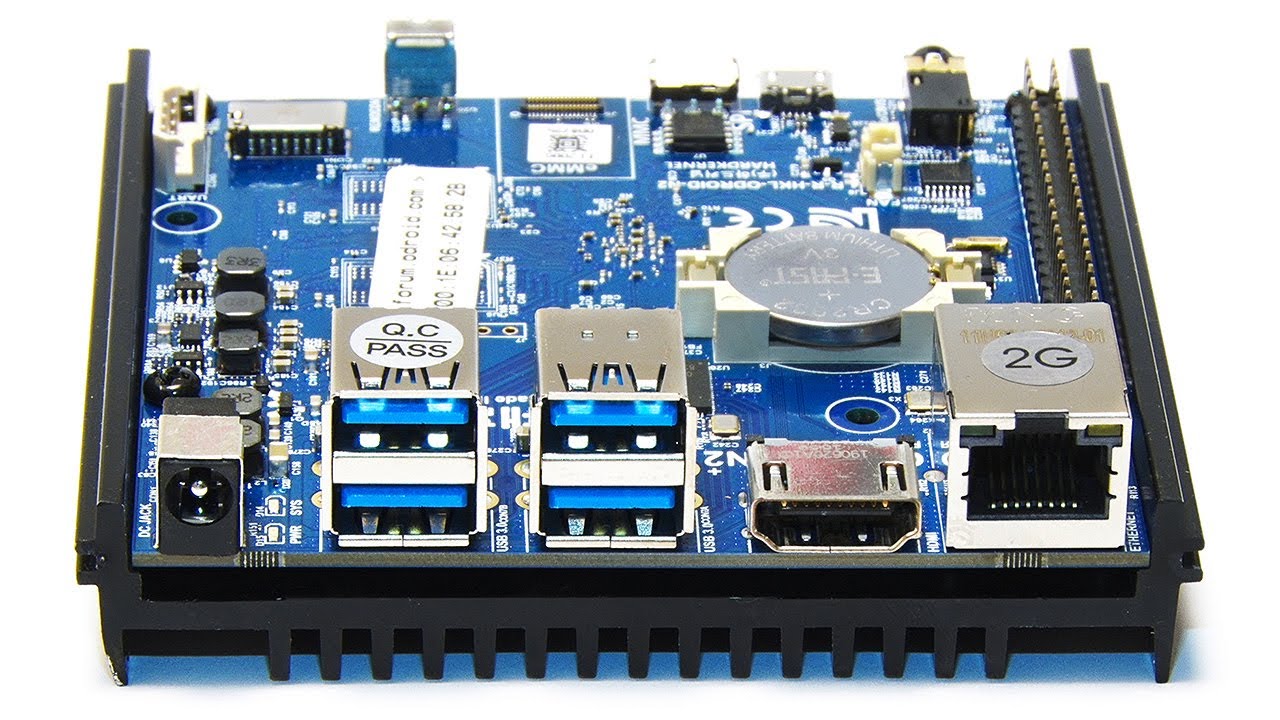
pong1zJQgoc | 11 Oct 2020
Odroid N2+ review and demo, including performance comparison with the previous Odroid N2, and running Ubuntu MATE, Android, Diet Pi and CoreELEC. You can learn more about the Odroid N2+ on its Hardkernel Wiki pages at: https://wiki.odroid.com/odroid-n2/odroid-n2 I purchased the board from: https://www.odroid.co.uk/ In the US, it is available from Ameridroid: https://ameridroid.com/products/odroid-n2-plus If you like this video, you may enjoy some of my other recent SBC reviews, including: Rock Pi 4C: https://www.youtube.com/watch?v=BTyIFZPgBT0&t=4s Odroid C4: https://www.youtube.com/watch?v=ORf4eVoHc3o Odyssey X86J4105: https://www.youtube.com/watch?v=4XV8dlFwNd0 More videos on single board computers and wider computing topics can be found at: http://www.youtube.com/explainingcomputers You may also like my ExplainingTheFuture channel at: http://www.youtube.com/explainingthefuture Chapters: 00:00 Introduction 00:48 Unboxing 05:14 Specification 08:49 Ubuntu MATE demo 13:04 N2 vs N2+ 17:25 Other OS 20:05 Wrap #OdroidN2+ #Odroid #SBC #ExplainingComputers

eZXnS2F9Tgc | 04 Oct 2020
Ubuntu 20.04 and applications installed on silent J4105 mini-ITX PC, plus power consumption tests, and various other stuff! :) This video is the second and final part of a build series that began in this video: https://youtu.be/HRJvSux34Hk My “Ubuntu 20.04 for Windows Users” video is here: https://www.youtube.com/watch?v=UBCE-ZH_xLA My “VeraCrypt Encrypted USB Drive” video is here: https://www.youtube.com/watch?v=XshQWFLfwdA And I have a video on Krita here: https://www.youtube.com/watch?v=fX3c2wQYX6I On Inkscape here: https://www.youtube.com/watch?v=CzLy7mLGywM ( and also see: https://www.youtube.com/watch?v=vgCUcnezxEc ) And I’ve covered GIMP in several videos, most recently: https://www.youtube.com/watch?v=IQ7Ly-9sX4k Links to the components used in the video can be found in the video description of Part One here: https://youtu.be/HRJvSux34Hk More videos on computing and related topics can be found at: http://www.youtube.com/explainingcomputers You may also like my ExplainingTheFuture channel at: http://www.youtube.com/explainingthefuture Chapters: 00:00 Introduction 00:50 Hardware 03:34 Ubuntu install 06:52 Apps install 12:14 Disney+ 13:16 Utilities install 17:43 Power consumption 21:10 Wrap #SilentPC #Mini-ITX #ExplainingComputers

HRJvSux34Hk | 27 Sep 2020
PC build using passive ASRock J4105-ITX motherboard, Samsung EVO SSD, Corsair SODIMM RAM, and Morex 3320 case and power supply. The second and final part of this project, covering OS and apps installation, performance tests, and power consumption, will post on Sunday October 4th. My “Building a Green PC” video I refer to is here: https://www.youtube.com/watch?v=Qv300VDiS2U The ASRock J4105-ITX motherboard used in this build can be found on Amazon.com here: https://amzn.to/3mC7Xei and on Amazon.co.uk here: https://www.amazon.co.uk/dp/B079GHRQD9/ref=nosim?tag=explainin-21 (affiliate links). Do note that that prices for Mini-ITX boards with an integrated processor vary widely, and that you are strongly advised to shop around. The Samsung EVO 860 250GB SSD used in this build can be found on Amazon.com here: https://amzn.to/3mEercH and on Amazon.co.uk here https://www.amazon.co.uk/dp/B078WQJXNF/ref=nosim?tag=explainin-21 (affiliate links). The Crucial 2x4GB SODIMM kit used in this build can be found on Amazon.com here: https://amzn.to/2ZVMPpv and on Amazon.co.uk here https://www.amazon.co.uk/dp/B019FRD3SE/ref=nosim?tag=explainin-21 (affiliate links) The Morex 3320 Fanless Mini-ITX case used in the build can be found on Mini-ITX.com here: https://www.mini-itx.com/~TC-3320 If you shop around, you may well find a much cheaper case, but do make sure it has a 60W or greater PSU to power the above board, as well as a SATA power connector to supply the SSD (in some other cases, only a molex drive power connector is included, and a molex to SATA power adapter would be needed to connect this to the SSD). You can look see the full motherboard specifications on the ASRock website here: https://www.asrock.com/mb/Intel/J4105-ITX/#Specification More videos on computing and related topics can be found at: http://www.youtube.com/explainingcomputers You may also like my ExplainingTheFuture channel at: http://www.youtube.com/explainingthefuture Chapters: 00:00 Introduction 00:36 Motherboard 06:09 SSD & RAM 10:53 Construction 18:22 First boot 19:40 Next time #SilentPC #Mini-ITX #ExplainingComputers

h8YQNKxlvHM | 20 Sep 2020
TerraPi vertical mount for a Raspberry Pi reviewed and tested. The TerraPi and accessories shown in this video were purchased from the INUX3D website at: https://shop.inux3d.com/en/ The “Ultimate Raspberry Pi 4 Rig” video I refer to is here: https://www.youtube.com/watch?v=HIYZwsc19CU And my most recent Raspberry Pi 4 cooling video, in which I conduct the tests used in the comparisons, is at: https://www.youtube.com/watch?v=VJC6OpGpq0Y More videos on computing and related topics can be found at: http://www.youtube.com/explainingcomputers You may also like my ExplainingTheFuture channel at: http://www.youtube.com/explainingthefuture Chapters: 00:00 Introduction 00:50 Unboxing 03:55 Construction 07:30 Performance 11:08 TerraPi & Noctua Fan 12:22 Wrap #RaspberryPi #TerraPi #ExplainingComputers

yf3b6b1iHIA | 13 Sep 2020
OpenSUSE review and demo, including installation, YaST, installing apps, and using the KDE Plasma and Enlightenment desktops. You can learn more about the Odyssey X86J4105 on which I tested openSUSE in my video here: https://www.youtube.com/watch?v=4XV8dlFwNd0 If you are interested in Linux, you may also like my videos: Linux Mint 20: My Top Linux Distro: https://www.youtube.com/watch?v=Z_ZAH7LWl-o Ubuntu 20.04 for Windows Users: https://www.youtube.com/watch?v=UBCE-ZH_xLA Zorin OS 15 for Windows Users: https://www.youtube.com/watch?v=iEHr3B4KgTY Linux Tips for MS Office Users: https://www.youtube.com/watch?v=k3R58a0cg0Y Linux Terminal Introduction: https://www.youtube.com/watch?v=SkB-eRCzWIU Running Windows in Linux: https://www.youtube.com/watch?v=OWmD8obq4eQ Finally, my group test of 64-bit operating systems for the Raspberry Pi 4 that I mention at the start of this video is here: https://www.youtube.com/watch?v=80CU1j36Q6s More videos on computing and related topics can be found at: http://www.youtube.com/explainingcomputers You may also like my ExplainingTheFuture channel at: http://www.youtube.com/explainingthefuture Chapters: 00:00 Introduction 00:41 Getting openSUSE 05:40 The openSUSE Experience 10:35 YaST & Apps 13:24 Enlightenment 15:28 Conclusions #openSUSE #Linux #ExplainingComputers

Ty23K4g1Tyg | 06 Sep 2020
Overclocking a Raspberry Pi 4 fitted with an ICE Tower cooler. Note that overclocking can damage your Pi or its setup, and is undertaken at your own risk. The Raspberry Pi Foundation overclocking web page is at: https://www.raspberrypi.org/documentation/configuration/config-txt/overclocking.md My video in which I build my “Ultimate Raspberry Pi 4 Rig” is here: https://www.youtube.com/watch?v=HIYZwsc19CU More videos on SBCs and other computing topics can be found at: http://www.youtube.com/explainingcomputers You may also like my ExplainingTheFuture channel at: http://www.youtube.com/explainingthefuture Chapters: 00:00 Introduction 00:47 Setup 07:54 First overclock 13:10 Second overclock 16:41 Third overclock 19:05 Conclusions #RaspberryPi #Overclocking #Pi4 #ExplainingComputers

7IOhvP5R1Pk | 30 Aug 2020
ATEM Mini HDMI switcher review. This Blackmagic Design hardware allows switching and mixing between four HDMI sources with the output presented as a virtual webcam for use in video calls or live streams. And you can record the output via HDMI. The Blackmagic Design webpage for the ATEM Mini range is here: https://www.blackmagicdesign.com/products/atemmini In this video, the output from the ATEM Mini is recorded on a Blackmagic Design Video Assist 4K, which I look at in this video: https://www.youtube.com/watch?v=pocs02YuJ If you are interested in how I produce videos, you may also like my behind-the-scenes episode here: https://www.youtube.com/watch?v=176aHXO1Pwc More videos on computing and related topics can be found at: http://www.youtube.com/explainingcomputers You may also like my ExplainingTheFuture channel at: http://www.youtube.com/explainingthefuture Chapters: 00:00 Introduction 01:17 Unboxing 04:00 Basic Operation 07:41 Transitions & DVE 09:51 Software Control 14:32 Studio in a Box #ATEM #AtemMini #ExplainingComputers

BTyIFZPgBT0 | 23 Aug 2020
Rock Pi 4C single board computer review, including Debian 9 demo and accessories. The Rock Pi 4C shown in this video was provided by Seeed Studio, but this is not sponsored content. The Seeed Studio web page to purchase the Rock Pi 4C is here: https://www.seeedstudio.com/ROCK-PI-4-Model-C-p-4658.html The Radxa Wiki page for RockPi 4C OS downloads is here: https://wiki.radxa.com/Rockpi4/downloads My previous RockPi 4B review video is here: https://www.youtube.com/watch?v=C4p9EpjA0ZM And here is my second Rock Pi 4B video, in which I focus on NVMe drive performance and cooling: https://www.youtube.com/watch?v=l6EUfqywsOI My review of the Odroid C4 is also here: https://www.youtube.com/watch?v=ORf4eVoHc3o More videos on SBCs and other computing topics can be found at: http://www.youtube.com/explainingcomputers You may also like my ExplainingTheFuture channel at: http://www.youtube.com/explainingthefuture Chapters: 00:00 Introduction 00:40 Unboxing 02:35 Specifications 06:58 Accessories 08:59 Debian Demo 12:16 NVMe SSD 13:47 Conclusions #RockPi4C #RockPi #ExplainingComputers

EtYfTVksuio | 16 Aug 2020
Apple is switching from Intel x86 to ARM processors in its next generation of desktop and laptop computers. This video explains what is going on, and examines the broader implications of the “RISC Revolution”. Microsoft's "Windows on ARM" page is here: https://docs.microsoft.com/en-us/windows/uwp/porting/apps-on-arm Amazon’s Graviton2 ARM server announcement is here: https://aws.amazon.com/blogs/aws/new-m6g-ec2-instances-powered-by-arm-based-aws-graviton2/ My video on Amazon web services (AWS) is here: https://www.youtube.com/watch?v=gpJJVN91bhs More videos on computing and related topics can be found at: http://www.youtube.com/explainingcomputers You may also like my ExplainingTheFuture channel at: http://www.youtube.com/explainingthefuture Chapters: 00:00 Introduction 00:48 x86 vs ARM 03:26 Apple’s Journey 04:52 A New Era 06:52 Windows on ARM 08:20 Fixed & Mobile Ecosystems 10:09 The RISC Revolution #ARM #Apple #RISC #ExplainingComputers

80CU1j36Q6s | 09 Aug 2020
Raspberry Pi 4 64-bit distros review, including Manjaro 20.06, Ubuntu MATE, Ubuntu 20.04, Gentoo GenPi64, and OpenSUSE. The “Ultimate Raspberry Pi 4 Rig” video that I refer to is here: https://www.youtube.com/watch?v=HIYZwsc19CU The video in which I compared 32 and 64-bit performance is here: https://www.youtube.com/watch?v=G-w7ycyd8tA The SanDisk Extreme PRO micro SD card that I used for the tests can be found on Amazon.com here: https://amzn.to/30h72ac and on Amazon.co.uk here: https://www.amazon.co.uk/dp/B06XYHN68L/ref=nosim?tag=explainin-21 (affiliate links). Download links for the 64-bit distros covered in this video are as follows: Manjaro: Via: https://manjaro.org/download/ Ubuntu MATE: Via: https://ubuntu-mate.org/download/ Gento / GenPi64: https://github.com/sakaki-/gentoo-on-rpi-64bit – do read the notes! OpenSUSE: Via: https://en.opensuse.org/HCL:Raspberry_Pi4 Ubuntu 20.04: Via: https://www.raspberrypi.org/downloads/ – go down to “Third Party Operating System Images” and download Ubuntu Server. Once booted, use “Desktopify” as shown in the video to add a graphical desktop. Further information on Desktopify is here: https://github.com/wimpysworld/desktopify – and you can also find out even more on the YouTube channel from Martin Wimpress here: https://www.youtube.com/c/WimpysWorld/ More videos on computing and related topics can be found at: http://www.youtube.com/explainingcomputers You may also like my ExplainingTheFuture channel at: http://www.youtube.com/explainingthefuture Chapters: 00:00 Introduction 01:35 Manjaro 06:12 Ubuntu MATE 09:35 Ubuntu 20.04 13:38 Gentoo 17:24 OpenSUSE 20:43 Conclusion #RaspberryPi #64BitOS #ExplainingComputers

9AfG2nI0Hn4 | 02 Aug 2020
Quantum computing review, including Google’s quantum supremacy claims, quantum cloud developments (QCaaS), trapped ion quantum computing, and a brief look at Python quantum coding! More information on quantum computing can be found on my web page at https://www.explainingcomputers.com/quantum.html Specific references for the content included in this video are as follows: QUANTUM SUPREMACY: John Preskill’s 2012 paper in which he proposed the idea of quantum supremacy: https://arxiv.org/pdf/1203.5813.pdf Google’s October 2019 paper in Nature in which it claimed that it had achieved quantum supremacy: https://www.nature.com/articles/s41586-019-1666-5 IBM’s October 2019 response to Google’s quantum supremacy claim: https://www.ibm.com/blogs/research/2019/10/on-quantum-supremacy/ QUANTUM CLOUD COMPUTING: IBM Quantum Experience: https://quantum-computing.ibm.com/ Alibaba & CAS March 2018 announcement of their cloud computing services: https://www.alibabacloud.com/press-room/alibaba-cloud-and-cas-launch-one-of-the-worlds-most The CAS / Alibaba Quantum Computing Cloud: http://quantumcomputer.ac.cn/ D-Wave Systems October 2018 announcement of its LEAP cloud services: https://www.dwavesys.com/press-releases/d-wave-launches-leap-first-real-time-quantum-application-environment Rigetti Quantum Cloud Services: https://qcs.rigetti.com/ Amazon December 2020 quantum cloud services announcement: https://aws.amazon.com/blogs/aws/amazon-braket-get-started-with-quantum-computing/ Amazon Bracket: https://aws.amazon.com/braket/ Amazon Quantum Solutions Lab: https://aws.amazon.com/quantum-solutions-lab Microsoft’s May 2020 announcement of Azure Quantum: https://cloudblogs.microsoft.com/quantum/2020/05/19/azure-quantum-preview-new-developer-training-learning-tools/ Microsoft Azure Quantum: https://azure.microsoft.com/en-gb/services/quantum TRAPPED ION QUANTUM COMPUTING: University of Oxford “Introduction to Ion Trap Quantum Computing”: https://www2.physics.ox.ac.uk/research/ion-trap-quantum-computing-group/intro-to-ion-trap-qc# IonQ funding announcement, October 2019: https://ionq.com/news/october-22-2019-new-funding IonQ technology webpage: https://ionq.com/technology [TOP RESOURCE] Honeywell June 2020 announcement - “The Most Powerful Quantum Computer is Here”: https://www.honeywell.com/en-us/newsroom/news/2020/06/the-worlds-highest-performing-quantum-computer-is-here Honeywell Quantum Solutions: https://www.honeywell.com/en-us/company/quantum ZNet article on Honeywell quantum computing and JP Morgan Chase: https://www.zdnet.com/article/honeywell-claims-to-have-worlds-highest-performing-quantum-computer-according-to-ibms-benchmark/ QISKIT PYTHON CODING: IBM Quantum Computing: https://www.ibm.com/quantum-computing/ IBM Qiskit Python coding example “Estimating Pi Using Quantum Phase Estimation Algorithm”: https://qiskit.org/textbook/ch-demos/piday-code.html More videos on computing and related topics can be found at: http://www.youtube.com/explainingcomputers You may also like my ExplainingTheFuture channel at: http://www.youtube.com/explainingthefuture Chapters: 00:00 Introduction 00:41 Quantum basics 01:56 Quantum supremacy 05:19 Quantum cloud computing 08:10 Trapped ions 09:53 Quantum coding 11:09 Getting there! #Quantum #QuantumComputing #ExplainingComputers

wa-3zyIq1qU | 05 Jul 2020
Another six-monthly update from the world of ExplainingComputers! I hope that you are all keeping safe and well. Mr Scissors and Stanley say “hi”. Some of the videos I refer to in this episode include: Raspberry Pi Servo Control: https://www.youtube.com/watch?v=xHDT4CwjUQE Raspberry Pi Zero Hamster Feeder: https://www.youtube.com/watch?v=lT4AZAJdtAs Odyssey X86 Windows & Linux SBC: https://www.youtube.com/watch?v=4XV8dlFwNd0 Raspberry Pi 4 8GB & USB Boot: https://www.youtube.com/watch?v=2zrwjGcyM5s Ubuntu 20.04 for Windows Users: https://www.youtube.com/watch?v=UBCE-ZH_xLA Introduction to HTML: https://www.youtube.com/watch?v=WwNuvGLblJU 300th Video: Behind the Scenes: https://www.youtube.com/watch?v=176aHXO1Pwc More videos on computing and related topics can be found at: http://www.youtube.com/explainingcomputers You may also like my ExplainingTheFuture channel at: http://www.youtube.com/explainingthefuture Chapters: 00:00 Introduction 02:33 2020 Part One 07:53 Going Minty 11:43 2020 Part Two #ExplainingComputers

vgCUcnezxEc | 28 Jun 2020
Inkscape V1.0 and Affinity Designer are free or low-cost alternatives to Adobe Illustrator. This video demonstrates all three packages in operation in order to assist those seeking the best vector graphics application. Inkscape can be freely downloaded from: https://inkscape.org/ Affinity Designer can be purchased, or downloaded for a free trial, from: http://affinity.serif.com/ Please note that I have no association with either Inkscape or Serif, and that this not sponsored content. If you like this video, you may be interested in these other ExplainingComputers episodes: Affinity Photo: A Real Photoshop Alternative?: https://www.youtube.com/watch?v=-6enHgcDEXI Linux Photoshop Alternatives: https://www.youtube.com/watch?v=IQ7Ly-9sX4k More videos on computing and related topics can be found at: http://www.youtube.com/explainingcomputers You may also like my ExplainingTheFuture channel at: http://www.youtube.com/explainingthefuture Chapters: 00:00 Introduction 00:40 Vector Illustration 03:03 Inkscape 10:21 Affinity Designer 15:24 Escaping Adobe #Inkscape #AffinityDesigner #SVG #ExplainingComputers

xqIHsJLDdN4 | 21 Jun 2020
X86 SBC overview, including LattePanda, Udoo, Odyssey & Digital Loggers boards. All of the single board computers featured in this video are based on an x86, x86-64 or AMD64 CPU, and have been reviewed in depth on this channel in the following videos: Atomic Pi: https://www.youtube.com/watch?v=CpMhsrsiV6Y LattePanda V1.0: https://www.youtube.com/watch?v=z5EXNfHYPfQ UDOO x86 Advanced Plus: https://www.youtube.com/watch?v=tpT4WGsMcvk LattePanda Delta: https://www.youtube.com/watch?v=Dh03L2CUgnk Odyssey X86J4105: https://www.youtube.com/watch?v=4XV8dlFwNd0 LattePanda Alpha: https://www.youtube.com/watch?v=njyRy-gkTHk LattePanda Alpha Week (includes video editing in DaVinci Resolve): https://www.youtube.com/watch?v=5REJCaayl6Y UDOO BOLT: https://www.youtube.com/watch?v=8DINmS5YBD4 You can find more information on the manufacturer/supplier websites as follows: Seeed Studio (for the Odyssey X86J4105): https://www.seeedstudio.com/ -- including the case at: https://www.seeedstudio.com/re-computer-case-p-4465.html DF Robot (for LattePanda SBCs): https://www.dfrobot.com/ UDOO: https://www.udoo.org/ Digital Loggers (for the Atomic Pi): https://www.digital-loggers.com/ Please note that none of the above are affiliate links. More videos on SBCs and broader computing and related topics can be found at: http://www.youtube.com/explainingcomputers You may also like my ExplainingTheFuture channel at: http://www.youtube.com/explainingthefuture Chapters 00:00 Introduction 01:32 Atomic Pi 03:10 LattePanda V1.0 06:00 UDOO X86 AP 08:02 LattePanda Delta 10:25 Odyssey X86J4105 13:23 LattePanda Alpha 15:57 UDOO Bolt V8 #x86SBC #IntelSBC #RyzenSBCSBC #ExplainingComputers

2zrwjGcyM5s | 14 Jun 2020
Raspberry Pi 4 8GB and Raspberry Pi OS overview and demo, plus booting a Pi 4 from USB via a beta firmware update. These really are exciting times for the wonderful world of Pi! :) If you enjoy this video, you may also like my other Pi 4 episodes, including: Raspberry Pi 4 Passive Cooling: https://www.youtube.com/watch?v=VJC6OpGpq0Y Raspberry Pi 4 Week: Desktop PC Replacement?: https://www.youtube.com/watch?v=i3ddj9_LMgU If you are wondering, you can find the Pimoroni Fan SHIM here: https://shop.pimoroni.com/products/fan-shim NOTE ON INSTALLING BETA USB BOOT FIRMWARE In this video I show how I configured three Raspberry Pi 4s to boot from USB. Please note that these instructions are provided in good faith, but that you install any beta firmware at your own risk. There is also no guarantee that what is shown in the video will work on your Pi 4 with your particular USB drives or USB SATA adapters. It is called beta firmware for a reason! Fairly soon the official Pi 4 USB boot firmware will be available, and waiting for this release is a safer option. If you are familiar with the Raspberry Pi YouTube and wider community, you may notice that the process I use to install the beta firmware involves fewer steps than included in many other guides. In part this is because I flashed the June 6th 2020 firmware (pieeprom-2020-06-03.bin), and not the initial May 15th file (pieeprom-2020-05-15.bin) used in many other videos and tutorials. The latter required fixes to be made to a Raspberry Pi OS installation. But at the time of writing (June 9th 2020), the June 6th firmware did not. Some other tutorials also execute unnecessary commands, as well as editing the rpi-eeprom-update file located in the Pi’s /etc/default/ directory. Specifically they change the environment variable “FIRMWARE_RELEASE_STATUS” in this file from “critical” to “beta”. As far as I am aware, this variable tells the Pi which category of firmware update to automatically install. However, it is also my understanding, as well as my practical experience, that this environment variable is ignored by the rpi-eeprom-update utility if you do a manual install with a -f flag included, followed by the location and name of a specific firmware file. Indeed, the -h help information for the rpi-eeprom-update utility states that the -f option installs “the given file instead of the latest applicable update”. If you have changed “FIRMWARE_RELEASE_STATUS” from “critical” to “beta”, then your Pi will in the future automatically pick up beta firmware updates, which may not be what you want it to do! So if you have followed another guide and edited this file, my strong suggestion is to change “beta” back to “critical”. Of course, I may be wrong about all of this. But this is the best information I can provide. More videos on computing and related topics can be found at: http://www.youtube.com/explainingcomputers You may also like my ExplainingTheFuture channel at: http://www.youtube.com/explainingthefuture Chapters: 00:00 Introduction 00:40 Pi 4 Models 03:48 Raspberry Pi OS 10:30 USB Boot demo 12:57 Firmware Update 18:06 Happy Birthday #RaspberryPi #RaspberryPiOS #Pi4USB #ExplainingComputers

h84uI9PuoXQ | 07 Jun 2020
My 1995 book “Cyber Business” predicted the rise of e-business and social media. In this video I reflect on what I wrote about a quarter of a century ago, as well as looking ahead to the future of computing. “Cyber Business” is long out of print, but has an entry on Google Books here: https://books.google.co.uk/books?id=X4tPAAAAMAAJ “Digital Genesis”, published in 2017, is still available, and can be found on Amazon.com here: https://amzn.to/3c4M0yL and on Amazon.co.uk here: http://www.amazon.co.uk/dp/1976098068/ref=nosim?tag=explainin-21 (affiliate links). A free sampler of “Digital Genesis” can be downloaded from: https://www.explainingthefuture.com/genesis.html If you are interested in the concept of “cyborg fusion”, I have made two linked videos on the subject: Brain-Computer Interfaces: https://www.youtube.com/watch?v=xMxJYhUg0pc Cyborg Fusion: https://www.youtube.com/watch?v=f2C2NgOhUwg More videos on computing and related topics, can be found at: http://www.youtube.com/explainingcomputers You may also like my ExplainingTheFuture channel at: http://www.youtube.com/explainingthefuture Chapters: 0:00 Introduction 0:49 Entering Cyberspace 3:11 Embracing Virtual Reality 5:45 Personal Virtual Networks 7:09 Virtual Organizations 8:27 Future Computing #CyberBusiness #cyberspace #ExplainingComputers

rhIzfRmKHnQ | 31 May 2020
Wireless surveillance camera created using motionEyeOS, a Raspberry Pi Zero W, and a Zero Cam camera – all powered via a USB power bank! This is the second video in my “Pi Zero Projects” series – the first episode is here: https://www.youtube.com/watch?v=lT4AZAJdtAs The video in which I tested out the best micro SD cards to use on a Raspberry Pi or other SBCs is here: https://www.youtube.com/watch?v=YUResed38uo Links to items used in this video are as follows (note that none of these are affiliate links, and that I have no association with any of the retailers). Raspberry Pi Zero W on Pimoroni (UK): https://shop.pimoroni.com/products/raspberry-pi-zero-w and on Adafruit (US): https://www.adafruit.com/product/3400 PiBow Zero W case on Adafruit (US): https://www.adafruit.com/product/3471 and on Pimoroni (UK): https://shop.pimoroni.com/products/pibow-zero-w ZeroCam Camera for Raspberry Pi Zero at The Pi Hut (UK): https://thepihut.com/products/zerocam-camera-for-raspberry-pi-zero Very similar Zero Spy Camera for Raspberry Pi Zero on Adafruit (US): https://www.adafruit.com/product/3508 MotionEyeOS Github pages: https://github.com/ccrisan/motioneyeos/wiki WiFi Country codes can be found on this page: https://en.wikipedia.org/wiki/ISO_3166-1_alpha-2 Etcher can be downloaded here: https://www.balena.io/etcher/ Angry IP Scanner scan be downloaded here: https://angryip.org/ More videos on SBCs, and broader computing topics, can be found at: http://www.youtube.com/explainingcomputers You may also like my ExplainingTheFuture channel at: http://www.youtube.com/explainingthefuture #RaspberryPi #PiZero #MotionEyeOS #ExplainingComputers

hWDvS_Mp6gc | 24 May 2020
Qubes OS securely divides a user’s digital life into separate domains (or “qubes”) that are isolated in different virtual machines. This video covers Qubes OS system requirements, installation and setup, along with a demo including workspaces, copying data between Qubes, block device handling, and installing and accessing applications. You can download and support Qubes OS at: https://www.qubes-os.org/ If you are interested in alternative operating systems, you may enjoy my following videos: NomadBSD: Persistent Live USB OS: https://www.youtube.com/watch?v=NM0oou1KYY8 ReactOS: Free Windows Alternative: https://www.youtube.com/watch?v=Ne88Is2cymQ RISC OS on a Raspberry Pi: https://www.youtube.com/watch?v=oL4w3AK6Qpw More videos on operating systems, and broader computing and related topics, can be found at: http://www.youtube.com/explainingcomputers You may also like my ExplainingTheFuture channel at: http://www.youtube.com/explainingthefuture #QubesOS #SecureOS #ExplainingComputers

ORf4eVoHc3o | 17 May 2020
Odroid C4 specifications and demo, including running Ubuntu 20.04 desktop, Ubuntu MATE, Android and CoreELEC (Kodi) on this $50 single board computer. The Odroid C4 shown in this video was purchased from https://www.hardkernel.com/ You can find more information and download OS images from the Odroid Wiki: https://wiki.odroid.com/odroid-c4/odroid-c4 The Odroid C4 is one of the first direct competitors to the Raspberry Pi 4 Model B, which I first looked at here: https://www.youtube.com/watch?v=CXCjpJasvG0 The other SBCs I briefly compare the Odroid C4 to in this video are as follows: The Odroid XU4: https://www.youtube.com/watch?v=PX_Oy-lSix8 And the Odroid N2: https://www.youtube.com/watch?v=21uDRhxPVVM My group test of the top micro SD cards for use on a SBC is here: https://www.youtube.com/watch?v=YUResed38uo And you can learn more about Ubuntu 20.04 in my video here: https://www.youtube.com/watch?v=UBCE-ZH_xLA More videos on computing and related topics can be found at: http://www.youtube.com/explainingcomputers You may also like my ExplainingTheFuture channel at: http://www.youtube.com/explainingthefuture #OdroidC4 #Odroid #SBC #ExplainingComputers

176aHXO1Pwc | 10 May 2020
A special “making of” episode of ExplainingComputers to celebrate 300 videos and 600,000 subscribers! With thanks to all EC viewers everywhere. :) The "HDMI Recorders" video that I refer to is here: https://www.youtube.com/watch?v=pocs02YuJ4k If you want to know more about the equipment I use, links are as follows: Sony NX5R camcorder: Amazon.com (affiliate link): https://amzn.to/3e4WBv9 Sony web page: https://pro.sony/ue_US/products/handheld-camcorders/hxr-nx5r Canon XA40 camcorder: Amazon.com (affiliate link): https://amzn.to/39RzjWk Canon website: https://www.canon.co.uk/video-cameras/xa40/ Audio-Technica AT803 microphone: Amazon.com (affilate link): https://amzn.to/34soVDd Audio-Technica website: https://eu.audio-technica.com/AT803 Arri 650 Plus light (I use two of these and an Arri 150 Junior): https://www.arri.com/en/lighting/tungsten/arri-junior/arri-650-plus Blackmagic Design Video Assist 4K recorder: https://www.blackmagicdesign.com/uk/products/blackmagicvideoassist Atomos recorders (my Ninja II is long discontinued): https://www.atomos.com/ More videos on computing and related topics can be found at: http://www.youtube.com/explainingcomputers You may also like my ExplainingTheFuture channel at: http://www.youtube.com/explainingthefuture #ExplainingComputers #BehindScenes #MakingOf

qyz91Q_JrBc | 03 May 2020
Odyssey X86J4105 FreeNAS install and configuration, including adding a drive to a pool, creating a user, and setting up a Windows (SMB) share. At the time of making this video in April 2020, FreeNAS can be downloaded from: https://www.freenas.org/ However, sometime in Q3 2020, FreeNAS is going to merge with TrueNAS, to become TrueNAS CORE, and will be available from the iXsystems website: https://www.ixsystems.com/ You can find the Odyssey X86 boards on the Seeed website here: https://www.seeedstudio.com/ODYSSEY-c-1492.html The Odyssey X86 boards can also be found an Amazon and Newegg -- for example on Amazon.com here: https://amzn.to/2UT41Kn (affiliate link). You can download Balena Etcher here: https://www.balena.io/etcher/ More videos on computing and related topics can be found at: http://www.youtube.com/explainingcomputers You may also like my ExplainingTheFuture channel at: http://www.youtube.com/explainingthefuture #FreeNAS #OdysseyX86 #ExplainingComputers

UBCE-ZH_xLA | 26 Apr 2020
Ubuntu 20.04 install and demo, focused on Windows users thinking of migrating to Linux, and with Ubuntu running from an external SSD that can be plugged in as required. And I even add a printer! You can download Ubuntu 20.04 here: https://ubuntu.com/download/desktop and Etcher (for writing the download to a USB drive) here: https://www.balena.io/etcher/ Other ExplainingComputers videos that I reference or which include related information include: Linux Tips for MS Office Users: https://www.youtube.com/watch?v=k3R58a0cg0Y PC BIOS Settings: https://www.youtube.com/watch?v=ezubjTO7rRI Linux Mint 19 for Windows Users: https://www.youtube.com/watch?v=eI7QQqnV1P8 Inkscape Free Vector Graphics Program: https://www.youtube.com/watch?v=CzLy7mLGywM Raspberry Pi 4 Week: https://www.youtube.com/watch?v=i3ddj9_LMgU More videos on computing and related topics can be found at: http://www.youtube.com/explainingcomputers You may also like my ExplainingTheFuture channel at: http://www.youtube.com/explainingthefuture #Ubuntu #Linux #ExplainingComputers

IJn3fz7Zk4Q | 19 Apr 2020
Raspberry Pi 4 Argon One case review, including assembly, software install and cooling test. Note that this case is labelled and sold as both the “Argon 1” and the “Argon One”. I cannot explain why! Since I posted the video, many people have asked for supplier links, so here as two retailers listing the Argon One. These are not affiliate links: Argon One at The Pi Hut: https://thepihut.com/products/argon-one-raspberry-pi-4-case (this is where I bought mine from). Argon One at Seeed Studio: https://www.seeedstudio.com/Argon-ONE-Raspberry-Pi-4-Case-p-4250.html My previous Raspberry Pi 4 cooling video in which I generated my test data is here: https://www.youtube.com/watch?v=VJC6OpGpq0Y While the video featuring the ICE Tower cooler and the Pimoroni Fan SHIM is here: https://www.youtube.com/watch?v=e6mWImsF9iI And the video in which I build a Noctua fan cooling solution for the Pi 4 is here: https://www.youtube.com/watch?v=AVfvhEJ9XD0 More videos on the Raspberry Pi, other SBCs, and wider computing and related topics, can be found at: http://www.youtube.com/explainingcomputers You may also like my ExplainingTheFuture channel at: http://www.youtube.com/explainingthefuture #Argon1 #ArgonOne #RaspberryPi4 #RaspberryPi #ExplainingComputers

WwNuvGLblJU | 12 Apr 2020
HTML tutorial explaining how to create a document with text, hyperlinks, headings, images, and an embedded YouTube video and Google map. At the end of the video, the files are hosted live on the web using Amazon S3, which I explain in depth in my introduction to Amazon Web Services here: https://www.youtube.com/watch?v=gpJJVN91bhs The micro SD card video I also mention is here: https://www.youtube.com/watch?v=YUResed38uo If you find this video useful, you may also enjoy my introduction to Python programming here: https://www.youtube.com/watch?v=Crsp_He70no More videos on computing and related topics, can be found at: http://www.youtube.com/explainingcomputers You may also like my ExplainingTheFuture channel at: http://www.youtube.com/explainingthefuture #HTML #Tutorial #ExplainingComputers

4XV8dlFwNd0 | 05 Apr 2020
Odyssey X86J4105 review and demo, including full specifications, Windows boot and tests, a look at the BIOS, and running Linux Mint. Please note that my Odyssey X86J4105864 was supplied by Seeed Studio, but that this is not a sponsored video. You can find the Odyssey X86 boards on the Seeed website here: https://www.seeedstudio.com/ODYSSEY-c-1492.html The boards can also be found an Amazon and Newegg -- for example on Amazon.com here: https://amzn.to/2UT41Kn (affiliate link). Seeed also have tutorials and other resources for the board, which can be accessed from this blog post: https://www.seeedstudio.com/blog/2020/04/03/resource-roundup-for-odyssey-x86j4105-a-windows-10-mini-pc-also-supports-linux-os/ They also have a really detailed Wiki to get you up and running: http://wiki.seeedstudio.com/ODYSSEY-X86J4105/ The Raspberry Pi Week video I refer to during the Kdenlive Linux demo is here: https://www.youtube.com/watch?v=i3ddj9_LMgU More videos on SBCs, and broader computing topics, can be found at: http://www.youtube.com/explainingcomputers You may also like my ExplainingTheFuture channel at: http://www.youtube.com/explainingthefuture #OdysseyX86 #OdysseySBC #J4105864 #X86SBC #ExplainingComputers

gpJJVN91bhs | 29 Mar 2020
The AWS cloud computing platform is one of the largest and most popular in the world. This video explores what is available, shows how to create a Free Tier account, and demonstrates the S3 "simple storage service". The main AWS website is here: https://aws.amazon.com/ – with the Free Tier sign-up here: https://aws.amazon.com/free/ Note that once you sign up, you will be charged for any service use outside of Free Tier. So do proceed with care. The “Explaining Blockchain” video I refer to is here: https://www.youtube.com/watch?v=rO9tgz5MoFs More videos on computing and related topics, can be found at: http://www.youtube.com/explainingcomputers You may also like my ExplainingTheFuture channel at: http://www.youtube.com/explainingthefuture #AWS #AmazonWebServices #cloudcomputing #ExplainingComputers

YUResed38uo | 22 Mar 2020
Best micro SD card for a Raspberry Pi 4 or other SBC. This video benchmarks the 32GB SanDisk Ultra, SanDisk Extreme PRO, Samsung EVO Select, Delkin Advantage, Lexar High Performance, Samsung PRO Endurance, and SanDisk High Endurance. But which is the best micro SD card to use as the boot drive on a single board computer? After watching, you may find useful these URLs, all of which are affiliate links: SanDisk Extreme PRO on Amazon.com: https://amzn.to/2TZUReq and on Amazon.co.uk: https://www.amazon.co.uk/dp/B06XYHN68L/ref=nosim?tag=explainin-21 Lexar High Performance on Amazon.com: https://amzn.to/33rRxMx and on Amazon.co.uk: https://www.amazon.co.uk/dp/B07DGC64BM/ref=nosim?tag=explainin-21 SanDisk High Endurance on Amazon.com: https://amzn.to/3ddYZiz and on Amazon.co.uk: https://www.amazon.co.uk/dp/B07P14QHB7/ref=nosim?tag=explainin-21 You may also be interested in my video “Explaining SD Cards 2020 Update” which provides more details on SD card types, classes and bus interfaces: https://www.youtube.com/watch?v=oLQ8A_vcBqU More videos on computing and related topics, can be found at: http://www.youtube.com/explainingcomputers You may also like my ExplainingTheFuture channel at: http://www.youtube.com/explainingthefuture #microSD #SBC #ExplainingComputers #RaspberryPi4 #RaspberryPi

NM0oou1KYY8 | 15 Mar 2020
NomadBSD setup and demo. This FreeBSD OS is designed to run from a live USB drive which is persistent, so that user files, applications and operating system changes can be saved to it. NomadBSD is hence a portable alternative OS that you can move between computers and carry around in your pocket. You can learn more about and download NomadBSD from its website at: https://nomadbsd.org/ My video called "PC BIOS Settings" which I refer to in this video is here: https://www.youtube.com/watch?v=ezubjTO7rRI Whilst my group test of the Gorilla Drive and other rugged USB 3.0 drives is here: https://www.youtube.com/watch?v=v88707H_cYE You can purchase a Gorilla Drive on Amazon.com here (affiliate link): https://amzn.to/2Ic4Eca But any USB 3.0 drive 8GB or more in capacity is fine to install NomadBSD on. Or you may just squeeze it onto a 4GB drive. More videos on computing and related topics, can be found at: http://www.youtube.com/explainingcomputers You may also like my ExplainingTheFuture channel at: http://www.youtube.com/explainingthefuture #NomadBSD #LiveUSB #FreeBSD #ExplainingComputers

51OMXTElStM | 08 Mar 2020
Banana Pi M2 Zero review, including comparisons with the Raspberry Pi Zero W and Raspberry Pi 3A+, demos in Armbian and Raspbian, and Sysbench test of all three boards. You can learn more about the Banana Pi M2 Zero on its wiki here: http://wiki.banana-pi.org/Banana_Pi_BPI-M2_ZERO I found the cheapest places to purchase the board were AliExpress -- https://www.aliexpress.com/item/32862713418.html -- from where I bought my own M2 Zero -- and Reichelt: https://www.reichelt.com/gb/de/banana-pi-m2-zero-1-2-ghz-quad-core-512-mb-ddr3-banana-pi-zero-p218297.html Just because people may ask, I found my best prices for the Raspberry Pi Zero W and Raspberry PI 3A+ from https://www.adafruit.com/ , https://thepihut.com/ and https://shop.pimoroni.com/ I have no association with any of the aforementioned suppliers, and these are not affiliate links. More videos on SBCs, computing and related topics can be found at: http://www.youtube.com/explainingcomputers You may also like my ExplainingTheFuture channel at: http://www.youtube.com/explainingthefuture #BananaPi #BananaPiM2Zero #ExplainingComputers

oLQ8A_vcBqU | 01 Mar 2020
SD card speed classes, bus interfaces, capacity types and application classes explained, including information on the forthcoming SD Express and SDUC. Video also includes speed tests of SanDisk Extreme PRO UHS-I and UHS-II SD cards. My follow-up video "Top SBC Micro SD Card" is now uploaded here: https://www.youtube.com/watch?v=YUResed38uo My own preferred SD cards for video work are the SanDisk Extreme PRO models shown in the video, which can be found on Amazon.com here https://amzn.to/2SSaAL7 and Amazon.co.uk here: https://www.amazon.co.uk/dp/B07H9J1YXN/ref=nosim?tag=explainin-21 Please note that I have no affiliation with SanDisk, that this video is not sponsored, and that I personally purchased all cards and the reader featured in this video. Talking of the UHS-II reader, it can be found on Amazon.com here: https://amzn.to/2uGtgFD and Amazon.co.uk here: https://www.amazon.co.uk/dp/B01MQSR3SM/ref=nosim?tag=explainin-21 (affiliate links). More videos on computing and related topics can be found at: http://www.youtube.com/explainingcomputers You may also like my ExplainingTheFuture channel at: http://www.youtube.com/explainingthefuture #SDUC #SDExpress #SD #ExplainingComputers

i3ddj9_LMgU | 23 Feb 2020
Raspberry Pi 4 used as my only computer for a week – including running Kdenlive and Blender for video editing and compositing, Audacity for audio editing, YouTube video playback and administration, and doing a lecture using Libre Office and Manjaro. This video was edited entirely on a 4GB Raspberry Pi 4. The final 608.4 MB mp4 file was 19 minutes 17 seconds in length, and took 53 minutes 21 seconds to render. The Pi's SoC rose to 67 degrees C by the end of the render when fitted in the FLIRC passive cooling case (ambient was 22 degrees C). You can learn more about how I configured the Pi 4 for video editing in this video: https://www.youtube.com/watch?v=NRsXiRcaItk The 3D printing video I refer to was actually shot at the TCT Show (not the 3D PrintShow) in 2014, and can be found here: https://www.youtube.com/watch?v=94qoGn0hkEg My June 2019 review of the Raspberry Pi 4 is here: https://www.youtube.com/watch?v=CXCjpJasvG0 And my review and test of the two passive cooling Raspberry Pi 4 cases shown in this video is here: https://www.youtube.com/watch?v=VJC6OpGpq0Y More videos on SBCs and other computing and related topics can be found at: http://www.youtube.com/explainingcomputers You may also like my ExplainingTheFuture channel at: http://www.youtube.com/explainingthefuture #RaspberryPi4 RaspberryPi #ExplainingComputers

GmHAiUcAPwk | 16 Feb 2020
Free video editors for beginners, pro users, visual effects, and low-end hardware, and spanning Windows, Linux and Mac. All applications featured are entirely free, and can be obtained from their publisher’s websites as follows: DaVinci Resolve: https://www.blackmagicdesign.com Flowblade: https://jliljebl.github.io/flowblade/ HitFilm Express: https://fxhome.com/hitfilm-express Kdenlive: https://kdenlive.org/ Lightworks: https://www.lwks.com/ Olive: https://www.olivevideoeditor.org/ OpenShot: https://www.openshot.org/ Shotcut: https://shotcut.org/ Also mentioned in the video are: VSDC: http://www.videosoftdev.com/ Avid Media Composer First: https://my.avid.com/get/media-composer-first Always take care to download free software from trusted sources only. In this context, note that the first link returned following a web search for many of the above is often not the website for the package you have searched for, as others have paid to place links and adverts for their products at the top of the page. You may also find useful my playlist of videos on “Free Graphics & Video Software”, which includes reviews and how-tos for several of the above free video editors: https://www.youtube.com/playlist?list=PL2m2YvnrOYxJGHDZczNkU6jLuVeRyjj2i More videos on computing and related topics can be found at: http://www.youtube.com/explainingcomputers You may also like my ExplainingTheFuture channel at: http://www.youtube.com/explainingthefuture #FreeVideoEditors #ExplainingComputers

lT4AZAJdtAs | 09 Feb 2020
Raspberry Pi servo-controlled pet feeder, using a Raspberry Pi Zero and two SG90 servo motors. This project builds on the servo control code and setup from my previous “Raspberry Pi Servo Motor Control” video: https://www.youtube.com/watch?v=xHDT4CwjUQE You can download the Python code (and hamster desktop!) for this project from my “Pi Zero Projects” web page here: https://www.explainingcomputers.com/pi_zero_projects_video.html Raspberry Pi Zero boards are often in short supply, but the V 1.3 model is regularly on sale for around $5 from Adafruit in the US: https://www.adafruit.com/product/2885 , or for about £5 from The Pi Hut in the UK: https://thepihut.com/products/raspberry-pi-zero . Note that these are not affiliate links, and that I have no association with these companies. The plastic sheet I used in this project is known as “plasticard”, and is sold on Amazon.com and Amazon.co.uk under this name in a variety of thicknesses. More videos on computing and related topics can be found at: http://www.youtube.com/explainingcomputers You may also like my ExplainingTheFuture channel at: http://www.youtube.com/explainingthefuture #RaspberryPiZero #Hamster #Servos #ExplainingComputer

OWmD8obq4eQ | 02 Feb 2020
Installing VirtualBox 6.1 in Linux and setting up a Windows virtual machine with Guest Additions, shared folders, shared clipboard and USB support. The process shown in this video will work in any modern x86 Linux distribution, including Linux Mint, Ubuntu and Zorin OS. However, you cannot run VirtualBox on an ARM-based computer, such as a Raspberry Pi. The VirtualBox website is at: https://www.virtualbox.org/ If you like this video, and/or are considering transitioning to Linux, you may find useful my videos: Linux Mint 19 for Windows Users: https://www.youtube.com/watch?v=eI7QQqnV1P8 Zorin OS 15 for Windows Users: https://www.youtube.com/watch?v=iEHr3B4KgTY Note that the virtual Windows 10 machine shown in this video was created for test purposes only, and deleted after a few hours. I therefore decided not to go through the activation process, although I did have an FPP license available to cover its use. A Windows virtual machine needs to be licensed like any other Windows installation. You can download a Windows 10 ISO file from Microsoft here: https://www.microsoft.com/software-download/windows10 Note that this link will take you to the Update Assistant if accessed from Windows, but directly to the ISO download page (as shown in the video) if accessed from Linux. More videos on computing and related topics can be found at: http://www.youtube.com/explainingcomputers You may also like my ExplainingTheFuture channel at: http://www.youtube.com/explainingthefuture #VirtualBox #Linux #Windows #ExplainingComputers

NRsXiRcaItk | 26 Jan 2020
Kdenlive video editing on Raspberry Pi 4, Jetson Nano and Odroid N2 low-cost ARM SBCs. Includes tips for best video editing performance on a single board computer, and a comparative render speed test -- with surprising results! My video in which I demonstrate video editing in DaVinci Resolve on a LattePanda Alpha is here: https://www.youtube.com/watch?v=5REJCaayl6Y My reviews of the three ARM SBCs featured in this video are as follows: Jetson Nano: https://www.youtube.com/watch?v=tgGELfqigsc Odroid N2: https://www.youtube.com/watch?v=21uDRhxPVVM Raspberry Pi 4: https://www.youtube.com/watch?v=CXCjpJasvG0 I also have a video on the Kdenlive video editor (for Linux and Windows) here: https://www.youtube.com/watch?v=huZQwS1-eh4 And you can learn more about Kdenlive on its website here: https://kdenlive.org/ More videos on computing and related topics can be found at: http://www.youtube.com/explainingcomputers You may also like my ExplainingTheFuture channel at: http://www.youtube.com/explainingthefuture #SBC #Kdenlive #RaspberryPi #JetsonNano #OdroidN2 #ExplainingComputers

SkB-eRCzWIU | 19 Jan 2020
Linux terminal tutorial, aimed at those migrating from Windows, and users of single board computers including the Raspberry Pi. Covers a range of terminal commands and Linux concepts, including navigating and manipulating drives and directories using the commands pwd, ls, lsblk, cd, mkdir, rmdir, cp, and mv. Video also covers installing applications via the terminal, and a few tips and tricks! If you enjoy this video, you may also find useful my other episodes: Linux Mint 19 for Windows Users: https://www.youtube.com/watch?v=eI7QQqnV1P8 Zorin OS 15 for Windows Users: https://www.youtube.com/watch?v=iEHr3B4KgTY Linux Tips for MS Office Users: https://www.youtube.com/watch?v=k3R58a0cg0Y Linux PhotoShop Alternatives: https://www.youtube.com/watch?v=IQ7Ly-9sX4k More videos on computing and related topics can be found at: http://www.youtube.com/explainingcomputers You may also like my ExplainingTheFuture channel at: http://www.youtube.com/explainingthefuture #LinuxTerminal #Terminal ~Linux #ExplainingComputers

xHDT4CwjUQE | 12 Jan 2020
Control of SG90 servos in Python on a Raspberry Pi, including an explanation of PWM and how a servo differs from a motor. You can download the code from the video at: https://www.explainingcomputers.com/pi_servos_video.html The five-pack of SG90 servos used in this video was purchased on Amazon.co.uk here: https://www.amazon.co.uk/dp/B07H9VC698/ref=nosim?tag=explainin-21 with a similar product on Amazon.com here: https://amzn.to/2QHshx3 (affiliate links). You can find male-to-female jumper leads on Amazon.com here: https://amzn.to/39NJaxo and on Amazon.co.uk here: https://www.amazon.co.uk/dp/B01LVVIOUO/ref=nosim?tag=explainin-21 (affiliate links). If you find this video useful, you may like my video on using Raspberry Pi GPIO inputs here: https://www.youtube.com/watch?v=NAl-ULEattw And my introduction to Python programming here: https://www.youtube.com/watch?v=Crsp_He70no More videos on computing and related topics can be found at: http://www.youtube.com/explainingcomputers You may also like my ExplainingTheFuture channel at: http://www.youtube.com/explainingthefuture #Servo #RaspberryPi #ExplainingComputers

LGxi4Y5D8Lc | 05 Jan 2020
Future computing predictions from futurist Christopher Barnatt -- including the rise of AI and attentive computing, shrinking desktop PCs, mainstream NPUs, and Peak Smartphone. A free sampler of my book “Digital Genesis” can be downloaded from this page: https://www.explainingthefuture.com/genesis.html You may also find interesting my related videos: Brain-Computer Interfaces: https://www.youtube.com/watch?v=xMxJYhUg0pc Explaining Edge Computing: https://www.youtube.com/watch?v=0idvaOCnF9E Organic Computing: https://www.youtube.com/watch?v=F7REp0Y9edA Quantum Computing 2019 Update: https://www.youtube.com/watch?v=yhGATzzzQjM Cyborg Fusion: https://www.youtube.com/watch?v=f2C2NgOhUwg More videos on computing and related topics can be found at: http://www.youtube.com/explainingcomputers You may also like my ExplainingTheFuture channel at: http://www.youtube.com/explainingthefuture #FutureComputing #AttentiveComputing #PeakSmartphone #ExplainingComputers

ryTykjUbJIs | 29 Dec 2019
Khadas VIM3 Basic SBC review, including full specifications, fitting a heat sink and case, 4K YouTube playback in Android, and Ubuntu demo. The VIM3 featured in this video was supplied for review by Khadas, but this is an independent review and not sponsored content. You can purchase the VIM3 from the Khadas website at: https://www.khadas.com/shop-vim3 The Khadas video “VIM3 - Realtime Object Detection Using Yolo v3” is here: https://www.youtube.com/watch?v=aQ-g_CBrzEU You may also be interested in my review of the VIM2: https://www.youtube.com/watch?v=lzO6oajcegc And the Khadas Edge-V: https://www.youtube.com/watch?v=yMT5YKiPVEg More videos on computing and related topics can be found at: http://www.youtube.com/explainingcomputers You may also like my ExplainingTheFuture channel at: http://www.youtube.com/explainingthefuture #VIM3 #KhadasVIM3 ##ExplainingComputers

AL2llKqJ6oI | 22 Dec 2019
Windows 7 support ends on January 14 2020. This video provides my final update, including the latest information on the extended security updates (ESUs) available from Microsoft for some users. I also report on what I am doing with my own Windows 7 machines. The first video about my transition from Windows 7 to Linux Mint on my i3 PC is here: https://www.youtube.com/watch?v=bBph0XAYjsg If you are considering transitioning to Linux, you may find useful my videos: Linux Mint 19 for Windows Users: https://www.youtube.com/watch?v=eI7QQqnV1P8 Zorin OS 15 for Windows Users: https://www.youtube.com/watch?v=iEHr3B4KgTY Linux Tips for MS Office Users: https://www.youtube.com/watch?v=k3R58a0cg0Y Links to web pages referenced in the video, and to some other useful sites, are as follows: Main Windows 7 End of Support Page: https://support.microsoft.com/en-gb/help/4057281 Microsoft Windows Lifecycle Fact Sheet: https://support.microsoft.com/en-gb/help/13853/windows-lifecycle-fact-sheet Microsoft September 6th 2018 blog post announcing Windows 7 Extended Security Updates (ESUs) for Volume Licensing users: https://www.microsoft.com/en-us/microsoft-365/blog/2018/09/06/helping-customers-shift-to-a-modern-desktop/ Microsoft October 1st 2019 announcement of paid Windows 7 updates for businesses of any size: https://www.microsoft.com/microsoft-365/partners/news/article/announcing-paid-windows-7-extended-security-updates Jared Spataro 1st October 2019 blog post on “A new way for small and midsize businesses to stay secure and current”: https://www.microsoft.com/en-us/microsoft-365/blog/2019/10/01/windows-small-midsize-businesses-stay-secure-current/ Microsoft solution provider search page (for locating a Cloud Service Provider able to sell Windows 7 ESUs): https://www.microsoft.com/en-us/solution-providers/home Microsoft FAQ about Extended Security Update for Windows 7: https://support.microsoft.com/en-gb/help/4527878/faq-about-extended-security-updates-for-windows-7 Intel webpage: “Does My Intel Processor Support Microsoft Windows 10”: https://www.intel.co.uk/content/www/uk/en/support/articles/000006105/processors.html More videos on computing and related topics can be found at: http://www.youtube.com/explainingcomputers You may also like my ExplainingTheFuture channel at: http://www.youtube.com/explainingthefuture #Windows7 #ESU #ExplainingComputers

21uDRhxPVVM | 15 Dec 2019
Odroid N2 review and demo, including full hardware specifications, and running Ubuntu MATE, Android, CoreELEC and Manjaro, with 1080p YouTube streaming tests. You can learn more about the Odroid N2, including OS download links, on its Wiki here: https://wiki.odroid.com/odroid-n2/odroid-n2 The Odroid N2 shown in this video was purchased from: https://www.odroid.co.uk/ My review of the Odroid HC1 and HC2 NAS SBCs is here: https://www.youtube.com/watch?v=AtHzhtkxIc8 While my review of the Zetson Nano is here: https://www.youtube.com/watch?v=tgGELfqigsc And I have a playlist of Raspberry Pi 4 videos here: https://www.youtube.com/watch?v=CXCjpJasvG0&list=PL2m2YvnrOYxLP-pf-4wUvmfDIQVLbbhwv More videos on computing and related topics can be found on the ExplainingComputers YouTube channel: https://www.youtube.com/user/explainingcomputers/videos You may also like my other channel, ExplainingTheFuture, at: https://www.youtube.com/user/explainingthefuture/videos #OdroidN2 #Odroid #ExplainingComputers

2SOkU3b-qgA | 08 Dec 2019
Here I am with another six-monthly update -- reflecting on 2019, and looking ahead to the future of the ExplainingComputers YouTube channel in 2020! Some of my own favourite videos of 2019 included: 3D Printing at TCT Show 2019: https://www.youtube.com/watch?v=1QRzS1BXy9Y NVIDIA Jetbot: Jetson Nano Vision-Controlled AI Robot: https://www.youtube.com/watch?v=wKMWjIKaU68 RISC OS On Raspberry Pi: https://www.youtube.com/watch?v=oL4w3AK6Qpw Ryzen Budget PC Build #1: https://www.youtube.com/watch?v=mIQfFIBjfXE Windows CE Retro Mobiles: https://www.youtube.com/watch?v=VES1KHFa_vk ExplainingComputers merchandise can be purchased on Teespring: teespring.com/stores/explainingcomputers More videos on computing and related topics can be found at: http://www.youtube.com/explainingcomputers You may also like my ExplainingTheFuture channel at: http://www.youtube.com/explainingthefuture #ExplainingComputers

IQ7Ly-9sX4k | 01 Dec 2019
Review of Photoshop alternatives for Linux, evaluating GIMP, Krita and Photopea against five key Photoshop capabilities. The GIMP website is at: https://www.gimp.org/ The Krita website is at: https://krita.org/ The Photopea website is at: https://www.photopea.com/ Other packages briefly included in the video are: Pixlr Pro and Pixlr X, which are available at: https://pixlr.com/ Photoshop Essentials, which is available at: https://photoshop.com/tools/editor Pinta, which is available from: https://pinta-project.com/pintaproject/pinta/ Inkscape, which is available from: https://inkscape.org/ I also have a video on Inkspace here: https://www.youtube.com/watch?v=CzLy7mLGywM And a Krita video here: https://www.youtube.com/watch?v=fX3c2wQYX6I More videos on computing and related topics can be found on the ExplainingComputers YouTube channel: https://www.youtube.com/user/explainingcomputers/videos You may also like my other channel, ExplainingTheFuture, at: https://www.youtube.com/user/explainingthefuture/videos #LinuxPhotoshop #Krita #Photopea #GIMP #ExplainingComputers

VJC6OpGpq0Y | 24 Nov 2019
Raspberry Pi 4 passive cooling, plus firmware update that significantly reduces the temperature of the Pi. Tested in this video are the Kodi Edition FLIRC case, and the “Aluminium Heatsink Case for Raspberry Pi 4”. The Kodi Edition FLIRC case can be found on Amazon.com here: https://amzn.to/36S79tL (affiliate link). Do make sure that you get the one for the Pi 4, not the previous FLIRC case that fits the Pi 1B+, Pi 2B and Pi 3B(+). There are lots of different two-part heatsink cases for the Pi 4. I purchased mine from The Pi Hut here: https://thepihut.com/products/aluminium-heatsink-case-for-raspberry-pi-4 But an identical-looking model from Geekworm is on Amazon.com here: https://amzn.to/2O3s6cP (affiliate link). My previous Pi 4 cooling video featuring the Pimoroni Fan SHIM and ICE Tower is here: https://www.youtube.com/watch?v=e6mWImsF9iI And my first Pi 4 cooling video in which I create a custom rig using a 40mm Noctua 5V fan is here: https://www.youtube.com/watch?v=AVfvhEJ9XD0 More videos on SBCS, computing and related topics can be found on the ExplainingComputers YouTube channel: https://www.youtube.com/user/explainingcomputers/videos You may also like my other channel, ExplainingTheFuture, at: https://www.youtube.com/user/explainingthefuture/videos #RaspberryPi #Pi4 #Cooling #FLIRC #ExplainingComputers

bBph0XAYjsg | 17 Nov 2019
Icybox trayless mobile rack upgrade for my i3 PC, plus a new 1TB Samsung EVO SSD. All to ease my transition from Windows 7 to Linux Mint. :) Links to the products I purchased to perform this upgrade are as follows (note these are affiliate links from which I earn a small commission). Icybox IB-2216StS 1x 2.5 inch SATA Mobile Rack: Amazon.com -- https://amzn.to/32scxjS Amazon.co.uk -- https://www.amazon.co.uk/dp/B0058P818A/ref=nosim?tag=explainin-21 Samsung EVO 1TB SSD: Amazon.com -- https://amzn.to/34IYAj1 Amazon.co.uk -- https://www.amazon.co.uk/dp/B078WST5RK/ref=nosim?tag=explainin-21 5.25 to 3.5 inch front bay adaptor (suggestions): Amazon.com -- https://amzn.to/36EHbdb Amazon.co.uk -- https://www.amazon.co.uk/dp/B07G5DM58J/ref=nosim?tag=explainin-21 My most recent video on the end of support for Windows 7 is here: https://www.youtube.com/watch?v=SIvIeWnJZdI Part One of the build video series in which I first built the i3 PC is here: https://www.youtube.com/watch?v=QV55san63yQ And Part Two is here: https://www.youtube.com/watch?v=I3UbOEuUov4 The first part of my 2019, six episode Ryzen 3 build is also here: https://www.youtube.com/watch?v=mIQfFIBjfXE More videos on computing and related topics can be found on the ExplainingComputers YouTube channel: https://www.youtube.com/user/explainingcomputers/videos You may also like my other channel, ExplainingTheFuture, at: https://www.youtube.com/user/explainingthefuture/videos #Icybox #MobileRack #ExplainingComputers

Dh03L2CUgnk | 10 Nov 2019
LattePanda Delta review and demo, including full hardware specifications of this Intel Celeron based, Windows and Linux x86 SBC. Also performance tests using CrystalDiskMark and PassMark Performance Test 9.0. The LattePanda Delta featured in this video was supplied for review by DFRobot, but this is not a sponsored video. You can learn more about the LattePanda Delta on its web page here: https://www.dfrobot.com/product-1910.html CrystalDiskMark can be downloaded here: https://crystalmark.info/en/software/crystaldiskmark/ PassMark Performance Test 9.0 is available from PassMark Software here: https://www.passmark.com/ You may also like my review of the LattePanda Alpha here: https://www.youtube.com/watch?v=njyRy-gkTHk And of LattePanda accessories here: https://www.youtube.com/watch?v=E2xprXqC1pM (everything shown in this video works for the LattePanda Delta as well as Alpha models). My review of the WD Black NVMe M.2 SSD used in this video is also here: https://www.youtube.com/watch?v=kvHUVcgo8xY More videos on computing and related topics can be found on the ExplainingComputers YouTube channel: https://www.youtube.com/user/explainingcomputers/videos You may also like my other channel, ExplainingTheFuture, at: https://www.youtube.com/user/explainingthefuture/videos #LattePandaDelta #LattePanda #DFRobot #ExplainingComputers

_eNRJTgW9JI | 03 Nov 2019
SanDisk Extreme PRO Portable NVMe USB SSD review, including CrystalDiskMark and Windows copy tests, and demo of SanDisk SecureAcccess encrytion software. The drive tested in this video was supplied by SanDisk / Western Digital, but this is not a paid review. You can find out more about the drive and purchase it from the Western Digital Store here: https://shop.westerndigital.com/products/portable-drives/sandisk-extreme-pro-usb-3-1-ssd#SDSSDE80-500G-A25 The drive can also be purchased from Amazon.com here: https://amzn.to/2NgOMWr and from Amazon.co.uk here: https://www.amazon.co.uk/dp/B07TMN4LR7/ref=nosim?tag=explainin-21 (affiliate links). The CrystalDiskMark speed test utlity can be downloaded here: https://crystalmark.info/en/software/crystaldiskmark/ You may also like my review of the WD Black NVMe M.2 SSD: https://www.youtube.com/watch?v=kvHUVcgo8xY More videos on computing and related topics can be found on the ExplainingComputers YouTube channel: https://www.youtube.com/user/explainingcomputers/videos You may also like my other channel, ExplainingTheFuture, at: https://www.youtube.com/user/explainingthefuture/videos #SanDiskSSD #SanDiskExtremPRO #PortableSSD #ExplainingComputers

YSF_jXGH4EQ | 27 Oct 2019
Raspberry Pi 4 operating systems review, covering Manjaro, LibreELEC, OpenMedia Vault, Diet Pi, and the 64 bit version of Raspbian. You can find out more about the ICE Tower cooler in my video here: https://www.youtube.com/watch?v=e6mWImsF9iI You can download Raspberry Pi 4 image files for the distros covered in this video as follows: Manjaro: https://manjaro.org/download/# -- select “Editons”, “ARM” & “Raspberry Pi 4” in the menu on this page. LibreELEC: https://libreelec.tv/raspberry-pi-4/ OpenMediaVault: https://sourceforge.net/projects/openmediavault/files/Raspberry%20Pi%20images/ Note that this specific Raspberry Pi link may change, in which case start from: https://www.openmediavault.org/ DietPi: https://dietpi.com/ For the 64 bit version of Raspbian, download from: https://www.raspberrypi.org/downloads/ and follow the instructions in the video, or on this page: https://www.raspberrypi.org/forums/viewtopic.php?f=29&t=250730 The image files available from the links above need to be written to a micro SD card to be inserted into a Raspberry Pi 4. This can be achieved using the free utility Balena Etcher, which is available here: https://www.balena.io/etcher/ My 1080p YouTube test video can be found here: https://youtu.be/VCouxBnT4rw A Raspberry Pi 4 can be purchased from Amazon.com here: https://amzn.to/2Pd6i0k (affiliate link). The ICE Tower cooler shown in the video can be purchased from Amazon.com here: https://amzn.to/2PcRNKf (affiliate link). More videos on computing and related topics can be found on the ExplainingComputers YouTube channel: https://www.youtube.com/user/explainingcomputers/videos You may also like my other channel, ExplainingTheFuture, at: https://www.youtube.com/user/explainingthefuture/videos #RaspberryPi #Manjaro #DietPi #LibreELEC #ExplainingComputers

0idvaOCnF9E | 20 Oct 2019
Edge computing definitions and concepts. This non-technical video focuses on edge computing and cloud computing, as well as edge computing and the deployment of vision recognition and other AI applications. Also introduced are mesh networks, SBC (single board computer) edge hardware, and fog computing. You may also find useful some of my related AI videos, such as this one in which I discuss artificial neural networks (ANNs) and provide a demo of one performing local vision recogniton on a Jetson Nano: https://www.youtube.com/watch?v=k5pXXmTkPNM And also of relevance is my “Cloud Computing 2019 Update” video: https://www.youtube.com/watch?v=kH9hd9VJW_M References: IBM’s edge computing definition cited from: https://www.ibm.com/support/knowledgecenter/en/SSBS6K_3.2.0/supported_environments/edge/overview.html Linux Foundation Open Glossary of Edge Computing definition cited from: https://github.com/lf-edge/glossary Cisco fog computing definition cited from: https://www.cisco.com/c/en/us/solutions/enterprise-networks/edge-computing.html More videos on computing and related topics can be found on the ExplainingComputers YouTube channel: https://www.youtube.com/user/explainingcomputers/videos You may also like my other channel, ExplainingTheFuture, at: https://www.youtube.com/user/explainingthefuture/videos #EdgeComputing #Edge #ExplainingComputers

bpvlEbdA6qI | 13 Oct 2019
Raspberry Pi 4 OMV NAS tutorial, including hardware selection, software installation and configuration. This video explains all you need to know to start using a Pi 4 -- or any other Raspberry Pi -- for sharing files across a local area network (LAN) using OpenMediaVault. PLEASE NOTE THAT on December 9th 2019, OpenMediaVault removed (depreciated) the image files for directly installing OMV on a Raspberry Pi 4b or other SBC, with the installation process now involving the installation of Armbian, and then OMV installation via a terminal. This means that the install method shown in this video sadly no longer works. Sorry. :( You can download a pdf explaining the new method from here: https://sourceforge.net/projects/openmediavault/files/ by clicking on the links for OMV 4 or 5 for SBCs. I will update this video description and related pinned comment if the situation changes and the direct installation files become available again. The Balena Etcher download page is here: https://www.balena.io/etcher/ The CrystalDiskMark download page is here: https://crystalmark.info/en/software/crystaldiskmark/ The USB 3.0 to SATA adapter I use in the video is on Amazon.com here https://amzn.to/31UlUt6 and on Amazon.co.uk here: https://www.amazon.co.uk/dp/B01N2JIQR7/ref=nosim?tag=explainin-21 (affiliate links). More videos on SBCs and computing more generally can be found on the ExplainingComputers channel: https://www.youtube.com/user/explainingcomputers/videos You may also like my other channel, ExplainingTheFuture, at: https://www.youtube.com/user/explainingthefuture/videos #RaspberryPi #OpenMediaVault #OMV #ExplainingComputers

hcmkw22jV4g | 06 Oct 2019
Manjaro & PCLinuxOS review and demos. For more information on how to install a Linux distro, see my “Linux Mint 19 For Windows Users” video, as linked below. You can follow the same process -- downloading an ISO and using Etcher to write it to a bootable USB drive -- for Manjaro and/or PCLinuxOS. You can learn more about and download Manjaro from its website at: https://manjaro.org/ You can learn more about and download PCLinuxOS from its website at: http://www.pclinuxos.com/ If you like this video, you may also enjoy some of my other Linux distros, including: Linux Mint 19 for Windows Users: https://www.youtube.com/watch?v=Q4zt3wEt7s8 Ubuntu Studio: https://www.youtube.com/watch?v=txVIlioe2xU More videos on computing and related topics can be found on the ExplainingComputers channel: https://www.youtube.com/user/explainingcomputers/videos You may also like my other channel, ExplainingTheFuture, at: https://www.youtube.com/user/explainingthefuture/videos #Manjaro #PCLinuxOS #LinuxDistros #ExplainingComputers

1QRzS1BXy9Y | 29 Sep 2019
3D printing at the 2019 TCT Show, held from 24-26 September at the NEC in Birmingham, UK. Includes particular coverage of products and innovations from Stratasys, Ultimaker, Formlabs, HP, Photocentric, EnvisionTEC, MakerBot, Prusa, Ansioprint, 3D Systems, SLM Solutions, Digital Metal and Zortrax. With a great many thanks to TCT Show, and all of its exhibitors. You may also enjoy by previous TCT Show reports, including the 2018 report here: https://www.youtube.com/watch?v=UHTkaPg4kOg And the 2014 report here: https://www.youtube.com/watch?v=94qoGn0hkEg (which remains my favourite!). More information on 3D printing can be found at https://www.explainingthefuture.com/3dprinting and in my book “3D Printing: Third Edition”. You can download a free sampler of the book from this page: https://www.explainingthefuture.com/3dp3e.html More videos on computing and related topics can be found on the ExplainingComputers YouTube channel: https://www.youtube.com/user/explainingcomputers/videos You may also like my other channel, ExplainingTheFuture, at: https://www.youtube.com/user/explainingthefuture/videos #TCTShow #3Dprinting #ExplainingComputers

2miek-hEzFM | 22 Sep 2019
My ranking of the top five new single board computers launched from October 1st 2018 to September 30th 2019. All SBCs selected have been reviewed on the ExplainingComputers YouTube channel during this period. And I will say no more here to avoid spoiling the list! :) But all of my SBC reviews from the past few years can be found in this playlist: https://www.youtube.com/watch?v=CXCjpJasvG0&list=PL2m2YvnrOYxLq2nlNjUxMaaRxUYKZSk28 More videos on single board computers and broader computing topics can be found on the ExplainingComputers channel: https://www.youtube.com/user/explainingcomputers/videos You may also like my other channel, ExplainingTheFuture, at: https://www.youtube.com/user/explainingthefuture/videos #TopSBC #SBC #ExplainingComputers

gMhXV6M7FMU | 16 Sep 2019
Celebrating 500,000 subscribers to the ExplainingComputers YouTube channel! :) A big thanks to everybody who has subscribed, and watches the videos here. If you’ve not found it, you may also like my other channel, ExplainingTheFuture, at: https://www.youtube.com/user/explainingthefuture/videos #500K #ExplainingComputers

e6mWImsF9iI | 15 Sep 2019
Raspberry Pi 4 cooling with Pimoroni Fan SHIM, 52Pi ICE Tower Cooler, and Noctua 40mm fan in 3D printed mount. Includes Sysbench CPU stress tests, and comparison of results with passive cooling in my earlier “Raspberry Pi 4 Cooling” video: https://www.youtube.com/watch?v=AVfvhEJ9XD0 The Fan SHIM and ICE Tower Cooler featured in this video were supplied by Pimoroni and 52Pi for review, but this is not a sponsored video. The Pimoroni Fan SHIM is on their website here: https://shop.pimoroni.com/products/fan-shim And the Pirmoroni Pi 4 Pibow Coupe 4 case is on their website here: https://shop.pimoroni.com/products/pibow-coupe-4 The 52Pi ICE Tower Cooler is on their website here: https://wiki.52pi.com/index.php/ICE-Tower_CPU_Cooling_Fan_for_Raspberry_Pi_SKU:_EP-0107 The ICE Tower is also on Amazon.com here: https://amzn.to/2LSLzM8 & Amazon.co.uk here: https://amzn.to/2Y2W3AN (affiliate links). And the ICE Tower can be purchased from Seeed Studio here: https://www.seeedstudio.com/ICE-Tower-CPU-Cooling-Fan-for-Raspberry-pi-Support-Pi-4-p-4097.html The Noctua AF NF-A4x20, 40x20mm 5V fan used in my own 3D printed mount can be found on Amazon.com here https://amzn.to/2l6A0Y6 -- and on Amazon.co.uk here: https://www.amazon.co.uk/dp/B071W6JZV8/ref=nosim?tag=explainin-21 (affiliate links). The STL files for my 3D printable mount can be found on Thingiverse here: https://www.thingiverse.com/thing:3743755/files You can also access the CAD on Tinkercad – the top is here: https://www.tinkercad.com/things/5oV12PMZNHH and base here: https://www.tinkercad.com/things/0yoTBSXYcdz Or go to https://www.tinkercad.com/ and search for explainingcomputers. Do note that you want the Pi 4B top, not the Pi 1B 2B 3B top. :) To put everything together, you will need 4 x M2 25mm bolts an 4x M2 nuts to fix the Pi in the mount (or 20mm bolts if you just use the top portion), as well as 4 x M3 15mm (or longer) bolts and 4 x M3 nuts to position the fan (well, you could get away with just two nuts and bolts). To power a Noctua fan, you will also need to wire up two jumper leads to plug into the Pi. I personally often buy a pack like this: https://shop.pimoroni.com/products/jumper-jerky?variant=304797129 and then cut them up as required in different projects. More videos on single board computers and broader computing topics can be found on the ExplainingComputers channel: https://www.youtube.com/user/explainingcomputers/videos You may also like my other channel, ExplainingTheFuture, at: https://www.youtube.com/user/explainingthefuture/videos #RaspberryPi4 #Pi4Cooling #ExplainingComputers

T6q58JFapnQ | 08 Sep 2019
Ryzen 3 2200G PC compared with a 1996 Pentium P120. See how desktop computing has changed over the past 20+ years, including a demo of Windows 3.1 and Microsoft’s Encarta. The first video in my six-part Ryzen Budget PC build series is here: https://www.youtube.com/watch?v=mIQfFIBjfXE I also have a playlist of my other retro computing videos here: https://www.youtube.com/playlist?list=PL2m2YvnrOYxLaMqqr95ToBdPAeRTyAJ_m More videos on computing and related topics can be found on the ExplainingComputers channel: https://www.youtube.com/user/explainingcomputers/videos You may also like my other channel, ExplainingTheFuture, at: https://www.youtube.com/user/explainingthefuture/videos #Ryzen #RetroComputing #ExplainingComputers

wKMWjIKaU68 | 01 Sep 2019
Jetson Nano “JetBot” machine learning robot review and demo. Includes hardware, software, Jupyter Lab notebooks for executing Python code, collision detection examples, and some introduction to training a neural network model. The JetBot shown was supplied for review by NVIDIA, but this is not a sponsored video. If you are interested in getting a JetBot, I would strongly recommend starting on its NVIDIA web pages here: https://developer.nvidia.com/embedded/jetson-nano-developer-kit The JetBot Wiki, which contains all of the information required to build, setup and run vision recognition and machine learning on a JetBot, is here: https://github.com/NVIDIA-AI-IOT/jetbot/wiki There is also info on full JetBot kits here: https://www.nvidia.com/en-us/autonomous-machines/embedded-systems/jetbot-ai-robot-kit/ My previous review of the NVIDIA Jetson Nano SBC is here: https://www.youtube.com/watch?v=tgGELfqigsc And my “Jetson Nano: Vision Recognition Neural Network Demo” video is here: https://www.youtube.com/watch?v=k5pXXmTkPNM I also have an introduction to AI video here: https://www.youtube.com/watch?v=W2ey_4_DHuc More videos on single board computers and broader computing topics can be found on the ExplainingComputers channel: https://www.youtube.com/user/explainingcomputers/videos You may also like my other channel, ExplainingTheFuture, at: https://www.youtube.com/user/explainingthefuture/videos #JetBot #JetsonNano #NVIDIA #ExplainingComputers

WACyyFF_ci0 | 25 Aug 2019
QLC and TLC SSD comparison, including an explanation of how SSDs work, P/E cycle endurance, and performance tests of 1TB Samsung QVO and EVO 860 SSDs with Intelligent TurboWrite technology. The Samsung QVO 860 1TB SSD tested in the video can be purchased from Amazon.com here: https://amzn.to/33y9rwG and from Amazon.co.uk here: https://www.amazon.co.uk/dp/B078WST5RK/ref=nosim?tag=explainin-21 (affiliate links). The prices are significantly less than those cited from the Samsung website! The Samsung EVO 860 1TB SSD tested in the video can be purchased from Amazon.com here: https://amzn.to/2Z8O81r and from Amazon.co.uk here: https://www.amazon.co.uk/dp/B07KSHCG3R/ref=nosim?tag=explainin-21 (affiliate links). The prices are significantly less than those cited from the Samsung website! Please note that the SSDs shown in this video were purchased for ongoing use, and not were received as review samples. So this is not a sponsored video! CrystalDiskMark can be found online at: https://crystalmark.info/en/software/crystaldiskmark/ You can view my video about the UDOO BOLT here: https://www.youtube.com/watch?v=8DINmS5YBD4 and find it on the UDOO website here: https://www.udoo.org/udoo-bolt/ You can learn more about the HDMI recorders I use to make videos in my video here: https://www.youtube.com/watch?v=pocs02YuJ4k More videos on computing and related topics can be found on the ExplainingComputers channel: https://www.youtube.com/user/explainingcomputers/videos You may also like my other channel, ExplainingTheFuture, at: https://www.youtube.com/user/explainingthefuture/videos #QLCSSD #SamsungQVO SamsungEVO #ExplainingComputers

E2xprXqC1pM | 18 Aug 2019
LattePanda Alpha eDP touch display, Titan case and streaming cable review, including Ubuntu demo using NoMachine to access the LattePanda Alpha running Windows 10 via the streaming cable. The products featured in this video were supplied for review by DFRobot, but this is not a sponsored video. The accessories can be found on the DFRobot website at: https://www.dfrobot.com/category-176.html I have a review of the LattePanda Alpha here: https://www.youtube.com/watch?v=njyRy-gkTHk And my LattePanda Alpha Week video is here: https://www.youtube.com/watch?v=5REJCaayl6Y More videos on single board computers and broader computing topics can be found on the ExplainingComputers channel: https://www.youtube.com/user/explainingcomputers/videos You may also like my other channel, ExplainingTheFuture, at: https://www.youtube.com/user/explainingthefuture/videos #LattePandaAlpha #StreamingCable #ExplainingComputers

8DINmS5YBD4 | 11 Aug 2019
UDOO BOLT V8 review, including specifications, Ubuntu demo, M.2 and eMMC speed tests, Windows 10 demo, and a Passmark benchmark of this embedded AMD Ryzen maker board with Radeon Vega 8 graphics. Detailed UDOO BOLT documentation is available at: https://www.udoo.org/docs-bolt/Introduction/Introduction.html And you can order the board at Mouser.com via this link: http://bit.ly/preorderbolt Please note that while the UDOO BOLT and accessories featured in this video were supplied by UDOO for review, that this is not a sponsored video. My review of the UDOO x86 Advanced Plus is here: https://www.youtube.com/watch?v=tpT4WGsMcvk More videos on single board computers and broader computing topics can be found on the ExplainingComputers channel: https://www.youtube.com/user/explainingcomputers/videos You may also like my other channel, ExplainingTheFuture, at: https://www.youtube.com/user/explainingthefuture/videos #UdooBolt #Ryzen #ExplainingComputers

yhGATzzzQjM | 04 Aug 2019
Quantum computing review, including key concepts, recent developments from IBM, Intel, Google, Microsoft, D-Wave, Rigetti and other pioneers, and a discussion of the likely first commercial application of quantum molecular simulation. You can download a pdf sampler “Digital Genesis” book from this page: https://www.explainingcomputers.com/genesis.html And my ExplainingTheFuture “Cyborg Fusion” video is here: https://www.youtube.com/watch?v=f2C2NgOhUwg The MolView molecular modelling data visualization platform can be found here: http://molview.org/ (not quantum, but cool!). REFERENCES & FURTHER INFORMATION I maintain an updated article on quantum computing, including information on all major pioneers and a great many links, at: https://www.explainingcomputers.com/quantum.html Articles and news releases specifically referred to in this video (in the order they are cited) are as follows: IBM Q System One press release: https://newsroom.ibm.com/2019-01-08-IBM-Unveils-Worlds-First-Integrated-Quantum-Computing-System-for-Commercial-Use Intel quantum computing pages: https://www.intel.com/content/www/us/en/research/quantum-computing.html Google AI Quantum pages: https://ai.google/research/teams/applied-science/quantum-ai/ A New Law to Describe Quantum Computing’s Rise (Nevan’s Law): https://www.quantamagazine.org/does-nevens-law-describe-quantum-computings-rise-20190618/ Microsoft Quantum Network press release: https://cloudblogs.microsoft.com/quantum/2019/02/28/announcing-the-microsoft-quantum-network/ Microsoft open sources Quantum Development Kit: https://cloudblogs.microsoft.com/quantum/2019/05/06/new-plans-to-open-source-more-of-the-quantum-development-kit/ D-Wave Systems launches Leap cloud-based quantum application environment: https://www.dwavesys.com/press-releases/d-wave-launches-leap-first-real-time-quantum-application-environment Alibaba & CAS launch quantum computing cloud services: https://www.alibabacloud.com/press-room/alibaba-cloud-and-cas-launch-one-of-the-worlds-most Introducing Rigetti Quantum Cloud Services: https://medium.com/rigetti/introducing-rigetti-quantum-cloud-services-c6005729768c Quantum Circuits website: https://quantumcircuits.com/ IonQ website: https://ionq.co/ IBM reports of molecular modelling with its quantum computers: https://www.ibm.com/blogs/research/2017/09/quantum-molecule/ As reported in Nature: https://www.nature.com/articles/nature23879 World’s first quantum simulation of molecular bonds: https://phys.org/news/2018-07-world-first-quantum-simulation-chemical-bonds.html -- refers to this Physical Review X paper: https://journals.aps.org/prx/pdf/10.1103/PhysRevX.8.031022 HQS Quantum Simulations website: https://quantumsimulations.de/ See ExplainingComputers for more: https://www.explainingcomputers.com/quantum.html #QuantumComputing #QuantumSimulation #ExplainingComputers

yMT5YKiPVEg | 28 Jul 2019
Khadas Edge-V SBC review, including Android and Ubuntu demos, 1080p and 4K local and YouTube video playback, and speed tests using a WD Black NVMe SSD and an external SSD connected via USB-C. You can learn more about the Edge-V on the Khadas website here: https://www.khadas.com/edge-v Please note that the Edge-V and accessories shown in this video were supplied by Khadas for review, but that this is not a sponsored video. My previous review of the Khadas VIM 2 is here: https://www.youtube.com/watch?v=lzO6oajcegc And I have a video about the WD Black NVMe SSD shown in the video (including speed tests) here: https://www.youtube.com/watch?v=kvHUVcgo8xY More videos on single board computers and broader computing topics can be found on the ExplainingComputers channel: https://www.youtube.com/user/explainingcomputers/videos You may also like my other channel, ExplainingTheFuture, at: https://www.youtube.com/user/explainingthefuture/videos #Edge-V #Khadas #SBC #ExplainingComputers

AVfvhEJ9XD0 | 21 Jul 2019
Raspberry Pi 4B cooling solutions and sysbench stress tests, including running the Pi 4 in its official case, in a Pimoroni Coupe case with a heat sink, and with a 40mm Noctua fan in a custom, 3D printed mount. My “Online 3D printing” video (in which I show how I created the 3D printed parts used in this video) is here: https://www.youtube.com/watch?v=NzTsDrepf64 The USB host controller firmware upgrade that will reduce the temperature of a Pi 4 by a few degrees can be accessed via: https://www.raspberrypi.org/forums/viewtopic.php?f=28&t=243500&p=1490467#p1490467 The Pi 4 Pibow Coupe 4 case is here: https://shop.pimoroni.com/products/pibow-coupe-4 And the Pimoronic 40x30x5mm heat sink is here: https://shop.pimoroni.com/products/raspberry-pi-4-heatsink The Noctua NF-A4x20, 40x20mm 5V fan can be found on Amazon.com here https://amzn.to/2l6A0Y6 -- and on Amazon.co.uk here: https://www.amazon.co.uk/dp/B071W6JZV8/ref=nosim?tag=explainin-21 (affiliate links). Potential M.2 SSD heat sinks can be found on Amazon.com here https://amzn.to/2xJ6CKq -- and on Amazon.co.uk here: https://www.amazon.co.uk/dp/B07KXSK13F/ref=nosim?tag=explainin-21 (affiliate links). But do shop around for the best alternatives. You will need a hacksaw to cut these to size. The STL files for my 3D printable mount can be found on Thingiverse here: https://www.thingiverse.com/thing:3743755/files You can also access also alter the CAD on Tinkercad – the top is here: https://www.tinkercad.com/things/5oV12PMZNHH and base here: https://www.tinkercad.com/things/0yoTBSXYcdz Or go to https://www.tinkercad.com/ and search for explainingcomputers. Do note that you want the Pi 4B top, not the Pi 1B 2B 3B top. :) To put everything together, you will need 4 x M2 25mm bolts an 4x M2 nuts to fix the Pi in the mount (or 20mm bolts if you just use the top portion), as well as 4 x M3 15mm (or longer) bolts and 4 x M3 nuts to position the fan (well, you could get away with just two nuts and bolts). To power a Noctua fan, you will also need to wire up two jumper leads to plug into the Pi. I personally often buy a pack like this: https://shop.pimoroni.com/products/jumper-jerky?variant=304797129 and then cut them up as required in different projects. More videos on single board computers and broader computing topics can be found on the ExplainingComputers channel: https://www.youtube.com/user/explainingcomputers/videos You may also like my other channel, ExplainingTheFuture, at: https://www.youtube.com/user/explainingthefuture/videos #RaspberryPi #Cooling #ExplainingComputers

iEHr3B4KgTY | 14 Jul 2019
Zorin OS Linux distro installation and demo, including both Zorin OS 15 Core and Zorin OS 15 Ultimate. You can learn more about Zorin OS and download it at: https://zorinos.com/ Please note that this is not a sponsored video, but that the version of Zorin OS 15 Ultimate demonstrated was supplied for review. My video in which I explain how to adjust BIOS settings to boot from a USB drive is here (the “Boot Options” section begins at about 6:25): https://www.youtube.com/watch?v=ezubjTO7rRI If you are a Windows user thinking transitioning to Linux, you may also find useful my video “Linux Tips for MS Office Users”: https://www.youtube.com/watch?v=k3R58a0cg0Y More videos on operating systems, computing and related topics can be found on the ExplainingComputers channel: https://www.youtube.com/user/explainingcomputers/videos You may also like my other channel, ExplainingTheFuture, at: https://www.youtube.com/user/explainingthefuture/videos #ZorinOS #Linux #ExplainingComputers

kbn_6ixtIpA | 07 Jul 2019
Raspberry Pi 4 vs NVIDIA Jetson Nano comparison, also including benchmarks of the Raspberry Pi 3B and Raspberry Pi 3B+. Video covers hardware specifications, Octane browser benchmark, USB and micro SD card speed tests, YouTube and local video playback, and Kdenlive performance and render test. You can learn more about the Raspberry Pi 4 Model B on the Raspberry Pi Foundation website here: https://www.raspberrypi.org/products/raspberry-pi-4-model-b/ You can also find information on the Jetson Nano here: https://developer.nvidia.com/embedded/buy/jetson-nano-devkit My previous NVIDIA Jetson Nano review & demo is here: https://www.youtube.com/watch?v=tgGELfqigsc My previous Raspberry Pi 4 Model B review & demo is here: https://www.youtube.com/watch?v=CXCjpJasvG0 And I have video called “Jetson Nano Vision Recognition Neural Network Demo” here: https://www.youtube.com/watch?v=k5pXXmTkPNM More videos on single board computers and other computing topics can be found on the ExplainingComputers channel: https://www.youtube.com/user/explainingcomputers/videos You may also like my other channel, ExplainingTheFuture, at: https://www.youtube.com/user/explainingthefuture/videos #RaspberryPi4 #JetsonNano #ExplainingComputers

6MTa5AbcNQo | 30 Jun 2019
ExplainingComputers update, including forthcoming Raspberry Pi 4B, Jetson Nano, LattePanda, Linux, quantum computing, 3D printing and other videos! The link I mentioned to the "Bioprinting" video is below. However, I am very pleased to report that over 9000 view in 48 hours -- let alone 7 days -- have been gratefully received, and YouTube has now restored the video to normal status. So there are now no issues with any EC or ETF videos, which is very good news. Big, big thanks to everybody who made this happen! :) Here is the link to the “Bioprinting” video, just in case you want to watch it anyway: https://www.youtube.com/watch?v=9D749wZSlb0 The desk tour video I refer to is here: https://www.youtube.com/watch?v=-OVhl9cHXBw Other videos I mentioned included: Raspberry Pi 4 Model B: https://www.youtube.com/watch?v=CXCjpJasvG0 Ryzen Budget PC Build series: https://www.youtube.com/watch?v=mIQfFIBjfXE&list=PL2m2YvnrOYxIGOclwfglmeAJ2CSqHFoHV NVIDIA Jetson Nano: https://www.youtube.com/watch?v=tgGELfqigsc Cloud Computing: Drivers & Risks: https://www.youtube.com/watch?v=kH9hd9VJW_M Raspberry Pi Home Automation series: https://www.youtube.com/watch?v=bOGltcgiXiU&list=PL2m2YvnrOYxLwcKCEDrr1syG-JuDpc0Ha Rock Pi 4B: M2 & USB 3.0 SBC: https://www.youtube.com/watch?v=C4p9EpjA0ZM RISC OS on Raspberry Pi: https://www.youtube.com/watch?v=oL4w3AK6Qpw More videos on computing and related topics can be found on the ExplainingComputers channel: https://www.youtube.com/user/explainingcomputers/videos You may also like my other channel, ExplainingTheFuture, at: https://www.youtube.com/user/explainingthefuture/videos #ExplainingComputers #RaspberryPi4 #JetsonNano

CXCjpJasvG0 | 23 Jun 2019
Raspberry Pi 4B review, including the hardware specs of this new single board computer, and a demo running the latest version of Raspbian. With thanks to the Raspberry Pi Foundation for supplying the board featured in this video. You can learn more about the Raspberry Pi 4B on the Raspberry Pi Foundation website here: https://www.raspberrypi.org/products/raspberry-pi-4-model-b/ You can see some of my performance tests of the Raspberry Pi 4B in this video: https://www.youtube.com/watch?v=kbn_6ixtIpA The Pi 4B can be purchased from many suppliers. Some of my favourites include DFRobot (see: https://www.dfrobot.com/product-1873.html ), Pimoroni (see: https://shop.pimoroni.com/products/raspberry-pi-4?variant=29157087445075 ) and Adafruit (see: https://www.adafruit.com/product/4296 ). I will add Amazon links here when available. You can find a playlist of my previous videos featuring the Raspberry Pi 3 B+ and 3A+ here: https://www.youtube.com/playlist?list=PL2m2YvnrOYxIABPXD2YY-ilcy_quyyEbT And here is my video introducing the Python programming language: https://www.youtube.com/watch?v=Crsp_He70no More videos on single board computers and other computing topics can be found on the ExplainingComputers channel: https://www.youtube.com/user/explainingcomputers/videos You may also like my other channel, ExplainingTheFuture, at: https://www.youtube.com/user/explainingthefuture/videos #RaspberryPi4i #Pi4B #ExplainingComputers

CpMhsrsiV6Y | 23 Jun 2019
Atomic Pi x86 SBC review and demo. Includes hardware specifications, powering the board, running Ubuntu and Linux Mint, and a peek at the BIOS of this great little Intel-Atom-based, $35 to $50 single board computer. As discussed at the end of the video, the Atomic Pi appears to be a rebranded Aaeon MF-001, produced for Mayfield Robotics as a control board for their scrapped Kuri robot. For more information see: This Kuri webpage: https://www.heykuri.com/blog/important_difficult_announcement/ Aaeon MF-001 specifiations: https://www.hgpauction.com/wp-content/uploads/2018/10/2000-thru-2003-Specs-High-Speed-PCBA.pdf Industrial Bid auction pages for the MF-001 boards from November 2018: https://industrialbid.com/m/lot-details/index/catalog/1604/lot/285150/2000---High-Speed-PCBAs You can also find my review of the LattePanda Alpha x86-based SBC here: https://www.youtube.com/watch?v=z5EXNfHYPfQ More videos on computing topics can be found on the ExplainingComputers channel: https://www.youtube.com/user/explainingcomputers/videos You may also like my other channel, ExplainingTheFuture, at: https://www.youtube.com/user/explainingthefuture/videos #AtomicPi #SBC #ExplainingComputers

_h30HBYxtws | 16 Jun 2019
NTFS, FAT32, exFAT, ext4 and APFS are just some of the file systems used to organize data on storage drives. This video outlines the differences between these and other file systems, and explains how to choose between them. You may also be interested in some of my other videos, including: Explaining PCIe Slots: https://www.youtube.com/watch?v=PrXwe21biJo Explaining RAM: https://www.youtube.com/watch?v=qmJWkfOTOPg More videos on computing topics can be found on the ExplainingComputers channel: https://www.youtube.com/user/explainingcomputers/videos You may also like my other channel, ExplainingTheFuture, at: https://www.youtube.com/user/explainingthefuture/videos #FileSystems #NTFS #exFAT #FAT32 #ExplainingComputers

Pri0tfmtBNI | 09 Jun 2019
Orange Pi 3 SBC review, including demos of Android and Ubuntu operating systems. The Orange Pi 3 is a single board computer with four USB 3.0 ports, a quad core A53 CPU, and a PCIe 2.0 slot. The Orange Pi website is here: http://www.orangepi.org/ You can find the Orange Pi 3 on AliExpress here: https://www.aliexpress.com/w/wholesale-orange-pi-3.html Note that I have no affiliation with Orange Pi, and that the board reviewed in this video was a private purchase. My review of the Raspberry Pi 3B+ is here: https://www.youtube.com/watch?v=izceGfkUtZU And my previous review of the Orange Pi PC is here: https://www.youtube.com/watch?v=dytXokextNg More videos on computing topics can be found on the ExplainingComputers channel: https://www.youtube.com/user/explainingcomputers/videos You may also like my other channel, ExplainingTheFuture, at: https://www.youtube.com/user/explainingthefuture/videos #OrangePi3 #SBC #ExplainingComputers

VES1KHFa_vk | 02 Jun 2019
Windows CE LG Phenom and Packard Bell EasyMate 800 retro mobile computers. Video includes demos of the Windows CE embedded operating system and applications, and an overview of the aforementioned late 1990s handheld computers. My previous video on the Atari Portfolio is here: https://www.youtube.com/watch?v=-B_GaZDkhU0 My previous video on the Psion 7 is here: https://www.youtube.com/watch?v=6KS2YRGggmQ My previous video on the Apple Newton Messagepad is here: https://www.youtube.com/watch?v=89XnXe3FnCo More videos on computing topics can be found on the ExplainingComputers channel: https://www.youtube.com/user/explainingcomputers/videos You may also like my other channel, ExplainingTheFuture, at: https://www.youtube.com/user/explainingthefuture/videos #WindowsCE #WindowsEmbedded #ExplainingComputers

UOmRuRywSY0 | 26 May 2019
Raspberry Pi home automation tutorial using Energenie Pi-Mote wireless sockets. Video includes socket pairing and Python 3 code for setup and timer control of two sockets. All code and other resources for videos in this series can be found here: http://www.explainingcomputers.com/pi_automation.html You can learn more about the Energenie Pi-Mote Starter Kit on the Energenie website here: https://energenie4u.co.uk/catalogue/category/Raspberry-Pi-Accessories Please note that I have no association with Energenie and purchased the product shown in this video. You can find the Energenie Pi-Mote Starter Kit on Amazon.co.uk here: https://www.amazon.co.uk/dp/B00LSS5UQC/ref=nosim?tag=explainin-21 (affilate link). If pursuing home automation projects, you may find useful my video “Raspberry Pi: Using GPIO Inputs”: https://www.youtube.com/watch?v=NAl-ULEattw And this video on using MotionEyeOS to set up a Raspberry Pi network camera: https://www.youtube.com/watch?v=8YUM7jio6dk My review of the Raspberry Pi 3B+ shown in the video is also here: https://www.youtube.com/watch?v=izceGfkUtZU More videos on computing and related topics can be found on the ExplainingComputers channel at: https://www.youtube.com/user/explainingcomputers/videos You may also like my other channel, ExplainingTheFuture, at: https://www.youtube.com/user/explainingthefuture/videos #RaspberryPi #HomeAutomation #Automation #ExplainingComputers

k3R58a0cg0Y | 19 May 2019
Linux advice for Microsoft Office users, including Windows font installation, LibreOffice vs WPS Office, Microsoft Office Web Apps, running Windows office programs using Wine, and running MS Office in a virtual machine in VirtualBox. My “Running Windows Programs on Linux” video is here: https://www.youtube.com/watch?v=dqZDuKB949U My “Setting Up A Virtual Machine” video is here: https://www.youtube.com/watch?v=jyi-NuqiLr0 And my “Linux Mint 19 for Windows Users” video is here: https://www.youtube.com/watch?v=eI7QQqnV1P8 You can learn about and download WPS Office for Linux from: http://wps-community.org/ You can learn about and download OpenOffice from: https://www.openoffice.org/ You can learn more about VirtualBox at: https://www.virtualbox.org/ More videos on computing and related topics can be found on the ExplainingComputers channel at: https://www.youtube.com/user/explainingcomputers/videos You may also like my other channel, ExplainingTheFuture, at: https://www.youtube.com/user/explainingthefuture/videos #Linux #MSOffice #Office #ExplainingComputers

k5pXXmTkPNM | 12 May 2019
Jetson Nano performing vision recognition on a live video stream using a deep neural network (DNN). This video is based on the "Hello AI World" demo provided by NVIDIA for their Jetson boards, and employs a Raspberry Pi V2 camera. Included are "Hello AI World" installation, and a brief introduction to artificial neural networks (ANNs). This video is a follow-up to my “NVIDIA Jetson Nano” review, which is here: https://www.youtube.com/watch?v=tgGELfqigsc The "Hello AI World" web page is at: https://developer.nvidia.com/embedded/twodaystoademo You can also find information on the Jetson Nano itself here: https://developer.nvidia.com/embedded/buy/jetson-nano-devkit And if you are interested in artificial intelligence, I have an introductory video here: https://www.youtube.com/watch?v=W2ey_4_DHuc More videos on computing topics can be found on the ExplainingComputers channel: https://www.youtube.com/user/explainingcomputers/videos You may also like my other channel, ExplainingTheFuture, at: https://www.youtube.com/user/explainingthefuture/videos #JetsonNano #VisionRecognition #HelloAIWorld #ExplainingComputers

kH9hd9VJW_M | 05 May 2019
Cloud computing overview, including SaaS, PaaS and IaaS delivery models, market size, cloud AI services (AIaaS and RaaS), cost and broader digital transformation (DX) benefits, and security and other risks. You can learn more about cloud computing via the ExplainingComputers web page at: https://www.explainingcomputers.com/cloud.html You can also download the first chapter of my 2010 cloud computing book here: https://www.explainingcomputers.com/BGT_Cloud_Computing_Extract.pdf And the opening of my "Digital Genesis" book here: https://www.explainingcomputers.com/genesis_sampler.pdf And the “Drivers of Digital Transformation” video I mention is here: https://www.youtube.com/watch?v=uIIARnQD5c4 REFERENCES: Below are links to various sources and cloud services covered in the video: Gartner predictions of cloud computing market size: https://www.gartner.com/en/newsroom/press-releases/2018-09-12-gartner-forecasts-worldwide-public-cloud-revenue-to-grow-17-percent-in-2019 IDC predictions of cloud computing market size: https://www.idc.com/getdoc.jsp?containerId=prUS44891519 SAAS PROVIDERS: Salesforce: https://www.salesforce.com/uk Netsuite: http://www.netsuite.com PAAS PROVIDERS: Salesforce: https://www.salesforce.com/products/platform/overview/ Microsoft Azure PaaS: https://azure.microsoft.com/en-gb/overview/what-is-paas/ Google App Engine: https://cloud.google.com/appengine/ IAAS PROVIDERS: IBM IaaS: https://www.ibm.com/uk-en/cloud/infrastructure Microsoft IaaS: https://azure.microsoft.com/en-au/overview/what-is-iaas/ Alibaba IaaS: https://www.alibabacloud.com/knowledge/what-is-iaas Google Compute Engine: https://cloud.google.com/compute/ Amazon Web Services (AWS): https://aws.amazon.com/ Microsoft report on "The Carbon Benefits of Cloud Computing": https://www.wsp.com/en-US/insights/microsoft-cloud-computing-environmental-benefit-study NEXT GENERATION CLOUD SERVICES: Forbes article on AI as a Service (AIaaS): https://www.forbes.com/sites/janakirammsv/2018/02/22/the-rise-of-artificial-intelligence-as-a-service-in-the-public-cloud/#4a7ab74198ee IBM Watson (cloud AI): https://www.ibm.com/watson Google Cloud AI: https://cloud.google.com/products/ai/ Microsoft Azure Cognitive Services: https://azure.microsoft.com/en-gb/services/cognitive-services/ Machine Learning on AWS: https://aws.amazon.com/machine-learning/ Information on the Google Cloud Robotics Platform: https://www.analyticsinsight.net/the-era-of-raas-is-here-google-cloud-robotics-platform-to-go-live-in-2019/ IBM Q online quantum computer: https://quantumexperience.ng.bluemix.net/qx Alibaba CAS quantum computing lab (inc cloud access hardware): http://quantumcomputer.ac.cn/ CLOUD COMPUTING RISKS: Microsoft e-book store closing: https://support.microsoft.com/en-us/help/4497396/books-in-microsoft-store-faq THE USUAL END STUFF!: More videos on computing topics can be found on the ExplainingComputers channel: https://www.youtube.com/user/explainingcomputers/videos You may also like my other channel, ExplainingTheFuture, at: https://www.youtube.com/user/explainingthefuture/videos #Cloud #CloudComputing #ExplainingComputers

tgGELfqigsc | 28 Apr 2019
NVIDIA Jetson Nano Developer Kit review, including a demo of its JetPack desktop SDK and some CUDA GPU tests. This is my first Jetson Nano video, and will be followed by a second in which I look at neural net vision recognition on this low-cost AI platform. And this second video is now here: https://www.youtube.com/watch?v=k5pXXmTkPNM You can find more information on the Jetson Nano Developer Kit here: https://developer.nvidia.com/embedded/buy/jetson-nano-devkit And also here: https://developer.nvidia.com/embedded/learn/get-started-jetson-nano-devkit There is also information on the JetPack software develoment kit here: https://developer.nvidia.com/embedded/jetpack And the tutorials I refer to at the end of the video are here (an excellent AI learning resource): https://developer.nvidia.com/embedded/learn/tutorials More videos on computing topics can be found on the ExplainingComputers channel: https://www.youtube.com/user/explainingcomputers/videos You may also like my other channel, ExplainingTheFuture, at: https://www.youtube.com/user/explainingthefuture/videos #JetsonNano #NVIDIAJetson #ExplainingComputers

ezubjTO7rRI | 21 Apr 2019
BIOS / UEFI settings, including boot options, secure boot, enabling XMP memory profiles, and BIOS passwords. Also information on the differences between a legacy BIOS and a UEFI BIOS, and how to enter the BIOS. If you like this video, you may also enjoy the following: Explaining PCIe slots: https://www.youtube.com/watch?v=PrXwe21biJo Explaining RAM: https://www.youtube.com/watch?v=qmJWkfOTOPg More videos on computing topics can be found on the ExplainingComputers channel: https://www.youtube.com/user/explainingcomputers/videos You may also like my other channel, ExplainingTheFuture, at: https://www.youtube.com/user/explainingthefuture/videos #BIOS #UEFI #ExplainingComputers

l6EUfqywsOI | 14 Apr 2019
Rock Pi 4B NVMe SSD performance benchmark, plus temperature tests using the board’s small and large heat sinks and a 30mm fan. Also a demo of Android video playback in 4K (2160p), and a first look at the new M.2 Extender Board. You can find more information on the Rock Pi 4 on its website here: http://rockpi.org/ and in the RADXA wiki here: https://wiki.radxa.com/Rockpi4 This is not a sponsored video. However, the Rock Pi 4B, M.2 extenders and other accessories featured were supplied for review by Allnet, who sell the board and its accessories here: https://shop.allnetchina.cn/ (outside Europe) and here: https://shop.allnet.de/search?sSearch=rockpi (inside Europe). You can obtain the terminal commands and Bash script I use in the video here: https://www.explainingcomputers.com/rockpi4.html My previous review of the Rock Pi 4B is here: https://www.youtube.com/watch?v=C4p9EpjA0ZM You may also find useful my review of the WD Black NVMe SSD: https://www.youtube.com/watch?v=kvHUVcgo8xY And here is the video where I test out a RockPro64 SBC with a PCIe SATA adapter: https://www.youtube.com/watch?v=9CCQicHwfDI More videos on SBCs and wider computing topics can be found on the ExplainingComputers channel at: https://www.youtube.com/user/explainingcomputers/videos You may also like my other channel, ExplainingTheFuture, at: https://www.youtube.com/user/explainingthefuture/videos #RockPi #RockPi4 #SBC #ExplainingComputers

v88707H_cYE | 07 Apr 2019
Rugged USB drive group test, featuring the Gorilla Drive, Transcend JetFlash 810, Corsair Voyager, and Corsair Survivor Stealth. But which of these drives is best?! The CrystalDiskMark software used in one of the drive tests can be obtained from: https://crystalmark.info/en/download/ (be sure to download the DiskMark and not the DiskInfo program). Please note that all of the drives featured were purchased for this video, with none supplied as review samples. The drives can be found on Amazon as follows (all of the below are affilate links): Gorilla Drive on Amazon.com: https://amzn.to/2Ic4Eca Transcend JetFlash 810 on Amazon.com: https://amzn.to/2IgXbbR Transcend JetFlash 810 on Amazon.co.uk: https://www.amazon.co.uk/dp/B00BNQFJT2/ref=nosim?tag=explainin-21 Corsair Voyager on Amazon.com: https://amzn.to/2FX1Myc Corsair Voyager on Amazon.co.uk: https://www.amazon.co.uk/dp/B00HR8AP76/ref=nosim?tag=explainin-21 Corsair Survivor Stealth on Amazon.com: https://amzn.to/2WIrv2L Corsair Survivor Stealth on Amazon.co.uk: https://www.amazon.co.uk/dp/B00YP5VTFQ/ref=nosim?tag=explainin-21 When storing information on a USB drive, you may wish to encrypt it in case the drive is lost. For information on how to do this, see my video here: https://www.youtube.com/watch?v=XshQWFLfwdA More videos on computing and related topics can be found on the ExplainingComputers channel at: https://www.youtube.com/user/explainingcomputers/videos You may also like my other channel, ExplainingTheFuture, at: https://www.youtube.com/user/explainingthefuture/videos #RuggedUSBDrive #RuggedUSB #ExplainingComputers

bOGltcgiXiU | 31 Mar 2019
Raspberry Pi home automation tutorial using a mains relay HAT from Electronics-Salon to control three light bulbs, and potentially other mains or high power DC devices. Video includes Python 3 code for bulb sequencing and timer control. WARNING: mains electricity is dangerous. Do not attempt what is shown in this video unless you have prior experience working with mains electricity and understand how to take appropriate safety measures. In particular, when working with mains electricity, ensure that your circuit is connected to an residual current device (RCD) or other form of circuit breaker. All code and wiring diagrams are available here: http://www.explainingcomputers.com/pi_automation.html The relay HAT used in the video can be found on Amazon.com here: https://amzn.to/2Yjgc2M and on Amazon.co.uk here: https://www.amazon.co.uk/dp/B07K796T9H/ref=nosim?tag=explainin-21 (affilate links). An apparently identical relay HAT unit, branded to another manufacturer, is on Amazon.de here: https://www.amazon.de/dp/B01FZ7XLJ4/ If pursuing home automation projects, you may find useful my video “Raspberry Pi: Using GPIO Inputs”: https://www.youtube.com/watch?v=NAl-ULEattw And this video on using MotionEyeOS to set up a Raspberry Pi network camera: https://www.youtube.com/watch?v=8YUM7jio6dk My review of the Raspberry Pi 3B+ shown in the video is also here: https://www.youtube.com/watch?v=izceGfkUtZU More videos on computing and related topics can be found on the ExplainingComputers channel at: https://www.youtube.com/user/explainingcomputers/videos You may also like my other channel, ExplainingTheFuture, at: https://www.youtube.com/user/explainingthefuture/videos #RaspberryPi #HomeAutomation #Automation #ExplainingComputers

373b-n5pGMQ | 24 Mar 2019
LED front case fans and an RGB lighting strip added to Ryzen 3 2200G PC build. Video demos the RGB Fusion app, and also measures final system temperatures and power use. This video is the sixth and final part in a series, with the earlier episodes as follows: Ryzen Budget PC Build #1: https://www.youtube.com/watch?v=mIQfFIBjfXE Ryzen Budget PC Build #2: https://www.youtube.com/watch?v=YUTUg23-qvs Ryzen Budget PC Build #3: https://www.youtube.com/watch?v=Bz_AyZswvXM Ryzen Budget PC Build #4: https://www.youtube.com/watch?v=Q4zt3wEt7s8 Ryzen Budget PC Build #5: https://www.youtube.com/watch?v=k3vIACldD-A More information on this build, including all components used and potential alternatives, can be found at https://www.explainingcomputers.com/ryzen The components added to the PC in this video were as follows: Two red Corsair Air Series LED AF120 Quiet Edition fans, which can be found on Amazon.com here: https://amzn.to/2TkEwxw or on Amazon.co.uk here: https://www.amazon.co.uk/dp/B00F6S10MI/ref=nosim?tag=explainin-21 (affiliate links). Note that any 12V 120mm fans can be used, and that LED lighting is optional, as is having two fans. Akasa Vegas Magnetic LED Strip Light, which can be found on Amazon.com here: https://amzn.to/2JlZb4B or on Amazon.co.uk here: https://www.amazon.co.uk/dp/B01IBUG8KQ/ref=nosim?tag=explainin-21 (affiliate links). I also used a 4-pin Molex fan adapter and a Zalman FANMATE2 fan speed controller, both of which I happened to have lying around. Examples are https://amzn.to/2ug5MTG and https://amzn.to/2Y61zja (affiliate links), but do shop around for the best deal on such components. :) The support web page for Gigabyte B450M GAMING motherboard (where I downloaded the RGB Fusion app) is at: https://www.gigabyte.com/Motherboard/B450M-GAMING-rev-10#support-dl-driver And the X-Plane 11 flight simulator website at: https://www.x-plane.com Note that there is an excellent demo available! Finally, please note that all information included above and in this series is offered in good faith on an as is basis, but that I cannot provide a technical support service for your own builds. So please do not e-mail me with any build issues! This said, I will always try to answer questions raised here in the comments. :) More videos on computing and related topics can be found on the ExplainingComputers channel at: https://www.youtube.com/user/explainingcomputers/videos You may also like my other channel, ExplainingTheFuture, at: https://www.youtube.com/user/explainingthefuture/videos #Ryzen #RGBFusion #RGBLighting #ExplainingComputers

C4p9EpjA0ZM | 17 Mar 2019
Rock Pi 4B single board computer review and demo, including testing a WD Black M.2 NVMe SSD in Debian, and media playback in Android. The video also shows the acrylic case, eMMC module, and large heat sink. You can find more information on the Rock Pi 4 on its website here: http://rockpi.org/ and in the RADXA wiki here: https://wiki.radxa.com/Rockpi4 For NVMe and cooling tests, see my follow-up video here: https://www.youtube.com/watch?v=l6EUfqywsOI This is not a sponsored video. However, the Rock Pi 4B featured was supplied for review by Allnet, who sell the board and its accessories here: https://shop.allnetchina.cn/ (outside Europe) and here: https://shop.allnet.de/search?sSearch=rockpi (inside Europe). My review of the Nano Pi M4 is here: https://www.youtube.com/watch?v=knS854Taz-E You may also find useful my review of the WD Black NVMe SSD: https://www.youtube.com/watch?v=kvHUVcgo8xY More videos on SBCs and wider computing topics can be found on the ExplainingComputers channel at: https://www.youtube.com/user/explainingcomputers/videos You may also like my other channel, ExplainingTheFuture, at: https://www.youtube.com/user/explainingthefuture/videos #RockPi #RockPi4B #SBC #ExplainingComputers

k3vIACldD-A | 10 Mar 2019
GeForce GTX 1050 Ti graphics card upgrade for Ryzen 3 2200G PC build. Includes removing old drivers, installing the GeForce drivers and the MSI app, and PassMark performance tests. You can find further details of this build, including all components used, at: https://www.explainingcomputers.com/ryzen The PassMark Performance Test 9.0 software used in the video is available from PassMark Software here: https://www.passmark.com/ The NVIDIA GeForce drivers download page is here: https://www.geforce.com/drivers The MSI App can be downloaded from here: https://www.msi.com/Graphics-card/support/GeForce-GTX-1050-Ti-GAMING-X-4G The MSI GeForce GTX 1050 Ti GAMING X 4G graphics can be found on Amazon.com here: https://amzn.to/2EGaArG and on Amazon.co.uk here: https://www.amazon.co.uk/dp/B01MAZ357B/ref=nosim?tag=explainin-21 (affiliate links). The above noted, given how rapidly graphics card prices change, I would advice shopping around for the card with the best price when you purchase. :) This video is the fifth part in a series, with the earlier episodes as follows: Ryzen Budget PC Build #1: https://www.youtube.com/watch?v=mIQfFIBjfXE Ryzen Budget PC Build #2: https://www.youtube.com/watch?v=YUTUg23-qvs Ryzen Budget PC Build #3: https://www.youtube.com/watch?v=Bz_AyZswvXM Ryzen Budget PC Build #4: https://www.youtube.com/watch?v=Q4zt3wEt7s8 Please note that all information included above and in this series is offered in good faith on an as is basis, but that I cannot provide a technical support service for your own builds. So please do not e-mail me with any build issues! This said, I will always try to answer questions raised here in the comments. :) More videos on computing and related topics can be found on the ExplainingComputers channel at: https://www.youtube.com/user/explainingcomputers/videos You may also like my other channel, ExplainingTheFuture, at: https://www.youtube.com/user/explainingthefuture/videos #Ryzen #BudgetPC #GTX1050Ti #ExplainingComputers

SzMV5Un176U | 03 Mar 2019
Raspberry Pi MegaPi retro gaming case from RetroFlag reviewed and fitted with a Pi 3 B+. And, for good measure, I also try to fit a Tinker Board and a Rock64! Note that the case featured in this video was supplied for review by RetroFlag, but that this is not a sponsored video. More details on the MegaPi case, including a link to its Github page to download the safe shutdown scripts, can be found at: http://retroflag.com/MEGAPi-CASE-M.html My previous review of the RetroFlag NESPi case is here: https://www.youtube.com/watch?v=Oty34NWNKa4 You can purchase the MegaPi on Amazon.com here: https://amzn.to/2tzaBY5 and on Amazon.co.uk here: https://www.amazon.co.uk/d/B07JMLHVQN/ref=nosim?tag=explainin-21 (affiliate links) More videos on the Raspberry Pi, other SBCs, and wider computing topics, can be found on the ExplainingComputers channel at: https://www.youtube.com/user/explainingcomputers/videos You may also like my other channel, ExplainingTheFuture, at: https://www.youtube.com/user/explainingthefuture/videos #RaspberryPi #MegaPi #SBC #ExplainingComputers

Q4zt3wEt7s8 | 24 Feb 2019
Linux Mint 19.1 installation and dual boot setup on Ryzen 3 2200G PC. Includes overview of Linux Mint system stability on this system, which is good! This video is the fourth episode in my Ryzen Budget PC Build series, the first three parts of which are here: Ryzen Budget PC Build #1: https://www.youtube.com/watch?v=mIQfFIBjfXE Ryzen Budget PC Build #2: https://www.youtube.com/watch?v=YUTUg23-qvs Ryzen Budget PC Build #3: https://www.youtube.com/watch?v=Bz_AyZswvXM You can find details of all components used at: https://www.explainingcomputers.com/ryzen My "Linux Mint 19 for Windows Users" video is here: https://www.youtube.com/watch?v=eI7QQqnV1P8 AndLinux Mint 19.1 can be downloaded from this page: https://linuxmint.com/download.php Please note that all information included above and in this series is offered in good faith on an as is basis, but that I cannot provide a technical support service for your own builds. So please do not e-mail me with any build issues! This said, I will always try to answer questions raised here in the comments. :) More videos on computing and related topics can be found on the ExplainingComputers channel at: https://www.youtube.com/user/explainingcomputers/videos You may also like my other channel, ExplainingTheFuture, at: https://www.youtube.com/user/explainingthefuture/videos #Ryzen #BudgetPC #LinuxMint #Dualboot #ExplainingComputers

Bz_AyZswvXM | 17 Feb 2019
Windows installation and setup of Ryzen 3 2200G PC, followed by PassMark 9.0 performance tests. This video is the third episode in my Ryzen Budget PC Build series, the first two parts of which are here: Ryzen Budget PC Build #1: https://www.youtube.com/watch?v=mIQfFIBjfXE Ryzen Budget PC Build #2: https://www.youtube.com/watch?v=YUTUg23-qvs You can find details of all components used at: https://www.explainingcomputers.com/ryzen The PassMark Performance Test 9.0 software is available from PassMark Software here: https://www.passmark.com/ The download page for the Windows 10 media creation tool is here: https://www.microsoft.com/software-download/windows10 The Gigabyte App Centre web page is here: https://www.gigabyte.com/FileUpload/us/Microsite/369/images/app-center.html The web page containing the latest drivers for the Gigabyte B450M GAMING motherboard is here: https://www.gigabyte.com/Motherboard/B450M-GAMING-rev-10#sp Please note that all information included above and in this video is offered in good faith on an as is basis, but that I cannot provide a technical support service for your own builds. So please do not e-mail me with any build issues! This said, I will always try to answer questions raised here in the comments. :) More videos on computing and related topics can be found on the ExplainingComputers channel at: https://www.youtube.com/user/explainingcomputers/videos You may also like my other channel, ExplainingTheFuture, at: https://www.youtube.com/user/explainingthefuture/videos #Ryzen #BudgetPC #ExplainingComputers

U5Y6XwFyU2s | 10 Feb 2019
Video playback tested on eight single board computers, including the Raspberry Pi 3 B+, Rock64, LattePanda Alpha, Asus Tinker Board, Odroid XU4, LattePanda V1.0, NanoPi M4, and the Khadas VIM 2. All SBCs are shown playing the same local 1080p 30fps file, and then streaming the same file via YouTube. But which one is the winner? My review videos of each of the SBCs on test are available as follows: Raspberry Pi 3 B+: https://www.youtube.com/watch?v=izceGfkUtZU Rock64: https://www.youtube.com/watch?v=ZejkWra-Mfc LattePanda Alpha: https://www.youtube.com/watch?v=njyRy-gkTHk Asus Tinker Board: https://www.youtube.com/watch?v=CS66_BbalG8 Odroid XU4: https://www.youtube.com/watch?v=PX_Oy-lSix8 LattePanda V1.0: https://www.youtube.com/watch?v=z5EXNfHYPfQ NanoPi M4: https://www.youtube.com/watch?v=knS854Taz-E Khadas VIM 2: https://www.youtube.com/watch?v=lzO6oajcegc More videos on SBCs, as well as broader computing and related topics, can be found at: http://www.youtube.com/explainingcomputers You may also like my ExplainingTheFuture channel at: http://www.youtube.com/explainingthefuture #SBCMediaPlayer #RaspberryPi #Rock64 #SBC #ExplainingComputers

YUTUg23-qvs | 03 Feb 2019
Ryzen 3 2200G budget PC build part two, in which I add a case, power supply and SSD to complete the construction of a computer with integrated graphics. The first part of this build series is here: https://www.youtube.com/watch?v=mIQfFIBjfXE The third part of the series is here: https://www.youtube.com/watch?v=Bz_AyZswvXM More information on this build can be found at: https://www.explainingcomputers.com/ryzen The components featured in this video are listed in full on the above web page, with links to the CPU, motherboard and RAM also included in the video description of the first video in this series. Listed below are links for the components introduced in this second video. Please note that no products featured in this series were sponsored, but that all of the following are Amazon affiliate links. Case used: Cooler Master MasterBox Lite 3.1 (Model MCW-L3B3-KANN-01) https://www.amazon.co.uk/d/B071GDSBMN/ref=nosim?tag=explainin-21 (UK) or https://amzn.to/2TuzoaM (US) . NOTE: the MasterBox Lite 3.1 case is currently expensive to obtain from Amazon in the US due to international shipping, so for US purchasers I would recommend the MasterBox Q300L: https://amzn.to/2Gd5PGY Power Supply: Corsair VS550 (though note any PSU rated 400W+ is fine): https://amzn.to/2Gc4hgr (US) or https://www.amazon.co.uk/dp/B078XXNC3J/ref=nosim?tag=explainin-21 (UK). SSD used: Sandisk PLUS 120GB: https://amzn.to/2TohOFx (US) or https://www.amazon.co.uk/dp/B07621PNWC/ref=nosim?tag=explainin-21 (UK) NOTE: this SSD may not be large enough for some people’s requirements, so you may want to purchase a 240/256+GB model. Alternatively, you could fit an NVMe SSD that would connect into the M.2 slot on the motherboard, and which would be faster, if more expensive. You can learn about NVMe SSDs in my video here: https://www.youtube.com/watch?v=kvHUVcgo8xY Please note that all information included above and in this video is offered in good faith on an as is basis, but that I cannot provide a technical support service for your own builds. So please do not e-mail me with any build issues! This said, I will always try to answer questions raised here in the comments. :) More videos on computing and related topics can be found on the ExplainingComputers channel at: https://www.youtube.com/user/explainingcomputers/videos You may also like my other channel, ExplainingTheFuture, at: https://www.youtube.com/user/explainingthefuture/videos #Ryzen #BudgetPC #ExplainingComputers

mIQfFIBjfXE | 27 Jan 2019
Ryzen 3 2200G PC build using Gigabyte B450M GAMING motherboard. This video is the first in a series of five in which I specify and assemble a low-cost PC with integrated graphics, install Windows and Linux Mint 19.1 (including dual boot), upgrade with a graphics card, and finally install some RGB lighting. More information on this build can be found at: https://www.explainingcomputers.com/ryzen And the second part of this series is here: https://www.youtube.com/watch?v=YUTUg23-qvs My “Explaining RAM” video is here: https://www.youtube.com/watch?v=qmJWkfOTOPg And you may also find useful my video “Explaining PCIe Slots”: https://www.youtube.com/watch?v=PrXwe21biJo The components used in this video are as follows. Please note that no products featured in the video were sponsored, but that all URLs below are Amazon affiliate links. CPU used: Ryzen 3 2200G: https://amzn.to/2Wmoaaf (US) or https://www.amazon.co.uk/d/B079D3DBNM/ref=nosim?tag=explainin-21 (UK) Alternative Ryzen 5 2400G CPU: https://amzn.to/2FO7pQj (US) or https://www.amazon.co.uk/dp/B079D8FD28/ref=nosim?tag=explainin-21 (UK) Motherboard used: Gigabyte B450M GAMING: https://www.amazon.co.uk/dp/B07K787MXX/ref=nosim?tag=explainin-21 (UK). At the time of upload there was no US link. :( Alternative GIGABYTE B450M DS3H motherboard: https://amzn.to/2FOl3TJ (US) or https://www.amazon.co.uk/dp/B07FKNM8FQ/ref=nosim?tag=explainin-21 (UK) Alternative MSI B450M PRO-M2 motherboard: https://amzn.to/2sIuDPo (US) or https://www.amazon.co.uk/dp/B07FQB4X3M/ref=nosim?tag=explainin-21 (UK) RAM used: Corsair Vengeance LPX 8GB (2x4GB) DDR4 2400 (red): https://amzn.to/2TdBJHd (US) or https://www.amazon.co.uk/dp/B019HVO7II/ref=nosim?tag=explainin-21 (UK) Note that you can use any 2133, 2400, 266 or 2933 DDR4 DIMMs for your RAM, ideally in a matching pair. Details for the case, power supply, SSD and further components will be included in the video descriptions of later parts in this series, as well as at: https://www.explainingcomputers.com/ryzen Please note that all information included above and in this video is offered in good faith on an as is basis, but that I cannot provide a technical support service for your own builds. So please do not e-mail me with any issues! This said, I will always try to answer questions raised here in the comments. :) More videos on computing and related topics can be found on the ExplainingComputers channel at: https://www.youtube.com/user/explainingcomputers/videos You may also like my other channel, ExplainingTheFuture, at: https://www.youtube.com/user/explainingthefuture/videos #Ryzen #BudgetPC #ExplainingComputers

5REJCaayl6Y | 20 Jan 2019
LattePanda Alpha SBC used as my only computer for a week! Video includes dual-boot Windows 10 and Linux Mint 19.1, entering the BIOS, performance benchmarks, power use, and video editing and compositing in Blackmagic Design’s Fusion and DaVinci Resolve. And I even add an extra USB port! You can learn more about and purchase the LattePanda Alpha on the DF Robot website here: https://www.dfrobot.com/product-1729.html?Explainingcomputer1224 My full review of the LattePanda Alpha is here: https://www.youtube.com/watch?v=njyRy-gkTHk And my review of the WD Black NVMe SSD I use in the video is here: https://www.youtube.com/watch?v=kvHUVcgo8xY I also have a video showing how to install Linux Mint 19 on a PC (which is exactly the same way it is installed on a LattePanda Alpha): https://www.youtube.com/watch?v=eI7QQqnV1P8 ExplainingComputers merchandise can be purchased via Teespring: teespring.com/stores/explainingcomputers More videos on SBCs, and broader computing and related topics can be found at: http://www.youtube.com/explainingcomputers You may also like my ExplainingTheFuture channel at: http://www.youtube.com/explainingthefuture #LattePandaAlpha #SBC #ExplainingComputers

SIvIeWnJZdI | 13 Jan 2019
Windows 7 Extended Support ends on January 14 2020 for most users. In this video I explain the exact situation, including detailing the extended security updates announced by Microsoft in September 2018, which only cover a limited number of Windows 7 versions and licenses. I also discuss why nearly 40 per cent of PC users are still running Windows 7, and the choices they face. The Microsoft documentation referred to in the video is as follows: Microsoft Windows Lifecycle Fact Sheet: https://support.microsoft.com/en-gb/help/13853/windows-lifecycle-fact-sheet Microsoft September 2018 blog post announcing Windows 7 Extended Security Updates (ESUs) for Volume Licensing users: https://www.microsoft.com/en-us/microsoft-365/blog/2018/09/06/helping-customers-shift-to-a-modern-desktop/ Microsoft Ways to Buy: Commercial (Volume) Licensing Agreements: https://www.microsoft.com/en-us/licensing/licensing-programs/licensing-programs Downgrade rights for Microsoft Commercial Licensing, OEM, and full-package product licenses (note that this is a pdf download link): https://download.microsoft.com/download/6/8/9/68964284-864d-4a6d-aed9-f2c1f8f23e14/downgrade_rights.pdf If you are considering migrating from Windows 7 to Linux, you may be interested in my video “Linux Mint 19 For Windows Users”: https://www.youtube.com/watch?v=eI7QQqnV1P8 The ExplainingComputers merchandise can be purchased via Teespring: teespring.com/stores/explainingcomputers More videos on computing and related topics can be found at: http://www.youtube.com/explainingcomputers You may also like my ExplainingTheFuture channel at: http://www.youtube.com/explainingthefuture #Windows7 #EndofSupport #ExplainingComputers

oL4w3AK6Qpw | 06 Jan 2019
RISC OS review and demo on a Raspberry Pi 3 B+, including running BBC BASIC. RISC OS was originally designed by Acorn in 1987 as the first operating system for an ARM processor, and now has its source code managed by RISC OS Open Limited (ROOL). You can learn more about RISC OS, and download image files, on the ROOL website at: https://www.riscosopen.org/ If you enjoy this video, you may like some of my other alternative operating system reviews and demos, including: TrueOS: https://www.youtube.com/watch?v=eoxluItj1uA Haiku: https://www.youtube.com/watch?v=hQyMS5q5H5s ReactOS: https://www.youtube.com/watch?v=Ne88Is2cymQ The ExplainingComputers merchandise can be purchased via Teespring: teespring.com/stores/explainingcomputers More videos on computing and related topics can be found at: http://www.youtube.com/explainingcomputers You may also like my ExplainingTheFuture channel at: http://www.youtube.com/explainingthefuture #RISCOS #RaspberryPi #ExplainingComputers

XyrVybbMCHY | 30 Dec 2018
Looking ahead to what will be on the ExplainingComputers YouTube channel in 2019! :) Just in case you missed them, the brain-computer interfaces video I mention is here: https://www.youtube.com/watch?v=xMxJYhUg0pc And the video featuring Pepper the robot is here: https://www.youtube.com/watch?v=c5Pw0H1N4eY The ExplainingComputers mug and other merchandise can be purchased via Teespring: teespring.com/stores/explainingcomputers More videos on computing and related topics can be found at: http://www.youtube.com/explainingcomputers You may also like my ExplainingTheFuture channel at: http://www.youtube.com/explainingthefuture #ExplainingComputers

7P9j1OU1QnU | 23 Dec 2018
Zip drive and Jaz drive removable storage from Iomega was popular in the mid-to-late 1990s and early noughties. In this video I look back at Zip and Jaz disks and internal and external drives, and in the process boot up Windows 98! If you enjoy this video, you may also like some of my other retro computing content, including: ZX81 Classic PC: https://www.youtube.com/watch?v=UM_d37vMtEA Early PCs at the National Museum of Computing: https://www.youtube.com/watch?v=cGloVvN9NXY PC Motherboard Evolution: https://www.youtube.com/watch?v=sewt2pqc3us ExplainingComputers merchandise can be purchased via Teespring: teespring.com/stores/explainingcomputers More videos on computing and related topics can be found at: http://www.youtube.com/explainingcomputers You may also like my ExplainingTheFuture channel at: http://www.youtube.com/explainingthefuture #ZipDrive #JazDrive #RetroStorage #ExplainingComputers

lzO6oajcegc | 16 Dec 2018
Khadas VIM2 Max octa core SBC review and demo, including dual booting Android and Ubuntu MATE Linux. You can learn more about the VIM2 range on the Khadas website: https://www.khadas.com/vim The instructions to update the VIM2 operating system image are here: https://docs.khadas.com/vim2/UpgradeViaUSBCable.html And you can download the DualOS image here: https://docs.khadas.com/vim2/FirmwareDualos.html My robot video that we see briefly during the Android demo is here: https://www.youtube.com/watch?v=pK0XvjiP2qk ExplainingComputers merchandise can now be purchased via Teespring: teespring.com/stores/explainingcomputers More videos on computing and related topics can be found at: http://www.youtube.com/explainingcomputers You may also like my ExplainingTheFuture channel at: http://www.youtube.com/explainingthefuture #VIM2 #AndroidSBC #Khadas #ExplainingComputers

qmJWkfOTOPg | 09 Dec 2018
RAM history, technologies, types and form factors. Including SIPs, SIMMS, DIMMs, SO-DIMMS and the latest DDR SDRAM specifications, this video explains what you need to know about random access memory. And we even get to see a magnetic core storage unit from the 1960s! If you find this content useful, you may also like my following videos: Explaining PCIe Slots: https://www.youtube.com/watch?v=PrXwe21biJo SSD Life Expectancy: https://www.youtube.com/watch?v=-XZNr7mS0iw Drive Cloning & Imaging: https://www.youtube.com/watch?v=UTsq-HHz0Ss Colossus and other Early Computers: https://www.youtube.com/watch?v=KkSxC9pFGZs Early PCs at the National Museum of Computing: https://www.youtube.com/watch?v=cGloVvN9NXY You can vist the National Museum of Computing website at: http://www.tnmoc.org/ ExplainingComputers merchandise can now be purchased here: teespring.com/stores/explainingcomputers More videos on computing and related topics can be found at: http://www.youtube.com/explainingcomputers You may also like my ExplainingTheFuture channel at: http://www.youtube.com/explainingthefuture #RAM #DDR4 #ExplainingComputers #HistoryofRAM

b_vYnq1UfPQ | 02 Dec 2018
Raspberry Pi 3 A+ single board computer specification and review, including a demo running the November 2018 version of Raspbian. The Raspberry Pi MotionEye OS video I mention is here: https://www.youtube.com/watch?v=8YUM7jio6dk ExplainingComputers merchandise can now be purchased here: teespring.com/stores/explainingcomputers More videos on the Raspberry Pi, other SBCs, and broader computing-related topics, can be found at: http://www.youtube.com/explainingcomputers You may also like my ExplainingTheFuture channel at: http://www.youtube.com/explainingthefuture #RaspberryPi #PiModelA #ExplainingComputers

SmkUxr6XADM | 25 Nov 2018
Free Windows utilities for media playback, drive management, file recovery -- and other things! Links to all of the utilities on my list are as follows (and no peeking until you have watched the video!): VeraCrypt: https://www.veracrypt.fr/en/Home.html NoteTab Light: https://www.notetab.com/notetab-light Etcher: https://www.balena.io/etcher/ SD Memory Card Formatter: https://www.sdcard.org/downloads/formatter_4/index.html Macrium Reflect Free Edition: https://www.macrium.com/reflectfree MP3Tag: https://www.mp3tag.de/en/index.html AngryIP Scanner: https://angryip.org/download/#windows VLC Media Player: https://www.videolan.org/vlc/index.en-GB.html Irfan View: https://www.irfanview.com/ Recuva: https://www.ccleaner.com/recuva All of the above links are provided in good faith as legitimate download sources, but you should always exercise caution when downloading and installing free applications. You may also find useful some of my other videos as follows: Top 10 Free Windows Applications: https://www.youtube.com/watch?v=RBHRllk-LSE Top 10 Free Video Editors: https://www.youtube.com/watch?v=YiesMpzFYf8 Drive Cloning & Imaging (demos Macrium): https://www.youtube.com/watch?v=UTsq-HHz0Ss VeraCrypt Encrypted USB Drive: https://www.youtube.com/watch?v=XshQWFLfwdA More videos on computing-related topics can be found at: http://www.youtube.com/explainingcomputers You may also like my ExplainingTheFuture channel at: http://www.youtube.com/explainingthefuture #FreeUtilities #FreeWindowsSoftware #ExplainingComputers

hD1JmjpP7I8 | 18 Nov 2018
NanoPi NEO4 SBC review and demo, including running Lubuntu and FriendlyELEC, installation and operation of Kodi media player, a quick test of OpenMediaVault, and fitting an extra USB port. The NanoPi NEO4 featured in this video was supplied by FriendlyELEC. The webpage for the board is here: https://www.friendlyarm.com/index.php?route=product/product&product_id=241 And the wiki page (including software download links) is here: http://wiki.friendlyarm.com/wiki/index.php/NanoPi_NEO4 The image of OpenMediaVault I installed is available from: https://sourceforge.net/projects/openmediavault/files/OMV%204.x%20for%20Single%20Board%20Computers/ -- the file required is: OMV_4_NanoPi_NEO4.img.xz You may also like my review and demo of the NanoPi M4: https://www.youtube.com/watch?v=knS854Taz-E And also this video in which I set up OpenMediaVault (here on a Rock64, but the process is the same for a NanoPi NEO4, just using the image file as above): https://www.youtube.com/watch?v=gT-EGNl9bZA More videos on computing-related topics can be found at: http://www.youtube.com/explainingcomputers You may also like my ExplainingTheFuture channel at: http://www.youtube.com/explainingthefuture #NanoPi #NanoPiNEO4 #ExplainingComputers #SBC

UTsq-HHz0Ss | 11 Nov 2018
SSD and HDD cloning and imaging explained and demonstrated using Macrium Reflect 7 Free Edition. Note that all cloning and imaging software should be used with great care and is downloaded, installed and used at your own risk. The Samsung 860 EVO 250GB SSD that I used in the video can be found on Amazon here (affiliate link): https://amzn.to/2Dh2UMK The free cloning and imaging software that I refer to in the video is available from the following links. Please note that these links are provided in good faith and that I have no association with any of these organizations: Macrium Reflect 7 Free Edition (as I use in the video): https://www.macrium.com/reflectfree Samsung Cloning Software (for Samsung SSDs only): https://www.samsung.com/semiconductor/minisite/ssd/download/tools/ EaseUs ToDo Backup Free: https://www.easeus.com/backup-software/tb-free.html Clonezilla: http://www.clonezilla.org/ My “Laptop SSD Upgrade” video referred to in this video is here: https://www.youtube.com/watch?v=EVDTNpI8f_g You may also be interested in my video on “SSD Life Expectancy”: https://www.youtube.com/watch?v=-XZNr7mS0iw More videos on computing-related topics can be found at: http://www.youtube.com/explainingcomputers You may also like my ExplainingTheFuture channel at: http://www.youtube.com/explainingthefuture #Cloning #MacriumReflect #ExplainingComputers #SSD

9CCQicHwfDI | 04 Nov 2018
ROCKPro64 PCIe SATA card review and tests using a Ubuntu console and OpenMediaVault. Video also demonstrates how to use a Linux console to mount Windows (NTFS) drives. The ROCKPro64 PCIe SATA card was supplied by Pine64, and can be found on their website here: https://www.pine64.org/?product=rockpro64-pci-e-to-dual-sata-ii-interface-card My previous review of the ROCKPro64 is here: https://www.youtube.com/watch?v=CeoNHGFN_30 The video in which I set up OpenMediaVault on a Rock64 is here: https://www.youtube.com/watch?v=gT-EGNl9bZA And my video on the LattePanda Alpha Windows SBC seen in this video is here: https://www.youtube.com/watch?v=njyRy-gkTHk The Kingston A400 120GB SSDs I use for testing -- and which are great low-cost drives -- are on Amazon.com here: https://amzn.to/2CYa0WF and Amazon.co.uk here: http://www.amazon.co.uk/dp/B01N6JQS8C/ref=nosim?tag=explainin-21 (affiliate links). More videos on computing-related topics can be found at: http://www.youtube.com/explainingcomputers You may also like my ExplainingTheFuture channel at: http://www.youtube.com/explainingthefuture #RockPro64 #PCIe #SATA #ExplainingComputers

hQyMS5q5H5s | 28 Oct 2018
Haiku is an open source operating system inspired by BeOS. In this video I download and demonstrate the Haiku R1/beta1 using a live USB drive, as well a VirtualBox install in which I run applications including Libre Office and Krita. The Haiku website it at: https://www.haiku-os.org/ The Etcher website (used in the video to write Haiku to a USB drive) is at: https://etcher.io/ My video on the Krita paint program shown in the video is here: https://www.youtube.com/watch?v=fX3c2wQYX6I And if you enjoy this video, you may also like my coverage of other alternative operating systems such as: ReactOS: https://www.youtube.com/watch?v=Ne88Is2cymQ TrueOS: https://www.youtube.com/watch?v=eoxluItj1uA If you want to install Haiku in VirtualBox, you may find useful my video “Setting Up a Virtual Machine”: https://www.youtube.com/watch?v=jyi-NuqiLr0 When creating a new VirtualBox machine for Haiku, set the ‘Type” as “Other” and the “Version” as “Other/Unknown (64-bit)” -- assuming that you have downloaded the 64-bit version of Haiku. Ideally allocate 2GB or more of memory, and create a dynamic virtual hard disk of 4GB or more in size (I used a 6GB virtual drive in the video). Note that before you start you will need to unzip the Haiku download file to extract the ISO needed to set up your VirtualBox install. Note also that there are no Guest Additions for Haiku, which will limit your choice of screen resolutions. Good luck! :) More videos on computing-related topics can be found at: http://www.youtube.com/explainingcomputers You may also like my ExplainingTheFuture channel at: http://www.youtube.com/explainingthefuture #Haiku #OperatingSystems #ExplainingComputer

pK0XvjiP2qk | 21 Oct 2018
Raspberry Pi Zero W Devastator robot build part three! Here I add a camera, using a 3D printed mount created using Tinkercad and 3DHubs, and controlled using the PyCamera module in Python. You can download the code used in this video, as well as the robot’s wiring diagram, from this page: http://www.explainingcomputers.com/pi_devastator_videos.html You can download the STL file for the 3D printable bracket from: https://www.thingiverse.com/thing:3155461 The CAD for the bracket is also public on Tinkercad.com at https://www.tinkercad.com/things/hn6jajTg5Sv-pidevcammount -- or search for explainingcomputers. This video is a follow-up to Raspberry Pi Devastator Robot #2: https://www.youtube.com/watch?v=j6mglfhWZrQ You can find more information on the DFRobot Devastator robot platform here: https://www.dfrobot.com/product-1477.html You can find the hardware used in this video on Amazon.com as below (affiliate links): DFRobot Devastator robot platform: http://amzn.to/2zkEKvq Raspberry Pi Zero W: https://amzn.to/2RRl2RC L298N motor controller: https://amzn.to/2CKHszG Rii i8 keyboard: https://amzn.to/2RRlpeY More videos on the Raspberry Pi, robotics, AI and other computing-related topics can be found at: http://www.youtube.com/explainingcomputers You may also like my ExplainingTheFuture channel at: http://www.youtube.com/explainingthefuture #RaspberryPi #DFRobot #Robotics

sewt2pqc3us | 14 Oct 2018
PC motherboard technologies and developments from the early 1990s to the present day. For some, this will be pure retro computing nostalgia. For others, a peek into the history of the desktop PC. This video is a follow-up to my previous video called 'Explaining PCIe Slots': https://www.youtube.com/watch?v=PrXwe21biJo If you enjoy this video, you may also like this video in which I review the WD Black NVMe SSD, and also explain NVME SSDs more generally: https://www.youtube.com/watch?v=kvHUVcgo8xY You can learn more about the history and future of computing in my book “Digital Genesis”. You can download a pdf sampler from this page: http://explainingthefuture.com/genesis.html Or you can purchase “Digital Genesis” on Amazon.com here (affiliate link): http://amzn.to/2yVKStK Or purchase “Digital Genesis” on Amazon.co.uk here (affiliate link): http://www.amazon.co.uk/dp/1976098068/ref=nosim?tag=explainin-21 More videos on computing and related topics can be found at: http://www.youtube.com/explainingcomputers And I have another YouTube channel called ExplainingTheFuture at: http://www.youtube.com/explainingthefuture #Motherboards #History #RetroComputing

njyRy-gkTHk | 07 Oct 2018
LattePanda Alpha Windows and Linux SBC review and demo, including full specification, installation of a WD Black NVME M.2 SSD, and other performance tests. Also details of the LattePanda Delta. The LattePanda Alpha 864 reviewed in this video was kindly supplied by DF Robot. You can find out more about the LattePanda Alpha 864 on their website here: https://www.dfrobot.com/product-1729.html?Explainingcomputer1224 Details of the whole LattePanda range, including the Alpha and Delta models, can also be found here: https://www.dfrobot.com/category-177.html You can learn more about M.2 NVME SSDs, and the WD Black model that I fit to the LattePanda Alpha, in my video here: https://www.youtube.com/watch?v=kvHUVcgo8xY The test image I use in GIMP can be downloaded here: https://www.explainingcomputers.com/images/old_circuit_boards_3600x2400.jpg The video in which I compare the performance of six other SBCs is here: https://www.youtube.com/watch?v=k4kMEbeORLo And my review of the first LattePanda is here: https://www.youtube.com/watch?v=z5EXNfHYPfQ More videos on computing and related topics can be found at: http://www.youtube.com/explainingcomputers And I have another YouTube channel called ExplainingTheFuture at: http://www.youtube.com/explainingthefuture #LattePandaAlpha #LattePanda #ExplainingComputers

UHTkaPg4kOg | 30 Sep 2018
3D printers and 3D printing innovations at the TCT Show held on 25-27 September 2018. Includes personal and industrial hardware, digital manufacturing developments, and some nice robots! With thanks to TCT Show and all of its exhibitors. More information on my book “3D Printing: Third Editon”, including a free download of the first chapter, can be found at: https://www.explainingthefuture.com/3dp3e.html And you can purchase the book on Amazon here (affiliate link): http://amzn.to/2zyL86i Links to things shown or mentioned in the video are follows. ROBOTS: openDog robot by James Bruton: see his XRobots YouTube channel: https://www.youtube.com/user/jamesbruton 3D printed R2D2 by Manuel Hernandez: http://propasilo.com/ Michael Baddeley R2D2 designs: https://www.patreon.com/mrbaddeley Johnny 5 robot by WrightsRobotics: https://www.youtube.com/channel/UC0xxuWneNbAbKHLmzO5vU5A/videos DESKTOP 3D PRINTERS: BCN3D Sigmax R19: https://www.bcn3dtechnologies.com/en/3d-printer/bcn3d-sigmax/ Cetus (from Tiertime): https://www.cetus3d.com/en/ Monoprice Select Mini V2 3D printer (UK site): https://www.monoprice.uk/products/uk-monoprice-select-mini-3d-printer-with-heated-build-plate Or on Amazon.com here (affiliate link): https://amzn.to/2DHKaXY Prima Creator P120: https://primacreator.com/collections/3d-printers/products/primacreator-p120 Tiertime X5: https://www.tiertime.com/x5/ Ultimaker S5: https://ultimaker.com/en/products/ultimaker-s5 INDUSTRIAL 3D PRINTERS: 3D Systems DMP Flex 100 entry-level metal printer: https://uk.3dsystems.com/3d-printers/dmp-flex-100 3D Systems Figure 4: https://uk.3dsystems.com/3d-printers/figure-4 BlackBelt: https://blackbelt-3d.com/ Markforged: https://markforged.com/ Mimaki 3DUJ-553 full colour 3D printer: http://www.mimakieurope.com/products/3d/3duj-553/ Stacker S4 (4 head): http://stacker3d.com/product/stacker-s4-industrial-3d-printer/ Stratasys Fortus 380mc Carbon Fiber Edition: http://www.stratasys.com/3d-printers/fortus-380-carbon-fiber-edition Stratasys J750 (colour material jetting): http://www.stratasys.com/3d-printers/j735-j750 More videos on computing and related topics can be found at: http://www.youtube.com/explainingcomputers And I have another YouTube channel called ExplainingTheFuture at: http://www.youtube.com/explainingthefuture #3Dprinting #TCTShow #ExplainingComputers

knS854Taz-E | 23 Sep 2018
NanoPi M4 review and specification, including demos of Android, Lubuntu and Friendly Desktop. More information on this RK3399-based single board computer can be found on the Friendly Elec website at the following link: https://www.friendlyarm.com/index.php?route=product/product&path=69&product_id=234 There is also a wiki page for the board here: http://wiki.friendlyarm.com/wiki/index.php/NanoPi_M4 With thanks to Friendly Elec for supplying the product and its heat sink for this video. The image used in the GIMP test can be downloaded here: https://www.explainingcomputers.com/images/old_circuit_boards_3600x2400.jpg My previous benchmark of six ARM-based SBCs, as referred to in this video, is at: https://www.youtube.com/watch?v=k4kMEbeORLo And my most recent SBC extreme cooling video is at: https://www.youtube.com/watch?v=RxBaEiQHzLU More videos on computing and related topics can be found at: http://www.youtube.com/explainingcomputers And I have another YouTube channel called ExplainingTheFuture at: http://www.youtube.com/explainingthefuture #NanoPi-M4 #NanoPiM4 #ExplainingComputers

PrXwe21biJo | 16 Sep 2018
PCIe slots are used to connect graphics cards, sound cards, other interface cards and some SSDs to PC motherboards. This video explains everything you need to know about PCIe slots, including PCIe slot sizes, lanes, versions and compatibility. Also included is a quick history of motherboard expansion slots from ISA to PCIe. The video I mention at the end about PC motherboards is now uploaded here: https://www.youtube.com/watch?v=sewt2pqc3us You may be interested in some of my other shows on PC hardware, including: SSD Life Expectancy: https://www.youtube.com/watch?v=-XZNr7mS0iw WD Black NVMe SSD (which explains NVME & M.2 in addition to reviewing this particular drive): https://www.youtube.com/watch?v=kvHUVcgo8xY More videos on computing and related topics can be found at: http://www.youtube.com/explainingcomputers And I have another YouTube channel called ExplainingTheFuture at: http://www.youtube.com/explainingthefuture #PCIe #PCIeSlots #ExplainingComputers

k4kMEbeORLo | 09 Sep 2018
Odroid-XU4, Rock64, RockPro64, Tinker Board S, Raspberry Pi 3 B+ and Raspberry Pi Zero W ARM SBC group test. Video includes specification comparison tables, boot test, Sysbench CPU test, and GIMP complex filter test. The test image used in the GIMP test can be downloaded here: https://www.explainingcomputers.com/images/old_circuit_boards_3600x2400.jpg If you enjoy this video, you may like my SBC reviews as follows: Raspberry Pi 3 Model B+: https://www.youtube.com/watch?v=izceGfkUtZU Rock64: https://www.youtube.com/watch?v=ZejkWra-Mfc RockPro64: https://www.youtube.com/watch?v=CeoNHGFN_30 Odroid XU4: https://www.youtube.com/watch?v=PX_Oy-lSix8 Tinker Board S: https://www.youtube.com/watch?v=OP6OJ0JhMLU More videos on computing and related topics can be found at: http://www.youtube.com/explainingcomputers And I have another YouTube channel called ExplainingTheFuture at: http://www.youtube.com/explainingthefuture #RockPro64 #OdroidXU4 #RaspberryPi #TinkerBoard #Rock64

xMxJYhUg0pc | 02 Sep 2018
Brain-computer interfaces -- or BCIs -- provide a direct connection between a human and a computer. Here I discuss research into noninvasive and invasive BCIs, as well as trying out the NeuroSky Mindwave consumer brain interface. I have made a follow up to this video called “Cyborg Fusion”, which is posted on my ExplainingTheFuture channel: https://www.youtube.com/watch?v=f2C2NgOhUwg If you like this video, you may also be interested in my previous show on “Organic Computing”: https://www.youtube.com/watch?v=F7REp0Y9edA I also discuss BCIs and other future computing developments in my book “Digital Genesis”. You can download a pdf sampler from this page: http://explainingthefuture.com/genesis.html Or you can purchase “Digital Genesis” on Amazon.com here (affiliate link): http://amzn.to/2yVKStK Or purchase “Digital Genesis” on Amazon.co.uk here (affiliate link): http://www.amazon.co.uk/dp/1976098068/ref=nosim?tag=explainin-21 Further references for the content included in this video are as follows: May Clinic article on brain interface technologies: https://www.ncbi.nlm.nih.gov/pmc/articles/PMC3497935/pdf/main.pdf University of Washington “Bridging Brains” page: https://www.washington.edu/boundless/bridging-brains/ Article on University of Washington direct brain interface experiments: http://www.washington.edu/news/2014/11/05/uw-study-shows-direct-brain-interface-between-humans/ Wall Street Journal article on Elon Musk’s company Neuralink: https://www.wsj.com/articles/elon-musk-launches-neuralink-to-connect-brains-with-computers-1490642652 First Second Sight Orion I visual implant fitted: https://www.massdevice.com/second-sight-touts-1st-human-orion-cortical-implant/ YouTube video of a monkey using a BrainGate interface to feed itself using a robotic arm: https://www.youtube.com/watch?v=wxIgdOlT2cY Neuralink website: https://www.neuralink.com/ BrainGate website: https://www.braingate.org/ Muse consumer BCI website: http://www.choosemuse.com/ Emotive consumer BCI website: https://www.emotiv.com/ Neurosky consumer BCI website: http://neurosky.com/ More videos on computing and related topics can be found at: http://www.youtube.com/explainingcomputers And I have another YouTube channel called ExplainingTheFuture at: http://www.youtube.com/explainingthefuture #braininterfaces #braincomputer interfaces #BCI

eI7QQqnV1P8 | 26 Aug 2018
Linux Mint 19 install and demo aimed at Windows users thinking of migrating to Linux. Includes setting up Timeshift, the Update Manager, installing applications, installing MS core fonts, and an explanation of drives in Linux. The Linux Mint website is at: https://linuxmint.com/ The Etcher website is at: https://etcher.io/ If you enjoy this video, you may be interested in my video on Ubuntu Studio: https://www.youtube.com/watch?v=txVIlioe2xU You may also like my recent book “Digital Genesis: The Future of Computing, Robots and AI”: http://amzn.to/2C2WrA6 More videos on computing and related topics can be found at: http://www.youtube.com/explainingcomputers And I have another YouTube channel called ExplainingTheFuture at: http://www.youtube.com/explainingthefuture #LinuxMint19 #LinuxMint #ExplainingComputers

NzTsDrepf64 | 19 Aug 2018
Free CAD software Tinkercad, and online 3D printing service 3D Hubs, can be used to create custom parts. Here I demo the process by creating a Noctua fan mount for a Raspberry Pi. Please note that I have no association with any of the products or services shown in this video. The Tinkercad website is at: https://www.tinkercad.com/ The 3D Hubs website is at: https://www.3dhubs.com/ I have shared the CAD files for the Noctua mount on Tinkercad -- when logged in search for “explainingcomputers” -- and also on Thingiverse here: https://www.thingiverse.com/thing:3041403 Note that the mount is suitable for a Raspberry Pi 2, 3 and 3B+, and that you will need 4 x 20mm M2 bolts + nuts to fasten the two parts together, plus 4 x 12mm M3 bolts + nuts to attach the fan (well, you would get away with two!). And I also added four stick-on feet. The fan used is a Noctua NF-A4X10-FLX 5V, and can be found on Amazon here (affiliate link): https://amzn.to/2OpjPhH Note that you need a 5V fan for a Pi. To learn more about the Noctua fan and its connection, see my video “Raspberry Pi 3B+ Extreme Cooling”: https://www.youtube.com/watch?v=RxBaEiQHzLU If you are interested in 3D printing, you may also enjoy my report from the 2017 TCT Show: https://www.youtube.com/watch?v=NiPos3-gMMI You may also be interested in my latest 3D printing book: https://www.explainingthefuture.com/3dp3e.html -- which you can purchase on Amazon here (affiliate link): http://amzn.to/2zyL86i #Tinkercad #3DHubs #3dprinting #RaspberryPi #Noctua #ExplainingComputers

CeoNHGFN_30 | 12 Aug 2018
ROCKPro64 single board computer review, including its full specification, coverage of the board’s wide range of accessories, and a demo running Ubuntu 18.04 with LXDE desktop. The ROCKPro64 shown in this video was kindly supplied by Pine64, and you can learn more about the board on their website here: https://www.pine64.org/?page_id=61454 If you like this video you may also enjoy my earlier shows featuring the ROCK64: ROCK64 4K USB 3.0 SBC: https://www.youtube.com/watch?v=ZejkWra-Mfc ROCK64 OpenMediaVault NAS: https://www.youtube.com/watch?v=gT-EGNl9bZA Oh, and you may also be interested in my recent book “Digital Genesis: The Future of Computing, Robots and AI”: http://amzn.to/2C2WrA6 More videos on computing and related topics can be found at: http://www.youtube.com/explainingcomputers And I have another YouTube channel called ExplainingTheFuture at: http://www.youtube.com/explainingthefuture #RockPro64 #PCIe #SBC #ExplainingComputers

CeuIop_j2bI | 05 Aug 2018
Quantum computing review including major hardware and other announcements since August 2017. Also coverage of businesses investigating future quantum computing applications, and the issues surrounding quantum supremacy. More information is available on my quantum computing page here: https://www.explainingcomputers.com/quantum.html You may also find useful my 2017 quantum computing video, which provides more detail on different quantum computing technologies: https://www.youtube.com/watch?v=iYESkqXVWa0 Links to key sources/websites featured in this video include: The IBM-Q web pages: https://www.research.ibm.com/ibm-q/ The Intel quantum computing newsroom pages: https://newsroom.intel.com/press-kits/quantum-computing/ The Microsoft quantum computing pages: https://www.microsoft.com/en-gb/quantum/ The Google quantum computing pages: https://ai.google/research/teams/applied-science/quantum-ai/ The D-Wave Systems website: https://www.dwavesys.com/ The Rigetti website: https://www.rigetti.com/ The Quantum Circuits website: https://quantumcircuits.com/ The IonQ website: https://ionq.co/ The 2017 paper by Google engineers on commercializing quantum computing: https://static.googleusercontent.com/media/research.google.com/en//pubs/archive/45919.pdf John Preskill’s very detailed 2018 paper (my recommended top read): https://arxiv.org/pdf/1801.00862.pdf John Preskill’s earlier paper that introduced the term ‘quantum supremacy’: https://arxiv.org/pdf/1203.5813.pdf The Alibaba engineers paper on simulating intermediate-size quantum circuits using traditional computers: https://arxiv.org/pdf/1805.01450.pdf You may also be interested in my book “Digital Genesis: The Future of Computing, Robots and AI”. A free pdf sampler is here: https://www.explainingcomputers.com/genesis_sampler.pdf And you can purchase “Digital Genesis” on Amazon here (affiliate link): http://amzn.to/2C2WrA6 More videos on computing and related topics can be found at: http://www.youtube.com/explainingcomputers And I have another YouTube channel called ExplainingTheFuture at: http://www.youtube.com/explainingthefuture #quantumcomputing #quantumsupremacy #explainingcomputers

_rfZ9FW19hI | 29 Jul 2018
Raspberry Pi operating systems overview, including Raspbian, Retropie, OSMC and many more cool distros. And I even play a homebrew NES game! #raspberrypi #explainingcomputers #retropie #motioneyeos You can see installs and demos of some of the Pi OS included here in my following videos: motionEyeOS: https://www.youtube.com/watch?v=8YUM7jio6dk Ubuntu MATE: https://www.youtube.com/watch?v=7bA9d6xgCN0 OSMC: https://www.youtube.com/watch?v=-9vgJ4u4saI I also have an SBC OpenMediaVault head-to-head here: https://www.youtube.com/watch?v=jsCgXQjaviM Links for downloading the distros included in this video are as follows: Raspbian: https://www.raspberrypi.org/downloads/raspbian/ Ubuntu MATE: https://ubuntu-mate.org/raspberry-pi/ RetroPie: https://retropie.org.uk/ OSMC: https://osmc.tv/download/ (see “Disk Images” at end of page) OpenMediaVault: https://www.openmediavault.org/ Pi MusicBox: http://www.pimusicbox.com/ motionEyeOS: https://github.com/ccrisan/motioneyeos FlintOS: https://flintos.io/download/ BladeBuster homebrew NES game for RetroPie: http://hlc6502.web.fc2.com/Bbuster.htm You may also like my recent book “Digital Genesis: The Future of Computing, Robots and AI”, which includes a history of computing: http://amzn.to/2C2WrA6 More videos on computing and related topics can be found at: http://www.youtube.com/explainingcomputers And I have another YouTube channel called ExplainingTheFuture at: http://www.youtube.com/explainingthefuture

kvHUVcgo8xY | 22 Jul 2018
WD Black NVMe SSD review, including an explanation of what NVMe is, fitting the drive, and comparative performance tests. Note that the SSD featured was provided by Western Digital, but that this is not a sponsored video. #wdblack #nvme #explainingcomputers #ssd You can learn more about the WD Black NVMe SSD at: https://www.wdc.com/en-gb/products/internal-ssd/wd-black-nvme-ssd.html (UK) or https://www.wdc.com/products/internal-ssd/wd-black-nvme-ssd.html#WDS500G2X0C (US). You can purchase the drive on Amazon.com here (affiliate link): https://amzn.to/2NTpXzq CrystalDiskMark can be obtained from: https://crystalmark.info/en/download/ (be sure to download the DiskMark and not the DiskInfo program). And a trial of the SoftPerfect RAM disk is at: https://www.softperfect.com/products/ramdisk/ The i7 PC build videos I mentioned are here: Part One: https://www.youtube.com/watch?v=l22t-XrGKEY Part Two: https://www.youtube.com/watch?v=-_CVou0GU3U You may also like my recent book “Digital Genesis: The Future of Computing, Robots and AI”, which includes a history of computing: http://amzn.to/2C2WrA6 More videos on computing and related topics can be found at: http://www.youtube.com/explainingcomputers And I have another YouTube channel called ExplainingTheFuture at: http://www.youtube.com/explainingthefuture

8YUM7jio6dk | 15 Jul 2018
Raspberry Pi surveillance camera setup using motionEyeOS. Turn your Pi into a motion detection network camera system! Links to the resources used in this video are as follows: Download motionEyeOS: https://github.com/ccrisan/motioneyeos/releases Download Etcher (to write the image to a micro SD card): https://etcher.io/ Download Angry IP scanner (to find the IP address of your Pi): https://angryip.org/download/ -- note that I used the “Legacy” ipscan.exe version. #raspberrypi #explainingcomputers #motioneyeos Instructions for pre-configuring WiFi access on a motionEyeOS installation (eg for a Raspberry Pi Zero W): https://github.com/ccrisan/motioneyeos/wiki/Wifi-Preconfiguration Raspberry Pi camera on Amazon.com (affiliate link): https://amzn.to/2uiljCZ Raspberry Pi Pimoroni camera mount on Amazon.com (affiliate link): https://amzn.to/2uhAGvz Raspberry Pi camera on Amazon.co.uk (affiliate link): http://www.amazon.co.uk/dp/B01ER2SKFS/ref=nosim?tag=explainin-21 Pimoroni camera mount: https://shop.pimoroni.com/products/raspberry-pi-camera-mount You may like my recent book “Digital Genesis: The Future of Computing, Robots and AI”, which includes a history of computing: http://amzn.to/2C2WrA6 More videos on computing and related topics can be found at: http://www.youtube.com/explainingcomputers And I have another YouTube channel called ExplainingTheFuture at: http://www.youtube.com/explainingthefuture

8eL-kFeJ6M8 | 08 Jul 2018
The Gemini PDA reinvents the palmtop form factor made popular by the Atari Portfolio, Psion 5 and other early mobile computers. In this video I overview the Gemini’s hardware and software, and ponder the future of the palmtop. The website for the Gemini PDA is at: http://www.planetcom.co.uk/ Please note that I have no association with its manufacturer, Planet Computers. If you like this video, you may also enjoy my overview of the Atari Portfolio: https://www.youtube.com/watch?v=-B_GaZDkhU0 And you may like my recent book “Digital Genesis: The Future of Computing, Robots and AI”, which includes a history of computing: http://amzn.to/2C2WrA6 (affiliate link). More videos on computing and related topics can be found at: http://www.youtube.com/explainingcomputers And I have another YouTube channel called ExplainingTheFuture at: http://www.youtube.com/explainingthefuture

jXJrHCn1vPc | 01 Jul 2018
Channel update in which I look back on the first half of 2018, look ahead to some of the videos planned for the second half, and discuss various other stuff! And we take a look at my new ExplainingComputers camera, a Sony NX5R. :) If you missed the “10 Years of Explaining Computers” video, it is here: https://www.youtube.com/watch?v=hSg6AEV6AHI And the blockchain video featuring Molly & Stan is here: https://www.youtube.com/watch?v=rO9tgz5MoFs And the "10 Years of ExplainingTheFuture" video is here: https://www.youtube.com/watch?v=CuBHmh2bisc You may be interested in my most recent book, “Digital Genesis: The Future of Computing, Robots and AI”. There is more information at the following link, including a free pdf sampler: https://www.explainingcomputers.com/genesis.html The book is on Amazon.com here (affiliate link): http://amzn.to/2C2WrA6 And on Amazon.co.uk here(affiliate link): http://www.amazon.co.uk/dp/1976098068/ref=nosim?tag=explainin-21 And my ExplainingTheFuture channel is here: http://www.youtube.com/explainingthefuture

Crsp_He70no | 24 Jun 2018
Python 3 programming tutorial, including installation in Windows; use of the integrated development environment (IDLE); defining, inputting and formatting string and numeric variables; creating IF statements and while loops; and importing libraries. You can download all of the Python 3 code shown in the video from: http://www.explainingcomputers.com/python_coding.html And you can download Python 3 itself (eg to install on a Windows machine as shown in the video) from: https://www.python.org/ Note that Python 3 is already installed in Raspbian on a Raspberry Pi, and in many other Linux distros. If you find this video useful, you may also like this one in which I create Python code to access GPIO input pins on a Raspberry Pi: https://www.youtube.com/watch?v=NAl-ULEattw I also create more Python code in my series on Raspberry Pi robotics: https://www.youtube.com/watch?v=41IO4Qe5Jzw&list=PL2m2YvnrOYxLOZG0TGQgm9LAEYuvaglzY Oh, and you may also enjoy my recent book “Digital Genesis: The Future of Computing, Robots and AI”: http://amzn.to/2C2WrA6 More videos on computing and related topics can be found at: http://www.youtube.com/explainingcomputers And I have another YouTube channel called ExplainingTheFuture at: http://www.youtube.com/explainingthefuture

SWl0n-uNdLc | 17 Jun 2018
Overclocking a Raspberry Pi 3 B+ using a Noctua cooling fan to stop it throttling. Here I show how to overclock a Pi 3B+, and steadily take the CPU speed as high as it can go . . . but how far is that?! Please note that overclocking can destroy your Pi and should only be attempted if you accept this risk. #raspberrypi #overclocking #pi3b+ #explainingcomputers This video is a follow-up to my video on Raspberry Pi 3 B+ extreme cooling, in which I construct and test the Noctua fan and other cooling solutions: https://www.youtube.com/watch?v=RxBaEiQHzLU The 5V 40x20mm Noctua fan used in these videos can be found at the following (affilite links): Noctua 40mm 5V fan on Amazon.com: https://amzn.to/2IbP4ym Noctua 40mm 5V fan on Amazon.co.uk: http://www.amazon.co.uk/dp/B071W6JZV8/ref=nosim?tag=explainin-21 You may also be interested in my review of the Raspberry Pi 3 B+: https://www.youtube.com/watch?v=izceGfkUtZU And in this video on the future of single board computers like the Raspberry Pi: https://www.youtube.com/watch?v=Kajlrr5ybpU Oh, and you may also enjoy my recent book “Digital Genesis: The Future of Computing, Robots and AI”: http://amzn.to/2C2WrA6 More videos on computing and related topics can be found at: http://www.youtube.com/explainingcomputers And I have another YouTube channel called ExplainingTheFuture at: http://www.youtube.com/explainingthefuture

txVIlioe2xU | 10 Jun 2018
Ubuntu Studio combines the Ubuntu Linux operating system with a wide range of free creative applications. In this video I install the software and demonstrate the Audacity audio editor, Yoshimi synthesizer, Hydroden drum sequencer, GIMP photo editor, Inkspace vector graphics package, Krita and MyPaint digital painting programs, Scribus DTP package, Blender 3D modeller, and the Kdenlive, OpenShot and Pitivi video editors. You can download Ubuntu Studio from: https://ubuntustudio.org/ The Etcher utility I use to create a bootable USB drive is at: https://etcher.io/ My previous videos on some of the creative software shown here include: Kdenlive video editor: https://www.youtube.com/watch?v=huZQwS1-eh4 Inkscape vector graphics package: https://www.youtube.com/watch?v=CzLy7mLGywM Krita painting package: https://www.youtube.com/watch?v=fX3c2wQYX6I You may also enjoy my recent book “Digital Genesis: The Future of Computing, Robots and AI”: http://amzn.to/2C2WrA6 More videos on computing and related topics can be found at: http://www.youtube.com/explainingcomputers And I have another YouTube channel called ExplainingTheFuture at: http://www.youtube.com/explainingthefuture

Kajlrr5ybpU | 03 Jun 2018
Future SBC processors, RAM, storage and connectivity all discussed in a video featuring 19 single board computers! What will SBCs look like beyond the Raspberry Pi, LattePanda, Odroid UX4, UDOOx86, Rock64 and HiKey 960 . . .? My reviews of some of the SBCs featured in this video include: Raspberry Pi 3 Model B+: https://www.youtube.com/watch?v=izceGfkUtZU Odroid XU4: https://www.youtube.com/watch?v=PX_Oy-lSix8 UDOOx86 Advanced Plus: https://www.youtube.com/watch?v=tpT4WGsMcvk LeMaker HiKey 960: https://www.youtube.com/watch?v=sOR8PbEu27g LeMaker Guitar: https://www.youtube.com/watch?v=DSy2XkZH00Y Asus Tinker Board S: https://www.youtube.com/watch?v=OP6OJ0JhMLU LattePanda: https://www.youtube.com/watch?v=z5EXNfHYPfQ Rock64: https://www.youtube.com/watch?v=ZejkWra-Mfc Banana Pro: https://www.youtube.com/watch?v=onCRA9bRraA You can find some of the above SBCs on Amazon as follows (affiliate links); Raspberry Pi 3 B+: https://amzn.to/2xupP5j LattePanda: https://amzn.to/2J5YhEL Odroid XU4: https://amzn.to/2H5Z4DS Rock64 (2GB): https://amzn.to/2LbabxF You may also enjoy my recent book “Digital Genesis: The Future of Computing, Robots and AI”: http://amzn.to/2C2WrA6 More videos on computing and related topics can be found at: http://www.youtube.com/explainingcomputers And I have another YouTube channel called ExplainingTheFuture at: http://www.youtube.com/explainingthefuture

xjfpTz0P7M8 | 27 May 2018
Mass surveillance, monopoly power, the automation of jobs, and the development of unethical digital technologies, are all potential downsides of computing progress. In this video I reflect on these issues, and ponder the implications of our increasing retreat from physical reality . . . Other videos directly related to my discussion here include: Organic Computing: https://www.youtube.com/watch?v=F7REp0Y9edA AI: Friend or Foe?: https://www.youtube.com/watch?v=0PCZq_eQOeQ Omnipresent Computing: https://www.youtube.com/watch?v=prng_5DE3hg You may also enjoy my recent book “Digital Genesis: The Future of Computing, Robots and AI”: http://amzn.to/2C2WrA6 More videos on computing and related topics can be found at: http://www.youtube.com/explainingcomputers And I have another YouTube channel called ExplainingTheFuture at: http://www.youtube.com/explainingthefuture

RxBaEiQHzLU | 20 May 2018
Raspberry Pi 3 B+ cooling solutions -- from a small heat sink and a 30mm fan, to a 40mm Noctua fan and a large heat sink! See how the idle and load temperatures of a Raspberry Pi 3 Model B Plus can be significantly reduced . . . The components I used in this video are on Amazon here (affiliate links): Noctua 40mm 5V fan on Amazon.com: https://amzn.to/2IbP4ym Noctua 40mm 5V fan on Amazon.co.uk: http://www.amazon.co.uk/dp/B071W6JZV8/ref=nosim?tag=explainin-21 30mm 5V fan equivalent on Amazon.com: https://amzn.to/2rCq2x6 30mm 5V Pi fan on Amazon.co.uk: http://www.amazon.co.uk/dp/B01M16KDEG/ref=nosim?tag=explainin-21 AAB Cooling NB Cooler 1 on Amazon.co.uk: http://www.amazon.co.uk/dp/B075JGP27V/ref=nosim?tag=explainin-21 AAB Cooling NB Cooler 1 on Amazon.com: https://amzn.to/2Iiq1pj Note: the base of this large heat sink is 38 x 40 mm. You can watch me overclocking a Raspberry Pi B+ using the Noctua fan and heat sink in this follow-up video: https://www.youtube.com/watch?v=SWl0n-uNdLc More videos on computing and related topics can be found at: http://www.youtube.com/explainingcomputers You may also enjoy my recent book “Digital Genesis: The Future of Computing, Robots and AI”: http://amzn.to/2C2WrA6 And I have another YouTube channel called ExplainingTheFuture at: http://www.youtube.com/explainingthefuture

eoxluItj1uA | 13 May 2018
TrueOS is a Windows or Linux alternative based on the FreeBSD operating system. In this video I install TrueOS in VirtualBox, and also try out a range of applications. The TrueOS website here: http://trueos.org/ You may also be interested in my related videos: Setting Up a Virtual Machine (VirtualBox): https://www.youtube.com/watch?v=jyi-NuqiLr0 React OS: Free Windows Alternative: https://www.youtube.com/watch?v=Ne88Is2cymQ Kdenlive Free Video Editor: https://www.youtube.com/watch?v=huZQwS1-eh4 You may also enjoy my recent book “Digital Genesis: The Future of Computing, Robots and AI”: http://amzn.to/2C2WrA6 More videos on computing and related topics can be found at: http://www.youtube.com/explainingcomputers And I have another YouTube channel called ExplainingTheFuture at: http://www.youtube.com/explainingthefuture

82wtnlYIWeA | 06 May 2018
Tinker Board S SBC used as my only computer for a whole week! This video demonstrates how the Asus Tinker Board S can reliably run a wide range of local and web apps. And I also fit a larger heatsink and do some cooling tests. The Tinker Board S is on Amazon.com here: https://amzn.to/2KLK9Rj A 3A 5V switched micro USB PSU like the one I use to power the Tinker Board S can be found here: Amazon.com: https://amzn.to/2HJ61Qx Amazon.co.uk: http://www.amazon.co.uk/dp/B071QZB76P/ref=nosim?tag=explainin-21 My review of the Asus Tinker Board S is here: https://www.youtube.com/watch?v=OP6OJ0JhMLU More videos on computing and related topics can be found at: http://www.youtube.com/explainingcomputers You may also enjoy my recent book “Digital Genesis: The Future of Computing, Robots and AI”: http://amzn.to/2C2WrA6 And I have another YouTube channel called ExplainingTheFuture at: http://www.youtube.com/explainingthefuture

uP0kd9_47-o | 29 Apr 2018
Windows keyboard shortcuts for application navigation, content manipulation, file management and application control. Give the mouse a rest and work more efficiently! :) If you find this video useful, you may also enjoy my series on spreadsheet techniques, which begins in this video: https://www.youtube.com/watch?v=7Q2C9MB-YH4 More videos on computing and related topics can be found at: http://www.youtube.com/explainingcomputers You may also enjoy my recent book “Digital Genesis: The Future of Computing, Robots and AI”: http://amzn.to/2C2WrA6 And I have another YouTube channel called ExplainingTheFuture at: http://www.youtube.com/explainingthefuture

AtHzhtkxIc8 | 22 Apr 2018
Odroid HC1 and HC2 review and demo. The Odroid Home Cloud 1 and Home Cloud 2 are headless versions of the Odroid XU4 SBC intended for NAS and server applications. Here I detail their specifications, fit drives, setup OpenMediaVault, and run a speed test to compare NAS performance with four other SBCs. The HC1 and HC2 in this video were provided by Hardkernel, and feature on their website at the following links: HC1: http://www.hardkernel.com/main/products/prdt_info.php?g_code=G150229074080 HC2: http://www.hardkernel.com/main/products/prdt_info.php?g_code=G151505170472 In the US, Amazon sell the Odroid Home Clouds with a PSU here: HC1: https://amzn.to/2IXqxJh HC2: https://amzn.to/2HF5iwt And in the UK they are sold with PSUs on the Odroid.co.uk: HC1: https://www.odroid.co.uk/hardkernel-odroid-xu4?product_id=817 HC2: https://www.odroid.co.uk/hardkernel-odroid-xu4/ODROID-HC2 The OpenMediaVault (OMV) website is here: https://www.openmediavault.org/ The OMV images for the Odroid HC1/HC2/XU4 can now be found on this page: https://sourceforge.net/projects/openmediavault/files/OMV%204.x%20for%20Single%20Board%20Computers/ -- you want the file OMV_4_Odroid_XU4_HC1_HC2.img.xz The AngryIP scanner website is here: http://angryip.org/ If you enjoy this video, you may also be interested in my review of the Odroid-XU4: https://www.youtube.com/watch?v=PX_Oy-lSix8 And my previous SBC NAS Group Test video: https://www.youtube.com/watch?v=jsCgXQjaviM You can also watch my extended setup of OpenMediaVault in this video (the same process applies for the Odroid HC1 and HC2): https://www.youtube.com/watch?v=gT-EGNl9bZA More videos on computing and related topics can be found at: http://www.youtube.com/explainingcomputers You may enjoy my recent book “Digital Genesis: The Future of Computing, Robots and AI”: http://amzn.to/2C2WrA6 I also have another YouTube channel called ExplainingTheFuture at: http://www.youtube.com/explainingthefuture

c5Pw0H1N4eY | 15 Apr 2018
Virtual reality, drones, robots and cool PCs – all of these and more were on display at Future Tech Now in London from 5 to 7 April 2018. This video is my report from the show. You can also visit the show’s website at: https://futuretechnow.co.uk/ A full list of the companies and products included in the video is as follows: DV Signage: https://dvsignage.com/ Sanbot robot: http://en.sanbot.com/index.html Pepper robot from SoftBank Robotics: https://www.ald.softbankrobotics.com/en Immerse VR Training: https://immerse.io/ Cooler Master: http://www.coolermaster.com Cyberpower custom gaming PCs: https://www.cyberpowersystem.co.uk/ HP Mixed Reality VR Headset & Controllers on Amazon.com: https://amzn.to/2qaFUae HP Z VR Backpack PC: http://www8.hp.com/us/en/campaigns/vrbackpack/overview.html Teslasuit: https://teslasuit.io/ Kodama: https://www.kodamaworld.com/ Icarus VR exercise device: https://www.icaros.com/ BOXVR VR boxing game: https://fitxr.com/ Microdrone 3.0+: https://microdrone.co.uk/ More videos on computing and related topics can be found at: http://www.youtube.com/explainingcomputers You may enjoy my recent book “Digital Genesis: The Future of Computing, Robots and AI”: http://amzn.to/2C2WrA6 I also have another YouTube channel called ExplainingTheFuture at: http://www.youtube.com/explainingthefuture

izceGfkUtZU | 08 Apr 2018
Raspberry Pi 3 Model B+ review and demo, including processor speed and thermal performance tests compared to the previous Raspberry Pi 3. Note that since posting this video I have been informed by OpenMediaVault that there is a much better BananaPro image available from this link: https://sourceforge.net/projects/openmediavault/files/Other%20armhf%20images/ If you like this video, you may enjoy some of my other single board computer reviews: Tinker Board S: https://www.youtube.com/watch?v=OP6OJ0JhMLU Odroid-XU4: https://www.youtube.com/watch?v=PX_Oy-lSix8 Rock64: https://www.youtube.com/watch?v=ZejkWra-Mfc LattePanda: https://www.youtube.com/watch?v=z5EXNfHYPfQ UDOO x86 Advanced Plus: https://www.youtube.com/watch?v=tpT4WGsMcvk More videos on the Raspberry Pi and other computing-related topics can be found at: http://www.youtube.com/explainingcomputers You may enjoy my recent book “Digital Genesis: The Future of Computing, Robots and AI”: http://amzn.to/2C2WrA6 I also have another YouTube channel called ExplainingTheFuture at: http://www.youtube.com/explainingthefuture

hSg6AEV6AHI | 01 Apr 2018
Anniversary show looking back at the first decade of ExplainingComputers videos. More videos on computing-related topics can be found at: http://www.youtube.com/explainingcomputers You may enjoy my recent book “Digital Genesis: The Future of Computing, Robots and AI”: http://amzn.to/2C2WrA6 I also have another YouTube channel called ExplainingTheFuture at: http://www.youtube.com/explainingthefuture

jsCgXQjaviM | 25 Mar 2018
OpenMediaVault SBC NAS group test, featuring the Rock64, Raspberry Pi 3, Banana Pro, and UDOOx86 Advanced Plus. You can learn how to set up an OpenMediaVault NAS on an SBC in my video here: https://www.youtube.com/watch?v=gT-EGNl9bZA The OpenMediaVault website is here: https://www.openmediavault.org/ You can learn more about the Banana Pro in my video here: https://www.youtube.com/watch?v=onCRA9bRraA You can learn more about the UDOOx86 Advanced Plus in my video here: https://www.youtube.com/watch?v=tpT4WGsMcvk The Sabrant SATA to USB 3.0 adapter I use is this video is here on Amazon.com: http://amzn.to/2C2VXdl And it is here on Amazon.co.uk: http://www.amazon.co.uk/dp/B011M8YACM/ref=nosim?tag=explainin-21 SBC Purchase & Manufacturer Links: Rock64: The Rock64 2G is on Amazon here: http://amzn.to/2DedH6J And it is on the Pine64 website here: https://www.pine64.org/?page_id=7147 Raspberry Pi 3: The Raspberry Pi 3 is on Amazon.com here: http://amzn.to/2IAqGTk Banana Pro: There are different versions of the Banana Pro. The one used in this video is from LeMaker: http://www.lemaker.org/ UDOOx86 Advanced Plus: The UDOO website is here: https://www.udoo.org/ More videos on computing-related topics can be found at: http://www.youtube.com/explainingcomputers And you may enjoy my recent book “Digital Genesis: The Future of Computing, Robots and AI”: http://amzn.to/2C2WrA6 I also have another YouTube channel called ExplainingTheFuture at: http://www.youtube.com/explainingthefuture

pocs02YuJ4k | 18 Mar 2018
Blackmagic Design Video Assist 4K and Atomos Nijna Blade HDMI recorder overview. These devices record the output of a camera or computer via HDMI, and are heavily used in the production of ExplainingComputers content. So, as many of you ask have asked how I record a computer on this channel, I thought I’d make a video about them, as well as various other HDMI accessories that I regularly use. Links to equipment shown in the video (updated 22 March 2020): You can find the Blackmagic Design Video Assist 4K on Amazon.com at: https://amzn.to/2UtSTCk You can also find out information on this and other similar HDMI/SDI recorders on the Blackmagic Design website at: https://www.blackmagicdesign.com/products/blackmagicvideoassist Or on Amazon.co.uk at: http://www.amazon.co.uk/dp/B01EKJ944Y/ref=nosim?tag=explainin-21 The Atomos Ninja Blade is an older device and no longer widely available. But you can find information on all of the current Atomos HDMI and SDI recorders here: https://www.atomos.com/ HDMI splitters like the one I show in the video are manufactured by many companies. Models very similar to mine (which is no longer listed) -- and which are probably internally identical to it -- include: On Amazon.com: http://amzn.to/2FAVTbg On Amazon.co.uk: http://www.amazon.co.uk/dp/B00LM4IJ60/ref=nosim?tag=explainin-21 HDMI female-to-female couplers are also made by many manufacturers, and include: On Amazon.com (2 pack): http://amzn.to/2FO8SCr On Amazon.co.uk (same product, single pack): http://www.amazon.co.uk/dp/B06XR8RBTQ/ref=nosim?tag=explainin-21 More videos on computing-related topics can be found at: http://www.youtube.com/explainingcomputers And you may enjoy my recent book “Digital Genesis: The Future of Computing, Robots and AI”: http://amzn.to/2C2WrA6 I also have another YouTube channel called ExplainingTheFuture at: http://www.youtube.com/explainingthefuture

jWxfdYfeH2k | 11 Mar 2018
HitFilm Express composite shot (green screen) and motion graphics tutorial. HitFilm Express can be downloaded for free from: https://hitfilm.com/express You can learn more about HitFilm Express and other free video editing software in my video on the “Top Seven Free Video Editors”: https://www.youtube.com/watch?v=YiesMpzFYf8 More videos on computing-related topics can be found at: http://www.youtube.com/explainingcomputers And you may enjoy my recent book “Digital Genesis: The Future of Computing, Robots and AI”: http://amzn.to/2C2WrA6 I also have another YouTube channel called ExplainingTheFuture at: http://www.youtube.com/explainingthefuture

Ne88Is2cymQ | 04 Mar 2018
ReactOS is a free, open source operating system for natively running Windows applications. Here I install alpha build v.0.4.7 in a virtual machine and test it out, including running a version of PhotoShop. The ReactOS website is at: https://www.reactos.org/ -- which includes an IRC help forum here: https://www.reactos.org/irc You can learn more about setting up VirtualBox virtual machines in my video here: https://www.youtube.com/watch?v=jyi-NuqiLr0 RUNNING REACTOS FULL SCREEN IN VIRTUALBOX: To get ReactOS running full-screen in VirtualBox, once you have installed the OS you need to adjust video memory and install Guest Additions. To do this, with ReactOS not running, in VirtualBox select the ReactOS virtual machine, and then click on “Settings” and “Display” and drag the video memory slider across to 128MB (you may get away with less, but for me 128MB worked). Then launch ReactOS, and in the VirtualBox “Devices” menu, select “Insert Guest Additions CD Image”. Next, in ReactOS, open MyComputer and then the “VBOXADDITIONS” virtual CD drive (probably d:), and double-click the file “VBoxWindowsAdditons.exe”. Follow through with this process, including the involved reboot of ReactOS, and you should find that you can enter full screen (using Right-Ctrl and “F”, unless you have remapped the host key). You will need to cross your fingers and maybe start again and repeat the process to get things working. ReactOS is in alpha, and it took me some time to get this working OK – which is why in the video I referred you to instructions here! Or you can simply test ReactOS in 800x600. :) More videos on computing-related topics can be found at: http://www.youtube.com/explainingcomputers And you may enjoy my recent book “Digital Genesis: The Future of Computing, Robots and AI”: http://amzn.to/2C2WrA6 I also have another YouTube channel called ExplainingTheFuture at: http://www.youtube.com/explainingthefuture

OP6OJ0JhMLU | 25 Feb 2018
Asus Tinker Board S single board computer (SBC) review and specifications, including demo of TinkerOS (Debian), Android, and the Kodi media player. The Tinker Board S is on Amazon.com here: https://amzn.to/2KLK9Rj The Asus Tinker Board S website is at: https://www.asus.com/Single-Board-Computer/Tinker-Board-S/ A playlist of all of my Tinker Board videos is here: https://www.youtube.com/playlist?list=PL2m2YvnrOYxK-BlmZLz6QxhNCTwLtFNN7 More videos on computing-related topics can be found at: http://www.youtube.com/explainingcomputers And you may enjoy my recent book “Digital Genesis: The Future of Computing, Robots and AI”: http://amzn.to/2C2WrA6 I also have another YouTube channel called ExplainingTheFuture at: http://www.youtube.com/explainingthefuture

19bXE5X6B9I | 18 Feb 2018
Asus Zenbook UX330UA review, plus how to create a system image and recovery disk in Windows 10. Or in other words, a look at my new laptop and how I backed it up! My Zenbook UX330UA was purchased from Amazon.co.uk: http://www.amazon.co.uk/dp/B073Q48Y3Z/ref=nosim?tag=explainin-21 The most similar model available on Amazon.com appears to be the UX330UA-AH55. This has a more recent i5 CPU, but a 256GB SSD: http://amzn.to/2si499Z More videos on computing-related topics can be found at: http://www.youtube.com/explainingcomputers And you may enjoy my recent book “Digital Genesis: The Future of Computing, Robots and AI”: http://amzn.to/2C2WrA6 I also have another YouTube channel called ExplainingTheFuture at: http://www.youtube.com/explainingthefuture

gT-EGNl9bZA | 11 Feb 2018
NAS created with OpenMediaVault and a Rock64 single board computer, including all hardware and software setup, NAS configuration, and mapping a drive to the NAS in Windows. Also included is a speed test . . . The Sabrant SATA to USB 3.0 adapter I used is here on Amazon.com: http://amzn.to/2C2VXdl And it is here on Amazon.co.uk: http://www.amazon.co.uk/dp/B011M8YACM/ref=nosim?tag=explainin-21 The OpenMediaVault website is here: https://www.openmediavault.org/ The Etcher website is here: https://etcher.io/ The Rock64 OpenMediaVault images can be found via the wiki at: http://wiki.pine64.org/index.php/ROCK64_Main_Page You can purchase the Rock64 2G model shown in the video on Amazon here: http://amzn.to/2DedH6J Those elsewhere in the world can purchase a Rock64 directly from Pine64 here: https://www.pine64.org/?page_id=7147 More videos on computing-related topics can be found at: http://www.youtube.com/explainingcomputers And you may enjoy my recent book “Digital Genesis: The Future of Computing, Robots and AI”: http://amzn.to/2C2WrA6 I also have another YouTube channel called ExplainingTheFuture at: http://www.youtube.com/explainingthefuture

jyi-NuqiLr0 | 04 Feb 2018
Virtual machines allow one or more 'guest' operating systems to run inside another. This is useful when you need access to multiple operating systems, or for test purposes. In this video I use the Oracle open source application VirtualBox to create virtual machines in Windows 10 and Linux Mint. The VirtualBox website is at: https://www.virtualbox.org/ The Linux Mint website is at: https://linuxmint.com/ More videos on computing-related topics can be found at: http://www.youtube.com/explainingcomputers I also have another YouTube channel called ExplainingTheFuture at: http://www.youtube.com/explainingthefuture

8O3mRwJeqs0 | 28 Jan 2018
Spectre and Meltdown are recently reported security vulnerabilities in most microprocessors. This video explains what Spectre and Meltdown are, which CPUs have these design flaws, and the mitigation measures that may be taken to reduce the security risk. Finally, there is a broader discussion of the implications for the computing industry. Links to things included in the video: The TechArp web pages listing all impacted CPUs: https://www.techarp.com/guides/complete-meltdown-spectre-cpu-list/ The Meltdown Attack website: https://meltdownattack.com/ My video on Two Factor Authentication: https://www.youtube.com/watch?v=AIOUlQeQbNM Intel data on the performance impact of mitigation measures: https://newsroom.intel.com/editorials/intel-security-issue-update-initial-performance-data-results-client-systems/ Why Raspberry Pi PCs are not impacted: https://www.raspberrypi.org/blog/why-raspberry-pi-isnt-vulnerable-to-spectre-or-meltdown/ And you can buy a Raspberry Pi on Amazon here: Raspberry Pi 3: http://amzn.to/2Aika1U Other useful resources: Intel Side-Channel (Spectre & Meltdown) pages: https://www.intel.com/content/www/us/en/architecture-and-technology/facts-about-side-channel-analysis-and-intel-products.html AMD Spectre & Meltdown pages: https://www.amd.com/en/corporate/speculative-execution Microsoft Spectre & Meltdown pages: https://support.microsoft.com/en-gb/help/4073757/protect-your-windows-devices-against-spectre-meltdown Android Spectre & Meltdown pages: https://www.androidcentral.com/meltdown-spectre More videos on computing-related topics can be found at: http://www.youtube.com/explainingcomputers I also have another YouTube channel called ExplainingTheFuture at: http://www.youtube.com/explainingthefuture

ZejkWra-Mfc | 21 Jan 2018
Rock64 4K USB 3.0 single board computer review, including demos of Debian and Android operating systems, and comparative benchmark tests run against the Raspberry Pi 3, Tinker Board and ODROID-XU4. You can purchase the Rock64 2G model shown in the video on Amazon here: http://amzn.to/2DedH6J You can also learn about the Rock64 on the Pine64 website here: https://www.pine64.org/?page_id=7147 The ODROID-XU4 vs Tinker Board vs Raspberry Pi 3 video referenced in this video is here: https://www.youtube.com/watch?v=8qBxi6Q4XlY And a playlist of all of my SBC reviews is here: https://www.youtube.com/playlist?list=PL2m2YvnrOYxLq2nlNjUxMaaRxUYKZSk28 More videos on computing-related topics can be found at: http://www.youtube.com/explainingcomputers I also have another YouTube channel called ExplainingTheFuture at: http://www.youtube.com/explainingthefuture

rO9tgz5MoFs | 14 Jan 2018
Blockchain may revolutionize electronic transactions in the same way that the Internet transformed human communication. In this video I explain blockchain, its roots in the cryptocurrency bitcoin, and how it may create a new trust platform. Alongside AI, Big Data, 3D printing and other technologies, blockchain is a key driver of digital transformation. You can learn more in these videos: Drivers of Digital Transformation: https://www.youtube.com/watch?v=uIIARnQD5c4 Explaining AI: https://www.youtube.com/watch?v=W2ey_4_DHuc Explaining Big Data: https://www.youtube.com/watch?v=7D1CQ_LOizA Quantum Computing 2017 Update: https://www.youtube.com/watch?v=iYESkqXVWa0 Cloud AI Servives: https://www.youtube.com/watch?v=iv7_Bf7TGOQ You can also read about these kinds of developments in my book “Digital Genesis: The Future of Computing, Robots and AI”: http://amzn.to/2yVKStK More videos on computing-related topics can be found at: http://www.youtube.com/explainingcomputers I also have another YouTube channel called ExplainingTheFuture at: http://www.youtube.com/explainingthefuture

Oty34NWNKa4 | 07 Jan 2018
The NESPi case makes a Raspberry Pi Model B+, Raspberry Pi 2, Raspberry Pi 3 or Tinker Board look like a classic Nintendo Entertainment System console. Here I fit a Raspberry Pi 3 in the NESPi and test it out. The NESPi is made by Retroflag, who kindly supplied it for review. You can learn more on their website at: http://retroflag.com/ You can purchase the NESPi case on Amazon.com here: http://amzn.to/2EUImHv And on Amazon.co.uk here: http://www.amazon.co.uk/dp/B076H997NK/ref=nosim?tag=explainin-21 My Raspberry Pi Windows 3.1 video is here: https://www.youtube.com/watch?v=idHQk99E4VA More videos on computing-related topics can be found at: http://www.youtube.com/explainingcomputers You may also enjoy my book “Digital Genesis: The Future of Computing, Robots and AI”: http://amzn.to/2yVKStK I also have another YouTube channel called ExplainingTheFuture at: http://www.youtube.com/explainingthefuture

2wTFzJaTWgU | 31 Dec 2017
One of my six-montly updates to bring 2017 to a close. Best Wishes for a great 2018, Chris. More videos on computing-related topics can be found at: http://www.youtube.com/explainingcomputers You may also like my ExplainingTheFuture channel at: http://www.youtube.com/explainingthefuture

j6mglfhWZrQ | 24 Dec 2017
Improving my Devastator Raspberry Pi Zero W robot, including running the Python code on boot, tightening the tracks, and powering from one set of batteries. This video is a follow-up to: https://www.youtube.com/watch?v=DyQxvfwQbTg You can find more information on the DFRobot Devastator robot platform here: https://www.dfrobot.com/product-1477.html And purchase it on Amazon.com here: http://amzn.to/2zkEKvq The code and motor controller sections of this video refer back to content that I covered in “Raspspberry Pi Robotics #3: Keyboard Control”: https://www.youtube.com/watch?v=XvOONPSoglY I have also placed the wiring diagram and code on this page: http://www.explainingcomputers.com/pi_devastator_videos.html More videos on the Raspberry Pi, robotics, AI and other computing-related topics can be found at: http://www.youtube.com/explainingcomputers You may also like my ExplainingTheFuture channel at: http://www.youtube.com/explainingthefuture

F7REp0Y9edA | 17 Dec 2017
Organic computers are based on living, biological "wetware". This video reports on organic computing research in areas including DNA storage and massively parallel DNA processing, as well as the potential development of biochips and entire biocomputers. If you are interested in this topic you may enjoy my book “Digital Genesis: The Future of Computing, Robots and AI”. You can download a free pdf sampler, here: http://www.explainingcomputers.com/genesis.html Or purchase “Digital Genesis” on Amazon.com here: http://amzn.to/2yVKStK Or purchase “Digital Genesis” on Amazon.co.uk here: http://www.amazon.co.uk/dp/1976098068/ref=nosim?tag=explainin-21 Links to specific research cited in the video are as follows: Professor William Ditto’s “Leech-ulator”: http://www.zdnet.com/article/us-scientists-build-brainy-leech-computer/ Development of transcriptor at Stanford: https://med.stanford.edu/news/all-news/2013/03/biological-transistor-enables-computing-within-living-cells-study-says.html Harvard Medical School DNA storage: https://hms.harvard.edu/news/writing-book-dna-8-16-12 Yaniv Erlich and Dina Zielinski DNA storage: http://pages.jh.edu/pfleming/bioinform/files/erlich_science_2017.pdf Manchester University DNA parallel processing: http://rsif.royalsocietypublishing.org/content/14/128/20160990 All biocomputer and other CG animations included in this video were produced by and are copyright © Christopher Barnatt 2017. If you enjoy this video, you may like my previous report on quantum computing: https://www.youtube.com/watch?v=iYESkqXVWa0 More videos on computing-related topics can be found at: http://www.youtube.com/explainingcomputers You may also like my ExplainingTheFuture channel at: http://www.youtube.com/explainingthefuture

8qBxi6Q4XlY | 10 Dec 2017
ODROID-XU4, Asus Tinker Board and Raspberry Pi 3 single board computer head-to-head -- comparing the hardware, then running Sysbench and other benchmark tests. You can find the above SBCs on Amazon.com as follows: ODROID-XU4: http://amzn.to/2AiNju4 Tinker Board: http://amzn.to/2ib4fYV Raspberry Pi 3: http://amzn.to/2Aika1U On Amazon UK, the links are: Asus Tinker Board: http://www.amazon.co.uk/dp/B01N35PQ9U/ref=nosim?tag=explainin-21 Raspberry Pi 3: http://www.amazon.co.uk/dp/B01CD5VC92/ref=nosim?tag=explainin-21 And to buy an ODROID-XU4 in the UK, I would purchase directly from Hardkernel: http://www.hardkernel.com/main/products/prdt_info.php?g_code=G143452239825 You may also find useful my individual review and setup videos here: ODROID-XU4: https://www.youtube.com/watch?v=PX_Oy-lSix8 Asus Tinker Board: https://www.youtube.com/watch?v=CS66_BbalG8 Raspberry Pi 3: https://www.youtube.com/watch?v=T_WlF9I5EGw If you are interested in computing, you may also enjoy my book “Digital Genesis” on the future of computing, robots and AI: http://amzn.to/2Fu9pch More videos on computing-related topics can be found at: http://www.youtube.com/explainingcomputers You may also like my ExplainingTheFuture channel at: http://www.youtube.com/explainingthefuture

YiesMpzFYf8 | 03 Dec 2017
Free video editor overview, including DaVinci Resolve, HitFilm, Avid Media Composer First, Lightworks, Kdenlive, OpenShot and Shotcut. You can download these free packages from the following links. Make sure to only download and install free software from a trusted source: DaVinci Resolve: https://www.blackmagicdesign.com/products/davinciresolve/ HitFilm Express: https://hitfilm.com/express Avid Media Composer | First: http://www.avid.com/media-composer-first Lightworks: https://www.lwks.com/ Kdenlive: https://kdenlive.org/ OpenShot: http://www.openshot.org/ Shotcut: https://shotcut.org/ You can also learn more about DaVinci Resolve 14 in my video here: https://www.youtube.com/watch?v=6ZhPgHp3TkE And about Kdenlive in my video here: https://www.youtube.com/watch?v=huZQwS1-eh4 If you are interested in computing, you may also enjoy my new book “Digital Genesis” on the future of computing, robots and AI: http://amzn.to/2hJWkWj More videos on computing-related topics can be found at: http://www.youtube.com/explainingcomputers You may also like my ExplainingTheFuture channel at: http://www.youtube.com/explainingthefuture

y4ZkvC_oRI8 | 26 Nov 2017
Gigabyte GT 1030 2GB passively cooled graphics card unboxed, fitted, and tested with PassMark9 and DaVinci Resolve 14. The Gigabyte GT 1030 is on Amazon in the US at: http://amzn.to/2hJWkWj The Gigabyte GT 1030 is on Amazon in the UK at: http://www.amazon.co.uk/dp/B071HPN262/ref=nosim?tag=explainin-21 The PassMark benchmarking software is available from: https://www.passmark.com/products/pt.htm You can download DaVinci Resolve from: https://www.blackmagicdesign.com/products/davinciresolve/ You can also learn more about DaVinci Resolve 14 in my video here: https://www.youtube.com/watch?v=6ZhPgHp3TkE More videos on computing-related topics can be found at: http://www.youtube.com/explainingcomputers You may also like my ExplainingTheFuture channel at: http://www.youtube.com/explainingthefuture

PX_Oy-lSix8 | 19 Nov 2017
ODROID-XU4 review, setup and demo, including installation of an eMMC card, and running Linux and Android operating systems on this single board computer. My follow-up video in which I compare the ODROID-XU4 to the Raspberry Pi 3 and Asus Tinker Board (and run some benchmarks) is here: https://www.youtube.com/watch?v=8qBxi6Q4XlY You can learn more about the ODROID-XU4 on the Hardkernel website at: http://www.hardkernel.com/ You can purchase the ODROID-XU4 on Amazon here: http://amzn.to/2yVfUCe The ODROID-XU4 wiki (which contains operating system images for the board) is at: https://wiki.odroid.com/odroid-xu4/odroid-xu4 Note that in the video I described the ODROID-XU4's SoC as 64 bit. This was incorrect. The memory addressing is 64 bit, but the processor cores are 32 bit. Sorry for my mistake. If you enjoy this video, you may also like: LattePanda Windows 10 Single Board Computer: https://www.youtube.com/watch?v=z5EXNfHYPfQ UDOO x86 Advanced Plus: https://www.youtube.com/watch?v=tpT4WGsMcvk LeMaker HiKey 960: https://www.youtube.com/watch?v=sOR8PbEu27g More videos on computing-related topics can be found at: http://www.youtube.com/explainingcomputers You may also like my ExplainingTheFuture channel at: http://www.youtube.com/explainingthefuture

uIIARnQD5c4 | 12 Nov 2017
Digital transformation is the next wave of consumer and business change driven by computing and related innovations. This video highlights sixteen current and future digital transformation technologies, as well as two key associated trends. You can learn more in my book "Digital Genesis: The Future of Computing, Robots and AI": http://www.explainingcomputers.com/genesis.html Purchase "Digital Genesis" on Amazon.com (paperback or Kindle): http://amzn.to/2yVKStK Purchase "Digital Genesis" on Amazon.co.uk (paperback or Kindle): https://www.amazon.co.uk/dp/B075SKV5DF/ My related videos include: Explaining AI: https://www.youtube.com/watch?v=W2ey_4_DHuc Explaining Blockchain: https://www.youtube.com/watch?v=rO9tgz5MoFs Quantum Computing 2017 Update: https://www.youtube.com/watch?v=iYESkqXVWa0 Organic Computing: https://www.youtube.com/watch?v=F7REp0Y9edA Explaining Big Data: https://www.youtube.com/watch?v=7D1CQ_LOizA Nanotechnology 2.0 (covering molecular self-assembly): https://www.youtube.com/watch?v=X14sRtcHJXs 3D Printing at TCT Show 2017: https://www.youtube.com/watch?v=NiPos3-gMMI Information on the Gartner digital transformation survey mentioned in the video is here: https://www.gartner.com/newsroom/id/3689017 Information on the IDC digital transformation forecasts mentioned in the video are here: https://www.idc.com/getdoc.jsp?containerId=prUS42327517 More videos on computing and related topics can be found at: http://www.youtube.com/explainingcomputers You may also like my ExplainingTheFuture channel at: http://www.youtube.com/explainingthefuture

dqZDuKB949U | 05 Nov 2017
Running Windows software on Linux using Wine, PlayOnLinux, Winetricks and CrossOver, and demonstrated on the distros Zorin OS and Linux Mint. The Wine website is at: https://www.winehq.org/ The PlayOnLinux website is at: https://www.playonlinux.com/en/ The Winetricks website is at: https://wiki.winehq.org/Winetricks The Codeweavers CrossOver web pages are at: https://www.codeweavers.com/ If you are interested in the free Windows programs I ran in this video, they were: NoteTab: https://www.notetab.com/ -- the free version is NoteTab Light Sculptris: http://pixologic.com/sculptris/ Sketchup: https://www.sketchup.com/ -- the free version is Sketchup Make. You may also be interested in videos: Seven Linux Distros: https://www.youtube.com/watch?v=gYFcTix56e8 Embracing Linux: Mint Week: https://www.youtube.com/watch?v=4EAes8DDWQE Embracing Linux: Bootable USB Drive: https://www.youtube.com/watch?v=3Vq_v0oGPH8 More videos on computing and related topics can be found at: http://www.youtube.com/explainingcomputers You may also like my ExplainingTheFuture channel at: http://www.youtube.com/explainingthefuture
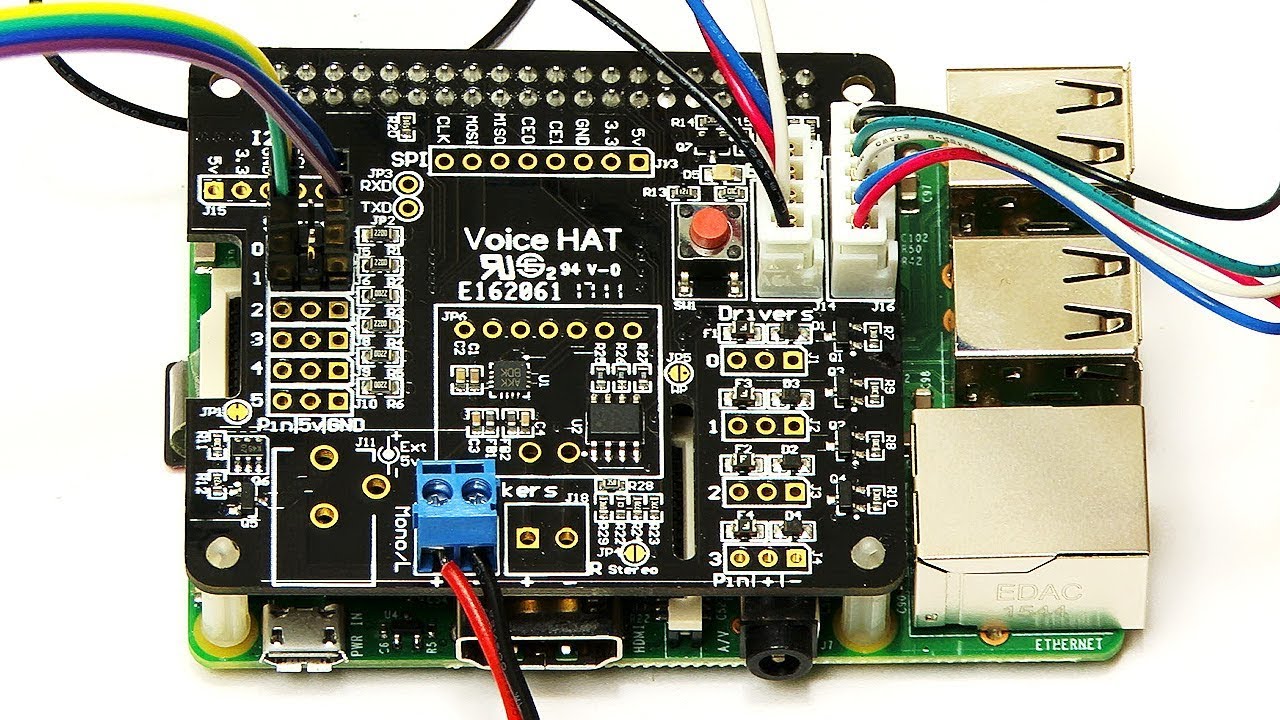
Y8joFK2O8Es | 29 Oct 2017
Voice control of GPIO pins using a Google AIY Voice Kit with a Raspberry Pi 3. Includes setup of Cloud Speech services on the Google Cloud Platform. This video is a follow-up to my video “Raspberry Pi Google AIY Voice Kit” -- https://www.youtube.com/watch?v=9BmUNA1LBTw You can access the code and wiring diagram from this video here: http://www.explainingcomputers.com/google_aiy_videos.html The Google AIY web page is at: https://aiyprojects.withgoogle.com/ The Google AIY Voice kit is available from the following suppliers (with whom I have no relationship): The Pi Hut: https://thepihut.com/products/google-aiy-voice-kit Pimoroni: https://shop.pimoroni.com/products/google-aiy-voice-kit Adafruit: https://www.adafruit.com/product/3602 You may also be interested in my related videos: Alexa AI on a Raspberry Pi: https://www.youtube.com/watch?v=baec1CbV6A0 Cloud AI Services: https://www.youtube.com/watch?v=iv7_Bf7TGOQ Explaining AI: https://www.youtube.com/watch?v=W2ey_4_DHuc More videos on computing and related topics can be found at: http://www.youtube.com/explainingcomputers You may also like my ExplainingTheFuture channel at: http://www.youtube.com/explainingthefuture

UM_d37vMtEA | 22 Oct 2017
ZX81 overview and demo! The Sinclair ZX81 (known in the US as the Timex Sinclair 1000) was my first computer, and here I look back to its revolutionary hardware and programming. I also run some ZX81 games that I published in the magazine “Sinclair Programs” in 1982. The ZX81 emulator shown in this video can be found on Simon Holdsworth’s fantastic website at: http://www.zx81stuff.org.uk The listings for the two programs I demonstrate can be found on this page: http://explainingcomputers.com/zx81_video.html If you like this video, you may also like my report on early PCs at the National Museum of Computing: https://www.youtube.com/watch?v=cGloVvN9NXY More videos on computing and related topics can be found at: http://www.youtube.com/explainingcomputers You may also like my ExplainingTheFuture channel at: http://www.youtube.com/explainingthefuture

9BmUNA1LBTw | 15 Oct 2017
Raspberry Pi 3 turned into AI smart speaker using Google AIY Voice Kit. By the end of the video the Raspberry Pi is running Google Assistant and responding to voice commands! I have now posted a follow-up video -- where I connect the voice HAT to GPIO pins and control those -- here: https://www.youtube.com/watch?v=Y8joFK2O8Es The Google AIY web page is at: https://aiyprojects.withgoogle.com/ The Google AIY Voice kit is available from the following suppliers (with whom I have no relationship): The Pi Hut: https://thepihut.com/products/google-aiy-voice-kit Pimoroni: https://shop.pimoroni.com/products/google-aiy-voice-kit Adafruit: https://www.adafruit.com/product/3602 You may also be interested in my related videos: Alexa AI on a Raspberry Pi: https://www.youtube.com/watch?v=baec1CbV6A0 Cloud AI Services: https://www.youtube.com/watch?v=iv7_Bf7TGOQ Explaining AI: https://www.youtube.com/watch?v=W2ey_4_DHuc More videos on computing and related topics can be found at: http://www.youtube.com/explainingcomputers You may also like my ExplainingTheFuture channel at: http://www.youtube.com/explainingthefuture

W2ey_4_DHuc | 08 Oct 2017
AI overview, including rule-based, heuristic and artificial neural network (ANN) approaches, and cloud AI delivery. Plus Google’s new cloud AI TPUs. The sampler of my book “Digital Genesis: The Future of Computing, Robots and AI” can be downloaded from: http://www.explainingcomputers.com/Genesis_SAMPLER.pdf The book can be purchased (paperback or Kindle) on Amazon at: http://amzn.to/2yVKStK Links to the papers and web pages shown in the video are as follows: Alan Turning’s “Computing Machinery And Intelligence”: http://loebner.net/Prizef/TuringArticle.html Claud Shannon’s “Programming a Computer for Playing Chess”: http://vision.unipv.it/IA1/aa2009-2010/ProgrammingaComputerforPlayingChess.pdf Frank Rosenblatt’s “The Perceptron: A Perceiving and Recognizing Automation”: https://blogs.umass.edu/brain-wars/files/2016/03/rosenblatt-1957.pdf You may also be interested in my related videos: Cloud AI Services: https://www.youtube.com/watch?v=iv7_Bf7TGOQ Quantum Computing 2017 Update: https://www.youtube.com/watch?v=iYESkqXVWa0 Alexa AI on a Raspberry Pi: https://www.youtube.com/watch?v=baec1CbV6A0 More videos on computing and related topics can be found at: http://www.youtube.com/explainingcomputers You may also like my ExplainingTheFuture channel at: http://www.youtube.com/explainingthefuture

NiPos3-gMMI | 01 Oct 2017
3D printing innovations at the TCT show held from 26 to 28 September 2017. Including the new Desktop Metal and da Vinci Color 3D printers, colorFabb’s nGen_LUX filament, the Adidas Futurecraft 4D sports shoe with a Carbon 3D printed midsole, mirror-mode printing on BCN3D hardware -- and much more! More information on 3D printing can be found in my book “3D Printing: Third Edition” -- http://explainingthefuture.com/3dp3e.html -- for which there is a free sampler here: http://explainingthefuture.com/3dp3e_chapter1.pdf You can also read and watch more about 3D printing here: http://explainingthefuture.com/3dprinting/ More videos on computing and related topics can be found at: http://www.youtube.com/explainingcomputers You may also like my ExplainingTheFuture channel at: http://www.youtube.com/explainingthefuture

gYFcTix56e8 | 24 Sep 2017
Linux distro comparison of Ubuntu, Linux Mint, Manjaro, Slacko Puppy, Lubuntu, Zorin OS, and Debian Jessie with the Raspberry Pi Desktop! All distros were downloaded as an ISO image and written to USB media (for testing and/or full installation) using Etcher, which is available from: https://etcher.io/ The different distros featured in this video can be obtained from the following links. Please note that all of the below are provided in good faith, and that testing and/or installing a new operating system should be done with care. Testing a distro from a USB drive should not delete files or otherwise damage your computer. However, actually installing a new operating system will replace your existing one unless you decide to dual boot, and this can cause issues . . . Linux Mint: https://linuxmint.com/download.php Ubuntu: https://www.ubuntu.com/download/desktop Debian Jessie with Raspberry Pi Desktop: https://www.raspberrypi.org/downloads/raspberry-pi-desktop/ Manjaro: https://manjaro.org/get-manjaro/ Slacko Puppy: http://puppylinux.com/index.html#download Lubuntu: http://lubuntu.net/ Zorin OS Core (scroll down): https://zorinos.com/download/ You may also be interested in my video “Linux Mint Week” – in which (well, OK, you can probably guess that this video is about): https://www.youtube.com/watch?v=4EAes8DDWQE More videos on computing andrelated topics can be found at: http://www.youtube.com/explainingcomputers You may also like my ExplainingTheFuture channel at: http://www.youtube.com/explainingthefuture

DyQxvfwQbTg | 17 Sep 2017
Raspberry Pi Zero W robot constructed using a DFRobot Devastator Tank Mobile Robot Platform (Metal DC Gear Motor) and an L298N motor controller. The Devastator Robot Platform can be purchased on Amazon.com here: http://amzn.to/2zkEKvq You can find more information on the robot platform here: https://www.dfrobot.com/product-1477.html The code and motor controller sections of this video refer back to content that I covered in “Raspspberry Pi Robotics #3: Keyboard Control”: https://www.youtube.com/watch?v=XvOONPSoglY You can find the wiring diagram on this ExplainingComputers.com page: http://www.explainingcomputers.com/rasp_pi_robotics.html The Python code used to control the robot is also here: http://www.explainingcomputers.com/sample_code/key_robot.py Note that, because the code uses curses to access the keyboard, it must either be run from a terminal, or you must make the terminal window active after executing the code (ie click on the terminal window to give it the focus). You can also control the robot from another computer using SSH as I demonstrate in “Raspberry Pi Robotics #4: SSH Network Control”: https://www.youtube.com/watch?v=Z5_8Va8QxnY You may also be interested in this video on using Raspberry Pi GPIO inputs: https://www.youtube.com/watch?v=NAl-ULEattw More videos on the Raspberry Pi, robotics, AI and other computing-related topics can be found at: http://www.youtube.com/explainingcomputers You may also like my ExplainingTheFuture channel at: http://www.youtube.com/explainingthefuture

9cbpEDaINY0 | 10 Sep 2017
The Internet disappeared, so I needed to get a new router -- and I thought I would share this with you! :) More videos on computing-related topics can be found at: http://www.youtube.com/explainingcomputers You may also like my ExplainingTheFuture channel at: http://www.youtube.com/explainingthefuture

NjV7QPqure8 | 03 Sep 2017
UDOO x86 Advanced Plus and LattePanda Windows 10 SBC comparison, including a hardware review, performance tests in GIMP and Kdenlive, and Passmark benchmarking. More information on the UDOO x86 Advanced Plus can be found at: https://www.udoo.org/udoo-x86/ More information on the LattePanda can be found at: http://www.lattepanda.com/ and https://www.dfrobot.com/category-175.html The LattePanda 2/32GB with a Windows 10 key can be purchased on Amazon.com here: http://amzn.to/2zliD81 The PassMark benchmarking software is available from: https://www.passmark.com/products/pt.htm Related to this video, you may also find useful my videos on: Explaining M.2 SSDs: https://www.youtube.com/watch?v=SP0Brsc0dMY The Kden Live Video Editor: https://www.youtube.com/watch?v=huZQwS1-eh4 Free Photoshop Alternatives (including GIMP): https://www.youtube.com/watch?v=TXr6IBK2ElA LattePanda Windows 10 Single Board Computer: https://www.youtube.com/watch?v=z5EXNfHYPfQ UDOO x86 Advanced Plus: https://www.youtube.com/watch?v=tpT4WGsMcvk More videos on computing-related topics can be found at: http://www.youtube.com/explainingcomputers You may also like my ExplainingTheFuture channel at: http://www.youtube.com/explainingthefuture

iYESkqXVWa0 | 27 Aug 2017
Quantum computers may soon be the most powerful data center hardware. Here I review quantum computing concepts, and highlight recent innovations from IBM, D-Wave Systems, Google, Microsoft, Intel and Alibaba. You can learn more about quantum computing in my book "Digital Genesis: The Future of Computing, Robots and AI": http://www.explainingcomputers.com/genesis.html You can purchase "Digital Genesis" on Amazon.com (paperback or Kindle) at: https://www.amazon.com/dp/1976098068/ You can purchase "Digital Genesis" on Amazon.co.uk (paperback or Kindle) at: https://www.amazon.co.uk/dp/B075SKV5DF/ Websites, press releases and articles referred to in the video are as follows: IBM Q online quantum computer: https://quantumexperience.ng.bluemix.net/qx/user-guide IBM cloud quantum computer press release, May 2016: https://www-03.ibm.com/press/us/en/pressrelease/49661.wss IBM Q press release, March 2017: https://www-03.ibm.com/press/us/en/pressrelease/51740.wss Latest IBM quantum processors press release, May 2017: http://www-03.ibm.com/press/us/en/pressrelease/52403.wss “Physical Review X” technical article on D-Wave 2X performance (1 August 2016): https://journals.aps.org/prx/abstract/10.1103/PhysRevX.6.031015 “Nature” article by Google Quantum AI Lab engineers (March 2017): https://static.googleusercontent.com/media/research.google.com/en//pubs/archive/45919.pdf Microsoft Station Q: https://stationq.microsoft.com/ “MIT Technology Review” article on Intel silicon-based quantum computing (December 2016): https://www.technologyreview.com/s/603165/intel-bets-it-can-turn-everyday-silicon-into-quantum-computings-wonder-material/ Alibaba quantum computing lab press release (July 2015): http://www.alibabagroup.com/en/news/article?news=p150730 Other sources you may find useful include: D-Wave Systems website: https://www.dwavesys.com/ D-Wave Systems video explaining quantum annealing: https://www.youtube.com/watch?v=zvfkXjzzYOo “New Scientist” article on Google’s quantum chips (June 2017): https://www.newscientist.com/article/2138373-google-on-track-for-quantum-computer-breakthrough-by-end-of-2017/ “Tech Radar” article on Microsoft quantum computing (December 2016): http://www.techradar.com/news/why-microsoft-believes-were-on-the-threshold-of-quantum-computing You may also enjoy my video on organic computing: https://www.youtube.com/watch?v=F7REp0Y9edA More videos on computing-related topics can be found at: http://www.youtube.com/explainingcomputers You may also like my ExplainingTheFuture channel at: http://www.youtube.com/explainingthefuture

6ZhPgHp3TkE | 20 Aug 2017
An overview of DaVinci Resolve 14, my favourite free video editor, which is now faster and includes the Fairlight audio editor. You can download DaVinci Resolve from: https://www.blackmagicdesign.com/products/davinciresolve/ Please note that I have no affiliation with BlackMagic Design and that I was not asked or paid to make this video. If you enjoy this video, you may find useful my previous videos that look at editing in DaVinci Resolve, and also creating green screen (chromakey) composites. These were produced using an earlier version of the package, but everything shown works the same in version 14: DaVinci Resolve: Free Video Editor FAQ: https://www.youtube.com/watch?v=TDGzWfwGgqg DaVinci Resolve Green Screen: https://www.youtube.com/watch?v=OHhvYTM3KsE You may also find useful my reviews of the Kden live and Avid Media Composer | First free video editors: The Kden Live Video Editor: https://www.youtube.com/watch?v=huZQwS1-eh4 Avid Media Composer | First Free Video Editor: https://www.youtube.com/watch?v=Pz6MHflf-bw More videos on computing-related topics can be found at: http://www.youtube.com/explainingcomputers You may also like my ExplainingTheFuture channel at: http://www.youtube.com/explainingthefuture

tpT4WGsMcvk | 13 Aug 2017
UDOO x86 Advanced Plus SBC review and demo, including fitting M.2 SSD and WiFi cards, a peek into the BIOS, running Linux Mint, and even a little video editing and two-screen video playback! (Yes, this board supports multiple displays). More information on the UDOO x86 Advanced Plus can be found at: https://www.udoo.org/udoo-x86/ My follow-up video running Windows on the board, comparing it to the LattePanda, and doing some benchmarks, is here: https://www.youtube.com/watch?v=NjV7QPqure8 Related to this video, you may also find useful my videos on: Explaining M.2 SSDs: https://www.youtube.com/watch?v=SP0Brsc0dMY The Kden Live Video Editor: https://www.youtube.com/watch?v=huZQwS1-eh4 You may also enjoy some of my other single board computer videos, such as: LattePanda Windows 10 Single Board Computer: https://www.youtube.com/watch?v=z5EXNfHYPfQ Asus Tinker Board: https://www.youtube.com/watch?v=CS66_BbalG8 LeMaker HiKey 960: https://www.youtube.com/watch?v=sOR8PbEu27g More videos on computing-related topics can be found at: http://www.youtube.com/explainingcomputers You may also like my ExplainingTheFuture channel at: http://www.youtube.com/explainingthefuture

ubnwvxF3Klc | 06 Aug 2017
Booting a Raspberry Pi 3 from an SSD connected via a USB adapter. Includes demo of the Etcher image writer, which is available at: https://etcher.io/ Please note that the process shown in this video remains experimental and hence should be undertaken at your own risk. Please also note that you can boot a Raspberry Pi 3 Model B+ from USB without having to go through the process shown in this video. Only the first Raspberry Pi 3 needs re-configuring for USB boot. The Pi 3 B+ is pre-configured for USB boot. If you like this video, you may also enjoy some of my other Raspberry Pi videos including: Raspberry Pi GPIO inputs: https://www.youtube.com/watch?v=NAl-ULEattw Raspberry Pi 3 Overclocking: https://www.youtube.com/watch?v=3B3AnuOmRcQ Raspberry Pi Robotics #2: Zumo Robot: https://www.youtube.com/watch?v=AZSiqj0NZgU Raspspberry Pi Robotics #3: Keyboard Control: https://www.youtube.com/watch?v=XvOONPSoglY Raspberry Pi Robotics #5: Line Follower: https://www.youtube.com/watch?v=Z5_8Va8QxnY More videos on computing-related topics can be found at: http://www.youtube.com/explainingcomputers You may also like my ExplainingTheFuture channel at: http://www.youtube.com/explainingthefuture

YYSq79e5k8o | 30 Jul 2017
JD Humanoid from EZ-Robot is a kit for building a humanoid robot that can be controlled and programmed over WiFi. Here I unbox and assemble the robot, before getting it walking, standing on its head, and doing other cool stuff. You can find out more about JD Humanoid on the EZ-Robot website: https://www.ez-robot.com/Shop/AccessoriesDetails.aspx?productNumber=31 EZ-Robot also have a great YouTube channel of instructional videos: https://www.youtube.com/user/aliencurv/videos If you like this video, you may also enjoy the following: Raspberry Pi Robotics #2: Zumo Robot: https://www.youtube.com/watch?v=AZSiqj0NZgU Raspspberry Pi Robotics #3: Keyboard Control: https://www.youtube.com/watch?v=XvOONPSoglY Raspberry Pi Robotics #5: Line Follower: https://www.youtube.com/watch?v=Z5_8Va8QxnY More videos on computing-related topics can be found at: http://www.youtube.com/explainingcomputers You may also like my ExplainingTheFuture channel at: http://www.youtube.com/explainingthefuture

cGloVvN9NXY | 23 Jul 2017
Commodore, Apple, Sinclair, IBM and other early personal computers at the National Museum of Computing. Including a look at the Altair 8800b, Apple IIe, Timex Sinclair 1000, Commodore PET 2001, Commodore 64, and other classic microcomputers. Enjoy! This video was produced with the kind cooperation of the National Museum of Computing at Bletchley Park in the United Kingdom. The museum’s website is at: http://www.tnmoc.org/ If you like this video you may enjoy my first video from the National Museum of Computing, where I looked at the Colossus, Harwell Dekatron (WITCH), EDSAC, and the ICL 2966 mainframe: https://www.youtube.com/watch?v=KkSxC9pFGZs You may also be interested in my classic PC videos: Toshiba 5100: https://www.youtube.com/watch?v=AMREjwxP20M Atari Portfolio: https://www.youtube.com/watch?v=-B_GaZDkhU0 Apple Newton Messagepad: https://www.youtube.com/watch?v=89XnXe3FnCo Psion 7: https://www.youtube.com/watch?v=6KS2YRGggmQ More videos on computing-related topics can be found at: http://www.youtube.com/explainingcomputers You may also like my ExplainingTheFuture channel at: http://www.youtube.com/explainingthefuture

sOR8PbEu27g | 16 Jul 2017
LeMaker HiKey 960 octa core single board computer (SBC) review, including a boot into Android. You can learn more about the HiKey 960 on the LeMaker website here: http://www.lemaker.org/product-hikeysecond-specification.html And you can find the HiKey 960 on the Allnet website here: https://shop.allnet.de/detail/index/sArticle/281827/sCategory/2963 If you like this video, you may enjoy this playlist featuring many of my SBC reviews and demos: https://www.youtube.com/playlist?list=PL2m2YvnrOYxLq2nlNjUxMaaRxUYKZSk28 More videos on computing-related topics can be found at: http://www.youtube.com/explainingcomputers You may also like my ExplainingTheFuture channel at: http://www.youtube.com/explainingthefuture

Pz6MHflf-bw | 09 Jul 2017
Avid Media Composer First is a free version of the industry-standard Avid professional video editor. Here I explain how to get it, the basic features and system requirements, and provide a demo of the workflow for a simple edit and export. You can download Avid Media Composer | First from Avid here: http://www.avid.com/media-composer-first Please note that I have no association with Avid, and that you should always download free software from a trusted link. You may also be interested in my other videos on free video editors as follows: DaVinci Resolve: Free Video Editor: https://www.youtube.com/watch?v=SWCqMgBIhYQ DaVinci Resolve: Free Video Editor FAQ: https://www.youtube.com/watch?v=TDGzWfwGgqg DaVinci Resolve Green Screen: https://www.youtube.com/watch?v=OHhvYTM3KsE Kden Live Free Video Editor: https://www.youtube.com/watch?v=huZQwS1-eh4 More videos on computing-related topics can be found at: http://www.youtube.com/explainingcomputers You may also like my ExplainingTheFuture channel at: http://www.youtube.com/explainingthefuture

HbH_uFP2NvE | 02 Jul 2017
Here we go with another channel update, covering what to expect in the next six months on ExplainingComputers! :) The “Cloud AI Services” video that I mention is here: https://www.youtube.com/watch?v=iv7_Bf7TGOQ And my first video on the Colossus and other early computers at the National Museum of Computing is here: https://www.youtube.com/watch?v=KkSxC9pFGZs Meanwhile you can find a playlist of some of my single board computer (SBC) videos here: https://www.youtube.com/playlist?list=PL2m2YvnrOYxLq2nlNjUxMaaRxUYKZSk28 More videos on computing-related topics can be found at: http://www.youtube.com/explainingcomputers You may also like my ExplainingTheFuture channel at: http://www.youtube.com/explainingthefuture

nhbyp62X1U4 | 02 Jul 2017
Welcome to the ExplainingComputers YouTube channel. Here, every Sunday, I post videos on topics that include PC hardware and software, storage, single board computers like the Raspberry Pi, and broader computing developments such as AI, Big Data and quantum computing. You can find all of my computing videos at: http://www.youtube.com/explainingcomputers Please subscribe so that you never miss a new video! You may also like my ExplainingTheFuture channel at: http://www.youtube.com/explainingthefuture

KkSxC9pFGZs | 25 Jun 2017
The Colossus, EDSAC and Harwell Dekatron (WITCH) were some of the first electronic computers. In this video I check them out at the National Museum of Computing, along with an ICL 2966 mainframe from the 1980s. This video was produced with the kind cooperation of the National Museum of Computing, who checked the script for factual accuracy. The museum is located at Bletchley Park in the UK, with its website at: http://www.tnmoc.org/ Note that my intertitle which says "Harwell Dekatron (WHICH)" contains a typo -- it should say "Harwell Dekatron (WITCH)". Sorry about this. :( My second report from the National Museum of Computing -- looking at early PCs -- is here: https://www.youtube.com/watch?v=cGloVvN9NXY If you enjoy these videos, you may also like my coverage of some early laptop and mobile computers: Toshiba 5100: https://www.youtube.com/watch?v=AMREjwxP20M Atari Portfolio: https://www.youtube.com/watch?v=-B_GaZDkhU0 Apple Newton Messagepad: https://www.youtube.com/watch?v=89XnXe3FnCo Psion 7: https://www.youtube.com/watch?v=6KS2YRGggmQ More videos on computing-related topics can be found at: http://www.youtube.com/explainingcomputers You may also like my ExplainingTheFuture channel at: http://www.youtube.com/explainingthefuture

YC6bG997Bc8 | 18 Jun 2017
My top 5 single board computers (SBCs) 2017. Can you guess what is on the list? And in which order? More videos on SBCs and other computing-related topics can be found at: http://www.youtube.com/explainingcomputers You can also learn more about SBCs on the ExplainingComputers website at: http://www.explainingcomputers.com/sbc.html You may also like my ExplainingTheFuture channel at: http://www.youtube.com/explainingthefuture

hr57KHDgaFs | 11 Jun 2017
Why hard drives fail, and how to extend their life expectancy, including a range of free utilities for HDD care. This video is a follow-up to my previous show on SSD Life Expectancy: https://www.youtube.com/watch?v=-XZNr7mS0iw Links to the utilities shown in the video are as follows. I have no connection to any of the involved organizations. WD Data Lifeguard Diagnostic for Windows (also SMART utility): https://support.wdc.com/downloads.aspx?p=3 Open Hardware Monitor (for monitoring temperatures): http://openhardwaremonitor.org/ CrystalDiskInfo (SMART utility): http://crystalmark.info/software/CrystalDiskInfo/index-e.html HD Tune (SMART utility): http://www.hdtune.com/ Hard Disk Sentinel (SMART utility): https://www.hdsentinel.com/ DiskFresh (data fade prevention): http://www.puransoftware.com/DiskFresh.html More videos on computing-related topics can be found at: http://www.youtube.com/explainingcomputers You may also like my ExplainingTheFuture channel at: http://www.youtube.com/explainingthefuture

Z5_8Va8QxnY | 04 Jun 2017
Using optical sensors to control a Raspberry Pi Zero Zumo robot so that it can follow a line. This video is a follow-up to my earlier Raspberry Pi Robotics videos, and in particular: Raspberry Pi Robotics #2: Zumo Robot: https://www.youtube.com/watch?v=AZSiqj0NZgU Raspspberry Pi Robotics #3: Keyboard Control: https://www.youtube.com/watch?v=XvOONPSoglY You can download all of the code and wiring schematics from this web page (keep scrolling down!): http://www.explainingcomputers.com/rasp_pi_robotics.html You may also be intereted in Raspberry Pi Robotics #1 on basic GPIO output control: https://www.youtube.com/watch?v=41IO4Qe5Jzw And also this video on using Raspberry Pi GPIO inputs: https://www.youtube.com/watch?v=NAl-ULEattw More videos on the Raspberry Pi and other computing-related topics can be found at: http://www.youtube.com/explainingcomputers You may also like my ExplainingTheFuture channel at: http://www.youtube.com/explainingthefuture

wYXZ3vcmdxA | 28 May 2017
Rii K16 Dual Mode Wireless Keyboard review, including a demonstration of simultaneous connection to three Bluetooth and one 2.4GHz dongle devices. More information on the Rii K1 can be found on the Riitek website: http://www.riitek.com/product/k16.html You can purchase on Amazon.com at: http://amzn.to/2jVjIkj More videos on computing-related topics can be found at: http://www.youtube.com/explainingcomputers You may also like my ExplainingTheFuture channel at: http://www.youtube.com/explainingthefuture

iv7_Bf7TGOQ | 21 May 2017
Cloud AI services allow web pages, software applications or physical objects (things) to upload data to the Internet and receive a cognitive response. This video introduces the theory and practice of modular cloud AI, including demos of some free Google and Microsoft offerings. If you like this video, you may also be interested in the following: Alexa AI on a Raspberry Pi: https://www.youtube.com/watch?v=baec1CbV6A0 Omipresent Computing: https://www.youtube.com/watch?v=prng_5DE3hg You can access the cloud AI services shown in the video as follows: Google Cloud Vision API: https://cloud.google.com/vision/ Google Cloud Natural Language API: https://cloud.google.com/natural-language/ Microsoft Cognitive Services: https://www.microsoft.com/cognitive-services/en-us/apis Amazon Alexa voice service: https://developer.amazon.com/alexa-voice-service Wit.ai (owned by Facebook): https://wit.ai/ IBM Watson: https://www.ibm.com/watson/ Watson API Explorer: https://watson-api-explorer.mybluemix.net/ More videos on computing-related topics can be found at: http://www.youtube.com/explainingcomputers You may also like my ExplainingTheFuture channel at: http://www.youtube.com/explainingthefuture

mwZJPrgVncU | 14 May 2017
Windows 10 S is a new version of Windows 10 with significant future implications. In this video I discuss what Windows 10 S really means, as well as proposing another new version of Windows . . . If you like this video, you may also enjoy: The Future for Windows 7 Users: https://www.youtube.com/watch?v=_T99WYqYp9Y More videos on computing-related topics can be found at: http://www.youtube.com/explainingcomputers You may also like my ExplainingTheFuture channel at: http://www.youtube.com/explainingthefuture

-6enHgcDEXI | 07 May 2017
Demo and review of Affinity Photo, including its interface, pixel and vector graphics, photo retouching, opening and editing PSD files (including CMYK files with editable text and applied effects), export options, and personas. Please note that I have no affiliation with Serif who publish Affinity Photo, and that this is not a paid review. But you can learn more about Affinity Photo, and download a 10 day demo, from: https://affinity.serif.com If you like this video, you may also be interested in the following: Free Photoshop Alternatives: https://www.youtube.com/watch?v=TXr6IBK2ElA Krita Free Paint Program: https://www.youtube.com/watch?v=fX3c2wQYX6I More videos on computing-related topics can be found at: http://www.youtube.com/explainingcomputers You may also like my ExplainingTheFuture channel at: http://www.youtube.com/explainingthefuture

yoZnlrHM1T0 | 30 Apr 2017
Tinker Board SBC video playback tests, using the Rockchip video player, Kodi and then YouTube under TinkerOS 1.8. Also some CPU temperature tests that use SysBench to stress the CPU. Oh, and right at the end, a sneak-peak at Android on the Tinker Board! The Tinker Board can be purchased on Amazon.com here: http://amzn.to/2zo17zS You can read the Asus Tinker Board article mentioned in the video here: http://edgeup.asus.com/2017/04/19/the-tinker-board-takes-asus-into-a-new-world-of-diy-computing/ This video is a follow-up to my first Asus Tinker Board review: https://www.youtube.com/watch?v=CS66_BbalG8 A great source of Tinker Board help and information is the Tinker Board Forum at http://tinkerboarding.co.uk/ The Asus Tinker Board website is here: https://www.asus.com/uk/Single-Board-Computer/Tinker-Board/ More videos on computing-related topics can be found at: http://www.youtube.com/explainingcomputers You may also like my ExplainingTheFuture channel at: http://www.youtube.com/explainingthefuture

_KzjeHdazNI | 23 Apr 2017
What annoys you about computing? Here I share the top five things that irritate me! If you enjoy this video, you may also be interested my rant here: The Future For Windows 7 Users: https://www.youtube.com/watch?v=_T99WYqYp9Y And also some of my other -- more useful -- list-based videos: Top 10 Free Windows Applications: https://www.youtube.com/watch?v=RBHRllk-LSE Top 10 Tips for RSI: https://www.youtube.com/watch?v=2FVb0vj51sQ More videos on computing-related topics can be found at: http://www.youtube.com/explainingcomputers You may also like my ExplainingTheFuture channel at: http://www.youtube.com/explainingthefuture

dytXokextNg | 16 Apr 2017
Orange Pi PC single board computer review and demo, including hardware specifications and running Raspbian, Lubuntu and Android. Sorry about the blur I had to apply between 0:45 and 1:10. I was correctly tipped off in the comments that information could be read from the QR code on the box. I will not make this mistake again! :) The Orange Pi website is here: http://www.orangepi.org/ If you enjoy this video, you may also be interested in the following: CHIP $9 SBC review: https://www.youtube.com/watch?v=3FuDWQwA0dI Raspberry Pi Zero W review: https://www.youtube.com/watch?v=gNyvmnGoSKY LattePanda Windows 10 SBC review: https://www.youtube.com/watch?v=z5EXNfHYPfQ Asus Tinker Board review: https://www.youtube.com/watch?v=CS66_BbalG8 More videos on computing-related topics can be found at: http://www.youtube.com/explainingcomputers You may also like my ExplainingTheFuture channel at: http://www.youtube.com/explainingthefuture

yaD0JPq6i5M | 09 Apr 2017
I recently ran out of backup storage, so I bought some more! Well, quite a lot more. So I thought I’d make a video unboxing and setting up my new drives. :) If you enjoy this video, you may also be interested in the following: Data Backup: The 3-2-1 Rule: https://www.youtube.com/watch?v=rFO6NyLIP7M Six Terabyte Hard Drive: https://www.youtube.com/watch?v=7LwggaqKIF8 Explaining M.2 SSDs: https://www.youtube.com/watch?v=SP0Brsc0dMY The Death of the Hard Drive: https://www.youtube.com/watch?v=CIkcSqqWdXU More videos on computing-related topics can be found at: http://www.youtube.com/explainingcomputers You may also like my ExplainingTheFuture channel at: http://www.youtube.com/explainingthefuture

inUXyjOuChE | 02 Apr 2017
Using the LattePanda Windows 10 SBC as my only computer for a whole week, including audio and video editing, and even 3D graphics in LightWave. And I mount the LattePanda in a DVD pancake case. No, really! More information on the LattePanda can be found at: http://www.lattepanda.com/ The LattePanda is available from DFRobot (with international shipping via DHL), via: https://www.dfrobot.com/ The LattePanda 2/32GB with a Windows 10 key can be purchased on Amazon.com here: http://amzn.to/2zliD81 The Kdenlive video editor is available for free from: http://kdenlive.org/ You can watch me set up Kdenlive on a Windows system here: https://www.youtube.com/watch?v=huZQwS1-eh4 You may want to checkout my full LattePanda review: https://www.youtube.com/watch?v=z5EXNfHYPfQ As well as this video where I compare a LattePanda to a Raspberry Pi 3: https://www.youtube.com/watch?v=Y6Tjfrrp9SI And this video on the LattePanda IPS Display and Touch Panel: https://www.youtube.com/watch?v=j7o6CBNUmt4 More videos on computing-related topics can be found at: http://www.youtube.com/explainingcomputers You may also like my ExplainingTheFuture channel at: http://www.youtube.com/explainingthefuture

-XZNr7mS0iw | 26 Mar 2017
SSDs have limited program/erase or P/E cycles. In this video I discuss the life expectancy of SLC, eMLC, MLC and TLC drives, as well as covering wear levelling, over provisioning, and TBW, PWB and DWPD endurance ratings. Note that the data presented in this video was obtained from a great many sources, including all major SSD manufacturers, and was up-to-date as of 25 March 2017. Note also that the second SSD listed in the table of client SSDs at c.6:41 is a Samsung 850 Pro, not a Sandisk 850 Pro (which does not exist). Sorry! :) If you enjoy this video, you may also be interested in the following: Explaining M.2 SSDs: https://www.youtube.com/watch?v=SP0Brsc0dMY Hard Drive Life Expectancy: https://www.youtube.com/watch?v=hr57KHDgaFs The Death of the Hard Drive: https://www.youtube.com/watch?v=CIkcSqqWdXU Migrating to an SSD: https://www.youtube.com/watch?v=A5xscW7_eL4 More videos on computing-related topics can be found at: http://www.youtube.com/explainingcomputers You may also like my ExplainingTheFuture channel at: http://www.youtube.com/explainingthefuture

baec1CbV6A0 | 19 Mar 2017
Alexa is the Amazon Echo voice service, and here I install it for free on a Raspberry Pi. This adds voice computing to the Pi, allowing it to speak the answers to spoken questions, and potentially to control IoT devices. The setup follows Github instructions, and is inevitably somewhat involved. So if you just want to see me talking to a Raspberry Pi, skip ahead to about 15 minutes 10 seconds into the video. The Alexa resources and instructions on Github are at: https://github.com/alexa . . . and you create an Amazon Developer Account at: https://developer.amazon.com/login.html . . . and a security profile here: https://github.com/alexa/alexa-avs-sample-app/wiki/Create-Security-Profile . . . and (when logged in to your Developer Account), you enable your security profile here: https://developer.amazon.com/lwa/sp/overview.html You may also like my musings on the development of omnipresent, voice-centric computing in this video: https://www.youtube.com/watch?v=prng_5DE3hg More videos on computing-related topics can be found at: http://www.youtube.com/explainingcomputers You may also like my ExplainingTheFuture channel at: http://www.youtube.com/explainingthefuture

gNyvmnGoSKY | 12 Mar 2017
Raspberry Pi Zero W (wireless) review, plus an update on the Asus Tinker Board (including statements provided to me from Asus sales and marketing/PR on 10 March 2017). Also information on future ExplainingComputers single board computer videos. A positive SBC fest! :) You can see me build the Pi Zumo Robot shown in the video in this playlist: https://www.youtube.com/playlist?list=PL2m2YvnrOYxLOZG0TGQgm9LAEYuvaglzY The Pimoroni Pibow Zero W case shown in the video is here: https://shop.pimoroni.com/products/pibow-zero-w My Asus Tinker Board review and setup video is here: https://www.youtube.com/watch?v=CS66_BbalG8 The new Asus Tinker Board website is here: https://www.asus.com/uk/Single-board-Computer/TINKER-BOARD/ The Tinkerboarding forum is here: http://tinkerboarding.co.uk/ And the Tinker Board is/was for sale from Currys PC World in the UK in March 2017 here: http://www.currys.co.uk/gbuk/computing-accessories/components-upgrades/raspberry-pi/asus-tinker-board-10158412-pdt.html Phew! More videos on computing-related topics can be found at: http://www.youtube.com/explainingcomputers You may also like my ExplainingTheFuture channel at: http://www.youtube.com/explainingthefuture

huZQwS1-eh4 | 05 Mar 2017
Installation and overview of the Kdenlive free video editor for Linux and Windows, including a test edit, supported file formats and chromakey demo. The link for downloading Kdenlive is: https://kdenlive.org/download/ If you like this video you may also like my following videos: DaVinci Resolve Free Video Editor: https://www.youtube.com/watch?v=SWCqMgBIhYQ Davinci Resolve Free Video Editor FAQ: https://www.youtube.com/watch?v=TDGzWfwGgqg DaVinci Resolve Green Screen: https://www.youtube.com/watch?v=OHhvYTM3KsE And also my playlist on “Embracing Linux”: https://www.youtube.com/playlist?list=PL2m2YvnrOYxLDUuiSj2WQ2SvlKSp7KHmy More videos on computing-related topics can be found at: http://www.youtube.com/explainingcomputers You may also like my ExplainingTheFuture channel at: http://www.youtube.com/explainingthefuture

44yNbFictEg | 26 Feb 2017
Using SSH to control a Raspberry Pi Zero robot from a Windows laptop and an Android tablet. This video is a follow-up to my Raspberry Pi Robotics #3 video: https://www.youtube.com/watch?v=XvOONPSoglY In turn the above was a follow-up to Raspberry Pi Robotics #2: https://www.youtube.com/watch?v=AZSiqj0NZgU And there is a follow-up #5 video where I turn the robot into a line follower: https://www.youtube.com/watch?v=Z5_8Va8QxnY You can download all of the code and wiring schematics from this web page (keep scrolling down!): http://www.explainingcomputers.com/rasp_pi_robotics.html You may also be intereted in Raspberry Pi Robotics #1 on basic GPIO output control: https://www.youtube.com/watch?v=41IO4Qe5Jzw And also this video on using Raspberry Pi GPIO inputs: https://www.youtube.com/watch?v=NAl-ULEattw More videos on the Raspberry Pi and other computing-related topics can be found at: http://www.youtube.com/explainingcomputers You may also like my ExplainingTheFuture channel at: http://www.youtube.com/explainingthefuture

CS66_BbalG8 | 19 Feb 2017
Asus Tinker Board unboxing, review and demo. Is this new single board computer (SBC) really a Raspberry Pi killer? The Tinker Board can be purchased on Amazon.com here: http://amzn.to/2zo17zS The Debian TinkerOS image is now available from the link below (note that this a new site, and not the one shown in the video. It is far better!): https://www.asus.com/uk/Single-board-Computer/TINKER-BOARD/ I have reviewed video playback and CPU temperatures on the Tinker Board here: https://www.youtube.com/watch?v=yoZnlrHM1T0 There is also now a Tinker Board forum at: http://tinkerboarding.co.uk/ You may also like my coverage of other SBCs, including: The Raspberry Pi 3: https://www.youtube.com/watch?v=T_WlF9I5EGw The LattePanda Windows 10 SBC: https://www.youtube.com/watch?v=z5EXNfHYPfQ The $9 CHIP: https://www.youtube.com/watch?v=3FuDWQwA0dI More videos on computing and related topics can be found at: http://www.youtube.com/explainingcomputers You may also like my ExplainingTheFuture channel at: http://www.youtube.com/explainingthefuture

SP0Brsc0dMY | 12 Feb 2017
M.2.is one of the latest means of fitting a solid state drive (SSD) in a desktop or other computer. This video explains the different M.2 specifications, as well as comparing M.2 with traditional 2.5” SATA SSDs. You can learn more about the latest NVME M.2 SSDs in my more recent video: https://www.youtube.com/watch?v=kvHUVcgo8xY You may also be interested in my playlist of storage and related videos: https://www.youtube.com/playlist?list=PL2m2YvnrOYxLX5Smd9ujJJj0KUhq36UXD More videos on computing-related topics can be found at: http://www.youtube.com/explainingcomputers You may also like my ExplainingTheFuture channel at: http://www.youtube.com/explainingthefuture

RBHRllk-LSE | 05 Feb 2017
Ten totally free Windows applications for everything from graphics to audio and video editing, 3D modelling to office work. Top 10 Download links: 1. OpenOffice: http://www.openoffice.org/download/ 2. DaVinci Resolve: https://www.blackmagicdesign.com/products/davinciresolve 3. Blender: https://www.blender.org/download/ 4. GIMP: https://www.gimp.org/downloads/ 5. SketchUp: http://www.sketchup.com/download 6. Audacity: http://www.audacityteam.org/download/ 7. Inkscape: https://inkscape.org/en/download/ 8. Scribus: https://www.scribus.net/downloads/stable-branch/ 9. Krita: https://krita.org/en/download/krita-desktop/ 10. Sculptris: http://pixologic.com/sculptris/ Additional Free Applications: 123D Autodesk 3D Apps: http://www.123dapp.com/ LibreOffice: https://www.libreoffice.org/ Fusion: https://www.blackmagicdesign.com/products/fusion Related Explaining Computers Videos/Playlists: DaVinci Resolve Free Video Editor (3 videos): https://www.youtube.com/playlist?list=PL2m2YvnrOYxLl55X8xK7sq8hnSUqnJuUk Krita Free Paint Program: https://www.youtube.com/watch?v=fX3c2wQYX6I Inkscape Free Vector Graphics Package: https://www.youtube.com/watch?v=CzLy7mLGywM Free PhotoShop Alternatives (GIMP & Others): https://www.youtube.com/watch?v=TXr6IBK2ElA (OpenOffice) Spreadsheet Tutorials: https://www.youtube.com/playlist?list=PL2m2YvnrOYxIcmDdWSolehxA77R6Ly4_i More videos on computing-related topics can be found at: http://www.youtube.com/explainingcomputers You may also like my ExplainingTheFuture channel at: http://www.youtube.com/explainingthefuture

TYq77wh958A | 29 Jan 2017
Fitting a StarTech dual front 2.5” SATA rack into a desktop PC, so enabling the easy insertion and removal of SSDs and HDDs. This video continues the i7 PC build I started in these two videos: i7 PC Build Part I: https://www.youtube.com/watch?v=l22t-XrGKEY i7 PC Build Part II: https://www.youtube.com/watch?v=-_CVou0GU3U You may also be interested in my video “New PC: Build or Buy?”: https://www.youtube.com/watch?v=3YR6-lt_XPs More videos on computing-related topics can be found at: http://www.youtube.com/explainingcomputers You may also like my ExplainingTheFuture channel at: http://www.youtube.com/explainingthefuture

52kBZtiPHq4 | 22 Jan 2017
This video compares the CHIP and Raspberry Pi Zero single board computers. I purchased the CHIP from the Next Thing Co in late 2016. In 2017 the CHIP was discontinued, and in March 2018 Next Thing Co entered bankrupty. So the CHIP is no longer available. On the positive side, since this video was made an upgraded Raspberry Pi Zero W has been released, which I cover in a video here: https://www.youtube.com/watch?v=gNyvmnGoSKY Weekly videos on other single board computers and a wide range of other computing-related topics can be found at: http://www.youtube.com/explainingcomputers You may also like my ExplainingTheFuture channel at: http://www.youtube.com/explainingthefuture

GyAHNcRFm1E | 15 Jan 2017
Unboxing the Silver Play Button awarded to ExplainingComputers for surpassing 100,000 YouTube subscribers! Thanks to each and every one of you who has subscribed and supported the channel. :) As you may know, weekly videos on computing-related topics can be found at: http://www.youtube.com/explainingcomputers You may also like my ExplainingTheFuture channel at: http://www.youtube.com/explainingthefuture

3FuDWQwA0dI | 08 Jan 2017
This video reviews the CHIP single board computer which I purchased from the Next Thing Co in late 2016. In 2017 the CHIP was discontinued, and in March 2018 Next Thing Co entered bankrupty. So the CHIP is no longer available. If you are looking for a low-cost single board computer today, I would recommend obtaining a Raspberry Pi Zero W, which I review in this video -- https://www.youtube.com/watch?v=gNyvmnGoSKY -- and which has an RRP of $10. Weekly videos on a wide range of computing-related topics can be found at: http://www.youtube.com/explainingcomputers You may also like my ExplainingTheFuture channel at: http://www.youtube.com/explainingthefuture

4ILAhblJmKE | 01 Jan 2017
Hello subscribers! Here I am again with another of my six-monthly-ish channel updates. And I even go outside! More information on my new 3D printing book mentioned in the video -- including free pdfs of the Preface and Chapter 1 -- can be found here: http://explainingthefuture.com/3dp3e.html As you probably know, weekly videos on computing-related topics can be found at: http://www.youtube.com/explainingcomputers You may also like my ExplainingTheFuture channel at: http://www.youtube.com/explainingthefuture

GMZS3p8yQuc | 25 Dec 2016
Using a Raspberry Pi to add some computing power to the traditonal ‘wire and loop’ electrical game. You can download the Python code and circuit diagram as follows: CIRCUIT DIAGRAM: http://www.explainingcomputers.com/pi_stuff/pi_wire_loop_circuit.jpg PYTHON 3 CODE: Basic: http://www.explainingcomputers.com/pi_stuff/Wire_Loop_Basic.py Score: http://www.explainingcomputers.com/pi_stuff/Wire_Loop_Score.py Analysis: http://www.explainingcomputers.com/pi_stuff/Wire_Loop_Analysis.py You may also want to watch my broader guide to using Raspberry Pi GPIO inputs: https://www.youtube.com/watch?v=NAl-ULEattw More videos on the Raspberry Pi and other computing-related topics can be found at: http://www.youtube.com/explainingcomputers You may also like my ExplainingTheFuture channel at: http://www.youtube.com/explainingthefuture

-_CVou0GU3U | 18 Dec 2016
The final part of my i7 PC build, where I fit the motherboard in the case, add an SSD, an optical drive and some other hardware, and run performance tests. The first part of the build is covered in this video: https://www.youtube.com/watch?v=l22t-XrGKEY You may also be interested in my video “New PC: Build or Buy?”: https://www.youtube.com/watch?v=3YR6-lt_XPs More videos on computing-related topics can be found at: http://www.youtube.com/explainingcomputers You may also like my ExplainingTheFuture channel at: http://www.youtube.com/explainingthefuture

l22t-XrGKEY | 11 Dec 2016
Building a PC using an Intel i7 Skylake processor, a Gigabyte H170 chipset motherboard, a Noctua NH-L9x65 cooler, and HyperX FURY DDR4 RAM. Here I specify and assemble these components and do a test boot. In the second part I complete the build by adding drives, a case and some other hardware. You can watch the second part here: https://www.youtube.com/watch?v=-_CVou0GU3U You may also be interested in my video “New PC: Build or Buy?”: https://www.youtube.com/watch?v=3YR6-lt_XPs More videos on computing-related topics can be found at: http://www.youtube.com/explainingcomputers You may also like my ExplainingTheFuture channel at: http://www.youtube.com/explainingthefuture

3YR6-lt_XPs | 04 Dec 2016
A discussion of the advantages and disadvantages of building your own computer -- and which is exactly what I am going to do in my next two videos! :) More videos on computing-related topics can be found at: http://www.youtube.com/explainingcomputers You may also like my ExplainingTheFuture channel at: http://www.youtube.com/explainingthefuture

prng_5DE3hg | 27 Nov 2016
Omnipresent computing will place attentive AI devices all around us, all of the time, so that they can constantly respond to our wishes. Already smart speakers like Google Home and Amazon Echo are starting to allow this to happen, and in the next five years virtual assistants are going to become far more advanced. Indeed, omnipresent AI is destined to be the Next Big Thing in computing, and the next, great sales interface beyond the world-wide web. If you enjoy this video, you may like my discussion of “The Next Big Thing” here: https://www.youtube.com/watch?v=oOCt8F41OHE More videos on computing-related topics can be found at: http://www.youtube.com/explainingcomputers You may also like my ExplainingTheFuture channel at: http://www.youtube.com/explainingthefuture

XvOONPSoglY | 20 Nov 2016
Building a Raspberry Pi Zero robot and controlling it via a Rii i8 wireless keyboard. Includes detail on writing the code necessary to read key presses in Python. You can download all of the code from this video from this web page (scroll down to Raspberry Pi Robotics #3): http://www.explainingcomputers.com/rasp_pi_robotics.html This video is a follow-up to my Raspberry Pi Robotics #2 video: https://www.youtube.com/watch?v=AZSiqj0NZgU And before that there was my first Raspberry Pi Robotics #1 video on basic GPIO output control: https://www.youtube.com/watch?v=41IO4Qe5Jzw And there is now a video in which I control this robot a network using SSH: https://www.youtube.com/watch?v=44yNbFictEg If you are interested in this kind of thing, you may also find useful my video on using Raspberry Pi GPIO inputs: https://www.youtube.com/watch?v=NAl-ULEattw More videos on the Raspberry Pi and other computing-related topics can be found at: http://www.youtube.com/explainingcomputers You may also like my ExplainingTheFuture channel at: http://www.youtube.com/explainingthefuture

fX3c2wQYX6I | 13 Nov 2016
Introduction to the Krita open source painting program, including installation on both Linux Mint and Windows 10, and a demonstration of Krita’s painting and photo editing tools. You can learn more about Krita on its website at: https://krita.org/ If you enjoy this video, you may also like my guide to other free PhotoShop alternatives: https://www.youtube.com/watch?v=TXr6IBK2ElA And also my video on the free Inkscape vector graphics package: https://www.youtube.com/watch?v=CzLy7mLGywM More videos on computing-related topics can be found at: http://www.youtube.com/explainingcomputers You may also like my ExplainingTheFuture channel at: http://www.youtube.com/explainingthefuture

alSEocPTqj8 | 06 Nov 2016
Review of the Rii i8 wireless mini keyboard and touchpad from Riitek, testing it out on a Raspberry Pi and a LattePanda. :) More information on the Rii i8 can be found here: http://www.riitek.com/product/ And in this video you can see me use the Rii i8 to control a Raspberry Pi robot: https://www.youtube.com/watch?v=XvOONPSoglY You may also be interested in my review of the LattePanda Windows 10 single board computer featured in this video: https://www.youtube.com/watch?v=z5EXNfHYPfQ And also my review of the Raspberry Pi 3: https://www.youtube.com/watch?v=T_WlF9I5EGw And the Raspberry Pi Zero: https://www.youtube.com/watch?v=WJdQ4rknBX0 More videos on computing-related topics can be found at: http://www.youtube.com/explainingcomputers You may also like my ExplainingTheFuture channel at: http://www.youtube.com/explainingthefuture

OHhvYTM3KsE | 30 Oct 2016
How to do a green screen composite in the freely downloadable DaVinci Resolve video editor, including some discussion on working with nodes more generally. More information on obtaining and using DaVinci Resolve can be found in my other videos: DaVinci Resolve Free Video Editor: https://www.youtube.com/watch?v=SWCqMgBIhYQ Davinci Resolve Free Video Editor FAQ: https://www.youtube.com/watch?v=TDGzWfwGgqg More videos on computing-related topics can be found at: http://www.youtube.com/explainingcomputers You may also like my ExplainingTheFuture channel at: http://www.youtube.com/explainingthefuture

CIkcSqqWdXU | 23 Oct 2016
Hard drives are one of the oldest computing components, while the capacity of SSDs continues to increase. So in this video I ponder how long the hard drive has left . . . If you like this video, you may enjoy my playlist of other storage-related videos here: https://www.youtube.com/playlist?list=PL2m2YvnrOYxLX5Smd9ujJJj0KUhq36UXD More videos on computing-related topics can be found at: http://www.youtube.com/explainingcomputers You may also like my ExplainingTheFuture channel at: http://www.youtube.com/explainingthefuture

j7o6CBNUmt4 | 16 Oct 2016
Installing the 7 inch IPS screen and capacitive touch panel on the LattePanda Windows 10 single board computer from DF Robot. More information on these products can be found here: http://www.lattepanda.com/products/ You may also be interested in my review of the LattePanda in this video: https://www.youtube.com/watch?v=z5EXNfHYPfQ And also my comparison of the LattePanda with the Raspberry Pi 3: https://www.youtube.com/watch?v=Y6Tjfrrp9SI More videos on computing-related topics can be found at: http://www.youtube.com/explainingcomputers You may also like my ExplainingTheFuture channel at: http://www.youtube.com/explainingthefuture
RBpAkTvBbYg | 09 Oct 2016
Installation and review of the new PIXEL desktop for Raspbian on the Raspberry Pi. The five lines of code to enter into the terminal to upgrade an existing version of Raspbian are as follows: sudo apt-get update sudo apt-get dist-upgrade sudo apt-get install -y rpi-chromium-mods sudo apt-get install -y python-sense-emu python3-sense-emu sudo apt-get install -y python-sense-emu-doc realvnc-vnc-viewer You may also like some of my other Raspberry Pi videos -- including this one where I spend a whole week using a Raspberry Pi as my only computer: https://www.youtube.com/watch?v=7QH6RDzllls And this review of the Raspberry Pi Zero: https://www.youtube.com/watch?v=WJdQ4rknBX0 I also have a playlist of Raspberry Pi videos at: https://www.youtube.com/playlist?list=PL2m2YvnrOYxLgdiZDxIfhyU4ETr-v36sH More videos on computing-related topics can be found at: http://www.youtube.com/explainingcomputers You may also like my ExplainingTheFuture channel at: http://www.youtube.com/explainingthefuture

R_Nu1Snet4s | 02 Oct 2016
Review of the datAshur PRO encrypted USB 3.0 drive from iStorage. More information on the drive can be found at https://www.istorage-uk.com/product/datashur-pro/ You may also be interested in my comparative review of encrypted USB drives: https://www.youtube.com/watch?v=tUzShyXbyeI And also this video on encypting USB and other media using Veracrypt: https://www.youtube.com/watch?v=XshQWFLfwdA More videos on computing-related topics can be found at: http://www.youtube.com/explainingcomputers You may also like my ExplainingTheFuture channel at: http://www.youtube.com/explainingthefuture

BGCeLct5SUg | 25 Sep 2016
Using BerryBoot to install multiple operating systems on a Raspberry Pi. Includes running Android KitKat on a Pi, and installing Pi operating systems on an SSD. You can download BerryBoot from: http://www.berryterminal.com/doku.php/berryboot You may also enjoy this video where I overclock a Raspberry Pi 3: https://www.youtube.com/watch?v=3B3AnuOmRcQ Some of my other Raspberry Pi videos include this one where I spend a whole week using a Raspberry Pi as my only computer: https://www.youtube.com/watch?v=7QH6RDzllls More videos on computing-related topics can be found at: http://www.youtube.com/explainingcomputers You may also like my ExplainingTheFuture channel at: http://www.youtube.com/explainingthefuture

pekgrP-v5O0 | 18 Sep 2016
M-Disc is a more robust form of writable DVD and Blu-Ray media for making longer-lasting archives and backups. Here I look at M-Disc hardware, test compatitbility, and perform an intensive data retention test to see if M-Discs really do last longer than traditional optical media. This video is a follow-up to “Data Backup: The 3-2-1 Rule”: https://www.youtube.com/watch?v=rFO6NyLIP7M You may also enjoy some of my other storage-related videos: https://www.youtube.com/playlist?list=PL2m2YvnrOYxLX5Smd9ujJJj0KUhq36UXD Even more videos on computing-related topics can be found at: http://www.youtube.com/explainingcomputers You may also like my ExplainingTheFuture channel at: http://www.youtube.com/explainingthefuture

rFO6NyLIP7M | 11 Sep 2016
Explaining the “3-2-1” rule as a gentle reminder to take appropriate backups! :) You may also be interested in my video on encypting USB and other drives with Veracrypt: https://www.youtube.com/watch?v=XshQWFLfwdA More videos on computing-related topics can be found at: http://www.youtube.com/explainingcomputers You may also like my ExplainingTheFuture channel at: http://www.youtube.com/explainingthefuture

4EAes8DDWQE | 04 Sep 2016
Video diary of a Windows user trying out Linux for seven days! Including setting up fonts, installing Google Chrome and Inkscape, working in Google Docs and GIMP, and installing Linux Mint on a desktop PC. Linux Mint is available from: https://www.linuxmint.com/ This video is a follow-up to “Embracing Linux: Bootable USB Drive”: https://www.youtube.com/watch?v=3Vq_v0oGPH8 You can learn more about Inkscape in my video here: https://www.youtube.com/watch?v=CzLy7mLGywM And about GIMP in my video here: https://www.youtube.com/watch?v=TXr6IBK2ElA You may also like to watch “The Future for Windows 7 Users”: https://www.youtube.com/watch?v=_T99WYqYp9Y More videos on computing-related topics can be found at: http://www.youtube.com/explainingcomputers You may also like my ExplainingTheFuture channel at: http://www.youtube.com/explainingthefuture

3Vq_v0oGPH8 | 28 Aug 2016
How to create a bootable USB drive containing Linux Mint, so that you can try out Linux without installing it on your computer. Linux Mint is available from: https://www.linuxmint.com/ You can find out how I got on in my Linux Mint week experiment in my video diary here: https://www.youtube.com/watch?v=4EAes8DDWQE The Universal USB Installer shown in the video is available from: http://www.pendrivelinux.com/universal-usb-installer-easy-as-1-2-3/ This video is a follow-up to my video on the “Future for Windows 7 Users”: https://www.youtube.com/watch?v=_T99WYqYp9Y If you enjoy this video, you may also like my guide to free PhotoShop alternatives: https://www.youtube.com/watch?v=TXr6IBK2ElA And also my video on the free Inkscape vector graphics package: https://www.youtube.com/watch?v=CzLy7mLGywM More videos on computing-related topics can be found at: http://www.youtube.com/explainingcomputers You may also like my ExplainingTheFuture channel at: http://www.youtube.com/explainingthefuture

Y6Tjfrrp9SI | 21 Aug 2016
Comparing the LattePanda and Raspberry Pi 3 single board computers. Includes performance tests, and also answers some of your questions regarding Windows 10 and video performance on the LattePanda. This video is a follow-up to my first LattePanda video here: https://www.youtube.com/watch?v=z5EXNfHYPfQ And my third LattePanda video is here: https://www.youtube.com/watch?v=j7o6CBNUmt4 And here I use a LattePanda as my only computer for an entire week: https://www.youtube.com/watch?v=inUXyjOuChE The LattePanda website is at http://www.lattepanda.com The LattePanda 2/32GB with a Windows 10 key can be purchased on Amazon.com here: http://amzn.to/2zliD81 The LattePanda is available from DF Robot at: http://www.dfrobot.com/index.php?route=common/store_home If you enjoy this video, you may like my review of the Raspberry Pi 3: https://www.youtube.com/watch?v=T_WlF9I5EGw More videos on computing-related topics can be found at: http://www.youtube.com/explainingcomputers You may also like my ExplainingTheFuture channel at: http://www.youtube.com/explainingthefuture

HYwW_kcIs9k | 14 Aug 2016
Unboxing and review of the Kodi case for the Raspberry Pi 3, Raspberry Pi 2, or Raspberry Pi Model B+. The case features integrated passive cooling, so I also run some temperature tests. My ‘Extreme Passive Cooling’ Raspberry Pi video -- in which I fit a very large heatsink -- is here: https://www.youtube.com/watch?v=1AYGnw6MwFM You can also learn more about Raspberry Pi cooling (and my cooling test script) in this video: https://www.youtube.com/watch?v=e6okZKRwnTQ The Raspberry Pi Kodi Case is available from: US: https://flirc.tv/more/raspberry-pi-case-ke UK: https://thepihut.com/products/kodi-edition-raspberry-pi-case Some of my other Raspberry Pi videos include this one where I spend a whole week using a Raspberry Pi as my only computer: https://www.youtube.com/watch?v=7QH6RDzllls More videos on computing-related topics can be found at: http://www.youtube.com/explainingcomputers You may also like my ExplainingTheFuture channel at: http://www.youtube.com/explainingthefuture

_T99WYqYp9Y | 07 Aug 2016
The deadline has passed for a free upgrade from Windows 7 to Windows 10. So what does the future hold for all of us still running Windows 7? If you enjoy this video, you may like my reviews of free Windows software, including: Free PhotoShop alternatives: https://www.youtube.com/watch?v=TXr6IBK2ElA DaVinci Resolve Free Video Editor: https://www.youtube.com/watch?v=SWCqMgBIhYQ Inkscape Free Vector Graphics Package: https://www.youtube.com/watch?v=CzLy7mLGywM More videos on computing-related topics can be found at: http://www.youtube.com/explainingcomputers You may also like my ExplainingTheFuture channel at: http://www.youtube.com/explainingthefuture

z5EXNfHYPfQ | 31 Jul 2016
Unboxing and review of a LattePanda from DF Robot. This single board computer (SBC) comes installed with Windows 10, includes Arduino and Intel GPIO pins, and is available from https://www.dfrobot.com/category-175.html The LattePanda 2/32GB with a Windows 10 key can also be purchased on Amazon.com here: http://amzn.to/2zliD81 My second LattePanda video, where I compare it with the Raspberry Pi 3, is here: https://www.youtube.com/watch?v=Y6Tjfrrp9SI And my third, where I fit an IPS display and capacitive touch overlay, here: https://www.youtube.com/watch?v=j7o6CBNUmt4 And here, I use a LattePanda as my only computer for an entire week! https://www.youtube.com/watch?v=inUXyjOuChE You may also like my review of the Raspberry Pi 3: https://www.youtube.com/watch?v=T_WlF9I5EGw And this video where I spend a whole week using a Raspberry Pi as my only computer: https://www.youtube.com/watch?v=7QH6RDzllls More videos on computing-related topics can be found at: http://www.youtube.com/explainingcomputers You may also like my ExplainingTheFuture channel at: http://www.youtube.com/explainingthefuture

-OVhl9cHXBw | 24 Jul 2016
The 100th ExplainingComputers video, featuring a desk tour of my office with its many computers and storage devices. And various other things! :) The videos I refer to are: “Haswell i3 Mini-ITX Build (Part One)”: https://www.youtube.com/watch?v=QV55san63yQ “Graphics Card Upgrade (GeForce GTX 650)”: https://www.youtube.com/watch?v=zH8WuW8mvhM “Six Terabyte Hard Drive”: https://www.youtube.com/watch?v=7LwggaqKIF8 “Pharmacogenomics”: https://www.youtube.com/watch?v=biQOqLzP4Dc And my attempt to nail jelly to a wall (as featured in the end card) appeared in the very first video “Explaining Web 2.0” here: https://www.youtube.com/watch?v=7BAXvFdMBWw More videos on computing-related topics can be found at: http://www.youtube.com/explainingcomputers You may also like my ExplainingTheFuture channel at: http://www.youtube.com/explainingthefuture

CzLy7mLGywM | 17 Jul 2016
A guide to the Inkscape vector graphics package, which is a free alternative to Adobe Illustrator. Includes an explanation of pixel versus vector graphics, software installation, working with paths, nodes and text, and file formats. You can download Inkscape for free from: https://inkscape.org/ You may also like my guide to free Photoshop alternatives: https://www.youtube.com/watch?v=TXr6IBK2ElA And my video on the DaVinci Resolve free video editor: https://www.youtube.com/watch?v=SWCqMgBIhYQ More videos on computing-related topics can be found at: http://www.youtube.com/explainingcomputers You may also like my ExplainingTheFuture channel at: http://www.youtube.com/explainingthefuture

sqA73of0SUI | 10 Jul 2016
Installing Windows 3.1 on a Samsung Android tablet using the FreeBox version of DOSBox from Fishstix. I also try out the classic DOS word processor WordPerfect 5.1. If you like this video, you may also want to look back to my install of Windows 3.1 on a Raspberry Pi: https://www.youtube.com/watch?v=idHQk99E4VA More videos on computing-related topics can be found at: http://www.youtube.com/explainingcomputers You may also like my ExplainingTheFuture channel at: http://www.youtube.com/explainingthefuture

N1QBBNFn-zA | 03 Jul 2016
The RollerMouse Red is a radical, more ergonomic alternative to a conventional rodent. Here I do an unboxing and test things out under Windows 10. My RollerMouse Red was kindly supplied for review by http://www.contour-design.com You may also be interested in my related videos: Top 10 Tips for RSI: https://www.youtube.com/watch?v=2FVb0vj51sQ Computing Health & Safety: https://www.youtube.com/watch?v=T8qGO7XQ0Uw Beating RSI: https://www.youtube.com/watch?v=3DR9fAQuOK8 More videos on computing-related topics can be found at: http://www.youtube.com/explainingcomputers You may also like my ExplainingTheFuture channel at: http://www.youtube.com/explainingthefuture

3B3AnuOmRcQ | 26 Jun 2016
Overclocking a Raspberry Pi 3 fitted with a large, custom heatsink. This video details the overclocking process, and includes comparative temperature tests at different overclock speeds. Note that overclocking may damage your Pi and should only be attempted if you accept this risk. You can see me put the custom heat sink on the Raspberry Pi 3 in this video: https://www.youtube.com/watch?v=1AYGnw6MwFM. And the video in which I fully explain my temperature test script is here: https://www.youtube.com/watch?v=e6okZKRwnTQ Some of my other Raspberry Pi videos include this one where I spend a whole week using a Raspberry Pi as my only computer: https://www.youtube.com/watch?v=7QH6RDzllls More videos on computing-related topics can be found at: http://www.youtube.com/explainingcomputers You may also like my ExplainingTheFuture channel at: http://www.youtube.com/explainingthefuture

2FVb0vj51sQ | 19 Jun 2016
RSI, or repetitive strain injury, is a common problem for intensive keyboard or mouse users. In this video I present ten practical things that you can do to deal with RSI, based on 20 years of first hand experience. You may also be interested in my related videos: Computing Health & Safety: https://www.youtube.com/watch?v=T8qGO7XQ0Uw PC Speech Recognition Software: https://www.youtube.com/watch?v=_8KgwiGvsOs Beating RSI: https://www.youtube.com/watch?v=3DR9fAQuOK8 More videos on computing-related topics can be found at: http://www.youtube.com/explainingcomputers You may also like my ExplainingTheFuture channel at: http://www.youtube.com/explainingthefuture

NAl-ULEattw | 12 Jun 2016
How to connect physical switches, reed switches and an Adafruit IR reflectance sensor to any Raspberry Pi and communicate with them using Python. I also explain in depth the concept of pull-up and pull-down resistors. You can access all of the code and circuit diagrams featured in this video here: http://www.explainingcomputers.com/pi_gpio_inputs_video.html The Adafruit IR reflectance sensor can be obtained from Adafruit in the USA here: https://www.adafruit.com/product/2349 -- or from Pimoroni in the UK here: https://shop.pimoroni.com/products/reflective-ir-sensor-with-470-and-10k-resistors You may also like my videos on Raspberry Pi robotics, such as this one in which I explain how to use GPIO inputs: https://www.youtube.com/watch?v=41IO4Qe5Jzw I also have a playlist of Raspberry Pi cooling videos here: https://www.youtube.com/playlist?list=PL2m2YvnrOYxIMTaGELL_ib8BHQYbBYRG4 Some of my other Raspberry Pi videos include this one where I spend a whole week using a Raspberry Pi as my only computer: https://www.youtube.com/watch?v=7QH6RDzllls More videos on computing-related topics can be found at: http://www.youtube.com/explainingcomputers You may also like my ExplainingTheFuture channel at: http://www.youtube.com/explainingthefuture

emK4K6XZ-KA | 04 Jun 2016
My six-monthly ExplainingComputers update -- including bananas, hotels and strange data creatures! The other videos I reference in the video include: Medical 3D Printing: https://www.youtube.com/watch?v=P2peq82e8is Explaining Big Data: https://www.youtube.com/watch?v=7D1CQ_LOizA More videos on computing-related topics can be found at: http://www.youtube.com/explainingcomputers You may also like my ExplainingTheFuture channel at: http://www.youtube.com/explainingthefuture

TDGzWfwGgqg | 29 May 2016
How to use the free version of the DaVinci Resolve video editor to do picture-in-picture overlays, cross fades, and music edits. Plus various other FAQ’s answered! If you are new to DaVinci Resolve, you may want to watch my intro video here: https://www.youtube.com/watch?v=SWCqMgBIhYQ You may also find useful my video on Free Photoshop Alternatives: https://www.youtube.com/watch?v=TXr6IBK2ElA The download link for DaVinci Resolve is: https://www.blackmagicdesign.com/products/davinciresolve The link for the Audacity free audio editor mentioned in the video is: http://www.audacityteam.org/ More videos on computing-related topics can be found at: http://www.youtube.com/explainingcomputers You may also like my ExplainingTheFuture channel at: http://www.youtube.com/explainingthefuture

WfQMLInuwws | 22 May 2016
Here I use small and large fans to cool the heat sink that I mounted to a Raspberry Pi 3 in this video: https://www.youtube.com/watch?v=1AYGnw6MwFM I also improve my Bash temperature test script, and run a longer temperature test. You may also like my Raspberry Pi 3 Active Cooling video: https://www.youtube.com/watch?v=5Ud-grj4Zl0 And my first Raspberry Pi 3: CPU temperature tests & heat sink video: https://www.youtube.com/watch?v=e6okZKRwnTQ Some of my other Raspberry Pi videos include this one where I spend a whole week using a Raspberry Pi as my only computer: https://www.youtube.com/watch?v=7QH6RDzllls More videos on computing-related topics can be found at: http://www.youtube.com/explainingcomputers You may also like my ExplainingTheFuture channel at: http://www.youtube.com/explainingthefuture

Fjn11dC_8kk | 15 May 2016
In April 2016 Apple withdrew support for QuickTime for Windows following identified security vulnerabilities. Uninstalling QuickTime for Windows is therefore now advised. But many video professionals still rely on QuickTime to play Apple ProRes and other mov files. Here I offer a pragmatic solution, as well as discussing the broader implications. OK, so this turns into a bit of a rant! :) You may also be interested in my video on the DaVinci Resolve Free Video Editor: https://www.youtube.com/watch?v=SWCqMgBIhYQ More videos on computing-related topics can be found at: http://www.youtube.com/explainingcomputers You may also like my ExplainingTheFuture channel at: http://www.youtube.com/explainingthefuture

1AYGnw6MwFM | 08 May 2016
Mounting a large heat sink on a Raspberry Pi 3 using a copper plate spacer, thermal compound, and a custom mount. Then running some CPU temperature tests using the bash script that I wrote in this video: https://www.youtube.com/watch?v=e6okZKRwnTQ In a follow-up video I try fans with this setup: https://www.youtube.com/watch?v=WfQMLInuwws And in this video I overclock the Pi 3 with this heatsink: https://www.youtube.com/watch?v=3B3AnuOmRcQ You may also like my earlier Raspberry Pi 3 Active Cooling video: https://www.youtube.com/watch?v=5Ud-grj4Zl0 Some of my other Raspberry Pi videos include this one where I spend a whole week using a Raspberry Pi as my only computer: https://www.youtube.com/watch?v=7QH6RDzllls And this review of the Raspberry Pi Zero: https://www.youtube.com/watch?v=WJdQ4rknBX0 More videos on computing-related topics can be found at: http://www.youtube.com/explainingcomputers You may also like my ExplainingTheFuture channel at: http://www.youtube.com/explainingthefuture

iFz82q4vHnk | 01 May 2016
How to use simple and nested IF statements in an Excel, OpenOffice Calc or LibreOffice Calc spreadsheet, including the incorporation of AND and OR functions. This video follows on from my first two spreadsheet tutorials: Spreadsheets #1: Introduction: https://www.youtube.com/watch?v=7Q2C9MB-YH4 Spreadsheets #2: Absolute & Relative Cell Addresses: https://www.youtube.com/watch?v=Pm_raXxS8u8 More videos on computing-related topics can be found at: http://www.youtube.com/explainingcomputers You may also like my ExplainingTheFuture channel at: http://www.youtube.com/explainingthefuture

5Ud-grj4Zl0 | 24 Apr 2016
Actively cooling a Raspberry Pi 3 and running some CPU temperature tests. This video continues the experiments I began in this video: https://www.youtube.com/watch?v=e6okZKRwnTQ I conduct further Raspberry Pi 3 cooling experiments -- which get quite bonkers! -- in these videos: https://www.youtube.com/watch?v=1AYGnw6MwFM and https://www.youtube.com/watch?v=WfQMLInuwws You may also like my “Raspberry Pi 3: Review & Speed Tests” video: https://www.youtube.com/watch?v=T_WlF9I5EGw Some of my other Raspberry Pi videos include this one where I spend a whole week using a Raspberry Pi as my only computer: https://www.youtube.com/watch?v=7QH6RDzllls And this review of the Raspberry Pi Zero: https://www.youtube.com/watch?v=WJdQ4rknBX0 More videos on computing-related topics can be found at: http://www.youtube.com/explainingcomputers You may also like my ExplainingTheFuture channel at: http://www.youtube.com/explainingthefuture

e6okZKRwnTQ | 17 Apr 2016
Running CPU (and GPU) temperature tests on a Raspberry Pi 3, then fitting a heatsink and testing again! Includes some Bash scripting. You can watch me fit a fan and try active cooling in this follow-up video: https://www.youtube.com/watch?v=5Ud-grj4Zl0 And the fitting a very large heatsink in this video: https://www.youtube.com/watch?v=1AYGnw6MwFM You may also like my “Raspberry Pi 3: Review & Speed Tests” video: https://www.youtube.com/watch?v=T_WlF9I5EGw Some of my other Raspberry Pi videos include this one where I spend a week using a Raspberry Pi as my only computer: https://www.youtube.com/watch?v=7QH6RDzllls And this review of the Raspberry Pi Zero: https://www.youtube.com/watch?v=WJdQ4rknBX0 More videos on computing-related topics can be found at: http://www.youtube.com/explainingcomputers You may also like my ExplainingTheFuture channel at: http://www.youtube.com/explainingthefuture

Pm_raXxS8u8 | 10 Apr 2016
How and why to use absolute and relative cell addresses in an Excel, OpenOffice Calc or LibreOffice Calc spreadsheet. This video follows my first spreadsheet tutorial here: https://www.youtube.com/watch?v=7Q2C9MB-YH4 The third video in the series -- on logic functions -- is here: https://www.youtube.com/watch?v=iFz82q4vHnk More videos on computing-related topics can be found at: http://www.youtube.com/explainingcomputers You may also like my ExplainingTheFuture channel at: http://www.youtube.com/explainingthefuture

7Q2C9MB-YH4 | 03 Apr 2016
The basics of creating a spreadsheet in OpenOffice Calc, LibreOffice Calc or Microsoft Excel, including how to format data, create and copy formula, and use the sum and other range functions. The next video in this series is here: https://www.youtube.com/watch?v=Pm_raXxS8u8 And the third video -- on logic functions -- is here: https://www.youtube.com/watch?v=iFz82q4vHnk More videos on computing-related topics can be found at: http://www.youtube.com/explainingcomputers You may also like my ExplainingTheFuture channel at: http://www.youtube.com/explainingthefuture

97Or02ihJMo | 27 Mar 2016
Soldering GPIO pins to a Raspberry Pi Zero. Then installing it in a Pibow case, wiring up some LEDs, and bringing them to life with Python code! You may also enjoy my other Raspberry Pi videos, including this review of the Pi Zero: https://www.youtube.com/watch?v=WJdQ4rknBX0 My “Raspberry Pi Robotics #1: GPIO Control video”, in which I cover GPIO in more depth, is here: https://www.youtube.com/watch?v=41IO4Qe5Jzw The Pi Hut "Essential Raspberry Pi Zero Kit" can be found here: https://thepihut.com/products/raspberry-pi-zero-essential-kit The Pibow Zero Raspberry Pi Zero case is here (though can be found on many other retailers too): https://shop.pimoroni.com/products/pibow-zero More videos on computing-related topics can be found at: http://www.youtube.com/explainingcomputers You may also like my ExplainingTheFuture channel at: http://www.youtube.com/explainingthefuture

kJ5qljYa4aM | 20 Mar 2016
A look at UHS SD cards, including their capacity types, speed classes and different bus interfaces. Plus a speed test showdown between UHS-I and UHS-II Sandisk and Lexar micro SD cards! You may also enjoy some of my other computer storage videos, including this one on USB 3.0 flash drives: https://www.youtube.com/watch?v=OYN_gYC3eHI – and this one on how to migrate to an SSD: https://www.youtube.com/watch?v=A5xscW7_eL4 More videos on computing-related topics can be found at: http://www.youtube.com/explainingcomputers You may also like my ExplainingTheFuture channel at: http://www.youtube.com/explainingthefuture

T_WlF9I5EGw | 13 Mar 2016
My Raspberry Pi 3 review, including comparative speed tests with a Raspberry Pi 2 -- booting into Raspbian, loading Libre Office Writer, and applying a complex filter in the GIMP Photoshop clone. You may also like this follow-up video when I do some CPU and GPU temperature tests: https://www.youtube.com/watch?v=e6okZKRwnTQ And you may also like some of my other Raspberry Pi videos -- including this one where I spend a whole week using a Raspberry Pi as my only computer: https://www.youtube.com/watch?v=7QH6RDzllls And this review of the Raspberry Pi Zero: https://www.youtube.com/watch?v=WJdQ4rknBX0 I also have a playlist of Raspberry Pi videos at: https://www.youtube.com/playlist?list=PL2m2YvnrOYxLgdiZDxIfhyU4ETr-v36sH More videos on computing-related topics can be found at: http://www.youtube.com/explainingcomputers You may also like my ExplainingTheFuture channel at: http://www.youtube.com/explainingthefuture

WJdQ4rknBX0 | 06 Mar 2016
An overview of the Raspberry Pi Zero, including a comparison with other members of the Raspberry Pi family, and setup under Raspbian. You may also like some of my other Raspberry Pi videos -- including this one where I spend a whole week using a Raspberry Pi as my only computer: https://www.youtube.com/watch?v=7QH6RDzllls I also have a playlist of Raspberry Pi videos at: https://www.youtube.com/playlist?list=PL2m2YvnrOYxLgdiZDxIfhyU4ETr-v36sH More videos on computing-related topics can be found at: http://www.youtube.com/explainingcomputers You may also like my ExplainingTheFuture channel at: http://www.youtube.com/explainingthefuture

7QH6RDzllls | 28 Feb 2016
Learn about Raspbian, Ubuntu MATE, Chromium, Libre Office, Google Docs, GIMP, Audacity and terminal commands as I spend seven days doing all of my computing on a Raspberry Pi. As this video diary shows, it is possible to use a Raspberry Pi 2 to access social media, make presentations, write and print documents, edit photos and audio, and perform multi-drive file management and backup. Hurrah! You may also like some of my other Raspberry Pi videos -- including this one where I fit the Pi 2 in its little black case and install Raspbian: https://www.youtube.com/watch?v=4-7qU9Z3wWY, And this one where I install Ubuntu MATE: https://www.youtube.com/watch?v=7bA9d6xgCN0 I also have a playlist of Raspberry Pi videos at: https://www.youtube.com/playlist?list=PL2m2YvnrOYxLgdiZDxIfhyU4ETr-v36sH More videos on computing-related topics can be found at: http://www.youtube.com/explainingcomputers You may also like my ExplainingTheFuture channel at: http://www.youtube.com/explainingthefuture

FnRbzZrsSMk | 21 Feb 2016
How to set up a local USB printer on a Raspberry Pi using the Common UNIX Printing System (CUPS). This video should help you get any USB printer working under Raspbian. You may also like some of my other Raspberry Pi videos -- including this one where I setup the Pi and fit it in its little black case: https://www.youtube.com/watch?v=4-7qU9Z3wWY I also have a playlist of Raspberry Pi videos at: https://www.youtube.com/playlist?list=PL2m2YvnrOYxLgdiZDxIfhyU4ETr-v36sH More videos on computing-related topics can be found at: http://www.youtube.com/explainingcomputers You may also like my ExplainingTheFuture channel at: http://www.youtube.com/explainingthefuture

XshQWFLfwdA | 14 Feb 2016
How to portably encrypt a USB drive using a free software utility called VeraCrypt. You can obtain VeraCrypt from: http://veracrypt.codeplex.com/ More videos on computing-related topics can be found at: http://www.youtube.com/explainingcomputers You may also like my ExplainingTheFuture channel at: http://www.youtube.com/explainingthefuture

6KS2YRGggmQ | 07 Feb 2016
A look back to the first consumer netbook -- the Psion 7 -- and its EPOC operating system and applications. You may also like my other classic mobile PC videos: Apple Newton Messagepad 110: https://www.youtube.com/watch?v=89XnXe3FnCo Atari Portfolio: https://www.youtube.com/watch?v=-B_GaZDkhU0 Toshiba T5100: https://www.youtube.com/watch?v=AMREjwxP20M More videos on computing-related topics can be found at: http://www.youtube.com/explainingcomputers You may also like my ExplainingTheFuture channel at: http://www.youtube.com/explainingthefuture

7bA9d6xgCN0 | 31 Jan 2016
Installing Ubuntu MATE on a Raspberry Pi 2 -- so proving that it can run a fully-fledged version of Linux! :) You may also like some of my other Raspberry Pi videos -- including as this one where I fit its little black case: https://www.youtube.com/watch?v=4-7qU9Z3wWY I also have a playlist of Raspberry Pi videos at: https://www.youtube.com/playlist?list=PL2m2YvnrOYxLgdiZDxIfhyU4ETr-v36sH More videos on computing-related topics can be found at: http://www.youtube.com/explainingcomputers You may also like my ExplainingTheFuture channel at: http://www.youtube.com/explainingthefuture

d42xoN40W7g | 24 Jan 2016
An explanation of USB 3.1, including the speed and power specification, the new Type-C connector, installation of a PCIe x4 USB 3.1 card, and a comparative speed test against USB 3.0 and 2.0. This video is a sequel to my surprising popular “Explaining USB 3.0”: https://www.youtube.com/watch?v=C-N_vN_tmA0 More videos on computing-related topics can be found at: http://www.youtube.com/explainingcomputers You may also like my ExplainingTheFuture channel at: http://www.youtube.com/explainingthefuture

SWCqMgBIhYQ | 17 Jan 2016
The DaVinci Resolve video editor is a competitor to Premiere Pro, Final Cut Pro and Avid Media Composer that you can download for free for Windows or Mac. This video shows you how, and provides a demo of the program. Please note that I have no association with BlackMagic Design. The download link for DaVinci Resolve is: https://www.blackmagicdesign.com/products/davinciresolve/ You may need to shrink your browser window (crtl minus) to see the download button at the base of the form -- it does not appear on all screens without doing this, and you cannot scroll down to it). If you do download via the above link, and instead navigate to the download page on the BMD website, make sure that you download DaVinci Resolve on the LEFT (the free version), NOT DaVinci Resolve Studio (the paid version) on the RIGHT. For more information on the program, see my DaVinci Resolve FAQ video here: https://www.youtube.com/watch?v=TDGzWfwGgqg You may also enjoy my previous video on Free Photoshop Alternatives: https://www.youtube.com/watch?v=TXr6IBK2ElA More videos on computing-related topics can be found at: http://www.youtube.com/explainingcomputers You may also like my ExplainingTheFuture channel at: http://www.youtube.com/explainingthefuture

TXr6IBK2ElA | 10 Jan 2016
GIMP, Pixlr and Paint.NET are great free alternatives to Photoshop. This video shows what they offer, including layer-based editing, a history panel, various filters, and the ability to open Photoshop psd files. The links for the software are: http://www.gimp.org http://www.pixlr.com http://www.getpaint.net/ More videos on computing-related topics can be found at: http://www.youtube.com/explainingcomputers You may also like my ExplainingTheFuture channel at: http://www.youtube.com/explainingthefuture

IehuE9XP80M | 03 Jan 2016
This video explains how LCD monitors work, as well as the pros and cons of the main panel technologies. It also includes a practical demonstration of the difference between a TN and an IPS display. More videos on computing-related topics can be found at: http://www.youtube.com/explainingcomputers You may also like my ExplainingTheFuture channel at: http://www.youtube.com/explainingthefuture See you next week. :)

OYN_gYC3eHI | 27 Dec 2015
In this video I compare three 64 GB USB 3.0 drives – with surprising results! The drives tested are a Corsair Flash Voyager GT, a Transcend JetFlash 700, and a HyperX FURY. If you like this video, you may also be interested in my review of encrypted USB drives: https://www.youtube.com/watch?v=tUzShyXbyeI More videos on computing-related topics can be found at: http://www.youtube.com/explainingcomputers You may also like my ExplainingTheFuture channel at: http://www.youtube.com/explainingthefuture See you next week. :)

s_-LIKV_0Tg | 13 Dec 2015
This week I set up the PC that I will be using to test free operating systems and applications in forthcoming videos. This includes fitting a 3.5 inch SATA mobile rack to allow me to easily swap out the system drive. :) More videos on computing-related topics can be found at: http://www.youtube.com/explainingcomputers You may also like my ExplainingTheFuture channel at: http://www.youtube.com/explainingthefuture

xdYkVPScqpo | 13 Dec 2015
Welcome to the ExplainingComputers YouTube channel. Here I post weekly videos on computing-related topics, including PC hardware and software, tablets, single-board computers like the Raspberry Pi, and broader developments like AI, Big Data and quantum computing. You can find all of my computing videos at: http://www.youtube.com/explainingcomputers Please subscribe to never miss a new video! You may also like my ExplainingTheFuture channel at: http://www.youtube.com/explainingthefuture

vMhI6ULF2-s | 06 Dec 2015
The time has come for some changes, so here is an update on the future of the ExplainingComputers channel! I refer to various things in the video, for which the links are: My ExplainingTheFuture channel: http://www.youtube.com/explainingthefuture Information on my latest book “The Next Big Thing” -- including some freely downloadable content: http://explainingthefuture.com/nbt_book.html My Twitter account: http://www.twitter.com/chrisbarnatt My LinkedIn page: http://uk.linkedin.com/in/christopherbarnatt The ExplainingComputers.com Facebook page: https://www.facebook.com/pages/ExplainingComputerscom/1127867787228693 (yes, I must do the short address thing at some point!). With Best Wishes, Chris.

DSy2XkZH00Y | 18 Oct 2015
My first look at the LeMaker Guitar single board computer, including an overview of the core module, the Rev.b base board, power supply requirements, and a quick boot into Lemuntu. More information on the LeMaker Guitar can be found here: http://www.lemaker.org/article-46-1.html You can find more of my single board computers videos in my LeMaker playlist here: https://www.youtube.com/playlist?list=PL2m2YvnrOYxLYAqFB8M2AwWrJi6UR_qBt And in my Raspberry Pi playlist here: https://www.youtube.com/playlist?list=PL2m2YvnrOYxLgdiZDxIfhyU4ETr-v36sH More videos on computer hardware and related topics can be found at: http://www.youtube.com/explainingcomputers You may also enjoy my other channel at: http://www.youtube.com/explainingthefuture And finally, the ExplainingComputers.com Facebook page is here!: https://www.facebook.com/pages/ExplainingComputerscom/1127867787228693

89XnXe3FnCo | 09 Sep 2015
In this video I take a look at the Apple Newton MessagePad 110, one of the first ever personal digital assistants (PDAs). The next video in this occasional series -- on the Psion 7 -- is here: https://www.youtube.com/watch?v=6KS2YRGggmQ Earlier videos include: The Atari Portfolio: https://www.youtube.com/watch?v=-B_GaZDkhU0 The Toshiba T5100: https://www.youtube.com/watch?v=AMREjwxP20M More videos on computer hardware, software and related topics can be found at: http://www.youtube.com/explainingcomputers You may also enjoy my other channel at: http://www.youtube.com/explainingthefuture

oxRADZiA2S4 | 26 Aug 2015
A video about the hard drives and cases that I currently use for making archive and off-site backups. :) If you want to know how to set-up a new hard drive, I include that in my video here: https://www.youtube.com/watch?v=7LwggaqKIF8 More videos on a wide range of computing topics can be found at: http://www.youtube.com/explainingcomputers

-9vgJ4u4saI | 01 Aug 2015
Installing the Open Source Media Centre on a Raspberry Pi. You may also like to watch the previous video in which I equip the Raspberry Pi with a case, a wireless keyboard, and a WiFi dongle: https://www.youtube.com/watch?v=4-7qU9Z3wWY You can download OSMC at: https://osmc.tv/ Thomas Sanladerer’s 3D printing channel featured in the video is at: https://www.youtube.com/user/ThomasSanladerer You may also be interested in my other Raspberry Pi videos, including: Raspberry Pi Windows 10: https://www.youtube.com/watch?v=ADPwWbFRXMY Raspberry Pi Windows 3.1: https://www.youtube.com/watch?v=idHQk99E4VA Raspberry Pi Robotics #1: GPIO Control: https://www.youtube.com/watch?v=41IO4Qe5Jzw Raspberry Pi Robotics #2: Zumo Robot: https://www.youtube.com/watch?v=AZSiqj0NZgU More videos on computing and related topics can be found at: http://www.youtube.com/explainingcomputers You may also enjoy my other channel at: http://www.youtube.com/explainingthefuture And why not join ExplainingComputers.com on Facebook at: https://www.facebook.com/pages/ExplainingComputerscom/1127867787228693

cJCiqiENgjw | 01 Aug 2015
Your Windows 10 questions answered -- including how to install right away – together with a look at the new start menu, the Cortana virtual assistant, and my views on the pros and cons of upgrading. The Windows 10 direct download link show in the video is here: http://www.microsoft.com/en-us/software-download/windows10 And my new ExplainingComputers.com Facebook page is here: https://www.facebook.com/pages/ExplainingComputerscom/1127867787228693 More videos on computer hardware and related topics can be found at: http://www.youtube.com/explainingcomputers You may also enjoy my other channel at: http://www.youtube.com/explainingthefuture

4-7qU9Z3wWY | 26 Jul 2015
Setting up a Raspberry Pi 2 with a Tontec case, Rii wireless keyboard and a WiFi adapter, including WiFi configuration in Raspbian. The second part of this video, in which I install the OSMC media player, can be found here: https://www.youtube.com/watch?v=-9vgJ4u4saI The Raspberry Pi 2 featured in this video was kindly supplied by Newark Element 14: http://www.newark.com/ You may also be interested in my other Raspberry Pi videos, including: Raspberry Pi Windows 10 https://www.youtube.com/watch?v=ADPwWbFRXMY Raspberry Pi 2 Windows 3.1 https://www.youtube.com/watch?v=idHQk99E4VA Raspberry Pi Robotics #1: GPIO Control (also Pi 2 compatible!): https://www.youtube.com/watch?v=41IO4Qe5Jzw Raspberry Pi Robotics #2: Zumo Robot: https://www.youtube.com/watch?v=AZSiqj0NZgU More videos on computer hardware and related topics can be found at: http://www.youtube.com/explainingcomputers You may also enjoy my other channel at http://www.youtube.com/explainingthefuture

-B_GaZDkhU0 | 19 Jul 2015
A look back to the first ever palmtop computer – the Atari Portfolio from 1989. If you enjoy this video, you may also want to watch my earlier classic PC videos: Toshiba T5100 notebook: https://www.youtube.com/watch?v=AMREjwxP20M The Atari Portfolio: https://www.youtube.com/watch?v=89XnXe3FnCo More videos on computer hardware, software and related topics can be found at: http://www.youtube.com/explainingcomputers You may also enjoy my other channel at http://www.youtube.com/explainingthefuture

AMREjwxP20M | 30 Jun 2015
A look back to one of the first ever laptop computers – the Toshiba T5100 from 1987. If you enjoy this video, you may also want to watch the next in the series on the Atari Portfolio: https://www.youtube.com/watch?v=-B_GaZDkhU0 More videos on computer hardware and related topics can be found at: http://www.youtube.com/explainingcomputers You may also enjoy my other channel at http://www.youtube.com/explainingthefuture

ADPwWbFRXMY | 04 May 2015
A first look at Windows 10 IoT running on a Raspberry Pi 2. You may find it helpful to watch my previous video -- "Windows 10 Preview" -- to fully understand what is going on here! The link is: https://www.youtube.com/watch?v=2wiQC970FGc You may also be interested in my video on installing Windows 3.1 on a Raspberry Pi (and which actually looks like a Pi running Windows!): https://www.youtube.com/watch?v=idHQk99E4VA And indeed, you may appreciate my entire Raspberry Pi video playlist: https://www.youtube.com/playlist?list=PL2m2YvnrOYxLgdiZDxIfhyU4ETr-v36sH Finally, if you want loads and loads of stuff, just visit my two YouTube channels at: http://www.youtube.com/explainingcomputers and http://www.youtube.com/explainingthefuture Oh, and of course, please subscribe! :) Have fun! :)

2wiQC970FGc | 04 May 2015
This video is a preview of Windows 10 (build 10074) that was made before the new operating system was released on 29th July 2015. You can see the final product (which is extremely similar!) in my Windows 10 FAQ video here: https://www.youtube.com/watch?v=cJCiqiENgjw You may also find interesting my video on running Windows 10 running on a Raspberry Pi 2: https://www.youtube.com/watch?v=ADPwWbFRXMY If you like this video, you may also want to watch more on my YouTube channel at: http://www.youtube.com/explainingcomputers

idHQk99E4VA | 26 Mar 2015
In this video I install Windows 3.1 on a Raspberry Pi 2 using DOXBox emulation. Along the way, I also run a DOS game, and WordPerfect 5.1. The Raspberry Pi 2 featured in this nostalgic video was kindly supplied by Newark Element 14: http://www.newark.com/ You may also be interested in my other Raspberry Pi videos, including: Raspberry Pi 2: https://www.youtube.com/watch?v=nPLJhmnu5-E Setting Up a Raspberry Pi (which works just fine for the Pi 2): https://www.youtube.com/watch?v=U7Dj7R8bu4k Raspberry Pi XMBC Media Player (which again works with the Pi 2): https://www.youtube.com/watch?v=1L5GCmXgHK8 Raspberry Pi Robotics #1: GPIO Control (also Pi 2 compatible!): https://www.youtube.com/watch?v=41IO4Qe5Jzw and Raspberry Pi Robotics #2: Zumo Robot (guess what?!): https://www.youtube.com/watch?v=AZSiqj0NZgU More videos on computer hardware and related topics can be found at: http://www.youtube.com/explainingcomputers You may also enjoy my other channel at http://www.youtube.com/explainingthefuture

mr6EOPfx-1o | 13 Mar 2015
The Raspberry Pi 2 and the Banana Pro are both great single board computers. But which is best? In this video I do a head-to-head. The Raspberry Pi 2 used in this video was kindly supplied by Newark Element 14: http://www.newark.com/ The Banana Pro use in this video was kindly supplied by LeMaker: http://lemaker.org/ You can find out more about the Raspberry Pi 2 in my video here: https://www.youtube.com/watch?v=nPLJhmnu5-E You can find out more about the Banana Pro in my video here: https://www.youtube.com/watch?v=onCRA9bRraA To find out some of the things you can do with these computers -- including building media players and robotics -- checkout my playlists as follows: Raspberry Pi: https://www.youtube.com/playlist?list=PL2m2YvnrOYxLgdiZDxIfhyU4ETr-v36sH Banana Pi/Pro: https://www.youtube.com/playlist?list=PL2m2YvnrOYxLYAqFB8M2AwWrJi6UR_qBt Finally, lots of videos on all kinds of computery stuff can be found at: http://www.youtube.com/explainingcomputers You may also want to checkout my other channel at: http://www.youtube.com/explainingthefuture

nPLJhmnu5-E | 06 Mar 2015
Unboxing and review of the Raspberry Pi 2, including Raspbian and Libre Office speed tests that demonstrate substantial performance improvement. The Raspberry Pi 2 featured in this video was kindly supply by Newark Element 14, who stock it here: http://www.newark.com/raspberry-pi-accessories?ICID=ABTEST_RPI&utm_expid=62446763-30.k-Ci93zMRTum1Hg9cYBXug.1&utm_referrer=https%3A%2F%2Fwww.google.com%2F You may also be interested in my other Raspberry Pi videos, including: Setting Up a Raspberry Pi (which works just fine for the Pi 2): https://www.youtube.com/watch?v=U7Dj7R8bu4k Raspberry Pi XMBC Media Player (which again works with the Pi 2): https://www.youtube.com/watch?v=1L5GCmXgHK8 Raspberry Pi Robotics #1: GPIO Control (also Pi 2 compatible!): https://www.youtube.com/watch?v=41IO4Qe5Jzw and Raspberry Pi Robotics #2: Zumo Robot (guess what?!): https://www.youtube.com/watch?v=AZSiqj0NZgU More videos on computer hardware and related topics can be found at: http://www.youtube.com/explainingcomputers You may also enjoy my other channel at http://www.youtube.com/explainingthefuture

tUzShyXbyeI | 22 Feb 2015
Encrypted USB drives keep your data safe if they are lost of stolen. This video includes a review and test of the Integral Crypto, the Corsair Flash Padlock 2, and the iStorage dataShur. If you are interested in personal computer security, you may also find useful my video on Two-Factor Authentication: https://www.youtube.com/watch?v=AIOUlQeQbNM More videos on computer hardware and related topics can be found at: http://www.youtube.com/explainingcomputers You may also enjoy my other channel at http://www.youtube.com/explainingthefuture

TTCiOoedUco | 30 Jan 2015
3D scanner overview, plus how to scan and clean-up an object using the free apps Autodesk 123D Catch and Meshmixer. And then printing a scanned elephant on an Ultimaker 2 3D printer! :) My "Ultimaker 2 3D Printing Workflow" video referred to in this video is here: https://www.youtube.com/watch?v=N1lAwzqpXsU You may also be interested in my video on "3D Printing Software": https://www.youtube.com/watch?v=wnqlBrvl8iA You can watch more videos on computing and related topic on my ExplainingComputers YouTube Channel here: http://www.youtube.com/explainingcomputers You will also discover loads more 3D printing videos on my ExplainingTheFuture channel here: http://www.youtube.com/explainingthefuture Enjoy!

7LwggaqKIF8 | 16 Jan 2015
Fitting a Western Digital 6TB 3.5 inch Green hard drive into an Icy Box case and setting it up in Windows 7. The RAID video mentioned in this video is here: https://www.youtube.com/watch?v=flOhCU0sgvQ More videos on computer hardware and related topics can be found at: http://www.youtube.com/explainingcomputers

onCRA9bRraA | 04 Jan 2015
An introduction to the Banana Pro single board computer from LeMaker, including a comparison with the Banana Pi, installation with an SSD in a 3D printed mount, and a WiFi test in Android. You may also be interested in my related videos: The Banana Pi (shows operating system setup in more detail): https://www.youtube.com/watch?v=SYR35_AMYL8 The Banana Pi Camera & LCD (also for Banana Pro!): https://www.youtube.com/watch?v=lGEAjXEIJ9Q The files for the 3D printed mount shown are available here: https://www.thingiverse.com/thing:480096 More of my computing videos can also be found at: http://www.youtube.com/explainingcomputers

TgS8202tQEI | 02 Jan 2015
The first of two videos about 3D printing with an Ultimaker 2. Here I show how to perform bed levelling, load filament, and make a test print. The second video, in which I explain how to download objects from the Internet, convert them to G-Code, and print them out, can be found at: https://www.youtube.com/watch?v=N1lAwzqpXsU More videos on computer hardware and related topics can be found at: http://www.youtube.com/explainingcomputers I also have many more printing videos on my other channel at: http://www.youtube.com/explainingthefuture.com You can also learn more about 3D printing in my book "3D Printing: Second Edition", the first chapter of which can be downloaded as a free pdf from: http://explainingthefuture.com/3dp2e.html

N1lAwzqpXsU | 02 Jan 2015
My second Ultimaker 2 video, in which I download STL files, use the Cura slicing software to convert them to G-Code, and create 3D prints. My first Ultimaker 2 video -- that you may like to watch before this one! -- can be found at: https://www.youtube.com/watch?v=TgS8202tQEI More videos on computer hardware and related topics can be found at: http://www.youtube.com/explainingcomputers I also have many more printing videos on my other channel at: http://www.youtube.com/explainingthefuture.com You can also learn more about 3D printing in my book "3D Printing: Second Edition", the first chapter of which can be downloaded as a free pdf from: http://explainingthefuture.com/3dp2e.html

sXmd-p7CAUY | 31 Dec 2014
The 100th video uploaded to my YouTube channels ExplainingComputers and ExplainingTheFuture. :) You can watch all of the previous 99 videos at: http://www.youtube.com/explainingcomputers and http://www.youtube.com/explainingthefuture The montage music in this video is the 60 second version of the track "Running Start", licensed from Partners in Rhyme. In response to a question below, the full list clips used in the montage is: Nailing jelly to wall - from “Explaining Web 2.0”: https://www.youtube.com/watch?v=7BAXvFdMBWw Raspberry Pi – from “Setting Up a Raspberry Pi”: https://www.youtube.com/watch?v=U7Dj7R8bu4k Banana Pi – from “The Banana Pi”: https://www.youtube.com/watch?v=SYR35_AMYL8 PC case – from “Building a Budget PC”: https://www.youtube.com/watch?v=KgP25BBzf38 Motherboard fitted – from “Haswell i3 Mini-ITX Build (Part Two)”: https://www.youtube.com/watch?v=I3UbOEuUov4 Disk fitted – from “Explaining Data Wrangling”: https://www.youtube.com/watch?v=gKOkVbjNy7U Inside a HD – from “Explaining Solid State Disks”: https://www.youtube.com/watch?v=viac3j6MeII PC build – from “Building a Green PC”: https://www.youtube.com/watch?v=Qv300VDiS2U CPU fitted – from “Building a Budget PC”: https://www.youtube.com/watch?v=KgP25BBzf38 Zumo robot – from “Raspberry Pi Robotics #2: Zumo Robot”: https://www.youtube.com/watch?v=AZSiqj0NZgU IT junk – from “Explaining Green Computing”: https://www.youtube.com/watch?v=350Rb2sOc3U SD card extreme test (2 shot) – from “Explaining SD Cards”: https://www.youtube.com/watch?v=c5gOQj5JhKQ Memory fitted – from “Laptop Memory Upgrade (Acer Aspire One 725)”: https://www.youtube.com/watch?v=EKHwJ40i48Q Biocomputer (2 shots) – from “Biocomputer Unboxing”: https://www.youtube.com/watch?v=nizDYGDdfyY Face printed – from “Bioprinting”: https://www.youtube.com/watch?v=9D749wZSlb0 Scales – from “Singularity or Decline?”: https://www.youtube.com/watch?v=6pTTYx6wKUQ Vertical farm – from “Future Cities”: https://www.youtube.com/watch?v=NmRoc7_jVdo Martini – from “The 3D Printing Revolution”: Quantum computer – from “Explaining Quantum Computing”: https://www.youtube.com/watch?v=sICXOwOwS4E Server tower – from various, here “Explaining Big Data”: https://www.youtube.com/watch?v=7D1CQ_LOizA Flu virus – again various, here from “Explaining Big Data”: https://www.youtube.com/watch?v=7D1CQ_LOizA Nanobot – once again various, here from “Life Extension”: https://www.youtube.com/watch?v=FHR3dKNq4xw Rocket train – from “Asteroid Mining”: https://www.youtube.com/watch?v=erF17yO9VsE Moon base – from “Mining the Moon”: https://www.youtube.com/watch?v=n9EMcyfGMDA Space centre – from “Travels with a Futurist”: https://www.youtube.com/watch?v=fYFo2j6gsrw Lakeside – from “Challenging Reality: Playing at God?”: https://www.youtube.com/watch?v=oqizJ9B5Kjg Radio interview - from “Travels with a Futurist”: https://www.youtube.com/watch?v=fYFo2j6gsrw Power station – from “The Three Reasons to Cloud Compute”: https://www.youtube.com/watch?v=OIbkMjrrdjQ Tradeshow – from “The TCT 3D Printing Show 2014”: https://www.youtube.com/watch?v=tEzj4BqRBJs Crossing stream – from “Challenging Reality: Our Island Earth”: https://www.youtube.com/watch?v=mP3K4X2JR68 Credits tablet shot – from “Explaining Big Data”: https://www.youtube.com/watch?v=7D1CQ_LOizA

lGEAjXEIJ9Q | 15 Nov 2014
An overview of the LeMaker Banana Pi camera and five inch LCD module, including connection and driver information. You may also find useful my previous Banana Pi video at: https://www.youtube.com/watch?v=SYR35_AMYL8 The LCD script.bin file mentioned in the video is available from: https://github.com/LeMaker/fex_configuration More information on the Banana Pi can also be found at: http://www.lemaker.org/ Meanwhile, more ExplainingComputers videos can be found at: http://www.youtube.com/explainingcomputers Finally, you may also enjoy my other channel at: http://www.youtube.com/explainingthe future

SYR35_AMYL8 | 07 Aug 2014
Introduction to the Banana Pi -- including a comparison with the Raspberry Pi, installing an operating system on an SD card, and demonstrations running both Android and Raspbian. If you like this video, you may also like my "Banana Pi Camera & LCD" video: http://youtu.be/lGEAjXEIJ9Q Yuo may also be interested in my Raspberry Pi videos: Raspberry Pi Model B+: https://www.youtube.com/watch?v=yG0xitdXIs8 Setting Up a Raspberry Pi: https://www.youtube.com/watch?v=U7Dj7R8bu4k Raspberry Pi XMBC Media Player: https://www.youtube.com/watch?v=1L5GCmXgHK8 Raspberry Pi Robotics #1: GPIO Control: https://www.youtube.com/watch?v=41IO4Qe5Jzw Raspberry Pi Robotics #2: Zumo Robot: https://www.youtube.com/watch?v=AZSiqj0NZgU And for more videos on computing and related stuff, please visit: http://www.youtube.com/explainingcomputers If you are into things like 3D printing and space travel, you may also like my other channel at: http://www.youtube.com/explainingthefuture

yG0xitdXIs8 | 25 Jul 2014
An overview of the Raspberry Pi Model B+ introduced in July 2014. Includes a comparison with the earlier Model B, building a DIY mount, and a quick look at what you can do with a Raspberry Pi. :) The latest Raspberry Pi is now the Raspberry Pi 2 Model B, which I cover in this video: https://www.youtube.com/watch?v=nPLJhmnu5-E To learn more, checkout my other Raspberry Pi videos. These were made using the previous Model B, but will work just the same with the new Model B+. Hurrah! Setting Up a Raspberry Pi: https://www.youtube.com/watch?v=U7Dj7R8bu4k Raspberry Pi XMBC Media Player: https://www.youtube.com/watch?v=1L5GCmXgHK8 Raspberry Pi Robotics #1: GPIO Control: https://www.youtube.com/watch?v=41IO4Qe5Jzw Raspberry Pi Robotics #2: Zumo Robot: https://www.youtube.com/watch?v=AZSiqj0NZgU And for more videos on computing and related stuff, please visit: http://www.youtube.com/explainingcomputers If you are into things like 3D printing and space travel, you may also like my other channel at: http://www.youtube.com/explainingthefuture

41IO4Qe5Jzw | 17 Jul 2014
In this video I explain how to connect LEDs to a Raspberry Pi's general purpose input-output (GPIO) pins, and how to write Python code to turn them on and off. My next video then builds on this foundation to control a motorized robot, and can be found here: http://youtu.be/AZSiqj0NZgU This video assumes some knowledge covered in my "Setting Up a Raspberry Pi" video: https://www.youtube.com/watch?v=U7Dj7R8bu4k Note that this tutorial will work with both a Raspberry Pi Model B, as well as the newer Model B+ (on which I will do a video shortly!). You can find the wiring diagrams, as well as links for the components used in my Raspberry Pi robotics videos here: http://explainingcomputers.com/rasp_pi_robotics.html More videos on computing and related topics can be found on my YouTube channel at: http://www.youtube.com/explainingcomputers You may also enjoy my other channel at: http://www.youtube.com/explainingthefuture

AZSiqj0NZgU | 17 Jul 2014
In this video I construct a Pololu Zumo robot chassis, interface it to a Raspberry Pi using an L298N H-bridge motor controller, and use Python code to bring the robot to life! You can see me continue this project with wireless keyboard control in this video: https://www.youtube.com/watch?v=XvOONPSoglY This video builds on my tutorial: "Raspberry Pi Robotics #1: GPIO Control" -- http://youtu.be/41IO4Qe5Jzw Note that this tutorial will work with any Pi (1, 2,3 or Zero). You can find the wiring diagrams, as well as links for the components used in my Raspberry Pi robotics videos here: http://explainingcomputers.com/rasp_pi_robotics.html PLEASE NOTE THAT right at the bottom of the above page you will find important information about whether or not you need to connect GPIO pin 2 (5V) on your Pi to the 5V terminal on the L298N. With my L298N board I did not need to do this. But this will not always be the case. More videos on computing and related topics can be found on my YouTube channel at: http://www.youtube.com/explainingcomputers You may also enjoy my other channel at: http://www.youtube.com/explainingthefuture

AIOUlQeQbNM | 07 Jul 2014
Two-factor authentication can increase the security of your online activities. This video explains phone-based two-factor authentication, with a demonstration of how to enable it on Twitter. Many major web service providers now offer phone-based two-factor authentication under a variety of different names. To help you set things up, links to some relevant information are as follows: Google (2-step verification) -- http://www.google.com/landing/2step/ Facebook (login approvals) -- https://www.facebook.com/note.php?note_id=10150172618258920 PayPal (security keys) -- https://www.paypal.com/us/cgi-bin/webscr?cmd=xpt/Marketing_CommandDriven/securitycenter/PayPalSecurityKey-outside Twitter (login verification) -- https://blog.twitter.com/2013/getting-started-with-login-verification Dropbox (two-factor verification) -- https://www.dropbox.com/help/363/en Microsoft (two-step verificaton) -- http://windows.microsoft.com/en-gb/windows/two-step-verification-faq Apple (two-step verification) -- http://support.apple.com/kb/ht5570 LinkedIn (two-step verification) -- http://blog.linkedin.com/2013/05/31/protecting-your-linkedin-account-with-two-step-verification/ WordPress (two-step authentication) -- http://en.support.wordpress.com/security/two-step-authentication/ More information on a wide range of computing topics can be found on the ExplainingComputers YouTube channel at http://www.youtube.com/explainingcomputers and at http://www.explainingcomputers.com You may also enjoy the ExplainingTheFuture YouTube channel at http://www.youtube.com/explainingthefuture

QV55san63yQ | 30 Jan 2014
Part One of the construction of a Mini-ITX desktop PC using a 4th generation "Haswell" Core i3 processor. Included is an overview of all components, as well as the installation of the CPU, Noctua cooler and RAM. The second part of the build can be found here: http://youtu.be/I3UbOEuUov4 The components used in this build (and alternatives) are as follows: Case: Thermaltake Element Q. CPU: Intel Core i3 4330T (3.0GHz, dual core, 35W TDP, HD4600 graphics. This is a tray processor with no cooler included). Cooler: Noctua NH-L9i. Motherboard: Gigabyte Z87N-WIFI. Memory: Kingston HyperX Genesis DDR3 1600MHz CL9 2 x 2GB. Boot drive: Samsung 840 Series Pro 128GB. Sound card (if required): Creative Blaster Audigy Fx 5.1 PCIe. Optical drive: any SATA DVD or BluRay drive! :) Many other Mini-ITX cases could be used -- eg the CiT Mini ITX Case with 300W PSU -- though note that most very small Mini-ITX cases will not support an socket 1150 (Haswell i3, i5 or i7) CPU. A cheaper but close alternative CPU would be the i3 4130T (2.9GHz, 35W TDP with Intel 4400 graphics), which comes as a boxed processor with a low-profile cooler included. A cheaper but very close alternative motherboard would be the Gigabyte H87N-WIFI. Any SSD or 2.5 inch hard drive could be used for the boot drive. Any DDR3 1600MHz DIMMS could be used for memory. The sound card is only needed if you plan to run an application -- like Dragon NaturallySpeaking -- that has known problems with internal audio. More ExplainingComputers videos can be found at: http://www.youtube.com/explainingcomputers You may also enjoy my other channel at: http://www.youtube.com/explainingthefuture

I3UbOEuUov4 | 30 Jan 2014
Part Two of the construction of a Mini-ITX desktop PC using a 4th generation "Haswell" Core i3 processor. This part shows how everything is fitted into the case and wired up, together with some performance tests. The first part of the build is here: https://www.youtube.com/watch?v=QV55san63yQ The components used in this build (and alternatives) are as follows: Case: Thermaltake Element Q. CPU: Intel Core i3 4330T (3.0GHz, dual core, 35W TDP, HD4600 graphics. This is a tray processor with no cooler included). Cooler: Noctua NH-L9i. Motherboard: Gigabyte Z87N-WIFI. Memory: Kingston HyperX Genesis DDR3 1600MHz CL9 2 x 2GB. Boot drive: Samsung 840 Series Pro 128GB. Sound card (if required): Creative Blaster Audigy Fx 5.1 PCIe. Optical drive: any SATA DVD or BluRay drive! :) Many other Mini-ITX cases could be used -- eg the CiT Mini ITX Case with 300W PSU -- though note that most very small Mini-ITX cases will not support an socket 1150 (Haswell i3, i5 or i7) CPU. A cheaper but close alternative CPU would be the i3 4130T (2.9GHz, 35W TDP with Intel 4400 graphics), which comes as a boxed processor with a low-profile cooler included. A cheaper but very close alternative motherboard would be the Gigabyte H87N-WIFI. Any SSD or 2.5 inch hard drive could be used for the boot drive. Any DDR3 1600MHz DIMMS could be used for memory. The sound card is only needed if you plan to run an application -- like Dragon NaturallySpeaking -- that has known problems with internal audio. More ExplainingComputers videos can be found at: http://www.youtube.com/explainingcomputers You may also enjoy my other channel at: http://www.youtube.com/explainingthefuture
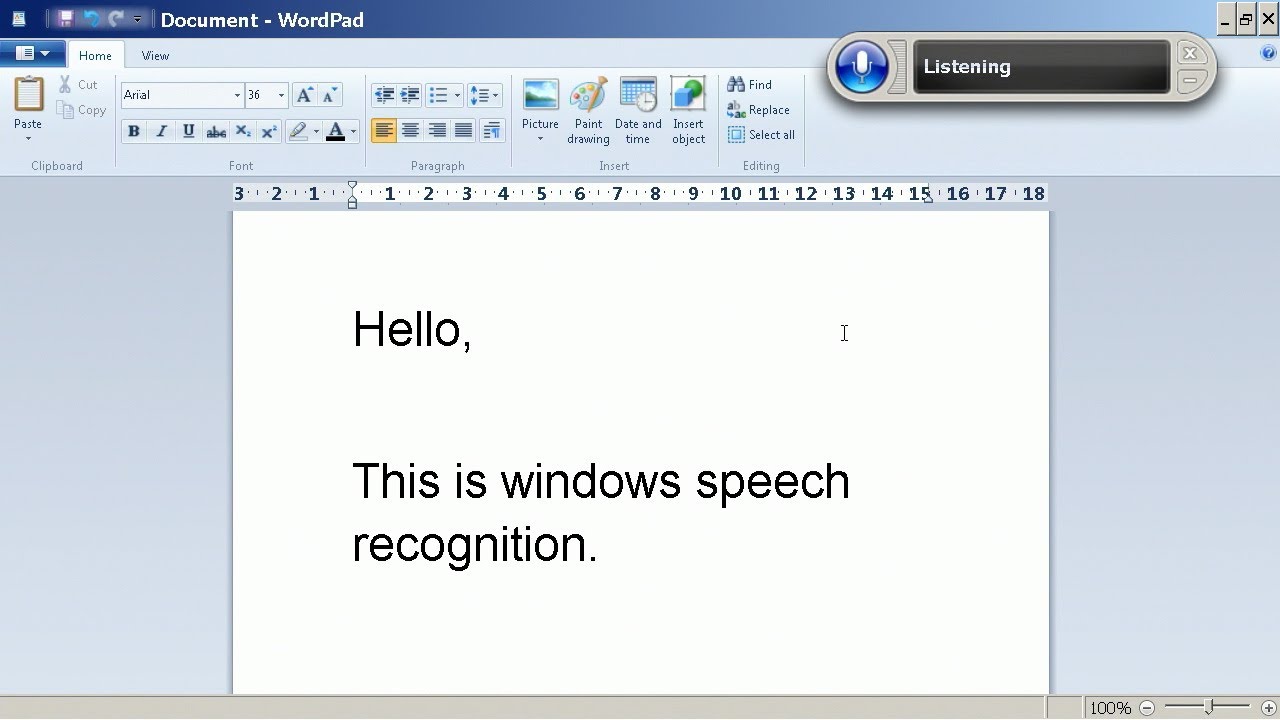
_8KgwiGvsOs | 25 Jan 2014
Demos of the PC speech recognition applications Google Voice Search, TalkTyper.com, Windows Speech Recognition, and Dragon NaturallySpeaking. The "Computing Health & Safety" and "Beating RSI" videos referred to in this video can be found here: https://www.youtube.com/watch?v=T8qGO7XQ0Uw and https://www.youtube.com/watch?v=3DR9fAQuOK8 The free online TalkTyper application can be found here: http://www.talktyper.com You may also find useful my "Top 10 Tips for RSI" video here: https://www.youtube.com/watch?v=2FVb0vj51sQ More computing videos can be found on the ExplainingComputers YouTube channel at: http://www.youtube.com/explainingcomputers You may also like to visit our sister channel, ExplainingTheFuture, at: http://www.youtube.com/explainingthefuture

TFoOyPXYJ-E | 10 Jan 2014
This video explains the advantages, disadvantages and technologies of solid state drives (SSDs). It is produced and presented by Christopher Barnatt, author of ExplainingComputers.com, and Associate Professor of Computing and Future Studies in Nottingham University Business School.

1L5GCmXgHK8 | 15 Dec 2013
This video shows how to set up a Raspberry Pi as an XBMC Media Player using RaspBMC. Note that RaspBMC has now upgraded into an app called OSMC, which I install in this video: https://www.youtube.com/watch?v=-9vgJ4u4saI More videos on both the Raspberry Pi, and computing more generally, can be found on my YouTube channel at: http://www.youtube.com/user/explainingcomputers/videos You may also enjoy my other channel at: http://www.youtube.com/user/explainingthefuture/videos More information on a wide range of computing and computing-related topics can be found at: http://www.explainingcomputers.com

U7Dj7R8bu4k | 18 Oct 2013
How to set up a Raspberry Pi, including case options, download of NOOBS software, formatting and file extraction to SD card, first boot, installation of Raspbian, and installation of Libre Office. Hurrah! :) Note that the above process works just fine for the new Raspberry Pi 2, and which is discuss in this video: https://www.youtube.com/watch?v=nPLJhmnu5-E If you like this video, you may want to watch my follow-up videos as follows: Raspberry Pi Model B+ (overview of the latest Pi model): https://www.youtube.com/watch?v=yG0xitdXIs8 Raspberry Pi Robotics #1: https://www.youtube.com/watch?v=41IO4Qe5Jzw Raspberry Pi Robotics #2: https://www.youtube.com/watch?v=AZSiqj0NZgU Raspberry Pi XMBC Media Player: https://www.youtube.com/watch?v=1L5GCmXgHK8 More information on the Raspberry Pi can be found at: http://www.raspberrypi.org/ More ExplainingComputers videos can be found at: http://www.youtube.com/explainingcomputers

v9c1SLX7Vog | 25 Jul 2013
An explanation of the different methods of connecting a display to a computer, including VGA, DVI, HDMI and DisplayPort. Presented by Christopher Barnatt of ExplainingComputers.com. More ExplainingComputers videos can be found at http://www.youtube.com/explainingcomputers More information on computers can be found at http://www.explainingcomputers.com.

zH8WuW8mvhM | 20 Jul 2013
Christopher Barnatt of ExplainingComputers.com shows how to upgrade a PC's graphics card, here fitting a GeForce GTX 650 -- although the process demonstrated is applicable to any Windows desktop PC. More ExplainingComputers videos can be found at http://www.youtube.com/explainingcomputers

wnqlBrvl8iA | 08 Jun 2013
This video introduces a range of free and low-cost applications that can be used to create objects for 3D printout. Packages discussed include SketchUp, Autodesk 123D Design, and Cubify Invent. You can learn more about 3D printing in my book "3D Printing: The Next Industrial Revolution" -- http://explainingthefuture.com/3dp_book.html A playlist of more of my 3D printing videos can be found at: http://www.youtube.com/playlist?list=PL00EF5D53EB524E2A For more ExplainingComputers videos, visit: http://www.youtube.com/explainingcomputers You may also like to visit my other channel at http://www.youtube.com/explainingthefuture

05V4JhPBN3Y | 08 Jun 2013
Welcome to the ExplainingComputers YouTube channel. Here you will find videos by Christopher Barnatt on all kinds of computing topics. To watch them, just visit: http://www.youtube.com/explainingcomp... You may also enjoy my other channel at http://youtube.com/explainingthefuture

EKHwJ40i48Q | 11 Mar 2013
This video shows how to upgrade the memory in a laptop or netbook computer. The specific computer shown in an Acer Aspire One 725, which is upgraded from 4GB to 8GB of RAM. However, the process is the same for any laptop or netbook. You can see me fit an SSD into my Acer Aspire One 725 in this video: https://www.youtube.com/watch?v=EVDTNpI8f_g Or you can watch more ExplainingComputers videos on my YouTube channel: http://www.youtube.com/explainingcomputers You may also enjoy my other YouTube channel at: http://www.youtube.com/explainingthefuture

MGZMCj5P-38 | 09 Dec 2012
Accelerated Processing Units (APUs) integrate graphics functionality into a microprocessor. This video explains APUs in general, before providing a review of an AMD A8-3870 APU paired with a Gigabyte A75M-S2V motherboard. This video effectively demonstrates an A8-3870K upgrade to the budget PC I built in an earlier video -- http://youtu.be/KgP25BBzf38 -- and includes direct performance comparisons to this and other systems using Passmark 8.0. In addition to the above APU and motherboard, the system features 8GB of Corsair DDR 1333MHz RAM. More info on the A8-3870K APU can be found here: http://shop.amd.com/US/All/Detail/Processor/AD3870WNGXBOX#Details The Passmark 8.0 benchmark software used in the video is available here: http://passmark.com/products/pt.htm For more videos on computing-related topics, why not visit my ExplainingComputers.com YouTube channel: http://youtube.com/explainingcomputers. You may also enjoy my ExplainingTheFuture.com channel: http://youtube.com/explainingthefuture

KgP25BBzf38 | 23 Nov 2012
This video shows how to build a budget desktop PC based around a dual core 2.4GHz G530 Intel Celeron processor. The total build cost (November 2012) was about $270 US / £200 UK, including everything except a monitor. You can find a compete parts list here: http://www.explainingcomputers.com/pc_build_video.html
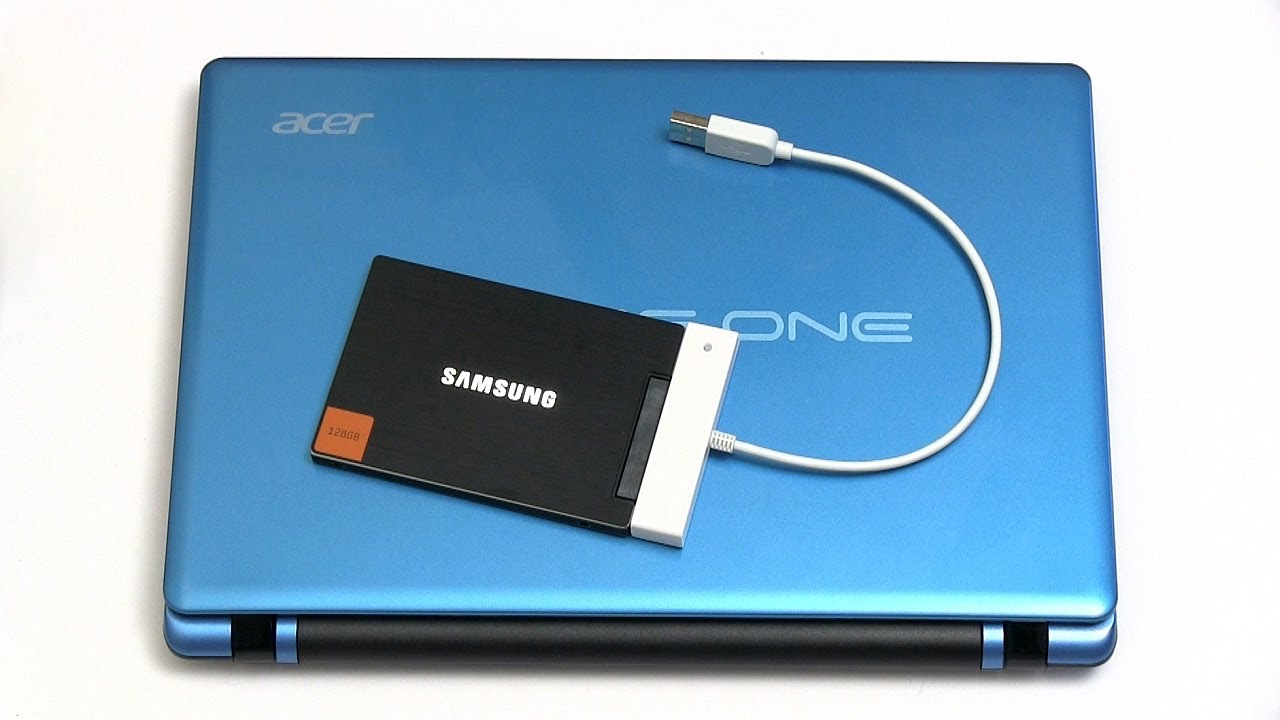
EVDTNpI8f_g | 18 Jul 2012
This video shows how to upgrade a laptop or netbook with an SSD. For more details of the Paragon Drive copy software I used to clone the hard drive, see: http://www.paragon-software.com/home/dc-professional/ You can watch me upgrade the memory in this computer here: https://www.youtube.com/watch?v=EKHwJ40i48Q For more videos on computing, visit my YouTube channel at: http://youtube.com/explainingcomputers You may also enjoy my other channel at http://youtube.com/explainingthefuture

sICXOwOwS4E | 01 Feb 2012
Quantum computers store and process information using quantum mechanical states. This video by futurist Christopher Barnatt explains what this means and the future implications. For more information see http://www.explainingcomputers.com/quantum.html

c5gOQj5JhKQ | 16 Oct 2011
This video explains SD card types, speed classes and sizes. It also includes some speed tests, and even an experiment where an SD card is frozen in a block of ice! You may also be interested in my update video about the latest UHS-II SD cards here: https://www.youtube.com/watch?v=kJ5qljYa4aM

T8qGO7XQ0Uw | 23 Aug 2010
This video explains common computer-related health and safety issues and how to avoid them. It can be used to help educate employees and other users about current European Display Screen Equipment (DSE) Regulations. For more detailed information, please see http://www.explainingcomputers.com/dse.html You may also find useful my "Top 10 Tips for RSI" video here: https://www.youtube.com/watch?v=2FVb0vj51sQ

Qv300VDiS2U | 05 Aug 2010
This video shows the construction of an energy efficient PC that uses only around 20W of power. You can find the complete parts list here: http://www.explainingcomputers.com/green_pc_video.html The current component cost for the updated parts list in the link is about £225, using a 64GB SSD. If you liked this video, you may also want to watch my more recent one on "Setting Up a Raspberry Pi" -- which uses only 3 watts! https://www.youtube.com/watch?v=U7Dj7R8bu4k

C-N_vN_tmA0 | 21 Jul 2010
This video explains the new 'superspeed' USB 3.0 standard for connecting things to computers. It is produced and presented by Christopher Barnatt of ExplainingComputers.com, and Associate Professor of Computing & Future Studies in Nottingham University Business School.

IJcs7muN9XE | 27 Jun 2010
This cloud computing video introduces the Google Docs and Microsoft Office Web Apps online office suites, and the Pixlr, Aviary and Jaycut online image editing, audio and video applications. It is presented by Christopher Barnatt, Associate Professor of Computing and Future Studies in Nottingham University Business School. For more information on cloud software, please visit http://www.explainingcomputers.com/cloud To try out the applications covered in this video just visit http://docs.google.com http://skydrive.com http://pixlr.com http://aviary.com and http://jaycut.com Have fun!

OIbkMjrrdjQ | 17 Jun 2010
This video explains how cloud computing is becoming essential to be competitive, to be green, and to enable innovation. It is produced and presented by Christopher Barnatt, author of "A Brief Guide to Cloud Computing", and Associate Professor of Computing and Future Studies in Nottingham University Business School. For more information on cloud computing please watch the other videos here or visit http://www.explainingcomputers.com/cloud

SgujaIzkwrE | 30 May 2010
This cloud computing video explains SaaS, PaaS and Iaas -- otherwise known as "software as a service", "platform as a service" and "infrastructure as a service". It is produced and presented by Christopher Barnatt, author of ExplainingComputers.com and "A Brief Guide to Cloud Computing" (Robinson, 2010), and Associate Professor of Computing & Future Studies in Nottingham University Business School. For more information on cloud computing please see ExplainingComputers.com/cloud You can now download the first 34 pages of my book as a free sampler via http://tinyurl.com/2ck352o (34Mb pdf).

viac3j6MeII | 21 Apr 2010
Please note that I have now uploaded an 2014 update to this video: see http://youtu.be/TFoOyPXYJ-E This video explains how solid state drives (SSDs) are becoming an alternative to traditional hard disks, and highlights their advantages and disadvantages. It is produced and presented by Christopher Barnatt, author of ExplainingComputers.com, and Associate Professor of Computing and Future Studies in Nottingham University Business School.

gKOkVbjNy7U | 28 Aug 2009
This video contains a practical discussion of the handling and long-term storage of large quantities of data, or what is sometimes now referred to as "data wrangling". It is produced and presented by Christopher Barnatt, Associate Professor of Computing & Future Studies in Nottingham University Business School, and the author of the ExplainingComputers.com website.

RWxRzDRi73w | 09 Aug 2009
Web Squared is the next phase of Internet development beyond Web 2.0. This video by Christopher Barnatt introduces the key aspects of Web Squared as Web 2.0 matures, more devices go online, and the world-wide web and the human race fuse into one single, cybernetic creature..

LrekxrX-jxM | 12 Jul 2009
Mobile broadband allows us to get online at high speed from almost anywhere. This video explains what is involved. It is presented by Christopher Barnatt, author of ExplainingComputers.com, and Associate Professor of Computing and Future Studies in Nottingham University Business School.

oRbfewQmKno | 08 Nov 2008
This video explains the key features of ultramobile computers such as the Eee PC and Acer Aspire One. It is presented by Christopher Barnatt, author of ExplainingComputers.com, and Associate Professor of Computing and Organizations in Nottingham University Business School.

350Rb2sOc3U | 22 Aug 2008
When it comes to being green, computing is both part of the problem and part of the solution. This video therefore looks at the environmental aspects of computing, and is presented by Christopher Barnatt, author of ExplainingComputers.com, and Associate Professor of Computing and Organizations in Nottingham University Business School.

hplXnFUlPmg | 10 May 2008
This video explains cloud computing. It is produced and presented by Christopher Barnatt, author of ExplainingComputers.com, and Associate Professor of Computing and Future Studies in Nottingham University Business School. For more information, please see the "Cloud" section of http://www.ExplainingComputers.com. You may also want to read my forthcoming book "A Brief Guide to Cloud Computing" -- http://tinyurl.com/yddd7e9

Wc1dOw4j3J8 | 28 Apr 2008
This video discusses computer security and explains some of the measures that individuals and companies can take to keep their data and computers safe. It is produced and presented by Christopher Barnatt, author of ExplainingComputers.com, and Associate Professor of Computing and Organizations in Nottingham University Business School. For more information, please visit the security pages of ExplainingComputers.com

7BAXvFdMBWw | 30 Mar 2008
This video explains interpersonal computing, web services and software as a service (SaaS) as the the three key aspects of Web 2.0. It is produced and presented by Christopher Barnatt, author of ExplainingComputers.com, and Associate Professor of Computing & Future Studies in Nottingham University Business School. For more information, please visit the Web 2.0 pages of ExplainingComputers.com










