Channels lising page
All videos archived of Techno Tim

_UiLa-8lZzY | 29 Dec 2025
I took the UniFi Travel Router (UTR) and set it up the way I’d actually use it: bind to my home site with Teleport, bring my SSID with me, and even record a G6 Instant back to my UNVR. Also tested WiFi uplink vs wired WAN vs USB phone tethering. UniFi Travel Router: https://store.ui.com/us/en/products/utr?a_aid=TechnoTim (affiliate link) UniFi Cloud Gateways: https://store.ui.com/us/en/category/all-cloud-gateways?a_aid=TechnoTim (affiliate link) The UTR was sent to me for testing. Merch Shop 🛍️: https://l.technotim.live/shop Support me on Patreon: https://www.patreon.com/technotim Sponsor me on GitHub: https://github.com/sponsors/timothystewart6 Subscribe on Twitch: https://www.twitch.tv/technotim Become a YouTube member: https://www.youtube.com/channel/UCOk-gHyjcWZNj3Br4oxwh0A/join Gear Recommendations: https://l.technotim.live/gear Get Help in Our Discord Community: https://l.technotim.live/discord 2nd channel: https://www.youtube.com/@TechnoTimTinkers (Affiliate links may be included in this description. I may receive a small commission at no cost to you.) 00:00 Travel WiFi Pain (Multi-Device Setup) 00:22 Meet the UniFi Travel Router (UTR) 01:04 Why Use a Travel Router? 01:28 My Travel Router Journey 02:05 Setup Overview: Claim → Uplink → Bind → SSID 03:01 Teleport + Home SSID Broadcast 03:05 WiFi Uplink Speed Test 03:55 Wired WAN Speed Test 04:27 LAN to Laptop Speed Test 04:45 USB WAN Phone Tether Test 05:25 Captive Portal Test (Coming Soon)? 05:36 Camera Use Case: Dogs + G6 Instant to UNVR 06:13 Nerding Out: Adopting a Flex Mini Over Teleport 06:38 Do You Need a Cloud Gateway? 07:15 $79 Value + Wish List 09:00 Outro Thank you for watching!

T2D6ATbDGIw | 07 Nov 2025
A full Kubernetes cluster you can take anywhere - securely. I built a portable Kubernetes cluster that runs over 5G, powered by Tailscale - no traditional VPNs, no open ports, no public exposure. This mini homelab rack runs Kubernetes and the Tailscale Kubernetes Operator, making it easy to self-host apps, expose private services, and connect clusters together with GitOps and zero-trust networking. And yes — Tailscale is giving away the exact mini rack from this project. Find all the giveaway details in the Tailscale Discord. Thank you for Tailscale for sponsoring this video. https://tailscale.com/ Use coupon code “YouTube25” for 2 months free on any Tailscale plan. Tailscale Operator for Kubernetes https://tailscale.com/kb/1236/kubernetes-operator Mini Rack Giveaway details in the Tailscale Discord http://discord.gg/tailscale Video Notes: https://technotim.live/posts/tailscale-kubernetes-operator/ Product Links - Rackmate T0 4U Mini Rack https://amzn.to/4otCHO5 - UniFi Cloud Gateways https://store.ui.com/us/en/category/all-cloud-gateways?a_aid=TechnoTim - Beelink Mini S13 Pro https://amzn.to/43OLVfu - Slim Ethernet Cables https://amzn.to/43jsv2l - Acrylic Panels https://amzn.to/43hxccR Merch Shop 🛍️: https://l.technotim.live/shop Support me on Patreon: https://www.patreon.com/technotim Sponsor me on GitHub: https://github.com/sponsors/timothystewart6 Subscribe on Twitch: https://www.twitch.tv/technotim Become a YouTube member: https://www.youtube.com/channel/UCOk-gHyjcWZNj3Br4oxwh0A/join Gear Recommendations: https://l.technotim.live/gear Get Help in Our Discord Community: https://l.technotim.live/discord 2nd channel: https://www.youtube.com/@TechnoTimTinkers (Affiliate links may be included in this description. I may receive a small commission at no cost to you.) 00:00 - Building a Private Kubernetes Cluster 00:46 - Tailscale Sponsors This Project 01:29 - Building the Mini Rack 02:19 - Dark Mode Mini Rack 02:59 - Network Configuration and VLAN Setup 03:27 - Configuring Mini PCs 04:16 - Installing Kubernetes (RKE2) 04:47 - Power Usage and Efficiency Check 05:06 - Using Tailscale Subnet Routing on my PiKVM 05:34 - Don't install Tailscale on machines (lesson learned) 05:54 - Boostrapping the cluster 06:13 - Managing Cluster State with Flux (GitOps) 06:37 - Installing the Tailscale Kubernetes Operator 07:52 - Accessing the Cluster via Tailscale 09:03 - Deploying DrawIO Privately 09:48 - Cross-Cluster Monitoring with Grafana and Prometheus 10:50 - Metrics Flowing Between Clusters 11:11 - Lessons Learned with Tailscale + Kubernetes 11:30 - The Mini Rack Giveaway 11:47 - Thanks to Tailscale - and Thanks for Watching Thank you for watching!

4YA1n2zs6XA | 18 Oct 2025
What is Docker Model Runner and why should you care? Docker’s new Model Runner makes it easy to run and develop with AI models, no messy dependencies or complicated setup. In this video, I’ll walk you through everything from getting started in the CLI, using it with Docker Compose, and developing locally with my open-source Next.js app techno-boto-chat. Big thanks to Docker for sponsoring this video Try Docker Model Runner for free: https://dockr.ly/4nOGjdm Download Docker Desktop: https://dockr.ly/4nQHOYq Video Notes: https://technotim.live/posts/docker-model-runner/ Merch Shop 🛍️: https://l.technotim.live/shop Support me on Patreon: https://www.patreon.com/technotim Sponsor me on GitHub: https://github.com/sponsors/timothystewart6 Subscribe on Twitch: https://www.twitch.tv/technotim Become a YouTube member: https://www.youtube.com/channel/UCOk-gHyjcWZNj3Br4oxwh0A/join Gear Recommendations: https://l.technotim.live/gear Get Help in Our Discord Community: https://l.technotim.live/discord 2nd channel: https://www.youtube.com/@TechnoTimTinkers (Affiliate links may be included in this description. I may receive a small commission at no cost to you.) 00:00 - Intro: Why Docker Model Runner? 01:15 - What Is Docker Model Runner? 02:05 - Getting Started (CLI Basics) 03:47 - Using Docker Model Runner with Compose 04:30 - OpenWebUI with Docker Model Runner 05:54 - Developing locally with my techno-boto-chat 08:15 - Starting and configuring the application 10:07 - Running the application with NodeJS 11:59 - Docker Model Runner logging and debugging 14:10 - Running techno-boto-chat with Docker Compose 16:31 - Outro & Final Thoughts Thank you for watching!

MmBN2Ahbdao | 22 Sep 2025
Learn how to monitor your Plex server like a pro using Prometheus, Grafana, and Docker. In this video, I’ll show you how to track CPU, GPU, disk health, network usage, and Plex streams in a single dashboard. Stop Plex buffering, catch server issues early, and get full visibility into your media server. Huge thanks to Plex for inviting me to Plex Pro Week 2025 and for sponsoring this video! https://www.plex.tv/pro-week/ Video Notes: https://technotim.live/posts/monitor-your-plex-server-like-a-pro/ Merch Shop 🛍️: https://l.technotim.live/shop Support me on Patreon: https://www.patreon.com/technotim Sponsor me on GitHub: https://github.com/sponsors/timothystewart6 Subscribe on Twitch: https://www.twitch.tv/technotim Become a YouTube member: https://www.youtube.com/channel/UCOk-gHyjcWZNj3Br4oxwh0A/join Gear Recommendations: https://l.technotim.live/gear Get Help in Our Discord Community: https://l.technotim.live/discord 2nd channel: https://www.youtube.com/@TechnoTimTinkers (Affiliate links may be included in this description. I may receive a small commission at no cost to you.) 00:00 - Intro - Why Plex Buffers 00:56 - Dashboard Teaser – What You’ll Build 02:26 - Tautulli and Plex Dash 03:07 - Exporters Explained – Plex, Node, GPU, SMART, thermals, and cAdvisor 04:57 - Stack Walkthrough – Setup and Start 05:41 - Plex Prometheus Exporter 07:40 - Plex Token & Certificates 08:23 - Exporters Explained 08:41 - Prometheus 09:52 - Grafana & Shared Dashboards 10:20 - Starting the stack 11:00 - Plex Media Server Dashboard 11:42 - Server Specs 13:36 - Plex Stats 14:53 - Stream Stats 17:05 - Plex Sessions 19:06 - Server Hardware Metrics 19:40 - Server Stats and Vitals 22:33 - Metric Windows 24:20 - Library Stats 25:37 - Customizing the Dashboard 26:03 - Why Monitoring Matters 26:24 - Thanks & Resources Thank you for watching!

VZo-2Fq8v7M | 09 Aug 2025
Everyone thinks this is a NAS. I don't. It's a low power Proxmox LXC Server and it's awesome! Beelink ME - https://amzn.to/3J8vNxZ Beelink EQ14 - https://amzn.to/45vQEmp Merch Shop 🛍️: https://l.technotim.live/shop Support me on Patreon: https://www.patreon.com/technotim Sponsor me on GitHub: https://github.com/sponsors/timothystewart6 Subscribe on Twitch: https://www.twitch.tv/technotim Become a YouTube member: https://www.youtube.com/channel/UCOk-gHyjcWZNj3Br4oxwh0A/join Gear Recommendations: https://l.technotim.live/gear Get Help in Our Discord Community: https://l.technotim.live/discord 2nd channel: https://www.youtube.com/@TechnoTimTinkers (Affiliate links may be included in this description. I may receive a small commission at no cost to you.) 00:00 - Why I'm Testing as a Proxmox Server 01:04 - Hardware & Internals 03:12 - Power Usage 03:32 - Wiping Windows & BIOS 04:09 - Installing Proxmox 04:38 - Automating with Proxmox Helper Scripts 05:13 - ZFS Storage Pool & Drives 06:09 - Installing LXC Containers & Apps 06:57 - Bonus OS Testing (Ubuntu & Windows 11 VM) 07:34 - Plex & Jellyfin GPU Transcoding 08:52 - Final Thoughts About Hardware & Software Thank you for watching!

gPL7_tzsJO8 | 15 Jul 2025
Learn how to run Docker apps on TrueNAS like a pro - with full control, clean YAML, and no extra dashboards. This pattern also allows you to use docker networks and even assign dedicated IPs to containers using macvlan! Have questions or a different setup that works for you? Leave a comment, I'd love to hear how others are running Docker on TrueNAS. Video Notes: https://technotim.live/posts/truenas-docker-pro/ Inspired by TrueNAS Forum Post: https://forums.truenas.com/t/electric-eel-how-i-am-using-dockerfile-env-files-compose-files/15252/6 Merch Shop 🛍️: https://l.technotim.live/shop Support me on Patreon: https://www.patreon.com/technotim Sponsor me on GitHub: https://github.com/sponsors/timothystewart6 Subscribe on Twitch: https://www.twitch.tv/technotim Become a YouTube member: https://www.youtube.com/channel/UCOk-gHyjcWZNj3Br4oxwh0A/join Gear Recommendations: https://l.technotim.live/gear Get Help in Our Discord Community: https://l.technotim.live/discord 2nd channel: https://www.youtube.com/@TechnoTimTinkers (Affiliate links may be included in this description. I may receive a small commission at no cost to you.) 00:00 - The problem with Docker apps on TrueNAS 01:30 - A better approach 02:05 - A basic container install using Docker Compose 04:28 - How to handle Docker volumes 05:45 - Installing Code Server to manage our Docker apps and files 08:46 - Managing Docker apps with Code Server 10:41 - Does this approach make sense? Thank you for watching!

gyn8bcOLdcA | 11 Jul 2025
If you've used products like Zapier and If This Then That, you know how powerful workflow automation can be. n8n is a powerful self-hosted workflow automation tool that lets you do all of that and more. In this tutorial, I’ll show you how to self-host n8n on Linux using Docker. You’ll learn how to set up the environment, configure it with a .env file, and build workflows that connect to services like Google Sheets, Google Drive, Ollama Self-Hosted LLM, and Discord. We’ll start with a simple manual trigger, then create a scheduled workflow, and move on to a more advanced automation that pulls in data from external services and processes it through n8n’s visual workflow editor. Whether you’re just exploring n8n or ready to start building, this guide will help you get up and running with a flexible, powerful automation platform. n8n on GitHub: https://github.com/n8n-io/n8n Video Notes: https://technotim.live/posts/n8n-self-hosted/ Merch Shop 🛍️: https://l.technotim.live/shop Support me on Patreon: https://www.patreon.com/technotim Sponsor me on GitHub: https://github.com/sponsors/timothystewart6 Subscribe on Twitch: https://www.twitch.tv/technotim Become a YouTube member: https://www.youtube.com/channel/UCOk-gHyjcWZNj3Br4oxwh0A/join Gear Recommendations: https://l.technotim.live/gear Get Help in Our Discord Community: https://l.technotim.live/discord 2nd channel: https://www.youtube.com/@TechnoTimTinkers (Affiliate links may be included in this description. I may receive a small commission at no cost to you.) 00:00 - What is n8n and why self-host it? 01:23 - What You’ll Need (Ubuntu + Docker) 02:14 - Folder Setup and Permissions 02:56 - Writing the Docker Compose File 05:12 - Creating the .env File 09:34 - Creating data folders 09:59 - Starting the Docker Stack 10:07 - Checking Your Containers 11:02 - Exploring the n8n Interface 12:53 - Building Your First Workflow (Discord Message) 17:45 - Building a More Advanced Workflow (Google Sheets) 18:40 - Connecting Google Sheets (Authentication + Setup) 24:00 - Google Sheets / Google Drive Permissions 27:15 - Looping Through Sheet Data 28:32 - Posting Sheets Data to Discord 31:39 - Posting Sheets Data to Postgres? 32:26 - The Advanced Workflow - Sentiment Analysis (Google Sheets / Surveys / Ollama) 33:05 - Google Forms Surveys 34:15 - The 'Done' Output (Discord) 34:58 - Code Node (Reshaping Data) 36:36 - HTTP Request Node (Local Ollama LLM) 40:00 - Merge Node (Merging data together) 41:06 - Code Node (convert to JSON) 42:20 - Update Google Sheet 44:58 - Running the Workflow 46:55 - Like, Sub, Share, Thank you! Thank you for watching!

ehX0cl3IfdA | 15 Jun 2025
Protect your personal photos and videos by hosting them yourself. In this video, you’ll learn how to install Immich, an open-source photo and video platform, on your own home server using Docker. Take control of your data with a fast, modern interface, GPU-accelerated features, and the ability to use your own NAS or network storage. Immich: https://github.com/immich-app/immich Video Notes: https://technotim.live/posts/immich-self-hosted/ Merch Shop 🛍️: https://l.technotim.live/shop Support me on Patreon: https://www.patreon.com/technotim Sponsor me on GitHub: https://github.com/sponsors/timothystewart6 Subscribe on Twitch: https://www.twitch.tv/technotim Become a YouTube member: https://www.youtube.com/channel/UCOk-gHyjcWZNj3Br4oxwh0A/join Gear Recommendations: https://l.technotim.live/gear Get Help in Our Discord Community: https://l.technotim.live/discord 2nd channel: https://www.youtube.com/@TechnoTimTinkers (Affiliate links may be included in this description. I may receive a small commission at no cost to you.) 00:00 - Intro: Why Immich Is Worth Hosting 01:11 - Requirements 01:45 - Installing NVIDIA GPU Drivers (Optional) 04:17 - NVIDIA Container Toolkit (Optional) 06:25 - Server Prep 07:53 - Reviewing the Docker Compose File 09:26 - Immich Server & .env 14:23 - Redis 15:25 - Postgres 17:05 - Machine Learning 18:45 - Transcoding 19:56 - Traefik (Optional) 20:33 - Creating Files on the Server 21:51 - Mounting NAS/SMB Shared Folders 25:22 - Starting Immich for the First Time 26:00 - Initial Setup in the Web Interface 27:43 - Adding External Libraries (SMB Share) 28:58 - Feature Walkthrough: Albums, Faces, EXIF, Discovery 31:23 - Face Detection & Face Recognition 34:29 - Videos and HDR Tone Mapping 35:17 - Search with Machine Learning 36:56 - Upload Files to Web Interface 37:25 - Immich App & Backing Up Albums 41:45 - Backing Up Immich & Your Library 43:06 - Should You Replace the Cloud? Thank you for watching!

p8Fa7keyXPU | 06 Jun 2025
I bought and replaced 4 switches trying to save money… Then I finally spent $2,742 on the one I should’ve bought in the first place. This isn’t sponsored — I paid for the switch myself along with all of the others included in the total. And it’s not really about networking. It’s about the cost of solving the same problem over and over again. Buy once, cry once. Pro XG 48 PoE (the one I bought): https://store.ui.com/us/en/category/switching-professional-max-xg/products/usw-pro-xg-48-poe?a_aid=TechnoTim Other Switches: https://store.ui.com/us/en/category/all-switching?a_aid=TechnoTim (affiliate links) Merch Shop 🛍️: https://l.technotim.live/shop Support me on Patreon: https://www.patreon.com/technotim Sponsor me on GitHub: https://github.com/sponsors/timothystewart6 Subscribe on Twitch: https://www.twitch.tv/technotim Become a YouTube member: https://www.youtube.com/channel/UCOk-gHyjcWZNj3Br4oxwh0A/join Gear Recommendations: https://l.technotim.live/gear Get Help in Our Discord Community: https://l.technotim.live/discord 2nd channel: https://www.youtube.com/@TechnoTimTinkers (Affiliate links may be included in this description. I may receive a small commission at no cost to you.) 0:00 - I Kept Buying the Wrong Switches 0:18 - “Buy Once, Cry Once” Isn’t That Easy 0:31 - From Drills to Mic Arms to Lighting: I’ve Been Here Before 1:07 - Why I Keep Buying Incrementally 1:32 - My Long, Expensive Switch Journey 2:31 - Turns Out I Still Needed More Ports 3:17 - The Final Straw: Adapters and Complexity 3:59 - The Switch I Should’ve Bought First 4:48 - Finally: Fewer Devices, Fewer Headaches 5:12 - The Real Cost of Short-Term Thinking 6:27 - "I'm Done" 6:55 - This Video Isn’t About a Switch 7:55 - What’s Your “Buy Once, Cry Once” Moment? Thank you for watching!

2PdLHsSRHto | 10 May 2025
Curious about how a special metadata VDEV can boost ZFS performance, especially with spinning disks? In this video, I walk through what it is, why it matters, and how to set it up in TrueNAS and some from the terminal. I’ll also share real-world benchmarks comparing pools with and without a special VDEV, so you can see the difference for yourself. While enterprise gear is great for businesses, I have found that if you have a good warranty, redundancy, and understand the trade-offs, consumer gear works great for home. Samsung 990 Pro: https://amzn.to/4d9JKXk (affiliate link) Video Notes: https://technotim.live/posts/special-vdev-truenas/ You can find the script here: https://github.com/techno-tim/zfs-tools/tree/main Merch Shop 🛍️: https://l.technotim.live/shop Support me on Patreon: https://www.patreon.com/technotim Sponsor me on GitHub: https://github.com/sponsors/timothystewart6 Subscribe on Twitch: https://www.twitch.tv/technotim Become a YouTube member: https://www.youtube.com/channel/UCOk-gHyjcWZNj3Br4oxwh0A/join Gear Recommendations: https://l.technotim.live/gear Get Help in Our Discord Community: https://l.technotim.live/discord 2nd channel: https://www.youtube.com/@TechnoTimTinkers (Affiliate links may be included in this description. I may receive a small commission at no cost to you.) 00:00 - Intro 00:53 - Quick ZFS Primer: What’s a VDEV 01:41 - Special VDEV & Metadata 02:33 - Metadata VDEV in TrueNAS 05:19 - Setting configuring small blocks 07:05 - Testing small blocks 08:47 - Special VDEV performance testing 11:57 - Should I use a special vdev? Thank you for watching!

6gKOi56npgQ | 26 Apr 2025
I thought my server was maxed out... but I found a way to unlock even more PCIe lanes using OCuLink with U.2! In this video, I install an OCuLink adapter, connect a Samsung 990 Pro and an Intel Optane SSD, and test their real-world performance — both sequential and random 4K. We also talk about what U.2 and OCuLink actually are, check if I'm getting full PCIe speeds, and dive into latency differences between these two very different drives. Parts List (some may be affiliate links) - ICY Dock NVMe to U2. Adapter: https://amzn.to/3Yk882t - OCuLink to NVMe U.2 Cable: https://amzn.to/432ArFa - Samsung NVMe: https://amzn.to/4m6dfO7 - Intel Optane: https://amzn.to/4lO3zHL Video notes: https://technotim.live/posts/oculink-nvme/ Merch Shop 🛍️: https://l.technotim.live/shop Support me on Patreon: https://www.patreon.com/technotim Sponsor me on GitHub: https://github.com/sponsors/timothystewart6 Subscribe on Twitch: https://www.twitch.tv/technotim Become a YouTube member: https://www.youtube.com/channel/UCOk-gHyjcWZNj3Br4oxwh0A/join Gear Recommendations: https://l.technotim.live/gear Get Help in Our Discord Community: https://l.technotim.live/discord 2nd channel: https://www.youtube.com/@TechnoTimTinkers (Affiliate links may be included in this description. I may receive a small commission at no cost to you.) 00:00 - Thought I Maxed Out PCIe Lanes 00:28 - My Server PCIe Layout (Quick Overview) 01:11 - Sneaky Upgrade: What Is OCuLink? 02:10 - Wait, What’s U.2? (Quick Explainer) 02:54 - The Icy Dock Adapter (No, Not Sponsored!) 04:41 - Finding the Right Cable (Not as Easy as It Sounds) 05:26 - Adapter + Cable Install (The Fun Part) 06:45 - Checking OCuLink and PCIe Gen Speeds 08:14 – Samsung 990 Pro: Random and Sequential Testing 08:54 - Intel Optane Test: Same Setup, New Results 09:14 - Latency Battle: Optane vs 990 Pro 10:30 - Why Optane? (It’s Not Just About Speed) 11:38 - Final Thoughts: Is OCuLink Worth It? Thank you for watching!

NOaLlOAIWUU | 12 Apr 2025
I rebuilt my home server from the ground up: CPU, GPU, RAM, fans, SSDs, and power supply… even some "accessory lighting". This thing is now quieter, faster, and built to handle just about anything I throw at it in 2025 and hopefully beyond. Thank you to Noctua for helping to make this server quiet! Thank you to Patrick from Serve the Home for the CPU upgrades! (Both Noctua and Patrick gifted items for this upgrade.) Video notes: https://technotim.live/posts/home-server-upgrade-2025/ Parts List (some may be affiliate links) - Noctua NF-A12x25 PWM Fans: https://amzn.to/3EmPfoF - Noctua NH-D9 DX-3647 4U CPU Cooler: https://amzn.to/4ihah62 - Seasonic Prime TX-1600 Noctua Edition PSU: https://amzn.to/3EjEAeA - 45HomeLab Server: https://45homelab.com/ - DDR4 ECC RAM: https://amzn.to/4curN5m - LGA 3647 CPU Upgrades: https://ebay.us/3QABqM - Smasung SSDs: https://amzn.to/4czkKbQ - Intel Optane (the good ones): https://amzn.to/3Yp91qo - Intel Optane on Ebay: https://ebay.us/Me61DT - Intel A310 GPU (best budget Plex GPU): https://amzn.to/4js7M1J - Gigabyte RTX 3060 (best budget AI GPU): more https://amzn.to/3G6dMio - Nvidia RTX 2000 Ada Generation on Amazon: https://amzn.to/3Ri7nTD - Nvidia RTX 2000 Ada Generation on ebay: https://ebay.us/Ix5Bd3 - Hue Light Strip: https://amzn.to/4j1pZU5 Merch Shop 🛍️: https://l.technotim.live/shop Support me on Patreon: https://www.patreon.com/technotim Sponsor me on GitHub: https://github.com/sponsors/timothystewart6 Subscribe on Twitch: https://www.twitch.tv/technotim Become a YouTube member: https://www.youtube.com/channel/UCOk-gHyjcWZNj3Br4oxwh0A/join Gear Recommendations: https://l.technotim.live/gear Get Help in Our Discord Community: https://l.technotim.live/discord 2nd channel: https://www.youtube.com/@TechnoTimTinkers (Affiliate links may be included in this description. I may receive a small commission at no cost to you.) 00:00 - Why upgrade my Home Server? 00:50 - The most overkill power supply ever (but in a good way!) 01:40 - The problem with modular power supplies 02:51 - The fix, for now. 03:24 - CPU roulette with Patrick from Serve the Home 04:45 - Keeping the CPU Cool 05:56 - Making the server quieter (and cool) 06:28 - My server GPU choices 07:41 - The "Meta" Storage upgrade 08:52 - I added a little flair... 09:25 - Upgrade breakdown 10:24 - Energy efficiency Thank you for watching!

OcSBggDyeJ4 | 21 Mar 2025
Running multiple Pi-hole servers has always been a challenge, until now. In this video, I’ll show you a tool called Nebula Sync that helps keep them in sync, making DNS and blocklist management much easier. I'll walk through how it works, how to set it up, how to choose the right settings, and why it might be useful for your network. This is a follow-up video to my other popular High Availability Pi-Hole videos but for version 6 and up! Nebula Sync: https://github.com/lovelaze/nebula-sync Video Notes: https://technotim.live/posts/pihole-sync-nebula/ Merch Shop 🛍️: https://l.technotim.live/shop Support me on Patreon: https://www.patreon.com/technotim Sponsor me on GitHub: https://github.com/sponsors/timothystewart6 Subscribe on Twitch: https://www.twitch.tv/technotim Become a YouTube member: https://www.youtube.com/channel/UCOk-gHyjcWZNj3Br4oxwh0A/join Gear Recommendations: https://l.technotim.live/gear Get Help in Our Discord Community: https://l.technotim.live/discord 2nd channel: https://www.youtube.com/@TechnoTimTinkers (Affiliate links may be included in this description. I may receive a small commission at no cost to you.) 00:00 - Why run multiple Pi-Hole servers? 01:27 - What you need to get started 02:14 - Nebula Sync configuration 03:56 - Creating a Docker Compose Stack 04:46 - Nebula Sync settings explained (and why I set them) 10:26 - Testing our configuration 12:01 - Adding DNS records to the Primary DNS 13:31 - Verifying on the secondary DNS 13:50 - Verifying deletes 14:30 - Running our compose stack for production 15:15 - Blocklists I use 16:06 - You should always use the Primary DNS server Thank you for watching!

jaQAfVP0Yq8 | 05 Mar 2025
I received my JetKVM from backing it on Kickstarter and I wanted to find out if it delivers on all of its many promises it made during their campaign. https://jetkvm.com/ Other Products I used (affiliate links below) - EZCOO Switch (hotkey model): https://amzn.to/3QKNGU4 - EZCOO KVM Switch: https://amzn.to/41GuWvb - PoE Splitter: https://amzn.to/41pxKeU - Mini Monitor: https://amzn.to/4ihjH1U Merch Shop 🛍️: https://l.technotim.live/shop 2nd channel: https://www.youtube.com/@TechnoTimTinkers Support me on Patreon: https://www.patreon.com/technotim Sponsor me on GitHub: https://github.com/sponsors/timothystewart6 Subscribe on Twitch: https://www.twitch.tv/technotim Become a YouTube member: https://www.youtube.com/channel/UCOk-gHyjcWZNj3Br4oxwh0A/join Gear Recommendations: https://l.technotim.live/gear Get Help in Our Discord Community: https://l.technotim.live/discord (Affiliate links may be included in this description. I may receive a small commission at no cost to you.) 00:00 - Intro 01:00 - What Is It? 01:35 - Hardware Overview 02:29 - Using the JetKVM 03:43 - Cloud Features vs Local 04:38 - The Open-Source Promise 05:49 - Self-Hosting the JetKVM Cloud 06:40 - Multi-PC Support 08:09 - Can It Work as a Local KVM? 09:31 - Does it work with Ventoy? 09:59 - Does the JetKVM Deliver? #HomeLab #TechnoTim Thank you for watching!

Ghuc1vfiLiM | 16 Feb 2025
After building a mini rack that included an entire Homelab, I decided to build 2 more custom mini racks that focus solely on networking. Thank you to DeskPi for sending this mini rack. Note: I was not paid to make this video nor did DeskPi or Ubiquiti have any input. I just love racks of all sizes and UniFi gear fits nicely in it, not to mention there are quite a few 3D printed models for their gear. If you want to see more ideas on mini racks, check out Project MINI RACK from Jeff Geerling - https://mini-rack.jeffgeerling.com/ - https://www.youtube.com/watch?v=y1GCIwLm3is Products in this Video (includes affiliate links) 4u Rack - RackMate T0: https://amzn.to/4hGSjKM - UniFi Cloud Gateway Ultra: https://store.ui.com/us/en/category/all-unifi-cloud-gateways/products/ucg-ultra?a_aid=TechnoTim - Flex Mini Switch: https://store.ui.com/us/en/category/all-switching/products/usw-flex-mini?a_aid=TechnoTim - Ultra 60W Switch: https://store.ui.com/us/en/category/switching-utility/collections/pro-ultra/products/usw-ultra-60w?a_aid=TechnoTim - U7 Pro Wall Access Point: https://store.ui.com/us/en/category/all-wifi/products/u7-pro-wall?a_aid=TechnoTim - UniFi Patch Cables: https://store.ui.com/us/en?category=accessories-cables-dacs&a_aid=TechnoTim 8u Rack - RackMate T1: https://amzn.to/4b4wwu2 - UniFi Cloud Gateway Max: https://store.ui.com/us/en/category/cloud-gateways-compact/collections/cloud-gateway-max?a_aid=TechnoTim - Lite 16 PoE Switch: https://store.ui.com/us/en/category/all-switching/products/usw-lite-16-poe?a_aid=TechnoTim - Flex 10 Gbe Switch: https://store.ui.com/us/en/category/all-switching/products/usw-flex-xg?a_aid=TechnoTim - Flex 2.5G Switch: https://store.ui.com/us/en/category/all-switching/products/usw-flex-2-5g-8?a_aid=TechnoTim - Flex Mini 2.5G: https://store.ui.com/us/en/category/switching-utility/products/usw-flex-2-5g-5?a_aid=TechnoTim - U7 Pro Access Point: https://store.ui.com/us/en/category/all-wifi/products/u7-pro?a_aid=TechnoTim - G4 Doorbell Pro PoE Kit: https://store.ui.com/us/en?category=cameras-doorbells&a_aid=TechnoTim - UniFi Security Cameras: https://store.ui.com/us/en?category=all-cameras-nvrs&a_aid=TechnoTim - UniFi Patch Cables: https://store.ui.com/us/en?category=accessories-cables-dacs&a_aid=TechnoTim - Gigabit PoE Splitter with USB-C: https://amzn.to/410n2vd - Cat6 Keystone Couplers: https://amzn.to/4hE49Fy 3D Printed Items - Thank you to "Mauker" for creating many of the prints used in this video: https://makerworld.com/en/@mauker - Mini Homelab Collection: https://makerworld.com/en/collections/3337303 Merch Shop 🛍️: https://l.technotim.live/shop Support me on Patreon: https://www.patreon.com/technotim Sponsor me on GitHub: https://github.com/sponsors/timothystewart6 Subscribe on Twitch: https://www.twitch.tv/technotim Become a YouTube member: https://www.youtube.com/channel/UCOk-gHyjcWZNj3Br4oxwh0A/join Gear Recommendations: https://l.technotim.live/gear Get Help in Our Discord Community: https://l.technotim.live/discord 2nd channel: https://www.youtube.com/@TechnoTimTinkers 00:00 - 10" Mini Network Racks 02:04 - 4u Mini Rack 02:29 - Gateway / Firewall 02:57 - PoE Switch 03:42 - Mini Switches 04:02 - WiFi Access Point 04:29 - 8u Mini Rack 04:42 - Gateway / Firewall 05:16 - What are those colored labels? 05:43 - High Density PoE Switch 05:59 - 10 Gigabit Switch 06:18 - Powerful PoE Switch (PoE+++) 06:51 - Modifying 3D prints 07:12 - 2.5 Gigabit Mini Switch 07:46 - Rack Shelf 08:03 - WiFi Access Point 08:25 - Why the Cloud Gateway Max? 08:44 - Powering the entire 4u Rack with a single network cable 09:12 - Is a Mini Rack useful? 10:26 - 3D Printing makes Mini Racks more useful Thank you for watching!

l9yY_VWCWlM | 31 Jan 2025
After seeing my HomeLab Hardware tour, many of you asked what I am self-hosting in it... Well, here are all of the services and software I am running in my HomeLab in 2025! Support the channel, get something in return with merch 🛍️: https://l.technotim.live/shop Merch Shop 🛍️: https://l.technotim.live/shop Support me on Patreon: https://www.patreon.com/technotim Sponsor me on GitHub: https://github.com/sponsors/timothystewart6 Subscribe on Twitch: https://www.twitch.tv/technotim Become a YouTube member: https://www.youtube.com/channel/UCOk-gHyjcWZNj3Br4oxwh0A/join Gear Recommendations: https://l.technotim.live/gear Get Help in Our Discord Community: https://l.technotim.live/discord 2nd channel: https://www.youtube.com/@TechnoTimTinkers (Affiliate links may be included in this description. I may receive a small commission at no cost to you.) ▶️ Videos Mentioned in this Video (in order): HomeLab Hardware Tour 2025 - https://www.youtube.com/watch?v=lDaVYAcOR9Q Wireless Bridge to my Garage - https://www.youtube.com/watch?v=e3R-kFfR9tM My Colocation - https://www.youtube.com/watch?v=zbkqRPIUYAo Homepage Dashboard - https://www.youtube.com/watch?v=mC3tjysJ01E Proxmox Getting Started - https://www.youtube.com/watch?v=GoZaMgEgrHw PostgreSQL Server - https://www.youtube.com/watch?v=RHwglGf_z40 Proxmox Backup Server - https://www.youtube.com/watch?v=KxPl8SHREcE TrueNAS Performance Guide - https://www.youtube.com/watch?v=3T5wBZOm4hY High Availability Pi-Hole and Sync - https://www.youtube.com/watch?v=IFVYe3riDRA Keepalived Loadbalancing - https://www.youtube.com/watch?v=hPfk0qd4xEY Scrypted Home Security Hub Integration - https://www.youtube.com/watch?v=x1xsFRQYSv0 Traefik 3 with Wildcard Certifications - https://www.youtube.com/watch?v=n1vOfdz5Nm8 Proxmox Helper Scripts - https://www.youtube.com/watch?v=kcpu4z5eSEU Self-hosted Private Local AI - https://www.youtube.com/watch?v=GrLpdfhTwLg HomeLab Dashboards with Home Assistant - https://www.youtube.com/watch?v=XvNVYcC1HIA GitOps Updating Containers with Renovate - https://www.youtube.com/watch?v=5CkCr9U_Q1Y K3S Automated Install with Ansible - https://www.youtube.com/watch?v=CbkEWcUZ7zM Uptime Kuma - https://www.youtube.com/watch?v=r_A5NKkAqZM Self-Hosting Security Guide - https://www.youtube.com/watch?v=Cs8yOmTJNYQ My All-in-One HomeLab Server - https://www.youtube.com/watch?v=1lXSdg-8evA Netboot XYZ - https://www.youtube.com/watch?v=4btW5x_clpg Plex with Live TV - https://www.youtube.com/watch?v=Q5okoyPewyU Certificates with Kubernetes and Cert-Manager https://www.youtube.com/watch?v=G4CmbYL9UPg Network UPS Tools (Nut Server) https://www.youtube.com/watch?v=vyBP7wpN72c Little Link Server - https://www.youtube.com/watch?v=42SqfI_AjXU Jekyll Static Site Generator - https://www.youtube.com/watch?v=F8iOU1ci19Q 00:00 - What am I self-hosting? 00:52 - Network Topology 05:05 - VLANs 08:41 - Colocation Network 09:05 - Dashboard 10:50 - Hypervisor 15:15 - Second Cluster 15:57 - Databases and LXC 17:10 - Postgres 17:50 - HA Proxy 18:30 - MongoDB 19:15 - MySQL and MariaDB 20:37 - Other VMs 22:56 - Proxmox Backup Server 24:40 - Storage Services 27:31 - TrueNAS Apps 28:17 - "Home Production" 29:42 - DNS 30:44 - 5 DNS Servers?? 34:00 - Home Security 35:02 - Containers 35:49 - "Home Production" (part 2) 37:55 - Container Orchestration 41:20 - Other Containers (LXC) 42:26 - GitOps 44:28 - Updating Containers (and more) 46:02 - Reverse Proxy 46:44 - What is a reverse proxy? 47:35 - Certificates 48:31 - Monitoring & Logging 50:09 - Other Uptime Monitor 50:55 - Data Visualization 53:06 - Home Automation 54:50 - Home Security Integration 55:58 - Link Page 56:28 - Link Shortener 57:26 - Media Server 58:32 - Power Managment 01:00:11 - Content Management Systems (CMS) 01:01:10 - Static Site Generators 01:02:23 - CI / CD (What is it?) 01:03:40 - CI / CD (What I use) 01:06:07 - Everything else I Self-Host Thank you for watching!

NKSIpHNQCUA | 18 Jan 2025
I tested the PiKVM Switch Multiport Extender with every device I had. Here's how it went. Thanks to PiKVM for sending over the switches to test with all of my many random and stubborn devices. They did not pay me to make this video nor do they have any input into the contents of this video. https://docs.pikvm.org/switch/ Other Products in this Video: (Affiliate links may be included below. I may receive a small commission at no cost to you.) - 7" Monitor with HDMI: https://amzn.to/3Cn1yAg - Keychron K3 Max Slim BT/2.4 GHz Wireless Mechanical Keyboard: https://amzn.to/42idA8I - Minisforum MS-A1: https://amzn.to/4fZ8rFS - Beelink EQ13: https://amzn.to/4hfdTWJ Merch Shop 🛍️: https://l.technotim.live/shop Support me on Patreon: https://www.patreon.com/technotim Sponsor me on GitHub: https://github.com/sponsors/timothystewart6 Subscribe on Twitch: https://www.twitch.tv/technotim Become a YouTube member: https://www.youtube.com/channel/UCOk-gHyjcWZNj3Br4oxwh0A/join Gear Recommendations: https://l.technotim.live/gear Get Help in Our Discord Community: https://l.technotim.live/discord 2nd channel: https://www.youtube.com/@TechnoTimTinkers 00:00 - Year of the KVM! 00:53 - Why use an IP KVM 01:29 - The Hardware 02:28 - Developing the PiKVM Switch 02:58 - Uplink, Downlink, Keep in Sync, Thinkity Think 03:52 - Device Testing 04:23 - HDMI Passthrough with Local Control 05:34 - USB Spec Limitations 06:31 - The Software 06:57 - ATX Power Control 08:07 - Local Switching 08:28 - Peak Dongle 09:21 - Who is it for and is it worth it? Thank you for watching!

lDaVYAcOR9Q | 06 Jan 2025
Here's all of the hardware I am running in my Homelab in 2025! Software / services tour soon! Merch Shop 🛍️: https://l.technotim.live/shop 📦 Gear in this video 📦 Rack & Accessories - 32u Rack https://amzn.to/3TlhdXb - D Ring Hooks https://amzn.to/3FSxk5Y - 1u Brush Panels https://amzn.to/3hKNiaf - 1u Rack Mount Full Depth Shelf https://amzn.to/3jrm5Kp - Right Angle Extension Cord https://amzn.to/3Wl7gay - Black Outlet Covers https://amzn.to/3jrf7Vu - UniFi SmartPower https://l.technotim.live/ubiquiti - 10" Mini Rack https://amzn.to/4gMHfve Network - Patch Panel https://amzn.to/3YIKtHq - Wall Mount Patch Panel https://amzn.to/3WyvnCk - Slim Network Cables https://amzn.to/3kbYV85 - SFP+ Dust Covers https://amzn.to/3TmGfou - SFP+ DAC https://amzn.to/3TajUut - UniFi Flex https://l.technotim.live/ubiquiti - UniFi Fortress Gateway https://l.technotim.live/ubiquiti - UniFi NVR https://l.technotim.live/ubiquiti - UniFi 48 Port Enterprise https://l.technotim.live/ubiquiti Servers & Accessories - MinisForum MS-A1 https://amzn.to/3W6HMja - SuperMicro 1u Servers https://amzn.to/3YBQy8u - Beelink EQ 13 https://amzn.to/3PpPlxO - HL15 https://store.45homelab.com/configure/hl15 - PiKVM V4 Plus - https://www.pishop.us/product/pikvm-v4-plus/ - 14 TB Exos Seagate Drives https://amzn.to/3GbtXsk - Smart ZigBee LED Controller https://amzn.to/3jtCpKI - Cooler Master SickleFlow 120mm RGB Fans https://amzn.to/3I68AtA - DDR-4 for AV15 & HL15 (used) https://www.ebay.com/sch/i.html?_from=R40&_trksid=R40&_nkw=MTA18ASF2G72PDZ-3G2R1&_sacat=0&mkcid=1&mkrid=711-53200-19255-0&siteid=0&campid=5338780159&customid=&toolid=10001&mkevt=1 Accessories - Axxtra Power Strip https://amzn.to/3qbzIhT - Eaton 5P1500R UPS https://amzn.to/3OC2D90 - Tripp Lite 2200VA 1920W UPS Smart 2U Rackmount https://amzn.to/3XrnC2q - Tripp Lite BP36V15-2U Smart UPS 36V 2U Rackmount External Battery Pack https://amzn.to/3XxwBzd - APC 1500VA UPS https://amzn.to/3GXLJh6 - APC 600 VA UPS https://amzn.to/3mMxsM1 - Wall Control Galvanized Steel Pegboard https://amzn.to/3bJ8R4s - HDHomeRun Network Tuner https://amzn.to/3Gdkd0x - Hue Light Strip https://amzn.to/3I124o3 - Hue Motion & Temp https://amzn.to/3qb1FXf - Hue v2 Dimmer Switch https://amzn.to/3hH6pCh - Hue Smart Bulb Starter Kit https://amzn.to/3jljCRA - Nest Protect https://amzn.to/3hMZcR8 - Cloud Lamp https://amzn.to/3GZji24 - Fire Extinguisher https://amzn.to/3GeB2s4 - PoE Zigbee Adapter SMLIGHT SLZB-06: https://amzn.to/4doSJ6B Over the Air TV Gear - TV Tuner that supports 4K and up to 4 streams!: https://amzn.to/3r1v3SL - Indoor Outdoor Antenna: https://amzn.to/3sHLST3 - LTE / 5G Filter: https://amzn.to/3Pax72J - Antenna Splitter with Power Passthrough: https://amzn.to/3sLTZy4 Intel NUC Mini Cluster - Intel NUC 11 https://amzn.to/43TK8nS - Intel NUC 12 https://amzn.to/3MZjC6C - SAMSUNG 980 PRO SSD 2TB PCIe NVMe https://amzn.to/41vUOrk - SAMSUNG 870 EVO SATA https://amzn.to/3KQMriU - G.Skill RipJaws DDR4 SO-DIMM Series 64GB https://amzn.to/3AlstI8 - Rackmount Kit Mk1 Manufacturing - https://www.mk1manufacturing.com/cart.php (Affiliate links may be included in this description. I may receive a small commission at no cost to you.) Video Notes: https://technotim.live Support me on Patreon: https://www.patreon.com/technotim Sponsor me on GitHub: https://github.com/sponsors/timothystewart6 Subscribe on Twitch: https://www.twitch.tv/technotim Become a YouTube member: https://www.youtube.com/channel/UCOk-gHyjcWZNj3Br4oxwh0A/join Gear Recommendations: https://l.technotim.live/gear Get Help in Our Discord Community: https://l.technotim.live/discord 2nd channel: https://www.youtube.com/@TechnoTimTinkers 00:00 - Intro 01:01 - Welcome to my server room 01:33 - Wall of tech 01:56 - Dual Fiber WAN 02:48 - Why 4 Hue Hubs 03:23 - Moved Zigbee devices to PoE Adapter 04:05 - PiZero 04:56 - Raspberry Pi NUT Server 05:25 - Live TV & DVR 06:11 - Powering the Wall of Tech 06:22 - 48 port 2.5 Gb/s PoE Switch 07:41 - Firewall / Router / Gateway with Dual WAN 09:26 - Brush Panel (to be replaced soon) 09:42 - 10 Gb/s Aggregation Switch 10:47 - Smart Rack mounted PDU 11:26 - Home Security Camera NVR 11:57 - 1u UPS for Networking 13:18 - Mini PC Cluster with Intel NUCs (Proxmox + Kubernetes) 14:31 - What happened to the 1U servers? (New Colocation) 15:27 - Test NAS (ZIMA Cube) 16:19 - Test Mini PC (Beelink Mini PC) 16:58 - Another Test Mini PC (Minisform MS-A1) 17:31 - Another Test NAS (UNAS Pro) 18:18 - My AI Server (Storinator) 20:08 - My Production NAS (HL15) 22:22 - Server upgrades coming 23:48 - UPS for all compute 25:03 - Back of the Rack 26:55 - What's next?? Thank you for watching!

gj_7hBXd2wk | 23 Dec 2024
I finally built my dedicated Linux workstation. What parts did I choose? How does it perform? And most importantly, which distribution did I go with?? A huge THANK YOU to Micro Center who sponsored this video and this Linux workstation build! Shop Micro Center’s Holiday Savings Event: https://micro.center/xxvb Sign-Up for Early Access to Micro Center Santa Clara: https://micro.center/xkcd Full PC Build: https://micro.center/5wnc Shop the Intel Ultra 7 265K Processor: https://micro.center/b52452 Shop AMD Ryzen 5500GT Processor: https://micro.center/2086a0 Shop Intel Core i5-12400 Processor: https://micro.center/820d0a Video Notes: https://technotim.live Merch Shop 🛍️: https://l.technotim.live/shop Support me on Patreon: https://www.patreon.com/technotim Sponsor me on GitHub: https://github.com/sponsors/timothystewart6 Subscribe on Twitch: https://www.twitch.tv/technotim Become a YouTube member: https://www.youtube.com/channel/UCOk-gHyjcWZNj3Br4oxwh0A/join Gear Recommendations: https://l.technotim.live/gear Get Help in Our Discord Community: https://l.technotim.live/discord 2nd channel: https://www.youtube.com/@TechnoTimTinkers (Affiliate links may be included in this description. I may receive a small commission at no cost to you.) 00:00 - What I need out of a Linux Workstation 00:49 - CPU 01:17 - Motherboard 01:43 - GPU 02:13 - Keeping it cool 02:31 - Memory 02:48 - Storage 03:06 - Power Supply 03:31 - Case (Rackmount?!) 04:21 - Micro Center has deals 04:51 - Assembling the workstation 05:32 - Does it boot? 05:48 - Operating System 06:26 - Benchmark Suite 06:54 - CPU Tests 08:00 - GPU Tests 09:06 - AI Testing? 09:20 - Great, but how does it feel? Thank you for watching!

RHwglGf_z40 | 07 Dec 2024
Today is the day that you start running PostgresSQL in a cluster! In this tutorial we'll be setting up a production ready Postres cluster that's highly available and fault tolerant using PostgreSQL, etcd, Patroni, HA Proxy, and keepalived. This resilient combination will ensure that you can always reach your database even when a node in the cluster goes down! Video Notes: https://technotim.live/posts/postgresql-high-availability/ Merch Shop 🛍️: https://l.technotim.live/shop Support me on Patreon: https://www.patreon.com/technotim Sponsor me on GitHub: https://github.com/sponsors/timothystewart6 Subscribe on Twitch: https://www.twitch.tv/technotim Become a YouTube member: https://www.youtube.com/channel/UCOk-gHyjcWZNj3Br4oxwh0A/join Gear Recommendations: https://l.technotim.live/gear Get Help in Our Discord Community: https://l.technotim.live/discord 2nd channel: https://www.youtube.com/@TechnoTimTinkers (Affiliate links may be included in this description. I may receive a small commission at no cost to you.) 00:00 - Intro 01:17 - Components that make a HA Postgres Cluster 02:18 - etcd's Role 02:41 - Patroni's Role 03:51 - HA Proxy's Role 05:22 - keepalived's role 06:24 - Documentation 06:33 - Requirements 08:06 - Automation? 08:51 - Installing PostgreSQL 09:53 - Install etcd 12:47 - etcd Certificates 18:01 - Configuring etcd 22:58 - Starting etcd 23:20 - Verifying etcd cluster 25:29 - Configuring Postgres & Patroni 25:51 - Postgres Certificates 27:53 - Certificate ACLs 28:48 - Installing Patroni 29:05 - Configuring Patroni 34:00 - Patroni Certificates 34:44 - Starting Patroni (and our HA Cluster!) 35:49 - Reconfiguring etcd Cluster 36:38 - Verifying our Cluster with Patroni 37:18 - Installing HA Proxy 38:08 - Configuring HA Proxy 40:43 - Starting HA Proxy 41:15 - Installing keepalived 41:46 - Configuring keepalived 45:59 - Starting keepalived 46:29 - Verifying keepalived 46:43 - Connecting to Cluster with PGAdmin 48:06 - Creating Data in our HA Cluster 48:54 - Testing HA: Taking Down a Postgres Node 50:38 - Testing HA: Taking Down HA Proxy & keepalived Nodes 51:50 - Testing HA: Bringing Nodes Up and Verifying Replication 53:58 - More HA Content Coming Thank you for watching!

Vyyq0_aOkIo | 01 Dec 2024
I was invited to test out the recently announced beta of HexOS, a NAS operating system that's attempting to shake up the home server market with simplicity built on a modern, solid foundation. Here's what I think about it. Video notes: https://technotim.live/posts/hexos-beta/ You can read more about HexOS here: https://hexos.com/ Merch Shop 🛍️: https://l.technotim.live/shop Support me on Patreon: https://www.patreon.com/technotim Sponsor me on GitHub: https://github.com/sponsors/timothystewart6 Subscribe on Twitch: https://www.twitch.tv/technotim Become a YouTube member: https://www.youtube.com/channel/UCOk-gHyjcWZNj3Br4oxwh0A/join Gear Recommendations: https://l.technotim.live/gear Get Help in Our Discord Community: https://l.technotim.live/discord 2nd channel: https://www.youtube.com/@TechnoTimTinkers 00:00 - What is HexOS? 01:35 - It is a Beta 01:56 - Installing HexOS 02:54 - Claiming your server 03:50 - Hardware detection 04:36 - Application & capabilities 05:15 - Virtualization 06:10 - Storage pools 07:27 - Finishing setup 08:40 - Welcome to HexOS 08:56 - Dashboard 09:54 - Network Settings 10:41 - Storage 11:40 - UI Settings 12:20 - Expanding your pool 13:11 - Installing Apps 15:07 - It's still TrueNAS 16:04 - Installing other applications 18:32 - It's more than just FOLDERS 19:10 - Public shares 20:06 - Managing users & shares 22:44 - Additional settings 23:30 - The future of HexOS? 26:51 - Who is this for? Thank you for watching!

e3R-kFfR9tM | 18 Nov 2024
I tried once again to build a better wireless bridge to my GarageLab and also gave it a proper rack. Thank you Micro Center for sponsoring today's video! Shop Micro Center’s Black Friday Event: https://micro.center/7weu Shop Qualcomm Powered Microsoft Surfaces: https://micro.center/rtkg Shop the AMD Ryzen 5 7600X3D Bundle: https://micro.center/1115b4 Shop Micro Center’s selection of Ubiquiti Networking gear: https://micro.center/lkgs In this video, I take on the challenge of creating the fastest and most reliable wireless bridge between my house and garage—without digging trenches or laying cable. Over the years, my wireless setup has faced growing interference from neighbors, radar, and the increasing number of devices on the 2.4 GHz and 5 GHz bands. It's time for an upgrade! I’ll walk you through my journey, testing different setups, including mesh networks, point-to-point links, and a new outdoor UniFi access point with WiFi 7. I'll show you what worked, what didn’t, and how I ultimately built a stable, high-performance connection that meets my needs. UniFi WiFi (affiliate link) - https://store.ui.com/us/en?category=all-wifi&a_aid=TechnoTim My other channel that will have the Weekend Walkthrough video soon! @https://www.youtube.co/@UCZKdfneLKfx7kp64a8Ks2Yg Merch Shop 🛍️: https://l.technotim.live/shop Support me on Patreon: https://www.patreon.com/technotim Sponsor me on GitHub: https://github.com/sponsors/timothystewart6 Subscribe on Twitch: https://www.twitch.tv/technotim Become a YouTube member: https://www.youtube.com/channel/UCOk-gHyjcWZNj3Br4oxwh0A/join Gear Recommendations: https://l.technotim.live/gear Get Help in Our Discord Community: https://l.technotim.live/discord 2nd channel: https://www.youtube.com/@TechnoTimTinkers (Affiliate links may be included in this description. I may receive a small commission at no cost to you.) 00:00 - Wireless challenges 00:52 - What is a network bridge? 01:34 - Why not wired? 01:54 - My current wireless bridge 02:31 - Micro Center has great networking options! 03:59 - Mesh network 04:29 - Upgrading mesh network with UDB 04:29 - Testing with the UDB Pro 05:13- Point to Point Bridge 06:10 - Rethinking my wireless bridge 06:50 - Testing the U7 Outdoor 07:34 - Creating the bridge 07:55 - Speed Tests 08:32 - DFS Channels, what are they? 09:28 - Tuning and more testing 10:40 - A reliable wireless bridge Thank you for watching!

_TJ8qrte7vM | 02 Nov 2024
Ever wonder what to do with old homelab gear? Join me as I visit a local e-waste facility to see how outdated tech can be recycled, refurbished, or given a second life. From nostalgic tech to responsible recycling, Free Geek Twin Cities shows us the impact of handling e-waste the right way. Please consider donating to Free Geek Twin Cities using YouTube's donate button or directly on their website: https://www.freegeektwincities.org/donate Thanks to Free Geek Twin Cities for letting me interrupt your day and share your story. https://www.freegeektwincities.org/ Merch Shop 🛍️: https://l.technotim.live/shop Support me on Patreon: https://www.patreon.com/technotim Sponsor me on GitHub: https://github.com/sponsors/timothystewart6 Subscribe on Twitch: https://www.twitch.tv/technotim Become a YouTube member: https://www.youtube.com/channel/UCOk-gHyjcWZNj3Br4oxwh0A/join Gear Recommendations: https://l.technotim.live/gear Get Help in Our Discord Community: https://l.technotim.live/discord 2nd channel: https://www.youtube.com/@TechnoTimTinkers (Affiliate links may be included in this description. I may receive a small commission at no cost to you.) 00:00 - What should I do with my old gear? 01:03 - Free Geek Twin Cities (an E-Waste Facility) 02:44 - Modern Build Lab (Upgrade / Refurbish / Reuse) 04:03 - Preparing for Customers 04:37 - Thrift Store 04:50 - Retro Computing 05:36 - Mac & Apple 06:33 - Server & Networking 06:46 - Audio & Video 07:14 - Gaming 07:29 - The "Orb" 07:57 - Another Unusual Donation 08:29 - Recycling 09:20 - "Free Geek Rental Program" 09:53 - Nostalgia 10:23 - Giving Tech a Second Life Thank you for watching!

PRIUnOJNaWw | 21 Oct 2024
Ubiquiti just stepped into the storage game with a NAS. It's the UniFi NAS Pro but is it any good? UNAS-Pro - https://store.ui.com/us/en/products/unas-pro?a_aid=TechnoTim (affiliate link) Support me on Patreon: https://www.patreon.com/technotim Sponsor me on GitHub: https://github.com/sponsors/timothystewart6 Subscribe on Twitch: https://www.twitch.tv/technotim Become a YouTube member: https://www.youtube.com/channel/UCOk-gHyjcWZNj3Br4oxwh0A/join Merch Shop 🛍️: https://l.technotim.live/shop Gear Recommendations: https://l.technotim.live/gear Get Help in Our Discord Community: https://l.technotim.live/discord 2nd channel: https://www.youtube.com/@TechnoTimTinkers (Affiliate links may be included in this description. I may receive a small commission at no cost to you.) 00:00 - Intro 00:37 - Hardware 01:55 - Software & Setup 05:44 - Performance & Redundancy Testing 07:32 - Who is this NAS for? Thank you for watching!

KxPl8SHREcE | 28 Sep 2024
The disk, network, and computational savings are incredible with Proxmox Backup Server and you should be using it if you are running Proxmox VE. I used NFS for years and only now do I realize how inefficient that is. This is why I started using Proxmox Backup Server. Video Notes: https://technotim.live/posts/proxmox-backup-server/ Support me on Patreon: https://www.patreon.com/technotim Sponsor me on GitHub: https://github.com/sponsors/timothystewart6 Subscribe on Twitch: https://www.twitch.tv/technotim Become a YouTube member: https://www.youtube.com/channel/UCOk-gHyjcWZNj3Br4oxwh0A/join Merch Shop 🛍️: https://l.technotim.live/shop Gear Recommendations: https://l.technotim.live/gear Get Help in Our Discord Community: https://l.technotim.live/discord 2nd channel: https://www.youtube.com/@TechnoTimTinkers (Affiliate links may be included in this description. I may receive a small commission at no cost to you.) 00:00 - Why should I run Proxmox Backup Server? 00:54 - What is Proxmox Backup Server? (PBS) 01:57 - Installation 02:40 - Configuration 03:18 - Pruning and Garbage Collection 04:16 - Adding PBS to Proxmox VE 05:24 - Incremental Backups and Deduplication 06:34 - Comparing to NFS Backups 07:29 - File Level Backup & Restore 08:04 - Client Backups 08:28 - Bare Metal Restore? 08:45 - Backing up Proxmox VE Host 09:08 - Remote Synchronization 09:35 - Tape Backups 10:13 - Proxmox Backup Server is Back in my HomeLab! #HomeLab #TechnoTim Thank you for watching!

VLSWyTmM2ro | 16 Sep 2024
I built an efficient, good looking, Mini ITX Plex server that doesn’t skimp on the processing power, storage, or features like transcoding all while using only 16 watts of power. Each part is hand-picked and every setting is tweaked with efficiency in mind. Oh, and it would even look nice in your living space too! If you already have a Plex server, you can still follow this guide to be sure you are getting the most efficiency out of your hardware! A huge thanks to Plex for sponsoring this video during Pro Week! Explore and learn more from Plex Pros here: https://www.plex.tv/pro-week. 📦 Products in video: - Fractal Design Terra Case: https://amzn.to/3MLBXCD - Intel Corei3 14100 CPU: https://amzn.to/3Zmaq2k - ASUS ROG Strix B760-I Motherboard: https://amzn.to/3XvqkVH - Corsair DDR5 RAM 64GB: https://amzn.to/3zbZD06 - Noctua Low- Profile CPU Cooler: https://amzn.to/3XpAirv - Corsair SF750 SFF Power Supply: https://amzn.to/3ZsZ1xS - Seagate Exos X18 18TB Hard Drive: https://amzn.to/4gsQReF - Noctua NF-A8 PWM Fan - https://amzn.to/4d3t42h - Hard Drive Rubber Stands - https://amzn.to/4gueXWs - Kill A Watt Electricity Monitor - https://amzn.to/3zpAVt5 - Mini monitor everyone keeps asking about - https://amzn.to/4deDP1E Check out the whole kit here: https://kit.co/TechnoTim/low-power-media-server Support me on Patreon: https://www.patreon.com/technotim Sponsor me on GitHub: https://github.com/sponsors/timothystewart6 Subscribe on Twitch: https://www.twitch.tv/technotim Become a YouTube member: https://www.youtube.com/channel/UCOk-gHyjcWZNj3Br4oxwh0A/join Merch Shop 🛍️: https://l.technotim.live/shop Gear Recommendations: https://l.technotim.live/gear Get Help in Our Discord Community: https://l.technotim.live/discord 2nd channel: https://www.youtube.com/@TechnoTimTinkers (Affiliate links may be included in this description. I may receive a small commission at no cost to you.) 00:00 - Intro 01:19 - Hardware 01:36 - CPU 02:19 - What is Transcoding? 03:02 - Motherboard 03:52 - RAM (memory) 04:26 - Storage 05:29 - Power Supply 06:18 - Case 06:42 - Cooling 07:25 - UEFI / BIOS Settings 09:21 - Operating System (use what works best for you) 09:52 - Drivers 10:06 - OS Power Settings 13:31 - Plex Install 14:08 - The Best Transcoding is No Transcoding 14:47 - Plex Settings 15:46 - Power Results! 17:50 - Maximum Transcoding Streams? 18:50 - What I think about my PC build Thank you for watching!

eJUFFYI0DOY | 05 Sep 2024
45Drives is De-Microsoft-ifying and leading the charge by replacing Windows with Linux desktops and replacing proprietary solutions with open source. This topic of "demicrosoftification" was discussed at the Creator Summit 2024 at 45Drives headquarters. I attended along with many other tech YouTubers in this space. They also gave us a sneak peek at some new hardware too and an early look at some unique prototypes. Support me on Patreon: https://www.patreon.com/technotim Sponsor me on GitHub: https://github.com/sponsors/timothystewart6 Subscribe on Twitch: https://www.twitch.tv/technotim Become a YouTube member: https://www.youtube.com/channel/UCOk-gHyjcWZNj3Br4oxwh0A/join Merch Shop 🛍️: https://l.technotim.live/shop Gear Recommendations: https://l.technotim.live/gear Get Help in Our Discord Community: https://l.technotim.live/discord 2nd channel: https://www.youtube.com/@TechnoTimTinkers (Affiliate links may be included in this description. I may receive a small commission at no cost to you.) 00:00 - Intro 01:40 - Open Platform / Open Source 03:55 - Manufacturing Machines 04:30 - Rapid Prototyping 05:20 - "Demicrosoftification" at the Creator Summit 06:52 - Community Events 07:36 - Switching to Linux Thank you for watching!

XvNVYcC1HIA | 26 Aug 2024
Say goodbye to all of the other Home Lab Dashboards that you end up not using, it's time to use something smarter, Home Assistant. Support me on Patreon: https://www.patreon.com/technotim Sponsor me on GitHub: https://github.com/sponsors/timothystewart6 Subscribe on Twitch: https://www.twitch.tv/technotim Become a YouTube member: https://www.youtube.com/channel/UCOk-gHyjcWZNj3Br4oxwh0A/join Merch Shop 🛍️: https://l.technotim.live/shop Gear Recommendations: https://l.technotim.live/gear Get Help in Our Discord Community: https://l.technotim.live/discord 2nd channel: https://www.youtube.com/@TechnoTimTinkers (Affiliate links may be included in this description. I may receive a small commission at no cost to you.) 00:00 - Intro 01:28 - Requirements 02:08 - Create a Dashboard 02:49 - System Monitor 05:45 - Docker 11:54 - TrueNAS 15:21 - Adding Secondary Info 16:19 - Plex 19:44 - Proxmox 20:14 - PiHole 26:45 - Firewall - UniFi Network & pfSense 34:03 - Gauge Card 36:48 - System Bridge (Windows & Linux) 38:17 - Automation 39:25 - Do you use? Thank you for watching!

kGZa-81IDGY | 26 Jul 2024
Let's try this again, but WITHOUT the sponsorship. There's building a MINI SERVER RACK and then there's beating Raid Owl in the mini server rack build challenge. Let's see if I can do both. 📦 Mini Server Rack Parts List 📦 - DeskPi RackMate T1: https://amzn.to/3zVZk9w - DeskPi Rackmate Shelves: https://amzn.to/4di9gIZ - Protectli VP1210: https://amzn.to/4bWEyUF - Beelink EQ13: https://amzn.to/3Wfu9gR - RealHD 2.5G Switch: https://amzn.to/46gA3TG - Tenda 2.5G Switch (won't fit in rack but dual SFP+): https://amzn.to/3SlShx4 - PiKVM: https://pikvm.org/ - Axe Effect by Craft Computing: https://www.craftcomputing.com/product/axe-effect-temperature-sensor-beta-/1?cs=true&cst=custom - EZCOO KVM: https://amzn.to/3WgjO4u - 120mm USB Ran: https://amzn.to/3YhsIRL - Noctua 5V 120mm fan: https://amzn.to/46kFS2c - Rii X8 Mini Keyboard: https://amzn.to/3WkQmtY - USB to SATA adapter: https://amzn.to/46gWWGu - 12" HDMI Cables: https://amzn.to/3LBT3T3 - SmallRig Monitor Clamp (Magic Arm): https://amzn.to/3Skj9hh - Cable Organizer Box: https://amzn.to/3ylG4BP - Cable clips: https://amzn.to/3WkFYSW - 280W USB GaN III Charger: https://amzn.to/3LzF6Fl - Anker Surge Protector: https://amzn.to/3LzFvaP (Affiliate links may be included in this description. I may receive a small commission at no cost to you.) Check out Raid Owl's build here: https://www.youtube.com/watch?v=wJUDhQ7s9HM Support me on Patreon: https://www.patreon.com/technotim Sponsor me on GitHub: https://github.com/sponsors/timothystewart6 Subscribe on Twitch: https://www.twitch.tv/technotim Become a YouTube member: https://www.youtube.com/channel/UCOk-gHyjcWZNj3Br4oxwh0A/join Merch Shop 🛍️: https://l.technotim.live/shop Gear Recommendations: https://l.technotim.live/gear Get Help in Our Discord Community: https://l.technotim.live/discord 2nd channel: https://www.youtube.com/@TechnoTimTinkers 00:00 - Intro 01:34 - Mini Server Rack 02:48 - Network Firewall 04:24 - Cooling 04:56 - Networking 05:40 - Compute & Clients 07:35 - Servers 08:44 - Mini ITX Cluster ARM Board 10:01 - Retro Gaming & More 11:17 - DietPi & PiOS 11:31 - 4 Port KVM 11:49 - KVM over IP 13:53 - Dual Monitors (and Dashboards) 15:23 - Monitor Arm 15:45 - Temperature Monitoring 16:42 - My Thoughts & Regrets Thank you for watching!

GrLpdfhTwLg | 05 Jul 2024
Secure your privacy with Surfshark! Enter coupon code TechnoTim for 4 months EXTRA at https://surfshark.deals/TechnoTim I built a private, local, and self-hosted AI stack to help me out with daily tasks. Support me on Patreon: https://www.patreon.com/technotim Sponsor me on GitHub: https://github.com/sponsors/timothystewart6 Subscribe on Twitch: https://www.twitch.tv/technotim Become a YouTube member: https://www.youtube.com/channel/UCOk-gHyjcWZNj3Br4oxwh0A/join Merch Shop 🛍️: https://l.technotim.live/shop Gear Recommendations: https://l.technotim.live/gear Get Help in Our Discord Community: https://l.technotim.live/discord 2nd channel: https://www.youtube.com/@TechnoTimTinkers (Affiliate links may be included in this description. I may receive a small commission at no cost to you.) 00:00 - Building the Best Local AI Stack 01:06 - Surfshark 02:49 - Ollama LLMs & APIs 03:31 - Open WebUI 04:40 - Web Search with SearXNG 05:36 - Stable Diffusion & Comfy UI 07:32 - Ollama & Code Help (Free & Local Co-Pilot) 08:35 - Whisper 10:13 - Assist - Home Assistant 11:36 - We Need a Local Choice with AI Thank you for watching!

o_iG4Wunh98 | 21 Jun 2024
Thanks to Docker for Sponsoring this Video! Get Actionable insights for software supply chain management with Docker Scout! https://dockr.ly/45HWDnR Tracking things on the web just got a whole lot easier with ChangeDetection, the free and open source Docker container! Track website changes, price changes of products, and even track out of stock products with notifications all from a container you host yourself! (Documentation coming soon, check back! https://technotim.live/) ChangeDetection on GitHub: https://github.com/dgtlmoon/changedetection.io Support me on Patreon: https://www.patreon.com/technotim Sponsor me on GitHub: https://github.com/sponsors/timothystewart6 Subscribe on Twitch: https://www.twitch.tv/technotim Become a YouTube member: https://www.youtube.com/channel/UCOk-gHyjcWZNj3Br4oxwh0A/join Merch Shop 🛍️: https://l.technotim.live/shop Gear Recommendations: https://l.technotim.live/gear Get Help in Our Discord Community: https://l.technotim.live/discord 2nd channel: https://www.youtube.com/@TechnoTimTinkers (Affiliate links may be included in this description. I may receive a small commission at no cost to you.) 00:00 - What is ChangeDetection 02:33 - Requirements 02:59 - Configuring System 03:56 - Docker Compose Explanation 05:24 - Moving Config to Docker Machine 06:40 - Starting the Container 07:24 - Exploring ChangeDetection Dashboard 09:34 - ChangeDetection Job Settings 11:21 - Global Settings 11:58 - Be a Good Bot 12:18 - Global Settings Continued 14:15 - Be a Good Bot Part 2 15:10 - Adding a New Site 16:29 - Headless Browsers and Drivers 17:59 - Enabling Chrome Browser and Playwright 21:17 - Using Chrome to Render Pages 23:47 - Using Chrome and Playwright to Monitor Deeplinked Sites 28:55 - Price Tracking 30:33 - Restock Tracking 33:15 - ChangeDetection Docker Container is Powerful!

4p-INidMqxY | 09 Jun 2024
Which is the best NAS operating system to use at home and in your HomeLab? Is it Unraid for maximizing storage efficiency? Or is it TrueNAS for bringing enterprise ZFS to home? Let's find out. Support me and get something in return with merch!: https://l.technotim.live/shop Support me on Patreon: https://www.patreon.com/technotim Sponsor me on GitHub: https://github.com/sponsors/timothystewart6 Subscribe on Twitch: https://www.twitch.tv/technotim Become a YouTube member: https://www.youtube.com/channel/UCOk-gHyjcWZNj3Br4oxwh0A/join Merch Shop 🛍️: https://l.technotim.live/shop Gear Recommendations: https://l.technotim.live/gear Get Help in Our Discord Community: https://l.technotim.live/discord 2nd channel: https://www.youtube.com/@TechnoTimTinkers (Affiliate links may be included in this description. I may receive a small commission at no cost to you.) 00:00 - Intro 01:11 - The Rules 01:27 - Price 02:26 - Hardware & Installation 03:44 - User Experience 05:41 - Storage 08:41 - File Sharing 09:30 - Apps & App Store 13:03 - Virtualization 14:20 - Performance 16:05 - Hardware Passthrough 17:42 - Metrics & Reporting 18:46 - Final Thoughts Thank you for watching!

kcpu4z5eSEU | 30 May 2024
Proxmox helper scripts is a collection of scripts to help you easily make changes to your Proxmox VE server along with installing many LXC Containers. This makes installing, configuring, and maintaining your Proxmox server in your HomeLab along with many applications as simple as running a script. Proxmox Helper Scripts on Github: https://github.com/tteck/Proxmox Video Notes: https://technotim.live/posts/proxmox-helper-scripts/ (shows how to execute scripts pinned to a commit hash) Support me on Patreon: https://www.patreon.com/technotim Sponsor me on GitHub: https://github.com/sponsors/timothystewart6 Subscribe on Twitch: https://www.twitch.tv/technotim Become a YouTube member: https://www.youtube.com/channel/UCOk-gHyjcWZNj3Br4oxwh0A/join Merch Shop 🛍️: https://l.technotim.live/shop Gear Recommendations: https://l.technotim.live/gear Get Help in Our Discord Community: https://l.technotim.live/discord 2nd channel: https://www.youtube.com/@TechnoTimTinkers (Affiliate links may be included in this description. I may receive a small commission at no cost to you.) 00:00 - Proxmox Helper Scripts 00:20 - LXC vs Virtual Machines vs Docker 01:29 - Scripts Overview 02:22 - Proxmox Post Install Script 03:20 - Disclaimer: Internet Scripts 04:40 - Executing Proxmox Post Install Script 06:30 - Proxmox Kernel Clean Install Script 08:00 - Proxmox Host Backup Script 10:05 - LXC Container Install Scripts (Home Assistant) 16:16 - Updating LXC vs Updating Docker Containers 17:56 - Turnkey Linux Containers 21:32 - Proxmox VE LXC Updater 23:01 - Proxmox VE LXC Monitor 23:57 - My Thoughts Thank you for watching!

Hu6WemKa__k | 24 May 2024
I knew nothing about Unraid until today. I finally installed Unraid in my HomeLab on one of my servers. Is it any good? Does it live up to the hype? Let's find out in my candid walkthrough of Unraid as you see and hear my successes as well as my struggles. - This video is NOT sponsored. - I bought Unraid with my own money. - If you'd like see more sponsor-free videos, see one of the ways to support me below! Quality USB Drives - SAMSUNG FIT Plus: https://amzn.to/3VfsHvR - SanDisk Ultra Fit: https://amzn.to/3WP2zcm - PNY Elite-X Fit: https://amzn.to/3wFqoZB (Affiliate links may be included in this description. I may receive a small commission at no cost to you.) Support me on Patreon: https://www.patreon.com/technotim Sponsor me on GitHub: https://github.com/sponsors/timothystewart6 Subscribe on Twitch: https://www.twitch.tv/technotim Become a YouTube member: https://www.youtube.com/channel/UCOk-gHyjcWZNj3Br4oxwh0A/join Merch Shop 🛍️: https://l.technotim.live/shop Gear Recommendations: https://l.technotim.live/gear Discord: https://l.technotim.live/discord 2nd channel: https://www.youtube.com/@TechnoTimTinkers 00:00 - Why Unraid? 00:55 - SPONSORED by YOU 01:18 - What is Unraid 01:46 - Installing Unraid 03:01 - First impressions, first boot 03:51 - My Goals 04:29 - Dark Mode 04:50 - Dashboard 05:58 - Build Array 07:31 - Cache Drives 08:03 - Network Shares 10:05 - Settings 11:32 - Adhoc Docker Containers 11:56 - App Store 12:40 - Installing Apps 14:21 - Getting Transcoding Working (or not) 16:55 - Creating a Virtual Machine 18:18 - Is Unraid Worth it?? Thank you for watching!

1lXSdg-8evA | 10 May 2024
Today I built the ultimate, all in one, HomeLab Home Server to handle everything. Sliger did send this case to me however asked for nothing in return. Other 4u Cases - Sliger CX4150a - https://www.sliger.com/products/rackmount/4u/cx4150a/ - SilverStone RM44 4U - https://amzn.to/3K0wpmk - RackChoice 4U - https://amzn.to/3UB8bEf Other Parts - Samsung SSDs - https://amzn.to/3USTxtj - Corsair Airflow Case (newer) - https://amzn.to/44BV0HI - 10g Ethernet adapter - https://amzn.to/3wkN0hP - LSI HAB - https://amzn.to/3UWBuCN (Affiliate links may be included in this description. I may receive a small commission at no cost to you.) Video Notes: https://technotim.live/posts/ultimate-homelab-server/ Support me on Patreon: https://www.patreon.com/technotim Sponsor me on GitHub: https://github.com/sponsors/timothystewart6 Subscribe on Twitch: https://www.twitch.tv/technotim Become a YouTube member: https://www.youtube.com/channel/UCOk-gHyjcWZNj3Br4oxwh0A/join Merch Shop 🛍️: https://l.technotim.live/shop Gear Recommendations: https://l.technotim.live/gear Get Help in Our Discord Community: https://l.technotim.live/discord 2nd channel: https://www.youtube.com/@TechnoTimTalks 00:00 - What I want out of a HomeLab Home Server 01:19 - Selecting a case / chassis 02:23 - Use Old case? 02:58 - New or Reuse? 03:33 - Other Case Options (Zack Morris style) 03:51 - Thinking about Hacking this chassis 04:19 - CPU & Motherboard 05:39 - Disassembling 06:48 - Component layout 08:11 - How to get 15 SSDs in here 08:57 - Maybe print some parts? 09:45 - For now, it's jank 10:24 - Test flight 11:02 - Power usage 11:37 - Testing components with an OS 12:18 - Networking 13:02 - Temperature checks 13:30 - Testing GPU 14:45 - SSDs are here 15:19 - Racking Server 15:56 - Weird Gap 16:20 - Selecting the operating system Thank you for watching!

n1vOfdz5Nm8 | 30 Apr 2024
Save 20% on UptimeRobot today! https://l.technotim.live/uptime-robot-technotim In today's Traefik tutorial we'll get FREE Wildcard certificates to use in our HomeLab and with all of our internal self-hosted services. We're going to set up Traefik 3 in Docker and get Let's Encrypt certificates using Cloudflare as our DNS Provider (we'll cover how to set up others too). Then we'll configure local DNS using PiHole (or any other local DNS) to route to our services that are now protected with secure certificates! Thanks to UptimeRobot for sponsoring today's video! Video Notes: https://technotim.live/posts/traefik-3-docker-certificates/ Support me on Patreon: https://www.patreon.com/technotim Sponsor me on GitHub: https://github.com/sponsors/timothystewart6 Subscribe on Twitch: https://www.twitch.tv/technotim Become a YouTube member: https://www.youtube.com/channel/UCOk-gHyjcWZNj3Br4oxwh0A/join Merch Shop 🛍️: https://l.technotim.live/shop Gear Recommendations: https://l.technotim.live/gear Get Help in Our Discord Community: https://l.technotim.live/discord 2nd channel: https://www.youtube.com/@TechnoTimTalks (Affiliate links may be included in this description. I may receive a small commission at no cost to you.) 00:00 - Getting Wildcard Certificates with Traefik 00:54 - Monitoring with UptimeRobot (sponsor) 02:12 - Requirements 03:02 - Diagram for Visual Learners 04:11 - Traefik Docker Compose 06:12 - Docker Secrets Rant 07:30 - Explaining Traefik Compose 10:45 - Docker Container Tasks 14:59 - DNS Resolvers 16:07 - Creating Secrets 16:57 - Cloudflare API Token 19:21 - Docker Network 19:36 - Basic Auth Credentials for Traefik Dashboard 21:50 - Starting the Traefik Container 22:44 - Troubleshooting 25:17 - Traefik Dashboard Local DNS 27:03 - Viewing the Traefik Dashboard 27:57 - Getting Production Certificates from Let's Encrypt 31:08 - Creating a New Workload with Certificates 35:03 - Using Traefik for Workloads Running Outside of Docker 39:11 - Networking Considerations Thank you for watching!

Vk32qJk_gLI | 23 Apr 2024
The UDM Pro Max is here and it's packed with upgrades like a faster CPU, more RAM, an internal SSD, more eMMC, Dual Drive bays and more! Today we check on the new UniFi Dream Machine Pro Max, configure and test Shadow Mode, and test network throughput to see if this really is the fastest UniFi Dram Machine yet. Get your UDM Pro Max here: https://l.technotim.live/udm-pro-max (affiliate link) Products were given for testing the new Shadow Mode feature and the new UniFi OS4 (coming soon). I wasn't paid money. Video Notes: https://technotim.live/posts/udm-pro-max/ Support me on Patreon: https://www.patreon.com/technotim Sponsor me on GitHub: https://github.com/sponsors/timothystewart6 Subscribe on Twitch: https://www.twitch.tv/technotim Become a YouTube member: https://www.youtube.com/channel/UCOk-gHyjcWZNj3Br4oxwh0A/join Merch Shop 🛍️: https://l.technotim.live/shop Gear Recommendations: https://l.technotim.live/gear Get Help in Our Discord Community: https://l.technotim.live/discord 2nd channel: https://www.youtube.com/@TechnoTimTalks (Affiliate links may be included in this description. I may receive a small commission at no cost to you.) 00:00 - Meet the UniFi Dream Machine Pro Max 01:29 - UDM Pro Max Specs vs UDM Pro 03:20 - Applications 03:45 - The New Shadow Mode 05:39 - Testing Shadow Mode HA Failover 07:30 - Shadow Mode with Protect 08:18 - Shadow Mode Primary / Secondary 08:51 - My Test Scenarios & How I Tested 10:17 - 10G LAN Tests 11:42 - 8 Port 1G Switch Tests 12:53 - 10G WAN Test? 13:23 - My Thoughts about the UniFi Pro Max 13:55 - Who is this for? 14:43 - Final Thoughts Thank you for watching!

atfLTiW5yvM | 14 Apr 2024
I just discovered Multus and it fixed Kubernetes networking! In this video we cover a lot of Kubernetes networking topics from beginner topics like CNIs, to advanced topics like adding Multus for more traditional networking within Kubernetes - which fixes a lot of problems you see with Kubernetes networking. Also, I had to turn the nerd up to 11 on this one. Video Notes: https://technotim.live/posts/advanced-kubernetes-networking/ Support me on Patreon: https://www.patreon.com/technotim Sponsor me on GitHub: https://github.com/sponsors/timothystewart6 Subscribe on Twitch: https://www.twitch.tv/technotim Become a YouTube member: https://www.youtube.com/channel/UCOk-gHyjcWZNj3Br4oxwh0A/join Merch Shop 🛍️: https://l.technotim.live/shop Gear Recommendations: https://l.technotim.live/gear Get Help in Our Discord Community: https://l.technotim.live/discord 2nd channel: https://www.youtube.com/@TechnoTimTalks (Affiliate links may be included in this description. I may receive a small commission at no cost to you.) 00:00 - What is Multus and what does it do? 02:16 - What are CNIs in Kubernetes? 02:59 - Kubernetes Networking Basics 05:56 - Networking to and from the Clusters 07:28 - How Multus Solves Networking Challenges Kubernetes Can't 08:45 - Our Multus Approach 09:55 - Multus Modes Explained 11:39 - Kubernetes Working Machines Configuration 15:08 - Installing Multus 16:42 - Multus Network Attachment Definitions Explained 21:01 - Multus Pod Annotations 24:33 - Creating the Pod 25:54 - Inspecting the Pod from the inside 28:14 - Home Assistant: A real workload 31:38 - Current state: Visualized 32:18 - Testing connectivity and DNS inside of Pod 34:23 - Home Assistant Network Settings 35:41 - THANK YOU to the COMMUNITY! Thank you for watching!

cqFEP4sCkU8 | 05 Apr 2024
After moving some of my HomeLab servers into the new colocation I have so many choices to make when it comes to self-hosted services and architecture! From networking, to VPN, to security, to hypervisors, to backups, and even DNS! I NEED YOUR HELP! Help me decide if I have created a solid foundation for my new HomeLab in a Colo! Network diagram created with Figma https://l.technotim.live/figma (affiliate link but they have a free option) Video Notes: https://technotim.live Support me on Patreon: https://www.patreon.com/technotim Sponsor me on GitHub: https://github.com/sponsors/timothystewart6 Subscribe on Twitch: https://www.twitch.tv/technotim Become a YouTube member: https://www.youtube.com/channel/UCOk-gHyjcWZNj3Br4oxwh0A/join Merch Shop 🛍️: https://l.technotim.live/shop Gear Recommendations: https://l.technotim.live/gear Get Help in Our Discord Community: https://l.technotim.live/discord 2nd channel: https://www.youtube.com/@TechnoTimTalks (Affiliate links may be included in this description. I may receive a small commission at no cost to you.) 00:00 - Intro 00:46 - Network & Firewall Review 02:10 - New Network & VLANS 03:16 - Site to Site VPN & Firewall Rules 05:05 - New Network Diagram 06:28 - Proxmox Servers and DNS 08:05 - Proxmox Virtual Machines 09:52 - Proxmox Backup & Restore 11:46 - Storage Services: HomeLab vs Colocation 13:14 - Colocation Services 15:54 - GitOps with Flux made this easy 17:29 - Longhorn migration with Object Storage 19:01 - I'll "Git Off" GitOps 19:33 - New Rancher Cluster 21:02 - Migrating workloads from HomeLab to Colocation 21:53 - Rancher Network Diagram 22:44 HomeLab Services & Changes 25:14 - Site to Site VPN vs VPN Mesh (Tailscale)? 26:55 - I NEED YOUR HELP - Next Steps Thank you for watching!

zbkqRPIUYAo | 21 Mar 2024
After a few months of planning and building, I colocated some of my homelab servers in a data center! There were so many unknowns like, how much does colocating server cost? Do you need to bring your own networking? How do you even prepare for this? Join me as we figure this all out! And don't worry, I still have servers at home too! - Huge thanks to William for inviting me to his colo rack! - Thanks to Ubiquiti for sending a UDM for my rack! - Find your UniFi cloud gateway here: https://l.technotim.live/ubiquiti Video Notes: https://technotim.live/posts/homelab-datacenter-1/ Support me on Patreon: https://www.patreon.com/technotim Sponsor me on GitHub: https://github.com/sponsors/timothystewart6 Subscribe on Twitch: https://www.twitch.tv/technotim Become a YouTube member: https://www.youtube.com/channel/UCOk-gHyjcWZNj3Br4oxwh0A/join Merch Shop 🛍️: https://l.technotim.live/shop Gear Recommendations: https://l.technotim.live/gear Get Help in Our Discord Community: https://l.technotim.live/discord 2nd channel: https://www.youtube.com/@TechnoTimTalks (Affiliate links may be included in this description. I may receive a small commission at no cost to you.) 00:00 - Why did I move my servers to a data center? 00:44 - How much does colocation cost? 01:49 - Preparing servers for the data center 02:47 - Taking servers to colocation 03:26 - William on using a data center as HomeLab space 03:49 - Physical Security 04:15 - Racking and networking servers 04:57 - Testing servers 05:44 - Testing Site to Site VPN 06:21 - Next Steps, I need YOUR help! Thank you for watching!

2ITezMkbAqE | 09 Mar 2024
LocalSend is a free and open source application that securely transfers files between devices without the internet. It's cross-platform meaning that it's available for Windows, Mac, Linux, iOS (iPhone, iPad), and Android devices. This is a great alternative to AirDrop or Quick Share and can send and receive files to other devices without a 3rd party service like Google Drive. I used LocalSend around 20x while creating this video and all transfers went flawless! Video Notes: https://technotim.live/posts/localsend/ LocalSend: https://github.com/localsend/localsend Support me on Patreon: https://www.patreon.com/technotim Sponsor me on GitHub: https://github.com/sponsors/timothystewart6 Subscribe on Twitch: https://www.twitch.tv/technotim Become a YouTube member: https://www.youtube.com/channel/UCOk-gHyjcWZNj3Br4oxwh0A/join Merch Shop 🛍️: https://l.technotim.live/shop Gear Recommendations: https://l.technotim.live/gear Get Help in Our Discord Community: https://l.technotim.live/discord 2nd channel: https://www.youtube.com/@TechnoTimTalks (Affiliate links may be included in this description. I may receive a small commission at no cost to you.) 00:00 - What problem am I trying to solve? 00:54 - LocalSend 01:48 - Installing on Windows 02:59 - Application Walk-though 03:59 - Installing on iOS 05:00 - Installing on Android 05:56 - Installing on Linux 07:36 - Installing on macOS 08:15 - App is Built with Flutter 08:47 - Windows to iOS 10:02 - iOS to Android 10:45 - Android to Linux 11:25 - Linux to macOS 12:05 - macOS to Windows 12:52 - This Video Almost Wasn't 13:20 - LocalSend + Docker? Thank you for watching!

LeZQjWlDUHs | 26 Feb 2024
Meet Gatus a self-hosted, open source, health dashboard that lets you monitor all of you services and systems! This dashboard not only tracks your uptime, but also measure the results plotting the results on a chart over time. It also hooks into systems like Slack, Team, Discord, Twilio, and more! Join me as we configure and deploy Gatus into our own environment to measure and monitor all the things! Video Notes: https://technotim.live/posts/gatus-uptime-monitoring/ Gatus: https://github.com/TwiN/gatus Support me on Patreon: https://www.patreon.com/technotim Sponsor me on GitHub: https://github.com/sponsors/timothystewart6 Subscribe on Twitch: https://www.twitch.tv/technotim Become a YouTube member: https://www.youtube.com/channel/UCOk-gHyjcWZNj3Br4oxwh0A/join Merch Shop: https://l.technotim.live/shop Gear Recommendations: https://l.technotim.live/gear Get Help in Our Discord Community: https://l.technotim.live/discord 2nd channel: https://www.youtube.com/@TechnoTimTalks (Affiliate links may be included in this description. I may receive a small commission at no cost to you.) 00:00 - What is Gatus? 00:57 - What makes Gatus different? 01:48 - What are we going to do? 02:12 - Getting started with Gatus 02:38 - Gatus with Docker 03:47 - Gatus and Creating Postgres Database 06:23 - Configuring Postgres in Docker Compose 06:55 - Gatus Config 08:50 - Endpoint Monitors 11:02 - Endpoint Conditions 12:31 - Starting the Docker Container 13:34 - Exploring the Uptime Dashboard 15:21 - Monitoring Real Services 16:34 - YAML Anchors 18:40 - Uptime Dashboard with Real Services 19:23 - Charts with Real Data 20:47 - Setting Up Alerts 22:16 - Creating a Webhook 22:53 - Alert Config 25:06 - Testing Down Alerts 26:45 - Testing Recovery Alerts Thank you for watching!

3T5wBZOm4hY | 09 Feb 2024
After setting up your TrueNAS server there are lots of things to configure when it comes to tuning ZFS. From pools, to disk configuration, to cache to networking, backups and more. This guide will walk you through everything you should do after installing TrueNAS with a focus on speed, safety, and optimization. Video Notes: https://technotim.live/posts/truenas-performance-guide/ Support me on Patreon: https://www.patreon.com/technotim Sponsor me on GitHub: https://github.com/sponsors/timothystewart6 Subscribe on Twitch: https://www.twitch.tv/technotim Become a YouTube member: https://www.youtube.com/channel/UCOk-gHyjcWZNj3Br4oxwh0A/join Gear Recommendations: https://l.technotim.live/gear Get Help in Our Discord Community: https://l.technotim.live/discord 2nd channel: https://www.youtube.com/@TechnoTimTalks Here are some items I found useful when building my NAS - Supermicro NVMe Add-in Card - https://www.ebay.com/itm/375100900409?mkcid=1&mkrid=711-53200-19255-0&siteid=0&campid=5338780159&customid=&toolid=10001&mkevt=1 - Dell NVMe Add-in Card - https://www.ebay.com/itm/164864777644?mkcid=1&mkrid=711-53200-19255-0&siteid=0&campid=5338780159&customid=&toolid=10001&mkevt=1 - M.2 Heatsink SSD Cooler for PS5 PCIE NVME - https://amzn.to/4bwsYAq - Intel OPTANE SSD P1600X Series 118GB M.2 PCIE - https://amzn.to/497Np53 - SAMSUNG 990 PRO Series - 2TB PCIe Gen4. X4 NVMe 2.0c - M.2 Internal SSD - https://amzn.to/4buzeZz - Seagate IronWolf 12TB NAS Internal Hard Drive HDD - https://amzn.to/3usqnH8 - Seagate Exos X18 ST14000NM000J 14 TB Hard Drive - https://amzn.to/3SC6ntT - APC UPS 1500VA UPS Battery Backup and Surge Protector - https://amzn.to/499JvZx - Tripp Lite SMART1500LCD 1500VA UPS Smart Battery Backup (rackmount) - https://amzn.to/3SOXhLr (Affiliate links may be included in this description. I may receive a small commission at no cost to you.) 00:00 - Intro 01:09 - Pool Configuration 02:11 - Mirrored VDEVs 03:25 - Dataset Configuration 04:37 - Sync vs Async 05:20 - What is ZIL 06:15 - The More ARC the Better 07:11 - ARC Tuning with TrueNAS SCALE 08:03 - L2ARC (Increase Read Speeds) 09:11 - Increase Write Speeds 10:32 - What is SLOG and How It Helps 12:36 - Networking Considerations and LACP 14:11 - IOPS vs Network 15:05 - VLAN Routing Considerations 15:37 - Snapshots 16:47 - Backups 17:22 - Alerts 17:45 - UPS Thank you for watching!

mC3tjysJ01E | 15 Jan 2024
Meet Homepage, your new HomeLab services dashboard homepage! Homepage is an open source, highly customizable homepage (or startpage) dashboard that runs on Docker and is integrated with over 100 API services. It's easy to set up, looks good by default, and helps you keep track of everything you are running in your HomeLab and more. Today we'll set up Homepage and get it running in Docker in no time. Video Notes: https://technotim.live/posts/homepage-dashboard/ Homepage: https://gethomepage.dev/latest/ Support me on Patreon: https://www.patreon.com/technotim Sponsor me on GitHub: https://github.com/sponsors/timothystewart6 Subscribe on Twitch: https://www.twitch.tv/technotim Become a YouTube member: https://www.youtube.com/channel/UCOk-gHyjcWZNj3Br4oxwh0A/join Gear Recommendations: https://l.technotim.live/gear Get Help in Our Discord Community: https://l.technotim.live/discord 2nd channel: https://www.youtube.com/@TechnoTimTalks (Affiliate links may be included in this description. I may receive a small commission at no cost to you.) 00:00 - What is Homepage? 01:08 - Homepage Prerequisites 01:18 - Setting Up Homepage with Docker 01:40 - Explaining Docker Compose Properties 03:02 - Docker Server Tasks 04:11 - Starting Homepage 04:52 - Exploring HomePage 06:00 - Customizing Homepage 07:20 - Customizing Background Image 08:16 - Dark Mode & Color 08:51 - Adding Services 09:32 - Icons Repos 10:30 - Icons with CSS 11:46 - Add Services Group 12:04 - Adding Widgets (e.g. Pi-Hole) 14:01 - .env File 15:09 - Service Widgets on Homepage 15:30 - Standalone Widgets 16:25 - Recreating My Old Homepage 17:43 - Sharing Config 18:20 - Kubernetes Config Thank you for watching!

MpaAu3HVDYE | 04 Jan 2024
What a year of self-hosting! Join me as we walk though my entire infrastructure and services that I have running in my HomeLab! This time I also include network diagrams and dive deep into which services I have running, where they are running, and why I chose them! Network diagram created with Figma https://l.technotim.live/figma (affiliate link) If you missed the hardware tour, check it out here! https://www.youtube.com/watch?v=r4NCofJyOHE Video Notes: https://technotim.live/posts/homelab-services-tour-2024/ Support me on Patreon: https://www.patreon.com/technotim Sponsor me on GitHub: https://github.com/sponsors/timothystewart6 Subscribe on Twitch: https://www.twitch.tv/technotim Become a YouTube member: https://www.youtube.com/channel/UCOk-gHyjcWZNj3Br4oxwh0A/join Gear Recommendations: https://l.technotim.live/gear Get Help in Our Discord Community: https://l.technotim.live/discord 2nd channel: https://www.youtube.com/@TechnoTimTalks (Affiliate links may be included in this description. I may receive a small commission at no cost to you.) 00:00 - What am I self-hosting? 00:44 - Network Diagram (physical) 03:00 - network Diagram (logical) 03:40 - Default Network 04:15 - Camera Network 04:46 - IoT Network 06:18 - Main Network 07:04 - Guest Network 07:48 - Trusted Server Network 10:04 - Untrusted Server Network 11:55 - Dashboard 12:30 - Hypervisor 14:28 - Storage 16:51 - DNS 18:15 - Network Management 18:33 - Home Security 18:59 - Containerization (Docker) 19:35 - Containerization (Kubernetes) 22:45 - GitOps (Orchestration) 24:02 - GitOps (Updates) 24:54 - Reverse Proxy (and Ingress Controller) 26:33 - Reverse Proxy (Certificates) 27:09 - Monitoring & Logging 28:11 - Data Visualization 28:57 - Home Automation (Core) 30:15 - Home Automation (HomeKit Camera Integration) 31:15 - Home Automation (Party Light Control) 32:04 - Data Synchronization 32:40 - Links Page 33:15 - Link Shortener 34:22 - Media Server (Home Entertainment) 35:42 - Power Management 36:45 - Content Management Systems 37:24 - Static Site Generators 38:15 - CI /CD (Continuous Integration / Continuous Delivery) 39:21 - Everything Else Thank you for watching!

gIa1M5zs_Fw | 15 Dec 2023
Introducing the Pro Max 24 PoE and UniFi Etherlighting Patch Cables from Ubiquiti! We'll discuss what makes this switch unique, how they are different from the existing pro line, and even take a close look at their new cables that are meant for this switch. Is it useful or just a gimmick? Support me on Patreon: https://www.patreon.com/technotim Sponsor me on GitHub: https://github.com/sponsors/timothystewart6 Subscribe on Twitch: https://www.twitch.tv/technotim Become a YouTube member: https://www.youtube.com/channel/UCOk-gHyjcWZNj3Br4oxwh0A/join Gear Recommendations: https://l.technotim.live/gear Get Help in Our Discord Community: https://l.technotim.live/discord 2nd channel: https://www.youtube.com/@TechnoTimTalks UniFi Pro Max Switch https://store.ui.com/us/en?category=switching-professional-max Video Notes: https://technotim.live/posts/unifi-pro-max/ Disclosures: - I was sent a UniFi Pro Max PoE and cables for evaluation - I was not paid (Affiliate links may be included in this description. I may receive a small commission at no cost to you.) 00:00 - Introducing UniFi Pro Max Switches 00:45 - Pro vs. Pro Max 01:32 - Etherlighting RGB Lights 03:23 - UniFi Etherlighting Patch Cables 04:54 - Are the Pro Max Switches worth it? 05:35 - Are the cables worth it? 06:02 - Pro Max Switch Improvements 07:30 - Port Manager Evolution Thank you for watching!

r4NCofJyOHE | 08 Dec 2023
My Late 2023 Server Rack and HomeLab tour! I've upgraded, replaced, added, and consolidated quite a bit since my last tour! New servers, new networking, UPS, cabling, power management, and more new tech on the wall! Video Notes: https://technotim.live/posts/homelab-hardware-tour-2023/ Support me on Patreon: https://www.patreon.com/technotim Sponsor me on GitHub: https://github.com/sponsors/timothystewart6 Subscribe on Twitch: https://www.twitch.tv/technotim Become a YouTube member: https://www.youtube.com/channel/UCOk-gHyjcWZNj3Br4oxwh0A/join Gear Recommendations: https://l.technotim.live/gear Get Help in Our Discord Community: https://l.technotim.live/discord 2nd channel: https://www.youtube.com/@TechnoTimTalks 📦 Gear in this video 📦 Rack & Accessories - 32u Rack https://amzn.to/3TlhdXb - D Ring Hooks https://amzn.to/3FSxk5Y - 1u Brush Panels https://amzn.to/3hKNiaf - 1u Rack Mount Full Depth Shelf https://amzn.to/3jrm5Kp - Right Angle Extension Cord https://amzn.to/3Wl7gay - Black Outlet Covers https://amzn.to/3jrf7Vu - UniFi SmartPower PDU Pro https://store.ui.com/us/en Network - Patch Panel https://amzn.to/3YIKtHq - Wall Mount Patch Panel https://amzn.to/3WyvnCk - Slim Network Cables https://amzn.to/3kbYV85 - SFP+ Dust Covers https://amzn.to/3TmGfou - SFP+ DAC https://amzn.to/3TajUut - UniFi Flex https://store.ui.com/us/en - UDM SE https://store.ui.com/us/en - UDM Pro https://store.ui.com/us/en - UniFi 48 Port Enterprise https://store.ui.com/us/en Servers & Accessories - SuperMicro 1u Servers https://amzn.to/3YBQy8u - SuperMicro 1u Servers (Used) https://www.ebay.com/sch/i.html?_nkw=SuperMicro+813M-3+SYS-5018R-M+Server+NO+HDD%2FOS+Boots&mkcid=1&mkrid=711-53200-19255-0&siteid=0&campid=5338780159&customid=&toolid=10001&mkevt=1 - 14 TB Exos Seagate Drives https://amzn.to/3GbtXsk - 14 TB Exos Seagate Drives (Used) https://www.ebay.com/itm/115776895931?mkcid=1&mkrid=711-53200-19255-0&siteid=0&campid=5338780159&customid=&toolid=10001&mkevt=1 - PC Conversion Case https://amzn.to/3YGXx03 - Smart ZigBee LED Controller https://amzn.to/3jtCpKI - Cooler Master SickleFlow 120mm RGB Fans https://amzn.to/3I68AtA - DDR-4 for AV15 & HL15 (used) https://www.ebay.com/sch/i.html?_from=R40&_trksid=R40&_nkw=MTA18ASF2G72PDZ-3G2R1&_sacat=0&mkcid=1&mkrid=711-53200-19255-0&siteid=0&campid=5338780159&customid=&toolid=10001&mkevt=1 Accessories - Axxtra Power Strip https://amzn.to/3qbzIhT - Eaton 5P1500R UPS https://amzn.to/3OC2D90 - Tripp Lite 2200VA 1920W UPS Smart 2U Rackmount https://amzn.to/3XrnC2q - Tripp Lite BP36V15-2U Smart UPS 36V 2U Rackmount External Battery Pack https://amzn.to/3XxwBzd - APC 1500VA UPS https://amzn.to/3GXLJh6 - APC 600 VA UPS https://amzn.to/3mMxsM1 - Wall Control Galvanized Steel Pegboard https://amzn.to/3bJ8R4s - HDHomeRun Network Tuner https://amzn.to/3Gdkd0x - Elgato Key Light Mini https://amzn.to/41d9Fre - Hue Light Strip https://amzn.to/3I124o3 - Hue Motion & Temp https://amzn.to/3qb1FXf - Hue v2 Dimmer Switch https://amzn.to/3hH6pCh - Hue Smart Bulb Starter Kit https://amzn.to/3jljCRA - Nest Protect https://amzn.to/3hMZcR8 - Cloud Lamp https://amzn.to/3GZji24 - Fire Extinguisher https://amzn.to/3GeB2s4 Over the Air TV Gear (Plex or JellyFin) - TV Tuner that supports 4K and up to 4 streams!: https://amzn.to/3r1v3SL - TV Tuner that supports 2 streams: https://amzn.to/3EKeGx5 - Flat Indoor Antenna: https://amzn.to/3Z5AQmR - Indoor Outdoor Antenna with 60+ mile range!: https://amzn.to/3sHLST3 - Adjustable Gain TV Antenna Preamplifier with LTE Filter: https://amzn.to/3LgwB26 - LTE / 5G Filter: https://amzn.to/3Pax72J - Antenna Splitter with Power Passthrough: https://amzn.to/3sLTZy4 - Solid Copper Coax Cable (NOT copper clad): https://amzn.to/3r3fhqk - LTE / 5G Filter Alternative: https://amzn.to/489SHvZ Intel NUC Mini Cluster - Intel NUC 11 https://amzn.to/43TK8nS - Intel NUC 12 https://amzn.to/3MZjC6C - SAMSUNG 980 PRO SSD 2TB PCIe NVMe https://amzn.to/41vUOrk - SAMSUNG 870 EVO SATA https://amzn.to/3KQMriU - G.Skill RipJaws DDR4 SO-DIMM Series 64GB https://amzn.to/3AlstI8 - Rackmount Kit Mk1 Manufacturing - https://www.mk1manufacturing.com/cart.php (Affiliate links may be included in this description. I may receive a small commission at no cost to you.) 00:00 - HomeLab Changes 00:46 - Tech Wall 02:53 - OTA TV Tuner 04:03 - 48 Port 2.5 Gb & PoE Switch 05:18 - Firewall & Gateway & Security 07:20 - 10 Gb Aggregation Switch 09:11 - Smart PDU 10:18 - Brush Panels 10:35 - 1u Network UPS 11:17 - 48 Port 1 Gb & Poe Switch 11:28 - 1u Servers & New project 12:51 - Low Power Mini Cluster 14:48 - Storinator 16:45 - PC Conversion Server 17:57 - HL15 18:54 - Rack UPS and Power Usage 20:09 - Back of the rack 20:24 - KVM Switch & PiKVM 21:40 - PDU & Cable Management 22:00 - Back of 1u Network UPS 22:13 - Back of 1u Servers & New project 22:45 - Back of Storinator 23:00 - Cable ARMs? 23:18 - Back of PC Conversion Server 23:39 - Back of HL15 23:49 - Back of Rack UPS Thank you for watching!

v1FCTh8vNwk | 29 Nov 2023
The UniFi Express from Ubiquiti is here and it's going to shake up how we connect small and home networks. It's a gateway that has WiFi 6 that runs the UniFi network application and can transform into an access point or mesh when your network grows. We'll be taking a look at this device, its features, how to configure and manage it, and discuss all the uses cases for this versatile device. Thank you to UniFi for sending these devices! You can get yours at: https://store.ui.com/us/en/pro/category/all-unifi-cloud-gateways/products/ux Other items in this video (because I know you will ask) - Slim Patch Cables: https://amzn.to/3SXNGm0 - Cozy Digital Fireplace LED Light: https://amzn.to/3SVJQKf - Flickering Fireplace Lights : https://amzn.to/3uvqcud (Affiliate links may be included in this description. I may receive a small commission at no cost to you.) Video Notes: https://technotim.live Mentions in this video - https://www.youtube.com/watch?v=v0B2IDEfnjA Disclosures: - I was not paid - I was sent UniFi Express devices for review Support me on Patreon: https://www.patreon.com/technotim Sponsor me on GitHub: https://github.com/sponsors/timothystewart6 Subscribe on Twitch: https://www.twitch.tv/technotim Become a YouTube member: https://www.youtube.com/channel/UCOk-gHyjcWZNj3Br4oxwh0A/join Gear Recommendations: https://l.technotim.live/gear Get Help in Our Discord Community: https://l.technotim.live/discord 2nd channel: https://www.youtube.com/@TechnoTimTalks (Affiliate links may be included in this description. I may receive a small commission at no cost to you.) 00:00 - What is the UniFi Express? 00:49 - Specs 01:43 - Setting up a new device 02:20 - Managing the device 02:45 - Dashboard 03:13 - Topology 03:23 - UniFi Devices 03:45 - Client Devices 04:11 - Ports 04:41 - Radios 05:23 - Speed Tests / WiFiMan 05:48 - Gateway 06:01 - System Log 06:10 - WiFi (Settings) 06:40 - Networks (Settings) 06:51 - Internet (Settings) 07:01 - VPN (Settings) 07:42 - Security (Settings) 08:25 - Routing (Settings) 08:28 - Profiles (Settings) 08:36 - System (Settings) 08:46 - Small Business / Small Networks 09:40 - Existing Networks 09:55 - Remote Workers 10:00 - Home Network 10:20 - Mesh Network for Expansion 10:42 - Remote Tech Support 10:58 - Travel Router 11:18 - UniFi Express is Versatile Thank you for watching!

QGSaj5TYUB0 | 22 Nov 2023
The HL15 from 45Drives is here. It brings a lot of unique features and was built and designed with the HomeLab community in mind. In this in-depth review we'll cover everything you want to know about this new storage server. Thank you to 45Drives for sending this unit! You can get yours at: https://45homelab.com/ Check out their forums for updates: https://forum.45homelab.com/ Disclosures: - I was not paid - I was sent an HL15 for review Other Parts: - Universal Rack Shelves: https://amzn.to/3usoh9Q - Blank PCIe Covers (Black): https://amzn.to/3sK8ZwE - Blank PCIe Covers (White): https://amzn.to/3sLTSCY - RGB Case Fans: https://amzn.to/3SURBAc - Heavy Duty Noctua Fans: https://amzn.to/3QT2M9E - 8 TB NAS Drives: https://amzn.to/3sUCz2x - SATA DOM: https://amzn.to/3QT30h0 - Samsung NVMe: https://amzn.to/46o6v4R - SuperMicro 2 NVMe PCIe Card: https://amzn.to/47ENblz - SuperMicro 4 NVMe PCIe Card: https://amzn.to/3sNIdni - 10g SFP+ to RJ45 Transceiver: https://amzn.to/3GbKonB - Noctua CPU Cooler: https://amzn.to/46qHKFh - 16 GB DDR4-3200 RDIMM RAM: https://www.ebay.com/itm/204230531994?mkcid=1&mkrid=711-53200-19255-0&siteid=0&campid=5338780159&customid=&toolid=10001&mkevt=1 (Affiliate links may be included in this description. I may receive a small commission at no cost to you.) Video Notes: https://technotim.live Mentions in this video: - https://www.youtube.com/watch?v=WPIrYYbrS4U - https://www.youtube.com/watch?v=pNu53PTAIcs - https://www.youtube.com/watch?v=zaAUn0QeKVo Support me on Patreon: https://www.patreon.com/technotim Sponsor me on GitHub: https://github.com/sponsors/timothystewart6 Subscribe on Twitch: https://www.twitch.tv/technotim Become a YouTube member: https://www.youtube.com/channel/UCOk-gHyjcWZNj3Br4oxwh0A/join Gear Recommendations: https://l.technotim.live/gear Get Help in Our Discord Community: https://l.technotim.live/discord 2nd channel: https://www.youtube.com/@TechnoTimTalks 00:00 - Introducing the HL15 00:59 - Purchasing Options 01:25 - Chassis / Case 03:13 - Motherboard & Connectivity 06:28 - CPU 07:39 - Backplane 09:14 - Power Supply 10:04 - Power Consumption & Efficiency 11:17 - Cooling & Fans 12:39 - OS & Software 16:09 - Hardware & Network Stress Test 17:57 - Price & Value Thank you for watching!

4btW5x_clpg | 11 Nov 2023
Imagine all of your favorite operating systems in one place, available anywhere on your network, and you'll never need to use your flash drive again. That's the promise of netboot.xyz, a network boot service that lets you install or boot to any operating system simply by booting to the network. netboot.xyz: https://netboot.xyz/ Video Notes: https://technotim.live/posts/netbootxyz-tutorial/ Support me on Patreon: https://www.patreon.com/technotim Sponsor me on GitHub: https://github.com/sponsors/timothystewart6 Subscribe on Twitch: https://www.twitch.tv/technotim Gear Recommendations: https://l.technotim.live/gear Get Help in Our Discord Community: https://l.technotim.live/discord 2nd channel: https://www.youtube.com/@TechnoTimTalks (Affiliate links may be included in this description. I may receive a small commission at no cost to you.) 00:00 - What is netboot.xyz 01:28 - Requirements 01:55 - Installing netboot.xyz with Docker 05:22 - netboot.xyz web UI 08:11 - Configuring Network Boot on Your Router 10:35 - Booting a Machine to the Network (Proxmox VM) 13:28 - First boot into netboot.xyz 14:54 - Live CD Boot to PopOs 16:40 - Booting to K3OS 17:42 - Booting to Utilities (GParted and Rescuezilla) 18:52 - Using netboot.xyz Offline (PopOS) 21:49 - Remember to Cache All Offline Images! 24:03 - Booting Other Operating Systems like Windows Thank you for watching!

NAN1pzj77b4 | 31 Oct 2023
Introducing the ZimaBlade, an affordable, low power, single board computer that's great for a home server, homelabs, tinkering, NAS, retro gaming, or even a dual boot desktop system like me. We'll take a look at how it compares to the ZimaBoard, the previous device from Ice Whale. ZimaBlade on CrowdSupply: https://bit.ly/3PeSpxv ZimaBlade Official Site: https://bit.ly/3tOlpUx Disclosures: - I was not paid - Ice Whale provided ZimaBlades and accessories for testing - I bought everything else with my own money Video Notes: https://technotim.live ZimaBlade Accessories: - 10g NIC: https://amzn.to/47aLJXl - Quad 2.5g NIC: https://amzn.to/3sl2Bf1 - 4 Port USB Card: https://amzn.to/3FFIzPr - WiFi 6 PCIe: https://amzn.to/3sfwLQY - PCIe SATA Expansion: https://amzn.to/3sbNdlj - SAMSUNG SSDs: https://amzn.to/3Sf5bxU - 8GB SODIMM RAM: https://amzn.to/40iXUiw - Anker USB C Hub: https://amzn.to/49tQCwL - Slim Cat6 Cables: https://amzn.to/45NVj1e - 2.5 to 3.5 Bracket: https://amzn.to/3s6q7fZ Mentioned: - My NEW Ultimate Desk & Setup Tour 2023!: https://www.youtube.com/watch?v=gYgaxdUAAS0 - 20 Home Server Projects You Can Start TODAY - CasaOS + ZimaBoard: https://www.youtube.com/watch?v=La3NJZtI5OE - The Best Way to Dual Boot Windows and Ubuntu: https://www.youtube.com/watch?v=CWQMYN12QD0 - Walkman Ad: https://archive.org/details/SonyAudioCatalog80s/page/n31/mode/2up?view=theater Support me on Patreon: https://www.patreon.com/technotim Sponsor me on GitHub: https://github.com/sponsors/timothystewart6 Subscribe on Twitch: https://www.twitch.tv/technotim Gear Recommendations: https://l.technotim.live/gear Get Help in Our Discord Community: https://l.technotim.live/discord 2nd channel: https://www.youtube.com/@TechnoTimTalks (Affiliate links may be included in this description. I may receive a small commission at no cost to you.) 00:00 - What is the ZimaBlade? 00:48 - Unbox Experience 01:19 - Hardware Specs 02:34 - PCI Express Slot 03:16 - First Boot Experience 04:46 - Build a NAS, or Not 05:18 - My Workbench Testing System 05:55 - Testing Power, CPU, and GPU on Windows 06:49 - Testing Power, CPU, and GPU on Linux 07:49 - Power 09:14 - LEDs 09:46 - Power Button 10:08 - PCB Color 10:31 - Printables? 10:56 - My Thoughts Thank you for watching!

gYgaxdUAAS0 | 21 Oct 2023
My setup, my desk, my workbench, and even my studio rack for 2023! Thanks to Grovemade for helping me organize my desk! Use code TECHNOTIM for 10% off! https://l.technotim.live/grovemade Huge shoutout to Elgato for helping me get my stream in check! https://www.elgato.com Here are the items in the video, let me know if I missed anything! (some are affiliate links) On my desk: - SAMSUNG 57" Odyssey Neo G9: https://amzn.to/3M9J9su - Ultrawide Monitor Arm: https://amzn.to/46JQh79 - Dell 4k Monitor: https://amzn.to/406AXz1 - Tall Monitor Arm: https://amzn.to/45CEQNb - Grovemade Shelf: https://l.technotim.live/grovemade-shelf - Grovemade Desk Pad: https://l.technotim.live/grovemade-deskpad - Elgato Stream Deck +: https://amzn.to/46Wm8Be - Elgato Stream Deck: https://amzn.to/3tCMw4F - Elgato Wave XLR: https://amzn.to/3Qrq4o7 - Elgato Wave Mic Arm LP: https://amzn.to/470DyfU - Elgato Key Light: https://amzn.to/3McCKwO - Keychron Q3 Keyboard: https://amzn.to/46D3ZbL - Razer Mouse: https://amzn.to/3tP7Xj1 - Rode PodMic: https://amzn.to/46FDNxt - RODE PSA1 Arm: https://amzn.to/3QrKYUj - Sony A6400 Camera: https://amzn.to/3tIxH0E - DJI Mic: https://amzn.to/3Q9aLzj - Camera Arm: https://amzn.to/45IQJkC - Hue Play Lights: https://amzn.to/46TKFa2 - USB Switch: https://amzn.to/3S9npB0 - Powered USB Hub: https://amzn.to/496cMF8 - HDMI Switch: https://amzn.to/3QozssL - Desk Legs: https://amzn.to/3SeBOff Cable management: - Under Desk Trays: https://amzn.to/45AK1NP - Power Strips: https://amzn.to/405nuHA - Velcro: https://amzn.to/405gFWt - Long Display Port: https://amzn.to/3Q4HCoI - Long USB: https://amzn.to/3MbaCtR - Long HDM: https://amzn.to/46Yfs5x - Long PC Power: https://amzn.to/3s12y89 - Long Active USB C: https://amzn.to/45IgMbV - Long Cat 6 Ethernet: https://amzn.to/4968w8C - Label Maker: https://amzn.to/3tDPjux Studio Rack: - 12u Server Rack: https://amzn.to/46HlUOI Workbench: - Grovemade Shelf: https://l.technotim.live/grovemade-shelf - Desk Mat: https://amzn.to/405hHSl - Slim Network Cables: https://amzn.to/3tIUERr - UniFi 16 Port Switch with POE+: https://amzn.to/45J9d4F - ZimaBoard: https://amzn.to/3Ft7iXo - Desk Legs: https://amzn.to/4709rpe - Elgato Key Light: https://amzn.to/3McCKwO - Elgato Multi Mount: https://amzn.to/3MahaJe - Anker Charger: https://amzn.to/46CrpOH Mobile Workbench / Storage: - Mobile Workbench: https://www.homedepot.com/p/Husky-46-in-W-x-24-5-in-D-Standard-Duty-9-Drawer-Mobile-Workbench-Cabinet-with-Solid-Wood-Top-in-Gloss-White-H46MWC9GWV2/313615422 - Best USB C Dongle: https://amzn.to/46YwXCP 🛍️ See the whole kit https://kit.co/TechnoTim/techno-tim-desk-studio-2023 Disclosures: - I was not paid - Elgato provided some items for free, the rest I chose and bought with my own money over the years - Grovemade provided desk shelf and desk pad for free - I bought everything else with my own money Support me on Patreon: https://www.patreon.com/technotim Sponsor me on GitHub: https://github.com/sponsors/timothystewart6 Subscribe on Twitch: https://www.twitch.tv/technotim Gear Recommendations: https://l.technotim.live/gear Get Help in Our Discord Community: https://l.technotim.live/discord 2nd channel: https://www.youtube.com/@TechnoTimTalks (Affiliate links may be included in this description. I may receive a small commission at no cost to you.) 00:00 - Welcome to my Studio! 00:48 - Studio Rack 01:13 - Samsung Odyssey Neo G9 57" 04:03 - Additional Monitor 04:39 - Desk Shelf & Organization 05:45 - Desk Pad 06:47 - Streaming & Podcast Gear 07:38 - Microphones, Arms, Lighting 08:57 - Cable Management 12:29 - Tech Workbench 15:28 - Tech Storage Thank you for watching!

70Ad49CkPms | 05 Oct 2023
I debated buying a new Mac due to its limited options for expandability. This all changed when I found a way to not only rackmount my mac, but add PCIe slots to add additional components like NVMe SSDs, video capture cards, dual 10 gig networking, and even testing a video card. Thank you to Sonnet for sending this xMac Studio / Echo III / M.2 8x4 Silent Gen4 PCIe Card to help complete my video editing / software development machine! Find out more about Sonnet: https://www.sonnettech.com/home.html Video Notes: https://technotim.live/posts/mac-studio-rack/ Disclosures: - I was not paid - I purchased the Mac with my own money - I chose Sonnet and contacted them after researching alternatives - SSDs are on loan and will be sent back Some of the videos I referenced in this video: - Sonnet explains why Thunderbolt 3 instead of Thunderbolt 4: https://www.youtube.com/watch?v=YPyo_1xzIzg Support me on Patreon: https://www.patreon.com/technotim Sponsor me on GitHub: https://github.com/sponsors/timothystewart6 Subscribe on Twitch: https://www.twitch.tv/technotim Gear Recommendations: https://l.technotim.live/gear Get Help in Our Discord Community: https://l.technotim.live/discord 2nd channel: https://www.youtube.com/@TechnoTimTalks (Affiliate links may be included in this description. I may receive a small commission at no cost to you.) 00:00 - More than a Rackmount Case 01:20 - Why a Mac Studio over a Mac Mini? 02:04 - Why Rack a Mac? 02:57 - xMac Studio Rack Case Features 03:56 - Echo III PCIe Enclosure Features 05:26 - Why Thunderbolt 3?? 06:07 - M.2 8x4 Silent Gen4 PCIe Card (NVMe SSD) 06:46 - PCIe Bifurcation? 07:24 - Adding PCIe cards 08:14 - Installing a Mac & Connecting it 09:12 - Testing PCIe cards on a Mac 10:05 - Configuring Drives in a RAID on macOS 11:48 - Testing Drive Speeds 13:11 - Thunderbolt 3/4 Speeds 14:05 - HDMI Capture Card 14:46 - Will a video card work on a mac? 15:52 - More than a Rackmount for a Mac Thank you for watching!

Q5okoyPewyU | 18 Sep 2023
Cut the cord and get free over the air TV with Plex! Today we'll dive deep into selecting a TV tuner, an antenna, dialing in your TV signal, and configuring Plex help you get the most of out Live TV and build a powerful DVR! A huge THANK YOU to Plex for sponsoring this video during Plex Pro Week! Get started with Plex today! https://www.plex.tv/ 📦 Products in this video TV Tuner that supports 4K and up to 4 streams! https://amzn.to/3r1v3SL Flat Indoor Antenna https://amzn.to/3Z5AQmR Indoor Outdoor Antenna with 60+ mile range! https://amzn.to/3sHLST3 Adjustable Gain TV Antenna Preamplifier with LTE Filter https://amzn.to/3LgwB26 LTE / 5G Filter https://amzn.to/3Pax72J Antenna Splitter with Power Passthrough https://amzn.to/3sLTZy4 Solid Copper Coax Cable (NOT copper clad) https://amzn.to/3r3fhqk LTE / 5G Filter Alternative https://amzn.to/3PtSV9V 🛍️ See the whole kit https://kit.co/TechnoTim/build-you-own-dvr ★ Subscribe! https://l.technotim.live/subscribe ★ I'm Live on Twitch https://l.technotim.live/twitch ★ Get Help in Our Discord Community! https://l.technotim.live/discord ★ Subscribe to Techno Tim Talks! https://l.technotim.live/subscribe-ttt ★ Documentation found here https://l.technotim.live/docs __________________________________________ ⚙ Gear Recommendations ⚙ ► https://l.technotim.live/gear (Affiliate links may be included in this description. I may receive a small commission at no cost to you.) __________________________________________ ♦ Patreon https://l.technotim.live/patreon ♦ GitHub https://l.technotim.live/github ♦ Twitch https://l.technotim.live/twitch ♦ Twitter https://l.technotim.live/twitter ♦ Discord https://l.technotim.live/discord ♦ Instagram https://l.technotim.live/instagram ♦ Facebook https://l.technotim.live/facebook ♦ TikTok https://l.technotim.live/tiktok __________________________________________ 00:00 - Intro - Turn Plex into a Powerful DVR 01:40 - OTA TV with Plex 03:18 - What You'll Need 06:08 - Antenna & Tuner Setup 07:39 - Configure Tuner in Plex 09:50 - Recording, EPG, & More 10:46 - Plex Free TV Channels 11:12 - Watching Recorded Content 11:56 - AutoSkip Intro, Commercials, Credits 14:44 - Set Recording Priority 15:48 - Adding Favorites Thank you for watching!

CUvtDV6_AcE | 14 Sep 2023
I took a trip with 3 other Tech YouTubers to 45 Drives Headquarters to see the new 45 HomeLab HL15 and other devices during their first ever Creator Summit to discuss storage! We take a look at lots of Storinators, the HL15 HomeLab, all flash Stornados, and even the Storinator Jr.! Thank you so much to 45Drives for paying for this trip to the Creator Summit! Pre-sales for the 45HomeLab here: https://presale.45homelab.com You can check out the 45HomeLab here: https://45homelab.com Thank you to @JeffGeerling @Level1Techs @CraftComputing @LAWRENCESYSTEMS Alan, and Dave for teaching me so much during this trip! ★ Subscribe! https://l.technotim.live/subscribe ★ I'm Live on Twitch https://l.technotim.live/twitch ★ Get Help in Our Discord Community! https://l.technotim.live/discord ★ Subscribe to Techno Tim Talks! https://l.technotim.live/subscribe-ttt ★ Documentation found here https://l.technotim.live/docs __________________________________________ ⚙ Gear Recommendations ⚙ ► https://l.technotim.live/gear (Affiliate links may be included in this description. I may receive a small commission at no cost to you.) __________________________________________ ♦ Patreon https://l.technotim.live/patreon ♦ GitHub https://l.technotim.live/github ♦ Twitch https://l.technotim.live/twitch ♦ Twitter https://l.technotim.live/twitter ♦ Discord https://l.technotim.live/discord ♦ Instagram https://l.technotim.live/instagram ♦ Facebook https://l.technotim.live/facebook ♦ TikTok https://l.technotim.live/tiktok __________________________________________ 00:00 - Intro 00:42 - The Trip to Canada 02:11 - 45Drives Headquarter Tour 03:16 - Labs Tour 04:02 - 45 HomeLab HL15 05:35 - Stornado Gen III 2U NVMe 06:33 - Stornado Gen II 2U SATA 06:51 - Storinator Hybrid F8 07:18 - Storinator Jr. 07:50 - Creator Summit Discussions 10:50 - Protocase Tour 11:52 - Hot Ones Challenge 12:32 - Sailing the Bras d'Or Lakes 12:53 - Live Stream from a boat 13:50 - I made a lot of new friends in Canada 🍁 Thank you for watching!

aynPEUO3fl0 | 20 Aug 2023
Today we're going to maximize your Productivity on Windows with Microsoft PowerToys. I'll show you step-by-step how you can use, customize, and be more efficient when using Microsoft PowerToys. If you haven’t heard of PowerToys or it’s been a while since you’ve looked at all the features, come with me as we go through every utility in the PowerToys suite: from an app launcher called Run, to a color picker, to enhancements to your keyboard, mouse, and File Explorer, to text extraction from images, Window managers, to remote controlling up to 4 machines with 1 keyboard and mouse, and many more! This step by step tutorial will have you using the PowerToys for Windows like a pro! ★ Subscribe! https://l.technotim.live/subscribe ★ I'm Live on Twitch https://l.technotim.live/twitch ★ Get Help in Our Discord Community! https://l.technotim.live/discord ★ Subscribe to Techno Tim Talks! https://l.technotim.live/subscribe-ttt ★ Documentation found here https://l.technotim.live/docs __________________________________________ ⚙ Gear Recommendations ⚙ ► https://l.technotim.live/gear (Affiliate links may be included in this description. I may receive a small commission at no cost to you.) __________________________________________ ♦ Patreon https://l.technotim.live/patreon ♦ GitHub https://l.technotim.live/github ♦ Twitch https://l.technotim.live/twitch ♦ Twitter https://l.technotim.live/twitter ♦ Discord https://l.technotim.live/discord ♦ Instagram https://l.technotim.live/instagram ♦ Facebook https://l.technotim.live/facebook ♦ TikTok https://l.technotim.live/tiktok __________________________________________ 00:00 - What are PowerToys? 00:44 - Always On Top 01:32 - Awake 02:32 - Color Picker 04:31 - FancyZones 07:03 - File Locksmith 07:38 - File Explorer add-ons 08:12 - Hot File Editor 09:02 - Image Resizer 09:40 - Keyboard Manager 10:42 - Mouse Utilities 12:15 - Mouse Without Borders 14:02 - Paste As Plain Text 14:33 - Peek 14:56 - PowerRename 15:53 - Run / App Launcher 17:15 - Quick Accent 18:09 - Registry Preview 18:51 - Screen Ruler 19:39 - Shortcut Guide 20:09 - Text Extractor 20:45 - Video Conference Mute 21:53 - Conclusion Thank you for watching!

PjldIGDwkLk | 26 Jul 2023
I decided to go with another rack in my home but this time much smaller! Thanks to Rackstuds for sending a few packs of Rackstuds! Products in this video: - SYSRACKS 12u Server Rack (Gray): https://amzn.to/44EREmL - SYSRACKS 12u Server Rack (Black): https://amzn.to/3Khv1fP - Rackstuds Duo 1RU: https://amzn.to/3Y7BkIG - Rackstuds R100: https://amzn.to/3Kf3yLD - Tripp Lite UPS: https://amzn.to/3YbI5Js ★ Subscribe! https://l.technotim.live/subscribe ★ I'm Live on Twitch https://l.technotim.live/twitch ★ Get Help in Our Discord Community! https://l.technotim.live/discord ★ Subscribe to Techno Tim Talks! https://l.technotim.live/subscribe-ttt ★ Documentation found here https://l.technotim.live/docs __________________________________________ ⚙ Gear Recommendations ⚙ ► https://l.technotim.live/gear (Affiliate links may be included in this description. I may receive a small commission at no cost to you.) __________________________________________ ♦ Patreon https://l.technotim.live/patreon ♦ GitHub https://l.technotim.live/github ♦ Twitch https://l.technotim.live/twitch ♦ Twitter https://l.technotim.live/twitter ♦ Discord https://l.technotim.live/discord ♦ Instagram https://l.technotim.live/instagram ♦ Facebook https://l.technotim.live/facebook ♦ TikTok https://l.technotim.live/tiktok __________________________________________ #serverrack #homelab 00:00 - Why Choose a Small Rack 00:25 - Rack Specs 00:52 - Rack Features 02:37 - Assembly & Review 04:25 - Installing Equipment & Easy Racking 05:39 - My Thoughts on this Rack Thank you for watching!

La3NJZtI5OE | 14 Jul 2023
I've had a ton of fun setting up and configuring a ZimaBoard and CasaOS over the last few weeks! While CasaOS is a great fit for your Home Server projects, I also decided to walk through over 20 other home server projects you can start today. These projects are for everyone, from the beginner, to the tinkerer, to the hardcore enthusiast! Check out ZimaBoard today! ZimaBoard Official: https://bit.ly/3K9WZu7 ZimaBoard Official Shop: https://bit.ly/3DlTm0l ZimaBoard on Amazon: https://bit.ly/4478n1b 📦 See the entire Kit https://kit.co/TechnoTim/zimaboard-project-kit ★ Subscribe! https://l.technotim.live/subscribe ★ I'm Live on Twitch https://l.technotim.live/twitch ★ Get Help in Our Discord Community! https://l.technotim.live/discord ★ Subscribe to Techno Tim Talks! https://l.technotim.live/subscribe-ttt ★ Documentation found here https://l.technotim.live/docs __________________________________________ ⚙ Gear Recommendations ⚙ ► https://l.technotim.live/gear (Affiliate links may be included in this description. I may receive a small commission at no cost to you.) __________________________________________ ♦ Patreon https://l.technotim.live/patreon ♦ GitHub https://l.technotim.live/github ♦ Twitch https://l.technotim.live/twitch ♦ Twitter https://l.technotim.live/twitter ♦ Discord https://l.technotim.live/discord ♦ Instagram https://l.technotim.live/instagram ♦ Facebook https://l.technotim.live/facebook ♦ TikTok https://l.technotim.live/tiktok __________________________________________ Thank you for watching! 00:00 - Intro 00:36 - What is a ZimaBoard 02:04 - CasaOS 03:06 - Installing Apps 04:01 - Custom Docker Installs 04:45 - Files App & NAS 05:31 - FilesDrop (awesome) 06:40 - Connect to Cloud 07:20 - Storage Management 07:54 - Logs & Terminal 08:10 - Operating Systems 08:41 - Testing & Running Software 09:15 - Tinkerers 09:31 - Portainer (and Apps) 10:01 - Emulation Station 10:23 - Disk Wiping 10:53 - Firmware Updates 11:06 - Cloning & Backing Up Disks 11:36 - Data Recovery 11:48 - What About a NAS? 12:09 - Hardcore Enthusiasts 12:30 - PCIe Devices 12:48 - Router / Firewall 13:00 - Access Point 13:14 - Hypervisors 13:33 - Machine Learning & AI 14:00 - Video Detection 14:11 - My Thoughts About a ZimaBoard

5CkCr9U_Q1Y | 01 Jul 2023
Keeping track of container image updates is hard. I started using Renovate Bot to to track these for me and I now get pull requests from a bot for my Docker and Kubernetes container images. It's a game changer. A HUGE thanks to Datree for sponsoring this video! Secure Your Kubernetes, Prevent Misconfigurations https://www.datree.io ★ Subscribe! https://l.technotim.live/subscribe ★ I'm Live on Twitch https://l.technotim.live/twitch ★ Get Help in Our Discord Community! https://l.technotim.live/discord ★ Subscribe to Techno Tim Talks! https://l.technotim.live/subscribe-ttt ★ Documentation found here https://l.technotim.live/docs __________________________________________ ⚙ Gear Recommendations ⚙ ► https://l.technotim.live/gear (Affiliate links may be included in this description. I may receive a small commission at no cost to you.) __________________________________________ ♦ Patreon https://l.technotim.live/patreon ♦ GitHub https://l.technotim.live/github ♦ Twitch https://l.technotim.live/twitch ♦ Twitter https://l.technotim.live/twitter ♦ Discord https://l.technotim.live/discord ♦ Instagram https://l.technotim.live/instagram ♦ Facebook https://l.technotim.live/facebook ♦ TikTok https://l.technotim.live/tiktok __________________________________________ 00:00 - Renovate Bot in Less Than 2 Minutes. 01:45 - Sponsor: Datree - Secure Your Kubernetes, Prevent Misconfigurations 02:57 - Creating a Git Repo & Creating Resources 04:11 - Add Renovate Bot 05:05 - Our First (Real) Pull Request 06:54 - How to Handle “latest” tag 09:04 - Working with Helm Charts 09:44 - What else can we do with Renovate? Thank you for watching!

02gYwJ2G-vE | 18 Jun 2023
This has been months in the making, my new Mobile HomeLab! It's a device that I can take with me to provide secure internet access for all of my devices. Not only can it provide secure access, but it can also let me bring apps and services with me when I travel. It's built on Proxmox, OpenWRT, PiHole, and many other services. I'm taking this with me everywhere! Thanks to Protectli for sending this device and the help along with way! (https://protectli.com/) 📦 Products in this video 📦 Protectli VP2420 - https://amzn.to/46dxj9k Intel Wi-Fi 6(alternate wifi option) - https://amzn.to/3PfuRZP USB NIC (ralink chipset) - https://amzn.to/3NyP8an Wyze Camera - https://amzn.to/467JVi3 Timbuk2 Backpack - https://amzn.to/3p8L9ZF Slim Cat6a Cables - https://amzn.to/3qOCHPT Anker Charging Station - https://amzn.to/3qOk66r Anker USB C Cables - https://amzn.to/3qOCXhP Anker Surge Protector - https://amzn.to/3Jlq8ll Anker USB Hub - https://amzn.to/42N15yF Protectli WiFi Kit - https://protectli.com/product/m2-wifi/ Protectli 4G LTE Modem - https://protectli.com/product/mdg200-m2/ See the entire Kit here! https://kit.co/TechnoTim/mobile-homelab (Affiliate links may be included in this description. I may receive a small commission at no cost to you.) Thanks for the inspiration! Credits: https://www.youtube.com/c/Level1Techs https://www.youtube.com/@NetworkChuck https://www.youtube.com/@TTTHEFINEPRINTTT ★ Subscribe! https://l.technotim.live/subscribe ★ I'm Live on Twitch https://l.technotim.live/twitch ★ Get Help in Our Discord Community! https://l.technotim.live/discord ★ Subscribe to Techno Tim Talks! https://l.technotim.live/subscribe-ttt ★ Documentation found here https://l.technotim.live/docs __________________________________________ ⚙ Gear Recommendations ⚙ ► https://l.technotim.live/gear __________________________________________ ♦ Patreon https://l.technotim.live/patreon ♦ GitHub https://l.technotim.live/github ♦ Twitch https://l.technotim.live/twitch ♦ Twitter https://l.technotim.live/twitter ♦ Discord https://l.technotim.live/discord ♦ Instagram https://l.technotim.live/instagram ♦ Facebook https://l.technotim.live/facebook ♦ TikTok https://l.technotim.live/tiktok __________________________________________ 00:00 - My Mobile HomeLab 01:39 - The Hardware 03:23 - The Build 04:22 - Proxmox 05:21 - OpenWRT & Networking 05:56 - LAN 06:26 - WAN 06:52 - Wireless NIC (Access Point) 08:36 - USB Wireless NIC (Client / WAN / other) 11:15 - LTE Connectivity 12:18 - PiHole 13:49 - Docker & Portainer #HomeLab Thank you for watching!

x1xsFRQYSv0 | 13 May 2023
Meet Scrypted an Open Source app that will let you connect almost any camera to any home hub, certified or not! You can connect popular devices from UniFi, Amcrest, Hikvision, Nest & Google, Tuya, Reolink, and many others to your home hub of choice, whether that be Apple’s HomeKit, Google Home, Alexa, or even Home Assistant. This lets you choose and reuse your own devices and take advantage of the automation and integration you get with your Smart Home Hub. ★ Subscribe! https://l.technotim.live/subscribe ★ I'm Live on Twitch https://l.technotim.live/twitch ★ Get Help in Our Discord Community! https://l.technotim.live/discord ★ Subscribe to Techno Tim Talks! https://l.technotim.live/subscribe-ttt ★ Documentation found here https://l.technotim.live/docs __________________________________________ 📦 Products in this Video 📦 UniFi UDM SE - https://amzn.to/44TWJYJ UniFi Cameras - https://amzn.to/3M3FPyp Apple TV 4k - https://amzn.to/3M1ZFtz Apple iPad - https://amzn.to/3VX1k8z Echo Dot - https://amzn.to/44YmpTW Echo Show 5 - https://amzn.to/3MmFdoN Echo Show 15 - https://amzn.to/3Mo8ZJM See the entire kit here! https://kit.co/TechnoTim/smart-home-hubs-devices ⚙ Gear Recommendations ⚙ ► https://l.technotim.live/gear (Affiliate links may be included in this description. I may receive a small commission at no cost to you.) __________________________________________ ♦ Patreon https://l.technotim.live/patreon ♦ GitHub https://l.technotim.live/github ♦ Twitch https://l.technotim.live/twitch ♦ Twitter https://l.technotim.live/twitter ♦ Discord https://l.technotim.live/discord ♦ Instagram https://l.technotim.live/instagram ♦ Facebook https://l.technotim.live/facebook ♦ TikTok https://l.technotim.live/tiktok __________________________________________ 00:00 - Smart Home Camera Fragmentation 01:16 - What is Scrypted 02:24 - Scrypted Requirements 03:24 - Installing Scrypted with Docker 04:33 - Configuring Scrypted 05:22 - Create UniFi Protect User 06:05 - Adding Cameras to HomeKit 07:05 - Awesome Integration & Automation 08:04 - More Scrypted Compatibility #smarthomegadgets #selfhosted #homesecurity Thank you for watching!

8DeG3qO-HIA | 22 Apr 2023
I built a lower power, efficient, and near silent server cluster! Although this cluster is small and efficient, it's still powerful enough to run a high availability Kubernetes cluster with many services running in High Availability mode! There are so many options with running a small cluster like this, the possibilities are endless! A HUGE thanks to Datree for sponsoring this video! Combat misconfigurations. Empower engineers. https://www.datree.io Intel NUC 11 - https://amzn.to/43TK8nS Intel NUC 12 - https://amzn.to/3MZjC6C SAMSUNG 980 PRO SSD 2TB PCIe NVMe - https://amzn.to/41vUOrk SAMSUNG 870 EVO SATA - https://amzn.to/3KQMriU G.Skill RipJaws DDR4 SO-DIMM Series 64GB - https://amzn.to/3AlstI8 Mk1 Manufacturing - https://www.mk1manufacturing.com/cart.php See the kit here: https://kit.co/TechnoTim/efficient-low-power-powerful-virtualization-server Want to set these up with Proxmox? No problem! https://www.youtube.com/watch?v=XoObI3L9xNA Looking to se up a cluster yourself? Check out the video and the docs! https://www.youtube.com/watch?v=CbkEWcUZ7zM Thanks (Red Shirt) Jeff Geerling for the clip! https://www.youtube.com/@UCR-DXc1voovS8nhAvccRZhg ★ Subscribe! https://l.technotim.live/subscribe ★ I'm Live on Twitch https://l.technotim.live/twitch ★ Get Help in Our Discord Community! https://l.technotim.live/discord ★ Subscribe to Techno Tim Talks! https://l.technotim.live/subscribe-ttt ★ Documentation found here https://l.technotim.live/docs __________________________________________ ⚙ Gear Recommendations ⚙ ► https://l.technotim.live/gear (Affiliate links may be included in this description. I may receive a small commission at no cost to you.) __________________________________________ ♦ Patreon https://l.technotim.live/patreon ♦ GitHub https://l.technotim.live/github ♦ Twitch https://l.technotim.live/twitch ♦ Twitter https://l.technotim.live/twitter ♦ Discord https://l.technotim.live/discord ♦ Instagram https://l.technotim.live/instagram ♦ Facebook https://l.technotim.live/facebook ♦ TikTok https://l.technotim.live/tiktok __________________________________________ 00:00 - How to Build a Low Power Cluster 00:18 - Hardware Specs 01:20 - Rack Mounting Intel NUCs 02:17 - Remote Control & Power Control 02:58 - Provisioning the Cluster 03:28 - Why Kubernetes? 03:39 - Automated Install of Kubernetes 04:20 - Kubernetes Policy Management (Today's Sponsor, Datree) 05:46 - Installing a High Availability Kubernetes Cluster 06:51 - Testing High Availability with NGINX 08:57 - Introducing Chaos 10:04 - What Can We Do with a Cluster? 10:35 - How Much Power Does This Cluster Used? 11:20 - What Do I think of a Low Power but Powerful Cluster? Thank you for watching!

Aq6eoMjW7V0 | 08 Apr 2023
I built a lower power, efficient, and silent server! Although this server is small and efficient, it's still powerful enough to run Proxmox with multiple virtual machines like pfSense as my router, TrueNAS as my NAS, Ubuntu Server running Portainer with lots of Docker containers, and I have even passed through the hardware and video card to a Virtual Machine and turned this into a Desktop, all while transcoding Plex streams! A HUGE thanks to Protectli for sending this device for me to test! https://protectli.com Protectli Vault FW2B - 2 Port - https://amzn.to/3nRJfM1 Protectli Vault FW4B - 4 Port - https://amzn.to/3nVVU0u Protectli Vault FW6A - 6 Port - https://amzn.to/3zHWHop Protectli Vault Pro VP4630-6 Port - https://amzn.to/3GoYSRy Crucial RAM - https://amzn.to/41eks31 Samsung NVMe - https://amzn.to/3KIsKuD Samsung SSD - https://amzn.to/43fYb6Z ★ Subscribe! https://l.technotim.live/subscribe ★ I'm Live on Twitch https://l.technotim.live/twitch ★ Get Help in Our Discord Community! https://l.technotim.live/discord ★ Subscribe to Techno Tim Talks! https://l.technotim.live/subscribe-ttt ★ Documentation found here https://l.technotim.live/docs __________________________________________ ⚙ Gear Recommendations ⚙ ► https://l.technotim.live/gear (Affiliate links may be included in this description. I may receive a small commission at no cost to you.) __________________________________________ ♦ Patreon https://l.technotim.live/patreon ♦ GitHub https://l.technotim.live/github ♦ Twitch https://l.technotim.live/twitch ♦ Twitter https://l.technotim.live/twitter ♦ Discord https://l.technotim.live/discord ♦ Instagram https://l.technotim.live/instagram ♦ Facebook https://l.technotim.live/facebook ♦ TikTok https://l.technotim.live/tiktok __________________________________________ 00:00 - How to Build an All In One Proxmox Server 01:18 - Hardware Specs 03:27 - CoreBoot Open Source BIOS 04:30 - Hypervisor Choice 05:15 - Network Firewall Choice 06:09 - NAS Choice 07:00 - Docker Containers 07:26 - Desktop OS and GPU Psssthrough 08:54 - Hardware Transcoding with Plex and Quick Sync 10:54 - Power Draw and Heat 11:46 - What do I think about Protectli Devices? Thank you for watching!

FmYvrxYvBP0 | 25 Mar 2023
Terraform is a powerful infrastructure as code tool to help you create and manage infrastructure across multiple public or private clouds. It can help you provision, configure, and manage infrastructure using their simple and human readable configuration language. Using Terraform helps you automate your infrastructure and your DevOps workflow, do it consistently, and allows you to collaborate with teams in Git. Today, we're going to set up and configure Terraform on your machine so we can start using Terraform. Then we'll configure cf-terraforming to import our Cloudflare state and configuration into Terraform. After that we'll set up a GitHub report and configure GitHub actions so you have CI and CD for deploying your Infrastructure automatically using a Git Flow. If you're new to Terraform, that's fine! This is a beginner tutorial for Terraform and by the end of this, you will feel like an expert! ★ Subscribe! https://l.technotim.live/subscribe ★ I'm Live on Twitch https://l.technotim.live/twitch ★ Get Help in Our Discord Community! https://l.technotim.live/discord ★ Subscribe to Techno Tim Talks! https://l.technotim.live/subscribe-ttt ★ Documentation found here https://l.technotim.live/docs __________________________________________ ⚙ Gear Recommendations ⚙ ► https://l.technotim.live/gear (Affiliate links may be included in this description. I may receive a small commission at no cost to you.) __________________________________________ ♦ Patreon https://l.technotim.live/patreon ♦ GitHub https://l.technotim.live/github ♦ Twitch https://l.technotim.live/twitch ♦ Twitter https://l.technotim.live/twitter ♦ Discord https://l.technotim.live/discord ♦ Instagram https://l.technotim.live/instagram ♦ Facebook https://l.technotim.live/facebook ♦ TikTok https://l.technotim.live/tiktok __________________________________________ #terraform #cloudflare #github 00:00 - What is Terraform and what are the benefits of Terraform? 01:15 - How to Automate Cloudflare with Terraform 03:19 - How to Install Terraform 03:59 - How to Initialize a new Terraform projects 04:38 - Terraform Providers 05:54 - Cloudflare Provider for Terraform 08:35 - Getting an API Token from Cloudflare 10:55 - Terraform Plan & Terraform Apply 12:18 - Importing Cloudflare State to Terraform 14:54 - Import State using cf-terraforming 17:16 - Configuring Terraform Cloud for your Terraform State 20:43 - CI / CD with Terraform 21:32 - Create a new GitHub Repo 21:59 - Import Project into GitHub with Git 24:34 - Adding GitHub Action for Terraform 27:22 - Adding Terraform Secret to GitHub Action 28:55 - Pull Request Workflow with CI / CD and Terraform 33:16 - What do I think about Terraform? 34:23 - Stream Highlight - "I'm done clicking buttons!" Thank you for watching!

v0B2IDEfnjA | 04 Mar 2023
In this video, we will explore the capabilities of the UniFi Network Application for setting up VLANs and enhancing network security. With the UniFi Network Application , you can easily create and manage VLANs to segment your network and improve performance, as well as implement security policies to protect your network from unauthorized access. Whether you're a small business owner, a home user with IoT devices, or running a small HomeLab, this video will provide you with valuable insights on how to utilize the UniFi Network Controller to optimize your network performance and security using VLANs. ★ Subscribe! https://l.technotim.live/subscribe ★ I'm Live on Twitch https://l.technotim.live/twitch ★ Get Help in Our Discord Community! https://l.technotim.live/discord ★ Subscribe to Techno Tim Talks! https://l.technotim.live/subscribe-ttt ★ Documentation found here https://l.technotim.live/docs __________________________________________ ⚙ Gear Recommendations ⚙ ► https://l.technotim.live/gear (Affiliate links may be included in this description. I may receive a small commission at no cost to you.) __________________________________________ ♦ Patreon https://l.technotim.live/patreon ♦ GitHub https://l.technotim.live/github ♦ Twitch https://l.technotim.live/twitch ♦ Twitter https://l.technotim.live/twitter ♦ Discord https://l.technotim.live/discord ♦ Instagram https://l.technotim.live/instagram ♦ Facebook https://l.technotim.live/facebook ♦ TikTok https://l.technotim.live/tiktok __________________________________________ #vlan #network #unifi 00:00 - What is a VLAN and How Do They Help? 01:48 - How to Create a VLAN with UniFi 07:33 - Creating Wireless Network for a VLAN 09:41 - Assigning a VLAN to a Switch Port 11:07 - Testing Default Firewall and Security Rules for a VLAN 13:29 - Inter VLAN Communication 14:35 - Configuring Firewall Rules Using Profiles 23:38 - Testing Our Firewall Rules 24:43 - Configuring Trusted Networks & VLAN Hopping 26:20 - Firewall Rule Order / Block & Allow 29:59 - Stream Highlight - "So many people have asked for this video" Thank you for watching!

aOgcqVcY4Yg | 18 Feb 2023
The PiKVM is a fantastic device to remote control your Windows, Mac, or Linux machines. It turns a Raspberry Pi into an IP based KVM switch that lets you remote control any machine from anywhere in the word! You can build your own, or buy a pre-assembled PiKVM like I did. In this video we try to scale the PiKVM to 8 devices, but things don't always go as planned. A HUGE THANKS to Micro Center for sponsoring today's video. New Customer Exclusive – Free 256GB SSD: https://micro.center/18l Shop AMD Ryzen 5 3600 & Gigabyte B450M Combo Deal: https://micro.center/69d Check out Micro Center’s Custom PC Builder: https://micro.center/d35 Submit your build to Micro Center’s Build Showcase: https://micro.center/dsw Check out the PiKVM at https://pikvm.org/ 📦 Products in this video 📦 EZCOO HDMI KVM Switch - https://amzn.to/3IyiIv1 HDMI Cables - https://amzn.to/3SgJ34g USB B Cables - https://amzn.to/3Eel0wU USB C Cables - https://amzn.to/3k8vQhb USB Flash Drive - https://amzn.to/3XI50u6 TESmart Switch (not full compatible) - https://amzn.to/3YV0Gsi ★ Subscribe! https://l.technotim.live/subscribe ★ I'm Live on Twitch https://l.technotim.live/twitch ★ Get Help in Our Discord Community! https://l.technotim.live/discord ★ Subscribe to Techno Tim Talks! https://l.technotim.live/subscribe-ttt ★ Documentation found here https://l.technotim.live/docs __________________________________________ ⚙ Gear Recommendations ⚙ ► https://l.technotim.live/gear (Affiliate links may be included in this description. I may receive a small commission at no cost to you.) __________________________________________ ♦ Patreon https://l.technotim.live/patreon ♦ GitHub https://l.technotim.live/github ♦ Twitch https://l.technotim.live/twitch ♦ Twitter https://l.technotim.live/twitter ♦ Discord https://l.technotim.live/discord ♦ Instagram https://l.technotim.live/instagram ♦ Facebook https://l.technotim.live/facebook ♦ TikTok https://l.technotim.live/tiktok __________________________________________ #PiKVM #RaspberryPi #KVM 00:00 - Intro 01:31 - Micro Center / Free SSD! (Sponsor) 02:49 - PiKVM Hardware 04:14 - PiKVM at Scale 05:05 - The Problems Ahead 07:46 - A New HDMI Switch Enters the Chat 09:21 - Putting it all Together 12:38 - Is the PiKVM Worth It? 14:10 - Stream Highlight - "My nerdy tech heart is full" Thank you for watching!

lEqD3mRcqSo | 28 Jan 2023
MaaS or Metal as a service from Canonical is a great way to provision bare metal machines as well as virtual machines. MaaS allows you to deploy Windows, Linux, ESXi, and many other operating systems to your systems helping you to build a bare metal cloud. You can even use Packer from Hashicorp to configure custom images too! We'll cover all of this and more in this tutorial on how to install and configure MaaS from start to finish with Packer! A HUGE THANKS to Micro Center for sponsoring today's video. New Customer Exclusive - $25 Off ALL Processors: https://micro.center/3si Check out Micro Center's Custom PC Builder: https://micro.center/wcx Submit your build to Micro Center's Build Showcase: https://micro.center/dcm Visit Micro Center's Community Page: https://micro.center/2vr ★ Subscribe! https://l.technotim.live/subscribe ★ I'm Live on Twitch https://l.technotim.live/twitch ★ Get Help in Our Discord Community! https://l.technotim.live/discord ★ Subscribe to Techno Tim Talks! https://l.technotim.live/subscribe-ttt ★ Documentation found here https://l.technotim.live/docs __________________________________________ ⚙ Gear Recommendations ⚙ ► https://l.technotim.live/gear (Affiliate links may be included in this description. I may receive a small commission at no cost to you.) __________________________________________ ♦ Patreon https://l.technotim.live/patreon ♦ GitHub https://l.technotim.live/github ♦ Twitch https://l.technotim.live/twitch ♦ Twitter https://l.technotim.live/twitter ♦ Discord https://l.technotim.live/discord ♦ Instagram https://l.technotim.live/instagram ♦ Facebook https://l.technotim.live/facebook ♦ TikTok https://l.technotim.live/tiktok __________________________________________ #baremetal #ubuntu #canonical 00:00 - What is MaaS (Metal as a Service) from Canonical? 02:00 - Micro Center / $25 Off CPUs! (Sponsor) 03:00 - Installing MaaS 06:56 - Initial MaaS Configuration 09:41 - Importing your SSH Key 10:23 - Networking Configuration & Discovery 14:05 - PXE & Network Boot with DHCP 15:33 - Commissioning a Machine (Initial Discovery) 18:45 - Power Types & Wake on LAN (WOL) 20:50 - Commissioning a Machine Part 2 (For real this time) 24:00 - Deploying Ubuntu 26:15 - SSH in to machine 26:54 - Creating Custom Images with Hashicorp Packer 33:40 - Uploading a Custom Image to MaaS 38:40 - What do I think of MaaS from Canonical? 39:57 - Stream Highlight - "100 + 50 subs dropped 🫳🎤" Thank you for watching!

Uzk6Janio0g | 14 Jan 2023
ZFS is a great file system that comes with TrueNAS and can meet all of your storage needs. But with it comes some complexity on how to manage and expand your ZFS storage pools. Over the last week I learned all about storage pools and how to move them, expand them, and even what not to do when trying to grow your storage pool. Join me as I figure out how to move a 20 TB pool to my new storage server with 100 TB of raw data. ★ Subscribe! https://l.technotim.live/subscribe ★ I'm Live on Twitch https://l.technotim.live/twitch ★ Get Help in Our Discord Community! https://l.technotim.live/discord ★ Subscribe to Techno Tim Talks! https://l.technotim.live/subscribe-ttt ★ Documentation found here https://l.technotim.live/docs __________________________________________ 📦 Products in this video 📦 Seagate Exos 14TB Drives https://amzn.to/3kaQnkN Seagate IronWolf 8TB Drives https://amzn.to/3iGq3yH See all of the storage I recommend in this kit! https://kit.co/TechnoTim/best-ssd-hard-drive-flash-storage ⚙ Gear Recommendations ⚙ ► https://l.technotim.live/gear (Affiliate links may be included in this description. I may receive a small commission at no cost to you.) A clip used in this video was from Tom Lawrence's channel. Thanks Tom! https://www.youtube.com/@LAWRENCESYSTEMS __________________________________________ ♦ Patreon https://l.technotim.live/patreon ♦ GitHub https://l.technotim.live/github ♦ Twitch https://l.technotim.live/twitch ♦ Twitter https://l.technotim.live/twitter ♦ Discord https://l.technotim.live/discord ♦ Instagram https://l.technotim.live/instagram ♦ Facebook https://l.technotim.live/facebook ♦ TikTok https://l.technotim.live/tiktok __________________________________________ #truenas #nas #zfs Thank you for watching! 00:00 - What are my options for expanding ZFS? 00:25 - Use ZFS Snapshot Replication (My First Attempt) 02:20 - Just Copy the Data to the New Pool (My Second Attempt) 03:01 - Expand the Pool by Replacing All Disks (My Third Attempt) 04:27 - Replacing All of the Drives & Resilvering 07:16 - Pool has Expanded! 07:43 - My Beef with ZFS and Recommendations 09:20 - Stream Highlight - This is how I got into this mess with ZFS...

yrMRZVvkxeA | 31 Dec 2022
Wow, what a year of self-hosting! After showing off my Home Lab hardware in my late 2022 tour, many of you asked what services are self-hosted in this stack. This is always a moving target so I decided it was time to share which services I am running here at home. Today, we walk through everything I am hosting including: Dashboard, Hypervisor, Virtualization, Containerization, Network Attached Storage (NAS), DNS, Network Management, Home Security, Kubernetes, Kubernetes Storage, Docker, Reverse Proxy, Certificates, Monitoring, Logging, Syncing Data, File Sharing, Link Page, Link Shortening, Home Entertainment, Home Automation, Battery / UPS Monitoring, CMS, Static Site Generators, Dynamic DNS, CI/CD, Git Ops, Dev Ops, and many, many others. Enjoy the virtual tour! Worth mentioning, I have videos on almost every service mentioned in this video! Be sure to check out the 2022 HomeLab Hardware Tour! https://www.youtube.com/watch?v=dzh3so5wOro 📦Want to see all the gear in this video? 📦 Check out the kit here: https://kit.co/TechnoTim/techno-tim-homelab-tour-late-2022 ★ Subscribe! https://l.technotim.live/subscribe ★ I'm Live on Twitch https://l.technotim.live/twitch ★ Get Help in Our Discord Community! https://l.technotim.live/discord ★ Subscribe to Techno Tim Talks! https://l.technotim.live/subscribe-ttt ★ Documentation found here https://l.technotim.live/docs __________________________________________ ⚙ Gear Recommendations ⚙ ► https://l.technotim.live/gear (Affiliate links may be included in this description. I may receive a small commission at no cost to you.) __________________________________________ ♦ Patreon https://l.technotim.live/patreon ♦ GitHub https://l.technotim.live/github ♦ Twitch https://l.technotim.live/twitch ♦ Twitter https://l.technotim.live/twitter ♦ Discord https://l.technotim.live/discord ♦ Instagram https://l.technotim.live/instagram ♦ Facebook https://l.technotim.live/facebook ♦ TikTok https://l.technotim.live/tiktok __________________________________________ 00:00 - What is Techno Tim Self-Hosting? 01:05 - Dashboard 01:36 - Hypervisor 07:09 - Network Attached Storage 09:37 - DNS 11:48 - Network Management 13:05 - Home Security 13:42 - Containers (Kubernetes & Docker) 17:59 - -Kubernetes Storage 21:04 - Git Ops 22:35 - Reverse Proxy (Internal, External, and Ingress Controller) 25:26 - Monitoring 26:10 - Metrics & Data Visualization 27:02 - Logging 28:28 - Home Automation 30:08 - Data Synchronization 30:55 - Link Page (Contact Page) 31:41 - Link Shortener 32:24 - Home Entertainment 33:00 - UPS Battery Monitoring 33:37 - CMS (Content Management System) 34:25 - Websites (Static Sites & Custom Code) 34:46 - Dynamic DNS (External DNS) 35:16 - CI/CD (Continuous Integration & Continuous Delivery) 37:04 - Everything Else 37:41 - How do I get started self-hosting? 38:30 - Thanks for Watching! #TechnoTim #HomeLab #SelfHosted Thank you for watching!

dzh3so5wOro | 24 Dec 2022
Well, here it is! My Late 2022 Server Rack and HomeLab tour! This is a special one because I just revamped my entire rack. I've upgraded, replaced, added, and consolidated quite a bit since my last tour! New servers, new networking, new UPS, new power management, and even a whole entire wall of tech gear. I also added lots of automation and IoT devices! Join me as we walk through my server rack transfer and upgrade! ★ Subscribe! https://l.technotim.live/subscribe ★ I'm Live on Twitch https://l.technotim.live/twitch ★ Get Help in Our Discord Community! https://l.technotim.live/discord ★ Subscribe to Techno Tim Talks! https://l.technotim.live/subscribe-ttt ★ Documentation found here https://l.technotim.live/docs __________________________________________ 📦 Gear in this video 📦 Rack & Accessories 42u Rack https://amzn.to/3YIKlrq 18u Rack https://amzn.to/3WqNZVy D Ring Hooks https://amzn.to/3FSxk5Y 1u Brush Panels https://amzn.to/3hKNiaf 1u Rack Mount Full Depth Shelf https://amzn.to/3jrm5Kp Right Angle Extension Cord https://amzn.to/3Wl7gay Black Outlet Covers https://amzn.to/3jrf7Vu UniFi SmartPower PDU Pro https://amzn.to/3Wy2Ahs Network Patch Panel https://amzn.to/3YIKtHq Wall Mount Patch Panel https://amzn.to/3WyvnCk Slim Network Cables https://amzn.to/3kbYV85 UniFi Flex Mini https://amzn.to/3BVV2NM UDM SE https://amzn.to/3VdeCf6 UDM Pro https://amzn.to/3HXUvia UniFi 48 Port Pro Switch Gen 2 https://amzn.to/3FHbBxS Servers & Accessories SuperMicro 1u Servers https://amzn.to/3YBQy8u 14 TB Exos Seagate Drives https://amzn.to/3GbtXsk NetApp DD4246 Disk Shelf https://amzn.to/3o2AOKh PC Conversion Case https://amzn.to/3YGXx03 Smart ZigBee LED Controller https://amzn.to/3jtCpKI Cooler Master SickleFlow 120mm RGB Fans https://amzn.to/3I68AtA 1 TB Samsung SSDs https://amzn.to/3PPcedo Accessories Axxtra Power Strip https://amzn.to/3qbzIhT Eaton 5P1500R UPS https://amzn.to/3OC2D90 Tripp Lite 2200VA 1920W UPS Smart 2U Rackmount https://amzn.to/3XrnC2q Tripp Lite BP36V15-2U Smart UPS 36V 2U Rackmount External Battery Pack https://amzn.to/3XxwBzd APC 1500VA UPS https://amzn.to/3GXLJh6 APC 600 VA UPS https://amzn.to/3mMxsM1 Wall Control Galvanized Steel Pegboard https://amzn.to/3bJ8R4s HDHomeRun Network Tuner https://amzn.to/3Gdkd0x Hue Light Strip https://amzn.to/3I124o3 Hue Motion & Temp https://amzn.to/3qb1FXf Hue v2 Dimmer Switch https://amzn.to/3hH6pCh Hue Smart Bulb Starter Kit https://amzn.to/3jljCRA Nest Protect https://amzn.to/3hMZcR8 Cloud Lamp https://amzn.to/3GZji24 Fire Extinguisher https://amzn.to/3GeB2s4 __________________________________________ ⚙ Gear Recommendations ⚙ ► https://l.technotim.live/gear (Affiliate links may be included in this description. I may receive a small commission at no cost to you.) __________________________________________ ♦ Patreon https://l.technotim.live/patreon ♦ GitHub https://l.technotim.live/github ♦ Twitch https://l.technotim.live/twitch ♦ Twitter https://l.technotim.live/twitter ♦ Discord https://l.technotim.live/discord ♦ Instagram https://l.technotim.live/instagram ♦ Facebook https://l.technotim.live/facebook ♦ TikTok https://l.technotim.live/tiktok __________________________________________ 00:00 - What does Techno Tim's HomeLab Look Like? 00:50 - HomeLab Music Video 02:13 - What's all that stuff on the wall? 04:05 - New Server Rack 05:06 - Networking 07:13 - Smart PDU (Power in the front???) 10:36 - TBD Gear / Room for Growth 11:14 - 1u Servers 12:21 - Storinator 13:42 - PC Conversion Server 14:25 - Disk Shelf 15:27 - UPS 16:08 - Back of the Rack 17:08 - Power Channels 17:57 - Non Critical Power Devices 18:25 - Practical RGB (it has utility) 19:35 - Cable Management 20:51 - UPS Battery Extender 21:24 - Don't be discouraged, Home Labs come in all shapes and sizes 23:05 - HomeLab Music Video Outro #HomeLab #TechnoTim #SelfHosted Thank you for watching!

85ME8i4Ry6A | 17 Dec 2022
Setting up alerts in Proxmox is important and critical to making sure you are notified if something goes wrong with your servers. It's so easy, I should have done this years ago! In this tutorial, we'll set up email notifications using SMTP with Gmail or G Suite that send email alerts when there are disk errors, ZSF Issues, or when backup jobs run. We'll then test the alerts to make sure they are working by yoinking a drive from my ZFS pool (and hopefully it doesn't fail). A HUGE THANKS to Micro Center for sponsoring today's video. New Customer Exclusive – Free 256GB SDD: https://micro.center/24c Check out Micro Center’s PC Builder: https://micro.center/1wk Submit your build to Micro Center’s Build Showcase: https://micro.center/tvv Shop Micro Center’s Top Deals: https://micro.center/jb4 ★ Subscribe! https://l.technotim.live/subscribe ★ I'm Live on Twitch https://l.technotim.live/twitch ★ Get Help in Our Discord Community! https://l.technotim.live/discord ★ Subscribe to Techno Tim Talks! https://l.technotim.live/subscribe-ttt ★ Documentation found here https://l.technotim.live/docs __________________________________________ ⚙ Gear Recommendations ⚙ ► https://l.technotim.live/gear (Affiliate links may be included in this description. I may receive a small commission at no cost to you.) __________________________________________ ♦ Patreon https://l.technotim.live/patreon ♦ GitHub https://l.technotim.live/github ♦ Twitch https://l.technotim.live/twitch ♦ Twitter https://l.technotim.live/twitter ♦ Discord https://l.technotim.live/discord ♦ Instagram https://l.technotim.live/instagram ♦ Facebook https://l.technotim.live/facebook ♦ TikTok https://l.technotim.live/tiktok __________________________________________ 00:00 - Why you should set up alerts in Proxmox 01:42 - Micro Center / Free SSD (Sponsor) 02:56 - Where can I find the documentation 03:07 - Installing and configuring dependencies 03:54 - Google Email address configuration 08:43 - Configuring postfix and customizing the email alert 11:47 - Changing the mail sender name with pcre 14:20 - Configure where email alerts are sent 15:01 - Backup Alerts 17:33 - SMART alerts 18:53 - ZFS Alerts 19:52 - Testing in Production 24:03 - How Proxmox alerts could be better 25:30 - Stream Highlight - "Just some flashing lights & music" #Proxmox #HomeLab Thank you for watching!

tnrNGE5SRhQ | 26 Nov 2022
Today I look at 2 (or 3 depending on how you count them) UPS systems from Tripp Lite and Eaton. These UPS devices couldn't be any different but they are awesome nonetheless. Each has it's own unique capabilities and features. Which on will you choose when looking for your next UPS? Join me as we walk through and review these type UPS systems and rack them in my new rack! Huge THANK YOU to Eaton / Tripp Lite for sending these UPS systems. If you're looking for a new UPS for home or work, you should totally check them out! Tripp Lite ★ https://tripplite.eaton.com Eaton ★ https://www.eaton.com/us/en-us/products/backup-power-ups-surge-it-power-distribution/backup-power-ups.html Check out a variety of UPSes: ★ Tripp Lite 1500VA Smart UPS Back Up - https://amzn.to/3gEwbGG ★ Tripp Lite 2200VA 1920W UPS Smart 2U Rackmount - https://amzn.to/3XrnC2q ★ Tripp Lite BP36V15-2U Smart UPS 36V 2U Rackmount External Battery Pack - https://amzn.to/3XxwBzd ★ Tripp Lite SMART1500LCD 1500VA Smart UPS Battery Back Up - https://amzn.to/3VnIWny ★ Eaton 5P550R 5P 550 Rackmount - https://amzn.to/3UaLwwa ★ Eaton 5P Rackmount Compact 1500VA UPS - https://amzn.to/3OEJVhd ★ Eaton 5P1500R - https://amzn.to/3OC2D90 ★ Eaton 5S1500LCD UPS - https://amzn.to/3GHXaf8 Be sure to check out (and star) David's repo with an automated NUT server install! ★ https://github.com/dzomaya/NUTandRpi ⚙ Gear Recommendations ⚙ ► https://l.technotim.live/gear ★ Subscribe! https://l.technotim.live/subscribe ★ I'm Live on Twitch https://l.technotim.live/twitch ★ Get Help in Our Discord Community! https://l.technotim.live/discord ★ Subscribe to Techno Tim Talks! https://l.technotim.live/subscribe-ttt ★ Documentation found here https://l.technotim.live/docs __________________________________________ (Affiliate links may be included in this description. I may receive a small commission at no cost to you.) __________________________________________ ♦ Patreon https://l.technotim.live/patreon ♦ GitHub https://l.technotim.live/github ♦ Twitch https://l.technotim.live/twitch ♦ Twitter https://l.technotim.live/twitter ♦ Discord https://l.technotim.live/discord ♦ Instagram https://l.technotim.live/instagram ♦ Facebook https://l.technotim.live/facebook ♦ TikTok https://l.technotim.live/tiktok __________________________________________ 00:00 - What should I protect with my UPS? 02:16 - Tripp Lite SmartPro UPS Review and Specs 03:24 - Tripp Lite 36v Battery Pack Review and Specs 04:29 - Tripp Lite SmartPro UPS Configuration 05:23 - Eaton 5P 1550 UPS Review and Specs 07:43 - Eaton 5P 1550 UPS Configuration 08:47 - Rack mounting the UPSes 10:53 - My Thoughts and Monitoring and Alerting Solutions 13:01 - Stream Highlight - "Testing in Production" Music By Harris Heller https://l.technotim.live/sb-music-license Some video clips are licensed under Creative Commons license. Videos clips are from Nathan Baldwin, Tima Miroshnichenko, and Dima Krivoy Thank you for watching!

plwhD5tRsGM | 12 Nov 2022
I've been on a quest looking for a new server rack for my HomeLab in my home. I've outgrown my current 18u open frame rack and decided to give a 32u Sysracks Enclosed Rack a try! Join me as we put together this server rack, test out all of the features, and I'll let you know my thoughts about this brand new server rack! A HUGE thank you to Sysracks for sending me this rack! Check out their selection of racks at https://sysracks.com __________________________________________ A HUGE thank you to Micro Center for sponsoring this video! New Customer Exclusive – Free 256GB SSD In-Store: https://micro.center/yi0 Check out Micro Center’s Custom PC Builder: https://micro.center/3dq Submit your build to Micro Center’s Build Showcase: https://micro.center/lsn Shop Micro Center’s Black Friday Deals: https://micro.center/rgu __________________________________________ 📦 See a collection of Sysracks racks here: https://kit.co/TechnoTim/sysracks-server-racks ★ Subscribe! https://l.technotim.live/subscribe ★ I'm Live on Twitch https://l.technotim.live/twitch ★ Get Help in Our Discord Community! https://l.technotim.live/discord ★ Subscribe to Techno Tim Talks! https://l.technotim.live/subscribe-ttt ★ Documentation found here https://l.technotim.live/docs __________________________________________ ⚙ Gear Recommendations ⚙ ► https://l.technotim.live/gear (Affiliate links may be included in this description. I may receive a small commission at no cost to you.) __________________________________________ ♦ Patreon https://l.technotim.live/patreon ♦ GitHub https://l.technotim.live/github ♦ Twitch https://l.technotim.live/twitch ♦ Twitter https://l.technotim.live/twitter ♦ Discord https://l.technotim.live/discord ♦ Instagram https://l.technotim.live/instagram ♦ Facebook https://l.technotim.live/facebook ♦ TikTok https://l.technotim.live/tiktok __________________________________________ 00:00 - Why get a new Server Rack? 01:14 - Sysracks 32u Server & Features 02:22 - Micro Center (Sponsor) 03:35 - Assembling the Rack 07:38 - Exploring the Rack Features 09:39 - Checking Out the Temperature Control Unit 11:04 - My Thoughts About the Sysracks Server Rack 13:42 - Stream Highlight - "The grow room isn't big enough for 2 racks!" Music By Harris Heller https://l.technotim.live/sb-music-license Some video clips are licensed under Creative Commons license. Videos clip is from Vitaliy Izonin Thank you for watching!

VsjkMBiYDf8 | 25 Oct 2022
I made my server quiet by replacing fall of the fans with Noctua and Cooler Master fans! The results are incredible! Now I can tolerate the sound inside my home in my server rack and I also got a bonus of ZigBee controlled RGB fans! 📦See all the parts in this kit here! 📦 https://kit.co/TechnoTim/smart-rgb-fan-conversation ♦ Patreon https://l.technotim.live/patreon ♦ GitHub https://l.technotim.live/github ♦ Twitch https://l.technotim.live/twitch ♦ Twitter https://l.technotim.live/twitter ♦ Discord https://l.technotim.live/discord ♦ Instagram https://l.technotim.live/instagram ♦ Facebook https://l.technotim.live/facebook ♦ TikTok https://l.technotim.live/tiktok

zaAUn0QeKVo | 22 Oct 2022
My Storinator server from 45Drives is great, except for 1 thing. It's a little loud for my home. It would be fine if it were in a data center or a real network closet, however this is in my basement. I decided to swap out all the fans to make it quieter, and install RGB fans along with a ZigBee controller so I can control them with Home Automation! ★ Subscribe! https://l.technotim.live/subscribe ★ I'm Live on Twitch https://l.technotim.live/twitch ★ Get Help in Our Discord Community! https://l.technotim.live/discord ★ Subscribe to Techno Tim Talks! https://l.technotim.live/subscribe-ttt ★ Documentation found here https://l.technotim.live/docs __________________________________________ HUGE THANK YOU to Micro Center for Sponsoring this Video! New Customers Exclusive – Get $25 off your purchase of any AMD and Intel Processor (limit one per customer): https://micro.center/1z7 Check out Micro Center’s PC Builder: https://micro.center/mrp Submit your build to Micro Center’s Build Showcase: https://micro.center/ow4 __________________________________________ Thanks again to 45drives for the Storinator! https://45drives.com 📦See all the parts in this kit here! 📦 https://kit.co/TechnoTim/smart-rgb-fan-conversation ⚙ Gear Recommendations ⚙ ► https://l.technotim.live/gear (Affiliate links may be included in this description. I may receive a small commission at no cost to you.) __________________________________________ ♦ Patreon https://l.technotim.live/patreon ♦ GitHub https://l.technotim.live/github ♦ Twitch https://l.technotim.live/twitch ♦ Twitter https://l.technotim.live/twitter ♦ Discord https://l.technotim.live/discord ♦ Instagram https://l.technotim.live/instagram ♦ Facebook https://l.technotim.live/facebook ♦ TikTok https://l.technotim.live/tiktok __________________________________________ 00:00 - Making My Server Quiet 02:13 - Micro Center (Sponsor) 03:18 - Taking the Server Apart 04:17 - Changing the CPU Cooler 05:02 - How to Add Smart RGB to a Server 06:07 - Wiring Up the ZigBee Controller and Fans 07:20 - Testing and Pairing the ZigBee Controller 08:08 - Why Put RGB Fans in a Server? 08:42 - How Much Quieter Is It? 09:13 - What's Next for the Server? 09:33 - Stream Highlight - I will buy an LTT Screwdriver #HomeLab #RGB __________________________________________ Videos Craft Computing - One Terabyte of RAM for the CRAFTINATOR! https://www.youtube.com/watch?v=bo4Dz39XyTo Jeff Geerling The Petabyte Pi Project https://www.youtube.com/watch?v=BBnomwpF_uY Level1Techs Data Recovery PTSD: Prep for 45 Drives Offsite Backup https://www.youtube.com/watch?v=eHcT5_tYv9w __________________________________________ Thank you for watching!

6_Jym55aD1s | 12 Oct 2022
In my quest to fid a better integrated and less proprietary RGB solution, I hacked my RGB PC fans to use Zigbee with Home Automation. No PC software required! ★ Subscribe! https://l.technotim.live/subscribe ♦ Patreon https://l.technotim.live/patreon ♦ GitHub https://l.technotim.live/github ♦ Twitch https://l.technotim.live/twitch ♦ Twitter https://l.technotim.live/twitter ♦ Discord https://l.technotim.live/discord ♦ Instagram https://l.technotim.live/instagram ♦ Facebook https://l.technotim.live/facebook ♦ TikTok https://l.technotim.live/tiktok

1BquzE3Yb4I | 01 Oct 2022
Committing secrets to your Git Repo can expose information like passwords, access tokens, and other types of sensitive information. Some might think that committing secrets to a private Git Repo is OK, but I am here to tell you it's not. If you're going to commit secrets to a git repo, private or public, you should encrypt them first using Mozilla SOPS (Secret Operations) and AGE. SOPS is an editor of encrypted files that supports YAML, JSON, ENV, INI and BINARY formats and encrypts with AWS KMS, GCP KMS, Azure Key Vault, age, and PGP. Age is a simple, modern and secure file encryption tool, format, and built using Go. It can encrypt and decrypt your files making then safe enough to commit to your Git repos! A HUGE thanks to Datree for sponsoring this video! Combat misconfigurations. Empower engineers. https://www.datree.io ★ Subscribe! https://l.technotim.live/subscribe ★ I'm Live on Twitch https://l.technotim.live/twitch ★ Get Help in Our Discord Community! https://l.technotim.live/discord ★ Subscribe to Techno Tim Talks! https://l.technotim.live/subscribe-ttt ★ Documentation found here https://l.technotim.live/docs __________________________________________ ⚙ Gear Recommendations ⚙ ► https://l.technotim.live/gear (Affiliate links may be included in this description. I may receive a small commission at no cost to you.) __________________________________________ ♦ Patreon https://l.technotim.live/patreon ♦ GitHub https://l.technotim.live/github ♦ Twitch https://l.technotim.live/twitch ♦ Twitter https://l.technotim.live/twitter ♦ Discord https://l.technotim.live/discord ♦ Instagram https://l.technotim.live/instagram ♦ Facebook https://l.technotim.live/facebook ♦ TikTok https://l.technotim.live/tiktok __________________________________________ 00:00 - Are Private repos safe to commit secrets? 01:02 - What is Mozilla Sops and Age 01:58 - Ad: Datree - Prevent Kubernetes Misconfigurations 03:18 - Getting Started with SOPS 04:26 - Getting Started with Age Encryption 05:32 - Creating an Encryption Key Pair 07:43 - Encrypting and Decrypting YAML (.yml / .yaml) 12:59 - Encrypting and Decrypting Kubernetes Secrets 14:35 - VSCode SOPS Extension 17:05 - Encrypting and Decrypting ENV (dotenv / .env) 19:35 - Encrypting and Decrypting JSON (.json) 20:54 - Encrypting and Decrypting INI (.ini) 22:14 - Encrypting and Decrypting ANY File 24:01 - I Love Encrypting Now That I Know How! 24:39 - Stream Highlight - "105 Days of HomeLab" Music By Harris Heller https://l.technotim.live/sb-music-license Some video clips are licensed under Creative Commons license. Videos clips are from Yaroslav Shuraev, Mikhail Nilov, Matthew Lee Moore, KoolShooters, Tima Miroshnichenko Thank you for watching!

yqiCsSNpwjQ | 10 Sep 2022
Check out my new server! It's an Storinator AV15 from 45 Drives loaded with lots of great upgrades! Will it be my new high performance storage server and replace TrueNAS? Will it be my new hypervisor and replace one of my Proxmox servers? Or will I cluster this server and do something else? Let's see what this server is made of first! A HUGE thank you to Micro Center for sponsoring this video! New Customers Exclusive – FREE Redragon GS500 Gaming Stereo Speakers: https://micro.center/mkp Check out Micro Center’s PC Builder: https://micro.center/njw Submit your build to Micro Center’s Build Showcase: https://micro.center/gov __________________________________________ Check out 45Drives Storinators and other servers - https://www.45drives.com/ Seagate Exos X16 14TB Drives - https://amzn.to/3TYmt0u ★ Subscribe! https://l.technotim.live/subscribe ★ I'm Live on Twitch https://l.technotim.live/twitch ★ Get Help in Our Discord Community! https://l.technotim.live/discord ★ Subscribe to Techno Tim Talks! https://l.technotim.live/subscribe-ttt ★ Documentation found here https://l.technotim.live/docs __________________________________________ ⚙ Gear Recommendations ⚙ ► https://l.technotim.live/gear (Affiliate links may be included in this description. I may receive a small commission at no cost to you.) __________________________________________ ♦ Patreon https://l.technotim.live/patreon ♦ GitHub https://l.technotim.live/github ♦ Twitch https://l.technotim.live/twitch ♦ Twitter https://l.technotim.live/twitter ♦ Discord https://l.technotim.live/discord ♦ Instagram https://l.technotim.live/instagram ♦ Facebook https://l.technotim.live/facebook ♦ TikTok https://l.technotim.live/tiktok __________________________________________ 00:00 - New Server Intro 01:33 - Ad: Micro Center - New Customer Exclusive! 02:37 - The Storinator AV15 Specs 05:26 - Installing 100 TB Storage 07:18 - Server Room / Rack Install 08:17 - Houston UI Command Center 13:46 - Stream Highlight - "Which day am I on for 100 Days of HomeLab?" Thank you for watching!

VX2dxFkahgs | 27 Aug 2022
Every Home Labber and IT person has their go to set of tools and accessories to help them accomplish tasks for technical projects in their HomeLab. This ranges from the very specialized, to the common. I do all kinds of projects at home, from building and racking servers, to building mini and full-size PCs, to upgrading and troubleshooting hardware, to home office upgrades, to installing wireless access points and cameras, down to building raspberry pi projects. I’ve gathered up some of my most essential tools and accessories to assist you in your projects! A HUGE thanks to Micro Center for sponsoring this video! **** New Customers Exclusive – FREE Redragon GS500 Gaming Stereo Speakers: https://micro.center/gom Check out Micro Center’s PC Builder: https://micro.center/7hj Submit your build to Micro Center’s Build Showcase: https://micro.center/vo6 **** __________________________________________ ★ Subscribe! https://l.technotim.live/subscribe ★ I'm Live on Twitch https://l.technotim.live/twitch ★ Get Help in Our Discord Community! https://l.technotim.live/discord ★ Subscribe to Techno Tim Talks! https://l.technotim.live/subscribe-ttt ★ Documentation found here https://l.technotim.live/docs __________________________________________ 📦 See the kit here: https://kit.co/TechnoTim/essential-homelab-tools-accessories-for-home-labbers-and-it-pros ⚙ Gear Recommendations ⚙ ► https://l.technotim.live/gear (Affiliate links may be included in this description. I may receive a small commission at no cost to you.) __________________________________________ ♦ Patreon https://l.technotim.live/patreon ♦ GitHub https://l.technotim.live/github ♦ Twitch https://l.technotim.live/twitch ♦ Twitter https://l.technotim.live/twitter ♦ Discord https://l.technotim.live/discord ♦ Instagram https://l.technotim.live/instagram ♦ Facebook https://l.technotim.live/facebook ♦ TikTok https://l.technotim.live/tiktok __________________________________________ #HomeLab #Tools 00:00 - Intro 01:14 - Ad: New Customers Exclusive – Micro Center 01:58 - Networking Tools & Accessories 06:12 - Electrical Tools & Accessories 08:19 - General Purpose Tools & Accessories 09:28 - Specialized Tools & Accessories 12:10 - Must Have Parts & Accessories 13:52 - Troubleshooting Tools & Accessories 15:32 - Stream Highlight - "What hardware are you going to buy next?" Thank you for watching!

G4CmbYL9UPg | 06 Aug 2022
Traefik, cert-manager, Cloudflare, and Let's Encrypt are a winning combination when it comes to securing your services with certificates in Kubernetes. Today, we'll install and configure Traefik, the cloud native proxy and load balancer, as our Kubernetes Ingress Controller. We'll then install and configure cert-manager to manage certificates for our cluster. We'll set up Let's Encrypt as our Cluster Issuer so that cert-manager can automatically provision TLS certificates and even wildcard certificates using Cloudflare DNS challenge absolutely free. We'll walk through all of this, step by step, so you can help secure your cluster today. A HUGE thanks to Datree for sponsoring this video! Combat misconfigurations. Empower engineers. https://www.datree.io ★ Subscribe! https://l.technotim.live/subscribe ★ I'm Live on Twitch https://l.technotim.live/twitch ★ Get Help in Our Discord Community! https://l.technotim.live/discord ★ Subscribe to Techno Tim Talks! https://l.technotim.live/subscribe-ttt ★ Documentation found here https://l.technotim.live/docs __________________________________________ ⚙ Gear Recommendations ⚙ ► https://l.technotim.live/gear (Affiliate links may be included in this description. I may receive a small commission at no cost to you.) __________________________________________ ♦ Patreon https://l.technotim.live/patreon ♦ GitHub https://l.technotim.live/github ♦ Twitch https://l.technotim.live/twitch ♦ Twitter https://l.technotim.live/twitter ♦ Discord https://l.technotim.live/discord ♦ Instagram https://l.technotim.live/instagram ♦ Facebook https://l.technotim.live/facebook ♦ TikTok https://l.technotim.live/tiktok __________________________________________ #traefik #certificates #kubernetes 00:00 - Traefik + cert-manager + Cloudflare 01:42 - Ad: Datree - Prevent Kubernetes Misconfigurations 02:55 - Installing Kubernetes Easily 03:24 - Checking your cluster 03:41 - Installing Traefik Kubernetes Ingress 04:11 - Traefik Helm Values 08:43 - Installing Traefik with Helm 09:36 - Traefik Middleware 10:27 - Traefik Dashboard Credential 11:32 - Traefik Kubernetes Secret 12:36 Traefik Dashboard Ingress 15:03 - Traefik Dashboard 16:07 - Why use cert-manager with Traefik? 17:30 - Installing cert-manager with Helm 17:44 - cert-manager CRDs 18:50 - cert-manager Helm Values 21:52 - Checking the install 22:24 - Creating a Cluster Issuer 25:11 - Creating a certificate with Let's Encrypt Staging 29:03 - Securing your service with TLS certificates 31:5 1- Production Certificates with Let's Encrypt 34:27 - Apply production certificates to Ingress 36:46 - Stream Highlight - "Play Button Unboxing" Thank you for watching!

G_X7VFbgFGU | 31 Jul 2022
YouTube sent a package. I have a feeling I know what it is, but we'll all find out live! ★ Subscribe! https://l.technotim.live/subscribe ★ I'm Live on Twitch https://l.technotim.live/twitch ★ Get Help in Our Discord Community! https://l.technotim.live/discord ★ Subscribe to Techno Tim Talks! https://l.technotim.live/subscribe-ttt ★ Documentation found here https://l.technotim.live/docs __________________________________________ ⚙ Gear Recommendations ⚙ ► https://l.technotim.live/gear (Affiliate links may be included in this description. I may receive a small commission at no cost to you.) __________________________________________ ♦ Patreon https://l.technotim.live/patreon ♦ GitHub https://l.technotim.live/github ♦ Twitch https://l.technotim.live/twitch ♦ Twitter https://l.technotim.live/twitter ♦ Discord https://l.technotim.live/discord ♦ Instagram https://l.technotim.live/instagram ♦ Facebook https://l.technotim.live/facebook ♦ TikTok https://l.technotim.live/tiktok __________________________________________ #technotim #homelab #unboxing Thank you for watching!

fzny5uUaAeY | 23 Jul 2022
Grafana and Prometheus are a powerful monitoring solution. It allows you to visualize, query, and alert metrics no matter where they are stored. Today, we'll install and configure Prometheus and Grafana in Kubernetes using kube-prometheus-stack. By the end of this tutorial you be able to observe and visualize your entire Kubernetes cluster with Grafana and Prometheus. A HUGE thanks to Datree for sponsoring this video! Combat misconfigurations. Empower engineers. https://www.datree.io ★ Subscribe! https://l.technotim.live/subscribe ★ I'm Live on Twitch https://l.technotim.live/twitch ★ Get Help in Our Discord Community! https://l.technotim.live/discord ★ Subscribe to Techno Tim Talks! https://l.technotim.live/subscribe-ttt ★ Documentation found here https://l.technotim.live/docs __________________________________________ ⚙ Gear Recommendations ⚙ ► https://l.technotim.live/gear (Affiliate links may be included in this description. I may receive a small commission at no cost to you.) __________________________________________ ♦ Patreon https://l.technotim.live/patreon ♦ GitHub https://l.technotim.live/github ♦ Twitch https://l.technotim.live/twitch ♦ Twitter https://l.technotim.live/twitter ♦ Discord https://l.technotim.live/discord ♦ Instagram https://l.technotim.live/instagram ♦ Facebook https://l.technotim.live/facebook ♦ TikTok https://l.technotim.live/tiktok __________________________________________ 00:00 - What is Prometheus and Grafana 01:15 - Ad: Datree - Prevent Kubernetes Misconfigurations 03:05 - Prometheus Requirements 05:41 - Create a Namspace 06:22 - Installing with Helm and Using Values 15:22 - Creating Kubernetes Secrets for Grafana 17:30 - Installing Prometheus Stack 19:16 - Port Forwarding to Grafana with Kubernetes 20:58 - Exploring Charts in Grafana 23:37 - My Home Production Cluster Metrics 26:58 - Stream Highlight: "Chat tries to get me to speak German" #grafana #prometheus #kubernetes Thank you for watching!

_HaLU3ecUSY | 09 Jul 2022
After deciding to upgrade my "old" 24 PoE switch to a new 48 port PoE switch with 4 SFP+ ports, I decided to check to see if my old house with old Cat5e network wiring will work at 10 gigabit speeds! If this works, I will have a 10 Gbe network connection from my PCs to my HomeLab server rack! A HUGE thank you to Micro Center for sponsoring today's video! New Customer Exclusive, Receive a FREE 256GB SSD in Store: https://micro.center/6af2da Check Out Micro Center’s PC Builder: https://micro.center/f65221 Visit the Micro Center Community: https://micro.center/e64c4c ★ Subscribe! https://l.technotim.live/subscribe ★ I'm Live on Twitch https://l.technotim.live/twitch ★ Get Help in Our Discord Community! https://l.technotim.live/discord ★ Subscribe to Techno Tim Talks! https://l.technotim.live/subscribe-ttt ★ Documentation found here https://l.technotim.live/docs __________________________________________ Items in this video: Intel Server Adapter X540-T1 - https://ebay.us/mQCVfl USW-PRO-48-POE - https://amzn.to/3PbuFYf Patch Panel - https://amzn.to/3yuBduk Slim Patch Cables - https://amzn.to/3yvdmdO 10GBase-T SFP+ Transceiver - https://amzn.to/3atGdHB Server Rack - https://amzn.to/3AKfj8S Cat5e Spool (you should buy cat 6) - https://amzn.to/3PwNeX9 Cat6 Spool - https://amzn.to/3Pgk6TC RJ45 Keystone Jacks - https://amzn.to/3IxwMDG SFP+ DAC - https://amzn.to/3Pg96py ⚙ Gear Recommendations ⚙ ► https://l.technotim.live/gear (Affiliate links may be included in this description. I may receive a small commission at no cost to you.) __________________________________________ ♦ Patreon https://l.technotim.live/patreon ♦ GitHub https://l.technotim.live/github ♦ Twitch https://l.technotim.live/twitch ♦ Twitter https://l.technotim.live/twitter ♦ Discord https://l.technotim.live/discord ♦ Instagram https://l.technotim.live/instagram ♦ Facebook https://l.technotim.live/facebook ♦ TikTok https://l.technotim.live/tiktok __________________________________________ 00:00 - Can You Do 10 Gigabit Over Regular Cat 5e Ethernet? 01:44 - Ad: New Customers Exclusive – Get a Free 256 GB SSD at Micro Center 02:31 - USW Pro 48 PoE, 10 Gbe NIC, 10G SFP+ to 10GbE RJ45 Module 02:59 - Installing the hardware 05:08 - Troubleshooting my PC's 10 Gbe Network Connection 09:47 - Troubleshooting Server Connection 12:27 - 10 gigabit Network Speed Tests 16:20 - Stream Highlight - Craft Computing Joins the Stream! #HomeLab #Networking #UniFi Thank you for watching!

yCquqeM7UO0 | 25 Jun 2022
If I could start my HomeLab all over, what would I choose? Would I choose the same servers, rack, networking, gateway, switch, firewall, my pc conversion, and even my disk shelf NAS? Did I make a good choice or a bad one? Join me as we give each piece of my HomeLab a Keep or Upgrade rating. A HUGE thanks to Micro Center for sponsoring this video! New Customer Exclusive, Receive a FREE 256GB SSD in Store: https://micro.center/cff7ca Check Out Micro Center’s PC Builder: https://micro.center/81b822 Visit the Micro Center Community: https://micro.center/b33782 Find all of my server gear here! https://kit.co/TechnoTim/techno-tim-homelab-and-server-room-upgrade-2021 ★ Subscribe! https://l.technotim.live/subscribe ★ I'm Live on Twitch https://l.technotim.live/twitch ★ Get Help in Our Discord Community! https://l.technotim.live/discord ★ Subscribe to Techno Tim Talks! https://l.technotim.live/subscribe-ttt ★ Documentation found here https://l.technotim.live/docs __________________________________________ ⚙ Gear Recommendations ⚙ ► https://l.technotim.live/gear (Affiliate links may be included in this description. I may receive a small commission at no cost to you.) __________________________________________ ♦ Patreon https://l.technotim.live/patreon ♦ GitHub https://l.technotim.live/github ♦ Twitch https://l.technotim.live/twitch ♦ Twitter https://l.technotim.live/twitter ♦ Discord https://l.technotim.live/discord ♦ Instagram https://l.technotim.live/instagram ♦ Facebook https://l.technotim.live/facebook ♦ TikTok https://l.technotim.live/tiktok __________________________________________ 00:00 - Do I Regret My HomeLab Choices? 01:02 - Ad: New Customers Exclusive – Get a Free 256 GB SSD at Micro Center 01:45 - Do I regret my Patch Panel? 02:28 - Do I regret my Firewall choice? 03:19 - Do I regret my PoE switch? 04:51 - Do I regret my Server choices? 06:46 - Do I regret converting my PC to a server? 07:42 - Do I regret my Disk Shelf? 08:29 - Do I regret my Empty Slot? 08:39 - Do I regret my UPS choice? 09:38 - Do I regret my Server Rack? 10:49 - Stream Highlight "100 Days of HomeLab thoughts" #HomeLab #100DaysOfHomeLab "Zig the Zag" is from Harris Heller's album "Sunset" Thank you for watching!

bwDVW_ifkBU | 11 Jun 2022
It's here. The #100DaysOfHomeLab challenge! This challenge is meant to accelerate your knowledge in servers, networking, infrastructure, automation, storage, containerization, orchestration, virtualization, Windows, Linux, and more. It can even possibly accelerate your IT career! So, commit to the Hundred Days of HomeLab challenge, share your progress, and encourage others along the way! So, to celebrate my 100k subs, I brought in some of the biggest names in the HomeLab community and some new faces too! A huge thanks to everyone that took part in this video. I can't thank you enough! If I missed your channel sorry, I'd love to do something in the future! (In order of appearance) 🚀 Jeff Geerling - https://www.youtube.com/c/JeffGeerling 🚀 Wendell from Level1Techs - https://www.youtube.com/c/Level1Techs 🚀 Lawrence from Lawrence Systems - https://www.youtube.com/user/TheTecknowledge 🚀 Jeff from Craft Computing - https://www.youtube.com/c/CraftComputing 🚀 Jay from Learn Linux TV - https://www.youtube.com/c/LearnLinuxtv 🚀 Christian from The Digital Life - https://www.youtube.com/c/TheDigitalLifeTech 🚀 Chris from Chris Titus Tech - https://www.youtube.com/c/ChrisTitusTech 🚀 Howard from I.T. Security Labs - https://www.youtube.com/c/ITSecurityLabs 🚀 Veronica from Veronica Explains - https://www.youtube.com/c/VeronicaExplains 🚀 David from DBTech - https://www.youtube.com/c/DBTechYT 🚀 Brett from Raid Owl - https://www.youtube.com/c/RaidOwl ★ Subscribe! https://l.technotim.live/subscribe ★ I'm Live on Twitch https://l.technotim.live/twitch ★ Get Help in Our Discord Community! https://l.technotim.live/discord ★ Subscribe to Techno Tim Talks! https://l.technotim.live/subscribe-ttt ★ Documentation found here https://l.technotim.live/docs __________________________________________ ⚙ Gear Recommendations ⚙ ► https://l.technotim.live/gear (Affiliate links may be included in this description. I may receive a small commission at no cost to you.) __________________________________________ ♦ Patreon https://l.technotim.live/patreon ♦ GitHub https://l.technotim.live/github ♦ Twitch https://l.technotim.live/twitch ♦ Twitter https://l.technotim.live/twitter ♦ Discord https://l.technotim.live/discord ♦ Instagram https://l.technotim.live/instagram ♦ Facebook https://l.technotim.live/facebook ♦ TikTok https://l.technotim.live/tiktok __________________________________________ 00:00 - What is the 100 days of HomeLab Challenge? 00:36 - What are the rules to the 100 days of HomeLab Challenge? 01:20 - Jeff Geerling 02:14 - Wendell 03:04 - Lawrence Systems 04:31 - Craft Computing 05:49 - Learn Linux TV 06:28 - The Digital Life 07:23 - Chris Titus Tech 08:02 - I.T. Security Labs 08:45 - Veronica Explains 09:35 - DBTech 10:07 - Raid Owl 10:53 - 100k THANK YOU! 11:47 - Extra Footage from your favorite HomeLabbers! #100DaysOfHomeLab #HomeLab #TechnoTim "Cyber Delight" is from Harris Heller's album "Rose" Thank you for watching!

F8iOU1ci19Q | 28 May 2022
Jekyll is a static site generator that transforms your plain text into beautiful static web sites and blogs. It can be use for a documentation site, a blog, an event site, or really any web site you like. It's fast, secure, easy, and open source. It's also the same site generator I use to maintain my open source documentation site. Today, we'll be installing and configuring Jekyll using the Chirpy theme. We configure the site, create some pages with markdown, automatically build it with a GitHub action and even host it for FREE on GitHub pages. If you don't want to host in the cloud, show how to host it on your own server or even in Docker. A HUGE THANK YOU to Micro Center for Sponsoring this video! New Customers Exclusive – Get a Free 256 GB SSD at Micro Center https://micro.center/de2e28 Browse Micro Center’s 30,000 products in stock: https://micro.center/776d9e ★ Subscribe! https://l.technotim.live/subscribe ★ I'm Live on Twitch https://l.technotim.live/twitch ★ Get Help in Our Discord Community! https://l.technotim.live/discord ★ Subscribe to Techno Tim Talks! https://l.technotim.live/subscribe-ttt ★ Documentation found here https://l.technotim.live/docs __________________________________________ ⚙ Gear Recommendations ⚙ ► https://l.technotim.live/gear (Affiliate links may be included in this description. I may receive a small commission at no cost to you.) __________________________________________ ♦ Patreon https://l.technotim.live/patreon ♦ GitHub https://l.technotim.live/github ♦ Twitch https://l.technotim.live/twitch ♦ Twitter https://l.technotim.live/twitter ♦ Discord https://l.technotim.live/discord ♦ Instagram https://l.technotim.live/instagram ♦ Facebook https://l.technotim.live/facebook ♦ TikTok https://l.technotim.live/tiktok __________________________________________ 00:00 - What you're looking for a in a web site 02:38 - New Customers Exclusive – Get a Free 256 GB SSD at Micro Center 03:23 - Creating Our Jekyll Site 06:20 - Customizing Our Site 09:19 - Creating Content in Markdown 14:34 - Hosting Our Jekyll Site on GitHub for FREE 18:53 - Self-Hosting Our Jekyll Site 21:20 - Stream Highlight - "There are days I wear pants..." #HomeLab #Documentation #SelfHosted "Monster Game" is from Harris Heller's album "Supreme" "Tender Phobia" is from Harris Heller's album "Cherry Soda" Thank you for watching!

PFLimPh5-wo | 13 May 2022
I think I found the perfect GitOps and DevOps toolkit with FluxCD and Kubernetes. Flux is an open source GitOps solution that helps your deploy app and infrastructure with automation. It can monitor git repositories, source control, image container repositories, helm repositories, and more. It can install apps using Kustomize, Helm, Kubernetes manifests so it's designed to fit into your existing workflow. It can even push alerts to your chat system letting you know when deployments happen. In this tutorial we'll cover all of this and more. ★ Subscribe! https://l.technotim.live/subscribe ★ I'm Live on Twitch https://l.technotim.live/twitch ★ Get Help in Our Discord Community! https://l.technotim.live/discord ★ Subscribe to Techno Tim Talks! https://l.technotim.live/subscribe-ttt ★ Documentation found here https://l.technotim.live/docs __________________________________________ ⚙ Gear Recommendations ⚙ ► https://l.technotim.live/gear (Affiliate links may be included in this description. I may receive a small commission at no cost to you.) __________________________________________ ♦ Patreon https://l.technotim.live/patreon ♦ GitHub https://l.technotim.live/github ♦ Twitch https://l.technotim.live/twitch ♦ Twitter https://l.technotim.live/twitter ♦ Discord https://l.technotim.live/discord ♦ Instagram https://l.technotim.live/instagram ♦ Facebook https://l.technotim.live/facebook ♦ TikTok https://l.technotim.live/tiktok __________________________________________ #DevOps #GitOps #Kubernetes 00:00 - How I do DevOps 01:25 - What is FluxCD? 02:49 - Flux CLI 03:05 - Fastest way to set up a kubernetes cluster at home 03:19 - Installing Flux on you Kubernetes Cluster 04:09 - Structuring your repo - Monorepo 05:11 - Using Kubernetes Manifests (Source Controller) 06:07 - Kubernetes Lens 06:25 - Using Helm Charts (Helm Controller) 07:49 - Container Image Deployment (Image Automation Controller) 09:41 - Chat Notifications 10:25 - Enjoy Your GitOps / DevOps Workflow! 11:13 - Stream Highlight - "Dealing with Imposter Syndrome" "Undetected" is from Harris Heller's album "Bounce" https://l.technotim.live/sb-music-license Thank you for watching!

_ypAmCcIlBE | 30 Apr 2022
Pterodactyl is a free an open source dedicated game server. It comes with both a panel to configure and deploy your game servers as well as game server nodes to run your games. It runs games in Docker containers to keep them isolated and making them easier than ever to deploy. We're going to also use Docker to create our Pterodactyl server and the Wings agent making this truly Docker to the core. https://pterodactyl.io ★ Subscribe! https://l.technotim.live/subscribe ★ I'm Live on Twitch https://l.technotim.live/twitch ★ Get Help in Our Discord Community! https://l.technotim.live/discord ★ Subscribe to Techno Tim Talks! https://l.technotim.live/subscribe-ttt ★ Documentation found here https://l.technotim.live/docs __________________________________________ ⚙ Gear Recommendations ⚙ ► https://l.technotim.live/gear (Affiliate links may be included in this description. I may receive a small commission at no cost to you.) __________________________________________ ♦ Patreon https://l.technotim.live/patreon ♦ GitHub https://l.technotim.live/github ♦ Twitch https://l.technotim.live/twitch ♦ Twitter https://l.technotim.live/twitter ♦ Discord https://l.technotim.live/discord ♦ Instagram https://l.technotim.live/instagram ♦ Facebook https://l.technotim.live/facebook ♦ TikTok https://l.technotim.live/tiktok __________________________________________ #Pterodactyl #HomeLab #SelfHosted 00:00 - Intro 01:06 - What is Pterodactyl 02:47 - What are we going to do? 03:42 - Setting up the Panel with Docker 07:20 - Exploring the Panel 08:52 - Create a Node 11:13 - Install the Wings Agent with Docker 15:14 - Assigning Allocations 17:12 - Create a Minecraft Server 21:40 - Creating A Team Fortress 2 or Counter Strike GO Server 23:26 - Adding A Custom Game (Terraria) 29:05 - Creating a Valheim Server 31:06 - File Manager and More 32:47 - What do you think? 32:55 - Stream Highlight - "I might go bare metal..." "Highschool" is from Harris Heller's album "Pixel" "Stop It, I'm Resting" is from Harris Heller's album "Neko" https://l.technotim.live/sb-music-license Thank you for watching!

UA1Sktq40pA | 16 Apr 2022
Tdarr is a distributed transcoding system that runs on on Windows, Mac, Linux, Arm, Docker, and even Unraid. It uses a server with one or more nodes to transcode videos into any format you like. Today, we'll set up the Docker and Windows version of Tdarr using a GPU to regain up to 50% of your disk space back. I converted my video collection using Tdarr to h265 and saved over 700 GB of disk space. A HUGE THANKS to our sponsor, Micro Center! New Customers Exclusive – Get a Free 240gb SSD at Micro Center: https://micro.center/a643c4 ★ Subscribe! https://l.technotim.live/subscribe ★ I'm Live on Twitch https://l.technotim.live/twitch ★ Get Help in Our Discord Community! https://l.technotim.live/discord ★ Subscribe to Techno Tim Talks! https://l.technotim.live/subscribe-ttt ★ Documentation found here https://l.technotim.live/docs __________________________________________ ⚙ Gear Recommendations ⚙ ► https://l.technotim.live/gear (Affiliate links may be included in this description. I may receive a small commission at no cost to you.) __________________________________________ ♦ Patreon https://l.technotim.live/patreon ♦ GitHub https://l.technotim.live/github ♦ Twitch https://l.technotim.live/twitch ♦ Twitter https://l.technotim.live/twitter ♦ Discord https://l.technotim.live/discord ♦ Instagram https://l.technotim.live/instagram ♦ Facebook https://l.technotim.live/facebook ♦ TikTok https://l.technotim.live/tiktok __________________________________________ 00:00 - What is Tdarr 01:38 - Preparing my system 02:32 - Advertisement 03:16 - Installing NVIDIA Drivers 03:59 - Installing Tdarr with Docker and Portainer 05:13 - Tdarr Configuration 07:31 - GPU Transcoding with Tdarr 08:56 - Adding a Windows Node 09:36 - Adding my GTX 3090 10:39 - The Outcome 11:10 - Stream Highlight - "Our Discord Voice Chat in the most interesting podcast ever" #Tdarr #MediaServer #HomeLab "I Can Do Better" is from Harris Heller's album "Lights" "Gift of a Guest" is from Harris Heller's album "Lights" https://l.technotim.live/sb-music-license "Big Buck Bunny" appears in this video for codec comparison. (c) copyright 2008, Blender Foundation Thank you for watching!

CbkEWcUZ7zM | 26 Mar 2022
Setting up k3s is hard. That's why we made it easy. Today we'll set up a High Availability K3s cluster using etcd, MetalLB, kube-vip, and Ansible. We'll automated the entire process giving you an easy, repeatable way to create a k3s cluster that you can run in a few minutes. A HUGE THANKS to our sponsor, Micro Center! New Customers Exclusive – Get a Free 240gb SSD at Micro Center: https://micro.center/1043bc ★ Subscribe! https://l.technotim.live/subscribe ★ I'm Live on Twitch https://l.technotim.live/twitch ★ Get Help in Our Discord Community! https://l.technotim.live/discord ★ Subscribe to Techno Tim Talks! https://l.technotim.live/subscribe-ttt ★ Documentation found here https://l.technotim.live/docs __________________________________________ You can find the repo here https://github.com/techno-tim/k3s-ansible Thank you to Jeff Geerling for the video clip and his work on Ansible + K3s! https://www.youtube.com/watch?v=N4bfNefjBSw Thank you for forking and adding kube-vip support to the k3s Ansible Playbook! https://github.com/212850a/k3s-ansible This will also be included in the documentation https://l.technotim.live/docs ⚙ Gear Recommendations ⚙ ► https://l.technotim.live/gear (Affiliate links may be included in this description. I may receive a small commission at no cost to you.) __________________________________________ ♦ Patreon https://l.technotim.live/patreon ♦ GitHub https://l.technotim.live/github ♦ Twitch https://l.technotim.live/twitch ♦ Twitter https://l.technotim.live/twitter ♦ Discord https://l.technotim.live/discord ♦ Instagram https://l.technotim.live/instagram ♦ Facebook https://l.technotim.live/facebook ♦ TikTok https://l.technotim.live/tiktok __________________________________________ 00:00 - Intro 00:58 - Micro Center Advertisement 01:49 - How Did I get here? 03:28 - What did I automate with Ansible and k3s? 04:23 - k3s Load Balancers and Architecture 05:58 - What is the architecture 06:06 - Creating machines 06:36 - Configuring Ansible Playbook 11:03 - Setting Hosts 11:34 - Running the automation 12:31 - Verifying the k3s install 13:31 - Deploying a workload to k3s 13:53 - Deploying a Service + Load Balancer 15:25 - Testing kube-vip and k3s control plane 16:31 - Tearing down k3s 17:15 - What problems did we solve? 18:09 - Stream Highlight - "If it's not DNS, it's a firewall rule" #k3s #Ansible #OpenSource "Mime Dance" is from Harris Heller's album "Arcade" "Wrong Way" is from Harris Heller's album "DANSU" "Sunday Pancakes" is from Harris Heller's album "Low-Key" https://l.technotim.live/sb-music-license Thank you for watching!

shiIi38cJe4 | 19 Mar 2022
Using Cloud Images and Cloud Init with Proxmox is easy, fast, efficient, and fun! Cloud Images are small images that are certified cloud ready that have Cloud Init preinstalled and ready to accept a Cloud Config. Cloud Images and Cloud Init also work with Proxmox and if you combine the two you have a perfect, small, efficient, optimized clone template to provision machines with your ssh keys and network settings. So join me as we discuss, set up, and configure Proxmox with Cloud Images and Cloud Init. ★ Subscribe! https://l.technotim.live/subscribe ★ I'm Live on Twitch https://l.technotim.live/twitch ★ Get Help in Our Discord Community! https://l.technotim.live/discord ★ Subscribe to Techno Tim Talks! https://l.technotim.live/subscribe-ttt ★ Documentation found here https://l.technotim.live/docs __________________________________________ ⚙ Gear Recommendations ⚙ ► https://l.technotim.live/gear (Affiliate links may be included in this description. I may receive a small commission at no cost to you.) __________________________________________ ♦ Patreon https://l.technotim.live/patreon ♦ GitHub https://l.technotim.live/github ♦ Twitch https://l.technotim.live/twitch ♦ Twitter https://l.technotim.live/twitter ♦ Discord https://l.technotim.live/discord ♦ Instagram https://l.technotim.live/instagram ♦ Facebook https://l.technotim.live/facebook ♦ TikTok https://l.technotim.live/tiktok __________________________________________ 00:00 - What is Cloud Init? 01:07 - Configure Cloud Image 04:09 - Configure Cloud Init 06:40 - Create a Template 08:07 - Cloning a Machine 09:47 - SSH Intro cloned machine 09:59 - Troubleshooting 10:37 - What do I think about Cloud Images & Cloud Init 11:25 - Stream Highlight - "from 0 to Kubernetes in 3.6 minutes" #Proxmox #HomeLab #Cloud "Head Space" is from Harris Heller's album "Gold" https://l.technotim.live/sb-music-license Thank you for watching!

tVsMen_e6OI | 12 Mar 2022
Rancher released a next generation open source HCI software hypervisor built on Kubernetes that helps you run virtual machines. With Harvester you can create Linux, Windows, or any virtual machine that can be easily scaled and cluster giving your high availability virtual machines with a few clicks. It also gives you a platform to automatically create HA RKE1, RKE2, and K3S Kubernetes clusters with etcd along with the virtual machines it runs on. Now you can run virtual machines and kubernetes on the edge on one machine. ★ Subscribe! https://l.technotim.live/subscribe ★ I'm Live on Twitch https://l.technotim.live/twitch ★ Get Help in Our Discord Community! https://l.technotim.live/discord ★ Subscribe to Techno Tim Talks! https://l.technotim.live/subscribe-ttt ★ Documentation found here https://l.technotim.live/docs __________________________________________ ⚙ Gear Recommendations ⚙ ► https://kit.co/TechnoTim (Affiliate links are included in this description. I may receive a small commission at no cost to you.) __________________________________________ ♦ Patreon https://www.patreon.com/technotim ♦ GitHub https://github.com/timothystewart6 ♦ Twitter https://twitter.com/TechnoTimLive ♦ Discord https://l.technotim.live/discord ♦ Instagram https://www.instagram.com/techno.tim/ ♦ TikTok https://www.tiktok.com/@technotim __________________________________________ 00:00 - Intro 00:35 - What is Harvester? 01:56 - Harvester Requirements 02:52 - Upload Disk Images 03:14 - Create Networks and VLANs 03:59 - Create a Linux Virtual Machine 08:26 - Create a Windows Virtual Machine 09:37 - Metrics with Grafana 10:58 - Backups 12:08 - Add Harvester to Rancher 14:02 - Create a High Availability K3S Cluster 21:45 - Spinning Up Our Cluster 23:53 - Deploy a Workload 24:47 - Scale K3S Nodes & Reconfigure 26:27 - What do I think of Harvester? 28:09 - Stream Highlight - "...this turns my architecture upside down" #HCI #Virtualization #Kubernetes "Type-O" is from Harris Heller's album "DANSU" "Sweet Dreams" is from Harris Heller's album "White" https://www.streambeats.com/static/pdf/StreamBeats%20Sync_Use%20License.pdf Thank you for watching!

oafOky5GSzc | 02 Mar 2022
TrueNAS SCALE is here and with it comes new ways of installing and managing applications. You can install official apps, unofficial and community apps using TrueCharts, and also any Docker image or Kubernetes deployment with helm. Join me as we dive into managing applications and exploring TrueNAS SCALE's new app engine that runs Docker, Kubernetes, and K3S. ★ Subscribe! https://l.technotim.live/subscribe ★ I'm Live on Twitch https://l.technotim.live/twitch ★ Get Help in Our Discord Community! https://l.technotim.live/discord ★ Documentation found here https://l.technotim.live/docs __________________________________________ ⚙ Gear Recommendations ⚙ ► https://kit.co/TechnoTim (Affiliate links are included in this description. I may receive a small commission at no cost to you.) __________________________________________ ♦ Patreon https://www.patreon.com/technotim ♦ GitHub https://github.com/timothystewart6 ♦ Twitter https://twitter.com/TechnoTimLive ♦ Discord https://l.technotim.live/discord ♦ Instagram https://www.instagram.com/techno.tim/ ♦ TikTok https://www.tiktok.com/@technotim __________________________________________ 00:00 - Intro 00:22 - Initial Configuration 01:02 - Installing Official Apps 02:12 - Installing Apps with TrueCharts 03:18 - Advanced Settings Explained 07:43 - Installing Docker Images 11:54 - Checking Application Logs 12:27 - Shell Exec Into Containers 13:00 - Deleting Applications 13:16 - Deleting Docker Images 13:59 - Can I Use Docker Compose / kubectl / Helm? 15:59 - Stream Highlight - "Wow, that's bright" #TrueNAS #NAS #OpenSource "Clever Defeat" is from Harris Heller's album Bounce. https://www.streambeats.com/static/pdf/StreamBeats%20Sync_Use%20License.pdf Thank you for watching!

SnSH8Ht3MIc | 26 Feb 2022
We spin up all types of containers on my channel in my tutorials but we have yet to build our own custom Docker container image. Today we'll start from scratch with an empty Dockerfile and create, build, and run our very own custom Docker image! We'll learn all the commands that everyone should know when building and maintaining images with Docker. This tutorial is a great way to get started with Docker! ★ Subscribe! https://l.technotim.live/subscribe ★ I'm Live on Twitch https://l.technotim.live/twitch ★ Get Help in Our Discord Community! https://l.technotim.live/discord ★ Documentation found here https://l.technotim.live/docs __________________________________________ ⚙ Gear Recommendations ⚙ ► https://kit.co/TechnoTim (Affiliate links are included in this description. I may receive a small commission at no cost to you.) __________________________________________ ♦ Patreon https://www.patreon.com/technotim ♦ GitHub https://github.com/timothystewart6 ♦ Twitter https://twitter.com/TechnoTimLive ♦ Discord https://l.technotim.live/discord ♦ Instagram https://www.instagram.com/techno.tim/ ♦ TikTok https://www.tiktok.com/@technotim __________________________________________ 00:00 - Intro 00:27 -What is a Container? 01:00 - What is an Image? 01:18 - What are we doing Today? 01:47 - It all starts with a Dockerfile - FROM 03:20 - Environment Variables - ENV 03:51 - COPY Command 04:20 - Source files 05:57 - COPY command destination 06:39 - EXPOSE (You don't need this) 07:17 - CMD Entry point 08:13 - How to Build a Docker image 09:16 - Building image with a tag 09:47 - How create a container 10:47 - See our container running 11:23 - Stopping and starting containers 12:10 - Cleaning up containers and images 12:33 - Dockerignore files (how to ignore files) 13:51 - Docker exec into a container 15:23 - Add file to dockerignore file 16:50 - Other base images 17:52 - Stream Highlight - "Traefik is a series of tubes" #Docker #DockerContainers #Containerization "Switchstep" is from Harris Heller's album Insomnia. https://www.streambeats.com/static/pdf/StreamBeats%20Sync_Use%20License.pdf Thank you for watching!

-GxUP6bNxF0 | 12 Feb 2022
CrowdSec is a free, open-source and collaborative IPS. Analyze behaviors, respond to attacks & share signals across the community. With CrowdSec, you can set up your own intrusion detection system that parses logs, detects and blocks threats, and shares bad actors with the larger CrowdSec community. It works great with a reverse proxy like traefik to help keep hackers at bay. Could this be a viable alternative to fail2ban? A HUGE THANK YOU to Micro Center for sponsoring this video! New Customers Exclusive – Get a Free 240gb SSD at Micro Center: https://micro.center/1fbb85 (paid) __________________________________________ CrowdSec https://crowdsec.net/ Traefik https://traefik.io/traefik/ Traefik CrowdSec Bouncer https://github.com/fbonalair/traefik-crowdsec-bouncer HomeLab & Self-Hosting Security Guide https://www.youtube.com/watch?v=Cs8yOmTJNYQ Traefik Tutorial https://www.youtube.com/watch?v=liV3c9m_OX8 ★ Subscribe! https://l.technotim.live/subscribe ★ I'm Live on Twitch https://l.technotim.live/twitch ★ Get Help in Our Discord Community! https://l.technotim.live/discord ★ Documentation found here https://l.technotim.live/docs __________________________________________ ⚙ Gear Recommendations ⚙ ► https://kit.co/TechnoTim (Affiliate links are included in this description. I may receive a small commission at no cost to you.) __________________________________________ ♦ Patreon https://www.patreon.com/technotim ♦ GitHub https://github.com/timothystewart6 ♦ Twitter https://twitter.com/TechnoTimLive ♦ Discord https://discord.gg/DJKexrJ ♦ Instagram https://www.instagram.com/techno.tim/ ♦ TikTok https://www.tiktok.com/@technotim __________________________________________ 00:00 - Intro 00:45 - What is CrowdSec? 02:02 - Advertisement 03:00 - How does CrowdSec work? 03:49 - Privacy 04:01 - CrowdSec with Traefik 05:13 - CrowdSec Docker Container 09:26 - Acquisition File 10:12 - Configuring Traefik Logs Config 11:26 - Update Traefik Docker Compose 12:34 - Start CrowdSec and Check Logs and Metrics 13:49 - Troubleshooting Traefik and CrowdSec 14:56 - Parsers, Collections, and Scenarios Oh My! 16:58 - Install Collection 18:16 - Updating CrowdSec Collections and Definitions 19:23 - CrowdSec Bouncers 20:14 - Traefik Bouncer 21:57 - CrowdSec API Key 22:57 - Traefik ForwardAuth Middleware 25:09 - Testing CrowdSec and Traefik - Blocking & Unblocking 27:07 - CrowdSec Dashboard Local & Cloud 27:34 - CrowdSec Alerting 27:48 - LearnLinuxTV + CrowdSec 28:00 - What do you think of CrowdSec? 28:13 - Stream Highlight - "I use consumer hardware for my HomeLab server" #CyberSecurity #CrowdSec #Traefik "Race" is from Harris Heller's album Sunset. https://www.streambeats.com/static/pdf/StreamBeats%20Sync_Use%20License.pdf Icons in this video have been created by Freepik from flaticon https://www.flaticon.com/authors/freepik Thank you for watching!

Cs8yOmTJNYQ | 29 Jan 2022
When most people think about self-hosting services in their HomeLab, they often think of the last mile. By last mile I mean the very last hop before a user accesses your services. This last hop, whether that’s using certificates or a reverse proxy, is incredibly important, but it’s also important to know that security starts at the foundation of your HomeLab. Today, we'll work our way up from hardware security, to OS, to networking, to containers, to firewalls, IDS/IPS, reverse proxies, auth proxies for authentication and authorization, and even lean in to an external provider like Cloudflare. A HUGE thanks to Micro Center for sponsoring this video! New Customers Exclusive – Get a Free 240gb SSD at Micro Center: https://micro.center/0ef37a (paid) ★ Subscribe! https://l.technotim.live/subscribe ★ I'm Live on Twitch https://l.technotim.live/twitch ★ Get Help in Our Discord Community! https://l.technotim.live/discord ★ Documentation found here https://l.technotim.live/docs __________________________________________ ⚙ Gear Recommendations ⚙ ► https://kit.co/TechnoTim (Affiliate links are included in this description. I may receive a small commission at no cost to you.) __________________________________________ ♦ Patreon https://www.patreon.com/technotim ♦ GitHub https://github.com/timothystewart6 ♦ Twitter https://twitter.com/TechnoTimLive ♦ Discord https://l.technotim.live/discord ♦ Instagram https://www.instagram.com/techno.tim/ ♦ TikTok https://www.tiktok.com/@technotim __________________________________________ 00:00 - Intro 01:10 - Advertisement 02:06 - Don't Self-Host 02:27 - Disclaimer 02:33 - Self-Hosted VPN 02:57 - Public Cloud 03:24 - The Last Mile 03:50 - Hardware 04:28 - Virtual vs. Bare Metal 04:56 - Operating System 05:47 - Container Security 06:58 - Container Tags 08:07 - Network Segmentation 09:32 - Firewall & Port Forwarding 10:11 - Cloudflare (Reverse Proxy) 11:26 - Cloudflare Settings & Stats 11:58 - Cloudflare + Conditional Port Forwarding 13:24 - Cloudflare Firewall Rules 13:46 - IDS and IPS 15:03 - Internal Reverse Proxy 15:53 - Auth Proxy (Authentication and Authorization) 16:42 - Security Overview 17:07 - Are you going to Self-Host? 17:41 - Stream Highlight "I'm big in the Netherlands (not)" #SelfHosted #HomeLab #Security "Overzealous Punch" is from Harris Heller's album Sunset. https://www.streambeats.com/static/pdf/StreamBeats%20Sync_Use%20License.pdf Icons in this video have been created by Freepik from flaticon https://www.flaticon.com/authors/freepik

XoObI3L9xNA | 15 Jan 2022
Have you been thinking about building a low power, efficient, small form factor but performant Proxmox server? This is the perfect home server build for anyone who wanted to virtualize some machines while still staying green. This tiny, silent, and efficient build is one that won't drive up your electricity bill either. A HUGE thanks to Micro Center for sponsoring this video! New Customers Exclusive – Get a Free 240gb SSD at Micro Center: https://micro.center/4e48d4 (paid) ★ Subscribe! https://l.technotim.live/subscribe ★ I'm Live on Twitch https://l.technotim.live/twitch ★ Get Help in Our Discord Community! https://l.technotim.live/discord ★ Documentation found here https://l.technotim.live/docs __________________________________________ See the kit here: https://kit.co/TechnoTim/efficient-low-power-powerful-virtualization-server ⚙ Gear Recommendations ⚙ ► https://kit.co/TechnoTim ► https://www.amazon.com/shop/technotim (Affiliate links are included in this description. I may receive a small commission at no cost to you.) __________________________________________ ♦ Patreon https://www.patreon.com/technotim ♦ GitHub https://github.com/timothystewart6 ♦ Twitter https://twitter.com/TechnoTimLive ♦ Discord https://l.technotim.live/discord ♦ Instagram https://www.instagram.com/techno.tim/ ♦ TikTok https://www.tiktok.com/@technotim __________________________________________ #Proxmox #HomeLab #Virtualization 00:00 - Intro 00:58 - Advertisement 01:58 - Specs 03:46 - Storage 04:31 - RAM / Memory 04:58 - Unboxing and Assembly 07:10 - Powering it on and Measuring Power 07:52 - Install Proxmox 08:38 - Starting Up Proxmox 09:44 - Checking Performance and Power Consumption 10:40 - What do you think about an efficient server? 10:50 - Stream Highlight - "Nano - Dog goes Moo" "Miami Deep" is from Harris Heller's album Supreme. https://www.streambeats.com/static/pdf/StreamBeats%20Sync_Use%20License.pdf Thank you for watching!

UPfMIvWEFjM | 03 Jan 2022
Building a Raspberry Pi Cluster using the Turing Pi 2. Want to see the entire build? Check it out here: https://www.youtube.com/watch?v=PX5UAtPeyd8 ★ Subscribe! https://l.technotim.live/subscribe ★ I'm Live on Twitch https://l.technotim.live/twitch ★ Get Help in Our Discord Community! https://l.technotim.live/discord ★ Documentation found here https://l.technotim.live/docs __________________________________________ 📦 Products in this video 📦 (Affiliate links are included in this description. I may receive a small commission at no cost to you.) Turing Pi 2 - https://turingpi.com Raspberry Pi Compute Modules - https://www.raspberrypi.com/products/compute-module-4 NVIDIA Jetson - https://amzn.to/3eGDQje Rosewill 2U Server Chassis Case - https://amzn.to/3qxbygk EVGA 550 Power Supply - https://amzn.to/3EMEzd4 Noctua 80mm Redux PWM Fans - https://amzn.to/3zdBUbp Samsung EVO microSD 64 GB - https://amzn.to/3FR5Oos Samsung EVO microSD 128 GB - https://amzn.to/3eCIajx CR2032 Batteries - https://amzn.to/3zfWE2b CM4 Heat Sinks - https://amzn.to/31hSVVk Multipurpose Rails https://amzn.to/3Hr6wsS 4 Pin Splitter Cables https://amzn.to/3mQvzh4 __________________________________________ ⚙ Gear Recommendations ⚙ ► https://www.amazon.com/shop/technotim ► https://kit.co/TechnoTim __________________________________________ ♦ Patreon https://www.patreon.com/technotim ♦ GitHub https://github.com/timothystewart6 ♦ Twitter https://twitter.com/TechnoTimLive ♦ https://l.technotim.live/discord ♦ Instagram https://www.instagram.com/techno.tim/ ♦ TikTok https://www.tiktok.com/@technotim __________________________________________ "24K Choices" is from Harris Heller's album Legens. https://www.streambeats.com/static/pdf/StreamBeats%20Sync_Use%20License.pdf Thank you for watching!

PX5UAtPeyd8 | 01 Jan 2022
The Turing Pi 2 is a compact ARM cluster that provides a scalable computing on the edge. The Turning Pi 2 comes with many improvements over the Turning Pi 1. This model ships with 32GB of RAM, SATA III interface, Raspberry Pi Compute module 4 support, and support for NVIDIA Jetson boards. This means that you can mix and match both raspberry Pis along with Nvidia Jetson boards. This gives us a ton of flexibility to be able to run Pis for general compute workloads, and then Nvidia Jetsons for AI or ML workloads. Join me as we explore the Turing Pi 2 and prepare its home inside of my HomeLab server rack. __________________________________________ 📦Products in this video📦 (Affiliate links are included in this description. I may receive a small commission at no cost to you.) Turing Pi 2 - https://turingpi.com Raspberry Pi Compute Modules - https://www.raspberrypi.com/products/compute-module-4 NVIDIA Jetson - https://amzn.to/3eGDQje Rosewill 2U Server Chassis Case - https://amzn.to/3qxbygk EVGA 550 Power Supply - https://amzn.to/3EMEzd4 Noctua 80mm Redux PWM Fans - https://amzn.to/3zdBUbp Samsung EVO microSD 64 GB - https://amzn.to/3FR5Oos Samsung EVO microSD 128 GB - https://amzn.to/3eCIajx CR2032 Batteries - https://amzn.to/3zfWE2b CM4 Heat Sinks - https://amzn.to/31hSVVk Multipurpose Rails https://amzn.to/3Hr6wsS 4 Pin Splitter Cables https://amzn.to/3mQvzh4 __________________________________________ ⚙ Gear Recommendations ⚙ ► https://www.amazon.com/shop/technotim ► https://kit.co/TechnoTim __________________________________________ ★ Subscribe! https://l.technotim.live/subscribe ★ I'm Live on Twitch https://l.technotim.live/twitch ★ Get Help in Our Discord Community! https://l.technotim.live/discord ★ Documentation found here https://l.technotim.live/docs __________________________________________ ♦ Patreon https://www.patreon.com/technotim ♦ GitHub https://github.com/timothystewart6 ♦ Twitter https://twitter.com/TechnoTimLive ♦ Discord https://discord.gg/DJKexrJ ♦ Instagram https://www.instagram.com/techno.tim/ ♦ TikTok https://www.tiktok.com/@technotim __________________________________________ #RaspberryPi #TuringPi2 #HomeLab 00:00 - Intro 00:24 - Improvements 01:15 - Hardware Specs 01:45 - ATX Power 02:05 - NVIDIA Jetson Support 03:03 - Populating Nodes 03:39 - Raspberry Pi CM4 Compute Modules 04:28 - Turing Pi Node Storage 05:17 - CM4 Cooling Solution 07:05 - Battery 07:26 - 2U Mini ITX Server Rackmount Case 08:22 - Mounting the Turing Pi 2 in a Case 09:34 - ATX Power Supply 10:31 - Mounting the Power Supply 11:31 - Cabling 12:25 - Powering on the Turing Pi 2 12:44 - Installing New Case Fans 15:08 - The Most Annoying Peel Ever 15:37 Putting the Case Bask Together 16:07 - Plans for my Turing Pi 2 16:26 - Stream Highlight - It's not the first time; it will not be the last time "Carne Asadude" is from Harris Heller's album Pastel. https://www.streambeats.com/static/pdf/StreamBeats%20Sync_Use%20License.pdf Thank you for watching!

471TqBJzLEA | 28 Dec 2021
What's the difference between a virtual machine and Docker? ★ Subscribe! https://l.technotim.live/subscribe ★ I'm Live on Twitch https://l.technotim.live/twitch ★ Get Help in Our Discord Community! https://l.technotim.live/discord ★ Documentation found here https://l.technotim.live/docs __________________________________________ ⚙ Gear Recommendations ⚙ ► https://www.amazon.com/shop/technotim ► https://kit.co/TechnoTim (Affiliate links are included in this description. I may receive a small commission at no cost to you.) __________________________________________ ♦ Patreon https://www.patreon.com/technotim ♦ GitHub https://github.com/timothystewart6 ♦ Twitter https://twitter.com/TechnoTimLive ♦ Discord https://l.technotim.live/discord ♦ Instagram https://www.instagram.com/techno.tim/ ♦ TikTok https://www.tiktok.com/@technotim __________________________________________

hPfk0qd4xEY | 11 Dec 2021
In my quest to make my services highly available I decided to use keepalived. keepalived is a framework for both load balancing and high availability that implements VRRP. This is a protocol that you see on some routers and has been implemented in keepalived. It creates a Virtual IP (or VIP, or floating IP) that acts as a gateway to route traffic to all participating hosts. This VIP that can provide a high availability setup and fail over to another host in the event that one is down. In this video, we'll set up and configure keepalived, we'll test our configuration to make sure it's working, and we'll also talk about some advanced use cases like load balancing. ★ Subscribe! https://l.technotim.live/subscribe ★ I'm Live on Twitch https://l.technotim.live/twitch ★ Get Help in Our Discord Community! https://l.technotim.live/discord ★ Documentation found here https://l.technotim.live/docs __________________________________________ ⚙ Gear Recommendations ⚙ ► https://www.amazon.com/shop/technotim ► https://kit.co/TechnoTim (Affiliate links are included in this description. I may receive a small commission at no cost to you.) __________________________________________ ♦ Patreon https://www.patreon.com/technotim ♦ GitHub https://github.com/timothystewart6 ♦ Twitter https://twitter.com/TechnoTimLive ♦ Discord https://l.technotim.live/discord ♦ Instagram https://www.instagram.com/techno.tim/ ♦ TikTok https://www.tiktok.com/@technotim __________________________________________ 00:00 - Intro 00:43 - How does keepalived work in HA mode? 01:22 - How does keepalive act as a load balancer 02:01- What are we going to cover today? 02:30 - Requirements 02:49 - Setting up your servers 03:26 - Installing keepalived 03:46 - Configuring your fist server (config explained) 06:58 - Enable keepalived 07:51 - Configuring your second server 09:31 - Testing keepalived 11:31 - Testing nginx with keepalived 13:42 - Real world scenarios with keepalived (HA PiHole) 16:36 - Use Gravity Sync to keep PiHole HA in Sync 17:00 - What I think about keepalived 17:33 - Stream Highlight - What version of Linux do you use? #keepalived #OpenSource #HighAvailabilty "Siren Glitch" is from Harris Heller's album Breaker. https://www.streambeats.com/static/pdf/StreamBeats%20Sync_Use%20License.pdf Thank you for watching!

IE5y2_S8S8U | 04 Dec 2021
After showing off my Home Lab hardware in my late 2021 tour, many of you asked what services are self-hosted in this stack. This is always a moving target so I decided it was time to share which services I am running here at home. Today, we walk through everything I am hosting including: Dashboard, Hypervisor, Virtualization, Containerization, Network Attached Storage (NAS), DNS, Network Management, Home Security, Kubernetes, Kubernetes Storage, Docker, Reverse Proxy, Certificates, Monitoring, Logging, Syncing Data, File Sharing, Self-Promotion (Contact Page), Link Shortening, Home Entertainment, Home Automation, Battery / UPS Monitoring, CMS, Static Site Generators, Dynamic DNS, CI/CD, and many, many others. Enjoy the virtual tour! Worth mentioning, I have videos on almost every service mentioned in this video! ★ Subscribe! https://l.technotim.live/subscribe ★ I'm Live on Twitch https://l.technotim.live/twitch ★ Get Help in Our Discord Community! https://l.technotim.live/discord ★ Documentation found here https://l.technotim.live/docs __________________________________________ ⚙ Gear Recommendations ⚙ ► https://www.amazon.com/shop/technotim ► https://kit.co/TechnoTim (Affiliate links are included in this description. I may receive a small commission at no cost to you.) __________________________________________ ♦ Patreon https://www.patreon.com/technotim ♦ GitHub https://github.com/timothystewart6 ♦ Twitter https://twitter.com/TechnoTimLive ♦ Discord https://l.technotim.live/discord ♦ Instagram https://www.instagram.com/techno.tim/ ♦ TikTok https://www.tiktok.com/@technotim __________________________________________ 00:00 - Intro 00:53 - Dashboard 01:20 - Hypervisor 03:18 - Network Attached Storage 05:31 - DNS 08:03 - Network Management 08:39 - Home Security 09:08 - Kubernetes 12:07 - Kubernetes Storage 13:05 - Docker 14:19 - Reverse Proxy 16:50 - Certificates 17:24 - Monitoring 18:21 - Discord Plug 18:52 - Logging 20:29 - Syncing Data 21:15 - File Sharing 21:46 - Self-Promotion (Contact Page) 22:27 - Link Shortening 24:01- Home Entertainment 24:29 - Home Automation 26:00 - Battery / UPS Monitoring 26:56 - CMS 27:38 - Static Site Generators 28:13 - Dynamic DNS 29:01 - CI/CD 30:26 - All the things 31:17 - What are you self-hosting? 31:29 - Stream Highlight - That time chat trolled me.... #TechnoTim #HomeLab #SelfHosted "Leaving A Trail" is from Harris Heller's album Ignition. https://www.streambeats.com/static/pdf/StreamBeats%20Sync_Use%20License.pdf Thank you for watching!

h_GGd7HfKQ8 | 20 Nov 2021
I've been on a quest to find a new logging system. I've use quite a few in the past, some open source, some proprietary, and some home grown, but recently I've decided to switch. I've switched to Grafana Loki for all of my logs for all of my systems - this includes machines, devices, docker systems and hosts, and my all of my kubernetes clusters. If you're thinking of using Grafana and are also looking for a fast way to log all of your systems, join me as we discuss and configure Grafana Loki. ★ Subscribe! https://l.technotim.live/subscribe ★ I'm Live on Twitch https://l.technotim.live/twitch ★ Get Help in Our Discord Community! https://l.technotim.live/discord ★ Documentation found here https://l.technotim.live/docs __________________________________________ ⚙ Gear Recommendations ⚙ ► https://www.amazon.com/shop/technotim ► https://kit.co/TechnoTim (Affiliate links are included in this description. I may receive a small commission at no cost to you.) __________________________________________ ♦ Patreon https://www.patreon.com/technotim ♦ GitHub https://github.com/timothystewart6 ♦ Twitter https://twitter.com/TechnoTimLive ♦ Discord https://l.technotim.live/discord ♦ Instagram https://www.instagram.com/techno.tim/ ♦ TikTok https://www.tiktok.com/@technotim __________________________________________ 00:00 - Intro 00:59 - How does Gafana Loki work? 01:39 - What are we going to configure today? 02:41 - What are the requirements? 02:58 - Docker Compose Grafana Loki config 07:48 - Loki Config 08:35 - Promtail Config 10:12 - Start our Loki Stack 10:49 - How to check if it's working 11:29 - Logging in to Grafana 11:55 - Add Loki data source to Grafana 12:30 - Querying Logs with Grafana and Loki 15:03 - Configuring Promtail for Docker container logs to Loki 16:50 - Adding the Grafana Loki Docker driver 17:37 - Configuring the Docker daemon.json 19:36 - Recreating Docker containers after applying 20:37 - Querying Grafana Loki by Docker container labels and streams 23:07 - Setting up Grafana to be a syslog receiver / endpoint 24:44 - Setting up a kubernetes cluster with Promtail, Grafana, and Loki 27:13 - Grafana Loki Dashboards 27:35 - Which logging system do you use? 27:51 - Stream Highlight - "You guys are going to blow up my Raspberry Pi"" #Grafana #Loki #TechnoTim "Violet Haze" is from Harris Heller's album Bounce. https://www.streambeats.com/static/pdf/StreamBeats%20Sync_Use%20License.pdf Thank you for watching!

u45Z4yGTgs8 | 06 Nov 2021
Well, here it is! My Late 2021 Server Rack and HomeLab tour! This is a special one because I just revamped and remodeled a spot in the basement for my new data center / server room (still picking out a name for it). I've upgraded, replaced, added, and consolidated quite a bit since my last tour! New servers, new networking, new UPS, new Raspberry Pi, and even a whole entire wall of tech gear. I also added lots of automation and IoT devices! Join me as we walk through my server room upgrade! ★ Subscribe! https://l.technotim.live/subscribe ★ I'm Live on Twitch https://l.technotim.live/twitch ★ Get Help in Our Discord Community! https://l.technotim.live/discord ★ Documentation found here https://l.technotim.live/docs __________________________________________ (Affiliate links are included in this description. I may receive a small commission at no cost to you.) ______________ 📦 Gear in this video 📦 2u Rack Shelf - https://amzn.to/2ZVSJKN APC 1500VA UP - https://amzn.to/3GXLJh6 Nest Protect - https://amzn.to/3BLhc21 Hue Iris Light - https://amzn.to/3ET5Gn8 Hue Motion & Temp https://amzn.to/3qb1FXf Axxtra Power Strip - https://amzn.to/3qbzIhT Amazon Power Strip - https://amzn.to/3mMN16w Wall Control Galvanized Steel Pegboard - https://amzn.to/3bJ8R4s Hue Dimmer Switch - https://amzn.to/3wj9Sts Hue Light Strips - https://amzn.to/3wkkLLD Hue Smart Bulb Starter Kit - https://amzn.to/31renqs Hue Motion & Temp Detection - https://amzn.to/3o7HOFR Cloud Lamp - https://amzn.to/3GZji24 Pi 4 B - https://amzn.to/3BTPKzc PoE Pi Hat - https://amzn.to/3GUqY5O Pi Zero - https://amzn.to/3o4LGap HD Homerun - https://amzn.to/2ZXxmYS Intel NUC - https://amzn.to/3BKE3uR 24 Port Patch Panel - https://amzn.to/3GYA4yo Wall Mount Patch Panel - https://amzn.to/3o2Axad Slim Network Cables - https://amzn.to/3kbYV85 UniFi Flex Mini - https://amzn.to/3GXMzKM UniFi UDM Pro - https://amzn.to/3GZkanm UniFi 24 Port PoE Gen 2 Switch Pro https://amzn.to/3GTmUCX PC Conversion Case - https://amzn.to/3qgkFDJ 18u Server Rack - https://amzn.to/3kbZdvH 1u Rails - https://amzn.to/3GSd701 APC 600 VA UPS - https://amzn.to/3mMxsM1 NetApp DD4246 Disk Shelf - https://amzn.to/3o2AOKh SuperMicro 1u Servers - https://amzn.to/3q9M7TJ 8 TB IronWolf NAS Drives - https://amzn.to/3EQXXGw LSI SAS9207-8E Logic SGL SAS HBA - https://amzn.to/3otP9zs QSFP(SFF-8436) to MiniSAS(SFF-8088) DDR Cable - https://amzn.to/3ah5I9i 🚀 Kits 🚀 Rackmount Servers - https://kit.co/TechnoTim/rackmount-home-lab-servers HomeLab Racks - https://kit.co/TechnoTim/server-rack-homelab 1u Servers - https://kit.co/TechnoTim/techno-tim-1u-server Networking Stack - https://kit.co/TechnoTim/techno-tim-network-stack Raspberry Pi with PoE - https://kit.co/TechnoTim/best-raspberry-pi-with-poe Home Security - https://kit.co/TechnoTim/techno-tim-home-security Storage and Hard Drives - https://kit.co/TechnoTim/best-ssd-hard-drive-flash-storage HomeLab and Server Room Upgrade 2021 - https://kit.co/TechnoTim/techno-tim-homelab-and-server-room-upgrade-2021 ⚙ Gear Recommendations ⚙ ► https://www.amazon.com/shop/technotim ► https://kit.co/TechnoTim ____________________________ ♦ Patreon https://www.patreon.com/technotim ♦ GitHub https://github.com/timothystewart6 ♦ Twitter https://twitter.com/TechnoTimLive ♦ Discord https://l.technotim.live/discord ♦ Instagram https://www.instagram.com/techno.tim/ ♦ TikTok https://www.tiktok.com/@technotim __________________________________________ #HomeLab #TechnoTim #SelfHosted 00:00 - Intro 01:01 - HomeLab Music Video 02:23 - Enter the new server room! 02:55 - Safety First 03:20 - Lights, Sensors, Automation 05:32 - Temperature Monitoring 05:59 - The Tech Wall 06:38 - Steel Pegboards 07:01 - Cables Galore 07:27 - Network Jacks & Internet 08:10 - Hue Hub 08:35 - PoE Raspberry Pi 4 09:09 - UniFi Flex Mini 10:04 - HD Homerun 10:45 - Intel NUC 11:50 - Pi Zero 12:54 - AP 850 UPS 13:33 - The other wall 13:57 - Cloud Lamp 14:27 - Power Strips 15:15 - Cameras 15:41 - Server Rack 16:41 - APC 1500VA UPS & Shelf 17:18 - Patch Panel 18:05 - UniFi 24 Port Poe Gen 2 Switch Pro 19:02 - UDM Pro 19:42 - Home Security 20:35 - Cisco Switch 20:58 - SuperMicro 1u Servers (hopefully they won u over) 21:59 - PC Conversion Server 22:56 - Disk Shelf 23:50 - Tripp Lite 1500VA UPS 24:35 - What's next for me? 24:54 - What's next for you? 25:04 - Stream Highlight - Is that a Meta Sweatshirt??? "Feels Like Winning" is from Harris Heller's album Arcade. "Mindless Matter " is from Harris Heller's album Low-key. https://www.streambeats.com/static/pdf/StreamBeats%20Sync_Use%20License.pdf Thank you for watching!

VfmpZz5O878 | 30 Oct 2021
★ Subscribe! https://l.technotim.live/subscribe ★ I'm Live on Twitch https://l.technotim.live/twitch ★ Get Help in Our Discord Community! https://l.technotim.live/discord

fupuTkkKPDU | 22 Oct 2021
Windows 11 is here and with it comes new hardware requirements. These requirements not only affect physical hardware but also virtual hardware too. The TPM 2.0 requirement for Windows 11 is shaking the tech community, HomeLab community, and even virtualization too. Well have no fear, today we're going to virtualize Windows 11 with a virtual TPM chip! We're going to create a virtual machine according to proxmox best practices and even install a virtual TMP chip so that you can test Windows 11 with your hardware and software before upgrading Windows 10 in your HomeLab or production environment without any hacks! *Bonus* This guide will work with previous versions of Windows too! ★ Subscribe! https://l.technotim.live/subscribe ★ I'm Live on Twitch https://l.technotim.live/twitch ★ Get Help in Our Discord Community! https://l.technotim.live/discord ★ Documentation found here https://l.technotim.live/docs __________________________________________ ⚙ Gear Recommendations ⚙ ► https://www.amazon.com/shop/technotim ► https://kit.co/TechnoTim (Affiliate links are included in this description. I may receive a small commission at no cost to you.) __________________________________________ ♦ Patreon https://www.patreon.com/technotim ♦ GitHub https://github.com/timothystewart6 ♦ Twitter https://twitter.com/TechnoTimLive ♦ Discord https://l.technotim.live/discord ♦ Instagram https://www.instagram.com/techno.tim/ ♦ TikTok https://www.tiktok.com/@technotim __________________________________________ 00:00 - Intro 00:38 - Why Virtualize Windows 11 01:08 - What is the Windows 11 TPM 2.0 Requirement 02:05 - What are we going to do today with Windows 11 and Proxmox? 02:23 - Requirements 02:38 - Get Windows 11 ISO 03:11 - Get the latest VirtIO Drive Disk 03:29 - Create our Windows 11 VM and all settings 06:48 - Installing Windows 11 on a VM 08:49 - Windows 11 First Boot & Configuration 10:48 - Installing VirtIO drives on Windows 11 12:02 - Windows 11 with all drivers 12:36 - What do you think of virtualizing Windows 11 13:05 - Stream Highlight - "We're scared to do technical interviews at large companies" "Rehearsal " is from Harris Heller's album Groove. https://www.streambeats.com/static/pdf/StreamBeats%20Sync_Use%20License.pdf #Windows11 #Proxmox #Virtualization Thank you for watching!

r_A5NKkAqZM | 03 Oct 2021
You've spun up lots of self-hosted services in your HomeLab but you haven't set up monitoring and alerting yet. We'll be glad you waited because today well set up Uptime Kuma to do just that. Uptime Kuma is a self-hosted, open source, fancy uptime monitoring and alerting system. It can monitor HTTP, HTTP with keyword, TCP, Ping, and even DNS systems! https://github.com/louislam/uptime-kuma ★ Subscribe! https://l.technotim.live/subscribe ★ I'm Live on Twitch https://l.technotim.live/twitch ★ Get Help in Our Discord Community! https://l.technotim.live/discord ★ Documentation found here https://l.technotim.live/docs __________________________________________ ⚙ Gear Recommendations ⚙ ► https://kit.co/TechnoTim ► https://www.amazon.com/shop/technotim (Affiliate links are included in this description. I may receive a small commission at no cost to you.) __________________________________________ ♦ Patreon https://www.patreon.com/technotim ♦ GitHub https://github.com/timothystewart6 ♦ Twitter https://twitter.com/TechnoTimLive ♦ Discord https://l.technotim.live/discord ♦ Instagram https://www.instagram.com/techno.tim/ ♦ TikTok https://www.tiktok.com/@technotim __________________________________________ 00:00 - Intro 00:36 - What is Uptime Kuma 01:59 - What are we going to configure today? 02:23 - What are the requirements? 03:09 - Setting up Uptime Kuma 03:43 - Docker Config Explained 06:02 - Starting the Container 06:36 - First Look at Uptime Kuma 06:47 - Settings 07:22 - Setting up 2 Factor Auth (2FA) 07:43 - Backups and Restores 08:22 - Setting up HTTP(s) Monitors 11:18 - HTTP Status Code Explanation 11:30 - Continuing to configure HTTP(s) Monitors 12:52 - Setting Up TCP Monitoring 13:40 - Setting Up Ping Monitoring 13:58 - Setting Up HTTP(s) Keyword Monitoring (scraping) 15:46 - Setting Up DNS Monitoring 16:54 - Configuring the Status Page 18:23 - Configuring Alerting 19:32 - What is a Webhook? 19:52 - Continuing to Configure Alerting 21:21 - Testing Our Webhook and Alerts 22:56 - Testing Recovery Alerts 23:28 - Status Page 24:21 - What do you think of Uptime Kuma 24:35 - Stream Highlight - Media Servers are the Gateways to HomeLabs and Data Hoarding "Midday Sun" is from Harris Heller's album Low-key. https://www.streambeats.com/static/pdf/StreamBeats%20Sync_Use%20License.pdf #OpenSource #HomeLab #SelfHosted Thank you for watching!

vyBP7wpN72c | 25 Sep 2021
Meet NUT Server, or Network UPS Tools. It's an open source UPS monitoring tool that runs on many different operating systems and processors. This means you can run the server on Linux, MacOS, or BSD and run the client on Windows, MacOS, Linux, and more. It' perfect for your Pi, server, or desktop. It works with hundreds of UPS devices, PDUs, and many other power management systems. This is the ultimate guide to configuring Network UPS Tools (NUT). We cover everything from installing and configuring the server on as Raspberry Pi, configuring the client on Windows and Linux, configure a charting and graphing website to visualize NUT data, spin up an additional web site use Docker, and finally set up monitoring and alerting to automate shutdowns of your machine. https://networkupstools.org/ Also, note to self, don't eat a salad before you record a video.... ★ Subscribe! https://l.technotim.live/subscribe ★ I'm Live on Twitch https://l.technotim.live/twitch ★ Get Help in Our Discord Community! https://l.technotim.live/discord ★ Documentation found here https://l.technotim.live/docs __________________________________________ Items in this video Tripp Lite SMART1500LCD Rackmount - https://amzn.to/2XGN6yt APC UPS, 1500VA UPS Pro - https://amzn.to/3AHxSrG APC UPS, 850VA - https://amzn.to/3CZGFWP Raspberry Pi 4 Model B - https://amzn.to/3kEyDfu Zebra Classic PoE Hat Case for Raspberry Pi - https://amzn.to/3ubAYl5 Official Raspberry Pi Power Over Ethernet (PoE) HAT - https://amzn.to/3lZjO6M AXTRA 12-Outlet Surge Protector Power Strip - https://amzn.to/3o2BkcV Wall Control Galvanized Steel Pegboard - https://amzn.to/3ENLlk5 ⚙ Gear Recommendations ⚙ ► https://kit.co/TechnoTim ► https://www.amazon.com/shop/technotim (Affiliate links are included in this description. I may receive a small commission at no cost to you.) __________________________________________ ♦ Patreon https://www.patreon.com/technotim ♦ GitHub https://github.com/timothystewart6 ♦ Twitter https://twitter.com/TechnoTimLive ♦ Discord https://discord.gg/DJKexrJ ♦ Instagram https://www.instagram.com/techno.tim/ ♦ TikTok https://www.tiktok.com/@technotim __________________________________________ 00:00 - Intro 00:28 - What is NUT Server 01:33 - NUT Configurations 01:49 - What will we cover? 02:33 - Required Hardware (UPS) 04:33 - Required Hardware (System) 05:22 - Connecting your UPS 05:50 - Configuring the UPS Driver 11:07 - Configuring upsmon.conf 14:32 - Configuring upsd.conf 15:39 - Configuring nut.conf 16:48 - Configuring upsd.users 18:49 - Restarting services 19:50 - Query UPS with NUT Server 20:52 - Installing nut-cgi web dashboard 20:13 - Configuring hosts.conf 22:14 - Configuring upsset.conf 22:46 - UPS Dashboard 24:26 - WebNut Docker Container 27:50 - WinNUT Windows Client 30:36 - The Tripp Lite UPS Fix dmesg 33:21 - Install NUT Client on a Remote System 34:30 - Configuring upsmon.conf on remote 39:00 - Configuring nut.conf on remote 39:36 - Configuring upssched.conf on remote 41:32 - Configuring upssched-cmd 43:23 - Testing Remote Communication 45:00 - Testing Remove Shutdown 45:47 - Testing my UPS in Production 47:21 - Reviewing the Logs 47:59 - My thoughts of NUT Server 48:47 - Stream Highlight - Ubuntu is the Windows of Linux "Lowkey Free" is from Harris Heller's album Low-key. https://www.streambeats.com/static/pdf/StreamBeats%20Sync_Use%20License.pdf #NUT #HomeLab #OpenSource Thank you for watching!

W2yZ5_sd9Hc | 04 Sep 2021
Meet File Browser, an open source, self-hosted alternative to services like Dropbox and other web based file browsers. Today we'll configure a containerized version of File Browser and have you up and going in just a few minutes. We'll also walk through creating, editing, moving, copying, and even sharing files and folders so that you get a better understanding about what File Browser is all about. You can check out File Browser here: https://github.com/filebrowser/filebrowser ★ Subscribe! https://l.technotim.live/subscribe ★ I'm Live on Twitch https://l.technotim.live/twitch ★ Get Help in Our Discord Community! https://l.technotim.live/discord ★ Documentation found here https://l.technotim.live/docs __________________________________________ ⚙ Gear Recommendations ⚙ ► https://kit.co/TechnoTim ► https://www.amazon.com/shop/technotim (Affiliate links are included in this description. I may receive a small commission at no cost to you.) __________________________________________ ♦ Patreon https://www.patreon.com/technotim ♦ GitHub https://github.com/timothystewart6 ♦ Twitter https://twitter.com/TechnoTimLive ♦ Discord https://l.technotim.live/discord ♦ Instagram https://www.instagram.com/techno.tim/ ♦ TikTok https://www.tiktok.com/@technotim __________________________________________ 00:00 - Intro 01:03 - What is File Browser? 01:11 - Requirements 02:32 - Docker Requirements 03:07 - Getting File Browser Running 03:40 - My Docker Compose File 07:33 - One Gotcha When Starting for the First Time 08:38 - Starting the Container 09:15 - File Browser First Look 09:50 - Exploring File Browser 15:10 - The Kubernetes Use Case 15:57 - Dropbox Replacement? File Sharing 18:17 - Settings 19:51 - Command Runner 20:23 - User Settings & Management 21:23 - What Do I think of File Browser?? 21:55 - Stream Highlight - Software Keeps Getting Better and Better "A Bae to Remember" is from Harris Heller's album Low-key. https://www.streambeats.com/static/pdf/StreamBeats%20Sync_Use%20License.pdf Thank you for watching! #SelfHosted #HomeLab #OpenSource
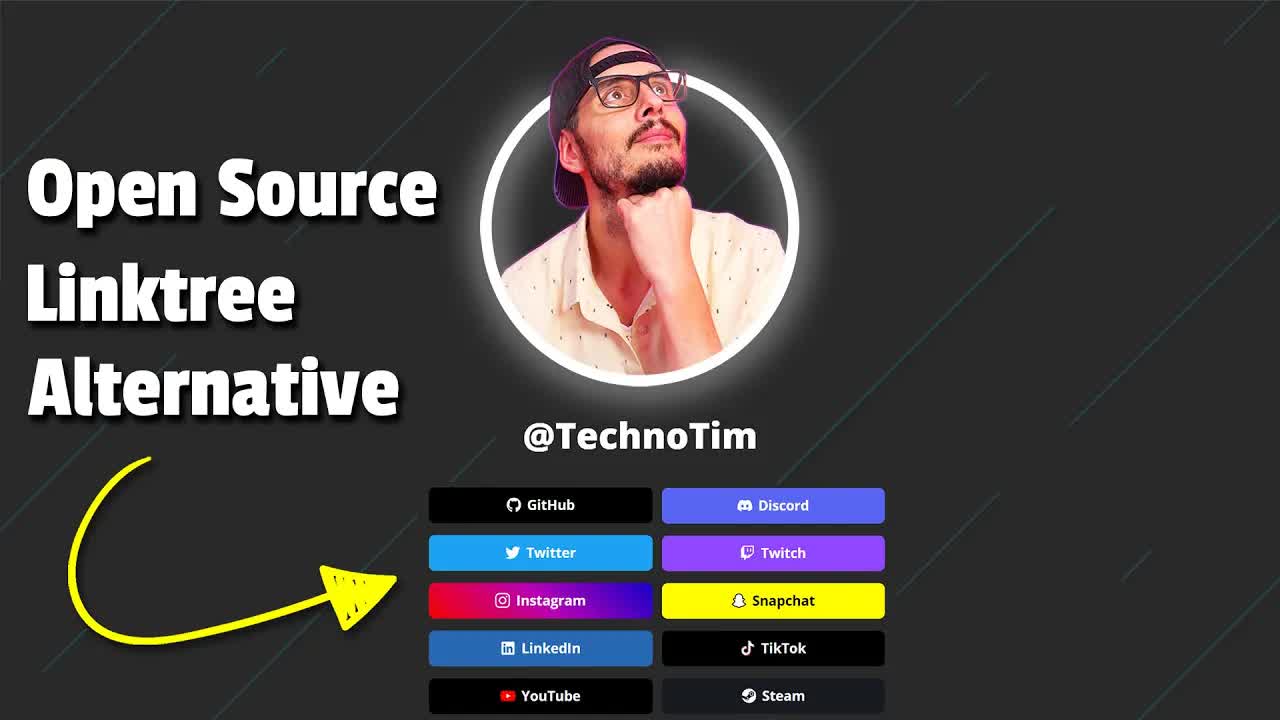
42SqfI_AjXU | 14 Aug 2021
Meet LittleLink & LittleLink-Server - a DIY, self hosted, and open source alternative to the popular service Linktree. This web site inside of a container allows you to create and host your own web site with all of your social information and links, giving your followers multiple ways to connect with you! In this video we talk about what LittleLink-Server is, what it does, and how to create your own site using this Docker container with only a few environment variables, no knowledge of web development required. Be sure to check the documentation for details! LittleLink-Server - ⭐ https://github.com/techno-tim/littlelink-server LittleLink-Server is based off the great work over at ⭐https://github.com/sethcottle/littlelink ★ Subscribe! https://l.technotim.live/subscribe ★ I'm Live on Twitch https://l.technotim.live/twitch ★ Get Help in Our Discord Community! https://l.technotim.live/discord ★ Documentation found here https://l.technotim.live/docs __________________________________________ ⚙ Gear Recommendations ⚙ ► https://kit.co/TechnoTim ► https://www.amazon.com/shop/technotim (Affiliate links are included in this description. I may receive a small commission at no cost to you.) __________________________________________ ♦ Patreon https://www.patreon.com/technotim ♦ GitHub https://github.com/timothystewart6 ♦ Twitter https://twitter.com/TechnoTimLive ♦ Discord https://l.technotim.live/discord ♦ Instagram https://www.instagram.com/techno.tim/ ♦ TikTok https://www.tiktok.com/@technotim __________________________________________ 00:00 - What problem are we trying to solve? 00:50 - Is there an open source alternative to Linktree? 01:33 - Does a Docker Image Exist? 01:56 - What does LittleLink-Server Do? 02:46 - Requirements 03:08 - Let's Configure LittleLink-Server 03:57 - Docker Compose & Docker commands 04:25 - What do the environment variables do? 06:27 - LittleLink default site & options 07:18 - Let's Spin Up LittleLink-Server 08:11 - Check out our web page 08:24 - Deep dive on environment variables and how it works 10:00 - See how easy it is to change theme and env variables 11:11 - Fixing YAML *#^@*&@#!! 11:40 - Light Mode + changes + bugs 12:26 - How to undo changes 13:01 - What do you think of the Linktree clone? 13:45 - Stream Highlight - I am one sed command away from getting this working #HomeLab #OpenSource #SelfHosted "Next Stop, Mars" is from Harris Heller's album Breaker. https://www.streambeats.com/static/pdf/StreamBeats%20Sync_Use%20License.pdf Thank you for watching!

SivkS9Ug5dw | 31 Jul 2021
People have asked how I've been able to create and grow a Tech YouTube channel and what my process is when planning, filming, editing, and producing content. Today we talk about just that. All my secrets unveiled as we celebrate 50,000 subscribers in this behind the scenes look. Thank you so much! ★ Subscribe! https://l.technotim.live/subscribe ★ I'm Live on Twitch https://l.technotim.live/twitch ★ Get Help in Our Discord Community! https://l.technotim.live/discord ★ Documentation found here https://l.technotim.live/docs __________________________________________ ► Sony Alpha a6400 - https://amzn.to/2VrxYUI ► Rode NTG4+ Microphone - https://amzn.to/3xqJEo1 ► Sigma 16mm Lens - https://amzn.to/37elS3E ► GoXLR Audio Processor - https://amzn.to/3xasScw ► Tascam Digital Audio Recorder - https://amzn.to/3yfJUaA ► Elgato Key Light - https://amzn.to/3jbN34C ► Samsung MicroSD - https://amzn.to/37cq44c ► Rode Shock Mount - https://amzn.to/37brWdl ► Phillips Hue Lights - https://amzn.to/3jaQfO2 ► Neewer 2 Pack Lights + Stand - https://amzn.to/3yhkb1r See the entire kit here: ► https://l.technotim.live/tt-video-kit Get Started with Adobe Creative Cloud ► https://l.technotim.live/adobe-cc ⚙ Gear Recommendations ⚙ ► https://kit.co/TechnoTim ► https://www.amazon.com/shop/technotim (Affiliate links are included in this description. I may receive a small commission at no cost to you.) __________________________________________ ♦ Patreon https://www.patreon.com/technotim ♦ GitHub https://github.com/timothystewart6 ♦ Twitter https://twitter.com/TechnoTimLive ♦ Discord https://discord.gg/DJKexrJ ♦ Instagram https://www.instagram.com/techno.tim/ ♦ TikTok https://www.tiktok.com/@technotim __________________________________________ 00:00 - Intro 00:30 - It all starts with an Idea 01:10 - Planning Content 01:51 - Creating Tech YouTube Content 02:28 - Tell them what you're going to tell them 03:36 - Tell them 03:56 - Tell them what you just told them 05:07 - My Outro 05:49 - Filming my videos 06:18 - Test what you're teaching 07:07 - My YouTube Gear (camera, audio, lights, etc...) 09:31 - Recording Yourself 11:07 - B Roll 11:27 - How I edit my video 12:23 - How I edit my audio 12:47 - Editing Software 13:36 - Transitions and Effects 13:50 - Cutting my videos 14:18 - Finding music for YouTube videos 14:46 - Finishing touches (effects, titles, etc...) 15:04 - Final render for YouTube 15:34 - Creating thumbnails for YouTube 16:27 - Faces in thumbnails 17:04 - Uploading to YouTube, Title, Descriptions, Tags, Monetization 18:05 - Have you considered creating YouTube content? 18:53 - Stream Highlight - Out of video ideas???? #TechnoTim #ContentCreator #YouTube "Eggs and Bacon" is from Harris Heller's album Pastel. https://www.streambeats.com/static/pdf/StreamBeats%20Sync_Use%20License.pdf Thank you for watching!

RCSp6gT7LWs | 10 Jul 2021
As you may know, proxmox is my current choice for a hypervisor. Proxmox 7 is here and comes with a host of new features! In this video we're cover all of the new features in Proxmox 7 as well as how to upgrade your Proxmox server safely. We'll also cover all of the "scary" prompts you get while upgrading as well as some of the ways to make sure your upgrade is successful. So, if you're thinking about upgrading your HomeLab to Proxmox 7, be sure to check this video out first. ★ Subscribe! https://l.technotim.live/subscribe ★ I'm Live on Twitch https://l.technotim.live/twitch ★ Get Help in Our Discord Community! https://l.technotim.live/discord ★ Documentation found here https://l.technotim.live/docs __________________________________________ ⚙ Gear Recommendations ⚙ ► https://kit.co/TechnoTim ► https://www.amazon.com/shop/technotim (Affiliate links are included in this description. I may receive a small commission at no cost to you.) __________________________________________ ♦ Patreon https://www.patreon.com/technotim ♦ GitHub https://github.com/timothystewart6 ♦ Twitter https://twitter.com/TechnoTimLive ♦ Discord https://l.technotim.live/discord ♦ Instagram https://www.instagram.com/techno.tim/ ♦ TikTok https://www.tiktok.com/@technotim __________________________________________ 00:00 - Intro 00:37 - What's new in Proxmox 7 01:41 - Upgrade considerations 03:33 - Proxmox 7 requirements 04:37 - Upgrade checker 05:28 - Upgrade checker warnings 05:52 - Preparing VMs 06:06 - Proxmox Linux bridge warning 06:40 - Change repositories 08:41 - Update repositories 09:07 - Config change choices 09:42 - Changelog 09:42 - scary prompts 10:45 - Meet Nano 11:00 - Meet Buddy 11:26 - More prompts 12:20 - Upgrade complete 12:43 - First look at Proxmox 7 13:13 - New Apt UI 14:15 - New notes field 14:50 - Download ISO directly to Proxmox 16:22 - What do you think of Proxmox 7? 16:35 - Stream Highlight - How I know I messed up in a video #Proxmox #HomeLab #TechnoTim "Restart" is from Harris Heller's album Pastel. https://www.streambeats.com/static/pdf/StreamBeats%20Sync_Use%20License.pdf Thank you for watching!

Gd9bvdkIXOQ | 20 Jun 2021
Have you ever thought about running a Linux desktop inside of a container? Me neither until I found this awesome project from LinuxServer called Webtops. A webtop is a technology stack that allows you to run Ubuntu or Alpine Linux within a container that is fully accessible from a browser. This allows you to use most Linux features with a container with a fraction of the cost of resources. Join me as we configure one from beginning to end. ★ Subscribe! https://l.technotim.live/subscribe ★ I'm Live on Twitch https://l.technotim.live/twitch ★ Get Help in Our Discord Community! https://l.technotim.live/discord ★ Documentation found here https://l.technotim.live/docs __________________________________________ ⚙ Gear Recommendations ⚙ ► https://kit.co/TechnoTim ► https://www.amazon.com/shop/technotim (Affiliate links are included in this description. I may receive a small commission at no cost to you.) __________________________________________ ♦ Patreon https://www.patreon.com/technotim ♦ GitHub https://github.com/timothystewart6 ♦ Twitter https://twitter.com/TechnoTimLive ♦ Discord https://l.technotim.live/discord ♦ Instagram https://www.instagram.com/techno.tim/ ♦ TikTok https://www.tiktok.com/@technotim __________________________________________ 00:00 - Intro 00:30 - What is a Webtop? 01:20 - Requirements 01:48 - Documentation 01:55 - Where to get image 02:19 - Container Image properties explained 04:10 - Check container engine 04:20 - Docker compose file 05:13 - Other tags to use 05:59 - privileged mode 06:24 - permissions 07:21 - env file 08:36 - spin up container 08:53 - Webtop is running 09:18 - security considerations 09:50 - upgrade considerations 10:50 - install vlc 11:36 - install vs code 12:07 - libre office 12:42 - vs code permission issues 13:35 - vs code running 13:55 - install node and nvm 14:35 - write some code 15:24 - network utilities 16:36 - my thoughts about webtops 16:52 - what do you think of webtops? 17:14 - Stream Highlight - "Do you apply things you learn in your homelab at work? #HomeLab #SelfHosted #Linux "Alt-F4" is from Harris Heller's album Pastel. https://www.streambeats.com/static/pdf/StreamBeats%20Sync_Use%20License.pdf Thank you for watching!

u6H-Qwf4nZA | 05 Jun 2021
Authelia is an open source Single Sign On and 2FA companion for reverse proxies. It helps you secure your endpoints with single factor and 2 factor auth. It works with nginx, traefik, and HA proxy. Today, we'll configure Authelia with Portainer and Traefik and have 2 Factor up and running with brute force protection! ★ Subscribe! https://l.technotim.live/subscribe ★ I'm Live on Twitch https://l.technotim.live/twitch ★ Get Help in Our Discord Community! https://l.technotim.live/discord ★ Documentation found here https://l.technotim.live/docs __________________________________________ ⚙ Gear Recommendations ⚙ ► https://kit.co/TechnoTim ► https://www.amazon.com/shop/technotim __________________________________________ ♦ Patreon https://www.patreon.com/technotim ♦ GitHub https://github.com/timothystewart6 ♦ Twitter https://twitter.com/TechnoTimLive ♦ Discord https://discord.gg/DJKexrJ ♦ Instagram https://www.instagram.com/techno.tim/ ♦ TikTok https://www.tiktok.com/@technotim __________________________________________ 00:00 - What is Authelia? 01:52 - Authelia configurations 02:43 - Their Docker Compose Example 04:14 - Our Docker Compose File 07:48 - Authelia Configuration File 09:14 - Users Database 11:08 - Password Hashing Algorithm 11:55 - More Configuration 14:46 - Notification Service 16:56 - Spin up your services on your service 18:12 - Authelia Sign In Screen 18:59 - Adding Auth to Containers 20:14 - Adding Auth to External Services 21:51 - Authelia 2 Factor Screen 22:34 - Getting Notification from File 23:11 - 2FA for the first time 23:32 - What do you think of Authelia? 24:37 - Stream Highlight - How's the Hair??? Traefik Tutorial: https://www.youtube.com/watch?v=liV3c9m_OX8 Thank you for watching! #Authelia #Traefik #Portainer "Hyperchan" is from Harris Heller's album Rose. https://www.streambeats.com/static/pdf/StreamBeats%20Sync_Use%20License.pdf

0wpn3rXTe0g | 08 May 2021
In some of my previous Pi-Hole videos many of you spotted my blocklist with over a millions sites added and you wondered how you can do the same. Well, today I show you how to block more ads, block more tracking, block more malware, and block more telemetry with these community lists. Bonus (and spoiler alert) I show you how to add 3.5 million! Thanks to Firebog for the great lists https://firebog.net/ ★ Subscribe! https://l.technotim.live/subscribe ★ I'm Live on Twitch https://l.technotim.live/twitch ★ Get Help in Our Discord Community! https://l.technotim.live/discord ★ Documentation found here https://l.technotim.live/docs __________________________________________ ⚙ Gear Recommendations ⚙ ► https://kit.co/TechnoTim ► https://www.amazon.com/shop/technotim __________________________________________ ♦ Patreon https://www.patreon.com/technotim ♦ GitHub https://github.com/timothystewart6 ♦ Twitter https://twitter.com/TechnoTimLive ♦ Discord https://discord.gg/DJKexrJ ♦ Instagram https://www.instagram.com/techno.tim/ ♦ TikTok https://www.tiktok.com/@technotim __________________________________________ 00:00 - How do you have over a million block lists on Pi-Hole? 00:29 - Pi-Hole Prerequisites 00:40 - How to add to your adlists 01:09 - Firebog Lists 01:32 - Suspicious list 01:45 - Advertising list 01:58 - Tracking & telemetry list 02:08 - Malicious list 02:23 - Other list 02:30 - Which Firebog lists to use? 03:30 - Which ones do I add? 03:40 - How do we add Firebog lists? 04:22 - Blocklist Disclaimer 05:19 - How do you want to manage your lists? 05:50 - Update gravity 06:12 - OVER 3 MILLION! 06:38 - How to disable adlists 07:16 - How to mange the audit log 08:14 - Whitelist management (allow list) 08:46 - Blacklist management (block list) 09:14 - Another disclaimer about the amount of lists 09:33 - How many blocklists do you have? 09:47 - Stream Highlight "Dude, man.... dude..." #PiHole #HomeLab #TechnoTim "Miami Man" is from Harris Heller's album Breaker. https://www.streambeats.com/static/pdf/StreamBeats%20Sync_Use%20License.pdf Thank you for watching!

liV3c9m_OX8 | 24 Apr 2021
Today, we're going to use SSL for everything. No more self-sign certs. No more http. No more hosting things on odd ports. We're going all in with SSL for our internal services and our external services too. We going to set up a reverse proxy using Traefik, Portainer, and use that to get wildcard certificates from Let's Encrypt. Join me and let's secure all the things. ★ Subscribe! https://l.technotim.live/subscribe ★ I'm Live on Twitch https://l.technotim.live/twitch ★ Get Help in Our Discord Community! https://l.technotim.live/discord ★ Documentation found here https://l.technotim.live/docs __________________________________________ ⚙ Gear Recommendations ⚙ ► https://kit.co/TechnoTim ► https://www.amazon.com/shop/technotim __________________________________________ ♦ Patreon https://www.patreon.com/technotim ♦ GitHub https://github.com/timothystewart6 ♦ Twitter https://twitter.com/TechnoTimLive ♦ Discord https://discord.gg/DJKexrJ ♦ Instagram https://www.instagram.com/techno.tim/ ♦ TikTok https://www.tiktok.com/@technotim __________________________________________ 00:00 - What are we doing today? 01:03 - What do we need? 02:51 - What is Traefik? 03:51 - Setting up Traefik 04:27 - Traefik configuration 06:18 - Traefik with Docker Compose 07:00 - Traefik Docker Compose File with Wildcards 10:46 - Spinning Up Traefik 12:09 - Traefik Dashboard 12:34 - We have Wildcards! 13:01 - Portainer Docker Compose 15:19 - Spinning up Portainer 15:41 - Portainer in Traefik Dashboard 15:58 - Portainer now has SSL 16:39 - Proxy Through Traefik to External Services (Proxmox)' 17:34 - Traefik Routes Config 21:38 - Apply Traefik Route Config 22:26 - See Our New External Route 22:45 - SSL for Proxmox with Traefik Reverse proxy 23:41 - Hosting all of your Homelab Services with SSL 23:59 - Which Reverse Proxy Are You Running? 24:11 - Stream Highlight - "I built my server, not sure where to go from here..." #Traefik #Portainer #Homelab "Sun Run" is from Harris Heller's album Breaker. https://www.streambeats.com/static/pdf/StreamBeats%20Sync_Use%20License.pdf Thank you for watching!

kKsHo6r4_rc | 17 Apr 2021
Pi-Hole is a wonderful ad blocking DNS sever for your network, but did you know you can also use it for a Local DNS server? In this fast, simple, and easy guide we'll walk through how to create DNS Entries (A Records) for the clients on your network and also set up Aliases (pointers to A Records) so that you can start using DNS at home instead of relying on IP addresses. ★ Subscribe! https://l.technotim.live/subscribe ★ I'm Live on Twitch https://l.technotim.live/twitch ★ Get Help in Our Discord Community! https://l.technotim.live/discord ★ Documentation found here https://l.technotim.live/docs __________________________________________ ⚙ Gear Recommendations ⚙ ► https://kit.co/TechnoTim ► https://www.amazon.com/shop/technotim __________________________________________ ♦ Patreon https://www.patreon.com/technotim ♦ GitHub https://github.com/timothystewart6 ♦ Twitter https://twitter.com/TechnoTimLive ♦ Discord https://discord.gg/DJKexrJ ♦ Instagram https://www.instagram.com/techno.tim/ ♦ TikTok https://www.tiktok.com/@technotim __________________________________________ #PiHole #HomeLab #TechnoTim "Strike This" is from Harris Heller's album Drop. https://www.streambeats.com/static/pdf/StreamBeats%20Sync_Use%20License.pdf Thank you for watching!

4HIn5SBGjCg | 10 Apr 2021
Today in this step by step guide, we'll set up Grafana, Prometheus, and Alertmanager to monitor your Kubernetes cluster. This can be set up really quickly using helm or the Rancher UI. We'll install and configure, set up some dashboards, and even set up some alerts using Slack. All this and more in this simple to follow, easy tutorial. Setting up Grafana and Prometheus has never been so easy. ★ Subscribe! https://l.technotim.live/subscribe ★ I'm Live Every Tues/Thurs/Sat on Twitch https://www.twitch.tv/TechnoTim ★ Join our Full Stack Discord Community! https://discord.gg/DJKexrJ ★ Documentation found here https://l.technotim.live/docs __________________________________________ ⚙ Gear Recommendations ⚙ ► https://kit.co/TechnoTim ► https://www.amazon.com/shop/technotim __________________________________________ ♦ Patreon https://www.patreon.com/technotim ♦ GitHub https://github.com/timothystewart6 ♦ Twitter https://twitter.com/TechnoTimLive ♦ Discord https://discord.gg/DJKexrJ ♦ Instagram https://www.instagram.com/techno.tim/ ♦ TikTok https://www.tiktok.com/@technotim __________________________________________ 00:00 - Why Use Grafana, Premetheus, and Alert Manager 01:07 - Setting up Monitoring and Alerting with Rancher 01:53 - How to Install 02:32 - It's really just a Helm install 03:29 - Install process 04:11 - Grafana is collecting metrics 04:30 - Setting up Receivers in Promethus 05:00 - Setting up Alerts for Slack 05:40 - Adding a Webhook 07:33 - Prometheus / Alertmanager Routes 08:34 - Prometheus Rules 09:08 - Check Alerts in Slack 10:01 - Tuning Alerts 10:31 - Back to Grafana Charts and Graphs 10:56 - Grafana Dashboards 12:19 - We get quite a bit for nothing 13:06 - Would you use this? 13:15 - Stream Highlight "Hardware, Software, Services, Interaction === ♥" #Prometheus #Grafana #devops "Retrodomus" is from Harris Heller's album Breaker. https://www.streambeats.com/static/pdf/StreamBeats%20Sync_Use%20License.pdf Thank you for watching!

2KSZlE4JTuM | 03 Apr 2021
Today we're going to talk about the new Cluster Explorer in Rancher. The Cluster Explorer is the new fancy user interface that will replace the old Cluster Manager. The new UI contains lots of new areas to explore, from new dashboards to new workload and deployment views, to service discovery, to storage to RBAC, and more. If you've been hesitant to use the new UI, no need to worry, we all have. But hopefully after this you'll switch over like I have done too! ★ Subscribe! https://l.technotim.live/subscribe ★ I'm Live Every Tues/Thurs/Sat on Twitch https://www.twitch.tv/TechnoTim ★ Join our Full Stack Discord Community! https://discord.gg/DJKexrJ ★ Documentation found here https://l.technotim.live/docs __________________________________________ ⚙ Gear Recommendations ⚙ ► https://kit.co/TechnoTim ► https://www.amazon.com/shop/technotim __________________________________________ ♦ Patreon https://www.patreon.com/technotim ♦ GitHub https://github.com/timothystewart6 ♦ Twitter https://twitter.com/TechnoTimLive ♦ Discord https://discord.gg/DJKexrJ ♦ Instagram https://www.instagram.com/techno.tim/ ♦ TikTok https://www.tiktok.com/@technotim __________________________________________ #Homelab #Rancher #Kubernetes 00:00 - The New Rancher UI 00:24 - Cluster Explorer 00:04 - Cluster Dashboard 01:14 - Cluster 02:07 - Workload 03:29 - Create a Deployment 05:53 - Logs & Exec 06:38 - Service Discovery 06:50 - Storage 07:42 - RBAC 08:00 - More Resources 08:10 - Apps 08:59 - Should I Switch? 09:28 - Stream Highlight - "I destroyed my cluster!" "Neurotronic" is from Harris Heller's album Breaker. https://www.streambeats.com/static/pdf/StreamBeats%20Sync_Use%20License.pdf Thank you for watching!

_xykXkNia-Y | 14 Mar 2021
Building a Multi-architecture CPU Kubernetes cluster is easier than you think with k3s. In this video we'll build a Raspberry Pi 4 with an ARM CPU and add it to our existing x86 x64 amd64 CPU Kubernetes cluster. Our foundation will be Ubuntu for ARM, then we'll add k3s, and then join it to our cluster. We'll also discuss how this works with Docker images built for specific CPU types. We'll also talk about some build configurations and requirements for your Pi. Happy Pi Day! See the whole kit here: ► https://kit.co/TechnoTim/best-raspberry-pi-with-poe ★ Subscribe! https://l.technotim.live/subscribe ★ Watch Live on Twitch https://www.twitch.tv/TechnoTim ★ Join our Full Stack Discord Community! https://discord.gg/DJKexrJ ★ Documentation found here https://l.technotim.live/docs __________________________________________ ⚙ Gear Recommendations ⚙ ► https://kit.co/TechnoTim ► https://www.amazon.com/shop/technotim __________________________________________ ♦ Patreon https://www.patreon.com/technotim ♦ GitHub https://github.com/timothystewart6 ♦ Twitter https://twitter.com/TechnoTimLive ♦ Discord https://discord.gg/DJKexrJ ♦ Instagram https://www.instagram.com/techno.tim/ ♦ TikTok https://www.tiktok.com/@technotim __________________________________________ 00:00 - How do I get a multi-arch kubernetes? 00:23 - Choosing the right Raspberry Pi 01:02 - Power Over Ethernet (PoE) Pi Hat 01:32 - Assembling the Pi 02:01 - Choosing your OS 02:56 - k3 server vs agent 04:08 - Configuring k3s on Pi 06:12 - Congrats! Multi Arch k3s + Containers! 07:11 - Force pods on a particular 08:01 - Using labels and NodeSelector to deploy pods to a specific node 09:13 - Create a podspec 09:37 - Apply podspec with NodeSelector 10:03 - What does it look like in Rancher? 10:23 - What do you think about our hybrid kubernetes cluster? 10:58 - Stream Highlight - Viewer asks "What is a PoE Powered Raspberry Pi?" #RaspberryPi #Kubernetes #HomeLab "Wasted Keybinds" is from Harris Heller's album Breaker. https://www.streambeats.com/static/pdf/StreamBeats%20Sync_Use%20License.pdf Thank you for watching!

FFh-k-oI4UQ | 08 Mar 2021
Rancher vs. Portainer, which one is better" Which one should I choose? Can Portainer manager Kubernetes? Can Rancher manage Kubernetes? We answer all these questions and more in this quick, no fluff video. Side note, this is one of the most asked questions in my live streams. ★ Subscribe! https://l.technotim.live/subscribe ★ Join me live on Twitch https://www.twitch.tv/TechnoTim ★ Join our Full Stack Discord Community! https://discord.gg/DJKexrJ ★ Documentation found here https://l.technotim.live/docs __________________________________________ ♦ Patreon https://www.patreon.com/technotim ♦ GitHub https://github.com/timothystewart6 ♦ Twitter https://twitter.com/TechnoTimLive ♦ Discord https://discord.gg/DJKexrJ ♦ Instagram https://www.instagram.com/techno.tim/ ♦ TikTok https://www.tiktok.com/@technotim __________________________________________ ⚙ Gear Recommendations ⚙ ► https://kit.co/TechnoTim ► https://www.amazon.com/shop/technotim __________________________________________ #Rancher #Portainer #HomeLab "Shadowboxing" is from Harris Heller's album Breaker. https://www.streambeats.com/static/pdf/StreamBeats%20Sync_Use%20License.pdf Thank you for watching!

gPGf4Y8nQqM | 28 Feb 2021
What is a Home Lab and how do you get started? It's easy. You can get started today in a few different ways. You can virtualize your entire home lab or build it on an old PC, a Raspberry Pi, or even some enterprise servers. The choice is really up to you. You'll need to first establish some goals for your homelab to determine capacity for your workloads. After that, the rest is up to you. You can take it as far as you want to go, and remember each home lab is almost as unique as the individual who builds it! Please share this with anyone who asks what a Home Lab is. ★ Subscribe! https://l.technotim.live/subscribe ★ I'm Live Every Tues/Thurs/Sat on Twitch https://www.twitch.tv/TechnoTim ★ Join our Full Stack Discord Community! https://discord.gg/DJKexrJ ★ Documentation found here https://l.technotim.live/docs __________________________________________ ♦ Patreon https://www.patreon.com/technotim ♦ GitHub https://github.com/timothystewart6 ♦ Twitter https://twitter.com/TechnoTimLive ♦ Discord https://discord.gg/DJKexrJ ♦ Instagram https://www.instagram.com/techno.tim/ ♦ TikTok https://www.tiktok.com/@technotim __________________________________________ Please note these are affiliate links. I may received a small commission at no cost to you. ► Rackmount Server Home Lab https://kit.co/TechnoTim/rackmount-home-lab-servers ► Raspberry Pi Home Lab https://kit.co/TechnoTim/best-raspberry-pi-with-poe ► Server Racks and Conversion Kits https://kit.co/TechnoTim/server-rack-homelab ► Home Lab Network Stack https://kit.co/TechnoTim/techno-tim-network-stack Find Home Lab Servers on eBay! ► Dell R710 https://ebay.us/DAu4ah ► Dell R720 https://ebay.us/3JA8bG ► Dell R620 https://ebay.us/gATkrF ► Super Micro Super Servers https://ebay.us/aERQeB ⚙ All Gear Recommendations ⚙ ► https://kit.co/TechnoTim ► https://www.amazon.com/shop/technotim __________________________________________ 00:00 - What is a Home Lab? 01:00 - What are your goals for a Home Lab? 01:30 - Free Home Lab - Virtualization 02:20 - Free Home Lab - "Old" Computer 03:36 - Upgrade Your Current PC 04:22 - Raspberry Pi 05:20 - Dedicated Server 06:32 - Enterprise Gear 07:56 - What is my Home Lab? 08:15 - Why I love Home Labbing 09:29 - Stream Highlight - What is your channel all about? "Akita Inu" is from Harris Heller's album Inu. https://www.streambeats.com/static/pdf/StreamBeats%20Sync_Use%20License.pdf #Homelab #RaspberryPi #TechnoTim Thank you for watching!

pRoHGWPrJwY | 23 Feb 2021
Lots of people ask which terminal I use on Windows and how I configure it. It's pretty simple, I use the Microsoft Windows Terminal and it's a fantastic terminal on Windows. It is free and open source. With Windows Terminal, you can install and configure different environments for Windows and Linux. You can choose between Ubuntu or any other WSL 1 or WSL 2 (Windows Subsystem for Linux) environment along with the typical PowerShell and cmd. In this fast, simple, and easy tutorial we'll set up the Windows Terminal, install WSL, then install Ubuntu, and configure Ubuntu with ZSH (zshell) and oh my zsh (0h-my-zsh). Then, you'll know exactly how I configure my Terminal on Windows. *Bonus* Now all your copy pasta commands will work on Windows, macOS, and Linux! ★ Subscribe! https://l.technotim.live/subscribe ★ I'm Live Every Tues/Thurs/Sat on Twitch https://www.twitch.tv/TechnoTim ★ Join our Full Stack Discord Community! https://discord.gg/DJKexrJ ★ Documentation found here https://l.technotim.live/docs __________________________________________ ⚙ Gear Recommendations ⚙ ► https://kit.co/TechnoTim ► https://www.amazon.com/shop/technotim __________________________________________ ♦ Twitter https://twitter.com/TechnoTimLive ♦ Discord https://discord.gg/DJKexrJ ♦ TikTok https://www.tiktok.com/@technotim ♦ Instagram https://www.instagram.com/techno.tim/ ♦ GitHub https://github.com/timothystewart6 ♦ Patreon https://www.patreon.com/technotim __________________________________________ "True Love and False Idols" is from Harris Heller's album Lights. https://www.streambeats.com/static/pdf/StreamBeats%20Sync_Use%20License.pdf #WindowsTerminal #WSL #OhMyZsh Thank you for watching!

M365jgJ0O2E | 19 Feb 2021
Updating Portainer is easy, if you know how. In this quick no fluff video, I will show you how to update any version of Portainer. This guide can be used for installing it too. Portainer is a container management system for Docker, Kubernetes, Swarm, and Azure ACI. Portainer is free and open source. Portainer: https://github.com/portainer/portainer ★ Subscribe! https://l.technotim.live/subscribe ★ I'm Live Every Tues/Thurs/Sat on Twitch https://www.twitch.tv/TechnoTim ★ Join our Full Stack Discord Community! https://discord.gg/DJKexrJ ★ Documentation found here https://l.technotim.live/docs __________________________________________ ⚙ Gear Recommendations ⚙ ► https://kit.co/TechnoTim ► https://www.amazon.com/shop/technotim __________________________________________ ♦ Twitter https://twitter.com/TechnoTimLive ♦ Discord https://discord.gg/DJKexrJ ♦ TikTok https://www.tiktok.com/@technotim ♦ Instagram https://www.instagram.com/techno.tim/ ♦ GitHub https://github.com/timothystewart6 ♦ Patreon https://www.patreon.com/technotim __________________________________________ "Sugar Rush" is from Harris Heller's album Sus. https://www.streambeats.com/static/pdf/StreamBeats%20Sync_Use%20License.pdf #Portainer #Docker #TechnoTim Thank you for watching!

vyrj6t8xjoQ | 16 Feb 2021
Handbrake is a fantastic open source transcoder. It allows you to transcode, or convert, your video files into different formats. It has a nice UI that's easy to use and helps you transcode videos very easily. It supports profiles that are optimized for your target devices. And because this is open source and cross compiled, you can run this on Windows, macOS, or Linux... but did you also know you can self host a containerized version of this with Docker and Kubernetes? Huge thank you to the open source project jlesage/docker-handbrake https://github.com/jlesage/docker-handbrake ★ Subscribe! https://l.technotim.live/subscribe ★ I'm Live Every Tues/Thurs/Sat on Twitch https://www.twitch.tv/TechnoTim ★ Join our Full Stack Discord Community! https://discord.gg/DJKexrJ ★ Documentation found here https://l.technotim.live/docs __________________________________________ ⚙ Gear Recommendations ⚙ ► https://kit.co/TechnoTim ► https://www.amazon.com/shop/technotim __________________________________________ ♦ Twitter https://twitter.com/TechnoTimLive ♦ Discord https://discord.gg/DJKexrJ ♦ TikTok https://www.tiktok.com/@technotim ♦ Instagram https://www.instagram.com/techno.tim/ ♦ GitHub https://github.com/timothystewart6 ♦ Patreon https://www.patreon.com/technotim __________________________________________ 00:00 - Intro 00:39 - What are we going to do today? 01:14 - Can you containerize hand brake with Docker? 01:40 - Does the docker version of handbrake have a UI? 02:22 - What are we going to set up? 02:36 - What is Rancher and Kubernetes? 02:54 - Where do we get the docker image for handbrake? 03:17 - Docker commands for Handbrake container 04:59 - Convert Docker command to Kubernetes workload in Rancher 05:23 - Port mapping 05:50 - Scaling and upgrade policy 06:16 - Mapping your volumes 07:02 - Create our folders on the server 07:43 - Creating the rest of our mount paths 08:28 - Environment variables for security and others 10:48 - Automatic conversion preset 11:34 - Launch our handbrake pod 12:18 - Docker Handbrake demo 12:56 - Converting a video with Docker Handbrake 13:48 - Server resources 14:19 - Batch conversion of watched folders with Docker Handbrake 15:36 - Comparing compression results with Handbrake 16:59 - Creative ways to use Handbrake 18:06 - Stream Highlight - Michiana, Ohioana, Kentuckiana, oh my! "Red Lotus" is from Harris Heller's album Trouble. License: https://www.streambeats.com/static/pdf/StreamBeats%20Sync_Use%20License.pdf "Big Buck Bunny" which appears in this video is licensed under the Creative Commons Attribution 3.0 https://peach.blender.org/about/ #HandBrake #SelfHosted #TechnoTim Thank you for watching!

z1FyoCswwAc | 12 Feb 2021
In this quick no fluff video, I will show you how to create a multi-bootable USB drive with Ventoy that can boot all of your ISO, WIM, IMG, VHD, and EFI files. It supports both MBR and GPT partitions. This is the last USB drive you will ever need and you won't ever need to format another one. Ventoy is free and open source. Ventoy: https://github.com/ventoy/Ventoy See my storage recommendations ► https://kit.co/TechnoTim/best-ssd-hard-drive-flash-storage ★ Subscribe! https://l.technotim.live/subscribe ★ I'm Live Every Tues/Thurs/Sat on Twitch https://www.twitch.tv/TechnoTim ★ Join our Full Stack Discord Community! https://discord.gg/DJKexrJ ★ Documentation found here https://l.technotim.live/docs __________________________________________ ♦ Twitter https://twitter.com/TechnoTimLive ♦ Discord https://discord.gg/DJKexrJ ♦ TikTok https://www.tiktok.com/@technotim ♦ Instagram https://www.instagram.com/techno.tim/ ♦ GitHub https://github.com/timothystewart6 ♦ Patreon https://www.patreon.com/technotim __________________________________________ ⚙ Gear Recommendations ⚙ ► https://kit.co/TechnoTim ► https://www.amazon.com/shop/technotim Please note these are affiliate links. I may received a small commission at no cost to you. __________________________________________ "BAE Bop" is from Harris Heller's album Ghost. https://www.streambeats.com/static/pdf/StreamBeats%20Sync_Use%20License.pdf #Ventoy #OpenSource #TechnoTim Thank you for watching!

CWQMYN12QD0 | 08 Feb 2021
Dual booting Windows and Ubuntu Linux can be a pain however there are many benefits do doing this if you do it right. In this tutorial we'll discuss how to dual boot Windows and Ubuntu on your PC or laptop in a few simple steps so that you can take advantage of all the hardware in your "best" machine with full access to your GPU. See my hard drive recommendations here ►https://kit.co/TechnoTim/best-ssd-hard-drive-flash-storage ★ Subscribe! https://l.technotim.live/subscribe ★ I'm Live Every Tues/Thurs/Sat on Twitch https://www.twitch.tv/TechnoTim ★ Join our Full Stack Discord Community! https://discord.gg/DJKexrJ ★ Documentation found here https://l.technotim.live/docs __________________________________________ ♦ Twitter https://twitter.com/TechnoTimLive ♦ Discord https://discord.gg/DJKexrJ ♦ TikTok https://www.tiktok.com/@technotim ♦ Instagram https://www.instagram.com/techno.tim/ ♦ GitHub https://github.com/timothystewart6 ♦ Patreon https://www.patreon.com/technotim __________________________________________ ⚙ Gear Recommendations ⚙ ► https://kit.co/TechnoTim ► https://www.amazon.com/shop/technotim Please note these are affiliate links. I may received a small commission at no cost to you. __________________________________________ 00:00 - Intro 00:55 - Why dual boot Windows and Linux? 02:08 - What will you need? 02:47 - Preparing you machine for dual boot 04:36 - Installing Ubuntu 07:02 - First boot of Ubuntu 08:12 - Adjusting your boot order in UEFI 09:09 - Does our Windows boot still work? 09:29 - Things to consider when dual booting 10:39 - Stream Highlight - How do you pronounce Ubuntu? "Slow Burn" is from Harris Heller's album Lights. License: https://www.streambeats.com/static/pdf/StreamBeats%20Sync_Use%20License.pdf #Ubuntu #Windows #TechnoTim Thank you for watching!

76bQjX-042U | 01 Feb 2021
My life, ran against a neural network and detected by Deep Learning. If you'd like to see how this video was generated using ML and Deep Learning, check out the video here: https://www.youtube.com/watch?v=mDUa5sY4Jeo ★ Subscribe! https://l.technotim.live/subscribe ★ I'm Live Every Tues/Thurs/Sat on Twitch https://www.twitch.tv/TechnoTim ★ Join our Full Stack Discord Community! https://discord.gg/DJKexrJ ★ Documentation found here https://l.technotim.live/docs __________________________________________ ♦ Twitter https://twitter.com/TechnoTimLive ♦ Discord https://discord.gg/DJKexrJ ♦ Instagram https://www.instagram.com/techno.tim/ ♦ GitHub https://github.com/timothystewart6 ♦ Patreon https://www.patreon.com/technotim __________________________________________ ⚙ Gear Recommendations ⚙ ► https://kit.co/TechnoTim ► https://www.amazon.com/shop/technotim "Dansu" is from Harris Heller's album DANSU. Huge thanks to Harris for StreamBeats. License: https://www.streambeats.com/static/pdf/StreamBeats%20Sync_Use%20License.pdf __________________________________________ #DeepLearning #MachineLearning #TechnoTim Thank you for watching!

mDUa5sY4Jeo | 30 Jan 2021
The NVIDIA RTX 3090 is a beast. We all know it can beat the benchmarks in gaming, but how about machine learning and neural networks? Today we walk through the RTX 3090 and then compile and run Darknet, an open source neural network, on Windows and then Ubuntu Linux and run object detection on pictures, images, and real-time video. You will be amazed at how much more you can get out of your video card than just gaming! ★ Subscribe! https://l.technotim.live/subscribe ★ I'm Live Every Tues/Thurs/Sat on Twitch https://www.twitch.tv/TechnoTim ★ Join our Full Stack Discord Community! https://discord.gg/DJKexrJ ★ Documentation found here https://l.technotim.live/docs __________________________________________ ► See the entire Kit here https://kit.co/TechnoTim/video-cards-for-machine-learning-gaming ♦ Twitter https://twitter.com/TechnoTimLive ♦ Discord https://discord.gg/DJKexrJ ♦ Instagram https://www.instagram.com/techno.tim/ ♦ GitHub https://github.com/timothystewart6 ♦ Patreon https://www.patreon.com/technotim __________________________________________ ⚙ Gear Recommendations ⚙ ► https://kit.co/TechnoTim ► https://www.amazon.com/shop/technotim Please note these are affiliate links. I may received a small commission at no cost to you. __________________________________________ 00:00 - Intro 01:05 - Why would you buy the RTX 3090? 02:49 - Machine learning and neural networks with Darknet 03:52 - My First attempt with Windows 05:39 - Linux to the rescue! 06:45 - Photo object detection with Darknet 09:10 - Realtime object detection with RTSP video feed 11:24 - Wow, 3090 uses a ton of power! 12:28 - Processing videos with object detection 13:35 - Other object detection platforms 15:22 - Stream Highlight - First video card purchase where I wanted to do more than gaming #RTX3090 #MachineLearning #TechnoTim "Space Walk" is from Harris Heller's album Lights. License: https://www.streambeats.com/static/pdf/StreamBeats%20Sync_Use%20License.pdf Thank you for watching!

W9XgDZAezkg | 16 Jan 2021
I am a huge fan of self hosted home security and I've been doing it for years. I love the idea of being able to check on my home when I am away. Also, I've always kept my video footage on premise (on prem) and never sent it to the cloud. It started way back with a laptop and a webcam and it evolved into self-hosting my own DVR software on a virtual machine with many PoE and wireless cameras... but this became way too much to manage. Well, this is the next evolution of my home security, integrating it into my recently upgraded UniFi network. I wanted to simplify my home security, just like my network, so I decided to pick up some UniFi Protect G3 FLEX cameras and some new UniFi Protect G3 Instant cameras to help secure my home. I also picked up the UniFi Smart Power Plug that will monitor my internet connection and reboot my modem if I lose connection. This is going to be awesome! I hope you enjoy this complete guide to setting up your new UniFi Protect system! * Note, everything here was purchased with my own money. 0 outside influence by brands. ★ Subscribe! https://l.technotim.live/subscribe ★ I'm Live Every Tues/Thurs/Sat on Twitch https://www.twitch.tv/TechnoTim ★ Join our Full Stack Discord Community! https://discord.gg/DJKexrJ ★ Documentation found here https://l.technotim.live/docs __________________________________________ ► See the entire Kit here https://kit.co/TechnoTim/techno-tim-home-security 2TB Samsung SSD - https://amzn.to/3oTpFea ►UniFi Protect UniFi Protect G3 Instant Camera (UVC-G3-INS-US) - https://amzn.to/3bRrK6m ►UniFi Protect G3 FLEX Camera (UVC-G3-FLEX) - https://amzn.to/2XKl7dX ►UniFi Smart Power Plug (USP-Plug-US) - https://amzn.to/3bI3NP5 ►Instant 802.3AF to USB adaptor (INS-3AF-USB) - https://amzn.to/39yX2fS ►UniFi Dream Machine Pro (UDM-Pro) - https://amzn.to/39FDFl0 ►Ubiquiti USW-PRO-24-POE - https://amzn.to/2XHpEho ►Ubiquiti USW-Flex-Mini - https://amzn.to/3qqDEbs ♦ Twitter https://twitter.com/TechnoTimLive ♦ Discord https://discord.gg/DJKexrJ ♦ Instagram https://www.instagram.com/techno.tim/ ♦ GitHub https://github.com/timothystewart6 ♦ Patreon https://www.patreon.com/technotim __________________________________________ ⚙ Gear Recommendations ⚙ ► https://kit.co/TechnoTim ► https://www.amazon.com/shop/technotim Please note these are affiliate links. I may received a small commission at no cost to you. __________________________________________ 00:00 - Intro 00:50 - Home security considerations 01:39 - Current home network 02:25 - Why don't you use UniFi Protect? 03:36 - G3 FLEX Review 04:32 - G3 FLEX Review 06:04 - Why use an SSD to UDM Pro 07:11 - Configuring cameras with UniFi Protect 07:50 - Configuring G3 Flex Wireless camera 08:17 - Setting up the UniFi Protect app with your devices 09:59 - Setting up UniFi Protect in UDM Pro 10:30 - Drives aren't hot swappable 11:06 - UniFi Protect Dashboard 11:30 - UniFi Protect Devices 12:05 - UniFi Protect Device Details 13:36 - UniFi Protect Motion Events 14:12 - UniFi Protect Zones 15:54 - UniFi Protect Live View 16:00 - UniFi Protect Timelapse 16:14 - UniFi Protect Roles 16:56 - UniFi Protect Activity 17:22 - UniFi Protect Settings 19:38 - Reviewing Alerts / Triggers / Motion 20:24 - My thoughts about UniFi Protect 21:14 - My Steve Jobs moment 21:29 - UniFi Smart Power Plug Review 23:05 - What do you think of UniFi Protect? 23:42 - Stream Highlight - "Home Production is Production to me!" "EZ PZ" is from Harris Heller's album DANSU. License: https://www.streambeats.com/static/pdf/StreamBeats%20Sync_Use%20License.pdf #UniFi #TechnoTim Thank you for watching!

FWhsEsh1P3Y | 09 Jan 2021
Internet speed tests are full of junk, ads, tracking, and some even contain deprecated plug-ins. Who needs this when we can self-host an open source one? LibreSpeed is a lightweight speedtest implemented in JavaScript using XHR requests and web workers. It's fast, feature rich, and supports every modern browser. Say goodbye to those other speed tests and host your own containerized in Docker or Kubernetes today! ★ Subscribe! https://l.technotim.live/subscribe ★ I'm Live Every Tues/Thurs/Sat on Twitch https://www.twitch.tv/TechnoTim ★ Join our Full Stack Discord Community! https://discord.gg/DJKexrJ ★ Documentation found here https://l.technotim.live/docs __________________________________________ 🔔 Social Media 🔔 ♦ Twitter https://twitter.com/TechnoTimLive ♦ Discord https://discord.gg/DJKexrJ ♦ Instagram https://www.instagram.com/techno.tim/ ♦ GitHub https://github.com/timothystewart6 ♦ Patreon https://www.patreon.com/technotim __________________________________________ ⚙ Gear Recommendations ⚙ ► https://kit.co/TechnoTim ► https://www.amazon.com/shop/technotim Please note these are affiliate links. I may received a small commission at no cost to you. __________________________________________ 00:00 - Intro 00:23 - What is LibreSpeed? 01:51 - How are we going to set this up? 02:18 - Configuring LibreSpeed with Docker 04:36 - Configuring LibreSpeed with Rancher and Kubernetes 08:08 - LibreSpeed Overview 09:18 - Customizing LibreSpeed 11:41 - Testing our internal network with a mobile device 12:27 - Other ideas for LibreSpeed 13:26 - What do you think of LibreSpeed? 13:52 - Stream Highlight - It's all copy pasta! #SelfHosted #OpenSource #TechnoTim "Download Your Mind" is from Harris Heller's album Ego. License: https://www.streambeats.com/static/pdf/StreamBeats%20Sync_Use%20License.pdf Thank you for watching!

eKBBHc0t7bc | 02 Jan 2021
Storage in Kubernetes is hard, complicated, and messy. Configuring volumes, mounts, and persistent volumes claims and getting it right can be a challenge. It's also challenging to manage that storage and replicate it across all your Kubernetes clusters. It's also been very challenging to do this on bare metal, outside of a cloud provider. That's where Longhorn comes. Longhorn is an open source, a CNCF distributed block storage system for Kubernetes. It comes with a UI, backups, snapshots, and cluster disaster recovery and it does all this with or without Rancher. Rancher is NOT a requirement. * sorry for the audio issues, still tuning new mic. ★ Subscribe! https://l.technotim.live/subscribe ★ I'm Live Every Tues/Thurs/Sat on Twitch https://www.twitch.tv/TechnoTim ★ Join our Full Stack Discord Community! https://discord.gg/DJKexrJ ★ Documentation found here https://l.technotim.live/docs __________________________________________ 🔔 Social Media 🔔 ♦ Twitter https://twitter.com/TechnoTimLive ♦ Discord https://discord.gg/DJKexrJ ♦ Instagram https://www.instagram.com/techno.tim/ ♦ GitHub https://github.com/timothystewart6 ♦ Patreon https://www.patreon.com/technotim __________________________________________ ⚙ Gear Recommendations ⚙ ► https://kit.co/TechnoTim ► https://www.amazon.com/shop/technotim Please note these are affiliate links. I may received a small commission at no cost to you. __________________________________________ 00:00 - Intro 00:58 - Challenges with storage in Kubernetes 01:46 - What is Longhorn? 02:10 - Longhorn requirements 02:28 - How to install Longhorn on Kubernetes 05:14 - Longhorn Dashboard 05:42 - Nodes in Longhorn 07:09 - Volumes in Longhorn 07:30 - Longhorn Settings - S3 with Longhorn 09:33 - NFS with Longhorn 10:21 - Taints for Longhorn to dedicate storage nodes 10:52 - Disable nodes for storage jobs 11:21 - Create a Wordpress workload with a persistent volume 12:59 - Check longhorn replicas and PVC creation 13:50 - Testing our persistent volume claim 15:41 - Longhorn snapshots 16:10 - Longhorn backups 17:18 - Scheduling backups with Longhorn 18:11 - What is your kubernetes storage solution? 18:41 - Stream Highlight - "Now I need to redo all my infrastructure??" #Kubernetes #CNCF #TechnoTim Thank you for watching!

w9eCU4bGgjQ | 26 Dec 2020
Ansible. Need I say more? Well, maybe, if you've never heard of it. Ansible is a simple IT / DevOps automation that anyone can use. You can Automate anything with an SSH connection and WITHOUT installing any agents or clients. Join me as we set up, configure and start automating with Ansible! See our collection of common homelab ansible playbooks here! https://github.com/techno-tim/launchpad ★ Subscribe! https://l.technotim.live/subscribe ★ I'm Live on Twitch https://l.technotim.live/twitch ★ Get Help in Our Discord Community! https://l.technotim.live/discord ★ Documentation found here https://l.technotim.live/docs __________________________________________ ⚙ Gear Recommendations ⚙ ► https://kit.co/TechnoTim (Affiliate links are included in this description. I may receive a small commission at no cost to you.) __________________________________________ ♦ Patreon https://www.patreon.com/technotim ♦ GitHub https://github.com/timothystewart6 ♦ Twitter https://twitter.com/TechnoTimLive ♦ Discord https://discord.gg/DJKexrJ ♦ Instagram https://www.instagram.com/techno.tim/ ♦ TikTok https://www.tiktok.com/@technotim __________________________________________ 00:00 - Intro 00:51 - The problem at hand 01:15 - What is Ansible? Ansible 101 01:35 - Ansible use cases 02:18 - Ansible requirements and setting up our workstation 03:22 - Ansible & SSH 04:02 - Ansible Inventory files 05:20 - Ansible module commands 06:18 - sshpass program 06:52 - What are you we going to automate now? 07:14 - Ansible Playbooks 07:48 - Ansible playbooks yml 08:04 - Create a playbook using the Ansible apt module 09:22 - command with ask-become-pass 10:05 - Execute our apt upgrade playbook 11:16 - Create a playbook to install software 13:06 - Create a playbook that uses a template with multiple tasks 15:56 - Execute our playbook that starts / stops / copies file 16:42 - My challenge to you! 17:12 - Do you use Ansible? 17:46 - Stream Highlights - It's overwhelming all of the knowledge I need... #Ansible #Homelab #TechnoTim "Hadron Collider" is from Harris Heller's album Ego. License: https://www.streambeats.com/static/pdf/StreamBeats%20Sync_Use%20License.pdf Thank you for watching!

APsZJbnluXg | 19 Dec 2020
Are you running Kubernetes in your homelab or in the enterprise? Do you want an easy way to manage and create Kubernetes clusters? Do you want high availability Rancher? Join me as we walk through stalling Rancher on an existing high availability k3s cluster in this step-by-step tutorial. We install Rancher, configure a load balancer, install and configure helm, install cert-manager, configure Rancher, walk through the GUI, scale up our cluster, and set up a health check and liveness check! Join me, it's easy in this straightforward guide. ★ Subscribe! https://l.technotim.live/subscribe ★ I'm Live Every Tues/Thurs/Sat on Twitch https://www.twitch.tv/TechnoTim ★ Join our Full Stack Discord Community! https://discord.gg/DJKexrJ ★ Documentation found here https://l.technotim.live/docs __________________________________________ ♦ Twitter https://twitter.com/TechnoTimLive ♦ Discord https://discord.gg/DJKexrJ ♦ Instagram https://www.instagram.com/techno.tim/ ♦ GitHub https://github.com/timothystewart6 ♦ Patreon https://www.patreon.com/technotim __________________________________________ ⚙ Gear Recommendations ⚙ ► https://kit.co/TechnoTim ► https://www.amazon.com/shop/technotim Please note these are affiliate links. I may received a small commission at no cost to you. __________________________________________ 00:00 - Intro 00:24 - What are we going to talk about today? 00:47 - Why would you want to use Rancher? 01:03 - Installing HA k3s 01:20 - Prerequisite - Kubernetes (duh) 01:26 - Check kubectl install 01:43 - Install and configure helm 02:10 - Update and configure helm for Rancher 02:35 - Create a namespace for Rancher 03:01 - Choosing our SSL configuration 03:41 - What is cert-manager 04:10 - Install and configure cert-manager 05:32 - Install Rancher using Helm 06:04 - Create a Load balancer using NGINX 07:22 - Check the Rancher rollout status 07:56 - Upgrade Rancher Command 08:13 - Go to our Rancher UI 08:34 - Choosing our Rancher View - Multiple vs Single Cluster 09:34 - Dark Mode Rancher 09:51 - Rancher UI Overview 11:02 - Install apps and see namespaces 11:34 - Kubernetes Nodes 12:07 - Deploy a workload on Kubernetes 12:30 - Scaling and Scheduling on Kubernetes 13:11 - Scale NGINX workload to 20 13:38 - Scale even more pods (40) 14:27 - Taking down a node 14:38 - Setting up health checks and liveness probes 15:56 - What do you think of Rancher on Kubernetes? 16:40 - Stream Highlight - Kubernetes is removing Docker support?? If you are looking for how to install HA k3s that was mentioned in this video, check out HIGH AVAILABILITY k3s (Kubernetes) in minutes! - https://www.youtube.com/watch?v=UoOcLXfa8EU #Kubernetes #Rancher #TechnoTim "Shingu" is from Harris Heller's album SHINGU. License: https://www.streambeats.com/static/pdf/StreamBeats%20Sync_Use%20License.pdf Thank you for watching!

IFVYe3riDRA | 12 Dec 2020
Dear Pi-Hole, We love your product. It keeps our network safe from malware and other unwanted domains. While we love what is there so far, please add a feature to your core product to keep multiple servers in sync and provide high availability DNS to our whole entire network. Then, we won't have people asking us "Is the internet down?" every time we reboot our Pi-Hole server. Until then, we will use Gravity Sync. Sincerely, Techno Tim (and probably thousands of other lovers of Pi-Hole). P.S. Keep up the good work! Thank you Gravity Sync! (don't forget to star the repo!) https://github.com/vmstan/gravity-sync Great Raspberry Pi - Pi-Hole Servers! ► Raspberry Pi Zero W Kit - https://amzn.to/3qOl9yS ► Raspberry Pi 4 Kit - https://amzn.to/3nophDm __________________________________________ ★ Subscribe! https://l.technotim.live/subscribe ★ Become a Member https://www.youtube.com/channel/UCOk-gHyjcWZNj3Br4oxwh0A/join ★ Documentation found here https://l.technotim.live/docs __________________________________________ ♦ Twitter https://twitter.com/TechnoTimLive ♦ Twitch https://www.twitch.tv/TechnoTim ♦ Discord https://discord.gg/DJKexrJ ♦ Instagram https://www.instagram.com/techno.tim/ ♦ GitHub https://github.com/timothystewart6 ♦ Patreon https://www.patreon.com/technotim __________________________________________ Gear Recommendations ► https://kit.co/TechnoTim ► https://www.amazon.com/shop/technotim Please note these are affiliate links. I may received a small commission at no cost to you. __________________________________________ 00:00 - Is the internet down? 00:53 - What are we going to do today? 01:20 - What is the current challenge with Pi-Hole? 02:12 - Meet the open source Gravity Sync 03:20 - How to keep 2 Pi-Hole servers in sync 04:05 - Configuring your 2nd Pi-Hole server 04:52 - Gravity Sync Requirements 06:07 - Testing our Primary Pi-Hole server with Gravity Sync 06:41 - Installing Gravity Sync on our secondary Pi-Hole server 07:33 - Configuring the Gravity Sync sync job 08:08 - Testing our first sync using pull 09:40 - Automating Gravity Sync with a cron job 11:46 - Backing up and restoring with Gravity Sync 12:14 - Dear Pi-Hole, please add a High Availability feature 13:10 - What do you think of gravity-sync? 13:34 - Stream highlight - It's ALWAYS DNS #Homelab #PiHole #TechnoTim Thank you for watching!

UoOcLXfa8EU | 05 Dec 2020
Have you been thinking about running Kubernetes but don't know where to get started? Let's start with k3s! k3s is a highly optimized distribution of Kubernetes that can run on ARM, IoT, Raspberry Pis, or even x86 hardware. It's small, lightweight, and gives you all the features in Kubernetes! Join me as we set up k3s for your homelab or production use! ★ Subscribe! https://l.technotim.live/subscribe ★ I'm Live Every Tues/Thurs/Sat on Twitch https://www.twitch.tv/TechnoTim ★ Join our Full Stack Discord Community! https://discord.gg/DJKexrJ ★ Documentation found here https://l.technotim.live/docs __________________________________________ 🔔 Social Media 🔔 ♦ Twitter https://twitter.com/TechnoTimLive ♦ Discord https://discord.gg/DJKexrJ ♦ Instagram https://www.instagram.com/techno.tim/ ♦ GitHub https://github.com/timothystewart6 ♦ Patreon https://www.patreon.com/technotim __________________________________________ ⚙ Gear Recommendations ⚙ ► https://kit.co/TechnoTim ► https://www.amazon.com/shop/technotim Please note these are affiliate links. I may received a small commission at no cost to you. __________________________________________ 00:00 - Intro 00:23 - What are we going to do today? 00:50 - What is k3s? 01:37 - What are the requirements for k3s? 02:16 - k3s operating system requirements 02:23 - What are k3s data store options? 02:35 - Fixed registration address for k3s 02:52 - Load balancer for k3s 03:13 - What is the k3s architecture? 03:48 - Setting up k3s servers 04:25 - Setting up MySQL for k3s 05:14 - Create an NGINX load balancer for k3s 06:51 - k3s Gotchas 07:14 - Run the k3s Server install on our servers 08:41 - Taint vs Affinity 09:53 - Test our k3s server 10:37 - Run the k3s Agent install on our servers 10:56 - Get our k3s kubernetes token 11:25 - k3s agent install command 12:01 - Checking all of our k3s agents 12:17 - Get our k3s kube config and copy to our dev machine 13:27 - Install the kubernetes dashboard on k3s 14:22 - Kubernetes dashboard tour 14:47 - Deploy a workload deployment to our k3s servers 15:46 - exec into our pod to test it 16:05 - Scale our pods up to 20 on k3s! 17:30 - Delete deployment on k3s 17:37 - What do you think of k3s? 18:20 - Stream Highlight - Pass the inspiration on! #k3s #Kubernetes #TechnoTim #Docker #Rancher #Proxmox #Virtualization __________________________________________ "Chroma" is from Harris Heller's album SHINGU. License: https://www.streambeats.com/static/pdf/StreamBeats%20Sync_Use%20License.pdf __________________________________________ Thank you for watching!

GoZaMgEgrHw | 28 Nov 2020
After setting up my Proxmox servers, there are a few things I do before I use them for their intended purpose. This ranges from updates, to storage, to networking and VLANS, to uploading ISOs, to clustering, to NIC teaming with LACP, and more. Join me as we pick up where the rest of the proxmox tutorials stop, and that's everything you need to do to make these production ready (and maybe a bonus item too) ★ Subscribe! https://l.technotim.live/subscribe ★ I'm Live on Twitch https://l.technotim.live/twitch ★ Get Help in Our Discord Community! https://l.technotim.live/discord ★ Documentation found here https://l.technotim.live/docs __________________________________________ ⚙ Gear Recommendations ⚙ ► https://kit.co/TechnoTim (Affiliate links are included in this description. I may receive a small commission at no cost to you.) __________________________________________ ♦ Patreon https://www.patreon.com/technotim ♦ GitHub https://github.com/timothystewart6 ♦ Twitter https://twitter.com/TechnoTimLive ♦ Discord https://discord.gg/DJKexrJ ♦ Instagram https://www.instagram.com/techno.tim/ ♦ TikTok https://www.tiktok.com/@technotim __________________________________________ 00:00 - Intro 00:23 - What are we going to talk about today? 00:52 - What problem are we trying to solve? 01:26 - Install the latest version of Proxmox 01:51 - How to update Proxmox without a subscription 03:10 - How to configure Proxmox storage (ZFS + RAID10) 05:32 - How to setup SMART monitoring with proxmox 06:18 - How to turn on PCI Passthrough with Proxmox (IOMMU) 07:57 - How to use VLANs with Proxmox and VLAN Aware 09:01 - How to set up a NFS share with Proxmox 09:54 - How to schedule backups with Proxmox 10:53 - How to back up a virtual machine on Proxmox (initial backup) 11:13 - How to upload the VirtIO ISO to Proxmox 11:45 - How to upload Windows / Ubuntu ISO to Proxmox 11:52 - How to create a NIC team (LACP, LAG) on Proxmox 13:51 - How to set up an aggregate (LACP, Team) on Unifi Switch Pro 15:10 - How to edit your NIC bond in Proxmox for NIC teaming 17:26 - How to create a virtual machine template on Proxmox 17:59 - How to clone a virtual machine in Proxmox 18:42 - How to fix Proxmox Linux clone NIC, machine ID, and ssh keys after cloning 19:46 - How to create a Proxmox Cluster 21:47 - Did I miss anything? Let me know in the comments please! 22:26 - Stream Highlight - Our Discord Servers are awesome! #Proxmox #Homelab #TechnoTim __________________________________________ "Vulnerability" is from Harris Heller's album SHINGU. License: https://www.streambeats.com/static/pdf/StreamBeats%20Sync_Use%20License.pdf __________________________________________ Thank you for watching!

CMu5gsWKc9Y | 21 Nov 2020
I've been making great use of some older, bigger servers but I decided to try and build, upgrade, and migrate to some 1U servers. Join me as we unbox and build my 2 new virtualization servers! * Note, everything here was purchased with my own money. 0 outside influence by brands. ★ Subscribe! https://l.technotim.live/subscribe ★ I'm Live Every Tues/Thurs/Sat on Twitch https://www.twitch.tv/TechnoTim ★ Join our Full Stack Discord Community! https://discord.gg/DJKexrJ ★ Documentation found here https://l.technotim.live/docs __________________________________________ 📦 Products in this Video 📦 See the entire Kit here ► https://kit.co/TechnoTim/techno-tim-1u-servers Find it on Amazon ► Supermicro SuperServer 5018R-M - https://amzn.to/3nHyir5 ► Intel Xeon E5-2680v4 - https://amzn.to/35S2fyK ► Samsung 32GB PC4-2400T-R RAM ECC - https://amzn.to/2UNk63q ► Supermicro SATA DOM - https://amzn.to/391vS2v ► Samsung SSD 860 EVO 1TB - https://amzn.to/3pHNRRk ► NVIDIA Quadro P2200 5GB - https://amzn.to/3lQS7M7 ► Hard Drive SATA Bay Converter - https://amzn.to/35O3Ipt ► DisplayPort Dummy Plugs - https://amzn.to/35Q6Rp5 ► Supermicro Computer Cooling Fan - https://amzn.to/3lM3PaN ► Additional Cage Nuts - https://amzn.to/3pLJox3 ► Additional Cat6 Cables - https://amzn.to/2HlX9Bb Find it on eBay ► Supermicro SuperServer 5018R-M - http://ebay.us/Wyk87e ► Intel Xeon E5-2680 v4 - http://ebay.us/vrMCt7 ► Intel Xeon E5-2620 v3 - http://ebay.us/2LDT9T Please note these are affiliate links. I may received a small commission at no cost to you. __________________________________________ 🔔 Social Media 🔔 ♦ Twitter https://twitter.com/TechnoTimLive ♦ Discord https://discord.gg/DJKexrJ ♦ Instagram https://www.instagram.com/techno.tim/ ♦ GitHub https://github.com/timothystewart6 ♦ Patreon https://www.patreon.com/technotim __________________________________________ ⚙ Gear Recommendations ⚙ ► https://kit.co/TechnoTim ► https://www.amazon.com/shop/technotim Please note these are affiliate links. I may received a small commission at no cost to you. __________________________________________ #1uServers #SuperMicro #TechnoTim #Homelab #Proxmox #Virtualization 00:00 - Intro 00:36 - A HUGE THANK YOU 01:00 - Which servers am I upgrading? 01:38 - 1U server requirements gathering with the community 02:34 - Supermicro SuperServer 5018R-M Specs 03:18 - Unboxing the Server 03:52 - Opening up the server 04:05 - My CPU choice & installation 04:43 - My RAM choice & installation 05:07 - My OS Drive - a SATA DOM 06:11 - Fans 06:29 - PCIe slot & riser 07:01 - IO ports 07:30 - Installing my SSD drives 07:58 - Hard Drive converters for servers 09:01 - Additional CPU 09:19 - Should I build another server? 09:27 - Additional fans and pin shortage 09:56 - 1u Server GPU Installation 10:56 - First boot & testing 11:33 - Let's install these servers! 12:19 - Servers these will replace 12:50 - Install sever #1 13:50 - Install server #2 14:54 - Plug in the servers 15:09 - Server networking 15:30 - Fire up the servers 15:51 - What will these servers be used for? 16:16 - What do you think of 1u servers? 16:41 - Stream Highlight - Didn't break my bot, but you broke me... Y'all are awesome. Thank you!

xlyTCuWqDOg | 14 Nov 2020
Self hosting a VPN has traditionally been hard to set up and we've had very few options. That is until WireGuard came about. WireGuard is an extremely simple yet fast and modern VPN that utilizes state-of-the-art cryptography. It also supports running inside of a Docker container and that's exactly what we'll be using in this tutorial! ★ Subscribe! https://l.technotim.live/subscribe ★ I'm Live Every Tues/Thurs/Sat on Twitch https://www.twitch.tv/TechnoTim ★ Join our Full Stack Discord Community! https://discord.gg/DJKexrJ ★ Documentation found here https://l.technotim.live/docs __________________________________________ 🔔 Social Media 🔔 ♦ Twitter https://twitter.com/TechnoTimLive ♦ Discord https://discord.gg/DJKexrJ ♦ Instagram https://www.instagram.com/techno.tim/ ♦ GitHub https://github.com/timothystewart6 ♦ Patreon https://www.patreon.com/technotim __________________________________________ ⚙ Gear Recommendations ⚙ ► https://kit.co/TechnoTim ► https://www.amazon.com/shop/technotim Please note these are affiliate links. I may received a small commission at no cost to you. __________________________________________ #WireGuard #Homelab #TechnoTim #Proxmox #Virtualization #Docker #Kubernetes #Rancher 00:00 - Intro 00:45 - What is WireGuard and why is it so popular? 01:36 - What will this tutorial cover? 01:59 - How to configure WireGaurd with Docker 03:43 - How to configure WireGuard with Rancher and Kubernetes 06:36 - Configuring a WireGuard client 07:16 - WireGuard iOS setup 08:20 - WireGuard Troubleshooting 10:02 - WireGuard vs. OpenVPN thoughts? 10:27 - Stream Highlight - Bro, you look like... Thank you for watching!

nt__J9Yr8_w | 07 Nov 2020
Are you thinking about ditching Google apps or looking for a Dropbox replacement? Are you ready to self host your own productivity platform? Well, Nextcloud may be for you! In today's tutorial we'll walk though setting up Nextcloud with Docker and Kubernetes. We'll also walk through some of the new features, installing apps from the app store, exposing this Nextcloud publicly, as well as setting up 2FA (2 factor authentication) with TOTP clients like Google Authenticator and Authy. ★ Subscribe! https://l.technotim.live/subscribe ★ I'm Live Every Tues/Thurs/Sat on Twitch https://www.twitch.tv/TechnoTim ★ Join our Full Stack Discord Community! https://discord.gg/DJKexrJ ★ Documentation found here https://l.technotim.live/docs __________________________________________ 🔔 Social Media 🔔 ♦ Twitter https://twitter.com/TechnoTimLive ♦ Discord https://discord.gg/DJKexrJ ♦ Instagram https://www.instagram.com/techno.tim/ ♦ GitHub https://github.com/timothystewart6 ♦ Patreon https://www.patreon.com/technotim __________________________________________ ⚙ Gear Recommendations ⚙ ► https://kit.co/TechnoTim ► https://www.amazon.com/shop/technotim Please note these are affiliate links. I may received a small commission at no cost to you. __________________________________________ #SelfHosted #Nextcloud #TechnoTim #Homelab 00:00 - Intro 00:23 - What are we going to do today? 00:42 - What can you do with Nextcloud? 01:01 - What services can we replace with Nextcloud? 01:50 - System requirements 02:19 - Setting up Nextcloud with Docker 03:40 - Setting up Nextcloud with Rancher and Kubernetes 06:39 - Launching Nextcloud for the first time 06:57 - SQLite MySQL MariabDB PostgreSQL 07:30 - Install recommended apps 07:47 - First sign in and the new Dashboard 08:15 - Install apps from the app store 08:51 - File browser 08:59 - Use nextcloud as a Dropbox replacement 09:54 - Securing Nextcloud and enabling 2FA 10:58 - Hosting it publicly with SSL 11:46 - What do you think about Nextcloud? 12:16 - Stream Highlight - Do I have lipstick in my teeth? (Halloween Stream) Videos Mentioned Docker, Rancher, Kubernetes... Minecraft? (Rancher Setup and Install Tutorial) - https://www.youtube.com/watch?v=oILc0ywDVTk Self-Hosting Your Homelab Services with SSL -- Let's Encrypt, MetalLB, Traefik, Rancher, Kubernetes - https://www.youtube.com/watch?v=pAM2GBCDGTo Thank you for watching!

ZsjK4VDopiE | 31 Oct 2020
After setting up my Linux servers, there are a few things I do before I use them for their intended purpose. This ranges from security, to tools, to config. Join me as we set up our first Linux server in this tutorial and walk through setting it up proper (and maybe some bonus items sprinkled in). ★ Subscribe! https://l.technotim.live/subscribe ★ I'm Live Every Tues/Thurs/Sat on Twitch https://www.twitch.tv/TechnoTim ★ Join our Full Stack Discord Community! https://discord.gg/DJKexrJ ★ Documentation found here https://l.technotim.live/docs __________________________________________ 🔔 Social Media 🔔 ♦ Twitter https://twitter.com/TechnoTimLive ♦ Discord https://discord.gg/DJKexrJ ♦ Instagram https://www.instagram.com/techno.tim/ ♦ GitHub https://github.com/timothystewart6 ♦ Patreon https://www.patreon.com/technotim __________________________________________ ⚙ Gear Recommendations ⚙ ► https://kit.co/TechnoTim ► https://www.amazon.com/shop/technotim Please note these are affiliate links. I may received a small commission at no cost to you. __________________________________________ #Homelab #Linux #TechnoTim 00:00 - Intro 00:34 - What are we going to cover today? 01:14 - Choose your distribution 01:37 - Update installation 02:11 - Configure Automatic Updates 03:03 - Create new account, disable root, sudoers 04:01 - Install and configure SSH server, Key based authentication 06:13 - Configure static IP 07:37 - Configure zshell and oh-my-zsh 08:17 - Fix LVM and default partitioning on Ubuntu 08:51 - Set or change your hostname with hostname ctl 09:28 - Set a Time Zone with timedatectl 10:11 - Set NTP time with systemd-timesyncd 10:59 - Install qemu-guest-agent for Proxmox virtualization 12:11 - Configure Linux firewall with ufw 13:08 - Install and configure fail2ban 16:44 - Bonus items 16:57 - Configure backups 17:24 - Remote logging and monitoring with Prometheus and fluentd 18:01 - What is the first thing you do when setting up a Linux server? 18:52 - Stream Highlight - Where are these companies throwing out servers??? Thank you for watching!

sWvEiVM9Yfw | 24 Oct 2020
I decided to give my Home Lab a proper upgrade for 2020 and in to 2021! I finally took the plunge and went all in with a UniFi UDM Pro and a UniFi Switch PRO 24 PoE switch and they are awesome! * Note, everything here was purchased with my own money. 0 outside influence by brands. ★ Subscribe! https://l.technotim.live/subscribe ★ I'm Live Every Tues/Thurs/Sat on Twitch https://www.twitch.tv/TechnoTim ★ Join our Full Stack Discord Community! https://discord.gg/DJKexrJ ★ Documentation found here https://l.technotim.live/docs __________________________________________ 📦 Products in this Video 📦 ► Ubiquiti USW-PRO-24-POE - https://amzn.to/2FUsudw ► Unifi Dream Machine Pro - https://amzn.to/3dSoQxm ► Ubiquiti USW-Flex-Mini - https://amzn.to/37RiH3J ► Detroit Packing Co. 24 Port Patch - https://amzn.to/31A3lg0 ► 10G SFP+ DAC - https://amzn.to/2Ti919Q ► SlimRun Cat6 Ethernet Patch Cable - https://amzn.to/3dPPgzS ► Sysracks 18U 4 Post Open Frame - https://amzn.to/3jqEcud ► See the entire Kit here https://kit.co/TechnoTim/techno-tim-network-stack Please note these are affiliate links. I may received a small commission at no cost to you. 🔔 Social Media 🔔 ♦ Twitter https://twitter.com/TechnoTimLive ♦ Discord https://discord.gg/DJKexrJ ♦ Instagram https://www.instagram.com/techno.tim/ ♦ GitHub https://github.com/timothystewart6 ♦ Patreon https://www.patreon.com/technotim __________________________________________ ⚙ Gear Recommendations ⚙ ► https://kit.co/TechnoTim ► https://www.amazon.com/shop/technotim Please note these are affiliate links. I may received a small commission at no cost to you. __________________________________________ #Ubiquiti #Unifi #TechnoTim 00:00 - Intro 00:41 - Current Home Lab Switch & Upgrade Choice 03:24 - Current Home Lab Firewall & Upgrade Choice 04:37 - Let's Go Upgrade my Network! 05:16 - New Patch Panel & Installation 06:33 - New Switch & Installation 06:56 - Unifi Dream Machine Pro Installation 07:20 - Cable Management 09:41 - UniFi Touchscreen 10:06 - Obligatory Augmented Reality (AR) Demo with UniFi App 11:01 - Configuring UDM Pro 11:40 - Upgrade UniFi Network Controller from 5 to 6 12:21 - I Love My New Network! 12:56 - Stream Highlight - Does anyone have Wendell's Number? Level1Techs What Is Power Over Ethernet? POE+? POE++? - Part 1 https://www.youtube.com/watch?v=qVbZ_SNN8-o Thank you for watching!

jZvnkf_HgcY | 17 Oct 2020
Have you been putting off migrating your database to Docker and Kubernetes like I have? Well wait no longer. It's simple using this step-by-step tutorial. Today, we'll move a database that's on a virtual machine to a container that's running in kubernetes. Oh yeah, this will also work if it's a bare metal server too, duh. 🙂 ★ Subscribe! https://l.technotim.live/subscribe ★ I'm Live Every Tues/Thurs/Sat on Twitch https://www.twitch.tv/TechnoTim ★ Join our Full Stack Discord Community! https://discord.gg/DJKexrJ ★ Documentation found here https://l.technotim.live/docs __________________________________________ 🔔 Social Media 🔔 ♦ Twitter https://twitter.com/TechnoTimLive ♦ Discord https://discord.gg/DJKexrJ ♦ Instagram https://www.instagram.com/techno.tim/ ♦ GitHub https://github.com/timothystewart6 ♦ Patreon https://www.patreon.com/technotim __________________________________________ ⚙ Gear Recommendations ⚙ ► https://kit.co/TechnoTim ► https://www.amazon.com/shop/technotim Please note these are affiliate links. I may received a small commission at no cost to you. __________________________________________ 00:00 - Intro 00:48 - Why have you been putting this off? 01:41 - What are we doing today? 02:07 - Let's get started 02:12 - HeidiSQL and DBeaver 02:41 - mysqldump backing up your database 04:03 - Moving your backup to the new machine 04:36 - Create new MySQL workload in Kubernetes and Rancher 04:50 - Pinning to a tag and MariaDB 05:57 - Configuring the deployment 06:36 - Start MySQL container 06:49 - Verify that the database is running 07:07 - Map our volume 07:28 - Check our files 07:49 - Import our data 08:49 - Exec into pod to create database 09:44 - Verify our data import 10:01 - Cleanup tasks 10:23 - Schedule backups with Kubernetes Cron Job 11:11 - Backup script 11:44 - Kubernetes service discovery 12:26 - Cron job additional config 13:10 - Verify our backup is running 13:55 - Do you want to move your database to Docker and Kubernetes? 14:24 - Stream Highlight - Meet Buddy, my crazy awesome puppy! #MySQL #Homelab #Kubernetes #Docker #Rancher #TechnoTim #Proxmox #Virtualization Thank you for watching!

9OfoFAljPn4 | 10 Oct 2020
We've already figured out how to pass through a GPU to Windows machine but why let Windows have all the fun? Today, we do it on an Ubuntu headless server that's virtualized, run some AI and Deep Learning workloads, then turn up the transcoding on Plex to 11. ★ Subscribe! https://l.technotim.live/subscribe ★ I'm Live Every Tues/Thurs/Sat on Twitch https://www.twitch.tv/TechnoTim ★ Join our Full Stack Discord Community! https://discord.gg/DJKexrJ ★ Documentation found here https://l.technotim.live/docs 📦 Cards I mention that don't require external power GTX 1650 https://amzn.to/3dnG31y GTX 1050 https://amzn.to/2GQlOgO Please note these are affiliate links. I may received a small commission at no cost to you. __________________________________________ Video mentioned: • Remote Gaming! (and Video Encoding using Proxmox and GPU Passthrough) https://www.youtube.com/watch?v=fgx3NMk6F54 • 4 Ways to Install Plex (one is unexpected) https://www.youtube.com/watch?v=MG_1XQxWns0 __________________________________________ 🔔 Social Media 🔔 ♦ Twitter https://twitter.com/TechnoTimLive ♦ Discord https://discord.gg/DJKexrJ ♦ Instagram https://www.instagram.com/techno.tim/ ♦ GitHub https://github.com/timothystewart6 ♦ Patreon https://www.patreon.com/technotim __________________________________________ ⚙ Gear Recommendations ⚙ ► https://kit.co/TechnoTim ► https://www.amazon.com/shop/technotim Please note these are affiliate links. I may received a small commission at no cost to you. __________________________________________ 00:00 - Intro 00:47 - Why use a GPU with Docker & Kubernetes? 01:43 - What are we going to do today? 02:17 - Passing through an NVIDIA card with Proxmox 02:55 - Add video card and modify config 03:36 - Install NVIDIA drivers on an Ubuntu headless server 04:25 - Install Docker support for NVIDIA 05:19 - Check NVIDIA driver to make sure it is exposed to Docker 06:09 - Install nvtop to measure and monitor our GPU 06:27 - Launch Deep learning TensorFlow workload 07:30 - Set up Plex using Kubernetes, Docker, Rancher 07:43 - NVIDIA with Rancher and Kubernetes 08:51 - Plex Hardware Accelerated Transcoding in Docker 09:13 - Transcode 4k video with NVENC in Docker 11:00 - Would you ever use this? 11:31 - Stream Highlight -The most unexpected follow yet! #Homelab #Docker #GPUPassthrough #Kubernetes #Rancher #TechnoTim #Proxmox #Virtualization #Plex "Big Buck Bunny" which appears in this video is licensed under the Creative Commons Attribution 3.0 https://peach.blender.org/about/ Thank you for watching!

4MJW29mR-Xc | 03 Oct 2020
I am betting you have at least 3 infrared remote controls in your house. I am also willing to be you would love to automate some of these from time to time. Well don't worry I have the solution for you! In this video we walk through setting up a self-hosted /local only Broadlink Wifi Smart Home Hub that you can use within your own home without connecting to the cloud. Added bonus, I built a Docker container you can pull down and add to your Rancher, Portainer, Synology, QNAP, or any server running Docker or Kubernetes. This includes a python backend and API as well as a ReactJS frontend so that you can discover, learn, and send commands from the web UI or even from the web API. I hope you enjoy it! 📦 BroadLink IoT Devices 📦 ►BroadLink RM4 Mini https://amzn.to/3l8maht ►BroadLink RM4 pro https://amzn.to/34A7QIb ►LED RGB Flood Lights https://amzn.to/2SmSnpa My Free and Open Source BraodLink Control (don't forget to star and fork it !) https://github.com/techno-tim/techno-broadlink ★ Subscribe! https://l.technotim.live/subscribe ★ I'm Live Every Tues/Thurs/Sat on Twitch https://www.twitch.tv/TechnoTim ★ Join our Full Stack Discord Community! https://discord.gg/DJKexrJ ★ Documentation found here https://l.technotim.live/docs __________________________________________ 🔔 Social Media 🔔 ► Twitch https://www.twitch.tv/TechnoTim ► Twitter https://twitter.com/TechnoTimLive ► Discord https://discord.gg/DJKexrJ ► Instagram https://www.instagram.com/techno.tim/ ► Facebook https://www.facebook.com/TechnoTimLive/ ► GitHub https://github.com/timothystewart6 ► Patreon https://www.patreon.com/technotim __________________________________________ ► Help Support the Channel on Patreon https://www.patreon.com/technotim ► Techno Tim Amazon Store: https://www.amazon.com/shop/technotim Techno Tim Kits: ► 4K YouTube Kit: https://kit.co/TechnoTim/4k-youtube-kit ► Pro Level Live Streaming Kit: https://kit.co/TechnoTim/pro-level-live-streaming-kit ► Budget Gaming Streaming PC 2020: https://kit.co/TechnoTim/budget-gaming-streaming-pc-2020 ► Performance Virtualization Server: https://kit.co/TechnoTim/performance-virtualization-nas-server ► Budget NAS Server: https://kit.co/TechnoTim/budget-nas-server ► Coding & Gaming Keyboards: https://kit.co/TechnoTim/coding-gaming-keyboards ► Coding & Gaming Mice: https://kit.co/TechnoTim/coding-gaming-mice 👕 Most of my clothes come from Target https://goto.target.com/L7DOY This description contains affiliate links. If you click on one of them, I'll receive a small commission at no cost to you. Thank you. __________________________________________ ⏯ Recommended Videos ⏯ ► 20 Ways to Use a Virtual Machine (and other ideas for your homelab) https://www.youtube.com/watch?v=SVQmzaSabEQ ► Remote Gaming with Promox https://www.youtube.com/watch?v=fgx3NMk6F54 ► Techno Tim Homelab Tour -- Server Rack and Network https://www.youtube.com/watch?v=23jbcw_n20I ► Homelab Services Tour -- What am I running on my Homelab? https://www.youtube.com/watch?v=NHvoN-phAgo ► Let's Build a Discord Bot Using DiscordJS - Moderator Bot https://www.youtube.com/watch?v=YSZcyz2-twQ __________________________________________ #Homelab #SelfHosted #IoT #Docker #Kubernetes #Rancher #TechnoTim #Proxmox #Virtualization __________________________________________ 00:00 - Intro 00:41 - Why would I use these devices? 02:16 - How I use these devices 03:27 - I needed something different 04:56 - Let's add this to our homelab 05:24 - Docker commands 06:15 - Rancher, Docker, Kubernetes, QNAP, Synology, Portainer 08:05 - Setting up your device 08:31 - Security concerns when setting up - python 09:12 - technotim/techno-broadlink first launch 09:52 - Teach our device new commands in learning mode 10:30 - Send commands to the device 11:03 - Persist the data 11:13 - Using the Web API and Postman collection 12:26 - What are your thoughts? Let me know in the comments! 12:59 - Stream Highlight - Who says I don't give hints about my next video in my live stream?? Thank you for watching!

LWdxhZyHT_8 | 26 Sep 2020
Do you have a lot of virtual machines? Are you running Windows, Linux, and Mac and need remote access from a single UI? Well, Apache Guacamole is for you! Apache Guacamole is a clientless remote access gateway that give you a web portal to access any of your clients over standard protocols like VNC, RDP, SSH, TELNET, and more. Join me in this step by step tutorial as we set up a self-hosted version of Guacamole in your homelab. As an added bonus, we'll set up 2FA (multifactor authentication) to help secure Guacamole. Oh, yeah, and we'll do this all in Docker and or Kubernetes, it's up to you! :) ★ Subscribe! https://l.technotim.live/subscribe ★ I'm Live Every Tues/Thurs/Sat on Twitch https://www.twitch.tv/TechnoTim ★ Join our Full Stack Discord Community! https://discord.gg/DJKexrJ ★ Documentation found here https://l.technotim.live/docs __________________________________________ 🔔 Social Media 🔔 ► Twitch https://www.twitch.tv/TechnoTim ► Twitter https://twitter.com/TechnoTimLive ► Discord https://discord.gg/DJKexrJ ► Instagram https://www.instagram.com/techno.tim/ ► Facebook https://www.facebook.com/TechnoTimLive/ ► GitHub https://github.com/timothystewart6 __________________________________________ ► Help Support the Channel on Patreon https://www.patreon.com/technotim ► Techno Tim Amazon Store: https://www.amazon.com/shop/technotim Techno Tim Kits: ► 4K YouTube Kit: https://kit.co/TechnoTim/4k-youtube-kit ► Pro Level Live Streaming Kit: https://kit.co/TechnoTim/pro-level-live-streaming-kit ► Budget Gaming Streaming PC 2020: https://kit.co/TechnoTim/budget-gaming-streaming-pc-2020 ► Performance Virtualization Server: https://kit.co/TechnoTim/performance-virtualization-nas-server ► Budget NAS Server: https://kit.co/TechnoTim/budget-nas-server ► Coding & Gaming Keyboards: https://kit.co/TechnoTim/coding-gaming-keyboards ► Coding & Gaming Mice: https://kit.co/TechnoTim/coding-gaming-mice 👕 Most of my clothes come from Target https://goto.target.com/L7DOY This description contains affiliate links. If you click on one of them, I'll receive a small commission at no cost to you. Thank you. __________________________________________ ⏯ Recommended Videos ⏯ ► 20 Ways to Use a Virtual Machine (and other ideas for your homelab) https://www.youtube.com/watch?v=SVQmzaSabEQ ► Remote Gaming with Promox https://www.youtube.com/watch?v=fgx3NMk6F54 ► Techno Tim Homelab Tour -- Server Rack and Network https://www.youtube.com/watch?v=23jbcw_n20I ► Homelab Services Tour -- What am I running on my Homelab? https://www.youtube.com/watch?v=NHvoN-phAgo ► Let's Build a Discord Bot Using DiscordJS - Moderator Bot https://www.youtube.com/watch?v=YSZcyz2-twQ __________________________________________ #ApacheGuacamole #Homelab #SelfHosted #Docker #Kubernetes #Rancher #TechnoTim #Proxmox #Virtualization __________________________________________ 00:00 Intro 00:57 What is Apache Guacamole and why would I use it? 02:16 What are we going to do today? 02:53 Let's get started with Docker - oznu/guacamole 04:19 Setting up with Rancher, Portainer, QNAP, or Synology (or any other UI for Docker) 05:53 Guacamole UI setup and user configuration 07:05 Create a connection for Windows and RDP 10:12 Wake on LAN and Magic Packets - Desktop in the cloud! 11:16 Connect to Windows over RDP 11:57 Turn on RDP in Windows settings 12:21 Create a connection for Linux over SSH 13:45 Connect to our Linux Ubuntu Server over SSH 14:23 Create a connect for Ubuntu Desktop over VNC 15:24 Connect to our Ubuntu Linux Desktop over VCN 15:39 Set up 2FA / OTP with Guacamole 16:34 Set up Authy or Google Authenticator for 2FA 17:08 Set up SSL or VPN to user Guacamole securely 18:10 Feedback? What do you think? Comment below 18:38 - Stream Highlight - My Predictions for TrueNAS SCALE in 2021 Thank you for watching!

UCB61jc0PUA | 19 Sep 2020
Do you have some places where you can't run ethernet? Do want to extend your ethernet without pulling more cable? Well this is the guide for you. In this step-by-step tutorial we'll use a Ubiquiti UniFi AP AC PRO and connect a second as a guest, giving use remote ethernet to a remote site! This is the pro tip guide to setting up a wireless bridge mode with UniFi access points! Bonus, we'll even do a live throughput test to see how much bandwidth we get running in bridge mode with 2 AC Pros! ★ Subscribe! https://l.technotim.live/subscribe ★ I'm Live Every Tues/Thurs/Sat on Twitch https://www.twitch.tv/TechnoTim ★ Join our Full Stack Discord Community! https://discord.gg/DJKexrJ ★ Documentation found here https://l.technotim.live/docs __________________________________________ 📦 Products in this Video 📦 ► Ubiquiti UniFi AC Pro - https://amzn.to/3mzT7G1 ► TP-Link 8 Port Gigabit PoE Switch - https://amzn.to/2RHykBa ► TP-Link 5 Port Gigabit Switch - https://amzn.to/2RFtkNx ► Anpviz 5MP PoE IP Dome Camera with Microphone - https://amzn.to/3caJ6JR ► The Legend of Zelda: Hyrule Historia - https://amzn.to/3ceNEPu 🔔 Social Media 🔔 ► Twitch https://www.twitch.tv/TechnoTim ► Twitter https://twitter.com/TechnoTimLive ► Discord https://discord.gg/DJKexrJ ► Instagram https://www.instagram.com/techno.tim/ ► Facebook https://www.facebook.com/TechnoTimLive/ ► GitHub https://github.com/timothystewart6 __________________________________________ ► Help Support the Channel on Patreon https://www.patreon.com/technotim ► Techno Tim Amazon Store: https://www.amazon.com/shop/technotim Techno Tim Kits: ► 4K YouTube Kit: https://kit.co/TechnoTim/4k-youtube-kit ► Pro Level Live Streaming Kit: https://kit.co/TechnoTim/pro-level-live-streaming-kit ► Budget Gaming Streaming PC 2020: https://kit.co/TechnoTim/budget-gaming-streaming-pc-2020 ► Performance Virtualization Server: https://kit.co/TechnoTim/performance-virtualization-nas-server ► Budget NAS Server: https://kit.co/TechnoTim/budget-nas-server ► Coding & Gaming Keyboards: https://kit.co/TechnoTim/coding-gaming-keyboards ► Coding & Gaming Mice: https://kit.co/TechnoTim/coding-gaming-mice 👕 Most of my clothes come from Target https://goto.target.com/L7DOY This description contains affiliate links. If you click on one of them, I'll receive a small commission at no cost to you. Thank you. __________________________________________ ⏯ Recommended Videos ⏯ ► 20 Ways to Use a Virtual Machine (and other ideas for your homelab) https://www.youtube.com/watch?v=SVQmzaSabEQ ► Remote Gaming with Promox https://www.youtube.com/watch?v=fgx3NMk6F54 ► Techno Tim Homelab Tour -- Server Rack and Network https://www.youtube.com/watch?v=23jbcw_n20I ► Homelab Services Tour -- What am I running on my Homelab? https://www.youtube.com/watch?v=NHvoN-phAgo ► Let's Build a Discord Bot Using DiscordJS - Moderator Bot https://www.youtube.com/watch?v=YSZcyz2-twQ 00:00 - Intro 00:41 - Why bridge a network wirelessly 00:58 - Why Did I bridge my network with WiFi? 01:42 - Why would I buy another AC Pro? 02:35 - What are we going to do today? 02:51 - Let's get started! 03:31 - UniFi AP AC- Pro unboxing & setup 04:24 - Adopt a device wirelessly in wireless mode 05:04 - Test device 05:13 - Connect Device and do a throughput test 06:28 - This is a great option for me 06:58 - Cameras back online and stable 07:02 - What do you think about bridging access points? 07:35 - Stream Highlight - How did you get started and what's your channel all about? __________________________________________ #UniFi #Homelab #Ubiquiti #SelfHosted #WiFi #TechnoTim #Proxmox #Virtualization #Docker #Networking __________________________________________ Thank you for watching!

Xc94HJn1nNo | 12 Sep 2020
So you're a software engineer or a developer who wants to self-host your own code in your own homelab? Well this is the tutorial for you! In this step-by-step guide we'll walk through setting up a repo, building and testing our own code (with unit tests) in a self-hosted Gitlab CI runner in our CI pipeline, then we'll build a Docker image and push it up to a container registry, then we'll use kubectl in our CD pipeline to deploy our Docker container to our self-hosted kubernetes cluster! This all happens in a couple of minutes and then we'll truly have continuous integration and continuous delivery in our homelab! ★ Subscribe! https://l.technotim.live/subscribe ★ I'm Live Every Tues/Thurs/Sat on Twitch https://www.twitch.tv/TechnoTim ★ Join our Full Stack Discord Community! https://discord.gg/DJKexrJ ★ Documentation found here https://l.technotim.live/docs __________________________________________ 🔔 Social Media 🔔 ► Twitch https://www.twitch.tv/TechnoTim ► Twitter https://twitter.com/TechnoTimLive ► Discord https://discord.gg/DJKexrJ ► Instagram https://www.instagram.com/techno.tim/ ► Facebook https://www.facebook.com/TechnoTimLive/ ► GitHub https://github.com/timothystewart6 __________________________________________ ► Help Support the Channel on Patreon https://www.patreon.com/technotim ► Techno Tim Amazon Store: https://www.amazon.com/shop/technotim Techno Tim Kits: ► 4K YouTube Kit: https://kit.co/TechnoTim/4k-youtube-kit ► Pro Level Live Streaming Kit: https://kit.co/TechnoTim/pro-level-live-streaming-kit ► Budget Gaming Streaming PC 2020: https://kit.co/TechnoTim/budget-gaming-streaming-pc-2020 ► Performance Virtualization Server: https://kit.co/TechnoTim/performance-virtualization-nas-server ► Budget NAS Server: https://kit.co/TechnoTim/budget-nas-server ► Coding & Gaming Keyboards: https://kit.co/TechnoTim/coding-gaming-keyboards ► Coding & Gaming Mice: https://kit.co/TechnoTim/coding-gaming-mice 👕 Most of my clothes come from Target https://goto.target.com/L7DOY This description contains affiliate links. If you click on one of them, I'll receive a small commission at no cost to you. Thank you. 00:00 - Intro 00:20 - What are we going to do today? 00:45 - How did we get here? 01:48 - What will be build? 02:13 - Let's get started! 02:15 - We need a repo 02:30 - Let's create our first CI pipeline 03:22 - Let's create our own CI runner 04:05 - Let's configure our CI runner 05:04 - Confirm our CI runner is working 05:38 - Take our build and put it in a Docker container 06:25 - Create our Docker pipeline with kaniko 07:15 - Use standard version to automate your releases 07:59 - Run our Docker pipeline and verify 08:36 - What have we done so far? 08:52 - Create a private GitLab registry with Rancher 09:25 - Get registry token for GitLab 09:53 - Deploy a kubernetes workload from a private GitLab registry 10:25 - Let's create our CD and deploy to kubenetes 11:05 - Let's create our deploy pipeline 11:44 - Convert kube config file to a GitLab secret 12:16 - pbcopy your kube/config 12:51 - Create our GitLab secret 13:50 - Run our release! 14:19 - What do you think about hosting your own DevOps stack? 14:45 - Stream Highlight - What advice would you give to a friend interviewing for a software engineering position? 📯 Videos mentioned 📯 1 - Set Up Kubernetes with Rancher - https://www.youtube.com/watch?v=oILc0ywDVTk 2 - Set up a reverse proxy and SSL with Traefik - https://www.youtube.com/watch?v=pAM2GBCDGTo 3 - Expose Rancher and Kubernetes API Securely - https://www.youtube.com/watch?v=Af7HXhElams __________________________________________ ⏯ Recommended Videos ⏯ ► 20 Ways to Use a Virtual Machine (and other ideas for your homelab) https://www.youtube.com/watch?v=SVQmzaSabEQ ► Remote Gaming with Promox https://www.youtube.com/watch?v=fgx3NMk6F54 ► Techno Tim Homelab Tour -- Server Rack and Network https://www.youtube.com/watch?v=23jbcw_n20I ► Homelab Services Tour -- What am I running on my Homelab? https://www.youtube.com/watch?v=NHvoN-phAgo ► Let's Build a Discord Bot Using DiscordJS - Moderator Bot https://www.youtube.com/watch?v=YSZcyz2-twQ __________________________________________ #Homelab #SelfHosted #DevOps #Kubernetes #Rancher #GitLab #TechnoTim #Proxmox #Virtualization __________________________________________ Thank you for watching!

Af7HXhElams | 05 Sep 2020
Do you want to self host your Rancher UI securely in your homelab? Have you thought about putting your Rancher UI behind Traefik and your reverse proxy to get free SSL certificates using Let's Encrypt? Do you want to make your Rancher UI available publicly and secure it using 3rd party OAuth providers like Google, GitHub, Keycloak, Okta, Shibboleth, and more? Well this is the guide for you. In this step-by-step tutorial we'll walk through setting up the Rancher UI to use Traefik reverse proxy, get SSL certificates using Let's Encrypt, host our UI publicly, and then add 3rd party OAuth providers so that we can use 2 factor authentication (2FA) and all of the other security features auth providers give us. ★ Subscribe! https://l.technotim.live/subscribe ★ I'm Live Every Tues/Thurs/Sat on Twitch https://www.twitch.tv/TechnoTim ★ Join our Full Stack Discord Community! https://discord.gg/DJKexrJ ★ Documentation found here https://l.technotim.live/docs __________________________________________ 🔔 Social Media 🔔 ► Twitch https://www.twitch.tv/TechnoTim ► Twitter https://twitter.com/TechnoTimLive ► Discord https://discord.gg/DJKexrJ ► Instagram https://www.instagram.com/techno.tim/ ► Facebook https://www.facebook.com/TechnoTimLive/ ► GitHub https://github.com/timothystewart6 __________________________________________ ► Help Support the Channel on Patreon https://www.patreon.com/technotim ► Techno Tim Amazon Store: https://www.amazon.com/shop/technotim Techno Tim Kits: ► 4K YouTube Kit: https://kit.co/TechnoTim/4k-youtube-kit ► Pro Level Live Streaming Kit: https://kit.co/TechnoTim/pro-level-live-streaming-kit ► Budget Gaming Streaming PC 2020: https://kit.co/TechnoTim/budget-gaming-streaming-pc-2020 ► Performance Virtualization Server: https://kit.co/TechnoTim/performance-virtualization-nas-server ► Budget NAS Server: https://kit.co/TechnoTim/budget-nas-server ► Coding & Gaming Keyboards: https://kit.co/TechnoTim/coding-gaming-keyboards ► Coding & Gaming Mice: https://kit.co/TechnoTim/coding-gaming-mice 👕 Most of my clothes come from Target https://goto.target.com/L7DOY This description contains affiliate links. If you click on one of them, I'll receive a small commission at no cost to you. Thank you. 00:00 - What are the challenges we're currently facing? 00:33 - How did we get here? 00:55 - Why would we want to host it publicly? 01:35 - Which ports did we use? 01:49 - What are we going to do today? 02:04 - Let's get started 02:25 - Create a kubernetes service for our Rancher UI 03:02 - A few things we need to do before our k8s Load Balancer 03:13 - Create a public DNS record 03:37 - Secure our admin account 04:21 - Remove old admin account 05:00 - Create HOST entry or local DNS entry 05:31 - Configure Traefik 06:05 - Rancher self-signed certificate fix 06:50 - Create k8s Load Balancer 07:40 - IMPORTANT - Create a k8s annotation 08:24 - We now have a certificate from Let's Encrypt and Rancher service is public 09:02 - Configure third party authentication providers 09:46 - Configure our new OAth application 10:31 - Authenticate, approve our new application, and sign in 10:57 - Why did we do this? 11:32 - What do you think about configuring our Rancher UI with SSL and 3rd party auth? 12:04 - Stream Highlight - What are good specs for my Homelab server? Previous video - https://www.youtube.com/watch?v=pAM2GBCDGTo __________________________________________ ⏯ Recommended Videos ⏯ ► 20 Ways to Use a Virtual Machine (and other ideas for your homelab) https://www.youtube.com/watch?v=SVQmzaSabEQ ► Remote Gaming with Promox https://www.youtube.com/watch?v=fgx3NMk6F54 ► Techno Tim Homelab Tour -- Server Rack and Network https://www.youtube.com/watch?v=23jbcw_n20I ► Homelab Services Tour -- What am I running on my Homelab? https://www.youtube.com/watch?v=NHvoN-phAgo ► Let's Build a Discord Bot Using DiscordJS - Moderator Bot https://www.youtube.com/watch?v=YSZcyz2-twQ __________________________________________ #Homelab #Rancher #SelfHosted #Docker #Plex #Kubernetes #TechnoTim #Proxmox #Virtualization __________________________________________ Thank you for watching!

jzhd6tcjvw0 | 29 Aug 2020
What's new in Portainer 2.0? Well, a ton. With the release of Portainer 2 you now have the option to install Kubernetes. This makes installing, managing, and deploying Kubenetes really easy. In this step by step tutorial, we'll start with nothing and end up with a fully working Portainer 2 server running Kubernetes. We'll set up k3s using k3d, install kubectl, and then spin up Portainer. As an added bonus, we'll also run a Minecraft server in Kubernetes as a proof of work. Double bonus, we'll cover how to pronounce kubectl.... ★ Subscribe! https://l.technotim.live/subscribe ★ I'm Live Every Tues/Thurs/Sat on Twitch https://www.twitch.tv/TechnoTim ★ Join our Full Stack Discord Community! https://discord.gg/DJKexrJ ★ Documentation found here https://l.technotim.live/docs __________________________________________ 🔔 Social Media 🔔 ► Twitch https://www.twitch.tv/TechnoTim ► Twitter https://twitter.com/TechnoTimLive ► Discord https://discord.gg/DJKexrJ ► Instagram https://www.instagram.com/techno.tim/ ► Facebook https://www.facebook.com/TechnoTimLive/ ► GitHub https://github.com/timothystewart6 __________________________________________ ► Help Support the Channel on Patreon https://www.patreon.com/technotim ► Techno Tim Amazon Store: https://www.amazon.com/shop/technotim Techno Tim Kits: ► 4K YouTube Kit: https://kit.co/TechnoTim/4k-youtube-kit ► Pro Level Live Streaming Kit: https://kit.co/TechnoTim/pro-level-live-streaming-kit ► Budget Gaming Streaming PC 2020: https://kit.co/TechnoTim/budget-gaming-streaming-pc-2020 ► Performance Virtualization Server: https://kit.co/TechnoTim/performance-virtualization-nas-server ► Budget NAS Server: https://kit.co/TechnoTim/budget-nas-server ► Coding & Gaming Keyboards: https://kit.co/TechnoTim/coding-gaming-keyboards ► Coding & Gaming Mice: https://kit.co/TechnoTim/coding-gaming-mice 👕 Most of my clothes come from Target https://goto.target.com/L7DOY This description contains affiliate links. If you click on one of them, I'll receive a small commission at no cost to you. Thank you. __________________________________________ 00:00 - Intro 00:38 - What's new in Portainer 2.0? 00:52 - What is Docker Swarm? 01:11 - Kubernetes on Portainer 01:33 - Why would I use kubernetes at home? 02:25 - What are we going to do today? 02:37 - Prerequisites 02:48 - Install Docker 03:22 - How to you pronounce kubectl 03:55 - Install k3d and k3s 05:36 - Install Portainer 05:56 - Portainer 2.0 First Look 06:08 - Configure Portainer / Overview 07:10 - Install a Portainer App - A Minecraft server 11:08 - Mincraft server running on Docker 11:49 - Portainer App Logs 12:13 - Welcome to Kubernetes Portainer! 12:30 - What do you think of Portainer 2.0? 13:02 - Stream Highlight - I love to see people containerizing applications! ⏯ Recommended Videos ⏯ ► 20 Ways to Use a Virtual Machine (and other ideas for your homelab) https://www.youtube.com/watch?v=SVQmzaSabEQ ► Remote Gaming with Promox https://www.youtube.com/watch?v=fgx3NMk6F54 ► Techno Tim Homelab Tour -- Server Rack and Network https://www.youtube.com/watch?v=23jbcw_n20I ► Homelab Services Tour -- What am I running on my Homelab? https://www.youtube.com/watch?v=NHvoN-phAgo ► Let's Build a Discord Bot Using DiscordJS - Moderator Bot https://www.youtube.com/watch?v=YSZcyz2-twQ __________________________________________ #Portainer #Kubernetes #Homelab #Docker #Plex #Rancher #TechnoTim #Proxmox #Virtualization #Containerization __________________________________________ Thank you for watching!

bVmUV1G5wpI | 22 Aug 2020
Are you trying to access your self-hosted services outside of your firewall? Are you tired of trying to remember your IP when away, or worse yet, having your ISP change your IP address? Have you not purchased a domain yet but want to access your own personal VPN? If you answered "YES" to any of these, join me as we walk through this step-by-step tutorial and set up DuckDNS, the free dynamic DNS service, using Docker and then move on to use Rancher and Kubernetes. 🔴 Subscribe! https://l.technotim.live/subscribe 💜 I stream every Tues/Thurs/Sat on Twitch https://www.twitch.tv/TechnoTim 📝 Documentation https://l.technotim.live/docs __________________________________________ 🔔 Social Media 🔔 ► Twitch https://www.twitch.tv/TechnoTim ► Twitter https://twitter.com/TechnoTimLive ► Discord https://discord.gg/DJKexrJ ► Instagram https://www.instagram.com/techno.tim/ ► Facebook https://www.facebook.com/TechnoTimLive/ ► GitHub https://github.com/timothystewart6 __________________________________________ ► Help Support the Channel on Patreon https://www.patreon.com/technotim ► Techno Tim Amazon Store: https://www.amazon.com/shop/technotim Techno Tim Kits: ► 4K YouTube Kit: https://kit.co/TechnoTim/4k-youtube-kit ► Pro Level Live Streaming Kit: https://kit.co/TechnoTim/pro-level-live-streaming-kit ► Budget Gaming Streaming PC 2020: https://kit.co/TechnoTim/budget-gaming-streaming-pc-2020 ► Performance Virtualization Server: https://kit.co/TechnoTim/performance-virtualization-nas-server ► Budget NAS Server: https://kit.co/TechnoTim/budget-nas-server ► Coding & Gaming Keyboards: https://kit.co/TechnoTim/coding-gaming-keyboards ► Coding & Gaming Mice: https://kit.co/TechnoTim/coding-gaming-mice 👕 Most of my clothes come from Target https://goto.target.com/L7DOY This description contains affiliate links. If you click on one of them, I'll receive a small commission at no cost to you. Thank you. __________________________________________ 00:00 - Intro 00:24 - Why would I use a dynamic DNS service? 01:33 - What are we going to do in this turotial? 02:00 - Let's get started! 02:04 - Create an account 02:25 - Create subdomains 03:06 - All the ways to install DuckDNS 03:15 - But what about Docker??? 03:49 - Docker commands 05:03 - Run the Docker command 05:13 - Move on to Rancher and Kubernetes 07:43 - Start our workload 07:50 - Check the logs 08:48 - Check worldwide nameservers 09:31 - Other ways to use DuckDNS 09:52 - Get an SSL certificate with Traefik and Let's Encrypt 10:12 - What are your thoughts about DuckDNS? 10:45 - Stream Highlight - How can I contribute to an Open Source project? __________________________________________ ⏯ Recommended Videos ⏯ ► 20 Ways to Use a Virtual Machine (and other ideas for your homelab) https://www.youtube.com/watch?v=SVQmzaSabEQ ► Remote Gaming with Promox https://www.youtube.com/watch?v=fgx3NMk6F54 ► Techno Tim Homelab Tour -- Server Rack and Network https://www.youtube.com/watch?v=23jbcw_n20I ► Homelab Services Tour -- What am I running on my Homelab? https://www.youtube.com/watch?v=NHvoN-phAgo ► Let's Build a Discord Bot Using DiscordJS - Moderator Bot https://www.youtube.com/watch?v=YSZcyz2-twQ __________________________________________ #Homelab #SelfHosted #DuckDNS #Docker #Kubernetes #Rancher #TechnoTim #Proxmox #Virtualization __________________________________________ Thank you for watching!

pAM2GBCDGTo | 15 Aug 2020
Are you self-hosting lots of services at home in your homelab? Have you been port forwarding or using VPN to access your self-hosted services wishing you had certificates so that you can access them securely over SSL? Well after this video, you can! In this step by step tutorial we'll walk through setting up Rancher and Kubernetes with a reverse proxy, Kubernetes Ingress, MetalLB, Traefik, Let's Encrypt, and DNS giving you free certificates. ★ Subscribe! https://l.technotim.live/subscribe ★ I'm Live Every Tues/Thurs/Sat on Twitch https://www.twitch.tv/TechnoTim ★ Join our Full Stack Discord Community! https://discord.gg/DJKexrJ ★ Documentation found here https://l.technotim.live/docs __________________________________________ 🔔 Social Media 🔔 ► Twitch https://www.twitch.tv/TechnoTim ► Twitter https://twitter.com/TechnoTimLive ► Discord https://discord.gg/DJKexrJ ► Instagram https://www.instagram.com/techno.tim/ ► Facebook https://www.facebook.com/TechnoTimLive/ ► GitHub https://github.com/timothystewart6 __________________________________________ ► Help Support the Channel on Patreon https://www.patreon.com/technotim ► Techno Tim Amazon Store: https://www.amazon.com/shop/technotim Techno Tim Kits: ► 4K YouTube Kit: https://kit.co/TechnoTim/4k-youtube-kit ► Pro Level Live Streaming Kit: https://kit.co/TechnoTim/pro-level-live-streaming-kit ► Budget Gaming Streaming PC 2020: https://kit.co/TechnoTim/budget-gaming-streaming-pc-2020 ► Performance Virtualization Server: https://kit.co/TechnoTim/performance-virtualization-nas-server ► Budget NAS Server: https://kit.co/TechnoTim/budget-nas-server ► Coding & Gaming Keyboards: https://kit.co/TechnoTim/coding-gaming-keyboards ► Coding & Gaming Mice: https://kit.co/TechnoTim/coding-gaming-mice 👕 Most of my clothes come from Target https://goto.target.com/L7DOY This description contains affiliate links. If you click on one of them, I'll receive a small commission at no cost to you. Thank you. __________________________________________ 00:00 Intro 00:23 Why 00:40 What we will do today 01:23 Prerequisites 03:12 Get kube config for kubectl 03:51 Install MetalLB 04:40 Configure MetalLB 05:31 Install Traefik 06:03 Configure Traefik 07:59 DNS Secrets 08:52 Set up persistent volume claim 09:24 Start Traefik 09:47 Traefik Dashboard 10:15 Switch port forwarding 10:43 Deploy your workload or website 11:25 Create a Load Balancer or Kubernetes Ingress 12:31 Traefik Routing 12:52 We have an Acme Let's Encrypt Staging Certificate! 13:44 Get a Let's Encrypt Production Certificate 15:07 We have an Acme Let's Encrypt Production Certificate! 15:54 What do you think about the reverse proxy tutorial? 16:20 Stream highlight - What will your next video be?????? __________________________________________ ⏯ Recommended Videos ⏯ ► 20 Ways to Use a Virtual Machine (and other ideas for your homelab) https://www.youtube.com/watch?v=SVQmzaSabEQ ► Remote Gaming with Promox https://www.youtube.com/watch?v=fgx3NMk6F54 ► Techno Tim Homelab Tour -- Server Rack and Network https://www.youtube.com/watch?v=23jbcw_n20I ► Homelab Services Tour -- What am I running on my Homelab? https://www.youtube.com/watch?v=NHvoN-phAgo ► Let's Build a Discord Bot Using DiscordJS - Moderator Bot https://www.youtube.com/watch?v=YSZcyz2-twQ __________________________________________ #SelfHosted #Homelab #LetsEncrypt #MetalLb #Traefik #ReverseProxy #Rancher #Kubernetes #Docker __________________________________________ Thank you for watching!

_QwQnyoz_-w | 08 Aug 2020
Have you ever wanted to run VS Code in your browser? What if you had access to your terminal and could pull and commit code as well as push it up to GitHub all from a browser or tablet? That's exactly what code server does! In this tutorial we'll walk through step by step of how to install and configure code server to get it self-hosted in your homelab. We'll start with bare metal and virtualization and then work our way up to Docker, Kubernetes, and Rancher. Then, you don't have to carry around your laptop anymore! You can preserve battery life on the go and leave the intensive tasks to your homelab server. Oh yeah, here's the proof :) https://github.com/techno-tim/techno-boto-discord/commit/306e8941be5ef94f6f66ec8eb9db66a4283ccd82 🔴 Subscribe! https://l.technotim.live/subscribe 💜 I stream every Tues/Thurs/Sat on Twitch https://www.twitch.tv/TechnoTim 📝 Documentation https://l.technotim.live/docs __________________________________________ 🔔 Social Media 🔔 ► Twitch https://www.twitch.tv/TechnoTim ► Twitter https://twitter.com/TechnoTimLive ► Discord https://discord.gg/DJKexrJ ► Instagram https://www.instagram.com/techno.tim/ ► Facebook https://www.facebook.com/TechnoTimLive/ ► GitHub https://github.com/timothystewart6 __________________________________________ ► Help Support the Channel on Patreon https://www.patreon.com/technotim ► Techno Tim Amazon Store: https://www.amazon.com/shop/technotim Techno Tim Kits: ► 4K YouTube Kit: https://kit.co/TechnoTim/4k-youtube-kit ► Pro Level Live Streaming Kit: https://kit.co/TechnoTim/pro-level-live-streaming-kit ► Budget Gaming Streaming PC 2020: https://kit.co/TechnoTim/budget-gaming-streaming-pc-2020 ► Performance Virtualization Server: https://kit.co/TechnoTim/performance-virtualization-nas-server ► Budget NAS Server: https://kit.co/TechnoTim/budget-nas-server ► Coding & Gaming Keyboards: https://kit.co/TechnoTim/coding-gaming-keyboards ► Coding & Gaming Mice: https://kit.co/TechnoTim/coding-gaming-mice 👕 Most of my clothes come from Target https://goto.target.com/L7DOY 00:00 - Intro 00:36 - Why Self Host a VS Code Server? 01:41 - Different Ways to Install 02:23 - Let's Get Started! 02:46 - Plain Old Docker 03:34 - Rancher / Kubernetes Workload 06:36 - Let's Check Out Our Code Server 07:24 - Install Extensions 08:11 - We Have Access to the Terminal 08:42 - Let's Configure SSH and Clone a Repo from GitHub 10:20 - Discord Bot Setup 11:00 - But Can You Develop in a Browser? Let's Write Some Tests! 12:09 - Push the Code Up to GitHub 12:39 - How Powerful Code Server Is 13:41 - What Do You Think of Code Server? 14:08 - Stream Highlight - What would my outro music be??? This description contains affiliate links. If you click on one of them, I'll receive a small commission at no cost to you. Thank you. __________________________________________ ⏯ Recommended Videos ⏯ ► 20 Ways to Use a Virtual Machine (and other ideas for your homelab) https://www.youtube.com/watch?v=SVQmzaSabEQ ► Remote Gaming with Promox https://www.youtube.com/watch?v=fgx3NMk6F54 ► Techno Tim Homelab Tour -- Server Rack and Network https://www.youtube.com/watch?v=23jbcw_n20I ► Homelab Services Tour -- What am I running on my Homelab? https://www.youtube.com/watch?v=NHvoN-phAgo ► Let's Build a Discord Bot Using DiscordJS - Moderator Bot https://www.youtube.com/watch?v=YSZcyz2-twQ __________________________________________ #Selfhosted #CodeServer #Homelab #TechnoTim #Rancher #Docker #Kubernetes __________________________________________ Description tags: Self host VS Code in Your Homelab __________________________________________ Thank you for watching!

SsxvPhlOiYI | 01 Aug 2020
Want to migrate FreeNAS to TrueNAS today? It's simple using this step by step tutorial. We'll walk through how to upgrade FreeNAS to TreNAS CORE. We'll cover upgrading FreeNAS to TrueNAS on a physical machine (bare metal) as well as a virtualized install of FreeNAS. We'll prepare our services, jails, plugins, virtual machines, pools, and disks for the migration and then upgrade each. We'll even show you how to do an offline upgrade of TrueNAS and then how to upgrade a ZFS pool with newer feature flags. Finally we'll walk through what's different between TrueNAS and FreeNAS. Get TrueNAS today https://www.truenas.com/ ★ Subscribe! https://l.technotim.live/subscribe ★ I'm Live Every Tues/Thurs/Sat on Twitch https://www.twitch.tv/TechnoTim ★ Join our Full Stack Discord Community! https://discord.gg/DJKexrJ ★ Documentation found here https://l.technotim.live/docs __________________________________________ 🔔 Social Media 🔔 ► Twitch https://www.twitch.tv/TechnoTim ► Twitter https://twitter.com/TechnoTimLive ► Discord https://discord.gg/DJKexrJ ► Instagram https://www.instagram.com/techno.tim/ ► Facebook https://www.facebook.com/TechnoTimLive/ ► GitHub https://github.com/timothystewart6 __________________________________________ ► Help Support the Channel on Patreon https://www.patreon.com/technotim ► Techno Tim Amazon Store: https://www.amazon.com/shop/technotim Techno Tim Kits: ► 4K YouTube Kit: https://kit.co/TechnoTim/4k-youtube-kit ► Pro Level Live Streaming Kit: https://kit.co/TechnoTim/pro-level-live-streaming-kit ► Budget Gaming Streaming PC 2020: https://kit.co/TechnoTim/budget-gaming-streaming-pc-2020 ► Performance Virtualization Server: https://kit.co/TechnoTim/performance-virtualization-nas-server ► Budget NAS Server: https://kit.co/TechnoTim/budget-nas-server ► Coding & Gaming Keyboards: https://kit.co/TechnoTim/coding-gaming-keyboards ► Coding & Gaming Mice: https://kit.co/TechnoTim/coding-gaming-mice 👕 Most of my clothes come from Target https://goto.target.com/L7DOY This description contains affiliate links. If you click on one of them, I'll receive a small commission at no cost to you. Thank you. 00:00 - Intro 00:29 - Why Upgrade to TrueNAS 01:23 - Preparing your server 03:20 - Get TrueNAS Core 03:55 - Upgrade Process 05:08 - First Boot 05:40 - Verifying the Upgrade 07:55 - Why TrueNAS Offline Upgrade 08:47 - Conclusion and Thoughts 09:12 - Stream Highlight - Attack of the bots! __________________________________________ ⏯ Recommended Videos ⏯ ► Techno Tim Homelab Tour -- Server Rack and Network https://www.youtube.com/watch?v=23jbcw_n20I ► Homelab Services Tour -- What am I running on my Homelab? https://www.youtube.com/watch?v=NHvoN-phAgo ► 20 Ways to Use a Virtual Machine (and other ideas for your homelab) https://www.youtube.com/watch?v=SVQmzaSabEQ ► Remote Gaming with Promox https://www.youtube.com/watch?v=fgx3NMk6F54 ► Let's Build a Discord Bot Using DiscordJS - Moderator Bot https://www.youtube.com/watch?v=YSZcyz2-twQ __________________________________________ #TrueNAS #Homelab #FreeNAS #TechnoTim #Proxmox #Virtualization __________________________________________ Thank you for watching!

jLBNm0fNIog | 25 Jul 2020
Proxmox Backup Server is an enterprise-class client-server backup software that backs up virtual machines, containers, and physical hosts. In this step by step tutorial, we install and configure Proxmox Backup Server (PBS) and back up all of our virtual machines. We'll start with nothing and end up with a fully functional Proxmox Backup Server with a ZFS datastore you can use to back up and restore your machines today. **BONUS** We'll even show you have to virtualize Proxmox Backup Server and pass physical disks through to the guest virtual machine. 🔴 Subscribe! https://l.technotim.live/subscribe 💜 I stream every Tues/Thurs/Sat on Twitch https://www.twitch.tv/TechnoTim 📝 Documentation https://l.technotim.live/docs __________________________________________ 🔔 Social Media 🔔 ► Twitch https://www.twitch.tv/TechnoTim ► Twitter https://twitter.com/TechnoTimLive ► Discord https://discord.gg/DJKexrJ ► Instagram https://www.instagram.com/techno.tim/ ► Facebook https://www.facebook.com/TechnoTimLive/ ► GitHub https://github.com/timothystewart6 __________________________________________ ► Help Support the Channel on Patreon https://www.patreon.com/technotim ► Techno Tim Amazon Store: https://www.amazon.com/shop/technotim Techno Tim Kits: ► 4K YouTube Kit: https://kit.co/TechnoTim/4k-youtube-kit ► Pro Level Live Streaming Kit: https://kit.co/TechnoTim/pro-level-live-streaming-kit ► Budget Gaming Streaming PC 2020: https://kit.co/TechnoTim/budget-gaming-streaming-pc-2020 ► Performance Virtualization Server: https://kit.co/TechnoTim/performance-virtualization-nas-server ► Budget NAS Server: https://kit.co/TechnoTim/budget-nas-server ► Coding & Gaming Keyboards: https://kit.co/TechnoTim/coding-gaming-keyboards ► Coding & Gaming Mice: https://kit.co/TechnoTim/coding-gaming-mice 👕 Most of my clothes come from Target https://goto.target.com/L7DOY This description contains affiliate links. If you click on one of them, I'll receive a small commission at no cost to you. Thank you. 00:00 Intro 00:22 What is Proxmox Backup Server? 01:22 Get a Server, Inception??? 02:52 Pass Through Hard Drives to Guest for a ZFS Datastore 05:12 Installing and Configuring Proxmox Backup Server 05:47 First Boot and Proxmox Backup Server Walkthrough 06:01 Admin UI 07:21 Create a ZFS Datastore 08:26 How Do I Back Up Proxmox? 10:00 Let's Back Up Some Machines 11:14 Monitor Backups 12:21 Prune Your Datastore 14:00 My Thoughts of Proxmox Backup Server 14:29 Stream Highlight - I love old hardware!! __________________________________________ ⏯ Recommended Videos ⏯ ► 20 Ways to Use a Virtual Machine (and other ideas for your homelab) https://www.youtube.com/watch?v=SVQmzaSabEQ ► Remote Gaming with Promox https://www.youtube.com/watch?v=fgx3NMk6F54 ► Techno Tim Homelab Tour -- Server Rack and Network https://www.youtube.com/watch?v=23jbcw_n20I ► Homelab Services Tour -- What am I running on my Homelab? https://www.youtube.com/watch?v=NHvoN-phAgo ► Let's Build a Discord Bot Using DiscordJS - Moderator Bot https://www.youtube.com/watch?v=YSZcyz2-twQ __________________________________________ #Homelab #Proxmox #ProxmoxBackupServer #Virtualization #TechnoTim #Proxmox #Virtualization __________________________________________ Thank you for watching!

NHvoN-phAgo | 18 Jul 2020
In my homelab tour, I showed you my hardware and network setup that powers all the infrastructure at home. Then, many of you asked which services I am hosting on this hardware. Well, here it is. This is a tour of all the self hosted services I have running in my Homelab. ★ Subscribe! https://l.technotim.live/subscribe ★ I'm Live Every Tues/Thurs/Sat on Twitch https://www.twitch.tv/TechnoTim ★ Join our Full Stack Discord Community! https://discord.gg/DJKexrJ ★ Documentation found here https://l.technotim.live/docs __________________________________________ 🔔 Social Media 🔔 ► Twitch https://www.twitch.tv/TechnoTim ► Twitter https://twitter.com/TechnoTimLive ► Discord https://discord.gg/DJKexrJ ► Instagram https://www.instagram.com/techno.tim/ ► Facebook https://www.facebook.com/TechnoTimLive/ ► GitHub https://github.com/timothystewart6 __________________________________________ ► Help Support the Channel on Patreon https://www.patreon.com/technotim ► Techno Tim Amazon Store: https://www.amazon.com/shop/technotim Techno Tim Kits: ► 4K YouTube Kit: https://kit.co/TechnoTim/4k-youtube-kit ► Pro Level Live Streaming Kit: https://kit.co/TechnoTim/pro-level-live-streaming-kit ► Budget Gaming Streaming PC 2020: https://kit.co/TechnoTim/budget-gaming-streaming-pc-2020 ► Performance Virtualization Server: https://kit.co/TechnoTim/performance-virtualization-nas-server ► Budget NAS Server: https://kit.co/TechnoTim/budget-nas-server ► Coding & Gaming Keyboards: https://kit.co/TechnoTim/coding-gaming-keyboards ► Coding & Gaming Mice: https://kit.co/TechnoTim/coding-gaming-mice 👕 Most of my clothes come from Target https://goto.target.com/L7DOY This description contains affiliate links. If you click on one of them, I'll receive a small commission at no cost to you. Thank you. 00:00 Intro 00:26 What hardware are you running? 01:08 Network Setup 01:52 Bare Metal / Proxmox 1 13:59 My App - www.spaceweatherapp.com 15:31 Bare Metal / Proxmox 2 17:45 Stream Highlight - I would love to interview Microcenter Customers __________________________________________ ⏯ Recommended Videos ⏯ ► 20 Ways to Use a Virtual Machine (and other ideas for your homelab) https://www.youtube.com/watch?v=SVQmzaSabEQ ► Remote Gaming with Promox https://www.youtube.com/watch?v=fgx3NMk6F54 ► Techno Tim Homelab Tour -- Server Rack and Network - https://www.youtube.com/watch?v=23jbcw_n20I __________________________________________ #Homelab #SelfHosted #Proxmox #Kubernetes #Rancher #TechnoTim #Tour #Virtualization __________________________________________ Description tags: self-hosted, selfhosted, homeserver, home server, server rack, cisco, network, vlan, sophos, xg firewall, freenas truenas, dell r710, lsi hhba, disk array netapp shelf, ds4246, rancher, rancher 2, docker, discord bot, twitch bot, twitter bot, heimdall, home assistant, plex, homebridge pihole unify wemo, homebridge, ntp, smallstreamersconnect twitch, small streamers connect, mixer, kong, wordpress, home lab services, home lab ideas __________________________________________ Thank you for watching!

23jbcw_n20I | 11 Jul 2020
You asked for a tour of my homelab, well here it is. In this tour I will take you through my home server rack and network setup. This includes my all of my home networking equipment, my servers, disk array, and everything else in my server rack. ★ Subscribe! https://l.technotim.live/subscribe ★ I'm Live Every Tues/Thurs/Sat on Twitch https://www.twitch.tv/TechnoTim ★ Join our Full Stack Discord Community! https://discord.gg/DJKexrJ ★ Documentation found here https://l.technotim.live/docs __________________________________________ 🔔 Social Media 🔔 ► Twitch https://www.twitch.tv/TechnoTim ► Twitter https://twitter.com/TechnoTimLive ► Discord https://discord.gg/DJKexrJ ► Instagram https://www.instagram.com/techno.tim/ ► Facebook https://www.facebook.com/TechnoTimLive/ ► GitHub https://github.com/timothystewart6 __________________________________________ This description contains affiliate links. If you click on one of them, I'll receive a small commission at no cost to you. Thank you. 📦 Products in this Video 📦 ► Network Panel Cable management sleeves https://amzn.to/3gBEM7o Tripp Lite Patch Panel https://amzn.to/2ZTeQ0m TP-Link 8 Port Poe Gigabit Switch https://amzn.to/3emUX7b Cisco SG200-18 18-port Gigabit Smart Switch https://amzn.to/3ed1bq4 Philips Hue Hub https://amzn.to/2ZYJFR6 Phillips Hue Play https://amzn.to/2W4fhDK HD Home Run HDTC-2US https://amzn.to/3ehbFEE Raspberry Pi Zero https://amzn.to/2BV2BZ8 Zebra Zero C4 Labs Case https://amzn.to/38PvORm USB Network Adapter https://amzn.to/3iJasK1 Micro USB to USB Adapter https://amzn.to/2Cj2er6 ► Server Rack Sysracks 18U 4 Post Open Frame https://amzn.to/2VYz2g7 Tripp Lite 1500VA Smart UPS Battery Back Up https://amzn.to/3gDj96y NetApp DS4246 Disk Array Shelf https://amzn.to/3gNYEEt NetApp DS4246 Disk Array Shelf on eBayhttp://ebay.us/JTxCUE LSI SAS9207-8E Logic SGL SAS PCIE https://amzn.to/2DotbKr QSFP(SFF-8436) to MiniSAS(SFF-8088 https://amzn.to/2Wq5JDx Dell PowerEdge R710 Server https://amzn.to/323grTO Optical Bay Drive Caddy https://amzn.to/2ZcxCRc Samsung 860 EVO 500GB https://amzn.to/2OeKQX2 Dual Gigabit NIC from Intel https://amzn.to/2OcQPvK Chenbro Rackmount 4U Server Chassis https://amzn.to/2W0R5SD Noctua 80 mm Redux Fan https://amzn.to/3gI69MV Noctua 120 mm Redux Fan https://amzn.to/2W1HZVK MSI GEFORCE GTX 1050 OC https://amzn.to/3iOh9dG ZOTAC GAMING GEFORCE GTX1650 OC https://amzn.to/2O8wfg3 __________________________________________ ► Help Support the Channel on Patreon https://www.patreon.com/technotim ► Techno Tim Amazon Store: https://www.amazon.com/shop/technotim Techno Tim Kits: ► 4K YouTube Kit: https://kit.co/TechnoTim/4k-youtube-kit ► Pro Level Live Streaming Kit: https://kit.co/TechnoTim/pro-level-live-streaming-kit ► Budget Gaming Streaming PC 2020: https://kit.co/TechnoTim/budget-gaming-streaming-pc-2020 ► Performance Virtualization Server: https://kit.co/TechnoTim/performance-virtualization-nas-server ► Budget NAS Server: https://kit.co/TechnoTim/budget-nas-server ► Coding & Gaming Keyboards: https://kit.co/TechnoTim/coding-gaming-keyboards ► Coding & Gaming Mice: https://kit.co/TechnoTim/coding-gaming-mice 👕 Most of my clothes come from Target https://goto.target.com/L7DOY __________________________________________ ⏯ Recommended Videos ⏯ ► 20 Ways to Use a Virtual Machine (and other ideas for your homelab) https://www.youtube.com/watch?v=SVQmzaSabEQ ► Remote Gaming with Promox https://www.youtube.com/watch?v=fgx3NMk6F54 ► Let's Build a Discord Bot Using DiscordJS - Moderator Bot https://www.youtube.com/watch?v=YSZcyz2-twQ __________________________________________ #Homelab #Server #Network #Rancher #Kubernetes #TechnoTim #Proxmox #Virtualization __________________________________________ Thank you for watching!

AajBk59nOgw | 03 Jul 2020
Slack is a great chat and communication tool used by small and large businesses as well as personal use. Slack has a great API and great official Node JS clients that help you automate many features of Slack. If you're thinking of building a bot for Slack, be sure to follow this step by step tutorial on how to build a Slack bot in JavaScript using the Slack API and the Node Slack SDK. With this SDK, we can connect to the Slack Web API and even hook into events using the RTM API and build a bot in just a few minutes that you can add to your Slack server today. __________________________________________ If you need help cloning this repo, or setting up your developer machine, see my other video: https://www.youtube.com/watch?v=kL8iGErULiw GitHub Repo https://github.com/techno-tim/techno-boto-slack ★ Subscribe! https://l.technotim.live/subscribe ★ I'm Live Every Tues/Thurs/Sat on Twitch https://www.twitch.tv/TechnoTim ★ Join our Full Stack Discord Community! https://discord.gg/DJKexrJ ★ Documentation found here https://l.technotim.live/docs 00:00 Intro 00:22 Why 00:37 What is Slack 00:59 What We're Going to Build 01:31 Create a Slack Workspace 01:53 Create a Slack App 02:31 Add App Features to Our Slack App 03:08 Customize Our Bot Display 03:23 Start Writing Code 04:05 Configure Your Machine for JavaScript Development 04:37 Install Dependencies 06:01 Get Slack OAuth Access Token 07:11 Start Our Bot 07:31 Send Message From Bot 08:30 Bot Spam Channel 09:30 Bot Online Message 10:39 Hello Command Using Events 11:27 Invite Bot to Channel 12:16 !hello Command Logic 14:25 Bot Mentions with userId 15:30 Bot Feature Complete 15:41 Conclusion 16:18 Stream Highlight - Battlefield 1942 Tank Repairs - Such a classic game! __________________________________________ 🔔 Social Media 🔔 ► Twitch https://www.twitch.tv/TechnoTim ► Twitter https://twitter.com/TechnoTimLive ► Discord https://discord.gg/DJKexrJ ► Instagram https://www.instagram.com/techno.tim/ ► Facebook https://www.facebook.com/TechnoTimLive/ ► GitHub https://github.com/timothystewart6 __________________________________________ ► Help Support the Channel on Patreon https://www.patreon.com/technotim ► Techno Tim Amazon Store: https://www.amazon.com/shop/technotim Techno Tim Kits: ► 4K YouTube Kit: https://kit.co/TechnoTim/4k-youtube-kit ► Pro Level Live Streaming Kit: https://kit.co/TechnoTim/pro-level-live-streaming-kit ► Budget Gaming Streaming PC 2020: https://kit.co/TechnoTim/budget-gaming-streaming-pc-2020 ► Performance Virtualization Server: https://kit.co/TechnoTim/performance-virtualization-nas-server ► Budget NAS Server: https://kit.co/TechnoTim/budget-nas-server ► Coding & Gaming Keyboards: https://kit.co/TechnoTim/coding-gaming-keyboards ► Coding & Gaming Mice: https://kit.co/TechnoTim/coding-gaming-mice 👕 Most of my clothes come from Target https://goto.target.com/L7DOY This description contains affiliate links. If you click on one of them, I'll receive a small commission at no cost to you. Thank you. __________________________________________ ⏯ Recommended Videos ⏯ ► 20 Ways to Use a Virtual Machine (and other ideas for your homelab) https://www.youtube.com/watch?v=SVQmzaSabEQ ► Remote Gaming with Promox https://www.youtube.com/watch?v=fgx3NMk6F54 ► Let's Build a Discord Bot Using DiscordJS - Moderator Bot https://www.youtube.com/watch?v=YSZcyz2-twQ __________________________________________ #SlackBot #SlackAPI #Coding #OpenSource #TechnoTim #HomeLab __________________________________________ Description tags: OAuth, Real time messaging API, interactive messages, events API, incoming webhooks, npm, yarn, robot, Slack Apps, create new app, workspace, how to build a slack bot, slackbot, javasctip slackbot, slackbot tutorial, __________________________________________ Thank you for watching!

YWqBxCIfxw4 | 27 Jun 2020
It use to be hard to back up Rancher, but with Rancher 2 it's super simple. Upgrading, backing up, and restoring your Rancher server should be part of your regular routine. Join me in this tutorial as we walk through backing up, upgrading, and restoring a single node Rancher Docker install in just a couple of minutes. Trust me, you'll feel better after you do. ★ Subscribe! https://l.technotim.live/subscribe ★ I'm Live Every Tues/Thurs/Sat on Twitch https://www.twitch.tv/TechnoTim ★ Join our Full Stack Discord Community! https://discord.gg/DJKexrJ ★ Documentation https://l.technotim.live/docs 00:00 Intro 00:38 Why 01:11 Prerequisites - Rancher Install 01:36 Backing Up Rancher 06:30 Upgrading Rancher 10:55 Restoring Rancher 12:18 Conclusion 12:52 Stream Highlight - How do you know what to back up in your Docker containers? Need to install Rancher? See my guide https://www.youtube.com/watch?v=oILc0ywDVTk __________________________________________ 🔔 Social Media 🔔 ► Twitch https://www.twitch.tv/TechnoTim ► Twitter https://twitter.com/TechnoTimLive ► Discord https://discord.gg/DJKexrJ ► Instagram https://www.instagram.com/techno.tim/ ► Facebook https://www.facebook.com/TechnoTimLive/ __________________________________________ ► Techno Tim Amazon Store: https://www.amazon.com/shop/technotim Techno Tim Kits: ► 4K YouTube Kit: https://kit.co/TechnoTim/4k-youtube-kit ► Pro Level Live Streaming Kit: https://kit.co/TechnoTim/pro-level-live-streaming-kit ► Budget Gaming Streaming PC 2020: https://kit.co/TechnoTim/budget-gaming-streaming-pc-2020 ► Performance Virtualization Server: https://kit.co/TechnoTim/performance-virtualization-nas-server ► Budget NAS Server: https://kit.co/TechnoTim/budget-nas-server ► Coding & Gaming Keyboards: https://kit.co/TechnoTim/coding-gaming-keyboards ► Coding & Gaming Mice: https://kit.co/TechnoTim/coding-gaming-mice 👕 Most of my clothes come from Target https://goto.target.com/L7DOY This description contains affiliate links. If you click on one of them, I'll receive a small commission at no cost to you. Thank you. __________________________________________ ⏯ Recommended Videos ⏯ ► 20 Ways to Use a Virtual Machine (and other ideas for your homelab) https://www.youtube.com/watch?v=SVQmzaSabEQ ► Remote Gaming with Promox https://www.youtube.com/watch?v=fgx3NMk6F54 ► Let's Build a Discord Bot Using DiscordJS - Moderator Bot https://www.youtube.com/watch?v=YSZcyz2-twQ __________________________________________ #Homelab #Rancher #Docker#Kubernetes #TechnoTim #Proxmox #Virtualization #Containerization __________________________________________ Description tags: Upgrade, Backup, Restore, Rancher 2, kubernetes, docker, rke, k3s, single node, disaster recovery, Update __________________________________________ Thank you for watching!

PA01Z6-z8Qs | 20 Jun 2020
Tired of bookmarking all of your self-hosted services only to lose them? Want access to all your sites from anywhere in the world? Well, Heimdall can help with a clean, responsive, and beautiful dashboard for all of your Homelab services. So join me in this tutorial as we install and configure Heimdall on Docker and Kubernetes and build a dashboard with live icons. 🔴 Subscribe! https://l.technotim.live/subscribe 💜 I stream every Tues/Thurs/Sat on Twitch https://www.twitch.tv/TechnoTim 📝 Documentation https://l.technotim.live/docs 00:00 - Intro 00:38 - Why? 01:22 - What is Heimdall? 01:51 - Dashboard Example 02:35 - Install Docker, Rancher, Kubernetes 02:50 - Step-by-Step Tutorial 03:06 - Docker Commands 04:09 - Rancher Config 06:10 - Heimdall First Launch 06:19 - Add an Enhanced App 07:25 - Update Apps 07:42 - Add Foundation App 08:07 - Add Another Enhanced App & Demo 09:15 - Add Custom App 10:10 - Other Settings 10:24 - Change Background Image 10:39 - Heimdall php.ini Fix 11:54 - My Dashboard 12:26 - Mobile Responsive Site 12:49 - App Requests 13:12 - Conclusion 13:40 - Live Stream Highlight - Build Virtual Machines in Minecraft??? Why Docker and Kubernetes? https://www.youtube.com/watch?v=pxwUXJmAER4 Setting up Docker, Kubernetes, Rancher https://www.youtube.com/watch?v=oILc0ywDVTk The background image that I use for my Heimdall dashboard is from Mikael Gustafsson. Check out all of his fantastic art https://dribbble.com/MikaelGustafsson https://www.instagram.com/mklgustafsson/ __________________________________________ 🔔 Social Media 🔔 ► Twitch https://www.twitch.tv/TechnoTim ► Twitter https://twitter.com/TechnoTimLive ► Discord https://discord.gg/DJKexrJ ► Instagram https://www.instagram.com/techno.tim/ ► Facebook https://www.facebook.com/TechnoTimLive/ __________________________________________ ► Techno Tim Amazon Store: https://www.amazon.com/shop/technotim Techno Tim Kits: ► 4K YouTube Kit: https://kit.co/TechnoTim/4k-youtube-kit ► Pro Level Live Streaming Kit: https://kit.co/TechnoTim/pro-level-live-streaming-kit ► Budget Gaming Streaming PC 2020: https://kit.co/TechnoTim/budget-gaming-streaming-pc-2020 ► Performance Virtualization Server: https://kit.co/TechnoTim/performance-virtualization-nas-server ► Budget NAS Server: https://kit.co/TechnoTim/budget-nas-server ► Coding & Gaming Keyboards: https://kit.co/TechnoTim/coding-gaming-keyboards ► Coding & Gaming Mice: https://kit.co/TechnoTim/coding-gaming-mice 👕 Most of my clothes come from Target https://goto.target.com/L7DOY This description contains affiliate links. If you click on one of them, I'll receive a small commission at no cost to you. Thank you. __________________________________________ ⏯ Recommended Videos ⏯ ► 20 Ways to Use a Virtual Machine (and other ideas for your homelab) https://www.youtube.com/watch?v=SVQmzaSabEQ ► Remote Gaming with Promox https://www.youtube.com/watch?v=fgx3NMk6F54 ► Let's Build a Discord Bot Using DiscordJS - Moderator Bot https://www.youtube.com/watch?v=YSZcyz2-twQ __________________________________________ #Heimdall #Homelab #Docker #Plex #Kubernetes #Rancher #TechnoTim #Proxmox #Virtualization __________________________________________ Description tags: foundation apps, enhanced apps, app requests, heimdall application dashboard, metrics, live data, web applications, live tiles, tutorial, guide, how to, step by step, docker, rancher, rancher, 2, k8s, k3s, kubernetes, linuxserver, linuxserver.io __________________________________________ Thank you for watching!

DK_Gdtn_wvw | 13 Jun 2020
Are you ready to start automating your smart home with the power of open source? Do you already have Home Assistant running but need a little more power than a Raspberry Pi? If so, join me in this easy to follow, step by step tutorial on installing Home Assistant on Docker, Kubernetes, and Rancher. We'll set it up, walk through and configure the UI, and then move on to configure some Wemo smart switches, Phillips Hue bulbs, Google Home / Chromecast devices, and even create a Dark Mode / Light mode automation script using Phillips Hue Scenes! Home Assistant https://www.home-assistant.io/ 🔴 Subscribe! https://l.technotim.live/subscribe 💜 I stream every Tues/Thurs/Sat on Twitch https://www.twitch.tv/TechnoTim 📝 Documentation https://l.technotim.live/docs 00:00 - Intro 00:43 - Why 01:29 - Need Docker and Rancher? 01:43 - Configure Server 01:59 - Docker Commands 02:40 - Rancher & Kubernetes Config 04:33 - Home Assistant On-boarding 05:35 - Home Assistant Dashboard 05:49 - Integrations 05:53 - Wemo Devices 06:12 - Wemo Fix 1 07:08 - Wemo Fix 2 07:50 - Wemo Fix 3 08:19 - Configure Google Devices 09:25 - Phillips Hue Configuration 10:17 - Phillips Hue Test 11:03 - Add Devices to Areas 11:52 - Dark Mode / Light Mode Automation with Phillips Hue Scene 14:16 - Test Dark Mode / Light Mode 14:48 - Home Assistant Mobile App 16:17 - Home Assistant over VPN 17:03 - Dark Mode / Light Mode VPN Test 17:16 - Conclusion 17:56 - Send Wendell (Live Stream Highlight) __________________________________________ 📦 Products in this Video 📦 Wemo Smart Plug https://amzn.to/3foDqwd TP-Link Smart Plug https://amzn.to/2C2E2t0 RGB 15w Lights https://amzn.to/2UCMUMr RGB 50w Light https://amzn.to/2UEh2XE Phillips Hue Starter Kit https://amzn.to/2B3Vltf Phillips Hue Play https://amzn.to/3cZkORA __________________________________________ 🔔 Social Media 🔔 ► Twitch https://www.twitch.tv/TechnoTim ► Twitter https://twitter.com/TechnoTimLive ► Discord https://discord.gg/DJKexrJ ► Instagram https://www.instagram.com/techno.tim/ ► Facebook https://www.facebook.com/TechnoTimLive/ __________________________________________ ► Techno Tim Amazon Store: https://www.amazon.com/shop/technotim Techno Tim Kits: ► 4K YouTube Kit: https://kit.co/TechnoTim/4k-youtube-kit ► Pro Level Live Streaming Kit: https://kit.co/TechnoTim/pro-level-live-streaming-kit ► Budget Gaming Streaming PC 2020: https://kit.co/TechnoTim/budget-gaming-streaming-pc-2020 ► Performance Virtualization Server: https://kit.co/TechnoTim/performance-virtualization-nas-server ► Budget NAS Server: https://kit.co/TechnoTim/budget-nas-server ► Coding & Gaming Keyboards: https://kit.co/TechnoTim/coding-gaming-keyboards ► Coding & Gaming Mice: https://kit.co/TechnoTim/coding-gaming-mice 👕 Most of my clothes come from Target https://goto.target.com/L7DOY This description contains affiliate links. If you click on one of them, I'll receive a small commission at no cost to you. Thank you. __________________________________________ ⏯ Recommended Videos ⏯ ► 20 Ways to Use a Virtual Machine (and other ideas for your homelab) https://www.youtube.com/watch?v=SVQmzaSabEQ ► Remote Gaming with Promox https://www.youtube.com/watch?v=fgx3NMk6F54 ► Virtualize vs. Containerize (Which should I choose?) https://www.youtube.com/watch?v=pxwUXJmAER4 __________________________________________ #HomeAssistant #Docker #Homelab #Kubernetes #Rancher #TechnoTim #Proxmox #Virtualization #Containerization __________________________________________ Thank you for watching!

pxwUXJmAER4 | 06 Jun 2020
Should I virtualize this? Should I containerize this? These are great questions to ask yourself when spinning up self-hosted services in your Homelab environment. We'll review my previous video (20 Ways to Use a Virtual Machine (and other ideas for your homelab https://www.youtube.com/watch?v=SVQmzaSabEQ) and decide which should run in a Docker container, which should be virtualized with Proxmox, and which should run on hardware as bare metal. 🔴 Subscribe! https://l.technotim.live/subscribe 💜 I stream every Tues/Thurs/Sat on Twitch https://www.twitch.tv/TechnoTim 📝 Documentation https://l.technotim.live/docs 00:00 - Intro 00:32 - Why 01:19 - Definitions 02:35 - Should I Containerize this countdown 13:16 - My Choice Still Want to Virtualize? - https://www.youtube.com/watch?v=SVQmzaSabEQ Thanks AGAIN to these great products for existing. Distrowatch: https://distrowatch.com/ Ubuntu: https://ubuntu.com/ Home Assistant: https://www.home-assistant.io/ Homebridge: https://homebridge.io/ Wordpress: https://wordpress.com/ Kong: https://konghq.com/ Blue Iris: https://blueirissoftware.com/ ZoneMinder: https://zoneminder.com/ Plex: https://www.plex.tv/ pfsense: https://www.pfsense.org/download/ Unify: https://www.ui.com/ OpenVPN: https://openvpn.net/vpn-server/ Rancher: https://rancher.com/ Kubernetes: https://kubernetes.io/ Docker: https://www.docker.com/ FreeNAS: https://www.freenas.org/ Pi-hole: https://pi-hole.net/ NextCloud: https://nextcloud.com/ FileZilla: https://filezilla-project.org/ Grafana: https://grafana.com/ Backblaze: https://secure.backblaze.com/r/01vnb8 UrBackup: https://www.urbackup.org/ Minecraft: https://www.minecraft.net/en-us/download/server/ Steam Remote Play (In Home Streaming): https://store.steampowered.com/remoteplay Folding at Home: https://foldingathome.org/ __________________________________________ 🔔 Social Media 🔔 ► Twitch https://www.twitch.tv/TechnoTim ► Twitter https://twitter.com/TechnoTimLive ► Discord https://discord.gg/DJKexrJ ► Instagram https://www.instagram.com/techno.tim/ ► Facebook https://www.facebook.com/TechnoTimLive/ __________________________________________ ► Techno Tim Amazon Store: https://www.amazon.com/shop/technotim Techno Tim Kits: ► 4K YouTube Kit: https://kit.co/TechnoTim/4k-youtube-kit ► Pro Level Live Streaming Kit: https://kit.co/TechnoTim/pro-level-live-streaming-kit ► Budget Gaming Streaming PC 2020: https://kit.co/TechnoTim/budget-gaming-streaming-pc-2020 ► Performance Virtualization Server: https://kit.co/TechnoTim/performance-virtualization-nas-server ► Budget NAS Server: https://kit.co/TechnoTim/budget-nas-server ► Coding & Gaming Keyboards: https://kit.co/TechnoTim/coding-gaming-keyboards ► Coding & Gaming Mice: https://kit.co/TechnoTim/coding-gaming-mice 👕 Most of my clothes come from Target https://goto.target.com/L7DOY This description contains affiliate links. If you click on one of them, I'll receive a small commission at no cost to you. Thank you. __________________________________________ ⏯ Recommended Videos ⏯ ► 20 Ways to Use a Virtual Machine (and other ideas for your homelab) https://www.youtube.com/watch?v=SVQmzaSabEQ ► Remote Gaming with Promox https://www.youtube.com/watch?v=fgx3NMk6F54 ► Let's Build a Discord Bot Using DiscordJS - Moderator Bot https://www.youtube.com/watch?v=YSZcyz2-twQ __________________________________________ #Homelab #Containerization #Virtualization #SelfHosting #Proxmox #Docker #Kubernetes #Rancher __________________________________________ Thank you for watching!

NRe2-vye3ik | 30 May 2020
We know you've heard of Pihole and we know you are probably aware of how to install it but... have you tried running it on Docker and Kubernetes using Rancher? Have you configured it for pfSense? Don't worry, I figured out all the hard stuff for you. So let's consolidate some hardware and services. 🔴 Subscribe! https://l.technotim.live/subscribe 💜 I stream every Tues/Thurs/Sat on Twitch https://www.twitch.tv/TechnoTim 📝 Documentation https://l.technotim.live/docs 00:00 Intro 00:47 Why 01:39 I Almost Gave Up 02:13 Docker 05:28 Ubuntu Fix 07:57 Kubernetes Rancher Config 13:12 Pi-hole Password 15:24 Status Unknown Fix 19:00 pfSense config 20:40 Conclusion __________________________________________ 🔔 Social Media 🔔 ► Twitch https://www.twitch.tv/TechnoTim ► Twitter https://twitter.com/TechnoTimLive ► Discord https://discord.gg/DJKexrJ ► Instagram https://www.instagram.com/techno.tim/ ► Facebook https://www.facebook.com/TechnoTimLive/ __________________________________________ ► Techno Tim Amazon Store: https://www.amazon.com/shop/technotim Techno Tim Kits: ► 4K YouTube Kit: https://kit.co/TechnoTim/4k-youtube-kit ► Pro Level Live Streaming Kit: https://kit.co/TechnoTim/pro-level-live-streaming-kit ► Budget Gaming Streaming PC 2020: https://kit.co/TechnoTim/budget-gaming-streaming-pc-2020 ► Performance Virtualization Server: https://kit.co/TechnoTim/performance-virtualization-nas-server ► Budget NAS Server: https://kit.co/TechnoTim/budget-nas-server ► Coding & Gaming Keyboards: https://kit.co/TechnoTim/coding-gaming-keyboards ► Coding & Gaming Mice: https://kit.co/TechnoTim/coding-gaming-mice 👕 Most of my clothes come from Target https://goto.target.com/L7DOY This description contains affiliate links. If you click on one of them, I'll receive a small commission at no cost to you. Thank you. __________________________________________ ⏯ Recommended Videos ⏯ ► 20 Ways to Use a Virtual Machine (and other ideas for your homelab) https://www.youtube.com/watch?v=SVQmzaSabEQ ► Remote Gaming with Promox https://www.youtube.com/watch?v=fgx3NMk6F54 ► Let's Build a Discord Bot Using DiscordJS - Moderator Bot https://www.youtube.com/watch?v=YSZcyz2-twQ __________________________________________ Credits Thank you for the great explanation of digital tracking GCFLearnFree.org https://www.youtube.com/watch?v=6EHSlhnE6Ck __________________________________________ #Homelab #Docker #Pihole #kubernetes #Rancher #SelfHosting #Proxmox __________________________________________ Thank you for watching!

MG_1XQxWns0 | 23 May 2020
I'm a huge fan of virtualization and containerization (if you couldn't tell already)! Today, in this tutorial, we'll walk though the various ways to install Plex step-by-step. We also see how easy it is to get Plex running on Docker and Kubernetes using Rancher. 🔴 Subscribe! https://l.technotim.live/subscribe 💜 I stream every Tues/Thurs/Sat on Twitch https://www.twitch.tv/TechnoTim 📝 Documentation https://l.technotim.live/docs 00:00 - Intro 00:22 - Why 01:02 - First Option 01:27 - Second Option 01:47 - Third Option 02:14 - The Fourth Way 02:45 - Prerequisites 04:15 - Docker Explained 05:37 - Rancher Kubernetes Config 09:57 - Plex Server Running 10:23 - Plex Claim 11:16 - Plex with FreeNAS 12:37 - Auto mount Shares 14:30 - Configure Media 15:12 - Stream Media 15:55 - One Less Virtual Machine 17:52 - Conclusion __________________________________________ 🔔 Social Media 🔔 ► Twitch https://www.twitch.tv/TechnoTim ► Twitter https://twitter.com/TechnoTimLive ► Discord https://discord.gg/DJKexrJ ► Instagram https://www.instagram.com/techno.tim/ ► Facebook https://www.facebook.com/TechnoTimLive/ __________________________________________ ► Techno Tim Amazon Store: https://www.amazon.com/shop/technotim Techno Tim Kits: ► 4K YouTube Kit: https://kit.co/TechnoTim/4k-youtube-kit ► Pro Level Live Streaming Kit: https://kit.co/TechnoTim/pro-level-live-streaming-kit ► Budget Gaming Streaming PC 2020: https://kit.co/TechnoTim/budget-gaming-streaming-pc-2020 ► Performance Virtualization Server: https://kit.co/TechnoTim/performance-virtualization-nas-server ► Budget NAS Server: https://kit.co/TechnoTim/budget-nas-server ► Coding & Gaming Keyboards: https://kit.co/TechnoTim/coding-gaming-keyboards ► Coding & Gaming Mice: https://kit.co/TechnoTim/coding-gaming-mice 👕 Most of my clothes come from Target https://goto.target.com/L7DOY This description contains affiliate links. If you click on one of them, I'll receive a small commission at no cost to you. Thank you. __________________________________________ ⏯ Recommended Videos ⏯ ► 20 Ways to Use a Virtual Machine (and other ideas for your homelab) https://www.youtube.com/watch?v=SVQmzaSabEQ ► Remote Gaming with Promox https://www.youtube.com/watch?v=fgx3NMk6F54 ► Let's Build a Discord Bot Using DiscordJS - Moderator Bot https://www.youtube.com/watch?v=YSZcyz2-twQ __________________________________________ #Homelab #Docker #Plex #Kubernetes #Rancher #TechnoTim #Proxmox #Virtualization __________________________________________ "Big Buck Bunny" which appears in this video is licensed under the Creative Commons Attribution 3.0 https://peach.blender.org/about/ __________________________________________ Description tags: install plex on proxmox, install plex on rancher, install plex on kubernetes, how to install plex, how to containerize plex, does plex work with docker, does plex run on docker, plex docker performance, plex docker benefits, __________________________________________ Thank you for watching!

hdoBQNI_Ab8 | 16 May 2020
It's time to say goodbye to your home router and start virtualizing it using Proxmox and pfSense. pfSense Community Edition Download: https://www.pfsense.org/download/ Get started with Proxmox today: https://www.youtube.com/watch?v=7OVaWaqO2aU 🔴 Subscribe! https://l.technotim.live/subscribe 💜 I stream every Tues/Thurs/Sat on Twitch https://www.twitch.tv/TechnoTim 📝 Documentation https://l.technotim.live/docs 00:00 - Intro 00:20 - Why 01:40 - The Required Network Card 02:04 - Hardware Install 02:22 - Software Install 02:40 - Proxmox Config 04:55 - Install pfSense 08:33 - pfSense First Start & Config 09:56 - pfSense Tour 12:53 - Package Manager 13:39 - Conclusion __________________________________________ 🔔 Social Media 🔔 ► Twitch https://www.twitch.tv/TechnoTim ► Twitter https://twitter.com/TechnoTimLive ► Discord https://discord.gg/DJKexrJ ► Instagram https://www.instagram.com/techno.tim/ ► Facebook https://www.facebook.com/TechnoTimLive/ __________________________________________ 📦 Products in this Video 📦 10gtek Dual Gigabit Nic https://amzn.to/3f3SleV Intel Dual Gigabit NIC https://amzn.to/2B12Z7L HP Dual Gigabit NIC https://amzn.to/3gjgKyF __________________________________________ ► Techno Tim Amazon Store: https://www.amazon.com/shop/technotim Techno Tim Kits: ► 4K YouTube Kit: https://kit.co/TechnoTim/4k-youtube-kit ► Pro Level Live Streaming Kit: https://kit.co/TechnoTim/pro-level-live-streaming-kit ► Budget Gaming Streaming PC 2020: https://kit.co/TechnoTim/budget-gaming-streaming-pc-2020 ► Performance Virtualization Server: https://kit.co/TechnoTim/performance-virtualization-nas-server ► Budget NAS Server: https://kit.co/TechnoTim/budget-nas-server ► Coding & Gaming Keyboards: https://kit.co/TechnoTim/coding-gaming-keyboards ► Coding & Gaming Mice: https://kit.co/TechnoTim/coding-gaming-mice 👕 Most of my clothes are from Target https://goto.target.com/L7DOY This description contains affiliate links. If you click on one of them, I'll receive a small commission at no cost to you. Thank you. ____________________________ ⏯ Recommended Videos ⏯ ► 20 Ways to Use a Virtual Machine (and other ideas for your homelab) https://www.youtube.com/watch?v=SVQmzaSabEQ ► Remote Gaming with Promox https://www.youtube.com/watch?v=fgx3NMk6F54 ► Let's Build a Discord Bot Using DiscordJS - Moderator Bot https://www.youtube.com/watch?v=YSZcyz2-twQ ____________________________ #Proxmox #Homelab #pfSense #Virtualization#TechnoTim Description Tags: Techno Tim, technotim, vm, proxmox, homelabs, hyperv, hypervisor, install pfsense community eidtion, pfsense setup, nic passthrough, router, firewall, secure, firewall, router, homelab ideas, virtual machine ideas, kvm Thank you for watching!

MMGg3g_72zI | 09 May 2020
Streamlabs OBS for MacOS is here! In this video we'll walk through setting up Streamlabs step by step. We'll install Streamlabs OBS, set up desktop audio with iShowU Audio Capture so you can capture desktop audio, configure our webcam and game capture with a Cam Link, set up our alerts, configure the best possible streaming settings for Streamlabs, adjust our streaming layout, and go live. If you're running BigSur, you'll want SWB Audio App instead. See links below! Intro: 00:00:00 Install: 00:00:53 Desktop Audio Capture: 00:01:06 Configure: 00:04:27 Audio: 00:04:53 Overlays: 00:05:36 - Nerd or Die Overlays (https://nerdordie.com/shop/ref/TechnoTIm/?campaign=twitch) Webcam: 00:06:36 Alerts: 00:07:30 Display Source: 00:09:20 Video Capture: 00:09:58 Best Streaming Settings: 00:11:00 Layout 00:13:01 Conclusion: 00:13:50 ► Streamlabs https://streamlabs.com/ ► Streamlabs Prime https://streamlabs.com/editor?promo=technotim-80b5-10 ► iShowU Audio Capture https://support.shinywhitebox.com/hc/en-us/articles/360030800592 ► https://shinywhitebox.com/swb-audio-app 🔴 Subscribe! https://l.technotim.live/subscribe 💜 I stream every Tues/Thurs/Sat on Twitch https://www.twitch.tv/TechnoTim 📝 Documentation https://l.technotim.live/docs __________________________________________ 📦 Products featured in this video 📦 Elgato Cam Link 4k: https://amzn.to/3cdm4B8 Elgato Cam Link: https://amzn.to/3fu1kXU Nerd or Die Overlays & Alerts: https://nerdordie.com/shop/ref/TechnoTIm/?campaign=youtube MacBook Pro: https://amzn.to/2YOpztN __________________________________________ 🔔 Social Media 🔔 ► Twitch https://www.twitch.tv/TechnoTim ► Twitter https://twitter.com/TechnoTimLive ► Discord https://discord.gg/DJKexrJ ► Instagram https://www.instagram.com/techno.tim/ ► Facebook https://www.facebook.com/TechnoTimLive/ __________________________________________ ► Techno Tim Amazon Store: https://www.amazon.com/shop/technotim Techno Tim Kits: ► 4K YouTube Kit: https://kit.co/TechnoTim/4k-youtube-kit ► Pro Level Live Streaming Kit: https://kit.co/TechnoTim/pro-level-live-streaming-kit ► Budget Gaming Streaming PC 2020: https://kit.co/TechnoTim/budget-gaming-streaming-pc-2020 ► Performance Virtualization Server: https://kit.co/TechnoTim/performance-virtualization-nas-server ► Budget NAS Server: https://kit.co/TechnoTim/budget-nas-server ► Coding & Gaming Keyboards: https://kit.co/TechnoTim/coding-gaming-keyboards ► Coding & Gaming Mice: https://kit.co/TechnoTim/coding-gaming-mice 👕 Most of my clothes come from Target https://goto.target.com/L7DOY This description contains affiliate links. If you click on one of them, I'll receive a small commission at no cost to you. Thank you. ____________________________ ⏯ Recommended Videos ⏯ ► 20 Ways to Use a Virtual Machine (and other ideas for your homelab) https://www.youtube.com/watch?v=SVQmzaSabEQ ► Remote Gaming with Promox https://www.youtube.com/watch?v=fgx3NMk6F54 ► Let's Build a Discord Bot Using DiscordJS - Moderator Bot https://www.youtube.com/watch?v=YSZcyz2-twQ ____________________________ #StreamlabsOBS #MacOS #TechnoTim #NerdorDie #Elgato #1080p60FPS Description Tags: Techno Tim, technotim, obs best settings, how to run streamlabs on a mac, best quality for mac streamlabs, how to capture desktop audio on streamlabs mac. Software (x264), Apple VT H264 Software encoder, Apple VT H264 Hardware Encoder, tutorial, twitch, mixer, dlive, facebook gaming, youtube streaming services all supported. Thank you for watching!

7uSjKbAUHXg | 03 May 2020
Let's build a bot! Not a bad bot like a view bot, but bot for good. Let's build a Twitch moderator bot using tmi.js! The Twitch API is powerful and and already has lots of great bots however no bot has the flexibility of creating your own! In this video I will show you how to build a Twitch bot using TMI.JS from start to finish. You'll see how to use the developer portal, set up oauth, set the correct scopes, get an access token, create a bot using JavaScript, NodeJS, and NPM, invite the bot to your Twitch channel, and have it moderate your chat. Also, We have made this bot open source and will continue to contribute to this bot. ----------------------------------------------------------------------------------- If you need help cloning this repo, or setting up your developer machine, see my other video: https://www.youtube.com/watch?v=kL8iGErULiw GitHub Repo https://github.com/techno-tim/techno-boto-twitch ★ Subscribe! https://l.technotim.live/subscribe ★ I'm Live Every Tues/Thurs/Sat on Twitch https://www.twitch.tv/TechnoTim ★ Join our Full Stack Discord Community! https://discord.gg/DJKexrJ ★ Documentation found here https://l.technotim.live/docs 00:00 - Intro 00:19 - Why 00:56 - Prerequisites 01:16 - Twitch Developer Site 02:08 - Bootstrap Our App 05:59 - Install tmi.js 07:21 - Start the App 07:50 - OAuth Token 10:37 - Start Bot with Auth 10:57 - Code Cleanup 13:37 - !hello command 13:47 - Moderator Code 20:32 - DO NOT DO THIS 22:39 - Testing the App 22:59 - Made the Bot Open Source __________________________________________ 🔔 Social Media 🔔 ► Twitch https://www.twitch.tv/TechnoTim ► Twitter https://twitter.com/TechnoTimLive ► Discord https://discord.gg/DJKexrJ ► Instagram https://www.instagram.com/techno.tim/ ► Facebook https://www.facebook.com/TechnoTimLive/ ► GitHub https://github.com/timothystewart6 __________________________________________ ► Techno Tim Amazon Store: https://www.amazon.com/shop/technotim Techno Tim Kits: ► 4K YouTube Kit: https://kit.co/TechnoTim/4k-youtube-kit ► Pro Level Live Streaming Kit: https://kit.co/TechnoTim/pro-level-live-streaming-kit ► Budget Gaming Streaming PC 2020: https://kit.co/TechnoTim/budget-gaming-streaming-pc-2020 ► Performance Virtualization Server: https://kit.co/TechnoTim/performance-virtualization-nas-server ► Budget NAS Server: https://kit.co/TechnoTim/budget-nas-server ► Coding & Gaming Keyboards: https://kit.co/TechnoTim/coding-gaming-keyboards ► Coding & Gaming Mice: https://kit.co/TechnoTim/coding-gaming-mice This description contains affiliate links. If you click on one of them, I'll receive a small commission at no cost to you. Thank you. ____________________________ ⏯ Recommended Videos ⏯ ► 20 Ways to Use a Virtual Machine (and other ideas for your homelab) https://www.youtube.com/watch?v=SVQmzaSabEQ ► Remote Gaming with Promox https://www.youtube.com/watch?v=fgx3NMk6F54 ► Let's Build a Discord Bot Using DiscordJS - Moderator Bot https://www.youtube.com/watch?v=YSZcyz2-twQ ____________________________ #tmijs #TwitchBot #TechnoTim #OpenSource #twitch #TwitchDeveloper Description Tags: Techno Tim, technotim, tmijs, tmi.js, create a chat bot, twitch chat bot, twitch api development, software engineering, software engineer, twitch gaming api, twitch chatting bot, twitch robot, twtch moderator channel, moderators, help your moderators, how to build a twitch bot. Thank you for watching!

SVQmzaSabEQ | 26 Apr 2020
Looking for new ideas on how to use your virtual machines? Well, here's the top 20 ways to use your virtual machines in your homelab. Be sure to check out my follow up video on Virtualization vs Containerization 👉 https://www.youtube.com/watch?v=pxwUXJmAER4 ★ Subscribe! https://l.technotim.live/subscribe ★ I'm Live on Twitch https://l.technotim.live/twitch ★ Get Help in Our Discord Community! https://l.technotim.live/discord ★ Documentation found here https://l.technotim.live/docs __________________________________________ 00:00 - Intro 00:55 - Why 01:08 - 20 Ways to Use A Virtual Machine Countdown 14:22 - Conclusion Follow Up - https://www.youtube.com/watch?v=pxwUXJmAER4 Thanks to these great products for existing. Distrowatch: https://distrowatch.com/ Ubuntu: https://ubuntu.com/ Home Assistant: https://www.home-assistant.io/ Homebridge: https://homebridge.io/ Wordpress: https://wordpress.com/ Kong: https://konghq.com/ Blue Iris: https://blueirissoftware.com/ ZoneMinder: https://zoneminder.com/ Plex: https://www.plex.tv/ pfsense: https://www.pfsense.org/download/ UniFi: https://www.ui.com/ OpenVPN: https://openvpn.net/vpn-server/ Rancher: https://rancher.com/ Kubernetes: https://kubernetes.io/ Docker: https://www.docker.com/ FreeNAS: https://www.freenas.org/ Pi-hole: https://pi-hole.net/ NextCloud: https://nextcloud.com/ FileZilla: https://filezilla-project.org/ Grafana: https://grafana.com/ Backblaze: https://secure.backblaze.com/r/01vnb8 UrBackup: https://www.urbackup.org/ Minecraft: https://www.minecraft.net/en-us/download/server/ Steam Remote Play (In Home Streaming): https://store.steampowered.com/remoteplay Folding at Home: https://foldingathome.org/ __________________________________________ 🔔 Social Media 🔔 ♦ Patreon https://www.patreon.com/technotim ♦ GitHub https://github.com/timothystewart6 ♦ Twitter https://twitter.com/TechnoTimLive ♦ Discord https://discord.gg/DJKexrJ ♦ Instagram https://www.instagram.com/techno.tim/ ♦ TikTok https://www.tiktok.com/@technotim __________________________________________ ► Techno Tim Amazon Store: https://www.amazon.com/shop/technotim Techno Tim Kits: ► 4K YouTube Kit: https://kit.co/TechnoTim/4k-youtube-kit ► Pro Level Live Streaming Kit: https://kit.co/TechnoTim/pro-level-live-streaming-kit ► Budget Gaming Streaming PC 2020: https://kit.co/TechnoTim/budget-gaming-streaming-pc-2020 ► Performance Virtualization Server: https://kit.co/TechnoTim/performance-virtualization-nas-server ► Budget NAS Server: https://kit.co/TechnoTim/budget-nas-server ► Coding & Gaming Keyboards: https://kit.co/TechnoTim/coding-gaming-keyboards ► Coding & Gaming Mice: https://kit.co/TechnoTim/coding-gaming-mice 👕 Most of my clothes come from Target https://goto.target.com/L7DOY This description contains affiliate links. If you click on one of them, I'll receive a small commission at no cost to you. Thank you. ____________________________ ⏯ Recommended Videos ⏯ ► 20 Ways to Use a Virtual Machine (and other ideas for your homelab) https://www.youtube.com/watch?v=SVQmzaSabEQ ► Remote Gaming with Promox https://www.youtube.com/watch?v=fgx3NMk6F54 ► Let's Build a Discord Bot Using DiscordJS - Moderator Bot https://www.youtube.com/watch?v=YSZcyz2-twQ ____________________________ #Proxmox #Homelab #Virtualization #FreeNAS #TechnoTim #selfhosted #OpenSource Description Tags: Techno Tim, technotim, learning, active directory, dns, mail server, manjaro, popos, pop os, home automation, web server nginx, apache, ghost blog, angular, react, vuejs, reactjs, api, golang, python, php, api server, api gateway, home security, home entertainment, plex, emby, kodi, network firewall, network appliance, pfsense, opensense, opnsense, xg firewall, sophos, untangle, home network, unify ubiquity, access point, docker, rancher, kubernetes, rancher, rancher 2.0, database server, mongodb, posgresql, mongo, mysql, sql, file server, samba, smb, freenas, open media vault, ad blocking, whole home adblocking, pihole server, personal cloud, public cloud, google drive alternative, ftp server, reporting server, indexing graphing, visualize data, kibana, torrent server, backup server, backblaze, urbackup, syncthing, duplicati, game server, minecraft server, gpu passthrough, gpu proxmox, remote gaming, remote gpu, steam in home streaming, steam remote play, crowdsourcing compute, crowd source research, fah, folding at home, k8s at home, docker at home, virtualize all the things, alexa, google home, homekit, apple, ios, android, open source, selfhosted, self-hosted, /selfhosted, home-lab, homelabber, /homelab selfhosting ideas Thank you for watching!

wOSx4pDyq7E | 19 Apr 2020
I decided to tear apart our office and convert my old Ikea hack table tops into a standing desk. Oh, and I also clamped on 3 - 27" 1440p gaming monitors while I was at it 😉 ----------------------------------------------------------------------------------- 🔴 Subscribe! https://l.technotim.live/subscribe 💜 I stream every Tues/Thurs/Sat on Twitch https://www.twitch.tv/TechnoTim 📝 Documentation https://l.technotim.live/docs ----------------------------------------------------------------------------------- 📦 Products in this Video 📦 ►Rise UP Electric Adjustable Height Width Standing Desk Leg https://amzn.to/2XMaDfu ► AIMEZO 50.8H Dual Motor Electric Standing Deskhttps://amzn.to/3evTVH3 ► 27" 1440p BenQ EX2780Q Monitors https://amzn.to/3agGMOV ► Monitors Arms https://amzn.to/2RN3YOn https://amzn.to/2VIruNB ► Display Port Cables https://amzn.to/2xx9QV7 ► HDMI Cables https://amzn.to/2Khxess __________________________________________ 🔔 Social Media 🔔 ► Twitch https://www.twitch.tv/TechnoTim ► Twitter https://twitter.com/TechnoTimLive ► Discord https://discord.gg/DJKexrJ ► Instagram https://www.instagram.com/techno.tim/ ► Facebook https://www.facebook.com/TechnoTimLive/ __________________________________________ ► Techno Tim Amazon Store: https://www.amazon.com/shop/technotim Techno Tim Kits: ► 4K YouTube Kit: https://kit.co/TechnoTim/4k-youtube-kit ► Pro Level Live Streaming Kit: https://kit.co/TechnoTim/pro-level-live-streaming-kit ► Budget Gaming Streaming PC 2020: https://kit.co/TechnoTim/budget-gaming-streaming-pc-2020 ► Performance Virtualization Server: https://kit.co/TechnoTim/performance-virtualization-nas-server ► Budget NAS Server: https://kit.co/TechnoTim/budget-nas-server ► Coding & Gaming Keyboards: https://kit.co/TechnoTim/coding-gaming-keyboards ► Coding & Gaming Mice: https://kit.co/TechnoTim/coding-gaming-mice This description contains affiliate links. If you click on one of them, I'll receive a small commission at no cost to you. Thank you. ____________________________ ⏯ Recommended Videos ⏯ ► 20 Ways to Use a Virtual Machine (and other ideas for your homelab) https://www.youtube.com/watch?v=SVQmzaSabEQ ► Remote Gaming with Promox https://www.youtube.com/watch?v=fgx3NMk6F54 ► Let's Build a Discord Bot Using DiscordJS - Moderator Bot https://www.youtube.com/watch?v=YSZcyz2-twQ ____________________________ #StandingDesk #1440p #TechnoTim #GamingMonitor #Vlog #HomeOfficeUpgrade #WFH #WorkFromHome Intro: 00:00:00 Why: 00:00:25 Cleanup: 00:04:01 Unbox Standing Desk: 00:05:07 Assemble Standing Desk: 00:07:52 Test Standing Desk: 00:15:53 New Monitors!: 00:17:18 Attach Monitors: 00:18:45 New PC Stand: 00:21:02 The New Setup!: 00:22:50 Conclusion: 00:24:10 ----------------------------------------------------------------------------------- Description Tags: Techno Tim, technotim, DIY standing desk, ikea hack standing desk, wfh, WFH, AIMEZO, Rise UP Electric Adjustable Height Width Standing Desk Leg, triple monitors, ikea hack, uncaged ergonomics, rise up standing desk, vesa mounts, home office upgrade, standing desk conversion, how to make a standing desk, modding, how to convert a desk into a standing desk, AIM01EDB2003, dual motor, single motor, AIM02EDB3001 Thank you for watching!

oILc0ywDVTk | 09 Apr 2020
** See documentation for latest command! ** If you want to set up Kubernetes at home using Rancher to run Docker containers, this is the guide for you. This is a step by step tutorial of how to install and configure Rancher, Docker, and Kubernetes for your homelab. In this video we set up and configure a Minecraft server in just a matter of minutes with some enterprise like features. You can use this same process to spin up other Docker containers at home on your server or desktop. If you want to set up the High Availability version, see this https://www.youtube.com/watch?v=APsZJbnluXg ★ Subscribe! https://l.technotim.live/subscribe ★ I'm Live Every Tues/Thurs/Sat on Twitch https://www.twitch.tv/TechnoTim ★ Join our Full Stack Discord Community! https://discord.gg/DJKexrJ ★ Documentation found here https://l.technotim.live/docs 00:00 - Intro 00:24 - Why 00:34 - What is Docker 01:36 - What is Kubernetes 02:06 - What is Rancher 02:27 - Prerequisites 03:07 - Install Docker 04:33 - Install Rancher 05:15 - Admin UI 05:52 - Dark Mode 06:03 - Create a Cluster 07:50 - Add a K8s Workload - Minecraft 10:36 - Spin Up Minecraft Server 11:15 - Connect with Minecraft Client 13:08 - Scaling Policy 14:01 - Dockerhub Images 14:11 - Conclusion OK, now that you have it running, you should run a backup... no really, you should run a backup right now https://www.youtube.com/watch?v=YWqBxCIfxw4 Install Docker https://rancher.com/docs/rancher/v2.x/en/installation/requirements/installing-docker/ Install Rancher https://rancher.com/docs/rancher/v2.x/en/installation/other-installation-methods/single-node-docker/ Install Kubernetes (see your Rancher UI for the install command) Minecraft Docker Image on Docker Hub https://hub.docker.com/r/itzg/minecraft-server/ __________________________________________ 🔔 Social Media 🔔 ► Twitch https://www.twitch.tv/TechnoTim ► Twitter https://twitter.com/TechnoTimLive ► Discord https://discord.gg/DJKexrJ ► Instagram https://www.instagram.com/techno.tim/ ► Facebook https://www.facebook.com/TechnoTimLive/ __________________________________________ ► Techno Tim Amazon Store: https://www.amazon.com/shop/technotim Techno Tim Kits: ► 4K YouTube Kit: https://kit.co/TechnoTim/4k-youtube-kit ► Pro Level Live Streaming Kit: https://kit.co/TechnoTim/pro-level-live-streaming-kit ► Budget Gaming Streaming PC 2020: https://kit.co/TechnoTim/budget-gaming-streaming-pc-2020 ► Performance Virtualization Server: https://kit.co/TechnoTim/performance-virtualization-nas-server ► Budget NAS Server: https://kit.co/TechnoTim/budget-nas-server ► Coding & Gaming Keyboards: https://kit.co/TechnoTim/coding-gaming-keyboards ► Coding & Gaming Mice: https://kit.co/TechnoTim/coding-gaming-mice This description contains affiliate links. If you click on one of them, I'll receive a small commission at no cost to you. Thank you. ____________________________ ⏯ Recommended Videos ⏯ ► 20 Ways to Use a Virtual Machine (and other ideas for your homelab) https://www.youtube.com/watch?v=SVQmzaSabEQ ► Remote Gaming with Promox https://www.youtube.com/watch?v=fgx3NMk6F54 ► Let's Build a Discord Bot Using DiscordJS - Moderator Bot https://www.youtube.com/watch?v=YSZcyz2-twQ ____________________________ #Kubernetes #Rancher #Docker #Proxmox #Minecraft #MinecraftServer #TechnoTim #Containerization #HomeLab #HomeServer Description Tags: docker, kubernetes, rancher 2.0, containerize, containerization, docker images, docker hub, linuxserver.io, kubernetes high availability, k8s, k3s, kubectl rancher 1, cattle, kubernetes at home, rancher at home, docker at home, homelab home lab, kubernetes tutorial, kubernetes tutorial for beginners, kubernetes vs docker, docker tutorial for beginners, docker and kubernetes tutorial, rancher docker tutorial, rancher kubernetes tutorial, minecraft server hosting, minecraft server docker, how to host a minecraft server, how to make a minecraft server, building the ultimate minecraft server, rancher install tutorial Thank you for watching!

rfK8fc-ccoQ | 02 Apr 2020
Have you been thinking about updating your Proxmox VE server? Well, what are you waiting for? Upgrade your Proxmox server in your home lab in just a few minutes with this step-by-step tutorial! 🔴 Subscribe! https://l.technotim.live/subscribe 💜 I stream every Tues/Thurs/Sat on Twitch https://www.twitch.tv/TechnoTim 📝 Documentation https://l.technotim.live/docs __________________________________________ 🔔 Social Media 🔔 ► Twitch https://www.twitch.tv/TechnoTim ► Twitter https://twitter.com/TechnoTimLive ► Discord https://discord.gg/DJKexrJ ► Instagram https://www.instagram.com/techno.tim/ ► Facebook https://www.facebook.com/TechnoTimLive/ __________________________________________ ► Techno Tim Amazon Store: https://www.amazon.com/shop/technotim Techno Tim Kits: ► 4K YouTube Kit: https://kit.co/TechnoTim/4k-youtube-kit ► Pro Level Live Streaming Kit: https://kit.co/TechnoTim/pro-level-live-streaming-kit ► Budget Gaming Streaming PC 2020: https://kit.co/TechnoTim/budget-gaming-streaming-pc-2020 ► Performance Virtualization Server: https://kit.co/TechnoTim/performance-virtualization-nas-server ► Budget NAS Server: https://kit.co/TechnoTim/budget-nas-server ► Coding & Gaming Keyboards: https://kit.co/TechnoTim/coding-gaming-keyboards ► Coding & Gaming Mice: https://kit.co/TechnoTim/coding-gaming-mice This description contains affiliate links. If you click on one of them, I'll receive a small commission at no cost to you. Thank you. ____________________________ ⏯ Recommended Videos ⏯ ► 20 Ways to Use a Virtual Machine (and other ideas for your homelab) https://www.youtube.com/watch?v=SVQmzaSabEQ ► Remote Gaming with Promox https://www.youtube.com/watch?v=fgx3NMk6F54 ► Let's Build a Discord Bot Using DiscordJS - Moderator Bot https://www.youtube.com/watch?v=YSZcyz2-twQ ____________________________ #Proxmox #HomeLab #Virtualization #TechnoTim #Server #HomeServer Description Tags: Techno Tim, technotim, proxmox, proxmox ve, upgrade proxmox sever, Thank you for watching!

fgx3NMk6F54 | 26 Mar 2020
Are you looking to build a remote gaming machine and passthrough your GPU to a virtual machine? Do you want to use GPU acceleration for transcoding Plex or Adobe Media Encoder? Do you dream of setting up Steam Link or Remote Play In Home Streaming and streaming games to any screen in your house? If so, this complete step-by-step guide of how to passthrough your Nvidia or AMD video card through to a guest VM using Proxmox VE! If not, well, please watch this anyway. Virtualize Windows 10 with Proxmox VE https://www.youtube.com/watch?v=6c-6xBkD2J4 Proxmox VE Install and Setup Tutorial https://www.youtube.com/watch?v=7OVaWaqO2aU 🔴 Subscribe! https://l.technotim.live/subscribe 💜 I stream every Tues/Thurs/Sat on Twitch https://www.twitch.tv/TechnoTim 📝 Documentation https://l.technotim.live/docs 00:00 - Intro 00:22 - Why 00:55 - Prerequisites & Requirements 02:35 - GRUB changes 03:38 - Edit modules 04:04 - Windows VM Changes 05:17 - qm.conf changes 05:42 - GPU Passthrough 06:24 - Block Drivers 07:23 - Install Drivers 07:38 - Check 3d Rendering 08:07 - Proof of Work 09:26 - Proof of Work 2 10:29 - Other Uses 11:22 - Why I Do It - OBS 12:04 - NVENC with OBS 12:26 - Conclusion __________________________________________ 🔔 Social Media 🔔 ► Twitch https://www.twitch.tv/TechnoTim ► Twitter https://twitter.com/TechnoTimLive ► Discord https://discord.gg/DJKexrJ ► Instagram https://www.instagram.com/techno.tim/ ► Facebook https://www.facebook.com/TechnoTimLive/ __________________________________________ 📦 Products in this Video 📦 ► HDMI Dummy Display Plug https://amzn.to/3giFAyD ► GTX 1050 https://amzn.to/3cUVv45 ► GTX 1050 TI https://amzn.to/3f1Gxv9 ► GTX 1060 https://amzn.to/2XwCQFs __________________________________________ ► Techno Tim Amazon Store: https://www.amazon.com/shop/technotim Techno Tim Kits: ► 4K YouTube Kit: https://kit.co/TechnoTim/4k-youtube-kit ► Pro Level Live Streaming Kit: https://kit.co/TechnoTim/pro-level-live-streaming-kit ► Budget Gaming Streaming PC 2020: https://kit.co/TechnoTim/budget-gaming-streaming-pc-2020 ► Performance Virtualization Server: https://kit.co/TechnoTim/performance-virtualization-nas-server ► Budget NAS Server: https://kit.co/TechnoTim/budget-nas-server ► Coding & Gaming Keyboards: https://kit.co/TechnoTim/coding-gaming-keyboards ► Coding & Gaming Mice: https://kit.co/TechnoTim/coding-gaming-mice 👕 Most of my clothes are from Target https://goto.target.com/L7DOY This description contains affiliate links. If you click on one of them, I'll receive a small commission at no cost to you. Thank you. ____________________________ ⏯ Recommended Videos ⏯ ► 20 Ways to Use a Virtual Machine (and other ideas for your homelab) https://www.youtube.com/watch?v=SVQmzaSabEQ ► Remote Gaming with Promox https://www.youtube.com/watch?v=fgx3NMk6F54 ► Let's Build a Discord Bot Using DiscordJS - Moderator Bot https://www.youtube.com/watch?v=YSZcyz2-twQ ____________________________ #Proxmox #Homelab #Virtualization #TechnoTim #HomeServer Description Tags: Techno Tim, technotim, pas-through, gpu passthrough, amd gpu passthrough, gpu passthru, gpu pass thru, remote gaming servier nvidia, remove gaming server amd, amd ryzen amd-v, intel core vt-d, vt-x, setting up steamlink steam link, steam link remote desktop, play games over remote desktop, proxmox videocard passthrough, steam remote play, steam inhome streaming, steam in-home streaming, steam in home streaming Thank you for watching!

YR9SNDD8WB4 | 20 Mar 2020
Do you need to virtualize Ubuntu Server with Proxmox? Join me as we install and configure Ubuntu Server LTS on Proxmox VE step-by-step using the best performance options. If you need to install Proxmox, see my Proxmox Install and Setup Tutorial - https://www.youtube.com/watch?v=7OVaWaqO2aU 🔴 Subscribe! https://l.technotim.live/subscribe 💜 I stream every Tues/Thurs/Sat on Twitch https://www.twitch.tv/TechnoTim 📝 Documentation https://l.technotim.live/docs __________________________________________ 🔔 Social Media 🔔 ► Twitch https://www.twitch.tv/TechnoTim ► Twitter https://twitter.com/TechnoTimLive ► Discord https://discord.gg/DJKexrJ ► Instagram https://www.instagram.com/techno.tim/ ► Facebook https://www.facebook.com/TechnoTimLive/ __________________________________________ ► Techno Tim Amazon Store: https://www.amazon.com/shop/technotim Techno Tim Kits: ► 4K YouTube Kit: https://kit.co/TechnoTim/4k-youtube-kit ► Pro Level Live Streaming Kit: https://kit.co/TechnoTim/pro-level-live-streaming-kit ► Budget Gaming Streaming PC 2020: https://kit.co/TechnoTim/budget-gaming-streaming-pc-2020 ► Performance Virtualization Server: https://kit.co/TechnoTim/performance-virtualization-nas-server ► Budget NAS Server: https://kit.co/TechnoTim/budget-nas-server ► Coding & Gaming Keyboards: https://kit.co/TechnoTim/coding-gaming-keyboards ► Coding & Gaming Mice: https://kit.co/TechnoTim/coding-gaming-mice This description contains affiliate links. If you click on one of them, I'll receive a small commission at no cost to you. Thank you. ____________________________ ⏯ Recommended Videos ⏯ ► 20 Ways to Use a Virtual Machine (and other ideas for your homelab) https://www.youtube.com/watch?v=SVQmzaSabEQ ► Remote Gaming with Promox https://www.youtube.com/watch?v=fgx3NMk6F54 ► Let's Build a Discord Bot Using DiscordJS - Moderator Bot https://www.youtube.com/watch?v=YSZcyz2-twQ ____________________________ #Proxmox #Homelab #Virtualization #TechnoTim #HomeServer Description Tags: Techno Tim, technotim, proxmox, proxmox tutorial, proxmox install, proxmox configuration, virtualization, tutorial,proxmox windows, proxmox linux, hyperv, vmware, proxmox walkthrough, how to install proxmox, how to install proxmox on a server, proxmox getting started, proxmox step by step, proxmox storage, proxmox networking, homelab, homelab server rack, server rack, server at home, homelab tutorial, homelab setup, homelab config, homelabs, virtualize ubuntu server LTS with proxmox, ubuntu 20.04, ubuntu focal fossa

6c-6xBkD2J4 | 18 Mar 2020
Do you need to virtualize Windows 10 with Proxmox? Join me as we install and configure Windows 10 on Proxmox VE step-by-step using the best performance options. If you need to install Proxmox, see my Proxmox Install and Setup Tutorial - https://www.youtube.com/watch?v=7OVaWaqO2aU Proxmox - https://www.proxmox.com/en/downloads/category/iso-images-pve VirtIO Drivers - https://docs.fedoraproject.org/en-US/quick-docs/creating-windows-virtual-machines-using-virtio-drivers/index.html At 00:09:23 you can install virtio-win-gt-x64.msi to take care of installing all the drivers and services you need. 🔴 Subscribe! https://l.technotim.live/subscribe 💜 I stream every Tues/Thurs/Sat on Twitch https://www.twitch.tv/TechnoTim 📝 Documentation https://l.technotim.live/docs __________________________________________ 🔔 Social Media 🔔 ► Twitch https://www.twitch.tv/TechnoTim ► Twitter https://twitter.com/TechnoTimLive ► Discord https://discord.gg/DJKexrJ ► Instagram https://www.instagram.com/techno.tim/ ► Facebook https://www.facebook.com/TechnoTimLive/ __________________________________________ ► Techno Tim Amazon Store: https://www.amazon.com/shop/technotim Techno Tim Kits: ► 4K YouTube Kit: https://kit.co/TechnoTim/4k-youtube-kit ► Pro Level Live Streaming Kit: https://kit.co/TechnoTim/pro-level-live-streaming-kit ► Budget Gaming Streaming PC 2020: https://kit.co/TechnoTim/budget-gaming-streaming-pc-2020 ► Performance Virtualization Server: https://kit.co/TechnoTim/performance-virtualization-nas-server ► Budget NAS Server: https://kit.co/TechnoTim/budget-nas-server ► Coding & Gaming Keyboards: https://kit.co/TechnoTim/coding-gaming-keyboards ► Coding & Gaming Mice: https://kit.co/TechnoTim/coding-gaming-mice 👕 Most of my clothes are from Target https://goto.target.com/L7DOY This description contains affiliate links. If you click on one of them, I'll receive a small commission at no cost to you. Thank you. ____________________________ ⏯ Recommended Videos ⏯ ► 20 Ways to Use a Virtual Machine (and other ideas for your homelab) https://www.youtube.com/watch?v=SVQmzaSabEQ ► Remote Gaming with Promox https://www.youtube.com/watch?v=fgx3NMk6F54 ► Let's Build a Discord Bot Using DiscordJS - Moderator Bot https://www.youtube.com/watch?v=YSZcyz2-twQ ____________________________ #Proxmox #Homelab #Virtualization #TechnoTim #HomeServer Description Tags: Techno Tim, technotim, proxmox, proxmox tutorial, proxmox install, proxmox configuration, virtualization, tutorial,proxmox windows, proxmox linux, hyperv, vmware, proxmox walkthrough, how to install proxmox, how to install proxmox on a server, proxmox getting started, proxmox step by step, proxmox storage, proxmox networking, homelab, homelab server rack, server rack, server at home, homelab tutorial, homelab setup, homelab config, homelabs, virtualize windows 10 with proxmox Thank you for watching!

7OVaWaqO2aU | 14 Mar 2020
Do you need to virtualize something at home? Thinking of building your own Homelab? (The answer is YES). Join me as we install and configure Proxmox VE step-by-step. 🔴 Subscribe! https://l.technotim.live/subscribe 💜 I stream every Tues/Thurs/Sat on Twitch https://www.twitch.tv/TechnoTim 📝 Documentation https://l.technotim.live/docs __________________________________________ 🔔 Social Media 🔔 ► Twitch https://www.twitch.tv/TechnoTim ► Twitter https://twitter.com/TechnoTimLive ► Discord https://discord.gg/DJKexrJ ► Instagram https://www.instagram.com/techno.tim/ ► Facebook https://www.facebook.com/TechnoTimLive/ __________________________________________ ► Techno Tim Amazon Store: https://www.amazon.com/shop/technotim Techno Tim Kits: ► 4K YouTube Kit: https://kit.co/TechnoTim/4k-youtube-kit ► Pro Level Live Streaming Kit: https://kit.co/TechnoTim/pro-level-live-streaming-kit ► Budget Gaming Streaming PC 2020: https://kit.co/TechnoTim/budget-gaming-streaming-pc-2020 ► Performance Virtualization Server: https://kit.co/TechnoTim/performance-virtualization-nas-server ► Budget NAS Server: https://kit.co/TechnoTim/budget-nas-server ► Coding & Gaming Keyboards: https://kit.co/TechnoTim/coding-gaming-keyboards ► Coding & Gaming Mice: https://kit.co/TechnoTim/coding-gaming-mice 👕 Most of my clothes are from Target https://goto.target.com/L7DOY This description contains affiliate links. If you click on one of them, I'll receive a small commission at no cost to you. Thank you. ____________________________ ⏯ Recommended Videos ⏯ ► 20 Ways to Use a Virtual Machine (and other ideas for your homelab) https://www.youtube.com/watch?v=SVQmzaSabEQ ► Remote Gaming with Promox https://www.youtube.com/watch?v=fgx3NMk6F54 ► Let's Build a Discord Bot Using DiscordJS - Moderator Bot https://www.youtube.com/watch?v=YSZcyz2-twQ ____________________________ #Proxmox #Homelab #Virtualization #TechnoTim #HomeServer Description Tags: Techno Tim, technotim, proxmox, proxmox tutorial, proxmox install, proxmox configuration, virtualization, tutorial,proxmox windows, proxmox linux, hyperv, vmware, proxmox walkthrough, how to install proxmox, how to install proxmox on a server, proxmox getting started, proxmox step by step, proxmox storage, proxmox networking, homelab, homelab server rack, server rack, server at home, homelab tutorial, homelab setup, homelab config, homelabs Thank you for watching!

kL8iGErULiw | 12 Mar 2020
You want to get started developing JavaScript with NodeJS, ReactJS, or AngularJS but you're not sure how to get started? This is a complete, step by step guide on how to configure your Windows machines for JavaScript development the right way. You'll learn how to install and configure Windows, the new Windows Terminal, WSL, Ubuntu, ZSH with Oh My ZSH, yarn, NPM, NVM, NodeJS, and VS Code. We'll also configure our git client for SSH access to GitHub. This is the perfect beginner tutorial for anyone trying to develop software on a Windows PC. ★ Subscribe! https://l.technotim.live/subscribe ★ I'm Live Every Tues/Thurs/Sat on Twitch https://www.twitch.tv/TechnoTim ★ Join our Full Stack Discord Community! https://discord.gg/DJKexrJ ★ Documentation found here https://l.technotim.live/docs 00:00 - Intro 00:42 - Why 01:18 - Install a browser (duh) 01:58 - Windows Terminal 02:44 - Ubuntu WSL 05:19 - zshell & oh-my-zsh 07:40 - NVM / NodeJS 09:55 - Yarn 10:58 - Configure Git for GitHub or the like 13:14 - VSCode 14:03 - Discord Moderator Bot Repo Let's Build a Discord Bot Using DiscordJS - Moderator Bot https://www.youtube.com/watch?v=YSZcyz2-twQ Other GitHub Repos https://github.com/techno-tim __________________________________________ 🔔 Social Media 🔔 ► Twitch https://www.twitch.tv/TechnoTim ► Twitter https://twitter.com/TechnoTimLive ► Discord https://discord.gg/DJKexrJ ► Instagram https://www.instagram.com/techno.tim/ ► Facebook https://www.facebook.com/TechnoTimLive/ ► GitHub https://github.com/timothystewart6 __________________________________________ ► Techno Tim Amazon Store: https://www.amazon.com/shop/technotim Techno Tim Kits: ► 4K YouTube Kit: https://kit.co/TechnoTim/4k-youtube-kit ► Pro Level Live Streaming Kit: https://kit.co/TechnoTim/pro-level-live-streaming-kit ► Budget Gaming Streaming PC 2020: https://kit.co/TechnoTim/budget-gaming-streaming-pc-2020 ► Performance Virtualization Server: https://kit.co/TechnoTim/performance-virtualization-nas-server ► Budget NAS Server: https://kit.co/TechnoTim/budget-nas-server ► Coding & Gaming Keyboards: https://kit.co/TechnoTim/coding-gaming-keyboards ► Coding & Gaming Mice: https://kit.co/TechnoTim/coding-gaming-mice 👕 Most of my clothes come from Target https://goto.target.com/L7DOY This description contains affiliate links. If you click on one of them, I'll receive a small commission at no cost to you. Thank you. ____________________________ ⏯ Recommended Videos ⏯ ► 20 Ways to Use a Virtual Machine (and other ideas for your homelab) https://www.youtube.com/watch?v=SVQmzaSabEQ ► Remote Gaming with Promox https://www.youtube.com/watch?v=fgx3NMk6F54 ► Let's Build a Discord Bot Using DiscordJS - Moderator Bot https://www.youtube.com/watch?v=YSZcyz2-twQ ____________________________ #Coding #JavaScript #NodeJS #TechnoTim #Programming Description Tags: Techno Tim, technotim, yt:cc=on, reactjs installation tutorial, reactjs installation, react installation, reactjs installation process, reactjs installation on windows, install reactjs, reactjs tutorial, react tutorial, reactjs tutorial for beginners, react tutorial for beginners, react installation using babel and webpack, reactjs installation using babel and webpack, step by step reactjs installation, react installation by npm, reactjs installation by npm, reactjs, angular, angularjs. wsl2 Thank you for watching!

JzX6c58ydY4 | 06 Mar 2020
Setting up iSCSI with FreeNAS / TrueNAS and Windows 10 is super simple with FreeNAS 11. This is an easy way to have a a hard drive installed on your machine that isn't really attached, it lives on the network. 🔴 Subscribe! https://l.technotim.live/subscribe 💜 I stream every Tues/Thurs/Sat on Twitch https://www.twitch.tv/TechnoTim 📝 Documentation https://l.technotim.live/docs __________________________________________ 🔔 Social Media 🔔 ► Twitch https://www.twitch.tv/TechnoTim ► Twitter https://twitter.com/TechnoTimLive ► Discord https://discord.gg/DJKexrJ ► Instagram https://www.instagram.com/techno.tim/ ► Facebook https://www.facebook.com/TechnoTimLive/ __________________________________________ ► Techno Tim Amazon Store: https://www.amazon.com/shop/technotim Techno Tim Kits: ► 4K YouTube Kit: https://kit.co/TechnoTim/4k-youtube-kit ► Pro Level Live Streaming Kit: https://kit.co/TechnoTim/pro-level-live-streaming-kit ► Budget Gaming Streaming PC 2020: https://kit.co/TechnoTim/budget-gaming-streaming-pc-2020 ► Performance Virtualization Server: https://kit.co/TechnoTim/performance-virtualization-nas-server ► Budget NAS Server: https://kit.co/TechnoTim/budget-nas-server ► Coding & Gaming Keyboards: https://kit.co/TechnoTim/coding-gaming-keyboards ► Coding & Gaming Mice: https://kit.co/TechnoTim/coding-gaming-mice This description contains affiliate links. If you click on one of them, I'll receive a small commission at no cost to you. Thank you. ____________________________ ⏯ Recommended Videos ⏯ ► 20 Ways to Use a Virtual Machine (and other ideas for your homelab) https://www.youtube.com/watch?v=SVQmzaSabEQ ► Remote Gaming with Promox https://www.youtube.com/watch?v=fgx3NMk6F54 ► Let's Build a Discord Bot Using DiscordJS - Moderator Bot https://www.youtube.com/watch?v=YSZcyz2-twQ ____________________________ #FreeNAS #Proxmox #Homelab #TechnoTim #HomeServer Description Tags: Techno Tim, technotim, Internet Small Computer Systems Interface Thank you for watching!

iva4DmOmSTc | 01 Mar 2020
Do you want a DIY NAS? Do you want to set up TrueNAS? Have you considered virtualizing FreeNAS with Proxmox? In this video we'll walk through installing and setting up FreeNAS and configure a samba share for Windows. We'll also install it on a virtual server using ProxmoxVE that's running in my Homelab. Both are free and open source. If you need to install FreeNAS without virtualizing it, hop to 00:03:34 If you need to install Proxmox - see https://www.youtube.com/watch?v=7OVaWaqO2aU Big thanks to Craft Computing for the help! https://www.youtube.com/channel/UCp3yVOm6A55nx65STpm3tXQ Also, many thanks these fine channels for ideas on setting up a NetApp disk shelf with FreeNAS. Level1Techs https://www.youtube.com/user/teksyndicate Gamers Nexus https://www.youtube.com/user/GamersNexus Bitwit https://www.youtube.com/user/AwesomeSauceNews Snazzy Labs https://www.youtube.com/user/ThatSnazzyiPhoneGuy __________________________________________ 🔴 Subscribe! https://l.technotim.live/subscribe 💜 I stream every Tues/Thurs/Sat on Twitch https://www.twitch.tv/TechnoTim 📝 Documentation https://l.technotim.live/docs __________________________________________ 🔔 Social Media 🔔 ► Twitch https://www.twitch.tv/TechnoTim ► Twitter https://twitter.com/TechnoTimLive ► Discord https://discord.gg/DJKexrJ ► Instagram https://www.instagram.com/techno.tim/ ► Facebook https://www.facebook.com/TechnoTimLive/ __________________________________________ 📦 Products in this Video 📦 ► 8TB Seagate IronWolf Drives - https://amzn.to/2TsVgol ► LSI Adapter Card - https://amzn.to/2Tw13cD ► NetApp DS4246 Disk Array Shelf - https://amzn.to/3aoL4UV ► NetApp DS4246 Disk Array Shelf on eBay - https://ebay.us/qr1RXH ► QSFP(SFF-8436) to MiniSAS(SFF-8088) DDR Cable - https://amzn.to/3ah5I9i ► Techno Tim Amazon Store: https://www.amazon.com/shop/technotim Techno Tim Kits: ► 4K YouTube Kit: https://kit.co/TechnoTim/4k-youtube-kit ► Pro Level Live Streaming Kit: https://kit.co/TechnoTim/pro-level-live-streaming-kit ► Budget Gaming Streaming PC 2020: https://kit.co/TechnoTim/budget-gaming-streaming-pc-2020 ► Performance Virtualization Server: https://kit.co/TechnoTim/performance-virtualization-nas-server ► Budget NAS Server: https://kit.co/TechnoTim/budget-nas-server ► Coding & Gaming Keyboards: https://kit.co/TechnoTim/coding-gaming-keyboards ► Coding & Gaming Mice: https://kit.co/TechnoTim/coding-gaming-mice 👕 Most of my clothes are from Target https://goto.target.com/L7DOY This description contains affiliate links. If you click on one of them, I'll receive a small commission at no cost to you. Thank you. ____________________________ ⏯ Recommended Videos ⏯ ► 20 Ways to Use a Virtual Machine (and other ideas for your homelab) https://www.youtube.com/watch?v=SVQmzaSabEQ ► Remote Gaming with Promox https://www.youtube.com/watch?v=fgx3NMk6F54 ► Let's Build a Discord Bot Using DiscordJS - Moderator Bot https://www.youtube.com/watch?v=YSZcyz2-twQ ____________________________ #FreeNAS #Proxmox #HomeLab #TechnoTim #HomeServer Techno Tim

YSZcyz2-twQ | 17 Feb 2020
Let's build a bot! Not a bad bot like a view bot, but bot for good. Let's build a discord moderator bot using discord.js! Discord is powerful chat + video client and already has lots of great bots however no bot has the flexibility of creating your own! In this video I will show you how to build a discord bot using DiscordJS from start to finish. You'll see how to use the developer portal, create a bot using JavaScript, NodeJS, and NPM, invite the bot to your Discord server and have it moderate some of your channels. We have made this bot open source and will continue to contribute to this bot. If you need help cloning this repo, or setting up your developer machine, see my other video: https://www.youtube.com/watch?v=kL8iGErULiw GitHub repo https://github.com/techno-tim/techno-boto-discord ★ Subscribe! https://l.technotim.live/subscribe ★ I'm Live Every Tues/Thurs/Sat on Twitch https://www.twitch.tv/TechnoTim ★ Join our Full Stack Discord Community! https://discord.gg/DJKexrJ ★ Documentation found here https://l.technotim.live/docs 00:00 - Intro 00:18 - What are Bots? 01:45 - Discord Developer Portal 03:10 - DiscordJS 03:45 - Add Bot to Server 04:34 - Bot Online 05:32 - Discord Moderator 07:12 - Testing Links 08:10 - Logic Review 09:20 - Conclusion __________________________________________ 🔔 Social Media 🔔 ► Twitch https://www.twitch.tv/TechnoTim ► Twitter https://twitter.com/TechnoTimLive ► Discord https://discord.gg/DJKexrJ ► Instagram https://www.instagram.com/techno.tim/ ► Facebook https://www.facebook.com/TechnoTimLive/ ► GitHub https://github.com/timothystewart6 __________________________________________ ► Techno Tim Amazon Store: https://www.amazon.com/shop/technotim Techno Tim Kits: ► 4K YouTube Kit: https://kit.co/TechnoTim/4k-youtube-kit ► Pro Level Live Streaming Kit: https://kit.co/TechnoTim/pro-level-live-streaming-kit ► Budget Gaming Streaming PC 2020: https://kit.co/TechnoTim/budget-gaming-streaming-pc-2020 ► Performance Virtualization Server: https://kit.co/TechnoTim/performance-virtualization-nas-server ► Budget NAS Server: https://kit.co/TechnoTim/budget-nas-server ► Coding & Gaming Keyboards: https://kit.co/TechnoTim/coding-gaming-keyboards ► Coding & Gaming Mice: https://kit.co/TechnoTim/coding-gaming-mice 👕 Most of my clothes are from Target https://goto.target.com/L7DOY This description contains affiliate links. If you click on one of them, I'll receive a small commission at no cost to you. Thank you. ____________________________ ⏯ Recommended Videos ⏯ ► 20 Ways to Use a Virtual Machine (and other ideas for your homelab) https://www.youtube.com/watch?v=SVQmzaSabEQ ► Remote Gaming with Promox https://www.youtube.com/watch?v=fgx3NMk6F54 ► Let's Build a Discord Bot Using DiscordJS - Moderator Bot https://www.youtube.com/watch?v=YSZcyz2-twQ ____________________________ #Coding #Discord #DiscordJS #TechnoTim Techno Tim

1n-aAzCS22w | 12 Feb 2020
This is a weekly show where I check out all the best gaming deals across the web. I cover Xbox, PlayStation, Nintendo Switch, Twitch Prime, Humble, Steam, EPIC, Steam 250, Origin, Ubisoft, GOG (Good old Games), Green Man Gaming, and CDKeys. If you like deals, free games, or new releases check out this episode. Humble Sales: https://www.humblebundle.com/store?partner=technotimgaming Subscriptions https://www.humblebundle.com/subscription?partner=technotimgaming __________________________________________ 🔔 🔴 Subscribe! https://l.technotim.live/subscribe 💜 I stream every Tues/Thurs/Sat on Twitch https://www.twitch.tv/TechnoTim 📝 Documentation https://l.technotim.live/docs __________________________________________ 🔔 Social Media 🔔 ► Twitch https://www.twitch.tv/TechnoTim ► Twitter https://twitter.com/TechnoTimLive ► Discord https://discord.gg/DJKexrJ ► Instagram https://www.instagram.com/techno.tim/ ► Facebook https://www.facebook.com/TechnoTimLive/ __________________________________________ ► Techno Tim Amazon Store: https://www.amazon.com/shop/technotim Techno Tim Kits: ► 4K YouTube Kit: https://kit.co/TechnoTim/4k-youtube-kit ► Pro Level Live Streaming Kit: https://kit.co/TechnoTim/pro-level-live-streaming-kit ► Budget Gaming Streaming PC 2020: https://kit.co/TechnoTim/budget-gaming-streaming-pc-2020 ► Performance Virtualization Server: https://kit.co/TechnoTim/performance-virtualization-nas-server ► Budget NAS Server: https://kit.co/TechnoTim/budget-nas-server ► Coding & Gaming Keyboards: https://kit.co/TechnoTim/coding-gaming-keyboards ► Coding & Gaming Mice: https://kit.co/TechnoTim/coding-gaming-mice This description contains affiliate links. If you click on one of them, I'll receive a small commission at no cost to you. Thank you. ____________________________ ⏯ Recommended Videos ⏯ ► 20 Ways to Use a Virtual Machine (and other ideas for your homelab) https://www.youtube.com/watch?v=SVQmzaSabEQ ► Remote Gaming with Promox https://www.youtube.com/watch?v=fgx3NMk6F54 ► Let's Build a Discord Bot Using DiscordJS - Moderator Bot https://www.youtube.com/watch?v=YSZcyz2-twQ ____________________________ #Gaming #Deals #Freebies #TechnoTim Techno Tim

dtI81N-YQT8 | 02 Feb 2020
Let's compare Touch Portal to Stream Deck. We'll walk through some of the similarities and differences between the free software Touch Portal and the Stream Deck hardware/software combination. We'll see if we can set up, configure in a step by step guide, and clone our Stream Deck interface for OBS using Touch Portal and a mobile device, we'll review features and experiences, then we'll choose a winner in the Touch Portal vs. Stream Deck face off! Check out Touch Portal at https://www.touch-portal.com/ 🔴 Subscribe! https://l.technotim.live/subscribe 💜 I stream every Tues/Thurs/Sat on Twitch https://www.twitch.tv/TechnoTim 📝 Documentation https://l.technotim.live/docs 00:00 - Intro 00:15 - What is Touch Portal? 00:47 - What is a Stream Deck? 02:03 - Install & Configure the Client 03:04 - Install & Configure the Mobile App 04:01 - What I Do with Stream Deck 05:19 - Configure Touch Portal 05:48 - Free Nerd or Die Icons (https://nerdordie.com/product/stream-deck-key-icons-clarity/ref/TechnoTIm/?campaign=youtube) 06:10 - GoXLR Consideration 06:19 - OBS Websocket Plugin 07:30 - Button Logic 08:08 - Toggle Scenes 08:22 - Connect Services 09:44 - Send Chat Messages 10:35 - Input Selector 12:12 - Spotify Music Media Controls 12:40 - Touch Portal Conclusion __________________________________________ 🔔 Social Media 🔔 ► Twitch https://www.twitch.tv/TechnoTim ► Twitter https://twitter.com/TechnoTimLive ► Discord https://discord.gg/DJKexrJ ► Instagram https://www.instagram.com/techno.tim/ ► Facebook https://www.facebook.com/TechnoTimLive/ __________________________________________ 📦 Products in this Video 📦 ► Stream Deck Mini - https://amzn.to/2RQ2oeS ► Stream Deck - https://amzn.to/2vArA0b ► Stream Deck XL - https://amzn.to/2OlAOEe ► Nerd or Die Clarity Icon Pack - https://nerdordie.com/product/stream-deck-key-icons-clarity/ref/TechnoTIm/?campaign=youtube ► Nerd of Die Aurora Icon Pack - https://nerdordie.com/product/aurora-stream-deck-key-icons-free/ref/TechnoTIm/?campaign=youtube ► Techno Tim Amazon Store: https://www.amazon.com/shop/technotim Techno Tim Kits: ► 4K YouTube Kit: https://kit.co/TechnoTim/4k-youtube-kit ► Pro Level Live Streaming Kit: https://kit.co/TechnoTim/pro-level-live-streaming-kit ► Budget Gaming Streaming PC 2020: https://kit.co/TechnoTim/budget-gaming-streaming-pc-2020 ► Performance Virtualization Server: https://kit.co/TechnoTim/performance-virtualization-nas-server ► Budget NAS Server: https://kit.co/TechnoTim/budget-nas-server ► Coding & Gaming Keyboards: https://kit.co/TechnoTim/coding-gaming-keyboards ► Coding & Gaming Mice: https://kit.co/TechnoTim/coding-gaming-mice 👕 Most of my clothes are from Target https://goto.target.com/L7DOY This description contains affiliate links. If you click on one of them, I'll receive a small commission at no cost to you. Thank you. ____________________________ ⏯ Recommended Videos ⏯ ► 20 Ways to Use a Virtual Machine (and other ideas for your homelab) https://www.youtube.com/watch?v=SVQmzaSabEQ ► Remote Gaming with Promox https://www.youtube.com/watch?v=fgx3NMk6F54 ► Let's Build a Discord Bot Using DiscordJS - Moderator Bot https://www.youtube.com/watch?v=YSZcyz2-twQ ____________________________ ----------------------------------------------------------------------------------- Description tags: Elgato, budget, cheap, affordable, beginner, Touch Portal, Stream Deck, Mini, XL, iOS, Android, Mobile, MacOS, Mac, Windows, nerd or die, app ----------------------------------------------------------------------------------- #Streaming #TechnoTim #TouchPortal ----------------------------------------------------------------------------------- Thank you for watching! Techno Tim

X7g3rjVN1Dw | 20 Jan 2020
There are so many upgrades out there for streaming, what do I start with? Video card? Microphone? Audio? CPU? RAM? Lights? I started with one that is overlooked by many streamers, and it's the room I stream in. So come along with me as give a tour of my stream room makeover! Hopefully this video gives you some stream background ideas for sofas, lights, smart LED lights, accent lighting, coffee tables, plants, rugs, bookshelves, and even Hyrule Historia as I walk through my stream studio setup! 🔴 Subscribe! https://l.technotim.live/subscribe 💜 I stream every Tues/Thurs/Sat on Twitch https://www.twitch.tv/TechnoTim 📝 Documentation https://l.technotim.live/docs __________________________________________ 🔔 Social Media 🔔 ► Twitch https://www.twitch.tv/TechnoTim ► Twitter https://twitter.com/TechnoTimLive ► Discord https://discord.gg/DJKexrJ ► Instagram https://www.instagram.com/techno.tim/ ► Facebook https://www.facebook.com/TechnoTimLive/ __________________________________________ ► Techno Tim Amazon Store: https://www.amazon.com/shop/technotim Techno Tim Kits: ► 4K YouTube Kit: https://kit.co/TechnoTim/4k-youtube-kit ► Pro Level Live Streaming Kit: https://kit.co/TechnoTim/pro-level-live-streaming-kit ► Budget Gaming Streaming PC 2020: https://kit.co/TechnoTim/budget-gaming-streaming-pc-2020 ► Performance Virtualization Server: https://kit.co/TechnoTim/performance-virtualization-nas-server ► Budget NAS Server: https://kit.co/TechnoTim/budget-nas-server ► Coding & Gaming Keyboards: https://kit.co/TechnoTim/coding-gaming-keyboards ► Coding & Gaming Mice: https://kit.co/TechnoTim/coding-gaming-mice ⏯ Recommended Videos ⏯ ► 20 Ways to Use a Virtual Machine (and other ideas for your homelab) https://www.youtube.com/watch?v=SVQmzaSabEQ ► Remote Gaming with Promox https://www.youtube.com/watch?v=fgx3NMk6F54 ► Let's Build a Discord Bot Using DiscordJS - Moderator Bot https://www.youtube.com/watch?v=YSZcyz2-twQ ____________________________ Products Featured: Furniture: Cologne Tufted Track Arm Sofa Blue - Project 62™ https://goto.target.com/c/2038206/201333/2092?prodsku=52574757&u=https%3A%2F%2Fwww.target.com%2Fp%2Fcologne-tufted-track-arm-sofa-blue-project-62-8482%2F-%2FA-52574757 Manila Hammered Barrel Coffee Table - Brass - Project 62™ https://goto.target.com/c/2038206/78775/2092?prodsku=50406124&u=https%3A%2F%2Fwww.target.com%2Fp%2Fmanila-hammered-barrel-coffee-table-brass-project-62-153%2F-%2FA-50406124 Kenya Fleece Tribal Design Tufted Area Rug - Project 62™ https://goto.target.com/c/2038206/706959/2092?prodsku=21407692&u=https%3A%2F%2Fwww.target.com%2Fp%2F5-39-x7-39-kenya-fleece-tribal-design-tufted-area-rug-cream-project-62-8482%2F-%2FA-21407692 Span 3-Head Metal Globe Floor Lamp - Project 62™ https://goto.target.com/c/2038206/78775/2092?prodsku=51022070&u=https%3A%2F%2Fwww.target.com%2Fp%2Fspan-3-head-metal-globe-floor-lamp-brass-project-62-8482%2F-%2FA-51022070 Marble Top Round Table Gold - Project 62™ https://goto.target.com/c/2038206/78775/2092?prodsku=51982452&u=https%3A%2F%2Fwww.target.com%2Fp%2Fmarble-top-round-table-gold-project-62-8482%2F-%2FA-51982452 Madrot Glass Globe Floor Lamp - Project 62™ https://goto.target.com/c/2038206/706959/2092?prodsku=51020885&u=https%3A%2F%2Fwww.target.com%2Fp%2Fmadrot-glass-globe-floor-lamp-brass-project-62-8482%2F-%2FA-51020885 FADO Table Lamp https://www.ikea.com/us/en/p/fado-table-lamp-with-led-bulb-gray-40416295/ Lights: Philips Hue White and Color Ambiance Starter Kit https://amzn.to/2uIuAY6 T TECKIN Smart Light Bulb with Soft White Light https://amzn.to/36PcKR8 50w Remote Control RGB Flood Light https://amzn.to/2FJVyRk GE Lighting Dimmable LED Vintage Style https://amzn.to/2TdhBrA Plants: Plant Stand Mid Century https://amzn.to/2QOQhyd 10'' Plant Pot White https://amzn.to/35La5XE SANSEVIERIA TRIFASCIATA (Snake Plant) https://www.ikea.com/us/en/p/sansevieria-trifasciata-potted-plant-mother-in-laws-tongue-90296969/ Misc: Hyrule Historia https://amzn.to/2Rerq65 ----------------------------------------------------------------------------------- This description contains affiliate links. If you click on one of them, I'll receive a commission. Thank you. #Gaming #Streaming #TechnoTim Tags: Gaming, Streaming, laptop, OBS, Microphone, Camera, PC, Console, Xbox, Playstation, Twitch, Mixer, Youtube, Techno Tim, TargetStyle

_-G-RvWpojc | 14 Jan 2020
Do you want the best settings for OBS in 2021? This is the ultimate OBS settings guide with the BEST OBS settings for streaming Fortnite, Just Chatting APEX Legends, PUBG, or really ANY game. This video includes the best settings for quality, frame rate, bit rate, and audio for streaming at 60 frames per second (FPS) at 1080p (max settings for streamers). This guide works with OBS Studio, Streamlabs OBS (SLOBS), and OBS.LIVE (from StreamElements). I also include various Windows settings and tweaks to give you the best performance while streaming. I even cover the new NVENC settings (NVIDIA NVENC H.264 (new) ) for NVidia graphics cards with Turing Architecture. This is a great guide for anyone who wants to tweak their existing settings or have just installed it for the first time with the default settings. Intro: 0:00:00 General: 00:01:12 Stream: 00:01:33 Output: 00:02:11 Audio: 00:03:38 Video: 00:04:25 Hotkeys: 00:05:03 Advanced: 00:05:06 Disable Processes: 00:06:44 Disable Windows 10 Gaming Settings: 00:07:00 OBS Blackscreen Fix + Performance Improvement: 00:07:40 🔴 Subscribe! https://l.technotim.live/subscribe 💜 I stream every Tues/Thurs/Sat on Twitch https://www.twitch.tv/TechnoTim 📝 Documentation https://l.technotim.live/docs __________________________________________ 🔔 Social Media 🔔 ► Twitch https://www.twitch.tv/TechnoTim ► Twitter https://twitter.com/TechnoTimLive ► Discord https://discord.gg/DJKexrJ ► Instagram https://www.instagram.com/techno.tim/ ► Facebook https://www.facebook.com/TechnoTimLive/ __________________________________________ ► Techno Tim Amazon Store: https://www.amazon.com/shop/technotim Techno Tim Kits: ► 4K YouTube Kit: https://kit.co/TechnoTim/4k-youtube-kit ► Pro Level Live Streaming Kit: https://kit.co/TechnoTim/pro-level-live-streaming-kit ► Budget Gaming Streaming PC 2021: https://kit.co/TechnoTim/budget-gaming-streaming-pc-2020 ► Performance Virtualization Server: https://kit.co/TechnoTim/performance-virtualization-nas-server ► Budget NAS Server: https://kit.co/TechnoTim/budget-nas-server ► Coding & Gaming Keyboards: https://kit.co/TechnoTim/coding-gaming-keyboards ► Coding & Gaming Mice: https://kit.co/TechnoTim/coding-gaming-mice 👕 Most of my clothes are from Target https://goto.target.com/L7DOY This description contains affiliate links. If you click on one of them, I'll receive a small commission at no cost to you. Thank you. ____________________________ ⏯ Recommended Videos ⏯ ► 20 Ways to Use a Virtual Machine (and other ideas for your homelab) https://www.youtube.com/watch?v=SVQmzaSabEQ ► Remote Gaming with Promox https://www.youtube.com/watch?v=fgx3NMk6F54 ► Let's Build a Discord Bot Using DiscordJS - Moderator Bot https://www.youtube.com/watch?v=YSZcyz2-twQ ____________________________ #Streaming #OBS #TechnoTim #Streamlabs #OBSLive #Streamlabs Tags: Gaming, Streaming, laptop, OBS, Microphone, Camera, PC, Console, Xbox, Playstation, Twitch, Mixer, Youtube, Techno Tim, facebook gaming, dlive, youtube gaming, v25, obs v25, obs v24

wmHeStAuPYM | 14 Jan 2020
Playing some Hades for PC, live with some viewers. Great game! If this is your first time here be sure to subscribe https://www.youtube.com/technotimlive?sub_confirmation=1 FOLLOW MY OTHER SOCIAL MEDIAS: Twitch ➦ https://www.twitch.tv/TechnoTim Twitter ➦ https://twitter.com/TechnoTimLive Instagram ➦ https://www.instagram.com/TechnoTimLive Facebook ➦ https://www.facebook.com/TechnoTimLive/ DONATE TO SUPPORT THE STREAM: https://streamlabs.com/technotim

dTd7f-jK_BE | 07 Jan 2020
Connect any wireless headset to a GoXLR or GoXLR mini. In this video, I show you how you can connect any pair of wireless bluetooth headphones to a GoXLR or GoXLR mini. They can be AirPods, Beats, Beats Wireless Pro, Bose, or any other wireless bluetooth headset. You can use this bluetooth adapter transmitter to stream while using the GoXLR or GoXLR mini. I bought these products with my own money because I thought they were cool. Nothing in this video was sponsored. 🔴 Subscribe! https://l.technotim.live/subscribe 💜 I stream every Tues/Thurs/Sat on Twitch https://www.twitch.tv/TechnoTim 📝 Documentation https://l.technotim.live/docs __________________________________________ 🔔 Social Media 🔔 ► Twitch https://www.twitch.tv/TechnoTim ► Twitter https://twitter.com/TechnoTimLive ► Discord https://discord.gg/DJKexrJ ► Instagram https://www.instagram.com/techno.tim/ ► Facebook https://www.facebook.com/TechnoTimLive/ ____________________________ 📦 Products in this Video 📦 ►GoXLR - https://amzn.to/2SYjpEE ►GoXLR Mini - https://amzn.to/36x4LYO ►Boltune Bluetooth V5.0 Transmitter Receiver - https://amzn.to/2T5wLPH ►Boltune Bluetooth V5.0 Transmitter Receiver LONG range - https://amzn.to/3bqtAbp ►3.5 mm Headphone Extension - https://amzn.to/2ZWrsTX ►5-Way Multi Headphone Audio Splitter - https://amzn.to/39KTfLK ►Ground Loop Noise Isolator - https://amzn.to/2ZY9XCL ► Techno Tim Amazon Store: https://www.amazon.com/shop/technotim Techno Tim Kits: ► 4K YouTube Kit: https://kit.co/TechnoTim/4k-youtube-kit ► Pro Level Live Streaming Kit: https://kit.co/TechnoTim/pro-level-live-streaming-kit ► Budget Gaming Streaming PC 2020: https://kit.co/TechnoTim/budget-gaming-streaming-pc-2020 ► Performance Virtualization Server: https://kit.co/TechnoTim/performance-virtualization-nas-server ► Budget NAS Server: https://kit.co/TechnoTim/budget-nas-server ► Coding & Gaming Keyboards: https://kit.co/TechnoTim/coding-gaming-keyboards ► Coding & Gaming Mice: https://kit.co/TechnoTim/coding-gaming-mice 👕 Most of my clothes are from Target https://goto.target.com/L7DOY This description contains affiliate links. If you click on one of them, I'll receive a small commission at no cost to you. Thank you. ____________________________ ⏯ Recommended Videos ⏯ ► 20 Ways to Use a Virtual Machine (and other ideas for your homelab) https://www.youtube.com/watch?v=SVQmzaSabEQ ► Remote Gaming with Promox https://www.youtube.com/watch?v=fgx3NMk6F54 ► Let's Build a Discord Bot Using DiscordJS - Moderator Bot https://www.youtube.com/watch?v=YSZcyz2-twQ ____________________________ #GoXLR #Streaming #TechnoTim Tags: Gaming, Streaming, laptop, OBS, Microphone, Camera, PC, Console, Xbox, Playstation, Twitch, Mixer, Youtube ------------------------------------------------------------------------------- Thank you for watching!

mXFZfgGiYd0 | 02 Apr 2019
Broadcasted live on Twitch -- Watch live at https://www.twitch.tv/technotim It's been 2 years since I played the Legend of Zelda: Breath of the Wild - so I decided to play it again.

03TuUsnbk8E | 02 Apr 2019
If this is your first time here be sure to subscribe! https://www.youtube.com/technotimlive?sub_confirmation=1 It's been 2 years since I played the Legend of Zelda: Breath of the Wild - so I decided to play it again.

ECY1MjDyMtI | 02 Apr 2019
If this is your first time here be sure to subscribe! https://www.youtube.com/technotimlive?sub_confirmation=1 Breath of the Wild - so I decided to play it again.

GV3SmQF_y7E | 02 Apr 2019
Broadcasted live on Twitch -- Watch live at https://www.twitch.tv/technotim It's been 2 years since I played the Legend of Zelda: Breath of the Wild - so I decided to play it again.

w-IaUCk_Iuk | 17 Oct 2018
This was a live stream where we built a Twitch chat bot live using JavaScript. It is a simple bot that supports a few commands. In this video the viewers and I decided on features, wrote some code, and debugged and worked through issues. My viewers then decided to try to break my bot and we debugged their commands live! UPDATED VERSION HERE: https://www.youtube.com/watch?v=7uSjKbAUHXg WARNING: Lots of typos and writing (not the best) code on the fly. You have been warned 😉 You can find the source code here https://github.com/timothystewart6/mostawesomebot ----------------------------------------------------------------------------------- Techno Tim Amazon Store: https://www.amazon.com/shop/technotim Techno Tim Kits: 4K YouTube Kit: https://kit.co/TechnoTim/4k-youtube-kit Pro Level Live Streaming Kit: https://kit.co/TechnoTim/pro-level-live-streaming-kit Budget Gaming Streaming PC 2020: https://kit.co/TechnoTim/budget-gaming-streaming-pc-2020 Coding & Gaming Keyboards: https://kit.co/TechnoTim/coding-gaming-keyboards Coding & Gaming Mice: https://kit.co/TechnoTim/coding-gaming-mice ----------------------------------------------------------------------------------- Twitch ➦ https://www.twitch.tv/TechnoTim Twitter ➦ https://twitter.com/TechnoTimLive Discord ➦ https://discord.gg/kuFettV Instagram ➦ https://www.instagram.com/techno.tim/ Facebook ➦ https://www.facebook.com/TechnoTimLive/ Web ➦ https://technotim.live/ ----------------------------------------------------------------------------------- Description tags: twitch, javascript, bot, bots, robots, github, moderator, debugging, vscode, live, open source ----------------------------------------------------------------------------------- #Coding #Twitch #TechnoTim ----------------------------------------------------------------------------------- Thank you for watching!

2tUO_oPTIvE | 11 Sep 2018
Join us as we play through the arcade classic, Golden Axe! Support this channel! https://streamlabs.com/technotim ➦ SOCIAL MEDIA! ● Twitter! - https://twitter.com/TechnoTimGaming ● Twitch! - https://www.twitch.tv/TechnoTim ● Instagram! - https://www.instagram.com/TechnoTimGaming #GoldenAxe #twitch #gaming #youtubegaming

lX7vzbFPavs | 07 Sep 2018
In this episode we took down the Concierge, the Time Keeper, and the Hand of the King then roll the credits. Support this channel https://streamlabs.com/technotim ➦ SOCIAL MEDIA ● Twitter - https://twitter.com/TechnoTimGaming ● Twitch - https://www.twitch.tv/TechnoTim ● Instagram - https://www.instagram.com/TechnoTimGaming #DeadCells #twitch #gaming #youtubegaming

Jy-vI-beYb0 | 06 Sep 2018
Dead Cells is in my top 10 of greatest games of all-time. Join me as we play through the PC version of Dead Cells after the game has left early access and been fully released. In this episode we took down the Concierge, the Time Keeper, and made it all the way to the Hand of the King before getting destroyed. Support this channel https://streamlabs.com/technotim ➦ SOCIAL MEDIA ● Twitter - https://twitter.com/TechnoTimGaming ● Twitch - https://www.twitch.tv/TechnoTim ● Instagram - https://www.instagram.com/TechnoTimGaming #DeadCells #twitch #gaming #youtubegaming

53S278gzZ5Y | 05 Sep 2018
Join us as we play through the arcade classic, Aliens! Support this channel! https://streamlabs.com/technotim ➦ SOCIAL MEDIA! ● Twitter! - https://twitter.com/TechnoTimGaming ● Twitch! - https://www.twitch.tv/TechnoTim ● Instagram! - https://www.instagram.com/TechnoTimGaming #Aliens #twitch #gaming #youtubegaming

jaMKPrhoDHE | 04 Sep 2018
Join us as we play through arcade classics like The Simpsons, Teenage Mutant Ninja Turtles, and Teenage Mutant Ninja Turtles: Turtles in Time. Support this channel! https://streamlabs.com/technotim ➦ SOCIAL MEDIA! ● Twitter! - https://twitter.com/TechnoTimGaming ● Twitch! - https://www.twitch.tv/TechnoTim ● Instagram! - https://www.instagram.com/TechnoTimGaming #RetroGaming #twitch #gaming #youtubegaming

V9SlN2L9JeA | 02 Sep 2018
Dead Cells is in my top 10 of greatest games of all-time. Join me as we play through the PC version of Dead Cells after the game has left early access and been fully released. In this episode we took down the Concierge. Watch live at https://www.twitch.tv/TechnoTim Support this channel https://streamlabs.com/technotim ➦ SOCIAL MEDIA ● Twitter - https://twitter.com/TechnoTimGaming ● Twitch - https://www.twitch.tv/TechnoTim ● Instagram - https://www.instagram.com/TechnoTimGaming #DeadCells #twitch #gaming #youtubegaming

Ck4Tr9_jdH8 | 24 Aug 2018
Support this channel! https://streamlabs.com/technotim ➦ SOCIAL MEDIA! ● Twitter! - https://twitter.com/TechnoTimGaming ● Twitch! - https://www.twitch.tv/TechnoTim ● Instagram! - https://www.instagram.com/TechnoTimGaming/ #MonsterHunterWorld #twitch #gaming #youtubegaming

bXcsD2O0jM4 | 24 Aug 2018
Support this channel! https://streamlabs.com/technotim ➦ SOCIAL MEDIA! ● Twitter! - https://twitter.com/TechnoTimGaming ● Twitch! - https://www.twitch.tv/TechnoTim ● Instagram! - https://www.instagram.com/TechnoTimGaming/ #MonsterHunterWorld #twitch #gaming #youtubegaming

36Bo6aQFaWk | 24 Aug 2018
Support this channel! https://streamlabs.com/technotim ➦ SOCIAL MEDIA! ● Twitter! - https://twitter.com/TechnoTimGaming ● Twitch! - https://www.twitch.tv/TechnoTim ● Instagram! - https://www.instagram.com/TechnoTimGaming/ #MonsterHunterWorld #twitch #gaming #youtubegaming

AVIwXtBxo2s | 24 Aug 2018
Support this channel! https://streamlabs.com/technotim ➦ SOCIAL MEDIA! ● Twitter! - https://twitter.com/TechnoTimGaming ● Twitch! - https://www.twitch.tv/TechnoTim ● Instagram! - https://www.instagram.com/TechnoTimGaming/ #MonsterHunterWorld #twitch #gaming #youtubegaming

uTmaORN8RR8 | 24 Aug 2018
Support this channel! https://streamlabs.com/technotim ➦ SOCIAL MEDIA! ● Twitter! - https://twitter.com/TechnoTimGaming ● Twitch! - https://www.twitch.tv/TechnoTim ● Instagram! - https://www.instagram.com/TechnoTimGaming/ #MonsterHunterWorld #twitch #gaming #youtubegaming

ldAdb2tMAu4 | 24 Aug 2018
Support this channel! https://streamlabs.com/technotim ➦ SOCIAL MEDIA! ● Twitter! - https://twitter.com/TechnoTimGaming ● Twitch! - https://www.twitch.tv/TechnoTim ● Instagram! - https://www.instagram.com/TechnoTimGaming/ #MonsterHunterWorld #twitch #gaming #youtubegaming

zDK4n6LFHJo | 24 Aug 2018
Support this channel! https://streamlabs.com/technotim ➦ SOCIAL MEDIA! ● Twitter! - https://twitter.com/TechnoTimGaming ● Twitch! - https://www.twitch.tv/TechnoTim ● Instagram! - https://www.instagram.com/TechnoTimGaming/ #MonsterHunterWorld #twitch #gaming #youtubegaming

mpW_i648mSg | 23 Aug 2018
Support this channel! https://streamlabs.com/technotim ➦ SOCIAL MEDIA! ● Twitter! - https://twitter.com/TechnoTimGaming ● Twitch! - https://www.twitch.tv/TechnoTim ● Instagram! - https://www.instagram.com/TechnoTimGaming/ #MonsterHunterWorld #twitch #gaming #youtubegaming

XRkxQnnVcEE | 23 Aug 2018
Support this channel! https://streamlabs.com/technotim ➦ SOCIAL MEDIA! ● Twitter! - https://twitter.com/TechnoTimGaming ● Twitch! - https://www.twitch.tv/TechnoTim ● Instagram! - https://www.instagram.com/TechnoTimGaming/ #MonsterHunterWorld #twitch #gaming #youtubegaming

OgPk8qQ5qwM | 23 Aug 2018
Support this channel! https://streamlabs.com/technotim ➦ SOCIAL MEDIA! ● Twitter! - https://twitter.com/TechnoTimGaming ● Twitch! - https://www.twitch.tv/TechnoTim ● Instagram! - https://www.instagram.com/TechnoTimGaming/ #MonsterHunterWorld #twitch #gaming #youtubegaming

HwimPEql3Sk | 23 Aug 2018
Support this channel! https://streamlabs.com/technotim ➦ SOCIAL MEDIA! ● Twitter! - https://twitter.com/TechnoTimGaming ● Twitch! - https://www.twitch.tv/TechnoTim ● Instagram! - https://www.instagram.com/TechnoTimGaming/ #MonsterHunterWorld #twitch #gaming #youtubegaming

p6E_VIS7bnY | 23 Aug 2018
Support this channel! https://streamlabs.com/technotim ➦ SOCIAL MEDIA! ● Twitter! - https://twitter.com/TechnoTimGaming ● Twitch! - https://www.twitch.tv/TechnoTim ● Instagram! - https://www.instagram.com/TechnoTimGaming/ #MonsterHunterWorld #twitch #gaming #youtubegaming

oNce5_R5FT8 | 23 Aug 2018
Support this channel! https://streamlabs.com/technotim ➦ SOCIAL MEDIA! ● Twitter! - https://twitter.com/TechnoTimGaming ● Twitch! - https://www.twitch.tv/TechnoTim ● Instagram! - https://www.instagram.com/TechnoTimGaming/ #MonsterHunterWorld #twitch #gaming #youtubegaming

RprSrfCxyaM | 22 Aug 2018
Support this channel! https://streamlabs.com/technotim ➦ SOCIAL MEDIA! ● Twitter! - https://twitter.com/TechnoTimGaming ● Twitch! - https://www.twitch.tv/TechnoTim ● Instagram! - https://www.instagram.com/TechnoTimGaming/ #MonsterHunterWorld #twitch #gaming #youtubegaming

BhsYToUqp_o | 22 Aug 2018
Support this channel! https://streamlabs.com/technotim ➦ SOCIAL MEDIA! ● Twitter! - https://twitter.com/TechnoTimGaming ● Twitch! - https://www.twitch.tv/TechnoTim ● Instagram! - https://www.instagram.com/TechnoTimGaming/ #MonsterHunterWorld #twitch #gaming #youtubegaming

AAm13IKjj2E | 22 Aug 2018
Support this channel! https://streamlabs.com/technotim ➦ SOCIAL MEDIA! ● Twitter! - https://twitter.com/TechnoTimGaming ● Twitch! - https://www.twitch.tv/TechnoTim ● Instagram! - https://www.instagram.com/TechnoTimGaming/ #MonsterHunterWorld #twitch #gaming #youtubegaming

-fSVUeJGSHY | 22 Aug 2018
Support this channel! https://streamlabs.com/technotim ➦ SOCIAL MEDIA! ● Twitter! - https://twitter.com/TechnoTimGaming ● Twitch! - https://www.twitch.tv/TechnoTim ● Instagram! - https://www.instagram.com/TechnoTimGaming/ #MonsterHunterWorld #twitch #gaming #youtubegaming

QYyC9h0TGsU | 21 Aug 2018
Support this channel! https://streamlabs.com/technotim ➦ SOCIAL MEDIA! ● Twitter! - https://twitter.com/TechnoTimGaming ● Twitch! - https://www.twitch.tv/TechnoTim ● Instagram! - https://www.instagram.com/TechnoTimGaming/ #MonsterHunterWorld #twitch #gaming #youtubegaming

BoVIg3lmswk | 21 Aug 2018
Support this channel! https://streamlabs.com/technotim ➦ SOCIAL MEDIA! ● Twitter! - https://twitter.com/TechnoTimGaming ● Twitch! - https://www.twitch.tv/TechnoTim ● Instagram! - https://www.instagram.com/TechnoTimGaming/ #MonsterHunterWorld #twitch #gaming #youtubegaming

prz_9HhYgcY | 21 Aug 2018
Support this channel! https://streamlabs.com/technotim ➦ SOCIAL MEDIA! ● Twitter! - https://twitter.com/TechnoTimGaming ● Twitch! - https://www.twitch.tv/TechnoTim ● Instagram! - https://www.instagram.com/TechnoTimGaming/ #MonsterHunterWorld #twitch #gaming

xHFH37ohA3c | 21 Aug 2018
Support this channel! https://streamlabs.com/technotim ➦ SOCIAL MEDIA! ● Twitter! - https://twitter.com/TechnoTimGaming ● Twitch! - https://www.twitch.tv/TechnoTim ● Instagram! - https://www.instagram.com/TechnoTimGaming/ #MonsterHunterWorld #twitch #gaming #youtubegaming

d29-Vyl0Y8Y | 07 Aug 2018
Support this channel! https://streamlabs.com/technotim ➦ SOCIAL MEDIA! ● Twitter! - https://twitter.com/TechnoTimGaming ● Twitch! - https://www.twitch.tv/TechnoTim ● Instagram! - https://www.instagram.com/TechnoTimGaming/ #BattleChasers #Nightware #twitch #gaming #twitchkittens #supportsmallstreamers

5NDNcBN-ANE | 07 Aug 2018
Support this channel! https://streamlabs.com/technotim ➦ SOCIAL MEDIA! ● Twitter! - https://twitter.com/TechnoTimGaming ● Twitch! - https://www.twitch.tv/TechnoTim ● Instagram! - https://www.instagram.com/TechnoTimGaming/ #BattleChasers #Nightwar #twitch #gaming #twitchkittens #supportsmallstreamers

M9ryDd7sQyE | 07 Aug 2018
Support this channel! https://streamlabs.com/technotim ➦ SOCIAL MEDIA! ● Twitter! - https://twitter.com/TechnoTimGaming ● Twitch! - https://www.twitch.tv/TechnoTim ● Instagram! - https://www.instagram.com/TechnoTimGaming/ #BattleChasers #Nightwar #twitch #gaming #twitchkittens #supportsmallstreamers

EW8yQJ-31jE | 07 Aug 2018
Support this channel! https://streamlabs.com/technotim ➦ SOCIAL MEDIA! ● Twitter! - https://twitter.com/TechnoTimGaming ● Twitch! - https://www.twitch.tv/TechnoTim ● Instagram! - https://www.instagram.com/TechnoTimGaming/ #BattelChasers #Nightwar #twitch #gaming #twitchkittens #supportsmallstreamers

9fHhu76T18c | 17 Jul 2018
https://www.twitch.tv/technotim #BattleChasers #Nightwar support this stream! https://streamlabs.com/technotim #twitch #gameon #nowplaying #gaming #twitchkittens #supportsmallstreamers #supportallstreamers #supportsmallerstreams #indiegames #indiegaming #indie

dvODsIOIDOM | 16 Jul 2018
https://www.twitch.tv/technotim #BattleChasers #Nightwar support this stream! https://streamlabs.com/technotim #twitch #gameon #nowplaying #gaming #twitchkittens #supportsmallstreamers #supportallstreamers #supportsmallerstreams #indiegames #indiegaming #indie

NyqU0GLnuiI | 16 Jul 2018
https://www.twitch.tv/technotim #BattleChasers #Nightwar support this stream! https://streamlabs.com/technotim #twitch #gameon #nowplaying #gaming #twitchkittens #supportsmallstreamers #supportallstreamers #supportsmallerstreams #indiegames #indiegaming #indie

AjmM6MJWK5g | 15 Jul 2018
https://www.twitch.tv/technotim #TurtlesInTime #arcade support this stream! https://streamlabs.com/technotim #twitch #gameon #nowplaying #gaming #twitchkittens #supportsmallstreamers #supportallstreamers #supportsmallerstreams #indiegames #indiegaming #indie

hqpas2fZFeQ | 15 Jul 2018
https://www.twitch.tv/technotim #BattleChasers #Nightwar support this stream! https://streamlabs.com/technotim #twitch #gameon #nowplaying #gaming #twitchkittens #supportsmallstreamers #supportallstreamers #supportsmallerstreams #indiegames #indiegaming #indie

nMCfSmUOrNI | 15 Jul 2018
https://www.twitch.tv/technotim #TheSimpsons #arcade support this stream! https://streamlabs.com/technotim #twitch #gameon #nowplaying #gaming #twitchkittens #supportsmallstreamers #supportallstreamers #supportsmallerstreams #indiegames #indiegaming #indie

FrE66NJPugo | 15 Jul 2018
https://www.twitch.tv/technotim #Aliens #arcade support this stream! https://streamlabs.com/technotim #twitch #gameon #nowplaying #gaming #twitchkittens #supportsmallstreamers #supportallstreamers #supportsmallerstreams #indiegames #indiegaming #indie

jANkMrt9T8Y | 15 Jul 2018
https://www.twitch.tv/technotim #TeenageMutantNinjaTurtles #arcade support this stream! https://streamlabs.com/technotim #twitch #gameon #nowplaying #gaming #twitchkittens #supportsmallstreamers #supportallstreamers #supportsmallerstreams #indiegames #indiegaming #indie

Jm6yaY8oQhE | 14 Jul 2018
https://www.twitch.tv/technotim #BattleChasers support this stream! https://streamlabs.com/technotim #twitch #gameon #nowplaying #gaming #twitchkittens #supportsmallstreamers #supportallstreamers #supportsmallerstreams #indiegames #indiegaming #indie

S9Q8ci0I3TA | 08 Jul 2018
https://www.twitch.tv/technotim #Transistor support this stream! https://streamlabs.com/technotim #twitch #gameon #nowplaying #gaming #twitchkittens #supportsmallstreamers #supportallstreamers #supportsmallerstreams #indiegames #indiegaming #indie

whLDlHi85pw | 08 Jul 2018
https://www.twitch.tv/technotim #Transistor support this stream! https://streamlabs.com/technotim #twitch #gameon #nowplaying #gaming #twitchkittens #supportsmallstreamers #supportallstreamers #supportsmallerstreams #indiegames #indiegaming #indie

C5sr1oKq-4w | 08 Jul 2018
https://www.twitch.tv/technotim #Transistor support this stream! https://streamlabs.com/technotim #twitch #gameon #nowplaying #gaming #twitchkittens #supportsmallstreamers #supportallstreamers #supportsmallerstreams #indiegames #indiegaming #indie

TVsl1r98OPc | 06 Jul 2018
https://www.twitch.tv/technotim #HollowKnight support this stream! https://streamlabs.com/technotim #twitch #gameon #nowplaying #gaming #twitchkittens #supportsmallstreamers #supportallstreamers #supportsmallerstreams #indiegames #indiegaming #indie

AJNZg4-uvGU | 06 Jul 2018
https://www.twitch.tv/technotim #HollowKnight support this stream! https://streamlabs.com/technotim #twitch #gameon #nowplaying #gaming #twitchkittens #supportsmallstreamers #supportallstreamers #supportsmallerstreams #indiegames #indiegaming #indie

gOJLE9edaLI | 06 Jul 2018
https://www.twitch.tv/technotim #HollowKnight support this stream! https://streamlabs.com/technotim #twitch #gameon #nowplaying #gaming #twitchkittens #supportsmallstreamers #supportallstreamers #supportsmallerstreams #indiegames #indiegaming #indie

RviWgRqABGk | 06 Jul 2018
https://www.twitch.tv/technotim #HollowKnight support this stream! https://streamlabs.com/technotim #twitch #gameon #nowplaying #gaming #twitchkittens #supportsmallstreamers #supportallstreamers #supportsmallerstreams #indiegames #indiegaming #indie

ErSif0mQPKo | 01 Jul 2018
https://www.twitch.tv/technotim #HollowKnight #twitch #gameon #nowplaying #gaming #twitchkittens #supportsmallstreamers #supportallstreamers #supportsmallerstreams #indiegames #indiegaming #indie

RlvbGMnEAxw | 27 Jun 2018
https://www.twitch.tv/technotim #HollowKnight #twitch #gameon #nowplaying #gaming #twitchkittens #supportsmallstreamers #supportallstreamers #supportsmallerstreams #indiegames #indiegaming #indie

CBWRhONfVqo | 24 Jun 2018
https://www.twitch.tv/technotim #AxiomVerge #twitch #gameon #nowplaying #gaming #twitchkittens #supportsmallstreamers #supportallstreamers #supportsmallerstreams #indiegames #indiegaming #indie

eTRrbc3OfnY | 22 Jun 2018
https://www.twitch.tv/technotim #AxiomVerge #twitch #gameon #nowplaying #gaming #twitchkittens #supportsmallstreamers #supportallstreamers #supportsmallerstreams #indiegames #indiegaming #indie

2phUipxyyLM | 22 Jun 2018
https://www.twitch.tv/technotim #AxiomVerge #twitch #gameon #nowplaying #gaming #twitchkittens #supportsmallstreamers #supportallstreamers #supportsmallerstreams #indiegames #indiegaming #indie

dxVCzuc1w8A | 20 Jun 2018
https://www.twitch.tv/technotim #HyperLightDrifter #twitch #gameon #nowplaying #gaming #twitchkittens #supportsmallstreamers #supportallstreamers #supportsmallerstreams #indiegames #indiegaming #indie

iPnG3LgZ-Ck | 20 Jun 2018
https://www.twitch.tv/technotim #HyperLightDrifter #twitch #gameon #nowplaying #gaming #twitchkittens #supportsmallstreamers #supportallstreamers #supportsmallerstreams #indiegames #indiegaming #indie

jWzrptenakc | 20 Jun 2018
https://www.twitch.tv/technotim #HyperLightDrifter #twitch #gameon #nowplaying #gaming #twitchkittens #supportsmallstreamers #supportallstreamers #supportsmallerstreams #indiegames #indiegaming #indie

XxVcebZoN9M | 20 Jun 2018
https://www.twitch.tv/technotim #HyperLightDrifter #twitch #gameon #nowplaying #gaming #twitchkittens #supportsmallstreamers #supportallstreamers #supportsmallerstreams #indiegames #indiegaming #indie

Q6e6NsJ7Zi8 | 20 Jun 2018
https://www.twitch.tv/technotim #HyperLightDrifter #twitch #gameon #nowplaying #gaming #twitchkittens #supportsmallstreamers #supportallstreamers #supportsmallerstreams #indiegames #indiegaming #indie

4p7GcwGQ7Qk | 20 Jun 2018
https://www.twitch.tv/technotim #HyperLightDrifter #twitch #gameon #nowplaying #gaming #twitchkittens #supportsmallstreamers #supportallstreamers #supportsmallerstreams #indiegames #indiegaming #indie

H7Qcfib8dLg | 17 Jun 2018
https://www.twitch.tv/technotim #DeadCells #twitch #gameon #nowplaying #gaming #twitchkittens #supportsmallstreamers #supportallstreamers #supportsmallerstreams #indiegames #indiegaming #indie

UGzn1nbHdxc | 16 Jun 2018
https://www.twitch.tv/technotim #DeadCells #twitch #gameon #nowplaying #gaming #twitchkittens #supportsmallstreamers #supportallstreamers #supportsmallerstreams #indiegames #indiegaming #indie

-DjB1gxXzO0 | 16 Jun 2018
https://www.twitch.tv/technotim #DeadCells #twitch #gameon #nowplaying #gaming #twitchkittens #supportsmallstreamers #supportallstreamers #supportsmallerstreams #indiegames #indiegaming #indie

D3tXPRdFq_I | 16 Jun 2018
https://www.twitch.tv/technotim #DeadCells #twitch #gameon #nowplaying #gaming #twitchkittens #supportsmallstreamers #supportallstreamers #supportsmallerstreams #indiegames #indiegaming #indie

dRmGsuc6HWM | 16 Jun 2018
https://www.twitch.tv/technotim #DeadCells #twitch #gameon #nowplaying #gaming #twitchkittens #supportsmallstreamers #supportallstreamers #supportsmallerstreams #indiegames #indiegaming #indie

m8h_e3BCIAI | 16 Jun 2018
https://www.twitch.tv/technotim #DeadCells #twitch #gameon #nowplaying #gaming #twitchkittens #supportsmallstreamers #supportallstreamers #supportsmallerstreams #indiegames #indiegaming #indie

1cLRBj8q1Js | 16 Jun 2018
https://www.twitch.tv/technotim #DeadCells #twitch #gameon #nowplaying #gaming #twitchkittens #supportsmallstreamers #supportallstreamers #supportsmallerstreams #indiegames #indiegaming #indie

LRQxg0ZDqX8 | 16 Jun 2018
https://www.twitch.tv/technotim #DeadCells #twitch #gameon #nowplaying #gaming #twitchkittens #supportsmallstreamers #supportallstreamers #supportsmallerstreams #indiegames #indiegaming #indie































