Channels lising page
All videos archived of Art of Server

vqwFJU5qOJc | 18 Sep 2025
In this video, I want to talk about SAS-3. Introduced around 2013, SAS-3 is a high speed communications protocol used between storage devices and controllers, such as the LSI HBAs that I sell in my store. It allows for data transmission speeds of up to 12Gbps, often used in enterprise servers or high-end workstation computers. Its implementation can be found in both SSDs as well as spinning hard drives. However, just because a device supports SAS-3 speeds does not mean it can transmit at 12Gbps. For example, there are many enterprise SAS-3 hard drives that will max out at around 2Gbps, just a fraction of the 12Gbps. This is because the underlying technology of magnetic platters just cannot transmit data as fast as the protocol allows. So you might ask then, what is SAS-3 good for, and that would be the question I hope to answer in this video. Timestamps: 0:03 - Intro 0:34 - 12Gbps SAS-3 is not really useful for spinning HDDs 1:08 - 1st use case for SAS-3: SAS-3 SSD 2:42 - 2nd use case for SAS-3: SAS expander connectivity (standalone SAS-3 expanders, SAS-3 expander backplanes, or SAS-3 drive enclosures) 5:13 - Summary of use cases that require SAS-3 12Gbps speeds 5:35 - Outro If you'd like to support this channel, please consider shopping at my eBay store: https://ebay.to/2ZKBFDM eBay Partner Affiliate disclosure: The eBay links in this video description are eBay partner affiliate links. By using these links to shop on eBay, you support my channel, at no additional cost to you. Even if you do not buy from the ART OF SERVER eBay store, any purchases you make on eBay via these links, will help support my channel. Please consider using them for your eBay shopping. Thank you for all your support! :-) #artofserver

6bnB9T4qoz8 | 27 Jun 2025
In this video, I will demonstrate how to update the firmware of Supermicro SAS-3 expander backplanes from the command line using the CLIXTL program. The instructions provided by Supermicro's release notes do not work, and have even bricked some backplanes. DO NOT FOLLOW the instructions in the release notes. In this video, I'll explain why the instructions provided by Supermicro are problematic and show you 2 ways that will successfully update the firmware without the problems. The first 15 minutes of this video is me going over how the CLIXTL tool works and explaining details. If you don't need any explanations and just want to see the steps involved, skip to 15:31 or use the timestamps below. The steps and commands can also be found below so you can cut & paste. The firmware update method demonstrated in this video applies to the following Supermicro SAS expander backplanes: BPN-SAS3-826EL1 / BPN-SAS3-826EL2 BPN-SAS3-836EL1 / BPN-SAS3-836EL2 BPN-SAS3-846EL1 / BPN-SAS3-846EL2 Timestamps: 0:03 - Introduction 0:36 - Overview of the hardware setup 0:54 - WARNING: Supermicro instructions are faulty and may brick your backplane! 1:30 - Requirements to perform SAS-3 expander firmware update 1:42 - You need to download the CLIXTL program to perform the update 2:21 - The firmware files needed for the update 3:36 - What's wrong with Supermicro's instructions in their release notes 5:15 - Using CLIXTL to list the SAS expanders 6:02 - Using CLIXTL to get more information from the SAS expander 8:00 - How to read the firmware versions between hexidecimal vs decimal representations 9:10 - Saving the firmware unit specific information into a backup file 9:44 - Describing the 2 methods to update the firmware 15:31 - BEGIN firmware update process 15:33 - STEP-1: List SAS expander SAS address 15:40 - STEP-2: Use CLIXTL -a usc option to update firmware (in Region 1,2) and manufacturing file 18:32 - STEP-3 (Optional): Use CLIXTL to update Region 0 firmware 20:22 - STEP-4: Reset the SAS expander for update to take effect 22:01 - STEP-5: Verify update took effect 22:32 - Where to get the firmware files 23:48 - Wrap-up/Outro Commands used in this video: STEP-1: CLIXTL -l (list SAS-3 expanders and get SAS address) STEP-2: CLIXTL -a usc -t [SAS Address] -d [path to directory with firmware files] STEP-3: CLIXTL -f 0 -t [SAS Address] -d [path to firmware file] (OPTIONAL) STEP-4: CLIXTL -t [SAS Address] -r (reset expander for update to take effect) Alternate commands mentioned in the video: STEP-1: CLIXTL -l (list SAS-3 expanders and get SAS address) STEP-2: CLIXTL -f all -t [SAS Address] -d [path to firmware file] STEP-3: CLIXTL -c -t [SAS Address] -d [path to manufacturing file] STEP-4: CLIXTL -t [SAS Address] -r (reset expander for update to take effect) Firmware file download: https://artofserver.com/downloads/smci/backplanes/BPN-SAS3-826EL1_66.16.11.00.zip To purchase Supermicro SAS expanders from my eBay store: https://ebay.us/HojV9x If you'd like to support this channel, please consider shopping at my eBay store: https://ebay.to/2ZKBFDM eBay Partner Affiliate disclosure: The eBay links in this video description are eBay partner affiliate links. By using these links to shop on eBay, you support my channel, at no additional cost to you. Even if you do not buy from the ART OF SERVER eBay store, any purchases you make on eBay via these links, will help support my channel. Please consider using them for your eBay shopping. Thank you for all your support! :-) #artofserver #supermicro

wzGMySgnkAE | 20 Jun 2025
In this video, I'm testing the power consumption of external 16-lane Broadcom LSI HBA SAS controllers. This will cover HBA controllers starting from the 2nd generation SAS2008/SAS2116, SAS2308, SAS3008, SAS3216, and finally the SAS3416 chipsets. Use the timestamps below to skip to any particular controller test that interests you. Or, skip to 36:26 to see the summary of all results as I review and discuss the results relative to Broadcom literature. Check out the other videos too!: Overview of my Broadcom LSI HBA SAS controller power consumption testing rig: https://youtu.be/DxWXPA3NMFI Power consumption testing Broadcom LSI HBA SAS controllers Part 1 | All internal 8i SAS lane HBA: https://youtu.be/tQOI2pUUVDE Power consumption testing Broadcom LSI HBA SAS controllers Part 2 | All internal 16i SAS lane HBA: https://youtu.be/MlwStnNTccg Power consumption testing Broadcom LSI HBA SAS controllers Part 3 | All internal 24i SAS lane HBA: https://youtu.be/JsWqJAbt6CQ Power consumption testing Broadcom LSI HBA SAS controllers Part 4 | IBM H1110 9211-4i M1210 9300-4i: https://youtu.be/5RVQokpDSUU Power consumption testing Broadcom LSI HBA SAS controllers Part 5 | All external 8e SAS lane HBA: https://youtu.be/kdUxnBN76io Timestamps: 0:02 - Introducing Part 6 of power consumption testing series 0:26 - The -16e lane Broadcom LSI HBA controllers tested in this video 1:04 - Quick re-cap on how I'm measuring the power consumption 2:20 - Mentions of other videos in this series (linked above) 2:30 - How to use this video 3:20 - System power on with LSI 9201-16e (SAS2116) 3:27 - Verifying the 9201-16e (SAS2116) and SSDs are properly working 3:59 - Power consumption of idle 9201-16e 4:23 - fio script for load testing 4:56 - Power consumption under fio load test on 9201-16e 5:48 - fio load test results for 9201-16e 6:24 - Introducing the 9202-16e (Dual SAS2008) 7:06 - Verifying the 9202-16e and SSDs are properly working 11:27 - Power consumption of idle 9202-16e 11:39 - Power consumption under fio load test on 9202-16e 12:27 - fio load test results for 9202-16e 12:50 - Introducing the 9206-16e (Dual SAS2308) 14:31 - Verifying the 9206-16e and SSDs are properly working 17:06 - Power consumption of idle 9206-16e 18:14 - Power consumption under fio load test on 9206-16e 19:09 - fio load test results for 9206-16e 19:40 - Introducing the 9302-16e (Dual SAS3008) 20:30 - Verifying the 9302-16e and SSDs are properly working 22:36 - Power consumption of idle 9302-16e 23:02 - Power consumption under fio load test on 9302-16e 23:50 - fio load test results for 9302-16e 24:37 - Introducing the 9305-16e (SAS3216) 24:59 - Verifying the 9305-16e and SSDs are properly working 26:47 - Power consumption of idle 9305-16e 26:52 - Power consumption under fio load test on 9302-16e 27:39 - fio load test results for 9305-16e 28:42 - Introducing the 9400-16e (SAS3416) 29:27 - Verifying the 9400-16e (running in PCIe2 x8) and SSDs are properly working 30:44 - Explaining the issues with PCIe 3 30:53 - Power consumption of idle 9400-16e (in PCIe2 x8) 31:48 - Power consumption under fio load test on 9400-16e (in PCIe2 x8) 32:37 - fio load test results for 9400-16e (in PCIe2 x8) 33:23 - Re-testing with fio on the 9400-16e in PCIe3 x8 mode 34:27 - Power consumption under fio load test on 9400-16e (in PCIe3 x8) 35:16 - fio load test results for 9400-16e (in PCIe3 x8) 36:26 - Summary review and discussion of all results 54:01 - Outro / Wrap-up If you'd like to support this channel, please consider shopping at my eBay store: https://ebay.us/wBiRZj eBay Partner Affiliate disclosure: The eBay links in this video description are eBay partner affiliate links. By using these links to shop on eBay, you support my channel, at no additional cost to you. Even if you do not buy from the ART OF SERVER eBay store, any purchases you make on eBay via these links, will help support my channel. Please consider using them for your eBay shopping. Thank you for all your support! :-) #artofserver #broadcom #lsi

kdUxnBN76io | 06 Jun 2025
In this video, I'm going to test the power consumption of all the external 8-lane Broadcom LSI HBA SAS controllers. This will cover HBA controllers starting from the 2nd generation SAS2008, SAS2308, SAS3008, and finally the SAS3408 chipsets. Use the timestamps below to skip to any particular controller test that interests you. Or, skip to 29:02 to see the summary of all results as I review and discuss the results relative to Broadcom literature. Check out the other videos too!: Overview of my Broadcom LSI HBA SAS controller power consumption testing rig: https://youtu.be/DxWXPA3NMFI Power consumption testing Broadcom LSI HBA SAS controllers Part 1 | All internal 8i SAS lane HBA: https://youtu.be/tQOI2pUUVDE Power consumption testing Broadcom LSI HBA SAS controllers Part 2 | All internal 16i SAS lane HBA: https://youtu.be/MlwStnNTccg Power consumption testing Broadcom LSI HBA SAS controllers Part 3 | All internal 24i SAS lane HBA: https://youtu.be/JsWqJAbt6CQ Power consumption testing Broadcom LSI HBA SAS controllers Part 4 | IBM H1110 9211-4i M1210 9300-4i: https://youtu.be/5RVQokpDSUU Power consumption testing Broadcom LSI HBA SAS controllers Part 6 | All external 16e SAS lane HBA: Timestamps: 0:02 - Introducing Part 5 of power consumption testing series 0:22 - The -8e lane Broadcom LSI HBA controllers tested in this video 0:57 - Quick re-cap on how I'm measuring the power consumption 1:52 - Mentions of other videos in this series (linked above) 2:21 - System power on with LSI 9200-8e (SAS2008) 2:25 - Verifying the LSI 9200-8e (SAS2008) and SSDs are properly working 3:24 - fio script for load testing 3:51 - Power consumption of 2nd gen 9200-8e 4:00 - Power consumption under fio load test on 9200-8e 4:46 - fio load test results for 9200-8e 5:25 - Introducing 3rd gen SAS2308 controller HPE H221 9205-8e (equivalent to 9207-8e) 6:17 - Verifying the HPE H221 9205-8e and SSDs are properly working 7:32 - Power consumption of 3rd gen SAS2308(D1) HPE H221 9205-8e 8:08 - Power consumption under fio load test on SAS2308(D1) HPE H221 9205-8e 8:59 - fio load test results for SAS2308(D1) HPE H221 9205-8e 9:53 - Introducing 3rd gen SAS2308 controller original LSI 9207-8e 10:27 - Verifying the original LSI 9207-8e (running in PCIe 2.0 mode) and SSDs are properly working 12:46 - Power consumption of 3rd gen original LSI 9207-8e 13:09 - Power consumption under fio load test on original LSI 9207-8e (in PCIe 2.0) 13:56 - fio load test results for original LSI 9207-8e (in PCIe 2.0) 14:57 - Verifying the original LSI 9207-8e (running in PCIe 3 .0 mode) and SSDs are properly working 16:09 - fio load test of LSI 9207-8e in PCIe 3.0 mode 16:56 - fio load test results for LSI 9207-8e in PCIe 3.0 mode 18:11 - Introducing 4th gen LSI 9300-8e (SAS3008) controller 18:31 - Verifying the LSI 9300-8e and SSDs are properly working 19:37 - Power consumption of LSI 9300-8e 19:48 - Power consumption under fio load test on LSI 9300-8e 20:37 - fio load test results for LSI 9300-8e 21:22 - Introducing 6th gen LSI 9400-8e (SAS3408) controller 22:01 - Verifying the LSI 9400-8e (in PCIe 2.0 mode) and SSDs are properly working 24:17 - Power consumption of LSI 9400-8e (PCIe 2.0 mode) 24:43 - Power consumption under fio load test on LSI 9400-8e (PCIe 2.0 mode) 25:41 - fio load test results for LSI 9400-8e (PCIe 2.0 mode) 26:03 - Verifying the LSI 9400-8e (in PCIe 3.0 mode) and SSDs are properly working 27:22 - fio load test of LSI 9400-8e (PCIe 3.0 mode) 28:09 - fio load test results for LSI 9400-8e (PCIe 3.0 mode) 29:02 - Summary review and discussion of all results 43:59 - Outro / Wrap-up If you'd like to support this channel, please consider shopping at my eBay store: https://ebay.us/wBiRZj eBay Partner Affiliate disclosure: The eBay links in this video description are eBay partner affiliate links. By using these links to shop on eBay, you support my channel, at no additional cost to you. Even if you do not buy from the ART OF SERVER eBay store, any purchases you make on eBay via these links, will help support my channel. Please consider using them for your eBay shopping. Thank you for all your support! :-) #artofserver #broadcom #lsi

5RVQokpDSUU | 30 May 2025
In this video, I'm going to test the power consumption of all the internal 4-lane Broadcom LSI HBA SAS controllers. This will cover 2nd generation SAS2004 and the SAS3004 IOC chipsets. Use the timestamps below to skip to any particular controller test that interests you. Or, skip to 11:04 to see the summary of all results as I review and discuss the results relative to Broadcom literature. Check out the other videos too!: Overview of my Broadcom LSI HBA SAS controller power consumption testing rig: https://youtu.be/DxWXPA3NMFI Power consumption testing Broadcom LSI HBA SAS controllers Part 1 | All internal 8i SAS lane HBA: https://youtu.be/tQOI2pUUVDE Power consumption testing Broadcom LSI HBA SAS controllers Part 2 | All internal 16i SAS lane HBA: https://youtu.be/MlwStnNTccg Power consumption testing Broadcom LSI HBA SAS controllers Part 3 | All internal 24i SAS lane HBA: https://youtu.be/JsWqJAbt6CQ Power consumption testing Broadcom LSI HBA SAS controllers Part 5 | All external 8e SAS lane HBA: Power consumption testing Broadcom LSI HBA SAS controllers Part 6 | All external 16e SAS lane HBA: Timestamps: 0:02 - Introducing Part 4 of power consumption testing series 0:25 - The 4i-lane Broadcom LSI HBA controllers tested in this video 1:04 - Quick re-cap on how I'm measuring the power consumption 2:17 - Mentions of other videos in this series (linked above) 2:47 - System power on with IBM H1110 (9211-4i) 2:56 - Verifying the H1110 (9211-4i) and SSDs are properly working 4:04 - fio script for load testing 4:24 - Power consumption of 2nd gen SAS2004 H1110 (9211-4i) 4:33 - Power consumption under fio load test on SAS2004 9211-4i 5:21 - fio load test results for SAS2004 9211-4i 6:10 - Introducing 4th gen SAS3004 controller Lenovo M1210 9300-4i 6:33 - Verifying the Lenovo M1210 9300-4i and SSDs are properly working 8:42 - Power consumption of 4th gen SAS3004 Lenovo M1210 (9300-4i) 8:48 - Power consumption under fio load test on SAS3004 Lenovo M1210 (9300-4i) 10:07 - fio load test results for SAS3004 Lenovo M1210 (9300-4i) 11:04 - Summary review and discussion of all results 14:58 - Outro / Wrap-up If you'd like to support this channel, please consider shopping at my eBay store: https://ebay.us/wBiRZj eBay Partner Affiliate disclosure: The eBay links in this video description are eBay partner affiliate links. By using these links to shop on eBay, you support my channel, at no additional cost to you. Even if you do not buy from the ART OF SERVER eBay store, any purchases you make on eBay via these links, will help support my channel. Please consider using them for your eBay shopping. Thank you for all your support! :-) #artofserver #broadcom #lsi

JsWqJAbt6CQ | 23 May 2025
In this video, I'm going to test the power consumption of all the internal 24-lane Broadcom LSI HBA SAS controllers. This will cover 5th generation SAS3224 and the 8th generation SAS4024 IOC chipsets. Use the timestamps below to skip to any particular controller test that interests you. Or, skip to 13:42 to see the summary of all results as I review and discuss the results relative to Broadcom literature. Check out the other videos too!: Overview of my Broadcom LSI HBA SAS controller power consumption testing rig: https://youtu.be/DxWXPA3NMFI Power consumption testing Broadcom LSI HBA SAS controllers Part 1 | All internal 8i SAS lane HBA: https://youtu.be/tQOI2pUUVDE Power consumption testing Broadcom LSI HBA SAS controllers Part 2 | All internal 16i SAS lane HBA: https://youtu.be/MlwStnNTccg Power consumption testing Broadcom LSI HBA SAS controllers Part 4 | All internal 4i SAS lane HBA: Power consumption testing Broadcom LSI HBA SAS controllers Part 5 | All external 8e SAS lane HBA: Power consumption testing Broadcom LSI HBA SAS controllers Part 6 | All external 16e SAS lane HBA: Timestamps: 0:03 - Introducing Part 3 of power consumption testing series 0:25 - The 24i-lane Broadcom LSI HBA controllers tested in this video 1:09 - Quick re-cap on how I'm measuring the power consumption 2:16 - Mentions of other videos in this series (linked above) 2:50 - System power on with LSI 9306-24i 2:59 - Verifying the 9306-24i and SSDs are properly working 4:10 - fio script for load testing 4:50 - Power consumption of 5th gen SAS3224 9306-16i 5:12 - Power consumption under fio load test on SAS3224 9306-24i 6:05 - fio load test results for SAS3224 9306-24i 6:31 - Introducing 8th gen SAS4024 controller 9600-24i 7:26 - Verifying the 9600-24i and SSDs are properly working 8:04 - Differences with the 8th gen 9600 series cards 10:51 - Power consumption of 8th gen SAS4024 9600-24i 11:40 - Power consumption under fio load test on SAS4024 9600-24i 12:40 - fio load test results for SAS4024 9600-24i 13:42 - Summary review and discussion of all results 20:55 - Outro / Wrap-up If you'd like to support this channel, please consider shopping at my eBay store: https://ebay.us/wBiRZj eBay Partner Affiliate disclosure: The eBay links in this video description are eBay partner affiliate links. By using these links to shop on eBay, you support my channel, at no additional cost to you. Even if you do not buy from the ART OF SERVER eBay store, any purchases you make on eBay via these links, will help support my channel. Please consider using them for your eBay shopping. Thank you for all your support! :-) #artofserver #broadcom #lsi

MlwStnNTccg | 16 May 2025
In this video, I'm going to test the power consumption of all the internal 16-lane Broadcom LSI HBA SAS controllers. This will cover, starting from the 2nd generation SAS2116, SAS3008, SAS3224, SAS3416, and finally the SAS3816 IOC chipsets. Use the timestamps below to skip to any particular controller test that interests you. Or, skip to 26:22 to see the summary of all results as I review and discuss the results relative to Broadcom literature. Check out the other videos too!: Overview of my Broadcom LSI HBA SAS controller power consumption testing rig: https://youtu.be/DxWXPA3NMFI Power consumption testing Broadcom LSI HBA SAS controllers Part 1 | All internal 8i SAS lane HBA: https://youtu.be/tQOI2pUUVDE Power consumption testing Broadcom LSI HBA SAS controllers Part 3 | All internal 24i SAS lane HBA: Power consumption testing Broadcom LSI HBA SAS controllers Part 4 | All internal 4i SAS lane HBA: Power consumption testing Broadcom LSI HBA SAS controllers Part 5 | All external 8e SAS lane HBA: Power consumption testing Broadcom LSI HBA SAS controllers Part 6 | All external 16e SAS lane HBA: Timestamps: 0:02 - Introducing Part 2 of power consumption testing series 0:12 - The 16i-lane Broadcom LSI HBA controllers tested in this video 1:02 - Quick re-cap on how I'm measuring the power consumption 2:13 - System power on with LSI 9201-16i 2:27 - Power consumption of 2nd gen SAS2116 9201-16i 3:33 - fio script for load testing 3:57 - Power consumption under fio load test on SAS2116 9201-16i 4:54 - fio load test results for SAS2116 9201-16i 5:37 - Introducing 4th gen SAS3008 controller 9300-16i 6:38 - Power consumption of 4th gen SAS3008 9300-16i 7:56 - Oops, one of my HGST SAS-3 SSDs is offline; troubleshooting begins 10:11 - Power consumption under fio load test on SAS3008 9300-16i 11:00 - fio load test results for SAS3008 9300-16i 11:39 - Pondering whether the additional 6-pin PCIe power would make any difference? 11:52 - Re-test power consumption of 4th gen SAS3008 9300-16i with 6-pin PCIe power 12:14 - Power consumption under fio load test on SAS3008 9300-16i with 6-pin PCIe power 13:08 - fio load test results for SAS3008 9300-16i with 6-pin PCIe power 13:39 - Introducing 5th gen SAS3224 controller 9305-16i 14:43 - Power consumption of 5th gen SAS3224 9305-16i 17:08 - Power consumption under fio load test on SAS3224 9305-16i 18:00 - fio load test results for SAS3224 9305-16i 18:35 - Introducing 6th gen SAS3416 9400-16i 20:03 - Power consumption of 6th gen SAS3416 9400-16i 21:40 - Power consumption under fio load test on SAS3416 9400-16i 22:38 - fio load test results for SAS3416 9400-16i 23:02 - Introducing 7th gen SAS3816 controller 9500-16i 24:06 - Power consumption of 7th gen SAS3816 9500-16i 24:54 - Power consumption under fio load test on SAS3816 9500-16i 25:52 - fio load test results for SAS3816 9500-16i 26:22 - Summary review and discussion of all results 36:59 - Outro / Wrap-up If you'd like to support this channel, please consider shopping at my eBay store: https://ebay.us/wBiRZj eBay Partner Affiliate disclosure: The eBay links in this video description are eBay partner affiliate links. By using these links to shop on eBay, you support my channel, at no additional cost to you. Even if you do not buy from the ART OF SERVER eBay store, any purchases you make on eBay via these links, will help support my channel. Please consider using them for your eBay shopping. Thank you for all your support! :-) #artofserver #broadcom #lsi

tQOI2pUUVDE | 09 May 2025
In this video, I'm going to test the power consumption of all the 8-lane Broadcom LSI HBA SAS controllers. This will cover, starting from the 1st generation SAS1068E, SAS2008, SAS2308, SAS3008, SAS3408, and finally the SAS3808 IOC chipsets. Use the timestamps below to skip to any particular controller test that interests you. Or, skip to 29:22 to see the summary of all results as I review and discuss the results relative to Broadcom literature. Check out the other videos too!: Overview of my Broadcom LSI HBA SAS controller power consumption testing rig: https://youtu.be/DxWXPA3NMFI Power consumption testing Broadcom LSI HBA SAS controllers Part 2 | All internal 16i SAS lane HBA: Power consumption testing Broadcom LSI HBA SAS controllers Part 3 | All internal 24i SAS lane HBA: Power consumption testing Broadcom LSI HBA SAS controllers Part 4 | All internal 4i SAS lane HBA: Power consumption testing Broadcom LSI HBA SAS controllers Part 5 | All external 8e SAS lane HBA: Power consumption testing Broadcom LSI HBA SAS controllers Part 6 | All external 16e SAS lane HBA: Timestamps: 0:02 - Introducing Part 1 of power consumption testing series 0:41 - The 8-lane Broadcom LSI HBA controllers tested in this video 1:36 - Introducing 1st gen SAS1068E controller (Dell SAS6i/R converted to IT mode) 1:59 - Quick overview of the power testing rig setup 3:22 - System power on 3:34 - Power consumption of 1st gen SAS1068E SAS6i/R 4:40 - fio script for load testing 5:05 - Power consumption under fio load test on SAS1068E SAS6i/R 5:57 - fio load test results for SAS1068E Dell SAS6i/R 6:53 - Introducing 2nd gen SAS2008 controller 9211-8i 7:13 - Power consumption of 2nd gen SAS2008 9211-8i 7:57 - Power consumption under fio load test on SAS2008 9211-8i 8:52 - fio load test results for SAS2008 9211-8i 10:14 - Introducing 3rd gen SAS2308 controller 9207-8i 10:34 - Power consumption of 3rd gen SAS2308 9207-8i 11:23 - Power consumption under fio load test on SAS2308 9207-8i 12:20 - fio load test results for SAS2308 9207-8i 12:49 - Introducing 4th gen SAS3008 controller 9300-8i 13:14 - Power consumption of 4th gen SAS3008 9300-8i 14:07 - Power consumption under fio load test on SAS3008 9300-8i 15:04 - fio load test results for SAS3008 9300-8i 15:38 - Introducing 6th gen SAS3408 controller 9400-8i 15:44 - Problems with the 9400-8i and the Elmor Labs PCIe interposer board explained 18:08 - Power consumption of 6th gen SAS3408 9400-8i 21:45 - Power consumption under fio load test on SAS3408 9400-8i 22:34 - fio load test results for SAS3408 9400-8i 22:52 - Power consumption under 2k random read fio load test on SAS3408 9400-8i 23:56 - fio load test results with 2k random read for SAS3408 9400-8i 24:39 - Introducing 7th gen SAS3808 controller 9500-8i 25:24 - Power consumption of 7th gen SAS3808 9500-8i 27:15 - Power consumption under fio load test on SAS3808 9500-8i 28:15 - fio load test results for SAS3808 9500-8i 29:22 - Summary review and discussion of all results 43:36 - Outro / Wrap-up If you'd like to support this channel, please consider shopping at my eBay store: https://ebay.us/wBiRZj eBay Partner Affiliate disclosure: The eBay links in this video description are eBay partner affiliate links. By using these links to shop on eBay, you support my channel, at no additional cost to you. Even if you do not buy from the ART OF SERVER eBay store, any purchases you make on eBay via these links, will help support my channel. Please consider using them for your eBay shopping. Thank you for all your support! :-) #artofserver #broadcom #lsi

DxWXPA3NMFI | 09 May 2025
In this video I give an overview of the components I used to build my Broadcom / LSI HBA SAS controller power consumption testing rig. Check out the HBA power consumption videos too! Power consumption testing Broadcom LSI HBA SAS controllers Part 1 | All internal 8i SAS lane HBA: https://youtu.be/tQOI2pUUVDE Power consumption testing Broadcom LSI HBA SAS controllers Part 2 | All internal 16i SAS lane HBA: Power consumption testing Broadcom LSI HBA SAS controllers Part 3 | All internal 24i SAS lane HBA: Power consumption testing Broadcom LSI HBA SAS controllers Part 4 | All internal 4i SAS lane HBA: Power consumption testing Broadcom LSI HBA SAS controllers Part 5 | All external 8e SAS lane HBA: Power consumption testing Broadcom LSI HBA SAS controllers Part 6 | All external 16e SAS lane HBA: Timestamps: 0:48 - why test LSI/Broadcom HBA power consumption? 1:50 - why using total system power isn't great 5:41 - not a sponsored video, but sincere thank you to those who have supported my eBay store 7:09 - open benchtable v2 (https://openbenchtable.com/) 8:41 - Seasonic power supply 9:11 - Supermicro X10SRH-CLN4F motherboard 11:21 - CPU is Intel Xeon E5-2690v4 with 128GB DDR4 ECC RDIMMs 11:43 - 120mm fan to cool the HBAs 12:22 - USB3 mSATA 256GB boot drive with Alma Linux 9.5 (available here https://ebay.to/3KguA5p) 13:07 - Elmor Labs PMD2 and PCIe x16 interposer riser adapter 15:54 - How I plan to generate I/O load, 8x HGST HUSMM8040ASS200 (SAS-3 SSDs, 145K 4k random read IOPS) 19:03 - Wrap-up/outro Links to products mentioned: Openbenchtable v2 : https://openbenchtable.com Seasonic power supplies (on eBay): https://ebay.us/EJL9eT Supermicro X10SRH-CLN4F/CF (on eBay): https://ebay.us/S9y5Tw Intel Xeon E5-2690v4 (at my eBay store): https://ebay.us/XFwREC USB3 mSATA 256GB boot drive (at my eBay store): https://ebay.us/6QGeQ5 ElmorLabs PMD2: https://elmorlabs.com/product/elmorlabs-pmd2/ ElmorLabs PCI-E slot power measurement interposer: https://elmorlabs.com/product/pmd-pci-e-slot-power-measurement-adapter/ If you'd like to support this channel, please consider shopping at my eBay store: https://ebay.us/wBiRZj eBay Partner Affiliate disclosure: The eBay links in this video description are eBay partner affiliate links. By using these links to shop on eBay, you support my channel, at no additional cost to you. Even if you do not buy from the ART OF SERVER eBay store, any purchases you make on eBay via these links, will help support my channel. Please consider using them for your eBay shopping. Thank you for all your support! :-) #artofserver

PLBiCKra5a8 | 02 May 2025
The Intel X550-T2 is a dual port 10Gb NIC that also supports some of the newer intermediate speeds like 2.5Gbps and 5Gbps. This is a great NIC for those who are not fully ready to upgrade to 10Gb across their entire network and want to benefit from the faster than 1Gbps speeds like 2.5Gbps and 5Gbps. However, for some strange reason, the Intel drivers on Linux for this card do not advertise the 2.5Gbps and 5Gbps speeds even though it is supported. In this video, I'll show you how to identify this problem, and how to fix it and enable the 2.5Gbps and 5Gbps capabilities. Here's the command used in the video: # ethtool -s [interface name] advertise 0x1800000001028 If you'd like to buy a HPE 562T X550-T2, you can find them here: https://ebay.us/TMfwnb If you'd like to support this channel, please consider shopping at my eBay store: https://ebay.us/wBiRZj Timestamps: 0:05 - Introducing the X550-T2 0:30 - What's special about the X550-T2 1:04 - The problem with X550-T2 (does not link at 2.5Gbps/5Gbps by default) 1:37 - Installing the X550-T2 2:19 - How to identify the problem with ethtool 3:26 - Where to find the cause and solution of this problem (https://github.com/intel/ethernet-linux-ixgbe) 4:46 - Applying the solution with ethtool 5:19 - Discussion about applying this fix at start-up for various Linux OSes. 6:43 - Outro eBay Partner Affiliate disclosure: The eBay links in this video description are eBay partner affiliate links. By using these links to shop on eBay, you support my channel, at no additional cost to you. Even if you do not buy from the ART OF SERVER eBay store, any purchases you make on eBay via these links, will help support my channel. Please consider using them for your eBay shopping. Thank you for all your support! :-) #artofserver

rQFNYm8G3qk | 11 Apr 2025
This is just a quick video showing you guys my new method for testing Supermicro backplanes. I always want to ensure that anyone who supports my eBay store gets a fully working item. So, in the past, I would actually install the backplane in it's corresponding Supermicro chassis so that I can fully test it out and install HDDs in every single slot. Although this ensured that the backplanes were fully working, it also took considerable amount of time to test each backplane. I have now devised a faster method and still be able to fully test the backplanes out by testing it on top of my rack. This video demonstrates this new method. To purchase Supermicro SAS backplanes from my eBay store: https://ebay.us/HojV9x If you'd like to support this channel, please consider shopping at my eBay store: https://ebay.to/2ZKBFDM eBay Partner Affiliate disclosure: The eBay links in this video description are eBay partner affiliate links. By using these links to shop on eBay, you support my channel, at no additional cost to you. Even if you do not buy from the ART OF SERVER eBay store, any purchases you make on eBay via these links, will help support my channel. Please consider using them for your eBay shopping. Thank you for all your support! :-) #artofserver #supermicro

YUz4scre5Ic | 28 Mar 2025
I recently encountered a problem where an entire batch of brand new Broadcom 9400-8i cards all would not start up. All of the cards did not have a heartbeat, and none of them showed in the OS as a PCIe device (via lspci)! It turns out they were running a really old version of the firmware and this caused them to shut down when there's more than 1 9400-8i card in the server. When I started testing them out one by one, they would start up just fine. I discovered that their firmware needed to be updated for multiple 9400-8i cards to work properly in the same server. In this video, I'll demonstrate this problem and also show you how to update the firmware in order to fix this issue. If you'd like to buy a Broadcom 9400-8i that already has updated firmware: https://ebay.us/jJcNQ0 If you'd like to support this channel, please consider shopping at my eBay store: https://ebay.us/wBiRZj eBay Partner Affiliate disclosure: The eBay links in this video description are eBay partner affiliate links. By using these links to shop on eBay, you support my channel, at no additional cost to you. Even if you do not buy from the ART OF SERVER eBay store, any purchases you make on eBay via these links, will help support my channel. Please consider using them for your eBay shopping. Thank you for all your support! :-) #artofserver

Es_K31Tkrk8 | 22 Mar 2025
In the last video, I mentioned and demonstrated that any of the ports on the Adaptec AEC-82885T SAS-3 expander will work for connecting to storage drives. I demonstrated this on a couple of ports, but in the comments I noticed some of you still doubted me. Some said I tested the wrong port, that port G and H are the ones that can only be used with the controller. Sorry, but all of that is wrong. There are no ports designated for a specific purpose - all of them can be used to connect to drives. And so in this video, I'm going to repeat the test I did, but I will test this comprehensively with every single port, including the external ports. To buy the items mentioned in this video from my eBay store: - IBM/Lenovo M1210 flashed with IT mode firmware: https://ebay.us/48qw4D - AEC-82885T SAS-3 expander: https://ebay.us/JZCuzv - Short SFF-8643 to SFF-8643 cable between HBA and expander: https://ebay.us/lhi3DL - To connect to SATA drives, SFF-8643 to 4xSATA cables: https://ebay.us/913Pyl - To connect to SAS drives, SFF-8643 to 4xSFF-8482 cables: https://ebay.us/7etu5Z If you'd like to support this channel, please consider shopping at my eBay store: https://ebay.us/wBiRZj eBay Partner Affiliate disclosure: The eBay links in this video description are eBay partner affiliate links. By using these links to shop on eBay, you support my channel, at no additional cost to you. Even if you do not buy from the ART OF SERVER eBay store, any purchases you make on eBay via these links, will help support my channel. Please consider using them for your eBay shopping. Thank you for all your support! :-) #artofserver

7vTGMbNR19I | 21 Mar 2025
In this video I'm going to show you guys an HBA + SAS expander solution if your setup is limited to PCIe 3.0 x4. There are not many HBA controllers that fit in PCIe x4 slots, and the older H1110 or 9211-4i are just too slow being PCIe 2.0. In this video, I talk about using the M1210 with the AEC-82885T SAS expander, and why I think this might be the best solution for anyone who is limited to a PCIe 3.0 x4 slot. Timestamps: 0:06 - Discussion about HBA selection for limited PCIe x4 slot 0:51 - The smallest HBA card, IBM H1110 (SAS2004 PCIe2 x4) 3:00 - A better solution, IBM M1210 (SAS3004 PCIe3 x4) 4:55 - In combination with SAS-3 expander, AEC-82885T 9:38 - You don't need a PCIe slot for the AEC-82885T 11:52 - Demonstrating the M1210 + AEC-82885T (actually 2 expanders) combo in server 19:11 - Wrap-up To learn how to size your I/O bandwidth, watch this video: https://youtu.be/Q4e8kmuGm6o To buy the items mentioned in this video from my eBay store: - IBM/Lenovo M1210 flashed with IT mode firmware: https://ebay.us/48qw4D - AEC-82885T SAS-3 expander: https://ebay.us/JZCuzv - Short SFF-8643 to SFF-8643 cable between HBA and expander: https://ebay.us/lhi3DL - Short SFF-8644 to SFF-8644 cable between 2 expanders: https://ebay.us/XyCkOL - To connect to SATA drives, SFF-8643 to 4xSATA cables: https://ebay.us/913Pyl - To connect to SAS drives, SFF-8643 to 4xSFF-8482 cables: https://ebay.us/7etu5Z If you'd like to support this channel, please consider shopping at my eBay store: https://ebay.us/wBiRZj eBay Partner Affiliate disclosure: The eBay links in this video description are eBay partner affiliate links. By using these links to shop on eBay, you support my channel, at no additional cost to you. Even if you do not buy from the ART OF SERVER eBay store, any purchases you make on eBay via these links, will help support my channel. Please consider using them for your eBay shopping. Thank you for all your support! :-) #artofserver

scoJDM239jc | 14 Mar 2025
In this video I'm going to show you guys a recent encounter I had with a counterfeit Broadcom/LSI 9305-24i HBA SAS controller. This was a product I ordered supposedly in brand new condition and even came in an official looking Broadcom box. However, as I started to open the item, one after another, I found suspicious signs that indicated this was not a genuine Broadcom product. Timestamps: 1:01 - Opening the box 5:10 - Taking the 9305-24i out for a closer look 6:45 - Something wrong with the serial number 11:09 - Finding other indicators of counterfeit differentiation 12:59 - Comparing with a genuine Broadcom LSI card 18:40 - Summary of what to look for to identify counterfeit Broadcom LSI cards 19:18 - Wrap-up To buy genuine Broadcom / Avago / LSI HBA SAS controllers, checkout my store HBA section: https://ebay.us/oau73l If you'd like to support this channel, please consider shopping at my eBay store: https://ebay.us/wBiRZj eBay Partner Affiliate disclosure: The eBay links in this video description are eBay partner affiliate links. By using these links to shop on eBay, you support my channel, at no additional cost to you. Even if you do not buy from the ART OF SERVER eBay store, any purchases you make on eBay via these links, will help support my channel. Please consider using them for your eBay shopping. Thank you for all your support! :-) #artofserver #broadcom #counterfeit

1bJaDSmzOyg | 27 Dec 2024
In this video I'm going to demonstrate how to update the firmware of Supermicro SAS expander backplanes from the command line using the xflash program. It is often said that you should not use the xflash program to update the SAS expander firmware because it will wipe out the WWN (aka SAS address). I will explain why this isn't exactly true and why it happens. I will then show you how to manipulate the firmware manufacturing image file so that you can successfully update the firmware using the xflash program. Although not demonstrated in this video, I will also explain what you need to do to update the firmware in a dual SAS expander backplane so that you can apply the method in this video to those backplanes as well. The firmware update method demonstrated in this video applies to the following Supermicro SAS expander backplanes: BPN-SAS2-826EL1 / BPN-SAS2-826EL2 BPN-SAS2-836EL1 / BPN-SAS2-836EL2 BPN-SAS2-846EL1 / BPN-SAS2-846EL2 Timestamps: 0:00 - Intro 1:01 - Required files and programs 1:23 - Explaining the various firmware and manufacturing files 4:16 - Need the LSI xflash program version 9.0.0.0 5:25 - Short tutorial on how to use xflash 10:33 - The 4 firmware regions 14:34 - Updating SAS expander firwmare with xflash is NOT the problem, it's the manufacturing file 17:04 - The need to hack the SAS address in the manufacturing image file 18:06 - How to identify the SAS address in the manufacturing image file 23:30 - How to change the SAS address in the manufacturing image file 26:20 - How to fix the checksums in the manufacturing image file 35:10 - Flashing the firmware and manufacturing image to the SAS expander 38:09 - Reseting the SAS expander 39:20 - Verifying the firmware version after update 41:15 - Explaining how to handle dual SAS expander backplanes 45:57 - Wrap up / Outro To purchase Supermicro SAS expanders from my eBay store: https://ebay.us/HojV9x If you'd like to support this channel, please consider shopping at my eBay store: https://ebay.to/2ZKBFDM eBay Partner Affiliate disclosure: The eBay links in this video description are eBay partner affiliate links. By using these links to shop on eBay, you support my channel, at no additional cost to you. Even if you do not buy from the ART OF SERVER eBay store, any purchases you make on eBay via these links, will help support my channel. Please consider using them for your eBay shopping. Thank you for all your support! :-) #artofserver #supermicro

5oYQ2SJoxDE | 22 Nov 2024
In this video I will repair the broken SAS SFF-8643 quad-ports on a LSI 9305-16i controller card. I've repaired the dual port SFF-8643 before, but this is my first time repairing a quad-port SFF-8643 connector so I thought I would record and share it. I found out the quad-port is a bit harder to pry off as it has so many more compressed pins, or maybe because this was my first attempt. To purchase a quad-port SFF-8643 right angle SAS connector at my eBay store: https://ebay.to/3ZgRrpu To purchase a dual SFF-8643 right angle SAS port connector at my eBay store: https://ebay.us/OLrrsj If you'd like to support this channel, please consider shopping at my eBay store: https://ebay.to/2ZKBFDM eBay Partner Affiliate disclosure: The eBay links in this video description are eBay partner affiliate links. By using these links to shop on eBay, you support my channel, at no additional cost to you. Even if you do not buy from the ART OF SERVER eBay store, any purchases you make on eBay via these links, will help support my channel. Please consider using them for your eBay shopping. Thank you for all your support! :-) #artofserver #hbarepair

PV0K2qy2B00 | 16 Jul 2024
In this video I will repair the broken SAS SFF-8643 ports on a Dell HBA330 controller card. Nothing particularly special here, but I was repairing a batch of these cards so I thought I would record me doing this in hopes this might be helpful to someone. To purchase a dual SFF-8643 right angle SAS port connector at my eBay store: https://ebay.us/OLrrsj If you'd like to support this channel, please consider shopping at my eBay store: https://ebay.to/2ZKBFDM eBay Partner Affiliate disclosure: The eBay links in this video description are eBay partner affiliate links. By using these links to shop on eBay, you support my channel, at no additional cost to you. Even if you do not buy from the ART OF SERVER eBay store, any purchases you make on eBay via these links, will help support my channel. Please consider using them for your eBay shopping. Thank you for all your support! :-) #artofserver #hbarepair

5eUyerocA_g | 04 May 2024
In this video I'm investigating the Seagate Mach.2 dual actuator HDD technology. These drives have the potential to make a massive leap forward in HDD performance both for bandwidth and IOPS. We'll examine what Seagate has to say about their technology and I will share with you my thoughts. Also, we'll setup one of these Mach.2 drives in my server to check out how it actually works. Then, we'll run some benchmarks on the individual halves and also on a RAID-0 composed of both "halves" using Linux mdadm. Finally, I'll give my thoughts on the benchmark results and considerations for using these Mach.2 drives in RAID parity setups like RAID-5/6 or ZFS raidz1/2/3. If you want to buy Seagate Mach.2 drives on eBay, follow this link: https://ebay.us/Xo6eSC Timestamps: 0:03 - Introducing the Seagate Mach.2 Exos 2X14 HDD 0:48 - Seagate's explanation of dual actuator HDDs 1:28 - Advantages of Mach.2 dual actuator drives 1:50 - My thoughts on the advantages of dual actuator drives 3:50 - Setting up the Mach.2 in my test server 5:32 - Examining the Mach.2 HDD in Linux 6:33 - Examining Linux logs to see how the Mach.2 presents itself to the OS 10:50 - Checking the SAS-3 link with lsiutil 11:21 - Examining SMART data of Mach.2 drive with smartctl 13:13 - Fio benchmark sequential read test on individual "sides" of the Mach.2 14:44 - Fio benchmark sequential write test on individual "sides" of the Mach.2 15:35 - Fio benchmark random read test on individual "sides" of the Mach.2 16:27 - Creating RAID-0 with Linux mdadm on Mach.2 drives 17:19 - Fio benchmark sequential read test on Mach.2 RAID-0 19:36 - Fio benchmark sequential write test on Mach.2 RAID-0 19:51 - Fio benchmark random read test on Mach.2 RAID-0 20:33 - Linux mdadm RAID-0 might not be optimized for Mach.2 technology 21:15 - My thoughts about Mach.2 vs traditional single actuator HDDs 22:16 - Considerations for RAID parity setups (RAID5/6, ZFS raidz1/2/3) 23:21 - Outro If you'd like to support this channel, please consider shopping at my eBay store: https://ebay.to/2ZKBFDM eBay Partner Affiliate disclosure: The eBay links in this video description are eBay partner affiliate links. By using these links to shop on eBay, you support my channel, at no additional cost to you. Even if you do not buy from the ART OF SERVER eBay store, any purchases you make on eBay via these links, will help support my channel. Please consider using them for your eBay shopping. Thank you for all your support! :-) #artofserver #seagate

G4c354CEhSE | 19 Apr 2024
This past Monday, April 15th, 2024, the AlmaLinux project announced the release of AlmaLinux 9.4 Beta. As I was reading through the announcement, I noticed their statement, "Renewing support for upstream deprecated hardware." As I looked into it, sure enough, they are enabling the LSI driver support for some of the legacy LSI SAS controllers!!! I had been hoping that either Rocky Linux or AlmaLinux would do this for 3 years, and it looks like my wish came true! In this video, I will install AlmaLinux 9.4 Beta and test out the LSI driver support for the LSI 9211-8i, 9201-16e, 9207-8e, and the Dell PERC H700, which is a LSI SAS2108 hardware RAID controller. Based on this, I'm going to migrate my CentOS 7 servers to AlmaLinux 9.4 once it is GA. If you'd like to support this channel, please consider shopping at my eBay store: https://ebay.to/2ZKBFDM eBay Partner Affiliate disclosure: The eBay links in this video description are eBay partner affiliate links. By using these links to shop on eBay, you support my channel, at no additional cost to you. Even if you do not buy from the ART OF SERVER eBay store, any purchases you make on eBay via these links, will help support my channel. Please consider using them for your eBay shopping. Thank you for all your support! :-) #artofserver #almalinux

7N-TRPVmtXk | 01 Apr 2024
In this video, I'm going to show you the secret LSI firmware hack that I've never shared before. If you'd like to support this channel, please consider shopping at my eBay store: https://ebay.to/2ZKBFDM eBay Partner Affiliate disclosure: The eBay links in this video description are eBay partner affiliate links. By using these links to shop on eBay, you support my channel, at no additional cost to you. Even if you do not buy from the ART OF SERVER eBay store, any purchases you make on eBay via these links, will help support my channel. Please consider using them for your eBay shopping. Thank you for all your support! :-) #artofserver #broadcom #lsi

zabJZw93kVY | 22 Mar 2024
In this video I'm going to compare the performance of NVMe drives in 3 different configurations: single drive RAID-0 vs JBOD vs direct PCIe NVMe, using the Broadcom MegaRAID 9560-16i Tri-mode controller. I'll be using the fio benchmark in various scenarios and we'll compare the results. Some of the outcomes were surprising and unexpected. Use the timestamps below if you want to jump to the results or final conclusions. If you want to take a closer look at the benchmark results, the spreadsheet is available here: https://bit.ly/49aW99Q Many thanks to Broadcom for loaning me this hardware! Timestamps: 0:02 - Introductions 2:12 - Product sponsorship disclosure 3:00 - Showing the Broadcom MegaRAID 9560-16i Tri-Mode supports PCIe 4.0 x8 4:11 - Describing testing methodolgy with fio and benchmarking scripts 11:22 - Describing the 9 test cases with Single Drive RAID-0 vs JBOD vs Direct PCIe NVMe 17:31 - Demonstrate how to setup single drive RAID-0 18:27 - Demonstrate how to setup JBOD drives 19:55 - Demonstrate how to setup direct PCIe NVMe drives 22:10 - Discuss fio benchmark results for single drive test as single drive RAID-0 vs JBOD vs direct PCIe 34:50 - Demonstrate how to setup hardware RAID-0 volume with 4 NVMe drives 36:20 - Demonstrate how to setup software RAID-0 (mdadm) with 4 JBOD NVMe drives 37:59 - Demonstrate how to setup software RAID-0 (mdadm) with 4 direct PCIe NVMe drives 39:01 - Discuss fio benchmark results for RAID-0 volume of 4 drives in hardware RAID vs JBOD vs direct PCIe 49:02 - Demonstrate how to setup 4 single drive RAID-0 49:48 - Demonstrate how to setup 4 drives in JBOD mode 50:51 - Demonstrate how to setup 4 drives as individual direct PCIe NVMe drives 51:25 - Discuss fio benchmark results for the aggregate of 4 individual drives 57:41 - Overall conclusions from all benchmark results 1:01:08 - Ranking RAID-0 vs JBOD vs Direct PCIe NVMe 1:02:45 - What's the use case for the Broadcom MegaRAID 9560-16i with NVMe drives? 1:04:02 - Wrap up If you'd like to support this channel, please consider shopping at my eBay store: https://ebay.to/2ZKBFDM Product Sponsorship Disclosure: The server hardware showcased in this video was provided by Broadcom Inc. This hardware will be returned to Broadcom. Broadcom did not stipulate what I can or cannot say about their hardware. Any opinions expressed in this video are completely my own and no money was exchanged. eBay Partner Affiliate disclosure: The eBay links in this video description are eBay partner affiliate links. By using these links to shop on eBay, you support my channel, at no additional cost to you. Even if you do not buy from the ART OF SERVER eBay store, any purchases you make on eBay via these links, will help support my channel. Please consider using them for your eBay shopping. Thank you for all your support! :-) #artofserver #broadcom #lsi #megaraid

O4jtHzCP93c | 08 Mar 2024
In this video I'll be showcasing the Broadcom 9560-16i Tri-Mode RAID controller that was sent to me by Broadcom in a Supermicro A+1114S-WN10RT server. I discuss why you need a server like this to support NVMe drives and why the 9560-16i was configured with it. I'll explain the hybrid backplane that supports SAS/SATA/NVMe in the BPN-SAS3-LB16A-N10. We'll then talk about the Broadcom 9560-16i and the technological developments in this generation in terms of PCIe 4.0 support and IOPS performance. Finally, I'll preview the I/O performance discussion for the next video. Many thanks to Broadcom for sending me this hardware! Timestamps: 0:03 - Overview of video topic 1:46 - Introducing the Supermicro A+1114S-WN10RT 2:33 - Showing the Intel DC P4610 NVMe U.2 drives 3:06 - AMD Epyc 7502P 4:02 - DDR4 3200 ECC 8-channel 16GB DIMMs 4:45 - Supermicro H12SSW-NTR motherboard and the 8 SFF-8654 onboard NVMe ports 7:32 - Explaining the BPN-SAS3-LB16A-N10 backplane (SAS/SATA/NVMe hybrid backplane) 11:28 - Explaining the Broadcom 9560-16i Tri-Mode RAID controller 12:50 - Removing the Broadcom 9560-16i card 14:12 - The heatsink on this 9560-16i isn't like those seen online 16:33 - Why PCIe 4.0 was needed with Broadcom controllers 18:27 - IOPS performance improvement from since 9400 series 21:02 - Broadcom SAS3916 RoC controller (3900 vs 3800 series) 22:11 - Finding the Broadcom logo and counterfeit cards 22:57 - Preview of I/O performance discussion for next video 24:16 - Wrap-up If you'd like to support this channel, please consider shopping at my eBay store: https://ebay.to/2ZKBFDM Product Sponsorship Disclosure: The server hardware showcased in this video was provided by Broadcom Inc. This hardware will be returned to Broadcom. Broadcom did not stipulate what I can or cannot say about their hardware. Any opinions expressed in this video are completely my own and no money was exchanged. eBay Partner Affiliate disclosure: The eBay links in this video description are eBay partner affiliate links. By using these links to shop on eBay, you support my channel, at no additional cost to you. Even if you do not buy from the ART OF SERVER eBay store, any purchases you make on eBay via these links, will help support my channel. Please consider using them for your eBay shopping. Thank you for all your support! :-) #artofserver #broadcom #lsi #supermicro

tJYFsFFI2OQ | 01 Mar 2024
In this video I'm going to show you how to use the JBOD commands in the Broadcom LSI storcli tool with Broadcom RAID controllers from the 9400, 9500, and 9600 series. I found the documentation on the JBOD related commands to be lacking, and online examples a bit scarce, so I experimented a bit and figured out how the JBOD commands work and thought I should put together a tutorial video. Hope it helps someone who needs this info! :-) Timestamps: 0:02 - Overview of video topic 1:01 - Applies to Broadcom 9400, 9500, 9600 series RAID controllers 1:42 - How to get the help pages for storcli 2:47 - How to get controller information 4:10 - How to show controller personality 6:11 - How to change controller personality 7:18 - How to listing the drives connected to controller 7:31 - Identifying the Enclosure ID (EID) and Slot number (Slt) of each drive 8:01 - Mention of firmware bug causing distinct drives to have same EID:Slt 9:43 - How to show physical drive details 11:26 - How to configure drives as JBOD drive 14:19 - What is "Behavior mode" and how to change it 17:27 - How to delete JBOD drive by referencing physical drive (method 1) 18:58 - How to delete JBOD drive by JBOD Target ID (method 2) 20:42 - How to delete All JBOD drives (method 3) 22:24 - Changing "behavior mode" back to NONE 23:19 - Changing "personality" back to RAID 23:47 - Wrap-up If you'd like to support this channel, please consider shopping at my eBay store: https://ebay.to/2ZKBFDM Disclosure: Hardware used for this tutorial was generously provided as a loaner from Broadcom, Inc. Thank you Broadcom! :-) eBay Partner Affiliate disclosure: The eBay links in this video description are eBay partner affiliate links. By using these links to shop on eBay, you support my channel, at no additional cost to you. Even if you do not buy from the ART OF SERVER eBay store, any purchases you make on eBay via these links, will help support my channel. Please consider using them for your eBay shopping. Thank you for all your support! :-) #artofserver #broadcom #lsi #jbod #storcli

eNnA1-GNvkk | 23 Feb 2024
In this video I'm going to show you how to use the basic RAID commands in the Broadcom LSI storcli tool with Broadcom RAID controllers from the 9400, 9500, and 9600 series. I'll only be covering the basic commands to create, list, and delete RAID virtual drives. Timestamps: 0:02 - Overview of video topic 0:29 - Example of running storcli64 to show controller information 1:15 - How to get help pages for storcli 2:05 - How to configure all drives as single drive RAID0 4:02 - How to show all RAID VDs (virtual drives) 4:58 - Identifying the VD Target ID 5:26 - How to show details for a specific VD 6:43 - Difference between NVMe drives via Broadcom controller vs directly connected to PCIe bus 8:16 - How to delete VDs by virtual drive ID (method 1) 9:10 - How to delete all VDs (method 2) 10:15 - Identifying the Enclosure ID (EID) and Slot number (Slt) 10:37 - How to show all physical drives by Enclosure ID 11:35 - How to create RAID0 VD with multiple drives 14:32 - How to create RAID5 VD with multiple drives 15:56 - Wrap-up If you'd like to support this channel, please consider shopping at my eBay store: https://ebay.to/2ZKBFDM Disclosure: Hardware used for this tutorial was generously provided as a loaner from Broadcom, Inc. Thank you Broadcom! :-) eBay Partner Affiliate disclosure: The eBay links in this video description are eBay partner affiliate links. By using these links to shop on eBay, you support my channel, at no additional cost to you. Even if you do not buy from the ART OF SERVER eBay store, any purchases you make on eBay via these links, will help support my channel. Please consider using them for your eBay shopping. Thank you for all your support! :-) #artofserver #broadcom #lsi #jbod #storcli

V4ik3g4Ih1I | 17 Nov 2023
In this video I'm going to show you how I install the full installation of FreeDOS on a bootable USB drive. This is how I create my bootable USB drive for all my BIOS/Firmware update tools. Some have commented that my FreeDOS drive seems to have tools like 'grep' that are not in their FreeDOS drive. The difference is that mine is the FULL installation of FreeDOS and not one created by Rufus, which is a popular tool for doing this, but it only gives you a basic installation of FreeDOS. Timestamps: 0:02 - Overview of video topic 0:37 - Difference between Full vs Basic installation of FreeDOS 2:13 - Where to download FreeDOS installation media 3:15 - Explaining the method used in this video to install FreeDOS on bootable USB 4:09 - Setting up KVM Virtual Machine for FreeDOS installation 4:36 - Caution about putting a DOS label on the USB drive 6:10 - Continue FreeDOS virtual machine creation 7:31 - FreeDOS 1st boot in virtual machine 8:42 - Letting FreeDOS partition the USB drive and reboot 9:13 - Getting virtual machine to boot FreeDOS installer 2nd time 10:39 - Selecting FULL installation of FreeDOS on USB drive 11:25 - Begin FreeDOS installation on USB drive 13:36 - FreeDOS installation complete 14:21 - Booting full installation of FreeDOS 1.3 from USB drive in virtual machine 15:15 - Demonstrating grep in FreeDOS 16:11 - Wrap up & plug for my eBay store If you'd like to support this channel, please consider shopping at my eBay store: https://ebay.to/2ZKBFDM eBay Partner Affiliate disclosure: The eBay links in this video description are eBay partner affiliate links. By using these links to shop on eBay, you support my channel, at no additional cost to you. Even if you do not buy from the ART OF SERVER eBay store, any purchases you make on eBay via these links, will help support my channel. Please consider using them for your eBay shopping. Thank you for all your support! :-) #artofserver

6FAVI0zg2-U | 10 Nov 2023
HP uses a very elusive M.2 mounting screw mechanism in their computers. Not only is it a very uncommong 1.6mm thread, trying to find a wide pancake head screw with a standoff of this thread size is almost impossible. So, when the HP M.2 mounting screw is lost, or perhaps the screw threads are stripped, it is difficult to find replacement parts to correct the problem. This is true for the HP Z Turbo Drive that I unlock and sell in my eBay store, as well as for the HP Thin Client computers and many other HP computers. I've seen several threads at the HP forums where people were searching to replace this elusive M.2 mounting screw without much success. In this video, I'm going to show you a way to remedy this problem. A more common M.2 mounting screw stand-off uses a 2.0mm thread size. Since this is larger than the 1.6mm that HP uses, one can simply drill out the 1.6mm threads and tap 2.0mm threads to make use of the commonly available 2.0mm M.2 mount stand-offs. I will demonstrate how I do this on HP Z Turbo Drives that have stripped out screw threads. For those interested in doing this, here are the specs for the commonly available 2.0mm threaded M.2 stand-offs: Thread size: 2.0mm Thread length: 2.5mm Stand-off nut thickness: 2.5mm Full height: 5.6mm The above specified M.2 mounting stand-offs are commonly used for ASUS motherboards, so that might help you search for it. Timestamps: 0:03 - Discussion about the elusive HP M.2 mounting screw 6:28 - Begin fixing the stripped out 1.6mm threads in the HP Z Turbo Drive 13:59 - Wrap-up If you want to buy an unlocked HP Z Turbo Drive from my store: http://ebay.to/2N8HesO If you'd like to support this channel, please consider shopping at my eBay store: https://ebay.to/2ZKBFDM eBay Partner Affiliate disclosure: The eBay links in this video description are eBay partner affiliate links. By using these links to shop on eBay, you support my channel, at no additional cost to you. Even if you do not buy from the ART OF SERVER eBay store, any purchases you make on eBay via these links, will help support my channel. Please consider using them for your eBay shopping. Thank you for all your support! :-) #artofserver

v5v8TCcvA8s | 03 Nov 2023
People often ask me in the YouTube comments, private messages, or other platforms how to find the LSI firmware for their HBA controller. The problem is that the broadcom.com website isn't the most user friendly. Also, Broadcom (Avago Technologies) has acquired many businesses in the past (including LSI Logic) that their product portfolio is so vast it can be difficult to find specific things. So, in this video, I'm going to show you how to find the LSI firmware for the latest HBA controllers, for legacy HBA controllers, how to find the UEFI ROM files, and how to find old versions of firmware files in case you need them. If you'd like to support this channel, please consider shopping at my eBay store: https://ebay.to/2ZKBFDM eBay Partner Affiliate disclosure: The eBay links in this video description are eBay partner affiliate links. By using these links to shop on eBay, you support my channel, at no additional cost to you. Even if you do not buy from the ART OF SERVER eBay store, any purchases you make on eBay via these links, will help support my channel. Please consider using them for your eBay shopping. Thank you for all your support! :-) #artofserver #lsi #broadcom #firmware

WXQvMKbo3_Y | 27 Oct 2023
Back in this video (https://youtu.be/i9iYJynxRU8) I told you guys that every HP H221 9207-8e card was a SAS2308 Rev B0 HBA that only supported PCIe 2.0 x8. Although in my experience, the vast majority of HP H221 cards are indeed Rev B0 controllers, but I recently came across a few samples of HP H221 cards that actually have the SAS2308 Rev D1 chipset which supports PCIe 3.0. In this video, I'm going to share with you this recent discovery and compare it to an LSI 9205-8e and a genuine LSI 9207-8e. If you want to buy a LSI 9207-8e with fully updated firmware and fully tested, checkout my store here: LSI 9207-8e Full Profile: https://ebay.to/3SgcBkh LSI 9207-8e Low Profile: https://ebay.to/40gRyjB If you'd like to support this channel, please consider shopping at my eBay store: https://ebay.to/2ZKBFDM eBay Partner Affiliate disclosure: The eBay links in this video description are eBay partner affiliate links. By using these links to shop on eBay, you support my channel, at no additional cost to you. Even if you do not buy from the ART OF SERVER eBay store, any purchases you make on eBay via these links, will help support my channel. Please consider using them for your eBay shopping. Thank you for all your support! :-) #artofserver

EyBpIxIpcao | 22 Sep 2023
Someone reached out to me after watching one of my previous videos and asked me how my grub boot menu looked so nice and matched the brand of the computer. I decided I should share how I customize my grub boot menu using the "distro-grub-themes" by Adison Cavani. Here's the github link where you can find these grub themes: https://github.com/AdisonCavani/distro-grub-themes This video will show you how to set it up in your Linux distro. In particular, I demonstrate it on Fedora Workstation Linux. If you'd like to support this channel, please consider shopping at my eBay store: https://ebay.to/2ZKBFDM eBay Partner Affiliate disclosure: The eBay links in this video description are eBay partner affiliate links. By using these links to shop on eBay, you support my channel, at no additional cost to you. Even if you do not buy from the ART OF SERVER eBay store, any purchases you make on eBay via these links, will help support my channel. Please consider using them for your eBay shopping. Thank you for all your support! :-) #artofserver #fedora

yQbMUXM13to | 15 Sep 2023
In this video, I will investigate the power consumption of the HP Z820 workstation. In particular, this Z820 is configured with dual Xeon E5-2687W v2 processors with 16x16GB ECC DIMMs for a total of 256GB of RAM. Besides an M.2 boot drive (in a HP Z Turbo Drive unlocked) and a Quadro P400 GPU for video output, the system is bare. I will test the power consumption of this system as it boots up. Then, I will insert each individual HDD and monitor the power consumption changes, until all 8 HDDs are inserted. I'll also examine the power consumption when all 8 HDDs are under disk I/O load using iozone benchmark tool. Finally, I'll examine the power consumption with CPU load generated by sysbench benchmark tool running CPU load on 32-threads. The goal of this video is to help people who are considering the HP Z820 and set expectations for power consumption. Since this is a high end CPU/RAM configuration, the numbers presented in this video should set the max limit, with room for improvement by choosing less power hungry CPUs or using less RAM DIMM modules. Link to related videos: - Unboxing ICY DOCK FlexCage MB975SP-B (https://youtu.be/W-IW-I4jqlg) - Modifying HP Z820 for Icy Dock MB975SP-B (https://youtu.be/pxE3MsErOR4) - Fixing my mess. How to remove Z820 motherboard (https://youtu.be/E2oA64jyLcQ) - Modifying Icy Dock MB975SP-B for HP Z820 | Disassembling MB975SP-B (https://youtu.be/60FvuUm8bXI) - Finalizing Icy Dock MB975SP-B in HP Z820 | Showing Icy Dock MB882SP-1S-3B (https://youtu.be/z4JlfPCdKJM) If you're interested in the mentioned products, here are links to find them on eBay: - HP Z Turbo Drive G2 (unlocked): http://ebay.to/2N8HesO - Supermicro super thin SATA cable CBL-0481L: https://ebay.to/3oF9tzg - Icy Dock MB975SP-B R1: https://ebay.to/3DlehRn - Icy Dock EZConvert MB882SP-1S-3B: https://ebay.to/45GiBa8 - HP Z820 workstation: https://ebay.to/3j3wAnn Timestamps: 0:09 - Overview of this video 2:57 - Power consumption during boot up 4:23 - Power consumption at login screen 5:13 - Confirming the CPU configuration (dual socket E5-2687W v2) 6:44 - Power consumption at idle +1 HDD 7:32 - Power consumption at idle +2 HDD 8:03 - Power consumption at idle +3 HDD 8:41 - Power consumption at idle +4 HDD 9:14 - Power consumption at idle +5 HDD 10:03 - Power consumption at idle +6 HDD 11:06 - Power consumption at idle +7 HDD 11:43 - Power consumption at idle +8 HDD 14:50 - Power consumption under disk I/O load 18:21 - Power consumption under 32-thread CPU load 21:03 - Final thoughts 24:40 - Wrap-up If you'd like to support this channel, please consider shopping at my eBay store: https://ebay.to/2ZKBFDM eBay Partner Affiliate disclosure: The eBay links in this video description are eBay partner affiliate links. By using these links to shop on eBay, you support my channel, at no additional cost to you. Even if you do not buy from the ART OF SERVER eBay store, any purchases you make on eBay via these links, will help support my channel. Please consider using them for your eBay shopping. Thank you for all your support! :-) #artofserver #z820

z4JlfPCdKJM | 08 Sep 2023
In this final video on the Icy Dock MB975SP-B installation in the HP Z820, I'm finally going to connect it up with a custom built SATA/SAS cable. I will demonstrate that the unit works, and also showcase the Icy Dock MB822SP-1S-3B EZConvert as a special use case for offloading data off 2.5" SSDs faster than using a USB3-SATA adapter. Link to related videos: - Unboxing ICY DOCK FlexCage MB975SP-B (https://youtu.be/W-IW-I4jqlg) - Modifying HP Z820 for Icy Dock MB975SP-B (https://youtu.be/pxE3MsErOR4) - Fixing my mess. How to remove Z820 motherboard (https://youtu.be/E2oA64jyLcQ) - Modifying Icy Dock MB975SP-B for HP Z820 | Disassembling MB975SP-B (https://youtu.be/60FvuUm8bXI) If you're interested in the mentioned products, here are links to find them on eBay: - Supermicro super thin SATA cable CBL-0481L: https://ebay.to/3oF9tzg - Icy Dock MB975SP-B R1: https://ebay.to/3DlehRn - Icy Dock EZConvert MB882SP-1S-3B: https://ebay.to/45GiBa8 - HP Z820 workstation: https://ebay.to/3j3wAnn Timestamps: 0:09 - Recap of the last videos (https://youtu.be/60FvuUm8bXI) 0:32 - Overview of plan for this video 5:28 - Connecting the SAS/SATA and power cables for the Icy Dock MB975SP-B 11:37 - Booting up HP Z820 with Icy Dock MB975SP-B all connected 13:36 - Verifying all HDDs are connected and setup in ZFS disk pool 14:46 - Explaining the use case for the 5th drive bay connected to SATA controller 16:23 - Showcasing the Icy Dock EZConvert MB882SP-1S-3B 19:42 - Demonstrating native SATA direct connection to Samsung 860 with transfer speed test 22:35 - Comparing against a USB3-SATA adapter to Samsung 860 with transfer speed test 24:38 - Peculiar difference in Icy Dock MB975SP-B activity LED behavior between SAS and SATA 25:44 - Wrap up If you'd like to support this channel, please consider shopping at my eBay store: https://ebay.to/2ZKBFDM Product Sponsorship Disclosure: Product was provided for free by ICY DOCK for review. Other than providing sample products for review, ICY DOCK did not provide compensation for this video or stipulate any conditions for this product review and/or showcase. ICY DOCK persons did not preview this video before it's release. Any opinions, thoughts, or comments regarding the product(s) shown are my own. eBay Partner Affiliate disclosure: The eBay links in this video description are eBay partner affiliate links. By using these links to shop on eBay, you support my channel, at no additional cost to you. Even if you do not buy from the ART OF SERVER eBay store, any purchases you make on eBay via these links, will help support my channel. Please consider using them for your eBay shopping. Thank you for all your support! :-) #artofserver #z820 #icydock

DEdOtLvomAk | 01 Sep 2023
In this video, I have a Dell R610 that is running excessively loud even under no load. The CPUs, nor any other component is overheating. What is happening is that the ambient temperature sensor was reading 40C even though the room temperature was only about 23-25C. Basically, the temperature sensor in the server was failing and giving false reading. This was causing the system BMC to run the fans at very high RPMs in reaction to this false reading. This video will show you how to replace the ambient temperature sensor by replacing the R610 front I/O board. Once this board is replaced, I demonstrate how the fans slow down and the noise level drops by about 14dBA. Timestamps: 0:03 - Explaining why the Dell R610 is loud 3:54 - Explaining how to fix the ambient temperature sensor 4:34 - Explaining how to replace the ambient temperature sensor 5:39 - Removing the front T8 screw 6:01 - Disconnecting all the cables from the front I/O board 8:07 - Removing the T10 screws 9:17 - Removing the front I/O board 9:38 - Installing new front I/O board 10:54 - Installing 3 T10 screws 11:37 - Reconnecting cables to the front I/O board 12:37 - Installing T8 screw 13:51 - Power on R610 after replacing ambient temperature sensor 13:55 - Verifying the ambient temperature is correct and fan speeds are down 14:30 - Comparing room temperature vs ambient temperature sensor 15:05 - Checking fan noise level 16:21 - Wrap up Dell R610 Front I/O USB VGA board P/N: F921M FNRH3 (Find it on eBay: https://ebay.to/44XalSu) If you'd like to support this channel, please consider shopping at my eBay store: https://ebay.to/2ZKBFDM eBay Partner Affiliate disclosure: The eBay links in this video description are eBay partner affiliate links. By using these links to shop on eBay, you support my channel, at no additional cost to you. Even if you do not buy from the ART OF SERVER eBay store, any purchases you make on eBay via these links, will help support my channel. Please consider using them for your eBay shopping. Thank you for all your support! :-) #artofserver #dell #poweredge #R610

60FvuUm8bXI | 25 Aug 2023
At the end of my last video (https://youtu.be/E2oA64jyLcQ) I did a test fit of the Icy Dock MB975SP-B in the HP Z820. I found out that it didn't fit exactly and was bumping up against the DIMM slots. In this video, I'm going to modify the Icy Dock MB975SP-B to get it to finally fit in the HP Z820. Link to related videos: - Unboxing ICY DOCK FlexCage MB975SP-B (https://youtu.be/W-IW-I4jqlg) - Modifying HP Z820 for Icy Dock MB975SP-B (https://youtu.be/pxE3MsErOR4) - Fixing my mess. How to remove Z820 motherboard (https://youtu.be/E2oA64jyLcQ) If you're interested in the mentioned products, here are links to find them on eBay: - Icy Dock MB975SP-B R1: https://ebay.to/3DlehRn - HP Z820 workstation: https://ebay.to/3j3wAnn Timestamps: 0:20 - Recap of the last video (https://youtu.be/E2oA64jyLcQ) 0:54 - The fitment problem and talk about plans to modify the Icy Dock MB975SP-B 6:17 - Disassembling the Icy Dock MB975SP-B 15:19 - Drilling holes in the Icy Dock MB975SP-B to fit the HP Z820 locking pins 21:11 - First test fit of modified cage of Icy Dock MB975P-B in the Z820 23:02 - Re-assembling the modified Icy Dock MB975SP-B 33:52 - Final fitting of modified Icy Dock MB975SP-B in HP Z820 35:47 - Wrap up If you'd like to support this channel, please consider shopping at my eBay store: https://ebay.to/2ZKBFDM eBay Partner Affiliate disclosure: The eBay links in this video description are eBay partner affiliate links. By using these links to shop on eBay, you support my channel, at no additional cost to you. Even if you do not buy from the ART OF SERVER eBay store, any purchases you make on eBay via these links, will help support my channel. Please consider using them for your eBay shopping. Thank you for all your support! :-) #artofserver #z820 #icydock

E2oA64jyLcQ | 18 Aug 2023
In my last video (https://youtu.be/pxE3MsErOR4) I attempted to modify my HP Z820 to fit the Icy Dock MB975SP-B and I made a huge mess. Things did not go as planned and I got metal shavings all over the motherboard and elsewhere in the chassis. In this video, I'm going to remedy the situation and do this properly by removing the motherboard and all other electronic components from the HP Z820 chassis. I'll then fix up what I was attempting to do and clean out the chassis and all the components. Trying to get the Icy Dock MB975SP-B to fit in the Z820 has become more of a challenge than I originally expected. If you're interested in the mentioned products, here are links to find them on eBay: - Icy Dock MB975SP-B R1: https://ebay.to/3DlehRn - HP Z820 workstation: https://ebay.to/3j3wAnn Timestamps: 0:04 - Recap of the last video (https://youtu.be/pxE3MsErOR4) 1:04 - Overview of this video 2:22 - Removing HP Z820 PSU 2:54 - Removing drive tray caddy 3:59 - Removing PCIe fan cage 7:17 - Removing PCIe cards 4:49 - Removing power cables from motherboard 8:52 - Removing SAS/SATA backplane cables 9:09 - Removing USB, audio, and miscellaneous connectors 10:17 - Removing rear fan cable 11:07 - Removing EPS cable for CPU1 11:25 - Removing fan shroud alignment bracket 11:51 - Removing motherboard 19:27 - Cleaning out the Z820 case 19:42 - Cleaning out all the internal components of my Z820 21:45 - Grinding down the tabs in the 5.25" bays 22:55 - Taking a look at the final result 25:10 - Re-installing HP Z820 motherboard 27:25 - Reconnecting the cables to the motherboard 32:56 - Re-installing the PCIe fan cage 34:03 - Re-installing drive tray caddy 34:59 - Re-installing PCIe cards 35:49 - Re-installing fan shroud alignment bracket 36:16 - Re-installing the PSU 37:01 - Test fitting the Icy Dock MB975SP-B 42:03 - Wrap up If you'd like to support this channel, please consider shopping at my eBay store: https://ebay.to/2ZKBFDM eBay Partner Affiliate disclosure: The eBay links in this video description are eBay partner affiliate links. By using these links to shop on eBay, you support my channel, at no additional cost to you. Even if you do not buy from the ART OF SERVER eBay store, any purchases you make on eBay via these links, will help support my channel. Please consider using them for your eBay shopping. Thank you for all your support! :-) #artofserver #z820 #icydock

pxE3MsErOR4 | 11 Aug 2023
A while ago, I did an unboxing of the Icy Dock MB975SP-B with the intentions of installing it in the HP Z820. However, in that video, I discovered that the MB975SP-B does not have "slots" for the "tabs" that are often found in 5.25" drive bays to hold up any 5.25" device. Because of this, it's not possible to install the MB975SP-B without modifying the case. Well, in this video, I'm going to attempt to modify my HP Z820 case so that I can install the MB975SP-B. However, my plan didn't go as expected and I made a bigger mess of things than I had planned. Timestamps: 0:03 - Recap of the Icy Dock MB975SP-B unboxing (https://youtu.be/W-IW-I4jqlg) 2:03 - Closer look at the 5.25" tabs and discussing my plans to remove the tabs 6:55 - Begin masking the 5.25" bays 8:19 - Begin cutting tab #1; immediately not going as planned 10:16 - Cutting tab #2; situation getting worse 10:38 - Cutting tab #4; shaking things up 10:56 - Cutting tab #3; should have just disassembled the HP Z820 :-( 11:48 - Back to cutting tab #4 12:01 - Looking over the work so far; not great 12:57 - Trying to fix previous cuts 13:49 - Not happy with results, but have new technique with the oscillating blade tool 14:48 - Moving on to cutting tab #5; much better 15:06 - Moving on with cutting tab #6 15:27 - Cutting tab #7 15:32 - Cutting final tab #8 15:54 - Metal shavings got into the motherboard area :-( 17:50 - Removing the useless masking paper 18:33 - Close look at the end results; still needs work 20:21 - Metal shavings all over the motherboard compartment and on DIMM module 21:42 - Wrap up If you'd like to support this channel, please consider shopping at my eBay store: https://ebay.to/2ZKBFDM eBay Partner Affiliate disclosure: The eBay links in this video description are eBay partner affiliate links. By using these links to shop on eBay, you support my channel, at no additional cost to you. Even if you do not buy from the ART OF SERVER eBay store, any purchases you make on eBay via these links, will help support my channel. Please consider using them for your eBay shopping. Thank you for all your support! :-) #artofserver #z820 #icydock #imessedup #notasplanned

vXqQ--KLlNM | 04 Aug 2023
In this video, I introduce the R720XD rear flex bay option and show you how to install it. There are 2 variants of the R720XD, one with 12x 3.5" drive bay backplane, and another with 24x 2.5" drive bay backplane. The rear flex bay kit is available for both variants of the R720XD, but some of the cables in the kit have slightly different P/N. I'll list the detail P/N below in this description so if you need that information, just scroll down. After showing you the parts in the rear flex bay kit, I'll show you step by step how to install the kit in your R720XD. If you want to skip ahead to those steps, go to 6:38. Timestamps: 0:51 - Introducing the R720XD rear flexbay option 1:40 - Variants of the R720XD (12x3.5" BP vs 24x2.5" BP) 2:45 - Overview of the parts in the rear flexbay kit 6:38 - Begin installation by removing air shroud and fan wall 7:07 - Installing cables to front backplane 11:14 - Installing rear backplane and cables 14:41 - Explaining how the rear flexbay option works 15:22 - Wrap up Buy the R720XD 12x3.5" rear flexbay kit here: https://ebay.to/47ael3w Buy the R720XD 24x2.5" rear flexbay kit here: Dell P/N for R720XD 12x3.5" rear flexbay kit: - Flexbay backplane P/N: 0JDG3 - BP power cable P/N: JWGFN 123W8 - BP signal cable P/N: FD2FJ KV109 - SAS cable P/N: 4NM23 - BP-to-BP signal cable P/N: 97J8N Dell P/N for R720XD 24x2.5" rear flexbay kit: - Flexbay backplane P/N: 0JDG3 - BP power cable P/N: JWGFN 128W8 - BP signal cable P/N: FD2FJ KV109 - SAS cable P/N: M92FD - BP-to-BP signal cable P/N: RTHTV If you'd like to support this channel, please consider shopping at my eBay store: https://ebay.to/2ZKBFDM eBay Partner Affiliate disclosure: The eBay links in this video description are eBay partner affiliate links. By using these links to shop on eBay, you support my channel, at no additional cost to you. Even if you do not buy from the ART OF SERVER eBay store, any purchases you make on eBay via these links, will help support my channel. Please consider using them for your eBay shopping. Thank you for all your support! :-) #artofserver #dell #poweredge

ri5OAtlAHpg | 28 Jul 2023
In the previous video, I showed how to enable PCIe gen 3 link speeds on the H710P mini with P/N TY8F9. In this video, I'm going to show you what actually happens to the H710P mini when you do this. It has to do with a setting change saved in the SBR EEPROM chip on the card. Here's a summary of the Dell PERC H710P mini part numbers: - Dell P/N 0TTVVV - H710P mini monolithic Rev B0 (PCIe 2.0) - Dell P/N 0N3V6G - H710P mini monolithic Rev B0 (PCIe 2.0) - Dell P/N 0TY8F9 - H710P mini monolithic Rev D1 (PCIe 3.0) (find it on eBay: https://ebay.to/3O1fQZd) Need a mini monolithic controller with IT mode firmware?: - Dell H710 mini (P/N: 5CT6D Rev D1, PCIe 3.0) with IT mode firmware: https://ebay.to/30y3krQ - Dell H310 mini with IT mode firmware: https://ebay.to/3l7hjhC Need help choosing between the 2 options above? See this video: https://youtu.be/s1awnmFW3kw Timestamps: 1:06 - Discussion about the SBR (Serial Boot Record) of the H710P before and after the PCIe gen 3 modification 2:37 - Demonstrating the SBRs are different 2:55 - Hex dump of SBR in PCIe gen 2 mode 3:19 - Hex dump of SBR in PCIe gen 3 mode 3:28 - Explaining the contents of the SBR 5:25 - Where is the difference between the PCIe gen 2 vs gen 3 SBRs? 8:07 - Wrap up If you'd like to support this channel, please consider shopping at my eBay store: https://ebay.to/2ZKBFDM eBay Partner Affiliate disclosure: The eBay links in this video description are eBay partner affiliate links. By using these links to shop on eBay, you support my channel, at no additional cost to you. Even if you do not buy from the ART OF SERVER eBay store, any purchases you make on eBay via these links, will help support my channel. Please consider using them for your eBay shopping. Thank you for all your support! :-) #artofserver #dell #poweredge

di2At6GUUxw | 21 Jul 2023
In this video, I'm going to show you guys how to unlock 2X PCIe bandwidth performance on your H710P mini RAID controller. There are 3 variants of the H710P mini RAID controller and of those 3, one of them is capable of PCIe 3.0 x8 and has the LSI SAS2208 Rev D1 chipset. That one is Dell P/N 0TY8F9. The other 2 variants are Dell P/N 0TTVVV and 0N3V6G and these only support PCIe 2.0 x8 and use the older LSI SAS2208 Rev B0 chipset. So, if you want to enable PCIe 3.0, be sure you have the TY8F9 part. In this video, at 12:09, I show exactly how to enable PCIe 3.0 for the H710P mini. After that, I boot into the OS to confirm that the controller is indeed running at PCIe 3.0 speeds. Here's a summary of the Dell PERC H710P part numbers: - Dell P/N 0TTVVV - H710P mini monolithic Rev B0 (PCIe 2.0) - Dell P/N 0N3V6G - H710P mini monolithic Rev B0 (PCIe 2.0) - Dell P/N 0TY8F9 - H710P mini monolithic Rev D1 (PCIe 3.0) (find it on eBay: https://ebay.to/3O1fQZd) Need a mini monolithic controller with IT mode firmware?: - Dell H710 mini (P/N: 5CT6D Rev D1, PCIe 3.0) with IT mode firmware: https://ebay.to/30y3krQ - Dell H310 mini with IT mode firmware: https://ebay.to/3l7hjhC Need help choosing between the 2 options above? See this video: https://youtu.be/s1awnmFW3kw Timestamps: 1:17 - Discussion about variants of the H710P mini monolithic RAID controllers 3:54 - The 3 variants of the H710P and their part numbers 8:16 - Installing the H710P (TY8F9) in my R720XD 9:33 - Verifying H710P is running in PCIe 2.0 x8 mode 12:09 - Entering system setup menu to enable PCIe 3.0 speeds 14:42 - Verifying H710P is now running in PCIe 3.0 x8 mode 16:30 - Wrap up If you'd like to support this channel, please consider shopping at my eBay store: https://ebay.to/2ZKBFDM eBay Partner Affiliate disclosure: The eBay links in this video description are eBay partner affiliate links. By using these links to shop on eBay, you support my channel, at no additional cost to you. Even if you do not buy from the ART OF SERVER eBay store, any purchases you make on eBay via these links, will help support my channel. Please consider using them for your eBay shopping. Thank you for all your support! :-) #artofserver #dell #poweredge

qpRQSxUDWhE | 07 Jul 2023
This video is another follow up to the ongoing saga of my R720XD. So, I ended up re-installing the original motherboard after having swapped in the new motherboard in the last video. The reason for this is because I realized I needed to transfer the idrac 7 enterprise license from the old motherboard to the new motherboard, since it did not have the idrac enterprise license pre-installed. I was made aware of the capability to transfer the idrac license by several of my viewers, so thank you to those who shared that tip. In this video, I'm going to attempt to transfer the idrac enterprise license to the new motherboard and hope this will be helpful to someone else who might need to see how this can be done. If you just want to see the actual commands for completing this process, skip to the timestamps marked with ** below. Timestamps: 0:00 - Recap of my R720XD problems and why I re-installed the original motherboard 4:22 - Exporting iDRAC7 enterprise license from WebUI 5:47 - Software pre-requisites (on CentOS 7) 9:30 - Overview of the tools (smbios-sys-info & racadm) 10:40 - Programming the Service Tag into the motherboard ** 11:22 - Verifying the Service Tag change 11:58 - Preparing for license import 13:34 - Importing the iDRAC7 enterprise license file ** 14:58 - Resetting the iDRAC for changes to take effect 15:11 - Configuring iDRAC to use dedicated NIC 16:51 - Problems using DHCP, so I configured statis IP for iDRAC NIC 19:02 - Verifying iDRAC enterprise license from WebUI 20:40 - Wrap-up If you'd like to support this channel, please consider shopping at my eBay store: https://ebay.to/2ZKBFDM Resources: https://dl.dell.com/manuals/common/integrated-dell-remote-access-cntrllr-7-v1.10.10_white%20papers95_en-us.pdf https://www.dell.com/support/kbdoc/en-us/000129975/idrac7-error-lic008-the-license-binding-id-does-not-match-the-device-unique-identifier https://marc.info/?l=linux-poweredge&m=133104774628825&w=2 eBay Partner Affiliate disclosure: The eBay links in this video description are eBay partner affiliate links. By using these links to shop on eBay, you support my channel, at no additional cost to you. Even if you do not buy from the ART OF SERVER eBay store, any purchases you make on eBay via these links, will help support my channel. Please consider using them for your eBay shopping. Thank you for all your support! :-) #artofserver #poweredge #r720xd

jnTDqb5RI3E | 30 Jun 2023
I finally received a replacement motherboard for my Dell PowerEdge R720XD that stopped booting. In this video, I'm going to replace the motherboard in my R720XD server and show you a few tips I learned along the way. Hope it helps anyone else who might need to replace their R720XD or R720 motherboard! :-) Timestamps: 0:00 - Recap of my R720XD problems 1:54 - Pulling drives in preparation for backplane removal 3:54 - Remove air shroud and fan wall 4:23 - Remove PCIe risers 4:56 - Unplugging rear I/O cables 5:30 - Remove rNDC NIC module 6:14 - Disconnect all cables connected to backplane 12:54 - Remove SAS backplane 14:17 - Removing SAS cable to motherboard mini monolithic slot 15:22 - Forgot to remove PSUs! :-P 15:49 - Remove old motherboard 18:16 - Installing new motherboard 19:09 - Re-installing the backplane 19:56 - Re-connect all cables to the backplane and motherboard 30:26 - Re-connect all SAS cables 32:06 - Re-installing PCIe risers 32:40 - Re-installing rNDC NIC module 33:33 - Re-installing fan wall and fan shroud 35:00 - Wrap-up If you'd like to support this channel, please consider shopping at my eBay store: https://ebay.to/2ZKBFDM eBay Partner Affiliate disclosure: The eBay links in this video description are eBay partner affiliate links. By using these links to shop on eBay, you support my channel, at no additional cost to you. Even if you do not buy from the ART OF SERVER eBay store, any purchases you make on eBay via these links, will help support my channel. Please consider using them for your eBay shopping. Thank you for all your support! :-) #artofserver #poweredge #r720xd

mXo191ciIlY | 16 Jun 2023
VLOG update: R720XD motherboard still will not boot. I did order a replacement board, but unfortunately it didn't arrive in an accpetable condition. The Supermicro tech tip for this video is to help you find the BIOS, BMC/IPMI firmware updates for Supermicro motherboards. Supermicro has updated their website at supermicro.com and some of the older motherboard's specification page and links to BIOS, BMC/IPMI firmware updates are missing, or harder to find. In this video, I'll show you a variety of ways to help you find those resources. Timestamps: 0:32 - VLOG update on R720XD problems and hectic night 4:50 - How to find BIOS BMC IPMI firmware updates at supermicro.com 15:16 - Wrap-up If you'd like to support this channel, please consider shopping at my eBay store: https://ebay.to/2ZKBFDM eBay Partner Affiliate disclosure: The eBay links in this video description are eBay partner affiliate links. By using these links to shop on eBay, you support my channel, at no additional cost to you. Even if you do not buy from the ART OF SERVER eBay store, any purchases you make on eBay via these links, will help support my channel. Please consider using them for your eBay shopping. Thank you for all your support! :-) #artofserver

bacMO5IH2tk | 26 May 2023
The M.2 SSD in my laptop failed and so I'm going to attempt to recover some of the data off the failed Intel 600P NVMe SSD. I thought this would be a good video to share with you guys so that if you're ever in a situation where you need to recover data off a failed drive, this video would be helpful to you. In my case, the SSD has partitions, and one of them is managed with Linux LVM, and so I have to unravel all of that to get access to my XFS file systems. I describe the story behind the failed drive, so if you just want to skip ahead to the actual data recovery steps, either jump to a 8:15 for an overview of the process, or jump straight to 13:29 where I begin the process of data recovery. Timestamps: 0:00 - Story about my failing Intel 600P NVMe M.2 SSD 4:06 - Installing the NVMe M.2 SSD into USB3 adapter 5:07 - I'm no data recovery specialist! 6:56 - Describing my setup for recovery 8:15 - Visual Overview of Data Recovery Process 13:29 - Data Recovery Step 1: Using dd_rescue to create an image of the failing SSD 20:50 - The importance of working on a copy of your image file 22:19 - Data Recovery Step 2: Mapping loop logical device to image file 23:41 - The importance of removing logical volume group name conflicts associated with the original SSD 25:25 - Data Recovery Step 3: Mapping partitions to logical block devices 26:27 - Data Recovery Step 4: Activating the LVM volume group on partition 3 27:21 - Data Recovery Step 5 (last): Mounting the corrupted XFS file systems - SUCCESS! 31:28 - How to undo all the previous steps 32:54 - Wrap-up If you'd like to support this channel, please consider shopping at my eBay store: https://ebay.to/2ZKBFDM eBay Partner Affiliate disclosure: The eBay links in this video description are eBay partner affiliate links. By using these links to shop on eBay, you support my channel, at no additional cost to you. Even if you do not buy from the ART OF SERVER eBay store, any purchases you make on eBay via these links, will help support my channel. Please consider using them for your eBay shopping. Thank you for all your support! :-) #artofserver #datarecovery #ddrescue #losetup #kpartx

8OHk1r0B7m4 | 19 May 2023
While testing a batch of CPUs, I accidentally did something that I thought wouldn't work, but it did. I mixed a Xeon L5640 with a E5630 CPU in a Supermicro X8DTH-iF motherboard. Normally, I would think the system would not even POST in such a configuration. However, contrary to what I thought I knew, the system fully booted up, and recognized both CPUs. In this video, I'm going to demonstrate this, and show you how this Assymetric Multi-Processor configuration manifests itself in the system BIOS, in the Linux OS using various utilities, and run a CPU benchmark on both distinct CPUs in the same system. I didn't know this was even possible, and thought it was an interesting discovery so I wanted to share this with you guys! Timestamps: 0:37 - How I discovered asymmetric multi-processing was possible 0:59 - Introducing the CPUs 2:52 - Installing the not so symmetric CPUs in the same system 5:12 - Powering on the server with asymmetric processors 5:46 - What the BIOS menu says about the asymmetric processors 8:26 - Booting CentOS 7 Linux with asymmetric CPUs 9:03 - How does 'top' show the asymmetric CPUs? 9:15 - What does lscpu say about asymmetric CPUs? 10:20 - What does inxi say about asymmetric CPUs? 12:55 - Running sysbench cpu benchmark on asymmetric CPUs 14:03 - Final thoughts 16:00 - Wrap-up If you'd like to support this channel, please consider shopping at my eBay store: https://ebay.to/2ZKBFDM eBay Partner Affiliate disclosure: The eBay links in this video description are eBay partner affiliate links. By using these links to shop on eBay, you support my channel, at no additional cost to you. Even if you do not buy from the ART OF SERVER eBay store, any purchases you make on eBay via these links, will help support my channel. Please consider using them for your eBay shopping. Thank you for all your support! :-) #artofserver #assymetricmultiprocessing #amp

rv3beMGmRoM | 12 May 2023
In this video, we're revisitng the Dell Precision T7910. A couple of years ago, I made a video installing a pair of E5-2678v3 CPUs in this T7910 workstation. This time we're upgrading those CPUs to a pair of E5-2687Wv3 workstation class CPUs. The E5-2678v3 was a 120W TDP CPU, while the upgrade E5-2687Wv3 is a 160W CPU, so we're also going to upgrade the CPU cooling system with Dell's AIO water cooler system for the T7910. Dell Parts List: - Dell P/N TMJK2 - T7910 AIO CPU Water Cooler (https://ebay.us/riBJ3Y) - Dell P/N FWHY6 - AIO water cooler mounting bracket (https://ebay.us/75YJiL) - Dell P/N NVY9X - T7910 vented side panel (https://ebay.us/I1g8DG) Timestamps: 1:57 - The CPUs 2:31 - The AIO mounting brackets 3:45 - The AIO CPU water cooler 7:33 - The vented sided panel 10:06 - Opening up the Dell T7910 10:37 - Removing the old CPU air coolers 13:21 - Replacing the old E5-2678v3 CPUs with E5-2687Wv3 16:53 - Installing the AIO mounting brackets 17:43 - Installing the AIO CPU water coolers 21:17 - Installing the vented side panel If you'd like to support this channel, please consider shopping at my eBay store: https://ebay.to/2ZKBFDM eBay Partner Affiliate disclosure: The eBay links in this video description are eBay partner affiliate links. By using these links to shop on eBay, you support my channel, at no additional cost to you. Even if you do not buy from the ART OF SERVER eBay store, any purchases you make on eBay via these links, will help support my channel. Please consider using them for your eBay shopping. Thank you for all your support! :-) #artofserver #dell #watercooling

lwPJOzetdlA | 05 May 2023
This is a follow-up video from my 3 part series on the hybrid desktop pc / server build. In those videos, I built a desktop pc and server in a Phanteks Evolv X case, and there were some unique challenges to manage the chassis fans / airflow with 2 independent computers sharing the same case. Using the Phanteks built-in fan hub, the fans would spin at maximum RPM when the PWM signal from the desktop PC disappeared. This did allow the server to stay cool while the desktop was suspended or shut down, but it generated an additional 5 dBA. I had mentioned that this could be remedied by using a Noctua fan controller. In this video, I'm going to unbox that Noctua NA-FC1 fan controller and show how I can use it to control the fan noise when the desktop pc is suspended while the server is running. If you missed the previous parts in this series, check them out here: Part 1: Introduction to the hybrid desktop pc server build https://youtu.be/s-xbY5e1fqM Part 2: Hybrid desktop PC server build - the PC build https://youtu.be/0JKjc4m8RQw Part 3: Hybrid desktop PC server build - the Server build https://youtu.be/LP0SFWG_kS4 Timestamps: 0:49 - Unboxing Noctua NA-FC1 fan controller 4:43 - Overview of the Phanteks fan hub problem 7:32 - Installing the Noctua NA-FC1 fan controller 11:32 - Measuring noise level with desktop PC only 13:03 - Measuring noise level with desktop PC and server 13:55 - Measuring noise level with server running and desktop suspended 15:26 - Adjusting Noctua NA-FC1 manual PWM control 18:03 - Measuring noise level after manual adjustment with server only 18:43 - Measuring noise level after manual adjustment with both desktop PC and server 21:49 - Wrap up Parts used in this build (with affiliate links): - Noctua NA-FC1 fan controller (https://ebay.us/1ei2kT) - CPU/Motherboard combo: Supermicro X10SDV-TLN4F (https://ebay.us/s7M3kH) - Case: Phanteks Evolv X (https://ebay.us/HLKfPT) - Phanteks HDD mounting brackets: PH-HDDKT_03 (https://ebay.us/Bu40nq) - Phanteks Mini-ITX bracket: PH-ITXKT_R01 (https://ebay.us/q3018Q) - Phanteks PCIe Riser cable: PH-CBRS_PR60 (https://ebay.us/2jPwGd) - Phanteks 140mm case fan: (https://ebay.us/vaDWRP) - Power Supply: Phanteks Revolt X 1200W PH-P1200PS (https://ebay.us/KtWPCR) - SAS Controller: LSI 9201-8i (At ART of SERVER store: https://ebay.to/3tm34IJ) - SAS Cabling: SFF8087-4xSFF8482 (At ART of SERVER store: https://ebay.us/uC01oF) - Storage: HGST 3.5" SAS drives (https://ebay.us/5bIvKG) - Storage: Intel Optane M.2 118GB SSD (https://ebay.us/RBmN0W) - Network: Mikrotik CRS305-1G-4S+IN 10Gb network switch (https://ebay.us/LxxwwI) If you'd like to support this channel, please consider shopping at my eBay store: https://ebay.to/2ZKBFDM eBay Partner Affiliate disclosure: The eBay links in this video description are eBay partner affiliate links. By using these links to shop on eBay, you support my channel, at no additional cost to you. Even if you do not buy from the ART OF SERVER eBay store, any purchases you make on eBay via these links, will help support my channel. Please consider using them for your eBay shopping. Thank you for all your support! :-) #artofserver #noctua #phanteks

LP0SFWG_kS4 | 28 Apr 2023
This video is the 3rd and last part in the hybrid desktop pc / server build series. In part 3, I'll show you the parts we chose for the server side of this build and the process we went through. This server is built in the dual system Phanteks Evolv X case with the Phanteks Revolt PSU. There were some quirks in building the server in the Phanteks Evolv X case and we'll discuss some of those details in this video. Below are timestamps you can use to skip to any section of particular interest. If you missed the previous parts in this series, check them out here: Part 1: Introduction to the hybrid desktop pc server build https://youtu.be/s-xbY5e1fqM Part 2: Hybrid desktop PC server build - the PC build https://youtu.be/0JKjc4m8RQw Timestamps: 0:59 - Overview of the server components selected for this build 5:42 - Adding 3rd front case fan for cooling HDDs in PSU chamber 13:06 - Installing the PCIe riser cable for the LSI HBA controller 20:35 - Installing Mini-ITX board inside the Phanteks Evolv X 28:33 - Hooking up ATX power to the mini-ITX board 31:48 - Installing LSI 9201-8i HBA SAS controller in vertical PCIe slot 32:41 - Explaining the HDD setup and forced to do proper cable management 44:37 - Explaining the MikroTik CRS305-1G-4S+IN 10Gb networks swtich 52:18 - Explaining the dual system PSU Phanteks Revolt 55:24 - Showing the MikroTik CRS305-1G-4S+IN installed 57:20 - Explaining the fan control hub and chassis cooling for dual system setup 1:05:47 - Explaining demo setup of hybrid desktop PC / server build - explaining setup 1:08:20 - Power on desktop PC demonstration with power consumption monitoring 1:10:36 - Power on server demonstration with power consumption monitoring 1:16:18 - Measuring noise levels 1:20:34 - Wrap up Parts used in this build (with affiliate links): - CPU/Motherboard combo: Supermicro X10SDV-TLN4F (https://ebay.us/s7M3kH) - Case: Phanteks Evolv X (https://ebay.us/HLKfPT) - Phanteks HDD mounting brackets: PH-HDDKT_03 (https://ebay.us/Bu40nq) - Phanteks Mini-ITX bracket: PH-ITXKT_R01 (https://ebay.us/q3018Q) - Phanteks PCIe Riser cable: PH-CBRS_PR60 (https://ebay.us/2jPwGd) - Phanteks 140mm case fan: (https://ebay.us/vaDWRP) - Power Supply: Phanteks Revolt X 1200W PH-P1200PS (https://ebay.us/KtWPCR) - SAS Controller: LSI 9201-8i (At ART of SERVER store: https://ebay.to/3tm34IJ) - SAS Cabling: SFF8087-4xSFF8482 (At ART of SERVER store: https://ebay.us/uC01oF) - Storage: HGST 3.5" SAS drives (https://ebay.us/5bIvKG) - Storage: Intel Optane M.2 118GB SSD (https://ebay.us/RBmN0W) - Network: Mikrotik CRS305-1G-4S+IN 10Gb network switch (https://ebay.us/LxxwwI) If you'd like to support this channel, please consider shopping at my eBay store: https://ebay.to/2ZKBFDM eBay Partner Affiliate disclosure: The eBay links in this video description are eBay partner affiliate links. By using these links to shop on eBay, you support my channel, at no additional cost to you. Even if you do not buy from the ART OF SERVER eBay store, any purchases you make on eBay via these links, will help support my channel. Please consider using them for your eBay shopping. Thank you for all your support! :-) #artofserver #phanteks #supermicro #truenas #fedora

0JKjc4m8RQw | 24 Mar 2023
This video is the 2nd in the hybrid desktop pc / server build series. In part 2, I'll show you the parts we chose for the desktop side of this build and the process we went through. In particular, we based this build on the AMD Ryzen 9 5900X, with 64GB of DDR4 3600Mhz on an ASUS TUF Gaming X570-Plus motherboard. All of this hardware is housed in a Phanteks Evolv X PC case. We do a few unboxings, discuss some details about the parts we selected, and some of the unexpected things we encountered during this project. Below are timestamps you can use to skip to any section of particular interest. Timestamps: 0:26 - Overview of the PC components selected for this build 2:52 - About the Phanteks Evolv X case (2 reasons why we chose Evolv X for Desktop PC / NAS Server build) 6:27 - Unboxing the ASUS TUF Gaming X570-Plus motherboard 7:57 - Installing Samsung 980 Pro 2TB M.2 SSDs on the ASUS TUF Gaming X570-Plus motherboard 9:40 - Unboxing Noctua NH-D15S Chromax Black CPU cooler 11:43 - Installing Noctua NH-D15S brackets on AM4 motherboard 13:04 - Installing Corsair Vengeance RGB RT 64GB kit on ASUS TUF Gaming X570-Plus 13:57 - About the Noctua NH-D15S and installation 15:25 - Installing ASUS TUF Gaming X570-Plus motherboard in Phanteks Evolv X case 16:21 - About the Phanteks Revolt X dual system power supply 19:28 - Installing Phanteks Revolt X in Evolv X case 20:16 - Unexpected problem with 3.5" mounting in the Phanteks Evolv X case 23:21 - Desktop build complete. Discovered some cables that are too short and a few other bits. (CPU power, USB-C front panel cable) 27:47 - Installing USB3.2 Type-E PCIe card and Mellanox CX311A 10Gb NIC 30:43 - Brief mention of the GPU we used 31:04 - Sharing some final thoughts about this build 33:26 - Wrapping up Parts used in this build (with affiliate links): - CPU: AMD Ryzen 9 5900X (https://ebay.us/TsmsW4) - Motherboard: ASUS TUF Gaming X570-Plus (https://ebay.us/Do77Sg) - RAM: Corsair Vengeance RGB RT 64GB kit (https://ebay.us/SQVa5a) - GPU: AMD Radeon RX 6700 XT (https://ebay.us/MF9UGR) - Case: Phanteks Evolv X (https://ebay.us/HLKfPT) - Phanteks HDD mounting brackets: PH-HDDKT_03 (https://ebay.us/Bu40nq) - Phanteks Mini-ITX bracket: PH-ITXKT_R01 (https://ebay.us/q3018Q) - Phanteks PCIe Riser cable: PH-CBRS_PR60 (https://ebay.us/2jPwGd) - Phanteks 140mm case fan: (https://ebay.us/vaDWRP) - CPU Cooler: Noctua NH-D15S Chromax Black (https://ebay.us/7awXn8) with NA-HC3 Heatsink Covers (https://ebay.us/u9DBUE) - Power Supply: Phanteks Revolt X 1200W PH-P1200PS (https://ebay.us/KtWPCR) - Storage: Samsung 2TB 980 Pro M.2 (https://ebay.us/oqwOw6) - Storage: Crucial MX500 4TB SATA SSD (https://ebay.us/fbWZRu) - Network: Mellanox CX311A 10Gb SFP+ NIC (https://ebay.to/3TFzmNm) - Power extension cables: Asiahorse power supply extension kit (https://ebay.us/sC5uWc) If you'd like to support this channel, please consider shopping at my eBay store: https://ebay.to/2ZKBFDM eBay Partner Affiliate disclosure: The eBay links in this video description are eBay partner affiliate links. By using these links to shop on eBay, you support my channel, at no additional cost to you. Even if you do not buy from the ART OF SERVER eBay store, any purchases you make on eBay via these links, will help support my channel. Please consider using them for your eBay shopping. Thank you for all your support! :-)

s-xbY5e1fqM | 17 Mar 2023
In this video I'm going to introduce you guys to a new computer that my son and I built over the past holidays. This particular computer is both a desktop PC and server, but I'm not talking about a single computer that serves both purposes. This is actually two computers in a single chassis. For this build, I used the Phanteks Evolv X, which allows a mini-ITX board to be installed along with the typical ATX motherboard for the main system. The desktop PC is an AMD Ryzen 9 5900X CPU on an ASUS TUF Gaming X570-Plus motherboard. The server is a Supermicro X10SDV-TLN4F motherboard with a Xeon D-1541 CPU. The server uses the LSI 9201-8i IT mode HBA SAS controller to drive 8 HGST 4TB SAS enterprise drives. If you're interested in this build, I will follow up with 2 more videos that will go into the details of this build. Part 2 will cover how we built the desktop PC, while Part 3 will cover the server build. Stay tuned! :-) If you'd like to support this channel, please consider shopping at my eBay store: https://ebay.to/2ZKBFDM eBay Partner Affiliate disclosure: The eBay links in this video description are eBay partner affiliate links. By using these links to shop on eBay, you support my channel, at no additional cost to you. Even if you do not buy from the ART OF SERVER eBay store, any purchases you make on eBay via these links, will help support my channel. Please consider using them for your eBay shopping. Thank you for all your support! :-)

-WKDPQd9Vso | 10 Mar 2023
In this video we’re going to talk about why size matters. I’m talking about strip size for hardware and software RAID. Choosing the right strip size for your RAID configuration has implications on your performance, so you want to make sure you understand this. I’ll go over the theory of this concept, but I’ll also have a visual demonstration to help you understand it. If you'd like to support this channel, please consider shopping at my eBay store: https://ebay.to/2ZKBFDM eBay Partner Affiliate disclosure: The eBay links in this video description are eBay partner affiliate links. By using these links to shop on eBay, you support my channel, at no additional cost to you. Even if you do not buy from the ART OF SERVER eBay store, any purchases you make on eBay via these links, will help support my channel. Please consider using them for your eBay shopping. Thank you for all your support! :-)

Dh2fP2naoqY | 24 Feb 2023
In this video, I'll be unboxing the Anidees AI RAIDER XL Full Tower PC case. This is somewhat of an unusual PC case because unlike other contemporary PC cases that no longer have 5.25" drive bays, this AI RAIDER XL case has twelve 5.25" drive bays! With 12 such bays, you can adapt them using something like the Icy Dock drive cages to build a case with 20x 3.5" HDD bays. I thought this would be a great tower PC case for a large storage server build and when I shared this with Anidees, they sent me a sample for review. To see the full specifications of this case, please visit Anidees product page here: http://anidees.com/product/anidees-ai-raider-xl/ If you'd like to support this channel, please consider shopping at my eBay store: https://ebay.to/2ZKBFDM Disclosure: Product was provided for free by Anidees for review. Anidess did not sponsor this video or stipulate any conditions for this review. Anidees persons did not preview this video before it's release. Any opinions, thoughts, or comments regarding the product reviewed are my own. eBay Partner Affiliate disclosure: The eBay links in this video description are eBay partner affiliate links. By using these links to shop on eBay, you support my channel, at no additional cost to you. Even if you do not buy from the ART OF SERVER eBay store, any purchases you make on eBay via these links, will help support my channel. Please consider using them for your eBay shopping. Thank you for all your support! :-)

Caq-RqO1aeQ | 17 Feb 2023
In this video, I want to introduce you guys to a couple of Lenovo Thinkpad keyboards that I think are great for the homelab environment. I was using one of these keyboards in my last video and I noticed some people commented about it, so I thought I should share with you guys what I like about these keyboards. If you want to buy these keyboards from eBay, checkout these links: Lenovo Thinkpad wired USB keyboard with TrackPoint: https://ebay.to/413xhxT Lenovo Thinkpad TrackPoint Keyboard II: https://ebay.to/3Ef1PmM If you'd like to support this channel, please consider shopping at my eBay store: https://ebay.to/2ZKBFDM eBay Partner Affiliate disclosure: The eBay links in this video description are eBay partner affiliate links. By using these links to shop on eBay, you support my channel, at no additional cost to you. Even if you do not buy from the ART OF SERVER eBay store, any purchases you make on eBay via these links, will help support my channel. Please consider using them for your eBay shopping. Thank you for all your support! :-)

PrZEYkNl9aI | 10 Feb 2023
In this video I'm going to discuss the NVMe drive boot support in the HP Z820 workstation. There have been conflicting reports of people who have successfully used an M.2 SSD as boot drive in the Z820, while others have failed to do the same. So some people claim the HP Z820 does support booting NVMe drives while others say it is not possible. I'm going to demonstrate 3 SSDs that can boot on the HP Z820 and explain why they work, what settings need to be adjusted for NVMe support, and how to avoid drives that will not work. If you're interested in the products I used in this video, you can find them at my store: Available at my store: - HP Z Turbo Drive M.2 adapter (unlocked): https://ebay.to/2N8HesO - Samsung SM951 AHCI M.2 256GB SSD: https://ebay.to/3YfRaQx - Intel DC P3700 800GB PCIe SSD: https://ebay.to/3HMdgDl Available elsewhere on eBay: - Samsung 950 Pro M.2: https://ebay.to/3XmYuIW If you'd like to support this channel, please consider shopping at my eBay store: https://ebay.to/2ZKBFDM Timestamps: 0:01 - Description of the HP Z820 NVMe boot support issue 0:56 - Overview of the storage options in this video 3:00 - Describing the Samsung SM951 AHCI SSD 4:00 - Installing the Samsung SM951 AHCI SSD in Z820 5:25 - Booting HP Z820 on Samsung SM951 AHCI SSD 5:55 - Verifying Samsung SM951 in Fedora Workstation Linux 6:41 - Benchmarking Samsung SM951 SSD 8:57 - Explaining NVMe boot support situation in the HP Z820 13:53 - Installing the Samsung 950 Pro SSD in Z820 14:15 - Booting HP Z820 on Samsung 950 Pro and explaining why it failed 15:29 - Entering HP Z820 setup menu to correct the "Mass storage Option ROMS" setting 16:27 - Booting HP Z820 on Samsung 950 Pro successfully 17:12 - Verifying Samsung 950 Pro in Fedora Workstation Linux 17:46 - Benchmarking Samsung 950 Pro SSD 20:15 - Describing the Intel DC P3700 NVMe PCIe SSD 22:15 - Booting HP Z820 on Intel DC P3700 PCIe SSD 22:40 - Verifying Intel DC P3700 in Fedora Workstation Linux 23:08 - Benchmarking Intel DC P3700 24:13 - Final thoughts 26:57 - Wrapping up eBay Partner Affiliate disclosure: The eBay links in this video description are eBay partner affiliate links. By using these links to shop on eBay, you support my channel, at no additional cost to you. Even if you do not buy from the ART OF SERVER eBay store, any purchases you make on eBay via these links, will help support my channel. Please consider using them for your eBay shopping. Thank you for all your support! :-)

9BU6UiH9Yy8 | 03 Feb 2023
In this video I'm sharing with you guys a case of eBay return fraud that recently happened and exploring an Inspur LSI HBA SAS controller that I received. eBay return fraud is a fact of life if you've been an eBay seller for a while. It has happened at the ART of SERVER store several times in the past, but fortunately is a very small percentage of all people who visit my store. In this case, someone bought a genuine LSI 9201-8i HBA controller and immediately wanted to return the card. Upon receiving the returned package, I realized they did not send back the 9201-8i card I had sent them. Instead, they sent back some package from China with an Inspur LSI HBA and some cables. So, I thought I would take this opportunity to checkout this Inpsur HBA that I've never seen first hand before and share that with you guys. As it turns out, this Inspur card is a LSI SAS2308 controller and has a unique design. eBay return fraud happens, but in the larger picture of things, it's a tiny fraction of all the transactions at the ART of SERVER store. The vast majority of people visiting my store are honest, good people and I love helping you guys with your server builds. Your awesomeness drowns out the bad, and I very much appreciate your support! Thank you! :-) Timestamps: 0:10 - Explaining what happened 1:53 - What I got in return 6:11 - Discovering the Inspur logo 7:26 - Checking out the Inspur card in my server 16:26 - Visual comparison of heatsink vs genuine LSI 9207-8i 19:36 - Talk about eBay return fraud and why I still love doing what I do 21:59 - Wrap up If you'd like to support this channel, please consider shopping at my eBay store: https://ebay.to/2ZKBFDM eBay Partner Affiliate disclosure: The eBay links in this video description are eBay partner affiliate links. By using these links to shop on eBay, you support my channel, at no additional cost to you. Even if you do not buy from the ART OF SERVER eBay store, any purchases you make on eBay via these links, will help support my channel. Please consider using them for your eBay shopping. Thank you for all your support! :-)

W-IW-I4jqlg | 27 Jan 2023
In this video I'm going to unbox and review the ICY DOCK MB975SP-B R1. This is is trayless 5-bay 3.5" HDD hot-swap enclosure that fits in 3 5.25" optical drive bays. If you have a computer or server with 5.25" bays and you're looking for a neat way to add 3.5" HDDs, you'll want to check this out. In addition to an unboxing and review of this product's features, I'm going to attempt to install it in a HP Z820, which has 3x 5.25" drive bays in hopes that I can add additional 3.5" drives to the HP Z820. If you're interested in the mentioned products, here are links to find them on eBay: - Icy Dock MB975SP-B R1: https://ebay.to/3DlehRn - HP Z820 workstation: https://ebay.to/3j3wAnn Timestamps: 1:10 - Unboxing ICY DOCK FlexCage MB975SP-B R1 3:38 - Reviewing features of MB975SP-B R1 12:50 - Installing MB975SP-B R1 in HP Z820 15:30 - It doesn't fit! 15:44 - The problem 18:18 - Discussing which products will work or won't work, and physical limitations. 23:51 - Wrap up 24:38 - Product B-roll If you'd like to support this channel, please consider shopping at my eBay store: https://ebay.to/2ZKBFDM Product Sponsorship Disclosure: Product was provided for free by ICY DOCK for review. Other than providing sample products for review, ICY DOCK did not provide compensation for this video or stipulate any conditions for this review. ICY DOCK persons did not preview this video before it's release. Any opinions, thoughts, or comments regarding the product reviewed are my own. eBay Partner Affiliate disclosure: The eBay links in this video description are eBay partner affiliate links. By using these links to shop on eBay, you support my channel, at no additional cost to you. Even if you do not buy from the ART OF SERVER eBay store, any purchases you make on eBay via these links, will help support my channel. Please consider using them for your eBay shopping. Thank you for all your support! :-)

zRfwg9V537g | 13 Jan 2023
In this video, I'm going to show you how to access the IPMIT remote console application of Supermicro X8 systems. Supermicro X8 generation servers are over 10 years old now, and their old java web start based remote console application no longer works with modern web browsers due to various security restrictions. I'm going to show you the 3 steps that will allow you to still use these remote console applications in 2023. Timestamps: 0:49 - Demonstration of the problem 3:24 - How to fix this problem 3:34 - Step 1: Have Java Web Start from JRE 1.8 installed 5:40 - Step 2: Download and use old Firefox 33 browser 8:16 - Step 3: Add IPMI site to Java security exception list 9:49 - Remote console application works! 10:11 - Recap of solution If you'd like to support this channel, please consider shopping at my eBay store: https://ebay.to/2ZKBFDM eBay Partner Affiliate disclosure: The eBay links in this video description are eBay partner affiliate links. By using these links to shop on eBay, you support my channel, at no additional cost to you. Even if you do not buy from the ART OF SERVER eBay store, any purchases you make on eBay via these links, will help support my channel. Please consider using them for your eBay shopping. Thank you for all your support! :-)

iFhtyDQDj58 | 18 Nov 2022
Are you looking for an external HBA to connect your disk enclosure to your computer or server? Perhaps you’ve watched my HBA comparison video from 2020 and you’ve narrowed down your choices to the two most common external HBAs: the LSI 9200-8e, and the 9207-8e. Which one should you choose? That’s the question I’m going to help you answer in this video! Timestamps: 0:43 - LSI 9200-8E vs 9207-8E 1:20 - No.1 IO Processor 2:04 - No.2 PCIe bandwidth 3:27 - No.3 Power consumption 4:12 - No.4 Heat output 5:10 - No.5 IOPS Performance 6:03 - No.6 Max number of drives 6:54 - No.7 OS driver support 7:39 - No.8 Heatsink 8:39 - Conclusion If you'd like to support this channel, please consider shopping at my eBay store: https://ebay.to/2ZKBFDM References: User Guide 9200-8e: https://docs.broadcom.com/doc/12353324 User Guide 9207-8e: https://docs.broadcom.com/doc/12353330 Product Brief 9200-8e: https://docs.broadcom.com/doc/12352032 Product Brief 9207-8e: https://docs.broadcom.com/doc/12352048 eBay Partner Affiliate disclosure: The eBay links in this video description are eBay partner affiliate links. By using these links to shop on eBay, you support my channel, at no additional cost to you. Even if you do not buy from the ART OF SERVER eBay store, any purchases you make on eBay via these links, will help support my channel. Please consider using them for your eBay shopping. Thank you for all your support! :-)

ZhF1rU0X4eE | 11 Nov 2022
In this video, I'm going to show you the 3 types of Supermicro SAS backplanes available in Supermicro servers. First, there are the "TQ" backplanes, which are direct attached but have individual connectors for each port. These are typically the cheapest type of backplanes, but they require a lot of cabling and SAS lanes from the controllers. Second are the "A" backplanes. These are similar to the "TQ" backplanes, but use consolidated SAS ports like SFF-8087 instead of individual SATA ports. This helps to reduce the amount of cabling, but you still need a SAS lane from the controller for each individual port. Finally, there are the "EL" backplanes which are SAS expander backplanes. These backplanes have a built-in SAS expander onboard and help to reduce the amount of connectivity required, and simplifies the number of SAS lanes needed from the controller. However, SAS expander backplanes are usually the most expensive. Additionally, there are SAS expander backplanes with dual SAS expander chips, e.g., the BPN-SAS2-826EL2. The dual SAS expander backplanes can provide redundancy as well as higher I/O bandwidth with SAS drives by load balancing the I/O traffic across both data channels. If you'd like to support this channel, please consider shopping at my eBay store: https://ebay.to/2ZKBFDM Links to other videos mentioned: 2TB Limit - https://youtu.be/u55vIGMzzKw SAS expander videos playlist - https://youtube.com/playlist?list=PL28eVGz5vFQ-pn6eFBC6AmfbL3yPcBDV7 How to size your bandwidth - https://youtu.be/Q4e8kmuGm6o How to swap Supermicro 826 backplane - https://youtu.be/Ey95VDPo3Ug How to swap Supermicro 836 backplane - https://youtu.be/N6dH0yVL5UI How to swap Supermicro 846 backplane - https://youtu.be/JOSfH5GCpLg Timestamps: 0:57 - Overview of Supermicro backplane types 1:43 - Explaining "TQ" directly attached backplanes (e.g., SAS836TQ) 5:35 - Explaining "A" directly attached backplanes (e.g., SAS826A) 8:45 - Explaining "EL1" SAS expander backplanes (e.g., BPN-SAS2-826EL1) 14:58 - Explaining "EL2" Dual SAS expander backplanes (e.g., BPN-SAS2-216EL2) 18:16 - The advantages of a dual SAS expander backplane 23:35 - Recap eBay Partner Affiliate disclosure: The eBay links in this video description are eBay partner affiliate links. By using these links to shop on eBay, you support my channel, at no additional cost to you. Even if you do not buy from the ART OF SERVER eBay store, any purchases you make on eBay via these links, will help support my channel. Please consider using them for your eBay shopping. Thank you for all your support! :-)
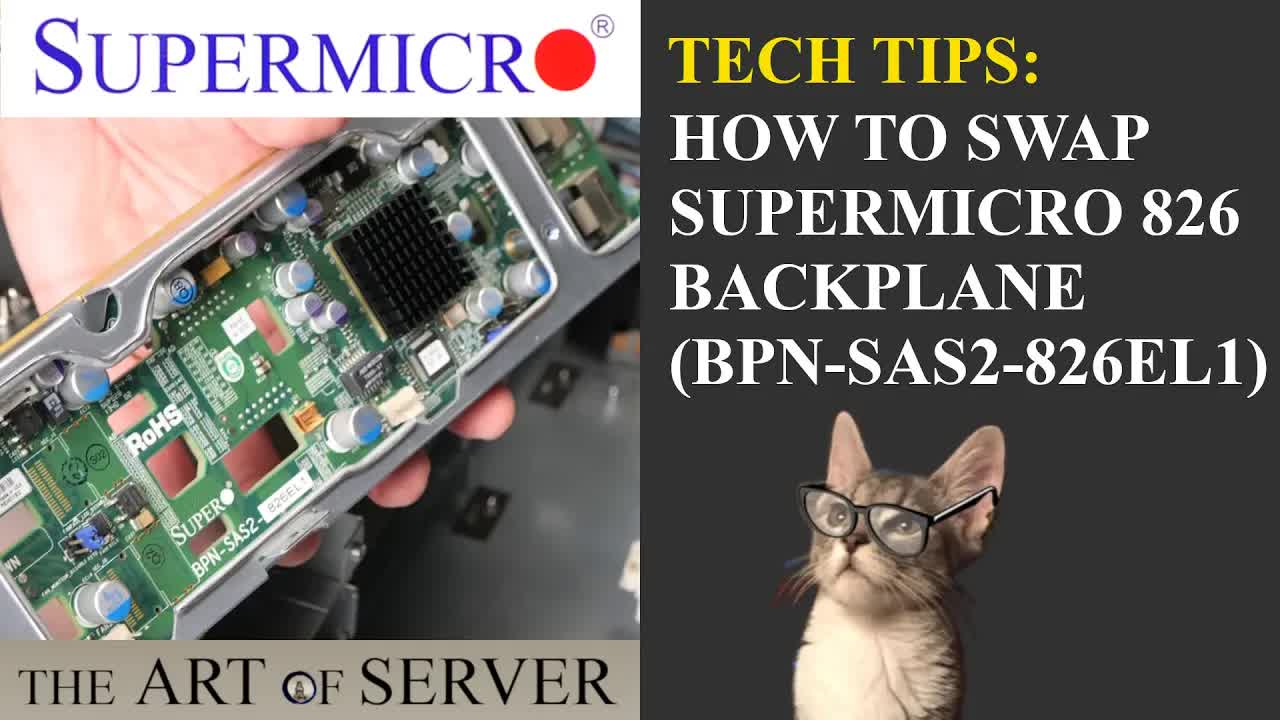
Ey95VDPo3Ug | 04 Nov 2022
In this video, I'm going to show you how to swap the SAS backplane in a Supermicro 826 chassis. In this case, I'll be swapping a BPN-SAS2-826EL1 backplane, but the procedures equally applies to the other types of 826 backplanes like the BPN-SAS-826A or BPN-SAS-826TQ. Timestamps: 0:51 - Overview of tools for the job 3:23 - First thing before starting the swap 3:47 - Begin removal of backplane 4:22 - Remove backplane power connections 6:20 - Remove backplane screws 11:09 - Remove front I/O cable 12:33 - Remove backplane from chassis 14:28 - Remove SAS cables 15:00 - Begin installation of new backplane 15:45 - Install backplane into chassis 17:00 - Securing screws on backplane 22:51 - Reconnecting the front I/O cable 23:21 - Reconnecting power cables 24:53 - Reinstalling the fans 25:20 - Wrap-up If you'd like to support this channel, please consider shopping at my eBay store: https://ebay.to/2ZKBFDM eBay Partner Affiliate disclosure: The eBay links in this video description are eBay partner affiliate links. By using these links to shop on eBay, you support my channel, at no additional cost to you. Even if you do not buy from the ART OF SERVER eBay store, any purchases you make on eBay via these links, will help support my channel. Please consider using them for your eBay shopping. Thank you for all your support! :-)

yk2msC8lR6U | 28 Oct 2022
In this video, I want to do an in-depth review of one of my favorite workstation motherboards from the IvyBridge era. This is a rather rare motherboard, and it is the Supermicro X9DA7. If you’ve been with my channel since the beginning, you know that I often showcase rack mount servers like the Dell PowerEdge R series and Supermicro servers. However, over the years while chatting with people who come to my eBay store, I’ve come to realize that many people prefer a home server build using desktop PC form factors. That’s the whole reason behind the videos I made about the HP Z workstations. This got me thinking more and more about components that would make for a great server build in a typical PC case. On top of that, most home servers are primarily storage servers, and this Supermicro X9DA7 fits that bill really well because it has an onboard LSI SAS2308 based controller. So if you want to know more about this motherboard, watch this video until the end, or if you're looking for specific information, use the timestamps below. Timestamps: 1:21 - Introducing the X9DA7 and decoding the name 2:24 - E-ATX form factor 3:10 - Intel C602 Patsburg platform and supported CPUs 4:36 - Supported Memory / RAM 7:09 - How to choose the right memory 14:14 - PCIe slots 16:57 - PCIe port bifurcation demonstration (doesn't work) 23:39 - Onboard LSI SAS2308 SAS controller 26:16 - I-SATA and S-SATA ports 27:25 - Fan Control 28:38 - USB ports 30:04 - Rear I/O 30:52 - Final thoughts If you'd like to support this channel, please consider shopping at my eBay store: https://ebay.to/2ZKBFDM eBay Partner Affiliate disclosure: The eBay links in this video description are eBay partner affiliate links. By using these links to shop on eBay, you support my channel, at no additional cost to you. Even if you do not buy from the ART OF SERVER eBay store, any purchases you make on eBay via these links, will help support my channel. Please consider using them for your eBay shopping. Thank you for all your support! :-)

Vpfp4TzSfig | 21 Oct 2022
In this video we're going to unbox and review the ICY DOCK MB411SPO-1B. This is an adapter that can convert a slim ODD drive bay into a 2.5" SATA hot-swap drive bay, which can be used as an SSD boot drive for servers like the Dell R710, R610, R510, R410, and R310 that have slim ODD bay. There are 3 variants of this product. Here are their differences: MB411SPO-1B (the one in this video): 12.7mm thick, supports up to 9.5mm thick 2.5" drives. MB411SKO-1B: Same as MB411SPO-1B with a lockable drive bay MB411SPO-2B: 9.5mm thick, supports up to 7mm thick 2.5" drives. The 12.7mm thick version is what is needed for the Dell PowerEdge R710 and similar servers. I will also demonstrate installing this in the Dell R710 to see how well it fits, compared to the one I used in this video: Dell PowerEdge R710 build Part 6 | 4 ways to install boot drive: https://youtu.be/6eVd1oJh4Q8 If you're interested in the products mentioned, here are links to find them on eBay: MB411SPO-1B: https://ebay.to/3VKfdX7 MB411SKO-1B: https://ebay.to/3yYQKU3 MB411SPO-2B: https://ebay.to/3EWFFqz Disclosure: Product was provided for free by ICY DOCK for review. ICY DOCK did not sponsor this video or stipulate any conditions for this review. ICY DOCK persons did not preview this video before it's release. Any opinions, thoughts, or comments regarding the product reviewed are my own. Timestamps: 1:53 - Why I wanted to review this product 2:33 - Variations of this product 3:56 - Begin unboxing 7:52 - Installing an SSD in the MB411SPO-1B 12:27 - Installing the MB411SPO-1B in Dell PowerEdge R710 15:23 - My final thoughts on the MB411SPO-1B 19:38 - Wrap up If you'd like to support this channel, please consider shopping at my eBay store: https://ebay.to/2ZKBFDM eBay Partner Affiliate disclosure: The eBay links in this video description are eBay partner affiliate links. By using these links to shop on eBay, you support my channel, at no additional cost to you. Even if you do not buy from the ART OF SERVER eBay store, any purchases you make on eBay via these links, will help support my channel. Please consider using them for your eBay shopping. Thank you for all your support! :-)

Q4e8kmuGm6o | 14 Oct 2022
In this video, I'm going to show you how to size your bandwidth for your storage server build. People often ask me questions like: "Do I have enough bandwidth for my storage setup?" "If I upgrade to SAS-3 HDDs, do I need to upgrade my LSI HBA SAS controller?" I usually answer these questions using the 2-5-9 Rule. This rule comes from the reference performance limits of the 3 types of SAS/SATA storage devices. For spinning HDDs, these typically max out at around 2Gbps. For SATA or SAS-2 SSDs, these typically max out at around 5Gbps. And for SAS-3 SSDs, these typically max out at 9Gbps. Hence, the 2-5-9 Rule. Using this information, I'll walk you through an example with a 24-bay Supermicro 846 SAS-2 expander backplane (BPN-SAS2-846EL1). Hopefully this video helps you guys figure out if your hardware is sufficient for your I/O bandwidth needs! :-) Timestamps: 0:50 - Explaining the 2-5-9 Rule 8:57 - Example with BPN-SAS2-846EL1 backplane 15:41 - PCIe bandwidth considerations Links to videos mentioned: Cost of SAS vs SATA Hard drives - https://youtu.be/QtvJA9mHNjw How to understand performance - https://youtu.be/6YdUlN2VZ3g If you'd like to support this channel, please consider shopping at my eBay store: https://ebay.to/2ZKBFDM eBay Partner Affiliate disclosure: The eBay links in this video description are eBay partner affiliate links. By using these links to shop on eBay, you support my channel, at no additional cost to you. Even if you do not buy from the ART OF SERVER eBay store, any purchases you make on eBay via these links, will help support my channel. Please consider using them for your eBay shopping. Thank you for all your support! :-)

-0R9i9Gxko8 | 07 Oct 2022
I recently received an order of LSI 9211-8i cards that were counterfeit. These had the typical signs of missing LSI logo, no copyright mark, odd looking serial number and SAS address labels, etc. And this one also has the thinner heatsink that I found on the 9220-8i counterfeit card I previously showed in one of my older videos. However, something new that I discovered in this case is that it looks like the PCB does not use copper for the electrical conductor / traces on the board. And I also weighed the cards and found that the counterfeit was 10% heavier! In the video, I'll show you a side by side comparison of a genuine LSI 9211-8i vs this counterfeit 9211-8i so you can see the difference for yourself. If you haven't seen my previous videos about counterfeit cards, check them out: How to spot counterfeit server parts: https://youtu.be/QQUWwhDU_KQ Is this the best counterfeit LSI HBA?: https://youtu.be/mYHA77U7NyU If you'd like to support this channel, please consider shopping at my eBay store: https://ebay.to/2ZKBFDM eBay Partner Affiliate disclosure: The eBay links in this video description are eBay partner affiliate links. By using these links to shop on eBay, you support my channel, at no additional cost to you. Even if you do not buy from the ART OF SERVER eBay store, any purchases you make on eBay via these links, will help support my channel. Please consider using them for your eBay shopping. Thank you for all your support! :-)

GGL-ZUjJqyI | 30 Sep 2022
Have you watched my "Comparing HBA IT mode SAS controllers | 2020 Edition" (https://youtu.be/hTbKzQZk21w) video? That video was made to explain all the different varieties of HBA SAS controllers available in my eBay store. Now, that video might have guided you to choose an LSI SAS2008 based HBA controller if your storage setup consists only of spinning HDDs. So, you’ve decided you want an LSI SAS2008 HBA with horizontal ports, and you’ve narrowed it down to the most common choices, which are the 9201-8i, 9211-8i, and the Dell H310. But now you’re stuck. How do you choose between the genuine LSI cards vs the Dell card? Which one is the better choice? I’m going to help you answer that question in this video. Timestamps: 1:08 - LSI 9211-8i vs Dell PERC H310 1:56 - 1. LED indictor lights 3:00 - 2. SMBus 3:56 - 3. Fragile SMD components 4:59 - 4. Heatsink size 5:22 - 5. Heatsink removal and thermal paste 6:13 - 6. F1 fuse failures If you'd like to support this channel, please consider shopping at my eBay store: https://ebay.to/2ZKBFDM eBay Partner Affiliate disclosure: The eBay links in this video description are eBay partner affiliate links. By using these links to shop on eBay, you support my channel, at no additional cost to you. Even if you do not buy from the ART OF SERVER eBay store, any purchases you make on eBay via these links, will help support my channel. Please consider using them for your eBay shopping. Thank you for all your support! :-)

KGVbygnXlVs | 23 Sep 2022
In this video, I want to give you guys a behind the scenes view into my process for testing motherboards. I want to show you what goes on here to ensure you always get a high quality product at my eBay store. In this particular video, I’m updating and testing the Supermicro X9DRH-7F motherboard and then converting the onboard LSI RAID controller to IT mode. I recorded this footage while working, so I didn’t do any talking, so this isn’t going to be a how to guide of any sorts. However, you might find it useful watching how I update the BIOS and IPMI firmware, or how I test certain features of the motherboard, or how I convert the onboard LSI RAID controller to IT mode. So, if you’re here looking for technical information, there are timestamps below so you can skip to whatever section that interests you. Also, there’s going to be some footage where I'm just watching the machine boot up, or waiting for the firmware update to complete. Normally, I might fast forward through those sections, but some of you have told me you actually want to see the process in real-time so you know what to expect when you run those updates yourself. So, I'm going to leave that footage as is, but feel free to skip ahead if you like. Finally, I tried to record all the sounds of the process. If you enjoy the sounds of installing motherboards, RAM, PCIe cards, CPUs, cables, and the running of server fans, let's start a new trend together for server themed ASMR! If you're interested in buying one of my IT mode modified Supermicro X9DRH-7F, go here: https://ebay.to/3aZ9XMO Timestamps: 0:29 - Cleaning dust off Supermicro X9DRH-7F 0:59 - Testing CMOS battery 2:11 - Installing X9DRH-7F into Supermicro 825 chassis 3:30 - Connecting front panel I/O control cable 3:53 - Connecting FAN1, FAN3, FAN_A 4:19 - Connecting SAS cables to onboard LSI RAID controller 4:34 - Connecting ATX, CPU, and PSU PMBus cables 5:05 - Connecting VGA, rear USB, and IPMI NIC 5:20 - Installing CPU1 with 1 DIMM (for initial testing) and Supermicro 2U CPU cooler (SNK-P0048PS) 6:21 - Connecting A/C power cord 6:38 - First power on to check BIOS and IPMI version 8:41 - Booting FreeDOS USB 8:56 - Updating BIOS 12:55 - Updating IPMI firmware with factory reset 21:04 - Second power on to verify BIOS and IPMI update 23:24 - Installing all DIMMs on CPU1 to test all memory channels 24:29 - Installing CPU2, FAN5, and all DIMMs to test 2nd socket and all memory channels 26:40 - Installing AOC-S2308L-L8e and Quadro P400 to test PCIe slots 1-4 27:43 - Third power on 30:46 - Testing PCIe slots 1-3 (with AOC-S2308L-L8e) 30:50 - Testing all IPMI sensors 31:15 - Checking all memory channels and CPU sockets with inxi 31:30 - Testing PCIe slot 4 (with Quadro P400) 31:35 - Testing IPMI NIC works and gets DHCP address with ipmicfg 31:38 - Testing all SAS lanes on onboard LSI SAS2208 RAID controller 32:06 - Testing all rear USB and ethernet ports 32:59 - Connecting FAN2, FAN4, FAN6, and FAN_B to test during fourth power on 33:35 - Installing AOC-S2308L-L8e in PCIe slots 5-7 to test during fourth power on 34:21 - Fourth power on 34:41 - Testing PCIe slots 5-7 (with AOC-S2308L-L8e) 34:48 - Testing all onboard SATA (both AHCI and SCU) ports with SATA SSD 35:54 - Fifth power on booting to FreeDOS USB 35:59 - Using MegaRec.exe to list LSI SAS2208 RAID controller 36:03 - Using MegaRec.exe to erase flash on LSI SAS2208 controller 36:39 - Using MegaRec.exe to write LSI SAS2308 IT mode SBR to EEPROM 36:51 - Sixth power on booting into UEFI Shell 37:11 - Using sas2flash.efi to flash LSI SAS2308 firmware and BIOS/UEFI ROMs 37:46 - Using sas2flash.efi to flash serial number, assembly, and SAS address 38:11 - Final power on 40:18 - Wrap-up If you'd like to support this channel, please consider shopping at my eBay store: https://ebay.to/2ZKBFDM eBay Partner Affiliate disclosure: The eBay links in this video description are eBay partner affiliate links. By using these links to shop on eBay, you support my channel, at no additional cost to you. Even if you do not buy from the ART OF SERVER eBay store, any purchases you make on eBay via these links, will help support my channel. Please consider using them for your eBay shopping. Thank you for all your support! :-)

xWdO3FW1lBM | 02 Sep 2022
In this video I'm going to show how to analyze the Linux log files to troubleshoot a storage subsystem with an LSI IT mode HBA SAS controller. In this case, I'm going to be analyzing real world log files I received from a customer who was experiencing some issues and needed my help. This guide should apply to any Linux based operating systems such as CentOS, Debian, Unraid, or TrueNAS Scale. Timestamps: 1:28 - How to extract storage log messages 9:55 - Overview of real world log messages 19:25 - Analysis of storage subsystem log messages 35:31 - Visualizing what we discovered from logs 42:54 - Root cause hypothesis If you'd like to support this channel, please consider shopping at my eBay store: https://ebay.to/2ZKBFDM eBay Partner Affiliate disclosure: The eBay links in this video description are eBay partner affiliate links. By using these links to shop on eBay, you support my channel, at no additional cost to you. Even if you do not buy from the ART OF SERVER eBay store, any purchases you make on eBay via these links, will help support my channel. Please consider using them for your eBay shopping. Thank you for all your support! :-)

1dCd6IepB5s | 26 Aug 2022
Over the last couple of years running the Art of Server, I’ve helped thousands of you guys with your storage server builds. And the most frequent question I get after someone receives their IT mode HBA controller from my eBay store is: “help! my hard drives aren’t showing up!” In fact, many of my videos were made to share the experiences I’ve gained while helping many of you troubleshoot your storage setups. However, those videos are scattered across my channel, so I thought I should put together a video that can help guide you to the various other videos on my channel. That’s the motivation for this video; where I’m going to share with you the top 13 reasons why “your drives aren’t showing up in your LSI HBA controller!” 1:10 - Reason #1 - Loose SAS cable connections 6:50 - Reason #2 - Power Disable feature (https://youtu.be/fnISM_LMuss) 7:54 - Reason #3 - SMBus conflict (https://youtu.be/HBnNaheYmdA) 8:57 - Reason #4 - Incorrectly mounted drives in Dell sleds (https://youtu.be/Y9PBMaS9KpI) 9:55 - Reason #5 - Non-standard sector sizes (https://youtu.be/DAaTfv96V9w) 10:44 - Reason #6 - Defective SAS cables 13:06 - Reason #7 - Inactive PCIe slot 14:38 - Reason #8 - Reverse breakout cables (https://youtu.be/OW419HwU7sg) 15:24 - Reason #9 - Linux kernel 5.8 LSI driver bug (https://bugzilla.kernel.org/show_bug.cgi?id=209177) 16:19 - Reason #10 - SFF-8482 breakout cables need power source 17:26 - Reason #11 - Using SATA-I 1.5Gbps drives 18:10 - Reason #12 - No status LED on server backplanes 19:30 - Reason #13 - Damaged SAS lanes on the HBA card If you'd like to support this channel, please consider shopping at my eBay store: https://ebay.to/2ZKBFDM eBay Partner Affiliate disclosure: The eBay links in this video description are eBay partner affiliate links. By using these links to shop on eBay, you support my channel, at no additional cost to you. Even if you do not buy from the ART OF SERVER eBay store, any purchases you make on eBay via these links, will help support my channel. Please consider using them for your eBay shopping. Thank you for all your support! :-)

u4Zu0o97438 | 22 Jul 2022
I wanted to share with you guys a really bizarre problem I encountered while testing out some Supermicro X9DRH-7F motherboards. The system is stuck during POST with "system initializing... B7". Usually, when you get codes like this, in particular, the B7, B9, BA, and BF code pertain to memory initialization problems. However, this motherboard was POSTing just fine with all DIMM slots occupied until I added a Nvidia Quadro P400 in one of the PCIe slots. In fact, I later found that the same problem would manifest with the P400 in ANY of the PCIe slots, even PCIe slots not related to the B7 code, which is the first CPU socket. Furthermore, I found a really bizarre way of reproducing this problem, which I will demonstrate in this video. The P400 card used in this demonstration tests just fine without problems in another fully working X9DRH-7F, but on this particular X9DRH-7F, I seem to have problems. Anyway, just wanted to share some troubleshooting tips here if or when you get "System initializing B7 B9 BA BF" codes. But also wanted to share with you guys this bizarre issue you will see in the video. For a full in-depth review of the Supermicro X9DRH-7F, see this: https://youtu.be/zy99gZ27ru8 If you want to flash the LSI controller on the X9DRH-7F to IT mode, watch this: https://youtu.be/CDatT8fn9KQ == Links to products and my eBay store front == You can buy this X9DRH-7F already modified with LSI IT mode firmware here: https://ebay.to/3aZ9XMO If you'd like to support this channel, please consider shopping at my eBay store: https://ebay.to/2ZKBFDM eBay Partner Affiliate disclosure: The eBay links in this video description are eBay partner affiliate links. By using these links to shop on eBay, you support my channel, at no additional cost to you. Even if you do not buy from the ART OF SERVER eBay store, any purchases you make on eBay via these links, will help support my channel. Please consider using them for your eBay shopping. Thank you for all your support! :-)

RwwOnenyXtI | 17 Jun 2022
Hi everyone! I haven't had much time recently to make videos for the channel. Things have been incredibly busy at the eBay store as well as a string of events that have affected my personal life and time available for youtube. I'm working towards changes that I hope will allow me to get back to some of the projects I want to share with all of you. In the meantime, I thought I would just share what my days are like making HBAs for you guys. Thank you for supporting my channel and eBay store. If you'd like to support this channel, please consider shopping at my eBay store: https://ebay.to/2ZKBFDM eBay Partner Affiliate disclosure: The eBay links in this video description are eBay partner affiliate links. By using these links to shop on eBay, you support my channel, at no additional cost to you. Even if you do not buy from the ART OF SERVER eBay store, any purchases you make on eBay via these links, will help support my channel. Please consider using them for your eBay shopping. Thank you for all your support! :-)

nQU90wCCpSc | 10 Dec 2021
In this video, I'll show you how to add 3 additional 3.5" HDD bays to the HP Z840 for a total of 7 HDD bays. I will be using a trayless hot-swap drive cage that will convert 2x5.25" bays into 3x3.5" HDD bays. The unit I'm using was something I bought from Monoprice many years ago, but identical solutions can be found from brands like iStarUSA, Icy Dock, Kingwin, and many others. I'll leave a eBay search link below to help you guys find these if you would like to get some for yourself. I'll also use super thin SATA cables from Supermicro (P/N CBL-0481L) that I will make into a custom cable to connect the drive cage to the onboard LSI SAS2308 controller in the Z840. I will be installing 7 HGST 10TB SAS HDDs as my primary storage on this system. == Links to products and my eBay store front == eBay Search link for 2x5.25 to 3x3.5" trayless HDD cage: https://ebay.to/31RhCb7 Link to thin SATA cables: https://ebay.to/3oF9tzg If you'd like to support this channel, please consider shopping at my eBay store: https://ebay.to/2ZKBFDM eBay Partner Affiliate disclosure: The eBay links in this video description are eBay partner affiliate links. By using these links to shop on eBay, you support my channel, at no additional cost to you. Even if you do not buy from the ART OF SERVER eBay store, any purchases you make on eBay via these links, will help support my channel. Please consider using them for your eBay shopping. Thank you for all your support! :-)

rbDXUxMyCXg | 03 Dec 2021
In this video I'm going to show you how to install ZFS on Fedora Workstation Linux. This is a prerequisite to some upcoming videos where I will show you guys a unique ZFS storage setup for my HP Z840 workstation. If you'd like to support this channel, please consider shopping at my eBay store: https://ebay.to/36O0WiN eBay Partner Affiliate disclosure: The eBay links in this video description are eBay partner affiliate links. By using these links to shop on eBay, you support my channel, at no additional cost to you. Even if you do not buy from the ART OF SERVER eBay store, any purchases you make on eBay via these links, will help support my channel. Please consider using them for your eBay shopping. Thank you for all your support! :-)

_YCKgEMjSzI | 19 Nov 2021
A while back, I made a video explaining to you guys why I think workstation class machines make great servers. In particular, I showcased my HP Z840 workstation. And in that video (https://youtu.be/cjqt8QNlgAU), one of the reasons I mentioned was the ability to convert the internal SAS ports into an external SAS connection so that you can expand your storage with an external JBOD chassis or disk enclosure. In this video, I’m going to show you the kit you need to do that SAS SFF-8088 port conversion, and I’ll demonstrate how to install it in my HP Z840. == Links to product and my eBay store front == Link to External SAS SFF-8088 conversion kit: https://ebay.to/3CtLruH If you'd like to support this channel, please consider shopping at my eBay store: https://ebay.to/2ZKBFDM eBay Partner Affiliate disclosure: The eBay links in this video description are eBay partner affiliate links. By using these links to shop on eBay, you support my channel, at no additional cost to you. Even if you do not buy from the ART OF SERVER eBay store, any purchases you make on eBay via these links, will help support my channel. Please consider using them for your eBay shopping. Thank you for all your support! :-)

QzEuIzUmgRs | 12 Nov 2021
Up until this video was made, I only had a "testing" CPU in my HP Z840. So today I'm installing a pair of Xeon E5-2680 v4 CPUs and additional 64GB of RAM for a total of 128GB. Along with the CPU upgrade, I'll also be upgrading the CPU cooling system with HP's own "Z Cooler" solution. The HP Z Cooler is a vapor chamber based CPU heatsink design. Instead of just using heatpipes and fins to remove heat from the CPU, the Z Cooler uses a vapor chamber and a unique "wave fin" design that increase the surface area of the cooling fins. I'll be doing an unboxing and showing you up close what this HP Z Cooler looks like. During the install of the CPUs, RAM, and HP Z Cooler, I ran into a few installation problems, but they were manageable. However, upon first boot up, I got a red power button light and 5-beep error code. This is an indicator of RAM related error. However, in the end, the solution turned out to be re-seating of CPU. For the impatient, here's the video index: == Video Index == 0:23 - Introducing the gear (Xeon E5-2680v4 and PC4-2400T RAM) 1:47 - Introducing the HP Z Cooler 3:06 - HP Z Cooler unboxing 5:27 - Explaining the HP Z Cooler 9:13 - Begin installation of HP Z Cooler 10:05 - A closer look at the "air coercion chamber" CPU and RAM cooling shroud 11:55 - Comparing HP Z cooler vs stock Z840 CPU cooler 13:56 - Preparing to install new CPUs and RAM 15:23 - Installing Xeon E5-2680v4 CPUs 17:34 - Installing 2nd CPU RAM modules 18:41 - Begin installing HP Z Cooler 20:40 - Problems with installing HP Z Cooler 24:18 - A much smoother HP Z Cooler install on 1st CPU 27:18 - Installing additional fan for 2nd CPU 30:27 - Re-installing the CPU cooling air shroud on HP Z Coolers 33:16 - Booting up and verifying new CPU and RAM work 34:10 - Explaining unexpected RAM problem with 5 beeps error and how I resolved it 39:30 - Wrap up == Links to products == Link to find HP Z Cooler on eBay: https://ebay.to/3otaTvI Link to Xeon E5-2680 v4 CPUs: https://ebay.to/3kveWXb == Link to my eBay store front == If you'd like to support this channel, please consider shopping at my eBay store: https://ebay.to/2ZKBFDM eBay Partner Affiliate disclosure: The eBay links in this video description are eBay partner affiliate links. By using these links to shop on eBay, you support my channel, at no additional cost to you. Even if you do not buy from the ART OF SERVER eBay store, any purchases you make on eBay via these links, will help support my channel. Please consider using them for your eBay shopping. Thank you for all your support! :-)

6EVjztB7z24 | 05 Nov 2021
Some people have commented on my past videos about RAID controllers being undesirable because they "lock you in" to a specific brand and model of RAID controller. The concern is that if the RAID controller fails, and you're not able to find the *exact* same model RAID controller, then your data will no longer be accessible. This is simply not true. Other comments also express concern that RAID controllers use some "arbitrary" or "proprietary" disk data format. This is also not true of all vendors, and in particular not the case for LSI/Broadcom/Avago technologies. Most LSI RAID controllers use the Common RAID Disk Data Format (DDF): https://www.snia.org/tech_activities/standards/curr_standards/ddf And you can read the technical specifications here: https://www.snia.org/sites/default/files/SNIA_DDF_Technical_Position_v2.0.pdf So, in this video, I'm going to create a RAID-5 array using an old IBM ServeRAID M5015 controller. I'm going to then migrate to a newer LSI MegaRAID 9271-8i controller and show you that the RAID-5 array still works even with a new controller. Finally, I'm going to get rid of all RAID controllers and just use an HBA and show you how to access the hardware RAID-5 array using software. == Link to my eBay store front == If you'd like to support this channel, please consider shopping at my eBay store: https://ebay.to/2ZKBFDM eBay Partner Affiliate disclosure: The eBay links in this video description are eBay partner affiliate links. By using these links to shop on eBay, you support my channel, at no additional cost to you. Even if you do not buy from the ART OF SERVER eBay store, any purchases you make on eBay via these links, will help support my channel. Please consider using them for your eBay shopping. Thank you for all your support! :-)

bljSFPp3mJc | 29 Oct 2021
This is a bit of an impromptu video. I was testing out a motherboard for an upcoming project and remembered that I've been wanting to share some tips for those of you building your own server in a Supermicro chassis. Many of the Supermicro server chassis (Specifically the 825, 826, 216, 836, and 846) are built to E-ATX standards and can be used to install E-ATX, ATX, MicroATX, and MiniITX motherboards from other brands. However, the front panel I/O cable in those chassis are a bit unusual and different. In this Supermicro tech tip video, I'll show you what you need to adapt the Supermicro chassis to work with non-Supermicro motherboards. == Links to Products == Supermicro CBL-0084L Front Control Panel cable: https://ebay.to/3Gwoomc Supermicro CBL-0042L 24-pin ATX extension cable: https://ebay.to/3GuaLnx == Link to my eBay store front == If you'd like to support this channel, please consider shopping at my eBay store: https://ebay.to/2ZKBFDM eBay Partner Affiliate disclosure: The eBay links in this video description are eBay partner affiliate links. By using these links to shop on eBay, you support my channel, at no additional cost to you. Even if you do not buy from the ART OF SERVER eBay store, any purchases you make on eBay via these links, will help support my channel. Please consider using them for your eBay shopping. Thank you for all your support! :-)

xEbQohy6v8U | 22 Oct 2021
I’ve been getting a lot of questions lately from people who are new to the data storage world. And sometimes there’s a bit of confusion surrounding the difference between a RAID controller versus an HBA controller, or “IT mode” controller. In this video, we’re going to compare RAID controllers and HBA controllers. We’ll start by discussing what an HBA SAS controller is and their anatomy. Then, we’ll discuss what a RAID controller is and the components of a RAID controller. We’ll then compare them and talk about their differences and similarities. And finally, we’ll discuss which one is better. Video index: 0:00 - motivation for this video 0:22 - overview 1:07 - HBA = Host Bus Adapter 2:24 - Anatomy of a Host Bus Adapter 5:35 - RAID = Redundant Array of Independent Disks 7:53 - Anatomy of a RAID SAS controller 10:49 - Comparing RAID vs HBA 13:35 - Comparing RAID vs HBA with ZFS (feature comparison) 16:45 - Comparing RAID vs HBA with ZFS (pros / cons) 19:19 - Which is better? RAID or HBA? If you'd like to support this channel, please consider shopping at my eBay store: https://ebay.to/2ZKBFDM eBay Partner Affiliate disclosure: The eBay links in this video description are eBay partner affiliate links. By using these links to shop on eBay, you support my channel, at no additional cost to you. Even if you do not buy from the ART OF SERVER eBay store, any purchases you make on eBay via these links, will help support my channel. Please consider using them for your eBay shopping. Thank you for all your support! :-)

b0fAKG3qa6Q | 15 Oct 2021
Many of my customers who buy LSI HBA SAS controllers from my eBay store are using AMD Ryzen or Epyc platforms for their server builds. With AMD Ryzen and Epyc, I've noticed problems with PCIe link negotiation not working correctly with legacy PCIe cards. This is especially prevalent with PCIe 2.0 HBA cards like those based on the LSI SAS2008 chipset. One such customer from Japan named Julian did me the favor of recording this problem so that I can make a video to share with you guys the workaround to fix this issue. In this video, I will show you what the problem looks like. And then I will show you what setting changes you can make that will help fix this problem. 0:15 - Description of the problem with AMD Ryzen Epyc and LSI HBA controllers 0:38 - Demonstration of the problem with Supermicro M11SDV-4CT-LN4F with AMD Epyc 3101 4:09 - Getting into system setup menu to apply workaround 7:12 - Demonstrating that the workaround works! Special Thanks to Julian! :-) If you'd like to support this channel, please consider shopping at my eBay store: https://ebay.to/2ZKBFDM eBay Partner Affiliate disclosure: The eBay links in this video description are eBay partner affiliate links. By using these links to shop on eBay, you support my channel, at no additional cost to you. Even if you do not buy from the ART OF SERVER eBay store, any purchases you make on eBay via these links, will help support my channel. Please consider using them for your eBay shopping. Thank you for all your support! :-)

fA0Zn2f-ldA | 08 Oct 2021
In this video I'm going to show you guys what I think just might be the perfect JBOD SAS expander board! This is a board from a Dell enterprise storage system with Dell P/N 6TDVN or 5R10N. This is a SAS-2 expander board with 24-internal SAS lanes (in 6x SFF8087 ports) and 12-external SAS lanes (in 3x SFF8088 ports). We'll take a close look at this board and talk about it's features, as well the problem with powering on this board. I will also demonstrate a proof of concept build on how to use this board for building your own JBOD DAS disk enclosure chassis. If you'd like to get one of these Dell JBOD SAS expanders, check it out here: https://ebay.to/3amOae1 Video index: 0:14 - some back story 3:59 - a close up look at the Dell JBOD SAS expander board 6:43 - the problem with this Dell JBOD SAS expander 8:07 - Dell and their shananigans. The story about my old PowerEdge 1800 10:04 - a solution to the problem; customer power adapter cable 10:58 - describing the proof of concept (PoC) demonstration setup 15:19 - powering on the PoC and verifying that it works! 23:19 - wrapping it up 23:58 - server hardware drama pr0n; just having a little fun ;-P If you'd like to support this channel, please consider shopping at my eBay store: https://ebay.to/2ZKBFDM eBay Partner Affiliate disclosure: The eBay links in this video description are eBay partner affiliate links. By using these links to shop on eBay, you support my channel, at no additional cost to you. Even if you do not buy from the ART OF SERVER eBay store, any purchases you make on eBay via these links, will help support my channel. Please consider using them for your eBay shopping. Thank you for all your support! :-)

boK6UcCFx2Q | 01 Oct 2021
In this video I'm going to show you how to flash the onboard LSI RAID controller of the HP Z840 and Z820 workstation to LSI IT mode firmware. By converting this LSI SAS2308 controller to an HBA SAS controller, you can then use the HP Z840 and Z820 workstations as servers for software RAID (mdraid), ZFS, unraid, TrueNAS / FreeNAS, Storage Spaces, etc. If you'd like to support this channel, please consider shopping at my eBay store: https://ebay.to/2ZKBFDM eBay Partner Affiliate disclosure: The eBay links in this video description are eBay partner affiliate links. By using these links to shop on eBay, you support my channel, at no additional cost to you. Even if you do not buy from the ART OF SERVER eBay store, any purchases you make on eBay via these links, will help support my channel. Please consider using them for your eBay shopping. Thank you for all your support! :-)

i9iYJynxRU8 | 24 Sep 2021
In this video I'm going to set the record straight about the confusion around the LSI SAS2308 revision B0 vs D1 HBA cards. Specifically, I will discuss the HP H221 and also mention the H220 and how they relate to the LSI 9205-8e, 9207-8e, 9207-8i, and the HP branded 9205-8i. If you'd like to support this channel, please consider shopping at my eBay store: https://ebay.to/2ZKBFDM eBay Partner Affiliate disclosure: The eBay links in this video description are eBay partner affiliate links. By using these links to shop on eBay, you support my channel, at no additional cost to you. Even if you do not buy from the ART OF SERVER eBay store, any purchases you make on eBay via these links, will help support my channel. Please consider using them for your eBay shopping. Thank you for all your support! :-)

mYHA77U7NyU | 10 Sep 2021
While flashing some IBM M1015 9220-8i MegaRAID cards to LSI IT mode, I came across what is probably the best counterfeit LSI HBA card I've seen after having sold thousands of these cards. In this video, I'll share with you what I found and some tips on what to look out for to avoid fake LSI HBA cards. To shop for genuine LSI HBA cards, checkout the IT mode HBA SAS controller section of my store here: https://ebay.to/3l4xlch If you'd like to support this channel, please consider shopping at my eBay store: https://ebay.to/2ZKBFDM eBay Partner Affiliate disclosure: The eBay links in this video description are eBay partner affiliate links. By using these links to shop on eBay, you support my channel, at no additional cost to you. Even if you do not buy from the ART OF SERVER eBay store, any purchases you make on eBay via these links, will help support my channel. Please consider using them for your eBay shopping. Thank you for all your support! :-)

orctVrckDOc | 26 Mar 2021
In this video, I'm going to show how to update the system BIOS in a HP Z840 workstation without any OS installed. The HP Z840 system setup menu has an option to read the BIOS image file from a USB flash drive if you place it in a particular folder structure. This way of updating the BIOS is OS agnostic and should apply to anyone, as long as you have another PC to create the USB drive and download the BIOS update. If you'd like to support this channel, please consider shopping at my eBay store: https://ebay.to/2ZKBFDM eBay Partner Affiliate disclosure: The eBay links in this video description are eBay partner affiliate links. By using these links to shop on eBay, you support my channel, at no additional cost to you. Even if you do not buy from the ART OF SERVER eBay store, any purchases you make on eBay via these links, will help support my channel. Please consider using them for your eBay shopping. Thank you for all your support! :-)

wyQ4RONsw_Y | 19 Mar 2021
A customer contacted me on eBay and asked me how to upgrade his HP Z840 workstation to support SAS-3. I had never thought about doing such an upgrade until then, but quickly realized there are limited options for such an upgrade due to the cabling of the 4 internal bays, which are connected by 4 SATA connectors. Most LSI SAS-3 controllers use SFF-8643 connectors. So, in order to connect the 4 internal drive bays, one would need a SFF-8643 to 4x Male SATA cable, which I have never seen before. As I was thinking this over with the customer, I had the idea of using the HP H240 HBA with the special HP 676918-001 SFF-8087 to 4x Male SATA cable! What is special about the HP H240 is that it is a SAS-3 controller that uses SFF-8087 connectors! However, I have never done such an upgrade before, and I never like to make a recommendation unless I know for sure it would work. For example, it is possible the HP H240 could conflict with the Z840 workstation. So, I wanted to make a video to test out this configuration and confirm if it is or isn't a viable solution to upgrade the HP Z840 with SAS-3 capabilities. Components mentioned in this video available at my eBay store: 1) HP H240 SAS-3 HBA card: http://ebay.to/3r15qez 2) HP Z800 Z820 Z840 SFF-8087 to 4xMale SATA adapter cable: https://ebay.to/2OR3oAp 2) HP Z800 Z820 Z840 SFF-8087 to 4xMale SATA adapter cable (alternative): https://ebay.to/3llIlCo If you'd like to support this channel, please consider shopping at my eBay store: https://ebay.to/2ZKBFDM eBay Partner Affiliate disclosure: The eBay links in this video description are eBay partner affiliate links. By using these links to shop on eBay, you support my channel, at no additional cost to you. Even if you do not buy from the ART OF SERVER eBay store, any purchases you make on eBay via these links, will help support my channel. Please consider using them for your eBay shopping. Thank you for all your support! :-)

3-sB6zS61Ag | 12 Mar 2021
In this video, I introduce the HP Z Turbo Drive G2 adapter card which allows you to install a M.2 NVMe SSD into a PCIe slot. This card was originally designed to work in the HP Z840 workstations and is designed to be locked to that particular hardware. However, I've modified these Z Turbo Drive G2 cards to work in any PCIe 3.0 computer. In fact, I'm going to use this Turbo Drive G2 and a Samsung PM981A 256GB NVMe SSD as a boot drive to install Fedora 33 Workstation in the Dell T7910. If you'd like to buy one of these modified (unlocked) HP Z Turbo Drive G2, you can find them in my store here: http://ebay.to/2N8HesO If you'd like to support this channel, please consider shopping at my eBay store: https://ebay.to/2ZKBFDM eBay Partner Affiliate disclosure: The eBay links in this video description are eBay partner affiliate links. By using these links to shop on eBay, you support my channel, at no additional cost to you. Even if you do not buy from the ART OF SERVER eBay store, any purchases you make on eBay via these links, will help support my channel. Please consider using them for your eBay shopping. Thank you for all your support! :-)

JRc3Z-PZ28g | 05 Mar 2021
In this second video, I'm going to show you how to add 4x 2.5" drive bays to the Dell Precision T7910 workstation machine using the offical Dell upgrade kit with P/N W80XH (0W80XH). If you want to shop for this W80XH kit on ebay, please use the affiliate links below to help my channel out. If you can't find the official Dell kit, or can't find it at a price that works for you, checkout my previous video showing how to accomplish the same with aftermarket parts here: https://youtu.be/Yk_y40sXy7E Video Index: 0:00 - Introductions 0:43 - Unboxing Dell W80XH 4x 2.5" drive bay upgrade kit for Precision T7910 3:41 - Begin installation of W80XH upgrade kit 4:58 - Installing the 4x 2.5" bay drive cage 9:55 - Installing SAS connectors / backplane 12:31 - Installing fans for drive cage airflow 16:07 - Connecting SAS cable to LSI SAS3008 onboard controller and fans 21:11 - Closing everything up 24:20 - Final wrap-up List of components for this upgrade: 1) Dell W80XH kit (search ebay here: http://ebay.to/2MQclta) If you'd like to support this channel, please consider shopping at my eBay store: https://ebay.to/2ZKBFDM eBay Partner Affiliate disclosure: The eBay links in this video description are eBay partner affiliate links. By using these links to shop on eBay, you support my channel, at no additional cost to you. Even if you do not buy from the ART OF SERVER eBay store, any purchases you make on eBay via these links, will help support my channel. Please consider using them for your eBay shopping. Thank you for all your support! :-)

Yk_y40sXy7E | 26 Feb 2021
In this video, I'm going to show you how to add 4x 2.5" drive bays to the Dell Precision T7910 workstation machine. Specifically, I will perform this upgrade using aftermarket components that are easy to find. I wanted to show this video, because the official Dell 4x 2.5" upgrade is not always easily available and I think this aftermarket option can be useful to other T7910 owners. Video Index: 0:00 - Introductions 1:42 - Reviewing the parts for this upgrade 4:17 - Begin installation 13:45 - Final wrap-up List of components for this upgrade: 1) IcyDock ToughArmor MB994SP-4SB-1 (http://ebay.to/3bDLE3i) 2) SFF-8643 to 4xSATA 50cm forward breakout cable (http://ebay.to/3usnTnf) 3) SATA power to 4-pin molex (http://ebay.to/3dItkZg) If you'd like to support this channel, please consider shopping at my eBay store: http://ebay.to/2ZKBFDM eBay Partner Affiliate disclosure: The eBay links in this video description are eBay partner affiliate links. By using these links to shop on eBay, you support my channel, at no additional cost to you. Even if you do not buy from the ART OF SERVER eBay store, any purchases you make on eBay via these links, will help support my channel. Please consider using them for your eBay shopping. Thank you for all your support! :-)

HKSc5l0cvsw | 19 Feb 2021
I'm building up an HP Z840 workstation to be my primary workstation after passing on the Dell T7910 to my wife. I thought I found a great deal on a HP Z840, but later found out it's the model with the 850W power supply! The problem with the HP Z840 with 850W PSU is that they only provide a single 6-pin GPU PCIe power connector! This wasn't going to be enough for the GPU I plan to use! So, I started researching how to upgrade the 850W PSU to the 1125W PSU. At first, I thought it would be pretty straight forward, but learned quickly that it was a lot more involved. So, in this video, I'm going to share with you the process of upgrading the HP Z840 PSU from the 850W to the 1125W model. With that said, if you're shopping for a HP Z840, don't make the same mistake I did. Instead, just make sure to buy a HP Z840 that already has the 1125W PSU included! It will save you a big hassle! Video Index: 0:00 - Introductions 2:33 - What's wrong with the HP Z840 with 850W PSU? 5:06 - Review of the list of components and tools needed for the 1125W PSU upgrade 9:39 - Start HP Z840 upgrade process 33:30 - Final wrap-up List of components for HP Z840 1125W PSU upgrade: 1) HP Z840 1125W PSU (HP P/N: 719799-002 792340-001 DPS-1125AB-1) http://ebay.to/3qk7vmA 2) HP Z840 graphics aux 3x power cable (HP P/N: 790085-001 745061-001) https://ebay.to/2NgN7UK 3) 92mm PCIe cage fan (HP P/N: 647113-001) http://ebay.to/3jOsV8U 4) HP Z-series 6-pin to 8-pin adapter cable (HP P/N: 683867-001 460621-004) http://ebay.to/3qqGEoZ 5) zip-ties List of Tools: 1) T15 Torx screwdriver (Wiha 27841 Torx T-15 precision esd safe screwdriver) http://ebay.to/2Z8A3TV 2) 7mm 1/4"-drive deep socket with 1/4"-drive handle 3) zip-tie cutter If you'd like to support this channel, please consider shopping at my eBay store: https://ebay.to/36O0WiN eBay Partner Affiliate disclosure: The eBay links in this video description are eBay partner affiliate links. By using these links to shop on eBay, you support my channel, at no additional cost to you. Even if you do not buy from the ART OF SERVER eBay store, any purchases you make on eBay via these links, will help support my channel. Please consider using them for your eBay shopping. Thank you for all your support! :-)

cjqt8QNlgAU | 12 Feb 2021
I recently picked up a HP Z840 workstation and as I was examining this machine, I realized it makes a great server as well! You see, I spend a lot of time answering people's questions on eBay/social media/email and one of the most frequent questions I get is what hardware to use for a first home server build. Although a lot of my videos center around rack mount servers, I also realize not everyone is ready to install a server rack in their home. So, it might be easier to get started with something a bit more familiar to those who already have a desktop PC. These professional workstations bridge that gap quite well: they are in a desktop PC form factor, but are built with enterprise grade components like Xeon processors, ECC RAM, hot-swap storage bays, etc. In this video, I'm going to share with you all the reasons why I think a workstation, like this HP Z840, make a great server: 9 reasons why this HP Z840 workstation makes for a great server: 1) 4 hot-swappable, storage drive bays for both SAS and SATA drives, with possibility to expand to 7-bays. 2) Onboard LSI SAS2308 SAS controller - great for ZFS, TrueNAS, Unraid, etc. 3) Storage expandability to an external JBOD 4) Dual socket system - lots of compute options, which is great for virtualization like VMware ESXi, Proxmox VE, etc. 5) 16x DIMM slots - very high RAM capacity, which is great for hypervisors like VMware ESXi, Proxmox VE, etc. 6) Lots of PCIe lanes. 7 PCIe slots with three x16 slots to easily add GPUs - great for PLEX with GPU transcoding. 7) Supports PCIe bifurcation 8) Easily swappable power supply 9) SATA power does not have 3.3V - compatible with HDDs with "power disable" feature. To shop on eBay (not my store) for HP Z840 workstations, click here: http://ebay.to/3peqGwL If you'd like to support this channel, please consider shopping at my eBay store: https://ebay.to/36O0WiN eBay Partner Affiliate disclosure: The eBay links in this video description are eBay partner affiliate links. By using these links to shop on eBay, you support my channel, at no additional cost to you. Even if you do not buy from the ART OF SERVER eBay store, any purchases you make on eBay via these links, will help support my channel. Please consider using them for your eBay shopping. Thank you for all your support! :-)

NEbsqo7uOj4 | 05 Feb 2021
In this video I'm going to attempt to install Fedora 33 workstation Linux on the Lenovo ThinkStation P620 with the AMD Threadripper Pro 3995WX CPU! Unfortunately, the installation process was a bit frustrating due to a Linux driver issue with the onboard Aquantia 10G network controller. First, I tried updating the Aquantia firmware in Windows 10, but that did not resolve the problem. I eventually had to install a add-on PCIe network card to workaround this issue. Once Fedora 33 workstation was successfully installed, I ran into other issues with my Blue Yeti USB mic not working and then one of my cameras died! Also, initially, I noticed very high power consumption at idle. Once Fedora 33 workstation was fully installed and updated, the Aquantia 10G network port seems to work normally again. Finally, I install the Nvidia driver for the RTX8000 GPU, but this also required disabling secure boot for it to work. However, once the nvidia driver was loaded, the high power consumption at idle was fixed! So, my conclusion is that the open source nouveau driver doesn't do a good job at power management for the RTX8000. That's pretty much it for this video. In future videos, I'll run some performance benchmarks, and investigate the storage I/O subsystem, so stay tuned if you're interested in the Lenovo ThinkStation P620. Video index: 0:00 - Introductions 1:34 - Begin Fedora 33 installation (1st attempt failed) 10:30 - Reboot into Windows 10 to apply Aquantia 10G network firmware update 17:51 - Retry Fedora 33 installation (2nd attempt, also failed) 20:40 - Retry Fedora 33 installation (3rd attempt, success) 25:29 - Reconfigure the boot device order in UEFI settings 26:22 - First boot of Fedora 33 workstation Linux! 27:07 - Blue Yeti USB mic does not work, and POV camera died! :-( 29:50 - Power consumption at idle with Fedora 33 mysteriously higher?!?! 31:36 - The Aquantia 10G NIC works with Linux!!! 34:37 - Power consumption at idle mysteriously higher again? 35:14 - Output of lspci for ThinkStation P620 (Link to file: https://artofserver.com/downloads/lenovo/ThinkStation_P620-lspci.txt) 35:48 - Install Nvidia driver for RTX8000 GPU 37:28 - Nvidia driver not loading? 39:06 - Disabling secure boot in UEFI settings 40:25 - High power consumption at idle fixed!!! 42:11 - Summary of findings and final wrap-up If you'd like to support this channel, please consider shopping at my eBay store: https://ebay.to/36O0WiN eBay Partner Affiliate disclosure: The eBay links in this video description are eBay partner affiliate links. By using these links to shop on eBay, you support my channel, at no additional cost to you. Even if you do not buy from the ART OF SERVER eBay store, any purchases you make on eBay via these links, will help support my channel. Please consider using them for your eBay shopping. Thank you for all your support! :-)

R7NJpIkZg8Y | 29 Jan 2021
In this video, I'm going to show how to install a Nvidia Quadro P2000 GPU into a Dell PowerEdge R610 server! The R610 is a great platform for running hypervisors like VMware ESXi, Proxmox VE, or OVirt from Dell's 11th generation PowerEdge servers. And if you're running PLEX on R610, you'll want to use a GPU for video transcoding, and the Quadro P2000 is one of the best choices. If you're building your server using an R610, here are some items from my eBay store that may interest you: 1. Dell R610 PCIe riser with open slots: http://ebay.to/3ahDvAI 2. Dell H200 flashed with LSI IT mode firmware: https://ebay.to/32yG8s4 3. Nvidia Quadro P400 GPU: https://ebay.to/3029CQL If you'd like to support this channel, please consider shopping at my eBay store: https://ebay.to/36O0WiN eBay Partner Affiliate disclosure: The eBay links in this video description are eBay partner affiliate links. By using these links to shop on eBay, you support my channel, at no additional cost to you. Even if you do not buy from the ART OF SERVER eBay store, any purchases you make on eBay via these links, will help support my channel. Please consider using them for your eBay shopping. Thank you for all your support! :-)

geSIVi2b84Q | 22 Jan 2021
This is an unboxing video of the Lenovo ThinkStation P620 workstation based on AMD ThreadRipper Pro CPU platform. I'm going to take a look at this Lenovo workstation. We'll examine the interior and mechanical design, as well as look around the system menu features. Finally, I'll boot up Windows and poke around a little bit and give you my initial impressions and thoughts about this awesome workstation machine! Video index: 0:00 - introductions 1:20 - unboxing begins 3:24 - taking a look around the exterior 4:28 - opening up and taking a look inside 18:19 - first power on of P620 20:46 - looking around UEFI system menu 37:00 - booting Windows... 38:08 - poking around Windows in the P620 48:20 - conclusions and wrap-up If you'd like to support this channel, please consider shopping at my eBay store: https://ebay.to/36O0WiN eBay Partner Affiliate disclosure: The eBay links in this video description are eBay partner affiliate links. By using these links to shop on eBay, you support my channel, at no additional cost to you. Even if you do not buy from the ART OF SERVER eBay store, any purchases you make on eBay via these links, will help support my channel. Please consider using them for your eBay shopping. Thank you for all your support! :-)

oMzp8vSmrUU | 15 Jan 2021
This is a timelapse video of me refurbishing an old EVGA GTX 980 Ti. Enjoy it with Maurice Ravel's Boléro. If you'd like to support this channel, please consider shopping at my eBay store: https://ebay.to/36O0WiN eBay Partner Affiliate disclosure: The eBay links in this video description are eBay partner affiliate links. By using these links to shop on eBay, you support my channel, at no additional cost to you. Even if you do not buy from the ART OF SERVER eBay store, any purchases you make on eBay via these links, will help support my channel. Please consider using them for your eBay shopping. Thank you for all your support! :-)

QtvJA9mHNjw | 08 Jan 2021
I frequently hear people say that SAS HDDs are too expensive; that it is cheaper to build your storage server using SATA HDDs. Although this is generally true for brand new SAS vs SATA HDDs, the cost delta between SAS and SATA HDDs diminishes over time as the HDD ages. And there's a certain point where SAS HDDs are actually a bit cheaper than SATA HDDs if you're shopping for 2nd hand drives. So, in this video, I'm taking you guys shopping with me on eBay to do a little price hunting for various HDD sizes and comparing the cost of SAS vs SATA. You will see that we dispell the myth that SAS is always more expensive than SATA. My hope is that this opens up additional options for you when you're shopping for HDDs for your storage servers. video index: 5:25 - shopping for 4TB HDDs 12:58 - shopping for 8TB HDDs 15:43 - shopping for 10TB HDDs 17:54 - shopping for 12TB HDDs 19:55 - shopping for 14TB HDDs 21:10 - Final thoughts My other videos mentioned: - How I burn in and test large quantities of hard drives in Linux: https://youtu.be/9bh5ZK8z4ZA - Easystore USB HDD shucking tips: https://youtu.be/uIyBiKWwaNo If you'd like to support this channel, please consider shopping at my eBay store: https://ebay.to/36O0WiN eBay Partner Affiliate disclosure: The eBay links in this video description are eBay partner affiliate links. By using these links to shop on eBay, you support my channel, at no additional cost to you. Even if you do not buy from the ART OF SERVER eBay store, any purchases you make on eBay via these links, will help support my channel. Please consider using them for your eBay shopping. Thank you for all your support! :-)

SuAn6IG4kF4 | 01 Jan 2021
Happy New Year to all my viewers! In this video, I'm going to show you how to install CentOS 7 Linux on a NVMe drive (Intel P3605 1.6TB) in a Dell PowerEdge R510 that does *NOT* support NVMe booting. To accomplish this, I exploit the bootstrap process of Linux operating system and a USB drive. This process can also be applied to other older systems that do not support NVMe booting directly, but should at least be able to boot off a USB drive. If you'd like to support this channel, please consider shopping at my eBay store: https://ebay.to/36O0WiN eBay Partner Affiliate disclosure: The eBay links in this video description are eBay partner affiliate links. By using these links to shop on eBay, you support my channel, at no additional cost to you. Even if you do not buy from the ART OF SERVER eBay store, any purchases you make on eBay via these links, will help support my channel. Please consider using them for your eBay shopping. Thank you for all your support! :-)

3eQIqCQnvuQ | 18 Dec 2020
The HP Z800 workstation is a dual socket Xeon 5600 series computer with 192GB RAM capacity officially. However, unofficially, it can actually accept 384GB of RAM. Even though this machine is rather old now, it still remains a very useful machine for productivity, moderate gaming, and software development. One of the weak points of the HP Z800 is the storage subsystem, which consists of a LSI SAS1068E SAS-1 controller. In this video, I'm going to show you how to upgrade the storage subsystem to SAS-2, which will allow you to use greater than 2TB HDDs, as well as SSDs up to 6Gbps speeds. Link to products mentioned in this video in my store: LSI 9211-8i HBA: https://ebay.to/33C57hU LSI 9201-8i HBA: http://ebay.to/38aStaJ H1110 HBA: https://ebay.to/32BhMhs SAS cable to convert HP Z800 to SAS-2: http://ebay.to/3afNkkp (alternative: http://ebay.to/37sEk9y) If you'd like to support this channel, please consider shopping at my eBay store: https://ebay.to/36O0WiN eBay Partner Affiliate disclosure: The eBay links in this video description are eBay partner affiliate links. By using these links to shop on eBay, you support my channel, at no additional cost to you. Even if you do not buy from the ART OF SERVER eBay store, any purchases you make on eBay via these links, will help support my channel. Please consider using them for your eBay shopping. Thank you for all your support! :-)

ggdbgjm8cRQ | 11 Dec 2020
I've had some of my customers contact me saying they tried to follow my LSI troubleshooting video, but could not get into the LSI BIOS ROM SAS configuration utility. In this video I will show how this happens, and how to work around it. LSI HBA Troubleshooting video: https://youtu.be/TC4DovIcGLU If you'd like to support this channel, please consider shopping at my eBay store: https://ebay.to/36O0WiN eBay Partner Affiliate disclosure: The eBay links in this video description are eBay partner affiliate links. By using these links to shop on eBay, you support my channel, at no additional cost to you. Even if you do not buy from the ART OF SERVER eBay store, any purchases you make on eBay via these links, will help support my channel. Please consider using them for your eBay shopping. Thank you for all your support! :-)

M2NcguVLlRs | 04 Dec 2020
In this video, I'm going to show you how to install the Dell System Update (DSU) repository in CentOS 8, which also applies to CentOS 7, RHEL 8, and RHEL 7. Afterwards, I'll also show you how to use the DSU (Dell System Update) repository to install the dsu utility and Dell OMSA (Open Manage System Administrator). I'll also give you a short "quick guide" on how to use DSU and OMSA. Dell DSU webpage: https://linux.dell.com/repo/hardware/dsu/ DSU bootstrap script: https://linux.dell.com/repo/hardware/dsu/bootstrap.cgi Video Index: 0:00 - Introductions 2:21 - How to setup Dell system update (DSU) repository in CentOS 8 3:29 - How to install dsu utility from DSU repo 4:10 - How to isntall Dell OMSA (OpenManage System Administrator) from DSU repo 5:21 - Quick guide to DSU 5:39 - Problem with DSU and how to fix it 7:44 - How to use DSU to fully update your PowerEdge server bios and firmwares 11:07 - Quick guide to Dell OMSA 14:08 - Overview of OMSA web UI 19:14 - Wrap up If you'd like to support this channel, please consider shopping at my eBay store: https://ebay.to/36O0WiN eBay Partner Affiliate disclosure: The eBay links in this video description are eBay partner affiliate links. By using these links to shop on eBay, you support my channel, at no additional cost to you. Even if you do not buy from the ART OF SERVER eBay store, any purchases you make on eBay via these links, will help support my channel. Please consider using them for your eBay shopping. Thank you for all your support! :-)

QuodfszarNs | 27 Nov 2020
This video introduces a 100Gb NIC combo kit that includes 2 HP branded Mellanox CX455A single port 100Gb network cards, and a DAC cable to connect point-to-point. I'll do a short unboxing of the CX455A network card and then show you how I install it in my Dell PowerEdge R630. I'll then show how to setup the drivers and utilities in CentOS 8, and update the firmware along the way. Finally, we'll wrap with a iperf benchmark across the 100Gb link. Video Index: 0:00 - Introductions 1:07 - Unboxing 100Gb NIC 2:34 - Installing the Mellanox CX455A NIC in a PowerEdge R630 5:07 - Downloading the Mellanox drivers/utilities and the HP firmware for this CX455A. 9:37 - Setup Mellanox drivers and utilities (and update firmware) 19:12 - How to convert from Infiniband to Ethernet mode. 25:19 - Running iperf benchmark on 100Gb link 27:58 - Final wrap up 100Gb NIC combo kit: https://ebay.to/2HzuSY7 If you'd like to support this channel, please consider shopping at my eBay store: https://ebay.to/36O0WiN eBay Partner Affiliate disclosure: The eBay links in this video description are eBay partner affiliate links. By using these links to shop on eBay, you support my channel, at no additional cost to you. Even if you do not buy from the ART OF SERVER eBay store, any purchases you make on eBay via these links, will help support my channel. Please consider using them for your eBay shopping. Thank you for all your support! :-)

laC7nsY1SyM | 20 Nov 2020
If you watched my channel long enough, you'll notice that I carry around with me a SanDisk Ultra Fit 64GB USB drive that has a portable CentOS 7 Linux installation. On this drive I also have a variety of tools for testing and updating/flashing firmware, which makes it very convenient to quickly test and update server equipment. Many viewers have contacted me asking me how I made a portable CentOS 7 Linux installation on a USB drive, and so I will demonstrate how to that with CentOS 8 Linux. Consequently, I'll also be showing you how to install CentOS 8 Linux on a Dell PowerEdge R630 server. If you'd like to support this channel, please consider shopping at my eBay store: https://ebay.to/36O0WiN eBay Partner Affiliate disclosure: The eBay links in this video description are eBay partner affiliate links. By using these links to shop on eBay, you support my channel, at no additional cost to you. Even if you do not buy from the ART OF SERVER eBay store, any purchases you make on eBay via these links, will help support my channel. Please consider using them for your eBay shopping. Thank you for all your support! :-)

Qg0sbUCy33Q | 13 Nov 2020
This video will introduce you to Dell PowerEdge server cable management arms, also known as "CMA." I will show an unboxing of both the 1U and 2U cable management arm kits and show you the contents of a full kit. In particular, I will point out the critically important right and left attachment brackets that some CMA kits are missing. Finally, I will demonstrate how to install the 1U CMA kit and show how it works on camera. The 2U installation is very similar, so this guide should still help with those installing the 2U kit. Here's a list of the Dell P/N mentioned in this video: - Dell 1U Cable Management Arm Kit P/N 2J1CF: https://ebay.to/3mJP5JN - Dell 2U Cable Management Arm Kit P/N YF1JW: https://ebay.to/3oEpQKn (Note: the individual brackets can be very hard to find.) - 1U right attachement bracket P/N: FYDHX: https://ebay.to/34AkSGw - 1U left attachment bracket P/N: MCT3Y: https://ebay.to/35FOO3C - 2U right attachement bracket P/N: 8JJNT: https://ebay.to/3e4IZAi - 2U left attachment bracket P/N: 764RC: https://ebay.to/35MUTeo If you'd like to support this channel, please consider shopping at my eBay store: https://ebay.to/36O0WiN eBay Partner Affiliate disclosure: The eBay links in this video description are eBay partner affiliate links. By using these links to shop on eBay, you support my channel, at no additional cost to you. Even if you do not buy from the ART OF SERVER eBay store, any purchases you make on eBay via these links, will help support my channel. Please consider using them for your eBay shopping. Thank you for all your support! :-)

mtC1_YKbs3M | 06 Nov 2020
This video is the third and last in a series of 3 videos where I will show you how you can upgrade the storage subsystem of the Dell PowerEdge R820. And, since the R820 shares the chassis with the R720, this upgrade will also work with the PowerEdge R720. In this third part, I will take our upgrade path to the next level with NVMe PCIe SSDs in the R820 and R720 that originally only came with SAS-2 hardware. This upgrade kit is an official Dell kit that installs 4 NVMe U.2 SSDs in one of the 2.5" 8-bay drive cages with an NVMe backplane. We will install this kit, which includes a new drive cage, backplane, cables, and a PCIe switch expansion card. I will also re-run the same benchmarks I ran in the previous videos for comparison to show you what performance benefits can be gained with this NVMe upgrade. Along the way during this upgrade, I also discover some facts about this NVMe upgrade kit that I was not expecting. In case you missed any of the previous videos, checkout the playlist here: https://www.youtube.com/playlist?list=PL28eVGz5vFQ9FoUxcxEUtDddZlV0DbSK_ Video index: 0:00 - Introducing the NVMe upgrade path 0:48 - Difference between U.2 vs SAS connector 2:13 - Introducing Dell NVMe upgrade kit 7:15 - Begin NVMe kit installation in R820 9:58 - U.2 drive cage installation fail! 10:53 - U.2 drive cage installation success! 26:19 - Examining the hardware within the OS (CentOS 7 Linux) 29:36 - Unexpected discovery about the PCIe switch! 39:02 - Describing the benchmark methodology 41:09 - Setting up single NVMe PCIe SSD 42:49 - Running I/O benchmarks on single NVMe PCIe SSD 46:38 - Discussing single SAS-3 SSD benchmark results 49:01 - Setting up 4x RAID-0 NVMe PCIe SSDs 51:31 - Running I/O benchmarks on 4xRAID-0 NVMe PCIe SSDs 54:59 - Discussing 4x RAID-0 NVMe PCIe SSD benchmark results 57:09 - Setting up 4x RAIDZ1 NVMe PCIe SSDs 58:39 - Running I/O benchmarks on 4x RAIDZ1 NVMe PCIe SSDs 1:00:25 - Discussing 4x RAIDZ1 NVMe PCIe SSD benchmark results 1:07:12 - My diversion to software RAID-5 1:11:15 - Running I/O benchmarks on 4x RAID-5 and total failure! 1:15:23 - Final wrap Dell NVMe PCIe SSD upgrade kit part numbers: - N2R9K 4-bay 2.5” U.2 cage (https://ebay.to/3leYVTe) - 4V3T9 4-bay 2.5” filler blank (https://ebay.to/34YUCpF) - 693W6 4-bay 2.5” U.2 backplane (https://ebay.to/32hIEpm) - YPNRC PCIe switch expansion card 4-port (https://ebay.to/2TW94Iu) - 123W8 backplane power cable (https://ebay.to/34Zjgqc) - KV109 backplane signal cable (https://ebay.to/3k6HOSd) - GKTHG backplane to PCIe expansion card 4x SAS cables (https://ebay.to/3l7otlm) If you'd like to support this channel, please consider shopping at my eBay store: https://ebay.to/36O0WiN eBay Partner Affiliate disclosure: The eBay links in this video description are eBay partner affiliate links. By using these links to shop on eBay, you support my channel, at no additional cost to you. Even if you do not buy from the ART OF SERVER eBay store, any purchases you make on eBay via these links, will help support my channel. Please consider using them for your eBay shopping. Thank you for all your support! :-)

vqB8kYfhtFc | 30 Oct 2020
This video is the second in a series of 3 videos where I will show you how you can upgrade the storage subsystem of the Dell PowerEdge R820. And, since the R820 shares the chassis with the R720, this upgrade will also work with the PowerEdge R720. In this second part, I will take our upgrade path to the next level with SAS-3 hardware in the R820 and R720 that originally only came with SAS-2 hardware, by taking advantage of the direct attached backplanes. We will install a SAS-3 HBA card, new SAS cables, and HGST SAS-3 SSDs. I will also re-run the same benchmarks I ran with the previous SAS-2 setup for comparison to show you what performance benefits can be gained with this SAS-3 upgrade. Video index: 0:00 - Introducing the SAS-3 upgrade path 5:52 - Upgrading to SAS-3 HBA IT mode SAS controller 9:50 - Why *NOT* to use a Dell PERC H330 or HBA330 14:24 - Confirming the SAS-3 upgrade in the OS 16:45 - Describing the benchmark methodology 21:16 - Running I/O benchmarks on single SAS-3 SSD 25:39 - Discussing single SAS-3 SSD benchmark results 27:49 - Setting up 8x RAID-0 SAS-3 SSDs 28:46 - Running I/O benchmarks on 8xRAID-0 SAS-3 SSDs 30:08 - Discussing 8x RAID-0 SAS-3 SSD benchmark results 31:56 - Talking about unexpected CPU fault!!! 33:48 - Setting up 8x RAIDZ2 SAS-3 SSDs 38:23 - Running I/O benchmarks on 8x RAIDZ2 40:07 - Discussing 8x RAIDZ2 SAS-3 SSD benchmark results 44:13 - Teaser about Part 3 45:32 - Final wrap Link to Part 1: https://youtu.be/q88gv_PN2hI Here are links to products in my eBay store: - Dell WFN6R 9341-8i with SAS-3 IT mode firmware: https://ebay.to/35QyXPP - SFF-8643 to SFF-8087 SAS cables for R820 SAS-3 upgrade: https://ebay.to/340tghP If you'd like to support this channel, please consider shopping at my eBay store: https://ebay.to/36O0WiN eBay Partner Affiliate disclosure: The eBay links in this video description are eBay partner affiliate links. By using these links to shop on eBay, you support my channel, at no additional cost to you. Even if you do not buy from the ART OF SERVER eBay store, any purchases you make on eBay via these links, will help support my channel. Please consider using them for your eBay shopping. Thank you for all your support! :-)

q88gv_PN2hI | 23 Oct 2020
This video is the first in a series of 3 videos where I will show you how you can upgrade the storage subsystem of the Dell PowerEdge R820. And, since the R820 shares the chassis with the R720, some of these upgrades will also work with the PowerEdge R720. In this first part, I will show you how to convert the hardware RAID storage subsystem in the R820 to an HBA IT mode storage subsystem. Unlike the other 12th gen rackmount PowerEdge servers, the R820 does not have a mini monolithic slot. So, the SAS controller in the R820 is simply a regular PCIe card. I will show you what HBA you can use to replace the factory H710 / H710P RAID controllers to convert to an IT mode SAS system. For those who wish to use ZFS in their R820, for example if you're using Proxmox VE as your hypervisor, you might want to use ZFS. Video index: 0:00 - Introducing the R820 storage sub-system and the use case for IT mode 4:10 - Converting RAID to HBA IT mode SAS controller 10:08 - Booting R820 with HBA controller 10:45 - Explaining the I/O benchmark methodology 14:08 - Linux kernel boot option to minimize caching 16:28 - Begin 1x SSD I/O benchmarks 22:39 - Review 1x SSD I/O benchmark results 23:50 - Begin 8x SSD RAID0 I/O benchmarks 26:52 - Begin 8x SSD ZFS raidz2 I/O benchmarks 28:34 - Discussion about possible read-modify-write amplification problem 31:52 - Discuss final benchmark results 41:36 - Final wrap-up Here are links to products in my eBay store: - Dell VGXKD 9207-8i with latest IT mode firmware: https://ebay.to/38XCGMw - Enterprise grade SAS-2 SSDs: https://ebay.to/3mxGAlN If you'd like to support this channel, please consider shopping at my eBay store: https://ebay.to/36O0WiN Links to related videos: - Flashing IT mode firmware on mini monolithic cards (H310M, H710M): https://www.youtube.com/playlist?list=PL28eVGz5vFQ9oS1zdvqqoAluxxt6BKNMx - Choosing HBA IT mode for 12th Gen PowerEdge Servers: https://youtu.be/s1awnmFW3kw - How to reformat SAS drive sector sizes: https://youtu.be/DAaTfv96V9w eBay Partner Affiliate disclosure: The eBay links in this video description are eBay partner affiliate links. By using these links to shop on eBay, you support my channel, at no additional cost to you. Even if you do not buy from the ART OF SERVER eBay store, any purchases you make on eBay via these links, will help support my channel. Please consider using them for your eBay shopping. Thank you for all your support! :-)

EsgtoUuAeRU | 16 Oct 2020
In this video, I'm going to show you how to flash a Fujitsu D3307 MegaRAID controller with LSI IT mode firmware for the LSI SAS3008 HBA controller. The utilities you will need: 1) MegaCli (DOS version) 2) MegaRec (must be version 01.02-020 Aug 04, 2015) 3) sas3flsh (DOS version) You can also buy these 12Gbps HBA cards already flashed with IT firmware here: https://ebay.to/3j7Uesx If you'd like to support this channel, please consider shopping at my eBay store: https://ebay.to/36O0WiN eBay Partner Affiliate disclosure: The eBay links in this video description are eBay partner affiliate links. By using these links to shop on eBay, you support my channel, at no additional cost to you. Even if you do not buy from the ART OF SERVER eBay store, any purchases you make on eBay via these links, will help support my channel. Please consider using them for your eBay shopping. Thank you for all your support! :-)

9MkIA9g2TT4 | 09 Oct 2020
In this video, I'm going to show you how to change the behavior of the activity LED lights on SAS drives. This is done with the sdparm command by toggling the RLM (Ready Light Meaning) setting on the SAS drive. If you'd like to buy enterprise grade SSDs that are pre-formatted, checkout this section of my store: https://ebay.to/3mxGAlN If you'd like to support this channel, please consider shopping at my eBay store: https://ebay.to/36O0WiN eBay Partner Affiliate disclosure: The eBay links in this video description are eBay partner affiliate links. By using these links to shop on eBay, you support my channel, at no additional cost to you. Even if you do not buy from the ART OF SERVER eBay store, any purchases you make on eBay via these links, will help support my channel. Please consider using them for your eBay shopping. Thank you for all your support! :-)

6fLJHC_KYg0 | 25 Sep 2020
In this video, I'm going to show how to install 3x GPUs into a Dell PowerEdge R510 server! The R510 with 12x3.5" backplane is one of the best storage servers from Dell's 11th generation PowerEdge servers. Naturally, many people use this model to build their NAS or PLEX servers. And if you're using PLEX, you'll want to use a GPU for transcoding. If you're building a R510, and want some of the items I used in this video, you can find them in my eBay store: 1. Dell R510 PCIe riser with open slots: https://ebay.to/308iUe2 2. Nvidia Quadro P400 GPU: https://ebay.to/3029CQL 3. Dell H200 flashed with LSI IT mode firmware: https://ebay.to/32yG8s4 If you'd like to support this channel, please consider shopping at my eBay store: https://ebay.to/36O0WiN eBay Partner Affiliate disclosure: The eBay links in this video description are eBay partner affiliate links. By using these links to shop on eBay, you support my channel, at no additional cost to you. Even if you do not buy from the ART OF SERVER eBay store, any purchases you make on eBay via these links, will help support my channel. Please consider using them for your eBay shopping. Thank you for all your support! :-)

DAaTfv96V9w | 18 Sep 2020
In this video, I'm going to show you how to reformat drives with non-standard sector sizes like 520b, 524b, and 528b to 512b or 4k sectors so that they can be used with normal servers. HDDs and SSDs that are being retired from enterprise storage systems from the likes of EMC or NetApp often have the drives formatted with these non-standard sectors, effectively preventing them from being used in normal systems. However, once I show you how to reformat them to standard sector sizes, you'll be able to use these drives again! Website for the sg3_utils: http://sg.danny.cz/sg/sg3_utils.html If you'd like to buy enterprise grade SSDs that are pre-formatted, checkout my store section here: https://ebay.to/3mxGAlN If you'd like to support this channel, please consider shopping at my eBay store: https://ebay.to/36O0WiN eBay Partner Affiliate disclosure: The eBay links in this video description are eBay partner affiliate links. By using these links to shop on eBay, you support my channel, at no additional cost to you. Even if you do not buy from the ART OF SERVER eBay store, any purchases you make on eBay via these links, will help support my channel. Please consider using them for your eBay shopping. Thank you for all your support! :-)

JiVGOpMr87w | 11 Sep 2020
WARNING: This video is for entertainment purposes only and may be disturbing to some ZFS users. Do not try this at home. Any actions you perform after watching this video is at your own risk and the creator of this video shall not be liable for any of your actions. This is the third video in the Forbidden Arts of ZFS series. In this video, I'm going to show you how to use ZFS with many drives of different sizes. Traditionally, with the conventional way of using ZFS, this doesn't work very well to mix different size drives in a vdev. Instead, I'm going to carve out partitions to allow a rather unique and unconventional zpool configuration. If you need an IT mode HBA SAS controllers, visit the HBA section of my store: https://ebay.to/33Gm8VN If you'd like to support this channel, please consider shopping at my eBay store: https://ebay.to/36O0WiN eBay Partner Affiliate disclosure: The eBay links in this video description are eBay partner affiliate links. By using these links to shop on eBay, you support my channel, at no additional cost to you. Even if you do not buy from the ART OF SERVER eBay store, any purchases you make on eBay via these links, will help support my channel. Please consider using them for your eBay shopping. Thank you for all your support! :-)

-wlbvt9tM-Q | 04 Sep 2020
WARNING: This video is for entertainment purposes only and may be disturbing to some ZFS users. Do not try this at home. Any actions you perform after watching this video is at your own risk and the creator of this video shall not be liable for any of your actions. This is the second video in the Forbidden Arts of ZFS series. In this video, I'm going to show you how and why you might consider using ZFS on a single storage drive. We will explore many of the features offered in ZFS, such as data integrity checking, self-healing, data compression, data encryption, and snapshots. If you need an IT mode HBA SAS controllers, visit the HBA section of my store: https://ebay.to/33Gm8VN If you'd like to support this channel, please consider shopping at my eBay store: https://ebay.to/36O0WiN eBay Partner Affiliate disclosure: The eBay links in this video description are eBay partner affiliate links. By using these links to shop on eBay, you support my channel, at no additional cost to you. Even if you do not buy from the ART OF SERVER eBay store, any purchases you make on eBay via these links, will help support my channel. Please consider using them for your eBay shopping. Thank you for all your support! :-)

S_YN1vluLws | 28 Aug 2020
WARNING: This video is for entertainment purposes only and may be disturbing to some ZFS users. Do not try this at home. Any actions you perform after watching this video is at your own risk and the creator of this video shall not be liable for any of your actions. This is the first video in the Forbidden Arts of ZFS series. In this video, I'm going to show you how to commit the greatest sin as a ZFS user and get away with it too. I'll show you all the reasons why people will tell you not to do this, and we'll have a myth busting discussion about all these reasons. In the end, you should make up your own mind. You may also want to watch "Uncovering the Truth about HBAs and SMART data": https://youtu.be/BgOcCCAzHiY If you need an IT mode HBA SAS controllers, visit the HBA section of my store: https://ebay.to/33Gm8VN If you want the H200 with IT mode firmware that works in the integrated slot of 11th gen PowerEdge servers, you can find it here: https://ebay.to/2ClnERj If you'd like to support this channel, please consider shopping at my eBay store: https://ebay.to/36O0WiN eBay Partner Affiliate disclosure: The eBay links in this video description are eBay partner affiliate links. By using these links to shop on eBay, you support my channel, at no additional cost to you. Even if you do not buy from the ART OF SERVER eBay store, any purchases you make on eBay via these links, will help support my channel. Please consider using them for your eBay shopping. Thank you for all your support! :-)

6YdUlN2VZ3g | 21 Aug 2020
In this video, I'm going to explain I/O performance in terms of bandwidth, latency, and data size and how those parameters interact. The objective is to help people understand what these parameters mean, and how to have a meaningful conversation about I/O performance in these terms. If you need IT mode HBA SAS controllers, visit the HBA section of my store: https://ebay.to/33Gm8VN If you'd like to support this channel, please consider shopping at my eBay store: https://ebay.to/36O0WiN eBay Partner Affiliate disclosure: The eBay links in this video description are eBay partner affiliate links. By using these links to shop on eBay, you support my channel, at no additional cost to you. Even if you do not buy from the ART OF SERVER eBay store, any purchases you make on eBay via these links, will help support my channel. Please consider using them for your eBay shopping. Thank you for all your support! :-)

KTJizHGvP9I | 14 Aug 2020
Today, I want to introduce you to the HP T730 thin client machine. This is the next generation from the T620 Plus that I've shown you in previous videos. It has a more powerful processor and slightly different internal airflow design. With the half height PCIe slot, this thin client can be transformed into a firewall/router, NAS, of even light-weight virtualization hypervisor. If you'd like to buy a HP T730, check it out in my store here: https://ebay.to/3gXc5Ce If you'd like to buy the previous HP T620 Plus, already setup as a firewall, check it out here: https://ebay.to/2X3NHWu If you'd like to support this channel, please consider shopping at my eBay store: https://ebay.to/36O0WiN eBay Partner Affiliate disclosure: The eBay links in this video description are eBay partner affiliate links. By using these links to shop on eBay, you support my channel, at no additional cost to you. Even if you do not buy from the ART OF SERVER eBay store, any purchases you make on eBay via these links, will help support my channel. Please consider using them for your eBay shopping. Thank you for all your support! :-)

ZKMPvKanrfc | 07 Aug 2020
In this video, I'm going to show you how to flash a Dell H330 MegaRAID controller with HBA IT mode firmware from the HBA330 controller. This method is brought to you by ServeTheHome member "sleyk" who contacted me and asked me to make this video to share his method. The programs you will need to follow this tutorial: 1) MegaCli (DOS version) 2) MegaRec (DOS version, must be version 01.02-020 Aug 04, 2015) 3) sas3flsh (DOS version) The files you will need: 1) SMC3108.ROM 2) EMPTY448.SBR (https://artofserver.com/downloads/lsi/firmware/sas3008/EMPTY448.SBR) 3) HBA330.FW (Dell's HBA330 firmware) 4) MPTX64.ROM To see Sleyk's original thread on STH: https://forums.servethehome.com/index.php?threads/flash-crossflash-dell-h330-raid-card-to-hba330-12gbps-hba-it-firmware.25498/ You can buy this card pre-flashed with IT mode firmware here: https://ebay.to/3iz5BKz If you'd like to support this channel, please consider shopping at my eBay store: https://ebay.to/36O0WiN eBay Partner Affiliate disclosure: The eBay links in this video description are eBay partner affiliate links. By using these links to shop on eBay, you support my channel, at no additional cost to you. Even if you do not buy from the ART OF SERVER eBay store, any purchases you make on eBay via these links, will help support my channel. Please consider using them for your eBay shopping. Thank you for all your support! :-)

Y9PBMaS9KpI | 24 Jul 2020
In this video, I'm going to show you one of the most common mistakes when people mount SATA HDDs into the drive trays of 11th, 12th, and 13th gen Dell PowerEdge servers. I'll show you the difference between SAS and SATAu mounting holes, and what SATAu is actually used for. If you're setting up your Dell PowerEdge server for the first time, and your HDDs are not showing up, make sure you didn't mount them in the wrong holes! If you'd like to support this channel, please consider shopping at my eBay store: https://ebay.to/36O0WiN eBay Partner Affiliate disclosure: The eBay links in this video description are eBay partner affiliate links. By using these links to shop on eBay, you support my channel, at no additional cost to you. Even if you do not buy from the ART OF SERVER eBay store, any purchases you make on eBay via these links, will help support my channel. Please consider using them for your eBay shopping. Thank you for all your support! :-)

wudbsI_XB24 | 17 Jul 2020
This is the 5th video in the Dell PowerEdge R410 build series. Up until this point, we've been getting the hardware setup and putting FreeNAS on a USB/mSATA SSD to turn this R410 into a NAS device. In this video, I'm going to expand the storage of this R410 NAS with an external JBOD / DAS / Disk shelf chassis with 16-bays. I'm using the Supermicro 836 chassis, and converting it to a JBOD. First, I'll show how to build it using "traditional" methods, so you'll understand the fundamental components needed to build your own JBOD. However, I'll rebuild it again using "unconventional" approach that costs much less. If you're interested in using the Dell R410, be sure to checkout the rest of this video series: https://www.youtube.com/playlist?list=PL28eVGz5vFQ_5TnTl0lqLHs213bXBWSA7 If you'd like to support this channel, please consider shopping at my eBay store: https://ebay.to/36O0WiN Link to Lenovo 03X3834 SAS-2 expander: https://ebay.to/32nqC66 Here are some affiliate eBay search links for some of the products I used in this video: eBay search for Supermicro CSE-PTJBOD-CB2: https://ebay.to/3080wRG eBay search for Supermicro CSE-PTJBOD-CB3: https://ebay.to/2CzBeUy eBay search for Supermicro X9SPU-F: https://ebay.to/2CDaEKd eBay search for Supermicro 836: https://ebay.to/3j5eDQk eBay search for Supermicro BPN-SAS2-836EL1: https://ebay.to/30gE094 eBay search for Noctua NA-RC7 low noise fan adapters: https://ebay.to/3etfpDn eBay search for SFF-8087 to SFF-8088 PCI adapter: https://ebay.to/3h74FMn eBay Partner Affiliate disclosure: The eBay links in this video description are eBay partner affiliate links. By using these links to shop on eBay, you support my channel, at no additional cost to you. Even if you do not buy from the ART OF SERVER eBay store, any purchases you make on eBay via these links, will help support my channel. Please consider using them for your eBay shopping. Thank you for all your support! :-)

I14TKI6zNhE | 10 Jul 2020
In this video, I'm going to show you how to fix a damaged SFF-8643 SAS connector. As I've mentioned in previous videos, these types of connectors are rather fragile and can break easily if the SAS cables are yanked out. I've got some Lenovo M1215 (equivalent to LSI 9310-8i) HBAs that came with broken SFF-8643 connectors which I will repair in this video and show you the process. For pre-flashed IT mode HBA SAS controllers, buy from my eBay store: https://ebay.to/33Gm8VN For the Knipex 86 05 250 adjustable pliers: https://ebay.to/3gF1I5z If you'd like to support this channel, please consider shopping at my eBay store: https://ebay.to/36O0WiN eBay Partner Affiliate disclosure: The eBay links in this video description are eBay partner affiliate links. By using these links to shop on eBay, you support my channel, at no additional cost to you. Even if you do not buy from the ART OF SERVER eBay store, any purchases you make on eBay via these links, will help support my channel. Please consider using them for your eBay shopping. Thank you for all your support! :-)

s1awnmFW3kw | 03 Jul 2020
In this video, I’m going to discuss how to choose an IT mode HBA SAS controller for your 12th generation Dell PowerEdge server. This includes servers like the R320, R420, R520, R620, R720, R720XD, and R820, as well as the tower servers like the T320, T420, and T620. If you’re using one of these 12th gen Dell servers for something like FreeNAS, ZFS, unraid, Linux software raid, and other software storage technologies, you’re likely to need an IT mode HBA SAS controller for your storage. So, I’m going to show you how to go about choosing the right storage controller for your 12th gen Dell server. If you'd like to buy one of my mini monolithic IT mode HBA cards, here are the links: H310 Mini with IT mode firmware: https://ebay.to/36Vdhld H710 Mini with IT mode firmware: https://ebay.to/2O1Ij2a If you need a normal PCIe HBA card, you can find a huge selection of them here: https://ebay.to/33Gm8VN If you'd like to support this channel, please consider shopping at my eBay store: https://ebay.to/36O0WiN eBay Partner Affiliate disclosure: The eBay links in this video description are eBay partner affiliate links. By using these links to shop on eBay, you support my channel, at no additional cost to you. Even if you do not buy from the ART OF SERVER eBay store, any purchases you make on eBay via these links, will help support my channel. Please consider using them for your eBay shopping. Thank you for all your support! :-)

oF4Ay8dutIs | 26 Jun 2020
In this video, I'm going to update the BIOS and firmwares of the Quanta Cloud Technologies SD1Q-1ULH server. While reading the release notes of the various BIOS and firmware updates, I found a "note" that the latest BIOS update requires certain versions of the BMC and SAS expander firmware or might cause the system to not POST! Knowing that, I embarked on updating the expander and BMC firmware first. However, the expander firmware update was not as straight forward as I had hoped and presented some surprises. In the end, I was able to successfully update the BIOS and all the firmwares. Quanta SD1Q-1ULH SERVER PROMO DEAL: I partnered up with the vendor I got this server from to share the love with you guys! If you want to get one yourself, go to this link to buy this Quanta server: https://bit.ly/2TmDgNo And use discount code "ARTOFSERVER50" and you'll get $50 off and also help support my channel! win-win!!! :-) If you'd like to support this channel, please consider shopping at my eBay store: https://ebay.to/36O0WiN eBay Partner Affiliate disclosure: The eBay links in this video description are eBay partner affiliate links. By using these links to shop on eBay, you support my channel, at no additional cost to you. Even if you do not buy from the ART OF SERVER eBay store, any purchases you make on eBay via these links, will help support my channel. Please consider using them for your eBay shopping. Thank you for all your support! :-)

xUzLma1g1Ns | 19 Jun 2020
In this video, I take a look inside the Quanta Cloud Technologies SD1Q-1ULH server I unboxed a few weeks ago. Mainly, I wanted to take a look at the mechanism that allows for the 12x3.5" backplane pull-out drawer to work. Additionally, I take some noise level as well as power consumption measurements. I was going to update the BIOS and firmware, but ran out of time so I'll save that for the next video! :-) Quanta SD1Q-1ULH SERVER PROMO DEAL: I partnered up with the vendor I got this server from to share the love with you guys! If you want to get one yourself, go to this link to buy this Quanta server: https://bit.ly/2TmDgNo And use discount code "ARTOFSERVER50" and you'll get $50 off and also help support my channel! win-win!!! :-) If you'd like to support this channel, please consider shopping at my eBay store: https://ebay.to/36O0WiN eBay Partner Affiliate disclosure: The eBay links in this video description are eBay partner affiliate links. By using these links to shop on eBay, you support my channel, at no additional cost to you. Even if you do not buy from the ART OF SERVER eBay store, any purchases you make on eBay via these links, will help support my channel. Please consider using them for your eBay shopping. Thank you for all your support! :-)

eqY1w5lQPvE | 05 Jun 2020
In this video, I'm going to show you how to enable QAT acceleration for ZFS on Linux in CentOS 7. A while ago, I made a video showing how to install the Intel QAT drivers for CentOS 7 (https://youtu.be/cBvPtLM7I0U). Be sure you've done that before proceeding with building ZFS with QAT support. This is the follow up video to show you how to enable QAT support in ZFS on Linux (ZoL). For this, I use the dkms method so that the ZFS kernel modules are rebuilt with QAT support. If you're interested in picking up a Intel QuickAssist 8950 card like the one I showed in this video, you can find them in my eBay store here: https://ebay.to/37F4tAP If you'd like to support this channel, please consider shopping at my eBay store: https://ebay.to/36O0WiN eBay Partner Affiliate disclosure: The eBay links in this video description are eBay partner affiliate links. By using these links to shop on eBay, you support my channel, at no additional cost to you. Even if you do not buy from the ART OF SERVER eBay store, any purchases you make on eBay via these links, will help support my channel. Please consider using them for your eBay shopping. Thank you for all your support! :-)

nLEVpU8u_Ls | 29 May 2020
I received a batch of LSI 9206-16E HBA cards that were misbehaving. Basically, the HBA card appears to be working normally, except that none of the SAS lanes would link up and show as being in an "off" state. In this video, I'm going to show how to fix this problem using the lsiutil program. If you're interested in getting a LSI 9206-16e, you can buy one at my eBay store: https://ebay.to/2zFK6qr If you'd like to support this channel, please consider shopping at my eBay store: https://ebay.to/36O0WiN eBay Partner Affiliate disclosure: The eBay links in this video description are eBay partner affiliate links. By using these links to shop on eBay, you support my channel, at no additional cost to you. Even if you do not buy from the ART OF SERVER eBay store, any purchases you make on eBay via these links, will help support my channel. Please consider using them for your eBay shopping. Thank you for all your support! :-)

IqIILueYNxc | 22 May 2020
In this video, I'm going to share with you guys my unboxing of the Quanta Cloud Technologies SD1Q-1ULH server I just received. After getting my 1st Quanta server a few weeks ago, I found this server and just couldn't resist! This one is a special form factor that fits 12x 3.5" bays, 4x 2.5" (7mm) bays, and 2x 2.5" rear bays all into a 1U machine! !!!!! The ART OF SERVER brings you the Quanta SD1Q-1ULH SERVER PROMO DEAL!!!!! Guys... I'm so psyched about this server, I partnered up with the vendor I got it from to share the love with you guys! If you want to get one yourself, go to this link to buy this Quanta server: https://bit.ly/2TmDgNo And use discount code "ARTOFSERVER50" and you'll get $50 off and also help support my channel! win-win!!! :-) If you'd like to support this channel, please consider shopping at my eBay store: https://ebay.to/36O0WiN eBay Partner Affiliate disclosure: The eBay links in this video description are eBay partner affiliate links. By using these links to shop on eBay, you support my channel, at no additional cost to you. Even if you do not buy from the ART OF SERVER eBay store, any purchases you make on eBay via these links, will help support my channel. Please consider using them for your eBay shopping. Thank you for all your support! :-)

xDMpzy8hNss | 15 May 2020
In this 4th installment of the Dell PowerEdge R410 build series, I will discuss some of the boot drive options, including a unique way to use the internal USB ports. In addition, I will install FreeNAS 11.3 to setup the R410 as a starter NAS and prepare it for use as a NAS controller head for a future video. UPDATE: I am now selling the USB3-mSATA SSD boot drives with 64GB Innodisk industrial SSDs. This is just like the one I used in this video, except with a larger 64GB SSD. Check them out in my store here: https://ebay.to/2TteZVY eBay search for ASM1153E USB to mSATA adapter: https://ebay.to/2WSSQRE SAS6i/R with LSI IT mode firmware: https://ebay.to/2JcLpOZ If you'd like to support this channel, please consider shopping at my eBay store: https://ebay.to/36O0WiN eBay Partner Affiliate disclosure: The eBay links in this video description are eBay partner affiliate links. By using these links to shop on eBay, you support my channel, at no additional cost to you. Even if you do not buy from the ART OF SERVER eBay store, any purchases you make on eBay via these links, will help support my channel. Please consider using them for your eBay shopping. Thank you for all your support! :-)

A6nKf2XdYEo | 08 May 2020
In this third and last episode of the server rescue story, I setup the storage subsystem and update the bios and firmwares of the Dell PowerEdge R820. Although the hardware work went smoothly, the bios/firmware updates were problematic. I tried using the Lifecycle Controller to do the platform firmware updates, but that ran into multiple issues and I had to abandon it. In the end, I updated most of the bios and firmwares manually by running the update packages within CentOS linux. Even then, one of the update packages refused to run, but finally the Lifecycle controller was able to update that one last missing update. Finally, we check that the backplane is fully functional and conclude with a happy ending! Dell R820 parts used in this video: - P/N: TRPH0 8-bay center SAS backplane cable to riser 3 slot 7 (ebay search: https://ebay.to/2W0wzRr ) - P/N: PCM19 8-bay right SAS backplane cable to riser 1 slot 2 (ebay search: https://ebay.to/3572ofH ) - P/N: PERC H710 RAID controller (ebay search: https://ebay.to/2KCOQPr ) - P/N: PERC H710P 1GB cache RAID controller (ebay search: https://ebay.to/3cO0Auw ) If you'd like to support this channel, please consider shopping at my eBay store: https://ebay.to/36O0WiN eBay Partner Affiliate disclosure: The eBay links in this video description are eBay partner affiliate links. By using these links to shop on eBay, you support my channel, at no additional cost to you. Even if you do not buy from the ART OF SERVER eBay store, any purchases you make on eBay via these links, will help support my channel. Please consider using them for your eBay shopping. Thank you for all your support! :-)

bSPx5xVG0dk | 01 May 2020
In this second episode of the server rescue story, I continue to fix the problematic Dell PowerEdge R820 donor. However, I discover something completely unexpected and the reason why the original motherboard would not power on, as well as the lies I was told! Along the way, I have to completely disassemble the expansion motherboard, install some CPUs, and ravage my fingers installing endless DIMM modules! Dell R820 parts used in this video: - P/N: 8HJ4P R820 expansion / upper motherboard (ebay search: https://ebay.to/352Qof4 ) If you'd like to support this channel, please consider shopping at my eBay store: https://ebay.to/36O0WiN eBay Partner Affiliate disclosure: The eBay links in this video description are eBay partner affiliate links. By using these links to shop on eBay, you support my channel, at no additional cost to you. Even if you do not buy from the ART OF SERVER eBay store, any purchases you make on eBay via these links, will help support my channel. Please consider using them for your eBay shopping. Thank you for all your support! :-)

BNRjskOnVs0 | 24 Apr 2020
This is the first episode of a series of 3 where I share my story about two Dell PowerEdge R820 servers. One of these servers became a donor to make a fully functional R820 for my lab. As a result, I had a 2nd R820 with a variety of problems that was going to be scrapped. However, I decided to attempt a rescue of this R820 server. In these episodes, you can come along with me on this journey of discovery, disappointment, and delight, as I rescue this server. Dell R820 parts used in this video: - P/N: 4K5X5 R820 main motherboard ( ebay search: https://ebay.to/2XY70TL ) - P/N: NJF90 R820 riser #3 ( ebay search: https://ebay.to/2W08L0e ) - P/N: RM4HX R820 fan assembly ( ebay search: https://ebay.to/2xUv7bj ) If you'd like to support this channel, please consider shopping at my eBay store: https://ebay.to/36O0WiN eBay Partner Affiliate disclosure: The eBay links in this video description are eBay partner affiliate links. By using these links to shop on eBay, you support my channel, at no additional cost to you. Even if you do not buy from the ART OF SERVER eBay store, any purchases you make on eBay via these links, will help support my channel. Please consider using them for your eBay shopping. Thank you for all your support! :-)

FMfw83sKEZo | 17 Apr 2020
In this video, I'm going to share with you guys my unboxing of the Quanta Cloud Technologies D51B-2U server I just received. If you'd like to support this channel, please consider shopping at my eBay store: https://ebay.to/36O0WiN eBay Partner Affiliate disclosure: The eBay links in this video description are eBay partner affiliate links. By using these links to shop on eBay, you support my channel, at no additional cost to you. Even if you do not buy from the ART OF SERVER eBay store, any purchases you make on eBay via these links, will help support my channel. Please consider using them for your eBay shopping. Thank you for all your support! :-)

NRnsajK99kU | 16 Apr 2020
This April 24th will be exactly 1 year since I released my video showing that the H310 mini can indeed be flashed to IT mode firmware. To celebrate this 1 year anniversary, I'm launching the "H310 mini rescue project" to rescue as many H310 mini's that have been bricked! For Free! Well, for the cost of shipping. This starts now until April 24th, 2020! (see details below) Here are some conditions: 1) No guarantee that I will be able to recover it. This is a best effort only offer. If you bricked it by trying to flash IT firmware, very high chance I will be able to fix it. 2) Limtied to 1 bricked H310 mini card per person. 3) The H310 mini must be bricked from attempting to flash IT firmware on it. 4) Offer available to US residents only, as the recovered H310 mini will be returned to a US address only. 5) Bricked H310 mini must be received by April 24th, 2020. 6) Must send $8 USD to my PayPal address to cover the cost of return shipping. How to participate in this free H310 mini rescue project: Go to the 'about' page on my YouTube channel and send me an email with subject "H310 mini rescue project". Let me know you accept the above conditions and we'll take it from there! :-) If you'd like to support this channel, please consider shopping at my eBay store: https://ebay.to/36O0WiN eBay Partner Affiliate disclosure: The eBay links in this video description are eBay partner affiliate links. By using these links to shop on eBay, you support my channel, at no additional cost to you. Even if you do not buy from the ART OF SERVER eBay store, any purchases you make on eBay via these links, will help support my channel. Please consider using them for your eBay shopping. Thank you for all your support! :-)

KkKzrLFoCR4 | 10 Apr 2020
This is a timelapse video of a 4-socket CPU upgrade on the magnificent Dell PowerEdge R820 with a set of 4 E5-4627v2 processors. Enjoy this video with Pyotr Tchaikovsky's 1812 Overture. If you'd like to support this channel, please consider shopping at my eBay store: https://ebay.to/36O0WiN eBay Partner Affiliate disclosure: The eBay links in this video description are eBay partner affiliate links. By using these links to shop on eBay, you support my channel, at no additional cost to you. Even if you do not buy from the ART OF SERVER eBay store, any purchases you make on eBay via these links, will help support my channel. Please consider using them for your eBay shopping. Thank you for all your support! :-)

mTbrYHqKhXw | 03 Apr 2020
In this 3rd installment of the Dell PowerEdge R410 build series, I will be upgrading the processors with Xeon L5640 CPUs. I will also mention other possible CPU upgrades, but my favorite CPU for this generation of servers is the Xeon L5640. If you'd like to upgrade your server with a pair of Xeon L5640s, please checkout my eBay store here: https://ebay.to/2rwkec1 If you'd like to support this channel, please consider shopping at my eBay store: https://ebay.to/36O0WiN eBay Partner Affiliate disclosure: The eBay links in this video description are eBay partner affiliate links. By using these links to shop on eBay, you support my channel, at no additional cost to you. Even if you do not buy from the ART OF SERVER eBay store, any purchases you make on eBay via these links, will help support my channel. Please consider using them for your eBay shopping. Thank you for all your support! :-)

hTbKzQZk21w | 27 Mar 2020
This video is a follow up to my previous video "Comparing HBA IT mode SAS controllers" from 2018. Since then, my store has greatly expanded the selection of HBA IT mode SAS controllers. So, in this new 2020 Edition, I'll be covering a much larger variety of IT mode HBA SAS controllers, spanning 5 different generations. Additionally, I'll go more in-depth regarding each card. For convenience, if you want to skip to certain sections, here's the index: 0:00 - Opening introduction 2:48 - LSI SAS1068E (SAS-1, Dell SAS6i/R for R410) 11:11 - LSI SAS2008, SAS2004, SAS2116 (1st generation SAS-2) 35:26 - LSI SAS2308 (2nd generation SAS-2) 46:55 - LSI SAS3008 (SAS-3) 1:00:46 - LSI SAS3408 (SAS-3 Tri-Mode with NVMe support) 1:03:36 - Final wrap-up If you'd like to support this channel, please consider shopping at my eBay store: https://ebay.to/36O0WiN eBay Partner Affiliate disclosure: The eBay links in this video description are eBay partner affiliate links. By using these links to shop on eBay, you support my channel, at no additional cost to you. Even if you do not buy from the ART OF SERVER eBay store, any purchases you make on eBay via these links, will help support my channel. Please consider using them for your eBay shopping. Thank you for all your support! :-)

sSXA7CBLMCE | 20 Mar 2020
Just a short video showing how I cut open PCIe slots on the Dell PowerEdge R710 PCIe riser #2. This allows you to install GPUs in your R710. Many of you have messaged me asking if I have any more Dell GP347 x16 PCIe Riser #2 boards that I sold at my eBay store. Unfortunately, I'm sold out and cannot get anymore. I got so many requests for this, that I thought I would find an alternative solution for you, and so I am now modding the 2x8 PCIe riser #2 by cutting open the PCIe slots so that you can install GPUs or other x16 PCIe cards in your R710! While I was doing this, I thought I might as well show you guys how I cut open the PCIe slots in case you want to do it yourself! You can also buy one already modded from my eBay store here: Dell R710 PCIe riser #2 with open slots: https://ebay.to/33yuXSe If you'd like to support this channel, please consider shopping at my eBay store: https://ebay.to/36O0WiN eBay Partner Affiliate disclosure: The eBay links in this video description are eBay partner affiliate links. By using these links to shop on eBay, you support my channel, at no additional cost to you. Even if you do not buy from the ART OF SERVER eBay store, any purchases you make on eBay via these links, will help support my channel. Please consider using them for your eBay shopping. Thank you for all your support! :-)

YUbyUWpnNhw | 20 Mar 2020
In this video, I'm going to show you some of the storage controller options for IT mode in the Dell PowerEdge R410 server. First, I'm going to show you how to use a Dell SAS6i/R in IT mode, from how to install it, to cross-flashing the card with LSI IT mode firmware. I'm also going to run some benchmarks to show you the performance characteristics of this SAS6i/R card. I'll also dispel some inaccurate myths about this card regarding drive size limitations. Next, I will also show how to install a Dell H200 with IT mode in the R410 and run the same benchmarks so you can compare the performance of the SAS6i/R vs H200. I think some of you will be surprised by the results. For convenience, if you want to skip to certain sections, here's the index: 2:17 - explaining the integrated slot in R410 3:48 - introducing the Dell SAS6i/R with IT mode 5:39 - how to install and remove the SAS6i/R in R410 7:50 - how to install SAS cable for integrated slot in R410 12:43 - how to download the IT firmware for SAS6i/R 18:28 - how to cross-flash SAS6i/R to LSI IT mode firmware 27:00 - dispelling internet myth about SAS6i/R 34:24 - discussing the performance of SAS6i/R vs H200 38:06 - running i/o benchmarks on SAS6i/R with 1x4TB HDD 49:45 - results of i/o benchmarks on SAS6i/R with 1x 4TB HDD 50:08 - setup and run i/o benchmarks on SAS6i/R with 4x4TB HDD RAID0 54:08 - results of i/O benchmarks on SAS6i/R with 4x4TB HDD RAID0 56:16 - discussing using H200 in R410 56:30 - how to install H200 in R410 58:30 - how to install SAS cable for H200 1:02:29 - setup and run i/O benchmarks on H200 with 1x4TB HDD 1:03:32 - results of i/o benchmarks on H200 with 1x4TB HDD 1:06:39 - setup and run i/o benchmarks on H200 with 4x4TB HDD RAID0 1:08:55 - final benchmark comparison SAS6i/R vs H200 Links to products in this video available at the Art of Server store: Dell SAS Cable C069M - https://ebay.to/3dfXsZm Dell SAS6i/R card - https://ebay.to/2JcLpOZ Dell SAS Cable N262J - https://ebay.to/3dawlyW Dell H200 with IT mode - https://ebay.to/32yG8s4 If you'd like to support this channel, please consider shopping at my eBay store: https://ebay.to/36O0WiN eBay searches for components shown in this video (not at my eBay store): - Dell PowerEdge R410 servers: https://ebay.to/3njRxrr eBay Partner Affiliate disclosure: The eBay links in this video description are eBay partner affiliate links. By using these links to shop on eBay, you support my channel, at no additional cost to you. Even if you do not buy from the ART OF SERVER eBay store, any purchases you make on eBay via these links, will help support my channel. Please consider using them for your eBay shopping. Thank you for all your support! :-)

4n9454s-w08 | 13 Mar 2020
This is the first video in a new server build series covering the Dell PowerEdge R410. In this first part, I introduce you to this dual socket 1U server. First, I show how to install the iDRAC6 express and iDRAC6 enterprise modules. Next, I make some server chassis adjustments to the fans to make sure they fit just right. Following the physical setup, I updated the BIOS and firmwares of the various components of this server. This turned out to be a much more laborious effort than I had expected. There were several mistakes and lessons learned along the way that I will share with you. Finally, we reset the NVRAM and get this system ready for a new project! For convenience, if you want to skip to certain sections, here's the index: 0:00 - introducing to the R410 2:34 - explaining the iDRAC6 express and enterprise modules 5:21 - installing the iDRAC6 modules 7:23 - adjusting the fans 14:52 - powering on the R410 15:52 - factory resetting the iDRAC6 configuration 17:25 - configuring iDRAC6 LAN settings 21:18 - logging into iDRAC6 webui 23:12 - how to download Dell BIOS and firmware updates 33:46 - updating the BIOS 35:35 - iDRAC6 firmware update: fail, fail, fail, success!!! 43:07 - Nooo!!! Java KVM console denied!!!! 50:07 - updating other firmwares 58:02 - defeated by the BMC firmware :-/ 1:05:20 - BIOS NVMRAM reset 1:06:22 - changing BIOS setting 1:10:10 - wrapping up Link to Dell firmware update downloads: https://poweredgec.com If you'd like to support this channel, please consider shopping at my eBay store: https://ebay.to/36O0WiN eBay searches for components shown in this video (not at my eBay store): - Dell PowerEdge R410 servers: https://ebay.to/3njRxrr - iDRAC6 express module: https://ebay.to/2w2qCdP - iDRAC6 enterprise module: https://ebay.to/2UfBGwr eBay Partner Affiliate disclosure: The eBay links in this video description are eBay partner affiliate links. By using these links to shop on eBay, you support my channel, at no additional cost to you. Even if you do not buy from the ART OF SERVER eBay store, any purchases you make on eBay via these links, will help support my channel. Please consider using them for your eBay shopping. Thank you for all your support! :-)

9VS5j4-QHnA | 06 Mar 2020
This video is a beginner's guide to rackmount servers where I use a Dell PowerEdge R410 1U rackmount server as an example to introduce the anatomy of a typical rackmount server. I will compare this with typical desktop PC parts to help those familiar with PC building, but might be new to enterprise servers. For convenience, if you want to skip to certain sections, here's the index: 0:00 - Rackmount server anatomy 101 introduction 1:37 - Server PSUs, PDBs, etc. 12:27 - Cooling system / Fans 29:06 - Storage sub-system 40:40 - Main system board 51:42 - Server chassis If you'd like to support this channel, please consider shopping at my eBay store: https://ebay.to/36O0WiN eBay Partner Affiliate disclosure: The eBay links in this video description are eBay partner affiliate links. By using these links to shop on eBay, you support my channel, at no additional cost to you. Even if you do not buy from the ART OF SERVER eBay store, any purchases you make on eBay via these links, will help support my channel. Please consider using them for your eBay shopping. Thank you for all your support! :-)

PPk_lCYggmY | 28 Feb 2020
In this video, I'm going to show you how to recover a Dell PERC H710 that has encountered a firmware fault state with the message "F/W is in Fault State - MFI Register State 0xF0010002." The version of MegaRec.exe used in this video is 01.02-007 August 03, 2011. In order for this program to recognize the SAS2208 chipset, you need to have this version or newer. I've made this program available for download from my website at: https://artofserver.com/downloads/lsi/utilities/dos/MegaRec.exe If you'd like to support this channel, please consider shopping at my eBay store: https://ebay.to/36O0WiN eBay Partner Affiliate disclosure: The eBay links in this video description are eBay partner affiliate links. By using these links to shop on eBay, you support my channel, at no additional cost to you. Even if you do not buy from the ART OF SERVER eBay store, any purchases you make on eBay via these links, will help support my channel. Please consider using them for your eBay shopping. Thank you for all your support! :-)

4fOAuXiynYM | 31 Jan 2020
In this video, I'm going to show you how to install CentOS 8 or RHEL 8 on a system with a LSI SAS2008 SAS controller. This proves to be problematic since RedHat decided to remove the drivers for this SAS controller and several others. I discuss this issue in more detail, as well as show you how to workaround the problem using a driver disk image from the ELRepo repository. RedHat discussion about missing LSI drivers: https://access.redhat.com/discussions/3722151 1:00 - Discussion about the problem with RHEL 8 / CentOS 8 5:51 - ELRepo driver for SAS2008 9:09 - How to choose and download ELRepo driver for SAS2008 12:20 - Begin installation of CentOS 8.1 22:32 - CentOS 8.1 Post-installation 25:24 - Updating the new CentOS 8.1 installation 27:48 - Post-update discussion about ELRepo driver If you'd like to support this channel, consider shopping at my eBay store: https://ebay.to/36O0WiN eBay Partner Affiliate disclosure: The eBay links in this video description are eBay partner affiliate links. By using these links to shop on eBay, you support my channel, at no additional cost to you. Even if you do not buy from the ART OF SERVER eBay store, any purchases you make on eBay via these links, will help support my channel. Please consider using them for your eBay shopping. Thank you for all your support! :-)

ISA7j2BKgjI | 29 Jan 2020
In this video, I'm going to show you how to use the Dell Lifecycle Controller to update the BIOS and firmware of a 12th gen Dell PowerEdge server. This should normally be a straight-forward process, but unfortunately it doesn't always work as expected. So, I'm going to show you some of the issues you might encounter and how to workaround them. Regarding the missing NIC in the LCC: so, after i made this video, after unplugging the power to the server and then powering it up again, the NIC became available again in the LCC. Looks like the NICs went away after the NIC firmware update and it seems to require a cold power cycle. If you'd like to support this channel, consider shopping at my eBay store: https://ebay.to/36O0WiN eBay Partner Affiliate disclosure: The eBay links in this video description are eBay partner affiliate links. By using these links to shop on eBay, you support my channel, at no additional cost to you. Even if you do not buy from the ART OF SERVER eBay store, any purchases you make on eBay via these links, will help support my channel. Please consider using them for your eBay shopping. Thank you for all your support! :-)

C279CbvujsE | 20 Dec 2019
This is a follow up video from my previous "4Kn compatibility with LSI SAS controllers" video. In the comments of that video, someone asked if the 4Kn drive would work through the SAS expander, and another person was struggling with a 4Kn drive in a Dell PowerEdge R720XD which also has a backplane. In this video, I'm going to test my HGST 8TB 4Kn SAS HDD with the IBM SAS2 expander (46M0997) as well as in my R720XD (12-bay) to find the answer to those questions. To buy the IBM SAS-2 Expander already fully updated: https://ebay.to/36UbTzb If you'd like to buy a pre-flashed ready-to-go LSI IT mode SAS HBA card from me, checkout my eBay store: https://ebay.to/36O0WiN eBay Partner Affiliate disclosure: The eBay links in this video description are eBay partner affiliate links. By using these links to shop on eBay, you support my channel, at no additional cost to you. Even if you do not buy from the ART OF SERVER eBay store, any purchases you make on eBay via these links, will help support my channel. Please consider using them for your eBay shopping. Thank you for all your support! :-)

EjFouPv6K-o | 20 Dec 2019
In this video, I'm going to show you a setup with one LSI 9240-8i HBA card and 7 SAS expanders (IBM SAS2 46M0997) that can drive 120 HDDs! This came about because some people had asked the question of whether or not SAS expanders can be daisy chained and the answer is yes. Although the setup in this video isn't something I would normally recommend, due to the bottleneck and potential for catastrophic disk disconnects, it is a possibility to do this and perhaps might suit some very specific scenarios. Products mentioned in this video that I sell: Lenovo 9240-8i - https://ebay.to/2YIbGeB IBM SAS2 Expander - https://ebay.to/36UbTzb or, as an alternative to the IBM, the Lenovo 03X3834: https://ebay.to/32nqC66 If you'd like to buy a pre-flashed ready-to-go LSI IT mode SAS HBA card from me, checkout my eBay store: https://ebay.to/36O0WiN eBay Partner Affiliate disclosure: The eBay links in this video description are eBay partner affiliate links. By using these links to shop on eBay, you support my channel, at no additional cost to you. Even if you do not buy from the ART OF SERVER eBay store, any purchases you make on eBay via these links, will help support my channel. Please consider using them for your eBay shopping. Thank you for all your support! :-)

8MpLsYX9IeQ | 16 Dec 2019
In this video, I will show you how to download CentOS 7 and create a bootable USB drive that can be used to install CentOS on your computer. I've had several requests in the past asking for help with this, and so I thought I would put together a short video on how to do this. If you need any server parts, you can support my channel by shopping at my eBay store: https://ebay.to/36O0WiN eBay Partner Affiliate disclosure: The eBay links in this video description are eBay partner affiliate links. By using these links to shop on eBay, you support my channel, at no additional cost to you. Even if you do not buy from the ART OF SERVER eBay store, any purchases you make on eBay via these links, will help support my channel. Please consider using them for your eBay shopping. Thank you for all your support! :-)

zodNK3ms-Tk | 13 Dec 2019
A recent batch of H710 mini cards I received was causing my IT mode cross flashing process to break. It took a little troubleshooting to figure out how to workaround the problem, so I thought I would share that with you guys. H710 mini with IT mode firmware are available at my store here: https://ebay.to/2O1Ij2a Also checkout other IT mode HBA cards here: https://ebay.to/33Gm8VN eBay Partner Affiliate disclosure: The eBay links in this video description are eBay partner affiliate links. By using these links to shop on eBay, you support my channel, at no additional cost to you. Even if you do not buy from the ART OF SERVER eBay store, any purchases you make on eBay via these links, will help support my channel. Please consider using them for your eBay shopping. Thank you for all your support! :-)

RPNjsMw31ck | 12 Dec 2019
In this video, I want to share with you a little known fact about the DELL PERC H710 mini monolithic RAID controller. As you may recall from my previous video, there are at least 2 revisions of the SAS2208 RAID chipset; an older rev B0 which supports only PCIe 2.0, and a newer rev D1, which supports PCIe 3.0. But, with Dell's PERC RAID firmware, you don't get what you expect... H710 mini with IT mode firmware are available at my store here: https://ebay.to/2O1Ij2a Also checkout other IT mode HBA cards here: https://ebay.to/33Gm8VN eBay Partner Affiliate disclosure: The eBay links in this video description are eBay partner affiliate links. By using these links to shop on eBay, you support my channel, at no additional cost to you. Even if you do not buy from the ART OF SERVER eBay store, any purchases you make on eBay via these links, will help support my channel. Please consider using them for your eBay shopping. Thank you for all your support! :-)

n7U1DLLGquY | 08 Dec 2019
In this video, I'm going to setup a LXC container running CentOS7 to run PLEX. I will configure GPU passthrough to allow the container access to the Quadro P2000 so that PLEX can use it for hardware transcoding. Along the way, I'll show you how to install PLEX on CentOS7, as well as install the necessary nvidia CUDA driver files to enable hardware transcoding in PLEX. Finally, I will demonstrate PLEX GPU transcoding works in this setup. This will be the last video in this R710 build series. I'll give you my final thoughts in closing. Here are the lines to add to the LXC container configuration: lxc.cgroup.devices.allow = c 195:0 rw lxc.cgroup.devices.allow = c 195:255 rw lxc.cgroup.devices.allow = c 195:254 rw lxc.cgroup.devices.allow = c 237:0 rw lxc.cgroup.devices.allow = c 237:1 rw lxc.mount.entry = /dev/nvidia0 dev/nvidia0 none bind,optional,create=file lxc.mount.entry = /dev/nvidiactl dev/nvidiactl none bind,optional,create=file lxc.mount.entry = /dev/nvidia-modeset dev/nvidia-modeset none bind,optional,create=file lxc.mount.entry = /dev/nvidia-uvm dev/nvidia-uvm none bind,optional,create=file lxc.mount.entry = /dev/nvidia-uvm-tools dev/nvidia-uvm-tools none bind,optional,create=file If you'd like to buy a pre-flashed ready-to-go LSI IT mode SAS HBA card from me, checkout my eBay store: https://ebay.to/36O0WiN eBay searches for components shown in this video (not at my eBay store): - Dell R710 6-bay server: https://ebay.to/3jzFjZf - Dell R710 modified riser for GPU: https://ebay.to/33yuXSe - Nvidia Quadro P2000: https://ebay.to/3iBcjzc eBay Partner Affiliate disclosure: The eBay links in this video description are eBay partner affiliate links. By using these links to shop on eBay, you support my channel, at no additional cost to you. Even if you do not buy from the ART OF SERVER eBay store, any purchases you make on eBay via these links, will help support my channel. Please consider using them for your eBay shopping. Thank you for all your support! :-)

TPKWs3OG6tU | 07 Dec 2019
In this video, I'm going to install the latest Nvidia GPU driver for the Quadro P2000 in the Proxmox VE 6.1 host itself. I want to do this because it will allow me to use the GPU for CUDA applications and PLEX GPU hardware transcoding later on. Unfortunately, the driver install procedure is not simple in this case. Even after installing the driver, we need to create some custom udev rules to ensure that the device files for the GPU are created. And finally, we have to configure the system to load all the related nvidia drivers at boot time. Here are the udev rules that go into /etc/udev/rules.d/70-nvidia.rules: KERNEL=="nvidia", RUN+="/bin/bash -c '/usr/bin/nvidia-smi -L && /bin/chmod 666 /dev/nvidia*'" KERNEL=="nvidia_modeset", RUN+="/bin/bash -c '/usr/bin/nvidia-modprobe -c0 -m && /bin/chmod 666 /dev/nvidia-modeset*'" KERNEL=="nvidia_uvm", RUN+="/bin/bash -c '/usr/bin/nvidia-modprobe -c0 -u && /bin/chmod 666 /dev/nvidia-uvm*'" In the next video, we'll use this GPU for PLEX hardware transcoding! If you'd like to buy a pre-flashed ready-to-go LSI IT mode SAS HBA card from me, checkout my eBay store: https://ebay.to/36O0WiN eBay searches for components shown in this video (not at my eBay store): - Dell R710 6-bay server: https://ebay.to/3jzFjZf - Dell R710 modified riser for GPU: https://ebay.to/33yuXSe - Nvidia Quadro P2000: https://ebay.to/3iBcjzc eBay Partner Affiliate disclosure: The eBay links in this video description are eBay partner affiliate links. By using these links to shop on eBay, you support my channel, at no additional cost to you. Even if you do not buy from the ART OF SERVER eBay store, any purchases you make on eBay via these links, will help support my channel. Please consider using them for your eBay shopping. Thank you for all your support! :-)

tASVYJg6qQk | 06 Dec 2019
In this video, I'm going to install Proxmox VE 6.1 on the Dell PowerEdge R710 server. Along the way, I'm going to show you how to: 7:05 - Do a remote install of PVE 6.1 using the iDRAC virtual media feature 18:42 - Remove the Proxmox VE subscription pop-up message 27:29 - Keep your Proxmox VE up to date 29:26 - Setup ZFS disk pool within the Proxmox interface References: pve-nag-buster: https://github.com/foundObjects/pve-nag-buster This video will be followed by 2 other videos that will cover: - How to install latest nvidia drivers for GPU in the Proxmox host itself - How to run PLEX in Proxmox with GPU hardware transcoding So, stay tuned!!! If you'd like to buy a pre-flashed ready-to-go LSI IT mode SAS HBA card from me, checkout my eBay store: https://ebay.to/36O0WiN eBay searches for components shown in this video (not at my eBay store): - Dell R710 6-bay server: https://ebay.to/3jzFjZf - Dell iDRAC 6 express / enterprise modules: https://ebay.to/2GktRTd eBay Partner Affiliate disclosure: The eBay links in this video description are eBay partner affiliate links. By using these links to shop on eBay, you support my channel, at no additional cost to you. Even if you do not buy from the ART OF SERVER eBay store, any purchases you make on eBay via these links, will help support my channel. Please consider using them for your eBay shopping. Thank you for all your support! :-)

6eVd1oJh4Q8 | 22 Nov 2019
In this video, I'm going to show you 4 ways to install an OS boot drive. There was actually a 5th option I was going to demonstrate, but unfortunately I could never get that to work, so I won't count that as an option here. The 5th option was going to be using a Dell vFlash SD card in the iDRAC 6 vflash slot. Unfortunately, every time I tried this, it would kill the vFlash SD card. The 4-way boot drive options are: 1:01 - the LSI storage controller 2:05 - the internal USB 3:00 - the internal SD Card Reader 5:20 - using SATA SSD in optical bay 10:44 - the 5th option that didn't work; iDRAC6 vFlash 14:35 - looking at all boot options in the BIOS setup 18:46 - Booting off SATA SSD 21:44 - Booting off the internal USB 25:17 - Booting off internal SD Card Reader If you'd like to get the H200 in this video that is pre-flashed to LSI IT mode HBA firmware, and set correctly to work in the integrated storage slot of Dell 11th generation servers, get it here: https://ebay.to/2ClnERj eBay searches for components shown in this video (not at my eBay store): - Dell R710 6-bay server: https://ebay.to/3jzFjZf - Dell iDRAC 6 express / enterprise modules: https://ebay.to/2GktRTd - Dell internal SD Card Reader (P/N RN354 & KY386): https://ebay.to/2pKBBFG - Dell optical SATA/power cable (P/N GP703): https://ebay.to/35jRPoe - Optical/DVD bay 2.5" SSD adapter: https://ebay.to/3jB21Af Affiliate disclosure: The eBay links in this video description are affiliate links. By using these links to shop on eBay, you support my channel, at no additional cost to you. Any purchases you make on eBay via these links, will help support my channel. Please consider using them for your eBay shopping. Thank you for all your support! :-)

70G5teIamvU | 15 Nov 2019
In this video, I'm going to answer the question of 4kn compatibility with LSI IT mode HBA SAS controllers. Specifically, I'm going to test a HGST 8TB 4kn SAS HDD with 4 generations of LSI SAS controllers: the SAS2008, SAS2308, SAS3008, and SAS3408. If you'd like to buy a pre-flashed ready-to-go LSI IT mode SAS HBA card from me, checkout my eBay store: https://ebay.to/33Gm8VN eBay Partner Affiliate disclosure: The eBay links in this video description are eBay partner affiliate links. By using these links to shop on eBay, you support my channel, at no additional cost to you. Even if you do not buy from the ART OF SERVER eBay store, any purchases you make on eBay via these links, will help support my channel. Please consider using them for your eBay shopping. Thank you for all your support! :-)

asFESnV9_0s | 11 Nov 2019
People have asked me repeatedly for an IT mode HBA solution for a PCIe x4 slot. In the past, I've basically told them that I only have PCIe x8 IT mode HBA cards and that either they had to have an open ended PCIe x4 slot, or get another motherboard. Well, I was wrong... there is in fact, a PCIe x4 LSI IT mode HBA card, and it started life as an IBM H1110. In this video, I want to introduce a new member to the ART of SERVER HBA card family, the IBM H1110, equivalent to an LSI 9211-4i. Additionally, I'm going to show you how using a PCIe x4 slot, you can run 20x HDDs! If you'd like to buy one of these tiny H1110 IT mode HBA SAS cards from me, you can find it here: https://ebay.to/32BhMhs If you'd like to combine that card with an IBM SAS2 expander (46M0997) to run 20x HDDs from a single x4 PCIe slot, you can find it here: https://ebay.to/2X212yB Also, don't forget to checkout my eBay store for your server building needs: https://ebay.to/36O0WiN eBay Partner Affiliate disclosure: The eBay links in this video description are eBay partner affiliate links. By using these links to shop on eBay, you support my channel, at no additional cost to you. Even if you do not buy from the ART OF SERVER eBay store, any purchases you make on eBay via these links, will help support my channel. Please consider using them for your eBay shopping. Thank you for all your support! :-)

KJNf2ZFjL1Y | 08 Nov 2019
Many of you guys who have been watching my R710 build series of videos have contacted me about the SAS cables to connect the backplane to the H200 HBA. These are Dell P/N N170M and P110M. I sold these cables at my eBay store, but have since sold out. Unfortunately, I have not been able to source more of these cables and many of you have sent me messages asking when I might get more. Seeing that people needed a solution, I decided to go searching for an alternative solution. I went out and bought several sets of cables that I thought might be a close match and after some trial and error testing, I found some cables that I think will serve as a nice alternative SAS cable solution for the R710. In this video, I'm going to show you how these alternative SAS cables will install in the R710, talk about some of the drawbacks of using these cables, as well as some of the advantages of using these alternative SAS cables over the Dell factory cables. I hope the result of my search will benefit you guys and help you out with your R710 builds. :-) You can buy a set of these SAS cables from me here: https://ebay.to/2qDKOzt If you'd like to get a H200 pre-flashed to IT mode LSI firmware, and set correctly to work in the integrated storage slot of Dell 11th generation servers, check it out here: https://ebay.to/2ClnERj eBay Partner Affiliate disclosure: The eBay links in this video description are eBay partner affiliate links. By using these links to shop on eBay, you support my channel, at no additional cost to you. Even if you do not buy from the ART OF SERVER eBay store, any purchases you make on eBay via these links, will help support my channel. Please consider using them for your eBay shopping. Thank you for all your support! :-)

JOSfH5GCpLg | 01 Nov 2019
In this video, I'm going to show you how to swap the backplane of a Supermicro 846 chassis. Specifically, I will be swapping out a BPN-SAS-846A backplane. If you'd like to get one of these backplanes, you can find them at my eBay store here: For direct attached BPN-SAS-846A: https://ebay.to/32zLCTj For SAS2 expander BPN-SAS2-846EL1: https://ebay.to/2KeRxa7 For other server needs, please checkout my eBay store here: https://ebay.to/36O0WiN If you'd like to pickup some of those Channellock 748 pliers, you can get them here: https://amzn.to/2Pi0piB Affiliate disclosure: The eBay and Amazon links in this video description are affiliate links. By using these links to shop on eBay or Amazon, you support my channel, at no additional cost to you. Any purchases you make on eBay or Amazon via these links, will help support my channel. Please consider using them for your eBay and Amazon shopping. Thank you for all your support! :-)

N6dH0yVL5UI | 25 Oct 2019
In this video, I'm going to swap a Supermicro BPN-SAS-836TQ backplane for a SAS-2 expander backplane, the BPN-SAS2-836EL1, for the first time and you get to come along with me! If you'd like to buy some of those Supermicro SAS cables from my eBay store, you can find them here: https://ebay.to/2q3i9nG For your server needs, please checkout my eBay store here: https://ebay.to/36O0WiN If you'd like to pickup some of those Channellock 748 pliers, you can get them here: https://amzn.to/2Pi0piB Affiliate disclosure: The eBay and Amazon links in this video description are affiliate links. By using these links to shop on eBay or Amazon, you support my channel, at no additional cost to you. Any purchases you make on eBay or Amazon via these links, will help support my channel. Please consider using them for your eBay and Amazon shopping. Thank you for all your support! :-)

pV1iPJ6vmhE | 21 Oct 2019
In this video, I'm going to upgrade the HP T620 Plus beyond its official spec of 16GB maximum RAM capacity. The specific RAM modules I used are: Micron MT16KTF2G64HZ-1G6A1 You can find them here (affiliate link, not THE ART OF SERVER store): https://ebay.to/2X7URcA If you want to add an mSATA SSD to your T620 Plus, check these out: https://ebay.to/2Z71gXr Check out THE ART OF SERVER eBay store for your server needs: https://ebay.to/36O0WiN eBay Partner Affiliate disclosure: The eBay links in this video description are eBay partner affiliate links. By using these links to shop on eBay, you support my channel, at no additional cost to you. Even if you do not buy from the ART OF SERVER eBay store, any purchases you make on eBay via these links, will help support my channel. Please consider using them for your eBay shopping. Thank you for all your support! :-)

zy99gZ27ru8 | 18 Oct 2019
In this video, I will go in-depth showcasing the features of the Supermicro X9DRH-7F motherboard. I will guide you through: - Decoding the model name - Mounting this board in a E-ATX case - How to select CPU and RAM for this motherboard and the many other features of this awesome motherboard. You can buy this awesome X9DRH-7F already cross-flashed to LSI SAS2308 IT mode firmware, ready to go for FreeNAS/ZFS, unraid, etc., from my eBay store here: https://ebay.to/33FJ1J5 Be sure to checkout the rest of my eBay store too! https://ebay.to/36O0WiN eBay Partner Affiliate disclosure: The eBay links in this video description are eBay partner affiliate links. By using these links to shop on eBay, you support my channel, at no additional cost to you. Even if you do not buy from the ART OF SERVER eBay store, any purchases you make on eBay via these links, will help support my channel. Please consider using them for your eBay shopping. Thank you for all your support! :-)

qxOk-AbIk9Y | 23 Sep 2019
This is a follow up video to my previous video of similar title where I showed how to fix Java to allow the iDRAC6 virtual console app to work. However, I found that there were still some other cases where additional changes are required to get the virtual console app to work. This follow up video explains those additional requirements. If you haven't seen the 1st video, please check that out first, and then come back to this one. https://youtu.be/drhSo9Xl9M0 Checkout my eBay store for your server needs: https://ebay.to/36O0WiN eBay Partner Affiliate disclosure: The eBay links in this video description are eBay partner affiliate links. By using these links to shop on eBay, you support my channel, at no additional cost to you. Even if you do not buy from the ART OF SERVER eBay store, any purchases you make on eBay via these links, will help support my channel. Please consider using them for your eBay shopping. Thank you for all your support! :-)

LYTjgSw1OEA | 20 Sep 2019
In this video, I'm going to boot up the server and examine the CPU core temperatures, noise levels, and power consumption of the Dell PowerEdge R710 server. I will show measurements taken both at idle and under full load. Additionally, I will repeat the tests with and without hard drives, allowing the later number to be used to extrapolate power consumption of R710 with different model storage devices. For server parts, checkout my eBay store: https://ebay.to/36O0WiN eBay searches for components shown in this video (not at my eBay store): - Dell R710 6-bay server: https://ebay.to/3jzFjZf eBay Partner Affiliate disclosure: The eBay links in this video description are eBay partner affiliate links. By using these links to shop on eBay, you support my channel, at no additional cost to you. Even if you do not buy from the ART OF SERVER eBay store, any purchases you make on eBay via these links, will help support my channel. Please consider using them for your eBay shopping. Thanks for your support! :-)

4qDPFUWWN_A | 06 Sep 2019
In this video I will show you an alternate way to power the IBM SAS-2 expander card (IBM FRU: 46M0997). As this card is not an actual PCIe card, and only uses the PCIe slot for power, we can also power the expander with powered PCIe extenders. If you're looking to buy this IBM SAS-2 expander, you can find it at my eBay store here: https://ebay.to/36UbTzb Here's the PCIe extender with power I used in this video: https://ebay.to/2RwaKYP Need an IT mode HBA SAS controller? Checkout the greatest selection of IT mode HBA controllers on eBay here: https://ebay.to/33Gm8VN eBay Partner Affiliate disclosure: The eBay links in this video description are eBay partner affiliate links. By using these links to shop on eBay, you support my channel, at no additional cost to you. Even if you do not buy from the ART OF SERVER eBay store, any purchases you make on eBay via these links, will help support my channel. Please consider using them for your eBay shopping. Thank you for all your support! :-)

b499mGPEwVg | 02 Sep 2019
In this video, I'll show you how to upgrade / install the RAM in a Dell Precision T7910 workstation. I picked up 16x 16GB RDIMM modules, for a total of 256GB, to upgrade my T7910 workstation. Checkout my eBay store for your server/workstation needs: https://ebay.to/36O0WiN eBay Partner Affiliate disclosure: The eBay links in this video description are eBay partner affiliate links. By using these links to shop on eBay, you support my channel, at no additional cost to you. Even if you do not buy from the ART OF SERVER eBay store, any purchases you make on eBay via these links, will help support my channel. Please consider using them for your eBay shopping. Thank you for all your support! :-)

Id5dBzNyaww | 30 Aug 2019
In this video, I want to share with you guys an inside look at the flashing machines that are used to make all the pre-flashed IT mode HBA SAS controllers that I sell at my eBay store. In particular, the original machine which we call "the flash" has a new motherboard as the old one was showing signs of wear. The motherboard is a Supermicro X8DTH-iF and the replacement is identical except with less wear. I'll also show you a new machine we just got a little while ago that promises improved efficiency in the firmware flashing process with 11 PCIe slots! As always, if you need pre-flashed IT mode HBA SAS controllers, checkout my eBay store here: https://ebay.to/33Gm8VN eBay Partner Affiliate disclosure: The eBay links in this video description are eBay partner affiliate links. By using these links to shop on eBay, you support my channel, at no additional cost to you. Even if you do not buy from the ART OF SERVER eBay store, any purchases you make on eBay via these links, will help support my channel. Please consider using them for your eBay shopping. Thank you for all your support! :-)

GI-3jsfJp6I | 26 Aug 2019
In this video, I'll show you how to replace / upgrade / install the CPUs in a Dell Precision T7910 workstation. I just received a pair of Xeon E5-2678v3 CPUs, which I will use to upgrade my T7910 workstation. Checkout my eBay store for your server needs: https://ebay.to/36O0WiN eBay Partner Affiliate disclosure: The eBay links in this video description are eBay partner affiliate links. By using these links to shop on eBay, you support my channel, at no additional cost to you. Even if you do not buy from the ART OF SERVER eBay store, any purchases you make on eBay via these links, will help support my channel. Please consider using them for your eBay shopping. Thank you for all your support! :-)

BgOcCCAzHiY | 23 Aug 2019
In this video I uncover the truth about HBAs and SMART data access. I will debunk the myth that an IT mode HBA is required in order to access SMART data and along the way, I'll show you where the real problem resides. Checkout my eBay store for your server needs: https://ebay.to/36O0WiN eBay Partner Affiliate disclosure: The eBay links in this video description are eBay partner affiliate links. By using these links to shop on eBay, you support my channel, at no additional cost to you. Even if you do not buy from the ART OF SERVER eBay store, any purchases you make on eBay via these links, will help support my channel. Please consider using them for your eBay shopping. Thank you for all your support! :-)

drhSo9Xl9M0 | 20 Aug 2019
In this video, I will show you how to fix Java (Oracle JRE 1.8.0_221) to work with Dell's iDRAC6 (version 2.92 build 05) virtual console web start app. Please keep in mind, that the requirements to get this working may be version specific (both version of iDRAC6 as well as Java), but the general concept should apply. Checkout my eBay store for your server needs: https://ebay.to/36O0WiN eBay searches for Dell server components in this video (not at my eBay store): - Dell iDRAC 6 express / enterprise modules: https://ebay.to/2GktRTd eBay Partner Affiliate disclosure: The eBay links in this video description are eBay partner affiliate links. By using these links to shop on eBay, you support my channel, at no additional cost to you. Even if you do not buy from the ART OF SERVER eBay store, any purchases you make on eBay via these links, will help support my channel. Please consider using them for your eBay shopping. Thank you for all your support! :-)

QQUWwhDU_KQ | 19 Aug 2019
In this video, I'm going to show you how to spot counterfeit server parts you might find on Amazon or eBay. I'll go over a great article I found on STH (servethehome.com) that I want to share with you, as well as show you some examples of questionable items you might find on eBay. To read the STH article yourself, find it here: https://www.servethehome.com/counterfeit-intel-xeon-e5-cpus-invade-amazon/ I highly recommend people checkout STH (servethehome.com), it's a wonderful place, full of great resources. I've been a member of their forum for a few years myself. If you buy from my eBay store, you can be sure that I will never knowingly sell you counterfeit items. Checkout my eBay store for your server needs: https://ebay.to/36O0WiN eBay Partner Affiliate disclosure: The eBay links in this video description are eBay partner affiliate links. By using these links to shop on eBay, you support my channel, at no additional cost to you. Even if you do not buy from the ART OF SERVER eBay store, any purchases you make on eBay via these links, will help support my channel. Please consider using them for your eBay shopping. Thank you for all your support! :-)

CZt0mGOoba4 | 16 Aug 2019
In this video, I'm going to show you how to remove the BIOS or UEFI ROM from a LSI IT mode HBA SAS controller. Although there are many ways to do this, the method I show in this video is among the simplest that I've found, but only if you're running Linux (including unraid). To accomplish this, I use a tool called 'lsiutil', which you can find on the Internet. If you'd like to download a pre-compiled statically linked binary version from me, you can get it from: https://artofserver.com/downloads/lsi/utilities/linux/lsiutil If you need a pre-flashed LSI IT mode HBA SAS controller, be sure to checkout my eBay store here: https://ebay.to/33Gm8VN eBay Partner Affiliate disclosure: The eBay links in this video description are eBay partner affiliate links. By using these links to shop on eBay, you support my channel, at no additional cost to you. Even if you do not buy from the ART OF SERVER eBay store, any purchases you make on eBay via these links, will help support my channel. Please consider using them for your eBay shopping. Thank you for all your support! :-)

DtRuMrMwCbM | 12 Aug 2019
In this video, I show how to update the BIOS on a Dell Precision T7910 workstation without a pre-installed operating system. Checkout my eBay store for your server / workstation needs: https://ebay.to/36O0WiN eBay Partner Affiliate disclosure: The eBay links in this video description are eBay partner affiliate links. By using these links to shop on eBay, you support my channel, at no additional cost to you. Even if you do not buy from the ART OF SERVER eBay store, any purchases you make on eBay via these links, will help support my channel. Please consider using them for your eBay shopping. Thank you for all your support! :-)

UHvt4mLdhOs | 09 Aug 2019
In this video I'll show you how to visualize sensor data in a Linux CLI environment where graphical environments are usually not available. After I show you the base technique, I'll share with you a tool i put together to make visualizing sensor data easy on Linux systems, which I call 'sensors-plotter'. This tool is available on github here: https://github.com/ezonakiusagi/sensors-plotter For pre-flashed IT mode HBA SAS controllers, be sure to check out my eBay store here: https://ebay.to/33Gm8VN eBay Partner Affiliate disclosure: The eBay links in this video description are eBay partner affiliate links. By using these links to shop on eBay, you support my channel, at no additional cost to you. Even if you do not buy from the ART OF SERVER eBay store, any purchases you make on eBay via these links, will help support my channel. Please consider using them for your eBay shopping. Thank you for all your support! :-)

A54VuVNVX5M | 05 Aug 2019
In this video, I will show you how to change the SAS3008 IR SAS controller in the Dell Precision T7910 to an IT mode SAS controller. I'm doing this so that I can use ZFS on Linux with Fedora Linux Workstation. Checkout my eBay store for your server/workstation needs: https://ebay.to/36O0WiN eBay Partner Affiliate disclosure: The eBay links in this video description are eBay partner affiliate links. By using these links to shop on eBay, you support my channel, at no additional cost to you. Even if you do not buy from the ART OF SERVER eBay store, any purchases you make on eBay via these links, will help support my channel. Please consider using them for your eBay shopping. Thank you for all your support! :-)

dJyQVLPjWbo | 03 Aug 2019
In this video, I show you to select the preferred and alternative boot devices in a LSI IT mode HBA SAS controller. For pre-flashed IT mode HBA SAS controllers, checkout my eBay store here: https://ebay.to/33Gm8VN eBay Partner Affiliate disclosure: The eBay links in this video description are eBay partner affiliate links. By using these links to shop on eBay, you support my channel, at no additional cost to you. Even if you do not buy from the ART OF SERVER eBay store, any purchases you make on eBay via these links, will help support my channel. Please consider using them for your eBay shopping. Thank you for all your support! :-)

WhAMENPwzHk | 02 Aug 2019
In this video, I unbox a Nvidia Quadro P2000 GPU and talk about why this is of interest to PLEX or Emby users. I then show you how you can install a GPU in the R710 server by using a special PCIe riser board (Dell P/N: GP347). UPDATE: Many of you have contacted me about the x16 PCIe riser for the R710 server based on this video. Unfortunately, I'm completely sold out and they are now very hard to find. I got so many inquiries about this, that I decided I would help you guys out by selling the 2x8 PCIe riser with the PCIe slots cut open so you can use those to run your GPUs in your R710. I made a video about it here: https://youtu.be/sSXA7CBLMCE The modified 2x8 PCIe risers are available in my eBay store here: https://ebay.to/33yuXSe The x16 riser below is NO LONGER AVAILABLE: If you'd like to buy this special R710 riser board with PCIe x16 slot, please checkout my eBay store listing here: https://ebay.to/2q3Zlom Also, don't forget to checkout the rest of my eBay store for other server goodies: https://ebay.to/36O0WiN eBay searches for components shown in this video (not at my eBay store): - Dell R710 6-bay server: https://ebay.to/3jzFjZf - Nvidia Quadro P2000: https://ebay.to/3iBcjzc eBay Partner Affiliate disclosure: The eBay links in this video description are eBay partner affiliate links. By using these links to shop on eBay, you support my channel, at no additional cost to you. Even if you do not buy from the ART OF SERVER eBay store, any purchases you make on eBay via these links, will help support my channel. Please consider using them for your eBay shopping. Thank you for all your support! :-)

cBvPtLM7I0U | 29 Jul 2019
7/29/2019 3:47PM UPDATE: Sorry guys, the first upload got messed up by YouTube transcoding. I've deleted it and uploading again to see if that fixes the problem. The source material doesn't have the same issue, so not sure what's going on yet. In this video I show you an Intel QuickAssist Adapter 8950 hardware accelerator PCIe card that can offload crypto as well as compression/decompression functions. I will show you how to download, build, and install the QAT driver in CentOS 7. In particular, I will show how to setup QAT with kernel API so that it can later be used with ZFS on Linux. Checkout my eBay store for your server needs: https://ebay.to/36O0WiN eBay Partner Affiliate disclosure: The eBay links in this video description are eBay partner affiliate links. By using these links to shop on eBay, you support my channel, at no additional cost to you. Even if you do not buy from the ART OF SERVER eBay store, any purchases you make on eBay via these links, will help support my channel. Please consider using them for your eBay shopping. Thank you for all your support! :-)

_sWE2oOad8w | 26 Jul 2019
This is Part III of a series of videos showing how I build up a used PowerEdge R710 server for use as a FreeNAS or UNRAID server. In Part III, I'm going to focus on the CPUs and upgrade the 5500 series Xeons that came with it, and swap in a pair of Xeon L5640 CPUs. I'll talk about why I chose this CPU as an upgrade. Then, I'll show you how to upgrade the CPUs in this server. To buy fully tested and cleaned Xeon L5640 CPUs, you can find them in my eBay store here: https://ebay.to/2rwkec1 For many other server items, check out my eBay store: https://ebay.to/36O0WiN eBay searches for components shown in this video (not at my eBay store): - Dell R710 6-bay server: https://ebay.to/3jzFjZf - Dell R710 CPU heatsink: https://ebay.to/3d45SDs - Arctic MX-4 thermal compound: https://ebay.to/30IW0dA - Protronix thermal paste: https://ebay.to/2Gxk9Nd - Isopropyl Alcohol: https://ebay.to/36Cl5dS eBay Partner Affiliate disclosure: The eBay links in this video description are eBay partner affiliate links. By using these links to shop on eBay, you support my channel, at no additional cost to you. Even if you do not buy from the ART OF SERVER eBay store, any purchases you make on eBay via these links, will help support my channel. Please consider using them for your eBay shopping. Thank you for all your support! :-)

Lj_FfdPfYM4 | 19 Jul 2019
This is Part II of a series of videos showing how I build up a used PowerEdge R710 server for use as a FreeNAS or UNRAID server. In Part II, I replace some missing HDD trays and clean up their appearances by removing the old labels. I then remove the old RAID card, SAS cables, and cache battery. In its place, I upgrade it with a H200 IT mode HBA card flashed with LSI IT firmware and the appropriate subsystem ID that allows it to work in the integrated storage slot. I also upgrade the SAS cables with SFF-8087 connectors for the H200. 0:35 - How to remove the labels on Dell HDD trays 5:49 - How to remove the SAS cables 9:05 - How to remove the PERC6/I RAID controller 9:53 - How to install SAS cables for H200 14:52 - How to install H200 in integrated slot 20:07 - Final wrap up To buy pre-flashed H200 with IT mode firmware that will work in all 11th gen Dell server integrated storage slots, find it in my eBay store here: https://ebay.to/32yG8s4 To buy the Dell SAS cable set (Dell P/N: P110M, N170M), find it in my eBay store here: https://ebay.to/34Tpo0k or for aftermarket SAS cables that also work in R710: https://ebay.to/2qDKOzt For many other server items, check out my eBay store: https://ebay.to/36O0WiN eBay Partner Affiliate disclosure: The eBay links in this video description are eBay partner affiliate links. By using these links to shop on eBay, you support my channel, at no additional cost to you. Even if you do not buy from the ART OF SERVER eBay store, any purchases you make on eBay via these links, will help support my channel. Please consider using them for your eBay shopping. Thank you for all your support! :-)

n15NNkixocw | 15 Jul 2019
In this video, I show you how to stop your Supermicro server from sliding out the rack when you're trying to insert cables or power supplies in the rear. I even put together a special thumb screw kit for this, so if you'd like to buy the kit from me, you can find it in my eBay store here: https://ebay.to/2qLHAtO eBay Partner Affiliate disclosure: The eBay links in this video description are eBay partner affiliate links. By using these links to shop on eBay, you support my channel, at no additional cost to you. Even if you do not buy from the ART OF SERVER eBay store, any purchases you make on eBay via these links, will help support my channel. Please consider using them for your eBay shopping. Thank you for all your support! :-)

8Z2_bTAR3FA | 09 Jul 2019
This is Part I of a series of videos showing how I build up a used PowerEdge R710 server for use as a FreeNAS or UNRAID server. In Part I, I discover some problems with the hardware that required fixing. I then updated the BIOS and all firmwares. And finally, I will show you how to factory reset everything. 2:35 - Taking a look at the hardware 6:13 - First power on 8:08 - Replacing the dead iDRAC 6 Express module 14:35 - Discovering dead fan and replacing it 24:02 - Downloading all the updates 35:36 - Applying BIOS and firmware updates 46:35 - Factory reset of iDRAC 6 configuration 48:08 - Factory reset of BIOS settings NVRAM 50:18 - Configuring BIOS settings 52:33 - Final wrap up For pre-flashed IT mode HBA cards, check out my eBay store at: https://ebay.to/33Gm8VN eBay searches for components shown in this video (not at my eBay store): - Dell R710 6-bay server: https://ebay.to/3jzFjZf - Dell iDRAC 6 express / enterprise modules: https://ebay.to/2GktRTd - Dell R710 fan module: https://ebay.to/3deoEs9 eBay Partner Affiliate disclosure: The eBay links in this video description are eBay partner affiliate links. By using these links to shop on eBay, you support my channel, at no additional cost to you. Even if you do not buy from the ART OF SERVER eBay store, any purchases you make on eBay via these links, will help support my channel. Please consider using them for your eBay shopping. Thank you for all your support! :-)

v68EEMvQ-6Q | 28 Jun 2019
In this video, I show you a very cool way to upgrade to 10Gb ethernet in your Dell PowerEdge R720 or R720XD server. This card replaces the typical onboard quad-port 1Gbps NIC and provides 2x 10Gb + 2x 1Gb ports. This card is Dell P/N MT09V or 165T0. You can buy this card in my store here: https://ebay.to/2KcmNXm If you prefer the 10GBaseT copper version, you can buy it here: https://ebay.to/36Ye8RU Be sure to checkout my store for IT mode HBAs and other server goodies here: https://ebay.to/36O0WiN eBay Partner Affiliate disclosure: The eBay links in this video description are eBay partner affiliate links. By using these links to shop on eBay, you support my channel, at no additional cost to you. Even if you do not buy from the ART OF SERVER eBay store, any purchases you make on eBay via these links, will help support my channel. Please consider using them for your eBay shopping. Thank you for all your support! :-)

TC4DovIcGLU | 19 Jun 2019
In this video, I show you how to troubleshoot your LSI IT mode HBA SAS controller at the hardware level, as well as in Linux and FreeNAS operating systems. For pre-flashed IT mode HBA SAS controllers, checkout my eBay store at: https://ebay.to/33Gm8VN eBay Partner Affiliate disclosure: The eBay links in this video description are eBay partner affiliate links. By using these links to shop on eBay, you support my channel, at no additional cost to you. Even if you do not buy from the ART OF SERVER eBay store, any purchases you make on eBay via these links, will help support my channel. Please consider using them for your eBay shopping. Thank you for all your support! :-)

7NYkRVnDVcA | 16 Jun 2019
So I finally was able to flash the IT mode firmware on the H710 mini monolithic card with Dell part number MCR5X. In previous videos, I mentioned that I had a hard time getting the IT mode firmware to run on this card, but I finally figured it out and I'll show you what the difference is in this video. For a limited time, I'll be selling the remaining quantity on-hand of the Dell PERC H710 mini (MCR5X) with LSI IT mode firmware at my eBay store here: https://ebay.us/YZ7COC For other IT mode HBAs, checkout my eBay store section here: https://ebay.to/33Gm8VN eBay Partner Affiliate disclosure: The eBay links in this video description are eBay partner affiliate links. By using these links to shop on eBay, you support my channel, at no additional cost to you. Even if you do not buy from the ART OF SERVER eBay store, any purchases you make on eBay via these links, will help support my channel. Please consider using them for your eBay shopping. Thank you for all your support! :-)

T6olNkjCgJQ | 10 Jun 2019
I've finally figured out a stable process to flash the LSI 2308 IT mode firmware on the H710 mini monolithic modules for 12th gen Dell PowerEdge servers! They are now available at my store here: https://ebay.to/2O1Ij2a Also checkout other IT mode HBA cards here: https://ebay.to/33Gm8VN eBay Partner Affiliate disclosure: The eBay links in this video description are eBay partner affiliate links. By using these links to shop on eBay, you support my channel, at no additional cost to you. Even if you do not buy from the ART OF SERVER eBay store, any purchases you make on eBay via these links, will help support my channel. Please consider using them for your eBay shopping. Thank you for all your support! :-)

2GdaFveAWq0 | 07 Jun 2019
In this video, I go in-depth discussing the Supermicro X9DRD-7LN4F motherboard. I will guide you through: - how to incorporate the "datacenter optimized" design of this motherboard into chassis - how to select CPU and RAM for this motherboard and the many other awesome features of this motherboard. You can buy this awesome X9DRD-7LN4F with the LSI SAS2308 pre-flashed to IT mode firmware from my eBay store here: https://ebay.to/36Uijyh Be sure to checkout my IT mode HBA card section too!: https://ebay.to/33Gm8VN eBay Partner Affiliate disclosure: The eBay links in this video description are eBay partner affiliate links. By using these links to shop on eBay, you support my channel, at no additional cost to you. Even if you do not buy from the ART OF SERVER eBay store, any purchases you make on eBay via these links, will help support my channel. Please consider using them for your eBay shopping. Thank you for all your support! :-)

J82s_WYv3nU | 31 May 2019
In this video, I'll show you my Dell H710 mini monolithic module in my R720XD that is running LSI SAS2308 IT mode firmware. The H710 is a true hardware RAID card that uses the LSI SAS2208 chipset, but the SAS2208 and SAS2308 share a very similar architecture that allows the SAS2308 IT firmware to run on the SAS2208. You can buy the H710 mini with IT mode here: https://ebay.to/2O1Ij2a Or, the H310 mini with IT mode here: https://ebay.to/36Vdhld Checkout the best selection of IT mode HBA cards on eBay! : https://ebay.to/33Gm8VN eBay Partner Affiliate disclosure: The eBay links in this video description are eBay partner affiliate links. By using these links to shop on eBay, you support my channel, at no additional cost to you. Even if you do not buy from the ART OF SERVER eBay store, any purchases you make on eBay via these links, will help support my channel. Please consider using them for your eBay shopping. Thank you for all your support! :-)

jW3O9Yoiho8 | 24 May 2019
In this video, I attempt to restore the Dell logo during POST boot-up on my Dell PowerEdge R710. For some reason, this machine arrived in a state where during POST, it would not show the Dell logo. I found mentions online that resetting the NVRAM would "fix" this issue. Obviously, this is just a cosmetic issue, and I never had any functional problems with this server. I just thought it was strange when I saw other people's R710 show the Dell logo during POST and not on mine. Checkout my eBay store for your server needs: https://ebay.to/36O0WiN eBay searches for components shown in this video (not at my eBay store): - Dell R710 6-bay server: https://ebay.to/3jzFjZf eBay Partner Affiliate disclosure: The eBay links in this video description are eBay partner affiliate links. By using these links to shop on eBay, you support my channel, at no additional cost to you. Even if you do not buy from the ART OF SERVER eBay store, any purchases you make on eBay via these links, will help support my channel. Please consider using them for your eBay shopping. Thank you for all your support! :-)

kT8GyJ6Oa50 | 17 May 2019
In this video, I look at how a H310 MINI with IT mode firmware integrates with the Dell server BIOS setup menu and iDRAC interface. This was a question I got from one of my customers and I didn't know the answer and thought it was a great question. To buy Dell H310 mini pre-flashed with IT mode firmware, checkout my eBay listing here: https://ebay.to/36Vdhld For other pre-flashed IT mode HBA SAS controllers, checkout my eBay store here: https://ebay.to/33Gm8VN eBay Partner Affiliate disclosure: The eBay links in this video description are eBay partner affiliate links. By using these links to shop on eBay, you support my channel, at no additional cost to you. Even if you do not buy from the ART OF SERVER eBay store, any purchases you make on eBay via these links, will help support my channel. Please consider using them for your eBay shopping. Thank you for all your support! :-)

koyVehVIXA8 | 07 May 2019
In this video, I bring you along my little adventure into recovering a bricked H310 mini provided by one of my customers. ch341eeprom program: https://github.com/commandtab/ch341eeprom here's the ch341 USB programmer I used: https://ebay.to/2U87nJg if you'd like to buy a H310 mini pre-flashed with LSI IT mode firmware, see my eBay store here: https://ebay.to/36Vdhld eBay Partner Affiliate disclosure: The eBay links in this video description are eBay partner affiliate links. By using these links to shop on eBay, you support my channel, at no additional cost to you. Even if you do not buy from the ART OF SERVER eBay store, any purchases you make on eBay via these links, will help support my channel. Please consider using them for your eBay shopping. Thank you for all your support! :-)

XnclAlY4d1U | 03 May 2019
In this video, I show you 3 ways to identify your Dell R710 server as a generation I or II machine. This is important because the different generations support a different set of Xeon processors. Checkout my eBay store for your server needs: https://ebay.to/36O0WiN eBay searches for components shown in this video (not at my eBay store): - Dell R710 6-bay server: https://ebay.to/3jzFjZf eBay Partner Affiliate disclosure: The eBay links in this video description are eBay partner affiliate links. By using these links to shop on eBay, you support my channel, at no additional cost to you. Even if you do not buy from the ART OF SERVER eBay store, any purchases you make on eBay via these links, will help support my channel. Please consider using them for your eBay shopping. Thank you for all your support! :-)

Y1Xi5NZRlXM | 24 Apr 2019
In this video, I'll show you my Dell H310 mini monolithic module in my R720XD that is running LSI IT mode firmware. This was previously thought to be impossible, but after some research, I was able to find a way to flash LSI IT firmware on the H310 mini. You can find my H310 mini with LSI IT firmware at my eBay store here: https://ebay.to/36Vdhld Special Pre-Order Offer is now officially closed. When I have more units available for sale, they will be listed in my eBay store. Please check out my store if you're interested in getting one from me. Special THANKS to all those who participated in the pre-order special! Don't forget to checkout the IT mode HBA section of my store for the best selection of IT mode HBA cards on eBay! : https://ebay.to/33Gm8VN eBay Partner Affiliate disclosure: The eBay links in this video description are eBay partner affiliate links. By using these links to shop on eBay, you support my channel, at no additional cost to you. Even if you do not buy from the ART OF SERVER eBay store, any purchases you make on eBay via these links, will help support my channel. Please consider using them for your eBay shopping. Thank you for all your support! :-)

u55vIGMzzKw | 13 Mar 2019
This video is about the 2TB limit that some hard drive controllers and SAS components impose on storage drives. I will explain where it comes from, and more importantly, how to avoid it. For SAS-2 hardware with the latest IT mode firmware applied so that you don't need to worry about the 2TB limit, checkout my eBay store: https://ebay.to/33Gm8VN References: - For information about SCSI commands: http://www.t10.org/cgi-bin/ac.pl?t=f&f=sbc4r16.pdf - For information about ATA commands: https://en.wikipedia.org/wiki/Parallel_ATA - For information about SCSI ATA Translation: http://t10.org/ftp/t10/document.04/04-136r0.pdf eBay Partner Affiliate disclosure: The eBay links in this video description are eBay partner affiliate links. By using these links to shop on eBay, you support my channel, at no additional cost to you. Even if you do not buy from the ART OF SERVER eBay store, any purchases you make on eBay via these links, will help support my channel. Please consider using them for your eBay shopping. Thank you for all your support! :-)

v0AEHVdc_go | 23 Feb 2019
In this video, I show how to make an LSI IT mode firmware H200 work in the Dell PowerEdge R710's integrated storage PCIe slot by modifying the SBR. If you would like to buy an H200 that is correctly flashed to work in the R710's integrated storage PCIe slot, you can find it here: https://ebay.to/32yG8s4 I also have the greatest selection of IT mode HBA cards on eBay here: https://ebay.to/33Gm8VN eBay searches for components shown in this video (not at my eBay store): - Dell R710 6-bay server: https://ebay.to/3jzFjZf eBay Partner Affiliate disclosure: The eBay links in this video description are eBay partner affiliate links. By using these links to shop on eBay, you support my channel, at no additional cost to you. Even if you do not buy from the ART OF SERVER eBay store, any purchases you make on eBay via these links, will help support my channel. Please consider using them for your eBay shopping. Thank you for all your support! :-)

y2wH3AZV4qk | 02 Feb 2019
In this video, I show how i customized a Supermicro 825 server chassis to add dual hot-swap boot drives. The dual bay trayless "mobile rack" i used can be found here: https://amzn.to/2OBX3Fp For pre-flashed IT mode HBA SAS controllers, please checkout my eBay store: https://ebay.to/33Gm8VN Affiliate disclosure: The eBay and Amazon links in this video description are affiliate links. By using these links to shop on eBay or Amazon, you support my channel, at no additional cost to you. Any purchases you make on eBay or Amazon via these links, will help support my channel. Please consider using them for your eBay and Amazon shopping. Thank you for all your support! :-)

qccpopxc_Uo | 31 Jan 2019
In this video, I explain the IBM SAS2 expander card; what it is and what is its purpose. (IBM FRU: 46M0997). I then show you how you can use it to drive 24x hard drives with a single 2-port SAS controller. If you'd like to buy this SAS2 expander from me, fully updated to the 634A firmware, checkout my eBay store here: https://ebay.to/36UbTzb You can also buy pre-flashed IT mode HBA SAS controllers here: https://ebay.to/33Gm8VN Checkout the rest of my store: https://ebay.to/36O0WiN eBay Partner Affiliate disclosure: The eBay links in this video description are eBay partner affiliate links. By using these links to shop on eBay, you support my channel, at no additional cost to you. Even if you do not buy from the ART OF SERVER eBay store, any purchases you make on eBay via these links, will help support my channel. Please consider using them for your eBay shopping. Thank you for all your support! :-)

OW419HwU7sg | 26 Jan 2019
In this video, I show you how to select the proper SAS cable wire up your HBA and HDD/SSDs or backplane. Just remember the 4-step rule, "COLD": C = connector type O = orientation of connector L = length of cable D = direction of cable If you need any SAS cables, you can find them in my eBay store here: https://ebay.to/2q3i9nG For pre-flashed IT mode HBA SAS controllers, checkout my eBay store: https://ebay.to/33Gm8VN eBay Partner Affiliate disclosure: The eBay links in this video description are eBay partner affiliate links. By using these links to shop on eBay, you support my channel, at no additional cost to you. Even if you do not buy from the ART OF SERVER eBay store, any purchases you make on eBay via these links, will help support my channel. Please consider using them for your eBay shopping. Thank you for all your support! :-)

iJZe9d8xZfo | 08 Jan 2019
In this video, I show how to update the firmware on Mellanox 10GbE network cards. Specifically, the MCX311A-XCAT is used in this video, but most Mellanox 10GbE network adapters can be updated in a similar fashion. To buy this Mellanox 10GbE SFP+ network adapter from me, checkout my eBay store listing here: https://ebay.to/36YuWbt For other server build items, such as pre-flashed IT mode HBAs, see the rest of my eBay store here: https://ebay.to/36O0WiN eBay Partner Affiliate disclosure: The eBay links in this video description are eBay partner affiliate links. By using these links to shop on eBay, you support my channel, at no additional cost to you. Even if you do not buy from the ART OF SERVER eBay store, any purchases you make on eBay via these links, will help support my channel. Please consider using them for your eBay shopping. Thank you for all your support! :-)

cRSZ_pDO1SY | 26 Dec 2018
In this video I show you some of the subtle differences between similar models of HP T620 Plus thin client machines. These details should help buyers looking to pick up a HP T620 Plus thin client for use as a firewall or network appliance. If you want to buy a T620 Plus from my eBay store, they can be found here: https://ebay.to/2X3NHWu If you want to add an mSATA SSD to your T620 Plus, check these out: https://ebay.to/2Z71gXr If you need HBAs / IT mode SAS controllers for your FreeNAS, unraid, or other similar ZFS build, checkout my store here: https://ebay.to/33Gm8VN eBay Partner Affiliate disclosure: The eBay links in this video description are eBay partner affiliate links. By using these links to shop on eBay, you support my channel, at no additional cost to you. Even if you do not buy from the ART OF SERVER eBay store, any purchases you make on eBay via these links, will help support my channel. Please consider using them for your eBay shopping. Thank you for all your support! :-)

9bh5ZK8z4ZA | 17 Dec 2018
In this video, I show how to test and burn-in a large quantity of hard drives in Linux using a tool call 'bht' and badblocks. Link to bht: https://github.com/ezonakiusagi/bht Man page for badblocks: https://linux.die.net/man/8/badblocks Link to T10 PDF on HDD self-test: http://www.t10.org/ftp/t10/document.99/99-179r0.pdf To support my channel, check out my eBay store: https://ebay.to/36O0WiN eBay Partner Affiliate disclosure: The eBay links in this video description are eBay partner affiliate links. By using these links to shop on eBay, you support my channel, at no additional cost to you. Even if you do not buy from the ART OF SERVER eBay store, any purchases you make on eBay via these links, will help support my channel. Please consider using them for your eBay shopping. Thank you for all your support! :-)

uIyBiKWwaNo | 06 Dec 2018
This is a double unboxing of the Best Buy / Western Digital 10TB Easystore USB hard drive. These are great USB drives, but you can also use this for your NAS build. I'll show you how, and how to open these without breaking anything so you can preserve your warranty and also how to extend your warranty. The Best Buy sale I mention starts today Dec 6th 2018. Go fill your NAS builds now! And then checkout my eBay store for IT mode HBA SAS controllers: https://ebay.to/33Gm8VN eBay links to Best Buy store: - Easystore 8TB USB external HDD: https://ebay.to/2HVsGtz - Easystore 10TB USB external HDD: https://ebay.to/2SxvGOS - Easystore 12TB USB external HDD: https://ebay.to/3npJdqe eBay Partner Affiliate disclosure: The eBay links in this video description are eBay partner affiliate links. By using these links to shop on eBay, you support my channel, at no additional cost to you. Even if you do not buy from the ART OF SERVER eBay store, any purchases you make on eBay via these links, will help support my channel. Please consider using them for your eBay shopping. Thank you for all your support! :-)

zTLOraQ_SpQ | 04 Dec 2018
In this video I go into a detailed review of the SuperMicro X9DR3-LN4F+ motherboard and expose the truth about this motherboard that you won't find anywhere else. 2:54 - EE-ATX form factor 6:11 - CPU processor support 11:22 - RAM / Memory configuration 20:19 - PCI-E support 23:06 - C606 SAS controller 25:32 - SATA ports 26:47 - fan headers and controls 29:25 - internal USB and boot drive options 31:57 - quad port Intel 1Gbps NIC To purchase this motherboard from me, please checkout my eBay store motherboard section: https://ebay.to/2CC0A0y For IT mode HBA SAS controllers or other server items, please checkout my eBay store at: https://ebay.to/36O0WiN To search for this Supermicro X9DR3-LN4F+ on eBay: https://ebay.to/3nkmxHN eBay Partner Affiliate disclosure: The eBay links in this video description are eBay partner affiliate links. By using these links to shop on eBay, you support my channel, at no additional cost to you. Even if you do not buy from the ART OF SERVER eBay store, any purchases you make on eBay via these links, will help support my channel. Please consider using them for your eBay shopping. Thank you for all your support! :-)

i46Ih197pTY | 16 Nov 2018
In this video, I show you the differences between the Supermicro rack rail kits MCP-290-00053-0N vs MCP-290-00057-0N. I also show you the subtle differences of the Rev B. vs non-Rev B. rails. For HBA IT mode SAS controllers, please checkout my eBay store at: https://ebay.to/33Gm8VN eBay Partner Affiliate disclosure: The eBay links in this video description are eBay partner affiliate links. By using these links to shop on eBay, you support my channel, at no additional cost to you. Even if you do not buy from the ART OF SERVER eBay store, any purchases you make on eBay via these links, will help support my channel. Please consider using them for your eBay shopping. Thank you for all your support! :-)

CDatT8fn9KQ | 06 Nov 2018
In this video, I will show how to turn a LSI SAS2208 hardware RAID controller into a SAS2308 IT mode HBA SAS controller so that you can use it with ZFS, or other software based storage technologies. For the UEFI Shell part, here are the commands I used: 1) sas2flash.efi -c 0 -list (to list the controller) 2) sas2flash.efi -c 0 -o -f 2308T207.ROM -b mptsas2.rom (to flash the firmware and BIOS ROM) You can buy this Supermicro X9DRH-7F pre-flashed with IT mode firmware here: https://ebay.to/33FJ1J5 For other pre-flashed IT Mode HBA SAS controllers, checkout my eBay store at: https://ebay.to/33Gm8VN eBay Partner Affiliate disclosure: The eBay links in this video description are eBay partner affiliate links. By using these links to shop on eBay, you support my channel, at no additional cost to you. Even if you do not buy from the ART OF SERVER eBay store, any purchases you make on eBay via these links, will help support my channel. Please consider using them for your eBay shopping. Thank you for all your support! :-)

LMPq1B31cmE | 24 Oct 2018
In this video, I re-run the I/O benchmarks on a pair of LSI SAS2308 HBAs and compare that with the previous benchmark using a pair of the older LSI SAS2008 HBAs. Link to previous LSI SAS2008 video: https://www.youtube.com/watch?v=craKJRw4-9c To jump to specific parts of the video: 7:42 - 8xHDD RAID0 setup and benchmark 12:33 - 8xHDD RAID0 benchmark results 14:56 - 16xHDD RAID0 setup and benchmark 16:45 - 16xHDD RAID0 benchmark results 20:17 - 8xHDD ZFS RAIDZ2 setup and benchmark 22:52 - 8xHDD ZFS RAIDZ2 benchmark results 24:21 - 16xHDD ZFS RAIDZ2 setup and benchmark 26:11 - 16xHDD ZFS RAIDZ2 benchmark results 27:44 - 2x8xHDD ZFS RAIDZ2 setup and benchmark 29:41 - 2x8xHDD ZFS RAIDZ2 benchmark results 30:55 - Final benchmark results and comparison For pre-flashed IT Mode HBA SAS controllers, checkout my eBay store at: https://ebay.to/33Gm8VN eBay Partner Affiliate disclosure: The eBay links in this video description are eBay partner affiliate links. By using these links to shop on eBay, you support my channel, at no additional cost to you. Even if you do not buy from the ART OF SERVER eBay store, any purchases you make on eBay via these links, will help support my channel. Please consider using them for your eBay shopping. Thank you for all your support! :-)

BvL70tEW3VU | 14 Oct 2018
In this video, I examine the performance of a LSI SAS2008 controller with a IBM SAS2 expander card and compare the results to the previous results with 2x LSI SAS2008 controllers. Link to previous video: https://youtu.be/craKJRw4-9c To jump to specific parts of the video: 4:35 - 8xHDD RAID0 setup and benchmark 9:59 - 8xHDD RAID0 benchmark results 11:19 - 16xHDD RAID0 setup and benchmark 15:07 - 16xHDD RAID0 benchmark results 17:56 - 8xHDD ZFS RAIDZ2 setup and benchmark 21:24 - 8xHDD ZFS RAIDZ2 benchmark results 21:48 - 16xHDD ZFS RAIDZ2 setup and benchmark 24:40 - 16xHDD ZFS RAIDZ2 benchmark results 26:46 - 2x8xHDD ZFS RAIDZ2 setup and benchmark 30:18 - Final benchmark results and comparison For pre-flashed IT Mode HBA SAS controllers, checkout my eBay store at: https://ebay.to/33Gm8VN eBay Partner Affiliate disclosure: The eBay links in this video description are eBay partner affiliate links. By using these links to shop on eBay, you support my channel, at no additional cost to you. Even if you do not buy from the ART OF SERVER eBay store, any purchases you make on eBay via these links, will help support my channel. Please consider using them for your eBay shopping. Thank you for all your support! :-)

Lw4TTI_HYqM | 13 Oct 2018
In this video, I show how to update the firmware of an IBM SAS expander in a non-IBM system. This expander, part number 46M0997, is a great way to add more storage connectivity without adding more SAS controllers. With older versions of firmware, this SAS expander can be very buggy and unreliable. Follow my video to see how you can apply the latest firmware update! You can buy this IBM SAS expander already updated with the 634A firmware at my eBay store here: https://ebay.to/36UbTzb I also sell HBA SAS controllers that are pre-flashed to IT mode. Go to my eBay store here: https://ebay.to/33Gm8VN eBay Partner Affiliate disclosure: The eBay links in this video description are eBay partner affiliate links. By using these links to shop on eBay, you support my channel, at no additional cost to you. Even if you do not buy from the ART OF SERVER eBay store, any purchases you make on eBay via these links, will help support my channel. Please consider using them for your eBay shopping. Thank you for all your support! :-)

craKJRw4-9c | 12 Oct 2018
The LSI SAS2008 SAS controller chipset was released in 2011 and is now 7 years old. This video looks at performance benchmarks for certain scenarios up to 16 HDDs and 2 SAS2008 controllers to see how it performs today in 2018. This is a long video, so for the impatient: 8:05 - single disk setup and benchmark 21:53 - single disk benchmark results 22:55 - 8xHDD RAID0 setup and benchmark 28:37 - 8xHDD RAID0 benchmark results 30:22 - 16xHDD RAID0 setup and benchmark 34:38 - 16xHDD RAID0 benchmark results 37:27 - 8xHDD ZFS RAIDZ2 setup and benchmark 43:07 - 8xHDD ZFS RAIDZ2 benchmark results 44:12 - 16xHDD ZFS RAIDZ2 setup and benchmark 47:56 - 16xHDD ZFS RAIDZ2 benchmark results 49:07 - 2x8xHDD ZFS RAIDZ2 setup and benchmark 53:27 - FINAL benchmark results and comparison For pre-flashed IT Mode HBA SAS controllers, checkout my eBay store at: https://ebay.to/33Gm8VN eBay Partner Affiliate disclosure: The eBay links in this video description are eBay partner affiliate links. By using these links to shop on eBay, you support my channel, at no additional cost to you. Even if you do not buy from the ART OF SERVER eBay store, any purchases you make on eBay via these links, will help support my channel. Please consider using them for your eBay shopping. Thank you for all your support! :-)

AFYzTKfXyIY | 30 Jul 2018
In this video I show how to identify your hardware on the Linux command line with commands like lscpu, lsmem, lsusb, lsscsi, lsblk, lspci, and a few others. Checkout my eBay store for your server needs: https://ebay.to/36O0WiN eBay Partner Affiliate disclosure: The eBay links in this video description are eBay partner affiliate links. By using these links to shop on eBay, you support my channel, at no additional cost to you. Even if you do not buy from the ART OF SERVER eBay store, any purchases you make on eBay via these links, will help support my channel. Please consider using them for your eBay shopping. Thank you for all your support! :-)

fnISM_LMuss | 24 Jul 2018
In this video I talk about the "power disable" feature of modern hard drives (SAS3 or SATA 3.3 specification) and how to fix issues if it is causing your hard drives not to spin up. Here's the download link to the HGST/Western Digital tech brief describing power disable: https://www.hgst.com/sites/default/files/resources/HGST-Power-Disable-Pin-TB.pdf If you need an IT mode HBA SAS controller, please check out my eBay store at: https://ebay.to/33Gm8VN eBay Partner Affiliate disclosure: The eBay links in this video description are eBay partner affiliate links. By using these links to shop on eBay, you support my channel, at no additional cost to you. Even if you do not buy from the ART OF SERVER eBay store, any purchases you make on eBay via these links, will help support my channel. Please consider using them for your eBay shopping. Thank you for all your support! :-)

HBnNaheYmdA | 24 Jul 2018
Using Dell HBA or RAID SAS controllers in non-Dell machines can some times have a conflict with the SMBus; causing the system not to boot or other strange symptoms. In this video, I show how to fix this problem by taping PCI-E pins B5 B6. For HBA SAS controllers that are pre-flashed to LSI IT mode, please check out my eBay store: https://ebay.to/33Gm8VN eBay Partner Affiliate disclosure: The eBay links in this video description are eBay partner affiliate links. By using these links to shop on eBay, you support my channel, at no additional cost to you. Even if you do not buy from the ART OF SERVER eBay store, any purchases you make on eBay via these links, will help support my channel. Please consider using them for your eBay shopping. Thank you for all your support! :-)

PeFJtjVvGyc | 04 Jul 2018
In this video, I compare and contrast a variety of HBA (host bus adapter) SAS controllers with IT mode firmware. If you're looking to buy an HBA or IT mode SAS controller, please check out my eBay store at: https://ebay.to/33Gm8VN eBay Partner Affiliate disclosure: The eBay links in this video description are eBay partner affiliate links. By using these links to shop on eBay, you support my channel, at no additional cost to you. Even if you do not buy from the ART OF SERVER eBay store, any purchases you make on eBay via these links, will help support my channel. Please consider using them for your eBay shopping. Thank you for all your support! :-)

P2Ylf4UIrBY | 04 Jul 2018
In this video, I take a look inside the HP T620 Plus thin client machine. This little box is great for building a network appliance, router, and/or firewall. It's got a lot of expand-ability options internally: 2x USB-A slots, 1x mSATA slot, 1x M.2 slot, 1x min-PCI slot, and 1x PCI-E 2.0 x4 (in x16 physical connector). I have these for sale at my eBay store here: https://ebay.to/2X3NHWu fully updated to latest BIOS, cleaned, and tested. If you want to add a mSATA SSD to your HP T620 Plus, check these out: https://ebay.to/2Z71gXr eBay Partner Affiliate disclosure: The eBay links in this video description are eBay partner affiliate links. By using these links to shop on eBay, you support my channel, at no additional cost to you. Even if you do not buy from the ART OF SERVER eBay store, any purchases you make on eBay via these links, will help support my channel. Please consider using them for your eBay shopping. Thank you for all your support! :-)

wWJNr7W6DK8 | 11 Jun 2018
In this video I show how I test my HBA SAS controllers that are pre-flashed to IT mode firmware. These are often used with systems that use software RAID, ZFS, FreeNAS, UNRAID, or other software based storage technologies. If you need a HBA SAS controller in IT mode firmware, please check out my ebay store here: https://ebay.to/33Gm8VN eBay Partner Affiliate disclosure: The eBay links in this video description are eBay partner affiliate links. By using these links to shop on eBay, you support my channel, at no additional cost to you. Even if you do not buy from the ART OF SERVER eBay store, any purchases you make on eBay via these links, will help support my channel. Please consider using them for your eBay shopping. Thank you for all your support! :-)

qFdiHXm-JeY | 15 Mar 2018
I show how to create a USB flash drive installer for VMware ESXi in a modern Linux distro. Checkout my eBay store for your server needs: https://ebay.to/36O0WiN eBay Partner Affiliate disclosure: The eBay links in this video description are eBay partner affiliate links. By using these links to shop on eBay, you support my channel, at no additional cost to you. Even if you do not buy from the ART OF SERVER eBay store, any purchases you make on eBay via these links, will help support my channel. Please consider using them for your eBay shopping. Thank you for all your support! :-)

_XCVj-lmG2I | 14 Mar 2018
How to boot into SwOS for the first time on a Mikrotik CRS317-1G-16S+RM You can buy this Mikrotik switch: - on eBay here: https://ebay.to/2CyNW2t Affiliate disclosure: The eBay links in this video description are affiliate links. By using these links to shop on eBay, you support my channel, at no additional cost to you. Any purchases you make on eBay via these links, will help support my channel. Please consider using them for your eBay shopping. Thank you for all your support! :-)

CPwMam8NEyo | 14 Feb 2018
How to perform a RouterOS firmware update on CRS317 CRS317-1G-16S+RM switch via the web interface. You can buy this Mikrotik switch: - on Amazon here: https://amzn.to/35DYUBb - on eBay here: https://ebay.to/2CyNW2t Affiliate disclosure: The eBay and Amazon links in this video description are affiliate links. By using these links to shop on eBay or Amazon, you support my channel, at no additional cost to you. Any purchases you make on eBay or Amazon via these links, will help support my channel. Please consider using them for your eBay and Amazon shopping. Thank you for all your support! :-)

aHDTrNjuXEM | 06 Feb 2018
We power on the Mikrotik CRS317-1G-16S+RM for the first time and perform the initial setup. You can buy this Mikrotik switch: https://ebay.to/2CyNW2t Affiliate disclosure: The eBay links in this video description are affiliate links. By using these links to shop on eBay, you support my channel, at no additional cost to you. Any purchases you make on eBay via these links, will help support my channel. Please consider using them for your eBay shopping. Thank you for all your support! :-)

KNDZZ5bD-wM | 06 Feb 2018
taking a quick look at the internals of the Mikrotik CRS317 Mikrotik CRS317 CRS317-1G-24S+RM 10Gb switch. You can buy this Mikrotik switch: https://ebay.to/2CyNW2t Affiliate disclosure: The eBay links in this video description are affiliate links. By using these links to shop on eBay, you support my channel, at no additional cost to you. Any purchases you make on eBay via these links, will help support my channel. Please consider using them for your eBay shopping. Thank you for all your support! :-)

9nlelY5w81k | 01 Feb 2018
Unboxing of Mikrotik CRS317-1G-16S+RM, 16 SFP+ 10GbE ethernet switch. You can buy this Mikrotik switch: - on Amazon here: https://amzn.to/35DYUBb - on eBay here: https://ebay.to/2CyNW2t Affiliate disclosure: The eBay and Amazon links in this video description are affiliate links. By using these links to shop on eBay or Amazon, you support my channel, at no additional cost to you. Any purchases you make on eBay or Amazon via these links, will help support my channel. Please consider using them for your eBay and Amazon shopping. Thank you for all your support! :-)
