Channels lising page
All videos archived of OneMarcFifty

fOYmHPmvSVg | 26 Apr 2023
We will use a Raspberry Pi and a managed Switch in order to extend the Pi's Ethernet Port to a LAN and WAN Port using VLANs with OpenWrt. This will effectively turn the Pi into a Router with a WAN port and multiple LAN ports. I will be using a Netgear GS308E Switch (ASIN: B07PDHVZNS), but you could use the following switches as well: Zyxel GS1200 (recommended): ASIN B0798PKGFQ (8 Port) or B08K2KKK86 (5 Port) Netgear GS305E: ASIN B07PHNTV45 TP-Link TL-SG108E: ASIN B00JKB63D8, 5 Ports (TL-SG105E): ASIN B00A128S24 0:00 How to add Ethernet to the Pi 1:20 Installing OpenWrt 3:31 Log into OpenWrt/LuCI 4:04 Choosing the Switch 5:05 Configuring the Switch 8:46 Configuring the Pi 10:27 Connection Test 11:02 Configuration Recap 12:07 About Security 13:40 About Performance 15:01 Adding a USB Ethernet Adapter 16:21 Some Finetuning 19:31 About Wi-Fi on the Pi 20:22 Final remarks YouTube: https://www.youtube.com/c/onemarcfifty Twitter: https://twitter.com/onemarcfifty Discord: https://discord.com/invite/DXnfBUG Github: https://github.com/onemarcfifty Patreon: https://patreon.com/onemarcfifty Blog: https://www.onemarcfifty.com

jZjysgVk9wU | 08 Apr 2023
Let's create a fully blown example.com domain on Proxmox including Certificates and e-Mail in less than 20 minutes! You can use this domain to test drive software or as a staging environment. The Github Repo: https://github.com/onemarcfifty/example.com-proxmox The blog article w/r to the certificates: https://www.onemarcfifty.com/blog/Portainer_TLS/ 0:00 The example.com domain 0:49 The blue print 2:40 Build instructions Proxmox 6:38 How to use 10:58 Using a Windows Client 13:15 Using a MacOS Client 14:10 Changing the IP address range 14:45 More Ideas YouTube: https://www.youtube.com/c/onemarcfifty Twitter: https://twitter.com/onemarcfifty Discord: https://discord.com/invite/DXnfBUG Github: https://github.com/onemarcfifty Patreon: https://patreon.com/onemarcfifty Blog: https://www.onemarcfifty.com

FMMCLt9TM2U | 27 Mar 2023
How to Self-host Authelia in a Proxmox Container and use it as an OpenID Connect (OIDC) Identity Provider for 2FA Single sign On (SSO) with Nextcloud, Proxmox, Portainer or Gitea #nextcloud #proxmox #sso #portainer #gitea #authelia #openid #oidc #selfhosted The Github Repo is here: https://github.com/onemarcfifty/authelia-proxmox-SSO The blog article: https://www.onemarcfifty.com/blog/Authelia_Proxmox/ 0:00 Intro: SSO 01.38 How does that work? 03:36 Why Authelia? 04:33 Setup Steps (Overview) 05:30 Rudimentary Install 06:37 Adapt the Config 10:44 Register 2FA 11:44 Hide behind NGINX 12:34 add OpenIDC 14:22 OIDC: NextCloud 17:21 OIDC: Proxmox 19:44 OIDC: Portainer 21:56 OIDC: Gitea 23:33 What if OpenID is not supported? 25:39 Last Thoughts 26:39 Source Disclosure YouTube: https://www.youtube.com/c/onemarcfifty Twitter: https://twitter.com/onemarcfifty Discord: https://discord.com/invite/DXnfBUG Github: https://github.com/onemarcfifty Patreon: https://patreon.com/onemarcfifty Blog: https://www.onemarcfifty.com

5lYQRuzdZr0 | 30 Jan 2023
How to secure Internet Servers with X.509 Client Certificates? How to deploy X.509 Client Certificates ? How does a Certificate Signing Request (CSR) work ? In this hands-on video we will run a little nodejs Server that requests Authentication with an X.509 Client Certificate, we will Sandbox a CSR with XCA and we will have a look at OpenXPKI which is a great Software to automate processes around TLS and Certificate Generation, Key Management and the like. Last but not least I show a Blueprint on how to securely link a hosted MQTT into your home automation Software. The XCA Tool can be obtained here: https://hohnstaedt.de/xca/ More Info on my Cheat Sheet Repo here: https://github.com/onemarcfifty/cheat-sheets/tree/main/Certificates The nodejs Server Example is on my github: https://github.com/onemarcfifty/client-cert-test 0:00 The use case 1:27 Get the Demo Server from my Github repo 4:20 How to generate client certificates 5:37 How secure is this? 8:04 How to deploy client certificates 9:16 Certificate Signing requests (CSR) 12:45 OpenXPKI 14:10 A blue print for a secure MQTT / Home Automation App YouTube: https://www.youtube.com/c/onemarcfifty Twitter: https://twitter.com/onemarcfifty Discord: https://discord.com/invite/DXnfBUG Github: https://github.com/onemarcfifty Patreon: https://patreon.com/onemarcfifty Blog: https://www.onemarcfifty.com

Z81jegMCrfk | 23 Jan 2023
How to use Certificates in the LAN? What are our options? We can use self-signed certificates, but we can also use public Let's Encrypt Certificates LOCALLY - in the LAN. In this video we will look at the options such as self-signed CA and Certificates, Let's Encrypt Server Certificates and Wildcard Certificates The XCA Tool can be obtained here: https://hohnstaedt.de/xca/ More Info on my Cheat Sheet Repo here: https://github.com/onemarcfifty/cheat-sheets/tree/main/Certificates 0:00 LAN certificate options 0:49 self-signed CA and Certs 1:42 create a CA with XCA 2:03 create a signed Server certificate 3:07 exporting certificates and keys 4:46 distributing the certificates 7:11 how to use LetsEncrypt certificates in the LAN 9:35 Letsencrypt Wildcard Certificates in the LAN YouTube: https://www.youtube.com/c/onemarcfifty Twitter: https://twitter.com/onemarcfifty Discord: https://discord.com/invite/DXnfBUG Github: https://github.com/onemarcfifty Patreon: https://patreon.com/onemarcfifty Blog: https://www.onemarcfifty.com

kAaIYRJoJkc | 16 Jan 2023
What are X.509 Certificates? What is a "Certification Authority" or CA? How can we create our own CA? How can we sign our own Server certificates? How does LetsEncrypt work? How do private and public keys work? What is a certificate Chain or a Chain of Trust? The answers are in this video. The XCA Tool can be obtained here: https://hohnstaedt.de/xca/ More Info on my Cheat Sheet Repo here: https://github.com/onemarcfifty/cheat-sheets/tree/main/Certificates 0:00 about certificates 2:42 Certificate Chains / CA 7:15 private keys 9:14 how do private/public keys work? 12:38 how does Letsencrypt work ? 14:18 We create our own CA and certificates 16:42 When and how to use a self signed CA YouTube: https://www.youtube.com/c/onemarcfifty Twitter: https://twitter.com/onemarcfifty Discord: https://discord.com/invite/DXnfBUG Github: https://github.com/onemarcfifty Patreon: https://patreon.com/onemarcfifty Blog: https://www.onemarcfifty.com

LJPXz8eA3b8 | 05 Jan 2023
There are at least three ways to use IPv6 ith OpenWrt: Prefix Delegation, NDP Proxy and 6in4 tunnel with Hurricane Electric or the like. In this video we will walk through the configuration for each of them. The IPv6 from Scratch Episodes are here: Episode 1 https://youtu.be/oItwDXraK1M Episode 2 https://youtu.be/jlG_nrCOmJc 0:00 IPv6 with OpenWrt 01:02 Option 1 – Prefix delegation 04:37 Special case: PPPOE 05:43 Firewall rules WAN side 06:54 LAN interface settings 10:23 Configuring DHCPv6 options 15:24 static leases and DNS 19:53 Option 2 - NDP proxy – no prefix delegation 21:54 Option 3 - 6in4 tunnel YouTube: https://www.youtube.com/c/onemarcfifty Twitter: https://twitter.com/onemarcfifty Discord: https://discord.com/invite/DXnfBUG Github: https://github.com/onemarcfifty Patreon: https://patreon.com/onemarcfifty Blog: https://www.onemarcfifty.com

3UMx7P5n91Y | 31 Oct 2022
I wanted to upgrade my Proxmox VE (https://www.proxmox.com) Server from version 6 to version 7. But I did not want to do this without a Plan B, a fail back plan. For this I used GRUB and efibootmgr. I converted a small swap partition into a bootable Linux partition and pivoted the Version 6 to Version 7. When I noticed that things did not work as expected, I was able to revert to version 6 in less than a minute using GRUB, UEFI Bios and efibootmgr. The blog version is here: https://www.onemarcfifty.com/blog/video/Proxmox_Upgrade/ YouTube: https://www.youtube.com/c/onemarcfifty Twitter: https://twitter.com/onemarcfifty Discord: https://discord.com/invite/DXnfBUG Github: https://github.com/onemarcfifty Patreon: https://patreon.com/onemarcfifty Blog: https://www.onemarcfifty.com 0:00 What's in this video ? 0:38 System overview (before) and THE PLAN 1:53 Considerations when upgrading a server 3:22 The disk and Volume mayout 5:00 Turn a swap volume into a bootable Linux Volume 7:20 How does UEFI Boot work ? 8:55 Update EFI Boot settings 12:03 update GRUB 13:00 Quick Summary 15:00 Shrink the original Volume 16:07 Creating the new Volume 17:10 Upgrade Proxmox (finally!) 17:42 Reverting back to Version 6 19:04 Some Cleanup

Vt2hDEONSUs | 24 Oct 2022
How to build a NICE Ansible environment? Let's use Ansible with a dynamic inventory, with Rundeck as a GUI (graphical User Interface) and vscode server for file editing directly on the server! I am providing installation scripts for Rundeck with Ansible with vscode server on my Github repository: https://github.com/onemarcfifty/ansible-rundeck Nana's video about Ansible is here: https://www.youtube.com/watch?v=1id6ERvfozo 0:00 Intro 0:34 How I use Ansible with Rundeck at home 1:39 @TechWorldwithNana 2:11 Installation 3:06 How I Install Ansible and why 4:22 Workstation/Client setup 5:26 vscode Server 6:42 (Non-Root-User advantages) 8:28 (Config Files and Inventory) 11:45 (Adding the inventory to rundeck) 13:02 (deploying ansible – prepare hosts) 16:28 (Deploy Ansible with Ansible – rundeck key store) YouTube: https://www.youtube.com/c/onemarcfifty Twitter: https://twitter.com/onemarcfifty Discord: https://discord.com/invite/DXnfBUG Github: https://github.com/onemarcfifty Patreon: https://patreon.com/onemarcfifty Blog: https://www.onemarcfifty.com

fY-TXzllVx8 | 17 Oct 2022
Let's build a 4G/LTE hotspot. For this we will use the Mikrotik RBM33G Routerboard, a miniPcie LTE/4G modem and - Rooter. Yes, this is no typo. Rooter is a fork of OpenWrt and specializes on LTE/4G Hardware. YouTube: https://www.youtube.com/c/onemarcfifty Twitter: https://twitter.com/onemarcfifty Discord: https://discord.com/invite/DXnfBUG Github: https://github.com/onemarcfifty Patreon: https://patreon.com/onemarcfifty Blog: https://www.onemarcfifty.com 0:00 What we need to build our own hotspot 0:27 Who would use this ? Why ? 0:38 Use case 1 - off grid 0:52 Use case 2 - Fail over 1:11 Use case 3 - bandwidth aggregation 1:20 Why make and not buy? 2:02 Why use ROOTER and not OpenWrt ? 3:09 Why I used the Mikrotik Routerboard RBM33G 3:31 4 ways to connect to 4G 6:01 How to get Rooter 7:29 how to flash Rooter 11:00 Mount the Modem into the case 12:43 The case and antennas 15:00 How to configure Rooter 17:52 Quick speed test

jlG_nrCOmJc | 10 Oct 2022
More basics of IPv6 explained - how does IPv6 Multicast work, More about IPv6 ICMP (ICMPv6), Router Solicitation and Router Advertisements. We'll have a look at SLAAC and DHCPv6. Follow up on my first "IPv6 from Scratch" episode. The IPv6 cheat sheet is here: https://github.com/onemarcfifty/cheat-sheets/blob/main/networking/ipv6.md You can watch the first episode here: IPv6 from scratch - the very basics of IPv6 explained https://youtu.be/oItwDXraK1M 0:00 Intro 1:52 multicast addresses 3:46 icmp vs. other protocols 4:45 icmp types 7:39 Router Solicitation 9:14 DHCPv6 vs. SLAAC 15:11 how about Dual Stack ? YouTube: https://www.youtube.com/c/onemarcfifty Twitter: https://twitter.com/onemarcfifty Discord: https://discord.com/invite/DXnfBUG Github: https://github.com/onemarcfifty Patreon: https://patreon.com/onemarcfifty Blog: https://www.onemarcfifty.com

DFdDEf5iib4 | 04 Oct 2022
Zabbix is a great and Awesome Open Source Monitoring and Alerting Software. This is why Brian from @AwesomeOpenSource and I decided to make two episodes together. In this Episode We will configure Zabbix to Scan our network, dynamically add hosts for monitoring and alerting. The first part can be found here: https://youtu.be/ec2G1PeLS5k All commands that are used in the video as well as the Ansible playbook to roll out the Zabbix Agent can be found on my Github Repository: https://github.com/onemarcfifty/zabbix-stuff 00:00 Intro 01:07 Why and how I use Zabbix 03:05 Installation 03:36 How to add hosts 07:00 configuring the hosts 09:21 Installing the agents 12:34 Configuring Alerting 15:48 some real life scenarios YouTube: https://www.youtube.com/c/onemarcfifty Twitter: https://twitter.com/onemarcfifty Discord: https://discord.com/invite/DXnfBUG Github: https://github.com/onemarcfifty Patreon: https://patreon.com/onemarcfifty Blog: https://www.onemarcfifty.com

oItwDXraK1M | 05 Sep 2022
The basics of IPv6, IPv6 addresses, IPv6 scopes - kind of IPv6 for dummies ;-) I took a looong IPv6 course on Udemy in order to learn the very basics of IPv6 - but - I was struggling with it. Until I feed up my mind and forgot everything I knew about IPv4 - from then on I was able to learn IPv6 from scratch ;-) The IPv6 cheat sheet is here: https://github.com/onemarcfifty/cheat-sheets/blob/main/networking/ipv6.md YouTube: https://www.youtube.com/c/onemarcfifty Twitter: https://twitter.com/onemarcfifty Discord: https://discord.com/invite/DXnfBUG Github: https://github.com/onemarcfifty Patreon: https://patreon.com/onemarcfifty Blog: https://www.onemarcfifty.com 0:00 I struggled with udemy 0:56 The plan: forget everything you know about IPv4 1:15 Let's design addresses 4:00 We design Protocols (UDP, TCP, ICMP) 5:44 How do we "bootstrap" IPv6 (SLAAC) 6:20 Let's go larger (Scopes) 7:45 How to determine scope (Address ranges) 9:49 What if the scope changes? (multiple addresses) 10:46 Networks (subnetting, prefixe, delegation) 13:03 Some IPv6 tools

FFTPA6GkJjg | 22 Aug 2022
An upgrade of OpenWrt can be done in many ways - Upgrade with LuCi, Upgrade with sysupgrade or Upgrade OpenWrt with the new Attended SysUpgrade functionality asu through the OpenWrt Firmware picker or using the OpenWrt Attended Upgrade Client, acu. We will talk about the OpenWrt Imagebuilder in a following episode. 0:00 why upgrade? - upgrade at a glance 2:33 update vs upgrade 4:16 Why re-image for upgrade? 7:13 read/write storage 9:30 what is kept after upgrades? 12:13 how opkg keeps track of packages 15:28 attended sysupgrade (asu) 17:14 asu from the router 19:17 asu from the shell 20:20 one last thought YouTube: https://www.youtube.com/c/onemarcfifty Twitter: https://twitter.com/onemarcfifty Discord: https://discord.com/invite/DXnfBUG Github: https://github.com/onemarcfifty Patreon: https://patreon.com/onemarcfifty Blog: https://www.onemarcfifty.com

l8xQGfsF05Q | 08 Aug 2022
OpenWrt 22.03 will be out soon - whats new? nftables will replace iptables - what are the impacts? How about upgrading OpenWrt? Added Wifi-6 support? We'll look at the OpenWrt user interface (LuCI) for apparent changes, go through the OpenWrt change log and have a look at upgrading OpenWrt. The OpenWrt firewall change is the top change in this version. Vineet's video is here: https://www.youtube.com/watch?v=lHLPZlZLWgs 0:00 current releases 1:04 Clean Install 2:20 Apparent Changes in LuCI 4:23 call to action 5:50 Changelog 7:07 Top change: nftables replaces iptables 12:05 upgrading OpenWrt 14:08 outlook YouTube: https://www.youtube.com/c/onemarcfifty Twitter: https://twitter.com/onemarcfifty Discord: https://discord.com/invite/DXnfBUG Github: https://github.com/onemarcfifty Patreon: https://patreon.com/onemarcfifty Blog: https://www.onemarcfifty.com

hmwCxD4-WOg | 15 Jul 2022
In this Kali Linux episode we will run Kali Linux inside an LXC container on Proxmox VE (https://www.proxmox.com). We'll talk about Remote Access using VNC, RDP or X2go. We'll have a look at container templates and how to tweak the network. Last but not least I'll talk about self hosting ideas. MANY THANKS TO ALL MY PATRONS on https://www.patreon.com/onemarcfifty !!! @TCMSecurityAcademy Training video is here: https://www.youtube.com/watch?v=fNzpcB7ODxQ @OffSecTraining YT channel here: https://www.youtube.com/c/OffensiveSecurityTraining/videos @ProxmoxVE (the official YouTube channel from Proxmox Server Solutions GmbH,) https://www.youtube.com/user/ProxmoxVE # ####################### Chapters: 0:00 Setting the Scene 4:09 (Create the container in Proxmox) 5:50 (What are templates?) 6:35 (About Networking) 7:30 (about x2go) 9:05 (Installing x2goserver) 9:57 (Advantages of using headless servers) 10:45 (about self hosting) # ####################### KALI LINUX (TM) is a trademark of Offensive Security. The original Kali Dragon is a Trademark of Offensive Security (https://www.kali.org) and is used with friendly permission of kali.org and Offensive Security Proxmox (R) is a registered brand of Proxmox Server Solutions GmbH. The Proxmox logo is used with the friendly permission of Proxmox Server Solutions GmbH, Vienna, Austria Please visit my channel page: https://www.youtube.com/onemarcfifty Want to talk to me? Join my Discord Server: https://discord.com/invite/DXnfBUG Shopping on Amazon ? Please bookmark my affiliate link https://www.amazon.com/?tag=onemarcfift04-20 Marc on Patreon: https://www.patreon.com/onemarcfifty Marc's channel on youtube: https://www.youtube.com/onemarcfifty Marc on Twitter: https://twitter.com/onemarcfifty Marc on Facebook: https://www.facebook.com/onemarcfifty/ Marc on Reddit: https://www.reddit.com/user/onemarcfifty Chat with me on Discord: https://discord.com/invite/DXnfBUG

JGgu8jVTejk | 14 Jul 2022
We'll run Kali inux ( or any other Linux distribution) with a graphical user environment such as xfce or KDE or mate inside a Docker Container! I'll explain briefly Docker images, Docker containers and Dockerfiles. I provide you with a Dockerfile on my github server that allows you to chose the X11 desktop environment, the remote access client to use (VNC, RDP, x2go), the Kali software packages to install and which network to use (bridged, host). #kalilinux #docker MANY THANKS TO ALL MY PATRONS on https://www.patreon.com/onemarcfifty !!! The Docker File can be found here: https://github.com/onemarcfifty/kali-linux-docker The @OffSecTraining YT channel is here: https://www.youtube.com/c/OffensiveSecurityTraining/videos My other Docker videos can be found here: Bridge networks: https://www.youtube.com/watch?v=OmZdItNjWNY Host+macvlan networks : https://www.youtube.com/watch?v=7uA7-9AYkT4 # ############################### Chapters: 0:00 Setting the Scene 2:30 About Docker 4:40 Getting Docker 5:50 Installing Kali in Docker 6:54 Accessing Kali 7:56 Networking 9:40 Volumes # ############################### KALI LINUX (TM) is a trademark of Offensive Security. The original Kali Dragon is a Trademark of Offensive Security (https://www.kali.org) and is used with friendly permission of kali.org and Offensive Security MANY THANKS TO ALL MY PATRONS on https://www.patreon.com/onemarcfifty !!! Please visit my channel page: https://www.youtube.com/onemarcfifty Want to talk to me? Join my Discord Server: https://discord.com/invite/DXnfBUG Shopping on Amazon ? Please bookmark my affiliate link https://www.amazon.com/?tag=onemarcfift04-20 Marc on Patreon: https://www.patreon.com/onemarcfifty Marc's channel on youtube: https://www.youtube.com/onemarcfifty Marc on Twitter: https://twitter.com/onemarcfifty Marc on Facebook: https://www.facebook.com/onemarcfifty/ Marc on Reddit: https://www.reddit.com/user/onemarcfifty Chat with me on Discord: https://discord.com/invite/DXnfBUG The docker logo from Wikimedia Commons By dotCloud, Inc. - File:Docker (container engine) logo.png, Apache License 2.0, https://commons.wikimedia.org/w/index.php?curid=52332268 The Thumbnail of this video is under the Apache 2.0 License: https://www.apache.org/licenses/LICENSE-2.0

U_K2w-Cee1c | 13 Jul 2022
The Windows Subsystem for Linux or WSL2 allows you to run full Linux distributions under Windows. We will install Kali Linux in wsl2 and have a look at some options. Kex is using TigerVNC and is a nice solution, but there is an easier and more transparent way of using X11 apps in WSL2. In the video we will just launch the xfce4 panel inside WSL2 and show it on the Windows desktop. We will use the Hyper-V console to create a virtual switch and map it to the WSL2 container using the .wslconfig file. I'll explain the X11 integration with Wayland, Weston, WSLG, FreeRDP and MSTSC. #kalilinux #wsl2 MANY THANKS TO ALL MY PATRONS on https://www.patreon.com/onemarcfifty !!! @OffSecTraining YT channel here: https://www.youtube.com/c/OffensiveSecurityTraining/videos @TCMSecurityAcademy Training video is here: https://www.youtube.com/watch?v=fNzpcB7ODxQ The WSLG Github: https://github.com/microsoft/wslg The issue #4150 on Microsoft's WSL2 Github: https://github.com/microsoft/WSL/issues/4150 Link to the WSL2 preview store page: https://aka.ms/wslstorepage # ######################### Chapters: 0:00 Setting the scene 1:45 Installing WSL2 3:30 Networking in WSL2 6:30 WSL2 preview Version on Windows 11 8:45 Integrating WSL2 into the Windows Desktop 9:35 WSLG 11:20 running the xfce4 panel over X11 # ######################### KALI LINUX (TM) is a trademark of Offensive Security. The original Kali Dragon is a Trademark of Offensive Security (https://www.kali.org) and is used with friendly permission of kali.org and Offensive Security Please visit my channel page: https://www.youtube.com/onemarcfifty Want to talk to me? Join my Discord Server: https://discord.com/invite/DXnfBUG Shopping on Amazon ? Please bookmark my affiliate link https://www.amazon.com/?tag=onemarcfift04-20 Marc on Patreon: https://www.patreon.com/onemarcfifty Marc's channel on youtube: https://www.youtube.com/onemarcfifty Marc on Twitter: https://twitter.com/onemarcfifty Marc on Facebook: https://www.facebook.com/onemarcfifty/ Marc on Reddit: https://www.reddit.com/user/onemarcfifty Chat with me on Discord: https://discord.com/invite/DXnfBUG

B5KrZzTjRyA | 12 Jul 2022
Installing Kali inside a VM is easy - where things become interesting is when we want to chose the right solution and the right VM network setup for tools such as wireshark or arpspoof. With the virtual network adapters you don't have direct access to the network hardware. We will have a look at network options with Virtualbox, Hyper-V and Proxmox. I have also compiled a little decision matrix that might help you chose the right solution. We will also have a short look at options how we can map hardware (USB, PCI...) to a virtual machine with the three solutions. #kalilinux #virtualbox #hyperv #proxmox HyperV vs VirtualBox vs Proxmox & VM Networks MANY THANKS TO ALL MY PATRONS on https://www.patreon.com/onemarcfifty !!! You can find the tables here https://www.onemarcfifty.com/blog/video/Kali-Linux-Virtual-machines/ # ############################# Chapters: 0:00 Setting the Scene 1:12 Which VM platform to use ? 2:53 How about VMWare ESXi? 3:25 Why Hyper-V? 4:15 Why Proxmox? 4:45 Installation steps - from ISO 5:35 Importing an OVA file 6:15 Network types 9:20 Hardware mapping 11:35 Accessing the GUI 13:20 Preview WSL2, Docker and Proxmox 13:58 Snapshots / Checkpoints # ############################# KALI LINUX (TM) is a trademark of Offensive Security. The original Kali Dragon is a Trademark of Offensive Security (https://www.kali.org) and is used with friendly permission of kali.org and Offensive Security Please visit my channel page: https://www.youtube.com/onemarcfifty Want to talk to me? Join my Discord Server: https://discord.com/invite/DXnfBUG Shopping on Amazon ? Please bookmark my affiliate link https://www.amazon.com/?tag=onemarcfift04-20 Marc on Patreon: https://www.patreon.com/onemarcfifty Marc's channel on youtube: https://www.youtube.com/onemarcfifty Marc on Twitter: https://twitter.com/onemarcfifty Marc on Facebook: https://www.facebook.com/onemarcfifty/ Marc on Reddit: https://www.reddit.com/user/onemarcfifty Chat with me on Discord: https://discord.com/invite/DXnfBUG

9TNEpaqDfwg | 11 Jul 2022
You know what Kali Linux does or what it's good for - but what is it ? Kali is a Linux Distro based on Debian. In this video I show how to build Kali from Debian. We will change the apt installation sources from Debian to Kali and hence tell the Linux distribution to pull everything from the Kali apt repositories. We will then install all the apt packages that make Kali Kali, i.e. kali-defaults, the kali-desktop package etc. On a side note, I'll show how to run X11 apps over ssh plus quickly talk about WSL2 on Windows 11. We will chose an alternate desktop environment (i.e. rather than using xfce4 we will use mate) #kalilinux #x11 #linux #debian You may also like this video from @ChrisTitusTech : https://www.youtube.com/watch?v=oroSkR4Nn_w MANY THANKS TO ALL MY PATRONS on https://www.patreon.com/onemarcfifty !!! # ################################### Chapters: 0:00 What is Kali Linux? 1:18 Kali vs. Debian - the apt sources 2:30 This video is not about hacking xyz with Kali! 3:25 Turning Debian into Kali 4:35 do not make a Frankendebian 5:25 installing Kali Meta Packages 6:30 xfce4, xrdp - but why ? The X11 subsystem 9:30 Installing a Desktop Environment 11:30 Installing Remote Access Software 12:15 DO NOT LOG IN AS ROOT 12:40 creating a non-root user 13:20 xrdp certificates 14:20 @NetworkChuck creates a free aws instance 15:50 Installing the Kali Tools The video from @NetworkChuck : https://www.youtube.com/watch?v=QWQ-LQL1owE # ################################### An overview of the commands can be found in the blog article https://www.onemarcfifty.com/blog/video/How-to-build-Kali-Linux-from-Debian/ Commands used in the video: apt-cache search kali sudo apt install kali-defaults sudo apt install echo 'deb http://kali.download/kali kali-rolling main non-free contrib' (gt) /etc/apt/sources.list # replace (gt) with the greater sign # first method to get the key apt update && apt install -y wget curl gnupg2 apt-key adv --keyserver hkp: //keyserver.ubuntu.com:80 --recv-keys ED444FF07D8D0BF6 # remove space after hkp # second method (shown in the video) wget https: //archive.kali.org/archive-key.asc -O /etc/apt/trusted.gpg.d/kali-archive-keyring.asc # remove space after https Link to the Kali meta package list: https://www.kali.org/docs/general-use/metapackages/ sudo apt install xorg xorgxrdp xrdp vi /etc/xrdp/xrdp.ini # adding certificates to xrdp.ini certificate=/usr/local/acme.sh/example.com/fullchain.cer key_file=/usr/local/acme.sh/example.com/example.com.key # adding a user useradd -m -G sudo -s /bin/bash kaliuser # This adds the user kaliuser, adds it to the sudo group (-G), creates a home directory (-m) # and defines a shell (-s) # ################################### KALI LINUX (TM) is a trademark of Offensive Security. The original Kali Dragon is a Trademark of Offensive Security (https://www.kali.org) and is used with friendly permission of kali.org and Offensive Security The free Debian Logo has been copied from https://www.debian.org/logos/ and is licensed under the GNU Lesser General Public License https://www.gnu.org/licenses/lgpl-3.0.html Please visit my channel page: https://www.youtube.com/onemarcfifty Want to talk to me? Join my Discord Server: https://discord.com/invite/DXnfBUG Shopping on Amazon ? Please bookmark my affiliate link https://www.amazon.com/?tag=onemarcfift04-20 Marc on Patreon: https://www.patreon.com/onemarcfifty Marc's channel on youtube: https://www.youtube.com/onemarcfifty Marc on Twitter: https://twitter.com/onemarcfifty Marc on Facebook: https://www.facebook.com/onemarcfifty/ Marc on Reddit: https://www.reddit.com/user/onemarcfifty Chat with me on Discord: https://discord.com/invite/DXnfBUG

dOupb7xfh0c | 30 May 2022
Using a Raspberry Pi and some software like arpspoof, tshark and ntopng we will build a simple graphical network analyzer that can show us network flows in real time. Is that IP camera spying on us ? Is that iPhone transmitting data somewhere ? The suggested recipe can be used in any IPv4 network. Commands used in the video: # install tshark and arpspoof sudo apt update sudo apt install dsniff tshark # remove the spaces from the following command to dwnload from https://packages.ntop.org/ wget https: / / packages.ntop.org/RaspberryPI/apt-ntop_1.0.190416-469_all.deb sudo dpkg -i apt-ntop_1.0.190416-469_all.deb sudo apt install –fix-broken # see the listening sockets sudo netstat -tulpn # find out the IP address ip -br addr # show connections on port 53 sudo tshark port 53 # with nice formatting sudo tshark -nn -e ip.src -e dns.qry.name -E separator=" ; " -T fields port 53 # turn device into router: sudo sysctl -w net.ipv4.ip_forward=1 # launch arpspoof: arpspoof -t 192.168.1.175 192.168.1.1 -r 0:00 the idea 0:58 what we need 1:12 important disclaimer 3:00 the blue print 4:00 installing the software 6:40 connecting to ntopng 7:15 tshark 8:30 turn the raspberry pi into a router 9:40 ARP explained 10:40 arp spoofing explained 12:00 redirect traffic to the pi with arpspoof 13:15 call to action 14:05 checking out the webcam 14:50 checking the iphone and speedtest 15:20 ntopng - tips and vs. Wireshark 17:00 IPv6 18:10 closing MANY THANKS TO ALL MY PATRONS on https://www.patreon.com/onemarcfifty !!! Please visit my channel page: https://www.youtube.com/onemarcfifty Want to talk to me? Join my Discord Server: https://discord.com/invite/DXnfBUG Shopping on Amazon ? Please bookmark my affiliate link https://www.amazon.com/?tag=onemarcfift04-20 Marc on Patreon: https://www.patreon.com/onemarcfifty Marc's channel on youtube: https://www.youtube.com/onemarcfifty Marc on Twitter: https://twitter.com/onemarcfifty Marc on Facebook: https://www.facebook.com/onemarcfifty/ Marc on Reddit: https://www.reddit.com/user/onemarcfifty Chat with me on Discord: https://discord.com/invite/DXnfBUG

R67wEo2V710 | 18 May 2022
The recording of last Sunday's Discord session where we built a virtual test network in Proxmox. We are using an LXC container with a graphical Linux environment (MATE) to connect into a sandbox network . We access the container using the X2Go client. Our network has a perimeter router running OpenWrt in a VM. All commands used in the video plus a detailed description can be found on my blog site: https://www.onemarcfifty.com/blog/Proxmox-Sandbox/ The mentioned documents are also available on the project Registration channel of my discord server: https://discord.com/channels/758271650226765845/968090890306486302 Marc on Patreon: https://www.patreon.com/onemarcfifty Marc's channel on youtube: https://www.youtube.com/c/onemarcfifty Marc on Twitter: https://twitter.com/onemarcfifty Chat with me on Discord: https://discord.com/invite/DXnfBUG

t4A0kfg2olo | 04 May 2022
DIY Wifi Mesh for everyone with commodity Hardware and Free and Open Source Software OpenWrt! The B.A.T.M.A.N. advanced protocol can be used to build a mesh of virtually any size ! Wired and Wi-fi ! In this episode we will build a Wi-fi mesh with 10 nodes in order to serve W-fi on 3 SSIDs everywhere in the house. I will use six triband mesh systems from Asus (Lyra MAP AC-2200, ASIN B072XT1CHN) in order to build a transparent fast-roaming (802.11r) Wi-Fi mesh (802.11s) network with Multiuser MIMO (MU-MIMO). Vendors like vilo, Amazon (eero), tp-link (deco), linksys (velop), asus (zenwifi), huawei (wifi mesh 7) are marketing mesh systems. In my oppinion however, the BEST MESH in 2022 is the one that you build on your own ;-) If you want to see more videos from me then please bookmark my channel page: https://www.youtube.com/onemarcfifty MANY THANKS TO MY PATRONS on https://www.patreon.com/onemarcfifty !!! Please visit my channel page: https://www.youtube.com/onemarcfifty Want to talk to me? Join my Discord Server: https://discord.com/invite/DXnfBUG Shopping on Amazon ? Please bookmark my affiliate link https://www.amazon.com/?tag=onemarcfift04-20 Marc on Patreon: https://www.patreon.com/onemarcfifty Marc's channel on youtube: https://www.youtube.com/onemarcfifty Marc on Twitter: https://twitter.com/onemarcfifty Marc on Facebook: https://www.facebook.com/onemarcfifty/ Marc on Reddit: https://www.reddit.com/user/onemarcfifty Chat with me on Discord: https://discord.com/invite/DXnfBUG You can download the batman-adv luci package here: https://github.com/onemarcfifty/luci-proto-batman-adv/releases/tag/batman-adv 0:00 what we do today 1:00 What is B.A.T.M.A.N. ? 2:10 Use cases 5:10 Setting up OpenWrt for Mesh 12:59 Installing B.A.T.M.A.N. advanced 21:40 Fast Roaming 22:30 batctl 23:30 Let's test it! 25:50 Conclusions

Q-xDtCxnD0Q | 08 Apr 2022
No more ads - and parental control. Those are two use cases for ad blockers and DNS Filters like AdGuard Home or Pi-hole (R). Privacy and protection of your data in the internet, blocking ads and the use of DNS White Lists or Black Lists. The main challenge for many people is the integration in the network, i.e. the redirection of DNS traffic to the Pi-hole or AdGuard Home machine. We will have a look into 4 options, using DHCP option 6, the DNS Forwarder option, iptables filter rules on port 53 as well as running AdGuard Home directly on an OpenWrt Router. MANY THANKS TO MY PATRONS on https://www.patreon.com/onemarcfifty !!! Please visit my channel page: https://www.youtube.com/onemarcfifty Want to talk to me? Join my Discord Server: https://discord.com/invite/DXnfBUG Marc on Patreon: https://www.patreon.com/onemarcfifty Marc's channel on youtube: https://www.youtube.com/onemarcfifty Marc on Twitter: https://twitter.com/onemarcfifty Marc on Facebook: https://www.facebook.com/onemarcfifty/ Marc on Reddit: https://www.reddit.com/user/onemarcfifty Chat with me on Discord: https://discord.com/invite/DXnfBUG 0:00 Please use the chapters 0:40 Why filter DNS ? Use cases 2:40 How DNS Filtering works 4:10 How Clients get to DNS 6:28 Solution 1: Announce DNS with DHCP 8:20 Solution 1: Implementation 9:50 Solution 1: Separate DHCP Server 13:45 Call To Action 14:25 Solution 2: DNS forwarder 16:40 Solution 3: Enforcement/iptables 19:40 Solution 3: Implementation 25:10 Solution 4: adguard home on OpenWrt 26:30 Solution 4: Implementation The firewall rule for the redirect: iptables -t nat -A PREROUTING -m mac "!" --mac-source XX:XX:XX:XX:XX:XX -p tcp --dport 53 -m addrtype "!" --src-type LOCAL -j DNAT --to 192.168.1.245 iptables -t nat -A PREROUTING -m mac "!" --mac-source XX:XX:XX:XX:XX:XX -p udp --dport 53 -m addrtype "!" --src-type LOCAL -j DNAT --to 192.168.1.245 (replace 192.168.1.245 witht he IP of your DNS filter and XX:XX:XX:XX:XX:XX with its MAC) The commands that are used or mentioned in this video: nslookup (host name) opkg install iptables-mod-extra ip route ip route del 192.168.1.0/24 netstat -tulpn |grep 53

KgDbRJMG6uE | 23 Feb 2022
MANY THANKS TO ALL MY PATRONS on https://www.patreon.com/onemarcfifty !!! Please visit my channel page: https://www.youtube.com/onemarcfifty Want to talk to me? Join my Discord Server: https://discord.com/invite/DXnfBUG When I tried to flash OpenWrt on my Belkin RT3200 Wifi 6 router, I bricked it by flashing the wrong image. The Belkin RT3200 has a specific UBI memory layout that is not optimized for OpenWrt. My attempt crashed the router and all I got was a blinking power LED after the reboot. I'll show what I did in order to unbrick it and then we will have a look at how to flash it properly in the right order Please use my affiliate links if you want to buy one: IN THE US YOU MAY ACTUALLY BUY IT AT WALMART : https://goto.walmart.com/c/3185682/565706/9383?veh=aff&sourceid=imp_000011112222333344&u=https%3A%2F%2Fwww.walmart.com/search?q=belkin%20rt3200 Belkin RT 3200 on Amazon: https://www.amazon.com/gp/search?tag=onemarcfift04-20&keywords=B08L4PJKKB Linksys E8450 on Amazon: https://www.amazon.com/gp/search?ie=UTF8&tag=onemarcfift04-20&keywords=B08LMQLG7X Search for it on eBay: https://ebay.us/HMCicq 0:00 What happened 1:08 Options for unbricking 3:55 What went wrong in the first place ? 5:15 How I unbricked it 8:27 Unbricking step by step 11:25 How to flash OpenWrt on the RT3200 properly 13:05 Why the RT3200 ? The RT 3200 Page on OpenWrt: https://openwrt.org/toh/linksys/e8450 The dangowrt github site is here: https://github.com/dangowrt/linksys-e8450-openwrt-installer Marc on Patreon: https://www.patreon.com/onemarcfifty Marc's channel on youtube: https://www.youtube.com/onemarcfifty Marc on Twitter: https://twitter.com/onemarcfifty Marc on Facebook: https://www.facebook.com/onemarcfifty/ Marc on Reddit: https://www.reddit.com/user/onemarcfifty Chat with me on Discord: https://discord.com/invite/DXnfBUG

WIKwOPwtTJU | 09 Feb 2022
MANY THANKS TO ALL MY PATRONS on https://www.patreon.com/onemarcfifty !!! Please visit my channel page: https://www.youtube.com/onemarcfifty Want to talk to me? Join my Discord Server: https://discord.com/invite/DXnfBUG How to extend e.g. a guest Wi-fi over a Wi-fi Mesh ? the mesh does not support VLAN tagging... In this video we will use GRE (Generic Routing Encapsulation) and tap devices in order to tunnel an ISO layer 2 VLAN over the Wi-fi Mesh with OpenWrt. 0:00 Recap Wi-fi Mesh 02:11 Options and the desired result 02:50 Setup Guest Wi-fi on the main Router 07:40 install the required software 08:40 Configure GRE TAP 12:11 Configuration 2nd node (Access Point) 15:40 Conclusions and Limitations Marc on Patreon: https://www.patreon.com/onemarcfifty Marc's channel on youtube: https://www.youtube.com/onemarcfifty Marc on Twitter: https://twitter.com/onemarcfifty Marc on Facebook: https://www.facebook.com/onemarcfifty/ Marc on Reddit: https://www.reddit.com/user/onemarcfifty Chat with me on Discord: https://discord.com/invite/DXnfBUG

YyGVudeiEmI | 26 Jan 2022
MANY THANKS TO ALL MY PATRONS on https://www.patreon.com/onemarcfifty !!! Only half a dozen Wifi-6 routers are currently _really_ supported by OpenWrt. The Belkin RT3200 (ASIN: B08L4PJKKB) which is identical to the Linksys EA8450 (ASIN: B08LMQLG7X) is one of them. In the middle of the video I explain how Antenna-steering, Beamforming and Multi User Mimo MU-MIMO work. Please use my affiliate links if you want to buy one: IN THE US YOU MAY ACTUALLY BUY IT AT WALMART : https://goto.walmart.com/c/3185682/565706/9383?veh=aff&sourceid=imp_000011112222333344&u=https%3A%2F%2Fwww.walmart.com/search?q=belkin%20rt3200 Belkin RT 3200 on Amazon: https://www.amazon.com/gp/search?ie=UTF8&tag=onemarcfift04-20&keywords=B08L4PJKKB Linksys E8450 on Amazon: https://www.amazon.com/gp/search?ie=UTF8&tag=onemarcfift04-20&keywords=B08LMQLG7X Search for it on eBay: https://ebay.us/HMCicq Please support me on Patreon: https://www.patreon.com/onemarcfifty Marc's channel on youtube: https://www.youtube.com/c/onemarcfifty Marc on Twitter: https://twitter.com/onemarcfifty Marc on Facebook: https://www.facebook.com/onemarcfifty/ Marc on Reddit: https://www.reddit.com/user/onemarcfifty Chat with me on Discord: https://discord.com/invite/DXnfBUG

vVoZppb_FR0 | 12 Jan 2022
MANY THANKS TO ALL MY PATRONS on https://www.patreon.com/onemarcfifty !!! Please visit my channel page: https://www.youtube.com/onemarcfifty Want to talk to me? Join my Discord Server: https://discord.com/invite/DXnfBUG We will build a DIY 802.11s Wi-fi mesh with OpenWrt and two cheap commodity consumer routers using fast roaming 802.11r. Please use my affiliate links if you want to buy them: Archer C7 : https://www.amazon.com/gp/search?ie=UTF8&tag=onemarcfift04-20&keywords=B00BUSDVBQ Xiaomi: https://www.amazon.com/gp/search?ie=UTF8&tag=onemarcfift04-20&keywords=B07WDLJWQG The scripts for automatic deployment are on my github repository: https://github.com/onemarcfifty/openwrt-mesh 0:00 Let's build a cheap Wi-Fi mesh 0:30 Preparations 01:00 Config 1st Router 01:45 Software (wpad mesh) 04:50 Mesh Wifi settings 07:00 Turn 2nd Router into dumb AP 12:30 Config 2nd Router 13:20 Test Mesh connectivity 15:07 Turn both into Access points 17:25 Why did I chose 2.4 GHz? 19:00 Troubleshooting Marc on Patreon: https://www.patreon.com/onemarcfifty Marc's channel on youtube: https://www.youtube.com/onemarcfifty Marc on Twitter: https://twitter.com/onemarcfifty Marc on Facebook: https://www.facebook.com/onemarcfifty/ Marc on Reddit: https://www.reddit.com/user/onemarcfifty Chat with me on Discord: https://discord.com/invite/DXnfBUG

uXijb8ZaxBg | 06 Jan 2022
MANY THANKS TO ALL MY PATRONS on https://www.patreon.com/onemarcfifty !!! I bricked my Belkin RT3200 and need to open the case in order to unbrick it using the serial console or the JTAG connector. The Belkin RT 3200 (ASIN: B08L4PJKKB) and the Linksys E8450 (ASIN: B08LMQLG7X) are identical (the Belkin has a white case, the Linksys has a black case) and are currently one of a half dozen routers that provide Wifi 6 (802.11ax) with OpenWrt. If you want to buy one, please use my affiliate links below to Amazon: Belkin RT 3200: https://www.amazon.com/gp/search?ie=UTF8&tag=onemarcfift04-20&keywords=B08L4PJKKB Linksys E8450: https://www.amazon.com/gp/search?ie=UTF8&tag=onemarcfift04-20&keywords=B08LMQLG7X Search for it on eBay: https://ebay.us/HMCicq Please support me on patreon: https://www.patreon.com/onemarcfifty My youtube channel: https://www.youtube.com/onemarcfifty Marc on Twitter: https://twitter.com/onemarcfifty Marc on Facebook: https://www.facebook.com/onemarcfifty/ Marc on Reddit: https://www.reddit.com/user/onemarcfifty Chat with me on Discord: https://discord.com/invite/DXnfBUG

qeuZqRqH-ug | 21 Dec 2021
MANY THANKS TO ALL MY PATRONS on https://www.patreon.com/onemarcfifty !!! The VLAN Konfiguration has changed in OpenWrt 21.02 - Bridge VLAN Filtering and Distributed Switch Architecture (DSA) change the way we configure the network segmentation in a Guest, IOT and LAN Network. 00:00 Intro 00:58 TLDR – Chapter overview 01:15 Recap VLANs 04:24 Recap Version 19 08:13 Version 21 – 802.1Q VLANs 08:51 implicit/explicit configuration 10:53 Version 21 - DSA and bridges 12:12 Bridge VLAN filtering 16:07 egress/ingress/tagged/untagged explained 20:50 adding Wi-Fi to a VLAN 22:04 configuring a 2nd access point 24:30 Best practices and tips Related videos: Extend a Guest Wi-Fi to a second accesss point https://youtu.be/4t_S2oWsBpE Configure the Firewall on OpenWrt https://youtu.be/UvniZs8q3eU Wi-Fi Fast Roaming https://youtu.be/kMgs2XFClaM Build a managed switch with OpenWrt https://youtu.be/yCV-08tSwe8 Commands I type or use: cd /etc/config cp network network.bak opkg update opkg install diffutils while true; do clear ; diff network network.bak ; sleep 1 ; done to check if IP4 forwarding is active: cat /proc/sys/net/ipv4/ip_forward (0: not active, 1: active) to disable forwarding (does not survive reboot): echo "0" (gt) /proc/sys/net/ipv4/ip_forward (replace (gt) with the "greater" sign) to survive reboot: add net.ipv4.ip_forward=0 into the /etc/sysctl.conf file The Linux Kernel DSA Documentation is here: https://www.kernel.org/doc/Documentation/networking/dsa/dsa.txt Please support me on patreon: https://www.patreon.com/onemarcfifty My youtube channel: https://www.youtube.com/onemarcfifty Marc on Twitter: https://twitter.com/onemarcfifty Marc on Facebook: https://www.facebook.com/onemarcfifty/ Marc on Reddit: https://www.reddit.com/user/onemarcfifty Chat with me on Discord: https://discord.com/invite/DXnfBUG Licence-free music on / Lizenzfreie Musik von https://www.terrasound.de/lizenzfreie-musik-fuer-youtube-videos/Licence-free music on / Lizenzfreie Musik von https://www.terrasound.de/lizenzfreie-musik-fuer-youtube-videos/

a4fDwG3aEb8 | 06 Dec 2021
MANY THANKS TO ALL MY PATRONS on https://www.patreon.com/onemarcfifty !!! Pleae use my Amazon affiliate link if you want to buy it on Amazon: https://www.amazon.com/gp/search?ie=UTF8&tag=onemarcfift04-20&keywords=B07WDLJWQG See my OpenWrt List on Amazon.de https://amzn.to/3HysxG6 (affiliate) We will have a closer look at the XIAOMI MI Router 4A Gigabit Edition and test the switch performance, router performance and the Wi-Fi performance. Furthermore we will have a look at the stock firmware and see if the device phones home and if there are any data protection issues or privacy concerns. In the second part we flash OpenWrt on the device and compare the performance to the original firmware. 00:00 Intro TLDR TLDW 00:39 The XIAOMI Mi Router 4A Gigabit Edition 01:57 first installation stock firmware 03:10 The web GUI 03:30 getting shell access 04:30 switch performance 05:30 routing performance 06:18 Wi-Fi performance 07:29 Observations 09:40 Is the device phoning home ? 10:22 how does the app access the router? 12:33 Data Protection? 13:29 more remarks 14:14 call to action 15:05 backup the firmware 17:10 let's flash OpenWrt 19:14 switch performance with OpenWrt 19:46 routing performance with OpenWrt 20:34 Wi-Fi performance with OpenWrt 21:24 Summary and Conclusion Commands and description are on the github server because some characters are not allowed in the description: https://github.com/onemarcfifty/xiaomi_4a/blob/main/README.md Marc's channel on youtube: https://www.youtube.com/channel/UCG5Ph9Mm6UEQLJJ-kGIC2AQ Please support me on patreon: https://www.patreon.com/onemarcfifty My youtube channel: https://www.youtube.com/onemarcfifty Marc on Twitter: https://twitter.com/onemarcfifty Marc on Facebook: https://www.facebook.com/onemarcfifty/ Marc on Reddit: https://www.reddit.com/user/onemarcfifty Chat with me on Discord: https://discord.com/invite/DXnfBUG Licence-free music on / Lizenzfreie Musik von https://www.terrasound.de/lizenzfreie-musik-fuer-youtube-videos/Licence-free music on / Lizenzfreie Musik von https://www.terrasound.de/lizenzfreie-musik-fuer-youtube-videos/

wP1ZcQBLL1k | 28 Jul 2021
MANY THANKS TO ALL MY PATRONS on https://www.patreon.com/onemarcfifty !!! (please use my affiliate links if you want to buy on Amazon.com) DIR-2660 (EUROPE) : https://www.amazon.com/gp/search?ie=UTF8&tag=onemarcfift04-20&keywords=B07Q6GNWGV DIR-2640 (US) https://www.amazon.com/gp/search?ie=UTF8&tag=onemarcfift04-20&keywords=B084H5K2C4 WRT 3200ACM : https://www.amazon.com/gp/search?ie=UTF8&tag=onemarcfift04-20&keywords=B01JOXW3YE Archer C7 : https://www.amazon.com/gp/search?ie=UTF8&tag=onemarcfift04-20&keywords=B00CEB53MS Which Router has the best hardware for OpenWrt? Is there a "best Router" for all purposes ? I will test Wi-Fi performance with OpenWrt and Ethernet performance using flow offloading with OpenWrt with three different hardware models in order to figure out which router is best for OpenWrt: 00:00 Intro 00:50 Test criteria 02:03 Obtaining OpenWrt 03:40 Flashing OpenWrt 04:30 Check Site Statistics 05:00 Ethernet Performance 05:30 D-Link DIR-2660 07:00 Hardware NAT offloading 07:40 Software NAT offloading 08:15 Routing without NAT 08:45 Linksys WRT-3200 ACM 09:45 Offloading explained 10:25 Archer C7 11:15 Ethernet Performance Summary 13:00 Wi-fi Performance Tests 13:50 D-Link 15:00 Linksys 15:20 Best practices: Wifi on the Wrt-3200 17:50 Archer C7 18:50 Wi-Fi Test Summary and recommendations 21:30 Closing and Outlook Please support me on patreon: https://www.patreon.com/onemarcfifty My youtube channel: https://www.youtube.com/onemarcfifty Marc on Twitter: https://twitter.com/onemarcfifty Marc on Facebook: https://www.facebook.com/onemarcfifty/ Marc on Reddit: https://www.reddit.com/user/onemarcfifty Chat with me on Discord: https://discord.com/invite/DXnfBUG Licence-free music on / Lizenzfreie Musik von https://www.terrasound.de/lizenzfreie-musik-fuer-youtube-videos/Licence-free music on / Lizenzfreie Musik von https://www.terrasound.de/lizenzfreie-musik-fuer-youtube-videos/

7uA7-9AYkT4 | 12 Jun 2021
MANY THANKS TO ALL MY PATRONS on https://www.patreon.com/onemarcfifty !!! Part 2 of the Docker Networking series. The docker bridge network is fine for most tasks with docker containers. In this episode we will use Portainer again to define docker containers using the docker host network and the docker MacVLAN Network. Breakdown of the episode: 01:26 the docker host network 03:30 Performance considerations: Host vs. bridge network 08:10 the Docker MacVlan Network Portainer Documentation is here: https://documentation.portainer.io/v2.0/deploy/ceinstalldocker/ sudo apt install docker.io (on a Pi it may be called docker-ce) One liner to start portainer: docker run -d -p 8000:8000 -p 9000:9000 --name=portainer --restart=always -v /var/run/docker.sock:/var/run/docker.sock portainer/portainer-ce (In portainer, click on "Networks" on the left, you'll see the networks) (on the command line) docker network ls Commands that I use in the video: (Pulling the image and running it) docker run -d nginxdemos/hello with the host network: docker run --network host -d nginxdemos/hello creating the macvlan network in a one-liner: docker network create -d macvlan -o parent=eth0 myMacVlan In order to execute shell (/bin/bash) in the container on the command line docker exec -it CONTAINERNAME /bin/bash Commands I type INSIDE the containers: ip addr ping www.google.com apt update && apt install iperf3 # running iperf3 in server mode iperf3 -s # running iperf3 in client mode iperf3 -c (serverIP) -p (portNumber) apt update && apt install iproute2 dhcpcd5 iputils-ping Please support me on patreon: https://www.patreon.com/onemarcfifty My youtube channel: https://www.youtube.com/onemarcfifty Marc on Twitter: https://twitter.com/onemarcfifty Marc on Facebook: https://www.facebook.com/onemarcfifty/ Marc on Reddit: https://www.reddit.com/user/onemarcfifty Chat with me on Discord: https://discord.com/invite/DXnfBUG Licence-free music on / Lizenzfreie Musik von https://www.terrasound.de/lizenzfreie-musik-fuer-youtube-videos/Licence-free music on / Lizenzfreie Musik von https://www.terrasound.de/lizenzfreie-musik-fuer-youtube-videos/ The docker logo from Wikimedia Commons By dotCloud, Inc. - File:Docker (container engine) logo.png, Apache License 2.0, https://commons.wikimedia.org/w/index.php?curid=52332268 The Thumbnail of this video is under the Apache 2.0 License: https://www.apache.org/licenses/LICENSE-2.0

OmZdItNjWNY | 13 May 2021
MANY THANKS TO ALL MY PATRONS on https://www.patreon.com/onemarcfifty !!! Many thanks for your replies to the poll - your wish is my command and here is the episode on docker networks. As there is so much to tell about docker networks, we will talk about Bridges in this episode. In the next episode we will talk about the host and macvlan network. Networking with Docker, docker bridge networks and docker host and macvlan networks as well as docker-compose are subjects of this series. We will define the networks in the Portainer Networking section 0:00 Intro 1:23 TLDR / TLDW / Chapters 1:42 Describing the setup nginxdemos/hello 2:08 What do we need ? 3:10 Pull the image 4:00 examining the container 5:33 IP Connectivity on the bridge 7:30 Network access 7:55 Hostnames 8:33 Name resolution default bridge 9:22 Port mapping 10:15 The bridge is NAT-ed 11:10 user defined bridges 13:26 Summary bridges 14:00 automate with docker-compose 18:03 Outlook, wrap-up Here's the list of the commands / steps used in the video: Portainer Documentation is here: https://documentation.portainer.io/v2.0/deploy/ceinstalldocker/ sudo apt install docker.io (on a Pi it may be called docker-ce) One liner to start portainer: docker run -d -p 8000:8000 -p 9000:9000 --name=portainer --restart=always -v /var/run/docker.sock:/var/run/docker.sock portainer/portainer-ce (In portainer, click on "Networks" on the left, you'll see the networks) (on the command line) docker network ls (Pulling the image and running it) docker run -d nginxdemos/hello (in Portainer, Containers Menu, then "Add Container") (Finding the IP address - click on the container name in Portainer) Default Bridge IP is usually 172.17.0.0/24, the docker host is 172.17.0.1 (Click on the container name and Select "Duplicate/Edit" to clone it) In order to execute shell (/bin/ash) on the command line docker exec -it CONTAINERNAME /bin/ash Commands I type INSIDE the containers: ip addr hostname ip route ping 172.17.0.x ping 8.8.8.8 ping www.google.com Create the image with port mapping and container name: docker run -d --name nginx1 -p 81:80 nginxdemos/hello docker run -d --name nginx2 -p 82:80 nginxdemos/hello (now you can browse to localhost:81 or localhost:82) Create the bridge network: docker network create -d bridge --subnet 172.172.0.0/24 --gateway 172.172.0.1 --ip-range 172.172.0.128/25 --attachable marcsbridge In order to run the containers on the user defined bridge: docker run -d --name nginx1 -p 81:80 --network marcsbridge nginxdemos/hello docker run -d --name nginx2 -p 82:80 --network marcsbridge nginxdemos/hello Install docker-compose: sudo apt install docker-compose The docker compose file can be found here: https://github.com/onemarcfifty/docker-networks The Microsoft Visual Studio Code Site is here: https://code.visualstudio.com/Download (Download the .deb for Ubuntu/Debian, you will then find the File in your Downloads directory. You can then install it with): sudo dpkg -i (Filename) for example sudo dpkg -i code_1.56.0-1620166262_amd64.deb In order to have the docker-compose extension in Visual Studio Code, select View-Extensions. There are many extensions available, e.g. "Docker Extension Pack" or "Docker Explorer" by Jun Han, or "Docker" by Microsoft or "Docker Compose" by p1c2u Command line compose up : docker-compose -f "docker-compose.yml" up -d --build Please support me on patreon: https://www.patreon.com/onemarcfifty My youtube channel: https://www.youtube.com/onemarcfifty Marc on Twitter: https://twitter.com/onemarcfifty Marc on Facebook: https://www.facebook.com/onemarcfifty/ Marc on Reddit: https://www.reddit.com/user/onemarcfifty Chat with me on Discord: https://discord.com/invite/DXnfBUG Licence-free music on / Lizenzfreie Musik von https://www.terrasound.de/lizenzfreie-musik-fuer-youtube-videos/Licence-free music on / Lizenzfreie Musik von https://www.terrasound.de/lizenzfreie-musik-fuer-youtube-videos/ The docker logo from Wikimedia Commons By dotCloud, Inc. - File:Docker (container engine) logo.png, Apache License 2.0, https://commons.wikimedia.org/w/index.php?curid=52332268 The Thumbnail of this video is under the Apache 2.0 License: https://www.apache.org/licenses/LICENSE-2.0

S-Xmcig1ddA | 10 Apr 2021
MANY THANKS TO ALL MY PATRONS on https://www.patreon.com/onemarcfifty !!! We build a Virtual Network in Proxmox for the MPTCP or OpenMPTCPRouter Test lab. In this video we do A LOT OF STUFF ! We create Proxmox network virtual networks, we use the tc netem QoS Filter of Linux for shaping of network lines, we add latency to the network in order to simulate a slow network, we install OpenWrt in Proxmox but also OpenMPTCPRouter. We will run a MATE desktop on a Linux machine in an LXC container and run the X2GO Server in the container plus the X2GO client Windows. Furthermore there is a nodejs client that shows ssh remote exexution integration. The three shaper machines are in fact linux LXCE containers which we turn into routers and dhcp servers. The full description with ALL commands, URLs and instructions etc is here (it is longer than 5000 characters) https://github.com/onemarcfifty/proxmox-network 0:00 Intro 01:00 TLDR / TLDW 01:13 Why a virtual Network ? 02:02 How to build this ? 03:20 Network setup in Proxmox 04:47 Defining the nodes 04:57 OpenWrt in a virtual Machine 10:05 CALL TO ACTION 11:01 Installing the shapers 12:30 turn the shapers into routers 17:07 create the other VMs 19:39 install the client Container 22:26 Installing the X2GO client 24:12 the nodejs Client for QoS 31:37 closing Please support me on patreon: https://www.patreon.com/onemarcfifty My youtube channel: https://www.youtube.com/onemarcfifty Marc on Twitter: https://twitter.com/onemarcfifty Marc on Facebook: https://www.facebook.com/onemarcfifty/ Marc on Reddit: https://www.reddit.com/user/onemarcfifty Chat with me on Discord: https://discord.com/invite/DXnfBUG Licence-free music on / Lizenzfreie Musik von https://www.terrasound.de/lizenzfreie-musik-fuer-youtube-videos/Licence-free music on / Lizenzfreie Musik von https://www.terrasound.de/lizenzfreie-musik-fuer-youtube-videos/

mYYoIDCWszo | 25 Mar 2021
MANY THANKS TO ALL MY PATRONS on https://www.patreon.com/onemarcfifty !!! Let's use OpenMPTCPRouter by French software developper Yannick Chabanois (ycarus / ysurac) to aggregate slow internet connections into a fast one. Today we install this into the Proxmox Testlab Following up on the first episode here https://youtu.be/VlnnH5RtvSE 0:00 Intro 1:12 TLDR/TLDW 02:08 what is OpenMPTCPRouter (OMR) ? 03:21 what do we need to use OMR? 04:14 the Proxmox Test lab 05:11 get the VMDK Files from ysurac 06:25 configure the VPS 08:40 configure the Router 10:33 implications to the VPS 12:03 which provider to chose for the VPS? 13:09 Use cases for OMR 14:18 Outlook to next episodes and conclusion Install the OpenMPTCPRouter VPS config by issuing this command (REMOVE SPACES AFTER https) wget -O - https ://www.openmptcprouter.com/server/debian10-x86_64.sh | sh Marc's channel on youtube: https://www.youtube.com/channel/UCG5Ph9Mm6UEQLJJ-kGIC2AQ Marc on Twitter: https://twitter.com/onemarcfifty Marc on Facebook: https://www.facebook.com/onemarcfifty/ Marc on Reddit: https://www.reddit.com/user/onemarcfifty Chat with me on Discord: https://discord.com/invite/DXnfBUG Licence-free music on / Lizenzfreie Musik von https://www.terrasound.de/lizenzfreie-musik-fuer-youtube-videos/Licence-free music on / Lizenzfreie Musik von https://www.terrasound.de/lizenzfreie-musik-fuer-youtube-videos/

VlnnH5RtvSE | 17 Mar 2021
MANY THANKS TO ALL MY PATRONS on https://www.patreon.com/onemarcfifty !!! Multipath TCP or MPTCP could be the next big thing in the linux kernel. In this episode I built a Test lab with my Proxmox and simulate three slow connections which I aggregate at the other end into a faster one using MPTCP. In real life you could aggregate 4G, 5G, 3G, LTE or Starlink, Docsis or DSL lines into one fast line. 0:00 Intro 0:40 TLDR/TLDW 0:58 other videos on bonding 1:19 how does MPTCP work ? 1:58 Why MPTCP? Problems with TCP 3:15 High availability and fail over with MPTCP 4:05 Use cases 4:25 how to use MPTCP at home ? 5:36 enable enable MPTCP on a linux machine 7:38 where to get a working Kernel? 7:54 the OpenMPTCPRouter project by Yannick Chabanois / ysurac 9:41 Step-by-step installation of the Kernel on Linux 11:33 Routing Rules 12:14 ifup / ifdown scripts 14:26 the Proxmox Test lab 15:55 tests with iperf3 The second episode (OpenMPTCPRouter) is here https://youtu.be/mYYoIDCWszo The Multipath TCP Project site is here: https://www.multipath-tcp.org/ To test if you are using MTCP V0 : http://amiusingmptcp.de/ Compare the two RFCs here: https://www.ietf.org/rfcdiff?url1=rfc6824&url2=rfc8684 Yannick / ysurac OpenMPTCPRouter page is here : https://www.openmptcprouter.com and his github : https://github.com/ysurac In order to install the Multipath TCP enabled Kernel do the following steps: (remove the spaces or underscores in the URLs) wget https:/_/raw.githubusercontent.com/onemarcfifty/mptcp-tools/main/makescript.sh chmod 755 makescript.sh ./makescript.sh # this creates the fetch_ycarus_kernel.sh chmod 755 fetch_ycarus_kernel.sh ./fetch_ycarus_kernel.sh # this now creates two debian packages in the /tmp directory apt install /tmp/llinux-image....deb apt install /tmp/llinux-headers....deb in order to enable boot menu in Grub make sure you have the following lines in /etc/default/grub GRUB_TIMEOUT_STYLE=menu GRUB_TIMEOUT=10 then launch update-grub In order to add the routes do the following: wget https:/_/github.com/multipath-tcp/mptcp-scripts/blob/master/scripts/rt_table/mptcp_up cp mptcp_up /etc/network/if-up.d/ chmod 755 /etc/network/if-up.d/mptcp_up wget https:/_/raw.githubusercontent.com/multipath-tcp/mptcp-scripts/master/scripts/rt_table/mptcp_down cp mptcp_down /etc/network/if-post-down.d/ chmod 755 mptcp_down /etc/network/if-post-down.d/mptcp_down Other commands I used: iptables --list iptables --list-rules ip route list tables iperf3 -s iperf3 -c (ClientIP) ip route list table (name of NW interface) Marc's channel on youtube: https://www.youtube.com/channel/UCG5Ph9Mm6UEQLJJ-kGIC2AQ Marc on Twitter: https://twitter.com/onemarcfifty Marc on Facebook: https://www.facebook.com/onemarcfifty/ Marc on Reddit: https://www.reddit.com/user/onemarcfifty Chat with me on Discord: https://discord.com/invite/DXnfBUG Licence-free music on / Lizenzfreie Musik von https://www.terrasound.de/lizenzfreie-musik-fuer-youtube-videos/Licence-free music on / Lizenzfreie Musik von https://www.terrasound.de/lizenzfreie-musik-fuer-youtube-videos/

4t_S2oWsBpE | 01 Mar 2021
MANY THANKS TO ALL MY PATRONS on https://www.patreon.com/onemarcfifty !!! In this episode we will extend a guest wifi in our home network as well as the IOT SSID and the LAN SSID which we have defined in the first episode to a second access point with OpenWrt using VLANs. Rather than setting up the second OpenWrt router as a fulll router, we will set it up as a so called "dumb access point" and extend the LAN, IOT and Guest networks over one single cable by defining a tagged VLAN port on both switches. 0:00 recap, intro 0:33 checking the main router 1:04 what we want to achieve 1:48 adding ethernet interfaces 2:12 can it be achieved with routing only ? 3:28 solving the problem with VLANs 4:00 adding the VLANs in luci for Guest, IOT and LAN 5:30 bridging Wi-fi and Ethernet on the main router 6:20 connecting Router and access point with untagged VLANs (3 cables) 7:05 How to use one single cable instead of three ? 7:20 tagging / trunking explained and implemented 8:50 setting up the Access point 9:40 Testing 11:05 little cosmetic change : unmanaged and managed Switches, tagging or trunking the ports 11:50 unmanaged switch - mixing source port (untaged) and trunk port (tagged) on one Ethernet port 12:45 recap The first episode is here: https://youtu.be/UvniZs8q3eU Another episode that deals with VLANs: https://youtu.be/yCV-08tSwe8 Please support me on patreon: https://www.patreon.com/onemarcfifty My youtube channel: https://www.youtube.com/onemarcfifty Marc on Twitter: https://twitter.com/onemarcfifty Marc on Facebook: https://www.facebook.com/onemarcfifty/ Marc on Reddit: https://www.reddit.com/user/onemarcfifty Chat with me on Discord: https://discord.com/invite/DXnfBUG Licence-free music on / Lizenzfreie Musik von https://www.terrasound.de/lizenzfreie-musik-fuer-youtube-videos/

UvniZs8q3eU | 15 Feb 2021
MANY THANKS TO ALL MY PATRONS on https://www.patreon.com/onemarcfifty !!! Guest Wifi in your home network can easily be done with OpenWrt. How to configure OpenWrt as Firewall, how to build a firewall for your home network, How to make a Guest Wifi and a separate IOT Wifi and Firewall zone ? IPTables explained in the middle part. 0:00 Intro 0:48 Creating the IOT and Guest Firewall zones 1:32 Explaining the desired setup (IOT/LAN/GUEST) 2:20 Firewall zones in OpenWrt / Luci 2:35 IPTables explained 5:10 Setting the policies in the OpenWrt Interface 7:59 DNS and DHCP for the guest network 9:15 Masquerading and NAT, private IP addresses 10:17 adding and assigning the interfaces 11:48 adding the wireless interfaces 12:42 summary Please support me on patreon: https://www.patreon.com/onemarcfifty My youtube channel: https://www.youtube.com/onemarcfifty Marc on Twitter: https://twitter.com/onemarcfifty Marc on Facebook: https://www.facebook.com/onemarcfifty/ Marc on Reddit: https://www.reddit.com/user/onemarcfifty Chat with me on Discord: https://discord.com/invite/DXnfBUG Licence-free music on / Lizenzfreie Musik von https://www.terrasound.de/lizenzfreie-musik-fuer-youtube-videos/

X3q5nLNBHig | 08 Feb 2021
MANY THANKS TO ALL MY PATRONS on https://www.patreon.com/onemarcfifty !!! Please visit my channel page: https://www.youtube.com/onemarcfifty Want to talk to me? Join my Discord Server: https://discord.com/invite/DXnfBUG In this video I will migrate my old Server into a virtual machine running under Proxmox (Physical to virtual or "P2V"). We will pass through USB devices such as my satellite receiver, card reader and my eBus interface.The "tiny home server", i.e. the Proxmox Home Server will host the new machine in a VM. Migration Virtual to Physical on Proxmox is actually very similar to physical to virtualbox migration. I am using the Oracle Virtualbox commands to extract the physical disk. 0:00 describing the subject 0:30 intro jingle 0:40 Content 1:05 TLDR/TLDW 1:15 Preparing the old system for migration 2:24 converting the old machine and importing into Proxmox 3:41 shrinking the disk for migration with Knoppix 7:28 importing the shrinked disk into Proxmox 8:10 mapping the hardware, USB pass through 8:58 starting the migrated server 10:13 closing My Proxmox home lab server is a Dell OptiPlex 3040 USFF Micro PC i5-6500T but similar PCs (roughly the same price point) would be the Lenovo Thinkcentre M910q Tiny or the HP EliteDesk 800G2 USFF In a nutshell the steps are as follows: 1. Disable the services on the old machine (that depends on your server - I am only showing this very briefly because it's very specific and not so relevant to the migration process) 2. Dump the physical disk to a virtual disk (I am using Virtualbox and more precisely the vboxmanage tool to do so) FROM NOW ON DO ONLY WORK ON THE COPY !!!! If you make any mistakes then you can still revert to your od system. 3. You might want to shrink the disk and/or partitions and copy them over to another disk (like I did with Knoppix gparted and dd to a VMWare vmdk disk. This step is of course optional. 4. Import the the disk to a new VM on the Proxmox server. =============================================================================== Here are the commands I used to create the virtual disk: =============================================================================== # the disk that I am dumping is /dev/sde fdisk /dev/sde # this showed me the number of bytes # I mounted a USB disk in /mnt/bigdisk as storage space for the VDI file: mkdir /mnt/bigdisk mount -t ext4 /dev/sdd1 /mnt/bigdisk/ # df shows the available disk space df -h /dev/sdd1 mkdir /mnt/bigdisk/vmexport cd /mnt/bigdisk/vmexport/ # and this is the virtualbox convert command: cat /dev/sde | vboxmanage convertfromraw stdin hdd1.vdi 126035288064 =============================================================================== #On the proxmox side I imported as follows: =============================================================================== qm importdisk 999 /mnt/data/vmexport/NewVirtualDisk.vmdk local-lvm --format vmdk =============================================================================== Here is the content of the start/stop script which I used to disable all the services on the old machine: =============================================================================== root@abraracourcix:~# cat alldockerservices.sh #!/bin/bash # the docker service unit files are located in # /lib/systemd/system # and are called docker-xxx.service for i in /lib/systemd/system/docker-* ; do SERVICENAME=$( echo $i | cut -d \/ -f 5 -) if [ "start" = $1 ] ; then systemctl enable $SERVICENAME systemctl start $SERVICENAME echo $SERVICENAME started and enabled fi if [ "stop" = $1 ] ; then systemctl stop $SERVICENAME systemctl disable $SERVICENAME echo $SERVICENAME stopped and disabled fi done root@abraracourcix:~# ^C Please support me on patreon: https://www.patreon.com/onemarcfifty My youtube channel: https://www.youtube.com/onemarcfifty Marc on Twitter: https://twitter.com/onemarcfifty Marc on Facebook: https://www.facebook.com/onemarcfifty/ Marc on Reddit: https://www.reddit.com/user/onemarcfifty Chat with me on Discord: https://discord.com/invite/DXnfBUG Licence-free music on / Lizenzfreie Musik von https://www.terrasound.de/lizenzfreie-musik-fuer-youtube-videos/

5a2qhKMetGU | 01 Feb 2021
MANY THANKS TO ALL MY PATRONS on https://www.patreon.com/onemarcfifty !!! Please visit my channel page: https://www.youtube.com/onemarcfifty Want to talk to me? Join my Discord Server: https://discord.com/invite/DXnfBUG We will install IOTStack and Webmin on a raspberry Pi4. IOTStack is a complete collection of famous home automation software such as Home Assistant, Openhab, Node Red and many others. With this you can run your home automation software in docker on a pi. 0:00 Use a Pi as Home Automation Server 0:38 Intro jingle 0:48 TLDR/TLDW 1:01 description of IOTStack 2:06 Get IOTStack and Install Docker on the Pi 3:33 Installing IOTStack on the Pi 5:22 Installing Webmin 7:30 Call to Action the commands used in this video To download, install and start IOTStack: sudo apt install -y git curl git clone https://github .com/SensorsIot/IOTstack.git IOTstack # please remove the space before the dot com cd IOTstack/ ./menu.sh sudo raspi-config locale sudo reboot cd IOTstack/ ./menu.sh docker-compose up -d To install webmin: wget https://prdownloads.sourceforge .net/webadmin/webmin_1.962_all.deb # please remove the space before the dot net clear sudo dpkg -i webmin_1.962_all.deb sudo apt -f install Licence-free music on / Lizenzfreie Musik von https://www.terrasound.de/lizenzfreie-musik-fuer-youtube-videos/

sQ1ECPMtAJY | 25 Jan 2021
MANY THANKS TO ALL MY PATRONS on https://www.patreon.com/onemarcfifty !!! Please visit my channel page: https://www.youtube.com/onemarcfifty Want to talk to me? Join my Discord Server: https://discord.com/invite/DXnfBUG We will use a small form factor PC with an i5 6500T CPU as a tiny home server. For virtualization and Containerization we will install Proxmox on the server. We will migrate a Virtual Machine from Oracle Virtualbox to Proxmox and install a VM and a Container. I am using a Dell OptiPlex 3040 USFF Micro PC i5-6500T but similar PCs (roughly the same price point) would be the Lenovo Thinkcentre M910q Tiny or the HP EliteDesk 800G2 USFF 0:00 describing the scenario 0:47 intro jingle 0:57 TLDR/TLDW 1:11 intro 2:46 installing Proxmox 3:35 making the server headless 4:20 comparing Epyc to i5 5:29 the Proxmox user interface 6:44 Network and Storage setup 8:55 creating the first VM 9:10 migrating a VM from Virtualbox to Proxmox 12:40 CALL TO ACTION 13:08 Installing Windows into a VM 14:30 LXC Containers 14:51 Linux Containers in Proxmox 16:28 Difference between Docker and LXC Please support me on patreon: https://www.patreon.com/onemarcfifty My youtube channel: https://www.youtube.com/onemarcfifty Marc on Twitter: https://twitter.com/onemarcfifty Marc on Facebook: https://www.facebook.com/onemarcfifty/ Marc on Reddit: https://www.reddit.com/user/onemarcfifty Chat with me on Discord: https://discord.com/invite/DXnfBUG related videos: Home Lab Server 1 (Webmin/Virtualbox/Docker) https://youtu.be/cTufqsBbXOU Home Lab Server 3 (Proxmox P2V) P2V - Physical to virtual with #Proxmox I am migrating my old home server into a virtual machine running on my new Proxmox Server https://youtu.be/X3q5nLNBHig Licence-free music on / Lizenzfreie Musik von https://www.terrasound.de/lizenzfreie-musik-fuer-youtube-videos/

cTufqsBbXOU | 18 Jan 2021
MANY THANKS TO ALL MY PATRONS on https://www.patreon.com/onemarcfifty !!! We will use a small form factor PC with an i5 6500T CPU as a tiny home server. For virtualization and Containerization we will install Virtualbox and Docker on the server and Webmin as a Linux Administration GUI. In order to access Virtualbox remotely we will use Remotebox. This virtualbox headless server will have Portainer, Webmin and Remotebox as Graphical User Interfaces. I am using a Dell OptiPlex 3040 USFF Micro PC i5-6500T but similar PCs (roughly the same price point) would be the Lenovo Thinkcentre M910q Tiny or the HP EliteDesk 800G2 USFF 0:00 describing the project 0:52 intro jingle 1:02 TLDR/TLDW - please use the chapter markers 1:18 how to stay on a budget 1:42 installing the operating system (Linux Ubuntu Server 20) 3:27 install a GUI for Linux - Webmin 5:15 make the PC a headless server 5:56 Installing Virtualbox and Docker 7:27 Updating and rebooting 8:26 installing Portainer as a GUI for Docker 10:05 tweak the virtualbox Web Services 12:34 Remotebox as a remote GUI for VirtualBox 14:03 Installing Windows 10 in the first Virtual Machine 16:14 Wrap up and Outro The one-liner for the portainer installation: docker run -d -p 9000:9000 -p 8000:8000 --name portainer --restart always -v /var/run/docker.sock:/var/run/docker.sock portainer/portainer The webmin download page is here : https://www.webmin.com/download.html To install webmin: wget https://prdownloads.sourceforge .net/webadmin/webmin_1.962_all.deb # please remove the space before the dot net sudo dpkg -i webmin_1.962_all.deb sudo apt -f install The content for the vboxweb.service unit file needs to be as follows: ================================================================= [Unit] Description=Virtual Box Web Service After=network.target [Service] Type=forking User=virtual Group=vboxusers ExecStart=/usr/bin/vboxwebsrv --pidfile /home/virtual/vboxweb.pid --host=0.0.0.0 --background PIDFile=/home/virtual/vboxweb.pid [Install] WantedBy=multi-user.target ================================================================= I have also documented this here: https://serverfault.com/questions/1051118/how-to-remote-access-virtualbox-on-a-headless-linux-server/1051119#1051119 Licence-free music on / Lizenzfreie Musik von https://www.terrasound.de/lizenzfreie-musik-fuer-youtube-videos/

huIQOoxASaw | 13 Jan 2021
MANY THANKS TO ALL MY PATRONS on https://www.patreon.com/onemarcfifty !!! Webmin is a graphical user interface for Linux Servers - a linux server web gui. Remote Admin Tool for Linux Servers. Admin GUI without the shell ! 0:00 Teaser 0:23 Jingle 0:31 Toolbox Intro 1:18 How to get Webmin? 1:45 How to install Webmin? 2:40 How to use Webmin? 3:36 outro Please visit my channel page: https://www.youtube.com/channel/UCG5Ph9Mm6UEQLJJ-kGIC2AQ Want to talk to me? Join my Discord Server: https://discord.com/invite/DXnfBUG If you want me to make a full tutorial on Webmin then please drop me a comment. But there are a lot of videos available already. For example this video by Youtuber Lawrence Systems offers a full walk through (it's 45 minutes long though ;-) ) https://www.youtube.com/watch?v=szW1fJ-tf5Y To install webmin: wget https://prdownloads.sourceforge .net/webadmin/webmin_1.962_all.deb # please remove the space before the dot net clear sudo dpkg -i webmin_1.962_all.deb sudo apt -f install Licence-free music on / Lizenzfreie Musik von https://www.terrasound.de/lizenzfreie-musik-fuer-youtube-videos/

KM8qWEJTXiw | 11 Jan 2021
MANY THANKS TO ALL MY PATRONS on https://www.patreon.com/onemarcfifty !!! 20 tips on Raspberry Pi 4 setup. Running the raspberry Pi home server as a headless home server. Tips include hardware, power supply, case, plus how to set up the Pi for USB booting from a USB Harddisk. All steps can be done without a screen, i.e. in real headless mode over ssh. We will use the new Raspberry Pi Imager. Raspberry pi home automation will also be the subject of the next video. Raspberry pi boot from external hard drive or SSD will however be more or less required for this. In this video we focus on Raspberry Pi 4 as home server and How to set up a Raspberry Pi 4. 0:00 unboxing the Pi and hardware tips 2:33 intro 3:25 imaging the pi with the new Raspberry Pi imager 7:04 Set up boot from USB / HDD / SSD 12:13 conclusion / Outlook Commands used before Software update passwd Here are the commands used to upgrade the Software and Eeprom: sudo apt update sudo apt full-upgrade sudo rpi-update sudo reboot sudo rpi-eeprom-update --help sudo rpi-eeprom-update -d -a sudo raspi-config Acccessing the pi over the network and launching the clone utility via ssh: from a linux terminal: ssh -X -Y pi[at]raspberrypi (you can also launch this from Windows if you have xming + putty installed) sudo apt install x11-apps xclock xeyes xauth list sudo bash Then as root: touch .Xauthority xauth add raspberrypi/unix:10 MIT-MAGIC-COOKIE-1 bc6d1590cbf9f933c08cbfeb63b41 Then as pi: sudo xeyes sudo piclone sudo dbus-launch piclone sudo fdisk -l sudo shutdown -h now Please support me on patreon: https://www.patreon.com/onemarcfifty My youtube channel: https://www.youtube.com/onemarcfifty Marc on Twitter: https://twitter.com/onemarcfifty Marc on Facebook: https://www.facebook.com/onemarcfifty/ Marc on Reddit: https://www.reddit.com/user/onemarcfifty Chat with me on Discord: https://discord.com/invite/DXnfBUG Licence-free music on / Lizenzfreie Musik von https://www.terrasound.de/lizenzfreie-musik-fuer-youtube-videos/

lWmYbYjt1K0 | 06 Jan 2021
MANY THANKS TO ALL MY PATRONS on https://www.patreon.com/onemarcfifty !!! Let's make a bootable USB stick from which you can boot Windows from USB or boot Linux from USB - both from the same stick !!! First episode of my new Toolbox series. Boot multiple isos from one usb with Ventoy. Gone are the times where we needed to create USB Sticks with Etcher or DD ! Ventoy is a real Etcher alternative but also an Easy2Boot alternative . Please visit my channel page: https://www.youtube.com/channel/UCG5Ph9Mm6UEQLJJ-kGIC2AQ Want to talk to me? Join my Discord Server: https://discord.com/invite/DXnfBUG 0:00 Teaser 0:27 Jingle 0:35 Toolbox Intro 1:22 How to get Ventoy? 1:53 How to install Ventoy? 3:13 How to use Ventoy? 3:43 outro An alternative to Ventoy is Easy2Boot. The developer has his own channel here: https://www.youtube.com/user/steve6375 Youtuber Low Dough Tech has made a video on Easy2Boot here: https://www.youtube.com/watch?v=LuXOtYEWpGo Licence-free music on / Lizenzfreie Musik von https://www.terrasound.de/lizenzfreie-musik-fuer-youtube-videos/

kMgs2XFClaM | 23 Nov 2020
MANY THANKS TO ALL MY PATRONS on https://www.patreon.com/onemarcfifty !!! Please visit my channel page: https://www.youtube.com/onemarcfifty Want to talk to me? Join my Discord Server: https://discord.com/invite/DXnfBUG Shopping on Amazon ? Please bookmark my affiliate link https://www.amazon.com/?tag=onemarcfift04-20 multiple wi-fi access points might be a cheap wi-fi mesh alternative if they are configured correctly. With openwrt wi-fi can be configured for fast roaming or fast BSS transition or 802.11r. In this HOWTO we configure a router as access point vs. mesh using OpenWrt fast roaming. This will allow us to seamlessly move between access points while we move across the house. OpenWrt fast roaming hplus the right channel configuration help to get excellent WIFI coverage in the whole house, even despite my concrete walls. 0:00 Walking through the house with iperf 1:51 Do people want MESH ? 3:30 high level architecture overview 5:00 Wi-Fi channels configuration in my house 6:43 Marc's BUNKER 7:35 Wi-Fi Roaming explained 9:04 the challenges with roaming 10:00 Configuring fast roaming on the first router 11:44 Other access points, avoid time consuming tasks 12:18 configure OpenWrt as Access point only 16:47 Success! 17:45 CALL TO ACTION 18:53 testing Wi-Fi performance with iperf3 20:06 speedtest.net, conclusion, closing Marc on Patreon: https://www.patreon.com/onemarcfifty Marc's channel on youtube: https://www.youtube.com/onemarcfifty Marc on Twitter: https://twitter.com/onemarcfifty Marc on Facebook: https://www.facebook.com/onemarcfifty/ Marc on Reddit: https://www.reddit.com/user/onemarcfifty Chat with me on Discord: https://discord.com/invite/DXnfBUG Licence-free music on / Lizenzfreie Musik von https://www.terrasound.de/lizenzfreie-musik-fuer-youtube-videos/

QTJDnVPeL-M | 20 Nov 2020
MANY THANKS TO ALL MY PATRONS on https://www.patreon.com/onemarcfifty !!! Please visit my channel page: https://www.youtube.com/onemarcfifty Want to talk to me? Join my Discord Server: https://discord.com/invite/DXnfBUG Please visit my channel https://www.youtube.com/channel/UCG5Ph9Mm6UEQLJJ-kGIC2AQ Let's add another wi-fi access point to the Home network in this episode of "Build a home network on a budget". This can be a cheap Wi-Fi Mesh alternative if you set it up right. 0:00 Intro, Situation 0:34 Wi-Fi Mesh 1:42 Second access point as a cheap Wi-Fi Mesh alternative 2:16 Roaming exercise 2:55 How to configure the second access point part1 4:19 Roaming Agressiveness / Roaming sensitivity Level 4:55 Does it really work ? 5:45 Proving that it works 6:20 How to connect and configure the Access point part2 8:15 OpenWrt dumb access point 8:45 Summary, Outlook to next episode The whole playlist can be found here: https://www.youtube.com/watch?v=7A_3cHB26Is&list=PLZXNpqQDHIJqCmfEKC7IIFwcqTqTXD9uJ Apple Article on roaming aggressiveness: https://support.apple.com/en-us/HT203068 TheWindowsClub Article on roaming sensitivity level: https://www.thewindowsclub.com/wifi-roaming-sensitivity-aggressiveness Microsoft Docs on Fast Roaming: https://docs.microsoft.com/en-us/windows-hardware/drivers/network/fast-roaming-with-802-11k--802-11v--and-802-11r I have built a mock environment to show cabling and installation of the components and how to build a great home network on a budget. The installation in a home network rack covers the switch, the router, a patch panel as well as patching the cables. If you want ethernet cabling in your house and want to know how to build a budget network rack then this is the video to watch. Ethernet cabling in house is not that difficult and home network wiring can be done easily. 20 professional tips included on what to pay attention to when creating your own budget network setup. Marc on Twitter: https://twitter.com/onemarcfifty Marc on Facebook: https://www.facebook.com/onemarcfifty/ Marc on Reddit: https://www.reddit.com/user/onemarcfifty Chat with me on Discord: https://discord.com/invite/DXnfBUG Licence-free music on / Lizenzfreie Musik von https://www.terrasound.de/lizenzfreie-musik-fuer-youtube-videos/

LLbu8aOCTDU | 19 Nov 2020
MANY THANKS TO ALL MY PATRONS on https://www.patreon.com/onemarcfifty !!! Please visit my channel page: https://www.youtube.com/onemarcfifty Want to talk to me? Join my Discord Server: https://discord.com/invite/DXnfBUG We will use Powerline Adapters - Ethernet over Power - EOP in this episode of "Build a home network on a budget". I will run some tests with the TP-Link TL-PA8030P Kit (1300 Mbps Powerline adapter) 0:00 Connecting Powerline Ethernet Over Power Adapters 1:23 Electricity Phases, Phase coupler 2:15 Cable Quality 3:05 Testing Powerline Adapters in my lab 8:28 First test results 9:08 Cross check with a direct connection 10:03 2nd test results explained 10:30 cross check different electricity phase 11:35 Worst case results 11:50 Best case setup test 13:36 Summing up test results The whole playlist can be found here: https://www.youtube.com/watch?v=7A_3cHB26Is&list=PLZXNpqQDHIJqCmfEKC7IIFwcqTqTXD9uJ I have built a mock environment to show cabling and installation of the components and how to build a great home network on a budget. The installation in a home network rack covers the switch, the router, a patch panel as well as patching the cables. If you want ethernet cabling in your house and want to know how to build a budget network rack then this is the video to watch. Ethernet cabling in house is not that difficult and home network wiring can be done easily. 20 professional tips included on what to pay attention to when creating your own budget network setup. Marc on Twitter: https://twitter.com/onemarcfifty Marc on Facebook: https://www.facebook.com/onemarcfifty/ Marc on Reddit: https://www.reddit.com/user/onemarcfifty Chat with me on Discord: https://discord.com/invite/DXnfBUG Licence-free music on / Lizenzfreie Musik von https://www.terrasound.de/lizenzfreie-musik-fuer-youtube-videos/

gHdhOfIZ1i4 | 18 Nov 2020
MANY THANKS TO ALL MY PATRONS on https://www.patreon.com/onemarcfifty !!! Please visit my channel page: https://www.youtube.com/onemarcfifty Want to talk to me? Join my Discord Server: https://discord.com/invite/DXnfBUG In the second episode of Build a home network on a budget we will connect everything with Ethernet cables. We will crimp a connector to the Ethernet cable in order to connect without a patch panel. 0:00 Intro 0:30 The patch panel 1:43 connecting without a patch panel - crimping an Ethernet cable with an RJ45 connector 11:48 Connecting the switches 13:25 which device to wire ? The whole playlist can be found here: https://www.youtube.com/watch?v=7A_3cHB26Is&list=PLZXNpqQDHIJqCmfEKC7IIFwcqTqTXD9uJ Initially I had planned that Episodes 2,3 and 4 would be in a single episode - but it was just getting too long... I have built a mock environment to show cabling and installation of the components and how to build a great home network on a budget. The installation in a home network rack covers the switch, the router, a patch panel as well as patching the cables. If you want ethernet cabling in your house and want to know how to build a budget network rack then this is the video to watch. Ethernet cabling in house is not that difficult and home network wiring can be done easily. 20 professional tips included on what to pay attention to when creating your own budget network setup. Marc on Twitter: https://twitter.com/onemarcfifty Marc on Facebook: https://www.facebook.com/onemarcfifty/ Marc on Reddit: https://www.reddit.com/user/onemarcfifty Chat with me on Discord: https://discord.com/invite/DXnfBUG Licence-free music on / Lizenzfreie Musik von https://www.terrasound.de/lizenzfreie-musik-fuer-youtube-videos/

JwPD1GWw5go | 20 Oct 2020
MANY THANKS TO ALL MY PATRONS on https://www.patreon.com/onemarcfifty !!! Please visit my channel page: https://www.youtube.com/onemarcfifty Want to talk to me? Join my Discord Server: https://discord.com/invite/DXnfBUG Using Virtualbox we build a virtual home network with two OpenWrt Routers, a Linux VM and a Windows VM and a LAN and a WAN. You can use this to try out all of the stuff that I have presented in my network videos. 00:00 (tell) Setting the scene, content 00:37 (intro) OneMarcFifty - the place for digital DIY 00:46 (tell) describing the solution 01:53 (show) Installing Virtualbox in Windows 03:45 (show) Installing Virtualbox in Linux 08:40 (tell) enable vt-x in Bios 09:20 (show) configure the LAN in Virtualbox 10:54 (tell) build the 1st router 11:14 (show) Installing the 1st OpenWrt Router 21:07 (tell) Installing 2nd router in LAN 21:47 (show) Installing 2nd OpenWrt Router 27:10 (tell) Adding additional images 28:40 (show) Adding images and setting LAN network 29:35 (tell) Taking Snapshots and reverting How to test scenarios from other videos Home VPN with Wireguard VPN Service / Wireguard VPS 31:33 (show) bridging Ethernet and Wi-Fi into Virtualbox 33:16 (tell) conclusion, call to action, wrap up Links in the video: Virtualization settings Bios : https://www.isumsoft.com/computer/enable-virtualization-technology-vt-x-in-bios-or-uefi.html VirtualBox download: https://www.virtualbox.org/wiki/Downloads OpenWrt image: https://downloads.openwrt.org/releases/19.07.4/targets/x86/64/openwrt-19.07.4-x86-64-combined-ext4.img.gz Ubuntu: https://releases.ubuntu.com/20.04.1/ubuntu-20.04.1-desktop-amd64.iso Debian: https://cdimage.debian.org/debian-cd/current/amd64/iso-cd/debian-10.6.0-amd64-netinst.iso Windows 10: https://www.microsoft.com/de-de/software-download/windows10ISO Related videos: Wireguard VPN for home network access on OpenWrt: https://youtu.be/Bo2AsW4BMOo Wireguard VPN on a linux VPS: https://youtu.be/46nj5GuJpTg VPN bonding part 1: https://youtu.be/I08A4-PWawk VPN bonding part 2: https://youtu.be/DVpICu4dKTU Chat with Marc on Discord - https://youtu.be/VouCBt1NTjw Building a home network on a budget: https://youtu.be/7A_3cHB26Is Marc on Twitter: https://twitter.com/onemarcfifty Marc on Facebook: https://www.facebook.com/onemarcfifty/ Marc on Reddit: https://www.reddit.com/user/onemarcfifty Chat with me on Discord: https://discord.com/invite/DXnfBUG Licence-free music on / Lizenzfreie Musik von https://www.terrasound.de/lizenzfreie-musik-fuer-youtube-videos/ Acknowledgement: The Linux penguin ("tux") is based on an initial suggestion on the linux-kernel mailing list by Alan Cox. The design is by [email protected] - many thanks !!!

JjXDKcLuGRM | 28 Sep 2020
In this video we build - step by step - a versatile breadboard for ESP micro controllers such as the ESP-12 or the ESP32 or the Arduino Nano. We will add a UART for programming, a DC-DC step down converter for power and programming buttons. We will also make the various components breadboard-friendly and modify the breadboard for the increased distance of the pins on some modules. 0:00 Examples of breadboards 0:30 intro 0:45 why use a breadboard 1:40 PPCB examples 2:15 Typical breadboard The Reichelt 12 Euro Breadboard 3:30 connecting the power supply 4:00 breadboard (un)friendly modules 4:40 customizing the Reichelt breadboard 6:40 Powering the board with multiple voltages 9:55 making the ESP 12F breadboard-friendly 11:35 adding the reset and programming button and the UART 13:55 the result - versatile breadboard with multiple voltages 14:29 buying recommendations Marc on Twitter: https://twitter.com/onemarcfifty Marc on Facebook: https://www.facebook.com/onemarcfifty/ Marc on Reddit: https://www.reddit.com/user/onemarcfifty Chat with me on Discord: https://discord.com/invite/DXnfBUG Related: Milling PCB part 1 https://youtu.be/ah8-FsuAJAM Garden Watering with ESP and TASMOTA https://youtu.be/IGxRYvJgVoc Arduino Bargraph power supply (featured by hackaday) https://youtu.be/1I17_Nu-uhY ESP-RFID and RFID keypad to open your door https://youtu.be/jKuAQTV5Fts Licence-free music on / Lizenzfreie Musik von https://www.terrasound.de/lizenzfreie-musik-fuer-youtube-videos/

G2FqBScwxyc | 21 Sep 2020
Please visit my channel https://www.youtube.com/channel/UCG5Ph9Mm6UEQLJJ-kGIC2AQ In this episode we have a look into basic linux security on a vps and I will show 3 basic security settings for linux: basic linux security settings for linux like configuring and securing ssh, securing ssh server with ssh-keygen , firewall ufw but also using a non root user with useradd or usermod can greatly increase the basic vps security. The linux firewall setup of course is crucial as well, we will use the linux firewall ufw to achieve this. 0:00 intro 0:50 the security challenge 2:00 creating a non root user 3:54 ssh security - configuring and securing ssh server 5:16 importing the key into putty or WinSCP 5:39 reviewing the ssh settings on the ssh server 7:00 linux firewall 8:10 opening ports on the firewall with ufw 8:55 call to action 9:50 closing we will use useradd, usermod, ssh-keygen and ufw in order to achieve this. These basic vps security settings should be done on any vps, i.e. virtual server running in the cloud. related videos: Running your own VPN Server in the cloud (VPS) https://youtu.be/46nj5GuJpTg Double Internet speed with VPN bonding part 1 : https://youtu.be/I08A4-PWawk Double Internet speed with VPN bonding part 2 : https://youtu.be/DVpICu4dKTU Complete VPS / vserver playlist: https://www.youtube.com/playlist?list=PLZXNpqQDHIJpaU7CCRy5OKK-5gEktvlsp All episodes here: https://www.youtube.com/playlist?list=PLZXNpqQDHIJqlO9t4-F4YxGBFE_J-UgPP Marc on Twitter: https://twitter.com/onemarcfifty Marc on Facebook: https://www.facebook.com/onemarcfifty/ Marc on Reddit: https://www.reddit.com/user/onemarcfifty Chat with me on Discord: https://discord.com/invite/DXnfBUG Acknowledgement: The Linux penguin ("tux") is based on an initial suggestion on the linux-kernel mailing list by Alan Cox. The design is by [email protected] - many thanks !!! Licence-free music on / Lizenzfreie Musik von https://www.terrasound.de/lizenzfreie-musik-fuer-youtube-videos/
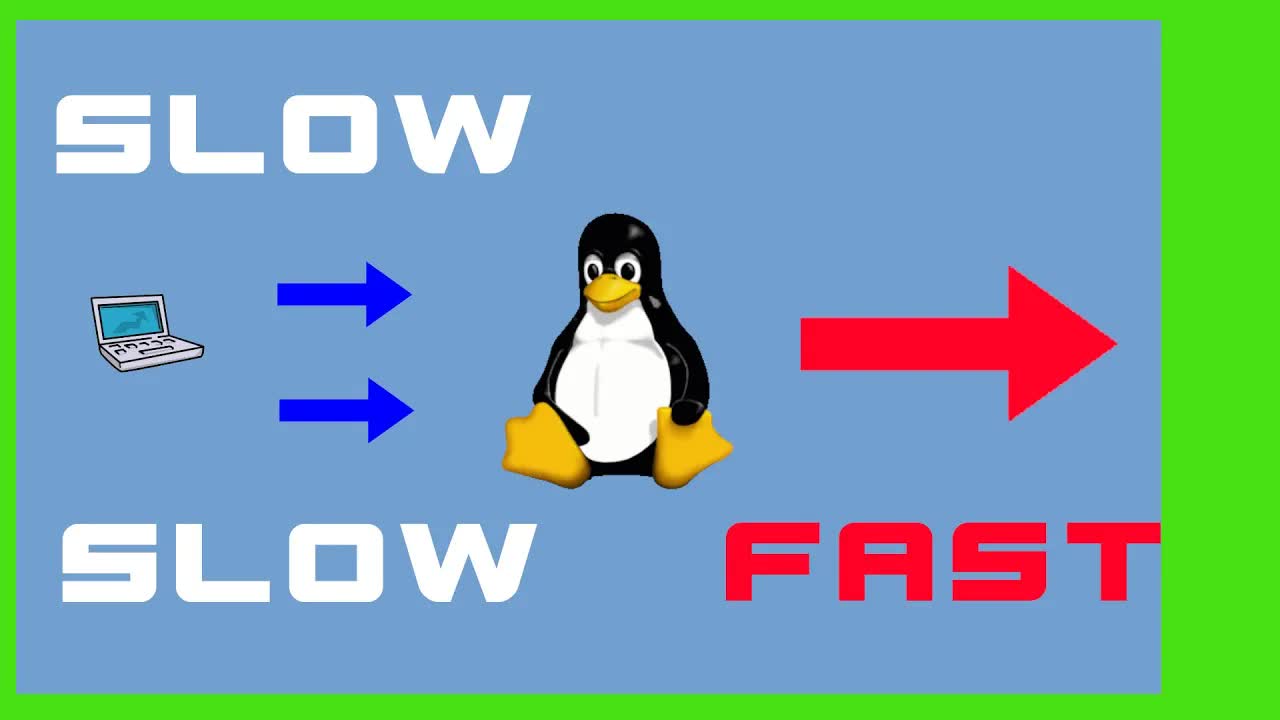
DVpICu4dKTU | 14 Sep 2020
Please visit my channel https://www.youtube.com/channel/UCG5Ph9Mm6UEQLJJ-kGIC2AQ You can double, triple or quadruple your internet connection by installing openvpn on a virtual Server (VPS) and bonding two or more tap interfaces together into one faster internet connection. The scripts are available on my github repository: https://github.com/onemarcfifty/openvpn-bonding. This solution is heavily inspired by https://serverfault.com/questions/977589/how-to-bond-two-multiple-internet-connections-for-increased-speed-and-failover Double Internet speed with VPN bonding part 1 : https://youtu.be/I08A4-PWawk 0:00 Intro 1:00 introducing the scripts and subject 1:30 Ethernet bonding 2:00 openvpn tap bonding 2:35 walking through the scripts 7:45 the template files 8:40 IP rules and routing tables 10:25 Comments, Wireguard, road map, next steps 12:10 call to action 13:30 outlook 4G LTE video 14:00 wrap up / thank you Using the linux bash scripts from my repository you can combine internet connections and hence combine internet speed pretty much like commercial solutions like speedify do. Combine multiple internet connections if you live e.g. in a rural area and hence achieve double internet speed or even triple internet speed using openvpn and channel bonding. With Linux, channel aggregation is nothing new - it is used frequently in the enterprise. But with Openvpn tap interfaces you can in fact aggregate internet connections or rather bond internet connections. Let's say you have two slow internet connections and want to build a fast one. Some articles stipulate that two connections to same vpn are not possible - I did not make that experience. My linux bash scripts change the routing tables and add ip rules to linux in order to have traffic go over multiple internet connections. related videos: Running your own VPN Server in the cloud (VPS) https://youtu.be/46nj5GuJpTg Double Internet speed with VPN bonding part 1 : https://youtu.be/I08A4-PWawk Double Internet speed with VPN bonding part 2 : https://youtu.be/DVpICu4dKTU Build your own VPN at home with Wireguard and OpenWRT : https://youtu.be/Bo2AsW4BMOo Complete VPS / vserver playlist: https://www.youtube.com/playlist?list=PLZXNpqQDHIJpaU7CCRy5OKK-5gEktvlsp Complete VPN playlist: https://www.youtube.com/playlist?list=PLZXNpqQDHIJqlcdjsJyDnLBkdhpJDD1WK All episodes here: https://www.youtube.com/playlist?list=PLZXNpqQDHIJqlO9t4-F4YxGBFE_J-UgPP Marc on Twitter: https://twitter.com/onemarcfifty Marc on Facebook: https://www.facebook.com/onemarcfifty/ Marc on Reddit: https://www.reddit.com/user/onemarcfifty Chat with me on Discord: https://discord.com/invite/DXnfBUG Acknowledgement: The Linux penguin ("tux") is based on an initial suggestion on the linux-kernel mailing list by Alan Cox. The design is by [email protected] - many thanks !!! Licence-free music on / Lizenzfreie Musik von https://www.terrasound.de/lizenzfreie-musik-fuer-youtube-videos/
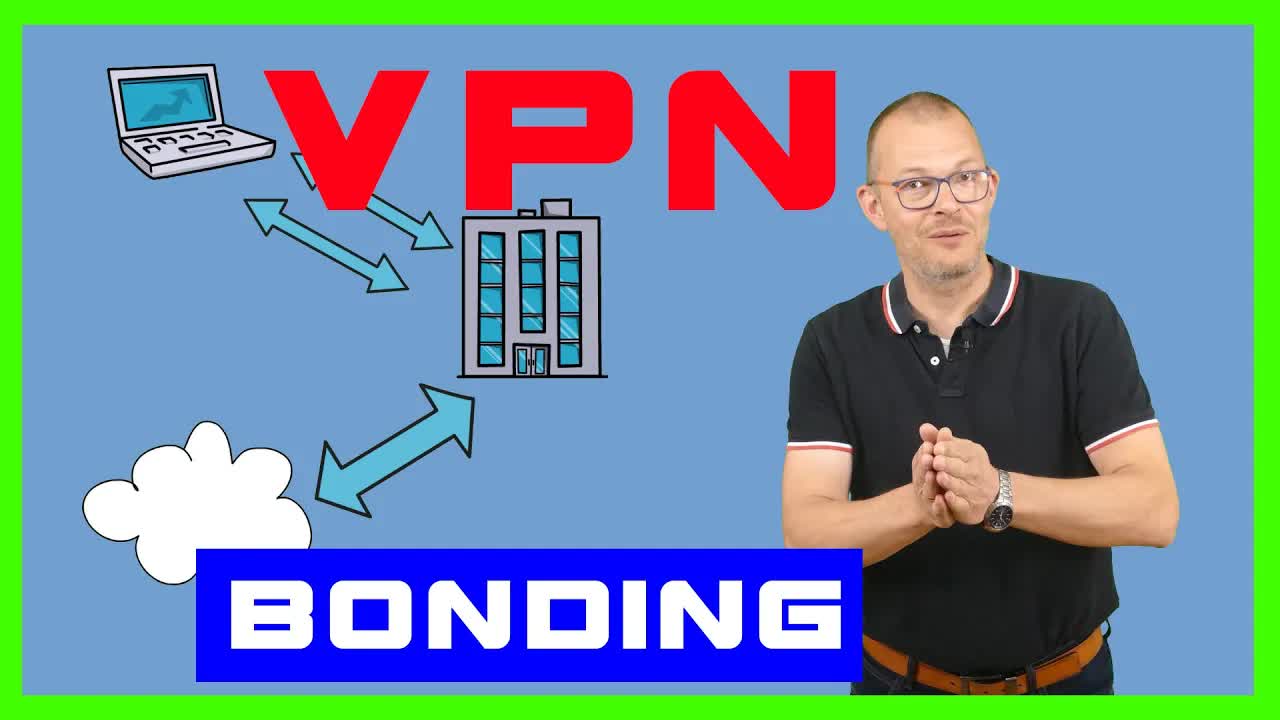
I08A4-PWawk | 19 Jul 2020
NOT a hoax/prank video like so many here on youtube! - I will show how you can double, triple or quadruple your internet connection by installing openvpn on a virtual Server (VPS) and bonding two or more tap interfaces together into one faster internet connection. The scripts are available on my github repository: https://github.com/onemarcfifty/openvpn-bonding Please visit my channel https://www.youtube.com/channel/UCG5Ph9Mm6UEQLJJ-kGIC2AQ 2nd episode here : Double Internet speed with VPN bonding part 2 : https://youtu.be/DVpICu4dKTU 0:00 solution overview 0:55 cover story 1:45 why not just buy a faster connection? 2:00 draft: bundle or aggregate multiple solutions together 2:30 checking other youtube videos 3:30 bridging or load balancing vs. bonding 4:47 the bonding solution - vpn to VPS 6:15 the scripts on my github repository 6:30 what do we need to build the solution ? 7:00 Server installation 8:30 client installation 9:45 launching the server 10:00 start the client 10:30 testing the bond and resulting speed 11:00 troubleshooting low speed issue 12:50 concept conclusions 13:30 It works - proof of concept ! 14:00 call to action 15:30 wrap up / closing / thank you Marc on Twitter: https://twitter.com/onemarcfifty Marc on Facebook: https://www.facebook.com/onemarcfifty/ Marc on Reddit: https://www.reddit.com/user/onemarcfifty Chat with me on Discord: https://discord.com/invite/DXnfBUG related videos: Running your own VPN Server in the cloud (VPS) https://youtu.be/46nj5GuJpTg Double Internet speed with VPN bonding part 1 : https://youtu.be/I08A4-PWawk Double Internet speed with VPN bonding part 2 : https://youtu.be/DVpICu4dKTU Build your own VPN at home with Wireguard and OpenWRT : https://youtu.be/Bo2AsW4BMOo Complete VPS / vserver playlist: https://www.youtube.com/playlist?list=PLZXNpqQDHIJpaU7CCRy5OKK-5gEktvlsp Complete VPN playlist: https://www.youtube.com/playlist?list=PLZXNpqQDHIJqlcdjsJyDnLBkdhpJDD1WK All episodes here: https://www.youtube.com/playlist?list=PLZXNpqQDHIJqlO9t4-F4YxGBFE_J-UgPP Licence-free music on / Lizenzfreie Musik von https://www.terrasound.de/lizenzfreie-musik-fuer-youtube-videos/

46nj5GuJpTg | 21 Jun 2020
In this episode we will set up our own VPN Service. I live in Germany and rented a server in the USA, installed Wireguard VPN Software on it and can connect to it with a Windows or Mac or Linux client or I can quickly scan a QR Code to connect to the VPN with my iPhone. I'll explain the Wireguard setup on a Linux VPS so that you can connect to Wireguard with your iphone or any other Wireguard client. I will do this on Ubuntu. Please visit my channel https://www.youtube.com/channel/UCG5Ph9Mm6UEQLJJ-kGIC2AQ In a nutshell you will build your own VPN Service on a cheap virtual Server for 1$ per month, install Wireguard vpn on linux and access it from your home network or anywhere else 0:00 Intro 2:30 Provider choice 5:00 Setting up the software 9:00 Call to action and Script details The scripts are on my github repository: https://github.com/onemarcfifty/wireguard_vps_vpn Build your own cheap VPN service on a rented server. While Streaming services like Netflix block a lot of VPN providers, building your own VPN service might be a way to stream Netflix content while you are abroad. But Netflix is not the only reason for your own VPN service. Increasing your privacy by using your own VPN service is a more than welcome side effect. Obviously, if you were using a VPN for gaming then a VPN on a VPS with a lower latency would be preferable. In this video I use a server in the USA from Germany in order to change my geo-location. This comes at the cost of higher latency. Marc on Twitter: https://twitter.com/onemarcfifty Marc on Facebook: https://www.facebook.com/onemarcfifty/ Marc on Reddit: https://www.reddit.com/user/onemarcfifty Chat with me on Discord: https://discord.com/invite/DXnfBUG Acknowledgement: The Linux penguin ("tux") is based on an initial suggestion on the linux-kernel mailing list by Alan Cox. The design is by [email protected] - many thanks !!! Licence-free music on / Lizenzfreie Musik von https://www.terrasound.de/lizenzfreie-musik-fuer-youtube-videos/

Bo2AsW4BMOo | 08 Jun 2020
We will build a home vpn with the new Wireguard VPN Software in order to access our home resources securely over a VPN using an iphone and the Wireguard app. No fees, no services, just opensource. Free VPN on the go on your iiphone and connecting home to check your camera at home. As OpenWRT runs a fully blown linux you can install a lot of linux software on it such as the wireguard VPN software. Even if you do not have much linux knowledge it is easy to set up wireguard on OpenWrt and enhance your home network with a secure private access .View your home Camera over VPN. Wireguard is an OpenVPN alternative. Please visit my channel page: https://www.youtube.com/channel/UCG5Ph9Mm6UEQLJJ-kGIC2AQ Want to talk to me? Join my Discord Server: https://discord.com/invite/DXnfBUG 0:00 intro 2:18 Installing Wireguard 4:28 Connecting the iPhone 7:58 connecting to the VPN Marc on Twitter: https://twitter.com/onemarcfifty Marc on Facebook: https://www.facebook.com/onemarcfifty/ Marc on Reddit: https://www.reddit.com/user/onemarcfifty Chat with me on Discord: https://discord.com/invite/DXnfBUG The script is located on my github repository: https://raw.githubusercontent.com/onemarcfifty/openwrt-scripts/master/wireguard_install.sh Licence-free music on / Lizenzfreie Musik von https://www.terrasound.de/lizenzfreie-musik-fuer-youtube-videos/

vTxfgstBIlE | 06 Jun 2020
Turning an old Router into a NAS Storage is easier than you might think. If you router has a USB port and it can run OpenWRT then all you have to do is hook that USB hard disk up to your router and install Samba on it. In 10 minutes you will have a cheap DIY NAS Network attached storage - your own file server for your home Network built from an old router with OpenWrt and Samba! OpenWRT can be easily used with Samba. You need a router with OpenWRT and can install Samba from the luci menu. Please bear in mind that while this is a cheap DIY NAS, an old router is not sized for heavy load. This is rather a storage solution for a home network where you exchange files from time to time. Samba is a linux software that can provide a windows file server. The latest version is Samba4, but you can install Version 3.6 on OpenWRT if you wanted to. Please visit my channel https://www.youtube.com/channel/UCG5Ph9Mm6UEQLJJ-kGIC2AQ Check out my other videos for cool things to do with old router , more cool stuff with old router and things to do in your home network. For the suggested solution you do need a USB Port on your router. We hook up a USB disk to it, so if you have no USB it will not work. Marc on Twitter: https://twitter.com/onemarcfifty Marc on Facebook: https://www.facebook.com/onemarcfifty/ Marc on Reddit: https://www.reddit.com/user/onemarcfifty Chat with me on Discord: https://discord.com/invite/DXnfBUG Licence-free music on / Lizenzfreie Musik von https://www.terrasound.de/lizenzfreie-musik-fuer-youtube-videos/

jKuAQTV5Fts | 28 May 2020
Build your own smart lock with RFID and a key pad on ESP8266 micro-controllers. Using the Wemos D1 or NodeMCU or an ESP-12F or any other ESP8266 based system you can enable your RFID Keypad for Wi-fi and integrate it into your smart home environment using MQTT. The software we are using to achieve this is called ESP-RFID and is available on github https://github.com/esprfid/esp-rfid ESP-RFID supports MQTT and hence a keypad or RFID reader using ESP-RFID can easily be integrated into your home network. An MQTT Server on OpenWRT or Linux or in the cloud can receive messages from ESP-RFID. A linux server running Mosquitto can intercept the complete log messages or alternatively you could have Node-Red, Home Assistant or FHEM running on a Raspberry Pi or any other Linux Server or in a Docker container to design complete workflows around MQTT. An example that I show in the video is to have an MQTT message be created on a topic that is intercepted by a linux server or OpenWrt Router which then calls a software to send an SMS Text or using a simple URL with curl or wget to send a message via telegram. Licence-free music on / Lizenzfreie Musik von https://www.terrasound.de/lizenzfreie-musik-fuer-youtube-videos/

8ppZwbatZCQ | 25 May 2020
Building a satellite TV receiver system based on Docker. Using vdr as the backend and Kodi as the frontend, we will run a receiver for multiple satellites using a Wavefrontier toroidal T90 antenna and a Disecq Switch in Docker. The files can be found in my GitHub repository: https://github.com/onemarcfifty/docker-sat-tv-vdr With vdr running in a docker container on a linux system, you can stream the Sat TV signal into your home network. You do not need linux on the receiving side. Kodi is available for all major operating systems, such as Windows, MacOS or Linux of course. Using Portainer as a Docker Gui you may easily manage the docker container and do not need the command line for everyday's operations. Licence-free music on / Lizenzfreie Musik von https://www.terrasound.de/lizenzfreie-musik-fuer-youtube-videos/

KlfS-oO_2Sw | 17 May 2020
Put a USB camera on a router running OpenWrt using MJPG-Streamer. Using Luci, the web interface of OpenWrt, we will put a USB camera on an old Wifi Router. This is part of the cool things to do with an old router series. there is a lot of cool stuff with old routers to do - a USB camera may be attached to the OpenWrt Router using MJPG-Streamer. This way you can easily attach the camera to the router and include it into your Video Surveillance System. I have shinobi cctv running in a docker container on a linux system in my home network and I have integrated the USB camera that is attached to the OpenWrt router into shinobi. I can hence access the camera from everywhere in my home network. MJPG-Streamer can even be integrated as a webcam on Windows, MacOS or Linux. Licence-free music on / Lizenzfreie Musik von https://www.terrasound.de/lizenzfreie-musik-fuer-youtube-videos/

IGxRYvJgVoc | 02 May 2020
Garden Watering with Tasmota on ESP8266 with relay boards. Tasmota Firmware for ESP Micro-controller and Relay boards used to operate Valves in order to water garden and run a lawn sprinkler. Watering your Garden with ESP8266 micro controllers such as a Wemos D1 or a Wemos D1 mini is easy using the TASMOTA firmware. All you need for this weekend project is a Wemos D1 mini and a relay board made for arduino plus of course a normally closed Valve. Tasmota has MQTT capabilities so you can easily integrate Tasmota into your home automation environment in your home network. That means you could automatically water your garden as directed by your smart home software such as FHEM, Node Red, OpenHab HomeAssistant IoBroker or anything of the kind. In my home network I am using FHEM, but the integration with MQTT can be done on any linux system or any other home automation software that speaks MQTT. Licence-free music on / Lizenzfreie Musik von https://www.terrasound.de/lizenzfreie-musik-fuer-youtube-videos/

yCV-08tSwe8 | 13 Apr 2020
Please visit my channel https://www.youtube.com/channel/UCG5Ph9Mm6UEQLJJ-kGIC2AQ We are using OpenWRT to build a managed switch with VLAN functionality from a scrap Wifi Router (D-Link DIR-600) - in the second part of the video we will enable wifi and see how we can bridge Wifi interfaces into a VLAN on OpenWrt. You can still use your old Wifi Router as a switch - separate LAN segments with VLANs. You can separate and/or extend your network over multiple Wifi Access points, for example extend your guest network using a second Access point on or behind the managed switch by mapping the right VLAN. Rather than throwing the router away use it as a diy managed switch. Marc on Twitter: https://twitter.com/onemarcfifty Marc on Facebook: https://www.facebook.com/onemarcfifty/ Marc on Reddit: https://www.reddit.com/user/onemarcfifty Chat with me on Discord: https://discord.com/invite/DXnfBUG Licence-free music on / Lizenzfreie Musik von https://www.terrasound.de/lizenzfreie-musik-fuer-youtube-videos/

oCzi735wtk8 | 09 Apr 2020
VLAN, tagged, untagged, block users from the internet, separate your IOT devices, extend a Guest network to a second Access point, reuse an old router as a managed Switch, unmanaged vs. managed switches. In this short mini VLAN tutorial we will have vlans explained. This is cool stuff with old router or helping a home network setup where you want to have multiple access points vlan or just do cool stuff with an old router. Adding an additional Access point and separating the LAN into VLAns can also help you get better Wifi in your home. Licence-free music on / Lizenzfreie Musik von https://www.terrasound.de/lizenzfreie-musik-fuer-youtube-videos/

7A_3cHB26Is | 07 Apr 2020
MANY THANKS TO ALL MY PATRONS on https://www.patreon.com/onemarcfifty !!! Please visit my channel page: https://www.youtube.com/onemarcfifty Want to talk to me? Join my Discord Server: https://discord.com/invite/DXnfBUG Shopping on Amazon ? Please bookmark my affiliate link https://www.amazon.com/?tag=onemarcfift04-20 Build a home network on a budget. I have built a mock environment to show cabling and installation of the components and how to build a great home network on a budget. The installation in a home network rack covers the switch, the router, a patch panel as well as patching the cables. If you want ethernet cabling in your house and want to know how to build a budget network rack then this is the video to watch. Ethernet cabling in house is not that difficult and home network wiring can be done easily. 20 professional tips included on what to pay attention to when creating your own budget network setup. The whole playlist with all episodes can be found here: https://www.youtube.com/watch?v=7A_3cHB26Is&list=PLZXNpqQDHIJqCmfEKC7IIFwcqTqTXD9uJ Marc on Patreon: https://www.patreon.com/onemarcfifty Marc's channel on youtube: https://www.youtube.com/onemarcfifty Marc on Twitter: https://twitter.com/onemarcfifty Marc on Facebook: https://www.facebook.com/onemarcfifty/ Marc on Reddit: https://www.reddit.com/user/onemarcfifty Chat with me on Discord: https://discord.com/invite/DXnfBUG Licence-free music on / Lizenzfreie Musik von https://www.terrasound.de/lizenzfreie-musik-fuer-youtube-videos/

j5SlcQ50BbE | 03 Apr 2020
Make your Wi-fi great with simple measures that don't cost much money. Improve the quality of your wifi by increasing the coverage and the bandwidth. Simple steps to greatly increase the speed and reach and bandwidth of your wifi at home. Improve your home network. Having better wi-fi is one thing, having great wi-fi at home is another thing. How to make wi-fi faster? It can be achieved by building a great home network but a better wifi connection or better wifi for gaming will not be achieved just by adding a wi-fi mesh - I wanted to improve my wifi and just added an additional Access point for the other floors in order to have great wi-fi in your home network. So do I need a cable ? Can I get better Wifi with Mesh ? Does Cable make my wifi better? Watch the video ;-) It does not matter if you are using a commercial solution or OpenWRT, the basic rules are the same. Licence-free music on / Lizenzfreie Musik von https://www.terrasound.de/lizenzfreie-musik-fuer-youtube-videos/

1I17_Nu-uhY | 22 Mar 2020
Arduino Project turning a recycled PC ATX Power adapter into a fancy Lab power supply with a bar graph display showing the power consumption. Featured by hackaday ;-) This project uses a tft display on an old PC power supply (ATX or the like) and shows the electric current consumption on a bargraph. The source code and the wiring for the arduino can be accessed on my github repository. I am using ACS712 ADC converters to show the current flow on my home made lab bench,power supply unit 0:00 intro 01:32 using the device 03:30 parts needed and wiring 04:19 the source code 05:35 putting it together 07:08 outro The source code and Eagle projects are available here: https://github.com/onemarcfifty/Episode8 discussion on reddit: https://www.reddit.com/r/arduino/comments/fmxcjq/now_that_i_have_to_stay_home_i_finally_have_the/ Licence-free music on / Lizenzfreie Musik von https://www.terrasound.de/lizenzfreie-musik-fuer-youtube-videos/

-r69Yn9OHro | 06 Mar 2020
In this episode we build a video surveillance system with Shinobi on Docker. From a Docker learning perspective we will be looking at making data persistent by binding volumes and creating/mounting named volumes 0:00 intro 0:22 building with portainer 1:54 Shinobi 3:44 adding cameras and shinobi features 8:24 problems with volumes 8:51 Volumes / binds and persistent data in Docker 10:39 Deployment Linux / Windows 15:24 outro The scripts are available here: https://github.com/onemarcfifty/Episode5 The issues with MariaDB on Docker Desktop for Windows are described here: https://github.com/docker/for-win/issues/5604 Licence-free music on / Lizenzfreie Musik von https://www.terrasound.de/lizenzfreie-musik-fuer-youtube-videos/

k7_-dSVihhs | 02 Mar 2020
In this episode we build a video surveillance system with Shinobi on Docker. From a Docker learning perspective we will be looking at making data persistent by binding volumes and creating/mounting named volumes The scripts are available here: https://github.com/onemarcfifty/Episode5 0:00 intro 0:22 building with portainer 1:54 Shinobi 3:44 adding cameras and shinobi features 8:24 problems with volumes 8:51 Volumes / binds and persistent data in Docker 10:39 Deployment Linux / Windows 15:24 outro The issues with MariaDB on Docker Desktop for Windows are described here: https://github.com/docker/for-win/issues/5604 Licence-free music on / Lizenzfreie Musik von https://www.terrasound.de/lizenzfreie-musik-fuer-youtube-videos/

YBb9PeFqr94 | 24 Feb 2020
Headstart on docker - in this video We will install Docker, pull an image of portainer and use it as a Graphical User Interface (GUI) for Docker. 0:00 intro 0:33 Installing (Linux) 1:43 Installing (Windows) 3:18 Pulling the image (Linux & Windows) 4:14 running the container (Linux) 4:46 running the container (Windows) 5:46 running portainer 7:08 some caveats 10:24 outro and outlook The commands to be issued are: On Linux and Windows (if you chose native Linux Containers): docker run -d -p 9000:9000 -p 8000:8000 --name portainer --restart always -v /var/run/docker.sock:/var/run/docker.sock portainer/portainer On windows with native Windows containers: docker run -d -p 9000:9000 -p 8000:8000 --name portainer --restart always -v //./pipe/docker_engine://./pipe/docker_engine portainer/portainer (wrong: docker run -d -p 9000:9000 -p 8000:8000 --name portainer --restart always -v \\.\pipe\docker_engine:\\.\pipe\docker_engine portainer/portainer ) The parameters explained: -d means it is running the container in the background (as Daemon) -p opens ports and can redirect ports. We do map ports 8000 and 9000 to 8000 and 9000 --name gives the container a name --restart always tells Docker to always restart the container if it stops -v .... This gives the container access to the Docker subsystem Licence-free music on / Lizenzfreie Musik von https://www.terrasound.de/lizenzfreie-musik-fuer-youtube-videos/

Gf6DhLWoWPQ | 23 Feb 2020
In this Episode we build a long range Antenna for the 2.4 GHz Wifi band made from materials that everyone should have in their home. We use a piece of foam as the boom and pieces of wire (or you may even use paper clips) as dipoles to build a solder-free Yagi Uda Antenna for the 2.4 GHz band. Use it as an outdoor Antenna or directional Antenna in your home or for any other long-range wifi applications, This works for the 2.4 GHZ Wifi band. For the 5 GHz Wifi band the antenna would be much smaller - stay tuned and let me know if you are interested - we could then solder one and hook it up to the access point. 0:00 intro 0:23 use case 1:30 calculating the antenna 2:25 building the antenna 6:10 testing the antenna 7:11 outro Link to the calulator: https://www.vk5dj.com/Yagi/Yagi.html Licence-free music on / Lizenzfreie Musik von https://www.terrasound.de/lizenzfreie-musik-fuer-youtube-videos/

88dCThzqsEE | 20 Feb 2020
Slow WIFI ? Spend $$$ on fancy equipment or rather check the plain basics such as channel overlap, Wifi frequency, antenna position, router position etc. - I am confident that checking on these things can significantly improve wifi and speed up your internet connection for free (well, without spending money at least). Content covers: 2.4GHz and 5 GHz bands, channels and frequencies, overlap-free channels in both bands, WIGIG on 60 GHz, Antenna types, where and how to put the acces point and the antenna, maximum bandwidths with MIMO setups, and improve your home network with those easy settings. Checking the Wi-fi basics is probably the first step to better Wi-fi in the home network If my wifi is slow then there are multiple possibilities from repositioning the wifi antenna to positioning the access point, or switching to 5ghz wifi. Usually a wifi extender is not necessary as increasing the 5ghz wifi range or switching to the 2.4 ghz channels for longer range can be a solution. I this wifi basics tutorial I want to show how to speed up wifi if you have bad wifi. Fast wifi is mostly a question of selecting the right wifi channel or avoid wifi channel overlap. Wie kann man sein Wifi verbessern ? In dieser Episode zeige ich die Grundlagen des WLAN Empfanges, Kanäle, Frequenzen, überlappungsfreie Kanäle, Bandbreiten, Antennentypen und stelle dar, wie und wo man den WLAN Access Point aufstellen kann und wie die Antennen auszurichten sind für optimalen Empfang 00:00 Intro 00:46 Positioning the Access Point 02:55 Antenna types 04:03 positioning the Antenna 04:45 Frequencies, Bands, Channels 09:14 Overlap-Free Channels 10:39 Scanning your Wifi INSSIDER 14:30 linssid 15:27 WIGIG 16:27 MIMO 17:14 802.11 norms Licence-free music on / Lizenzfreie Musik von https://www.terrasound.de/lizenzfreie-musik-fuer-youtube-videos/