Channels lising page
All videos archived of Corey Schafer

NvOV3ig2tGY | 14 Jan 2026
In this Python FastAPI tutorial, we'll be learning how to add a database to our FastAPI application using SQLAlchemy. Up until now, we've been storing our data in a Python list in memory, which resets every time the server restarts. We'll fix that by connecting to a real SQLite database and setting up SQLAlchemy models with relationships between users and posts. We'll also look at why we use separate SQLAlchemy models and Pydantic schemas, and how to use FastAPI's dependency injection to manage database sessions. By the end, you'll have a solid foundation for database-driven FastAPI applications that you can later scale up to Postgres or MySQL. Let's get started... The code from this video can be found here: https://github.com/CoreyMSchafer/FastAPI-05-Database Full FastAPI Course: https://www.youtube.com/playlist?list=PL-osiE80TeTsak-c-QsVeg0YYG_0TeyXI Pydantic Tutorial - https://youtu.be/M81pfi64eeM ✅ Support My Channel Through Patreon: https://www.patreon.com/coreyms ✅ Become a Channel Member: https://www.youtube.com/channel/UCCezIgC97PvUuR4_gbFUs5g/join ✅ One-Time Contribution Through PayPal: https://goo.gl/649HFY ✅ Cryptocurrency Donations: Bitcoin Wallet - 3MPH8oY2EAgbLVy7RBMinwcBntggi7qeG3 Ethereum Wallet - 0x151649418616068fB46C3598083817101d3bCD33 Litecoin Wallet - MPvEBY5fxGkmPQgocfJbxP6EmTo5UUXMot ✅ Corey's Public Amazon Wishlist http://a.co/inIyro1 ✅ Equipment I Use and Books I Recommend: https://www.amazon.com/shop/coreyschafer ▶️ You Can Find Me On: My Website - http://coreyms.com/ My Second Channel - https://www.youtube.com/c/coreymschafer Facebook - https://www.facebook.com/CoreyMSchafer Twitter - https://twitter.com/CoreyMSchafer Instagram - https://www.instagram.com/coreymschafer/ #Python #FastAPI

9GHxnttXxrA | 12 Jan 2026
In this Python FastAPI tutorial, we'll be learning how to use Pydantic schemas to validate API requests and responses in FastAPI. We'll create a schemas file with request and response models, add field validations for things like minimum and maximum length, update our GET endpoints with response models, and create a POST endpoint to add new posts. Pydantic schemas define your API contract - what data goes in and what comes out - and FastAPI uses them for validation, serialization, and automatic documentation. Let's get started... The code from this video can be found here: https://github.com/CoreyMSchafer/FastAPI-04-Pydantic-Schemas Full FastAPI Course: https://www.youtube.com/playlist?list=PL-osiE80TeTsak-c-QsVeg0YYG_0TeyXI Pydantic Tutorial - https://youtu.be/M81pfi64eeM ✅ Support My Channel Through Patreon: https://www.patreon.com/coreyms ✅ Become a Channel Member: https://www.youtube.com/channel/UCCezIgC97PvUuR4_gbFUs5g/join ✅ One-Time Contribution Through PayPal: https://goo.gl/649HFY ✅ Cryptocurrency Donations: Bitcoin Wallet - 3MPH8oY2EAgbLVy7RBMinwcBntggi7qeG3 Ethereum Wallet - 0x151649418616068fB46C3598083817101d3bCD33 Litecoin Wallet - MPvEBY5fxGkmPQgocfJbxP6EmTo5UUXMot ✅ Corey's Public Amazon Wishlist http://a.co/inIyro1 ✅ Equipment I Use and Books I Recommend: https://www.amazon.com/shop/coreyschafer ▶️ You Can Find Me On: My Website - http://coreyms.com/ My Second Channel - https://www.youtube.com/c/coreymschafer Facebook - https://www.facebook.com/CoreyMSchafer Twitter - https://twitter.com/CoreyMSchafer Instagram - https://www.instagram.com/coreymschafer/ #Python #FastAPI

WRjXIA5pMtk | 12 Jan 2026
In this Python FastAPI tutorial, we'll be learning how to use path parameters in FastAPI to create dynamic routes that can fetch specific resources from our data. We'll build both an API endpoint and a template page for viewing individual posts, add type validation with proper error handling using HTTPException, and create custom exception handlers that return JSON for API routes and styled HTML pages for browser routes. By the end, you'll have a solid understanding of how to work with path parameters, validate input automatically, and handle errors appropriately for different types of clients. Let's get started... The code from this video can be found here: https://github.com/CoreyMSchafer/FastAPI-03-Path-Parameters Full FastAPI Course: https://www.youtube.com/playlist?list=PL-osiE80TeTsak-c-QsVeg0YYG_0TeyXI UV Tutorial - https://youtu.be/AMdG7IjgSPM ✅ Support My Channel Through Patreon: https://www.patreon.com/coreyms ✅ Become a Channel Member: https://www.youtube.com/channel/UCCezIgC97PvUuR4_gbFUs5g/join ✅ One-Time Contribution Through PayPal: https://goo.gl/649HFY ✅ Cryptocurrency Donations: Bitcoin Wallet - 3MPH8oY2EAgbLVy7RBMinwcBntggi7qeG3 Ethereum Wallet - 0x151649418616068fB46C3598083817101d3bCD33 Litecoin Wallet - MPvEBY5fxGkmPQgocfJbxP6EmTo5UUXMot ✅ Corey's Public Amazon Wishlist http://a.co/inIyro1 ✅ Equipment I Use and Books I Recommend: https://www.amazon.com/shop/coreyschafer ▶️ You Can Find Me On: My Website - http://coreyms.com/ My Second Channel - https://www.youtube.com/c/coreymschafer Facebook - https://www.facebook.com/CoreyMSchafer Twitter - https://twitter.com/CoreyMSchafer Instagram - https://www.instagram.com/coreymschafer/ #Python #FastAPI

G4NIB9Rx9Qs | 12 Jan 2026
In this Python FastAPI tutorial, we'll be learning how to use Jinja2 templates to create an HTML frontend for our API. Templates allow us to serve proper HTML pages to users while keeping our JSON endpoints intact for the backend API. We'll cover setting up Jinja2Templates, passing data to templates, using Jinja2 syntax for loops and conditionals, implementing template inheritance with a layout file, adding Bootstrap for styling, and configuring static files for CSS and images. By the end of this video, we'll have a nicely styled blog homepage that displays our posts. Let's get started... The code from this video can be found here: https://github.com/CoreyMSchafer/FastAPI-02-Templates Full FastAPI Course: https://www.youtube.com/playlist?list=PL-osiE80TeTsak-c-QsVeg0YYG_0TeyXI ✅ Support My Channel Through Patreon: https://www.patreon.com/coreyms ✅ Become a Channel Member: https://www.youtube.com/channel/UCCezIgC97PvUuR4_gbFUs5g/join ✅ One-Time Contribution Through PayPal: https://goo.gl/649HFY ✅ Cryptocurrency Donations: Bitcoin Wallet - 3MPH8oY2EAgbLVy7RBMinwcBntggi7qeG3 Ethereum Wallet - 0x151649418616068fB46C3598083817101d3bCD33 Litecoin Wallet - MPvEBY5fxGkmPQgocfJbxP6EmTo5UUXMot ✅ Corey's Public Amazon Wishlist http://a.co/inIyro1 ✅ Equipment I Use and Books I Recommend: https://www.amazon.com/shop/coreyschafer ▶️ You Can Find Me On: My Website - http://coreyms.com/ My Second Channel - https://www.youtube.com/c/coreymschafer Facebook - https://www.facebook.com/CoreyMSchafer Twitter - https://twitter.com/CoreyMSchafer Instagram - https://www.instagram.com/coreymschafer/ #Python #FastAPI

7AMjmCTumuo | 12 Jan 2026
In this series of videos, we'll be learning how to build a full-featured web application from the ground up using the FastAPI framework in Python. We'll build both a JSON API for programmatic access and HTML pages for users to browse in the browser. Throughout the series, we'll set up a database with SQLAlchemy, create Pydantic models for data validation, and implement complete CRUD operations. We'll add user registration and login with secure password hashing and JWT tokens, handle file uploads for profile pictures, use background tasks for sending emails, and organize our code properly with routers. In this first video, we'll keep things simple. We'll install FastAPI, create a basic application, build a couple of routes that return JSON, run the app from the command line, and explore FastAPI's automatic documentation. Then we'll add some dummy data, create an API endpoint, and preview returning HTML responses. Let's get started... The code from this video can be found here: https://github.com/CoreyMSchafer/FastAPI-01-Getting-Started Full FastAPI Course: https://www.youtube.com/playlist?list=PL-osiE80TeTsak-c-QsVeg0YYG_0TeyXI UV Tutorial - https://youtu.be/AMdG7IjgSPM ✅ Support My Channel Through Patreon: https://www.patreon.com/coreyms ✅ Become a Channel Member: https://www.youtube.com/channel/UCCezIgC97PvUuR4_gbFUs5g/join ✅ One-Time Contribution Through PayPal: https://goo.gl/649HFY ✅ Cryptocurrency Donations: Bitcoin Wallet - 3MPH8oY2EAgbLVy7RBMinwcBntggi7qeG3 Ethereum Wallet - 0x151649418616068fB46C3598083817101d3bCD33 Litecoin Wallet - MPvEBY5fxGkmPQgocfJbxP6EmTo5UUXMot ✅ Corey's Public Amazon Wishlist http://a.co/inIyro1 ✅ Equipment I Use and Books I Recommend: https://www.amazon.com/shop/coreyschafer ▶️ You Can Find Me On: My Website - http://coreyms.com/ My Second Channel - https://www.youtube.com/c/coreymschafer Facebook - https://www.facebook.com/CoreyMSchafer Twitter - https://twitter.com/CoreyMSchafer Instagram - https://www.instagram.com/coreymschafer/ #Python #FastAPI

M81pfi64eeM | 27 Oct 2025
In this video, we'll be learning how to use Pydantic, Python's most popular data validation library. Pydantic uses type hints to validate data at runtime, ensuring that the data coming into your application meets your expectations. We'll cover everything from basic model creation and field validation to custom validators, type coercion, nested models, and model configurations. We'll also see why Pydantic is so widely used in libraries like FastAPI, data processing pipelines, and AI tools. If you've ever struggled with messy manual validation code or data that isn't the right type or format, Pydantic will make your life much easier. Let's get started... The code from this video can be found here: https://gist.github.com/26fbfae9fb2ad293cc431530e8932855 Type Hinting tutorial - https://youtu.be/RwH2UzC2rIo UV tutorial - https://youtu.be/AMdG7IjgSPM Mutable Default Arguments video: https://youtu.be/_JGmemuINww Regular Expressions tutorial: https://youtu.be/K8L6KVGG-7o Python Object-Oriented playlist: https://www.youtube.com/playlist?list=PL-osiE80TeTsqhIuOqKhwlXsIBIdSeYtc Pydantic documentation: https://docs.pydantic.dev/ Pydantic types reference: https://docs.pydantic.dev/latest/api/types/ More Pydantic types: https://docs.pydantic.dev/latest/api/networks/ ✅ Support My Channel Through Patreon: https://www.patreon.com/coreyms ✅ Become a Channel Member: https://www.youtube.com/channel/UCCezIgC97PvUuR4_gbFUs5g/join ✅ One-Time Contribution Through PayPal: https://goo.gl/649HFY ✅ Cryptocurrency Donations: Bitcoin Wallet - 3MPH8oY2EAgbLVy7RBMinwcBntggi7qeG3 Ethereum Wallet - 0x151649418616068fB46C3598083817101d3bCD33 Litecoin Wallet - MPvEBY5fxGkmPQgocfJbxP6EmTo5UUXMot ✅ Corey's Public Amazon Wishlist http://a.co/inIyro1 ✅ Equipment I Use and Books I Recommend: https://www.amazon.com/shop/coreyschafer ▶️ You Can Find Me On: My Website - http://coreyms.com/ My Second Channel - https://www.youtube.com/c/coreymschafer Facebook - https://www.facebook.com/CoreyMSchafer Twitter - https://twitter.com/CoreyMSchafer Instagram - https://www.instagram.com/coreymschafer/ #Python #Pydantic

oAkLSJNr5zY | 20 Aug 2025
In this video, we'll be learning all about AsyncIO in Python and how to write asynchronous code using the async/await syntax. We'll explore how AsyncIO works under the hood with visual animations, understand key concepts like coroutines, tasks, and the event loop, and see how to convert existing synchronous code to use AsyncIO effectively. We'll also cover how to use profiling to identify optimizations, when to choose between AsyncIO, threads, and multiprocessing, and work through a real-world example that demonstrates dramatic performance improvements. By the end of this video, you'll have a solid understanding of asynchronous programming in Python and know exactly when and how to use AsyncIO in your own projects. Let's get started... The code from this video can be found here: (Use the right-arrow on your keyboard to step through animations) Animations Repo - https://github.com/CoreyMSchafer/AsyncIO-Animations Animations - https://coreyms.com/asyncio/ Code Examples Repo - https://github.com/CoreyMSchafer/AsyncIO-Code-Examples UV Tutorial: https://youtu.be/AMdG7IjgSPM Ruff Tutorial: https://youtu.be/828S-DMQog8 ✅ Support My Channel Through Patreon: https://www.patreon.com/coreyms ✅ Become a Channel Member: https://www.youtube.com/channel/UCCezIgC97PvUuR4_gbFUs5g/join ✅ One-Time Contribution Through PayPal: https://goo.gl/649HFY ✅ Cryptocurrency Donations: Bitcoin Wallet - 3MPH8oY2EAgbLVy7RBMinwcBntggi7qeG3 Ethereum Wallet - 0x151649418616068fB46C3598083817101d3bCD33 Litecoin Wallet - MPvEBY5fxGkmPQgocfJbxP6EmTo5UUXMot ✅ Corey's Public Amazon Wishlist http://a.co/inIyro1 ✅ Equipment I Use and Books I Recommend: https://www.amazon.com/shop/coreyschafer ▶️ You Can Find Me On: My Website - http://coreyms.com/ My Second Channel - https://www.youtube.com/c/coreymschafer Facebook - https://www.facebook.com/CoreyMSchafer Twitter - https://twitter.com/CoreyMSchafer Instagram - https://www.instagram.com/coreymschafer/ #Python #AsyncIO

RwH2UzC2rIo | 17 Jul 2025
In this video, we'll be learning how to use Type Hints in Python to write self-documenting code, catch bugs earlier, and improve IDE completions. We'll start with basic type annotations for variables and functions, then progress to more advanced concepts like union types, type aliases, TypedDict, dataclasses, and generics. We'll also cover how to use type hints with third-party packages and discuss best practices. By the end of this video, you'll understand how to add type hints to your Python code at whatever level makes sense for your projects. Let's get started... Type Hinting vs Checking vs Data Validation — https://youtu.be/fM4O9bModsE ✅ Support My Channel Through Patreon: https://www.patreon.com/coreyms ✅ Become a Channel Member: https://www.youtube.com/c/coreyms/join ✅ One-Time Contribution Through PayPal: https://goo.gl/649HFY ✅ Cryptocurrency Donations: Bitcoin Wallet - 3MPH8oY2EAgbLVy7RBMinwcBntggi7qeG3 Ethereum Wallet - 0x151649418616068fB46C3598083817101d3bCD33 Litecoin Wallet - MPvEBY5fxGkmPQgocfJbxP6EmTo5UUXMot ✅ Corey's Public Amazon Wishlist http://a.co/inIyro1 ✅ Equipment I Use and Books I Recommend: https://www.amazon.com/shop/coreyschafer ▶️ You Can Find Me On: My Website - http://coreyms.com/ My Second Channel - https://www.youtube.com/c/coreymschafer Facebook - https://www.facebook.com/CoreyMSchafer Twitter - https://twitter.com/CoreyMSchafer Instagram - https://www.instagram.com/coreymschafer/ #Python

fM4O9bModsE | 29 May 2025
In this video, we'll be learning about the differences between type hinting, type checking, and data validation in Python. These are three concepts that many developers get confused about, so we'll cover what each one does, when to use them, and how they work together. We'll also look at practical examples using tools like mypy for type checking and Pydantic for data validation. By the end of this video, you'll have a clear understanding of these important Python concepts and know when to apply each one in your own projects. Let's get started... PEP 484: Type Hints — https://peps.python.org/pep-0484/ Mypy Docs — https://mypy-lang.org/ Pydantic Docs — https://docs.pydantic.dev/latest/ ✅ Support My Channel Through Patreon: https://www.patreon.com/coreyms ✅ Become a Channel Member: https://www.youtube.com/c/coreyms/join ✅ One-Time Contribution Through PayPal: https://goo.gl/649HFY ✅ Cryptocurrency Donations: Bitcoin Wallet - 3MPH8oY2EAgbLVy7RBMinwcBntggi7qeG3 Ethereum Wallet - 0x151649418616068fB46C3598083817101d3bCD33 Litecoin Wallet - MPvEBY5fxGkmPQgocfJbxP6EmTo5UUXMot ✅ Corey's Public Amazon Wishlist http://a.co/inIyro1 ✅ Equipment I Use and Books I Recommend: https://www.amazon.com/shop/coreyschafer ▶️ You Can Find Me On: My Website - http://coreyms.com/ My Second Channel - https://www.youtube.com/c/coreymschafer Facebook - https://www.facebook.com/CoreyMSchafer Twitter - https://twitter.com/CoreyMSchafer Instagram - https://www.instagram.com/coreymschafer/ #Python

828S-DMQog8 | 19 May 2025
In this Python tutorial, we'll be learning how to use Ruff, a super-fast Python linter and formatter written in Rust. We'll cover how to install Ruff, how to use Ruff from the command line to check and fix your code, and how to configure Ruff both for individual projects and globally. You'll also learn how to integrate Ruff with VSCode to get real-time feedback as you code. Ruff is growing rapidly in popularity because it consolidates multiple Python tools like Flake8, Black, isort, and others into a single, faster solution that significantly improves code quality. By the end, you'll be equipped to use Ruff in your own Python projects. Let's get started... Ruff Documentation - https://docs.astral.sh/ruff/ Ruff Rules - https://docs.astral.sh/ruff/rules/ Pipx - https://pipx.pypa.io/stable/installation/ My Ruff Config - https://bit.ly/ruff-coreyms My VS Code Settings - https://bit.ly/vscode-coreyms UV Tutorial - https://youtu.be/AMdG7IjgSPM Dotfiles Tutorial - https://youtu.be/ra5kMCXO-6I Pathlib Tutorial - https://youtu.be/yxa-DJuuTBI ✅ Support My Channel Through Patreon: https://www.patreon.com/coreyms ✅ Become a Channel Member: https://www.youtube.com/c/coreyms/join ✅ One-Time Contribution Through PayPal: https://goo.gl/649HFY ✅ Cryptocurrency Donations: Bitcoin Wallet - 3MPH8oY2EAgbLVy7RBMinwcBntggi7qeG3 Ethereum Wallet - 0x151649418616068fB46C3598083817101d3bCD33 Litecoin Wallet - MPvEBY5fxGkmPQgocfJbxP6EmTo5UUXMot ✅ Corey's Public Amazon Wishlist http://a.co/inIyro1 ✅ Equipment I Use and Books I Recommend: https://www.amazon.com/shop/coreyschafer ▶️ You Can Find Me On: My Website - http://coreyms.com/ My Second Channel - https://www.youtube.com/c/coreymschafer Facebook - https://www.facebook.com/CoreyMSchafer Twitter - https://twitter.com/CoreyMSchafer Instagram - https://www.instagram.com/coreymschafer/ #Python #Ruff

AMdG7IjgSPM | 30 Apr 2025
In this video, we'll be learning about UV, a new and fast Python package manager from Astral, the makers of Ruff. We'll see how UV aims to simplify your Python workflow by acting as an extremely fast, all-in-one replacement for tools like pip, venv, virtualenv, pip-tools, and pipx. We will cover how to install UV, initialize projects, add and manage dependencies using pyproject.toml and lock files, automatically handle virtual environments, run scripts, and even install and manage global Python tools. We'll compare the UV workflow to the traditional approach using pip and venv, highlighting the speed and efficiency gains. Let's get started... UV Installation: https://docs.astral.sh/uv/getting-started/installation/ ✅ Support My Channel Through Patreon: https://www.patreon.com/coreyms ✅ Become a Channel Member: https://www.youtube.com/channel/UCCezIgC97PvUuR4_gbFUs5g/join ✅ One-Time Contribution Through PayPal: https://goo.gl/649HFY ✅ Cryptocurrency Donations: Bitcoin Wallet - 3MPH8oY2EAgbLVy7RBMinwcBntggi7qeG3 Ethereum Wallet - 0x151649418616068fB46C3598083817101d3bCD33 Litecoin Wallet - MPvEBY5fxGkmPQgocfJbxP6EmTo5UUXMot ✅ Corey's Public Amazon Wishlist http://a.co/inIyro1 ✅ Equipment I Use and Books I Recommend: https://www.amazon.com/shop/coreyschafer ▶️ You Can Find Me On: My Website - http://coreyms.com/ My Second Channel - https://www.youtube.com/c/coreymschafer Facebook - https://www.facebook.com/CoreyMSchafer Twitter - https://twitter.com/CoreyMSchafer Instagram - https://www.instagram.com/coreymschafer/ #Python #UV

4TFQD0ok5Ao | 17 Mar 2025
In this video, we'll be creating a March Madness bracket simulator using Python. We'll build a program that simulates tournament games with realistic probabilities based on team seeds, allowing for both expected outcomes and potential upsets. The tutorial covers using Python's dataclasses to create a Team class, implementing a weighted probability system for game simulations, and building a tournament function that processes all rounds until a champion is crowned. Whether you're filling out your own bracket or just interested in tournament simulations, this project offers a fun application of Python's random module with practical sports analytics. The code is available in the description below for you to customize and use. Let's get started... The code from this video can be found at: https://gist.github.com/27fcf83e5a0e5a87f415ff19bfdd2a4c ✅ Support My Channel Through Patreon: https://www.patreon.com/coreyms ✅ Become a Channel Member: https://www.youtube.com/channel/UCCezIgC97PvUuR4_gbFUs5g/join ✅ One-Time Contribution Through PayPal: https://goo.gl/649HFY ✅ Cryptocurrency Donations: Bitcoin Wallet - 3MPH8oY2EAgbLVy7RBMinwcBntggi7qeG3 Ethereum Wallet - 0x151649418616068fB46C3598083817101d3bCD33 Litecoin Wallet - MPvEBY5fxGkmPQgocfJbxP6EmTo5UUXMot ✅ Corey's Public Amazon Wishlist http://a.co/inIyro1 ✅ Equipment I Use and Books I Recommend: https://www.amazon.com/shop/coreyschafer ▶️ You Can Find Me On: My Website - http://coreyms.com/ My Second Channel - https://www.youtube.com/c/coreymschafer Facebook - https://www.facebook.com/CoreyMSchafer Twitter - https://twitter.com/CoreyMSchafer Instagram - https://www.instagram.com/coreymschafer/ #Python #MarchMadness

ECt0TAl41Zk | 11 Mar 2025
In this video, we'll be learning how to use Python and JSON to create both a web portfolio and a traditional resume from a single source of data. We'll use Jinja2 templates to generate static HTML files that are easy to deploy and maintain. This approach ensures your portfolio and resume are never out of sync, as updates to your JSON file automatically reflect in both versions. We'll cover the complete process, from structuring your data in JSON to setting up templates and writing the Python code that bridges them together. By the end of this tutorial, you'll have a streamlined way to manage your web portfolio and resume efficiently. Let's get started... The code from this video can be found at: https://github.com/CoreyMSchafer/portfolio_generator Deploy Portfolio Tutorial - https://youtu.be/AD-3nVI3-_U JSON Resume Site - https://jsonresume.org/ ✅ Support My Channel Through Patreon: https://www.patreon.com/coreyms ✅ Become a Channel Member: https://www.youtube.com/channel/UCCezIgC97PvUuR4_gbFUs5g/join ✅ One-Time Contribution Through PayPal: https://goo.gl/649HFY ✅ Cryptocurrency Donations: Bitcoin Wallet - 3MPH8oY2EAgbLVy7RBMinwcBntggi7qeG3 Ethereum Wallet - 0x151649418616068fB46C3598083817101d3bCD33 Litecoin Wallet - MPvEBY5fxGkmPQgocfJbxP6EmTo5UUXMot ✅ Corey's Public Amazon Wishlist http://a.co/inIyro1 ✅ Equipment I Use and Books I Recommend: https://www.amazon.com/shop/coreyschafer ▶️ You Can Find Me On: My Website - http://coreyms.com/ My Second Channel - https://www.youtube.com/c/coreymschafer Facebook - https://www.facebook.com/CoreyMSchafer Twitter - https://twitter.com/CoreyMSchafer Instagram - https://www.instagram.com/coreymschafer/ #Python #Portfolio

AD-3nVI3-_U | 10 Mar 2025
In this video, we'll be learning how to deploy a static website to GitHub Pages. It's a simple and free way to host your own portfolio or any static HTML site. This is perfect for anyone looking to create a portfolio website to showcase to potential employers without dealing with complicated hosting solutions. We'll cover how to create and set up a new GitHub repository, push your local project files, and explore setting up a custom domain to give your site a more professional look. By the end of this tutorial, you'll have your static website live on GitHub Pages, accessible via your own custom domain. Let's get started... Git Tutorial - https://youtu.be/yxa-DJuuTBI GitHub Pages Docs - https://bit.ly/ghp-docs ✅ Support My Channel Through Patreon: https://www.patreon.com/coreyms ✅ Become a Channel Member: https://www.youtube.com/channel/UCCezIgC97PvUuR4_gbFUs5g/join ✅ One-Time Contribution Through PayPal: https://goo.gl/649HFY ✅ Cryptocurrency Donations: Bitcoin Wallet - 3MPH8oY2EAgbLVy7RBMinwcBntggi7qeG3 Ethereum Wallet - 0x151649418616068fB46C3598083817101d3bCD33 Litecoin Wallet - MPvEBY5fxGkmPQgocfJbxP6EmTo5UUXMot ✅ Corey's Public Amazon Wishlist http://a.co/inIyro1 ✅ Equipment I Use and Books I Recommend: https://www.amazon.com/shop/coreyschafer ▶️ You Can Find Me On: My Website - http://coreyms.com/ My Second Channel - https://www.youtube.com/c/coreymschafer Facebook - https://www.facebook.com/CoreyMSchafer Twitter - https://twitter.com/CoreyMSchafer Instagram - https://www.instagram.com/coreymschafer/ #github #webdevelopment

yxa-DJuuTBI | 23 Sep 2024
In this Python Programming video, we will be learning how to use the Pathlib module and see why it's now preferred over os.path. Thank You to the sponsor, Ekster Wallets! Please use code "SCHAFER" at checkout! https://partner.ekster.com/coreyms In this video, we'll be learning how to use Path objects, which uses an object-oriented approach to file paths instead of using strings like done previously when using the os.path method. Many code bases are switching over to using Pathlib and Path objects, so this is an important skill to master. Let's get started... Working with Files in Python - https://youtu.be/Uh2ebFW8OYM ✅ Support My Channel Through Patreon: https://www.patreon.com/coreyms ✅ Become a Channel Member: https://www.youtube.com/channel/UCCezIgC97PvUuR4_gbFUs5g/join ✅ One-Time Contribution Through PayPal: https://goo.gl/649HFY ✅ Cryptocurrency Donations: Bitcoin Wallet - 3MPH8oY2EAgbLVy7RBMinwcBntggi7qeG3 Ethereum Wallet - 0x151649418616068fB46C3598083817101d3bCD33 Litecoin Wallet - MPvEBY5fxGkmPQgocfJbxP6EmTo5UUXMot ✅ Corey's Public Amazon Wishlist http://a.co/inIyro1 ✅ Equipment I Use and Books I Recommend: https://www.amazon.com/shop/coreyschafer ▶️ You Can Find Me On: My Website - http://coreyms.com/ My Second Channel - https://www.youtube.com/c/coreymschafer Facebook - https://www.facebook.com/CoreyMSchafer Twitter - https://twitter.com/CoreyMSchafer Instagram - https://www.instagram.com/coreymschafer/ #Python #Pathlib

X5yyKZpZ4vU | 15 Aug 2024
In this Python Tkinter Tutorial, we'll explore the importance of using classes when working with Tkinter in Python. While many tutorials introduce classes later on, I believe it's essential to start with them right away to avoid common pitfalls and simplify your code. We'll walk through refactoring a basic Tkinter application to use classes, demonstrating how this approach leads to cleaner, more maintainable code. Whether you're building small apps or planning for larger projects, this video will show you how to organize your GUI applications effectively. The code from this video can be found at: https://gist.github.com/09ac42ad88a3ca963fb1452e679a9195 Python Classes/Object-Oriented Series: https://www.youtube.com/playlist?list=PL-osiE80TeTsqhIuOqKhwlXsIBIdSeYtc "If __name__ == __main__" Video: https://youtu.be/sugvnHA7ElY ✅ Support My Channel Through Patreon: https://www.patreon.com/coreyms ✅ Become a Channel Member: https://www.youtube.com/channel/UCCezIgC97PvUuR4_gbFUs5g/join ✅ One-Time Contribution Through PayPal: https://goo.gl/649HFY ✅ Cryptocurrency Donations: Bitcoin Wallet - 3MPH8oY2EAgbLVy7RBMinwcBntggi7qeG3 Ethereum Wallet - 0x151649418616068fB46C3598083817101d3bCD33 Litecoin Wallet - MPvEBY5fxGkmPQgocfJbxP6EmTo5UUXMot ✅ Corey's Public Amazon Wishlist http://a.co/inIyro1 ✅ Equipment I Use and Books I Recommend: https://www.amazon.com/shop/coreyschafer ▶️ You Can Find Me On: My Website - http://coreyms.com/ My Second Channel - https://www.youtube.com/c/coreymschafer Facebook - https://www.facebook.com/CoreyMSchafer Twitter - https://twitter.com/CoreyMSchafer Instagram - https://www.instagram.com/coreymschafer/ #Python #TKinter

epDKamC-V-8 | 27 Jul 2024
In this Python programming tutorial, we will learn how to get started with Tkinter, a GUI framework that is part of the Python Standard Library. We will cover everything from setting up your environment, adding elements to windows, configuring layouts, handling events, and more. By the end of this video, you'll have a solid foundation for building your own GUI applications with Tkinter. Let's get started... The code from this video can be found at: https://gist.github.com/558014ea68297f4fc89f46513260bb00 ✅ Support My Channel Through Patreon: https://www.patreon.com/coreyms ✅ Become a Channel Member: https://www.youtube.com/channel/UCCezIgC97PvUuR4_gbFUs5g/join ✅ One-Time Contribution Through PayPal: https://goo.gl/649HFY ✅ Cryptocurrency Donations: Bitcoin Wallet - 3MPH8oY2EAgbLVy7RBMinwcBntggi7qeG3 Ethereum Wallet - 0x151649418616068fB46C3598083817101d3bCD33 Litecoin Wallet - MPvEBY5fxGkmPQgocfJbxP6EmTo5UUXMot ✅ Corey's Public Amazon Wishlist http://a.co/inIyro1 ✅ Equipment I Use and Books I Recommend: https://www.amazon.com/shop/coreyschafer ▶️ You Can Find Me On: My Website - http://coreyms.com/ My Second Channel - https://www.youtube.com/c/coreymschafer Facebook - https://www.facebook.com/CoreyMSchafer Twitter - https://twitter.com/CoreyMSchafer Instagram - https://www.instagram.com/coreymschafer/ #Python #TKinter

jNoTEiI2cVU | 01 Jun 2024
In this Python Programming video, we will be learning how to automate bill payments using Selenium. We'll cover how to set up Selenium, fill out forms, interact with page elements, and send notifications to ourselves via email or text. This tutorial is based on a real-world example that I use myself, which many of you will be able to apply to similar problems in your daily workflow. By the end of this tutorial, we'll have a robust script that can handle bill payments efficiently and securely. Let's get started... The code from this video can be found at: https://gist.github.com/38f71858dad289f0ab95c67d15244892 DotEnv Tutorial - https://youtu.be/PYuTzLswn_Y Name == Main Tutorial - https://youtu.be/sugvnHA7ElY Error Handling Tutorial - https://youtu.be/NIWwJbo-9_8 Logging Tutorial - https://youtu.be/-ARI4Cz-awo Email Tutorial - https://youtu.be/JRCJ6RtE3xU Crontab Tutorial - https://youtu.be/QZJ1drMQz1A Unit Testing Tutorial - https://youtu.be/6tNS--WetLI Email-to-Text Gateways - https://www.smscomparison.com/gateway/email-to-sms/ ✅ Support My Channel Through Patreon: https://www.patreon.com/coreyms ✅ Become a Channel Member: https://www.youtube.com/channel/UCCezIgC97PvUuR4_gbFUs5g/join ✅ One-Time Contribution Through PayPal: https://goo.gl/649HFY ✅ Cryptocurrency Donations: Bitcoin Wallet - 3MPH8oY2EAgbLVy7RBMinwcBntggi7qeG3 Ethereum Wallet - 0x151649418616068fB46C3598083817101d3bCD33 Litecoin Wallet - MPvEBY5fxGkmPQgocfJbxP6EmTo5UUXMot ✅ Corey's Public Amazon Wishlist http://a.co/inIyro1 ✅ Equipment I Use and Books I Recommend: https://www.amazon.com/shop/coreyschafer ▶️ You Can Find Me On: My Website - http://coreyms.com/ My Second Channel - https://www.youtube.com/c/coreymschafer Facebook - https://www.facebook.com/CoreyMSchafer Twitter - https://twitter.com/CoreyMSchafer Instagram - https://www.instagram.com/coreymschafer/ #Python #Selenium

PYuTzLswn_Y | 17 Apr 2024
In this Python Programming video, we will be learning how to properly manage sensitive information within our scripts. We never want to add passwords, API Keys, Database information, or any other sensitive information directly to our code that others will be able to see. Instead, we want to store these away in Environment Variables. Python-DotEnv simplifies this process and makes it simple to do. Let's get started... GitIgnore Generation API: https://www.toptal.com/developers/gitignore Environment Vars (Mac and Linux) Tutorial - https://youtu.be/5iWhQWVXosU Environment Vars (Windows) Tutorial - https://youtu.be/IolxqkL7cD8 ✅ Support My Channel Through Patreon: https://www.patreon.com/coreyms ✅ Become a Channel Member: https://www.youtube.com/channel/UCCezIgC97PvUuR4_gbFUs5g/join ✅ One-Time Contribution Through PayPal: https://goo.gl/649HFY ✅ Cryptocurrency Donations: Bitcoin Wallet - 3MPH8oY2EAgbLVy7RBMinwcBntggi7qeG3 Ethereum Wallet - 0x151649418616068fB46C3598083817101d3bCD33 Litecoin Wallet - MPvEBY5fxGkmPQgocfJbxP6EmTo5UUXMot ✅ Corey's Public Amazon Wishlist http://a.co/inIyro1 ✅ Equipment I Use and Books I Recommend: https://www.amazon.com/shop/coreyschafer ▶️ You Can Find Me On: My Website - http://coreyms.com/ My Second Channel - https://www.youtube.com/c/coreymschafer Facebook - https://www.facebook.com/CoreyMSchafer Twitter - https://twitter.com/CoreyMSchafer Instagram - https://www.instagram.com/coreymschafer/ #Python

ra5kMCXO-6I | 06 Mar 2024
In this video, we'll be learning how I set up my development environments from scratch. I use scripts and dotfiles that I have saved on my Github page to make this process quick and easy. These scripts setup my terminal, VS Code, Sublime Text, and more. If you've ever wanted to know how I have my development environment set up or how I configure my settings, this video is for you. Let's get started... My Dotfiles - https://github.com/CoreyMSchafer/dotfiles Homebrew Tutorial - https://youtu.be/SELYgZvAZbU Git Tutorial - https://youtu.be/HVsySz-h9r4 VS Code Setup (Mac) - https://youtu.be/06I63_p-2A4 VS Code Setup (Windows) - https://youtu.be/-nh9rCzPJ20 ✅ Support My Channel Through Patreon: https://www.patreon.com/coreyms ✅ Become a Channel Member: https://www.youtube.com/channel/UCCezIgC97PvUuR4_gbFUs5g/join ✅ One-Time Contribution Through PayPal: https://goo.gl/649HFY ✅ Cryptocurrency Donations: Bitcoin Wallet - 3MPH8oY2EAgbLVy7RBMinwcBntggi7qeG3 Ethereum Wallet - 0x151649418616068fB46C3598083817101d3bCD33 Litecoin Wallet - MPvEBY5fxGkmPQgocfJbxP6EmTo5UUXMot ✅ Corey's Public Amazon Wishlist http://a.co/inIyro1 ✅ Equipment I Use and Books I Recommend: https://www.amazon.com/shop/coreyschafer ▶️ You Can Find Me On: My Website - http://coreyms.com/ My Second Channel - https://www.youtube.com/c/coreymschafer Facebook - https://www.facebook.com/CoreyMSchafer Twitter - https://twitter.com/CoreyMSchafer Instagram - https://www.instagram.com/coreymschafer/ #Python #Programming #Automation

jRAAaDll34Q | 21 May 2023
In this Programming Tutorial video, we will be learning how developers can harness ChatGPT as a tool to help us in our daily workflow. We will be learning how ChatGPT can: write code from scratch, optimize existing code, explain code we don't understand, convert code between different languages, write unit tests, write comments, help us with starting a new project, and more. Let's get started... You can get started with ChatGPT here: https://openai.com/blog/chatgpt ✅ Support My Channel Through Patreon: https://www.patreon.com/coreyms ✅ Become a Channel Member: https://www.youtube.com/channel/UCCezIgC97PvUuR4_gbFUs5g/join ✅ One-Time Contribution Through PayPal: https://goo.gl/649HFY ✅ Cryptocurrency Donations: Bitcoin Wallet - 3MPH8oY2EAgbLVy7RBMinwcBntggi7qeG3 Ethereum Wallet - 0x151649418616068fB46C3598083817101d3bCD33 Litecoin Wallet - MPvEBY5fxGkmPQgocfJbxP6EmTo5UUXMot ✅ Corey's Public Amazon Wishlist http://a.co/inIyro1 ✅ Equipment I Use and Books I Recommend: https://www.amazon.com/shop/coreyschafer ▶️ You Can Find Me On: My Website - http://coreyms.com/ My Second Channel - https://www.youtube.com/c/coreymschafer Facebook - https://www.facebook.com/CoreyMSchafer Twitter - https://twitter.com/CoreyMSchafer Instagram - https://www.instagram.com/coreymschafer/ #ChatGPT #Python #Programming

HZ8uXq5VG2w | 09 Jan 2023
In this Python Programming video, we will be learning how to simulate the Powerball lottery using Python. I have seen several lottery simulations online, but not many of them go in-depth to calculate all of the possible combinations. Here, we will create a simulation that goes through every win condition and simulates the lottery in the way it is played in a real-life situation. Let's get started... The code from this video can be found at: bit.ly/lottery-sim Random Module Tutorial - https://youtu.be/KzqSDvzOFNA List Comprehensions Tutorial - https://youtu.be/3dt4OGnU5sM Set Methods Tutorial - https://youtu.be/r3R3h5ly_8g JSON Tutorial - https://youtu.be/9N6a-VLBa2I ✅ Support My Channel Through Patreon: https://www.patreon.com/coreyms ✅ Become a Channel Member: https://www.youtube.com/channel/UCCezIgC97PvUuR4_gbFUs5g/join ✅ One-Time Contribution Through PayPal: https://goo.gl/649HFY ✅ Cryptocurrency Donations: Bitcoin Wallet - 3MPH8oY2EAgbLVy7RBMinwcBntggi7qeG3 Ethereum Wallet - 0x151649418616068fB46C3598083817101d3bCD33 Litecoin Wallet - MPvEBY5fxGkmPQgocfJbxP6EmTo5UUXMot ✅ Corey's Public Amazon Wishlist http://a.co/inIyro1 ✅ Equipment I Use and Books I Recommend: https://www.amazon.com/shop/coreyschafer ▶️ You Can Find Me On: My Website - http://coreyms.com/ My Second Channel - https://www.youtube.com/c/coreymschafer Facebook - https://www.facebook.com/CoreyMSchafer Twitter - https://twitter.com/CoreyMSchafer Instagram - https://www.instagram.com/coreymschafer/ #Python

vQQEaSnQ_bs | 10 Sep 2020
In this Python Programming Tutorial, we'll be learning how to learning how to use OAuth2 for the YouTube API. This will allow us to access a user's YouTube account for specific reasons. In this video, I'll show how I use this to access my private and unlisted videos from within a Python script. Let's get started... The snippets for this video can be found at: https://gist.github.com/CoreyMSchafer/ea5e3129b81f47c7c38eb9c2e6ddcad7 YouTube API Tutorial - https://youtu.be/th5_9woFJmk YouTube API Docs - https://developers.google.com/youtube/v3 Google API Python Client - https://github.com/googleapis/google-api-python-client ✅ Support My Channel Through Patreon: https://www.patreon.com/coreyms ✅ Become a Channel Member: https://www.youtube.com/channel/UCCezIgC97PvUuR4_gbFUs5g/join ✅ One-Time Contribution Through PayPal: https://goo.gl/649HFY ✅ Cryptocurrency Donations: Bitcoin Wallet - 3MPH8oY2EAgbLVy7RBMinwcBntggi7qeG3 Ethereum Wallet - 0x151649418616068fB46C3598083817101d3bCD33 Litecoin Wallet - MPvEBY5fxGkmPQgocfJbxP6EmTo5UUXMot ✅ Corey's Public Amazon Wishlist http://a.co/inIyro1 ✅ Equipment I Use and Books I Recommend: https://www.amazon.com/shop/coreyschafer ▶️ You Can Find Me On: My Website - http://coreyms.com/ My Second Channel - https://www.youtube.com/c/coreymschafer Facebook - https://www.facebook.com/CoreyMSchafer Twitter - https://twitter.com/CoreyMSchafer Instagram - https://www.instagram.com/coreymschafer/ #Python

1KO_HZtHOWI | 31 Jul 2020
In this Python Programming Tutorial, we'll be learning how to get the most popular videos in a YouTube playlist. I use scripts like this a lot personally when I don't have time to watch an entire playlist and want to only see the most-watched videos. Surprisingly YouTube doesn't have this ability on their site, but Python allows us to do this programmatically. Let's get started... The code for this video can be found at: https://bit.ly/YouTubeAPI-03 YouTube API Tutorial - https://youtu.be/th5_9woFJmk F-Strings Tutorial - https://youtu.be/nghuHvKLhJA Sorting Tutorial - https://youtu.be/D3JvDWO-BY4 Slicing Tutorial - https://youtu.be/ajrtAuDg3yw YouTube API Docs - https://developers.google.com/youtube/v3 Google API Python Client - https://github.com/googleapis/google-api-python-client ✅ Support My Channel Through Patreon: https://www.patreon.com/coreyms ✅ Become a Channel Member: https://www.youtube.com/channel/UCCezIgC97PvUuR4_gbFUs5g/join ✅ One-Time Contribution Through PayPal: https://goo.gl/649HFY ✅ Cryptocurrency Donations: Bitcoin Wallet - 3MPH8oY2EAgbLVy7RBMinwcBntggi7qeG3 Ethereum Wallet - 0x151649418616068fB46C3598083817101d3bCD33 Litecoin Wallet - MPvEBY5fxGkmPQgocfJbxP6EmTo5UUXMot ✅ Corey's Public Amazon Wishlist http://a.co/inIyro1 ✅ Equipment I Use and Books I Recommend: https://www.amazon.com/shop/coreyschafer ▶️ You Can Find Me On: My Website - http://coreyms.com/ My Second Channel - https://www.youtube.com/c/coreymschafer Facebook - https://www.facebook.com/CoreyMSchafer Twitter - https://twitter.com/CoreyMSchafer Instagram - https://www.instagram.com/coreymschafer/ #Python

coZbOM6E47I | 10 Jun 2020
In this Python Programming Tutorial, we'll be learning how to calculate the duration of a YouTube playlist. The duration of a playlist is likely one of the first things people will look for before watching, but YouTube doesn't currently have this information available on their site. So we will use the API to calculate this for us. Let's get started... The code for this video can be found at: https://bit.ly/YouTubeAPI-02 YouTube API Tutorial - https://youtu.be/th5_9woFJmk Regular Expressions Tutorial - https://youtu.be/K8L6KVGG-7o Datetime Tutorial - https://youtu.be/eirjjyP2qcQ YouTube API Docs - https://developers.google.com/youtube/v3 Google API Python Client - https://github.com/googleapis/google-api-python-client ✅ Support My Channel Through Patreon: https://www.patreon.com/coreyms ✅ Become a Channel Member: https://www.youtube.com/channel/UCCezIgC97PvUuR4_gbFUs5g/join ✅ One-Time Contribution Through PayPal: https://goo.gl/649HFY ✅ Cryptocurrency Donations: Bitcoin Wallet - 3MPH8oY2EAgbLVy7RBMinwcBntggi7qeG3 Ethereum Wallet - 0x151649418616068fB46C3598083817101d3bCD33 Litecoin Wallet - MPvEBY5fxGkmPQgocfJbxP6EmTo5UUXMot ✅ Corey's Public Amazon Wishlist http://a.co/inIyro1 ✅ Equipment I Use and Books I Recommend: https://www.amazon.com/shop/coreyschafer ▶️ You Can Find Me On: My Website - http://coreyms.com/ My Second Channel - https://www.youtube.com/c/coreymschafer Facebook - https://www.facebook.com/CoreyMSchafer Twitter - https://twitter.com/CoreyMSchafer Instagram - https://www.instagram.com/coreymschafer/ #Python

th5_9woFJmk | 29 May 2020
In this Python Programming Tutorial, we'll be learning how to use the YouTube API. We will learn how to create an API Key and connect to the YouTube API using Python. This will allow us to get public information from YouTube and do some analysis. In later videos, I will show how I use this API to grab useful information that might not be easily found on YouTube's site directly. Let's get started... The code for this video can be found at: https://bit.ly/YouTubeAPI-01 Google Developers Console - https://console.developers.google.com/ Google API Python Client - https://github.com/googleapis/google-api-python-client YouTube API - https://developers.google.com/youtube/v3 Environment Variable Tutorial - https://youtu.be/5iWhQWVXosU Virtual Environment Tutorial - https://youtu.be/Kg1Yvry_Ydk ✅ Support My Channel Through Patreon: https://www.patreon.com/coreyms ✅ Become a Channel Member: https://www.youtube.com/channel/UCCezIgC97PvUuR4_gbFUs5g/join ✅ One-Time Contribution Through PayPal: https://goo.gl/649HFY ✅ Cryptocurrency Donations: Bitcoin Wallet - 3MPH8oY2EAgbLVy7RBMinwcBntggi7qeG3 Ethereum Wallet - 0x151649418616068fB46C3598083817101d3bCD33 Litecoin Wallet - MPvEBY5fxGkmPQgocfJbxP6EmTo5UUXMot ✅ Corey's Public Amazon Wishlist http://a.co/inIyro1 ✅ Equipment I Use and Books I Recommend: https://www.amazon.com/shop/coreyschafer ▶️ You Can Find Me On: My Website - http://coreyms.com/ My Second Channel - https://www.youtube.com/c/coreymschafer Facebook - https://www.facebook.com/CoreyMSchafer Twitter - https://twitter.com/CoreyMSchafer Instagram - https://www.instagram.com/coreymschafer/ #Python

RO6JxDOVwLQ | 11 May 2020
In this Python Programming Tutorial, we'll be learning how to use the Patreon API and the Pillow library to automate the creation of images. I'm specifically using this to add credits to the end of my videos to thank my supporters. This video will focus on Patreon supporters specifically, but in the next video, we will see how to use the YouTube API to do the same thing with YouTube Members. Let's get started... Patreon API Documentation - https://docs.patreon.com/ Virtual Environment Tutorial - https://youtu.be/Kg1Yvry_Ydk Environment Variable Tutorial - https://youtu.be/5iWhQWVXosU List Comprehensions Tutorial - https://youtu.be/3dt4OGnU5sM Pillow Tutorial - https://youtu.be/6Qs3wObeWwc ✅ Support My Channel Through Patreon: https://www.patreon.com/coreyms ✅ Become a Channel Member: https://www.youtube.com/channel/UCCezIgC97PvUuR4_gbFUs5g/join ✅ One-Time Contribution Through PayPal: https://goo.gl/649HFY ✅ Cryptocurrency Donations: Bitcoin Wallet - 3MPH8oY2EAgbLVy7RBMinwcBntggi7qeG3 Ethereum Wallet - 0x151649418616068fB46C3598083817101d3bCD33 Litecoin Wallet - MPvEBY5fxGkmPQgocfJbxP6EmTo5UUXMot ✅ Corey's Public Amazon Wishlist http://a.co/inIyro1 ✅ Equipment I Use and Books I Recommend: https://www.amazon.com/shop/coreyschafer ▶️ You Can Find Me On: My Website - http://coreyms.com/ My Second Channel - https://www.youtube.com/c/coreymschafer Facebook - https://www.facebook.com/CoreyMSchafer Twitter - https://twitter.com/CoreyMSchafer Instagram - https://www.instagram.com/coreymschafer/ #Python

N6hyN6BW6ao | 01 Apr 2020
In this video, we will be learning how to import and export data from multiple different sources. We will cover CSV, JSON, Excel, SQL, and more. This video is sponsored by Brilliant. Go to https://brilliant.org/cms to sign up for free. Be one of the first 200 people to sign up with this link and get 20% off your premium subscription. In this Python Programming video, we will be learning how to load and save data using multiple different sources. We will learn how to read/write data to CSV, JSON, Excel, SQL, and more. This covers the vast majority of formats you'll see in the data science field and will be extremely useful to know. Let's get started... Video Timestamps: Read CSV - 0:56 Write CSV - 3:20 Write TSV - 4:40 Read TSV - 6:00 Write Excel - 6:15 Read Excel - 10:42 (Start at 6:15 to see installed packages) Write JSON - 12:18 Read JSON - 15:41 Write SQL - 16:59 Read SQL - 24:57 (Start at 16:59 to see installed packages) The code for this video can be found at: bit.ly/Pandas-11 StackOverflow Survey Download Page - http://bit.ly/SO-Survey-Download Environment Variables Tutorial - https://youtu.be/5iWhQWVXosU ✅ Support My Channel Through Patreon: https://www.patreon.com/coreyms ✅ Become a Channel Member: https://www.youtube.com/channel/UCCezIgC97PvUuR4_gbFUs5g/join ✅ One-Time Contribution Through PayPal: https://goo.gl/649HFY ✅ Cryptocurrency Donations: Bitcoin Wallet - 3MPH8oY2EAgbLVy7RBMinwcBntggi7qeG3 Ethereum Wallet - 0x151649418616068fB46C3598083817101d3bCD33 Litecoin Wallet - MPvEBY5fxGkmPQgocfJbxP6EmTo5UUXMot ✅ Corey's Public Amazon Wishlist http://a.co/inIyro1 ✅ Equipment I Use and Books I Recommend: https://www.amazon.com/shop/coreyschafer ▶️ You Can Find Me On: My Website - http://coreyms.com/ My Second Channel - https://www.youtube.com/c/coreymschafer Facebook - https://www.facebook.com/CoreyMSchafer Twitter - https://twitter.com/CoreyMSchafer Instagram - https://www.instagram.com/coreymschafer/ #Python #Pandas

0Q_8taHAuQQ | 23 Mar 2020
This is my first live stream. I figured since many of us are staying home at the moment we could have a laid back chat, Q&A, drink some brews, and do some sample coding problems. ✅ Support My Channel Through Patreon: https://www.patreon.com/coreyms ✅ Become a Channel Member: https://www.youtube.com/channel/UCCezIgC97PvUuR4_gbFUs5g/join ✅ One-Time Contribution Through PayPal: https://goo.gl/649HFY ✅ Cryptocurrency Donations: Bitcoin Wallet - 3MPH8oY2EAgbLVy7RBMinwcBntggi7qeG3 Ethereum Wallet - 0x151649418616068fB46C3598083817101d3bCD33 Litecoin Wallet - MPvEBY5fxGkmPQgocfJbxP6EmTo5UUXMot ✅ Corey's Public Amazon Wishlist http://a.co/inIyro1 ✅ Equipment I Use and Books I Recommend: https://www.amazon.com/shop/coreyschafer ▶️ You Can Find Me On: My Website - http://coreyms.com/ My Second Channel - https://www.youtube.com/c/coreymschafer Facebook - https://www.facebook.com/CoreyMSchafer Twitter - https://twitter.com/CoreyMSchafer Instagram - https://www.instagram.com/coreymschafer/ #Python

UFuo7EHI8zc | 17 Mar 2020
In this video, we will be learning how to work with DateTime and Time Series data in Pandas. This video is sponsored by Brilliant. Go to https://brilliant.org/cms to sign up for free. Be one of the first 200 people to sign up with this link and get 20% off your premium subscription. In this Python Programming video, we will be learning several different concepts about working with DateTimes and Time Series data in Pandas. We will learn how to convert values to datetimes, how to filter by dates, how to resample our dates to do some more in-depth analysis, and more. Let's get started... The code for this video can be found at: http://bit.ly/Pandas-10 StackOverflow Survey Download Page - http://bit.ly/SO-Survey-Download Datetime Formatting Codes - http://bit.ly/python-dt-fmt Pandas Date Offset Codes - http://bit.ly/pandas-dt-fmt ✅ Support My Channel Through Patreon: https://www.patreon.com/coreyms ✅ Become a Channel Member: https://www.youtube.com/channel/UCCezIgC97PvUuR4_gbFUs5g/join ✅ One-Time Contribution Through PayPal: https://goo.gl/649HFY ✅ Cryptocurrency Donations: Bitcoin Wallet - 3MPH8oY2EAgbLVy7RBMinwcBntggi7qeG3 Ethereum Wallet - 0x151649418616068fB46C3598083817101d3bCD33 Litecoin Wallet - MPvEBY5fxGkmPQgocfJbxP6EmTo5UUXMot ✅ Corey's Public Amazon Wishlist http://a.co/inIyro1 ✅ Equipment I Use and Books I Recommend: https://www.amazon.com/shop/coreyschafer ▶️ You Can Find Me On: My Website - http://coreyms.com/ My Second Channel - https://www.youtube.com/c/coreymschafer Facebook - https://www.facebook.com/CoreyMSchafer Twitter - https://twitter.com/CoreyMSchafer Instagram - https://www.instagram.com/coreymschafer/ #Python #Pandas

KdmPHEnPJPs | 24 Feb 2020
In this video, we will be learning how to clean our data and cast datatypes. This video is sponsored by Brilliant. Go to https://brilliant.org/cms to sign up for free. Be one of the first 200 people to sign up with this link and get 20% off your premium subscription. In this Python Programming video, we will be learning how to clean our data. We will be learning how to handle remove missing values, fill missing values, cast datatypes, and more. This is an essential skill in Pandas because we will frequently need to modify our data to our needs. Let's get started... The code for this video can be found at: http://bit.ly/Pandas-09 StackOverflow Survey Download Page - http://bit.ly/SO-Survey-Download ✅ Support My Channel Through Patreon: https://www.patreon.com/coreyms ✅ Become a Channel Member: https://www.youtube.com/channel/UCCezIgC97PvUuR4_gbFUs5g/join ✅ One-Time Contribution Through PayPal: https://goo.gl/649HFY ✅ Cryptocurrency Donations: Bitcoin Wallet - 3MPH8oY2EAgbLVy7RBMinwcBntggi7qeG3 Ethereum Wallet - 0x151649418616068fB46C3598083817101d3bCD33 Litecoin Wallet - MPvEBY5fxGkmPQgocfJbxP6EmTo5UUXMot ✅ Corey's Public Amazon Wishlist http://a.co/inIyro1 ✅ Equipment I Use and Books I Recommend: https://www.amazon.com/shop/coreyschafer ▶️ You Can Find Me On: My Website - http://coreyms.com/ My Second Channel - https://www.youtube.com/c/coreymschafer Facebook - https://www.facebook.com/CoreyMSchafer Twitter - https://twitter.com/CoreyMSchafer Instagram - https://www.instagram.com/coreymschafer/ #Python #Pandas

txMdrV1Ut64 | 14 Feb 2020
In this video, we will be learning how to group and aggregate our data. This video is sponsored by Brilliant. Go to https://brilliant.org/cms to sign up for free. Be one of the first 200 people to sign up with this link and get 20% off your premium subscription. In this Python Programming video, we will be learning how to group and aggregate our data. This will allow us to explore our data in ways we have not yet done in this series. We will be able to answer questions such as: "What is the most popular social media site for each country?" We will be using the groupby method, and also some aggregate functions such as mean, median, value_counts, etc. Let's get started... Video Timestamps: Aggregate Column - 2:00 Aggregate DataFrame - 3:55 Value Counts - 7:51 Grouping - 12:30 Multiple Aggregates on Group - 26:00 People Who Know Python By Country - 27:20 Practice Question - 34:20 Concat Series - 37:27 The code for this video can be found at: http://bit.ly/Pandas-08 StackOverflow Survey Download Page - http://bit.ly/SO-Survey-Download ✅ Support My Channel Through Patreon: https://www.patreon.com/coreyms ✅ Become a Channel Member: https://www.youtube.com/channel/UCCezIgC97PvUuR4_gbFUs5g/join ✅ One-Time Contribution Through PayPal: https://goo.gl/649HFY ✅ Cryptocurrency Donations: Bitcoin Wallet - 3MPH8oY2EAgbLVy7RBMinwcBntggi7qeG3 Ethereum Wallet - 0x151649418616068fB46C3598083817101d3bCD33 Litecoin Wallet - MPvEBY5fxGkmPQgocfJbxP6EmTo5UUXMot ✅ Corey's Public Amazon Wishlist http://a.co/inIyro1 ✅ Equipment I Use and Books I Recommend: https://www.amazon.com/shop/coreyschafer ▶️ You Can Find Me On: My Website - http://coreyms.com/ My Second Channel - https://www.youtube.com/c/coreymschafer Facebook - https://www.facebook.com/CoreyMSchafer Twitter - https://twitter.com/CoreyMSchafer Instagram - https://www.instagram.com/coreymschafer/ #Python #Pandas

T11QYVfZoD0 | 06 Feb 2020
In this video, we will be learning how to sort DataFrames in Pandas. This video is sponsored by Brilliant. Go to https://brilliant.org/cms to sign up for free. Be one of the first 200 people to sign up with this link and get 20% off your premium subscription. In this Python Programming video, we will be learning how to sort our data. We will learn how to sort single columns, sort multiple columns, and view the largest and smallest values in a DataFrame. Let's get started... The code for this video can be found at: http://bit.ly/Pandas-07 StackOverflow Survey Download Page - http://bit.ly/SO-Survey-Download ✅ Support My Channel Through Patreon: https://www.patreon.com/coreyms ✅ Become a Channel Member: https://www.youtube.com/channel/UCCezIgC97PvUuR4_gbFUs5g/join ✅ One-Time Contribution Through PayPal: https://goo.gl/649HFY ✅ Cryptocurrency Donations: Bitcoin Wallet - 3MPH8oY2EAgbLVy7RBMinwcBntggi7qeG3 Ethereum Wallet - 0x151649418616068fB46C3598083817101d3bCD33 Litecoin Wallet - MPvEBY5fxGkmPQgocfJbxP6EmTo5UUXMot ✅ Corey's Public Amazon Wishlist http://a.co/inIyro1 ✅ Equipment I Use and Books I Recommend: https://www.amazon.com/shop/coreyschafer ▶️ You Can Find Me On: My Website - http://coreyms.com/ My Second Channel - https://www.youtube.com/c/coreymschafer Facebook - https://www.facebook.com/CoreyMSchafer Twitter - https://twitter.com/CoreyMSchafer Instagram - https://www.instagram.com/coreymschafer/ #Python #Pandas

HQ6XO9eT-fc | 01 Feb 2020
In this video, we will be learning how to add and remove our rows and columns. This video is sponsored by Brilliant. Go to https://brilliant.org/cms to sign up for free. Be one of the first 200 people to sign up with this link and get 20% off your premium subscription. In this Python Programming video, we will be learning how to add and remove rows and columns from dataframes using the append and drop methods. We will also see how we can create new columns by combining elements from existing ones. Let's get started... The code for this video can be found at: http://bit.ly/Pandas-06 StackOverflow Survey Download Page - http://bit.ly/SO-Survey-Download ✅ Support My Channel Through Patreon: https://www.patreon.com/coreyms ✅ Become a Channel Member: https://www.youtube.com/channel/UCCezIgC97PvUuR4_gbFUs5g/join ✅ One-Time Contribution Through PayPal: https://goo.gl/649HFY ✅ Cryptocurrency Donations: Bitcoin Wallet - 3MPH8oY2EAgbLVy7RBMinwcBntggi7qeG3 Ethereum Wallet - 0x151649418616068fB46C3598083817101d3bCD33 Litecoin Wallet - MPvEBY5fxGkmPQgocfJbxP6EmTo5UUXMot ✅ Corey's Public Amazon Wishlist http://a.co/inIyro1 ✅ Equipment I Use and Books I Recommend: https://www.amazon.com/shop/coreyschafer ▶️ You Can Find Me On: My Website - http://coreyms.com/ My Second Channel - https://www.youtube.com/c/coreymschafer Facebook - https://www.facebook.com/CoreyMSchafer Twitter - https://twitter.com/CoreyMSchafer Instagram - https://www.instagram.com/coreymschafer/ #Python #Pandas

DCDe29sIKcE | 24 Jan 2020
In this video, we will be learning how to update the values in our rows and columns. This video is sponsored by Brilliant. Go to https://brilliant.org/cms to sign up for free. Be one of the first 200 people to sign up with this link and get 20% off your premium subscription. In this Python Programming video, we will be learning how to modify the data within our DataFrames. We will use some of the filtering techniques we learned in the last video to update values conditionally, and we will also be learning how to use the apply, map, and applymap method. Let's get started... The code for this video can be found at: http://bit.ly/Pandas-05 StackOverflow Survey Download Page - http://bit.ly/SO-Survey-Download ✅ Support My Channel Through Patreon: https://www.patreon.com/coreyms ✅ Become a Channel Member: https://www.youtube.com/channel/UCCezIgC97PvUuR4_gbFUs5g/join ✅ One-Time Contribution Through PayPal: https://goo.gl/649HFY ✅ Cryptocurrency Donations: Bitcoin Wallet - 3MPH8oY2EAgbLVy7RBMinwcBntggi7qeG3 Ethereum Wallet - 0x151649418616068fB46C3598083817101d3bCD33 Litecoin Wallet - MPvEBY5fxGkmPQgocfJbxP6EmTo5UUXMot ✅ Corey's Public Amazon Wishlist http://a.co/inIyro1 ✅ Equipment I Use and Books I Recommend: https://www.amazon.com/shop/coreyschafer ▶️ You Can Find Me On: My Website - http://coreyms.com/ My Second Channel - https://www.youtube.com/c/coreymschafer Facebook - https://www.facebook.com/CoreyMSchafer Twitter - https://twitter.com/CoreyMSchafer Instagram - https://www.instagram.com/coreymschafer/ #Python #Pandas

Lw2rlcxScZY | 17 Jan 2020
In this video, we will be learning how to filter our Pandas dataframes using conditionals. This video is sponsored by Brilliant. Go to https://brilliant.org/cms to sign up for free. Be one of the first 200 people to sign up with this link and get 20% off your premium subscription. In this Python Programming video, we will be learning how to write conditionals in or to filter our data within our Pandas dataframes. This is a fundamental skill to have when using Pandas because it is one of the first things most people do when starting a new Pandas project. Let's get started... The code for this video can be found at: http://bit.ly/Pandas-04 StackOverflow Survey Download Page - http://bit.ly/SO-Survey-Download ✅ Support My Channel Through Patreon: https://www.patreon.com/coreyms ✅ Become a Channel Member: https://www.youtube.com/channel/UCCezIgC97PvUuR4_gbFUs5g/join ✅ One-Time Contribution Through PayPal: https://goo.gl/649HFY ✅ Cryptocurrency Donations: Bitcoin Wallet - 3MPH8oY2EAgbLVy7RBMinwcBntggi7qeG3 Ethereum Wallet - 0x151649418616068fB46C3598083817101d3bCD33 Litecoin Wallet - MPvEBY5fxGkmPQgocfJbxP6EmTo5UUXMot ✅ Corey's Public Amazon Wishlist http://a.co/inIyro1 ✅ Equipment I Use and Books I Recommend: https://www.amazon.com/shop/coreyschafer ▶️ You Can Find Me On: My Website - http://coreyms.com/ My Second Channel - https://www.youtube.com/c/coreymschafer Facebook - https://www.facebook.com/CoreyMSchafer Twitter - https://twitter.com/CoreyMSchafer Instagram - https://www.instagram.com/coreymschafer/ #Python #Pandas

W9XjRYFkkyw | 13 Jan 2020
In this video, we will be learning about the Pandas indexes. This video is sponsored by Brilliant. Go to https://brilliant.org/cms to sign up for free. Be one of the first 200 people to sign up with this link and get 20% off your premium subscription. In this Python Programming video, we will be learning about the Pandas index. Indexes allow us to label our rows so that we can access them more easily. We'll learn how to set, reset, and use indexes properly. Let's get started... The code for this video can be found at: http://bit.ly/Pandas-03 StackOverflow Survey Download Page - http://bit.ly/SO-Survey-Download ✅ Support My Channel Through Patreon: https://www.patreon.com/coreyms ✅ Become a Channel Member: https://www.youtube.com/channel/UCCezIgC97PvUuR4_gbFUs5g/join ✅ One-Time Contribution Through PayPal: https://goo.gl/649HFY ✅ Cryptocurrency Donations: Bitcoin Wallet - 3MPH8oY2EAgbLVy7RBMinwcBntggi7qeG3 Ethereum Wallet - 0x151649418616068fB46C3598083817101d3bCD33 Litecoin Wallet - MPvEBY5fxGkmPQgocfJbxP6EmTo5UUXMot ✅ Corey's Public Amazon Wishlist http://a.co/inIyro1 ✅ Equipment I Use and Books I Recommend: https://www.amazon.com/shop/coreyschafer ▶️ You Can Find Me On: My Website - http://coreyms.com/ My Second Channel - https://www.youtube.com/c/coreymschafer Facebook - https://www.facebook.com/CoreyMSchafer Twitter - https://twitter.com/CoreyMSchafer Instagram - https://www.instagram.com/coreymschafer/ #Python #Pandas

zmdjNSmRXF4 | 10 Jan 2020
In this video, we will be learning about the Pandas DataFrame and Series objects. This video is sponsored by Brilliant. Go to https://brilliant.org/cms to sign up for free. Be one of the first 200 people to sign up with this link and get 20% off your premium subscription. In this Python Programming video, we will be learning about the DataFrame and Series objects. These are the backbone of Pandas and are fundamental to the library. DataFrames can be thought of as rows and columns, while a Series can be thought of as just a single column of rows. We'll also learn the basic navigation of these datatypes by learning how to select specific rows and columns. Let's get started... The code for this video can be found at: http://bit.ly/Pandas-02 StackOverflow Survey Download Page - http://bit.ly/SO-Survey-Download ✅ Support My Channel Through Patreon: https://www.patreon.com/coreyms ✅ Become a Channel Member: https://www.youtube.com/channel/UCCezIgC97PvUuR4_gbFUs5g/join ✅ One-Time Contribution Through PayPal: https://goo.gl/649HFY ✅ Cryptocurrency Donations: Bitcoin Wallet - 3MPH8oY2EAgbLVy7RBMinwcBntggi7qeG3 Ethereum Wallet - 0x151649418616068fB46C3598083817101d3bCD33 Litecoin Wallet - MPvEBY5fxGkmPQgocfJbxP6EmTo5UUXMot ✅ Corey's Public Amazon Wishlist http://a.co/inIyro1 ✅ Equipment I Use and Books I Recommend: https://www.amazon.com/shop/coreyschafer ▶️ You Can Find Me On: My Website - http://coreyms.com/ My Second Channel - https://www.youtube.com/c/coreymschafer Facebook - https://www.facebook.com/CoreyMSchafer Twitter - https://twitter.com/CoreyMSchafer Instagram - https://www.instagram.com/coreymschafer/ #Python #Pandas
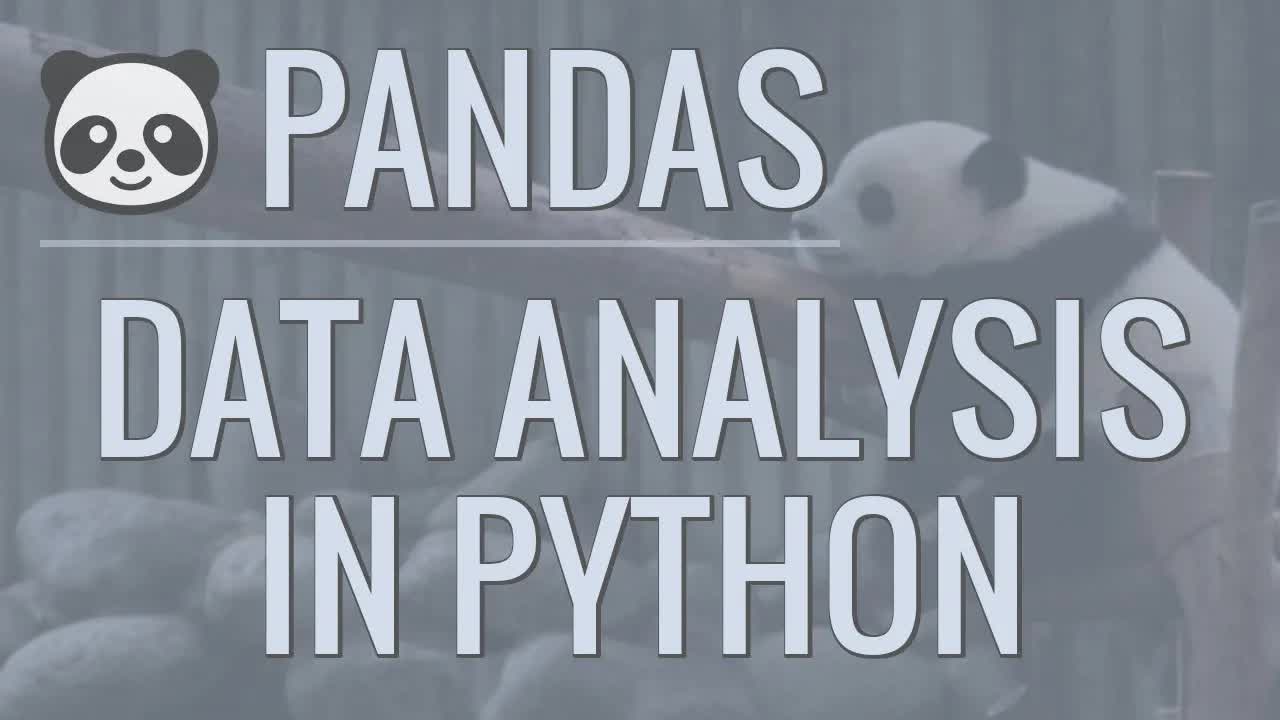
ZyhVh-qRZPA | 09 Jan 2020
In this video, we will be learning how to get started with Pandas using Python. This video is sponsored by Brilliant. Go to https://brilliant.org/cms to sign up for free. Be one of the first 200 people to sign up with this link and get 20% off your premium subscription. In this Python Programming video, we will be learning how to get started with Pandas. Pandas is a Data Analysis Library that allows us to easily read, analyze, and modify data. Pandas is a fundamental tool to learn in the growing field of Data Science. So we'll start by learning how to install Pandas, how to load data into a Jupyter Notebook, and how to see basic information about the data we've loaded in. Let's get started... The code for this video can be found at: http://bit.ly/Pandas-01 Virtual Environment Tutorial - https://youtu.be/Kg1Yvry_Ydk Jupyter Tutorial - https://youtu.be/HW29067qVWk StackOverflow Survey Download Page - http://bit.ly/SO-Survey-Download ✅ Support My Channel Through Patreon: https://www.patreon.com/coreyms ✅ Become a Channel Member: https://www.youtube.com/channel/UCCezIgC97PvUuR4_gbFUs5g/join ✅ One-Time Contribution Through PayPal: https://goo.gl/649HFY ✅ Cryptocurrency Donations: Bitcoin Wallet - 3MPH8oY2EAgbLVy7RBMinwcBntggi7qeG3 Ethereum Wallet - 0x151649418616068fB46C3598083817101d3bCD33 Litecoin Wallet - MPvEBY5fxGkmPQgocfJbxP6EmTo5UUXMot ✅ Corey's Public Amazon Wishlist http://a.co/inIyro1 ✅ Equipment I Use and Books I Recommend: https://www.amazon.com/shop/coreyschafer ▶️ You Can Find Me On: My Website - http://coreyms.com/ My Second Channel - https://www.youtube.com/c/coreymschafer Facebook - https://www.facebook.com/CoreyMSchafer Twitter - https://twitter.com/CoreyMSchafer Instagram - https://www.instagram.com/coreymschafer/ #Python #Pandas

z0gguhEmWiY | 19 Nov 2019
In this Python Programming Tutorial, we will be learning how to read and write zip archives. This video is sponsored by Brilliant. Go to https://brilliant.org/cms to sign up for free. Be one of the first 200 people to sign up with this link and get 20% off your premium subscription. In this video, we will be learning how to create and extract zip archives. We will start by using the zipfile module, and then we will see how to do this using the shutil module. We will learn how to do this with single files and directories, as well as learning how to use gzip as well. Let's get started... Context Managers Tutorial - https://youtu.be/-aKFBoZpiqA BeautifulSoup Web Scraping Tutorial - https://youtu.be/ng2o98k983k Requests Tutorial - https://youtu.be/tb8gHvYlCFs Stack Overflow Survey Download Page - http://bit.ly/SO-Survey-Download ✅ Support My Channel Through Patreon: https://www.patreon.com/coreyms ✅ Become a Channel Member: https://www.youtube.com/channel/UCCezIgC97PvUuR4_gbFUs5g/join ✅ One-Time Contribution Through PayPal: https://goo.gl/649HFY ✅ Cryptocurrency Donations: Bitcoin Wallet - 3MPH8oY2EAgbLVy7RBMinwcBntggi7qeG3 Ethereum Wallet - 0x151649418616068fB46C3598083817101d3bCD33 Litecoin Wallet - MPvEBY5fxGkmPQgocfJbxP6EmTo5UUXMot ✅ Corey's Public Amazon Wishlist http://a.co/inIyro1 ✅ Equipment I Use and Books I Recommend: https://www.amazon.com/shop/coreyschafer ▶️ You Can Find Me On: My Website - http://coreyms.com/ My Second Channel - https://www.youtube.com/c/coreymschafer Facebook - https://www.facebook.com/CoreyMSchafer Twitter - https://twitter.com/CoreyMSchafer Instagram - https://www.instagram.com/coreymschafer/ #Python

_P7X8tMplsw | 17 Oct 2019
In this video, we will be learning how to use analyze survey data in Python. This video is sponsored by Brilliant. Go to https://brilliant.org/cms to sign up for free. Be one of the first 200 people to sign up with this link and get 20% off your premium subscription. In this Python Programming video, we will be learning how to download and analyze real-world data from the 2019 Stack Overflow Developer Survey. This is terrific practice for anyone getting into the data science field. We will learn different ways to analyze this data and also some best practices. Let's get started... The code from this video can be found at: http://bit.ly/SO-Survey-2019 CSV Tutorial - https://youtu.be/q5uM4VKywbA Jupyter Notebooks Tutorial - https://youtu.be/HW29067qVWk ✅ Support My Channel Through Patreon: https://www.patreon.com/coreyms ✅ Become a Channel Member: https://www.youtube.com/channel/UCCezIgC97PvUuR4_gbFUs5g/join ✅ One-Time Contribution Through PayPal: https://goo.gl/649HFY ✅ Cryptocurrency Donations: Bitcoin Wallet - 3MPH8oY2EAgbLVy7RBMinwcBntggi7qeG3 Ethereum Wallet - 0x151649418616068fB46C3598083817101d3bCD33 Litecoin Wallet - MPvEBY5fxGkmPQgocfJbxP6EmTo5UUXMot ✅ Corey's Public Amazon Wishlist http://a.co/inIyro1 ✅ Equipment I Use and Books I Recommend: https://www.amazon.com/shop/coreyschafer ▶️ You Can Find Me On: My Website - http://coreyms.com/ My Second Channel - https://www.youtube.com/c/coreymschafer Facebook - https://www.facebook.com/CoreyMSchafer Twitter - https://twitter.com/CoreyMSchafer Instagram - https://www.instagram.com/coreymschafer/ #Python

fKl2JW_qrso | 20 Sep 2019
In this video, we will be learning how to use multiprocessing in Python. This video is sponsored by Brilliant. Go to https://brilliant.org/cms to sign up for free. Be one of the first 200 people to sign up with this link and get 20% off your premium subscription. In this Python Programming video, we will be learning how to run code in parallel using the multiprocessing module. We will also look at how to process multiple high-resolution images at the same time using a ProcessPoolExecutor from the concurrent.futures module. Let's get started... The code from this video can be found at: http://bit.ly/multiprocess-code Threading Tutorial - https://youtu.be/IEEhzQoKtQU List Comprehensions Tutorial - https://youtu.be/3dt4OGnU5sM Exception Handling Tutorial - https://youtu.be/NIWwJbo-9_8 Pillow (PIL) Tutorial - https://youtu.be/6Qs3wObeWwc ✅ Support My Channel Through Patreon: https://www.patreon.com/coreyms ✅ Become a Channel Member: https://www.youtube.com/channel/UCCezIgC97PvUuR4_gbFUs5g/join ✅ One-Time Contribution Through PayPal: https://goo.gl/649HFY ✅ Cryptocurrency Donations: Bitcoin Wallet - 3MPH8oY2EAgbLVy7RBMinwcBntggi7qeG3 Ethereum Wallet - 0x151649418616068fB46C3598083817101d3bCD33 Litecoin Wallet - MPvEBY5fxGkmPQgocfJbxP6EmTo5UUXMot ✅ Corey's Public Amazon Wishlist http://a.co/inIyro1 ✅ Equipment I Use and Books I Recommend: https://www.amazon.com/shop/coreyschafer ▶️ You Can Find Me On: My Website - http://coreyms.com/ My Second Channel - https://www.youtube.com/c/coreymschafer Facebook - https://www.facebook.com/CoreyMSchafer Twitter - https://twitter.com/CoreyMSchafer Instagram - https://www.instagram.com/coreymschafer/ #Python

IEEhzQoKtQU | 12 Sep 2019
In this video, we will be learning how to use threads in Python. This video is sponsored by Brilliant. Go to https://brilliant.org/cms to sign up for free. Be one of the first 200 people to sign up with this link and get 20% off your premium subscription. In this Python Programming video, we will be learning how to run threads concurrently using the threading module. We will also look at how to download multiple high-resolution images online using a ThreadPoolExecutor from the concurrent.futures module. Let's get started... The code from this video can be found at: http://bit.ly/threading-code List Comprehensions Tutorial - https://youtu.be/3dt4OGnU5sM Exception Handling Tutorial - https://youtu.be/NIWwJbo-9_8 ✅ Support My Channel Through Patreon: https://www.patreon.com/coreyms ✅ Become a Channel Member: https://www.youtube.com/channel/UCCezIgC97PvUuR4_gbFUs5g/join ✅ One-Time Contribution Through PayPal: https://goo.gl/649HFY ✅ Cryptocurrency Donations: Bitcoin Wallet - 3MPH8oY2EAgbLVy7RBMinwcBntggi7qeG3 Ethereum Wallet - 0x151649418616068fB46C3598083817101d3bCD33 Litecoin Wallet - MPvEBY5fxGkmPQgocfJbxP6EmTo5UUXMot ✅ Corey's Public Amazon Wishlist http://a.co/inIyro1 ✅ Equipment I Use and Books I Recommend: https://www.amazon.com/shop/coreyschafer ▶️ You Can Find Me On: My Website - http://coreyms.com/ My Second Channel - https://www.youtube.com/c/coreymschafer Facebook - https://www.facebook.com/CoreyMSchafer Twitter - https://twitter.com/CoreyMSchafer Instagram - https://www.instagram.com/coreymschafer/ #Python

mO_dS3rXDIs | 06 Aug 2019
In this Python Programming Tutorial, we will be learning the difference between using "==" and the "is" keyword when doing comparisons. The difference between these is that "==" checks to see if values are equal, and the "is" keyword checks their identity, which means it's going to check if the values are identical in terms of being the same object in memory. We'll learn more in the video. Let's get started... Mutable vs Immutable - https://youtu.be/5qQQ3yzbKp8 ✅ Support My Channel Through Patreon: https://www.patreon.com/coreyms ✅ Become a Channel Member: https://www.youtube.com/channel/UCCezIgC97PvUuR4_gbFUs5g/join ✅ One-Time Contribution Through PayPal: https://goo.gl/649HFY ✅ Cryptocurrency Donations: Bitcoin Wallet - 3MPH8oY2EAgbLVy7RBMinwcBntggi7qeG3 Ethereum Wallet - 0x151649418616068fB46C3598083817101d3bCD33 Litecoin Wallet - MPvEBY5fxGkmPQgocfJbxP6EmTo5UUXMot ✅ Corey's Public Amazon Wishlist http://a.co/inIyro1 ✅ Equipment I Use and Books I Recommend: https://www.amazon.com/shop/coreyschafer ▶️ You Can Find Me On: My Website - http://coreyms.com/ My Second Channel - https://www.youtube.com/c/coreymschafer Facebook - https://www.facebook.com/CoreyMSchafer Twitter - https://twitter.com/CoreyMSchafer Instagram - https://www.instagram.com/coreymschafer/ #Python

2Fp1N6dof0Y | 24 Jul 2019
In this Python Programming Tutorial, we will be learning how to run external commands using the subprocess module from the standard library. We will learn how to run commands, capture the output, handle errors, and also how to pipe output into other commands. Let's get started... ✅ Support My Channel Through Patreon: https://www.patreon.com/coreyms ✅ Become a Channel Member: https://www.youtube.com/channel/UCCezIgC97PvUuR4_gbFUs5g/join ✅ One-Time Contribution Through PayPal: https://goo.gl/649HFY ✅ Cryptocurrency Donations: Bitcoin Wallet - 3MPH8oY2EAgbLVy7RBMinwcBntggi7qeG3 Ethereum Wallet - 0x151649418616068fB46C3598083817101d3bCD33 Litecoin Wallet - MPvEBY5fxGkmPQgocfJbxP6EmTo5UUXMot ✅ Corey's Public Amazon Wishlist http://a.co/inIyro1 ✅ Equipment I Use and Books I Recommend: https://www.amazon.com/shop/coreyschafer ▶️ You Can Find Me On: My Website - http://coreyms.com/ My Second Channel - https://www.youtube.com/c/coreymschafer Facebook - https://www.facebook.com/CoreyMSchafer Twitter - https://twitter.com/CoreyMSchafer Instagram - https://www.instagram.com/coreymschafer/ #Python

XFZRVnP-MTU | 19 Jun 2019
In this video, we will be learning how to use subplots in Matplotlib. This video is sponsored by Brilliant. Go to https://brilliant.org/cms to sign up for free. Be one of the first 200 people to sign up with this link and get 20% off your premium subscription. In this Python Programming video, we will be learning how to use subplots in Matplotlib. Subplots are used so that we can use Matplotlib in a more object-oriented manner. We will learn how to use subplots to plot data we have seen in previous videos, and then we will learn how to use subplots to create multiple plots on one or more figures. Let's get started... The code from this video (with added logging) can be found at: http://bit.ly/Matplotlib-10 Unpacking Quick Tip - https://youtu.be/C-gEQdGVXbk?t=782 ✅ Support My Channel Through Patreon: https://www.patreon.com/coreyms ✅ Become a Channel Member: https://www.youtube.com/channel/UCCezIgC97PvUuR4_gbFUs5g/join ✅ One-Time Contribution Through PayPal: https://goo.gl/649HFY ✅ Cryptocurrency Donations: Bitcoin Wallet - 3MPH8oY2EAgbLVy7RBMinwcBntggi7qeG3 Ethereum Wallet - 0x151649418616068fB46C3598083817101d3bCD33 Litecoin Wallet - MPvEBY5fxGkmPQgocfJbxP6EmTo5UUXMot ✅ Corey's Public Amazon Wishlist http://a.co/inIyro1 ✅ Equipment I Use and Books I Recommend: https://www.amazon.com/shop/coreyschafer ▶️ You Can Find Me On: My Website - http://coreyms.com/ My Second Channel - https://www.youtube.com/c/coreymschafer Facebook - https://www.facebook.com/CoreyMSchafer Twitter - https://twitter.com/CoreyMSchafer Instagram - https://www.instagram.com/coreymschafer/ #Python #Matplotlib

Ercd-Ip5PfQ | 18 Jun 2019
In this video, we will be learning how to plot live data in real-time using Matplotlib. This video is sponsored by Brilliant. Go to https://brilliant.org/cms to sign up for free. Be one of the first 200 people to sign up with this link and get 20% off your premium subscription. In this Python Programming video, we will be learning how to plot live data in real-time using Matplotlib. We will learn how to monitor a CSV file that is constantly being updated, and plot the values from that CSV file as they are coming in. This can be extremely useful for plotting data coming from APIs or sensors or any other source that will have frequent updates. Let's get started... The code from this video (with added logging) can be found at: http://bit.ly/Matplotlib-09 ✅ Support My Channel Through Patreon: https://www.patreon.com/coreyms ✅ Become a Channel Member: https://www.youtube.com/channel/UCCezIgC97PvUuR4_gbFUs5g/join ✅ One-Time Contribution Through PayPal: https://goo.gl/649HFY ✅ Cryptocurrency Donations: Bitcoin Wallet - 3MPH8oY2EAgbLVy7RBMinwcBntggi7qeG3 Ethereum Wallet - 0x151649418616068fB46C3598083817101d3bCD33 Litecoin Wallet - MPvEBY5fxGkmPQgocfJbxP6EmTo5UUXMot ✅ Corey's Public Amazon Wishlist http://a.co/inIyro1 ✅ Equipment I Use and Books I Recommend: https://www.amazon.com/shop/coreyschafer ▶️ You Can Find Me On: My Website - http://coreyms.com/ My Second Channel - https://www.youtube.com/c/coreymschafer Facebook - https://www.facebook.com/CoreyMSchafer Twitter - https://twitter.com/CoreyMSchafer Instagram - https://www.instagram.com/coreymschafer/ #Python #Matplotlib

_LWjaAiKaf8 | 17 Jun 2019
In this video, we will be learning how to plot time series data in Matplotlib. This video is sponsored by Brilliant. Go to https://brilliant.org/cms to sign up for free. Be one of the first 200 people to sign up with this link and get 20% off your premium subscription. In this Python Programming video, we will be learning how to plot time series data in Matplotlib. Time series data consists of data that contains dates. For example, in this video, we will be plotting BitCoin prices over the last few weeks. We will learn how to format dates in different ways so that they work better with our graphs. Let's get started... The code from this video (with added logging) can be found at: http://bit.ly/Matplotlib-08 Datetime Tutorial - https://youtu.be/eirjjyP2qcQ Datetime Format Codes - http://bit.ly/python-dt-fmt ✅ Support My Channel Through Patreon: https://www.patreon.com/coreyms ✅ Become a Channel Member: https://www.youtube.com/channel/UCCezIgC97PvUuR4_gbFUs5g/join ✅ One-Time Contribution Through PayPal: https://goo.gl/649HFY ✅ Cryptocurrency Donations: Bitcoin Wallet - 3MPH8oY2EAgbLVy7RBMinwcBntggi7qeG3 Ethereum Wallet - 0x151649418616068fB46C3598083817101d3bCD33 Litecoin Wallet - MPvEBY5fxGkmPQgocfJbxP6EmTo5UUXMot ✅ Corey's Public Amazon Wishlist http://a.co/inIyro1 ✅ Equipment I Use and Books I Recommend: https://www.amazon.com/shop/coreyschafer ▶️ You Can Find Me On: My Website - http://coreyms.com/ My Second Channel - https://www.youtube.com/c/coreymschafer Facebook - https://www.facebook.com/CoreyMSchafer Twitter - https://twitter.com/CoreyMSchafer Instagram - https://www.instagram.com/coreymschafer/ #Python #Matplotlib

zZZ_RCwp49g | 16 Jun 2019
In this video, we will be learning how to create scatter plots in Matplotlib. This video is sponsored by Brilliant. Go to https://brilliant.org/cms to sign up for free. Be one of the first 200 people to sign up with this link and get 20% off your premium subscription. In this Python Programming video, we will be learning how to create scatter plots in Matplotlib. Scatter plots are great for determining whether two sets of data are correlated. If there is a correlation, scatter plots allow us to spot these trends. Let's get started... The code from this video (with added logging) can be found at: http://bit.ly/Matplotlib-07 Matplotlib Marker Styles - http://bit.ly/Matplotlib-Fmt-Str Matplotlib Colormaps - https://matplotlib.org/3.1.0/tutorials/colors/colormaps.html ✅ Support My Channel Through Patreon: https://www.patreon.com/coreyms ✅ Become a Channel Member: https://www.youtube.com/channel/UCCezIgC97PvUuR4_gbFUs5g/join ✅ One-Time Contribution Through PayPal: https://goo.gl/649HFY ✅ Cryptocurrency Donations: Bitcoin Wallet - 3MPH8oY2EAgbLVy7RBMinwcBntggi7qeG3 Ethereum Wallet - 0x151649418616068fB46C3598083817101d3bCD33 Litecoin Wallet - MPvEBY5fxGkmPQgocfJbxP6EmTo5UUXMot ✅ Corey's Public Amazon Wishlist http://a.co/inIyro1 ✅ Equipment I Use and Books I Recommend: https://www.amazon.com/shop/coreyschafer ▶️ You Can Find Me On: My Website - http://coreyms.com/ My Second Channel - https://www.youtube.com/c/coreymschafer Facebook - https://www.facebook.com/CoreyMSchafer Twitter - https://twitter.com/CoreyMSchafer Instagram - https://www.instagram.com/coreymschafer/ #Python #Matplotlib

XDv6T4a0RNc | 15 Jun 2019
In this video, we will be learning how to create histograms in Matplotlib. This video is sponsored by Brilliant. Go to https://brilliant.org/cms to sign up for free. Be one of the first 200 people to sign up with this link and get 20% off your premium subscription. In this Python Programming video, we will be learning how to create histograms in Matplotlib. Histograms are great for breaking your data into bins and seeing where your data falls based on those bins. Let's get started... The code from this video (with added logging) can be found at: http://bit.ly/Matplotlib-06 ✅ Support My Channel Through Patreon: https://www.patreon.com/coreyms ✅ Become a Channel Member: https://www.youtube.com/channel/UCCezIgC97PvUuR4_gbFUs5g/join ✅ One-Time Contribution Through PayPal: https://goo.gl/649HFY ✅ Cryptocurrency Donations: Bitcoin Wallet - 3MPH8oY2EAgbLVy7RBMinwcBntggi7qeG3 Ethereum Wallet - 0x151649418616068fB46C3598083817101d3bCD33 Litecoin Wallet - MPvEBY5fxGkmPQgocfJbxP6EmTo5UUXMot ✅ Corey's Public Amazon Wishlist http://a.co/inIyro1 ✅ Equipment I Use and Books I Recommend: https://www.amazon.com/shop/coreyschafer ▶️ You Can Find Me On: My Website - http://coreyms.com/ My Second Channel - https://www.youtube.com/c/coreymschafer Facebook - https://www.facebook.com/CoreyMSchafer Twitter - https://twitter.com/CoreyMSchafer Instagram - https://www.instagram.com/coreymschafer/ #Python #Matplotlib

x0Uguu7gqgk | 14 Jun 2019
In this video, we will be learning how to fill between our line plots in Matplotlib. This video is sponsored by Brilliant. Go to https://brilliant.org/cms to sign up for free. Be one of the first 200 people to sign up with this link and get 20% off your premium subscription. In this Python Programming video, we will be learning how to fill between our line plots in Matplotlib. Not only can this make our graphs look more professional, but we can also add useful information by filling areas based on specific thresholds. Let's get started... The code from this video (with added logging) can be found at: http://bit.ly/Matplotlib-05 ✅ Support My Channel Through Patreon: https://www.patreon.com/coreyms ✅ Become a Channel Member: https://www.youtube.com/channel/UCCezIgC97PvUuR4_gbFUs5g/join ✅ One-Time Contribution Through PayPal: https://goo.gl/649HFY ✅ Cryptocurrency Donations: Bitcoin Wallet - 3MPH8oY2EAgbLVy7RBMinwcBntggi7qeG3 Ethereum Wallet - 0x151649418616068fB46C3598083817101d3bCD33 Litecoin Wallet - MPvEBY5fxGkmPQgocfJbxP6EmTo5UUXMot ✅ Corey's Public Amazon Wishlist http://a.co/inIyro1 ✅ Equipment I Use and Books I Recommend: https://www.amazon.com/shop/coreyschafer ▶️ You Can Find Me On: My Website - http://coreyms.com/ My Second Channel - https://www.youtube.com/c/coreymschafer Facebook - https://www.facebook.com/CoreyMSchafer Twitter - https://twitter.com/CoreyMSchafer Instagram - https://www.instagram.com/coreymschafer/ #Python #Matplotlib

xN-Supd4H38 | 13 Jun 2019
In this video, we will be learning how to create stack plots in Matplotlib. This video is sponsored by Brilliant. Go to https://brilliant.org/cms to sign up for free. Be one of the first 200 people to sign up with this link and get 20% off your premium subscription. In this Python Programming video, we will be learning how to create stack plots in Matplotlib. Sometimes these are called Area Charts. These are similar to pie charts, but instead of showing us the proportions at a single instant, these allow us to see the proportions over a series of points. Let's get started... The code from this video (with added logging) can be found at: http://bit.ly/Matplotlib-04 ✅ Support My Channel Through Patreon: https://www.patreon.com/coreyms ✅ Become a Channel Member: https://www.youtube.com/channel/UCCezIgC97PvUuR4_gbFUs5g/join ✅ One-Time Contribution Through PayPal: https://goo.gl/649HFY ✅ Cryptocurrency Donations: Bitcoin Wallet - 3MPH8oY2EAgbLVy7RBMinwcBntggi7qeG3 Ethereum Wallet - 0x151649418616068fB46C3598083817101d3bCD33 Litecoin Wallet - MPvEBY5fxGkmPQgocfJbxP6EmTo5UUXMot ✅ Corey's Public Amazon Wishlist http://a.co/inIyro1 ✅ Equipment I Use and Books I Recommend: https://www.amazon.com/shop/coreyschafer ▶️ You Can Find Me On: My Website - http://coreyms.com/ My Second Channel - https://www.youtube.com/c/coreymschafer Facebook - https://www.facebook.com/CoreyMSchafer Twitter - https://twitter.com/CoreyMSchafer Instagram - https://www.instagram.com/coreymschafer/ #Python #Matplotlib

MPiz50TsyF0 | 12 Jun 2019
In this video, we will be learning how to create pie charts in Matplotlib. This video is sponsored by Brilliant. Go to https://brilliant.org/cms to sign up for free. Be one of the first 200 people to sign up with this link and get 20% off your premium subscription. In this Python Programming video, we will be learning how to create pie charts in Matplotlib. Pie charts are great for visualizing your data in a way that clearly shows the proportions of each category. We'll learn how to plot a pie chart, customize how it looks, and more. Let's get started... The code from this video (with added logging) can be found at: http://bit.ly/Matplotlib-03 ✅ Support My Channel Through Patreon: https://www.patreon.com/coreyms ✅ Become a Channel Member: https://www.youtube.com/channel/UCCezIgC97PvUuR4_gbFUs5g/join ✅ One-Time Contribution Through PayPal: https://goo.gl/649HFY ✅ Cryptocurrency Donations: Bitcoin Wallet - 3MPH8oY2EAgbLVy7RBMinwcBntggi7qeG3 Ethereum Wallet - 0x151649418616068fB46C3598083817101d3bCD33 Litecoin Wallet - MPvEBY5fxGkmPQgocfJbxP6EmTo5UUXMot ✅ Corey's Public Amazon Wishlist http://a.co/inIyro1 ✅ Equipment I Use and Books I Recommend: https://www.amazon.com/shop/coreyschafer ▶️ You Can Find Me On: My Website - http://coreyms.com/ My Second Channel - https://www.youtube.com/c/coreymschafer Facebook - https://www.facebook.com/CoreyMSchafer Twitter - https://twitter.com/CoreyMSchafer Instagram - https://www.instagram.com/coreymschafer/ #Python #Matplotlib

nKxLfUrkLE8 | 11 Jun 2019
In this video, we will be learning how to create bar charts in Matplotlib. This video is sponsored by Brilliant. Go to https://brilliant.org/cms to sign up for free. Be one of the first 200 people to sign up with this link and get 20% off your premium subscription. In this Python Programming video, we will be learning how to create bar charts in Matplotlib. Bar charts are great for visualizing your data in a way where you can clearly see the total values for each category. We'll learn how to create basic bar charts, bar charts with side-by-side bars, and also horizontal bar charts. We will also learn how to load our data from a CSV file instead of having it directly in our script. Let's get started... The code from this video (with added logging) can be found at: http://bit.ly/Matplotlib-02 CSV Tutorial - https://youtu.be/q5uM4VKywbA ✅ Support My Channel Through Patreon: https://www.patreon.com/coreyms ✅ Become a Channel Member: https://www.youtube.com/channel/UCCezIgC97PvUuR4_gbFUs5g/join ✅ One-Time Contribution Through PayPal: https://goo.gl/649HFY ✅ Cryptocurrency Donations: Bitcoin Wallet - 3MPH8oY2EAgbLVy7RBMinwcBntggi7qeG3 Ethereum Wallet - 0x151649418616068fB46C3598083817101d3bCD33 Litecoin Wallet - MPvEBY5fxGkmPQgocfJbxP6EmTo5UUXMot ✅ Corey's Public Amazon Wishlist http://a.co/inIyro1 ✅ Equipment I Use and Books I Recommend: https://www.amazon.com/shop/coreyschafer ▶️ You Can Find Me On: My Website - http://coreyms.com/ My Second Channel - https://www.youtube.com/c/coreymschafer Facebook - https://www.facebook.com/CoreyMSchafer Twitter - https://twitter.com/CoreyMSchafer Instagram - https://www.instagram.com/coreymschafer/ #Python #Matplotlib

UO98lJQ3QGI | 10 Jun 2019
In this video, we will be learning how to get started with Matplotlib. This video is sponsored by Brilliant. Go to https://brilliant.org/cms to sign up for free. Be one of the first 200 people to sign up with this link and get 20% off your premium subscription. In this Python Programming video, we will be learning how to get started with Matplotlib. Matplotlib is a plotting library with a lot of functionality for visualizing our data in an easy to digest format. We will learn how to make simple line plots, customize our graphs, and the basics of working with Matplotlib. Let's get started... The code from this video (with added logging) can be found at: http://bit.ly/Matplotlib-01 Virtual Environment Tutorial - https://youtu.be/Kg1Yvry_Ydk Jupyter Notebook Tutorial - https://youtu.be/HW29067qVWk Matplotlib Format Strings - http://bit.ly/Matplotlib-Fmt-Str ✅ Support My Channel Through Patreon: https://www.patreon.com/coreyms ✅ Become a Channel Member: https://www.youtube.com/channel/UCCezIgC97PvUuR4_gbFUs5g/join ✅ One-Time Contribution Through PayPal: https://goo.gl/649HFY ✅ Cryptocurrency Donations: Bitcoin Wallet - 3MPH8oY2EAgbLVy7RBMinwcBntggi7qeG3 Ethereum Wallet - 0x151649418616068fB46C3598083817101d3bCD33 Litecoin Wallet - MPvEBY5fxGkmPQgocfJbxP6EmTo5UUXMot ✅ Corey's Public Amazon Wishlist http://a.co/inIyro1 ✅ Equipment I Use and Books I Recommend: https://www.amazon.com/shop/coreyschafer ▶️ You Can Find Me On: My Website - http://coreyms.com/ My Second Channel - https://www.youtube.com/c/coreymschafer Facebook - https://www.facebook.com/CoreyMSchafer Twitter - https://twitter.com/CoreyMSchafer Instagram - https://www.instagram.com/coreymschafer/ #Python #Matplotlib

-nh9rCzPJ20 | 01 May 2019
In this Python Programming Tutorial, we will be learning how to set up a Python development environment in VSCode on Windows. VSCode is a very nice free editor for writing Python applications and many developers are now switching over to this editor. In this video, we will learn how to install VSCode, get the Python extension installed, how to change Python interpreters, create virtual environments, format/lint our code, how to use Git within VSCode, how to debug our programs, how unit testing works, and more. We have a lot to cover, so let's go ahead and get started... VSCode on MacOS - https://youtu.be/06I63_p-2A4 Timestamps for topics in this tutorial: Installation - 1:13 Python Extension - 5:48 Switching Interpreters - 10:04 Changing Color Themes - 12:35 VSCode Settings - 16:16 Set Default Python - 21:33 Using Virtual Environments - 25:10 IntelliSense - 29:45 Code Formatting - 32:13 Code Linting - 37:06 Code Runner Extension - 39:42 Git Integration - 47:44 Use Different Terminal - 51:07 Debugging - 58:45 Unit Testing - 1:03:25 Zen Mode - 1:09:55 VSCode Site - https://code.visualstudio.com/ Python Installation - https://youtu.be/YYXdXT2l-Gg Source Code Pro - https://github.com/adobe-fonts/source-code-pro VENV Tutorial - https://youtu.be/APOPm01BVrk Git Tutorial - https://youtu.be/HVsySz-h9r4 Unit Testing Tutorial - https://youtu.be/6tNS--WetLI My VSCode Settings - http://bit.ly/vscode-coreyms ✅ Support My Channel Through Patreon: https://www.patreon.com/coreyms ✅ Become a Channel Member: https://www.youtube.com/channel/UCCezIgC97PvUuR4_gbFUs5g/join ✅ One-Time Contribution Through PayPal: https://goo.gl/649HFY ✅ Cryptocurrency Donations: Bitcoin Wallet - 3MPH8oY2EAgbLVy7RBMinwcBntggi7qeG3 Ethereum Wallet - 0x151649418616068fB46C3598083817101d3bCD33 Litecoin Wallet - MPvEBY5fxGkmPQgocfJbxP6EmTo5UUXMot ✅ Corey's Public Amazon Wishlist http://a.co/inIyro1 ✅ Equipment I Use and Books I Recommend: https://www.amazon.com/shop/coreyschafer ▶️ You Can Find Me On: My Website - http://coreyms.com/ My Second Channel - https://www.youtube.com/c/coreymschafer Facebook - https://www.facebook.com/CoreyMSchafer Twitter - https://twitter.com/CoreyMSchafer Instagram - https://www.instagram.com/coreymschafer/ #Python #VSCode

06I63_p-2A4 | 01 May 2019
In this Python Programming Tutorial, we will be learning how to set up a Python development environment in VSCode on MacOS. VSCode is a very nice free editor for writing Python applications and many developers are now switching over to this editor. In this video, we will learn how to install VSCode, get the Python extension installed, how to change Python interpreters, create virtual environments, format/lint our code, how to use Git within VSCode, how to debug our programs, how unit testing works, and more. We have a lot to cover, so let's go ahead and get started... VSCode on Windows - https://youtu.be/-nh9rCzPJ20 Timestamps for topics in this tutorial: Installation - 1:11 Python Extension - 6:21 Switching Interpreters - 10:16 Changing Color Themes - 13:08 VSCode Settings - 17:12 Set Default Python - 22:24 Using Virtual Environments - 25:52 IntelliSense - 30:28 Code Formatting - 33:08 Code Linting - 38:01 Code Runner Extension - 40:45 Git Integration - 49:05 Debugging - 58:15 Unit Testing - 1:02:38 Zen Mode - 1:10:42 VSCode Site - https://code.visualstudio.com/ Python Installation - https://youtu.be/YYXdXT2l-Gg Source Code Pro - https://github.com/adobe-fonts/source-code-pro VENV Tutorial - https://youtu.be/Kg1Yvry_Ydk Git Tutorial - https://youtu.be/HVsySz-h9r4 Unit Testing Tutorial - https://youtu.be/6tNS--WetLI My VSCode Settings - http://bit.ly/vscode-coreyms ✅ Support My Channel Through Patreon: https://www.patreon.com/coreyms ✅ Become a Channel Member: https://www.youtube.com/channel/UCCezIgC97PvUuR4_gbFUs5g/join ✅ One-Time Contribution Through PayPal: https://goo.gl/649HFY ✅ Cryptocurrency Donations: Bitcoin Wallet - 3MPH8oY2EAgbLVy7RBMinwcBntggi7qeG3 Ethereum Wallet - 0x151649418616068fB46C3598083817101d3bCD33 Litecoin Wallet - MPvEBY5fxGkmPQgocfJbxP6EmTo5UUXMot ✅ Corey's Public Amazon Wishlist http://a.co/inIyro1 ✅ Equipment I Use and Books I Recommend: https://www.amazon.com/shop/coreyschafer ▶️ You Can Find Me On: My Website - http://coreyms.com/ My Second Channel - https://www.youtube.com/c/coreymschafer Facebook - https://www.facebook.com/CoreyMSchafer Twitter - https://twitter.com/CoreyMSchafer Instagram - https://www.instagram.com/coreymschafer/ #Python #VSCode

_JGmemuINww | 24 Apr 2019
In this Python Programming Tutorial, we will be clarifying the issues with mutable default arguments. We discussed this in my last video titled "5 Common Python Mistakes and How to Fix Them", but I received many comments from people who were still confused. So we will be doing a deeper dive to explain exactly what is going on here. Let's get started... 5 Common Python Mistakes - https://youtu.be/zdJEYhA2AZQ ✅ Support My Channel Through Patreon: https://www.patreon.com/coreyms ✅ Become a Channel Member: https://www.youtube.com/channel/UCCezIgC97PvUuR4_gbFUs5g/join ✅ One-Time Contribution Through PayPal: https://goo.gl/649HFY ✅ Cryptocurrency Donations: Bitcoin Wallet - 3MPH8oY2EAgbLVy7RBMinwcBntggi7qeG3 Ethereum Wallet - 0x151649418616068fB46C3598083817101d3bCD33 Litecoin Wallet - MPvEBY5fxGkmPQgocfJbxP6EmTo5UUXMot ✅ Corey's Public Amazon Wishlist http://a.co/inIyro1 ✅ Equipment I Use and Books I Recommend: https://www.amazon.com/shop/coreyschafer ▶️ You Can Find Me On: My Website - http://coreyms.com/ My Second Channel - https://www.youtube.com/c/coreymschafer Facebook - https://www.facebook.com/CoreyMSchafer Twitter - https://twitter.com/CoreyMSchafer Instagram - https://www.instagram.com/coreymschafer/ #Python

zdJEYhA2AZQ | 22 Apr 2019
This video is sponsored by Skillshare. Be one of the first 500 people to sign up with this link and get 2 free months of Skillshare Premium: https://skl.sh/coreyschafer2 In this Python Programming Tutorial, we will be going over some of the most common mistakes. I get a lot of questions from people every day, and I have seen a lot of people making these same mistakes in their code. So we will investigate each of these common mistakes and also look at the fixes for each other these as well. Here are the timestamps for each topic we will cover... 1) Indentation and Spaces - 0:45 2) Naming Conflicts - 4:12 3) Mutable Default Args - 10:05 4) Exhausting Iterators - 16:35 5) Importing with * - 22:13 PATH Tutorial - https://youtu.be/OdIHeg4jj2c Iterators Tutorial - https://youtu.be/jTYiNjvnHZY Generators Tutorial - https://youtu.be/bD05uGo_sVI ✅ Support My Channel Through Patreon: https://www.patreon.com/coreyms ✅ Become a Channel Member: https://www.youtube.com/channel/UCCezIgC97PvUuR4_gbFUs5g/join ✅ One-Time Contribution Through PayPal: https://goo.gl/649HFY ✅ Cryptocurrency Donations: Bitcoin Wallet - 3MPH8oY2EAgbLVy7RBMinwcBntggi7qeG3 Ethereum Wallet - 0x151649418616068fB46C3598083817101d3bCD33 Litecoin Wallet - MPvEBY5fxGkmPQgocfJbxP6EmTo5UUXMot ✅ Corey's Public Amazon Wishlist http://a.co/inIyro1 ✅ Equipment I Use and Books I Recommend: https://www.amazon.com/shop/coreyschafer ▶️ You Can Find Me On: My Website - http://coreyms.com/ My Second Channel - https://www.youtube.com/c/coreymschafer Facebook - https://www.facebook.com/CoreyMSchafer Twitter - https://twitter.com/CoreyMSchafer Instagram - https://www.instagram.com/coreymschafer/ #Python

kIdiWut8eD8 | 15 Apr 2019
In this video, I'll be showing how I set up a new development machine. I recently got a new MacBook and wanted to show how I use scripts to automate a lot of this process. It used to take me a lot of time to install all of my software and get everything set up the way I like it. Now I use these automated scripts to do this in minutes. Let's get started... My Dotfiles - https://github.com/CoreyMSchafer/dotfiles Homebrew Tutorial - https://youtu.be/SELYgZvAZbU Dotfiles Tutorial - https://youtu.be/c5RZWDLqifA ✅ Support My Channel Through Patreon: https://www.patreon.com/coreyms ✅ Become a Channel Member: https://www.youtube.com/channel/UCCezIgC97PvUuR4_gbFUs5g/join ✅ One-Time Contribution Through PayPal: https://goo.gl/649HFY ✅ Cryptocurrency Donations: Bitcoin Wallet - 3MPH8oY2EAgbLVy7RBMinwcBntggi7qeG3 Ethereum Wallet - 0x151649418616068fB46C3598083817101d3bCD33 Litecoin Wallet - MPvEBY5fxGkmPQgocfJbxP6EmTo5UUXMot ✅ Corey's Public Amazon Wishlist http://a.co/inIyro1 ✅ Equipment I Use and Books I Recommend: https://www.amazon.com/shop/coreyschafer ▶️ You Can Find Me On: My Website - http://coreyms.com/ My Second Channel - https://www.youtube.com/c/coreymschafer Facebook - https://www.facebook.com/CoreyMSchafer Twitter - https://twitter.com/CoreyMSchafer Instagram - https://www.instagram.com/coreymschafer/ #MacBook #MacBookPro

SELYgZvAZbU | 09 Apr 2019
In this video, we'll be learning how to use the Homebrew Package Manager on MacOS. Brew allows us to easily install command-line tools with a simple command. We can also install native applications for Mac using Brew Cask. I often use these commands in scripts to install a lot of new software quickly and easily on new machines. Let's get started... Homebrew Homepage - https://brew.sh/ Homebrew Formulas - https://formulae.brew.sh/formula/ Homebrew FAQ - https://docs.brew.sh/FAQ ✅ Support My Channel Through Patreon: https://www.patreon.com/coreyms ✅ Become a Channel Member: https://www.youtube.com/channel/UCCezIgC97PvUuR4_gbFUs5g/join ✅ One-Time Contribution Through PayPal: https://goo.gl/649HFY ✅ Cryptocurrency Donations: Bitcoin Wallet - 3MPH8oY2EAgbLVy7RBMinwcBntggi7qeG3 Ethereum Wallet - 0x151649418616068fB46C3598083817101d3bCD33 Litecoin Wallet - MPvEBY5fxGkmPQgocfJbxP6EmTo5UUXMot ✅ Corey's Public Amazon Wishlist http://a.co/inIyro1 ✅ Equipment I Use and Books I Recommend: https://www.amazon.com/shop/coreyschafer ▶️ You Can Find Me On: My Website - http://coreyms.com/ My Second Channel - https://www.youtube.com/c/coreymschafer Facebook - https://www.facebook.com/CoreyMSchafer Twitter - https://twitter.com/CoreyMSchafer Instagram - https://www.instagram.com/coreymschafer/ #Homebrew #Brew #Mac

1lxrb_ezP-g | 09 Apr 2019
In this Python Programming Tutorial, we will be learning how to grab data from a JSON API, parse out the information we want, and then sort the data using a custom key. The API we will be using is a JSON API for Homebrew Packages and we will be sorting the packages by their popularity. We cover a lot of topics in this tutorial. We will be using the Requests Library, converting to/from JSON, reading and writing to files, writing our own sorting function, and more. Let's get started... Homebrew Packages - https://formulae.brew.sh/formula/ Homebrew Analytics - https://formulae.brew.sh/analytics/ Requests Tutorial - https://youtu.be/tb8gHvYlCFs JSON Tutorial - https://youtu.be/9N6a-VLBa2I Sorting Tutorial - https://youtu.be/D3JvDWO-BY4 List Comprehensions - https://youtu.be/3dt4OGnU5sM ✅ Support My Channel Through Patreon: https://www.patreon.com/coreyms ✅ Become a Channel Member: https://www.youtube.com/channel/UCCezIgC97PvUuR4_gbFUs5g/join ✅ One-Time Contribution Through PayPal: https://goo.gl/649HFY ✅ Cryptocurrency Donations: Bitcoin Wallet - 3MPH8oY2EAgbLVy7RBMinwcBntggi7qeG3 Ethereum Wallet - 0x151649418616068fB46C3598083817101d3bCD33 Litecoin Wallet - MPvEBY5fxGkmPQgocfJbxP6EmTo5UUXMot ✅ Corey's Public Amazon Wishlist http://a.co/inIyro1 ✅ Equipment I Use and Books I Recommend: https://www.amazon.com/shop/coreyschafer ▶️ You Can Find Me On: My Website - http://coreyms.com/ My Second Channel - https://www.youtube.com/c/coreymschafer Facebook - https://www.facebook.com/CoreyMSchafer Twitter - https://twitter.com/CoreyMSchafer Instagram - https://www.instagram.com/coreymschafer/ #Python #JSON #API

Kg1Yvry_Ydk | 02 Apr 2019
In this Python Programming Tutorial, we will be learning how to use virtual environments on the Mac and Linux operating systems with the built-in venv module. We will learn how to create them, activate them, remove them, and much more. Let's get started... VENV (Windows) - https://youtu.be/APOPm01BVrk ✅ Support My Channel Through Patreon: https://www.patreon.com/coreyms ✅ Become a Channel Member: https://www.youtube.com/channel/UCCezIgC97PvUuR4_gbFUs5g/join ✅ One-Time Contribution Through PayPal: https://goo.gl/649HFY ✅ Cryptocurrency Donations: Bitcoin Wallet - 3MPH8oY2EAgbLVy7RBMinwcBntggi7qeG3 Ethereum Wallet - 0x151649418616068fB46C3598083817101d3bCD33 Litecoin Wallet - MPvEBY5fxGkmPQgocfJbxP6EmTo5UUXMot ✅ Corey's Public Amazon Wishlist http://a.co/inIyro1 ✅ Equipment I Use and Books I Recommend: https://www.amazon.com/shop/coreyschafer ▶️ You Can Find Me On: My Website - http://coreyms.com/ My Second Channel - https://www.youtube.com/c/coreymschafer Facebook - https://www.facebook.com/CoreyMSchafer Twitter - https://twitter.com/CoreyMSchafer Instagram - https://www.instagram.com/coreymschafer/ #Python #venv

APOPm01BVrk | 02 Apr 2019
In this Python Programming Tutorial, we will be learning how to use virtual environments on the Windows operating systems with the built-in venv module. We will learn how to create them, activate them, remove them, and much more. Let's get started... VENV (Mac & Linux) - https://youtu.be/Kg1Yvry_Ydk ✅ Support My Channel Through Patreon: https://www.patreon.com/coreyms ✅ Become a Channel Member: https://www.youtube.com/channel/UCCezIgC97PvUuR4_gbFUs5g/join ✅ One-Time Contribution Through PayPal: https://goo.gl/649HFY ✅ Cryptocurrency Donations: Bitcoin Wallet - 3MPH8oY2EAgbLVy7RBMinwcBntggi7qeG3 Ethereum Wallet - 0x151649418616068fB46C3598083817101d3bCD33 Litecoin Wallet - MPvEBY5fxGkmPQgocfJbxP6EmTo5UUXMot ✅ Corey's Public Amazon Wishlist http://a.co/inIyro1 ✅ Equipment I Use and Books I Recommend: https://www.amazon.com/shop/coreyschafer ▶️ You Can Find Me On: My Website - http://coreyms.com/ My Second Channel - https://www.youtube.com/c/coreymschafer Facebook - https://www.facebook.com/CoreyMSchafer Twitter - https://twitter.com/CoreyMSchafer Instagram - https://www.instagram.com/coreymschafer/ #Python #venv

C-gEQdGVXbk | 25 Mar 2019
This video is sponsored by Skillshare. Be one of the first 500 people to sign up with this link and get 2 free months of Skillshare Premium: https://skl.sh/coreyschafer In this Python Programming video, we will be going over 10 tips and tricks for writing Pythonic code. Here are the timestamps for each topic we will cover... 1) Ternary Conditionals - 0:34 2) Underscore Placeholders - 2:13 3) Context Managers - 4:25 4) Enumerate - 6:50 5) Zip - 8:52 6) Unpacking - 13:02 7) Setattr/Getattr - 19:08 8) GetPass - 26:24 9) Python dash m - 29:18 10) Help/Dir - 33:17 Context Managers Tutorial - https://youtu.be/-aKFBoZpiqA Sys.path Tutorial - https://youtu.be/CqvZ3vGoGs0 ✅ Support My Channel Through Patreon: https://www.patreon.com/coreyms ✅ Become a Channel Member: https://www.youtube.com/channel/UCCezIgC97PvUuR4_gbFUs5g/join ✅ One-Time Contribution Through PayPal: https://goo.gl/649HFY ✅ Cryptocurrency Donations: Bitcoin Wallet - 3MPH8oY2EAgbLVy7RBMinwcBntggi7qeG3 Ethereum Wallet - 0x151649418616068fB46C3598083817101d3bCD33 Litecoin Wallet - MPvEBY5fxGkmPQgocfJbxP6EmTo5UUXMot ✅ Corey's Public Amazon Wishlist http://a.co/inIyro1 ✅ Equipment I Use and Books I Recommend: https://www.amazon.com/shop/coreyschafer ▶️ You Can Find Me On: My Website - http://coreyms.com/ My Second Channel - https://www.youtube.com/c/coreymschafer Facebook - https://www.facebook.com/CoreyMSchafer Twitter - https://twitter.com/CoreyMSchafer Instagram - https://www.instagram.com/coreymschafer/ #Python

JRCJ6RtE3xU | 18 Mar 2019
In this Python Programming Tutorial, we will be learning how to send emails. We'll start with simple plain text emails and then learn how to construct more advanced messages. We will learn how to attach images, PDFs, create HTML messages, and more. Let's get started... The code from this video can be found at: http://bit.ly/python-emails Google Account Settings: https://myaccount.google.com/lesssecureapps https://myaccount.google.com/apppasswords Environment Variables (Windows) - https://youtu.be/IolxqkL7cD8 Environment Variables (Mac and Linux) - https://youtu.be/5iWhQWVXosU Lists Tutorial - https://youtu.be/W8KRzm-HUcc ✅ Support My Channel Through Patreon: https://www.patreon.com/coreyms ✅ Become a Channel Member: https://www.youtube.com/channel/UCCezIgC97PvUuR4_gbFUs5g/join ✅ One-Time Contribution Through PayPal: https://goo.gl/649HFY ✅ Cryptocurrency Donations: Bitcoin Wallet - 3MPH8oY2EAgbLVy7RBMinwcBntggi7qeG3 Ethereum Wallet - 0x151649418616068fB46C3598083817101d3bCD33 Litecoin Wallet - MPvEBY5fxGkmPQgocfJbxP6EmTo5UUXMot ✅ Corey's Public Amazon Wishlist http://a.co/inIyro1 ✅ Equipment I Use and Books I Recommend: https://www.amazon.com/shop/coreyschafer ▶️ You Can Find Me On: My Website - http://coreyms.com/ My Second Channel - https://www.youtube.com/c/coreymschafer Facebook - https://www.facebook.com/CoreyMSchafer Twitter - https://twitter.com/CoreyMSchafer Instagram - https://www.instagram.com/coreymschafer/ #Python

a6fIbtFB46g | 11 Mar 2019
In this Python Programming Tutorial, we will be learning how to scrape websites using the Requests-HTML library. Requests-HTML is an excellent tool for parsing HTML code and grabbing exactly the information you need. So whether you're pulling down headlines from news sites, scores from sports websites, or prices from an online store... Requests-HTML and Python will help you get this done quickly and easily. Let's get started... The code from this video can be found at: https://github.com/CoreyMSchafer/code_snippets/tree/master/Python/Requests-HTML File Objects Tutorial - https://youtu.be/Uh2ebFW8OYM Requests Tutorial - https://youtu.be/tb8gHvYlCFs F-Strings Tutorial - https://youtu.be/nghuHvKLhJA Try/Except Tutorial - https://youtu.be/NIWwJbo-9_8 CSV Tutorial - https://youtu.be/q5uM4VKywbA ✅ Support My Channel Through Patreon: https://www.patreon.com/coreyms ✅ Become a Channel Member: https://www.youtube.com/channel/UCCezIgC97PvUuR4_gbFUs5g/join ✅ One-Time Contribution Through PayPal: https://goo.gl/649HFY ✅ Cryptocurrency Donations: Bitcoin Wallet - 3MPH8oY2EAgbLVy7RBMinwcBntggi7qeG3 Ethereum Wallet - 0x151649418616068fB46C3598083817101d3bCD33 Litecoin Wallet - MPvEBY5fxGkmPQgocfJbxP6EmTo5UUXMot ✅ Corey's Public Amazon Wishlist http://a.co/inIyro1 ✅ Equipment I Use and Books I Recommend: https://www.amazon.com/shop/coreyschafer ▶️ You Can Find Me On: My Website - http://coreyms.com/ My Second Channel - https://www.youtube.com/c/coreymschafer Facebook - https://www.facebook.com/CoreyMSchafer Twitter - https://twitter.com/CoreyMSchafer Instagram - https://www.instagram.com/coreymschafer/ #Python #Requests

yqm6MBt-yfY | 04 Mar 2019
In this Python Programming Tutorial, we're going to be looking at a real-world example of writing a script to monitor a website. If the website doesn't return a successful response for any reason then we will send an email and reboot the web server. Let's get started... The code from this video (with added logging) can be found at: http://bit.ly/monitor-script Google Account Settings: https://myaccount.google.com/lesssecureapps https://myaccount.google.com/apppasswords Requests Video - https://youtu.be/tb8gHvYlCFs Environment Variables (Windows) - https://youtu.be/IolxqkL7cD8 Environment Variables (Mac and Linux) - https://youtu.be/5iWhQWVXosU Try/Except Video - https://youtu.be/NIWwJbo-9_8 F-String Video - https://youtu.be/nghuHvKLhJA Crontab Video - https://youtu.be/QZJ1drMQz1A ✅ Support My Channel Through Patreon: https://www.patreon.com/coreyms ✅ Become a Channel Member: https://www.youtube.com/channel/UCCezIgC97PvUuR4_gbFUs5g/join ✅ One-Time Contribution Through PayPal: https://goo.gl/649HFY ✅ Cryptocurrency Donations: Bitcoin Wallet - 3MPH8oY2EAgbLVy7RBMinwcBntggi7qeG3 Ethereum Wallet - 0x151649418616068fB46C3598083817101d3bCD33 Litecoin Wallet - MPvEBY5fxGkmPQgocfJbxP6EmTo5UUXMot ✅ Corey's Public Amazon Wishlist http://a.co/inIyro1 ✅ Equipment I Use and Books I Recommend: https://www.amazon.com/shop/coreyschafer ▶️ You Can Find Me On: My Website - http://coreyms.com/ My Second Channel - https://www.youtube.com/c/coreymschafer Facebook - https://www.facebook.com/CoreyMSchafer Twitter - https://twitter.com/CoreyMSchafer Instagram - https://www.instagram.com/coreymschafer/ #Python

tb8gHvYlCFs | 26 Feb 2019
In this Python Programming Tutorial, we will be learning how to use the Requests library. The Requests library allows us to send HTTP requests and interact with web pages. We will be learning how to grab the source code of a site, download images, POST form data to routes, read JSON responses, perform authentication, and more. Let's get started... BeautifulSoup Tutorial - https://youtu.be/ng2o98k983k File Objects Tutorial - https://youtu.be/Uh2ebFW8OYM ✅ Support My Channel Through Patreon: https://www.patreon.com/coreyms ✅ Become a Channel Member: https://www.youtube.com/channel/UCCezIgC97PvUuR4_gbFUs5g/join ✅ One-Time Contribution Through PayPal: https://goo.gl/649HFY ✅ Cryptocurrency Donations: Bitcoin Wallet - 3MPH8oY2EAgbLVy7RBMinwcBntggi7qeG3 Ethereum Wallet - 0x151649418616068fB46C3598083817101d3bCD33 Litecoin Wallet - MPvEBY5fxGkmPQgocfJbxP6EmTo5UUXMot ✅ Corey's Public Amazon Wishlist http://a.co/inIyro1 ✅ Equipment I Use and Books I Recommend: https://www.amazon.com/shop/coreyschafer ▶️ You Can Find Me On: My Website - http://coreyms.com/ My Second Channel - https://www.youtube.com/c/coreymschafer Facebook - https://www.facebook.com/CoreyMSchafer Twitter - https://twitter.com/CoreyMSchafer Instagram - https://www.instagram.com/coreymschafer/ #Python #Requests

6DI_7Zja8Zc | 19 Feb 2019
In this Python Django Tutorial, we will be learning how to deploy our application to Heroku. Heroku is a platform that abstracts away a lot of the low-level system administration and allows us to easily deploy, update, and rollback changes for our application. Let's get started... Git Install - https://git-scm.com/downloads Heroku CLI Install - http://bit.ly/heroku-cli Postgres Install - http://bit.ly/heroku-postgres My requirements.txt file - http://bit.ly/django-req-txt-file Git Command-Line Fundamentals - https://youtu.be/HVsySz-h9r4 Gitignore file (Python) - http://bit.ly/py-ignore Environment Variables (Windows) - https://youtu.be/IolxqkL7cD8 Environment Variables (Mac and Linux) - https://youtu.be/5iWhQWVXosU ✅ Support My Channel Through Patreon: https://www.patreon.com/coreyms ✅ Become a Channel Member: https://www.youtube.com/channel/UCCezIgC97PvUuR4_gbFUs5g/join ✅ One-Time Contribution Through PayPal: https://goo.gl/649HFY ✅ Cryptocurrency Donations: Bitcoin Wallet - 3MPH8oY2EAgbLVy7RBMinwcBntggi7qeG3 Ethereum Wallet - 0x151649418616068fB46C3598083817101d3bCD33 Litecoin Wallet - MPvEBY5fxGkmPQgocfJbxP6EmTo5UUXMot ✅ Corey's Public Amazon Wishlist http://a.co/inIyro1 ✅ Equipment I Use and Books I Recommend: https://www.amazon.com/shop/coreyschafer ▶️ You Can Find Me On: My Website - http://coreyms.com/ My Second Channel - https://www.youtube.com/c/coreymschafer Facebook - https://www.facebook.com/CoreyMSchafer Twitter - https://twitter.com/CoreyMSchafer Instagram - https://www.instagram.com/coreymschafer/ #Python #Django

kt3ZtW9MXhw | 18 Feb 2019
In this Python Django Tutorial, we will be learning how to set up AWS S3 so that we can host our media files from that service instead of our local filesystem. AWS S3 is very affordable and will also allow our application to scale much more than if our files lived on our local filesystem. Let's get started... The code for this series can be found at: https://github.com/CoreyMSchafer/code_snippets/tree/master/Django_Blog S3 CORS Config - http://bit.ly/cors-config Environment Variables (Windows): https://youtu.be/IolxqkL7cD8 Environment Variables (Mac and Linux): https://youtu.be/5iWhQWVXosU ✅ Support My Channel Through Patreon: https://www.patreon.com/coreyms ✅ Become a Channel Member: https://www.youtube.com/channel/UCCezIgC97PvUuR4_gbFUs5g/join ✅ One-Time Contribution Through PayPal: https://goo.gl/649HFY ✅ Cryptocurrency Donations: Bitcoin Wallet - 3MPH8oY2EAgbLVy7RBMinwcBntggi7qeG3 Ethereum Wallet - 0x151649418616068fB46C3598083817101d3bCD33 Litecoin Wallet - MPvEBY5fxGkmPQgocfJbxP6EmTo5UUXMot ✅ Corey's Public Amazon Wishlist http://a.co/inIyro1 ✅ Equipment I Use and Books I Recommend: https://www.amazon.com/shop/coreyschafer ▶️ You Can Find Me On: My Website - http://coreyms.com/ My Second Channel - https://www.youtube.com/c/coreymschafer Facebook - https://www.facebook.com/CoreyMSchafer Twitter - https://twitter.com/CoreyMSchafer Instagram - https://www.instagram.com/coreymschafer/ #Python #Django

Gdys9qPjuKs | 24 Jan 2019
In this Python Flask Tutorial, we will be learning how to enable HTTPS on our web server with a free SSL/TLS certificate using a service called "Let's Encrypt". Let’s Encrypt is a Certificate Authority that lets anyone obtain, renew, and manage certificates for their site. They're a non-profit and provide all of this for free, and it's easy to get running on our server, so let's go ahead and get started... I am using Linode to host my site: http://bit.ly/cms-linode Nginx/Ubuntu Certbot Commands: http://bit.ly/nginx-certbot How to use Crontab and Cron Jobs: https://youtu.be/QZJ1drMQz1A ✅ Support My Channel Through Patreon: https://www.patreon.com/coreyms ✅ Become a Channel Member: https://www.youtube.com/channel/UCCezIgC97PvUuR4_gbFUs5g/join ✅ One-Time Contribution Through PayPal: https://goo.gl/649HFY ✅ Cryptocurrency Donations: Bitcoin Wallet - 3MPH8oY2EAgbLVy7RBMinwcBntggi7qeG3 Ethereum Wallet - 0x151649418616068fB46C3598083817101d3bCD33 Litecoin Wallet - MPvEBY5fxGkmPQgocfJbxP6EmTo5UUXMot ✅ Corey's Public Amazon Wishlist http://a.co/inIyro1 ✅ Equipment I Use and Books I Recommend: https://www.amazon.com/shop/coreyschafer ▶️ You Can Find Me On: My Website - http://coreyms.com/ My Second Channel - https://www.youtube.com/c/coreymschafer Facebook - https://www.facebook.com/CoreyMSchafer Twitter - https://twitter.com/CoreyMSchafer Instagram - https://www.instagram.com/coreymschafer/ #Python #Flask

NhidVhNHfeU | 24 Jan 2019
In this Python Django Tutorial, we will be learning how to enable HTTPS on our web server with a free SSL/TLS certificate using a service called "Let's Encrypt". Let’s Encrypt is a Certificate Authority that lets anyone obtain, renew, and manage certificates for their site. They're a non-profit and provide all of this for free, and it's easy to get running on our server, so let's go ahead and get started... I am using Linode to host my site: http://bit.ly/cms-linode Apache/Ubuntu Certbot Commands: http://bit.ly/apache-certbot How to use Crontab and Cron Jobs: https://youtu.be/QZJ1drMQz1A ✅ Support My Channel Through Patreon: https://www.patreon.com/coreyms ✅ Become a Channel Member: https://www.youtube.com/channel/UCCezIgC97PvUuR4_gbFUs5g/join ✅ One-Time Contribution Through PayPal: https://goo.gl/649HFY ✅ Cryptocurrency Donations: Bitcoin Wallet - 3MPH8oY2EAgbLVy7RBMinwcBntggi7qeG3 Ethereum Wallet - 0x151649418616068fB46C3598083817101d3bCD33 Litecoin Wallet - MPvEBY5fxGkmPQgocfJbxP6EmTo5UUXMot ✅ Corey's Public Amazon Wishlist http://a.co/inIyro1 ✅ Equipment I Use and Books I Recommend: https://www.amazon.com/shop/coreyschafer ▶️ You Can Find Me On: My Website - http://coreyms.com/ My Second Channel - https://www.youtube.com/c/coreymschafer Facebook - https://www.facebook.com/CoreyMSchafer Twitter - https://twitter.com/CoreyMSchafer Instagram - https://www.instagram.com/coreymschafer/ #Python #Django

LUFn-QVcmB8 | 17 Jan 2019
In this Python Flask Tutorial, we will be learning how to set up a custom domain name for our application. We will use NameCheap as our domain registrar and Linode to host our server. Let's get started... If you would like $20 of free credit towards a Linode account, then you can use my link here to sign up: https://linode.com/coreyschafer Buy a domain at NameCheap: https://namecheap.pxf.io/c/1358746/408749/5618 Linode DNS Documentation: https://linode.com/docs/platform/manager/dns-manager-new-manager/ ✅ Support My Channel Through Patreon: https://www.patreon.com/coreyms ✅ Become a Channel Member: https://www.youtube.com/channel/UCCezIgC97PvUuR4_gbFUs5g/join ✅ One-Time Contribution Through PayPal: https://goo.gl/649HFY ✅ Cryptocurrency Donations: Bitcoin Wallet - 3MPH8oY2EAgbLVy7RBMinwcBntggi7qeG3 Ethereum Wallet - 0x151649418616068fB46C3598083817101d3bCD33 Litecoin Wallet - MPvEBY5fxGkmPQgocfJbxP6EmTo5UUXMot ✅ Corey's Public Amazon Wishlist http://a.co/inIyro1 ✅ Equipment I Use and Books I Recommend: https://www.amazon.com/shop/coreyschafer ▶️ You Can Find Me On: My Website - http://coreyms.com/ My Second Channel - https://www.youtube.com/c/coreymschafer Facebook - https://www.facebook.com/CoreyMSchafer Twitter - https://twitter.com/CoreyMSchafer Instagram - https://www.instagram.com/coreymschafer/ #Python #Flask

D2lwk1Ukgz0 | 17 Jan 2019
In this Python Django Tutorial, we will be learning how to set up a custom domain name for our application. We will use NameCheap as our domain registrar and Linode to host our server. Let's get started... If you would like $20 of free credit towards a Linode account, then you can use my link here to sign up: https://linode.com/coreyschafer Buy a domain at NameCheap: https://namecheap.pxf.io/c/1358746/408749/5618 Linode DNS Documentation: https://linode.com/docs/platform/manager/dns-manager-new-manager/ ✅ Support My Channel Through Patreon: https://www.patreon.com/coreyms ✅ Become a Channel Member: https://www.youtube.com/channel/UCCezIgC97PvUuR4_gbFUs5g/join ✅ One-Time Contribution Through PayPal: https://goo.gl/649HFY ✅ Cryptocurrency Donations: Bitcoin Wallet - 3MPH8oY2EAgbLVy7RBMinwcBntggi7qeG3 Ethereum Wallet - 0x151649418616068fB46C3598083817101d3bCD33 Litecoin Wallet - MPvEBY5fxGkmPQgocfJbxP6EmTo5UUXMot ✅ Corey's Public Amazon Wishlist http://a.co/inIyro1 ✅ Equipment I Use and Books I Recommend: https://www.amazon.com/shop/coreyschafer ▶️ You Can Find Me On: My Website - http://coreyms.com/ My Second Channel - https://www.youtube.com/c/coreymschafer Facebook - https://www.facebook.com/CoreyMSchafer Twitter - https://twitter.com/CoreyMSchafer Instagram - https://www.instagram.com/coreymschafer/ #Python #Django

goToXTC96Co | 20 Dec 2018
In this Python Flask Tutorial, we will be learning how to deploy our application to a Linux Server from scratch using Linode. If you would like $20 of free credit towards a Linode account, then you can use my link here to sign up: https://linode.com/coreyschafer We will be covering the entire deployment of a Flask application. This includes spinning up a new Linux Server and tightening its security with SSH keys and firewalls. Then we will install Nginx and Gunicorn so that we can get our Flask App running. Let's get started... To skip the server setup, jump to 26:48 How to Run Linux/Bash on Windows: https://youtu.be/xzgwDbe7foQ SSH Key-Based Authentication Tutorial: https://youtu.be/vpk_1gldOAE SSH Keys on Windows: https://www.linode.com/docs/security/authentication/use-public-key-authentication-with-ssh/#windows NGINX config used in this video: https://github.com/CoreyMSchafer/code_snippets/blob/master/Python/Flask_Blog/snippets/nginx.conf Supervisor config used in this video: https://github.com/CoreyMSchafer/code_snippets/blob/master/Python/Flask_Blog/snippets/supervisor.conf ✅ Support My Channel Through Patreon: https://www.patreon.com/coreyms ✅ Become a Channel Member: https://www.youtube.com/channel/UCCezIgC97PvUuR4_gbFUs5g/join ✅ One-Time Contribution Through PayPal: https://goo.gl/649HFY ✅ Cryptocurrency Donations: Bitcoin Wallet - 3MPH8oY2EAgbLVy7RBMinwcBntggi7qeG3 Ethereum Wallet - 0x151649418616068fB46C3598083817101d3bCD33 Litecoin Wallet - MPvEBY5fxGkmPQgocfJbxP6EmTo5UUXMot ✅ Corey's Public Amazon Wishlist http://a.co/inIyro1 ✅ Equipment I Use and Books I Recommend: https://www.amazon.com/shop/coreyschafer ▶️ You Can Find Me On: My Website - http://coreyms.com/ My Second Channel - https://www.youtube.com/c/coreymschafer Facebook - https://www.facebook.com/CoreyMSchafer Twitter - https://twitter.com/CoreyMSchafer Instagram - https://www.instagram.com/coreymschafer/ #Python #Flask

Sa_kQheCnds | 13 Dec 2018
In this Python Django Tutorial, we will be learning how to deploy our application to a Linux Server from scratch using Linode. If you would like $20 of free credit towards a Linode account, then you can use my link here to sign up: https://linode.com/coreyschafer We will be covering the entire deployment of a Django application. This includes spinning up a new Linux Server and tightening its security with SSH keys and firewalls. Then we will install Apache and Mod_WSGI so that we can get our Django App running. Let's get started... To skip the server setup, jump to 29:11 How to Run Linux/Bash on Windows: https://youtu.be/xzgwDbe7foQ SSH Key-Based Authentication Tutorial: https://youtu.be/vpk_1gldOAE SSH Keys on Windows: https://www.linode.com/docs/security/authentication/use-public-key-authentication-with-ssh/#windows Apache config used in this video: https://github.com/CoreyMSchafer/code_snippets/blob/master/Django_Blog/snippets/django_project.conf ✅ Support My Channel Through Patreon: https://www.patreon.com/coreyms ✅ Become a Channel Member: https://www.youtube.com/channel/UCCezIgC97PvUuR4_gbFUs5g/join ✅ One-Time Contribution Through PayPal: https://goo.gl/649HFY ✅ Cryptocurrency Donations: Bitcoin Wallet - 3MPH8oY2EAgbLVy7RBMinwcBntggi7qeG3 Ethereum Wallet - 0x151649418616068fB46C3598083817101d3bCD33 Litecoin Wallet - MPvEBY5fxGkmPQgocfJbxP6EmTo5UUXMot ✅ Corey's Public Amazon Wishlist http://a.co/inIyro1 ✅ Equipment I Use and Books I Recommend: https://www.amazon.com/shop/coreyschafer ▶️ You Can Find Me On: My Website - http://coreyms.com/ My Second Channel - https://www.youtube.com/c/coreymschafer Facebook - https://www.facebook.com/CoreyMSchafer Twitter - https://twitter.com/CoreyMSchafer Instagram - https://www.instagram.com/coreymschafer/ #Python #Django

Qu3dThVy6KQ | 13 Nov 2018
In this Python Programming Tutorial, we will be learning about the itertools module. The itertools module is a collection of functions that allows us to work with iterators in an efficient way. Depending on your problem, this can save you a lot of memory and also a lot of work. Let's get started... Functions Covered in This Video: count - 1:19 zip_longest - 6:48 cycle - 9:17 repeat - 11:09 starmap - 14:06 combinations - 15:34 permutations - 15:34 product - 19:45 chain - 21:40 islice - 23:37 compress - 28:50 filterfalse - 31:49 dropwhile - 32:24 takewhile - 32:24 accumulate - 34:54 groupby - 37:04 tee - 43:28 The code from this video can be found at: https://github.com/CoreyMSchafer/code_snippets/tree/master/Python/Itertools Iterators Tutorial: https://youtu.be/jTYiNjvnHZY Sorting Tutorial: https://youtu.be/D3JvDWO-BY4 ✅ Support My Channel Through Patreon: https://www.patreon.com/coreyms ✅ Become a Channel Member: https://www.youtube.com/channel/UCCezIgC97PvUuR4_gbFUs5g/join ✅ One-Time Contribution Through PayPal: https://goo.gl/649HFY ✅ Cryptocurrency Donations: Bitcoin Wallet - 3MPH8oY2EAgbLVy7RBMinwcBntggi7qeG3 Ethereum Wallet - 0x151649418616068fB46C3598083817101d3bCD33 Litecoin Wallet - MPvEBY5fxGkmPQgocfJbxP6EmTo5UUXMot ✅ Corey's Public Amazon Wishlist http://a.co/inIyro1 ✅ Equipment I Use and Books I Recommend: https://www.amazon.com/shop/coreyschafer ▶️ You Can Find Me On: My Website - http://coreyms.com/ My Second Channel - https://www.youtube.com/c/coreymschafer Facebook - https://www.facebook.com/CoreyMSchafer Twitter - https://twitter.com/CoreyMSchafer Instagram - https://www.instagram.com/coreymschafer/ #Python #Itertools

C3Z9lJXI6Qw | 24 Oct 2018
In this Python Coding Problem, we will be creating our own iterators from scratch. First, we will create an iterator using a class. Then we will create an iterator with the same functionality using a generator. If you haven't watched the tutorial video on Iterators and Iterables then I would suggest watching that first... Iterators and Iterables Tutorial: https://youtu.be/jTYiNjvnHZY The code from this video can be found at: https://github.com/CoreyMSchafer/code_snippets/tree/master/Python/Iterators-Coding-Problem ✅ Support My Channel Through Patreon: https://www.patreon.com/coreyms ✅ Become a Channel Member: https://www.youtube.com/channel/UCCezIgC97PvUuR4_gbFUs5g/join ✅ One-Time Contribution Through PayPal: https://goo.gl/649HFY ✅ Cryptocurrency Donations: Bitcoin Wallet - 3MPH8oY2EAgbLVy7RBMinwcBntggi7qeG3 Ethereum Wallet - 0x151649418616068fB46C3598083817101d3bCD33 Litecoin Wallet - MPvEBY5fxGkmPQgocfJbxP6EmTo5UUXMot ✅ Corey's Public Amazon Wishlist http://a.co/inIyro1 ✅ Equipment I Use and Books I Recommend: https://www.amazon.com/shop/coreyschafer ▶️ You Can Find Me On: My Website - http://coreyms.com/ My Second Channel - https://www.youtube.com/c/coreymschafer Facebook - https://www.facebook.com/CoreyMSchafer Twitter - https://twitter.com/CoreyMSchafer Instagram - https://www.instagram.com/coreymschafer/ #Python

jTYiNjvnHZY | 24 Oct 2018
In this Python Programming Tutorial, we will be learning about iterators and iterables. There is a lot of confusion around these terms and exactly what they mean. We're also going to learn how to make an object ourselves that is both an iterable and an iterator. This video isn't only about understanding these definitions. It's also about understanding the concepts of iterators so that you can write better code. Understanding these underlying concepts is going to help you write code that is more efficient and will also help you see solutions to certain problems in a way you might not have thought of before. So with that said, let's get started... The code from this video can be found at: https://github.com/CoreyMSchafer/code_snippets/tree/master/Python/Iterators Coding Problem for This Video: https://youtu.be/C3Z9lJXI6Qw Object-Oriented Series: https://www.youtube.com/playlist?list=PL-osiE80TeTsqhIuOqKhwlXsIBIdSeYtc ✅ Support My Channel Through Patreon: https://www.patreon.com/coreyms ✅ Become a Channel Member: https://www.youtube.com/channel/UCCezIgC97PvUuR4_gbFUs5g/join ✅ One-Time Contribution Through PayPal: https://goo.gl/649HFY ✅ Cryptocurrency Donations: Bitcoin Wallet - 3MPH8oY2EAgbLVy7RBMinwcBntggi7qeG3 Ethereum Wallet - 0x151649418616068fB46C3598083817101d3bCD33 Litecoin Wallet - MPvEBY5fxGkmPQgocfJbxP6EmTo5UUXMot ✅ Corey's Public Amazon Wishlist http://a.co/inIyro1 ✅ Equipment I Use and Books I Recommend: https://www.amazon.com/shop/coreyschafer ▶️ You Can Find Me On: My Website - http://coreyms.com/ My Second Channel - https://www.youtube.com/c/coreymschafer Facebook - https://www.facebook.com/CoreyMSchafer Twitter - https://twitter.com/CoreyMSchafer Instagram - https://www.instagram.com/coreymschafer/ #Python

zDYL22QNiWk | 17 Oct 2018
In this Python Programming Tutorial, we will be learning how to use Pipenv. Pipenv is a new package manager that combines pip and virtualenv into one easy-to-use tool. We will learn how to install pipenv, how to install new packages, how to manage our newly created environment for our project, and also look at some more advanced use cases. Let's get started... The requirements.txt used in this tutorial can be found here: https://github.com/CoreyMSchafer/code_snippets/tree/master/Python/Pipenv PATH Videos: Mac/Linux: https://youtu.be/PUIE7CPANfo Windows: https://youtu.be/OdIHeg4jj2c ✅ Support My Channel Through Patreon: https://www.patreon.com/coreyms ✅ Become a Channel Member: https://www.youtube.com/channel/UCCezIgC97PvUuR4_gbFUs5g/join ✅ One-Time Contribution Through PayPal: https://goo.gl/649HFY ✅ Cryptocurrency Donations: Bitcoin Wallet - 3MPH8oY2EAgbLVy7RBMinwcBntggi7qeG3 Ethereum Wallet - 0x151649418616068fB46C3598083817101d3bCD33 Litecoin Wallet - MPvEBY5fxGkmPQgocfJbxP6EmTo5UUXMot ✅ Corey's Public Amazon Wishlist http://a.co/inIyro1 ✅ Equipment I Use and Books I Recommend: https://www.amazon.com/shop/coreyschafer ▶️ You Can Find Me On: My Website - http://coreyms.com/ My Second Channel - https://www.youtube.com/c/coreymschafer Facebook - https://www.facebook.com/CoreyMSchafer Twitter - https://twitter.com/CoreyMSchafer Instagram - https://www.instagram.com/coreymschafer/ #Python #Pipenv

3aVqWaLjqS4 | 31 Aug 2018
In this Python Django Tutorial, we will be learning how to create an authentication system for our application so that users can login and logout. We are also going to see how we can restrict certain pages so that users must be logged-in in order to access the page. Let's get started... The code for this series can be found at: https://github.com/CoreyMSchafer/code_snippets/tree/master/Django_Blog ✅ Support My Channel Through Patreon: https://www.patreon.com/coreyms ✅ Become a Channel Member: https://www.youtube.com/channel/UCCezIgC97PvUuR4_gbFUs5g/join ✅ One-Time Contribution Through PayPal: https://goo.gl/649HFY ✅ Cryptocurrency Donations: Bitcoin Wallet - 3MPH8oY2EAgbLVy7RBMinwcBntggi7qeG3 Ethereum Wallet - 0x151649418616068fB46C3598083817101d3bCD33 Litecoin Wallet - MPvEBY5fxGkmPQgocfJbxP6EmTo5UUXMot ✅ Corey's Public Amazon Wishlist http://a.co/inIyro1 ✅ Equipment I Use and Books I Recommend: https://www.amazon.com/shop/coreyschafer ▶️ You Can Find Me On: My Website - http://coreyms.com/ My Second Channel - https://www.youtube.com/c/coreymschafer Facebook - https://www.facebook.com/CoreyMSchafer Twitter - https://twitter.com/CoreyMSchafer Instagram - https://www.instagram.com/coreymschafer/ #Python #Django

-tyBEsHSv7w | 31 Aug 2018
In this Python Django Tutorial, we will be learning how we can use email to send a password reset link to a user so that the user can reset their password. Users will be able to fill out a form with their email and have a unique token sent to them, and if their token is verified then they will be able to create a new password. Let's get started... The code for this series can be found at: https://github.com/CoreyMSchafer/code_snippets/tree/master/Django_Blog Localhost Email Setup: https://docs.djangoproject.com/en/2.1/topics/email/#configuring-email-for-development ✅ Support My Channel Through Patreon: https://www.patreon.com/coreyms ✅ Become a Channel Member: https://www.youtube.com/channel/UCCezIgC97PvUuR4_gbFUs5g/join ✅ One-Time Contribution Through PayPal: https://goo.gl/649HFY ✅ Cryptocurrency Donations: Bitcoin Wallet - 3MPH8oY2EAgbLVy7RBMinwcBntggi7qeG3 Ethereum Wallet - 0x151649418616068fB46C3598083817101d3bCD33 Litecoin Wallet - MPvEBY5fxGkmPQgocfJbxP6EmTo5UUXMot ✅ Corey's Public Amazon Wishlist http://a.co/inIyro1 ✅ Equipment I Use and Books I Recommend: https://www.amazon.com/shop/coreyschafer ▶️ You Can Find Me On: My Website - http://coreyms.com/ My Second Channel - https://www.youtube.com/c/coreymschafer Facebook - https://www.facebook.com/CoreyMSchafer Twitter - https://twitter.com/CoreyMSchafer Instagram - https://www.instagram.com/coreymschafer/ #Python #Django

a48xeeo5Vnk | 31 Aug 2018
In this Python Django Tutorial, we will be creating a blog application within our Django project. We will also learn how to create URL patterns that are handled by our application views. Let's get started... The code for this series can be found at: https://github.com/CoreyMSchafer/code_snippets/tree/master/Django_Blog ✅ Support My Channel Through Patreon: https://www.patreon.com/coreyms ✅ Become a Channel Member: https://www.youtube.com/channel/UCCezIgC97PvUuR4_gbFUs5g/join ✅ One-Time Contribution Through PayPal: https://goo.gl/649HFY ✅ Cryptocurrency Donations: Bitcoin Wallet - 3MPH8oY2EAgbLVy7RBMinwcBntggi7qeG3 Ethereum Wallet - 0x151649418616068fB46C3598083817101d3bCD33 Litecoin Wallet - MPvEBY5fxGkmPQgocfJbxP6EmTo5UUXMot ✅ Corey's Public Amazon Wishlist http://a.co/inIyro1 ✅ Equipment I Use and Books I Recommend: https://www.amazon.com/shop/coreyschafer ▶️ You Can Find Me On: My Website - http://coreyms.com/ My Second Channel - https://www.youtube.com/c/coreymschafer Facebook - https://www.facebook.com/CoreyMSchafer Twitter - https://twitter.com/CoreyMSchafer Instagram - https://www.instagram.com/coreymschafer/ #Python #Django

UmljXZIypDc | 31 Aug 2018
In this Python Django Tutorial, we will be learning how to get started using the Django framework. We will install the necessary packages and get a basic application running in our browser. Let's get started... The code for this series can be found at: https://github.com/CoreyMSchafer/code_snippets/tree/master/Django_Blog Flask Tutorials to create this same application: https://www.youtube.com/playlist?list=PL-osiE80TeTs4UjLw5MM6OjgkjFeUxCYH Python Installation: https://youtu.be/YYXdXT2l-Gg Virtual Environment Setup: https://youtu.be/N5vscPTWKOk https://youtu.be/cY2NXB_Tqq0 Sublime Text Setup: https://youtu.be/xFciV6Ew5r4 ✅ Support My Channel Through Patreon: https://www.patreon.com/coreyms ✅ Become a Channel Member: https://www.youtube.com/channel/UCCezIgC97PvUuR4_gbFUs5g/join ✅ One-Time Contribution Through PayPal: https://goo.gl/649HFY ✅ Cryptocurrency Donations: Bitcoin Wallet - 3MPH8oY2EAgbLVy7RBMinwcBntggi7qeG3 Ethereum Wallet - 0x151649418616068fB46C3598083817101d3bCD33 Litecoin Wallet - MPvEBY5fxGkmPQgocfJbxP6EmTo5UUXMot ✅ Corey's Public Amazon Wishlist http://a.co/inIyro1 ✅ Equipment I Use and Books I Recommend: https://www.amazon.com/shop/coreyschafer ▶️ You Can Find Me On: My Website - http://coreyms.com/ My Second Channel - https://www.youtube.com/c/coreymschafer Facebook - https://www.facebook.com/CoreyMSchafer Twitter - https://twitter.com/CoreyMSchafer Instagram - https://www.instagram.com/coreymschafer/ #Python #Django

qDwdMDQ8oX4 | 31 Aug 2018
In this Python Django Tutorial, we will be learning how to use templates to return more complex HTML to the browser. We'll also see how we can pass variables to our templates as context. Let's get started... The code for this series can be found at: https://github.com/CoreyMSchafer/code_snippets/tree/master/Django_Blog Snippets: https://github.com/CoreyMSchafer/code_snippets/tree/master/Django_Blog/snippets Bootstrap Starter Template: https://getbootstrap.com/docs/4.0/getting-started/introduction/#starter-template ✅ Support My Channel Through Patreon: https://www.patreon.com/coreyms ✅ Become a Channel Member: https://www.youtube.com/channel/UCCezIgC97PvUuR4_gbFUs5g/join ✅ One-Time Contribution Through PayPal: https://goo.gl/649HFY ✅ Cryptocurrency Donations: Bitcoin Wallet - 3MPH8oY2EAgbLVy7RBMinwcBntggi7qeG3 Ethereum Wallet - 0x151649418616068fB46C3598083817101d3bCD33 Litecoin Wallet - MPvEBY5fxGkmPQgocfJbxP6EmTo5UUXMot ✅ Corey's Public Amazon Wishlist http://a.co/inIyro1 ✅ Equipment I Use and Books I Recommend: https://www.amazon.com/shop/coreyschafer ▶️ You Can Find Me On: My Website - http://coreyms.com/ My Second Channel - https://www.youtube.com/c/coreymschafer Facebook - https://www.facebook.com/CoreyMSchafer Twitter - https://twitter.com/CoreyMSchafer Instagram - https://www.instagram.com/coreymschafer/ #Python #Django

aHC3uTkT9r8 | 31 Aug 2018
In this Python Django Tutorial, we will be creating database tables for our application using Django models. We will also see how we can use the Django ORM to query the database and filter through results. Let's get started... The code for this series can be found at: https://github.com/CoreyMSchafer/code_snippets/tree/master/Django_Blog Django Date Filters: https://docs.djangoproject.com/en/2.0/ref/templates/builtins/#date ✅ Support My Channel Through Patreon: https://www.patreon.com/coreyms ✅ Become a Channel Member: https://www.youtube.com/channel/UCCezIgC97PvUuR4_gbFUs5g/join ✅ One-Time Contribution Through PayPal: https://goo.gl/649HFY ✅ Cryptocurrency Donations: Bitcoin Wallet - 3MPH8oY2EAgbLVy7RBMinwcBntggi7qeG3 Ethereum Wallet - 0x151649418616068fB46C3598083817101d3bCD33 Litecoin Wallet - MPvEBY5fxGkmPQgocfJbxP6EmTo5UUXMot ✅ Corey's Public Amazon Wishlist http://a.co/inIyro1 ✅ Equipment I Use and Books I Recommend: https://www.amazon.com/shop/coreyschafer ▶️ You Can Find Me On: My Website - http://coreyms.com/ My Second Channel - https://www.youtube.com/c/coreymschafer Facebook - https://www.facebook.com/CoreyMSchafer Twitter - https://twitter.com/CoreyMSchafer Instagram - https://www.instagram.com/coreymschafer/ #Python #Django

acOktTcTVEQ | 31 Aug 2018
In this Python Django Tutorial, we will be learning how to use pagination so that we aren't pulling down too many posts at once. We will also learn how to create a page for posts created by a specific user. Let's get started... The code for this series can be found at: https://github.com/CoreyMSchafer/code_snippets/tree/master/Django_Blog Posts.json file: https://raw.githubusercontent.com/CoreyMSchafer/code_snippets/master/Django_Blog/snippets/posts.json ✅ Support My Channel Through Patreon: https://www.patreon.com/coreyms ✅ Become a Channel Member: https://www.youtube.com/channel/UCCezIgC97PvUuR4_gbFUs5g/join ✅ One-Time Contribution Through PayPal: https://goo.gl/649HFY ✅ Cryptocurrency Donations: Bitcoin Wallet - 3MPH8oY2EAgbLVy7RBMinwcBntggi7qeG3 Ethereum Wallet - 0x151649418616068fB46C3598083817101d3bCD33 Litecoin Wallet - MPvEBY5fxGkmPQgocfJbxP6EmTo5UUXMot ✅ Corey's Public Amazon Wishlist http://a.co/inIyro1 ✅ Equipment I Use and Books I Recommend: https://www.amazon.com/shop/coreyschafer ▶️ You Can Find Me On: My Website - http://coreyms.com/ My Second Channel - https://www.youtube.com/c/coreymschafer Facebook - https://www.facebook.com/CoreyMSchafer Twitter - https://twitter.com/CoreyMSchafer Instagram - https://www.instagram.com/coreymschafer/ #Python #Django

1PkNiYlkkjo | 31 Aug 2018
In this Python Django Tutorial, we will be learning how to access the Django Admin Page for our application. The Administration Page is a great way to see what data is currently in our application, and also gives us a nice GUI for creating or modifying that data. Let's get started... The code for this series can be found at: https://github.com/CoreyMSchafer/code_snippets/tree/master/Django_Blog ✅ Support My Channel Through Patreon: https://www.patreon.com/coreyms ✅ Become a Channel Member: https://www.youtube.com/channel/UCCezIgC97PvUuR4_gbFUs5g/join ✅ One-Time Contribution Through PayPal: https://goo.gl/649HFY ✅ Cryptocurrency Donations: Bitcoin Wallet - 3MPH8oY2EAgbLVy7RBMinwcBntggi7qeG3 Ethereum Wallet - 0x151649418616068fB46C3598083817101d3bCD33 Litecoin Wallet - MPvEBY5fxGkmPQgocfJbxP6EmTo5UUXMot ✅ Corey's Public Amazon Wishlist http://a.co/inIyro1 ✅ Equipment I Use and Books I Recommend: https://www.amazon.com/shop/coreyschafer ▶️ You Can Find Me On: My Website - http://coreyms.com/ My Second Channel - https://www.youtube.com/c/coreymschafer Facebook - https://www.facebook.com/CoreyMSchafer Twitter - https://twitter.com/CoreyMSchafer Instagram - https://www.instagram.com/coreymschafer/ #Python #Django

CQ90L5jfldw | 31 Aug 2018
In this Python Django Tutorial, we will be finishing our user profile page. The final page will allow users to update their information and also add a new profile picture. We will also learn how to resize this image when it is uploaded to save space on our web server. Let's get started... The code for this series can be found at: https://github.com/CoreyMSchafer/code_snippets/tree/master/Django_Blog ✅ Support My Channel Through Patreon: https://www.patreon.com/coreyms ✅ Become a Channel Member: https://www.youtube.com/channel/UCCezIgC97PvUuR4_gbFUs5g/join ✅ One-Time Contribution Through PayPal: https://goo.gl/649HFY ✅ Cryptocurrency Donations: Bitcoin Wallet - 3MPH8oY2EAgbLVy7RBMinwcBntggi7qeG3 Ethereum Wallet - 0x151649418616068fB46C3598083817101d3bCD33 Litecoin Wallet - MPvEBY5fxGkmPQgocfJbxP6EmTo5UUXMot ✅ Corey's Public Amazon Wishlist http://a.co/inIyro1 ✅ Equipment I Use and Books I Recommend: https://www.amazon.com/shop/coreyschafer ▶️ You Can Find Me On: My Website - http://coreyms.com/ My Second Channel - https://www.youtube.com/c/coreymschafer Facebook - https://www.facebook.com/CoreyMSchafer Twitter - https://twitter.com/CoreyMSchafer Instagram - https://www.instagram.com/coreymschafer/ #Python #Django

q4jPR-M0TAQ | 31 Aug 2018
In this Python Django Tutorial, we will be learning how to use forms and validate user input by creating a user registration page. We will also learn how to install and use Crispy Form so that our forms match the modern style of our application. Let's get started... The code for this series can be found at: https://github.com/CoreyMSchafer/code_snippets/tree/master/Django_Blog ✅ Support My Channel Through Patreon: https://www.patreon.com/coreyms ✅ Become a Channel Member: https://www.youtube.com/channel/UCCezIgC97PvUuR4_gbFUs5g/join ✅ One-Time Contribution Through PayPal: https://goo.gl/649HFY ✅ Cryptocurrency Donations: Bitcoin Wallet - 3MPH8oY2EAgbLVy7RBMinwcBntggi7qeG3 Ethereum Wallet - 0x151649418616068fB46C3598083817101d3bCD33 Litecoin Wallet - MPvEBY5fxGkmPQgocfJbxP6EmTo5UUXMot ✅ Corey's Public Amazon Wishlist http://a.co/inIyro1 ✅ Equipment I Use and Books I Recommend: https://www.amazon.com/shop/coreyschafer ▶️ You Can Find Me On: My Website - http://coreyms.com/ My Second Channel - https://www.youtube.com/c/coreymschafer Facebook - https://www.facebook.com/CoreyMSchafer Twitter - https://twitter.com/CoreyMSchafer Instagram - https://www.instagram.com/coreymschafer/ #Python #Django

-s7e_Fy6NRU | 31 Aug 2018
In this Python Django Tutorial, we will be learning how to use class-based views in order to create, update, and delete posts. These class-based views are very convenient once we get used to using them properly. Let's get started... The code for this series can be found at: https://github.com/CoreyMSchafer/code_snippets/tree/master/Django_Blog ✅ Support My Channel Through Patreon: https://www.patreon.com/coreyms ✅ Become a Channel Member: https://www.youtube.com/channel/UCCezIgC97PvUuR4_gbFUs5g/join ✅ One-Time Contribution Through PayPal: https://goo.gl/649HFY ✅ Cryptocurrency Donations: Bitcoin Wallet - 3MPH8oY2EAgbLVy7RBMinwcBntggi7qeG3 Ethereum Wallet - 0x151649418616068fB46C3598083817101d3bCD33 Litecoin Wallet - MPvEBY5fxGkmPQgocfJbxP6EmTo5UUXMot ✅ Corey's Public Amazon Wishlist http://a.co/inIyro1 ✅ Equipment I Use and Books I Recommend: https://www.amazon.com/shop/coreyschafer ▶️ You Can Find Me On: My Website - http://coreyms.com/ My Second Channel - https://www.youtube.com/c/coreymschafer Facebook - https://www.facebook.com/CoreyMSchafer Twitter - https://twitter.com/CoreyMSchafer Instagram - https://www.instagram.com/coreymschafer/ #Python #Django

FdVuKt_iuSI | 31 Aug 2018
In this Python Django Tutorial, we will be creating a user profile that extends the built-in Django User model. We will then use this user profile to store profile pictures for each user. We will also be learning how to set the MEDIA_ROOT, MEDIA_URL, and also make our static files accessible through our URL patterns. Finally, we will create a receiver function for a Django signal that will make sure our profiles are created when a user first registers. Let's get started... The code for this series can be found at: https://github.com/CoreyMSchafer/code_snippets/tree/master/Django_Blog Django Static File Docs: https://docs.djangoproject.com/en/2.1/howto/static-files/#serving-files-uploaded-by-a-user-during-development ✅ Support My Channel Through Patreon: https://www.patreon.com/coreyms ✅ Become a Channel Member: https://www.youtube.com/channel/UCCezIgC97PvUuR4_gbFUs5g/join ✅ One-Time Contribution Through PayPal: https://goo.gl/649HFY ✅ Cryptocurrency Donations: Bitcoin Wallet - 3MPH8oY2EAgbLVy7RBMinwcBntggi7qeG3 Ethereum Wallet - 0x151649418616068fB46C3598083817101d3bCD33 Litecoin Wallet - MPvEBY5fxGkmPQgocfJbxP6EmTo5UUXMot ✅ Corey's Public Amazon Wishlist http://a.co/inIyro1 ✅ Equipment I Use and Books I Recommend: https://www.amazon.com/shop/coreyschafer ▶️ You Can Find Me On: My Website - http://coreyms.com/ My Second Channel - https://www.youtube.com/c/coreymschafer Facebook - https://www.facebook.com/CoreyMSchafer Twitter - https://twitter.com/CoreyMSchafer Instagram - https://www.instagram.com/coreymschafer/ #Python #Django

TB3qztdM7V8 | 09 Aug 2018
In this video, we will be learning about my favorite Sublime Text features and shortcuts for Mac OS. Knowing your way around your text editor will help you get things done much faster and be more productive. The features in this video have saved me a ton of time over the years. Let's get started... Sublime Text Installation and Packages Video: https://youtu.be/xFciV6Ew5r4 ✅ Support My Channel Through Patreon: https://www.patreon.com/coreyms ✅ Become a Channel Member: https://www.youtube.com/channel/UCCezIgC97PvUuR4_gbFUs5g/join ✅ One-Time Contribution Through PayPal: https://goo.gl/649HFY ✅ Cryptocurrency Donations: Bitcoin Wallet - 3MPH8oY2EAgbLVy7RBMinwcBntggi7qeG3 Ethereum Wallet - 0x151649418616068fB46C3598083817101d3bCD33 Litecoin Wallet - MPvEBY5fxGkmPQgocfJbxP6EmTo5UUXMot ✅ Corey's Public Amazon Wishlist http://a.co/inIyro1 ✅ Equipment I Use and Books I Recommend: https://www.amazon.com/shop/coreyschafer ▶️ You Can Find Me On: My Website - http://coreyms.com/ My Second Channel - https://www.youtube.com/c/coreymschafer Facebook - https://www.facebook.com/CoreyMSchafer Twitter - https://twitter.com/CoreyMSchafer Instagram - https://www.instagram.com/coreymschafer/

9FPFogHkgOc | 09 Aug 2018
In this video, we will be learning about my favorite Sublime Text features and shortcuts for Windows. Knowing your way around your text editor will help you get things done much faster and be more productive. The features in this video have saved me a ton of time over the years. Let's get started... Sublime Text Installation and Packages Video: https://youtu.be/xFciV6Ew5r4 ✅ Support My Channel Through Patreon: https://www.patreon.com/coreyms ✅ Become a Channel Member: https://www.youtube.com/channel/UCCezIgC97PvUuR4_gbFUs5g/join ✅ One-Time Contribution Through PayPal: https://goo.gl/649HFY ✅ Cryptocurrency Donations: Bitcoin Wallet - 3MPH8oY2EAgbLVy7RBMinwcBntggi7qeG3 Ethereum Wallet - 0x151649418616068fB46C3598083817101d3bCD33 Litecoin Wallet - MPvEBY5fxGkmPQgocfJbxP6EmTo5UUXMot ✅ Corey's Public Amazon Wishlist http://a.co/inIyro1 ✅ Equipment I Use and Books I Recommend: https://www.amazon.com/shop/coreyschafer ▶️ You Can Find Me On: My Website - http://coreyms.com/ My Second Channel - https://www.youtube.com/c/coreymschafer Facebook - https://www.facebook.com/CoreyMSchafer Twitter - https://twitter.com/CoreyMSchafer Instagram - https://www.instagram.com/coreymschafer/

OdIHeg4jj2c | 26 Jul 2018
In this Python Programming Tutorial, we will be learning how to set the PATH environment variable on the Windows Operating Systems. Be one of the first 200 people to sign up with this link and get 20% off your premium subscription. https://brilliant.org/cms We will also learn how to modify the PATH in order to switch between different Python versions and executables. This is an essential skill that trips up many people when they first start learning Python and will definitely help you in many real-world situations. Let's get started... How to Set the Path on Mac and Linux: https://youtu.be/PUIE7CPANfo ✅ Support My Channel Through Patreon: https://www.patreon.com/coreyms ✅ Become a Channel Member: https://www.youtube.com/channel/UCCezIgC97PvUuR4_gbFUs5g/join ✅ One-Time Contribution Through PayPal: https://goo.gl/649HFY ✅ Cryptocurrency Donations: Bitcoin Wallet - 3MPH8oY2EAgbLVy7RBMinwcBntggi7qeG3 Ethereum Wallet - 0x151649418616068fB46C3598083817101d3bCD33 Litecoin Wallet - MPvEBY5fxGkmPQgocfJbxP6EmTo5UUXMot ✅ Corey's Public Amazon Wishlist http://a.co/inIyro1 ✅ Equipment I Use and Books I Recommend: https://www.amazon.com/shop/coreyschafer ▶️ You Can Find Me On: My Website - http://coreyms.com/ My Second Channel - https://www.youtube.com/c/coreymschafer Facebook - https://www.facebook.com/CoreyMSchafer Twitter - https://twitter.com/CoreyMSchafer Instagram - https://www.instagram.com/coreymschafer/ #Python

PUIE7CPANfo | 26 Jul 2018
In this Python Programming Tutorial, we will be learning how to set the PATH environment variable on the Mac & Linux Operating Systems. Be one of the first 200 people to sign up with this link and get 20% off your premium subscription. https://brilliant.org/cms We will also learn how to modify the PATH in order to switch between different Python versions and executables. This is an essential skill that trips up many people when they first start learning Python and will definitely help you in many real-world situations. Let's get started... How to Set the Path on Windows: https://youtu.be/OdIHeg4jj2c ✅ Support My Channel Through Patreon: https://www.patreon.com/coreyms ✅ Become a Channel Member: https://www.youtube.com/channel/UCCezIgC97PvUuR4_gbFUs5g/join ✅ One-Time Contribution Through PayPal: https://goo.gl/649HFY ✅ Cryptocurrency Donations: Bitcoin Wallet - 3MPH8oY2EAgbLVy7RBMinwcBntggi7qeG3 Ethereum Wallet - 0x151649418616068fB46C3598083817101d3bCD33 Litecoin Wallet - MPvEBY5fxGkmPQgocfJbxP6EmTo5UUXMot ✅ Corey's Public Amazon Wishlist http://a.co/inIyro1 ✅ Equipment I Use and Books I Recommend: https://www.amazon.com/shop/coreyschafer ▶️ You Can Find Me On: My Website - http://coreyms.com/ My Second Channel - https://www.youtube.com/c/coreymschafer Facebook - https://www.facebook.com/CoreyMSchafer Twitter - https://twitter.com/CoreyMSchafer Instagram - https://www.instagram.com/coreymschafer/ #Python

nghuHvKLhJA | 12 Jul 2018
In this Python Programming Tutorial, we will be learning how to use f-strings to format strings. F-strings are new to Python3.6+ and are extremely useful once you learn how to use them. Viewers have likely seen me use f-strings in previous videos so this video will go into detail exactly how to use them so that everyone can follow along confidently. Let's get started... ✅ Support My Channel Through Patreon: https://www.patreon.com/coreyms ✅ Become a Channel Member: https://www.youtube.com/channel/UCCezIgC97PvUuR4_gbFUs5g/join ✅ One-Time Contribution Through PayPal: https://goo.gl/649HFY ✅ Cryptocurrency Donations: Bitcoin Wallet - 3MPH8oY2EAgbLVy7RBMinwcBntggi7qeG3 Ethereum Wallet - 0x151649418616068fB46C3598083817101d3bCD33 Litecoin Wallet - MPvEBY5fxGkmPQgocfJbxP6EmTo5UUXMot ✅ Corey's Public Amazon Wishlist http://a.co/inIyro1 ✅ Equipment I Use and Books I Recommend: https://www.amazon.com/shop/coreyschafer ▶️ You Can Find Me On: My Website - http://coreyms.com/ My Second Channel - https://www.youtube.com/c/coreymschafer Facebook - https://www.facebook.com/CoreyMSchafer Twitter - https://twitter.com/CoreyMSchafer Instagram - https://www.instagram.com/coreymschafer/ #Python

OPUP4ghN9oo | 26 Jun 2018
In this video, we discuss big announcements, video updates, and future plans. Be one of the first 200 people to sign up with this link and get 20% off your premium subscription. https://brilliant.org/cms For those of you who don't know, I recently quit my previous job and will now be doing tutorials on YouTube full-time. In this video, we discuss what to expect now that this is a full-time job, and also some details about how all this will work. Thanks again to all of you who made it possible to do what I love full-time. ✅ Support My Channel Through Patreon: https://www.patreon.com/coreyms ✅ Become a Channel Member: https://www.youtube.com/channel/UCCezIgC97PvUuR4_gbFUs5g/join ✅ One-Time Contribution Through PayPal: https://goo.gl/649HFY ✅ Cryptocurrency Donations: Bitcoin Wallet - 3MPH8oY2EAgbLVy7RBMinwcBntggi7qeG3 Ethereum Wallet - 0x151649418616068fB46C3598083817101d3bCD33 Litecoin Wallet - MPvEBY5fxGkmPQgocfJbxP6EmTo5UUXMot ✅ Corey's Public Amazon Wishlist http://a.co/inIyro1 ✅ Equipment I Use and Books I Recommend: https://www.amazon.com/shop/coreyschafer ▶️ You Can Find Me On: My Website - http://coreyms.com/ My Second Channel - https://www.youtube.com/c/coreymschafer Facebook - https://www.facebook.com/CoreyMSchafer Twitter - https://twitter.com/CoreyMSchafer Instagram - https://www.instagram.com/coreymschafer/

r3R3h5ly_8g | 20 Jun 2018
In this Python Programming Tutorial, we will be looking at the Set data structure in-depth and discovering how it can help us solve some common problems. The set can not only solve certain problems more quickly but is also more efficient in many cases. Let's get started... The code from this video can be found at: https://github.com/CoreyMSchafer/code_snippets/tree/master/Python/Python-Sets ✅ Support My Channel Through Patreon: https://www.patreon.com/coreyms ✅ Become a Channel Member: https://www.youtube.com/channel/UCCezIgC97PvUuR4_gbFUs5g/join ✅ One-Time Contribution Through PayPal: https://goo.gl/649HFY ✅ Cryptocurrency Donations: Bitcoin Wallet - 3MPH8oY2EAgbLVy7RBMinwcBntggi7qeG3 Ethereum Wallet - 0x151649418616068fB46C3598083817101d3bCD33 Litecoin Wallet - MPvEBY5fxGkmPQgocfJbxP6EmTo5UUXMot ✅ Corey's Public Amazon Wishlist http://a.co/inIyro1 ✅ Equipment I Use and Books I Recommend: https://www.amazon.com/shop/coreyschafer ▶️ You Can Find Me On: My Website - http://coreyms.com/ My Second Channel - https://www.youtube.com/c/coreymschafer Facebook - https://www.facebook.com/CoreyMSchafer Twitter - https://twitter.com/CoreyMSchafer Instagram - https://www.instagram.com/coreymschafer/ #Python

QnDWIZuWYW0 | 04 May 2018
In this Python Flask Tutorial, we will be learning how to use templates. Templates allow us to reuse sections of code over multiple routes and are great for serving up dynamic HTML pages. Let's get started... The code for this series can be found at: https://github.com/CoreyMSchafer/code_snippets/tree/master/Python/Flask_Blog The code snippets used in this video can be found here: https://github.com/CoreyMSchafer/code_snippets/tree/master/Python/Flask_Blog/snippets ✅ Support My Channel Through Patreon: https://www.patreon.com/coreyms ✅ Become a Channel Member: https://www.youtube.com/channel/UCCezIgC97PvUuR4_gbFUs5g/join ✅ One-Time Contribution Through PayPal: https://goo.gl/649HFY ✅ Cryptocurrency Donations: Bitcoin Wallet - 3MPH8oY2EAgbLVy7RBMinwcBntggi7qeG3 Ethereum Wallet - 0x151649418616068fB46C3598083817101d3bCD33 Litecoin Wallet - MPvEBY5fxGkmPQgocfJbxP6EmTo5UUXMot ✅ Corey's Public Amazon Wishlist http://a.co/inIyro1 ✅ Equipment I Use and Books I Recommend: https://www.amazon.com/shop/coreyschafer ▶️ You Can Find Me On: My Website - http://coreyms.com/ My Second Channel - https://www.youtube.com/c/coreymschafer Facebook - https://www.facebook.com/CoreyMSchafer Twitter - https://twitter.com/CoreyMSchafer Instagram - https://www.instagram.com/coreymschafer/ #Python #Flask

cYWiDiIUxQc | 04 May 2018
In this Python Flask Tutorial, we will be learning how to create a database using Flask-SQLAlchemy. SQLAlchemy is a great tool for working with databases because it allows us to interact with the database in an Object-Oriented manner, which is very intuitive once we get used to it. We will be using a SQLite database to get us started and then move on to a Postgres database when we deploy the application. Let's get started... The code for this series can be found at: https://github.com/CoreyMSchafer/code_snippets/tree/master/Python/Flask_Blog ✅ Support My Channel Through Patreon: https://www.patreon.com/coreyms ✅ Become a Channel Member: https://www.youtube.com/channel/UCCezIgC97PvUuR4_gbFUs5g/join ✅ One-Time Contribution Through PayPal: https://goo.gl/649HFY ✅ Cryptocurrency Donations: Bitcoin Wallet - 3MPH8oY2EAgbLVy7RBMinwcBntggi7qeG3 Ethereum Wallet - 0x151649418616068fB46C3598083817101d3bCD33 Litecoin Wallet - MPvEBY5fxGkmPQgocfJbxP6EmTo5UUXMot ✅ Corey's Public Amazon Wishlist http://a.co/inIyro1 ✅ Equipment I Use and Books I Recommend: https://www.amazon.com/shop/coreyschafer ▶️ You Can Find Me On: My Website - http://coreyms.com/ My Second Channel - https://www.youtube.com/c/coreymschafer Facebook - https://www.facebook.com/CoreyMSchafer Twitter - https://twitter.com/CoreyMSchafer Instagram - https://www.instagram.com/coreymschafer/ #Python #Flask

u0oDDZrDz9U | 04 May 2018
In this Python Flask Tutorial, we will be learning how to add the ability for users to create, update, and delete posts. We will also learn how we can prevent users from updating posts that don't belong to them. Let's get started... The code for this series can be found at: https://github.com/CoreyMSchafer/code_snippets/tree/master/Python/Flask_Blog ✅ Support My Channel Through Patreon: https://www.patreon.com/coreyms ✅ Become a Channel Member: https://www.youtube.com/channel/UCCezIgC97PvUuR4_gbFUs5g/join ✅ One-Time Contribution Through PayPal: https://goo.gl/649HFY ✅ Cryptocurrency Donations: Bitcoin Wallet - 3MPH8oY2EAgbLVy7RBMinwcBntggi7qeG3 Ethereum Wallet - 0x151649418616068fB46C3598083817101d3bCD33 Litecoin Wallet - MPvEBY5fxGkmPQgocfJbxP6EmTo5UUXMot ✅ Corey's Public Amazon Wishlist http://a.co/inIyro1 ✅ Equipment I Use and Books I Recommend: https://www.amazon.com/shop/coreyschafer ▶️ You Can Find Me On: My Website - http://coreyms.com/ My Second Channel - https://www.youtube.com/c/coreymschafer Facebook - https://www.facebook.com/CoreyMSchafer Twitter - https://twitter.com/CoreyMSchafer Instagram - https://www.instagram.com/coreymschafer/ #Python #Flask

MwZwr5Tvyxo | 04 May 2018
In this Python Flask Tutorial, we will be learning how to get started using the Flask framework. We will install the necessary packages and get a basic Hello World Application running in our browser. Let's get started... The code for this series can be found at: https://github.com/CoreyMSchafer/code_snippets/tree/master/Python/Flask_Blog Django Tutorials to create this same application: https://www.youtube.com/playlist?list=PL-osiE80TeTtoQCKZ03TU5fNfx2UY6U4p Python Installation: https://youtu.be/YYXdXT2l-Gg Virtual Environment Setup: https://youtu.be/N5vscPTWKOk https://youtu.be/cY2NXB_Tqq0 Sublime Text Setup: https://youtu.be/xFciV6Ew5r4 If name equals main explanation: https://youtu.be/sugvnHA7ElY ✅ Support My Channel Through Patreon: https://www.patreon.com/coreyms ✅ Become a Channel Member: https://www.youtube.com/channel/UCCezIgC97PvUuR4_gbFUs5g/join ✅ One-Time Contribution Through PayPal: https://goo.gl/649HFY ✅ Cryptocurrency Donations: Bitcoin Wallet - 3MPH8oY2EAgbLVy7RBMinwcBntggi7qeG3 Ethereum Wallet - 0x151649418616068fB46C3598083817101d3bCD33 Litecoin Wallet - MPvEBY5fxGkmPQgocfJbxP6EmTo5UUXMot ✅ Corey's Public Amazon Wishlist http://a.co/inIyro1 ✅ Equipment I Use and Books I Recommend: https://www.amazon.com/shop/coreyschafer ▶️ You Can Find Me On: My Website - http://coreyms.com/ My Second Channel - https://www.youtube.com/c/coreymschafer Facebook - https://www.facebook.com/CoreyMSchafer Twitter - https://twitter.com/CoreyMSchafer Instagram - https://www.instagram.com/coreymschafer/ #Python #Flask

uVNfQDohYNI | 04 May 2018
In this Python Flask Tutorial, we will be learning how to create custom error pages. We will be creating new error blueprints from scratch so that we can see how easy it is to add different sections to our application now that we are using blueprints. Once we are finished, we will have custom error pages for our 403, 404, and 500 errors. Let's get started... The code for this series can be found at: https://github.com/CoreyMSchafer/code_snippets/tree/master/Python/Flask_Blog ✅ Support My Channel Through Patreon: https://www.patreon.com/coreyms ✅ Become a Channel Member: https://www.youtube.com/channel/UCCezIgC97PvUuR4_gbFUs5g/join ✅ One-Time Contribution Through PayPal: https://goo.gl/649HFY ✅ Cryptocurrency Donations: Bitcoin Wallet - 3MPH8oY2EAgbLVy7RBMinwcBntggi7qeG3 Ethereum Wallet - 0x151649418616068fB46C3598083817101d3bCD33 Litecoin Wallet - MPvEBY5fxGkmPQgocfJbxP6EmTo5UUXMot ✅ Corey's Public Amazon Wishlist http://a.co/inIyro1 ✅ Equipment I Use and Books I Recommend: https://www.amazon.com/shop/coreyschafer ▶️ You Can Find Me On: My Website - http://coreyms.com/ My Second Channel - https://www.youtube.com/c/coreymschafer Facebook - https://www.facebook.com/CoreyMSchafer Twitter - https://twitter.com/CoreyMSchafer Instagram - https://www.instagram.com/coreymschafer/ #Python #Flask

44PvX0Yv368 | 04 May 2018
In this Python Flask Tutorial, we will be learning how to restructure our application into a package rather than running from a single module. This has major benefits in terms of importing modules across our application. Let's get started... The code for this series can be found at: https://github.com/CoreyMSchafer/code_snippets/tree/master/Python/Flask_Blog ✅ Support My Channel Through Patreon: https://www.patreon.com/coreyms ✅ Become a Channel Member: https://www.youtube.com/channel/UCCezIgC97PvUuR4_gbFUs5g/join ✅ One-Time Contribution Through PayPal: https://goo.gl/649HFY ✅ Cryptocurrency Donations: Bitcoin Wallet - 3MPH8oY2EAgbLVy7RBMinwcBntggi7qeG3 Ethereum Wallet - 0x151649418616068fB46C3598083817101d3bCD33 Litecoin Wallet - MPvEBY5fxGkmPQgocfJbxP6EmTo5UUXMot ✅ Corey's Public Amazon Wishlist http://a.co/inIyro1 ✅ Equipment I Use and Books I Recommend: https://www.amazon.com/shop/coreyschafer ▶️ You Can Find Me On: My Website - http://coreyms.com/ My Second Channel - https://www.youtube.com/c/coreymschafer Facebook - https://www.facebook.com/CoreyMSchafer Twitter - https://twitter.com/CoreyMSchafer Instagram - https://www.instagram.com/coreymschafer/ #Python #Flask

CSHx6eCkmv0 | 04 May 2018
In this Python Flask Tutorial, we will be learning how to add users to our database. We will then create an authentication system so that users can log in and log out of our application. We will be using the flask-bcrypt and flask-login extensions to help us with this. Let's get started... The code for this series can be found at: https://github.com/CoreyMSchafer/code_snippets/tree/master/Python/Flask_Blog ✅ Support My Channel Through Patreon: https://www.patreon.com/coreyms ✅ Become a Channel Member: https://www.youtube.com/channel/UCCezIgC97PvUuR4_gbFUs5g/join ✅ One-Time Contribution Through PayPal: https://goo.gl/649HFY ✅ Cryptocurrency Donations: Bitcoin Wallet - 3MPH8oY2EAgbLVy7RBMinwcBntggi7qeG3 Ethereum Wallet - 0x151649418616068fB46C3598083817101d3bCD33 Litecoin Wallet - MPvEBY5fxGkmPQgocfJbxP6EmTo5UUXMot ✅ Corey's Public Amazon Wishlist http://a.co/inIyro1 ✅ Equipment I Use and Books I Recommend: https://www.amazon.com/shop/coreyschafer ▶️ You Can Find Me On: My Website - http://coreyms.com/ My Second Channel - https://www.youtube.com/c/coreymschafer Facebook - https://www.facebook.com/CoreyMSchafer Twitter - https://twitter.com/CoreyMSchafer Instagram - https://www.instagram.com/coreymschafer/ #Python #Flask

803Ei2Sq-Zs | 04 May 2018
In this Python Flask Tutorial, we will be finishing our user account page so that a user can update their information. We will also be adding the ability for a user to upload a profile picture. We will learn how we can resize this image so that it doesn't take up much room on our server. Let's get started... The code for this series can be found at: https://github.com/CoreyMSchafer/code_snippets/tree/master/Python/Flask_Blog The snippets used in this video can be found here: https://github.com/CoreyMSchafer/code_snippets/tree/master/Python/Flask_Blog/snippets The default profile picture I am using can be found here (Unsplash License): https://goo.gl/86mXKx ✅ Support My Channel Through Patreon: https://www.patreon.com/coreyms ✅ Become a Channel Member: https://www.youtube.com/channel/UCCezIgC97PvUuR4_gbFUs5g/join ✅ One-Time Contribution Through PayPal: https://goo.gl/649HFY ✅ Cryptocurrency Donations: Bitcoin Wallet - 3MPH8oY2EAgbLVy7RBMinwcBntggi7qeG3 Ethereum Wallet - 0x151649418616068fB46C3598083817101d3bCD33 Litecoin Wallet - MPvEBY5fxGkmPQgocfJbxP6EmTo5UUXMot ✅ Corey's Public Amazon Wishlist http://a.co/inIyro1 ✅ Equipment I Use and Books I Recommend: https://www.amazon.com/shop/coreyschafer ▶️ You Can Find Me On: My Website - http://coreyms.com/ My Second Channel - https://www.youtube.com/c/coreymschafer Facebook - https://www.facebook.com/CoreyMSchafer Twitter - https://twitter.com/CoreyMSchafer Instagram - https://www.instagram.com/coreymschafer/ #Python #Flask

UIJKdCIEXUQ | 04 May 2018
In this Python Flask Tutorial, we will be learning how to create forms and accept user input. We will also learn how to validate that user input and notify the user if the input was invalid. Let's get started... The code for this series can be found at: https://github.com/CoreyMSchafer/code_snippets/tree/master/Python/Flask_Blog ✅ Support My Channel Through Patreon: https://www.patreon.com/coreyms ✅ Become a Channel Member: https://www.youtube.com/channel/UCCezIgC97PvUuR4_gbFUs5g/join ✅ One-Time Contribution Through PayPal: https://goo.gl/649HFY ✅ Cryptocurrency Donations: Bitcoin Wallet - 3MPH8oY2EAgbLVy7RBMinwcBntggi7qeG3 Ethereum Wallet - 0x151649418616068fB46C3598083817101d3bCD33 Litecoin Wallet - MPvEBY5fxGkmPQgocfJbxP6EmTo5UUXMot ✅ Corey's Public Amazon Wishlist http://a.co/inIyro1 ✅ Equipment I Use and Books I Recommend: https://www.amazon.com/shop/coreyschafer ▶️ You Can Find Me On: My Website - http://coreyms.com/ My Second Channel - https://www.youtube.com/c/coreymschafer Facebook - https://www.facebook.com/CoreyMSchafer Twitter - https://twitter.com/CoreyMSchafer Instagram - https://www.instagram.com/coreymschafer/ #Python #Flask

PSWf2TjTGNY | 04 May 2018
In this Python Flask Tutorial, we will be learning how to use pagination within our application. Pagination allows us to only load a select number of items at a time so that our application doesn't get bogged down. We will also learn how to display links to different pages at the bottom of our page so users can quickly navigate to the page of their choice. Let's get started... The code for this series can be found at: https://github.com/CoreyMSchafer/code_snippets/tree/master/Python/Flask_Blog The JSON for the posts I created can be found here: https://github.com/CoreyMSchafer/code_snippets/blob/master/Python/Flask_Blog/snippets/posts.json ✅ Support My Channel Through Patreon: https://www.patreon.com/coreyms ✅ Become a Channel Member: https://www.youtube.com/channel/UCCezIgC97PvUuR4_gbFUs5g/join ✅ One-Time Contribution Through PayPal: https://goo.gl/649HFY ✅ Cryptocurrency Donations: Bitcoin Wallet - 3MPH8oY2EAgbLVy7RBMinwcBntggi7qeG3 Ethereum Wallet - 0x151649418616068fB46C3598083817101d3bCD33 Litecoin Wallet - MPvEBY5fxGkmPQgocfJbxP6EmTo5UUXMot ✅ Corey's Public Amazon Wishlist http://a.co/inIyro1 ✅ Equipment I Use and Books I Recommend: https://www.amazon.com/shop/coreyschafer ▶️ You Can Find Me On: My Website - http://coreyms.com/ My Second Channel - https://www.youtube.com/c/coreymschafer Facebook - https://www.facebook.com/CoreyMSchafer Twitter - https://twitter.com/CoreyMSchafer Instagram - https://www.instagram.com/coreymschafer/ #Python #Flask

Wfx4YBzg16s | 04 May 2018
In this Python Flask Tutorial, we will be learning how to restructure our application to use blueprints. Blueprints allow us to split up our application into more manageable sections. We will also move our configuration into its own file and create a configuration class. Lastly, we will move the creation of our application into its own function. This is called an Application Factory, and it allows us to easily create multiple instances of our app with different configurations. Let's get started... The code for this series can be found at: https://github.com/CoreyMSchafer/code_snippets/tree/master/Python/Flask_Blog Environment Variables (Windows): https://youtu.be/IolxqkL7cD8 Environment Variables (Mac and Linux): https://youtu.be/5iWhQWVXosU ✅ Support My Channel Through Patreon: https://www.patreon.com/coreyms ✅ Become a Channel Member: https://www.youtube.com/channel/UCCezIgC97PvUuR4_gbFUs5g/join ✅ One-Time Contribution Through PayPal: https://goo.gl/649HFY ✅ Cryptocurrency Donations: Bitcoin Wallet - 3MPH8oY2EAgbLVy7RBMinwcBntggi7qeG3 Ethereum Wallet - 0x151649418616068fB46C3598083817101d3bCD33 Litecoin Wallet - MPvEBY5fxGkmPQgocfJbxP6EmTo5UUXMot ✅ Corey's Public Amazon Wishlist http://a.co/inIyro1 ✅ Equipment I Use and Books I Recommend: https://www.amazon.com/shop/coreyschafer ▶️ You Can Find Me On: My Website - http://coreyms.com/ My Second Channel - https://www.youtube.com/c/coreymschafer Facebook - https://www.facebook.com/CoreyMSchafer Twitter - https://twitter.com/CoreyMSchafer Instagram - https://www.instagram.com/coreymschafer/ #Python #Flask

vutyTx7IaAI | 04 May 2018
In this Python Flask Tutorial, we will be learning how to send emails to reset a user's password. Users will be able to fill out a form with their email and have a unique token sent to them, and if their token is verified then they will be able to create a new password. We will be using the flask-mail and itsdangerous packages to help us with this. Let's get started... The code for this series can be found at: https://github.com/CoreyMSchafer/code_snippets/tree/master/Python/Flask_Blog Environment Variables (Windows): https://youtu.be/IolxqkL7cD8 Environment Variables (Mac and Linux): https://youtu.be/5iWhQWVXosU ✅ Support My Channel Through Patreon: https://www.patreon.com/coreyms ✅ Become a Channel Member: https://www.youtube.com/channel/UCCezIgC97PvUuR4_gbFUs5g/join ✅ One-Time Contribution Through PayPal: https://goo.gl/649HFY ✅ Cryptocurrency Donations: Bitcoin Wallet - 3MPH8oY2EAgbLVy7RBMinwcBntggi7qeG3 Ethereum Wallet - 0x151649418616068fB46C3598083817101d3bCD33 Litecoin Wallet - MPvEBY5fxGkmPQgocfJbxP6EmTo5UUXMot ✅ Corey's Public Amazon Wishlist http://a.co/inIyro1 ✅ Equipment I Use and Books I Recommend: https://www.amazon.com/shop/coreyschafer ▶️ You Can Find Me On: My Website - http://coreyms.com/ My Second Channel - https://www.youtube.com/c/coreymschafer Facebook - https://www.facebook.com/CoreyMSchafer Twitter - https://twitter.com/CoreyMSchafer Instagram - https://www.instagram.com/coreymschafer/ #Python #Flask

VGgTmxXp7xQ | 07 Mar 2018
In this Linux/Mac terminal tutorial, we will be learning how to use the grep command. The grep command allows us to search files and directories for patterns of text. You can also pipe the output of one command into grep to get certain matches. It's extremely useful once you learn the ins and outs. Let's get started... The code from this video can be found at: https://github.com/CoreyMSchafer/code_snippets/tree/master/Terminal/Grep Regular Expressions Tutorial: https://youtu.be/sa-TUpSx1JA Regular Expressions Tutorial (Python): https://youtu.be/K8L6KVGG-7o ✅ Support My Channel Through Patreon: https://www.patreon.com/coreyms ✅ Become a Channel Member: https://www.youtube.com/channel/UCCezIgC97PvUuR4_gbFUs5g/join ✅ One-Time Contribution Through PayPal: https://goo.gl/649HFY ✅ Cryptocurrency Donations: Bitcoin Wallet - 3MPH8oY2EAgbLVy7RBMinwcBntggi7qeG3 Ethereum Wallet - 0x151649418616068fB46C3598083817101d3bCD33 Litecoin Wallet - MPvEBY5fxGkmPQgocfJbxP6EmTo5UUXMot ✅ Corey's Public Amazon Wishlist http://a.co/inIyro1 ✅ Equipment I Use and Books I Recommend: https://www.amazon.com/shop/coreyschafer ▶️ You Can Find Me On: My Website - http://coreyms.com/ My Second Channel - https://www.youtube.com/c/coreymschafer Facebook - https://www.facebook.com/CoreyMSchafer Twitter - https://twitter.com/CoreyMSchafer Instagram - https://www.instagram.com/coreymschafer/ #Linux #Mac

xzgwDbe7foQ | 21 Feb 2018
In this video, we will be learning how to run Linux on Windows using the new Windows Subsystem for Linux that comes with Windows 10. This is an excellent way to run Bash on a Windows machine. It allows you to use all of the Bash commands we are used to using on Linux within a Windows system. We will be showing how to enable and install Linux on Windows and also go over a quick overview to see how this works. Let's get started... Customizing Your Terminal: https://youtu.be/LXgXV7YmSiU ✅ Support My Channel Through Patreon: https://www.patreon.com/coreyms ✅ Become a Channel Member: https://www.youtube.com/channel/UCCezIgC97PvUuR4_gbFUs5g/join ✅ One-Time Contribution Through PayPal: https://goo.gl/649HFY ✅ Cryptocurrency Donations: Bitcoin Wallet - 3MPH8oY2EAgbLVy7RBMinwcBntggi7qeG3 Ethereum Wallet - 0x151649418616068fB46C3598083817101d3bCD33 Litecoin Wallet - MPvEBY5fxGkmPQgocfJbxP6EmTo5UUXMot ✅ Corey's Public Amazon Wishlist http://a.co/inIyro1 ✅ Equipment I Use and Books I Recommend: https://www.amazon.com/shop/coreyschafer ▶️ You Can Find Me On: My Website - http://coreyms.com/ My Second Channel - https://www.youtube.com/c/coreymschafer Facebook - https://www.facebook.com/CoreyMSchafer Twitter - https://twitter.com/CoreyMSchafer Instagram - https://www.instagram.com/coreymschafer/ #Linux #Windows

5iWhQWVXosU | 01 Feb 2018
In this Python Programming Tutorial, we will be learning how to hide passwords and secret information within environment variables on Mac and Linux machines. Hard-coding secret information is a common mistake that beginners make when learning Python. Hiding this information within environment variables allows you to access your secret information within your code without anyone else being able to see these values from your source code. Let's get started... The code from this video can be found at: https://github.com/CoreyMSchafer/code_snippets/tree/master/Python/Python-Environment-Variables Python Environment Variables (Windows): https://youtu.be/IolxqkL7cD8 ✅ Support My Channel Through Patreon: https://www.patreon.com/coreyms ✅ Become a Channel Member: https://www.youtube.com/channel/UCCezIgC97PvUuR4_gbFUs5g/join ✅ One-Time Contribution Through PayPal: https://goo.gl/649HFY ✅ Cryptocurrency Donations: Bitcoin Wallet - 3MPH8oY2EAgbLVy7RBMinwcBntggi7qeG3 Ethereum Wallet - 0x151649418616068fB46C3598083817101d3bCD33 Litecoin Wallet - MPvEBY5fxGkmPQgocfJbxP6EmTo5UUXMot ✅ Corey's Public Amazon Wishlist http://a.co/inIyro1 ✅ Equipment I Use and Books I Recommend: https://www.amazon.com/shop/coreyschafer ▶️ You Can Find Me On: My Website - http://coreyms.com/ My Second Channel - https://www.youtube.com/c/coreymschafer Facebook - https://www.facebook.com/CoreyMSchafer Twitter - https://twitter.com/CoreyMSchafer Instagram - https://www.instagram.com/coreymschafer/ #Python

IolxqkL7cD8 | 01 Feb 2018
In this Python Programming Tutorial, we will be learning how to hide passwords and secret information within environment variables on Windows machines. Hard-coding secret information is a common mistake that beginners make when learning Python. Hiding this information within environment variables allows you to access your secret information within your code without anyone else being able to see these values from your source code. Let's get started... The code from this video can be found at: https://github.com/CoreyMSchafer/code_snippets/tree/master/Python/Python-Environment-Variables Python Environment Variables (Mac & Linux): https://youtu.be/5iWhQWVXosU ✅ Support My Channel Through Patreon: https://www.patreon.com/coreyms ✅ Become a Channel Member: https://www.youtube.com/channel/UCCezIgC97PvUuR4_gbFUs5g/join ✅ One-Time Contribution Through PayPal: https://goo.gl/649HFY ✅ Cryptocurrency Donations: Bitcoin Wallet - 3MPH8oY2EAgbLVy7RBMinwcBntggi7qeG3 Ethereum Wallet - 0x151649418616068fB46C3598083817101d3bCD33 Litecoin Wallet - MPvEBY5fxGkmPQgocfJbxP6EmTo5UUXMot ✅ Corey's Public Amazon Wishlist http://a.co/inIyro1 ✅ Equipment I Use and Books I Recommend: https://www.amazon.com/shop/coreyschafer ▶️ You Can Find Me On: My Website - http://coreyms.com/ My Second Channel - https://www.youtube.com/c/coreymschafer Facebook - https://www.facebook.com/CoreyMSchafer Twitter - https://twitter.com/CoreyMSchafer Instagram - https://www.instagram.com/coreymschafer/ #Python

k8asfUbWbI4 | 18 Jan 2018
In this Python Programming Tutorial, we will be writing three different scripts to estimate how long it will take to reach certain goals. Our first script will calculate how many months it will take us to pay off a credit card. Our second script will calculate how many weeks it will take to lose a certain amount of weight. And our third script will estimate how long it will take to reach a certain number of subscribers. Let's get started... The code from this video can be found at: https://github.com/CoreyMSchafer/code_snippets/tree/master/Python-Future-Date Python Datetime Tutorial: https://youtu.be/eirjjyP2qcQ ✅ Support My Channel Through Patreon: https://www.patreon.com/coreyms ✅ Become a Channel Member: https://www.youtube.com/channel/UCCezIgC97PvUuR4_gbFUs5g/join ✅ One-Time Contribution Through PayPal: https://goo.gl/649HFY ✅ Cryptocurrency Donations: Bitcoin Wallet - 3MPH8oY2EAgbLVy7RBMinwcBntggi7qeG3 Ethereum Wallet - 0x151649418616068fB46C3598083817101d3bCD33 Litecoin Wallet - MPvEBY5fxGkmPQgocfJbxP6EmTo5UUXMot ✅ Corey's Public Amazon Wishlist http://a.co/inIyro1 ✅ Equipment I Use and Books I Recommend: https://www.amazon.com/shop/coreyschafer ▶️ You Can Find Me On: My Website - http://coreyms.com/ My Second Channel - https://www.youtube.com/c/coreymschafer Facebook - https://www.facebook.com/CoreyMSchafer Twitter - https://twitter.com/CoreyMSchafer Instagram - https://www.instagram.com/coreymschafer/ #Python

-aKFBoZpiqA | 20 Dec 2017
In this Python Programming Tutorial, we will be learning how to use context managers to properly manage resources. Context Managers are great for when we need to setup or teardown some resources during use. So these can be used for: open and closing files, opening and closing database connections, acquiring and releasing locks, and much much more. Let's get started... The code from this video can be found at: https://github.com/CoreyMSchafer/code_snippets/tree/master/Python-Context-Managers Python Object-Oriented Series: https://goo.gl/ZSqx6y ✅ Support My Channel Through Patreon: https://www.patreon.com/coreyms ✅ Become a Channel Member: https://www.youtube.com/channel/UCCezIgC97PvUuR4_gbFUs5g/join ✅ One-Time Contribution Through PayPal: https://goo.gl/649HFY ✅ Cryptocurrency Donations: Bitcoin Wallet - 3MPH8oY2EAgbLVy7RBMinwcBntggi7qeG3 Ethereum Wallet - 0x151649418616068fB46C3598083817101d3bCD33 Litecoin Wallet - MPvEBY5fxGkmPQgocfJbxP6EmTo5UUXMot ✅ Corey's Public Amazon Wishlist http://a.co/inIyro1 ✅ Equipment I Use and Books I Recommend: https://www.amazon.com/shop/coreyschafer ▶️ You Can Find Me On: My Website - http://coreyms.com/ My Second Channel - https://www.youtube.com/c/coreymschafer Facebook - https://www.facebook.com/CoreyMSchafer Twitter - https://twitter.com/CoreyMSchafer Instagram - https://www.instagram.com/coreymschafer/ #Python

CtgkEaeOkew | 18 Dec 2017
In this Channel Update, we will be looking back on 2017 and what we've done this year. We will also be looking forward to 2018 and discussing the future plans for this channel. This year was the best year for this channel yet and I can't thank you all enough. I have plenty planned for the future and I look forward to putting out great tutorials next year! ✅ Support My Channel Through Patreon: https://www.patreon.com/coreyms ✅ Become a Channel Member: https://www.youtube.com/channel/UCCezIgC97PvUuR4_gbFUs5g/join ✅ One-Time Contribution Through PayPal: https://goo.gl/649HFY ✅ Cryptocurrency Donations: Bitcoin Wallet - 3MPH8oY2EAgbLVy7RBMinwcBntggi7qeG3 Ethereum Wallet - 0x151649418616068fB46C3598083817101d3bCD33 Litecoin Wallet - MPvEBY5fxGkmPQgocfJbxP6EmTo5UUXMot ✅ Corey's Public Amazon Wishlist http://a.co/inIyro1 ✅ Equipment I Use and Books I Recommend: https://www.amazon.com/shop/coreyschafer ▶️ You Can Find Me On: My Website - http://coreyms.com/ My Second Channel - https://www.youtube.com/c/coreymschafer Facebook - https://www.facebook.com/CoreyMSchafer Twitter - https://twitter.com/CoreyMSchafer Instagram - https://www.instagram.com/coreymschafer/

9N6a-VLBa2I | 20 Nov 2017
In this Python Programming Tutorial, we will be learning how to work with JSON data. We will learn how to load JSON into Python objects from strings and how to convert Python objects into JSON strings. We will also see how to load JSON from a file and save those Python objects back to files. Let's get started... The code from this video can be found at: https://github.com/CoreyMSchafer/code_snippets/tree/master/Python-JSON Python File Objects: https://youtu.be/Uh2ebFW8OYM ✅ Support My Channel Through Patreon: https://www.patreon.com/coreyms ✅ Become a Channel Member: https://www.youtube.com/channel/UCCezIgC97PvUuR4_gbFUs5g/join ✅ One-Time Contribution Through PayPal: https://goo.gl/649HFY ✅ Cryptocurrency Donations: Bitcoin Wallet - 3MPH8oY2EAgbLVy7RBMinwcBntggi7qeG3 Ethereum Wallet - 0x151649418616068fB46C3598083817101d3bCD33 Litecoin Wallet - MPvEBY5fxGkmPQgocfJbxP6EmTo5UUXMot ✅ Corey's Public Amazon Wishlist http://a.co/inIyro1 ✅ Equipment I Use and Books I Recommend: https://www.amazon.com/shop/coreyschafer ▶️ You Can Find Me On: My Website - http://coreyms.com/ My Second Channel - https://www.youtube.com/c/coreymschafer Facebook - https://www.facebook.com/CoreyMSchafer Twitter - https://twitter.com/CoreyMSchafer Instagram - https://www.instagram.com/coreymschafer/ #Python

ng2o98k983k | 08 Nov 2017
In this Python Programming Tutorial, we will be learning how to scrape websites using the BeautifulSoup library. BeautifulSoup is an excellent tool for parsing HTML code and grabbing exactly the information you need. So whether you're pulling down headlines from news sites, scores from sports websites, or prices from an online store... BeautifulSoup and Python will help you get this done quickly and easily. Let's get started... The code from this video can be found at: https://github.com/CoreyMSchafer/code_snippets/tree/master/BeautifulSoup Difference Between Parsers: https://goo.gl/zdy9br Python File Objects: https://youtu.be/Uh2ebFW8OYM Python Strings: https://youtu.be/k9TUPpGqYTo Python Try/Except: https://youtu.be/NIWwJbo-9_8 Python CSV Files: https://youtu.be/q5uM4VKywbA ✅ Support My Channel Through Patreon: https://www.patreon.com/coreyms ✅ Become a Channel Member: https://www.youtube.com/channel/UCCezIgC97PvUuR4_gbFUs5g/join ✅ One-Time Contribution Through PayPal: https://goo.gl/649HFY ✅ Cryptocurrency Donations: Bitcoin Wallet - 3MPH8oY2EAgbLVy7RBMinwcBntggi7qeG3 Ethereum Wallet - 0x151649418616068fB46C3598083817101d3bCD33 Litecoin Wallet - MPvEBY5fxGkmPQgocfJbxP6EmTo5UUXMot ✅ Corey's Public Amazon Wishlist http://a.co/inIyro1 ✅ Equipment I Use and Books I Recommend: https://www.amazon.com/shop/coreyschafer ▶️ You Can Find Me On: My Website - http://coreyms.com/ My Second Channel - https://www.youtube.com/c/coreymschafer Facebook - https://www.facebook.com/CoreyMSchafer Twitter - https://twitter.com/CoreyMSchafer Instagram - https://www.instagram.com/coreymschafer/ #Python

K8L6KVGG-7o | 24 Oct 2017
In this Python Programming Tutorial, we will be learning how to read, write, and match regular expressions with the re module. Regular expressions are extremely useful for matching common patterns of text such as email addresses, phone numbers, URLs, etc. Learning how to do this within Python will allow us to quickly parse files and text for the information we need. Let's get started... The code from this video can be found at: https://github.com/CoreyMSchafer/code_snippets/tree/master/Python-Regular-Expressions Python String Slicing Tutorial: https://youtu.be/ajrtAuDg3yw Python Files Tutorial: https://youtu.be/Uh2ebFW8OYM ✅ Support My Channel Through Patreon: https://www.patreon.com/coreyms ✅ Become a Channel Member: https://www.youtube.com/channel/UCCezIgC97PvUuR4_gbFUs5g/join ✅ One-Time Contribution Through PayPal: https://goo.gl/649HFY ✅ Cryptocurrency Donations: Bitcoin Wallet - 3MPH8oY2EAgbLVy7RBMinwcBntggi7qeG3 Ethereum Wallet - 0x151649418616068fB46C3598083817101d3bCD33 Litecoin Wallet - MPvEBY5fxGkmPQgocfJbxP6EmTo5UUXMot ✅ Corey's Public Amazon Wishlist http://a.co/inIyro1 ✅ Equipment I Use and Books I Recommend: https://www.amazon.com/shop/coreyschafer ▶️ You Can Find Me On: My Website - http://coreyms.com/ My Second Channel - https://www.youtube.com/c/coreymschafer Facebook - https://www.facebook.com/CoreyMSchafer Twitter - https://twitter.com/CoreyMSchafer Instagram - https://www.instagram.com/coreymschafer/ #Python

qE77MbDnljA | 10 Oct 2017
In this Linux/Mac terminal tutorial, we will be learning how to use the rsync command. The rsync command will allow you to sync file and directories on your local machine or even over a network between servers. This is a great tool for running back ups, for only copying diffs, or even for deploying segments of code. Let's get started. VirtualBox Network with SSH: https://youtu.be/S7jD6nnYJy0 Key-Based Authentication: https://youtu.be/vpk_1gldOAE Cron Jobs: https://youtu.be/QZJ1drMQz1A ✅ Support My Channel Through Patreon: https://www.patreon.com/coreyms ✅ Become a Channel Member: https://www.youtube.com/channel/UCCezIgC97PvUuR4_gbFUs5g/join ✅ One-Time Contribution Through PayPal: https://goo.gl/649HFY ✅ Cryptocurrency Donations: Bitcoin Wallet - 3MPH8oY2EAgbLVy7RBMinwcBntggi7qeG3 Ethereum Wallet - 0x151649418616068fB46C3598083817101d3bCD33 Litecoin Wallet - MPvEBY5fxGkmPQgocfJbxP6EmTo5UUXMot ✅ Corey's Public Amazon Wishlist http://a.co/inIyro1 ✅ Equipment I Use and Books I Recommend: https://www.amazon.com/shop/coreyschafer ▶️ You Can Find Me On: My Website - http://coreyms.com/ My Second Channel - https://www.youtube.com/c/coreymschafer Facebook - https://www.facebook.com/CoreyMSchafer Twitter - https://twitter.com/CoreyMSchafer Instagram - https://www.instagram.com/coreymschafer/ #Linux #Mac

sa-TUpSx1JA | 05 Oct 2017
In this regular expressions (regex) tutorial, we're going to be learning how to match patterns of text. Regular expressions are extremely useful for matching common patterns of text such as email addresses, phone numbers, URLs, etc. Almost every programming language has a regular expression library, so learning regular expressions with not only help you with finding patterns in your text editors, but also you'll be able to use these programming libraries to search for patterns programmatically as well. Let's get started... The code from this video can be found at: https://github.com/CoreyMSchafer/code_snippets/tree/master/Regular-Expressions Python Regex Tutorial: https://youtu.be/K8L6KVGG-7o ✅ Support My Channel Through Patreon: https://www.patreon.com/coreyms ✅ Become a Channel Member: https://www.youtube.com/channel/UCCezIgC97PvUuR4_gbFUs5g/join ✅ One-Time Contribution Through PayPal: https://goo.gl/649HFY ✅ Cryptocurrency Donations: Bitcoin Wallet - 3MPH8oY2EAgbLVy7RBMinwcBntggi7qeG3 Ethereum Wallet - 0x151649418616068fB46C3598083817101d3bCD33 Litecoin Wallet - MPvEBY5fxGkmPQgocfJbxP6EmTo5UUXMot ✅ Corey's Public Amazon Wishlist http://a.co/inIyro1 ✅ Equipment I Use and Books I Recommend: https://www.amazon.com/shop/coreyschafer ▶️ You Can Find Me On: My Website - http://coreyms.com/ My Second Channel - https://www.youtube.com/c/coreymschafer Facebook - https://www.facebook.com/CoreyMSchafer Twitter - https://twitter.com/CoreyMSchafer Instagram - https://www.instagram.com/coreymschafer/

TtIJEQ6D9DE | 19 Sep 2017
In this video, we will be looking at 5 skills that you can learn on top of your main programming language to make you a well-rounded programmer. These skills will make you more marketable when looking for a job, and can sometimes be the deciding factor when choosing between candidates. TLDR (TLDW?): 1. Version Control (Git) 2. Databases (SQL) 3. Command Line (Terminal) 4. Unit Testing (continuous integration) 5. Multiple languages Git Tutorial for Beginners: https://youtu.be/HVsySz-h9r4 SQL Tutorial for Beginners: https://youtu.be/xaWlS9HtWYw Terminal Tutorial Playlist: https://www.youtube.com/playlist?list=PL-osiE80TeTvGhHkpvfmKWOiIPF8UVy6c Unit Testing in Python: https://youtu.be/6tNS--WetLI ✅ Support My Channel Through Patreon: https://www.patreon.com/coreyms ✅ Become a Channel Member: https://www.youtube.com/channel/UCCezIgC97PvUuR4_gbFUs5g/join ✅ One-Time Contribution Through PayPal: https://goo.gl/649HFY ✅ Cryptocurrency Donations: Bitcoin Wallet - 3MPH8oY2EAgbLVy7RBMinwcBntggi7qeG3 Ethereum Wallet - 0x151649418616068fB46C3598083817101d3bCD33 Litecoin Wallet - MPvEBY5fxGkmPQgocfJbxP6EmTo5UUXMot ✅ Corey's Public Amazon Wishlist http://a.co/inIyro1 ✅ Equipment I Use and Books I Recommend: https://www.amazon.com/shop/coreyschafer ▶️ You Can Find Me On: My Website - http://coreyms.com/ My Second Channel - https://www.youtube.com/c/coreymschafer Facebook - https://www.facebook.com/CoreyMSchafer Twitter - https://twitter.com/CoreyMSchafer Instagram - https://www.instagram.com/coreymschafer/

cY2NXB_Tqq0 | 06 Sep 2017
In this Python Programming Tutorial, I will be showing how I personally manage multiple projects, virtual environments, and environment variables. If you have ever worked on multiple projects, you probably know that it can be a hassle to keep all of your dependencies and project information separate. The strategy I have adopted over the years allows me to easily separate out my environments in such a way that they can be easily exported, activated, and also automatically activate the correct environment variables. Let's get started... The workflow I follow: https://conda.io/docs/user-guide/tasks/manage-environments.html Anaconda Intro Video: https://youtu.be/YJC6ldI3hWk The original conda_auto_env code I modified can be found here: https://github.com/chdoig/conda-auto-env/blob/master/conda_auto_env.sh My modified version of conda_auto_env: https://github.com/CoreyMSchafer/code_snippets/blob/master/conda_auto_env.sh ✅ Support My Channel Through Patreon: https://www.patreon.com/coreyms ✅ Become a Channel Member: https://www.youtube.com/channel/UCCezIgC97PvUuR4_gbFUs5g/join ✅ One-Time Contribution Through PayPal: https://goo.gl/649HFY ✅ Cryptocurrency Donations: Bitcoin Wallet - 3MPH8oY2EAgbLVy7RBMinwcBntggi7qeG3 Ethereum Wallet - 0x151649418616068fB46C3598083817101d3bCD33 Litecoin Wallet - MPvEBY5fxGkmPQgocfJbxP6EmTo5UUXMot ✅ Corey's Public Amazon Wishlist http://a.co/inIyro1 ✅ Equipment I Use and Books I Recommend: https://www.amazon.com/shop/coreyschafer ▶️ You Can Find Me On: My Website - http://coreyms.com/ My Second Channel - https://www.youtube.com/c/coreymschafer Facebook - https://www.facebook.com/CoreyMSchafer Twitter - https://twitter.com/CoreyMSchafer Instagram - https://www.instagram.com/coreymschafer/ #Python

KzqSDvzOFNA | 29 Aug 2017
In this Python Programming Tutorial, we will be learning how to generate random numbers and choose random data from lists using the random module. I personally use the random module pretty often in my tutorials to generate random data. This can also be used be games, simulations, and plenty of other useful tasks. Let's get started. The code from this video can be found at: https://github.com/CoreyMSchafer/code_snippets/tree/master/Python-Random ✅ Support My Channel Through Patreon: https://www.patreon.com/coreyms ✅ Become a Channel Member: https://www.youtube.com/channel/UCCezIgC97PvUuR4_gbFUs5g/join ✅ One-Time Contribution Through PayPal: https://goo.gl/649HFY ✅ Cryptocurrency Donations: Bitcoin Wallet - 3MPH8oY2EAgbLVy7RBMinwcBntggi7qeG3 Ethereum Wallet - 0x151649418616068fB46C3598083817101d3bCD33 Litecoin Wallet - MPvEBY5fxGkmPQgocfJbxP6EmTo5UUXMot ✅ Corey's Public Amazon Wishlist http://a.co/inIyro1 ✅ Equipment I Use and Books I Recommend: https://www.amazon.com/shop/coreyschafer ▶️ You Can Find Me On: My Website - http://coreyms.com/ My Second Channel - https://www.youtube.com/c/coreymschafer Facebook - https://www.facebook.com/CoreyMSchafer Twitter - https://twitter.com/CoreyMSchafer Instagram - https://www.instagram.com/coreymschafer/ #Python

QZJ1drMQz1A | 23 Aug 2017
In this Linux/Mac terminal tutorial, we will be learning about cron jobs and how to schedule commands with crontab. The will allow you to run commands on a repetitive schedule. So if you want to run a job daily, weekly, or at a certain time of day, this video will show you how you can get this set up. This helps a ton with system administration type of tasks and can automate a lot of work. Let's get started. The snippets from this video can be found at: https://github.com/CoreyMSchafer/code_snippets/tree/master/Cron-Tasks ✅ Support My Channel Through Patreon: https://www.patreon.com/coreyms ✅ Become a Channel Member: https://www.youtube.com/channel/UCCezIgC97PvUuR4_gbFUs5g/join ✅ One-Time Contribution Through PayPal: https://goo.gl/649HFY ✅ Cryptocurrency Donations: Bitcoin Wallet - 3MPH8oY2EAgbLVy7RBMinwcBntggi7qeG3 Ethereum Wallet - 0x151649418616068fB46C3598083817101d3bCD33 Litecoin Wallet - MPvEBY5fxGkmPQgocfJbxP6EmTo5UUXMot ✅ Corey's Public Amazon Wishlist http://a.co/inIyro1 ✅ Equipment I Use and Books I Recommend: https://www.amazon.com/shop/coreyschafer ▶️ You Can Find Me On: My Website - http://coreyms.com/ My Second Channel - https://www.youtube.com/c/coreymschafer Facebook - https://www.facebook.com/CoreyMSchafer Twitter - https://twitter.com/CoreyMSchafer Instagram - https://www.instagram.com/coreymschafer/ #Linux #Mac

6tNS--WetLI | 16 Aug 2017
In this Python Programming Tutorial, we will be learning how to unit-test our code using the unittest module. Unit testing will allow you to be more comfortable with refactoring and knowing whether or not your updates broke any of your existing code. Unit testing is a must on any large projects and is used by all major companies. Not only that, but it will greatly improve your personal code as well. Let's get started. The code from this video can be found at: https://github.com/CoreyMSchafer/code_snippets/tree/master/Python-Unit-Testing Unittest assert methods: https://docs.python.org/3/library/unittest.html#unittest.TestCase.debug if __name__ == '__main__' video: https://www.youtube.com/watch?v=sugvnHA7ElY OOP Series: https://www.youtube.com/playlist?list=PL-osiE80TeTsqhIuOqKhwlXsIBIdSeYtc ✅ Support My Channel Through Patreon: https://www.patreon.com/coreyms ✅ Become a Channel Member: https://www.youtube.com/channel/UCCezIgC97PvUuR4_gbFUs5g/join ✅ One-Time Contribution Through PayPal: https://goo.gl/649HFY ✅ Cryptocurrency Donations: Bitcoin Wallet - 3MPH8oY2EAgbLVy7RBMinwcBntggi7qeG3 Ethereum Wallet - 0x151649418616068fB46C3598083817101d3bCD33 Litecoin Wallet - MPvEBY5fxGkmPQgocfJbxP6EmTo5UUXMot ✅ Corey's Public Amazon Wishlist http://a.co/inIyro1 ✅ Equipment I Use and Books I Recommend: https://www.amazon.com/shop/coreyschafer ▶️ You Can Find Me On: My Website - http://coreyms.com/ My Second Channel - https://www.youtube.com/c/coreymschafer Facebook - https://www.facebook.com/CoreyMSchafer Twitter - https://twitter.com/CoreyMSchafer Instagram - https://www.instagram.com/coreymschafer/ #Python

q5uM4VKywbA | 09 Aug 2017
In this Python Programming Tutorial, we will be learning how to work with csv files using the csv module. We will learn how to read, parse, and write to csv files. CSV stands for "Comma-Separated Values". It is a common format for storing information. Knowing how to read, parse, and write this information to files will open the door to working with a lot of data throughout the world. Let's get started. The code from this video can be found at: https://github.com/CoreyMSchafer/code_snippets/tree/master/Python-CSV ✅ Support My Channel Through Patreon: https://www.patreon.com/coreyms ✅ Become a Channel Member: https://www.youtube.com/channel/UCCezIgC97PvUuR4_gbFUs5g/join ✅ One-Time Contribution Through PayPal: https://goo.gl/649HFY ✅ Cryptocurrency Donations: Bitcoin Wallet - 3MPH8oY2EAgbLVy7RBMinwcBntggi7qeG3 Ethereum Wallet - 0x151649418616068fB46C3598083817101d3bCD33 Litecoin Wallet - MPvEBY5fxGkmPQgocfJbxP6EmTo5UUXMot ✅ Corey's Public Amazon Wishlist http://a.co/inIyro1 ✅ Equipment I Use and Books I Recommend: https://www.amazon.com/shop/coreyschafer ▶️ You Can Find Me On: My Website - http://coreyms.com/ My Second Channel - https://www.youtube.com/c/coreymschafer Facebook - https://www.facebook.com/CoreyMSchafer Twitter - https://twitter.com/CoreyMSchafer Instagram - https://www.instagram.com/coreymschafer/ #Python

vpk_1gldOAE | 02 Aug 2017
In this Linux/Mac terminal tutorial, we will be learning how to configure ssh keys so that we can login to our servers without a password. Not only is this more convenient, but it is also more secure. This also allows us to write automated scripts to talk to our servers without the need of putting in passwords constantly. Let's get started. How to Create a Network of Machines in VirtualBox with SSH Access: https://youtu.be/S7jD6nnYJy0 ✅ Support My Channel Through Patreon: https://www.patreon.com/coreyms ✅ Become a Channel Member: https://www.youtube.com/channel/UCCezIgC97PvUuR4_gbFUs5g/join ✅ One-Time Contribution Through PayPal: https://goo.gl/649HFY ✅ Cryptocurrency Donations: Bitcoin Wallet - 3MPH8oY2EAgbLVy7RBMinwcBntggi7qeG3 Ethereum Wallet - 0x151649418616068fB46C3598083817101d3bCD33 Litecoin Wallet - MPvEBY5fxGkmPQgocfJbxP6EmTo5UUXMot ✅ Corey's Public Amazon Wishlist http://a.co/inIyro1 ✅ Equipment I Use and Books I Recommend: https://www.amazon.com/shop/coreyschafer ▶️ You Can Find Me On: My Website - http://coreyms.com/ My Second Channel - https://www.youtube.com/c/coreymschafer Facebook - https://www.facebook.com/CoreyMSchafer Twitter - https://twitter.com/CoreyMSchafer Instagram - https://www.instagram.com/coreymschafer/ #Linux #Mac

bkpLhQd6YQM | 26 Jul 2017
In this Python Programming Tutorial, we'll be learning how to parse a CSV file and output the data to an HTML unordered list. This is a real world problem I ran into with my website. The list was becoming too large for me to maintain manually, so writing a Python script to automate this process saved me a lot of time in the future. Let's get started. The code from this video can be found at: https://github.com/CoreyMSchafer/code_snippets/tree/master/Python-Patreon-CSV ✅ Support My Channel Through Patreon: https://www.patreon.com/coreyms ✅ Become a Channel Member: https://www.youtube.com/channel/UCCezIgC97PvUuR4_gbFUs5g/join ✅ One-Time Contribution Through PayPal: https://goo.gl/649HFY ✅ Cryptocurrency Donations: Bitcoin Wallet - 3MPH8oY2EAgbLVy7RBMinwcBntggi7qeG3 Ethereum Wallet - 0x151649418616068fB46C3598083817101d3bCD33 Litecoin Wallet - MPvEBY5fxGkmPQgocfJbxP6EmTo5UUXMot ✅ Corey's Public Amazon Wishlist http://a.co/inIyro1 ✅ Equipment I Use and Books I Recommend: https://www.amazon.com/shop/coreyschafer ▶️ You Can Find Me On: My Website - http://coreyms.com/ My Second Channel - https://www.youtube.com/c/coreymschafer Facebook - https://www.facebook.com/CoreyMSchafer Twitter - https://twitter.com/CoreyMSchafer Instagram - https://www.instagram.com/coreymschafer/ #Python

S7jD6nnYJy0 | 20 Jul 2017
In this video, we'll be learning how to clone Virtual Machines, add these machines to a network so they can communicate with each other, make sure they have internet access, and also set up SSH so that we are able to SSH into these machines from our host machine. This will allow us to pretty much build an entire virtual lab that we can use to test all kinds of different software. So after we're done, this will give us the ability to quickly spin up a new VM that behaves just like a real machine on our network. Let's get started. VirtualBox Snapshots: https://www.youtube.com/watch?v=Qte4X-rdr2Q Ubuntu Install: https://www.youtube.com/watch?v=-2x-5DN-caM VirtualBox Networking Docs: https://www.virtualbox.org/manual/ch06.html ✅ Support My Channel Through Patreon: https://www.patreon.com/coreyms ✅ Become a Channel Member: https://www.youtube.com/channel/UCCezIgC97PvUuR4_gbFUs5g/join ✅ One-Time Contribution Through PayPal: https://goo.gl/649HFY ✅ Cryptocurrency Donations: Bitcoin Wallet - 3MPH8oY2EAgbLVy7RBMinwcBntggi7qeG3 Ethereum Wallet - 0x151649418616068fB46C3598083817101d3bCD33 Litecoin Wallet - MPvEBY5fxGkmPQgocfJbxP6EmTo5UUXMot ✅ Corey's Public Amazon Wishlist http://a.co/inIyro1 ✅ Equipment I Use and Books I Recommend: https://www.amazon.com/shop/coreyschafer ▶️ You Can Find Me On: My Website - http://coreyms.com/ My Second Channel - https://www.youtube.com/c/coreymschafer Facebook - https://www.facebook.com/CoreyMSchafer Twitter - https://twitter.com/CoreyMSchafer Instagram - https://www.instagram.com/coreymschafer/

Qte4X-rdr2Q | 12 Jul 2017
In this video, we will be learning how to use snapshots within VirtualBox. Snapshots are great for saving a machine state and being able to revert back to a previous time. Let's get started. ✅ Support My Channel Through Patreon: https://www.patreon.com/coreyms ✅ Become a Channel Member: https://www.youtube.com/channel/UCCezIgC97PvUuR4_gbFUs5g/join ✅ One-Time Contribution Through PayPal: https://goo.gl/649HFY ✅ Cryptocurrency Donations: Bitcoin Wallet - 3MPH8oY2EAgbLVy7RBMinwcBntggi7qeG3 Ethereum Wallet - 0x151649418616068fB46C3598083817101d3bCD33 Litecoin Wallet - MPvEBY5fxGkmPQgocfJbxP6EmTo5UUXMot ✅ Corey's Public Amazon Wishlist http://a.co/inIyro1 ✅ Equipment I Use and Books I Recommend: https://www.amazon.com/shop/coreyschafer ▶️ You Can Find Me On: My Website - http://coreyms.com/ My Second Channel - https://www.youtube.com/c/coreymschafer Facebook - https://www.facebook.com/CoreyMSchafer Twitter - https://twitter.com/CoreyMSchafer Instagram - https://www.instagram.com/coreymschafer/

k9TUPpGqYTo | 17 May 2017
In this Python Beginner Tutorial, we will begin learning about the string data type. Strings allow us to work with textual data in Python. We will be going over different ways to format strings, and also a lot of useful string methods. Let's get started. The code from this video can be found at: https://github.com/CoreyMSchafer/code_snippets/tree/master/Python-Strings Watch the full Python Beginner Series here: https://www.youtube.com/playlist?list=PL-osiE80TeTskrapNbzXhwoFUiLCjGgY7 Slicing Video: https://youtu.be/ajrtAuDg3yw String Formatting Video: https://youtu.be/vTX3IwquFkc ✅ Support My Channel Through Patreon: https://www.patreon.com/coreyms ✅ Become a Channel Member: https://www.youtube.com/channel/UCCezIgC97PvUuR4_gbFUs5g/join ✅ One-Time Contribution Through PayPal: https://goo.gl/649HFY ✅ Cryptocurrency Donations: Bitcoin Wallet - 3MPH8oY2EAgbLVy7RBMinwcBntggi7qeG3 Ethereum Wallet - 0x151649418616068fB46C3598083817101d3bCD33 Litecoin Wallet - MPvEBY5fxGkmPQgocfJbxP6EmTo5UUXMot ✅ Corey's Public Amazon Wishlist http://a.co/inIyro1 ✅ Equipment I Use and Books I Recommend: https://www.amazon.com/shop/coreyschafer ▶️ You Can Find Me On: My Website - http://coreyms.com/ My Second Channel - https://www.youtube.com/c/coreymschafer Facebook - https://www.facebook.com/CoreyMSchafer Twitter - https://twitter.com/CoreyMSchafer Instagram - https://www.instagram.com/coreymschafer/ #Python

W8KRzm-HUcc | 17 May 2017
In this Python Beginner Tutorial, we will begin learning about Lists, Tuples, and Sets in Python. Lists and Tuples allow us to work with sequential data, and Sets allow us to work with unordered unique values. We will go over most of the methods, learn when to use which data type, and also the performance benefits of each type as well. Let's get started. The code from this video can be found at: https://github.com/CoreyMSchafer/code_snippets/tree/master/Python-Lists Watch the full Python Beginner Series here: https://www.youtube.com/playlist?list=PL-osiE80TeTskrapNbzXhwoFUiLCjGgY7 Slicing Video: https://youtu.be/ajrtAuDg3yw ✅ Support My Channel Through Patreon: https://www.patreon.com/coreyms ✅ Become a Channel Member: https://www.youtube.com/channel/UCCezIgC97PvUuR4_gbFUs5g/join ✅ One-Time Contribution Through PayPal: https://goo.gl/649HFY ✅ Cryptocurrency Donations: Bitcoin Wallet - 3MPH8oY2EAgbLVy7RBMinwcBntggi7qeG3 Ethereum Wallet - 0x151649418616068fB46C3598083817101d3bCD33 Litecoin Wallet - MPvEBY5fxGkmPQgocfJbxP6EmTo5UUXMot ✅ Corey's Public Amazon Wishlist http://a.co/inIyro1 ✅ Equipment I Use and Books I Recommend: https://www.amazon.com/shop/coreyschafer ▶️ You Can Find Me On: My Website - http://coreyms.com/ My Second Channel - https://www.youtube.com/c/coreymschafer Facebook - https://www.facebook.com/CoreyMSchafer Twitter - https://twitter.com/CoreyMSchafer Instagram - https://www.instagram.com/coreymschafer/ #Python

DZwmZ8Usvnk | 17 May 2017
In this Python Beginner Tutorial, we will begin learning about if, elif, and else conditionals in Python. We will also be learning about Booleans and what evaluates to True and False. Let's get started. The code from this video can be found at: https://github.com/CoreyMSchafer/code_snippets/tree/master/Python-Conditionals Watch the full Python Beginner Series here: https://www.youtube.com/playlist?list=PL-osiE80TeTskrapNbzXhwoFUiLCjGgY7 ✅ Support My Channel Through Patreon: https://www.patreon.com/coreyms ✅ Become a Channel Member: https://www.youtube.com/channel/UCCezIgC97PvUuR4_gbFUs5g/join ✅ One-Time Contribution Through PayPal: https://goo.gl/649HFY ✅ Cryptocurrency Donations: Bitcoin Wallet - 3MPH8oY2EAgbLVy7RBMinwcBntggi7qeG3 Ethereum Wallet - 0x151649418616068fB46C3598083817101d3bCD33 Litecoin Wallet - MPvEBY5fxGkmPQgocfJbxP6EmTo5UUXMot ✅ Corey's Public Amazon Wishlist http://a.co/inIyro1 ✅ Equipment I Use and Books I Recommend: https://www.amazon.com/shop/coreyschafer ▶️ You Can Find Me On: My Website - http://coreyms.com/ My Second Channel - https://www.youtube.com/c/coreymschafer Facebook - https://www.facebook.com/CoreyMSchafer Twitter - https://twitter.com/CoreyMSchafer Instagram - https://www.instagram.com/coreymschafer/ #Python

CqvZ3vGoGs0 | 17 May 2017
In this Python Beginner Tutorial, we will begin learning how to import modules in Python. We will learn how to import modules we have written, as well as modules from the Standard Library. We will also explore sys.path and how imported modules are found. Let's get started. The code from this video can be found at: https://github.com/CoreyMSchafer/code_snippets/tree/master/Python-Imports Watch the full Python Beginner Series here: https://www.youtube.com/playlist?list=PL-osiE80TeTskrapNbzXhwoFUiLCjGgY7 ✅ Support My Channel Through Patreon: https://www.patreon.com/coreyms ✅ Become a Channel Member: https://www.youtube.com/channel/UCCezIgC97PvUuR4_gbFUs5g/join ✅ One-Time Contribution Through PayPal: https://goo.gl/649HFY ✅ Cryptocurrency Donations: Bitcoin Wallet - 3MPH8oY2EAgbLVy7RBMinwcBntggi7qeG3 Ethereum Wallet - 0x151649418616068fB46C3598083817101d3bCD33 Litecoin Wallet - MPvEBY5fxGkmPQgocfJbxP6EmTo5UUXMot ✅ Corey's Public Amazon Wishlist http://a.co/inIyro1 ✅ Equipment I Use and Books I Recommend: https://www.amazon.com/shop/coreyschafer ▶️ You Can Find Me On: My Website - http://coreyms.com/ My Second Channel - https://www.youtube.com/c/coreymschafer Facebook - https://www.facebook.com/CoreyMSchafer Twitter - https://twitter.com/CoreyMSchafer Instagram - https://www.instagram.com/coreymschafer/ #Python

khKv-8q7YmY | 17 May 2017
In this Python Beginner Tutorial, we will begin learning about integers and floats. Integers and Floats allow us to work with numeric data in Python. We will be learning how to perform basic arithmetic, as well as how to compare numeric values. Let's get started. The code from this video can be found at: https://github.com/CoreyMSchafer/code_snippets/tree/master/Python-Ints Watch the full Python Beginner Series here: https://www.youtube.com/playlist?list=PL-osiE80TeTskrapNbzXhwoFUiLCjGgY7 ✅ Support My Channel Through Patreon: https://www.patreon.com/coreyms ✅ Become a Channel Member: https://www.youtube.com/channel/UCCezIgC97PvUuR4_gbFUs5g/join ✅ One-Time Contribution Through PayPal: https://goo.gl/649HFY ✅ Cryptocurrency Donations: Bitcoin Wallet - 3MPH8oY2EAgbLVy7RBMinwcBntggi7qeG3 Ethereum Wallet - 0x151649418616068fB46C3598083817101d3bCD33 Litecoin Wallet - MPvEBY5fxGkmPQgocfJbxP6EmTo5UUXMot ✅ Corey's Public Amazon Wishlist http://a.co/inIyro1 ✅ Equipment I Use and Books I Recommend: https://www.amazon.com/shop/coreyschafer ▶️ You Can Find Me On: My Website - http://coreyms.com/ My Second Channel - https://www.youtube.com/c/coreymschafer Facebook - https://www.facebook.com/CoreyMSchafer Twitter - https://twitter.com/CoreyMSchafer Instagram - https://www.instagram.com/coreymschafer/ #Python

YYXdXT2l-Gg | 17 May 2017
In this Python Beginner Tutorial, we will start with the basics of how to install and setup Python for Mac and Windows. We will also take a look at the interactive prompt, as well as creating and running our first script. Let's get started. Mac Install: 1:25 Windows Install: 5:44 Installs Complete: 8:37 Watch the full Python Beginner Series here: https://www.youtube.com/playlist?list=PL-osiE80TeTskrapNbzXhwoFUiLCjGgY7 Sublime Text Setup Video: https://youtu.be/xFciV6Ew5r4 Atom Setup Video: https://youtu.be/DjEuROpsvp4 ✅ Support My Channel Through Patreon: https://www.patreon.com/coreyms ✅ Become a Channel Member: https://www.youtube.com/channel/UCCezIgC97PvUuR4_gbFUs5g/join ✅ One-Time Contribution Through PayPal: https://goo.gl/649HFY ✅ Cryptocurrency Donations: Bitcoin Wallet - 3MPH8oY2EAgbLVy7RBMinwcBntggi7qeG3 Ethereum Wallet - 0x151649418616068fB46C3598083817101d3bCD33 Litecoin Wallet - MPvEBY5fxGkmPQgocfJbxP6EmTo5UUXMot ✅ Corey's Public Amazon Wishlist http://a.co/inIyro1 ✅ Equipment I Use and Books I Recommend: https://www.amazon.com/shop/coreyschafer ▶️ You Can Find Me On: My Website - http://coreyms.com/ My Second Channel - https://www.youtube.com/c/coreymschafer Facebook - https://www.facebook.com/CoreyMSchafer Twitter - https://twitter.com/CoreyMSchafer Instagram - https://www.instagram.com/coreymschafer/ #Python

6iF8Xb7Z3wQ | 17 May 2017
In this Python Beginner Tutorial, we will begin learning about Loops and Iterations. Specifically, we will be looking at the for/while loops. We will learn about iteration and also how to break out of the loops using the break and continue keywords. Let's get started. The code from this video can be found at: https://github.com/CoreyMSchafer/code_snippets/tree/master/Python-Loops Watch the full Python Beginner Series here: https://www.youtube.com/playlist?list=PL-osiE80TeTskrapNbzXhwoFUiLCjGgY7 ✅ Support My Channel Through Patreon: https://www.patreon.com/coreyms ✅ Become a Channel Member: https://www.youtube.com/channel/UCCezIgC97PvUuR4_gbFUs5g/join ✅ One-Time Contribution Through PayPal: https://goo.gl/649HFY ✅ Cryptocurrency Donations: Bitcoin Wallet - 3MPH8oY2EAgbLVy7RBMinwcBntggi7qeG3 Ethereum Wallet - 0x151649418616068fB46C3598083817101d3bCD33 Litecoin Wallet - MPvEBY5fxGkmPQgocfJbxP6EmTo5UUXMot ✅ Corey's Public Amazon Wishlist http://a.co/inIyro1 ✅ Equipment I Use and Books I Recommend: https://www.amazon.com/shop/coreyschafer ▶️ You Can Find Me On: My Website - http://coreyms.com/ My Second Channel - https://www.youtube.com/c/coreymschafer Facebook - https://www.facebook.com/CoreyMSchafer Twitter - https://twitter.com/CoreyMSchafer Instagram - https://www.instagram.com/coreymschafer/ #Python

daefaLgNkw0 | 17 May 2017
In this Python Beginner Tutorial, we will begin learning about dictionaries. Dictionaries allow us to work with key-value pairs in Python. We will go over dictionary methods, how to add and remove values, and also how to loop through the key-value pairs. Let's get started. The code from this video can be found at: https://github.com/CoreyMSchafer/code_snippets/tree/master/Python-Dicts Watch the full Python Beginner Series here: https://www.youtube.com/playlist?list=PL-osiE80TeTskrapNbzXhwoFUiLCjGgY7 ✅ Support My Channel Through Patreon: https://www.patreon.com/coreyms ✅ Become a Channel Member: https://www.youtube.com/channel/UCCezIgC97PvUuR4_gbFUs5g/join ✅ One-Time Contribution Through PayPal: https://goo.gl/649HFY ✅ Cryptocurrency Donations: Bitcoin Wallet - 3MPH8oY2EAgbLVy7RBMinwcBntggi7qeG3 Ethereum Wallet - 0x151649418616068fB46C3598083817101d3bCD33 Litecoin Wallet - MPvEBY5fxGkmPQgocfJbxP6EmTo5UUXMot ✅ Corey's Public Amazon Wishlist http://a.co/inIyro1 ✅ Equipment I Use and Books I Recommend: https://www.amazon.com/shop/coreyschafer ▶️ You Can Find Me On: My Website - http://coreyms.com/ My Second Channel - https://www.youtube.com/c/coreymschafer Facebook - https://www.facebook.com/CoreyMSchafer Twitter - https://twitter.com/CoreyMSchafer Instagram - https://www.instagram.com/coreymschafer/ #Python

9Os0o3wzS_I | 17 May 2017
In this Python Beginner Tutorial, we will begin learning how to write functions. Functions are one of the most important things to learn in Python Programming and will take us to the next level. We will learn how to create/define functions, how to pass in arguments, and also how to return values. Let's get started. The code from this video can be found at: https://github.com/CoreyMSchafer/code_snippets/tree/master/Python-Functions Watch the full Python Beginner Series here: https://www.youtube.com/playlist?list=PL-osiE80TeTskrapNbzXhwoFUiLCjGgY7 Scope Video: https://youtu.be/QVdf0LgmICw ✅ Support My Channel Through Patreon: https://www.patreon.com/coreyms ✅ Become a Channel Member: https://www.youtube.com/channel/UCCezIgC97PvUuR4_gbFUs5g/join ✅ One-Time Contribution Through PayPal: https://goo.gl/649HFY ✅ Cryptocurrency Donations: Bitcoin Wallet - 3MPH8oY2EAgbLVy7RBMinwcBntggi7qeG3 Ethereum Wallet - 0x151649418616068fB46C3598083817101d3bCD33 Litecoin Wallet - MPvEBY5fxGkmPQgocfJbxP6EmTo5UUXMot ✅ Corey's Public Amazon Wishlist http://a.co/inIyro1 ✅ Equipment I Use and Books I Recommend: https://www.amazon.com/shop/coreyschafer ▶️ You Can Find Me On: My Website - http://coreyms.com/ My Second Channel - https://www.youtube.com/c/coreymschafer Facebook - https://www.facebook.com/CoreyMSchafer Twitter - https://twitter.com/CoreyMSchafer Instagram - https://www.instagram.com/coreymschafer/ #Python

pd-0G0MigUA | 18 Apr 2017
In this Python SQLite tutorial, we will be going over a complete introduction to the sqlite3 built-in module within Python. SQLite allows us to quickly get up and running with databases, without spinning up larger databases like MySQL or Postgres. We will be creating a database, creating a table, insert, select, update, and delete data. Let's get started... The code from this video can be found at: https://github.com/CoreyMSchafer/code_snippets/tree/master/Python-SQLite ✅ Support My Channel Through Patreon: https://www.patreon.com/coreyms ✅ Become a Channel Member: https://www.youtube.com/channel/UCCezIgC97PvUuR4_gbFUs5g/join ✅ One-Time Contribution Through PayPal: https://goo.gl/649HFY ✅ Cryptocurrency Donations: Bitcoin Wallet - 3MPH8oY2EAgbLVy7RBMinwcBntggi7qeG3 Ethereum Wallet - 0x151649418616068fB46C3598083817101d3bCD33 Litecoin Wallet - MPvEBY5fxGkmPQgocfJbxP6EmTo5UUXMot ✅ Corey's Public Amazon Wishlist http://a.co/inIyro1 ✅ Equipment I Use and Books I Recommend: https://www.amazon.com/shop/coreyschafer ▶️ You Can Find Me On: My Website - http://coreyms.com/ My Second Channel - https://www.youtube.com/c/coreymschafer Facebook - https://www.facebook.com/CoreyMSchafer Twitter - https://twitter.com/CoreyMSchafer Instagram - https://www.instagram.com/coreymschafer/ #Python

4qMJN1pY_aw | 17 Apr 2017
In this Channel Update, we will be discussing new rewards for the supporters of the channel. We will also be discussing code snippets being posted to GitHub and playlists being arranged properly. The code snippets can be found at: https://github.com/CoreyMSchafer/code_snippets/ ✅ Support My Channel Through Patreon: https://www.patreon.com/coreyms ✅ Become a Channel Member: https://www.youtube.com/channel/UCCezIgC97PvUuR4_gbFUs5g/join ✅ One-Time Contribution Through PayPal: https://goo.gl/649HFY ✅ Cryptocurrency Donations: Bitcoin Wallet - 3MPH8oY2EAgbLVy7RBMinwcBntggi7qeG3 Ethereum Wallet - 0x151649418616068fB46C3598083817101d3bCD33 Litecoin Wallet - MPvEBY5fxGkmPQgocfJbxP6EmTo5UUXMot ✅ Corey's Public Amazon Wishlist http://a.co/inIyro1 ✅ Equipment I Use and Books I Recommend: https://www.amazon.com/shop/coreyschafer ▶️ You Can Find Me On: My Website - http://coreyms.com/ My Second Channel - https://www.youtube.com/c/coreymschafer Facebook - https://www.facebook.com/CoreyMSchafer Twitter - https://twitter.com/CoreyMSchafer Instagram - https://www.instagram.com/coreymschafer/

KlBPCzcQNU8 | 27 Mar 2017
In this Python tutorial, we will be learning how to create decorators with parameters that accept arguments. This was a highly requested video in response to my original decorator tutorial video. Accepting arguments allows us to add even more functionality to our decorators. You will see this throughout many frameworks and libraries, so it's a good skill to know. Let's get started... Original Decorator Tutorial: https://youtu.be/FsAPt_9Bf3U The code from this video can be found at: https://github.com/CoreyMSchafer/code_snippets/tree/master/Python-Decorator-Arguments ✅ Support My Channel Through Patreon: https://www.patreon.com/coreyms ✅ Become a Channel Member: https://www.youtube.com/channel/UCCezIgC97PvUuR4_gbFUs5g/join ✅ One-Time Contribution Through PayPal: https://goo.gl/649HFY ✅ Cryptocurrency Donations: Bitcoin Wallet - 3MPH8oY2EAgbLVy7RBMinwcBntggi7qeG3 Ethereum Wallet - 0x151649418616068fB46C3598083817101d3bCD33 Litecoin Wallet - MPvEBY5fxGkmPQgocfJbxP6EmTo5UUXMot ✅ Corey's Public Amazon Wishlist http://a.co/inIyro1 ✅ Equipment I Use and Books I Recommend: https://www.amazon.com/shop/coreyschafer ▶️ You Can Find Me On: My Website - http://coreyms.com/ My Second Channel - https://www.youtube.com/c/coreymschafer Facebook - https://www.facebook.com/CoreyMSchafer Twitter - https://twitter.com/CoreyMSchafer Instagram - https://www.instagram.com/coreymschafer/ #Python

-ARI4Cz-awo | 15 Mar 2017
In this Python Tutorial, we will be going over the basics of logging. We will learn how to switch out our print statements for logs, change the logging level, add logs to files, and also how to change the format of those logs. Let's get started. Advanced Logging Video - https://youtu.be/jxmzY9soFXg Log Record Attribute Docs: https://docs.python.org/3/library/logging.html#logrecord-attributes The code from this video can be found at: https://github.com/CoreyMSchafer/code_snippets/tree/master/Logging-Basics ✅ Support My Channel Through Patreon: https://www.patreon.com/coreyms ✅ Become a Channel Member: https://www.youtube.com/channel/UCCezIgC97PvUuR4_gbFUs5g/join ✅ One-Time Contribution Through PayPal: https://goo.gl/649HFY ✅ Cryptocurrency Donations: Bitcoin Wallet - 3MPH8oY2EAgbLVy7RBMinwcBntggi7qeG3 Ethereum Wallet - 0x151649418616068fB46C3598083817101d3bCD33 Litecoin Wallet - MPvEBY5fxGkmPQgocfJbxP6EmTo5UUXMot ✅ Corey's Public Amazon Wishlist http://a.co/inIyro1 ✅ Equipment I Use and Books I Recommend: https://www.amazon.com/shop/coreyschafer ▶️ You Can Find Me On: My Website - http://coreyms.com/ My Second Channel - https://www.youtube.com/c/coreymschafer Facebook - https://www.facebook.com/CoreyMSchafer Twitter - https://twitter.com/CoreyMSchafer Instagram - https://www.instagram.com/coreymschafer/ #Python

jxmzY9soFXg | 15 Mar 2017
In this Python Tutorial, we will be going over the some more advanced logging concepts. These will include loggers, handlers, and formatters. Let's get started. Basics Logging Video - https://youtu.be/-ARI4Cz-awo The code from this video can be found at: https://github.com/CoreyMSchafer/code_snippets/tree/master/Logging-Advanced ✅ Support My Channel Through Patreon: https://www.patreon.com/coreyms ✅ Become a Channel Member: https://www.youtube.com/channel/UCCezIgC97PvUuR4_gbFUs5g/join ✅ One-Time Contribution Through PayPal: https://goo.gl/649HFY ✅ Cryptocurrency Donations: Bitcoin Wallet - 3MPH8oY2EAgbLVy7RBMinwcBntggi7qeG3 Ethereum Wallet - 0x151649418616068fB46C3598083817101d3bCD33 Litecoin Wallet - MPvEBY5fxGkmPQgocfJbxP6EmTo5UUXMot ✅ Corey's Public Amazon Wishlist http://a.co/inIyro1 ✅ Equipment I Use and Books I Recommend: https://www.amazon.com/shop/coreyschafer ▶️ You Can Find Me On: My Website - http://coreyms.com/ My Second Channel - https://www.youtube.com/c/coreymschafer Facebook - https://www.facebook.com/CoreyMSchafer Twitter - https://twitter.com/CoreyMSchafer Instagram - https://www.instagram.com/coreymschafer/ #Python

DjEuROpsvp4 | 15 Feb 2017
In this Python Tutorial, we will be setting up a development environment in Atom. We will walk through how to install Atom, install Packages, customize settings, and much more. Let's get started. Source Code Pro Font - https://fonts.google.com/specimen/Source+Code+Pro Sublime Text Development Environment Setup - https://youtu.be/xFciV6Ew5r4 ✅ Support My Channel Through Patreon: https://www.patreon.com/coreyms ✅ Become a Channel Member: https://www.youtube.com/channel/UCCezIgC97PvUuR4_gbFUs5g/join ✅ One-Time Contribution Through PayPal: https://goo.gl/649HFY ✅ Cryptocurrency Donations: Bitcoin Wallet - 3MPH8oY2EAgbLVy7RBMinwcBntggi7qeG3 Ethereum Wallet - 0x151649418616068fB46C3598083817101d3bCD33 Litecoin Wallet - MPvEBY5fxGkmPQgocfJbxP6EmTo5UUXMot ✅ Corey's Public Amazon Wishlist http://a.co/inIyro1 ✅ Equipment I Use and Books I Recommend: https://www.amazon.com/shop/coreyschafer ▶️ You Can Find Me On: My Website - http://coreyms.com/ My Second Channel - https://www.youtube.com/c/coreymschafer Facebook - https://www.facebook.com/CoreyMSchafer Twitter - https://twitter.com/CoreyMSchafer Instagram - https://www.instagram.com/coreymschafer/ #Python

xFciV6Ew5r4 | 15 Feb 2017
In this Python Tutorial, we will be setting up a development environment in Sublime Text 3. We will walk through how to install Sublime Text, install Package Control, install Packages, and much more. Let's get started. GitHub Sublime Settings - https://github.com/CoreyMSchafer/dotfiles/tree/master/settings Source Code Pro Font - https://fonts.google.com/specimen/Source+Code+Pro Build Systems tutorial - https://www.youtube.com/watch?v=xqcTfplzr7c Older Sublime Text 3 Setup (Web Dev focused)- https://www.youtube.com/watch?v=zVLJfrIwEP8 Sublime Text Playlist - https://www.youtube.com/playlist?list=PL-osiE80TeTtHH8BZngXEsLPGotQxZa6z Atom Python Development Environment Setup - https://youtu.be/DjEuROpsvp4 ✅ Support My Channel Through Patreon: https://www.patreon.com/coreyms ✅ Become a Channel Member: https://www.youtube.com/channel/UCCezIgC97PvUuR4_gbFUs5g/join ✅ One-Time Contribution Through PayPal: https://goo.gl/649HFY ✅ Cryptocurrency Donations: Bitcoin Wallet - 3MPH8oY2EAgbLVy7RBMinwcBntggi7qeG3 Ethereum Wallet - 0x151649418616068fB46C3598083817101d3bCD33 Litecoin Wallet - MPvEBY5fxGkmPQgocfJbxP6EmTo5UUXMot ✅ Corey's Public Amazon Wishlist http://a.co/inIyro1 ✅ Equipment I Use and Books I Recommend: https://www.amazon.com/shop/coreyschafer ▶️ You Can Find Me On: My Website - http://coreyms.com/ My Second Channel - https://www.youtube.com/c/coreymschafer Facebook - https://www.facebook.com/CoreyMSchafer Twitter - https://twitter.com/CoreyMSchafer Instagram - https://www.instagram.com/coreymschafer/ #Python

QVdf0LgmICw | 20 Dec 2016
In this Python Tutorial, we will be going over variable scope in Python. Scope is important because we need to understand it in just about every program we write. It allows us to understand where our variables can be seen from within our program and also what values these variables hold. It also helps with debugging, because scope is a common problem when errors are thrown. Let's get started. The code from this video can be found at: https://github.com/CoreyMSchafer/code_snippets/tree/master/Scope ✅ Support My Channel Through Patreon: https://www.patreon.com/coreyms ✅ Become a Channel Member: https://www.youtube.com/channel/UCCezIgC97PvUuR4_gbFUs5g/join ✅ One-Time Contribution Through PayPal: https://goo.gl/649HFY ✅ Cryptocurrency Donations: Bitcoin Wallet - 3MPH8oY2EAgbLVy7RBMinwcBntggi7qeG3 Ethereum Wallet - 0x151649418616068fB46C3598083817101d3bCD33 Litecoin Wallet - MPvEBY5fxGkmPQgocfJbxP6EmTo5UUXMot ✅ Corey's Public Amazon Wishlist http://a.co/inIyro1 ✅ Equipment I Use and Books I Recommend: https://www.amazon.com/shop/coreyschafer ▶️ You Can Find Me On: My Website - http://coreyms.com/ My Second Channel - https://www.youtube.com/c/coreymschafer Facebook - https://www.facebook.com/CoreyMSchafer Twitter - https://twitter.com/CoreyMSchafer Instagram - https://www.instagram.com/coreymschafer/ #Python

N4WSqXtd_rk | 15 Nov 2016
In this video, I'll be answering some of the most common questions I get on this channel. I receive these questions in the comment section and in personal messages. Here is a list of each question and the time you can skip forward to in order to here the answer: 1) What text editor or IDE are you using? - 0:25 2) How do you run Python code from within Sublime Text? - 1:13 3) What text editor or IDE do you recommend? - 2:03 4) How do you create slideshows that run in the browser? - 5:19 5) What Python books do you recommend? - 6:16 6) Why don't you answer my comments? - 7:53 7) How can I get a programming job (Python)? - 9:04 8) Should I learn Python or [some other language]? - 10:18 9) Am I too old to learn programming or switch careers? - 13:00 My book recommendations: Learning Python - http://amzn.to/2gbNPAP Fluent Python - http://amzn.to/2gbLh5E ✅ Support My Channel Through Patreon: https://www.patreon.com/coreyms ✅ Become a Channel Member: https://www.youtube.com/channel/UCCezIgC97PvUuR4_gbFUs5g/join ✅ One-Time Contribution Through PayPal: https://goo.gl/649HFY ✅ Cryptocurrency Donations: Bitcoin Wallet - 3MPH8oY2EAgbLVy7RBMinwcBntggi7qeG3 Ethereum Wallet - 0x151649418616068fB46C3598083817101d3bCD33 Litecoin Wallet - MPvEBY5fxGkmPQgocfJbxP6EmTo5UUXMot ✅ Corey's Public Amazon Wishlist http://a.co/inIyro1 ✅ Equipment I Use and Books I Recommend: https://www.amazon.com/shop/coreyschafer ▶️ You Can Find Me On: My Website - http://coreyms.com/ My Second Channel - https://www.youtube.com/c/coreymschafer Facebook - https://www.facebook.com/CoreyMSchafer Twitter - https://twitter.com/CoreyMSchafer Instagram - https://www.instagram.com/coreymschafer/

HW29067qVWk | 22 Sep 2016
In this Python Tutorial, we will be learning how to install, setup, and use Jupyter Notebooks. Jupyter Notebooks have become very popular in the last few years, and for good reason. They allow you to create and share documents that contain live code, equations, visualizations and markdown text. This can all be run from directly in the browser. It is an essential tool to learn if you are getting started in Data Science, but will also have tons of benefits outside of that field. Let's get started. ✅ Support My Channel Through Patreon: https://www.patreon.com/coreyms ✅ Become a Channel Member: https://www.youtube.com/channel/UCCezIgC97PvUuR4_gbFUs5g/join ✅ One-Time Contribution Through PayPal: https://goo.gl/649HFY ✅ Cryptocurrency Donations: Bitcoin Wallet - 3MPH8oY2EAgbLVy7RBMinwcBntggi7qeG3 Ethereum Wallet - 0x151649418616068fB46C3598083817101d3bCD33 Litecoin Wallet - MPvEBY5fxGkmPQgocfJbxP6EmTo5UUXMot ✅ Corey's Public Amazon Wishlist http://a.co/inIyro1 ✅ Equipment I Use and Books I Recommend: https://www.amazon.com/shop/coreyschafer ▶️ You Can Find Me On: My Website - http://coreyms.com/ My Second Channel - https://www.youtube.com/c/coreymschafer Facebook - https://www.facebook.com/CoreyMSchafer Twitter - https://twitter.com/CoreyMSchafer Instagram - https://www.instagram.com/coreymschafer/ #Python

jCzT9XFZ5bw | 19 Aug 2016
In this Python Object-Oriented Tutorial, we will be learning about the property decorator. The property decorator allows us to define Class methods that we can access like attributes. This allows us to implement getters, setters, and deleters. Let's get started. Python OOP 1 - Classes and Instances - https://youtu.be/ZDa-Z5JzLYM Python OOP 2 - Class Variables - https://youtu.be/BJ-VvGyQxho Python OOP 3 - Classmethods and Staticmethods - https://youtu.be/rq8cL2XMM5M Python OOP 4 - Inheritance - https://youtu.be/RSl87lqOXDE Python OOP 5 - Special (Magic/Dunder) Methods - https://youtu.be/3ohzBxoFHAY Python OOP 6 - Property Decorators - https://youtu.be/jCzT9XFZ5bw The code from this video can be found at: https://github.com/CoreyMSchafer/code_snippets/tree/master/Object-Oriented ✅ Support My Channel Through Patreon: https://www.patreon.com/coreyms ✅ Become a Channel Member: https://www.youtube.com/channel/UCCezIgC97PvUuR4_gbFUs5g/join ✅ One-Time Contribution Through PayPal: https://goo.gl/649HFY ✅ Cryptocurrency Donations: Bitcoin Wallet - 3MPH8oY2EAgbLVy7RBMinwcBntggi7qeG3 Ethereum Wallet - 0x151649418616068fB46C3598083817101d3bCD33 Litecoin Wallet - MPvEBY5fxGkmPQgocfJbxP6EmTo5UUXMot ✅ Corey's Public Amazon Wishlist http://a.co/inIyro1 ✅ Equipment I Use and Books I Recommend: https://www.amazon.com/shop/coreyschafer ▶️ You Can Find Me On: My Website - http://coreyms.com/ My Second Channel - https://www.youtube.com/c/coreymschafer Facebook - https://www.facebook.com/CoreyMSchafer Twitter - https://twitter.com/CoreyMSchafer Instagram - https://www.instagram.com/coreymschafer/ #Python

YJC6ldI3hWk | 10 Aug 2016
In this Python Tutorial, we will be learning how to install Anaconda by Continuum Analytics. Anaconda is a data science platform that comes with a lot of useful features right out of the box. Many people find that installing Python through Anaconda is much easier than doing so manually. Also, we will look at Conda. Conda is Continuum's package, dependency and environment manager. Let's get started. Anaconda Download Page: https://www.anaconda.com/download/ ✅ Support My Channel Through Patreon: https://www.patreon.com/coreyms ✅ Become a Channel Member: https://www.youtube.com/channel/UCCezIgC97PvUuR4_gbFUs5g/join ✅ One-Time Contribution Through PayPal: https://goo.gl/649HFY ✅ Cryptocurrency Donations: Bitcoin Wallet - 3MPH8oY2EAgbLVy7RBMinwcBntggi7qeG3 Ethereum Wallet - 0x151649418616068fB46C3598083817101d3bCD33 Litecoin Wallet - MPvEBY5fxGkmPQgocfJbxP6EmTo5UUXMot ✅ Corey's Public Amazon Wishlist http://a.co/inIyro1 ✅ Equipment I Use and Books I Recommend: https://www.amazon.com/shop/coreyschafer ▶️ You Can Find Me On: My Website - http://coreyms.com/ My Second Channel - https://www.youtube.com/c/coreymschafer Facebook - https://www.facebook.com/CoreyMSchafer Twitter - https://twitter.com/CoreyMSchafer Instagram - https://www.instagram.com/coreymschafer/ #Python

3ohzBxoFHAY | 08 Aug 2016
In this Python Object-Oriented Tutorial, we will be learning about special methods. These are also called magic or dunder methods. These methods allow us to emulate built-in types or implement operator overloading. These can be extremely powerful if used correctly. We will start by writing a few special methods of our own and then look at how some of them are used in the Standard Library. Let's get started. Python Docs: https://docs.python.org/3/reference/datamodel.html#special-method-names Python OOP 1 - Classes and Instances - https://youtu.be/ZDa-Z5JzLYM Python OOP 2 - Class Variables - https://youtu.be/BJ-VvGyQxho Python OOP 3 - Classmethods and Staticmethods - https://youtu.be/rq8cL2XMM5M Python OOP 4 - Inheritance - https://youtu.be/RSl87lqOXDE Python OOP 5 - Special (Magic/Dunder) Methods - https://youtu.be/3ohzBxoFHAY Python OOP 6 - Property Decorators - https://youtu.be/jCzT9XFZ5bw The code from this video can be found at: https://github.com/CoreyMSchafer/code_snippets/tree/master/Object-Oriented ✅ Support My Channel Through Patreon: https://www.patreon.com/coreyms ✅ Become a Channel Member: https://www.youtube.com/channel/UCCezIgC97PvUuR4_gbFUs5g/join ✅ One-Time Contribution Through PayPal: https://goo.gl/649HFY ✅ Cryptocurrency Donations: Bitcoin Wallet - 3MPH8oY2EAgbLVy7RBMinwcBntggi7qeG3 Ethereum Wallet - 0x151649418616068fB46C3598083817101d3bCD33 Litecoin Wallet - MPvEBY5fxGkmPQgocfJbxP6EmTo5UUXMot ✅ Corey's Public Amazon Wishlist http://a.co/inIyro1 ✅ Equipment I Use and Books I Recommend: https://www.amazon.com/shop/coreyschafer ▶️ You Can Find Me On: My Website - http://coreyms.com/ My Second Channel - https://www.youtube.com/c/coreymschafer Facebook - https://www.facebook.com/CoreyMSchafer Twitter - https://twitter.com/CoreyMSchafer Instagram - https://www.instagram.com/coreymschafer/ #Python

eirjjyP2qcQ | 02 Aug 2016
In this Python Tutorial, we will be learning how to use the datetime module. The datetime module is important to understand, because you will be working with dates and times in just about every application you write. We will look at how to work with dates, times, datetimes, timedeltas, and timezones. Let's get started. The code from this video can be found at: https://github.com/CoreyMSchafer/code_snippets/tree/master/Datetime ✅ Support My Channel Through Patreon: https://www.patreon.com/coreyms ✅ Become a Channel Member: https://www.youtube.com/channel/UCCezIgC97PvUuR4_gbFUs5g/join ✅ One-Time Contribution Through PayPal: https://goo.gl/649HFY ✅ Cryptocurrency Donations: Bitcoin Wallet - 3MPH8oY2EAgbLVy7RBMinwcBntggi7qeG3 Ethereum Wallet - 0x151649418616068fB46C3598083817101d3bCD33 Litecoin Wallet - MPvEBY5fxGkmPQgocfJbxP6EmTo5UUXMot ✅ Corey's Public Amazon Wishlist http://a.co/inIyro1 ✅ Equipment I Use and Books I Recommend: https://www.amazon.com/shop/coreyschafer ▶️ You Can Find Me On: My Website - http://coreyms.com/ My Second Channel - https://www.youtube.com/c/coreymschafer Facebook - https://www.facebook.com/CoreyMSchafer Twitter - https://twitter.com/CoreyMSchafer Instagram - https://www.instagram.com/coreymschafer/ #Python

Nqp3AgVqp1w | 31 Jul 2016
In this video, we will be installing Kali Linux 2016 on VirtualBox. Installing Linux on VirtualBox is a great way to experiment with Linux in an isolated environment. I plan on doing many Linux tutorials in the near future, so whether you are on Windows and would like to follow along, or would just like to experiment with Linux, this will be a good starting point. Let's get started... ✅ Support My Channel Through Patreon: https://www.patreon.com/coreyms ✅ Become a Channel Member: https://www.youtube.com/channel/UCCezIgC97PvUuR4_gbFUs5g/join ✅ One-Time Contribution Through PayPal: https://goo.gl/649HFY ✅ Cryptocurrency Donations: Bitcoin Wallet - 3MPH8oY2EAgbLVy7RBMinwcBntggi7qeG3 Ethereum Wallet - 0x151649418616068fB46C3598083817101d3bCD33 Litecoin Wallet - MPvEBY5fxGkmPQgocfJbxP6EmTo5UUXMot ✅ Corey's Public Amazon Wishlist http://a.co/inIyro1 ✅ Equipment I Use and Books I Recommend: https://www.amazon.com/shop/coreyschafer ▶️ You Can Find Me On: My Website - http://coreyms.com/ My Second Channel - https://www.youtube.com/c/coreymschafer Facebook - https://www.facebook.com/CoreyMSchafer Twitter - https://twitter.com/CoreyMSchafer Instagram - https://www.instagram.com/coreymschafer/ #Linux #Kali

KCVaNb_zOuw | 27 Jul 2016
In this Linux/Mac terminal tutorial, we will be learning how to use the find command. The find command allows us to scan through our file system in order to find files and directories that meet a certain criteria. We will also learn how to perform actions on the results that are Let's get started. ✅ Support My Channel Through Patreon: https://www.patreon.com/coreyms ✅ Become a Channel Member: https://www.youtube.com/channel/UCCezIgC97PvUuR4_gbFUs5g/join ✅ One-Time Contribution Through PayPal: https://goo.gl/649HFY ✅ Cryptocurrency Donations: Bitcoin Wallet - 3MPH8oY2EAgbLVy7RBMinwcBntggi7qeG3 Ethereum Wallet - 0x151649418616068fB46C3598083817101d3bCD33 Litecoin Wallet - MPvEBY5fxGkmPQgocfJbxP6EmTo5UUXMot ✅ Corey's Public Amazon Wishlist http://a.co/inIyro1 ✅ Equipment I Use and Books I Recommend: https://www.amazon.com/shop/coreyschafer ▶️ You Can Find Me On: My Website - http://coreyms.com/ My Second Channel - https://www.youtube.com/c/coreymschafer Facebook - https://www.facebook.com/CoreyMSchafer Twitter - https://twitter.com/CoreyMSchafer Instagram - https://www.instagram.com/coreymschafer/ #Linux #Mac

RSl87lqOXDE | 25 Jul 2016
In this Python Object-Oriented Tutorial, we will be learning about inheritance and how to create subclasses. Inheritance allows us to inherit attributes and methods from a parent class. This is useful because we can create subclasses and get all of the functionality of our parents class, and have the ability to overwrite or add completely new functionality without affecting the parents class in any ways. Let's get started. Python OOP 1 - Classes and Instances - https://youtu.be/ZDa-Z5JzLYM Python OOP 2 - Class Variables - https://youtu.be/BJ-VvGyQxho Python OOP 3 - Classmethods and Staticmethods - https://youtu.be/rq8cL2XMM5M Python OOP 4 - Inheritance - https://youtu.be/RSl87lqOXDE Python OOP 5 - Special (Magic/Dunder) Methods - https://youtu.be/3ohzBxoFHAY Python OOP 6 - Property Decorators - https://youtu.be/jCzT9XFZ5bw The code from this video can be found at: https://github.com/CoreyMSchafer/code_snippets/tree/master/Object-Oriented ✅ Support My Channel Through Patreon: https://www.patreon.com/coreyms ✅ Become a Channel Member: https://www.youtube.com/channel/UCCezIgC97PvUuR4_gbFUs5g/join ✅ One-Time Contribution Through PayPal: https://goo.gl/649HFY ✅ Cryptocurrency Donations: Bitcoin Wallet - 3MPH8oY2EAgbLVy7RBMinwcBntggi7qeG3 Ethereum Wallet - 0x151649418616068fB46C3598083817101d3bCD33 Litecoin Wallet - MPvEBY5fxGkmPQgocfJbxP6EmTo5UUXMot ✅ Corey's Public Amazon Wishlist http://a.co/inIyro1 ✅ Equipment I Use and Books I Recommend: https://www.amazon.com/shop/coreyschafer ▶️ You Can Find Me On: My Website - http://coreyms.com/ My Second Channel - https://www.youtube.com/c/coreymschafer Facebook - https://www.facebook.com/CoreyMSchafer Twitter - https://twitter.com/CoreyMSchafer Instagram - https://www.instagram.com/coreymschafer/ #Python

rq8cL2XMM5M | 11 Jul 2016
In this Python Object-Oriented Tutorial, we will be learning about classmethods and staticmethods. Class methods are methods that automatically take the class as the first argument. Class methods can also be used as alternative constructors. Static methods do not take the instance or the class as the first argument. They behave just like normal functions, yet they should have some logical connection to our class. We will look at some examples of both of these in order to understand both in depth. Let's get started. Python OOP 1 - Classes and Instances - https://youtu.be/ZDa-Z5JzLYM Python OOP 2 - Class Variables - https://youtu.be/BJ-VvGyQxho Python OOP 3 - Classmethods and Staticmethods - https://youtu.be/rq8cL2XMM5M Python OOP 4 - Inheritance - https://youtu.be/RSl87lqOXDE Python OOP 5 - Special (Magic/Dunder) Methods - https://youtu.be/3ohzBxoFHAY Python OOP 6 - Property Decorators - https://youtu.be/jCzT9XFZ5bw The code from this video can be found at: https://github.com/CoreyMSchafer/code_snippets/tree/master/Object-Oriented ✅ Support My Channel Through Patreon: https://www.patreon.com/coreyms ✅ Become a Channel Member: https://www.youtube.com/channel/UCCezIgC97PvUuR4_gbFUs5g/join ✅ One-Time Contribution Through PayPal: https://goo.gl/649HFY ✅ Cryptocurrency Donations: Bitcoin Wallet - 3MPH8oY2EAgbLVy7RBMinwcBntggi7qeG3 Ethereum Wallet - 0x151649418616068fB46C3598083817101d3bCD33 Litecoin Wallet - MPvEBY5fxGkmPQgocfJbxP6EmTo5UUXMot ✅ Corey's Public Amazon Wishlist http://a.co/inIyro1 ✅ Equipment I Use and Books I Recommend: https://www.amazon.com/shop/coreyschafer ▶️ You Can Find Me On: My Website - http://coreyms.com/ My Second Channel - https://www.youtube.com/c/coreymschafer Facebook - https://www.facebook.com/CoreyMSchafer Twitter - https://twitter.com/CoreyMSchafer Instagram - https://www.instagram.com/coreymschafer/ #Python

BJ-VvGyQxho | 23 Jun 2016
In this Python Object-Oriented Tutorial, we will be learning about class variables. We will see how they differ from instance variables and also some ideas for exactly how we would want to use them. Let's get started. Python OOP 1 - Classes and Instances - https://youtu.be/ZDa-Z5JzLYM Python OOP 2 - Class Variables - https://youtu.be/BJ-VvGyQxho Python OOP 3 - Classmethods and Staticmethods - https://youtu.be/rq8cL2XMM5M Python OOP 4 - Inheritance - https://youtu.be/RSl87lqOXDE Python OOP 5 - Special (Magic/Dunder) Methods - https://youtu.be/3ohzBxoFHAY Python OOP 6 - Property Decorators - https://youtu.be/jCzT9XFZ5bw The code from this video can be found at: https://github.com/CoreyMSchafer/code_snippets/tree/master/Object-Oriented ✅ Support My Channel Through Patreon: https://www.patreon.com/coreyms ✅ Become a Channel Member: https://www.youtube.com/channel/UCCezIgC97PvUuR4_gbFUs5g/join ✅ One-Time Contribution Through PayPal: https://goo.gl/649HFY ✅ Cryptocurrency Donations: Bitcoin Wallet - 3MPH8oY2EAgbLVy7RBMinwcBntggi7qeG3 Ethereum Wallet - 0x151649418616068fB46C3598083817101d3bCD33 Litecoin Wallet - MPvEBY5fxGkmPQgocfJbxP6EmTo5UUXMot ✅ Corey's Public Amazon Wishlist http://a.co/inIyro1 ✅ Equipment I Use and Books I Recommend: https://www.amazon.com/shop/coreyschafer ▶️ You Can Find Me On: My Website - http://coreyms.com/ My Second Channel - https://www.youtube.com/c/coreymschafer Facebook - https://www.facebook.com/CoreyMSchafer Twitter - https://twitter.com/CoreyMSchafer Instagram - https://www.instagram.com/coreymschafer/ #Python

ZDa-Z5JzLYM | 20 Jun 2016
In this Python Object-Oriented Tutorial, we will begin our series by learning how to create and use classes within Python. Classes allow us to logically group our data and functions in a way that is easy to reuse and also easy to build upon if need be. Let's get started. Python OOP 1 - Classes and Instances - https://youtu.be/ZDa-Z5JzLYM Python OOP 2 - Class Variables - https://youtu.be/BJ-VvGyQxho Python OOP 3 - Classmethods and Staticmethods - https://youtu.be/rq8cL2XMM5M Python OOP 4 - Inheritance - https://youtu.be/RSl87lqOXDE Python OOP 5 - Special (Magic/Dunder) Methods - https://youtu.be/3ohzBxoFHAY Python OOP 6 - Property Decorators - https://youtu.be/jCzT9XFZ5bw The code from this video can be found at: https://github.com/CoreyMSchafer/code_snippets/tree/master/Object-Oriented ✅ Support My Channel Through Patreon: https://www.patreon.com/coreyms ✅ Become a Channel Member: https://www.youtube.com/channel/UCCezIgC97PvUuR4_gbFUs5g/join ✅ One-Time Contribution Through PayPal: https://goo.gl/649HFY ✅ Cryptocurrency Donations: Bitcoin Wallet - 3MPH8oY2EAgbLVy7RBMinwcBntggi7qeG3 Ethereum Wallet - 0x151649418616068fB46C3598083817101d3bCD33 Litecoin Wallet - MPvEBY5fxGkmPQgocfJbxP6EmTo5UUXMot ✅ Corey's Public Amazon Wishlist http://a.co/inIyro1 ✅ Equipment I Use and Books I Recommend: https://www.amazon.com/shop/coreyschafer ▶️ You Can Find Me On: My Website - http://coreyms.com/ My Second Channel - https://www.youtube.com/c/coreymschafer Facebook - https://www.facebook.com/CoreyMSchafer Twitter - https://twitter.com/CoreyMSchafer Instagram - https://www.instagram.com/coreymschafer/ #Python

WxUVU0b95Oc | 09 Jun 2016
In this Linux/Mac terminal tutorial, we will be learning how to use the cURL command. The curl command allows us to query URLs from the command line. Not only can we make regular requests, but we can POST data, authenticate users, save responses to files, and many other useful actions. Let's get started. ✅ Support My Channel Through Patreon: https://www.patreon.com/coreyms ✅ Become a Channel Member: https://www.youtube.com/channel/UCCezIgC97PvUuR4_gbFUs5g/join ✅ One-Time Contribution Through PayPal: https://goo.gl/649HFY ✅ Cryptocurrency Donations: Bitcoin Wallet - 3MPH8oY2EAgbLVy7RBMinwcBntggi7qeG3 Ethereum Wallet - 0x151649418616068fB46C3598083817101d3bCD33 Litecoin Wallet - MPvEBY5fxGkmPQgocfJbxP6EmTo5UUXMot ✅ Corey's Public Amazon Wishlist http://a.co/inIyro1 ✅ Equipment I Use and Books I Recommend: https://www.amazon.com/shop/coreyschafer ▶️ You Can Find Me On: My Website - http://coreyms.com/ My Second Channel - https://www.youtube.com/c/coreymschafer Facebook - https://www.facebook.com/CoreyMSchafer Twitter - https://twitter.com/CoreyMSchafer Instagram - https://www.instagram.com/coreymschafer/ #Linux #Mac

-2x-5DN-caM | 31 May 2016
In this video, we will be installing Ubuntu 16.04 LTS on VirtualBox. Installing Linux on VirtualBox is a great way to experiment with Linux in an isolated environment. I plan on doing many Linux tutorials in the near future, so whether you are on Windows and would like to follow along, or would just like to experiment with Linux, this will be a good starting point. Let's get started... ✅ Support My Channel Through Patreon: https://www.patreon.com/coreyms ✅ Become a Channel Member: https://www.youtube.com/channel/UCCezIgC97PvUuR4_gbFUs5g/join ✅ One-Time Contribution Through PayPal: https://goo.gl/649HFY ✅ Cryptocurrency Donations: Bitcoin Wallet - 3MPH8oY2EAgbLVy7RBMinwcBntggi7qeG3 Ethereum Wallet - 0x151649418616068fB46C3598083817101d3bCD33 Litecoin Wallet - MPvEBY5fxGkmPQgocfJbxP6EmTo5UUXMot ✅ Corey's Public Amazon Wishlist http://a.co/inIyro1 ✅ Equipment I Use and Books I Recommend: https://www.amazon.com/shop/coreyschafer ▶️ You Can Find Me On: My Website - http://coreyms.com/ My Second Channel - https://www.youtube.com/c/coreymschafer Facebook - https://www.facebook.com/CoreyMSchafer Twitter - https://twitter.com/CoreyMSchafer Instagram - https://www.instagram.com/coreymschafer/ #Linux #Ubuntu

llBzkEatyN0 | 03 May 2016
In this video I'll give a quick update with the current status of the channel. We are rapidly approaching 5000 subscribers and I would like to give a big 'Thank You' to everyone who has subscribed. I'll also go over my plans for future videos, and also we will look at the book giveaway that is taking place on my website. To participate in the book giveaway, you can enter here: http://coreyms.com/giveaway/ You get 1 entry for being a subscriber and can earn up to 9 additional entries by visiting me on social media and referring friends to participate in the giveaway. ✅ Support My Channel Through Patreon: https://www.patreon.com/coreyms ✅ Become a Channel Member: https://www.youtube.com/channel/UCCezIgC97PvUuR4_gbFUs5g/join ✅ One-Time Contribution Through PayPal: https://goo.gl/649HFY ✅ Cryptocurrency Donations: Bitcoin Wallet - 3MPH8oY2EAgbLVy7RBMinwcBntggi7qeG3 Ethereum Wallet - 0x151649418616068fB46C3598083817101d3bCD33 Litecoin Wallet - MPvEBY5fxGkmPQgocfJbxP6EmTo5UUXMot ✅ Corey's Public Amazon Wishlist http://a.co/inIyro1 ✅ Equipment I Use and Books I Recommend: https://www.amazon.com/shop/coreyschafer ▶️ You Can Find Me On: My Website - http://coreyms.com/ My Second Channel - https://www.youtube.com/c/coreymschafer Facebook - https://www.facebook.com/CoreyMSchafer Twitter - https://twitter.com/CoreyMSchafer Instagram - https://www.instagram.com/coreymschafer/

Uh2ebFW8OYM | 29 Apr 2016
In this Python Tutorial, we will be learning how to read and write to files. You will likely come into contact with file objects at some point while using Python, so knowing how to read and write from them is extremely important. We will learn how to read and write from simple text files, open multiple files at once, and also how to copy image binary files. Let's get started. The code from this video can be found at: https://github.com/CoreyMSchafer/code_snippets/tree/master/Python-Files Read more about opening in binary mode here: https://docs.python.org/3/library/functions.html#open ✅ Support My Channel Through Patreon: https://www.patreon.com/coreyms ✅ Become a Channel Member: https://www.youtube.com/channel/UCCezIgC97PvUuR4_gbFUs5g/join ✅ One-Time Contribution Through PayPal: https://goo.gl/649HFY ✅ Cryptocurrency Donations: Bitcoin Wallet - 3MPH8oY2EAgbLVy7RBMinwcBntggi7qeG3 Ethereum Wallet - 0x151649418616068fB46C3598083817101d3bCD33 Litecoin Wallet - MPvEBY5fxGkmPQgocfJbxP6EmTo5UUXMot ✅ Corey's Public Amazon Wishlist http://a.co/inIyro1 ✅ Equipment I Use and Books I Recommend: https://www.amazon.com/shop/coreyschafer ▶️ You Can Find Me On: My Website - http://coreyms.com/ My Second Channel - https://www.youtube.com/c/coreymschafer Facebook - https://www.facebook.com/CoreyMSchafer Twitter - https://twitter.com/CoreyMSchafer Instagram - https://www.instagram.com/coreymschafer/ #Python

tJxcKyFMTGo | 06 Apr 2016
In this Python Tutorial, we will be going over the 'os' module. The os module allows us to access functionality of the underlying operating system. So we can perform tasks such as: navigate the file system, obtain file information, rename files, search directory trees, fetch environment variables, and many other operations. We will cover a lot of what the os module has to offer in this tutorial, so let's get started. ✅ Support My Channel Through Patreon: https://www.patreon.com/coreyms ✅ Become a Channel Member: https://www.youtube.com/channel/UCCezIgC97PvUuR4_gbFUs5g/join ✅ One-Time Contribution Through PayPal: https://goo.gl/649HFY ✅ Cryptocurrency Donations: Bitcoin Wallet - 3MPH8oY2EAgbLVy7RBMinwcBntggi7qeG3 Ethereum Wallet - 0x151649418616068fB46C3598083817101d3bCD33 Litecoin Wallet - MPvEBY5fxGkmPQgocfJbxP6EmTo5UUXMot ✅ Corey's Public Amazon Wishlist http://a.co/inIyro1 ✅ Equipment I Use and Books I Recommend: https://www.amazon.com/shop/coreyschafer ▶️ You Can Find Me On: My Website - http://coreyms.com/ My Second Channel - https://www.youtube.com/c/coreymschafer Facebook - https://www.facebook.com/CoreyMSchafer Twitter - https://twitter.com/CoreyMSchafer Instagram - https://www.instagram.com/coreymschafer/ #Python

FsAPt_9Bf3U | 04 Apr 2016
In this Python tutorial, we will be learning about decorators. Decorators are a way to dynamically alter the functionality of your functions. So for example, if you wanted to log information when a function is run, you could use a decorator to add this functionality without modifying the source code of your original function. So let's take a look at how these decorators work and a few ways in which we can use them. Let's get started. First-Class Functions Video: https://youtu.be/kr0mpwqttM0 Closures Video: https://youtu.be/swU3c34d2NQ The code from this video can be found at: https://github.com/CoreyMSchafer/code_snippets/tree/master/Decorators ✅ Support My Channel Through Patreon: https://www.patreon.com/coreyms ✅ Become a Channel Member: https://www.youtube.com/channel/UCCezIgC97PvUuR4_gbFUs5g/join ✅ One-Time Contribution Through PayPal: https://goo.gl/649HFY ✅ Cryptocurrency Donations: Bitcoin Wallet - 3MPH8oY2EAgbLVy7RBMinwcBntggi7qeG3 Ethereum Wallet - 0x151649418616068fB46C3598083817101d3bCD33 Litecoin Wallet - MPvEBY5fxGkmPQgocfJbxP6EmTo5UUXMot ✅ Corey's Public Amazon Wishlist http://a.co/inIyro1 ✅ Equipment I Use and Books I Recommend: https://www.amazon.com/shop/coreyschafer ▶️ You Can Find Me On: My Website - http://coreyms.com/ My Second Channel - https://www.youtube.com/c/coreymschafer Facebook - https://www.facebook.com/CoreyMSchafer Twitter - https://twitter.com/CoreyMSchafer Instagram - https://www.instagram.com/coreymschafer/ #Python

vTX3IwquFkc | 10 Mar 2016
In this Python tutorial, we will be learning how to perform some advanced string formatting operations. Formatting our strings allows us to display our information in exactly the way we would like it to be displayed. Everyone, in almost all areas of Python programming, comes across a situation where they need to format a data type in a specific way. Let's get started. The code from this video can be found at: https://github.com/CoreyMSchafer/code_snippets/tree/master/String-Formatting ✅ Support My Channel Through Patreon: https://www.patreon.com/coreyms ✅ Become a Channel Member: https://www.youtube.com/channel/UCCezIgC97PvUuR4_gbFUs5g/join ✅ One-Time Contribution Through PayPal: https://goo.gl/649HFY ✅ Cryptocurrency Donations: Bitcoin Wallet - 3MPH8oY2EAgbLVy7RBMinwcBntggi7qeG3 Ethereum Wallet - 0x151649418616068fB46C3598083817101d3bCD33 Litecoin Wallet - MPvEBY5fxGkmPQgocfJbxP6EmTo5UUXMot ✅ Corey's Public Amazon Wishlist http://a.co/inIyro1 ✅ Equipment I Use and Books I Recommend: https://www.amazon.com/shop/coreyschafer ▶️ You Can Find Me On: My Website - http://coreyms.com/ My Second Channel - https://www.youtube.com/c/coreymschafer Facebook - https://www.facebook.com/CoreyMSchafer Twitter - https://twitter.com/CoreyMSchafer Instagram - https://www.instagram.com/coreymschafer/ #Python

swU3c34d2NQ | 08 Mar 2016
In this programming terms video, we will be looking at the term "Closure". We will learn what a closure is and why they are useful. We will look at examples in both Python and JavaScript. In Python, understanding closures helps us understand common language features like decorators. And in JavaScript, closures will allow us to better understand callback functions and much more. Let's get started... The code from this video can be found at: https://github.com/CoreyMSchafer/code_snippets/tree/master/Closures ✅ Support My Channel Through Patreon: https://www.patreon.com/coreyms ✅ Become a Channel Member: https://www.youtube.com/channel/UCCezIgC97PvUuR4_gbFUs5g/join ✅ One-Time Contribution Through PayPal: https://goo.gl/649HFY ✅ Cryptocurrency Donations: Bitcoin Wallet - 3MPH8oY2EAgbLVy7RBMinwcBntggi7qeG3 Ethereum Wallet - 0x151649418616068fB46C3598083817101d3bCD33 Litecoin Wallet - MPvEBY5fxGkmPQgocfJbxP6EmTo5UUXMot ✅ Corey's Public Amazon Wishlist http://a.co/inIyro1 ✅ Equipment I Use and Books I Recommend: https://www.amazon.com/shop/coreyschafer ▶️ You Can Find Me On: My Website - http://coreyms.com/ My Second Channel - https://www.youtube.com/c/coreymschafer Facebook - https://www.facebook.com/CoreyMSchafer Twitter - https://twitter.com/CoreyMSchafer Instagram - https://www.instagram.com/coreymschafer/

1iPs43TppOY | 18 Feb 2016
In this JavaScript Tutorial, we will be learning how to create a JavaScript build system within Sublime Text. This will allow us to run JavaScript code outside of a browser environment and write messages to the Sublime Text console. Let's get started. ✅ Support My Channel Through Patreon: https://www.patreon.com/coreyms ✅ Become a Channel Member: https://www.youtube.com/channel/UCCezIgC97PvUuR4_gbFUs5g/join ✅ One-Time Contribution Through PayPal: https://goo.gl/649HFY ✅ Cryptocurrency Donations: Bitcoin Wallet - 3MPH8oY2EAgbLVy7RBMinwcBntggi7qeG3 Ethereum Wallet - 0x151649418616068fB46C3598083817101d3bCD33 Litecoin Wallet - MPvEBY5fxGkmPQgocfJbxP6EmTo5UUXMot ✅ Corey's Public Amazon Wishlist http://a.co/inIyro1 ✅ Equipment I Use and Books I Recommend: https://www.amazon.com/shop/coreyschafer ▶️ You Can Find Me On: My Website - http://coreyms.com/ My Second Channel - https://www.youtube.com/c/coreymschafer Facebook - https://www.facebook.com/CoreyMSchafer Twitter - https://twitter.com/CoreyMSchafer Instagram - https://www.instagram.com/coreymschafer/

xqcTfplzr7c | 18 Feb 2016
In this video we will be learning how to create multiple build systems within Sublime Text. This is useful if you have projects which require you to switch between Python 2 and Python 3, or if you'd like to customize your default Python build system. Let's get started. ✅ Support My Channel Through Patreon: https://www.patreon.com/coreyms ✅ Become a Channel Member: https://www.youtube.com/channel/UCCezIgC97PvUuR4_gbFUs5g/join ✅ One-Time Contribution Through PayPal: https://goo.gl/649HFY ✅ Cryptocurrency Donations: Bitcoin Wallet - 3MPH8oY2EAgbLVy7RBMinwcBntggi7qeG3 Ethereum Wallet - 0x151649418616068fB46C3598083817101d3bCD33 Litecoin Wallet - MPvEBY5fxGkmPQgocfJbxP6EmTo5UUXMot ✅ Corey's Public Amazon Wishlist http://a.co/inIyro1 ✅ Equipment I Use and Books I Recommend: https://www.amazon.com/shop/coreyschafer ▶️ You Can Find Me On: My Website - http://coreyms.com/ My Second Channel - https://www.youtube.com/c/coreymschafer Facebook - https://www.facebook.com/CoreyMSchafer Twitter - https://twitter.com/CoreyMSchafer Instagram - https://www.instagram.com/coreymschafer/

kr0mpwqttM0 | 11 Feb 2016
In this programming terms video, we will be looking at the term "First-Class Function". First-class functions are extremely important to grasp because understanding them will help us understand more complicated terms such as: Closures, Higher-order functions, currying, and more. We will be looking at examples of first-class functions in both Python and JavaScript so that we can really understand the concept, regardless of programming language. The code from this video can be found at: https://github.com/CoreyMSchafer/code_snippets/tree/master/FC_Functions ✅ Support My Channel Through Patreon: https://www.patreon.com/coreyms ✅ Become a Channel Member: https://www.youtube.com/channel/UCCezIgC97PvUuR4_gbFUs5g/join ✅ One-Time Contribution Through PayPal: https://goo.gl/649HFY ✅ Cryptocurrency Donations: Bitcoin Wallet - 3MPH8oY2EAgbLVy7RBMinwcBntggi7qeG3 Ethereum Wallet - 0x151649418616068fB46C3598083817101d3bCD33 Litecoin Wallet - MPvEBY5fxGkmPQgocfJbxP6EmTo5UUXMot ✅ Corey's Public Amazon Wishlist http://a.co/inIyro1 ✅ Equipment I Use and Books I Recommend: https://www.amazon.com/shop/coreyschafer ▶️ You Can Find Me On: My Website - http://coreyms.com/ My Second Channel - https://www.youtube.com/c/coreymschafer Facebook - https://www.facebook.com/CoreyMSchafer Twitter - https://twitter.com/CoreyMSchafer Instagram - https://www.instagram.com/coreymschafer/

x3v9zMX1s4s | 09 Feb 2016
In this Python Tutorial, we will look at a couple of the aspects of being "Pythonic". If you've never heard the term Pythonic before, basically it means that you are following conventions and coding styles of the Python language in order to write clean and readable code. In this video we'll specifically be looking at two aspects of being Pythonic, and those are "Duck Typing" and the concept that it is easier to ask forgiveness than permission (EAFP). Let's get started. The code from this video can be found at: https://github.com/CoreyMSchafer/code_snippets/tree/master/EAFP ✅ Support My Channel Through Patreon: https://www.patreon.com/coreyms ✅ Become a Channel Member: https://www.youtube.com/channel/UCCezIgC97PvUuR4_gbFUs5g/join ✅ One-Time Contribution Through PayPal: https://goo.gl/649HFY ✅ Cryptocurrency Donations: Bitcoin Wallet - 3MPH8oY2EAgbLVy7RBMinwcBntggi7qeG3 Ethereum Wallet - 0x151649418616068fB46C3598083817101d3bCD33 Litecoin Wallet - MPvEBY5fxGkmPQgocfJbxP6EmTo5UUXMot ✅ Corey's Public Amazon Wishlist http://a.co/inIyro1 ✅ Equipment I Use and Books I Recommend: https://www.amazon.com/shop/coreyschafer ▶️ You Can Find Me On: My Website - http://coreyms.com/ My Second Channel - https://www.youtube.com/c/coreymschafer Facebook - https://www.facebook.com/CoreyMSchafer Twitter - https://twitter.com/CoreyMSchafer Instagram - https://www.instagram.com/coreymschafer/ #Python

c5RZWDLqifA | 05 Feb 2016
In this video, we will be tying together all of the information we learned in our previous two videos in order to explore and customize some pre-built dotfiles. Dotfiles can be extremely powerful and some people have put in a lot of effort to squeeze a lot of functionality into theirs. Luckily, the have open sourced these dotfiles for use to explore and learn. Let's check out how we can use these files for ourselves... Previous Video on .bash_profile and .bashrc: https://youtu.be/vDOVEDl2z84 Previous Video on Customizing Your Prompt: https://youtu.be/LXgXV7YmSiU 256 Color Chart: https://upload.wikimedia.org/wikipedia/en/1/15/Xterm_256color_chart.svg ✅ Support My Channel Through Patreon: https://www.patreon.com/coreyms ✅ Become a Channel Member: https://www.youtube.com/channel/UCCezIgC97PvUuR4_gbFUs5g/join ✅ One-Time Contribution Through PayPal: https://goo.gl/649HFY ✅ Cryptocurrency Donations: Bitcoin Wallet - 3MPH8oY2EAgbLVy7RBMinwcBntggi7qeG3 Ethereum Wallet - 0x151649418616068fB46C3598083817101d3bCD33 Litecoin Wallet - MPvEBY5fxGkmPQgocfJbxP6EmTo5UUXMot ✅ Corey's Public Amazon Wishlist http://a.co/inIyro1 ✅ Equipment I Use and Books I Recommend: https://www.amazon.com/shop/coreyschafer ▶️ You Can Find Me On: My Website - http://coreyms.com/ My Second Channel - https://www.youtube.com/c/coreymschafer Facebook - https://www.facebook.com/CoreyMSchafer Twitter - https://twitter.com/CoreyMSchafer Instagram - https://www.instagram.com/coreymschafer/

vDOVEDl2z84 | 05 Feb 2016
In the next few videos, we will be taking a look at how to customize our terminal with dotfiles. First, we need to understand the main dotfiles we will be working with, the .bashrc and .bash_profile files. What is the difference between these files and which one should you modify in order to customize your terminal? Let find out... Next Video on Customizing Your Prompt: https://youtu.be/LXgXV7YmSiU Next Video on Dotfiles: https://youtu.be/c5RZWDLqifA ✅ Support My Channel Through Patreon: https://www.patreon.com/coreyms ✅ Become a Channel Member: https://www.youtube.com/channel/UCCezIgC97PvUuR4_gbFUs5g/join ✅ One-Time Contribution Through PayPal: https://goo.gl/649HFY ✅ Cryptocurrency Donations: Bitcoin Wallet - 3MPH8oY2EAgbLVy7RBMinwcBntggi7qeG3 Ethereum Wallet - 0x151649418616068fB46C3598083817101d3bCD33 Litecoin Wallet - MPvEBY5fxGkmPQgocfJbxP6EmTo5UUXMot ✅ Corey's Public Amazon Wishlist http://a.co/inIyro1 ✅ Equipment I Use and Books I Recommend: https://www.amazon.com/shop/coreyschafer ▶️ You Can Find Me On: My Website - http://coreyms.com/ My Second Channel - https://www.youtube.com/c/coreymschafer Facebook - https://www.facebook.com/CoreyMSchafer Twitter - https://twitter.com/CoreyMSchafer Instagram - https://www.instagram.com/coreymschafer/

LXgXV7YmSiU | 05 Feb 2016
In this video, we will be learning how to customize our terminal with dotfiles. In a previous video we learned about the difference between the .bash_profile and .bashrc files. And in this video we will be customizing those files in order to add color and information to our command prompt. In our next video we will be putting all of this together and exploring the real power of dotfiles, but before we get ahead of ourselves, let's customize our prompt... Previous Video on .bash_profile and .bashrc: https://youtu.be/vDOVEDl2z84 Next Video on Dotfiles: https://youtu.be/c5RZWDLqifA 256 Color Chart: https://upload.wikimedia.org/wikipedia/commons/1/15/Xterm_256color_chart.svg ✅ Support My Channel Through Patreon: https://www.patreon.com/coreyms ✅ Become a Channel Member: https://www.youtube.com/channel/UCCezIgC97PvUuR4_gbFUs5g/join ✅ One-Time Contribution Through PayPal: https://goo.gl/649HFY ✅ Cryptocurrency Donations: Bitcoin Wallet - 3MPH8oY2EAgbLVy7RBMinwcBntggi7qeG3 Ethereum Wallet - 0x151649418616068fB46C3598083817101d3bCD33 Litecoin Wallet - MPvEBY5fxGkmPQgocfJbxP6EmTo5UUXMot ✅ Corey's Public Amazon Wishlist http://a.co/inIyro1 ✅ Equipment I Use and Books I Recommend: https://www.amazon.com/shop/coreyschafer ▶️ You Can Find Me On: My Website - http://coreyms.com/ My Second Channel - https://www.youtube.com/c/coreymschafer Facebook - https://www.facebook.com/CoreyMSchafer Twitter - https://twitter.com/CoreyMSchafer Instagram - https://www.instagram.com/coreymschafer/

eoejHvAPDFs | 21 Jan 2016
In this video, we will be learning basic terminal commands which will allow us to create, copy, rename, move, and delete file and directories. These commands include: touch, mkdir, cp, mv, rm, as well as exploring some options we can use with these commands. Let's get started. ✅ Support My Channel Through Patreon: https://www.patreon.com/coreyms ✅ Become a Channel Member: https://www.youtube.com/channel/UCCezIgC97PvUuR4_gbFUs5g/join ✅ One-Time Contribution Through PayPal: https://goo.gl/649HFY ✅ Cryptocurrency Donations: Bitcoin Wallet - 3MPH8oY2EAgbLVy7RBMinwcBntggi7qeG3 Ethereum Wallet - 0x151649418616068fB46C3598083817101d3bCD33 Litecoin Wallet - MPvEBY5fxGkmPQgocfJbxP6EmTo5UUXMot ✅ Corey's Public Amazon Wishlist http://a.co/inIyro1 ✅ Equipment I Use and Books I Recommend: https://www.amazon.com/shop/coreyschafer ▶️ You Can Find Me On: My Website - http://coreyms.com/ My Second Channel - https://www.youtube.com/c/coreymschafer Facebook - https://www.facebook.com/CoreyMSchafer Twitter - https://twitter.com/CoreyMSchafer Instagram - https://www.instagram.com/coreymschafer/ #Linux #Mac

ve2pmm5JqmI | 23 Dec 2015
In this video we will be writing a quick script to automate the parsing and renaming of multiple files. Writing quick scripts to automate boring and repetitive tasks is a great way to learn Python and it is a great way to save time. Let's get started. The code from this video can be found at: https://github.com/CoreyMSchafer/code_snippets/tree/master/Automation ✅ Support My Channel Through Patreon: https://www.patreon.com/coreyms ✅ Become a Channel Member: https://www.youtube.com/channel/UCCezIgC97PvUuR4_gbFUs5g/join ✅ One-Time Contribution Through PayPal: https://goo.gl/649HFY ✅ Cryptocurrency Donations: Bitcoin Wallet - 3MPH8oY2EAgbLVy7RBMinwcBntggi7qeG3 Ethereum Wallet - 0x151649418616068fB46C3598083817101d3bCD33 Litecoin Wallet - MPvEBY5fxGkmPQgocfJbxP6EmTo5UUXMot ✅ Corey's Public Amazon Wishlist http://a.co/inIyro1 ✅ Equipment I Use and Books I Recommend: https://www.amazon.com/shop/coreyschafer ▶️ You Can Find Me On: My Website - http://coreyms.com/ My Second Channel - https://www.youtube.com/c/coreymschafer Facebook - https://www.facebook.com/CoreyMSchafer Twitter - https://twitter.com/CoreyMSchafer Instagram - https://www.instagram.com/coreymschafer/ #Python

D3JvDWO-BY4 | 15 Dec 2015
In this video we will be learning how to sort lists, tuples, and other objects in Python. We will start by performing simple sorts on a list of integers and then move on to slightly more advanced sorting using custom criteria. Let's get started. ✅ Support My Channel Through Patreon: https://www.patreon.com/coreyms ✅ Become a Channel Member: https://www.youtube.com/channel/UCCezIgC97PvUuR4_gbFUs5g/join ✅ One-Time Contribution Through PayPal: https://goo.gl/649HFY ✅ Cryptocurrency Donations: Bitcoin Wallet - 3MPH8oY2EAgbLVy7RBMinwcBntggi7qeG3 Ethereum Wallet - 0x151649418616068fB46C3598083817101d3bCD33 Litecoin Wallet - MPvEBY5fxGkmPQgocfJbxP6EmTo5UUXMot ✅ Corey's Public Amazon Wishlist http://a.co/inIyro1 ✅ Equipment I Use and Books I Recommend: https://www.amazon.com/shop/coreyschafer ▶️ You Can Find Me On: My Website - http://coreyms.com/ My Second Channel - https://www.youtube.com/c/coreymschafer Facebook - https://www.facebook.com/CoreyMSchafer Twitter - https://twitter.com/CoreyMSchafer Instagram - https://www.instagram.com/coreymschafer/ #Python

6Qs3wObeWwc | 17 Nov 2015
In this video we will learn how to modify and manipulate images using the Python Pillow Library. Pillow is a fork of the Python Imaging Library (PIL). It will allow us to do many different things to our images such as: changing their file extension, resizing, cropping, changing colors, blurring, and much more. Pillow is extremely useful when you have multiple images you wish to process at once. For example, you can use Pillow to automatically create different sized thumbnails of images you upload to your web server. Let's get started. ✅ Support My Channel Through Patreon: https://www.patreon.com/coreyms ✅ Become a Channel Member: https://www.youtube.com/channel/UCCezIgC97PvUuR4_gbFUs5g/join ✅ One-Time Contribution Through PayPal: https://goo.gl/649HFY ✅ Cryptocurrency Donations: Bitcoin Wallet - 3MPH8oY2EAgbLVy7RBMinwcBntggi7qeG3 Ethereum Wallet - 0x151649418616068fB46C3598083817101d3bCD33 Litecoin Wallet - MPvEBY5fxGkmPQgocfJbxP6EmTo5UUXMot ✅ Corey's Public Amazon Wishlist http://a.co/inIyro1 ✅ Equipment I Use and Books I Recommend: https://www.amazon.com/shop/coreyschafer ▶️ You Can Find Me On: My Website - http://coreyms.com/ My Second Channel - https://www.youtube.com/c/coreymschafer Facebook - https://www.facebook.com/CoreyMSchafer Twitter - https://twitter.com/CoreyMSchafer Instagram - https://www.instagram.com/coreymschafer/ #Python

vRapY8xJwn8 | 15 Nov 2015
Welcome to my YouTube Channel. This channel is focused on creating tutorials and walkthroughs for software developers, programmers, and engineers. We cover topics for all different skill levels, so whether you are a beginner or have many years of experience, this channel will have something for you. We've already released a wide variety of videos on topics that include: Python, Git, Development Environments, Terminal Commands, SQL, Databases, Programming Terms, JavaScript, Computer Science Fundamentals, and plenty of other tips and tricks which will help you in your career. ✅ Support My Channel Through Patreon: https://www.patreon.com/coreyms ✅ Become a Channel Member: https://www.youtube.com/channel/UCCezIgC97PvUuR4_gbFUs5g/join ✅ One-Time Contribution Through PayPal: https://goo.gl/649HFY ✅ Cryptocurrency Donations: Bitcoin Wallet - 3MPH8oY2EAgbLVy7RBMinwcBntggi7qeG3 Ethereum Wallet - 0x151649418616068fB46C3598083817101d3bCD33 Litecoin Wallet - MPvEBY5fxGkmPQgocfJbxP6EmTo5UUXMot ✅ Corey's Public Amazon Wishlist http://a.co/inIyro1 ✅ Equipment I Use and Books I Recommend: https://www.amazon.com/shop/coreyschafer ▶️ You Can Find Me On: My Website - http://coreyms.com/ My Second Channel - https://www.youtube.com/c/coreymschafer Facebook - https://www.facebook.com/CoreyMSchafer Twitter - https://twitter.com/CoreyMSchafer Instagram - https://www.instagram.com/coreymschafer/

NIWwJbo-9_8 | 13 Nov 2015
We've all run into errors and exceptions while writing Python programs. In this video, we will learn how we can handle exceptions in specific ways and also look at the control flow of a try/except/else/finally statement. Understanding how to properly handle errors will provide us with the tools to make better software in the future. Let's get started. The code from this video can be found at: https://github.com/CoreyMSchafer/code_snippets/tree/master/Exceptions ✅ Support My Channel Through Patreon: https://www.patreon.com/coreyms ✅ Become a Channel Member: https://www.youtube.com/channel/UCCezIgC97PvUuR4_gbFUs5g/join ✅ One-Time Contribution Through PayPal: https://goo.gl/649HFY ✅ Cryptocurrency Donations: Bitcoin Wallet - 3MPH8oY2EAgbLVy7RBMinwcBntggi7qeG3 Ethereum Wallet - 0x151649418616068fB46C3598083817101d3bCD33 Litecoin Wallet - MPvEBY5fxGkmPQgocfJbxP6EmTo5UUXMot ✅ Corey's Public Amazon Wishlist http://a.co/inIyro1 ✅ Equipment I Use and Books I Recommend: https://www.amazon.com/shop/coreyschafer ▶️ You Can Find Me On: My Website - http://coreyms.com/ My Second Channel - https://www.youtube.com/c/coreymschafer Facebook - https://www.facebook.com/CoreyMSchafer Twitter - https://twitter.com/CoreyMSchafer Instagram - https://www.instagram.com/coreymschafer/ #Python

ajrtAuDg3yw | 29 Oct 2015
In this video we will look at how to slice lists and strings in Python. Slicing allows us to extract certain elements from these lists and strings. This can be extremely useful for stripping out certain values from lists or getting a substring of a characters from a string. Let's take a look at a few code examples. The code from this video can be found at: https://github.com/CoreyMSchafer/code_snippets/tree/master/Slicing ✅ Support My Channel Through Patreon: https://www.patreon.com/coreyms ✅ Become a Channel Member: https://www.youtube.com/channel/UCCezIgC97PvUuR4_gbFUs5g/join ✅ One-Time Contribution Through PayPal: https://goo.gl/649HFY ✅ Cryptocurrency Donations: Bitcoin Wallet - 3MPH8oY2EAgbLVy7RBMinwcBntggi7qeG3 Ethereum Wallet - 0x151649418616068fB46C3598083817101d3bCD33 Litecoin Wallet - MPvEBY5fxGkmPQgocfJbxP6EmTo5UUXMot ✅ Corey's Public Amazon Wishlist http://a.co/inIyro1 ✅ Equipment I Use and Books I Recommend: https://www.amazon.com/shop/coreyschafer ▶️ You Can Find Me On: My Website - http://coreyms.com/ My Second Channel - https://www.youtube.com/c/coreymschafer Facebook - https://www.facebook.com/CoreyMSchafer Twitter - https://twitter.com/CoreyMSchafer Instagram - https://www.instagram.com/coreymschafer/ #Python

a7EjmdQzPqY | 28 Oct 2015
In this programming terms video, we will be learning the definition of the term memoization. Memoization is a technique of caching results of expensive function calls in order to speed up computer programs when the same input occurs again. Let's take a look at some code examples to get a better understanding of how this works. The code from this video can be found at: https://github.com/CoreyMSchafer/code_snippets/tree/master/Memoization ✅ Support My Channel Through Patreon: https://www.patreon.com/coreyms ✅ Become a Channel Member: https://www.youtube.com/channel/UCCezIgC97PvUuR4_gbFUs5g/join ✅ One-Time Contribution Through PayPal: https://goo.gl/649HFY ✅ Cryptocurrency Donations: Bitcoin Wallet - 3MPH8oY2EAgbLVy7RBMinwcBntggi7qeG3 Ethereum Wallet - 0x151649418616068fB46C3598083817101d3bCD33 Litecoin Wallet - MPvEBY5fxGkmPQgocfJbxP6EmTo5UUXMot ✅ Corey's Public Amazon Wishlist http://a.co/inIyro1 ✅ Equipment I Use and Books I Recommend: https://www.amazon.com/shop/coreyschafer ▶️ You Can Find Me On: My Website - http://coreyms.com/ My Second Channel - https://www.youtube.com/c/coreymschafer Facebook - https://www.facebook.com/CoreyMSchafer Twitter - https://twitter.com/CoreyMSchafer Instagram - https://www.instagram.com/coreymschafer/

-FPVPcq28r4 | 27 Oct 2015
In this video we will continue learning SQL Basics by retrieving records from our database using the SELECT statement. Once we learn how to use the SELECT statement, we will learn how to filter records that match a certain criteria with the WHERE Clause. Lastly, we will learn how to sort our results using the ORDER BY statement. Let's get started. ✅ Support My Channel Through Patreon: https://www.patreon.com/coreyms ✅ Become a Channel Member: https://www.youtube.com/channel/UCCezIgC97PvUuR4_gbFUs5g/join ✅ One-Time Contribution Through PayPal: https://goo.gl/649HFY ✅ Cryptocurrency Donations: Bitcoin Wallet - 3MPH8oY2EAgbLVy7RBMinwcBntggi7qeG3 Ethereum Wallet - 0x151649418616068fB46C3598083817101d3bCD33 Litecoin Wallet - MPvEBY5fxGkmPQgocfJbxP6EmTo5UUXMot ✅ Corey's Public Amazon Wishlist http://a.co/inIyro1 ✅ Equipment I Use and Books I Recommend: https://www.amazon.com/shop/coreyschafer ▶️ You Can Find Me On: My Website - http://coreyms.com/ My Second Channel - https://www.youtube.com/c/coreymschafer Facebook - https://www.facebook.com/CoreyMSchafer Twitter - https://twitter.com/CoreyMSchafer Instagram - https://www.instagram.com/coreymschafer/ #SQL #Postgres

wva2yMqcB6Q | 27 Oct 2015
In this video we will learn how to modify and remove records from our database using the UPDATE and DELETE statements. We will learn how to update and delete all the values in our table as well as updating and deleted specific values. Let's get started. ✅ Support My Channel Through Patreon: https://www.patreon.com/coreyms ✅ Become a Channel Member: https://www.youtube.com/channel/UCCezIgC97PvUuR4_gbFUs5g/join ✅ One-Time Contribution Through PayPal: https://goo.gl/649HFY ✅ Cryptocurrency Donations: Bitcoin Wallet - 3MPH8oY2EAgbLVy7RBMinwcBntggi7qeG3 Ethereum Wallet - 0x151649418616068fB46C3598083817101d3bCD33 Litecoin Wallet - MPvEBY5fxGkmPQgocfJbxP6EmTo5UUXMot ✅ Corey's Public Amazon Wishlist http://a.co/inIyro1 ✅ Equipment I Use and Books I Recommend: https://www.amazon.com/shop/coreyschafer ▶️ You Can Find Me On: My Website - http://coreyms.com/ My Second Channel - https://www.youtube.com/c/coreymschafer Facebook - https://www.facebook.com/CoreyMSchafer Twitter - https://twitter.com/CoreyMSchafer Instagram - https://www.instagram.com/coreymschafer/ #SQL #Postgres

FdZecVxzJbk | 26 Oct 2015
In this video we will look at some common mistakes in Git and how we can fix these mistakes. Specifically we will cover how to discard changes since your last commit, amending commits, cherry-picking hashes, resetting to a specific commit, and reverting to a specific commit. ✅ Support My Channel Through Patreon: https://www.patreon.com/coreyms ✅ Become a Channel Member: https://www.youtube.com/channel/UCCezIgC97PvUuR4_gbFUs5g/join ✅ One-Time Contribution Through PayPal: https://goo.gl/649HFY ✅ Cryptocurrency Donations: Bitcoin Wallet - 3MPH8oY2EAgbLVy7RBMinwcBntggi7qeG3 Ethereum Wallet - 0x151649418616068fB46C3598083817101d3bCD33 Litecoin Wallet - MPvEBY5fxGkmPQgocfJbxP6EmTo5UUXMot ✅ Corey's Public Amazon Wishlist http://a.co/inIyro1 ✅ Equipment I Use and Books I Recommend: https://www.amazon.com/shop/coreyschafer ▶️ You Can Find Me On: My Website - http://coreyms.com/ My Second Channel - https://www.youtube.com/c/coreymschafer Facebook - https://www.facebook.com/CoreyMSchafer Twitter - https://twitter.com/CoreyMSchafer Instagram - https://www.instagram.com/coreymschafer/ #Git

NDFbXIiqT4o | 25 Oct 2015
In this video, we will be setting up a Python development environment in Eclipse using the PyDev plugin. If you've watched my videos before, you have likely noticed I use the Sublime Text text editor for the tutorials. I use this for the videos because it is very clean and easy to use without all the bells and whistles of a full blown IDE. But there are times when an IDE is extremely useful. For example, if you need to debug your application, an IDE is likely what you would like to use. There are several other options out there for Python IDEs. But Eclipse is free open source software. It can also be used to program in several other languages. Let's go ahead and get started on setting up our Python dev environment in Eclipse. ✅ Support My Channel Through Patreon: https://www.patreon.com/coreyms ✅ Become a Channel Member: https://www.youtube.com/channel/UCCezIgC97PvUuR4_gbFUs5g/join ✅ One-Time Contribution Through PayPal: https://goo.gl/649HFY ✅ Cryptocurrency Donations: Bitcoin Wallet - 3MPH8oY2EAgbLVy7RBMinwcBntggi7qeG3 Ethereum Wallet - 0x151649418616068fB46C3598083817101d3bCD33 Litecoin Wallet - MPvEBY5fxGkmPQgocfJbxP6EmTo5UUXMot ✅ Corey's Public Amazon Wishlist http://a.co/inIyro1 ✅ Equipment I Use and Books I Recommend: https://www.amazon.com/shop/coreyschafer ▶️ You Can Find Me On: My Website - http://coreyms.com/ My Second Channel - https://www.youtube.com/c/coreymschafer Facebook - https://www.facebook.com/CoreyMSchafer Twitter - https://twitter.com/CoreyMSchafer Instagram - https://www.instagram.com/coreymschafer/ #Python

mvki0jCnJIk | 24 Oct 2015
I use split screen functionality a lot. As a programmer, I often have multiple windows open at the same time and need to see information from them simultaneously. For a long time I had to rely on third-party software to use split screen functionality on the Mac. With Mac's latest release of OS X El Capitan, we now how native split screen functionality. In this video, we will look at how to use the new split screen mode and compare it to the third-party application I've been using for some time now, HyperDock. Let's get started. ✅ Support My Channel Through Patreon: https://www.patreon.com/coreyms ✅ Become a Channel Member: https://www.youtube.com/channel/UCCezIgC97PvUuR4_gbFUs5g/join ✅ One-Time Contribution Through PayPal: https://goo.gl/649HFY ✅ Cryptocurrency Donations: Bitcoin Wallet - 3MPH8oY2EAgbLVy7RBMinwcBntggi7qeG3 Ethereum Wallet - 0x151649418616068fB46C3598083817101d3bCD33 Litecoin Wallet - MPvEBY5fxGkmPQgocfJbxP6EmTo5UUXMot ✅ Corey's Public Amazon Wishlist http://a.co/inIyro1 ✅ Equipment I Use and Books I Recommend: https://www.amazon.com/shop/coreyschafer ▶️ You Can Find Me On: My Website - http://coreyms.com/ My Second Channel - https://www.youtube.com/c/coreymschafer Facebook - https://www.facebook.com/CoreyMSchafer Twitter - https://twitter.com/CoreyMSchafer Instagram - https://www.instagram.com/coreymschafer/

mJokZMWnyGY | 23 Oct 2015
Sometimes when you're watching a movie, you'll see a flash of computer code pop up onto the screen. A lot of the time this is just gibberish. But sometimes there are hidden messages. In the movie Ex Machina, some Python code flashes up on the screen. What happens if you actually execute this code on your computer? In this video we'll give it a try. Ex Machina Trailer: https://youtu.be/XYGzRB4Pnq8 The code from this video can be found at: https://github.com/CoreyMSchafer/code_snippets/tree/master/Ex-Machina ✅ Support My Channel Through Patreon: https://www.patreon.com/coreyms ✅ Become a Channel Member: https://www.youtube.com/channel/UCCezIgC97PvUuR4_gbFUs5g/join ✅ One-Time Contribution Through PayPal: https://goo.gl/649HFY ✅ Cryptocurrency Donations: Bitcoin Wallet - 3MPH8oY2EAgbLVy7RBMinwcBntggi7qeG3 Ethereum Wallet - 0x151649418616068fB46C3598083817101d3bCD33 Litecoin Wallet - MPvEBY5fxGkmPQgocfJbxP6EmTo5UUXMot ✅ Corey's Public Amazon Wishlist http://a.co/inIyro1 ✅ Equipment I Use and Books I Recommend: https://www.amazon.com/shop/coreyschafer ▶️ You Can Find Me On: My Website - http://coreyms.com/ My Second Channel - https://www.youtube.com/c/coreymschafer Facebook - https://www.facebook.com/CoreyMSchafer Twitter - https://twitter.com/CoreyMSchafer Instagram - https://www.instagram.com/coreymschafer/ #Python

j6vKLJxAKfw | 21 Oct 2015
The Terminal can be an intimidating place for people who are just beginning to learn how to use it. There is a fear that you will type the wrong command and somehow mess everything up. In this video, we will begin learning how to use the Terminal by navigating through your filesystem. This is a great way to get comfortable within your terminal, because the commands we will be learning won't have any side-effects on your system. You can't accidentally delete files or modify important documents. Learning these basics will provide us with a great starting point for more advanced commands. Let's get started. ✅ Support My Channel Through Patreon: https://www.patreon.com/coreyms ✅ Become a Channel Member: https://www.youtube.com/channel/UCCezIgC97PvUuR4_gbFUs5g/join ✅ One-Time Contribution Through PayPal: https://goo.gl/649HFY ✅ Cryptocurrency Donations: Bitcoin Wallet - 3MPH8oY2EAgbLVy7RBMinwcBntggi7qeG3 Ethereum Wallet - 0x151649418616068fB46C3598083817101d3bCD33 Litecoin Wallet - MPvEBY5fxGkmPQgocfJbxP6EmTo5UUXMot ✅ Corey's Public Amazon Wishlist http://a.co/inIyro1 ✅ Equipment I Use and Books I Recommend: https://www.amazon.com/shop/coreyschafer ▶️ You Can Find Me On: My Website - http://coreyms.com/ My Second Channel - https://www.youtube.com/c/coreymschafer Facebook - https://www.facebook.com/CoreyMSchafer Twitter - https://twitter.com/CoreyMSchafer Instagram - https://www.instagram.com/coreymschafer/ #Linux #Mac

w4HEVY_GjqY | 12 Oct 2015
In this video we will continue learning SQL Basics by creating our first table. We will go over the syntax for creating tables and also some datatypes we can use for our table's fields. Let's get started. ✅ Support My Channel Through Patreon: https://www.patreon.com/coreyms ✅ Become a Channel Member: https://www.youtube.com/channel/UCCezIgC97PvUuR4_gbFUs5g/join ✅ One-Time Contribution Through PayPal: https://goo.gl/649HFY ✅ Cryptocurrency Donations: Bitcoin Wallet - 3MPH8oY2EAgbLVy7RBMinwcBntggi7qeG3 Ethereum Wallet - 0x151649418616068fB46C3598083817101d3bCD33 Litecoin Wallet - MPvEBY5fxGkmPQgocfJbxP6EmTo5UUXMot ✅ Corey's Public Amazon Wishlist http://a.co/inIyro1 ✅ Equipment I Use and Books I Recommend: https://www.amazon.com/shop/coreyschafer ▶️ You Can Find Me On: My Website - http://coreyms.com/ My Second Channel - https://www.youtube.com/c/coreymschafer Facebook - https://www.facebook.com/CoreyMSchafer Twitter - https://twitter.com/CoreyMSchafer Instagram - https://www.instagram.com/coreymschafer/ #SQL #Postgres

xaWlS9HtWYw | 12 Oct 2015
In this video we will begin learning SQL Basics. To get started writing SQL, we need to first set up a server and a database. The server we will be using for these tutorials is Postgres. We'll walk through how to download, install, and setup PostgreSQL. Then we will create our first database so that we can begin writing SQL code. Let's get started. ✅ Support My Channel Through Patreon: https://www.patreon.com/coreyms ✅ Become a Channel Member: https://www.youtube.com/channel/UCCezIgC97PvUuR4_gbFUs5g/join ✅ One-Time Contribution Through PayPal: https://goo.gl/649HFY ✅ Cryptocurrency Donations: Bitcoin Wallet - 3MPH8oY2EAgbLVy7RBMinwcBntggi7qeG3 Ethereum Wallet - 0x151649418616068fB46C3598083817101d3bCD33 Litecoin Wallet - MPvEBY5fxGkmPQgocfJbxP6EmTo5UUXMot ✅ Corey's Public Amazon Wishlist http://a.co/inIyro1 ✅ Equipment I Use and Books I Recommend: https://www.amazon.com/shop/coreyschafer ▶️ You Can Find Me On: My Website - http://coreyms.com/ My Second Channel - https://www.youtube.com/c/coreymschafer Facebook - https://www.facebook.com/CoreyMSchafer Twitter - https://twitter.com/CoreyMSchafer Instagram - https://www.instagram.com/coreymschafer/ #SQL #Postgres

fA0jpjwi4J8 | 12 Oct 2015
In this video we will continue learning SQL Basics by inserting records into our table. We will learn the INSERT syntax, a couple of different ways we can add these records, and also what happens if we try to add incorrect values. Let's get started. ✅ Support My Channel Through Patreon: https://www.patreon.com/coreyms ✅ Become a Channel Member: https://www.youtube.com/channel/UCCezIgC97PvUuR4_gbFUs5g/join ✅ One-Time Contribution Through PayPal: https://goo.gl/649HFY ✅ Cryptocurrency Donations: Bitcoin Wallet - 3MPH8oY2EAgbLVy7RBMinwcBntggi7qeG3 Ethereum Wallet - 0x151649418616068fB46C3598083817101d3bCD33 Litecoin Wallet - MPvEBY5fxGkmPQgocfJbxP6EmTo5UUXMot ✅ Corey's Public Amazon Wishlist http://a.co/inIyro1 ✅ Equipment I Use and Books I Recommend: https://www.amazon.com/shop/coreyschafer ▶️ You Can Find Me On: My Website - http://coreyms.com/ My Second Channel - https://www.youtube.com/c/coreymschafer Facebook - https://www.facebook.com/CoreyMSchafer Twitter - https://twitter.com/CoreyMSchafer Instagram - https://www.instagram.com/coreymschafer/ #SQL #Postgres

DEwgZNC-KyE | 11 Oct 2015
The interview process can be very intimidating. There seems to be so much material to study and it may be difficult even knowing where to start. In this video, we will go over 10 different things you should know before going in to your first Python interview. Here are a few links I mentioned in the video: When to use a list or tuple? http://stackoverflow.com/questions/1708510/python-list-vs-tuple-when-to-use-each My video on Comprehensions: https://www.youtube.com/watch?v=3dt4OGnU5sM My video on Generators: https://www.youtube.com/watch?v=bD05uGo_sVI What is a T-Shaped Skillset? https://en.wikipedia.org/wiki/T-shaped_skills ✅ Support My Channel Through Patreon: https://www.patreon.com/coreyms ✅ Become a Channel Member: https://www.youtube.com/channel/UCCezIgC97PvUuR4_gbFUs5g/join ✅ One-Time Contribution Through PayPal: https://goo.gl/649HFY ✅ Cryptocurrency Donations: Bitcoin Wallet - 3MPH8oY2EAgbLVy7RBMinwcBntggi7qeG3 Ethereum Wallet - 0x151649418616068fB46C3598083817101d3bCD33 Litecoin Wallet - MPvEBY5fxGkmPQgocfJbxP6EmTo5UUXMot ✅ Corey's Public Amazon Wishlist http://a.co/inIyro1 ✅ Equipment I Use and Books I Recommend: https://www.amazon.com/shop/coreyschafer ▶️ You Can Find Me On: My Website - http://coreyms.com/ My Second Channel - https://www.youtube.com/c/coreymschafer Facebook - https://www.facebook.com/CoreyMSchafer Twitter - https://twitter.com/CoreyMSchafer Instagram - https://www.instagram.com/coreymschafer/ #Python

tcd4txbTtAY | 22 Sep 2015
The "git add" command is fundamental to using Git. It is how we add files to the staging area to be committed. But which files get added? Well, that is up to us. In this video, we will look at the different options for using the add command and how we can use it to add the exact files we would like to the staging area. ✅ Support My Channel Through Patreon: https://www.patreon.com/coreyms ✅ Become a Channel Member: https://www.youtube.com/channel/UCCezIgC97PvUuR4_gbFUs5g/join ✅ One-Time Contribution Through PayPal: https://goo.gl/649HFY ✅ Cryptocurrency Donations: Bitcoin Wallet - 3MPH8oY2EAgbLVy7RBMinwcBntggi7qeG3 Ethereum Wallet - 0x151649418616068fB46C3598083817101d3bCD33 Litecoin Wallet - MPvEBY5fxGkmPQgocfJbxP6EmTo5UUXMot ✅ Corey's Public Amazon Wishlist http://a.co/inIyro1 ✅ Equipment I Use and Books I Recommend: https://www.amazon.com/shop/coreyschafer ▶️ You Can Find Me On: My Website - http://coreyms.com/ My Second Channel - https://www.youtube.com/c/coreymschafer Facebook - https://www.facebook.com/CoreyMSchafer Twitter - https://twitter.com/CoreyMSchafer Instagram - https://www.instagram.com/coreymschafer/ #Git

QI9EczPQzPQ | 12 Sep 2015
In this programming terms video, we will be going over the difference between combinations and permutations. Combinations are groups of values where order does not matter. Permutations are groups of values where order does matter. Let's take a look at some examples as to when we would use one over the other. The code from this video can be found at: https://github.com/CoreyMSchafer/code_snippets/tree/master/Combinations-Permutations ✅ Support My Channel Through Patreon: https://www.patreon.com/coreyms ✅ Become a Channel Member: https://www.youtube.com/channel/UCCezIgC97PvUuR4_gbFUs5g/join ✅ One-Time Contribution Through PayPal: https://goo.gl/649HFY ✅ Cryptocurrency Donations: Bitcoin Wallet - 3MPH8oY2EAgbLVy7RBMinwcBntggi7qeG3 Ethereum Wallet - 0x151649418616068fB46C3598083817101d3bCD33 Litecoin Wallet - MPvEBY5fxGkmPQgocfJbxP6EmTo5UUXMot ✅ Corey's Public Amazon Wishlist http://a.co/inIyro1 ✅ Equipment I Use and Books I Recommend: https://www.amazon.com/shop/coreyschafer ▶️ You Can Find Me On: My Website - http://coreyms.com/ My Second Channel - https://www.youtube.com/c/coreymschafer Facebook - https://www.facebook.com/CoreyMSchafer Twitter - https://twitter.com/CoreyMSchafer Instagram - https://www.instagram.com/coreymschafer/

tsiSg_beudo | 31 Aug 2015
I often run into a problem where I have a lot of articles open in different tabs that I would like to read at a later time. I already have my Chrome set up to open specific tabs when I first open the browser and I don't want to overwrite those, so what other option do I have? Well, it is very quick and easy to bookmark all of your open tabs and save them to a dated folder that you can then delete once you no longer need it. I'll show you how to do this is this video. ✅ Support My Channel Through Patreon: https://www.patreon.com/coreyms ✅ Become a Channel Member: https://www.youtube.com/channel/UCCezIgC97PvUuR4_gbFUs5g/join ✅ One-Time Contribution Through PayPal: https://goo.gl/649HFY ✅ Cryptocurrency Donations: Bitcoin Wallet - 3MPH8oY2EAgbLVy7RBMinwcBntggi7qeG3 Ethereum Wallet - 0x151649418616068fB46C3598083817101d3bCD33 Litecoin Wallet - MPvEBY5fxGkmPQgocfJbxP6EmTo5UUXMot ✅ Corey's Public Amazon Wishlist http://a.co/inIyro1 ✅ Equipment I Use and Books I Recommend: https://www.amazon.com/shop/coreyschafer ▶️ You Can Find Me On: My Website - http://coreyms.com/ My Second Channel - https://www.youtube.com/c/coreymschafer Facebook - https://www.facebook.com/CoreyMSchafer Twitter - https://twitter.com/CoreyMSchafer Instagram - https://www.instagram.com/coreymschafer/

3dt4OGnU5sM | 24 Aug 2015
Python comprehensions are a very natural and easy way to create lists, dicts, and sets. They are also a great alternative to using maps and filters within python. If you are using maps, filters, or for loops to create your lists, then most likely you could and should be using comprehensions instead. In this video, we will look at how comprehensions work, why you should be using them, and the benefits they have over the alternatives. The code from this video can be found at: https://github.com/CoreyMSchafer/code_snippets/tree/master/List_Comp ✅ Support My Channel Through Patreon: https://www.patreon.com/coreyms ✅ Become a Channel Member: https://www.youtube.com/channel/UCCezIgC97PvUuR4_gbFUs5g/join ✅ One-Time Contribution Through PayPal: https://goo.gl/649HFY ✅ Cryptocurrency Donations: Bitcoin Wallet - 3MPH8oY2EAgbLVy7RBMinwcBntggi7qeG3 Ethereum Wallet - 0x151649418616068fB46C3598083817101d3bCD33 Litecoin Wallet - MPvEBY5fxGkmPQgocfJbxP6EmTo5UUXMot ✅ Corey's Public Amazon Wishlist http://a.co/inIyro1 ✅ Equipment I Use and Books I Recommend: https://www.amazon.com/shop/coreyschafer ▶️ You Can Find Me On: My Website - http://coreyms.com/ My Second Channel - https://www.youtube.com/c/coreymschafer Facebook - https://www.facebook.com/CoreyMSchafer Twitter - https://twitter.com/CoreyMSchafer Instagram - https://www.instagram.com/coreymschafer/ #Python

bD05uGo_sVI | 17 Aug 2015
Python Generators are often considered a somewhat advanced topic, but they are actually very easy to understand once you start using them on a regular basis. Actually, after you use generators for some time, you will often find them more readable and performant than other options. In this video, we will look at what a python generator is, how and why we would use one, and the performance benefits they give us. The code from this video can be found at: https://github.com/CoreyMSchafer/code_snippets/tree/master/Generators ✅ Support My Channel Through Patreon: https://www.patreon.com/coreyms ✅ Become a Channel Member: https://www.youtube.com/channel/UCCezIgC97PvUuR4_gbFUs5g/join ✅ One-Time Contribution Through PayPal: https://goo.gl/649HFY ✅ Cryptocurrency Donations: Bitcoin Wallet - 3MPH8oY2EAgbLVy7RBMinwcBntggi7qeG3 Ethereum Wallet - 0x151649418616068fB46C3598083817101d3bCD33 Litecoin Wallet - MPvEBY5fxGkmPQgocfJbxP6EmTo5UUXMot ✅ Corey's Public Amazon Wishlist http://a.co/inIyro1 ✅ Equipment I Use and Books I Recommend: https://www.amazon.com/shop/coreyschafer ▶️ You Can Find Me On: My Website - http://coreyms.com/ My Second Channel - https://www.youtube.com/c/coreymschafer Facebook - https://www.facebook.com/CoreyMSchafer Twitter - https://twitter.com/CoreyMSchafer Instagram - https://www.instagram.com/coreymschafer/ #Python

lE6Y6M9xPLw | 10 Aug 2015
Running a local web-server to test a simple website is sometimes way harder than it has to be. In this video, we will look at a quick and simple way to run a local web-server using python's SimpleHTTPServer. It's literally as simple as navigating to your website folder and running the server. No downloads, configurations, or unneeded bells and whistles. ✅ Support My Channel Through Patreon: https://www.patreon.com/coreyms ✅ Become a Channel Member: https://www.youtube.com/channel/UCCezIgC97PvUuR4_gbFUs5g/join ✅ One-Time Contribution Through PayPal: https://goo.gl/649HFY ✅ Cryptocurrency Donations: Bitcoin Wallet - 3MPH8oY2EAgbLVy7RBMinwcBntggi7qeG3 Ethereum Wallet - 0x151649418616068fB46C3598083817101d3bCD33 Litecoin Wallet - MPvEBY5fxGkmPQgocfJbxP6EmTo5UUXMot ✅ Corey's Public Amazon Wishlist http://a.co/inIyro1 ✅ Equipment I Use and Books I Recommend: https://www.amazon.com/shop/coreyschafer ▶️ You Can Find Me On: My Website - http://coreyms.com/ My Second Channel - https://www.youtube.com/c/coreymschafer Facebook - https://www.facebook.com/CoreyMSchafer Twitter - https://twitter.com/CoreyMSchafer Instagram - https://www.instagram.com/coreymschafer/

HVsySz-h9r4 | 03 Aug 2015
Git is the most popular version control system out there and for good reason. In this video, we'll go over the basics of what git is and how to use it within the command-line. There are several GUI tools out there to help you get started with git, but it can be extremely beneficial to learn git from the command-line as early as possible. Some of the images used in this video are from the "Pro Git" book. These are licensed under creative-commons. You can find the book at: https://git-scm.com/book/en/v2 ✅ Support My Channel Through Patreon: https://www.patreon.com/coreyms ✅ Become a Channel Member: https://www.youtube.com/channel/UCCezIgC97PvUuR4_gbFUs5g/join ✅ One-Time Contribution Through PayPal: https://goo.gl/649HFY ✅ Cryptocurrency Donations: Bitcoin Wallet - 3MPH8oY2EAgbLVy7RBMinwcBntggi7qeG3 Ethereum Wallet - 0x151649418616068fB46C3598083817101d3bCD33 Litecoin Wallet - MPvEBY5fxGkmPQgocfJbxP6EmTo5UUXMot ✅ Corey's Public Amazon Wishlist http://a.co/inIyro1 ✅ Equipment I Use and Books I Recommend: https://www.amazon.com/shop/coreyschafer ▶️ You Can Find Me On: My Website - http://coreyms.com/ My Second Channel - https://www.youtube.com/c/coreymschafer Facebook - https://www.facebook.com/CoreyMSchafer Twitter - https://twitter.com/CoreyMSchafer Instagram - https://www.instagram.com/coreymschafer/ #Git

TXzrk3b9sKM | 27 Jul 2015
A big hurdle a lot of people face when learning to use the terminal is the fact that it feels slow compared to navigating around in Finder or other GUIs. Using the terminal doesn't have to feel slow. Once you learn a few keyboard shortcuts, it can greatly increase the speed at which you can navigate and run commands within the command line. In this video we'll be going over some of the keyboard shortcuts I use on a daily basis. ✅ Support My Channel Through Patreon: https://www.patreon.com/coreyms ✅ Become a Channel Member: https://www.youtube.com/channel/UCCezIgC97PvUuR4_gbFUs5g/join ✅ One-Time Contribution Through PayPal: https://goo.gl/649HFY ✅ Cryptocurrency Donations: Bitcoin Wallet - 3MPH8oY2EAgbLVy7RBMinwcBntggi7qeG3 Ethereum Wallet - 0x151649418616068fB46C3598083817101d3bCD33 Litecoin Wallet - MPvEBY5fxGkmPQgocfJbxP6EmTo5UUXMot ✅ Corey's Public Amazon Wishlist http://a.co/inIyro1 ✅ Equipment I Use and Books I Recommend: https://www.amazon.com/shop/coreyschafer ▶️ You Can Find Me On: My Website - http://coreyms.com/ My Second Channel - https://www.youtube.com/c/coreymschafer Facebook - https://www.facebook.com/CoreyMSchafer Twitter - https://twitter.com/CoreyMSchafer Instagram - https://www.instagram.com/coreymschafer/

QGy6M8HZSC4 | 15 Jul 2015
There's a vast amount of websites and resources online where you can go to learn about programming, web development, web design, software engineering, or anything else you could want. A lot of these online resources are either free or cost very little money. Let me show you some of my favorites so that you can begin learning or refreshing your knowledge on a wide variety of topics. ✅ Support My Channel Through Patreon: https://www.patreon.com/coreyms ✅ Become a Channel Member: https://www.youtube.com/channel/UCCezIgC97PvUuR4_gbFUs5g/join ✅ One-Time Contribution Through PayPal: https://goo.gl/649HFY ✅ Cryptocurrency Donations: Bitcoin Wallet - 3MPH8oY2EAgbLVy7RBMinwcBntggi7qeG3 Ethereum Wallet - 0x151649418616068fB46C3598083817101d3bCD33 Litecoin Wallet - MPvEBY5fxGkmPQgocfJbxP6EmTo5UUXMot ✅ Corey's Public Amazon Wishlist http://a.co/inIyro1 ✅ Equipment I Use and Books I Recommend: https://www.amazon.com/shop/coreyschafer ▶️ You Can Find Me On: My Website - http://coreyms.com/ My Second Channel - https://www.youtube.com/c/coreymschafer Facebook - https://www.facebook.com/CoreyMSchafer Twitter - https://twitter.com/CoreyMSchafer Instagram - https://www.instagram.com/coreymschafer/

Dh-0lAyc3Bc | 09 Jul 2015
What does the 'else' clause mean when it comes after a for or while loop? This isn't obvious at first glance, so let's take a look at a few examples and clear up any confusion with the Python 'else' clause. The code from this video can be found at: https://github.com/CoreyMSchafer/code_snippets/tree/master/For_Else ✅ Support My Channel Through Patreon: https://www.patreon.com/coreyms ✅ Become a Channel Member: https://www.youtube.com/channel/UCCezIgC97PvUuR4_gbFUs5g/join ✅ One-Time Contribution Through PayPal: https://goo.gl/649HFY ✅ Cryptocurrency Donations: Bitcoin Wallet - 3MPH8oY2EAgbLVy7RBMinwcBntggi7qeG3 Ethereum Wallet - 0x151649418616068fB46C3598083817101d3bCD33 Litecoin Wallet - MPvEBY5fxGkmPQgocfJbxP6EmTo5UUXMot ✅ Corey's Public Amazon Wishlist http://a.co/inIyro1 ✅ Equipment I Use and Books I Recommend: https://www.amazon.com/shop/coreyschafer ▶️ You Can Find Me On: My Website - http://coreyms.com/ My Second Channel - https://www.youtube.com/c/coreymschafer Facebook - https://www.facebook.com/CoreyMSchafer Twitter - https://twitter.com/CoreyMSchafer Instagram - https://www.instagram.com/coreymschafer/ #Python

5qQQ3yzbKp8 | 08 Jul 2015
In this programming terms video, we will be going over the difference between mutable and immutable objects. An immutable object is an object whose state cannot be modified after it is created. This is in contrast to a mutable object, which can be modified after it is created. Let's take a look at some examples as to what exactly this means and why it is important to know. The code from this video can be found at: https://github.com/CoreyMSchafer/code_snippets/tree/master/Mutable ✅ Support My Channel Through Patreon: https://www.patreon.com/coreyms ✅ Become a Channel Member: https://www.youtube.com/channel/UCCezIgC97PvUuR4_gbFUs5g/join ✅ One-Time Contribution Through PayPal: https://goo.gl/649HFY ✅ Cryptocurrency Donations: Bitcoin Wallet - 3MPH8oY2EAgbLVy7RBMinwcBntggi7qeG3 Ethereum Wallet - 0x151649418616068fB46C3598083817101d3bCD33 Litecoin Wallet - MPvEBY5fxGkmPQgocfJbxP6EmTo5UUXMot ✅ Corey's Public Amazon Wishlist http://a.co/inIyro1 ✅ Equipment I Use and Books I Recommend: https://www.amazon.com/shop/coreyschafer ▶️ You Can Find Me On: My Website - http://coreyms.com/ My Second Channel - https://www.youtube.com/c/coreymschafer Facebook - https://www.facebook.com/CoreyMSchafer Twitter - https://twitter.com/CoreyMSchafer Instagram - https://www.instagram.com/coreymschafer/

GfxJYp9_nJA | 07 Jul 2015
Named Tuples in Python are High-performance container datatypes. What advantage do namedtuples have over regular tuples and when should you use them? In this video, we'll take a look at namedtuples and why you should use them. The code from this video can be found at: https://github.com/CoreyMSchafer/code_snippets/tree/master/NamedTuples ✅ Support My Channel Through Patreon: https://www.patreon.com/coreyms ✅ Become a Channel Member: https://www.youtube.com/channel/UCCezIgC97PvUuR4_gbFUs5g/join ✅ One-Time Contribution Through PayPal: https://goo.gl/649HFY ✅ Cryptocurrency Donations: Bitcoin Wallet - 3MPH8oY2EAgbLVy7RBMinwcBntggi7qeG3 Ethereum Wallet - 0x151649418616068fB46C3598083817101d3bCD33 Litecoin Wallet - MPvEBY5fxGkmPQgocfJbxP6EmTo5UUXMot ✅ Corey's Public Amazon Wishlist http://a.co/inIyro1 ✅ Equipment I Use and Books I Recommend: https://www.amazon.com/shop/coreyschafer ▶️ You Can Find Me On: My Website - http://coreyms.com/ My Second Channel - https://www.youtube.com/c/coreymschafer Facebook - https://www.facebook.com/CoreyMSchafer Twitter - https://twitter.com/CoreyMSchafer Instagram - https://www.instagram.com/coreymschafer/ #Python

UaKZ4wKytcA | 23 Jun 2015
In this programming terms video, we will be going over Idempotence. Idempotence is the property of certain operations in mathematics and computer science, that can be applied multiple times without changing the result beyond the initial application. Let's take a look at this definition in-depth and go over a few examples. The code from this video can be found at: https://github.com/CoreyMSchafer/code_snippets/tree/master/Idempotence ✅ Support My Channel Through Patreon: https://www.patreon.com/coreyms ✅ Become a Channel Member: https://www.youtube.com/channel/UCCezIgC97PvUuR4_gbFUs5g/join ✅ One-Time Contribution Through PayPal: https://goo.gl/649HFY ✅ Cryptocurrency Donations: Bitcoin Wallet - 3MPH8oY2EAgbLVy7RBMinwcBntggi7qeG3 Ethereum Wallet - 0x151649418616068fB46C3598083817101d3bCD33 Litecoin Wallet - MPvEBY5fxGkmPQgocfJbxP6EmTo5UUXMot ✅ Corey's Public Amazon Wishlist http://a.co/inIyro1 ✅ Equipment I Use and Books I Recommend: https://www.amazon.com/shop/coreyschafer ▶️ You Can Find Me On: My Website - http://coreyms.com/ My Second Channel - https://www.youtube.com/c/coreymschafer Facebook - https://www.facebook.com/CoreyMSchafer Twitter - https://twitter.com/CoreyMSchafer Instagram - https://www.instagram.com/coreymschafer/

0q8spKeh1Kc | 22 Jun 2015
In this programming terms video, we will be going over string interpolation. String interpolation is the process of evaluating a string containing one or more placeholders and yielding a result in which the placeholders are replaced with their corresponding values. Let's take a look at this definition in-depth and go over a few examples. The code from this video can be found at: https://github.com/CoreyMSchafer/code_snippets/tree/master/String%20Interpolation ✅ Support My Channel Through Patreon: https://www.patreon.com/coreyms ✅ Become a Channel Member: https://www.youtube.com/channel/UCCezIgC97PvUuR4_gbFUs5g/join ✅ One-Time Contribution Through PayPal: https://goo.gl/649HFY ✅ Cryptocurrency Donations: Bitcoin Wallet - 3MPH8oY2EAgbLVy7RBMinwcBntggi7qeG3 Ethereum Wallet - 0x151649418616068fB46C3598083817101d3bCD33 Litecoin Wallet - MPvEBY5fxGkmPQgocfJbxP6EmTo5UUXMot ✅ Corey's Public Amazon Wishlist http://a.co/inIyro1 ✅ Equipment I Use and Books I Recommend: https://www.amazon.com/shop/coreyschafer ▶️ You Can Find Me On: My Website - http://coreyms.com/ My Second Channel - https://www.youtube.com/c/coreymschafer Facebook - https://www.facebook.com/CoreyMSchafer Twitter - https://twitter.com/CoreyMSchafer Instagram - https://www.instagram.com/coreymschafer/

IGH4-ZhfVDk | 16 Jun 2015
In this programming terms video, we will be going over the concept of DRY (Don't Repeat Yourself). This is a term you will hear a lot if you are just getting started in Computer Science or if you've recently started a new programming job. Let's take a look as to what it means to keep your code "DRY" ✅ Support My Channel Through Patreon: https://www.patreon.com/coreyms ✅ Become a Channel Member: https://www.youtube.com/channel/UCCezIgC97PvUuR4_gbFUs5g/join ✅ One-Time Contribution Through PayPal: https://goo.gl/649HFY ✅ Cryptocurrency Donations: Bitcoin Wallet - 3MPH8oY2EAgbLVy7RBMinwcBntggi7qeG3 Ethereum Wallet - 0x151649418616068fB46C3598083817101d3bCD33 Litecoin Wallet - MPvEBY5fxGkmPQgocfJbxP6EmTo5UUXMot ✅ Corey's Public Amazon Wishlist http://a.co/inIyro1 ✅ Equipment I Use and Books I Recommend: https://www.amazon.com/shop/coreyschafer ▶️ You Can Find Me On: My Website - http://coreyms.com/ My Second Channel - https://www.youtube.com/c/coreymschafer Facebook - https://www.facebook.com/CoreyMSchafer Twitter - https://twitter.com/CoreyMSchafer Instagram - https://www.instagram.com/coreymschafer/

5cvM-crlDvg | 15 Jun 2015
A common question that pops up when dealing with python is: What is the difference between __str__() and __repr__()? It may not be obvious right off the bat, so let's take a look at this in-depth. The code from this video can be found at: https://github.com/CoreyMSchafer/code_snippets/tree/master/Str_Repr ✅ Support My Channel Through Patreon: https://www.patreon.com/coreyms ✅ Become a Channel Member: https://www.youtube.com/channel/UCCezIgC97PvUuR4_gbFUs5g/join ✅ One-Time Contribution Through PayPal: https://goo.gl/649HFY ✅ Cryptocurrency Donations: Bitcoin Wallet - 3MPH8oY2EAgbLVy7RBMinwcBntggi7qeG3 Ethereum Wallet - 0x151649418616068fB46C3598083817101d3bCD33 Litecoin Wallet - MPvEBY5fxGkmPQgocfJbxP6EmTo5UUXMot ✅ Corey's Public Amazon Wishlist http://a.co/inIyro1 ✅ Equipment I Use and Books I Recommend: https://www.amazon.com/shop/coreyschafer ▶️ You Can Find Me On: My Website - http://coreyms.com/ My Second Channel - https://www.youtube.com/c/coreymschafer Facebook - https://www.facebook.com/CoreyMSchafer Twitter - https://twitter.com/CoreyMSchafer Instagram - https://www.instagram.com/coreymschafer/ #Python

4wMKGs2fe4s | 12 May 2015
In this Sublime Text Quick Tip, we're going to find out how to run Sublime Text from the Terminal. If you navigate from your terminal frequently, it can be a pain to open up Finder and open your files and projects that way. Being able to open these projects and files from the terminal is much more convenient. ✅ Support My Channel Through Patreon: https://www.patreon.com/coreyms ✅ Become a Channel Member: https://www.youtube.com/channel/UCCezIgC97PvUuR4_gbFUs5g/join ✅ One-Time Contribution Through PayPal: https://goo.gl/649HFY ✅ Cryptocurrency Donations: Bitcoin Wallet - 3MPH8oY2EAgbLVy7RBMinwcBntggi7qeG3 Ethereum Wallet - 0x151649418616068fB46C3598083817101d3bCD33 Litecoin Wallet - MPvEBY5fxGkmPQgocfJbxP6EmTo5UUXMot ✅ Corey's Public Amazon Wishlist http://a.co/inIyro1 ✅ Equipment I Use and Books I Recommend: https://www.amazon.com/shop/coreyschafer ▶️ You Can Find Me On: My Website - http://coreyms.com/ My Second Channel - https://www.youtube.com/c/coreymschafer Facebook - https://www.facebook.com/CoreyMSchafer Twitter - https://twitter.com/CoreyMSchafer Instagram - https://www.instagram.com/coreymschafer/

iCGrKFH2oeo | 28 Apr 2015
In this video, we will learn how to setup a git difftool and a git mergetool. These tools provide a nice GUI interface for viewing and modifying diffs and merges. The tool we will be using in this tutorial is called DiffMerge: https://sourcegear.com/diffmerge/ If you struggle reading or comparing diffs and merges within your terminal, then this video is for you. A good GUI tool can definitely make your life easier. ✅ Support My Channel Through Patreon: https://www.patreon.com/coreyms ✅ Become a Channel Member: https://www.youtube.com/channel/UCCezIgC97PvUuR4_gbFUs5g/join ✅ One-Time Contribution Through PayPal: https://goo.gl/649HFY ✅ Cryptocurrency Donations: Bitcoin Wallet - 3MPH8oY2EAgbLVy7RBMinwcBntggi7qeG3 Ethereum Wallet - 0x151649418616068fB46C3598083817101d3bCD33 Litecoin Wallet - MPvEBY5fxGkmPQgocfJbxP6EmTo5UUXMot ✅ Corey's Public Amazon Wishlist http://a.co/inIyro1 ✅ Equipment I Use and Books I Recommend: https://www.amazon.com/shop/coreyschafer ▶️ You Can Find Me On: My Website - http://coreyms.com/ My Second Channel - https://www.youtube.com/c/coreymschafer Facebook - https://www.facebook.com/CoreyMSchafer Twitter - https://twitter.com/CoreyMSchafer Instagram - https://www.instagram.com/coreymschafer/ #Git

kjBA2WISteM | 28 Apr 2015
In a previous video, we learned how to use DiffMerge as a git difftool and git mergetool. As I was creating that video, I noticed a bug in the program that crashed DiffMerge when attempting to change the font-size. This bug has not yet been fixed by DiffMerge; however, there is a workaround. All we need to do in open the preferences from the terminal and change the font-size manually. ✅ Support My Channel Through Patreon: https://www.patreon.com/coreyms ✅ Become a Channel Member: https://www.youtube.com/channel/UCCezIgC97PvUuR4_gbFUs5g/join ✅ One-Time Contribution Through PayPal: https://goo.gl/649HFY ✅ Cryptocurrency Donations: Bitcoin Wallet - 3MPH8oY2EAgbLVy7RBMinwcBntggi7qeG3 Ethereum Wallet - 0x151649418616068fB46C3598083817101d3bCD33 Litecoin Wallet - MPvEBY5fxGkmPQgocfJbxP6EmTo5UUXMot ✅ Corey's Public Amazon Wishlist http://a.co/inIyro1 ✅ Equipment I Use and Books I Recommend: https://www.amazon.com/shop/coreyschafer ▶️ You Can Find Me On: My Website - http://coreyms.com/ My Second Channel - https://www.youtube.com/c/coreymschafer Facebook - https://www.facebook.com/CoreyMSchafer Twitter - https://twitter.com/CoreyMSchafer Instagram - https://www.instagram.com/coreymschafer/ #Git

HfABu4aCI3U | 27 Apr 2015
This video is going to be a little different from the tutorial videos I normally do. In this video, I wanted to talk about volunteering and ways for Software Engineers, Programmers, Web Developers, and Web Designers to give back to their community. Sharing your skills not only helps others, but it will help you hone your own skills as well. ✅ Support My Channel Through Patreon: https://www.patreon.com/coreyms ✅ Become a Channel Member: https://www.youtube.com/channel/UCCezIgC97PvUuR4_gbFUs5g/join ✅ One-Time Contribution Through PayPal: https://goo.gl/649HFY ✅ Cryptocurrency Donations: Bitcoin Wallet - 3MPH8oY2EAgbLVy7RBMinwcBntggi7qeG3 Ethereum Wallet - 0x151649418616068fB46C3598083817101d3bCD33 Litecoin Wallet - MPvEBY5fxGkmPQgocfJbxP6EmTo5UUXMot ✅ Corey's Public Amazon Wishlist http://a.co/inIyro1 ✅ Equipment I Use and Books I Recommend: https://www.amazon.com/shop/coreyschafer ▶️ You Can Find Me On: My Website - http://coreyms.com/ My Second Channel - https://www.youtube.com/c/coreymschafer Facebook - https://www.facebook.com/CoreyMSchafer Twitter - https://twitter.com/CoreyMSchafer Instagram - https://www.instagram.com/coreymschafer/

KLEDKgMmbBI | 17 Apr 2015
In this video, we will take a look at the git stash command. Git stash is extremely useful when you have some changes that you want to save but aren't ready to make a commit. There are many different scenarios where knowing how to use stash properly will make your life with git much easier. ✅ Support My Channel Through Patreon: https://www.patreon.com/coreyms ✅ Become a Channel Member: https://www.youtube.com/channel/UCCezIgC97PvUuR4_gbFUs5g/join ✅ One-Time Contribution Through PayPal: https://goo.gl/649HFY ✅ Cryptocurrency Donations: Bitcoin Wallet - 3MPH8oY2EAgbLVy7RBMinwcBntggi7qeG3 Ethereum Wallet - 0x151649418616068fB46C3598083817101d3bCD33 Litecoin Wallet - MPvEBY5fxGkmPQgocfJbxP6EmTo5UUXMot ✅ Corey's Public Amazon Wishlist http://a.co/inIyro1 ✅ Equipment I Use and Books I Recommend: https://www.amazon.com/shop/coreyschafer ▶️ You Can Find Me On: My Website - http://coreyms.com/ My Second Channel - https://www.youtube.com/c/coreymschafer Facebook - https://www.facebook.com/CoreyMSchafer Twitter - https://twitter.com/CoreyMSchafer Instagram - https://www.instagram.com/coreymschafer/ #Git

U2ZN104hIcc | 16 Apr 2015
In this video, we will take an in-depth look at Python's package management system, pip. We'll walk through how to install, uninstall, list, and upgrade packages. We will also dive into how we can output our dependencies and install a list of dependencies. An in-depth knowledge of pip can be a great addition to your Python tool-belt. ✅ Support My Channel Through Patreon: https://www.patreon.com/coreyms ✅ Become a Channel Member: https://www.youtube.com/channel/UCCezIgC97PvUuR4_gbFUs5g/join ✅ One-Time Contribution Through PayPal: https://goo.gl/649HFY ✅ Cryptocurrency Donations: Bitcoin Wallet - 3MPH8oY2EAgbLVy7RBMinwcBntggi7qeG3 Ethereum Wallet - 0x151649418616068fB46C3598083817101d3bCD33 Litecoin Wallet - MPvEBY5fxGkmPQgocfJbxP6EmTo5UUXMot ✅ Corey's Public Amazon Wishlist http://a.co/inIyro1 ✅ Equipment I Use and Books I Recommend: https://www.amazon.com/shop/coreyschafer ▶️ You Can Find Me On: My Website - http://coreyms.com/ My Second Channel - https://www.youtube.com/c/coreymschafer Facebook - https://www.facebook.com/CoreyMSchafer Twitter - https://twitter.com/CoreyMSchafer Instagram - https://www.instagram.com/coreymschafer/ #Python

N5vscPTWKOk | 13 Apr 2015
In this video, we will be looking at virtualenv and why you should be using virtual environments in Python. Virtual Environments in Python allow us to keep project-specific dependencies in a separate place than our global site-packages. This is extremely useful when you have different versions of packages for different projects. ✅ Support My Channel Through Patreon: https://www.patreon.com/coreyms ✅ Become a Channel Member: https://www.youtube.com/channel/UCCezIgC97PvUuR4_gbFUs5g/join ✅ One-Time Contribution Through PayPal: https://goo.gl/649HFY ✅ Cryptocurrency Donations: Bitcoin Wallet - 3MPH8oY2EAgbLVy7RBMinwcBntggi7qeG3 Ethereum Wallet - 0x151649418616068fB46C3598083817101d3bCD33 Litecoin Wallet - MPvEBY5fxGkmPQgocfJbxP6EmTo5UUXMot ✅ Corey's Public Amazon Wishlist http://a.co/inIyro1 ✅ Equipment I Use and Books I Recommend: https://www.amazon.com/shop/coreyschafer ▶️ You Can Find Me On: My Website - http://coreyms.com/ My Second Channel - https://www.youtube.com/c/coreymschafer Facebook - https://www.facebook.com/CoreyMSchafer Twitter - https://twitter.com/CoreyMSchafer Instagram - https://www.instagram.com/coreymschafer/ #Python

HVMOBKRNEbc | 04 Apr 2015
One problem I run into frequently is needing to resize multiple images at once. To do this manually would take way too much time, especially if you have a lot of images. Luckily, there are several good tools out the to automate this process for us. In this video we will be resizing multiple images using the Mac Terminal and the built-in "sips" command. If you are someone who is more comfortable using an application rather than the terminal, I also have a video on resizing multiple images using Google's Picasa. You can find that video here: http://youtu.be/43eOoHpUW44 ✅ Support My Channel Through Patreon: https://www.patreon.com/coreyms ✅ Become a Channel Member: https://www.youtube.com/channel/UCCezIgC97PvUuR4_gbFUs5g/join ✅ One-Time Contribution Through PayPal: https://goo.gl/649HFY ✅ Cryptocurrency Donations: Bitcoin Wallet - 3MPH8oY2EAgbLVy7RBMinwcBntggi7qeG3 Ethereum Wallet - 0x151649418616068fB46C3598083817101d3bCD33 Litecoin Wallet - MPvEBY5fxGkmPQgocfJbxP6EmTo5UUXMot ✅ Corey's Public Amazon Wishlist http://a.co/inIyro1 ✅ Equipment I Use and Books I Recommend: https://www.amazon.com/shop/coreyschafer ▶️ You Can Find Me On: My Website - http://coreyms.com/ My Second Channel - https://www.youtube.com/c/coreymschafer Facebook - https://www.facebook.com/CoreyMSchafer Twitter - https://twitter.com/CoreyMSchafer Instagram - https://www.instagram.com/coreymschafer/

43eOoHpUW44 | 04 Apr 2015
One problem I run into frequently is needing to resize multiple images at once. To do this manually would take way too much time, especially if you have a lot of images. Luckily, there are several good tools out the to automate this process for us. In this video we will be resizing multiple images using Google's Picasa. If you are someone who is more comfortable using the terminal, I also have a video on resizing multiple images using the Mac Terminal. You can find that video here: http://youtu.be/HVMOBKRNEbc ✅ Support My Channel Through Patreon: https://www.patreon.com/coreyms ✅ Become a Channel Member: https://www.youtube.com/channel/UCCezIgC97PvUuR4_gbFUs5g/join ✅ One-Time Contribution Through PayPal: https://goo.gl/649HFY ✅ Cryptocurrency Donations: Bitcoin Wallet - 3MPH8oY2EAgbLVy7RBMinwcBntggi7qeG3 Ethereum Wallet - 0x151649418616068fB46C3598083817101d3bCD33 Litecoin Wallet - MPvEBY5fxGkmPQgocfJbxP6EmTo5UUXMot ✅ Corey's Public Amazon Wishlist http://a.co/inIyro1 ✅ Equipment I Use and Books I Recommend: https://www.amazon.com/shop/coreyschafer ▶️ You Can Find Me On: My Website - http://coreyms.com/ My Second Channel - https://www.youtube.com/c/coreymschafer Facebook - https://www.facebook.com/CoreyMSchafer Twitter - https://twitter.com/CoreyMSchafer Instagram - https://www.instagram.com/coreymschafer/
LOFQH4fVAQY | 02 Apr 2015
In this video, We will walk through the process of quickly creating favicons for your website or brand that look great almost any device using http://realfavicongenerator.net/ I am not affiliated with this site in any way; however I am a big fan. I used to create my favicons on my own. Once different mobile devices and tablets started to hit the market, it made it extremely difficult to keep up. This site allows you to drop in a single image, then it generates all of the icons and code you will need to support almost any device. ✅ Support My Channel Through Patreon: https://www.patreon.com/coreyms ✅ Become a Channel Member: https://www.youtube.com/channel/UCCezIgC97PvUuR4_gbFUs5g/join ✅ One-Time Contribution Through PayPal: https://goo.gl/649HFY ✅ Cryptocurrency Donations: Bitcoin Wallet - 3MPH8oY2EAgbLVy7RBMinwcBntggi7qeG3 Ethereum Wallet - 0x151649418616068fB46C3598083817101d3bCD33 Litecoin Wallet - MPvEBY5fxGkmPQgocfJbxP6EmTo5UUXMot ✅ Corey's Public Amazon Wishlist http://a.co/inIyro1 ✅ Equipment I Use and Books I Recommend: https://www.amazon.com/shop/coreyschafer ▶️ You Can Find Me On: My Website - http://coreyms.com/ My Second Channel - https://www.youtube.com/c/coreymschafer Facebook - https://www.facebook.com/CoreyMSchafer Twitter - https://twitter.com/CoreyMSchafer Instagram - https://www.instagram.com/coreymschafer/

DwTV5ogPdlU | 30 Mar 2015
In this Sublime Text Quick Tip, we're going to see how we connect a mouse shortcut to the "Go To Definition" command. If you have ever programmed in Eclipse, you have probably used this shortcut a lot. If you're like me, I find myself missing this functionality in Sublime Text. Luckily it isn't difficult to get this setup. ✅ Support My Channel Through Patreon: https://www.patreon.com/coreyms ✅ Become a Channel Member: https://www.youtube.com/channel/UCCezIgC97PvUuR4_gbFUs5g/join ✅ One-Time Contribution Through PayPal: https://goo.gl/649HFY ✅ Cryptocurrency Donations: Bitcoin Wallet - 3MPH8oY2EAgbLVy7RBMinwcBntggi7qeG3 Ethereum Wallet - 0x151649418616068fB46C3598083817101d3bCD33 Litecoin Wallet - MPvEBY5fxGkmPQgocfJbxP6EmTo5UUXMot ✅ Corey's Public Amazon Wishlist http://a.co/inIyro1 ✅ Equipment I Use and Books I Recommend: https://www.amazon.com/shop/coreyschafer ▶️ You Can Find Me On: My Website - http://coreyms.com/ My Second Channel - https://www.youtube.com/c/coreymschafer Facebook - https://www.facebook.com/CoreyMSchafer Twitter - https://twitter.com/CoreyMSchafer Instagram - https://www.instagram.com/coreymschafer/

sugvnHA7ElY | 22 Mar 2015
In this video, we will take a look at a common conditional statement in Python: if __name__ == '__main__': This conditional is used to check whether a python module is being run directly or being imported. ✅ Support My Channel Through Patreon: https://www.patreon.com/coreyms ✅ Become a Channel Member: https://www.youtube.com/channel/UCCezIgC97PvUuR4_gbFUs5g/join ✅ One-Time Contribution Through PayPal: https://goo.gl/649HFY ✅ Cryptocurrency Donations: Bitcoin Wallet - 3MPH8oY2EAgbLVy7RBMinwcBntggi7qeG3 Ethereum Wallet - 0x151649418616068fB46C3598083817101d3bCD33 Litecoin Wallet - MPvEBY5fxGkmPQgocfJbxP6EmTo5UUXMot ✅ Corey's Public Amazon Wishlist http://a.co/inIyro1 ✅ Equipment I Use and Books I Recommend: https://www.amazon.com/shop/coreyschafer ▶️ You Can Find Me On: My Website - http://coreyms.com/ My Second Channel - https://www.youtube.com/c/coreymschafer Facebook - https://www.facebook.com/CoreyMSchafer Twitter - https://twitter.com/CoreyMSchafer Instagram - https://www.instagram.com/coreymschafer/ #Python

cdPS-lmlwco | 18 Mar 2015
JavaScript Arrays: Properties, Methods, and Manipulation (Part 3 of 7) In this series, we will take an in-depth look at JavaScript Arrays and everything we can do with them. In part 3, we will go over: slice() and splice() Part 1: https://youtu.be/8JgU2WmrZXI Part 2: https://youtu.be/nAWVYFEzoY8 ... Part 4: https://youtu.be/JskeRdu_X8Q Part 5: https://youtu.be/w4KF_lapbRI Part 6: https://youtu.be/1gupsllu5wQ Part 7: https://youtu.be/qxzp4X6sfGo ✅ Support My Channel Through Patreon: https://www.patreon.com/coreyms ✅ Become a Channel Member: https://www.youtube.com/channel/UCCezIgC97PvUuR4_gbFUs5g/join ✅ One-Time Contribution Through PayPal: https://goo.gl/649HFY ✅ Cryptocurrency Donations: Bitcoin Wallet - 3MPH8oY2EAgbLVy7RBMinwcBntggi7qeG3 Ethereum Wallet - 0x151649418616068fB46C3598083817101d3bCD33 Litecoin Wallet - MPvEBY5fxGkmPQgocfJbxP6EmTo5UUXMot ✅ Corey's Public Amazon Wishlist http://a.co/inIyro1 ✅ Equipment I Use and Books I Recommend: https://www.amazon.com/shop/coreyschafer ▶️ You Can Find Me On: My Website - http://coreyms.com/ My Second Channel - https://www.youtube.com/c/coreymschafer Facebook - https://www.facebook.com/CoreyMSchafer Twitter - https://twitter.com/CoreyMSchafer Instagram - https://www.instagram.com/coreymschafer/

1gupsllu5wQ | 18 Mar 2015
JavaScript Arrays: Properties, Methods, and Manipulation (Part 6 of 7) In this series, we will take an in-depth look at JavaScript Arrays and everything we can do with them. In part 6, we will go over: reduce() and reduceRight() Part 1: https://youtu.be/8JgU2WmrZXI Part 2: https://youtu.be/nAWVYFEzoY8 Part 3: https://youtu.be/cdPS-lmlwco Part 4: https://youtu.be/JskeRdu_X8Q Part 5: https://youtu.be/w4KF_lapbRI ... Part 7: https://youtu.be/qxzp4X6sfGo ✅ Support My Channel Through Patreon: https://www.patreon.com/coreyms ✅ Become a Channel Member: https://www.youtube.com/channel/UCCezIgC97PvUuR4_gbFUs5g/join ✅ One-Time Contribution Through PayPal: https://goo.gl/649HFY ✅ Cryptocurrency Donations: Bitcoin Wallet - 3MPH8oY2EAgbLVy7RBMinwcBntggi7qeG3 Ethereum Wallet - 0x151649418616068fB46C3598083817101d3bCD33 Litecoin Wallet - MPvEBY5fxGkmPQgocfJbxP6EmTo5UUXMot ✅ Corey's Public Amazon Wishlist http://a.co/inIyro1 ✅ Equipment I Use and Books I Recommend: https://www.amazon.com/shop/coreyschafer ▶️ You Can Find Me On: My Website - http://coreyms.com/ My Second Channel - https://www.youtube.com/c/coreymschafer Facebook - https://www.facebook.com/CoreyMSchafer Twitter - https://twitter.com/CoreyMSchafer Instagram - https://www.instagram.com/coreymschafer/

8JgU2WmrZXI | 18 Mar 2015
JavaScript Arrays: Properties, Methods, and Manipulation (Part 1 of 7) In this series, we will take an in-depth look at JavaScript Arrays and everything we can do with them. In part 1, we will go over: isArray(), length, indexOf(), lastIndexOf(), push(), pop(), unshift(), and shift() ... Part 2: https://youtu.be/nAWVYFEzoY8 Part 3: https://youtu.be/cdPS-lmlwco Part 4: https://youtu.be/JskeRdu_X8Q Part 5: https://youtu.be/w4KF_lapbRI Part 6: https://youtu.be/1gupsllu5wQ Part 7: https://youtu.be/qxzp4X6sfGo ✅ Support My Channel Through Patreon: https://www.patreon.com/coreyms ✅ Become a Channel Member: https://www.youtube.com/channel/UCCezIgC97PvUuR4_gbFUs5g/join ✅ One-Time Contribution Through PayPal: https://goo.gl/649HFY ✅ Cryptocurrency Donations: Bitcoin Wallet - 3MPH8oY2EAgbLVy7RBMinwcBntggi7qeG3 Ethereum Wallet - 0x151649418616068fB46C3598083817101d3bCD33 Litecoin Wallet - MPvEBY5fxGkmPQgocfJbxP6EmTo5UUXMot ✅ Corey's Public Amazon Wishlist http://a.co/inIyro1 ✅ Equipment I Use and Books I Recommend: https://www.amazon.com/shop/coreyschafer ▶️ You Can Find Me On: My Website - http://coreyms.com/ My Second Channel - https://www.youtube.com/c/coreymschafer Facebook - https://www.facebook.com/CoreyMSchafer Twitter - https://twitter.com/CoreyMSchafer Instagram - https://www.instagram.com/coreymschafer/

w4KF_lapbRI | 18 Mar 2015
JavaScript Arrays: Properties, Methods, and Manipulation (Part 5 of 7) In this series, we will take an in-depth look at JavaScript Arrays and everything we can do with them. In part 5, we will go over: filter(), every(), and some() Part 1: https://youtu.be/8JgU2WmrZXI Part 2: https://youtu.be/nAWVYFEzoY8 Part 3: https://youtu.be/cdPS-lmlwco Part 4: https://youtu.be/JskeRdu_X8Q ... Part 6: https://youtu.be/1gupsllu5wQ Part 7: https://youtu.be/qxzp4X6sfGo ✅ Support My Channel Through Patreon: https://www.patreon.com/coreyms ✅ Become a Channel Member: https://www.youtube.com/channel/UCCezIgC97PvUuR4_gbFUs5g/join ✅ One-Time Contribution Through PayPal: https://goo.gl/649HFY ✅ Cryptocurrency Donations: Bitcoin Wallet - 3MPH8oY2EAgbLVy7RBMinwcBntggi7qeG3 Ethereum Wallet - 0x151649418616068fB46C3598083817101d3bCD33 Litecoin Wallet - MPvEBY5fxGkmPQgocfJbxP6EmTo5UUXMot ✅ Corey's Public Amazon Wishlist http://a.co/inIyro1 ✅ Equipment I Use and Books I Recommend: https://www.amazon.com/shop/coreyschafer ▶️ You Can Find Me On: My Website - http://coreyms.com/ My Second Channel - https://www.youtube.com/c/coreymschafer Facebook - https://www.facebook.com/CoreyMSchafer Twitter - https://twitter.com/CoreyMSchafer Instagram - https://www.instagram.com/coreymschafer/

nAWVYFEzoY8 | 18 Mar 2015
JavaScript Arrays: Properties, Methods, and Manipulation (Part 2 of 7) In this series, we will take an in-depth look at JavaScript Arrays and everything we can do with them. In part 2, we will go over: toString(), reverse(), concat(), and join() Part 1: https://youtu.be/8JgU2WmrZXI ... Part 3: https://youtu.be/cdPS-lmlwco Part 4: https://youtu.be/JskeRdu_X8Q Part 5: https://youtu.be/w4KF_lapbRI Part 6: https://youtu.be/1gupsllu5wQ Part 7: https://youtu.be/qxzp4X6sfGo ✅ Support My Channel Through Patreon: https://www.patreon.com/coreyms ✅ Become a Channel Member: https://www.youtube.com/channel/UCCezIgC97PvUuR4_gbFUs5g/join ✅ One-Time Contribution Through PayPal: https://goo.gl/649HFY ✅ Cryptocurrency Donations: Bitcoin Wallet - 3MPH8oY2EAgbLVy7RBMinwcBntggi7qeG3 Ethereum Wallet - 0x151649418616068fB46C3598083817101d3bCD33 Litecoin Wallet - MPvEBY5fxGkmPQgocfJbxP6EmTo5UUXMot ✅ Corey's Public Amazon Wishlist http://a.co/inIyro1 ✅ Equipment I Use and Books I Recommend: https://www.amazon.com/shop/coreyschafer ▶️ You Can Find Me On: My Website - http://coreyms.com/ My Second Channel - https://www.youtube.com/c/coreymschafer Facebook - https://www.facebook.com/CoreyMSchafer Twitter - https://twitter.com/CoreyMSchafer Instagram - https://www.instagram.com/coreymschafer/

qxzp4X6sfGo | 18 Mar 2015
JavaScript Arrays: Properties, Methods, and Manipulation (Part 7 of 7) In this series, we will take an in-depth look at JavaScript Arrays and everything we can do with them. In part 7, we will go over: map() and also chain together some of the methods we have gone over in this series. This is the last video in the series. I hope it has been helpful. Part 1: https://youtu.be/8JgU2WmrZXI Part 2: https://youtu.be/nAWVYFEzoY8 Part 3: https://youtu.be/cdPS-lmlwco Part 4: https://youtu.be/JskeRdu_X8Q Part 5: https://youtu.be/w4KF_lapbRI Part 6: https://youtu.be/1gupsllu5wQ ... ✅ Support My Channel Through Patreon: https://www.patreon.com/coreyms ✅ Become a Channel Member: https://www.youtube.com/channel/UCCezIgC97PvUuR4_gbFUs5g/join ✅ One-Time Contribution Through PayPal: https://goo.gl/649HFY ✅ Cryptocurrency Donations: Bitcoin Wallet - 3MPH8oY2EAgbLVy7RBMinwcBntggi7qeG3 Ethereum Wallet - 0x151649418616068fB46C3598083817101d3bCD33 Litecoin Wallet - MPvEBY5fxGkmPQgocfJbxP6EmTo5UUXMot ✅ Corey's Public Amazon Wishlist http://a.co/inIyro1 ✅ Equipment I Use and Books I Recommend: https://www.amazon.com/shop/coreyschafer ▶️ You Can Find Me On: My Website - http://coreyms.com/ My Second Channel - https://www.youtube.com/c/coreymschafer Facebook - https://www.facebook.com/CoreyMSchafer Twitter - https://twitter.com/CoreyMSchafer Instagram - https://www.instagram.com/coreymschafer/

JskeRdu_X8Q | 18 Mar 2015
JavaScript Arrays: Properties, Methods, and Manipulation (Part 4 of 7) In this series, we will take an in-depth look at JavaScript Arrays and everything we can do with them. In part 4, we will go over: sort() Part 1: https://youtu.be/8JgU2WmrZXI Part 2: https://youtu.be/nAWVYFEzoY8 Part 3: https://youtu.be/cdPS-lmlwco ... Part 5: https://youtu.be/w4KF_lapbRI Part 6: https://youtu.be/1gupsllu5wQ Part 7: https://youtu.be/qxzp4X6sfGo ✅ Support My Channel Through Patreon: https://www.patreon.com/coreyms ✅ Become a Channel Member: https://www.youtube.com/channel/UCCezIgC97PvUuR4_gbFUs5g/join ✅ One-Time Contribution Through PayPal: https://goo.gl/649HFY ✅ Cryptocurrency Donations: Bitcoin Wallet - 3MPH8oY2EAgbLVy7RBMinwcBntggi7qeG3 Ethereum Wallet - 0x151649418616068fB46C3598083817101d3bCD33 Litecoin Wallet - MPvEBY5fxGkmPQgocfJbxP6EmTo5UUXMot ✅ Corey's Public Amazon Wishlist http://a.co/inIyro1 ✅ Equipment I Use and Books I Recommend: https://www.amazon.com/shop/coreyschafer ▶️ You Can Find Me On: My Website - http://coreyms.com/ My Second Channel - https://www.youtube.com/c/coreymschafer Facebook - https://www.facebook.com/CoreyMSchafer Twitter - https://twitter.com/CoreyMSchafer Instagram - https://www.instagram.com/coreymschafer/

jF-OQ-BrIAM | 29 Dec 2014
Printing out URLs can be a nice edition to print stylesheets. When someone prints your article or blog post, you want them to know where your links would have taken them so that they can investigate those sources further if they desire. However, you don't want to include every link in the print stylesheet. Your internal links that loop back to your own website aren't necessary and will bog down the print stylesheet with a lot of unneeded text. So how do we add only the external links to the print stylesheet? In this video, we will cover several techniques you can use in order to achieve this. ✅ Support My Channel Through Patreon: https://www.patreon.com/coreyms ✅ Become a Channel Member: https://www.youtube.com/channel/UCCezIgC97PvUuR4_gbFUs5g/join ✅ One-Time Contribution Through PayPal: https://goo.gl/649HFY ✅ Cryptocurrency Donations: Bitcoin Wallet - 3MPH8oY2EAgbLVy7RBMinwcBntggi7qeG3 Ethereum Wallet - 0x151649418616068fB46C3598083817101d3bCD33 Litecoin Wallet - MPvEBY5fxGkmPQgocfJbxP6EmTo5UUXMot ✅ Corey's Public Amazon Wishlist http://a.co/inIyro1 ✅ Equipment I Use and Books I Recommend: https://www.amazon.com/shop/coreyschafer ▶️ You Can Find Me On: My Website - http://coreyms.com/ My Second Channel - https://www.youtube.com/c/coreymschafer Facebook - https://www.facebook.com/CoreyMSchafer Twitter - https://twitter.com/CoreyMSchafer Instagram - https://www.instagram.com/coreymschafer/

4glHQglQrU8 | 22 Dec 2014
It's easy for your dock to become cluttered with applications (E.g. Text editors, the Adobe suite, your Mac applications). It is possible to organize your applications into a single folder on the dock for easy access. In this video, we'll walk through how to properly make folder stacks for your dock. ✅ Support My Channel Through Patreon: https://www.patreon.com/coreyms ✅ Become a Channel Member: https://www.youtube.com/channel/UCCezIgC97PvUuR4_gbFUs5g/join ✅ One-Time Contribution Through PayPal: https://goo.gl/649HFY ✅ Cryptocurrency Donations: Bitcoin Wallet - 3MPH8oY2EAgbLVy7RBMinwcBntggi7qeG3 Ethereum Wallet - 0x151649418616068fB46C3598083817101d3bCD33 Litecoin Wallet - MPvEBY5fxGkmPQgocfJbxP6EmTo5UUXMot ✅ Corey's Public Amazon Wishlist http://a.co/inIyro1 ✅ Equipment I Use and Books I Recommend: https://www.amazon.com/shop/coreyschafer ▶️ You Can Find Me On: My Website - http://coreyms.com/ My Second Channel - https://www.youtube.com/c/coreymschafer Facebook - https://www.facebook.com/CoreyMSchafer Twitter - https://twitter.com/CoreyMSchafer Instagram - https://www.instagram.com/coreymschafer/

ZL-LhaaMTTE | 15 Dec 2014
An introduction to binary and hexadecimal numbers. In this video, we will learn how to better understand binary and hexadecimal numbers. First, we will go over the base-10 system that we use on a daily basis. Once we grasp how a base-10 system is calculated, it will be much easier for us to understand how binary, hexadecimal, base-8, or any other base-n number is calculated. ✅ Support My Channel Through Patreon: https://www.patreon.com/coreyms ✅ Become a Channel Member: https://www.youtube.com/channel/UCCezIgC97PvUuR4_gbFUs5g/join ✅ One-Time Contribution Through PayPal: https://goo.gl/649HFY ✅ Cryptocurrency Donations: Bitcoin Wallet - 3MPH8oY2EAgbLVy7RBMinwcBntggi7qeG3 Ethereum Wallet - 0x151649418616068fB46C3598083817101d3bCD33 Litecoin Wallet - MPvEBY5fxGkmPQgocfJbxP6EmTo5UUXMot ✅ Corey's Public Amazon Wishlist http://a.co/inIyro1 ✅ Equipment I Use and Books I Recommend: https://www.amazon.com/shop/coreyschafer ▶️ You Can Find Me On: My Website - http://coreyms.com/ My Second Channel - https://www.youtube.com/c/coreymschafer Facebook - https://www.facebook.com/CoreyMSchafer Twitter - https://twitter.com/CoreyMSchafer Instagram - https://www.instagram.com/coreymschafer/

eGT0Z3oafFA | 25 Nov 2014
When I first started developing WordPress sites, I found myself constantly adding dummy data so I could get an idea for how specific elements would look with my theme. Manually adding dummy data was not only slow, but it was also easy to leave out a lot of different test cases. In this video, I'm going to show you a great way to add sample data to your WordPress site with Theme Unit Test and the Monster Widget plugin. The Theme Unit Test data and Monster Widget plugin are two great ways to see how your theme visually handles a variety of content. ✅ Support My Channel Through Patreon: https://www.patreon.com/coreyms ✅ Become a Channel Member: https://www.youtube.com/channel/UCCezIgC97PvUuR4_gbFUs5g/join ✅ One-Time Contribution Through PayPal: https://goo.gl/649HFY ✅ Cryptocurrency Donations: Bitcoin Wallet - 3MPH8oY2EAgbLVy7RBMinwcBntggi7qeG3 Ethereum Wallet - 0x151649418616068fB46C3598083817101d3bCD33 Litecoin Wallet - MPvEBY5fxGkmPQgocfJbxP6EmTo5UUXMot ✅ Corey's Public Amazon Wishlist http://a.co/inIyro1 ✅ Equipment I Use and Books I Recommend: https://www.amazon.com/shop/coreyschafer ▶️ You Can Find Me On: My Website - http://coreyms.com/ My Second Channel - https://www.youtube.com/c/coreymschafer Facebook - https://www.facebook.com/CoreyMSchafer Twitter - https://twitter.com/CoreyMSchafer Instagram - https://www.instagram.com/coreymschafer/

zVLJfrIwEP8 | 25 Nov 2014
A quick walkthrough on setting up a development environment using Sublime Text 3. The packages installed in this video are: Dayle Rees Colorschemes Predawn BracketHighlighter Sidebar Enhancements (No longer on Sublime Text 2) SublimeCodeIntel Emmet SublimeLinter with JSHint and CSSLint ✅ Support My Channel Through Patreon: https://www.patreon.com/coreyms ✅ Become a Channel Member: https://www.youtube.com/channel/UCCezIgC97PvUuR4_gbFUs5g/join ✅ One-Time Contribution Through PayPal: https://goo.gl/649HFY ✅ Cryptocurrency Donations: Bitcoin Wallet - 3MPH8oY2EAgbLVy7RBMinwcBntggi7qeG3 Ethereum Wallet - 0x151649418616068fB46C3598083817101d3bCD33 Litecoin Wallet - MPvEBY5fxGkmPQgocfJbxP6EmTo5UUXMot ✅ Corey's Public Amazon Wishlist http://a.co/inIyro1 ✅ Equipment I Use and Books I Recommend: https://www.amazon.com/shop/coreyschafer ▶️ You Can Find Me On: My Website - http://coreyms.com/ My Second Channel - https://www.youtube.com/c/coreymschafer Facebook - https://www.facebook.com/CoreyMSchafer Twitter - https://twitter.com/CoreyMSchafer Instagram - https://www.instagram.com/coreymschafer/

obsje6AO3U8 | 23 Nov 2014
In this video, I'm going to show you my favorite WordPress Plugin for keeping large image sizes under control. It seems like every modern camera and cellphone can take amazing pictures. But those large images can take up a lot of unneeded space on your server. Not to mention it will slow your pages to a crawl if you try to load multiple images that are thousands of pixels wide. Imsanity fixes this problem by allowing us to set a maximum image size. Then every time an image is uploaded, the file is resized for us, saving us both time and space. We just set it and forget it. Simple as that. ✅ Support My Channel Through Patreon: https://www.patreon.com/coreyms ✅ Become a Channel Member: https://www.youtube.com/channel/UCCezIgC97PvUuR4_gbFUs5g/join ✅ One-Time Contribution Through PayPal: https://goo.gl/649HFY ✅ Cryptocurrency Donations: Bitcoin Wallet - 3MPH8oY2EAgbLVy7RBMinwcBntggi7qeG3 Ethereum Wallet - 0x151649418616068fB46C3598083817101d3bCD33 Litecoin Wallet - MPvEBY5fxGkmPQgocfJbxP6EmTo5UUXMot ✅ Corey's Public Amazon Wishlist http://a.co/inIyro1 ✅ Equipment I Use and Books I Recommend: https://www.amazon.com/shop/coreyschafer ▶️ You Can Find Me On: My Website - http://coreyms.com/ My Second Channel - https://www.youtube.com/c/coreymschafer Facebook - https://www.facebook.com/CoreyMSchafer Twitter - https://twitter.com/CoreyMSchafer Instagram - https://www.instagram.com/coreymschafer/

VmQq1o1taOA | 12 Nov 2014
I find myself taking screenshots of my screen all the time. It's useful to know all the options you have in order to make this quick and simple. In this video, I'll go over the different ways in which you can take some basic screen shots on your Mac, and look a few advanced techniques as well. ✅ Support My Channel Through Patreon: https://www.patreon.com/coreyms ✅ Become a Channel Member: https://www.youtube.com/channel/UCCezIgC97PvUuR4_gbFUs5g/join ✅ One-Time Contribution Through PayPal: https://goo.gl/649HFY ✅ Cryptocurrency Donations: Bitcoin Wallet - 3MPH8oY2EAgbLVy7RBMinwcBntggi7qeG3 Ethereum Wallet - 0x151649418616068fB46C3598083817101d3bCD33 Litecoin Wallet - MPvEBY5fxGkmPQgocfJbxP6EmTo5UUXMot ✅ Corey's Public Amazon Wishlist http://a.co/inIyro1 ✅ Equipment I Use and Books I Recommend: https://www.amazon.com/shop/coreyschafer ▶️ You Can Find Me On: My Website - http://coreyms.com/ My Second Channel - https://www.youtube.com/c/coreymschafer Facebook - https://www.facebook.com/CoreyMSchafer Twitter - https://twitter.com/CoreyMSchafer Instagram - https://www.instagram.com/coreymschafer/

o78WQr_kYSk | 06 Nov 2014
Paver Patio Time Lapse Video. Music is "Deliberate Thought" by Kevin MacLeod. How-to build a Paver Patio article here: http://coreyms.com/diy/home-improvement/build-paver-patio/ How-to make a Hand Tamper from Scrap Wood: http://coreyms.com/diy/home-improvement/make-hand-tamper-scrap-wood/ You can find me on: My website - http://coreyms.com/ Twitter - https://twitter.com/CoreyMSchafer Google Plus - https://plus.google.com/+CoreySchafer44/posts

AMlNnhdJOo8 | 27 Oct 2014
In this walkthrough, we will take a look at some starting templates for our web map. Starting templates are great for adding some initial styles and functionality to our maps. To view Part 1 of my ArcGIS API for JavaScript tutorials, you can find it here: http://youtu.be/-tsFnoKNtNc For help setting up a development environment in sublime text, you can watch my tutorial video here: http://youtu.be/uOMk8MlE_v4 ✅ Support My Channel Through Patreon: https://www.patreon.com/coreyms ✅ Become a Channel Member: https://www.youtube.com/channel/UCCezIgC97PvUuR4_gbFUs5g/join ✅ One-Time Contribution Through PayPal: https://goo.gl/649HFY ✅ Cryptocurrency Donations: Bitcoin Wallet - 3MPH8oY2EAgbLVy7RBMinwcBntggi7qeG3 Ethereum Wallet - 0x151649418616068fB46C3598083817101d3bCD33 Litecoin Wallet - MPvEBY5fxGkmPQgocfJbxP6EmTo5UUXMot ✅ Corey's Public Amazon Wishlist http://a.co/inIyro1 ✅ Equipment I Use and Books I Recommend: https://www.amazon.com/shop/coreyschafer ▶️ You Can Find Me On: My Website - http://coreyms.com/ My Second Channel - https://www.youtube.com/c/coreymschafer Facebook - https://www.facebook.com/CoreyMSchafer Twitter - https://twitter.com/CoreyMSchafer Instagram - https://www.instagram.com/coreymschafer/

0liXeoADU6A | 31 Jul 2014
Speed up your work in the terminal with aliases. An alias is simply a shortcut for one or more terminal commands. In this video, we will walk through the process of creating and using your own aliases. ✅ Support My Channel Through Patreon: https://www.patreon.com/coreyms ✅ Become a Channel Member: https://www.youtube.com/channel/UCCezIgC97PvUuR4_gbFUs5g/join ✅ One-Time Contribution Through PayPal: https://goo.gl/649HFY ✅ Cryptocurrency Donations: Bitcoin Wallet - 3MPH8oY2EAgbLVy7RBMinwcBntggi7qeG3 Ethereum Wallet - 0x151649418616068fB46C3598083817101d3bCD33 Litecoin Wallet - MPvEBY5fxGkmPQgocfJbxP6EmTo5UUXMot ✅ Corey's Public Amazon Wishlist http://a.co/inIyro1 ✅ Equipment I Use and Books I Recommend: https://www.amazon.com/shop/coreyschafer ▶️ You Can Find Me On: My Website - http://coreyms.com/ My Second Channel - https://www.youtube.com/c/coreymschafer Facebook - https://www.facebook.com/CoreyMSchafer Twitter - https://twitter.com/CoreyMSchafer Instagram - https://www.instagram.com/coreymschafer/

g0O86DQnDiA | 31 Jul 2014
I am frequently switching between Windows and Mac machines. When programming on my Mac, I find myself missing the windows snapping and previewing features from Windows. HyperDock brings all of my favorite features from Windows to the Mac. It provides windows snapping, windows previews, and quick access to media application controls. In this video I'll give a quick rundown of HyperDock and some of its best features. ✅ Support My Channel Through Patreon: https://www.patreon.com/coreyms ✅ Become a Channel Member: https://www.youtube.com/channel/UCCezIgC97PvUuR4_gbFUs5g/join ✅ One-Time Contribution Through PayPal: https://goo.gl/649HFY ✅ Cryptocurrency Donations: Bitcoin Wallet - 3MPH8oY2EAgbLVy7RBMinwcBntggi7qeG3 Ethereum Wallet - 0x151649418616068fB46C3598083817101d3bCD33 Litecoin Wallet - MPvEBY5fxGkmPQgocfJbxP6EmTo5UUXMot ✅ Corey's Public Amazon Wishlist http://a.co/inIyro1 ✅ Equipment I Use and Books I Recommend: https://www.amazon.com/shop/coreyschafer ▶️ You Can Find Me On: My Website - http://coreyms.com/ My Second Channel - https://www.youtube.com/c/coreymschafer Facebook - https://www.facebook.com/CoreyMSchafer Twitter - https://twitter.com/CoreyMSchafer Instagram - https://www.instagram.com/coreymschafer/

-tsFnoKNtNc | 22 Jul 2014
In this walkthrough, we will create a very basic web-map using the ArcGIS API for Javascript. For help setting up a development environment in sublime text, you can watch my tutorial video here: http://youtu.be/uOMk8MlE_v4 ✅ Support My Channel Through Patreon: https://www.patreon.com/coreyms ✅ Become a Channel Member: https://www.youtube.com/channel/UCCezIgC97PvUuR4_gbFUs5g/join ✅ One-Time Contribution Through PayPal: https://goo.gl/649HFY ✅ Cryptocurrency Donations: Bitcoin Wallet - 3MPH8oY2EAgbLVy7RBMinwcBntggi7qeG3 Ethereum Wallet - 0x151649418616068fB46C3598083817101d3bCD33 Litecoin Wallet - MPvEBY5fxGkmPQgocfJbxP6EmTo5UUXMot ✅ Corey's Public Amazon Wishlist http://a.co/inIyro1 ✅ Equipment I Use and Books I Recommend: https://www.amazon.com/shop/coreyschafer ▶️ You Can Find Me On: My Website - http://coreyms.com/ My Second Channel - https://www.youtube.com/c/coreymschafer Facebook - https://www.facebook.com/CoreyMSchafer Twitter - https://twitter.com/CoreyMSchafer Instagram - https://www.instagram.com/coreymschafer/

uOMk8MlE_v4 | 20 Jul 2014
A quick walkthrough on setting up a development environment using Sublime Text 2. The packages installed in this video are: Dayle Rees Colorschemes Predawn BracketHighlighter SublimeCodeIntel Emmet SublimeLinter View my Sublime Text 3 Setup video here: http://youtu.be/zVLJfrIwEP8 ✅ Support My Channel Through Patreon: https://www.patreon.com/coreyms ✅ Become a Channel Member: https://www.youtube.com/channel/UCCezIgC97PvUuR4_gbFUs5g/join ✅ One-Time Contribution Through PayPal: https://goo.gl/649HFY ✅ Cryptocurrency Donations: Bitcoin Wallet - 3MPH8oY2EAgbLVy7RBMinwcBntggi7qeG3 Ethereum Wallet - 0x151649418616068fB46C3598083817101d3bCD33 Litecoin Wallet - MPvEBY5fxGkmPQgocfJbxP6EmTo5UUXMot ✅ Corey's Public Amazon Wishlist http://a.co/inIyro1 ✅ Equipment I Use and Books I Recommend: https://www.amazon.com/shop/coreyschafer ▶️ You Can Find Me On: My Website - http://coreyms.com/ My Second Channel - https://www.youtube.com/c/coreymschafer Facebook - https://www.facebook.com/CoreyMSchafer Twitter - https://twitter.com/CoreyMSchafer Instagram - https://www.instagram.com/coreymschafer/

OlpVKUpraao | 15 Jul 2014
A Quick walkthrough on how you can download and use the Font Awesome icon font in your Mac desktop applications such as Photoshop, GIMP, Illustrator, Pages, and more. ✅ Support My Channel Through Patreon: https://www.patreon.com/coreyms ✅ Become a Channel Member: https://www.youtube.com/channel/UCCezIgC97PvUuR4_gbFUs5g/join ✅ One-Time Contribution Through PayPal: https://goo.gl/649HFY ✅ Cryptocurrency Donations: Bitcoin Wallet - 3MPH8oY2EAgbLVy7RBMinwcBntggi7qeG3 Ethereum Wallet - 0x151649418616068fB46C3598083817101d3bCD33 Litecoin Wallet - MPvEBY5fxGkmPQgocfJbxP6EmTo5UUXMot ✅ Corey's Public Amazon Wishlist http://a.co/inIyro1 ✅ Equipment I Use and Books I Recommend: https://www.amazon.com/shop/coreyschafer ▶️ You Can Find Me On: My Website - http://coreyms.com/ My Second Channel - https://www.youtube.com/c/coreymschafer Facebook - https://www.facebook.com/CoreyMSchafer Twitter - https://twitter.com/CoreyMSchafer Instagram - https://www.instagram.com/coreymschafer/

y2AlgMII1OU | 01 Jul 2014
Using CSS Font Face to add different Web Fonts to your website. ✅ Support My Channel Through Patreon: https://www.patreon.com/coreyms ✅ Become a Channel Member: https://www.youtube.com/channel/UCCezIgC97PvUuR4_gbFUs5g/join ✅ One-Time Contribution Through PayPal: https://goo.gl/649HFY ✅ Cryptocurrency Donations: Bitcoin Wallet - 3MPH8oY2EAgbLVy7RBMinwcBntggi7qeG3 Ethereum Wallet - 0x151649418616068fB46C3598083817101d3bCD33 Litecoin Wallet - MPvEBY5fxGkmPQgocfJbxP6EmTo5UUXMot ✅ Corey's Public Amazon Wishlist http://a.co/inIyro1 ✅ Equipment I Use and Books I Recommend: https://www.amazon.com/shop/coreyschafer ▶️ You Can Find Me On: My Website - http://coreyms.com/ My Second Channel - https://www.youtube.com/c/coreymschafer Facebook - https://www.facebook.com/CoreyMSchafer Twitter - https://twitter.com/CoreyMSchafer Instagram - https://www.instagram.com/coreymschafer/

sEJGynuNdWw | 25 Apr 2014
I take my dog for a long walk every morning. Anytime I'm running late, this is how he acts. Also, he'd already been let out once to do his business. This is before his longer walk to tire him out before I leave for work. He's not about to explode... just excited.



