Channels lising page
All videos archived of Glenn Berry

Cw_bqGJn1Dk | 02 Apr 2024
This video shows a vintage Yamaha Natural Sound Stereo Receiver CR-420 from 1977. This is a classic "silver-face" receiver from the late 1970s that has become quite collectible. I demonstrate and talk about all of the front panel controls and rear panel connectors, including some common mistakes that people make with the controls and connections. 🔴 Please subscribe for more content like this! Links to Amazon are typically monetized on my channel (affiliate links) and may return a commission of sales to me from the retailer. This is unrelated to the product manufacturer. SOCIAL =============================== 📝 - BLOG: https://glennsqlperformance.com/ 🐦 - TWITTER: https://twitter.com/GlennAlanBerry 👥 - FACEBOOK: https://www.facebook.com/glenn.berry.92 LinkedIn: https://www.linkedin.com/in/glberry/ Host, Video: Glenn Berry

vF_oW2VQ3lA | 24 Jan 2024
This is a quick tour of a 1977 Yamaha CR-420 Natural Sound Receiver, showing how all of the front panel controls work and what their purpose was. Unless you were around in the 1970's, you may not have any first-hand experience with vintage stereo equipment like this. 🔴 Please subscribe for more content like this! SOCIAL =============================== 📝 - BLOG: https://glennsqlperformance.com/ 🐦 - TWITTER: https://twitter.com/GlennAlanBerry 👥 - FACEBOOK: https://www.facebook.com/glenn.berry.92 LinkedIn: https://www.linkedin.com/in/glberry/ Host, Video: Glenn Berry

w9wVzti5U00 | 23 Dec 2023
This is a view towards the west out the balcony door of Stateroom 9152 on December 15, 2023, during some relatively rough sea conditions on board the Norwegian Escape. It is somewhat peaceful... It is just raw 4K60 video shot with a Sony A6700, with no editing or processing. It is using the built-in microphone. 🔴 Please subscribe for more content like this! SOCIAL =============================== 📝 - BLOG: https://glennsqlperformance.com/ 🐦 - TWITTER: https://twitter.com/GlennAlanBerry 👥 - FACEBOOK: https://www.facebook.com/glenn.berry.92 LinkedIn: https://www.linkedin.com/in/glberry/ Host, Video: Glenn Berry

D0ODUB4Jr9w | 01 Aug 2023
This video shows you how to patch SQL Server 2019 with a Cumulative Update and explains why it is important. It includes how to find the latest Cumulative Update and how to determine whether you need it or not. Why Should You Patch SQL Server? https://glennsqlperformance.com/2021/12/12/why-should-you-patch-sql-server/ KB4518398 - SQL Server 2019 build versions https://learn.microsoft.com/en-us/troubleshoot/sql/releases/sqlserver-2019/build-versions ⏱️TIMESTAMPS⏱️ 0:00 Intro 0:15 Why would you want to do this? 0:44 How Microsoft maintains SQL Server 2:26 What is in the CU? 3:21 Downloading SQL Server 2019 Cumulative Update 21 3:48 Checking your CU level 4:45 Checking the default file paths 5:41 Installing the cumulative update 8:55 Checking to see if the CU was installed 9:38 Outro 9:56 Bonus Chorizo footage! 🔴 Please subscribe for more content like this! Links to Amazon are typically monetized on my channel (affiliate links) and may return a commission of sales to me from the retailer. This is unrelated to the product manufacturer. SOCIAL =============================== 📝 - BLOG: https://glennsqlperformance.com/ 🐦 - TWITTER: https://twitter.com/GlennAlanBerry 👥 - FACEBOOK: https://www.facebook.com/glenn.berry.92 LinkedIn: https://www.linkedin.com/in/glberry/ Host, Video: Glenn Berry

dyHyGN5k2ck | 31 Jul 2023
This video shows you how to patch SQL Server 2022 with a Cumulative Update and explains why it is important. It includes how to find the latest Cumulative Update and how to determine whether you need it or not. Why Should You Patch SQL Server? https://glennsqlperformance.com/2021/12/12/why-should-you-patch-sql-server/ SQL Server 2022 Build Versions https://learn.microsoft.com/en-us/troubleshoot/sql/releases/sqlserver-2022/build-versions ⏱️TIMESTAMPS⏱️ 0:00 Intro 0:20 Why would you want to do this? 1:13 How can you figure out if SQL Server needs to be patched? 1:56 Why should you patch SQL Server? 2:17 SQL Server 2022 Build List 3:17 SQL Server 2022 Cumulative Update 6 4:08 Downloading SQL Server 2022 Cumulative Update 6 5:02 Checking the default file paths 5:57 Installing the cumulative update 8:56 Checking to see if the CU was installed 9:30 Outro 9:47 Bonus Chorizo footage! 🔴 Please subscribe for more content like this! Links to Amazon are typically monetized on my channel (affiliate links) and may return a commission of sales to me from the retailer. This is unrelated to the product manufacturer. SOCIAL =============================== 📝 - BLOG: https://glennsqlperformance.com/ 🐦 - TWITTER: https://twitter.com/GlennAlanBerry 👥 - FACEBOOK: https://www.facebook.com/glenn.berry.92 LinkedIn: https://www.linkedin.com/in/glberry/ Host, Video: Glenn Berry

UkcRBE22U5Y | 23 Jul 2023
This video shows you exactly how to flash the BIOS on an ASUS TUF Gaming B550-PLUS WiFi II motherboard using BIOS FlashBack. This procedure may be necessary if you have one of these CPUs: Ryzen 7 5800X3D Ryzen 5 5600X3D This is the product page for this motherboard: https://www.asus.com/motherboards-components/motherboards/tuf-gaming/tuf-gaming-b550-plus-wifi-ii/ This is the link for the BIOS download page: https://www.asus.com/motherboards-components/motherboards/tuf-gaming/tuf-gaming-b550-plus-wifi-ii/helpdesk_bios/?model2Name=TUF-GAMING-B550-PLUS-WIFI-II Before running the USB BIOS Flashback tool, please rename the BIOS file (TG550PW2.CAP) using BIOSRenamer Here is an Amazon Affiliate link for this motherboard: https://amzn.to/3Q5mgcn ⏱️TIMESTAMPS⏱️ 0:00 Intro 0:49 Why would you want to do this? 1:28 Key Steps to using BIOS Flashback 2:00 Downloading the latest BIOS 3:10 Unzipping and renaming the BIOS file 5:15 Preparing the USB drive 5:50 Connecting the necessary power supply power cables 6:30 Plugging in the USB drive to the correct port 6:45 Pressing the flash BIOS button 7:53 When is it done? 8:14 What do I do after this is done? 8:30 Common mistakes 8:51 Frequently asked questions 10:17 Outro 10:35 Bonus Chorizo footage! 🔴 Please subscribe for more content like this Links to Amazon are typically monetized on my channel (affiliate links) and may return a commission of sales to me from the retailer. This is unrelated to the product manufacturer. SOCIAL =============================== 📝 - BLOG: https://glennsqlperformance.com/ 🐦 - TWITTER: https://twitter.com/GlennAlanBerry 👥 - FACEBOOK: https://www.facebook.com/glenn.berry.92 LinkedIn: https://www.linkedin.com/in/glberry/ Host, Video: Glenn Berry

Le5mFnNVw_Y | 05 May 2023
This video describes building a workstation called StorageBeast that has 256GB of RAM and 27 M.2 PCIe 4.0 NVMe SSDs. The first test for this monster is running a SQL Server 2022 database backup of a 2TB database in 20 seconds! The system uses an AMD Ryzen Threadripper PRO 5955WX processor in an ASUS Pro WS WRX80E-SE SAGE WiFi motherboard. ASUS Pro WS WRX80E-SE SAGE WiFi motherboard (Amazon) https://amzn.to/3B2SuMB AMD Ryzen Threadripper PRO 5955WX processor (Amazon) https://amzn.to/415YUWa ⏱️TIMESTAMPS⏱️ 0:00 Intro 0:08 SQL Server 2022 Inte QAT Backup compression 0:40 Describing the StorageBeast 3:00 2TB SQL Server 2022 database with 24 data files 3:19 Four different kinds of SQL Server backup tests 6:02 Measuring memory read bandwidth and sequential storage performance 6:58 Solidigm Synergy Toolkit 8:14 CrystalDiskMark results 9:58 Running a BACKUP to NUL 12:41 Bonus Chorizo footage! 13:07 Outro 🔴 Please subscribe for more content like this Links to Amazon are typically monetized on my channel (affiliate links) and may return a commission of sales to me from the retailer. This is unrelated to the product manufacturer. SOCIAL =============================== 📝 - BLOG: https://glennsqlperformance.com/ 🐦 - TWITTER: https://twitter.com/GlennAlanBerry 👥 - FACEBOOK: https://www.facebook.com/glenn.berry.92 LinkedIn: https://www.linkedin.com/in/glberry/ Host, Video: Glenn Berry

dCnio5FZl8U | 14 Mar 2023
This video shows you exactly how to flash the BIOS on an ASUS ROG Strix B650E-F Gaming WiFi motherboard using BIOS FlashBack. This procedure may be necessary of you have one of these CPUs: Ryzen 9 7950X3D, Ryzen 9 7900X3D, Ryzen 7 7700X3D Ryzen 9 7900, Ryzen 7 7700, Ryzen 5 7600 This is the product page for this motherboard: https://rog.asus.com/us/motherboards/rog-strix/rog-strix-b650e-f-gaming-wifi-model/ This is the link for the BIOS download page: https://rog.asus.com/us/motherboards/rog-strix/rog-strix-b650e-f-gaming-wifi-model/helpdesk_bios/ Before running the USB BIOS Flashback tool, please rename the BIOS file (SB650EF.CAP) using BIOSRenamer Here is an Amazon Affiliate link for this motherboard: https://amzn.to/3LiZ6wW ⏱️TIMESTAMPS⏱️ 0:07 Intro 0:19 Why would you want to do this? 0:48 Downloading the latest BIOS 2:12 Unzipping and renaming the BIOS file 4:33 Key steps to using BIOS FlashBack 4:55 Connecting the necessary power supply power cables 5:24 Plugging in the USB drive to the correct port 5:50 Pressing the BIOS FlashBack button 6:58 Common mistakes 7:34 Frequently asked questions 8:12 Outro 8:28 Bonus Chorizo footage! 🔴 Please subscribe for more content like this Links to Amazon are typically monetized on my channel (affiliate links) and may return a commission of sales to me from the retailer. This is unrelated to the product manufacturer. SOCIAL =============================== 📝 - BLOG: https://glennsqlperformance.com/ 🐦 - TWITTER: https://twitter.com/GlennAlanBerry 👥 - FACEBOOK: https://www.facebook.com/glenn.berry.92 LinkedIn: https://www.linkedin.com/in/glberry/ Host, Video: Glenn Berry

L7QWF8qvz1U | 06 Mar 2023
This video shows you exactly how to flash the BIOS on an ASUS ROG Strix X670E-E Gaming WiFi motherboard using BIOS FlashBack. This procedure may be necessary of you have one of these CPUs: Ryzen 9 7950X3D, Ryzen 9 7900X3D, Ryzen 7 7700X3D Ryzen 9 7900, Ryzen 7 7700, Ryzen 5 7600 This is the product page for this motherboard: https://rog.asus.com/us/motherboards/rog-strix/rog-strix-x670e-e-gaming-wifi-model/ This is the link for the BIOS download page: https://rog.asus.com/us/motherboards/rog-strix/rog-strix-x670e-e-gaming-wifi-model/helpdesk_bios/ Before running the USB BIOS Flashback tool, please rename the BIOS file (SX670EE.CAP) using BIOSRenamer Amazon Affiliate link to ASUS ROG Strix X670E-E Gaming WiFi motherboard: https://amzn.to/3ycFi6q ⏱️TIMESTAMPS⏱️ 0:00 Intro 0:18 Key steps to using BIOS FlashBack 0:45 Downloading the latest BIOS 1:34 Unzipping and renaming the BIOS file 3:10 Why are we doing this? 4:23 Connecting the necessary power supply power cables 4:48 Plugging in the USB drive to the correct USB port 5:07 Pressing the flash BIOS button 5:41 Common mistakes 6:45 Frequently asked questions 7:54 Bonus Chorizo footage 8:28 Outro 🔴 Please subscribe for more content like this ASUS ROG Strix X670E-E Gaming WiFi motherboard using BIOS FlashBack on Amazon: https://amzn.to/3ycFi6q Links to Amazon are typically monetized on my channel (affiliate links) and may return a commission of sales to me from the retailer. This is unrelated to the product manufacturer. SOCIAL =============================== 📝 - BLOG: https://glennsqlperformance.com/ 🐦 - TWITTER: https://twitter.com/GlennAlanBerry 👥 - FACEBOOK: https://www.facebook.com/glenn.berry.92 LinkedIn: https://www.linkedin.com/in/glberry/ Host, Video: Glenn Berry

7sTtFnq_eo0 | 20 Feb 2023
This video explains how to select which M.2 slot to use on a motherboard for the best storage performance. Installing the primary M.2 SSD (where the operating system) in the wrong M.2 slot is a common assembly mistake that can hurt performance. 🔴 Please subscribe for more content like this SOCIAL =============================== 📝 - BLOG: https://glennsqlperformance.com/ 🐦 - TWITTER: https://twitter.com/GlennAlanBerry 👥 - FACEBOOK: https://www.facebook.com/glenn.berry.92 LinkedIn: https://www.linkedin.com/in/glberry/ Host, Video: Glenn Berry

H3vvpATO_PE | 30 Jan 2023
This video shows how to use the BIOS FlashBack feature on ASUS motherboards. This video shows the ASUS ROG Strix B550-F Gaming WIFI II motherboard, but the procedure is basically the same for any ASUS motherboard that has the BIOS FlashBack feature. It is extremely important that you download the correct BIOS for your specific motherboard and that you rename the BIOS file to the correct name for your motherboard. Note: If your system will already POST, you don't need to use this method. It is much easier to use the EZ Flash 3 procedure inside the BIOS Setup program. Link to download latest BIOS for THIS motherboard: https://rog.asus.com/us/motherboards/rog-strix/rog-strix-b550-f-gaming-wifi-ii-model/helpdesk_bios/ Asus ROG Strix B550-F Gaming WiFi II on Amazon: https://amzn.to/404tVdA ⏱️TIMESTAMPS⏱️ 0:00 Intro 0:06 What is this video about? 0:37 Key Steps to using BIOS FlashBack 1:04 Downloading the latest BIOS 1:52 Unzipping and renaming the BIOS file 4:00 Official instructions from ASUS 4:41 Connecting the necessary power supply power cables 4:52 Turning on the power supply switch 5:00 Plugging in the USB drive to the correct port 5:16 Pressing the BIOS FlashBack button 5:40 Watching the BIOS flash LED 6:00 Frequently asked questions 7:27 Common reasons that this does not work 8:02 Outro 8:19 Bonus Chorizo footage! 🔴 Please subscribe for more content like this Links to Amazon are typically monetized on my channel (affiliate links) and may return a commission of sales to me from the retailer. This is unrelated to the product manufacturer. SOCIAL =============================== 📝 - BLOG: https://glennsqlperformance.com/ 🐦 - TWITTER: https://twitter.com/GlennAlanBerry 👥 - FACEBOOK: https://www.facebook.com/glenn.berry.92 LinkedIn: https://www.linkedin.com/in/glberry/ Host, Video: Glenn Berry

JZmlznB-wnY | 10 Nov 2022
The new Zen 4 AMD EPYC 9004 "Genoa" server processors offer a significant performance boost over their predecessors, and they will be excellent choices for SQL Server 2022. They have a 14% IPC uplift and higher base and boost clock speeds. This means that raw single-threaded CPU performance should increase by 25-30% in most workloads. AMD EPYC 9004 has up to 96C/192T with twelve channels of DDR5-4800 memory, 128 lanes of PCIe 5.0 support and 64 lanes of CXL 1.1 support. This family also has AVX-512 support which SQL Server 2022 can leverage to help Columnstore queries in batch mode. Early Geekbench scores provide more evidence of how much more raw CPU performance Genoa has. SQL Server 2022 will also get a substantial benefit from platform improvements like DDR5 and PCIe 5.0. ⏱️TIMESTAMPS⏱️ 0:00 Intro 0:41 Zen 4 Generational improvements 1:08 Genoa clock speed increases 1:46 AMD EPYC 9004 platform improvements 2:28 Preferred AMD Milan processors 3:04 AMD EPYC 9004 initial SKU list 4:11 Secret decoder ring for AMD EPYC 9004 names 5:10 Best AMD EPYC Milan SKUs for SQL Server 6:45 Best AMD EPYC Genoa SKUs for SQL Server 8:27 Intel Xeon Platinum 8375C Geekbench score 9:07 AMD EPYC 9374F Geekbench score 10:27 Bonus Chorizo footage! 🔴 Subscribe for more content like this SOCIAL =============================== 📝 - BLOG: https://glennsqlperformance.com/ 🐦 - TWITTER: https://twitter.com/GlennAlanBerry 👥 - FACEBOOK: https://www.facebook.com/glenn.berry.92 LinkedIn: https://www.linkedin.com/in/glberry/ Host, Video: Glenn Berry

qeziSrXsE8Q | 23 Oct 2022
This video describes and demonstrates how to enable Intel QAT Backup Compression in SQL Server 2022. This is a new feature in SQL Server 2022 that lets you use Intel QAT backup compression for compressed database backups. Intel QAT backup compression has two modes, software mode and hardware mode. Software mode does not require any specialized Intel hardware and is supported in SQL Server 2022 Standard Edition. Hardware mode does require QAT capable hardware and is only supported in in SQL Server 2022 Enterprise Edition. Whether you have QAT capable hardware or not, enabling Intel QAT Backup Compression is very easy (as shown in the video). There are three main steps: 1. Install the latest Intel QAT drivers and restart SQL Server 2. Run an sp_configure command and restart SQL Server 3. Run an ALTER SERVER CONFIGURATION command and restart SQL Server I have a blog post that reinforces this video: How to Enable Intel QAT Backup Compression in SQL Server 2022 https://glennsqlperformance.com/2022/08/25/how-to-enable-intel-qat-backup-compression-in-sql-server-2022/ ⏱️TIMESTAMPS⏱️ 0:00 Intro 0:16 Initial configuration 2:08 Installing the Intel QAT Driver 4:19 Enabling Intel QAT Backup Compression in SQL Server 2022 9:57 What is the benefit of Intel QAT Backup Compression? 13:23 Outro 13:40 Bonus Chorizo content! 🔴 Subscribe for more content like this Links to Amazon are typically monetized on my channel (affiliate links) and may return a commission of sales to me from the retailer. This is unrelated to the product manufacturer. SOCIAL =============================== 📝 - BLOG: https://glennsqlperformance.com/ 🐦 - TWITTER: https://twitter.com/GlennAlanBerry 👥 - FACEBOOK: https://www.facebook.com/glenn.berry.92 LinkedIn: https://www.linkedin.com/in/glberry/ Host, Video: Glenn Berry

W2usj5tZr8k | 22 Oct 2022
This is a short promo for my Index Tuning 101 session at the PASS Data Community Summit 2022 in Seattle. 🔴 Subscribe for more content like this SOCIAL =============================== 📝 - BLOG: https://glennsqlperformance.com/ 🐦 - TWITTER: https://twitter.com/GlennAlanBerry 👥 - FACEBOOK: https://www.facebook.com/glenn.berry.92 LinkedIn: https://www.linkedin.com/in/glberry/ Host, Video: Glenn Berry

2mYuWjvJAwg | 21 Feb 2022
This video shows you how to use the Q-Flash Plus button to flash the BIOS of a Gigabyte Z690 AERO G DDR4 motherboard, even if no CPU, GPU, or RAM is installed. This technique will also work on a fully assembled system, so there is no need to remove all your components to use this procedure. This feature is useful if a more traditional BIOS update (using the regular Q-Flash BIOS utility or the @BIOS Windows utility) failed. The Q-Flash Plus procedure may also be valuable in the future when Intel Raptor Lake processors are released, since they probably won't work in this motherboard without an updated BIOS version. Link to download page: https://www.gigabyte.com/Motherboard/Z690-AERO-G-DDR4-rev-1x/support#support-dl-driver ⏱️TIMESTAMPS⏱️ 0:00 Intro 0:16 What is this video about? 1:33 Key steps to using Q-Flash Plus 1:50 Downloading the latest BIOS 3:02 Unzipping and renaming the BIOS file 5:25 Frequently asked questions 5:51 Connecting the necessary power supply power cables 6:22 Plugging in the USB drive to the correct port 6:38 Pressing the flash BIOS button 7:20 Watching the LEDs 8:10 What do you do next? 8:37 Bonus Chorizo footage! 9:10 Outro 🔴 Please subscribe for more content like this! Product Links: GIGABYTE Z690 AERO G DDR4 motherboard on Amazon: https://amzn.to/3H9q1p8 Intel Core i5-12600K processor on Amazon: https://amzn.to/3Bz01lO Lian Li Galahad 240 AIO CPU cooler on Amazon: https://amzn.to/359eY1V GIGABYTE GeForce RTX 3060 Vision OC 12G video card on Amazon: https://amzn.to/3GYYc2M 32GB G.SKILL Trident Z neo DDR4-3600 memory on Amazon: https://amzn.to/3ejo4bj 1TB Samsung 980 PRO M.2 PCIe 4.0 on Amazon: https://amzn.to/3H8FzcG 550W ASUS ROG Strix 80 Plus Gold modular power supply on Amazon: https://amzn.to/3iIMf6m NZXT H510 Flow - CA-H52FW-01 - Compact ATX Mid-Tower PC Gaming Case on Amazon: https://amzn.to/3I6iQzr iFixit Mako Driver Kit on Amazon: https://amzn.to/2OWezEL Links to Amazon are typically monetized on my channel (affiliate links) and may return a commission of sales to me from the retailer. This is unrelated to the product manufacturer. SOCIAL =============================== 📝 - BLOG: https://glennsqlperformance.com/ 🐦 - TWITTER: https://twitter.com/GlennAlanBerry 👥 - FACEBOOK: https://www.facebook.com/glenn.berry.92 LinkedIn: https://www.linkedin.com/in/glberry/ Host, Video: Glenn Berry

U8nI6gLJoIU | 11 Feb 2022
This video shows what the VisionTek VT7000 display dock looks like including closeups and descriptions of all of the ports on the unit. I also show the cables and accessories. This display dock is a great solution if you have a laptop that does not have enough GPU horsepower to drive three 4K external monitors at 60 Hz. It uses DisplayLink technology (which requires DisplayLink drivers) to make this happen. ⏱️TIMESTAMPS⏱️ 0:00 Intro 0:16 What is this video about? 0:47 Closeup views of the display dock 1:39 Looking at the power brick and cables 2:18 What are my thoughts on this product? 2:52 Bonus Chorizo footage 🔴 Please subscribe for more content like this! VisionTek VT7000 Universal USB-C Docking Station https://amzn.to/3BhsxIP Links to Amazon are typically monetized on my channel (affiliate links) and may return a commission of sales to me from the retailer. This is unrelated to the product manufacturer. SOCIAL =============================== 📝 - BLOG: https://glennsqlperformance.com/ 🐦 - TWITTER: https://twitter.com/GlennAlanBerry 👥 - FACEBOOK: https://www.facebook.com/glenn.berry.92 LinkedIn: https://www.linkedin.com/in/glberry/ Host, Video: Glenn Berry

o6G-HdEHmnI | 07 Feb 2022
This video shows the details of how to assemble the Secret Lab Magnus metal gaming desk and what my long-term impressions are after owning one for several months. This is a sturdy, well-made desk that is easy to assemble (especially with two people). The desk weighs 93 pounds by itself, and the box it arrives in is 117 pounds total. It is pretty sleek looking, and the magnetic cable management features are very useful. I liked this desk so much that I recently bought a second one. My main criticism is that I wish they offered a model that was 72" wide. This would give you more room to have a tower PC on the desk. ⏱️TIMESTAMPS⏱️ 0:00 Intro 0:17 What is this video about? 0:55 Description of the Magnus desk and accessories 2:15 Detailed specifications of the Magnus desk 2:27 Looking at the component parts of the desk 3:18 Attaching the four legs 3:41 Attaching the mounting blocks for the rear cross member 4:09 Attaching the rear cross member 4:52 Installing the cable management tray 5:09 Flipping the table over (it is heavy) 5:24 Attaching the rear cover 6:00 Installing the Mag Pad 6:21 Looking at the completed desk 6:50 I wish the desk was a little wider 7:28 What the system looks like now 8:26 Bonus Chorizo footage 8:44 Outro 🔴 Please subscribe for more content like this Corsair 5000D Airflow Tempered Glass Mid-Tower ATX PC Case - Black https://amzn.to/3ruIGXS Better Homes & Gardens Square 4-Cube Bookcase (White) https://amzn.to/3GpX0oU Corsair K100 RGB Optical-Mechanical Gaming Keyboard https://amzn.to/3otF9aB Corsair MM800 Polaris RGB Mouse Pad https://amzn.to/3ruetIq Corsair ST100 RGB Premium Headset Stand https://amzn.to/331e2vQ Elgato Wave:3 Premium USB Condenser Microphone https://amzn.to/3sk2AUI Elgato Wave Pop Filter https://amzn.to/3HzG94a Elgato Wave Shock Mount https://amzn.to/3HryBk5 Elgato Wave Mic Arm https://amzn.to/3J5RJob Links to Amazon are typically monetized on my channel (affiliate links) and may return a commission of sales to me from the retailer. This is unrelated to the product manufacturer. SOCIAL =============================== 📝 - BLOG: https://glennsqlperformance.com/ 🐦 - TWITTER: https://twitter.com/GlennAlanBerry 👥 - FACEBOOK: https://www.facebook.com/glenn.berry.92 LinkedIn: https://www.linkedin.com/in/glberry/ Host, Video: Glenn Berry

XdLZa0YF320 | 30 Nov 2021
This video shows how to find, download, and create Windows 11 installation media on a USB flash drive. You need a blank 8GB or larger USB flash drive for this process. A USB 3.0 or USB 3.1 drive will be faster. Having the installation media on a USB flash drive makes it very quick and easy to install a fresh copy of Windows 11 on a new machine. Download Windows 11: https://www.microsoft.com/software-download/windows11 #Windows11BootableUSB #Windows11USB #Windows11Installation ⏱️TIMESTAMPS⏱️ 0:00 Intro 0:18 What are we doing in this video? 1:11 Downloading the tool 1:25 Running the tool 1:53 Picking the correct options 4:04 Downloading Windows 11 4:42 Creating Windows 11 media 5:25 Reviewing what we did 6:07 Bonus footage of Chorizo! 🔴 Please subscribe for more content like this! Links to Amazon are typically monetized on my channel (affiliate links) and may return a commission of sales to me from the retailer. This is unrelated to the product manufacturer. SOCIAL =============================== 📝 - BLOG: https://glennsqlperformance.com/ 🐦 - TWITTER: https://twitter.com/GlennAlanBerry 👥 - FACEBOOK: https://www.facebook.com/glenn.berry.92 LinkedIn: https://www.linkedin.com/in/glberry/ Host, Video: Glenn Berry

mVxS7DkIEnk | 22 Nov 2021
This video shows you how to use the Q-Flash Plus button to flash the BIOS of a Gigabyte X570 AORUS Elite motherboard, even if no CPU is installed. This is very useful if you have bought a new Ryzen 5000 Series CPU that won't work in this motherboard with an old BIOS version. This technique will also work on a fully assembled system, so there is no need to remove all your components to use this procedure. This situation is happening to a number of people with new Ryzen 5000 Series processors that require a newer BIOS version than was available when the motherboard was manufactured. This feature can also be useful if a more traditional BIOS update (using the Q-Flash BIOS utility or the @BIOS Windows utility) failed. Link to download page: https://www.gigabyte.com/Motherboard/X570-AORUS-ELITE-rev-10/support#support-dl-driver ⏱️TIMESTAMPS⏱️ 0:00 Intro 0:24 What are we doing in this video? 1:03 Key steps to using Q-Flash Plus 1:22 Downloading the latest BIOS 2:25 Unzipping and renaming the BIOS file 3:49 Formatting a USB drive with FAT32 4:21 Copying the renamed BIOS file to the root of the flash drive 4:42 Frequently asked questions 5:07 Connecting the necessary power supply power cables 5:39 Plugging in the USB drive to the correct port 5:49 Turning on the power supply switch 6:00 Locate the Q-Flash Plus button on the motherboard 6:09 Pressing the Q-Flash Plus button 6:23 How do you know if it is done? 7:15 What is next? 7:39 Bonus Chorizo footage! 🔴 Please subscribe for more content like this! Product Links: Gigabyte X570 AORUS Elite on Amazon: https://amzn.to/3xbFTnz AMD Ryzen 5 5600X processor on Amazon: https://amzn.to/2TSRhlL AMD Ryzen 7 5800X processor on Amazon: https://amzn.to/3oNejJG Noctua NH-D15 chromax.black CPU cooler on Amazon: https://amzn.to/322w7Xo 32GB G.SKILL Trident Z neo DDR4-3600 memory on Amazon: https://amzn.to/3ejo4bj 500GB Samsung 980 PRO M.2 PCIe 4.0 on Amazon https://amzn.to/3jXqccf 500GB Samsung 970 EVO M.2 NVMe storage card on Amazon: https://amzn.to/3gPLoyT 500GB Samsung 970 Plus EVO M.2 NVMe storage card on Amazon: https://amzn.to/2ClbVVZ EVGA GeForce RTX 2070 SUPER XC ULTRA GAMING, 8GB GDDR6 on Amazon: https://amzn.to/2XG1vsF 550W ASUS ROG Strix 80 Plus Gold modular power supply on Amazon: https://amzn.to/3iIMf6m iFixit Mako Driver Kit on Amazon: https://amzn.to/2OWezEL Links to Amazon are typically monetized on my channel (affiliate links) and may return a commission of sales to me from the retailer. This is unrelated to the product manufacturer. SOCIAL =============================== 📝 - BLOG: https://glennsqlperformance.com/ 🐦 - TWITTER: https://twitter.com/GlennAlanBerry 👥 - FACEBOOK: https://www.facebook.com/glenn.berry.92 LinkedIn: https://www.linkedin.com/in/glberry/ Host, Video: Glenn Berry

PzqdUXq6sAk | 20 Sep 2021
Microsoft Data Platform MVP Glenn Berry demonstrates a set of eleven SQL Server Diagnostic Memory Queries that help you understand your memory usage in SQL Server. Memory usage in SQL Server is often poorly understood. These queries show you how to measure your memory usage to determine whether you are under internal or external memory pressure or both. They also help you understand which databases are using your memory and what indexes, queries and stored procedures are driving the memory usage. Finally, there are several queries in this set that help you find possible candidates for SQL Server data compression, which can be used to reduce your memory usage. These queries will work on SQL Server 2012 and newer. They will also work on SQL Managed Instance. Link to queries used in video: https://bit.ly/2XzlD1q Companion video: -- Estimating Data Compression Savings in SQL Server https://www.youtube.com/watch?v=P6P9Jh4ihK0 https://glennsqlperformance.com/2020/12/04/estimating-data-compression-savings-in-sql-server/ ⏱️TIMESTAMPS⏱️ 0:00 Intro 0:17 What are we doing in this video? 0:35 System Memory 1:49 Max Server Memory 2:18 Process Memory 3:05 PLE by NUMA Node 4:03 Total Buffer Usage By Database 5:01 Memory Grants Pending 5:41 Memory Clerk Usage 7:23 Top Logical Reads Queries 9:12 SP Logical Reads 9:48 Table Sizes 11:39 Buffer Usage 14:40 Link to Estimating Data Compression Savings video 15:32 Bonus Chorizo footage 🔴 Please subscribe for more content like this! Links to Amazon and Newegg are typically monetized on my channel (affiliate links) and may return a commission of sales to me from the retailer. This is unrelated to the product manufacturer. SOCIAL =============================== 📝 - BLOG: https://glennsqlperformance.com/ 🐦 - TWITTER: https://twitter.com/GlennAlanBerry 👥 - FACEBOOK: https://www.facebook.com/glenn.berry.92 LinkedIn: https://www.linkedin.com/in/glberry/ Host, Video: Glenn Berry

vJXrTI2abfc | 31 Aug 2021
This video shows how to find, download, and create Windows 10 installation media on a USB flash drive. You need a blank 8GB or larger USB flash drive for this process. A USB 3.0 or USB 3.1will be faster. Having the installation media on a USB flash drive makes it very quick and easy to install a fresh copy of Windows 10 on a machine. This video is for the Windows 10 May 2021 Update, but the process is the same for other versions. Page link: https://www.microsoft.com/en-us/software-download/windows10 ⏱️TIMESTAMPS⏱️ 0:00 Intro 0:18 What are we doing in this video? 1:09 Downloading the tool 1:23 Running the tool 1:58 Picking the correct options 3:28 Downloading Windows 10 3:49 Creating Windows 10 media 4:50 Reviewing what we did 5:41 Bonus footage of Chorizo! 🔴 Please subscribe for more content like this! Links to Amazon are typically monetized on my channel (affiliate links) and may return a commission of sales to me from the retailer. This is unrelated to the product manufacturer. SOCIAL =============================== 📝 - BLOG: https://glennsqlperformance.com/ 🐦 - TWITTER: https://twitter.com/GlennAlanBerry 👥 - FACEBOOK: https://www.facebook.com/glenn.berry.92 LinkedIn: https://www.linkedin.com/in/glberry/ Host, Video: Glenn Berry

egQJl80J6VE | 20 Jul 2021
This video shows you how to use the CrystalDiskMark disk benchmark utility and how to interpret the results. CrystalDiskMark is a relatively quick and dirty disk benchmark utility that is very easy to use. It is very useful for doing a quick sanity check on your storage performance. You can use it on any machine running Windows XP or newer, whether it is a laptop or a multi-socket server. CrystalDiskMark was first released on March 31st, 2007. CrystalDiskMark has used Microsoft DiskSpd since version 4.0.0, which was released on April 30, 2015. Version 8.0.0 added many new settings and options, so if you have used older versions in the past, this will be a good refresher. The latest version at the time of recording is version 8.0.4. Download link: https://crystalmark.info/en/download/#CrystalDiskMark ⏱️TIMESTAMPS⏱️ 0:00 Intro 0:16 What is CrystalDiskMark? 1:12 Finding and downloading CrystalDiskMark 2:24 Unzipping and starting CrystalDiskMark 3:27 GUI Walkthrough Part 1 6:54 GUI Walkthrough Part 2 9:15 GUI Walkthrough Part 3 11:13 Running a disk benchmark test 12:39 What is CrystalDiskMark good for? 15:20 Saving your test results 16:57 Bonus Chorizo footage! 🔴 Please subscribe for more content like this! 500GB Samsung 980 PRO M.2 PCIe 4.0 on Amazon https://amzn.to/3jXqccf 500GB Samsung 970 EVO M.2 NVMe storage card on Amazon: https://amzn.to/3gPLoyT 500GB Samsung 970 Plus EVO M.2 NVMe storage card on Amazon: https://amzn.to/2ClbVVZ Links to Amazon are typically monetized on my channel (affiliate links) and may return a commission of sales to me from the retailer. This is unrelated to the product manufacturer. SOCIAL =============================== 📝 - BLOG: https://glennsqlperformance.com/ 🐦 - TWITTER: https://twitter.com/GlennAlanBerry 👥 - FACEBOOK: https://www.facebook.com/glenn.berry.92 LinkedIn: https://www.linkedin.com/in/glberry/ Host, Video: Glenn Berry

PCeJY_Vxjyo | 02 Jul 2021
In this video I demonstrate how to use CrystalDiskInfo, including its advanced functionality. This open source utility is extremely useful for discovering detailed information about the storage devices in your system. This includes magnetic hard drives, SATA NAND SSDs, PCIe NVMe SSDs, and Optane SSDs. You can see detailed information about drive model numbers, temperatures, firmware versions, interface type and bandwidth, and S.M.A.R.T. monitoring data. This lets you easily detect common problems, such as having a PCIe 4.0 drive connected to a PCIe 3.0 slot, or having a slot running in x2 mode rather than x4 mode. Download link: https://crystalmark.info/en/software/crystaldiskinfo/ ⏱️TIMESTAMPS⏱️ 0:00 Intro 0:16 What is this video about? 1:10 Downloading the program 1:57 Unzipping and starting CrystalDiskInfo 2:54 Basic functionality of CrystalDiskInfo 9:03 Advanced functionality of CrystalDiskInfo 3:37 Bounus Chorizo footage! 🔴 Please subscribe for more content like this! 500GB Samsung 980 PRO M.2 PCIe 4.0 on Amazon https://amzn.to/3jXqccf 500GB Samsung 970 EVO M.2 NVMe storage card on Amazon: https://amzn.to/3gPLoyT 500GB Samsung 970 Plus EVO M.2 NVMe storage card on Amazon: https://amzn.to/2ClbVVZ Links to Amazon are typically monetized on my channel (affiliate links) and may return a commission of sales to me from the retailer. This is unrelated to the product manufacturer. SOCIAL =============================== 📝 - BLOG: https://glennsqlperformance.com/ 🐦 - TWITTER: https://twitter.com/GlennAlanBerry 👥 - FACEBOOK: https://www.facebook.com/glenn.berry.92 LinkedIn: https://www.linkedin.com/in/glberry/ Host, Video: Glenn Berry

qa4jlzT4BTw | 22 Jun 2021
This video shows you how to use the BIOS Flash button to flash the BIOS of an MSI MEG B550 Unify-X motherboard, even if no CPU, RAM, or GPU is installed. This is very useful if you have bought a new Ryzen 5000 Series CPU (Vermeer) or and upcoming Ryzen 5000 Series APU (Cezanne) that won't work in this motherboard with the BIOS version that came from the factory. It is also handy if you have had a BIOS flash failure with another method. This technique will also work on a fully assembled system, so there is no need to remove all your components to use this procedure. This situation is happening to a number of people with new Ryzen 5000 Series processors that require a newer BIOS version than was available when the motherboard was manufactured. This feature can also be useful if a more traditional BIOS update (using the MSI M-Flash utility or the MSI Dragon Center utility) failed. Link to download page: https://www.msi.com/Motherboard/support/MEG-B550-UNIFY-X#down-bios ⏱️TIMESTAMPS⏱️ 0:00 Intro 0:16 Why would you want to do this? 2:13 Downloading the latest BIOS 2:42 Key Steps to Using the BIOS Flash Button 2:57 MSI Documentation 3:49 Unzipping and renaming the BIOS file 6:02 Connecting the necessary power supply power cables 6:43 Plugging in the USB drive to the correct port 7:03 Pressing the flash BIOS button 8:13 How do you know if it is done? 8:48 Frequently asked questions 11:17 Bonus Chorizo footage! 🔴 Please Subscribe for more content like this! Product Links: MSI MEG B550 Unify-X on Amazon: https://amzn.to/3wS4Wvg AMD Ryzen 9 5950X processor on Amazon: https://amzn.to/3fxdqQR AMD Ryzen 9 5900X processor on Amazon: https://amzn.to/3woBJqO AMD Ryzen 7 5800X processor on Amazon: https://amzn.to/3f0pCKW AMD Ryzen 5 5600X processor on Amazon: https://amzn.to/2TSRhlL AMD Ryzen 5 3600 processor on Amazon: https://amzn.to/2W8CKUx Noctua NH-D15 chromax.black CPU cooler on Amazon: https://amzn.to/322w7Xo 32GB G.SKILL Trident Z neo DDR4-3600 memory on Amazon: https://amzn.to/3ejo4bj 500GB Samsung 980 PRO M.2 PCIe 4.0 on Amazon https://amzn.to/3jXqccf 500GB Samsung 970 EVO M.2 NVMe storage card on Amazon: https://amzn.to/3gPLoyT 500GB Samsung 970 Plus EVO M.2 NVMe storage card on Amazon: https://amzn.to/2ClbVVZ EVGA GeForce RTX 2070 SUPER XC ULTRA GAMING, 8GB GDDR6 on Amazon: https://amzn.to/2XG1vsF 550W ASUS ROG Strix 80 Plus Gold modular power supply on Amazon: https://amzn.to/3iIMf6m iFixit Mako Driver Kit on Amazon: https://amzn.to/2OWezEL Links to Amazon are typically monetized on my channel (affiliate links) and may return a commission of sales to me from the retailer. This is unrelated to the product manufacturer. SOCIAL =============================== 📝 - BLOG: https://glennsqlperformance.com/ 🐦 - TWITTER: https://twitter.com/GlennAlanBerry 👥 - FACEBOOK: https://www.facebook.com/glenn.berry.92 LinkedIn: https://www.linkedin.com/in/glberry/ Host, Video: Glenn Berry

PA7CQPbrB3o | 18 Jun 2021
In this video I review the HP Pavilion TP01-2066 Desktop PC that is being sold by Office Depot and Office Max. This small OEM machine has an 8C/16T AMD Ryzen 7 5700G Zen 3 APU that is the star of the show! It also comes with 16GB (one DIMM) of DDR4-3200 CL22 RAM and a 256GB M.2 PCIe 3.0 x2 NVMe SSD. This APU does not go on sale to the retail market until August 5, 2021. It has similar (but slightly lower) performance to a more expensive AMD Ryzen 7 5800X CPU. Having decent integrated graphics means you can build a functioning system without having a discrete GPU. I take a look at the interior of the machine and do a partial disassembly. I also run a number of bench marks to show the performance of the stock system compared to a system with two sticks of RAM (running at 1066 MHz) in dual-channel mode. Link for 16GB DDR4-3200 CL22 RAM https://www.crucial.com/compatible-upgrade-for/hp---compaq/pavilion-tp01-2066 Product link: https://www.officedepot.com/a/products/5448005/HP-Pavilion-TP01-2066-Desktop-PC/ Support link: https://support.hp.com/us-en/document/c07094657 ⏱️TIMESTAMPS⏱️ 0:00 Intro 0:17 What system are we reviewing? 1:28 Tour of the outside of the system 2:24 System specification sticker 2:48 Opening up the system 3:53 Interior components 4:10 Removing the interior black panel 4:45 Closeup of front panel 5:28 Power supply specifications 5:38 CPU-Z benchmark results 6:26 Comparing the 5700G to the 5700X 8:14 Comparing benchmark performance in different memory modes 11:25 Uncovering the Ryzen 7 5700G APU 14:12 Bonus Chorizo footage! 🔴 Please subscribe for more content like this! iFixit Mako Driver Kit on Amazon: https://amzn.to/2OWezEL AMD Ryzen 7 5800X processor on Amazon: https://amzn.to/3f0pCKW AMD Ryzen 5 5600X processor on Amazon: https://amzn.to/2TSRhlL AMD Ryzen 5 3600 processor on Amazon: https://amzn.to/2W8CKUx 500GB Samsung 970 EVO M.2 NVMe storage card on Amazon: https://amzn.to/3gPLoyT 500GB Samsung 970 Plus EVO M.2 NVMe storage card on Amazon: https://amzn.to/2ClbVVZ Links to Amazon are typically monetized on my channel (affiliate links) and may return a commission of sales to me from the retailer. This is unrelated to the product manufacturer. SOCIAL =============================== 📝 - BLOG: https://glennsqlperformance.com/ 🐦 - TWITTER: https://twitter.com/GlennAlanBerry 👥 - FACEBOOK: https://www.facebook.com/glenn.berry.92 LinkedIn: https://www.linkedin.com/in/glberry/ Host, Video: Glenn Berry

wE2zVhTFrss | 28 May 2021
This video shows how to use the free GPU-Z utility from TechPowerUp. It covers where to download it and how to use it to get more information about your video card(s). This includes hardware, firmware and driver information, along with sensor information from your system. These features let you understand how well the cooling system is working and whether your video card is performing up to its full potential. GPU-Z is often used in conjunction with CPU-Z to get a more complete picture of how your system is functioning. GPU-Z 2.38 and later show whether resizeable BAR is enabled on your system or not. You can also log sensor information to a text file. You can download it from here: https://www.techpowerup.com/gpuz/ ⏱️TIMESTAMPS⏱️ 0:00 Intro 0:27 GPU-Z from TechPowerUp 0:41 Downloading GPU-Z 1:34 Running GPU-Z 2:14 GPU-Z settings 3:10 Graphics card tab 5:30 Render test 6:14 Sensors tab 8:14 Is resizeable BAR enabled? 8:34 PCIe power management 9:05 Sensor logging to a file 10:04 Bonus Chorizo footage! 🔴 Please subscribe for more content like this! Links to Amazon are typically monetized on my channel (affiliate links) and may return a commission of sales to me from the retailer. This is unrelated to the product manufacturer. SOCIAL =============================== 📝 - BLOG: https://glennsqlperformance.com/ 🐦 - TWITTER: https://twitter.com/GlennAlanBerry 👥 - FACEBOOK: https://www.facebook.com/glenn.berry.92 LinkedIn: https://www.linkedin.com/in/glberry/ Host, Video: Glenn Berry

PsyCQrm-Uc0 | 20 May 2021
This video shows you how to use the BIOS FlashBack button to flash the BIOS of an ASUS ROG STRIX B550-F WiFi motherboard, even if no CPU, RAM, or GPU is installed. This is very useful if you have bought a new Ryzen 5000 Series CPU that won't work in this motherboard with the BIOS version that came from the factory. This technique will also work on a fully assembled system, so there is no need to remove all your components to use this procedure. This situation is happening to a number of people with new Ryzen 5000 Series processors that require a newer BIOS version than was available when the motherboard was manufactured. This feature can also be useful if a more traditional BIOS update (using the ASUS EZ Flash 3 utility or the EZ Update utility) failed. Link to download page: https://rog.asus.com/us/motherboards/rog-strix/rog-strix-b550-f-gaming-wi-fi-model/helpdesk_bios ⏱️TIMESTAMPS⏱️ 0:00 Intro 0:16 What is this video about? 0:50 Key Steps to using BIOS Flashback 1:11 Motherboard documentation 1:35 Downloading the latest BIOS 2:54 Unzipping and renaming the BIOS file 5:09 Connecting the necessary power supply power cables 5:26 Plugging in the USB drive to the correct port 5:57 Pressing the BIOS FlashBack button 7:15 How do you know its done? 7:27 Frequently asked questions 9:48 Bonus Chorizo footage! 🔴 Please subscribe for more content like this! Product Links: ASUS ROG STRIX B550-F WiFi on Amazon: https://amzn.to/3vhZwJf AMD Ryzen 9 5950X processor on Amazon: https://amzn.to/3fxdqQR AMD Ryzen 9 5900X processor on Amazon: https://amzn.to/3woBJqO AMD Ryzen 7 5800X processor on Amazon: https://amzn.to/3f0pCKW AMD Ryzen 5 5600X processor on Amazon: https://amzn.to/2TSRhlL AMD Ryzen 5 3600 processor on Amazon: https://amzn.to/2W8CKUx Noctua NH-D15 chromax.black CPU cooler on Amazon: https://amzn.to/322w7Xo 32GB G.SKILL Trident Z neo DDR4-3600 memory on Amazon: https://amzn.to/3ejo4bj 500GB Samsung 980 PRO M.2 PCIe 4.0 on Amazon https://amzn.to/3jXqccf 500GB Samsung 970 EVO M.2 NVMe storage card on Amazon: https://amzn.to/3gPLoyT 500GB Samsung 970 Plus EVO M.2 NVMe storage card on Amazon: https://amzn.to/2ClbVVZ EVGA GeForce RTX 2070 SUPER XC ULTRA GAMING, 8GB GDDR6 on Amazon: https://amzn.to/2XG1vsF 550W ASUS ROG Strix 80 Plus Gold modular power supply on Amazon: https://amzn.to/3iIMf6m iFixit Mako Driver Kit on Amazon: https://amzn.to/2OWezEL Links to Amazon are typically monetized on my channel (affiliate links) and may return a commission of sales to me from the retailer. This is unrelated to the product manufacturer. SOCIAL =============================== 📝 - BLOG: https://glennsqlperformance.com/ 🐦 - TWITTER: https://twitter.com/GlennAlanBerry 👥 - FACEBOOK: https://www.facebook.com/glenn.berry.92 LinkedIn: https://www.linkedin.com/in/glberry/ Host, Video: Glenn Berry
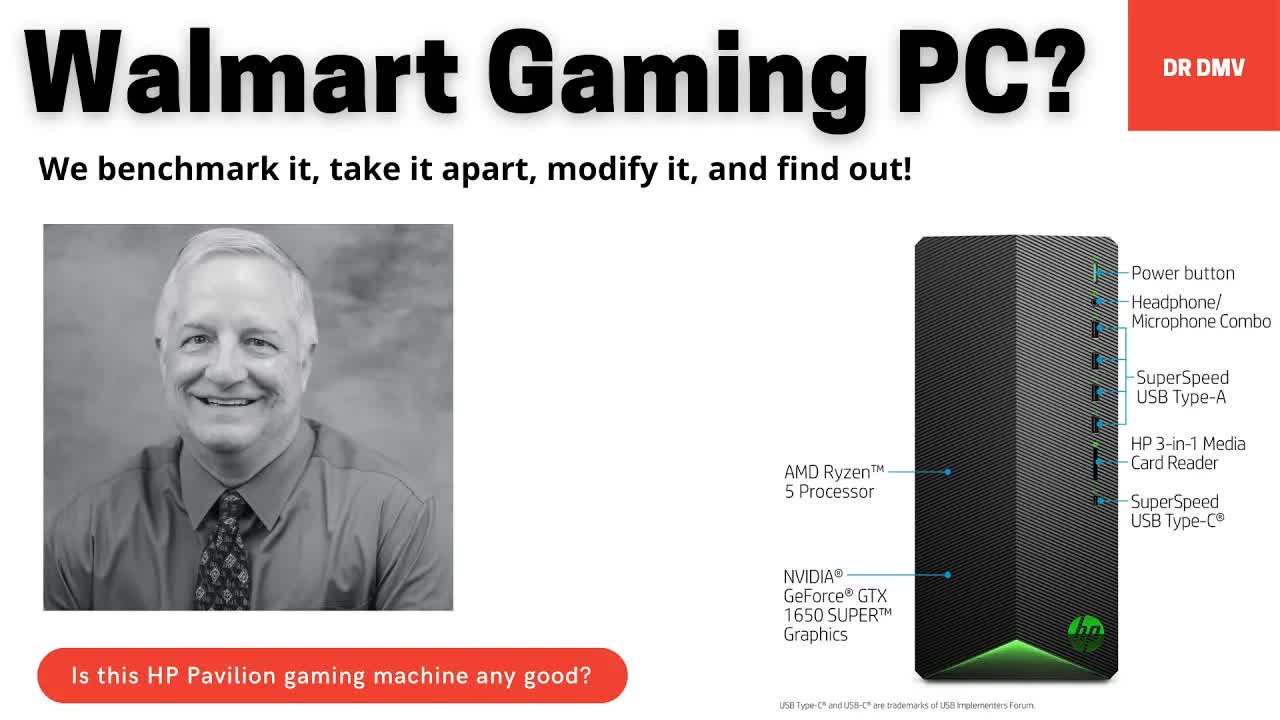
PlXqrfob4Ec | 18 May 2021
In this video, I review, benchmark, and modify a HP Pavilion Gaming – TG01-0023w gaming PC that is sold by Walmart. Walmart calls this machine the "HP Pavilion Gaming R5 1650 Super, 8GB/256GB Gaming Desktop Tower". https://www.walmart.com/ip/HP-Pavilion-Gaming-R5-1650-Super-8GB-256GB-Gaming-Desktop-Tower/943933730 This machine is a good match for 1080P gaming, since it has an NVIDIA GTX 1650 Super GPU. The CPU is a 7nm Zen 2 6C/6T Ryzen 5 3500 that is also well-suited for 1080P gaming. If you can find one of these HP Pavilion Gaming R5 1650 Super, 8GB/256GB Gaming Desktop Tower machines at a brick and mortar Walmart location, you will be able to get it for $599.99, which is actually a great deal. This Walmart Gaming PC performs quite well in its stock configuration, but it is also pretty easy to modify for better performance and more flexibility. In the video, I add more RAM, install a larger capacity M.2 SSD, install more SATA SSD storage, install a GTX 1660 Ti video card, and install a faster Ryzen 5 3600X CPU, and benchmark the results. This video is not sponsored, and I bought this machine with my own money. ⏱️TIMESTAMPS⏱️ 0:00 Intro 0:16 Tour of the stock system 1:06 Benchmark results from the stock system 6:18 Disassembling the system 7:26 Running Cinebench R20 after RAM upgrade 8:36 Comparing GPUs 9:07 Upgrading the M.2 drive 9:35 Upgrading the CPU 12:37 Fully assembled modified system 13:53 Benchmark results for fully modified system 16:07 Final verdict and conclusions 🔴 Please subscribe for more content like this! Product Links: HP Pavilion Gaming – TG01-0023w on Amazon: https://amzn.to/3u2MKfT AMD Ryzen 5 3600 processor on Amazon: https://amzn.to/2W8CKUx 500GB Samsung 970 EVO M.2 NVMe storage card on Amazon: https://amzn.to/3gPLoyT 500GB Samsung 970 Plus EVO M.2 NVMe storage card on Amazon: https://amzn.to/2ClbVVZ iFixit Mako Driver Kit on Amazon: https://amzn.to/2OWezEL Links to Amazon are typically monetized on my channel (affiliate links) and may return a commission of sales to me from the retailer. This is unrelated to the product manufacturer. SOCIAL =============================== 📝 - BLOG: https://glennsqlperformance.com/ 🐦 - TWITTER: https://twitter.com/GlennAlanBerry 👥 - FACEBOOK: https://www.facebook.com/glenn.berry.92 LinkedIn: https://www.linkedin.com/in/glberry/ Host, Video: Glenn Berry

0o3jvQcH0LQ | 13 May 2021
This is an unboxing and review of the Tresanti 47" adjustable desk that was being sold at Costco. It is still available at Amazon. This is a sturdy, high quality desk that was easy to assemble. The welds and paint quality were top notch. It is 47" wide, and the height is adjustable from 30" to 47". Product Links: Tresanti Adjustable Height Desk, White on Amazon https://amzn.to/3y4GK9P 🔴 Please subscribe for more content like this! Links to Amazon and Newegg are typically monetized on my channel (affiliate links) and may return a commission of sales to me from the retailer. This is unrelated to the product manufacturer. SOCIAL =============================== 📝 - BLOG: https://glennsqlperformance.com/ 🐦 - TWITTER: https://twitter.com/GlennAlanBerry 👥 - FACEBOOK: https://www.facebook.com/glenn.berry.92 LinkedIn: https://www.linkedin.com/in/glberry/ Host, Video: Glenn Berry

FlGTxTjYw6k | 11 May 2021
We were taking our two miniature Dachshunds out back to do their business when we spotted two coyotes just outside a basement window. They were busy hunting (and catching) a small rodent, so they didn't notice us. I have never seen coyotes this close in broad daylight. They appeared to be a mated pair with a pregnant female. The male might have a slightly injured rear leg since he was limping somewhat. I didn't see the coyotes as a threat, they were just hunting and minding their own business. It does make me think about being even more careful when we take our dogs outside in the fenced back yard. 🔴 Please subscribe for more content like this! SOCIAL =============================== 📝 - BLOG: https://glennsqlperformance.com/ 🐦 - TWITTER: https://twitter.com/GlennAlanBerry 👥 - FACEBOOK: https://www.facebook.com/glenn.berry.92 LinkedIn: https://www.linkedin.com/in/glberry/ Host, Video: Glenn Berry

9oI3eG0BCq0 | 01 May 2021
Dynamic Management Views and functions allow you to easily see exactly what is happening inside your SQL Server instances and databases with a high level of detail. You can discover your top wait types, most CPU intensive stored procedures, find missing indexes, and identify unused indexes, to name just a few examples. This video presents, demonstrates and explains a complete set of diagnostic DMV queries that you can easily use to detect and diagnose configuration and performance issues in your SQL Server instances and databases. This video goes into exhaustive detail on how to interpret the results of each of the diagnostic queries, including relevant background information on how to properly configure your hardware, storage subsystem, operating system, SQL Server instance and databases in order to avoid performance and scalability issues. The information in this video is also relevant to older versions of SQL Server, and I have separate versions of these queries for every major version of SQL Server from SQL Server 2005 through SQL Server 2019. You can download the queries used in this video here: https://glennsqlperformance.com/resources/ ⏱️TIMESTAMPS⏱️ 00:00 Intro 01:45 SQL and OS Version instance info 03:04 Core Counts from SQL Error Log 03:52 Server Properties 04:43 Instance Configuration Values 05:54 Enabled Trace Flags 06:49 SQL Process Memory LPIM check 07:20 SQL Services Info 08:18 Last Backup By DB 09:06 SQL Server Agent Jobs 09:48 SQL Server Agent Alerts 10:52 Host Info Edition 11:26 SQL NUMA Info 12:22 OS memory amounts and state 13:13 Cluster Node Properties 13:29 AlwaysOn AG Cluster 13:40 AlwaysOn AG Status 13:51 Hardware Info 14:52 System Manufacturer 15:24 BIOS Date 16:03 Processor Name and Description 16:40 Location and SQL Memory Dump Info 17:32 Suspect Pages Corruption 18:09 Most Recent Error Log Entries 18:40 Number of TempDB Data Files 19:11 All DB Filenames and Paths 20:04 Drives from OS 20:29 Volume Info for all LUNS 21:02 Drive Level Latency Info 21:42 IO Latency for each DB file 22:31 IO Warnings taking longer than 15s 23:29 RG Resource Pools - Enterprise 24:48 Database Properties 25:56 Missing Indexes All DBs 30:10 VLF Counts 31:26 CPU Usage by DB 32:13 IO Usage by DB 33:02 Memory Usage by DB 33:35 TempDB RCSI Version Store Space Usage by DB 33:57 Top Waits 35:35 Connection Counts by IP 36:05 Average Task Counts 37:17 Detect Blocking 37:45 CPU Utilization History 38:38 Top Worker CPU Time Queries 39:06 PLE by NUMA Node 39:54 Memory Grants Pending when Low PLE 40:24 Memory Clerk Usage 41:40 Ad hoc Queries bloating plan cache 42:28 Memory Top Logical Reads Queries 43:07 Top Avg Elapsed Time Queries - Longest 43:36 UDF Statistics by DB 45:19 DB Flat File Sizes and Space 45:56 Log Space Usage 46:45 Last VLF Status 47:11 Database-scoped Configurations 48:45 IO Statistics by File (OLTP/OLAP-DW) 49:35 Most Query Execution Counts 50:23 Top Cached SPs Execution Count for DEVs 52:05 Top Cached SPs Average Elapsed Time 52:38 Top Cached SPs Total CPU Worker Time 53:59 Top Cached SPs Total Memory Logical Reads 54:34 Top Cached SPs Total Disk IO Physical Reads 54:55 Top Cached SPs Total Memory/Disk IO Logical Writes 55:39 Cached SPs Missing Index Execution Count 56:32 Top Cached SPs IO Usage Statements 57:10 Bad NonClustered Indexes 58:47 Missing Indexes 1:00:26 SP Missing Index Warnings 1:02:32 Table Indexes Memory Usage 1:04:59 Table Sizes RowCounts for compression 1:05:25 Table Properties 1:05:59 Last Statistics Update on All Indexes 1:06:28 Most Frequently Modified Indexes and Statistics 1:07:09 Index Fragmentation 1:07:52 Overall Index Usage - Reads 1:08:46 Overall Index Usage - Writes careful with compression 1:09:09 Lock Waits 1:10:01 UDF Statistics 1:10:39 Inlineable UDFs 1:10:55 Input Buffer for non-system sessions 1:11:30 Resumable Index Rebuild 1:12:36 Automatic Tuning Options 1:13:43 Recent Full/Log Backups Info 1:15:59 Outro 1:16:18 Chorizo! 🔴 Please subscribe for more content like this! SOCIAL =============================== 📝 - BLOG: https://glennsqlperformance.com/ 🐦 - TWITTER: https://twitter.com/GlennAlanBerry 👥 - FACEBOOK: https://www.facebook.com/glenn.berry.92 LinkedIn: https://www.linkedin.com/in/glberry/ Host, Video: Glenn Berry

OmxphAtiSl0 | 18 Apr 2021
This video shows you how to use the Q-Flash Plus button to flash the BIOS of a Gigabyte X570 AORUS Elite WiFi motherboard, even if no CPU is installed. This is very useful if you have bought a new Ryzen 5000 Series CPU that won't work in this motherboard with an old BIOS version. This technique will also work on a fully assembled system, so there is no need to remove all your components to use this procedure. This situation is happening to a number of people with new Ryzen 5000 Series processors that require a newer BIOS version than was available when the motherboard was manufactured. This feature can also be useful if a more traditional BIOS update (using the Q-Flash BIOS utility or the @BIOS Windows utility) failed. Link to download page: https://www.gigabyte.com/Motherboard/X570-AORUS-ELITE-WIFI-rev-1x/support#support-dl-bios ⏱️TIMESTAMPS⏱️ 0:00 Intro 0:17 What are we doing in this video? 0:41 Key steps to using Q-Flash Plus 1:01 Downloading the latest BIOS 2:18 Unzipping and renaming the BIOS file 4:00 Frequently asked questions 4:23 Connecting the necessary power supply power cables 5:14 Plugging in the USB drive to the correct port 5:27 Turn on the power supply switch 5:37 Locate the Q-Flash Plus button on the motherboard 6:13 Pressing the Q-Flash Plus button 6:21 Watching the BIOS flash LED 7:14 What do you do when it is done? 7:39 Bonus footage of my dog, Chorizo 7:57 Outro 🔴 Please subscribe for more content like this! Product Links: Gigabyte X570 AORUS Elite WiFi on Amazon: https://amzn.to/2RJ2VBQ AMD Ryzen 5 5600X processor on Amazon: https://amzn.to/2TSRhlL AMD Ryzen 7 5800X processor on Amazon: https://amzn.to/3oNejJG Noctua NH-D15 chromax.black CPU cooler on Amazon: https://amzn.to/322w7Xo 32GB G.SKILL Trident Z neo DDR4-3600 memory on Amazon: https://amzn.to/3ejo4bj 500GB Samsung 980 PRO M.2 PCIe 4.0 on Amazon https://amzn.to/3jXqccf 500GB Samsung 970 EVO M.2 NVMe storage card on Amazon: https://amzn.to/3gPLoyT 500GB Samsung 970 Plus EVO M.2 NVMe storage card on Amazon: https://amzn.to/2ClbVVZ EVGA GeForce RTX 2070 SUPER XC ULTRA GAMING, 8GB GDDR6 on Amazon: https://amzn.to/2XG1vsF 550W ASUS ROG Strix 80 Plus Gold modular power supply on Amazon: https://amzn.to/3iIMf6m iFixit Mako Driver Kit on Amazon: https://amzn.to/2OWezEL Links to Amazon are typically monetized on my channel (affiliate links) and may return a commission of sales to me from the retailer. This is unrelated to the product manufacturer. SOCIAL =============================== 📝 - BLOG: https://glennsqlperformance.com/ 🐦 - TWITTER: https://twitter.com/GlennAlanBerry 👥 - FACEBOOK: https://www.facebook.com/glenn.berry.92 LinkedIn: https://www.linkedin.com/in/glberry/ Host, Video: Glenn Berry

LvuNnHLfySs | 15 Apr 2021
This video explains all of the functionality of the latest version of Samsung Magician, including demonstrations of most of the important features. It also explains the context and background for the important features so that you will understand why you should choose certain settings based on your situation. Samsung Magician is free disk management software for Samsung SSDs, including SATA SSDs and PCIe NVMe SSDs. It is very useful for checking the health and performance of your drives, along with changing configuration settings and doing firmware updates. This is a link to the Samsung Magician download page: https://www.samsung.com/semiconductor/minisite/ssd/product/consumer/magician/ ⏱️TIMESTAMPS⏱️ 0:00 Intro 0:17 Samsung Magician software 0:45 Downloading the software 1:45 Installing Samsung Magician 2:40 Drive information 3:48 Drive details 6:04 Performance benchmark 7:32 Diagnostic scan 8:14 Over Provisioning 8:56 Performance Optimization 9:51 Data Management features 10:41 Update page 🔴 Please subscribe for more content like this! 500GB Samsung 980 PRO on Amazon https://amzn.to/3wVhClj 1TB Samsung 980 PRO on Amazon https://amzn.to/3mPrOqN 2TB Samsung 980 PRO on Amazon https://amzn.to/3tnXs10 Links to Amazon are typically monetized on my channel (affiliate links) and may return a commission of sales to me from the retailer. This is unrelated to the product manufacturer. SOCIAL =============================== 📝 - BLOG: https://glennsqlperformance.com/ 🐦 - TWITTER: https://twitter.com/GlennAlanBerry 👥 - FACEBOOK: https://www.facebook.com/glenn.berry.92 LinkedIn: https://www.linkedin.com/in/glberry/ Host, Video: Glenn Berry

WtnUbPX5WxA | 10 Apr 2021
This is an unboxing and review the GiM KB-28 RGB Case fan kit. This kit includes three 120mm white RGB case fans, one fan hub, one RF remote, one SATA power cable, one addressable RGB connector cable, and all the necessary mounting hardware. I spend much of the review explaining what all the buttons on the RF remote do. This is a pretty flexible kit that will work with older motherboards with no RGB headers and also with newer motherboards that have addressable RGB headers. It lets you control ten RGB case fans and two RGB light strips. ⏱️TIMESTAMPS⏱️ 0:00 Intro 0:16 Overview of fan kit 0:36 Included parts 0:57 Connected to test bench system 1:27 Exploring the RF remote 3:07 Block diagram of connections 3:37 My impressions 3:51 Chorizo! 🔴 Please subscribe for more content like this! GIM KB-28 RGB Case Fans, 3 Pack White on Amazon https://amzn.to/2PH6kk1 GIM KB-24 Pro RGB Case Fans, 3 Pack on Amazon https://amzn.to/2Qg8t6c GIM KB-10 Pro RGB Case Fans, 3 Pack on Amazon https://amzn.to/2RmETfM Links to Amazon are typically monetized on my channel (affiliate links) and may return a commission of sales to me from the retailer. This is unrelated to the product manufacturer. SOCIAL =============================== 📝 - BLOG: https://glennsqlperformance.com/ 🐦 - TWITTER: https://twitter.com/GlennAlanBerry 👥 - FACEBOOK: https://www.facebook.com/glenn.berry.92 LinkedIn: https://www.linkedin.com/in/glberry/ Host, Video: Glenn Berry

VZmkELltiso | 28 Mar 2021
This is a replay with my commentary from World of Tanks on the Malinkova map in a Tier 5 French BDR G1 B heavy tank. I get two kills, damage six tanks and get 2845 hit points of damage, which is about one third of the total enemy team. This is a pretty good game in a Tier 5 tank! I end up getting knocked by an M10 RBFM tank destroyer hiding in the woods, mainly because I get too greedy trying to kill a Russian KV1 heavy tank. BTW, I was an actual tank commander of an M60A1 RISE\Passive tank when I was in the Marines. Some of what I learned from that is helpful in the game, but the game is not really a simulation. I played the game at 2560x1440 resolution (2K) with all of the graphics options turned up to their highest settings. I recorded the replay on my gaming machine using Open Broadcast Studio (OBS). I edited and rendered the video at 3840x2160 resolution (4K) in Camtasia 2020 on my main workstation. The main point of this video was learning how to use OBS to record a game with audio commentary. ⏱️TIMESTAMPS⏱️ 0:00 Intro 0:55 Climbing the hill in the east 4:08 Using the windmill for cover 4:28 Putting the hurt on a Russian KV1 4:44 Killing the KV1 5:08 Damaging an American T1 Heavy 6:07 Doing something you should never do in a real tank! 6:28 Beware of tank destroyers in the woods! 7:30 My tank gets knocked out 8:10 Outro 🔴 Please subscribe for more content like this! CPU: AMD Ryzen 7 5800X https://amzn.to/3crN6aC CPU Cooler: Noctua NH-D15 chromax.Black https://amzn.to/3lmdDZq Motherboard: Gigabyte B550 AORUS PRO AC https://amzn.to/3lXQ5dQ Memory: 16GB (4x16GB) G.SKILL Trident Z DDR4-3600 https://amzn.to/3w43p53 Video Card: Gigabyte NVIDIA GeForce RTX 3070 Vision OC https://amzn.to/2QMEKlu Storage: 1TB Sabrent Rocket 4 Plus M.2 NVMe PCIe 4.0 https://amzn.to/3647jjk Case: Lian Li LANCOOL II Mesh White RGB https://amzn.to/2PzwrZN Power Supply: ASUS ROG Thor 850 https://amzn.to/2Hjprfs 120mm Case Fan: ARCTIC P12 PWM – 120 mm Case Fan https://amzn.to/2JtsJ0X PCIe Slot Covers: Silverstone Aeroslots BP https://amzn.to/3ltMVN7 Keyboard: Corsair K100 RGB Mechanical Gaming Keyboard https://amzn.to/3ohJmLK Mouse: Corsair M65 Pro RGB https://amzn.to/2QNIseD Mouse Pad: Corsair MM800 https://amzn.to/36vLHg8 Headset Stand: Corsair ST100 https://amzn.to/36ubCEU Headset: Corsair Void Elite USB https://amzn.to/3ofjcJv Microphone: Elgato Wave:3 https://amzn.to/3dfQ01m Monitor: ASUS MG279Q Gaming Monitor https://amzn.to/3dc1mDA Links to Amazon are typically monetized on my channel (affiliate links) and may return a commission of sales to me from the retailer. This is unrelated to the product manufacturer. SOCIAL =============================== 📝 - BLOG: https://glennsqlperformance.com/ 🐦 - TWITTER: https://twitter.com/GlennAlanBerry 👥 - FACEBOOK: https://www.facebook.com/glenn.berry.92 LinkedIn: https://www.linkedin.com/in/glberry/ Host, Video: Glenn Berry

xba1bsfFeh4 | 25 Mar 2021
In this video, I describe some problems with NUMA node balancing that you will run into if you install SQL Server 2019 Standard Edition on a machine that exceeds the Standard Edition license limits. I show how to diagnose the problem and some different ways to correct the NUMA node imbalance. Ideally, you would not install SQL Server 2019 Standard Edition on a machine with more than the lesser of 24 physical cores or four sockets. If you or someone else has done this, you will need to understand how to identify and correct the problem. Unfortunately, the SQL Server setup program does not warn you about this or correct the problem by default. This testing was done on a one-socket system with a 64-core AMD EPYC 7763 processor that had Simultaneous multithreading (SMT) enabled, so it had 128 logical cores. Zip file of demo scripts: https://bit.ly/3tM3Ajw Level1Techs on YouTube: https://www.youtube.com/user/teksyndicate ⏱️TIMESTAMPS⏱️ 0:00 Intro 0:16 Thanks to Wendell Wilson! 0:34 Running SQL Server 2019 Standard Edition on a large machine 1:50 Diagnosing the problem 5:05 Different ways to correct the problem 9:45 Recapping the test environment 10:09 Chorizo! 🔴 Please subscribe for more content like this! SOCIAL =============================== 📝 - BLOG: https://glennsqlperformance.com/ 🐦 - TWITTER: https://twitter.com/GlennAlanBerry 👥 - FACEBOOK: https://www.facebook.com/glenn.berry.92 LinkedIn: https://www.linkedin.com/in/glberry/ Host, Video: Glenn Berry

_bDAaArQ-XI | 24 Mar 2021
Glenn Berry demonstrates how to install a named instance of SQL Server 2019 Standard Edition on a server using the GUI installation option, including some important configuration options. I also demonstrate how to install SQL Server 2019 Cumulative Update 9 on the instance in order to get the instance fully patched. ⏱️TIMESTAMPS⏱️ 0:00 Intro 0:17 Installing SQL Server 2019 Standard Edition 5:51 Installing SQL Server 2019 CU9 7:31 Outro 🔴 Please subscribe for more content like this! SOCIAL =============================== 📝 - BLOG: https://glennsqlperformance.com/ 🐦 - TWITTER: https://twitter.com/GlennAlanBerry 👥 - FACEBOOK: https://www.facebook.com/glenn.berry.92 LinkedIn: https://www.linkedin.com/in/glberry/ Host, Video: Glenn Berry

Yjw2rICs1oU | 15 Mar 2021
This video demonstrates how to measure your sequential read performance using SQL Server. This includes sequential read performance from your storage subsystem and sequential read performance from memory. The two queries I use in the video are available here: Measuring Sequential Read Throughput http://bit.ly/3vscN21 Check Buffer Usage http://bit.ly/3rUT3lB ⏱️TIMESTAMPS⏱️ 0:00 Intro 0:18 What are we doing in this video? 1:21 Measuring sequential read performance from storage 4:20 Looking at the database in more detail 6:08 Looking at the storage subsystem 8:48 Measuring sequential read performance from memory 13:57 Reviewing what we have learned 16:13 Chorizo! 🔴 Please subscribe for more content like this! SOCIAL =============================== 📝 - BLOG: https://glennsqlperformance.com/ 🐦 - TWITTER: https://twitter.com/GlennAlanBerry 👥 - FACEBOOK: https://www.facebook.com/glenn.berry.92 LinkedIn: https://www.linkedin.com/in/glberry/ Host, Video: Glenn Berry

qZCkzgZ-Spg | 14 Mar 2021
This is just a short 4K video of our two miniature Dachshund puppies playing in the snow. We got about 7-8 inches of snow, with more falling and we decided to take them both outside. Chorizo is the long-haired black and tan male who is almost ten months old. Andouille is the the short hair red female who is almost nine months old. ⏱️TIMESTAMPS⏱️ 0:00 Intro 0:16 In the snow on the rear deck 0:47 In the snow in the back yard with coats on 🔴 Please subscribe for more content like this! SOCIAL =============================== 📝 - BLOG: https://glennsqlperformance.com/ 🐦 - TWITTER: https://twitter.com/GlennAlanBerry 👥 - FACEBOOK: https://www.facebook.com/glenn.berry.92 LinkedIn: https://www.linkedin.com/in/glberry/ Host, Video: Glenn Berry

5rymPrWdZiA | 11 Mar 2021
In this video, I demonstrate how to update the BIOS on an MSI MAG B550 Tomahawk motherboard using the M-Flash utility. I also demonstrate how to use CPU-Z to confirm your BIOS version and your XMP memory setting. ⏱️TIMESTAMPS⏱️ 0:00 Intro 0:17 What are we doing in this video? 0:38 Checking your BIOS version with CPU-Z 1:47 Downloading the latest BIOS 2:02 Unzipping the BIOS file 3:11 Going into the BIOS setup program 4:45 Actually flashing the BIOS 5:50 Re-enabling XMP in the BIOS 6:57 Confirming XMP is enabled with CPU-Z 7:43 My puppy, Chorizo! 🔴 Please subscribe for more content like this! MSI MAG B550 Tomahawk Datasheet https://asset.msi.com/pdf/main/global... Product Links: MSI MAG B550 Tomahawk motherboard on Amazon: https://amzn.to/2Xdtuic AMD Ryzen 5 3600 processor on Amazon: https://amzn.to/2W8CKUx Noctua NH-D15 chromax.black CPU cooler on Amazon: https://amzn.to/322w7Xo 32GB G.SKILL Trident Z neo DDR4-3600 memory on Amazon: https://amzn.to/3ejo4bj 500GB Samsung 970 EVO M.2 NVMe storage card on Amazon: https://amzn.to/3gPLoyT 500GB Samsung 970 Plus EVO M.2 NVMe storage card on Amazon: https://amzn.to/2ClbVVZ EVGA GeForce RTX 2070 SUPER XC ULTRA GAMING, 8GB GDDR6 on Amazon: https://amzn.to/2XG1vsF 550W ASUS ROG Strix 80 Plus Gold modular power supply on Amazon: https://amzn.to/3iIMf6m iFixit Mako Driver Kit on Amazon: https://amzn.to/2OWezEL Links to Amazon are typically monetized on my channel (affiliate links) and may return a commission of sales to me from the retailer. This is unrelated to the product manufacturer. SOCIAL =============================== 📝 - BLOG: https://glennsqlperformance.com/ 🐦 - TWITTER: https://twitter.com/GlennAlanBerry 👥 - FACEBOOK: https://www.facebook.com/glenn.berry.92 LinkedIn: https://www.linkedin.com/in/glberry/ Host, Video: Glenn Berry

P6P9Jh4ihK0 | 09 Mar 2021
This video demonstrates a set of queries for estimating data compression savings in SQL Server. It also covers how to make an informed decision on whether data compression makes sense for your data and workload or not. It is applicable for SQL Server 2008 and newer. You can download the script used in this video here: http://bit.ly/3kV5GKT ⏱️TIMESTAMPS⏱️ 0:00 Intro 0:16 What is data compression? 0:53 How does data compression work? 2:45 Looking at what the queries do 5:53 Running the query 6:15 Looking at the results 10:33 Recapping the feature 10:45 Puppies! 🔴 Please subscribe for more content like this! SOCIAL =============================== 📝 - BLOG: https://glennsqlperformance.com/ 🐦 - TWITTER: https://twitter.com/GlennAlanBerry 👥 - FACEBOOK: https://www.facebook.com/glenn.berry.92 LinkedIn: https://www.linkedin.com/in/glberry/ Host, Video: Glenn Berry

1E2IJ4qCc64 | 07 Mar 2021
This video shows you how to use the Q-Flash Plus button to flash the BIOS of a Gigabyte B550 AORUS PRO AC motherboard, even if no CPU is installed. This is very useful if you have bought a new Ryzen 5000 Series CPU that won't work in this motherboard with an old BIOS version. This technique will also work on a fully assembled system, so there is no need to remove all your components to use this procedure. Link to download page: https://www.gigabyte.com/Motherboard/B550-AORUS-PRO-AC-rev-1x/support#support-dl-bios ⏱️TIMESTAMPS⏱️ 0:00 Intro 0:19 Why would you want to do this? 1:22 Downloading the latest BIOS 2:21 Unzipping and renaming the BIOS file 4:02 Key Steps to Using Q-Flash Plus 4:39 Connecting the necessary power supply power cables 4:58 Identifying the correct port 5:25 Pressing the flash BIOS button 5:49 Diagnosing problems 6:03 DRAM debug LED 6:42 How do you know if it worked? 7:06 Using the correct video port 🔴 Please subscribe for more content like this! Product Links: Gigabyte B550 AORUS PRO AC on Amazon: https://amzn.to/3rsfYEw AMD Ryzen 5 5600X processor on Amazon: https://amzn.to/2TSRhlL AMD Ryzen 5 3600 processor on Amazon: https://amzn.to/2W8CKUx Noctua NH-D15 chromax.black CPU cooler on Amazon: https://amzn.to/322w7Xo 32GB G.SKILL Trident Z neo DDR4-3600 memory on Amazon: https://amzn.to/3ejo4bj 500GB Samsung 980 PRO M.2 PCIe 4.0 on Amazon https://amzn.to/3jXqccf 500GB Samsung 970 EVO M.2 NVMe storage card on Amazon: https://amzn.to/3gPLoyT 500GB Samsung 970 Plus EVO M.2 NVMe storage card on Amazon: https://amzn.to/2ClbVVZ EVGA GeForce RTX 2070 SUPER XC ULTRA GAMING, 8GB GDDR6 on Amazon: https://amzn.to/2XG1vsF 550W ASUS ROG Strix 80 Plus Gold modular power supply on Amazon: https://amzn.to/3iIMf6m iFixit Mako Driver Kit on Amazon: https://amzn.to/2OWezEL Links to Amazon are typically monetized on my channel (affiliate links) and may return a commission of sales to me from the retailer. This is unrelated to the product manufacturer. SOCIAL =============================== 📝 - BLOG: https://glennsqlperformance.com/ 🐦 - TWITTER: https://twitter.com/GlennAlanBerry 👥 - FACEBOOK: https://www.facebook.com/glenn.berry.92 LinkedIn: https://www.linkedin.com/in/glberry/ Host, Video: Glenn Berry

8NWdO6ojt6E | 02 Feb 2021
This video shows the early stages of making an all-grain, five gallon batch of American Saison beer on a three vessel stainless steel brewing system. I am also making an extract batch of Belgian Saison in parallel. This beer is called Gareth's Grin, and it is a tribute to Gareth Swanepoel. Gareth was a friend of mine who recently passed away from COVID-19. Gareth was a wonderful, friendly person and he will be sorely missed! There is a GoFundMe for the Gareth Swanepoel Memorial Fund to help his family. https://www.gofundme.com/f/gareth-swanepoel-memorial-funds ⏱️TIMESTAMPS⏱️ 0:00 Intro 0:07 Describing the video 0:52 Heating the strike water 3:59 Transferring the strike water to the mash tun 5:46 Checking the mash temperature 6:48 Increasing the mash temperature 8:23 Trying to follow the step mash schedule 9:14 Continued struggles with the mash temperature 10:08 Winding down the mash, looking at the yeast starter 11:18 Summarizing the brew day 🔴 Please subscribe for more content like this! SOCIAL =============================== 📝 - BLOG: https://glennsqlperformance.com/ 🐦 - TWITTER: https://twitter.com/GlennAlanBerry 👥 - FACEBOOK: https://www.facebook.com/glenn.berry.92 LinkedIn: https://www.linkedin.com/in/glberry/ Host, Video: Glenn Berry

A2oAvz0jvEc | 30 Dec 2020
This video shows you how to use the Flash BIOS button to flash the BIOS of an MSI MAG B550M Mortar motherboard, even if no CPU is installed. This is very useful if you have bought a new Ryzen 5000 Series CPU that won't work in this motherboard with an old BIOS version. Support page for the MSI MAG B550M Mortar: https://www.msi.com/Motherboard/support/MAG-B550M-MORTAR ⏱️TIMESTAMPS⏱️ 0:00 Intro 0:16 What are we doing in this video? 0:52 Instructions from the manual 2:02 Downloading the latest BIOS 2:47 Unzipping and renaming the BIOS file 5:06 Review the Key Steps to Using the Flash BIOS button 5:31 Connecting the necessary power supply power cables 5:51 Plugging in the USB drive to the correct port 6:12 Turn on the power supply 6:21 Pressing the flash BIOS button 6:55 The CPU debug LED will be on 🔴 Please subscribe for more content like this! Product Links: MSI MAG B550M Mortar motherboard on Amazon: https://amzn.to/2MddNF7 AMD Ryzen 5 5600X processor on Amazon: https://amzn.to/2TSRhlL AMD Ryzen 5 3600 processor on Amazon: https://amzn.to/2W8CKUx Noctua NH-D15 chromax.black CPU cooler on Amazon: https://amzn.to/322w7Xo 32GB G.SKILL Trident Z neo DDR4-3600 memory on Amazon: https://amzn.to/3ejo4bj 500GB Samsung 970 EVO M.2 NVMe storage card on Amazon: https://amzn.to/3gPLoyT 500GB Samsung 970 Plus EVO M.2 NVMe storage card on Amazon: https://amzn.to/2ClbVVZ EVGA GeForce RTX 2070 SUPER XC ULTRA GAMING, 8GB GDDR6 on Amazon: https://amzn.to/2XG1vsF 550W ASUS ROG Strix 80 Plus Gold modular power supply on Amazon: https://amzn.to/3iIMf6m iFixit Mako Driver Kit on Amazon: https://amzn.to/2OWezEL Links to Amazon are typically monetized on my channel (affiliate links) and may return a commission of sales to me from the retailer. This is unrelated to the product manufacturer. SOCIAL =============================== 📝 - BLOG: https://glennsqlperformance.com/ 🐦 - TWITTER: https://twitter.com/GlennAlanBerry 👥 - FACEBOOK: https://www.facebook.com/glenn.berry.92 LinkedIn: https://www.linkedin.com/in/glberry/ Host, Video: Glenn Berry

FSInRBQELqI | 21 Dec 2020
This video shows you how to use the Q-Flash Plus button to flash the BIOS of a Gigabyte B550 AORUS MASTER motherboard, even if no CPU is installed. This is very useful if you have bought a new Ryzen 5000 Series CPU that won't work in this motherboard with an old BIOS version. Link to download page: https://www.gigabyte.com/Motherboard/B550-AORUS-MASTER-rev-10/support#support-dl-driver ⏱️TIMESTAMPS⏱️ 0:00 Intro 0:17 Why would you want to do this? 0:54 Key Steps Checklist 2:28 Downloading the latest BIOS 3:14 Unzipping and renaming the BIOS file 4:30 Preparing the USB drive 5:10 Connecting the necessary power supply power cables 5:56 Plugging in the USB drive to the correct port 6:40 Pressing the Q-Flash Plus button 7:34 Knowing when it has finished 🔴 Please subscribe for more content like this! Product Links: Gigabyte B550 AORUS Master on Amazon: https://amzn.to/2QqURBV AMD Ryzen 5 5600X processor on Amazon: https://amzn.to/2TSRhlL AMD Ryzen 5 3600 processor on Amazon: https://amzn.to/2W8CKUx Noctua NH-D15 chromax.black CPU cooler on Amazon: https://amzn.to/322w7Xo 32GB G.SKILL Trident Z neo DDR4-3600 memory on Amazon: https://amzn.to/3ejo4bj 500GB Samsung 980 PRO M.2 PCIe 4.0 on Amazon https://amzn.to/3jXqccf 500GB Samsung 970 EVO M.2 NVMe storage card on Amazon: https://amzn.to/3gPLoyT 500GB Samsung 970 Plus EVO M.2 NVMe storage card on Amazon: https://amzn.to/2ClbVVZ EVGA GeForce RTX 2070 SUPER XC ULTRA GAMING, 8GB GDDR6 on Amazon: https://amzn.to/2XG1vsF 550W ASUS ROG Strix 80 Plus Gold modular power supply on Amazon: https://amzn.to/3iIMf6m iFixit Mako Driver Kit on Amazon: https://amzn.to/2OWezEL Links to Amazon are typically monetized on my channel (affiliate links) and may return a commission of sales to me from the retailer. This is unrelated to the product manufacturer. SOCIAL =============================== 📝 - BLOG: https://glennsqlperformance.com/ 🐦 - TWITTER: https://twitter.com/GlennAlanBerry 👥 - FACEBOOK: https://www.facebook.com/glenn.berry.92 LinkedIn: https://www.linkedin.com/in/glberry/ Host, Video: Glenn Berry

5-LI-qAtHw8 | 19 Dec 2020
These are our two miniature dachshund puppies playing in the snow in our backyard. The Black and Tan longhair male is named Chorizo, and he is six months old. The red shorthair female is Andouille, and she is five months old. 🔴 Please subscribe for more content like this! SOCIAL =============================== 📝 - BLOG: https://glennsqlperformance.com/ 🐦 - TWITTER: https://twitter.com/GlennAlanBerry 👥 - FACEBOOK: https://www.facebook.com/glenn.berry.92 LinkedIn: https://www.linkedin.com/in/glberry/ Host, Video: Veronica Berry

j5ea4OixUYQ | 05 Dec 2020
Dr. DMV with Jupyter Notebooks Dynamic Management Views and functions allow you to easily see exactly what is happening inside your SQL Server instances and databases with a high level of detail. You can discover your top wait types, most CPU intensive stored procedures, find missing indexes, and identify unused indexes, to name just a few examples. This session presents, demonstrates and explains a complete set of diagnostic DMV queries that you can easily use to detect and diagnose configuration and performance issues in your SQL Server instances and databases. This session goes into exhaustive detail on how to interpret the results of each of the diagnostic queries, including relevant background information on how to properly configure your hardware, storage subsystem, operating system, SQL Server instance and databases in order to avoid performance and scalability issues. 🔴 Please subscribe for more content like this! SOCIAL =============================== 📝 - BLOG: https://glennsqlperformance.com/ 🐦 - TWITTER: https://twitter.com/GlennAlanBerry 👥 - FACEBOOK: https://www.facebook.com/glenn.berry.92 LinkedIn: https://www.linkedin.com/in/glberry/ Host, Video: Glenn Berry

YvIyG92X9Uk | 03 Dec 2020
Building a Home Computer Lab If you want to learn about new data-related technologies and features in a controlled and affordable environment, one option is a home computer lab. Depending on your needs and budget, there are many different ways to build a home lab. These range from using a laptop, to building desktop machines from parts, to using actual servers for a lab. This session covers key considerations for deciding which method to choose. It also has many tips and tricks to make your home computer lab more effective and efficient. This was a practice session for the PASS 2020 Virtual Summit 🔴 Please subscribe for more content like this! SOCIAL =============================== 📝 - BLOG: https://glennsqlperformance.com/ 🐦 - TWITTER: https://twitter.com/GlennAlanBerry 👥 - FACEBOOK: https://www.facebook.com/glenn.berry.92 LinkedIn: https://www.linkedin.com/in/glberry/ Host, Video: Glenn Berry

E1SDia6R2Jk | 15 Nov 2020
This video shows you how to use the Flash BIOS button to flash the BIOS of an MSI MAG B550M Bazooka motherboard, even if no CPU is installed. This is very useful if you have bought a new Ryzen 5000 Series CPU that won't work in this motherboard with an old BIOS version. ⏱️TIMESTAMPS⏱️ 0:00 Intro 0:06 Motherboard manual instructions 1:58 Downloading the latest BIOS 2:48 Unzipping and renaming the BIOS file 5:21 Connecting the necessary power supply power cables 5:32 The layout of the rear I/O panel 6:02 Turning on the power supply 6:12 Pressing the flash BIOS button 6:41 What it should look like when it is finished 🔴 Please subscribe for more content like this! MSI MAG B550M Bazooka Datasheet https://asset.msi.com/pdf/main/global/presale/MAG-B550M-BAZOOKA Product Links: MSI MAG B550M Bazooka motherboard on Amazon: https://amzn.to/36xeGyW AMD Ryzen 5 5600X processor on Amazon: https://amzn.to/2TSRhlL AMD Ryzen 5 3600 processor on Amazon: https://amzn.to/2W8CKUx Noctua NH-D15 chromax.black CPU cooler on Amazon: https://amzn.to/322w7Xo 32GB G.SKILL Trident Z neo DDR4-3600 memory on Amazon: https://amzn.to/3ejo4bj 500GB Samsung 970 EVO M.2 NVMe storage card on Amazon: https://amzn.to/3gPLoyT 500GB Samsung 970 Plus EVO M.2 NVMe storage card on Amazon: https://amzn.to/2ClbVVZ EVGA GeForce RTX 2070 SUPER XC ULTRA GAMING, 8GB GDDR6 on Amazon: https://amzn.to/2XG1vsF 550W ASUS ROG Strix 80 Plus Gold modular power supply on Amazon: https://amzn.to/3iIMf6m iFixit Mako Driver Kit on Amazon: https://amzn.to/2OWezEL Links to Amazon and Newegg are typically monetized on my channel (affiliate links) and may return a commission of sales to me from the retailer. This is unrelated to the product manufacturer. SOCIAL =============================== 📝 - BLOG: https://glennsqlperformance.com/ 🐦 - TWITTER: https://twitter.com/GlennAlanBerry 👥 - FACEBOOK: https://www.facebook.com/glenn.berry.92 LinkedIn: https://www.linkedin.com/in/glberry/ Host, Video: Glenn Berry

ndBT1k79dwY | 09 Nov 2020
This video shows you how to use the Flash BIOS button to flash the BIOS of an MSI MPG B550 Gaming Edge WiFi motherboard, even if no CPU is installed. This is very useful if you have bought a new Ryzen 5000 Series CPU that won't work in this motherboard with an old BIOS version. ⏱️TIMESTAMPS⏱️ 0:00 Intro 0:18 Why would you want to do this? 1:47 Official documentation 2:12 Downloading the latest BIOS version 3:10 Make sure file name extensions are enabled 3:36 Unzipping and renaming the BIOS file 4:55 Formatting a USB flash drive with FAT32 5:35 Copying the MSI.ROM file to the root of the USB flash drive 6:20 Connecting the necessary power supply power cables 6:58 Plugging in the USB drive to the correct port 7:05 Pressing the flash BIOS button 🔴 Please subscribe for more content like this MSI MPG B550 Gaming Edge WiFi Datasheet https://asset.msi.com/pdf/main/global/presale/MPG-B550-GAMING-EDGE-WIFI Product Links: MSI MPG B550 Gaming Edge WiFi motherboard on Amazon: https://amzn.to/357VuID AMD Ryzen 5 5600X processor on Amazon: https://amzn.to/2TSRhlL AMD Ryzen 5 3600 processor on Amazon: https://amzn.to/2W8CKUx Noctua NH-D15 chromax.black CPU cooler on Amazon: https://amzn.to/322w7Xo 32GB G.SKILL Trident Z neo DDR4-3600 memory on Amazon: https://amzn.to/3ejo4bj 500GB Samsung 970 EVO M.2 NVMe storage card on Amazon: https://amzn.to/3gPLoyT 500GB Samsung 970 Plus EVO M.2 NVMe storage card on Amazon: https://amzn.to/2ClbVVZ EVGA GeForce RTX 2070 SUPER XC ULTRA GAMING, 8GB GDDR6 on Amazon: https://amzn.to/2XG1vsF 550W ASUS ROG Strix 80 Plus Gold modular power supply on Amazon: https://amzn.to/3iIMf6m iFixit Mako Driver Kit on Amazon: https://amzn.to/2OWezEL Links to Amazon are typically monetized on my channel (affiliate links) and may return a commission of sales to me from the retailer. This is unrelated to the product manufacturer. SOCIAL =============================== 📝 - BLOG: https://glennsqlperformance.com/ 🐦 - TWITTER: https://twitter.com/GlennAlanBerry 👥 - FACEBOOK: https://www.facebook.com/glenn.berry.92 LinkedIn: https://www.linkedin.com/in/glberry/ Host, Video: Glenn Berry

-IpkL6Itrz4 | 05 Nov 2020
In this video, we are going to cover one query, and it is a useful one! This is Query 33 – VLF Counts This series of videos will go through the complete set of my SQL Server 2019 Diagnostic Information Queries. These queries are available for free at glennsqlperformance.com/resources. I have a blog post that coincides with this video. It is SQL Server Diagnostic Queries – Part 14, available here: https://bit.ly/3l1qNua Note: There are separate versions of these queries for every major version of SQL Server starting with SQL Server 2005. The general concepts in these videos are applicable to all versions of SQL Server, Azure SQL Database, and SQL Managed Instance. ⏱️TIMESTAMPS⏱️ 0:00 Intro 0:17 Query 33 - VLF Counts 🔴 Please subscribe for more content like this! SOCIAL =============================== 📝 - BLOG: https://glennsqlperformance.com/ 🐦 - TWITTER: https://twitter.com/GlennAlanBerry 👥 - FACEBOOK: https://www.facebook.com/glenn.berry.92 LinkedIn: https://www.linkedin.com/in/glberry/ Host, Video: Glenn Berry

nD8yg_7eQ4I | 07 Oct 2020
In this video, we are only going to cover one query, but it is an important one! This is Query 32 – Missing Indexes All Databases. This series of videos will go through the complete set of my SQL Server 2019 Diagnostic Information Queries. These queries are available for free at glennsqlperformance.com/resources. I have a blog post that coincides with this video. It is SQL Server Diagnostic Queries – Part 13, available here: https://bit.ly/3iEO0jC Note: There are separate versions of these queries for every major version of SQL Server starting with SQL Server 2005. The general concepts in these videos are applicable to all versions of SQL Server, Azure SQL Database, and SQL Managed Instance. ⏱️TIMESTAMPS⏱️ 0:00 Intro 0:24 Query 32 – Missing Indexes All Databases 🔴 Please subscribe for more content like this! SOCIAL =============================== 📝 - BLOG: https://glennsqlperformance.com/ 🐦 - TWITTER: https://twitter.com/GlennAlanBerry 👥 - FACEBOOK: https://www.facebook.com/glenn.berry.92 LinkedIn: https://www.linkedin.com/in/glberry/ Host, Video: Glenn Berry

gn7GAZvtyiI | 28 Sep 2020
This shows our two miniature Dachshund puppies playing in the front yard the day that we brought the younger one home. Chorizo is the 14 week old male, long-haired black and tan, and Andouille (Andie) is the 8 week old female, short-haired red. Andie holds her own very well, even though Chorizo weighs more than twice as much as she does. He is very gentle with her. 🔴 Please subscribe for more content like this! SOCIAL =============================== 📝 - BLOG: https://glennsqlperformance.com/ 🐦 - TWITTER: https://twitter.com/GlennAlanBerry 👥 - FACEBOOK: https://www.facebook.com/glenn.berry.92 LinkedIn: https://www.linkedin.com/in/glberry/ Host, Video: Glenn Berry

zBWC1XWKoXc | 24 Sep 2020
This is our 13 week old miniature Dachshund named Chorizo, terrorizing one of his favorite toys. SOCIAL =============================== 📝 - BLOG: https://glennsqlperformance.com/ 🐦 - TWITTER: https://twitter.com/GlennAlanBerry 👥 - FACEBOOK: https://www.facebook.com/glenn.berry.92 LinkedIn: https://www.linkedin.com/in/glberry/ Host, Video: Glenn Berry

5P5fWQUynng | 24 Sep 2020
In this video, we are only going to cover one query, but it is an important one! This is Query 31 – Database Properties. This series of videos will go through the complete set of my SQL Server 2019 Diagnostic Information Queries. These queries are available for free at glennsqlperformance.com/resources. I have a blog post that coincides with this video. It is SQL Server Diagnostic Queries – Part 12, available here: https://bit.ly/32YDb7H Note: There are separate versions of these queries for every major version of SQL Server starting with SQL Server 2005. The general concepts in these videos are applicable to all versions of SQL Server, Azure SQL Database, and SQL Managed Instance. ⏱️TIMESTAMPS⏱️ 0:00 Intro 0:18 Query 31 - Database Properties 🔴 Please subscribe for more content like this! SOCIAL =============================== 📝 - BLOG: https://glennsqlperformance.com/ 🐦 - TWITTER: https://twitter.com/GlennAlanBerry 👥 - FACEBOOK: https://www.facebook.com/glenn.berry.92 LinkedIn: https://www.linkedin.com/in/glberry/ Host, Video: Glenn Berry

JGLpD64JwRg | 16 Sep 2020
In this video, we are going to cover three queries. These will include Query 27 – Drive Level Latency, Query 28 – IO Latency by File, and Query 28, which is IO Warnings. This series of videos will go through the complete set of my SQL Server 2019 Diagnostic Information Queries. These queries are available for free at glennsqlperformance.com/resources. I have a blog post that coincides with this video. It is SQL Server Diagnostic Queries – Part 11, available here: https://bit.ly/35IIqdx Note: There are separate versions of these queries for every major version of SQL Server starting with SQL Server 2005. The general concepts in these videos are applicable to all versions of SQL Server, Azure SQL Database, and SQL Managed Instance. ⏱️TIMESTAMPS⏱️ 0:00 Intro 0:58 Query 27: Drive Level Latency 2:44 Query 28: IO Latency by File 6:14 Query 29: IO Warnings 🔴 Please subscribe for more content like this! SOCIAL =============================== 📝 - BLOG: https://glennsqlperformance.com/ 🐦 - TWITTER: https://twitter.com/GlennAlanBerry 👥 - FACEBOOK: https://www.facebook.com/glenn.berry.92 LinkedIn: https://www.linkedin.com/in/glberry/ Host, Video: Glenn Berry

BGs87Ff02CM | 09 Sep 2020
In this video, we are going to cover two queries. These will include Query 25 – Fixed Drives, and Query 26, which is Volume Info. This series of videos will go through the complete set of my SQL Server 2019 Diagnostic Information Queries. These queries are available for free at glennsqlperformance.com/resources. I have a blog post that coincides with this video. It is SQL Server Diagnostic Queries – Part 10, available here: https://bit.ly/2Rq0H6W Note: There are separate versions of these queries for every major version of SQL Server starting with SQL Server 2005. The general concepts in these videos are applicable to all versions of SQL Server, Azure SQL Database, and SQL Managed Instance. ⏱️TIMESTAMPS⏱️ 0:00 Intro 0:53 Query 25: Fixed Drives 2:16 Query 26: Volume Info 🔴 Please subscribe for more content like this! SOCIAL =============================== 📝 - BLOG: https://glennsqlperformance.com/ 🐦 - TWITTER: https://twitter.com/GlennAlanBerry 👥 - FACEBOOK: https://www.facebook.com/glenn.berry.92 LinkedIn: https://www.linkedin.com/in/glberry/ Host, Video: Glenn Berry

3AZSWYGNs1c | 02 Sep 2020
In this video, we are going to cover two queries. These will include Query 23 – TempDB Data Files, and Query 24, which is Database Filenames and Paths. This series of videos will go through the complete set of my SQL Server 2019 Diagnostic Information Queries. These queries are available for free at glennsqlperformance.com/resources. I have a blog post that coincides with this video. It is SQL Server Diagnostic Queries – Part 9, available here: https://bit.ly/3kb065e Note: There are separate versions of these queries for every major version of SQL Server starting with SQL Server 2005. The general concepts in these videos are applicable to all versions of SQL Server, Azure SQL Database, and SQL Managed Instance. ⏱️TIMESTAMPS⏱️ 0:00 Intro 0:55 Query 23: TempDB Data Files 2:20 Query 24: Database Filenames and Paths 🔴 Please subscribe for more content like this! SOCIAL =============================== 📝 - BLOG: https://glennsqlperformance.com/ 🐦 - TWITTER: https://twitter.com/GlennAlanBerry 👥 - FACEBOOK: https://www.facebook.com/glenn.berry.92 LinkedIn: https://www.linkedin.com/in/glberry/ Host, Video: Glenn Berry

hG3_zLYGT_0 | 31 Aug 2020
In this video, we are going to cover two queries. These will include Query 21 – Memory Dump Info, and Query 22, which is Suspect Pages. This series of videos will go through the complete set of my SQL Server 2019 Diagnostic Information Queries. These queries are available for free at glennsqlperformance.com/resources. I have a blog post that coincides with this video. It is SQL Server Diagnostic Queries – Part 8, available here: https://bit.ly/2Rq0H6W Note: There are separate versions of these queries for every major version of SQL Server starting with SQL Server 2005. The general concepts in these videos are applicable to all versions of SQL Server, Azure SQL Database, and SQL Managed Instance. ⏱️TIMESTAMPS⏱️ 0:00 Intro 0:53 Query 21: Memory Dump Info 4:29 Query 22: Suspect Pages 🔴 Please subscribe for more content like this! SOCIAL =============================== 📝 - BLOG: https://glennsqlperformance.com/ 🐦 - TWITTER: https://twitter.com/GlennAlanBerry 👥 - FACEBOOK: https://www.facebook.com/glenn.berry.92 LinkedIn: https://www.linkedin.com/in/glberry/ Host, Video: Glenn Berry

MBiTBR08yVU | 27 Aug 2020
This is a very short video of our 10 week old long-haired miniature Dachshund puppy, Chorizo. There was a honey bee flying near him. No bees or puppies were harmed during the filming of this video. 🔴 Subscribe for more content like this SOCIAL =============================== 📝 - BLOG: https://glennsqlperformance.com/ 🐦 - TWITTER: https://twitter.com/GlennAlanBerry 👥 - FACEBOOK: https://www.facebook.com/glenn.berry.92 LinkedIn: https://www.linkedin.com/in/glberry/ Host, Video: Glenn Berry

D_3AnxiqdBg | 26 Aug 2020
In this video, we are going to cover four queries. These will include Query 17 - Hardware Info, Query 18 – System Manufacturer, Query 19 – BIOS Date, and Query 20, which is Processor Description. This series of videos will go through the complete set of my SQL Server 2019 Diagnostic Information Queries. These queries are available for free at glennsqlperformance.com/resources. I have a blog post that coincides with this video. It is SQL Server Diagnostic Queries – Part 7, available here: https://bit.ly/3keYGqs Note: There are separate versions of these queries for every major version of SQL Server starting with SQL Server 2005. The general concepts in these videos are applicable to all versions of SQL Server, Azure SQL Database, and SQL Managed Instance. Recommended Intel Processors for SQL Server https://bit.ly/3bTXGDA Recommended AMD Processors for SQL Server https://bit.ly/2TpMZSV ⏱️TIMESTAMPS⏱️ 0:00 Intro 0:59 Query 17: Hardware Info 3:05 Query 18: System Manufacturer 4:10 Query 19: BIOS Date 5:28 Query 20: Processor Description 🔴 Please subscribe for more content like this! SOCIAL =============================== 📝 - BLOG: https://glennsqlperformance.com/ 🐦 - TWITTER: https://twitter.com/GlennAlanBerry 👥 - FACEBOOK: https://www.facebook.com/glenn.berry.92 LinkedIn: https://www.linkedin.com/in/glberry/ Host, Video: Glenn Berry

S09DYNgkezk | 24 Aug 2020
In this video, we are going to cover Query 11, which is Host Info, Query 12 - SQL Server NUMA Info, and Query 13 - System Memory, These queries let you see what is going on with your operating system, your NUMA topology, and your System memory usage. This series of videos will go through the complete set of my SQL Server 2019 Diagnostic Information Queries. These queries are available for free at glennsqlperformance.com/resources. I have a blog post that coincides with this video. It is SQL Server Diagnostic Queries – Part 6, available here: https://bit.ly/3ip6Hc5 Note: There are separate versions of these queries for every major version of SQL Server starting with SQL Server 2005. The general concepts in these videos are applicable to all versions of SQL Server, Azure SQL Database, and SQL Managed Instance. ⏱️TIMESTAMPS⏱️ 0:00 Intro 0:54 Query 11: Host Info 1:56 Query 12: SQL Server NUMA Info 4:00 Query 13: System Memory 🔴 Please subscribe for more content like this! SOCIAL =============================== 📝 - BLOG: https://glennsqlperformance.com/ 🐦 - TWITTER: https://twitter.com/GlennAlanBerry 👥 - FACEBOOK: https://www.facebook.com/glenn.berry.92 LinkedIn: https://www.linkedin.com/in/glberry/ Host, Video: Glenn Berry

_T6Owm0ctOE | 24 Aug 2020
In this video, we are going to cover Query 8, which is Last Backup by Database, Query 9 - SQL Server Agent Jobs, and Query 10 - SQL Server Agent Alerts. These queries let you see what is going on with your database backups, your SQL Server Agent jobs, and your SQL Server Agent alerts. This series of videos will go through the complete set of my SQL Server 2019 Diagnostic Information Queries. These queries are available for free at glennsqlperformance.com/resources. I have a blog post that coincides with this video. It is SQL Server Diagnostic Queries – Part 5, available here: https://bit.ly/32lABbo Note: There are separate versions of these queries for every major version of SQL Server starting with SQL Server 2005. The general concepts in these videos are applicable to all versions of SQL Server, Azure SQL Database, and SQL Managed Instance. ⏱️TIMESTAMPS⏱️ 0:00 Intro 0:38 Query 8: Last Backup by Database 2:20 Query 9: SQL Server Agent Jobs 3:58 Query 10: SQL Server Agent Alerts 🔴 Please subscribe for more content like this! Links: SQL Server Maintenance Solution (Ola Hallengren) https://bit.ly/1pgchQu You can use this script to add default schedules to the standard Ola Hallengren Maintenance Solution jobs https://bit.ly/3ane0gN Read more about Agent Alerts here https://bit.ly/2v5YR37 SOCIAL =============================== 📝 - BLOG: https://glennsqlperformance.com/ 🐦 - TWITTER: https://twitter.com/GlennAlanBerry 👥 - FACEBOOK: https://www.facebook.com/glenn.berry.92 LinkedIn: https://www.linkedin.com/in/glberry/ Host, Video: Glenn Berry

9l-aaOURKYY | 20 Aug 2020
In this video, we are going to cover Query 6, which is Process Memory and Query 7, which is SQL Server Services Info. These queries let you see how much memory SQL Server is using, whether instant file initialization is enabled, and whether lock pages in memory is enabled, among other things. This series of videos will go through the complete set of my SQL Server 2019 Diagnostic Information Queries. These queries are available for free at glennsqlperformance.com/resources. I have a blog post that coincides with this video. It is SQL Server Diagnostic Queries – Part 4, available here: https://bit.ly/3mm4AZ1 Note: There are separate versions of these queries for every major version of SQL Server starting with SQL Server 2005. The general concepts in these videos are applicable to all versions of SQL Server, Azure SQL Database, and SQL Managed Instance. ⏱️TIMESTAMPS⏱️ 0:00 Intro 0:36 Query 6: Process Memory 1:40 Query 7: SQL Server Services Info 4:08 Instant File Initialization (IFI) 🔴 Please subscribe for more content like this! SOCIAL =============================== 📝 - BLOG: https://glennsqlperformance.com/ 🐦 - TWITTER: https://twitter.com/GlennAlanBerry 👥 - FACEBOOK: https://www.facebook.com/glenn.berry.92 LinkedIn: https://www.linkedin.com/in/glberry/ Host, Video: Glenn Berry

8SOnsv3Ok3w | 18 Aug 2020
In this video, we are going to cover Query 5, which is Global Trace Flags. This query lets you see all of the global trace flags that are enabled for the current instance. This series of videos will go through the complete set of my SQL Server 2019 Diagnostic Information Queries. These queries are available for free at glennsqlperformance.com/resources. I have a blog post that coincides with this video. It is SQL Server Diagnostic Queries – Part 3, available here: https://bit.ly/2ZKGwW3 Note: There are separate versions of these queries for every major version of SQL Server starting with SQL Server 2005. The general concepts in these videos are applicable to all versions of SQL Server, Azure SQL Database, and SQL Managed Instance. ⏱️TIMESTAMPS⏱️ 0:00 Intro 0:31 Global Trace Flags 0:45 Running the query 1:22 Trace flag 3226 1:53 Trace flag 7745 2:47 Enabling trace flags 3:37 Enabling a startup trace flag in SQL Server 🔴 Please subscribe for more content like this! SOCIAL =============================== 📝 - BLOG: https://glennsqlperformance.com/ 🐦 - TWITTER: https://twitter.com/GlennAlanBerry 👥 - FACEBOOK: https://www.facebook.com/glenn.berry.92 LinkedIn: https://www.linkedin.com/in/glberry/ Host, Video: Glenn Berry

PXW_kaJS_x4 | 17 Aug 2020
In this video, we are going to cover Query 4, which is Configuration Values. This query lets you see instance-level configuration values for the current instance. This query reads from the sys.configurations catalog view, and it shows instance-level settings that you can change with the sp_configure system stored procedure. This series of videos will go through the complete set of my SQL Server 2019 Diagnostic Information Queries. These queries are available for free at glennsqlperformance.com/resources. I have a blog post that coincides with this video. It is SQL Server Diagnostic Queries – Part 2, available here: https://bit.ly/3k6NHzr Note: There are separate versions of these queries for every major version of SQL Server starting with SQL Server 2005. The general concepts in these videos are applicable to all versions of SQL Server, Azure SQL Database, and SQL Managed Instance. ⏱️TIMESTAMPS⏱️ 0:00 Intro 0:18 Configuration Values 0:56 Running the query 1:51 Backup Checksum Default 2:07 Backup Compression Default 2:54 Cost Threshold for Parallelism 3:27 Max Server Memory (MB) 4:02 Optimize for Ad Hoc Workloads 4:56 Remote Admin Connections 🔴 Please subscribe for more content like this! SOCIAL =============================== 📝 - BLOG: https://glennsqlperformance.com/ 🐦 - TWITTER: https://twitter.com/GlennAlanBerry 👥 - FACEBOOK: https://www.facebook.com/glenn.berry.92 LinkedIn: https://www.linkedin.com/in/glberry/ Host, Video: Glenn Berry

mErorlpgl5k | 14 Aug 2020
In this video, we are going to cover Query 1, which is Version Info. This query gives you detailed information about the version, edition, and build of SQL Server you are running along with information about your operating system. We will also cover Query 2, Core Counts, and Query 3, Server Properties. With this video, I begin the process of running through each of my SQL Server 2019 Diagnostic Information Queries, explaining what each query does and how to interpret the results of each query. This series of videos will go through the complete set of my SQL Server 2019 Diagnostic Information Queries. These queries are available for free at glennsqlperformance.com/resources. Note: There are separate versions of these queries for every major version of SQL Server starting with SQL Server 2005. The general concepts in these videos are applicable to all versions of SQL Server, Azure SQL Database, and SQL Managed Instance. I have a blog post that coincides with this video. It is SQL Server Diagnostic Queries – Part 1, available here: https://bit.ly/33fwTPP ⏱️TIMESTAMPS⏱️ 0:00 Intro 0:37 Checking your version of SQL Server 0:53 Query 1: Version Info 2:22 Query 2: Core Counts 3:15 Query 3: Server Properties 🔴 Please subscribe for more content like this! SOCIAL =============================== 📝 - BLOG: https://glennsqlperformance.com/ 🐦 - TWITTER: https://twitter.com/GlennAlanBerry 👥 - FACEBOOK: https://www.facebook.com/glenn.berry.92 LinkedIn: https://www.linkedin.com/in/glberry/ Host, Video: Glenn Berry

0mVcQf8wFfc | 14 Aug 2020
This is the day we brought our new long-haired, black and tan miniature Dachshund puppy home. He is eight weeks old and he weighs 4.1lbs. We are so happy to have him and he is such a sweetheart! ⏱️TIMESTAMPS⏱️ 0:00 Intro 🔴 Subscribe for more content like this SOCIAL =============================== 📝 - BLOG: https://glennsqlperformance.com/ 🐦 - TWITTER: https://twitter.com/GlennAlanBerry 👥 - FACEBOOK: https://www.facebook.com/glenn.berry.92 LinkedIn: https://www.linkedin.com/in/glberry/ Host, Video: Glenn Berry

BW-qBZ67xo4 | 13 Aug 2020
This is a condensed and updated version of my Hardware 301: Selecting Database Hardware for SQL Server 2019 presentation. I explain some of the strengths and weaknesses of current Intel and AMD server processors and demonstrate a method for making an intelligent processor choice for SQL Server 2019. ⏱️TIMESTAMPS⏱️ 0:00 Intro 0:39 Agenda 2:58 Hardware selection criteria 3:44 SQL Server 2019 License Costs 6:35 Intel vs. AMD 18:14 Capacity vs. Performance 20:02 Processor Selection 23:20 Cascade Lake-SP System Metrics 26:20 EPYC Rome System Metrics 🔴 Subscribe for more content like this Links to Amazon and Newegg are typically monetized on my channel (affiliate links) and may return a commission of sales to me from the retailer. This is unrelated to the product manufacturer. SOCIAL =============================== 📝 - BLOG: https://glennsqlperformance.com/ 🐦 - TWITTER: https://twitter.com/GlennAlanBerry 👥 - FACEBOOK: https://www.facebook.com/glenn.berry.92 LinkedIn: https://www.linkedin.com/in/glberry/ Host, Video: Glenn Berry

px6xjbuTqVM | 06 Aug 2020
We had the chance to meet three long-haired miniature dachshund puppies and their parents (and their wonderful owner). We are going to get one of these puppies in about a week. We are so excited! We lost our previous miniature dachshund (Roxy) about a year ago, she was nearly 16 years old. ⏱️TIMESTAMPS⏱️ 0:00 Intro 0:21 Dibbie and her three puppies 1:57 Puppies playing with Mom 3:48 Mom and Dad chasing a ball 4:56 Proud father! 🔴 Subscribe for more content like this SOCIAL =============================== 📝 - BLOG: https://glennsqlperformance.com/ 🐦 - TWITTER: https://twitter.com/GlennAlanBerry 👥 - FACEBOOK: https://www.facebook.com/glenn.berry.92 LinkedIn: https://www.linkedin.com/in/glberry/ Host, Video: Glenn Berry

rTBs0-gTJRI | 04 Aug 2020
The MSI MAG B550 Tomahawk is a mid-range B550 motherboard that is a worthy successor to the popular MSI B450 Tomahawk and MSI B450 Tomahawk MAX. In this video I show you how to use the BIOS flash back feature to flash the BIOS with no CPU installed. This is useful if you have a new AMD Ryzen 5000 Series CPU that does not work with your current BIOS version. This allows you to update the BIOS without having to temporarily install an older CPU. ⏱️TIMESTAMPS⏱️ 0:00 Intro 0:24 Why would you want to do this? 1:13 Formatting a USB drive with FAT32 1:45 Downloading the latest BIOS 2:14 Unzipping and renaming the BIOS file 3:15 Connecting the necessary power supply power cables 3:37 Plugging in the USB drive to the correct port 4:13 Pressing the flash BIOS button 🔴 Please subscribe for more content like this MSI MAG B550 Tomahawk Datasheet https://asset.msi.com/pdf/main/global/presale_v2/MAG-B550-TOMAHAWK? Product Links: MSI MAG B550 Tomahawk motherboard on Amazon: https://amzn.to/2Xdtuic AMD Ryzen 5 3600 processor on Amazon: https://amzn.to/2W8CKUx Noctua NH-D15 chromax.black CPU cooler on Amazon: https://amzn.to/322w7Xo 32GB G.SKILL Trident Z neo DDR4-3600 memory on Amazon: https://amzn.to/3ejo4bj 500GB Samsung 970 EVO M.2 NVMe storage card on Amazon: https://amzn.to/3gPLoyT 500GB Samsung 970 Plus EVO M.2 NVMe storage card on Amazon: https://amzn.to/2ClbVVZ EVGA GeForce RTX 2070 SUPER XC ULTRA GAMING, 8GB GDDR6 on Amazon: https://amzn.to/2XG1vsF 550W ASUS ROG Strix 80 Plus Gold modular power supply on Amazon: https://amzn.to/3iIMf6m iFixit Mako Driver Kit on Amazon: https://amzn.to/2OWezEL Links to Amazon and Newegg are typically monetized on my channel (affiliate links) and may return a commission of sales to me from the retailer. This is unrelated to the product manufacturer. SOCIAL =============================== 📝 - BLOG: https://glennsqlperformance.com/ 🐦 - TWITTER: https://twitter.com/GlennAlanBerry 👥 - FACEBOOK: https://www.facebook.com/glenn.berry.92 LinkedIn: https://www.linkedin.com/in/glberry/ Host, Video: Glenn Berry

vYnsnFziCTY | 31 Jul 2020
The MSI MAG B550 Tomahawk is a mid-range B550 motherboard that is a worthy successor to the popular MSI B450 Tomahawk and MSI B450 Tomahawk MAX. In this unboxing video I show you all of the important components on the board and compare it to an older MSI B450 Tomahawk. MSI MAG B550 Tomahawk Datasheet https://asset.msi.com/pdf/main/global/presale_v2/MAG-B550-TOMAHAWK? Article: https://bit.ly/2BNYwWH ⏱️TIMESTAMPS⏱️ 0:00 Intro 0:26 Opening the box 1:06 Tour of older MSI B450 Tomahawk 2:10 Tour of new MSI MAG B550 Tomahawk 3:11 MSI MAG B550 Tomahawk back I/O panel 3:48 What's in the box? 🔴 Subscribe for more content like this Product Links: MSI MAG B550 Tomahawk motherboard on Amazon: https://amzn.to/2Xdtuic AMD Ryzen 5 3600 processor on Amazon: https://amzn.to/2W8CKUx Noctua NH-D15 chromax.black CPU cooler on Amazon: https://amzn.to/322w7Xo 32GB G.SKILL Trident Z neo DDR4-3600 memory on Amazon: https://amzn.to/3ejo4bj 500GB Samsung 970 EVO M.2 NVMe storage card on Amazon: https://amzn.to/3gPLoyT 500GB Samsung 970 Plus EVO M.2 NVMe storage card on Amazon: https://amzn.to/2ClbVVZ EVGA GeForce RTX 2070 SUPER XC ULTRA GAMING, 8GB GDDR6 on Amazon: https://amzn.to/2XG1vsF 550W ASUS ROG Strix 80 Plus Gold modular power supply on Amazon: https://amzn.to/3iIMf6m iFixit Mako Driver Kit on Amazon: https://amzn.to/2OWezEL ** Please like, comment, and subscribe for more! ** Links to Amazon and Newegg are typically monetized on my channel (affiliate links) and may return a commission of sales to me from the retailer. This is unrelated to the product manufacturer. SOCIAL =============================== 📝 - BLOG: https://glennsqlperformance.com/ 🐦 - TWITTER: https://twitter.com/GlennAlanBerry 👥 - FACEBOOK: https://www.facebook.com/glenn.berry.92 LinkedIn: https://www.linkedin.com/in/glberry/ Host, Video: Glenn Berry

KHY0lWUiEyo | 28 Jul 2020
The Intel Memory and Storage tool is a handy utility program that you can use to maintain your Intel Optane and NAND flash storage devices. It allows you to easily update the firmware on both client SSDs and data center SSDs. In this video, I show you how to download, install, and use the program, including a firmware update. Download link: https://downloadcenter.intel.com/download/29704?v=t ⏱️TIMESTAMPS⏱️ 0:00 Intro 0:20 Downloading the Intel Memory and Storage tool 0:43 Looking at the release notes 0:59 Installing the Intel Memory and Storage tool 1:22 Running the program 2:24 Performing a firmware update 3:00 Summary 🔴 Subscribe for more content like this Product Links: Intel Optane SSD 905P Series (960GB) (AIC PCIe x 4 3D XPoint) on Amazon: https://amzn.to/30c7hmV Intel Optane SSD 900P Series (280GB AIC PCIe X4 3D XPoint) on Amazon: https://amzn.to/308KUyk iFixit Mako Driver Kit on Amazon: https://amzn.to/2OWezEL Links to Amazon and Newegg are typically monetized on my channel (affiliate links) and may return a commission of sales to me from the retailer. This is unrelated to the product manufacturer. SOCIAL =============================== 📝 - BLOG: https://glennsqlperformance.com/ 🐦 - TWITTER: https://twitter.com/GlennAlanBerry 👥 - FACEBOOK: https://www.facebook.com/glenn.berry.92 LinkedIn: https://www.linkedin.com/in/glberry/ Host, Video: Glenn Berry

vCqxs119oHg | 26 Jul 2020
The MSI B450 Tomahawk is a quality B450 motherboard that has been a popular choice for budget builds over the last 18 months. In this video, I assemble and test a system based on this motherboard on a test bench. Article: https://bit.ly/39wusv4 The MSI B450 Tomahawk motherboard has a retail price of $114.99, which is quite affordable for a good B450 motherboard. It is has become harder to find recently, and some price gouging has been going on. If you can find one for the normal retail price, it is well worth the money. ⏱️TIMESTAMPS⏱️ 0:00 Intro 0:34 Motherboard details 1:25 Support section for MSI B450 Tomahawk 1:38 Installing the CPU 2:05 Removing the CPU cooler retention brackets 3:05 Looking at the CPU backplate 3:12 Installing the M.2 SSD 3:45 Installing the CPU backplate 4:06 Applying thermal paste to the CPU 4:40 Installing the AMD Wraith Stealth CPU cooler 6:06 Installing the RAM 6:42 Connecting the motherboard power connectors 7:30 Installing the video card 8:06 Finding the front panel power switch connector pins 8:57 Bridging the power switch pins 9:14 Entering the BIOS setup 9:32 Downloading the latest BIOS 10:38 How to update the BIOS 11:22 Updating the BIOS with M-Flash 11:35 Summary 🔴 Subscribe for more content like this Product Links: AMD Ryzen 5 2600 processor on Amazon: https://amzn.to/3f6Kn4d MSI Gaming GeForce GTX 1660 Super VENTUS XS OC on Amazon: https://amzn.to/2P0myAy G.SKILL Ripjaws V Series 16GB (2 x 8GB) DDR4 3000 on Amazon: https://amzn.to/300ghLt 500GB Samsung 970 EVO M.2 NVMe storage card on Amazon: https://amzn.to/3gPLoyT 500GB Samsung 970 Plus EVO M.2 NVMe storage card on Amazon: https://amzn.to/2ClbVVZ Phanteks Eclipse P400A on Amazon: https://amzn.to/3fNhVFG Corsair CX450M on Amazon: https://amzn.to/3fag64V iFixit Mako Driver Kit on Amazon: https://amzn.to/2OWezEL ** Please like, comment, and subscribe for more! ** Links to Amazon and Newegg are typically monetized on my channel (affiliate links) and may return a commission of sales to me from the retailer. This is unrelated to the product manufacturer. SOCIAL =============================== 📝 - BLOG: https://glennsqlperformance.com/ 🐦 - TWITTER: https://twitter.com/GlennAlanBerry 👥 - FACEBOOK: https://www.facebook.com/glenn.berry.92 LinkedIn: https://www.linkedin.com/in/glberry/ Host, Video: Glenn Berry

S1Ivy7x3MJA | 26 Jul 2020
My wife did a quick health check on a bee colony that originally came from a wild swarm. She also wanted to confirm whether or not the colony had a queen. This colony is in a Verticomb hive, which is quite different from traditional hives. Verticomb Hive: https://www.verticomb.com/ 🔴 Subscribe for more content like this Product Links: The Beekeeper’s Handbook: https://amzn.to/2OUxsrs The Backyard Beekeeper, 4th Edition: https://amzn.to/3g5Onn2 Links to Amazon and Newegg are typically monetized on my channel (affiliate links) and may return a commission of sales to me from the retailer. This is unrelated to the product manufacturer. SOCIAL =============================== 📝 - BLOG: https://glennsqlperformance.com/ 🐦 - TWITTER: https://twitter.com/GlennAlanBerry 👥 - FACEBOOK: https://www.facebook.com/glenn.berry.92 LinkedIn: https://www.linkedin.com/in/glberry/ Beekeeper: Veronica Berry Video: Glenn Berry This was shot at 4K 30fps on a Sony Alpha a6400 using the Sony SEL18135 kit lens. The camera was handheld. The video was edited with Camtasia 2020.

BtARihZWWfk | 18 Jul 2020
CPU-Z is a free utility that you can use to check on the specifications and performance of the processor(s) in your system. It is available at cpuid.com. This video shows you how to use CPU-Z and how to interpret the results. Article: https://bit.ly/3fHpcqR CPU-Z originated in the hardware overclocking community as a way to document how fast your CPU was running. It is still useful for that purpose, but it also is useful for I.T. professionals and more casual users. CPU-Z helps you understand whether any form of processor power management is in effect. You can also run a quick synthetic CPU benchmark test that is useful for comparing different processors. 🔴 Subscribe for more content like this Product Links: AMD Ryzen 3 3100 processor on Amazon: https://amzn.to/32ulFYY AMD Ryzen 3 3300X processor on Amazon: https://amzn.to/3fHY8I2 AMD Ryzen 5 3600 processor on Amazon: https://amzn.to/2W8CKUx AMD Ryzen 5 3600X processor on Amazon: https://amzn.to/2B8hUgC AMD Ryzen 7 3700X processor on Amazon: https://amzn.to/3fztWyy AMD Ryzen 7 3800X processor on Amazon: https://amzn.to/398QC6c AMD Ryzen 9 3900X processor on Amazon: https://amzn.to/39dQdQg AMD Ryzen 9 3900XT processor on Amazon: https://amzn.to/32FHBRh AMD Ryzen 9 3950X processor on Amazon: https://amzn.to/3jcmoEf Links to Amazon and Newegg are typically monetized on my channel (affiliate links) and may return a commission of sales to me from the retailer. This is unrelated to the product manufacturer. SOCIAL =============================== 📝 - BLOG: https://glennsqlperformance.com/ 🐦 - TWITTER: https://twitter.com/GlennAlanBerry 👥 - FACEBOOK: https://www.facebook.com/glenn.berry.92 LinkedIn: https://www.linkedin.com/in/glberry/ Host, Video: Glenn Berry

c5PR3-d9FWc | 13 Jul 2020
The Gigabyte B550 Aorus Master is a premium B550 motherboard that has several interesting features that help offset its relatively high cost. In this video, I assemble and test a system based on this motherboard on a test bench. Article: https://bit.ly/2Oi2wkX The Gigabyte B550 Aorus Master motherboard has a retail price of $279.99, which is at the upper end of “budget” B550 motherboards. It is also more expensive than some X570 motherboards. For this price, you will get some interesting and useful features and very high-quality components that might make it worth the money. ⏱️TIMESTAMPS⏱️ 0:00 Intro 0:43 Gigabyte B550 Aorus Master features 1:50 Components used for the build 2:01 AMD Ryzen 5 3600 details 2:32 How to read the date code on a Ryzen CPU 3:05 Removing the stock CPU cooler retention brackets 3:38 Installing the M.2 drive 4:53 Installing the RAM 5:23 Installing brackets for the Noctua NH-D15 chromax.black CPU cooler 7:19 Applying CPU thermal paste 7:44 Installing the Noctua NH-D15 chromax.black CPU cooler 8:42 Complete system running on the test bench 9:06 Downloading the latest BIOS 9:23 Flashing the BIOS 🔴 Please subscribe for more content like this! Product Links Gigabyte B550 Aorus Master motherboard on Amazon: https://amzn.to/3fi0r4g AMD Ryzen 5 3600 processor on Amazon: https://amzn.to/2W8CKUx Noctua NH-D15 chromax.black CPU cooler on Amazon: https://amzn.to/322w7Xo 32GB G.SKILL Trident Z neo DDR4-3600 memory on Amazon: https://amzn.to/3ejo4bj 500GB Samsung 970 EVO M.2 NVMe storage card on Amazon: https://amzn.to/3gPLoyT 500GB Samsung 970 Plus EVO M.2 NVMe storage card on Amazon: https://amzn.to/2ClbVVZ EVGA GeForce RTX 2070 SUPER XC ULTRA GAMING, 8GB GDDR6 on Amazon: https://amzn.to/2XG1vsF 550W ASUS ROG Strix 80 Plus Gold modular power supply on Amazon: https://amzn.to/3iIMf6m iFixit Mako Driver Kit on Amazon: https://amzn.to/3eZ0se0 Links to Amazon and Newegg are typically monetized on my channel (affiliate links) and may return a commission of sales to me from the retailer. This is unrelated to the product manufacturer. SOCIAL =============================== 📝 - BLOG: https://glennsqlperformance.com/ 🐦 - TWITTER: https://twitter.com/GlennAlanBerry 👥 - FACEBOOK: https://www.facebook.com/glenn.berry.92 LinkedIn: https://www.linkedin.com/in/glberry/ Host, Video: Glenn Berry

uZSXJQPagg0 | 11 Jun 2020
My wife and a friend from her beekeeping club were transferring a swarm of honey bees to a Verticomb hive. They were scooping up some stragglers with large cups. They are in the Southeast Beekeeping Club in Parker, CO. http://southeastbeekeepingclub.com/ https://www.verticomb.com/ 🔴 Subscribe for more content like this SOCIAL =============================== 📝 - BLOG: https://glennsqlperformance.com/ 🐦 - TWITTER: https://twitter.com/GlennAlanBerry 👥 - FACEBOOK: https://www.facebook.com/glenn.berry.92 LinkedIn: https://www.linkedin.com/in/glberry/

ctQb6wuuOwI | 01 Jun 2020
Glenn demonstrates how to use Disk Cleanup in Windows 10, version 2004 to free up disk space on your boot drive. 🔴 Subscribe for more content like this Product Links: iFixit Mako Driver Kit on Amazon: https://amzn.to/2OWezEL Links to Amazon and Newegg are typically monetized on my channel (affiliate links) and may return a commission of sales to me from the retailer. This is unrelated to the product manufacturer. SOCIAL =============================== 📝 - BLOG: https://glennsqlperformance.com/ 🐦 - TWITTER: https://twitter.com/GlennAlanBerry 👥 - FACEBOOK: https://www.facebook.com/glenn.berry.92 LinkedIn: https://www.linkedin.com/in/glberry/ Host, Video: Glenn Berry

UsyjSijJUzY | 23 Apr 2020
I brewed a Habanero IPA called Corona19 Killer and shot a time lapse video of the process. Each photo was 15-seconds apart, stitched together into this video. It was about five hours in real time. This is a 5 gallon, all-grain batch that should come in at 7.4% ABV.